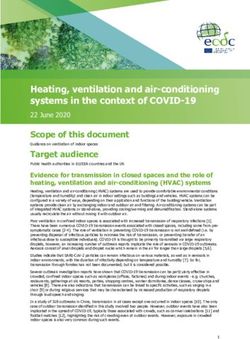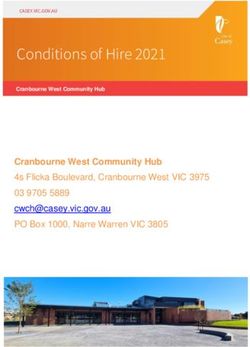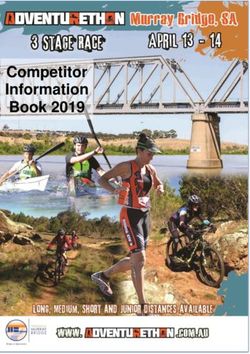Owner's Manual Swing Door Operator ASSA ABLOY SW60
←
→
Page content transcription
If your browser does not render page correctly, please read the page content below
CONTENTS - Original instructions
Instructions for safe operation ....................................................................................................... 3
Congratulations on your new automatic door ......................................................................... 4
Electronic equipment reception interference ........................................................................... 4
Environmental requirements .......................................................................................................... 4
Product liability ................................................................................................................................... 4
Warranty ................................................................................................................................................ 5
Service ..................................................................................................................................................... 5
Intended use ......................................................................................................................................... 6
Technical specification ...................................................................................................................... 6
How the ASSA ABLOY SW60 works ............................................................................................... 6
App ................................................................................................................................. 6
Door mode functionality ........................................................................................ 11
Modes and functions on app ................................................................................. 11
Regular safety checks ......................................................................................................................... 14
General accessories ............................................................................................................................ 17
Safety accessories ................................................................................................................................ 17
Troubleshooting .................................................................................................................................. 17
Service/Maintenance ......................................................................................................................... 18
Other products from ASSA ABLOY Entrance Systems ............................................................. 18
ASSA ABLOY as word and logo are trademarks owned by the ASSA ABLOY Group
© ASSA ABLOY Entrance Systems, 2021
Technical data subject to change without notice.
Backtrack information: folder:Workspace Main, version:a637, Date:2021-02-03 time:11:19:02, state: Frozen
2 Issue 2021-02-03 1019650-en-US-5.0Instructions for safe operation • Failure to observe the information in this manual may result in personal injury or damage to equipment. • To reduce the risk of injury to persons - use this oper- ator with single swinging only. • Do not use the equipment if repair or adjustment is necessary. • Disconnect supply power when cleaning or other maintenance is to be carried out. • The operator can be used by children only when super- vised by a person responsible for their safety. • The operator can be used by persons with impaired physical, sensory or mental capacity if they have been instructed by a person in charge of their safety. • Cleaning and user maintenance shall not be made by children. • Do not let anyone climb on or play with the door or the fixed/remote controls. • The doorset can be operated automatically or manu- ally by activators. It can also be used manually as a door closer. 1019650-en-US-5.0 Issue 2021-02-03 3
Congratulations on your new automatic door
ASSA ABLOY Entrance Systems has developed automatic doors for more than 50 years. State-of-the-
art technology and carefully tested materials and components provide you with a superior product.
As with all other technical products, your automatic door requires periodic maintenance and service.
It is essential that you know your automatic door (system) and that you recognize the importance
of maintaining it in compliance with applicable standards for safety.
Your local ASSA ABLOY Entrance Systems-authorized representative is familiar with these standards,
as well as applicable local codes and ASSA ABLOY Entrance Systems recommendations for power-
operated pedestrian doors. Service and adjustments performed by your ASSA ABLOY Entrance
Systems-authorized representative, will ensure safe and proper operation of your automatic door
unit.
Electronic equipment reception interference
The equipment may generate and use radio frequency energy and if not installed and used properly,
it may cause interference to radio, television reception or other radio frequency type systems.
If other equipment does not fully comply with immunity requirements, interference may occur.
There is no guarantee that interference will not occur in a particular installation. If this equipment
does cause interference to radio or television reception, which can be determined by turning the
equipment off and on, the user is encouraged to try to correct the interference by one or more of
the following measures:
• Re-orient the receiving antenna.
• Relocate the receiver with respect to the equipment.
• Move the receiver away from the equipment.
• Plug the receiver into a different outlet so that equipment and receiver are on different branch
circuits.
• Check that protective earth (PE) is connected.
If necessary, the user should consult the dealer or an experienced electronics technician for additional
suggestions.
Environmental requirements
ASSA ABLOY Entrance Systems products are equipped with electronics and may also be equipped
with batteries containing materials which are hazardous to the environment. Disconnect power
before removing electronics and battery and make sure it is disposed of properly according to local
regulations (how and where) as was done with the packaging material.
Product liability
According to regulations, the following are the responsibility of the owner or caretaker of the
equipment
• that the equipment operates correctly, so that it gives sufficient protection in regard to safety
and health
• that the equipment is operated and regularly maintained, inspected and serviced by someone
with documented competence in the equipment and in applicable regulations
• that inspection covers the emergency opening function (when applicable)
• that the closing force is appropriate for the door size on fire-approved door systems (when ap-
plicable).
4 Issue 2021-02-03 1019650-en-US-5.0Warranty
ASSA ABLOY Entrance Systems warrants its products to be free from defects in material and work-
manship under intended use and service for a warranty time of 12 months, beginning at time of
delivery. This warranty extends only to the original buyer of the equipment.
ASSA ABLOY Entrance Systems warrants that the software will operate substantially in accordance
with its functional descriptions and that it has been recorded on non-defective media.
The ASSA ABLOY Entrance Systems warranty does not apply to
• That the software will be error-free or operate without interruption
• General wear and tear on the system
• Fuse, disposable batteries and glass damage
• System deviations caused by installer other than ASSA ABLOY Entrance Systems
• System that has been altered or damaged by vandalism or misuse
• System that has been additionally equipped with non-ASSA ABLOY Entrance Systems original
branded parts and/or spare parts
• Unrequired visits due to poor client communication (door working when our technician arrives,
reset, power discontinuation)
• Adjustments (closing and opening speed and also detection field radars) due to customer re-
quests (excludes operational adjustments thought to create a hazard)
• Water damage
• Adverse weather conditions
• Any damage caused, directly or indirectly, by a circumstance beyond the control of the applicable
company within ASSA ABLOY Entrance Systems, such as industrial dispute, fire, natural disaster,
war, extensive military mobilization, insurrection, requisition, seizure, embargo, restrictions in
the use of power and defects or delays in deliveries by sub-contractors caused by any such cir-
cumstances
Please note:
• Non-compliance with manufacturers care and maintenance recommendations may void the
warranty.
• ASSA ABLOY Entrance Systems-authorized resellers shall extend this warranty to end-users only,
but have no authority to extend a greater or different warranty on behalf of ASSA ABLOY Entrance
Systems.
• A service agreement with ASSA ABLOY Entrance Systems will help secure the availability of a
fully operational system and will give priority at call-out, thus minimizing the time that the
equipment is unusable.
Service
Inspections should be done regularly by a trained and qualified person. The frequency of these in-
spections should be according to national regulations (or according to industry standard if there
are no national regulations). This is especially important when the installation concerns a fire-ap-
proved door or a door with an emergency-opening function. To extend the life of your investment
and ensure safe and reliable operation of the door, we recommend a minimum of 2 visits per year
or more, depending on usage and operating conditions. Environmental aspects shall also be consid-
ered.
As your entrances are part of your business flow, there’s every reason to keep them working well.
ASSA ABLOY Entrance Systems offers you a maintenance and modernization expertise to rely on.
Our Maintenance Programs and Modernization Services for entrance automation is backed by a ex-
tensive expertise for all types of pedestrian- and industrial door and docking systems, independent
of brand. At your disposal is a team of dedicated expert technicians, proven through decades of
maintenance, service and satisfied customers.
1019650-en-US-5.0 Issue 2021-02-03 5Intended use The ASSA ABLOY SW60 is an automatic swing door operator developed to make life easier for everyone who can benefit from automatic doors. The ASSA ABLOY SW60 is a low-energy operator using a DC motor and a gear-reduction system to drive an arm system, which opens the door. It is to be installed on the interior swing doors. This widely-used operator can be found in applications in health care, office and public buildings. The door is designed to offer continuous use, a high degree of safety and maximum lifetime. The system is self-adjusting to the effects caused by normal variations in the weather conditions and to minor friction changes caused by e.g. dust and dirt. For escape in emergency situations the doorset is opened manually. Make sure that the connection to the source of supply by a flexible cord shall not be allowed to be- come entrapped in moving parts of the operator or door system. The glazing material in unframed swinging doors and/or framed swinging doors except that glazing material is less than 1 ft2 (0.9 m2) and having no dimension greater than 18" (457 mm) shall be comply with the requirements of ANSI Z97.1. Please use the adaptor provided with the operator in the packaging, other adaptor may result in risk of fire. For installation and maintenance see Installation and Service manual 1020004. Technical specification Manufacturer: ASSA ABLOY Entrance Systems Address: 1900 Airport Road, Monroe, NC 28110, US Type: ASSA ABLOY SW60 Mains power supply: 120 V AC +10/-15%, 50/60 Hz Power consumption: Max. 90 W Degree of protection: IP20 Standards: The ASSA ABLOY SW60 complies with ANSI/BHMA A156.19. How the ASSA ABLOY SW60 works The swing door operator ASSA ABLOY SW60 uses a DC motor and a gear-reduction system to drive an arm system which opens the door. Closing power is provided by a motor and a closing spring. A highly sophisticated electronic control unit uses a motor encoder and a microprocessor to control the door’s movement. To activate the operator you can use wall or jamb-mounted contact switches or activate through the app. It is also possible – where local standards allow – to activate the operator by just pushing the door, if "Push and go" is active. After the door has been activated it will open and stay in the open position for a specified "Hold open time". When "Hold open time" has elapsed the door will close. App 6 Issue 2021-02-03 1019650-en-US-5.0
1 Install the app
Download the ASSA ABLOY Swing Door Manager app from the Google Play or App Store.
2 Log in to the app with owner
1019650-en-US-5.0 Issue 2021-02-03 73 Learn
Press Learn button on Scan QR code on the label
CU for more than 4 that attached to the flat
seconds. cable of CU.
or
LRN
LED
Note: If any issues with learning or could not connect to the door after learning, please check
the connectin of mains power, installation of the unit or the arm system, then restart learning
again.
Note: If any of the parameters SPRING PRE-TENSION are changed after performing a learn, a new
learn must be carried out.
10°/1 s
Back-check Latch-check
10°
1.5 s
The back-check will be automatically adjusted to 10° and 1 second before open position. The
latch-check will be automatically adjusted to 10° and 1.5 seconds before closed position.
4 Test
8 Issue 2021-02-03 1019650-en-US-5.05 Add user by owner
Note: Owner can add up to 7 users.
6 Remove user by owner
1019650-en-US-5.0 Issue 2021-02-03 97 Log in to the app with user
At the same time,
owner click “Add user”
and show the QR code.
User scan the QR code
from owner.
8 The differences between owner and user
Functions Owner User
Factory reset Yes No
Show users Yes No
Add user Yes No
Remove user Yes No
10 Issue 2021-02-03 1019650-en-US-5.0Door mode functionality
HOLD/AUTO/OFF switch
Function Program
HOLD The door can be held at any position when opening or closing.
AUTO Impulses from activation units connected to inner impulse or outer impulse will initiate
a door open cycle. The door can be opened with the inner / outer wall or jamb-mounted
contact switches.
OFF Only KEY Impulses such as key pads and after hours security access can open the door.
Modes and functions on app
Note: The use of the mobile app mode selector will cancel the last selection on the rocker switch
mode selection and vice versa. Changing the rocker switch mode will cancel the app based mode
selection. The last mode selector used is the one that takes control.
Wireless controlling
The door can be controlled by the app on a smartphone or a tablet.
Off / Closed
The door is closed. The door cannot be opened with the inner / outer wall
or jamb-mounted contact switches. The door is locked if an electrome-
chanical locking device has been fitted.
Exit
Passage from inside only. The door is normally locked if an electromechan-
ical locking device has been fitted. The door can only be opened with the
inner wall or jamb-mounted contact switches (if fitted), or by a signal to
the Key Impulse.
Auto
The door can be opened with the inner / outer wall or jamb-mounted
contact switches. Electromechanical locking device will be released when
door is closed.
Hold / Parking
The door can be held at any position when opening or closing. The door
will not react on impulses, "push and go" or "push and close".
1019650-en-US-5.0 Issue 2021-02-03 11Additional operational functions can be accessed through the app: Active Errors Active errors can be displayed. Active Events Active events can be displayed. Event Log Events and errors can be saved. Statistics Cycles of the actions can be calculated. 12 Issue 2021-02-03 1019650-en-US-5.0
Push and go When the door is manually pulled / pushed to open, it will perform an open cycle. Push and go is not active in mode "Off / Closed". Power assist The “Power Assist” function will help the user to open the door manually. If “High” is chosen, the motor will give maximum help. In door mode "Off / Closed", the motor will not assist the user. Extended closing torque The motor will increase the closing torque when the door is closed or during closing. If the parameter is set to "0", the door will close with normal spring power. Stop on stall When the door is opening and gets blocked the “Stop on stall” function will make the door stop and stand still in the blocked position for a short time and then start closing. If “Stop on stall” is inactive, the door will continue to drive towards the open position for some time before it starts closing. Push and close When the door is manually pulled / pushed towards closed position the “Push and close” function will cancel the hold-open time and start to close the door. Reverse upon obstruction If the door gets blocked when closing, the “Reverse upon obstruction” will make the door re-open. If the “Reverse upon obstruction” is disabled the door will continue to drive towards the closed position. Ratchet function When the door is given an activation signal, the door will open and stay in the open position until a second activation signal is received. The “Ratchet function” is only active if the parameter is enabled and the acti- vation signal sent to the door is an inner impulse (connected to inner impulse). Configuration parameters Parameter name Default settings Value Push and go Not active Not active / Active Power assist Off Off / Low / Medium / High Push and close Not active Not active / Active Ratchet function Not active Not active / Active 1019650-en-US-5.0 Issue 2021-02-03 13
Regular safety checks
To help you fulfill the national/international requirements and to avoid malfunction and risk for in-
juries, we have provided the following checklist.
Do not use the operator if repair or adjustment is necessary.
If problem oc-
Daily Action
curs
Activate your operator and check visually, fastening and any damage of
• operator 1
• arm system 2
• control switch 3
• hinges 4
• door and glass 5
Also inspect your operator and check visually for
• sharp edges on the door leaf and door frame (if any) 6
• condition of door seals 7
• finger protection 8
• and finally that the complete door runs properly and closes slowly in a smooth way
Set the mode in "Off/Closed" and check that the operator and lock work together. Also check that the lock
really secures the door 9 .
Activate the manual activation unit 10 if any, and walk towards the door. Check that the door has opened
sufficiently while you pass the entrance/exit.
By law, these Set the mode in "Auto". Push the door manually in escape direction and
Escape tests must be make sure that no object or function will prevent the door from opening.
doors performed Also make sure the escape route is free for use.
regularly by
trained per-
sonnel. Let the door close after an impulse ensuring nothing prevents the door from
Fire closing and locking (if regulations require it).
doors
= Take appropriate measures.
= Contact your ASSA ABLOY Entrance Systems representative. For contact information, see last page.
14 Issue 2021-02-03 1019650-en-US-5.0FUNCTION AND VISUAL INSPECTION
7
3
2
1
10
5
4 9
8
6
CLEANING
The best way to remove dust and dirt from the ASSA ABLOY SW60 is to use water and a soft cloth or a sponge.
A gentle detergent may be used. To maintain the quality of the surface treatment, the surfaces should be cleaned
once/four months period. The cleaning should be documented. To avoid damages to the profiles the brushes/weather
stripping must be vacuum-cleaned monthly.
• Do not expose windows, doors or profiles to alkalis. Both aluminium and glass are sensitive to alkalis.
• Do not clean with high pressure water. Operator, mode selector and sensor may be damaged and water may enter
the profiles.
• Do not use polishing detergent.
• Do not scrub with materials like Scotch-briteTM, as this will cause mechanical damage.
1019650-en-US-5.0 Issue 2021-02-03 15SIGNAGE according to ANSI/BHMA A156.19
Apply to both sides of the door.
When using a wall switch,
apply to both sides of the door.
Apply the push decal to the push
side and the pull decal to the pull
side of the door.
A
75-20-102
75-20-102
ACTIVATE PUSH TO
SWITCH TO OPERATE
OPERATE 21-24-007
21-24-006
ACTIVATE
SWITCH TO B Push plate
50 ±12"
OPERATE 21-24-007 PRESS
TO OPEN
50 ±12"
34-48"
CL
PULL TO PUSH TO
C
OPERATE OPERATE
21-24-008 21-24-006
D
PRESS
TO OPEN
Surface Applied shown
Action If problem oc-
curs
Check that all required signage is applied and intact. Mandatory indicates that the signage is required
by European directives and equivalent national legislation outside the European Union.
A Dual Side “AUTOMATIC DOOR / CAUTION”
B Dual Side “Activate Switch to Operate”
C Push side “PUSH TO ACTIVATE”
Pull side “PULL TO ACTIVATE”
D Push plate: Recommended, if applicable.
16 Issue 2021-02-03 1019650-en-US-5.0General accessories
• Control switch 3 , see page 15.
• Electrical lock 9 , see page 15.
• Push plate 10 , see page 15.
• Remote control (not illustrated).
• Access control (not illustrated).
• Door stop (not illustrated).
Safety accessories
• Finger protection 8 , see page 15.
Troubleshooting
What´s wrong? Remedies
The door does not open Change the setting of the control switch.
The motor does not start Check the mains power and fuse in the building.
The motor starts but Unlock the mechanical locks.
door(s) will not open Check that nothing is jammed beneath the door.
The door does not close Change the setting of the control switch.
Check that nothing is jammed beneath the door.
If the problem continues, please contact your ASSA ABLOY Entrance Systems representative.
1019650-en-US-5.0 Issue 2021-02-03 17Service/Maintenance
Service and adjustments performed by your ASSA ABLOY Entrance Systems-authorized representative
will ensure safe and proper operation of your automatic door unit.
The table below shows the recommended interval in months, when to replace parts during preventive
maintenance. Talk to your ASSA ABLOY Entrance Systems representative to learn more about our
service offering.
Cycles/hour in operationASSA ABLOY Entrance Systems is a leading supplier of entrance
automation solutions for efficient flow of goods and people. Building
on the long-term success of the Besam, Albany and Megadoor brands,
we offer our solutions under the ASSA ABLOY brand. Our products and
services are dedicated to satisfying end-user needs for safe, secure,
convenient and sustainable operations. ASSA ABLOY Entrance Systems
is a division within ASSA ABLOY.
assaabloyentrance.us•assaabloyentrance.ca
ASSA ABLOY Entrance Systems
Tel: 1-866-237-2687 (US) • 1-888-608-9242 (Canada)
info-automatic.na.entrance@assaabloy.com
assaabloyentrance.us • assaabloyentrance.caYou can also read