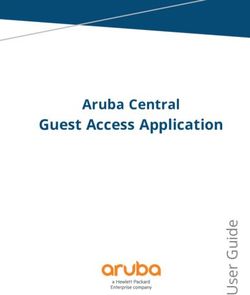PILOT 1: APP - TRAINING GUIDE - WORDSWORTH LEARNING
←
→
Page content transcription
If your browser does not render page correctly, please read the page content below
This project has received funding from the European Union’s H2020 Research and
Innovation Action programme under Grant Agreement No.
Pilot 1:
App - Training Guide
Table of Contents:
1. Background Information
2. Technical Requirements
3. How to Access the Arete AR-App
4. Getting Connected
5. Overview of AR-App Content & Process
6. Teacher Training Access Information:
6.1. GDPR and App Privacy Policy
6.2. ProfilED
6.3. Teacher Dashboard
6.4. Teaching Schedules6.5. Training Video
6.6. App Presentation (PDF)
7. Additional Information:
7.1. Neale Analysis
7.2. Vernon
8. Frequently Asked Questions (FAQ)
1. Background Information
ARETE Pilot 1:
The ARETE Project is funded by the European Commission with aims to support and
enhance existing European interactive AR technologies. ARETE aims to establish a
sustainable competitive ecosystem of European technology and solution providers for
AR interactive technologies, through a targeted community engagement process
within the education sector, which will be deployed, demonstrated and evaluated via
the pilot studies around Europe.
This document is designed to provide basic guidelines for Teachers and Parents using
our AR-App for teaching reading and spelling to children in the 9 to 12 year old age
group, that are experiencing difficulty in this area. This Training Guide should provide
a basic understanding of the AR-App features and functionality before accessing the
AR-App.
We have used interactive Augmented Reality (AR) technologies to develop
“State of the Art” educational content for the teaching and learning of reading
and spelling skills – which are the very foundation of the English language. By
introducing AR into the lessons we intend to make it more accessible, engaging and
successful for the teachers and, in particular, for the children involved in the learning
process. For this project, the stakeholders are 9 to 12-year old children that currently
have difficulties learning to read and spell, which is holding them back from realising
their true educational potential.
“Read-Spell” is a native AR-App, available to download from either Google or Apple
App Stores. It has been specifically designed for use on Tablet mobile devices - that
have AR functionality. Although it is primarily designed to teach competent reading
and spelling skills, it can also improve areas such as critical thinking, creativity,
visualisation skills and cognitive development. It adopts an ‘overlearning’ approach
focussing on personalized learning, and with the introduction of AR will present “State
of the Art” kinetic, audio and visual educational approaches.
WordsWorthLearning - Copyright 2021 22. Technical Requirements
The AR-App will require a stable internet connection and this is because we use voice
recognition throughout for students reading speech sounds, words and sentences.
The App requires AR functionality to be able to access the AR-3D animations and it is
specifically designed to run on Tablet devices because of the type of onscreen data
required. To activate the AR 3D models you will need a Tablet device with a front
facing camera, and we recommend a larger screen size for a better experience.
Processor (CPU) Manufacturer Any
Processor Count 2
Processor (CPU) Speed 1.2 GHz
Recommended Minimum Display Resolution 1280×800
RAM Size 3 GB+
FREE Memory Storage Capacity (Hard Disk 0.5 - 1 GB
size)
Operating System Minimum Android 9.0+.x+, iOS
11+ with AR functionality
Connectivity Type Wi-Fi to download app
Camera Any (HD recommended)
Front Webcam Resolution Not required
3. How to Access the Arete AR-App
For the duration of the Arete Research Project trial period - the Arete App is free to
download from both Apple and Google App Stores to all stakeholders - by invite-only.
APPLE App Store GOOGLE PLAY App Store
https://apps.apple.com/app/id1 https://play.google.com/store/apps/details?id=com.wordswor
580286121 thlearning.readspell
WordsWorthLearning - Copyright 2021 34. Getting Connected
TEACHER
Check your internet/WiFi connection and also that the Tablet device you will be
using has the latest available operating system installed.
Download and install the free *READ SPELL* AR-App from the App Store onto
your Tablet.
To get started: Click the App icon and then enter the Teacher Project ID and
Password you were given, on the screen presented.
STUDENT
Ask your teacher or parent to check your internet/WiFi connection, and also that
your Tablet device has the latest available operating system updates installed.
Download and install the free *READ SPELL* AR-App from the App Store onto
your Tablet
To get started: Click the App icon and enter your Student Project ID and Password
on the screen presented
Follow all instructions and guidance from your Teacher / Parent
WordsWorthLearning - Copyright 2021 45. Overview of AR-App Contents & Process
ARETE
ARETE - PILOT 1
AR-App STRUCTURE
The work presented in this promotional material has received funding
from the European Union’s H2020 research and innovation programme
– project ARETE (Grant agreement N. 856533).
1
WordsWorthLearning - Copyright 2021 5ARETE
PILOT 1: AR-App - ACCESS
Select the required Starting Point by clicking one of these buttons:
Planet Navigation – for access to the 6 planets and Zoim Asteroid Field
Library – contains all educational materials e.g. Vowel & Consonant Charts
Rewards – student achieves rewards at certain stages throughout the App
Settings – turn features on/off/quit (e.g. spelling verification)
3
ARETE
Scroll up / down and ‘tap’ the Last in the galaxy is the ZOIM
Planet you want to access Asteroid Belt – ‘tap’ for the final trip 4
WordsWorthLearning - Copyright 2021 6ARETE
Information icon Game & AR icons Quiz icon
Simply follow the network of nodes on each of the Planets 5
ARETE
READING FORWARD AUGMENTED
REALITY
QUIZ
INFO GAME
SPELLING
STORY GO TO
RESTART
These are the Icons used throughout the App
6
WordsWorthLearning - Copyright 2021 7ARETE
Quizzes in the Library Typical Question Quiz Report
9
ARETE
EXIT
20 MAJOR RULES 9 SYLLABLE DIVISION RULES
10
WordsWorthLearning - Copyright 2021 9ARETE
ACCESS TO FLASHCARD STRATEGY, TIPS & STORIES
11
ARETE
ACCESS TO FLASHCARDS
12
WordsWorthLearning - Copyright 2021 10ARETE
EASY PREFIXES & SUFFIXES 2-SYLLABLE SUFFIXES COMPLEX SUFFIXES
13
ARETE
CONSONANT SOUND / SYMBOL ORAL KINAESTHETICS
ASSOCIATION
14
WordsWorthLearning - Copyright 2021 11ARETE
ALLOW CAMERA FOR AR TAP TO ACTIVATE AR TAP TIPTOP FOR ANIMATION
15
ARETE
VOWEL SOUND / SYMBOL PASSPORT STAMP
ASSOCIATION
16
WordsWorthLearning - Copyright 2021 12ARETE
HEAR NONSENSE WORD DRAG & DROP COUNTER GAME
17
ARETE
CLICK, SAY WORD, CLICK AGAIN CLICK FOR NEXT WORD
FOR RESULT & TO HEAR WORD
18
WordsWorthLearning - Copyright 2021 13ARETE
TAP SPEECH SOUNDS TO SPELL CLICK FOR NEXT WORD
NONSENSE WORD 19
ARETE
CLICK TO REPLAY WORD
TAP SPEECH SOUNDS TO CLICK FOR NEXT WORD
SPELL WORD
20
WordsWorthLearning - Copyright 2021 14ARETE
SCROLL DOWN AND
READ SENTENCE
21
ARETE
TAP TO SELECT CLASS LEVEL TUTORIAL FOR CREATING A
FLASHCARD
22
WordsWorthLearning - Copyright 2021 15ARETE
TAP TO SEE RULE WITH AR RULE WITH AR - JUST USING LIBRARY FOR
TAP FOR ANIMATION RULE REVISION
23
ARETE
TAP FOR PREFIX WITH AR PREFIX WITH A RULE VOCABULARY ENHANCEMENT
24
WordsWorthLearning - Copyright 2021 166. Pilot 1 AR-App - Access To Information
Access to the AR-App information is via the “Training Platform” link for Pilot 1, on the
Arete Project website www.areteproject.eu. EU Arete Project Office, Consortium
Partners and Teachers have access to all available Pilot 1 AR-App Project information
shown in the "App Data Links" diagram below and Stakeholders (Parents) have
access to their online ProfilED Case-History Form, GDPR and Privacy Policy
information as shown in the diagram.
The diagram below (App Data Links) shows the data links and the Arete User
ID/Password requirements for accessing some of AR-App information and resources
including: GDPR and App Privacy Policy, Parent Case-History Form, Teacher
Dashboard, Lesson Schedules, Training Manual, Training Video and Training
Presentation (PDF).
App Data Links
6.1 GDPR and App Privacy Policy
Information concerning our GDPR and Privacy Policies can be found at the links
shown in the above diagram.
6.2 ProfilED Case-History Form
The Pilot 1 ProfilED Case-History Form is for the Parents involved, and is
accessible from the ARETE Project website www.areteproject.eu click
“Training Platform” and select “Pilot-1” from the drop down menu.
WordsWorthLearning - Copyright 2021 176.2.1 Parents can access the ProfilED Case History Form - by
clicking this link: https://wordsworthlearning.com/arete_profiled
which is a secure website link that will provide the following
login screen:
6.2.2 Enter your Parent ID and Password information and the ProfilED
Case History Form will then appear on your screen. Enter the Student
ID and complete all questions (where applicable) in the form. When
completed simply click the “Send to Arete” button which is at the end
of the Form. The data is pseudonymised and encrypted and is saved
on our secure (https) server. The data contains no personal identifiable
information, and can only be accessed by authorised personnel for
Arete Project research purposes.
6.3 Teacher Dashboard
Go to https://www.areteproject.eu/trainingplatform/pilot1/ where Teachers can
access the Teacher Dashboard by clicking this link:
https://wordsworthlearning.com/arete_dashboard and entering their ID and
Password. As can be seen in the diagram above, the Teacher Dashboard
contains links to the following items: My Students, Lesson Schedules, Training
Manual, Training Video and a Presentation(PDF).
6.3.1 My Students - the diagram below gives a basic idea of the style
and information that will be conveyed. The encrypted data collected will
be hosted on a secure server (https), and Teachers will login to access
students’ data using the same login/password details as for the AR-App.
The information being presented below shows the Teacher each student
ID involved, their current position, progress overall throughout the levels
and time spent, Quizzes completed, spelling errors and the amount of
AR used during the App:
WordsWorthLearning - Copyright 2021 186.4 AR-App Lesson Schedules
To access the daily guide for scheduling lessons go to
https://www.areteproject.eu/trainingplatform/pilot1/ and click this link:
https://wordsworthlearning.com/arete_schedules
Below is a small example showing the initial lessons for Level 1 (Planet
Smook) starting with speech sounds and learning basic Vowels and
Consonants:
• It is advisable to proceed at the pace recommended in this schedule, in the
long run, going too quickly can often be counter-productive. Simply tick off
the days as you go along.
• Sometimes younger students may need to go a bit slower and that’s OK.
• Aim to do about 15 / 20 minutes a day, no more.
• Remember to keep referring to the Consonant and Vowel Charts throughout
the programme when needed.
LEVEL 1: PLANET SMOOK: VOWELS & CONSONANTS
Introduction / welcome for all
DAY 1 Modules 1 to 2
WordsWorthLearning - Copyright 2021 19Modules 3 to 5: consonant chart instruction and 1st two games – consonant sound
DAY 2 identification and articulators game.
DAY 3 Modules 6 AR instruction & 7
DAY 4 Modules 8 to 10 Spread Sounds and game
DAY 5 Modules 11 & 12 Round Sounds and game
DAY 6 Modules 13 to 16 Resting & Moving Sounds and games
Modules 17 & 18 Tip Top’s Tips Long / Short Vowel game
Module 19 Multiple-choice Quiz – student should answer all 10 questions, results
DAY 7 are held in the library. Student should revise any modules that are indicated, then
redo the Quiz.
100% accuracy on the quiz is needed to move on.
6.5 App Training Video
The EU Arete Project Office, Consortium Partners and Teachers have access
to more comprehensive Project information relating to the Pilot 1 AR-App as
shown in the diagram .
Stakeholders (parents) have access to general Training materials that consist
of an App Training Manual and a Video providing an audio/visual animated
guide with AR and exercise examples, for accessing and navigating the App
content and process from start to finish. This can be accessed on the Arete
Website Pilot 1 Training Platform at
https://www.areteproject.eu/trainingplatform/pilot1/
6.6 AR-App Teacher Training Presentation
Access to a PDF copy of the Teacher Training information presented to the
Teacher Coordinators for the Pilot 1 AR-App is available via the
“Training Platform” link for Pilot 1 on the Arete Project website
https://www.areteproject.eu/trainingplatform/pilot1/ - it provides information for
Teachers, explaining how to access and navigate the App, with technical
information, and step-by-step pictorial guidance on how to progress through the
App.
7 Additional Information
7.1 Neale Analysis for Reading
WordsWorthLearning - Copyright 2021 20Neale Analysis of Reading Ability: Manual. Third
Edition.
Neale, Marie D.
Following the style of the 1958 original, this third edition of the Neale Analysis
of Reading Ability is both a standardized attainment test and a diagnostic test
for readers of all ages and thus can be used to assess reading progress
objectively as well as to obtain structured diagnostic observations of an
individual's reading behaviour. It contains information concerning the
development, description, administration, and scoring of the test, tables of
norms, guidance for interpreting the test data, and research studies illustrating
how the Neale Analysis has been used. Main changes in the third edition
include revised and enhanced format and design to enhance legibility; new
parallel passages; redesigned individual records; a new chapter presenting
case studies illustrating the application of results; and word lists for "quick"
assessment of accuracy or word recognition skills. Chapters in the book are:
(1) Introduction; (2) Introducing the 3rd Edition of the Neale Analysis of
Reading Ability; (3) Guidelines for Administering the Neale Analysis; (4)
Scoring the Neale Analysis; (5) Interpreting and Using Standardised Scores;
(6) The Diagnostic Tutor; (7) Supplementary Diagnostic Tests; (8) Beyond
Testing: Case Studies using the Neale; and (9) Development of the 3rd
Edition of the Neale. Contains 134 references, 17 figures and 14 tables of
data; appendixes contain an 116-item glossary, a list of participating schools,
and 4 separate individual scoring sheets. (RS) Descriptors:
Case Studies, Elementary Secondary Education, Foreign Countries, Reading
Ability, Reading Achievement, Reading Diagnosis, Reading Skills, Reading
Tests, Scoring, Standardized Tests, Test Manuals, Testing
ACER Press, Australian Council for Educational Research Limited, 19
Prospect Hill Road, Camberwell, Melbourne, Victoria 3124, Australia.
WordsWorthLearning - Copyright 2021 21NOTE: The Neale Analysis of Reading Ability – Revised Edition
This edition consists of a set of 6 graded passages for testing the rate, accuracy
and comprehension of oral reading in students from 6 years to 12:11 years. It
provides reading ages, percentile rankings and standardised scores for two
parallel sets of graded passages.
7.2 Vernon - Graded Word Spelling Test
Spelling is a key skill in the National Curriculum for English and an important
'basic skill'. Vernon's Graded Word Spelling Test (3rd Edition) is a widely
used, standardised test designed to assess spelling attainment and progress
from age 5 to 18+ years. It is designed for use throughout the years of
compulsory schooling, and extends to the level of spelling reached by well-
educated adults.
This revised edition provides new norms which are reliable and fully up to date:
the target words, graded in order of current difficulty, are unchanged.
It measures the spelling ability of children and adults and it consists of a total
WordsWorthLearning - Copyright 2021 22of 80 words, graded in order of difficulty. Age appropriate words are dictated,
each in the context of a sentence, the student writes the target word only and
many of these sentences have been re-cast to be more relevant to functional
literacy today.
8. Frequently Asked Questions (FAQ)
1. How do I get the App
Our ARETE Pilot 1 AR App will be available to download from either Google
Play or the Apple App stores, and it is designed to be used on “Tablet” mobile
devices that have Augmented Reality (AR) functionality.
2. What do I need to run the App?
To visualize AR 3D models and onscreen data, you will require a Tablet mobile
device (Android and iOS) and the larger the screen, the better the experience.
The Tablet device must have (i) internet connection via WiFi and/or Mobile
network, (ii) AR functionality installed, (iii) a camera with motion tracking
functionality to determine Tablet movement, (iv) ensure that the Tablet has the
latest versions of the iOS /Android operating system software installed.
Later Tablet models will already have AR software integrated.
3. What if I have a poor internet connection to run the App?
A stable internet connection is required throughout the App for the “voice
recognition” for the student “reading aloud” in the reading exercises.
4. What devices can be used for the App?
The App is designed to be run on iOS or Android Tablet devices. Table 1 below
lists current mobile Tablet devices Mobile Tablets (Android and iOS) that
have AR software already integrated.
iPAD ANDROID
● iPad Pro ● Asus Zenfone 7/7 Pro
(all models) ● Google Pixel 4a 5G
● Google Pixel 5
● iPad Air ● LG WING 5G
(4th generation) ● Realme 7i
● Realme X7 Pro 5G
● iPad Air
● Samsung Galaxy A20e
(3rd generation)
● Samsung Galaxy Note20 5G
● iPad ● Samsung Galaxy Note20 Ultra 5G
(5th generation or later) ● Samsung Galaxy Tab A7
● Sharp AQUOS zero5G basic
● iPad mini ● Sharp AQUOS zero5G basic DX
(5th generation Processor Count) ● Xiaomi Redmi Note 9S
Table 1
WordsWorthLearning - Copyright 2021 23Note: If your Android Tablet is not listed above, you can check the following link for devices that are AR compatible: https://developers.google.com/ar/devices. WordsWorthLearning - Copyright 2021 24
You can also read