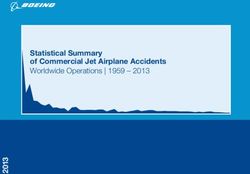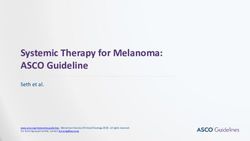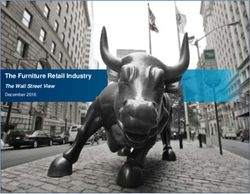PROFILING ALEXNET ON RASPBERRY PI AND HIKEY 960 WITH THE COMPUTE LIBRARY - ARM
←
→
Page content transcription
If your browser does not render page correctly, please read the page content below
Profiling AlexNet on Raspberry Pi and HiKey 960 with the Compute Library Non-Confidential Issue 1.3 Copyright © 2018-2021 Arm Limited (or its affiliates). ARM-ECM-0752397 All rights reserved.
Profiling AlexNet on Raspberry Pi and HiKey 960 with the ARM-ECM-0752397
Compute Library Issue 1.3
Profiling AlexNet on Raspberry Pi and HiKey 960 with the Compute Library
Copyright © 2018-2021 Arm Limited (or its affiliates). All rights reserved.
Release information
Document history
Issue Date Confidentiality Change
1.1 13/03/2018 Non-Confidential First release
1.2 26/06/2020 Non-Confidential General editorial updates
1.3 12/08/2021 Non-Confidential Added new link to Next Steps section.
Non-Confidential Proprietary Notice
This document is protected by copyright and other related rights and the practice or implementation of the
information contained in this document may be protected by one or more patents or pending patent
applications. No part of this document may be reproduced in any form by any means without the express prior
written permission of Arm. No license, express or implied, by estoppel or otherwise to any intellectual property
rights is granted by this document unless specifically stated.
Your access to the information in this document is conditional upon your acceptance that you will not use or
permit others to use the information for the purposes of determining whether implementations infringe any
third party patents.
THIS DOCUMENT IS PROVIDED “AS IS”. ARM PROVIDES NO REPRESENTATIONS AND NO WARRANTIES,
EXPRESS, IMPLIED OR STATUTORY, INCLUDING, WITHOUT LIMITATION, THE IMPLIED WARRANTIES
OF MERCHANTABILITY, SATISFACTORY QUALITY, NON-INFRINGEMENT OR FITNESS FOR A
PARTICULAR PURPOSE WITH RESPECT TO THE DOCUMENT. For the avoidance of doubt, Arm makes no
representation with respect to, and has undertaken no analysis to identify or understand the scope and content
of, patents, copyrights, trade secrets, or other rights.
This document may include technical inaccuracies or typographical errors.
TO THE EXTENT NOT PROHIBITED BY LAW, IN NO EVENT WILL ARM BE LIABLE FOR ANY DAMAGES,
INCLUDING WITHOUT LIMITATION ANY DIRECT, INDIRECT, SPECIAL, INCIDENTAL, PUNITIVE, OR
CONSEQUENTIAL DAMAGES, HOWEVER CAUSED AND REGARDLESS OF THE THEORY OF LIABILITY,
ARISING OUT OF ANY USE OF THIS DOCUMENT, EVEN IF ARM HAS BEEN ADVISED OF THE
POSSIBILITY OF SUCH DAMAGES.
This document consists solely of commercial items. You shall be responsible for ensuring that any use,
duplication or disclosure of this document complies fully with any relevant export laws and regulations to assure
that this document or any portion thereof is not exported, directly or indirectly, in violation of such export laws.
Use of the word “partner” in reference to Arm's customers is not intended to create or refer to any partnership
relationship with any other company. Arm may make changes to this document at any time and without notice.
If any of the provisions contained in these terms conflict with any of the provisions of any click through or
signed written agreement covering this document with Arm, then the click through or signed written agreement
prevails over and supersedes the conflicting provisions of these terms. This document may be translated into
other languages for convenience, and you agree that if there is any conflict between the English version of this
document and any translation, the terms of the English version of the Agreement shall prevail.
The Arm corporate logo and words marked with ® or ™ are registered trademarks or trademarks of Arm Limited
(or its affiliates) in the US and/or elsewhere. All rights reserved. Other brands and names mentioned in this
Copyright © 2018-2021 Arm Limited (or its affiliates). All rights reserved.
Page 2 of 3Profiling AlexNet on Raspberry Pi and HiKey 960 with the ARM-ECM-0752397
Compute Library Issue 1.3
document may be the trademarks of their respective owners. Please follow Arm's trademark usage guidelines at
http://www.arm.com/company/policies/trademarks.
Copyright © 2018-2021 Arm Limited (or its affiliates). All rights reserved.
Arm Limited. Company 02557590 registered in England.
110 Fulbourn Road, Cambridge, England CB1 9NJ.
(LES-PRE-20349)
Confidentiality Status
This document is Non-Confidential. The right to use, copy and disclose this document may be subject to license
restrictions in accordance with the terms of the agreement entered into by Arm and the party that Arm
delivered this document to.
Unrestricted Access is an Arm internal classification.
Web Address
www.arm.com
Copyright © 2018-2021 Arm Limited (or its affiliates). All rights reserved.
Page 3 of 4Contents 1 Introduction ............................................................................................................................................................... 5 1.1 Product revision status ........................................................................................................................................................... 5 1.2 Intended audience ..................................................................................................................................................................... 5 1.3 Conventions .................................................................................................................................................................................. 5 1.3.1 Glossary....................................................................................................................................................................................... 5 1.3.2 Typographical conventions .............................................................................................................................................. 6 1.4 Feedback......................................................................................................................................................................................... 7 1.4.1 Feedback on this product .................................................................................................................................................. 7 1.4.2 Feedback on content............................................................................................................................................................ 7 1 Overview ..................................................................................................................................................................... 8 2 Before you begin ....................................................................................................................................................... 9 2.1 Set up Ubuntu MATE ............................................................................................................................................................... 9 3 Network File System on Pi ................................................................................................................................. 11 4 Install and build the Arm Compute Library on Pi ....................................................................................... 13 5 Run the graph_alexnet application on Pi ....................................................................................................... 14 6 Start Streamline gatord on Pi ............................................................................................................................ 16 7 Add Streamline annotations and rebuild on Pi ........................................................................................... 17 8 Build the Arm Compute Library on HiKey 960 ........................................................................................... 19 9 Profile with Streamline on HiKey 960 ........................................................................................................... 21 10 Related information ........................................................................................................................................... 23 11 Next steps.............................................................................................................................................................. 24
Profiling AlexNet on Raspberry Pi and HiKey 960 with the ARM-ECM-0752397
Compute Library Issue 1.3
1 Introduction
1.1 Product revision status
The rmpn identifier indicates the revision status of the product described in this book, for example,
r1p2, where:
rm
Identifies the major revision of the product, for example, r1.
pn
Identifies the minor revision or modification status of the product, for example, p2.
1.2 Intended audience
This guide is for software developers who want to know how to use Streamline on the AlexNet
example application from the Compute Library.
1.3 Conventions
The following subsections describe conventions used in Arm documents.
1.3.1 Glossary
The Arm Glossary is a list of terms used in Arm documentation, together with definitions for those
terms. The Arm Glossary does not contain terms that are industry standard unless the Arm meaning
differs from the generally accepted meaning.
See the Arm Glossary for more information: https://developer.arm.com/glossary.
Copyright © 2018-2021 Arm Limited (or its affiliates). All rights reserved.
Page 5 of 6Profiling AlexNet on Raspberry Pi and HiKey 960 with the ARM-ECM-0752397
Compute Library Issue 1.3
1.3.2 Typographical conventions
Convention Use
italic Introduces citations.
bold Highlights interface elements, such as menu names. Denotes signal names. Also used for
terms in descriptive lists, where appropriate.
monospace Denotes text that you can enter at the keyboard, such as commands, file and program
names, and source code.
monospace bold Denotes language keywords when used outside example code.
monospace Denotes a permitted abbreviation for a command or option. You can enter the underlined
underline text instead of the full command or option name.
Encloses replaceable terms for assembler syntax where they appear in code or code
fragments.
For example:
MRC p15, 0, , , ,
SMALL CAPITALS Used in body text for a few terms that have specific technical meanings, that are defined in
the Arm® Glossary. For example, IMPLEMENTATION DEFINED, IMPLEMENTATION SPECIFIC,
UNKNOWN, and UNPREDICTABLE.
This represents a recommendation which, if not followed, might lead to system failure or
damage.
This represents a requirement for the system that, if not followed, might result in system
failure or damage.
This represents a requirement for the system that, if not followed, will result in system
failure or damage.
This represents an important piece of information that needs your attention.
This represents a useful tip that might make it easier, better or faster to perform a task.
This is a reminder of something important that relates to the information you are reading.
Copyright © 2018-2021 Arm Limited (or its affiliates). All rights reserved.
Page 6 of 7Profiling AlexNet on Raspberry Pi and HiKey 960 with the ARM-ECM-0752397
Compute Library Issue 1.3
1.4 Feedback
Arm welcomes feedback on this product and its documentation.
1.4.1 Feedback on this product
If you have any comments or suggestions about this product, contact your supplier and give:
• The product name.
• The product revision or version.
• An explanation with as much information as you can provide. Include symptoms and diagnostic
procedures if appropriate.
1.4.2 Feedback on content
If you have comments on content, send an email to errata@arm.com and give:
• The title Profiling AlexNet on Raspberry Pi and HiKey 960 with the Compute Library.
• The number ECM0752397.
• If applicable, the page number(s) to which your comments refer.
• A concise explanation of your comments.
Arm also welcomes general suggestions for additions and improvements.
Arm tests the PDF only in Adobe Acrobat and Acrobat Reader and cannot guarantee the quality of
the represented document when used with any other PDF reader.
Copyright © 2018-2021 Arm Limited (or its affiliates). All rights reserved.
Page 7 of 8Profiling AlexNet on Raspberry Pi and HiKey 960 with the ARM-ECM-0752397
Compute Library Issue 1.3
1 Overview
This guide explains how to use Streamline to profile the AlexNet example application from the Arm
Compute Library for both the Raspberry Pi and the HiKey 960 board.
Arm’s Machine Learning (ML) platform, enables new applications and capabilities. It is important that
you monitor your software's performance to ensure that algorithms and applications deliver excellent
user experiences.
You can do this using Arm's Streamline, a performance analyzer that makes it easy to profile and
optimize your software for running on Arm-based processors.
AlexNet is a convolutional neural network (CNN) that performs image feature classification from a
training set of 1000 images.
The Arm Compute Library provides a way to address performance and portability challenges. It helps
you to avoid rewriting applications for different target hardware and gives you confidence that lower-
level functionality is optimized.
In this guide, we explain how to run the AlexNet example on two different hardware platforms. The
first section covers Raspberry Pi 3 running Ubuntu MATE and the second section covers the HiKey
960 development platform running Android AOSP. The Raspberry Pi 3 contains four Arm Cortex-
A53 cores, and the Hikey 960 is based on an Arm big.LITTLE processor with four Arm Cortex-A73
and four Cortex-A53 cores. You can also use Raspberry Pi 4 to do this.
Running on two different platforms demonstrates the flexibility of the Arm Compute Library. This
guide also provides tips on setting up each platform, and uses Streamline to show differences in how
the Arm Compute Library runs on different hardware.
Continue on through this guide to starting learning how you can profile on Raspberry Pi. Or, if you
want to jump straight to how to profile for the Hikey 960, go to the section titled Install and build
Compute Library on HiKey 960.
Copyright © 2018-2021 Arm Limited (or its affiliates). All rights reserved.
Page 8 of 9Profiling AlexNet on Raspberry Pi and HiKey 960 with the ARM-ECM-0752397
Compute Library Issue 1.3
2 Before you begin
Read this section and familiarize yourself with what you need before you start the guide.
• Raspberry Pi 2, 3 or 4 with internet access.
• A blank Micro SD card. We recommend an 8GB (minimum 6GB) Class 6 or Class 10 microSDHC
card for installing the Raspberry Pi OS and storing the CNN model.
• Arm DS-5 installed on a host PC running Windows or Linux.
• Router and ethernet cable. This is to connect to the Raspberry Pi from a host PC using SSH.
2.1 Set up Ubuntu MATE
Set up your Pi with Ubuntu MATE and prepare it for SSH access from a separate host machine. The
general steps for this are:
• Download the Ubuntu MATE 16.04.02 image file.
• Uncompress it using unxz.
• Write the image to the MicroSD card, we use dd on Linux but there are many ways.
• Insert the MicroSD card in a Raspberry Pi 3 and start it up.
Once the new system starts up, go through the configuration steps and connect to the network using
a wired or wireless connection from your host machine.
Next, enable SSH by entering this on the command line:
$ sudo raspi-config
Then select Interfacing Options:
And then select SSH:
Copyright © 2018-2021 Arm Limited (or its affiliates). All rights reserved.
Page 9 of 10Profiling AlexNet on Raspberry Pi and HiKey 960 with the ARM-ECM-0752397
Compute Library Issue 1.3
With SSH enabled, use the ifconfig command to see the IP address of the Pi:
$ ifconfig wlan0
wlan0 Link encap:Ethernet HWaddr b8:27:eb:22:ab:26
inet addr:192.168.0.121 Bcast:192.168.0.255 Mask:255.255.255.0
And then check that you can SSH to it from your host machine.
To save time, you can set up SSH with no password. For example:
$ ssh-copy-id 192.168.0.121
Copyright © 2018-2021 Arm Limited (or its affiliates). All rights reserved.
Page 10 of 11Profiling AlexNet on Raspberry Pi and HiKey 960 with the ARM-ECM-0752397
Compute Library Issue 1.3
3 Network File System on Pi
The easiest way to run the example on a Raspberry Pi 3 is to compile it natively on the Pi. This method
is slow but avoids the possibility of missing or mismatched libraries on the target system. The
downside of native compiling is that the host machine does not have the binaries for Streamline to
analyze. Although the scp command can be used to copy them back to the host, this method is tedious
because it must be done every time the software changes.
Instead of scp, the Network File System (NFS) can be used to share a directory on the Pi which can be
mounted from the host machine. This way, the files are always in sync and Streamline is much easier
to use. The steps to set up NFS on the Raspberry Pi are:
1. Install the NFS client and server files:
$ sudo apt-get install nfs-common nfs-server
2. Edit the /etc/exports configuration file, using sudo, to set up the directory to share. You can
share the home directory of the Pi since it contains everything for the example. Because of dynamic IP
addresses, use a range of addresses so any machine on the local network can mount the exported
directory.
# /etc/exports: the access control list for filesystems which may be exported
# to NFS clients. See exports(5).
#
# Example for NFSv2 and NFSv3:
# /srv/homes hostname1(rw,sync,no_subtree_check) hostname2(ro,sync,no_subtree_check)
#
# Example for NFSv4:
# /srv/nfs4 gss/krb5i(rw,sync,fsid=0,crossmnt,no_subtree_check)
# /srv/nfs4/homes gss/krb5i(rw,sync,no_subtree_check)
# /home/ 192.168.0.0/255.255.255.0(rw,sync)
3. Update the exports using the -ra option the confirm the file system has been exported:
$ sudo exportfs -ra $ sudo exportfs /home/ 192.168.0.0/255.255.255.0
4. On the host machine, make sure the exported directory is visible and then mount it:
$ showmount -e 192.168.0.121
Export list for 192.168.0.121:
/home/ 192.168.0.0/255.255.255.0 $ sudo mount -t nfs
192.168.0.121:/home/ /mnt
Copyright © 2018-2021 Arm Limited (or its affiliates). All rights reserved.
Page 11 of 12Profiling AlexNet on Raspberry Pi and HiKey 960 with the ARM-ECM-0752397
Compute Library Issue 1.3
The home directory of the Pi is now accessible under /mnt on the host machine. You can access files
on the Pi here or copy new files to the Pi just by copying them to /mnt.
Copyright © 2018-2021 Arm Limited (or its affiliates). All rights reserved.
Page 12 of 13Profiling AlexNet on Raspberry Pi and HiKey 960 with the ARM-ECM-0752397
Compute Library Issue 1.3
4 Install and build the Arm Compute
Library on Pi
The Arm Compute Library can be compiled natively on the Pi. It takes some time, but this is the
easiest way. When building, opencl=1 must be specified for the example application to be built, even
though OpenCL is not going to be used on the Pi. Building the debug version, by specifying debug=1,
provides useful information during the performance analysis.
To install and build the Arm Compute Library, enter the following commands:
$ sudo apt-get install git scons -y
$ git clone https://github.com/Arm-software/ComputeLibrary.git
$ cd ComputeLibrary
$ scons Werror=1 debug=1 asserts=0 neon=1 opencl=1 build=native –j2
This is a good time to take a short break while the Arm Compute Library compiles.
Copyright © 2018-2021 Arm Limited (or its affiliates). All rights reserved.
Page 13 of 14Profiling AlexNet on Raspberry Pi and HiKey 960 with the ARM-ECM-0752397
Compute Library Issue 1.3
5 Run the graph_alexnet application
on Pi
1. First, download the zip file of AlexNet with the AlexNet model, input images, and labels onto the
Pi. Create a new directory and unzip the file, as shown here:
$ cd ; mkdir assets_alexnet
$ unzip compute_library_alexnet.zip -d assets_alexnet
The AlexNet example performs a simple image classification task.
On Linux, the libraries are compiled as .so files, so the LD_LIBRARY_PATH environment variable is
used to point to the .so files from the Arm Compute Library.
2. Next, run the application to ensure that the test passes. To do this, enter the following commands:
$ export LD_LIBRARY_PATH=$HOME/ComputeLibrary/build/
$ export PATH_ASSETS=$HOME/assets_alexnet
$ time ./build/examples/graph_alexnet 0 $PATH_ASSETS $PATH_ASSETS/go_kart.ppm
$PATH_ASSETS/labels.txt
Can't load libOpenCL.so: libOpenCL.so: cannot open shared object file: No such file or
directory
Can't load libGLES_mali.so: libGLES_mali.so: cannot open shared object file: No such
file or directory
Can't load libmali.so: libmali.so: cannot open shared object file: No such file or
directory
Couldn't find any OpenCL library
. ./build/examples/graph_alexnet [GRAPH][08-02-2018 06:39:39][INFO] Instantiating
NEConvolutionLayer
[GRAPH][08-02-2018 06:39:40][INFO] Data Type: F32 Input Shape: 227x227x3 Weights shape:
11x11x3x96 Biases Shape: 96 Output Shape: 55x55x96 PadStrideInfo: 4,4;0,0,0,0 Groups: 1
WeightsInfo: 0;0;0,0
[GRAPH][08-02-2018 06:39:53][INFO] Instantiating NESoftmaxLayer Data Type: F32 Input
shape: 1000 Output shape: 1000
---------- Top 5 predictions ----------
0.9736 - [id = 573], n03444034 go-kart
0.0118 - [id = 518], n03127747 crash helmet
0.0108 - [id = 751], n04037443 racer, race car, racing car
0.0022 - [id = 817], n04285008 sports car, sport car
Copyright © 2018-2021 Arm Limited (or its affiliates). All rights reserved.
Page 14 of 15Profiling AlexNet on Raspberry Pi and HiKey 960 with the ARM-ECM-0752397
Compute Library Issue 1.3
0.0006 - [id = 670], n03791053 motor scooter, scooter
Test passed
real 0m20.017s
user 0m21.930s
sys 0m1.460s
The application prints some messages about missing libraries for OpenCL and OpenGL, debug
messages that only occur for debug builds, and finally the predictions at the end. The user time is
more than the real time which means not a lot of parallel computation is happening. Streamline shows
more about what is happening.
Copyright © 2018-2021 Arm Limited (or its affiliates). All rights reserved.
Page 15 of 16Profiling AlexNet on Raspberry Pi and HiKey 960 with the ARM-ECM-0752397
Compute Library Issue 1.3
6 Start Streamline gatord on Pi
The Streamline gator daemon is a user space application that can be built using the Android NDK and
the gator driver is a Linux kernel driver.
To profile the example, you need to run gatord using sudo. It can be run without sudo, but the
sample-based profiling information is not available and this is one of the interesting things to see for
this application. The gator kernel module is not needed for this tutorial as gatord with sudo
provides profiling with the Linux perf API. Use NFS to copy the 32-bit gatord from DS-5 directly to
the Pi using:
$ cp $DS5_HOME/sw/streamline/bin/arm/gatord /mnt
Then, ssh to the Pi and start the gator daemon:
$ sudo ./gatord
Now that everything is set up, the next step is to look at the performance details of the graph_alexnet
application.
Copyright © 2018-2021 Arm Limited (or its affiliates). All rights reserved.
Page 16 of 17Profiling AlexNet on Raspberry Pi and HiKey 960 with the ARM-ECM-0752397
Compute Library Issue 1.3
7 Add Streamline annotations and
rebuild on Pi
First, add a few annotations to the application so that we can see the phases where it spends time. To
do this, edit the file examples/graph_alexnet.cpp or you can use the version of the file in this
download.
Add the include file streamline_annotate.h and call the ANNOTATE_SETUP macro at the start
of the program.
int main(int argc, char **argv)
{
int st;
ANNOTATE_SETUP;
st= arm_compute::utils::run_example(argc, argv);
ANNOTATE_MARKER_STR("main complete");
return (st);
}
Next, annotate the do_setup() and the do_run() with the ANNOTATE_CHANNEL_COLOR() so
the time spent in these is clearly visible. The modified graph_alexnet.cpp is attached as a
reference.
Note: The download also contains an updated SConscript file that shows you how to include
Streamline annotations in the application.
Here, you are going to rebuild using the scons command. Only the example needs to be recompiled:
$ scons Werror=1 debug=1 asserts=0 neon=1 opencl=1 build=native –j2
Next, connect Streamline, start a capture, run the example, and stop the capture. For information and
instructions on the connection process, read this article from the sentence starting with "Click the
eye-ball, browse for a target" within the section Gator driver and daemon.
Copyright © 2018-2021 Arm Limited (or its affiliates). All rights reserved.
Page 17 of 18Profiling AlexNet on Raspberry Pi and HiKey 960 with the ARM-ECM-0752397
Compute Library Issue 1.3
Some immediate observations on the capture:
• Setup (do_setup) takes up most of the application's length and lasts around 14 seconds. Most of
the time it is spent performing >200Mb of Disk I/O.
• Once the run (do_run) starts there are 4 threads to fully utilize the Cortex-A53x4.
• As expected, much of the time for each thread is spent doing matrix multiply operations.
Having now profiled an application on the Raspberry Pi, the remainder of this guide does the same on
the HiKey 960 platform running Android.
Copyright © 2018-2021 Arm Limited (or its affiliates). All rights reserved.
Page 18 of 19Profiling AlexNet on Raspberry Pi and HiKey 960 with the ARM-ECM-0752397
Compute Library Issue 1.3
8 Build the Arm Compute Library on
HiKey 960
Running the AlexNet example on the HiKey 960 with Android provides a comparison to the
Raspberry Pi.
This article on Profiling Android with the HiKey 960 provides information on how to get Android
running on the HiKey 960. The only change is the latest AOSP release on Linaro is newer than it was
at the time the article was written.
1. Install Streamline and gatord. As with the Pi, using gatord with the perf API is recommended.
Gator can be compiled from GitHub using NDK or copied from the DS-5 directory as with the Pi, as
shown here. To do this, copy Gatord from the DS-5 directory. Note that the path is different from the
Pi, for 64-bit.
$ sudo adb remount<
$ sudo adb push $DS5_HOME/sw/streamline/bin/arm64/gatord /system
$ sudo adb root
$ sudo adb shell
# cd /system
# chmod +x gatord
# ./gatord &
2. Install the Android NDK. This can be added to Android SDK or used standalone. For Android, the
Arm Compute Library is cross compiled using the Android NDK. Once compiled, the examples are
copied to the HiKey 960 using the adb push command.
3. The Arm Compute Library should be compiled with Clang as gcc is no longer supported. Setup
Clang by generating a standalone toolchain from the NDK with these commands:
$ export NDK=/home//Android/Sdk/ndk-bundle
$ $NDK/build/tools/make_standalone_toolchain.py --arch arm64 --api 23 --stl gnustl --
install-dir /ml/cl/toolchains/aarch64
This creates a standalone toolchain in the specified installation directory.
4. Next, add the bin/ directory of the toolchain to the PATH environment variable and compile the
Arm Compute Library for Android:
$ export PATH=/ml/cl/toolchains/aarch64/bin:$PATH
$ git clone https://github.com/Arm-software/ComputeLibrary.git
$ cd ComputeLibrary
$ CXX=clang++ CC=clang scons Werror=0 debug=1 asserts=0 neon=1 opencl=1 os=android
arch=arm64-v8a -j8
Copyright © 2018-2021 Arm Limited (or its affiliates). All rights reserved.
Page 19 of 20Profiling AlexNet on Raspberry Pi and HiKey 960 with the ARM-ECM-0752397
Compute Library Issue 1.3
Note: We tested with NDK version r16b which is newer than the r14 version that the Arm Compute
Library was tested with. We had only one warning which blocked the compilation with Werror=1,
but we submitted a patch which has already been incorporated into the Arm Compute Library.
5. Once the build is complete, copy the examples to the HiKey 960 using adb:
$ sudo adb push build/examples/graph_alexnet /data/local/tmp
6. Copy the data needed by the example. Adjust the path to the downloaded .zip file as needed, unzip
it on the host machine, and copy the data to the HiKey 960 using adb:
$ unzip compute_library_alexnet.zip -d assets_alexnet
$ sudo ./adb push ./assets_alexnet /data/local/tmp
7. The Android version of the Arm Compute Library and the examples are statically linked for all
libraries except libOpenCL.so. This means that unlike the Raspberry Pi, the .so files in the
build/ directory such as libarm_compute.so and libarm_compute_core.so are not
needed on the target system, but the OpenCL library is required. To run the example, create a
libOpenCL.so as shown here:
$ cp /system/lib64/egl/libGLES_mali.so /data/local/tmp/libOpenCl.so
$ export LD_LIBRARY_PATH=/data/local/tmp
If this is not done correctly, the resulting error is:
CANNOT LINK EXECUTABLE "./graph_alexnet": library "libOpenCL.so" not found
Copyright © 2018-2021 Arm Limited (or its affiliates). All rights reserved.
Page 20 of 21Profiling AlexNet on Raspberry Pi and HiKey 960 with the ARM-ECM-0752397
Compute Library Issue 1.3
9 Profile with Streamline on HiKey
960
Before checking with Streamline, time the application and see how long it takes compared to the Pi
and verify the results as the same as on the Pi:
$ /bin/time ./graph_alexnet 0 ./assets/ ./assets/go_kart.ppm ./assets/labels.txt
---------- Top 5 predictions ----------
0.9736 - [id = 573], n03444034 go-kart
0.0118 - [id = 518], n03127747 crash helmet
0.0108 - [id = 751], n04037443 racer, race car, racing car
0.0022 - [id = 817], n04285008 sports car, sport car
0.0006 - [id = 670], n03791053 motor scooter, scooter
Test passed
real 1.315090
user 4.900000
sys 0.188000
As expected, the application runs much faster on the HiKey 960 board. It is over a second faster than
the Pi to complete the entire run. This is because the application is taking advantage of the
multiprocessor as shown by user time lasting longer than real time.
Copyright © 2018-2021 Arm Limited (or its affiliates). All rights reserved.
Page 21 of 22Profiling AlexNet on Raspberry Pi and HiKey 960 with the ARM-ECM-0752397
Compute Library Issue 1.3
Some observations when compared with the Raspberry Pi are:
• Setup is very fast, reading the model files takes very little time, less than ¼ of a second.
• Once the run starts there are 8 threads used which fully utilize the dual-cluster Cortex-A53x4,
Cortex-A73x4 design.
• A large amount of time for each thread is spent doing matrix multiply operations, which are the
same as the Raspberry Pi.
Copyright © 2018-2021 Arm Limited (or its affiliates). All rights reserved.
Page 22 of 23Profiling AlexNet on Raspberry Pi and HiKey 960 with the ARM-ECM-0752397
Compute Library Issue 1.3
10 Related information
Here are some resources related to the material in this guide:
• Arm Compute Library
• Machine Learning on Arm
• Run AlexNet on Raspberry Pi with Arm Compute Library
• Streamline
Copyright © 2018-2021 Arm Limited (or its affiliates). All rights reserved.
Page 23 of 24Profiling AlexNet on Raspberry Pi and HiKey 960 with the ARM-ECM-0752397
Compute Library Issue 1.3
11 Next steps
As we have seen, the Arm Compute Library can be profiled with Arm Streamline to study the
performance of Machine Learning and Computer Vision applications.
This guide demonstrates how you can use Streamline to profile an example application. This is from
the Arm Compute Library for the AlexNet Convolutional Neural Network on two different hardware
platforms with different operating systems.
The next guide you can read is Profiling Arm NN Machine Learning applications running on Linux with
Streamline, which uses Arm NN and Streamline to analyze and optimize the efficiency of a Linux
application running ML inference on Arm.
Going forward, you can apply the methods shown here to use Streamline to profile your own machine
learning applications to help you optimize their performance for running on Arm-based systems. You
can use Streamline to report further information such as memory used, disk I/O, threads created, and
sample-based function profiling. Furthermore, the Arm Compute Library makes use of the available
Neon hardware to perform efficient image inference.
Copyright © 2018-2021 Arm Limited (or its affiliates). All rights reserved.
Page 24 of 24You can also read