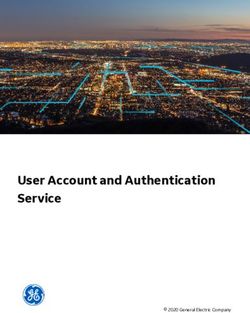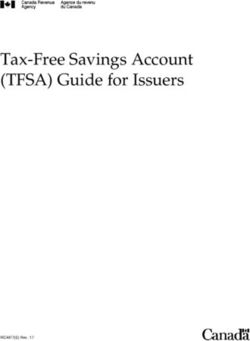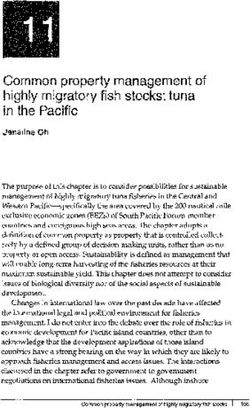Seller Guide HUAWEI CLOUD Marketplace - HUAWEI TECHNOLOGIES CO., LTD - Issue Date
←
→
Page content transcription
If your browser does not render page correctly, please read the page content below
Copyright © Huawei Technologies Co., Ltd. 2021. All rights reserved.
No part of this document may be reproduced or transmitted in any form or by any means without prior
written consent of Huawei Technologies Co., Ltd.
Trademarks and Permissions
and other Huawei trademarks are trademarks of Huawei Technologies Co., Ltd.
All other trademarks and trade names mentioned in this document are the property of their respective
holders.
Notice
The purchased products, services and features are stipulated by the contract made between Huawei and
the customer. All or part of the products, services and features described in this document may not be
within the purchase scope or the usage scope. Unless otherwise specified in the contract, all statements,
information, and recommendations in this document are provided "AS IS" without warranties, guarantees
or representations of any kind, either express or implied.
The information in this document is subject to change without notice. Every effort has been made in the
preparation of this document to ensure accuracy of the contents, but all statements, information, and
recommendations in this document do not constitute a warranty of any kind, express or implied.
Issue 01 (2021-06-09) Copyright © Huawei Technologies Co., Ltd. iHUAWEI CLOUD Marketplace
Seller Guide Contents
Contents
1 Seller Registration................................................................................................................... 1
1.1 Conditions for Registering with HUAWEI CLOUD Marketplace.............................................................................. 1
1.2 Registration Process................................................................................................................................................................1
1.2.1 Overview................................................................................................................................................................................. 1
1.2.2 Registering an Account and Logging In....................................................................................................................... 2
1.2.3 Applying for Registration.................................................................................................................................................. 2
1.2.4 Certifying Business Information...................................................................................................................................... 6
1.2.5 HUAWEI CLOUD Marketplace Seller Agreement..................................................................................................... 9
2 Delivery Methods.................................................................................................................. 10
2.1 Product Release Description..............................................................................................................................................10
2.2 Delivery Methods.................................................................................................................................................................. 14
2.3 Image Release Guide........................................................................................................................................................... 15
2.3.1 Releasing Images............................................................................................................................................................... 15
2.3.2 Creating Images................................................................................................................................................................. 19
2.4 Releasing Consulting Services.......................................................................................................................................... 22
2.5 SaaS Product Release Guide............................................................................................................................................. 26
2.5.1 Releasing SaaS Products................................................................................................................................................. 26
2.5.2 Enabling SaaS Product Access from the Marketplace.......................................................................................... 32
2.5.3 SaaS Product Security Vulnerability Scan Operation Guide and Security Specifications......................... 32
2.5.4 Application Access Debugging and Case Management.......................................................................................35
2.6 Releasing Licenses................................................................................................................................................................ 39
2.7 Releasing Professional Services........................................................................................................................................ 44
2.8 Releasing Multi-SKU Product Specifications................................................................................................................48
3 Product Management...........................................................................................................54
3.1 Releasing Products............................................................................................................................................................... 54
3.2 Modifying Products.............................................................................................................................................................. 54
3.3 Upgrading Products..............................................................................................................................................................56
3.4 Hiding Products..................................................................................................................................................................... 61
3.5 Removing Products............................................................................................................................................................... 62
3.6 Viewing Product Applications........................................................................................................................................... 63
3.7 Managing Product Attributes........................................................................................................................................... 64
4 Service Supervision............................................................................................................... 66
Issue 01 (2021-06-09) Copyright © Huawei Technologies Co., Ltd. iiHUAWEI CLOUD Marketplace Seller Guide Contents 4.1 Supervising License Products............................................................................................................................................ 66 4.2 Supervising SaaS Products................................................................................................................................................. 68 4.3 Supervising Professional Service Products....................................................................................................................71 5 Transaction Management................................................................................................... 75 5.1 Querying Orders.................................................................................................................................................................... 75 6 Settlement Rules................................................................................................................... 77 6.1 Purpose..................................................................................................................................................................................... 77 6.2 Description.............................................................................................................................................................................. 77 6.3 Settlement Procedure.......................................................................................................................................................... 78 6.4 Settlement Rules................................................................................................................................................................... 79 6.5 Order and Transaction Settlement Mechanism..........................................................................................................80 7 Bill Management................................................................................................................... 82 7.1 Bill Description....................................................................................................................................................................... 82 7.2 Reconciliation Process......................................................................................................................................................... 82 7.3 Confirming Bills..................................................................................................................................................................... 83 7.4 Exporting Bills........................................................................................................................................................................ 83 7.5 Exporting Bill Details........................................................................................................................................................... 84 8 Invoice Management............................................................................................................ 86 9 FAQs..........................................................................................................................................89 9.1 What Are the Conditions for Registering with HUAWEI CLOUD Marketplace?............................................. 89 9.2 What Enterprise Certificates Are Needed for the Registration?........................................................................... 90 9.3 Can an Individual User Become a Seller on the Marketplace?............................................................................. 90 9.4 What Benefits Can I Obtain After Registering with the Marketplace?.............................................................. 90 9.5 Do I Need to Pay Deposit If I Register with the Marketplace?............................................................................. 90 9.6 How Long Does It Take to Review the Registration Application?........................................................................90 9.7 How Do I Change the Company Name?...................................................................................................................... 90 9.8 How Do I Release Products on the Marketplace?..................................................................................................... 90 9.9 Is the Product Technical Support Provided by Sellers or HUAWEI CLOUD?.....................................................91 9.10 How Long Is the Validity Period of Products on the Marketplace? .................................................................91 9.11 Why Is the Bill for a Transaction Conducted in This Month Not Generated in the Next Month?......... 91 Issue 01 (2021-06-09) Copyright © Huawei Technologies Co., Ltd. iii
HUAWEI CLOUD Marketplace
Seller Guide 1 Seller Registration
1 Seller Registration
1.1 Conditions for Registering with HUAWEI CLOUD Marketplace
1.2 Registration Process
1.1 Conditions for Registering with HUAWEI CLOUD
Marketplace
To become a seller on HUAWEI CLOUD Marketplace, your company must meet
the following requirements:
1. The company has been established for at least one year, complies with
relevant laws and regulations, and has formal corporate qualifications.
2. The company has professional technical support and after-sales teams that
can provide at least eight hours of online customer service for five days a
week based on the time zone where product services are purchased.
3. The company has at least two salespersons, one for pre-sales and the other
for after-sales.
4. The company has valid software copyright certificates or sales license
certificates.
5. The company accepts and signs the HUAWEI CLOUD Marketplace Seller
Agreement, and carries out business cooperation according to the terms and
conditions specified in the agreement.
6. The company accepts other related protocols and management regulations of
HUAWEI CLOUD.
1.2 Registration Process
1.2.1 Overview
The following figure shows an overall registration process for becoming a seller on
the Marketplace:
Issue 01 (2021-06-09) Copyright © Huawei Technologies Co., Ltd. 1HUAWEI CLOUD Marketplace
Seller Guide 1 Seller Registration
NOTE
After your application for registering with the Marketplace is approved, you need to provide
your business, bank, and tax information for certification. The settlement can be performed
only after your business information is certified. For details, see 1.2.4 Certifying Business
Information.
1.2.2 Registering an Account and Logging In
Procedure
Step 1 Register a HUAWEI CLOUD account.
For details about how to register a HUAWEI CLOUD account, see Account
Registration Process.
NOTE
● When registering a HUAWEI CLOUD account, select the country or region where your
company is located as the registration address. If you cannot find your country or region
in the country/region drop-down list, HUAWEI CLOUD services are not available there.
● The company name used in registering with your HUAWEI CLOUD account must be the
same as the business entity name, bank account name, and invoicing entity name.
Step 2 Log in to HUAWEI CLOUD Marketplace.
1. Go to the HUAWEI CLOUD Marketplace home page.
2. Click Log In in the upper right corner to go to the login page.
3. Enter a HUAWEI CLOUD account and password, and click Log In.
----End
1.2.3 Applying for Registration
To be a HUAWEI CLOUD Marketplace seller, your account must meet the
following conditions:
● A HUAWEI CLOUD account
● An enterprise account
● Not joined the HUAWEI CLOUD solution partner program
● Not an Identity and Access Management (IAM) account
● Not registered with the HUAWEI CLOUD Marketplace
Issue 01 (2021-06-09) Copyright © Huawei Technologies Co., Ltd. 2HUAWEI CLOUD Marketplace
Seller Guide 1 Seller Registration
Procedure
Step 1 Log in to the HUAWEI CLOUD Marketplace homepage.
Step 2 Click Sell in Marketplace in the upper right corner of the page.
Step 3 Click Sign Up as a Seller on the page that is displayed.
Step 4 Fill in the information as required.
Issue 01 (2021-06-09) Copyright © Huawei Technologies Co., Ltd. 3HUAWEI CLOUD Marketplace Seller Guide 1 Seller Registration Issue 01 (2021-06-09) Copyright © Huawei Technologies Co., Ltd. 4
HUAWEI CLOUD Marketplace
Seller Guide 1 Seller Registration
NOTE
● Website
Ensure that your company website supports English and can be visited.
● Company Logo
Ensure that your company logo is completely and clearly displayed in the preview area.
● Registered Address
By default, the registration address of your HUAWEI CLOUD account is used.
● Email Address
Ensure that your email address is valid. If customers purchasing your products cannot
contact your company or they do not receive any reply from you after sending emails for
multiple times, the Marketplace will remove your products from the catalog.
Step 5 Confirm the information, select I have read and agree with the terms in
HUAWEI CLOUD Marketplace Seller Agreement, and click Submit.
The application will be reviewed within three working days. The review results will
be sent to the email address and the mobile number (if any) bound to your
HUAWEI CLOUD account.
NOTE
● A company entity can only be used to register with the Marketplace once.
● The company entity of a registered seller cannot be changed. If you change your
company entity, you have to register a new account and submit a new application to
register with the Marketplace.
----End
Modifying Seller Information
● After you become a seller, you can perform the following operations to
update the seller information:
Log in to the Seller Console, choose Seller Information in the navigation pane on
the left, and click to modify basic information.
The modified information will be reviewed. The review results will be sent to the
email address and the mobile number (if any) bound to your HUAWEI CLOUD
account.
● To change your company name, go to the My Account page.
NOTICE
● The company name must be the same as that in the business license.
● After changing the company name on the My Account page, go back to
the Seller Console > Seller Information page, change the company name,
and submit the modified information for approval.
Issue 01 (2021-06-09) Copyright © Huawei Technologies Co., Ltd. 5HUAWEI CLOUD Marketplace
Seller Guide 1 Seller Registration
1.2.4 Certifying Business Information
After your application for registering with the Marketplace is approved, you need
to initiate the business information certification. Settlements can be performed
only after your business information is certified.
You shall provide the tax and bank information of your company for settlement,
including the bank account and tax rate. If the information is missing or
inaccurate, HUAWEI CLOUD cannot generate bills for settlement.
Performing Business Information Certification
Step 1 Go to the Seller Console.
Step 2 In the navigation pane, choose Seller Management > Tax and Bank Info to
access the Tax and Bank Info page.
Step 3 Click Start to access the page for entering business information.
Step 4 Enter the basic information, tax information, and financial contact information of
your company. Select I have read and agree to the Privacy Statement of
Business Information Qualification, and click Next.
Issue 01 (2021-06-09) Copyright © Huawei Technologies Co., Ltd. 6HUAWEI CLOUD Marketplace
Seller Guide 1 Seller Registration
NOTE
You only need to select I have read and agree to the Privacy Statement of Business
Information Qualification in the first certification.
Step 5 Fill in the bank information and click Next.
NOTE
The bank account name must be the same as the name of your company.
Step 6 Complete the associated supplier survey, and click Submit.
Issue 01 (2021-06-09) Copyright © Huawei Technologies Co., Ltd. 7HUAWEI CLOUD Marketplace
Seller Guide 1 Seller Registration
Step 7 In the displayed Information dialog box, click OK.
After submitting the information, wait for the review.
NOTE
● Your business information will be reviewed within one business day. Once approved, the
certification is completed.
● After the certification, you will receive an email and an SMS notification. If your
certification request is rejected, you can view the reason, modify the business
information, and submit a new certification request.
● If the certification fails, submit a service ticket.
● If the information fails certification for three consecutive times, you are not allowed to
submit the certification request again. To perform the certification again, submit a
service ticket.
----End
Modifying Business Information
Step 1 Go to the Seller Console.
Step 2 In the navigation pane, choose Seller Management > Tax and Bank Info to
access the Tax and Bank Info page.
Step 3 Click Start.
Issue 01 (2021-06-09) Copyright © Huawei Technologies Co., Ltd. 8HUAWEI CLOUD Marketplace
Seller Guide 1 Seller Registration
Step 4 Click Recertificate in the upper right corner of the page.
Step 5 In the dialog box that is displayed, click OK.
Step 6 Modify the basic information, tax information, and financial contact information,
and click Next.
Step 7 Modify the bank information and click Next.
Step 8 Complete the supplier survey and click Submit.
NOTE
● Exercise caution when submitting the business information change application. Once the
application is submitted, HUAWEI CLOUD cannot perform settlements for you before
the certification is completed.
● If you have any questions when modifying the business information, submit a service
ticket.
----End
1.2.5 HUAWEI CLOUD Marketplace Seller Agreement
Your use of the HUAWEI CLOUD Marketplace is subject to the HUAWEI CLOUD
Marketplace Seller Agreement. HUAWEI CLOUD reserves the right to take
actions upon any violations against the terms.
Issue 01 (2021-06-09) Copyright © Huawei Technologies Co., Ltd. 9HUAWEI CLOUD Marketplace
Seller Guide 2 Delivery Methods
2 Delivery Methods
2.1 Product Release Description
2.2 Delivery Methods
2.3 Image Release Guide
2.4 Releasing Consulting Services
2.5 SaaS Product Release Guide
2.6 Releasing Licenses
2.7 Releasing Professional Services
2.8 Releasing Multi-SKU Product Specifications
2.1 Product Release Description
Adhere to the descriptions in this section to release your products on the
Marketplace. Huawei will review your products based on the following
requirements.
Your requests for releasing or modifying products in the Marketplace will be
reviewed within three business days.
If your products have any problems, the Marketplace will notify you through your
customer service email address and after-sales email address. Ensure that the two
email accounts are available and you can respond within 24 hours. Otherwise, the
Marketplace will remove your products.
Table 2-1 describes the product release parameters on HUAWEI CLOUD
Marketplace.
Issue 01 (2021-06-09) Copyright © Huawei Technologies Co., Ltd. 10HUAWEI CLOUD Marketplace
Seller Guide 2 Delivery Methods
Table 2-1 Product release description
Item Description
Delivery ● Select a delivery method, which can be an image, software as
Method a service (SaaS), consulting service, license, or professional
service. For details about each delivery method, see 2.2
Delivery Methods.
● The delivery method must match the product. If they do not
match, for example, the delivery method of a SaaS product is
set to License, the application will be rejected.
Product ● The product name must accurately denote the product
Name content. If software is involved, the software name must be
the same as that in the software copyright certificate.
● The product must be named in compliance with standard
naming conventions in the industry. Spelling mistakes are not
allowed. For example, "wordpress" cannot be misspelled as
"wordpess".
● The product name must not exaggerate functions or imply an
extended scope of usage. Products cannot be directly used in
the name of HUAWEI CLOUD. For example, a name similar to
HUAWEI CLOUD XXX Solution is not allowed.
● The product name must not contain or convey product price,
versions, phone numbers, or other descriptive information.
Version The product version must be named in compliance with
standard version naming conventions, for example, "V1.0" or
"V2.0". They cannot be named using a non-standard format,
such as "v0.1", "First Version", or "Initial Version".
Logo ● Logos must be PNG files, must be 120 x 120 pixels, and
cannot exceed 5 MB.
● You are advised to upload your rectangle-shaped logo. If you
want to use your square-shaped logo, ensure that the logo
shape of your choice is perfectly fit into the box.
● Ensure that the uploaded logo is properly designed. Do not
use screenshots of product introduction as the logo.
● Ensure that the uploaded logo is clearly visible. Any
incomplete, deformed, or blurry image will not be approved.
● You are advised to use PNG images with a transparent
background. If your logo has a background, resize the canvas
to 120 x 120 pixels and set 4-pixel rounded corners.
● Do not modify the extension of the logo file, for example,
changing .png to .jpg. Otherwise, the logo file will fail to be
uploaded.
● If the logo image is too large, you can compress it at
tinypng.com.
Issue 01 (2021-06-09) Copyright © Huawei Technologies Co., Ltd. 11HUAWEI CLOUD Marketplace
Seller Guide 2 Delivery Methods
Item Description
Overview Provide a brief introduction of your product. The product
overview is displayed on the Marketplace Categories and the
product details page.
Description ● Provide details about your product, including core functions
and services.
● The product description must contain at least 1000
characters. Ensure consistent usage of fonts, and keep the
layout standardized, neat, and user-friendly.
● Do not include images and links redirecting to non-HUAWEI
CLOUD websites.
● Do not advise customers to obtain commercial information
otherwise, for example, "To submit a commercial application
or for pricing details, contact xxx."
● Do not use the information about competitors.
Highlights A maximum of five highlights can be added.
Customer If a customer case is provided, describe it in detail rather than
Case enter only a case name.
End User ● Upload a complete End User License Agreement (EULA). The
License EULA is an agreement entered into between you and
Agreement customers. It takes effect when customers select it during
order placement.
● The name, definition, billing, and other details of the product
defined in the EULA must be consistent with the product
details.
● The EULA is an online agreement that takes effect since
customers select it when placing an order. It cannot contain
any content that needs to be filled in or stamped.
● The EULA must be within the validity period and not conflict
with other agreements with HUAWEI CLOUD.
Issue 01 (2021-06-09) Copyright © Huawei Technologies Co., Ltd. 12HUAWEI CLOUD Marketplace
Seller Guide 2 Delivery Methods
Item Description
After-Sales Enter the after-sales support of the product according to the
Support example.
● Time: Add the time zone to the end of the service time, for
example, (GMT+08:00).
● Services: Describe the after-sales services that your company
will provide.
● Hotline: Provide a valid hotline number.
● Email Address: Enter an email address that can receive
emails and reply to customers in a timely manner.
NOTICE
Ensure that your hotline and email address can be contacted and you
can provide after-sales services as soon as possible. If customers
purchasing this product complain that the hotline cannot be
connected or they do not receive any reply after sending emails for
multiple times, the Marketplace will remove the product from the
catalog.
User Guide ● Provide operation guidance and other product manuals.
● Describe how to log in to the management platform and use
the product after the product is purchased in the user guide.
● For an image product, specify the ports to be opened and
how to log in to the management platform and use the
image after the image is purchased and deployed on a
HUAWEI CLOUD ECS.
● Do not include links of servers that are not deployed in the
HUAWEI CLOUD infrastructure, such as addresses for login
and management of products.
● Ensure consistent usage of fonts, and keep the layout
standardized, neat, and user-friendly.
● Supported file types: RAR, ZIP, DOC, DOCX, PDF, PPT, PPTX
● Maximum file size: 20 MB
Software ● Upload your software copyright certificate or other
Copyright qualification certificate (if available). The operations team
Certificate will review the certificate to confirm whether the product
meets the product release requirements. The uploaded
qualification certificate is not displayed on the product details
page.
● Supported file types: RAR, ZIP, DOC, DOCX, PDF, PPT, PPTX
● Maximum file size: 20 MB
Open-Source ● Declare the open-source software usage of the product. For
Software details about the open-source software terms, see HUAWEI
Notice CLOUD Marketplace Seller Agreement.
● Supported file types: RAR, ZIP, DOC, DOCX, PDF, PPT, PPTX
● Maximum file size: 20 MB
Issue 01 (2021-06-09) Copyright © Huawei Technologies Co., Ltd. 13HUAWEI CLOUD Marketplace
Seller Guide 2 Delivery Methods
Item Description
Category Specify the product categories (the level-1 and level-2
categories of products on the Marketplace main page).
Product ● The specifications provided must be complete.
Specification ● Specifications must be named in compliance with certain
s rules. You are advised not to use vague names such as
"Specifications 1" or "Specifications 2", or to use billing
modes like "Yearly" or "Monthly", or measurement units such
as "Sets" or "1 Set".
● Select a suitable billing mode and set appropriate pricing.
● Select a suitable Elastic Cloud Server (ECS) model. If your
product is an image, you are advised to select S3 ECSs.
● If there are different versions of the product, differentiate one
specification from another instead of releasing all the
versions of that product on the Marketplace.
2.2 Delivery Methods
HUAWEI CLOUD Marketplace provides a platform for partners to release cloud
products in various delivery methods, including images, SaaS, consulting services,
and licenses.
Images
Images are created by sellers based on the HUAWEI CLOUD public system. Users
can use an image to create an ECS with the same system environment as that in
the image.
Images integrate the software environment and functions on the operating system
and couple application software with cloud resources to enable out-of-the-box
functionality for ECSs.
SaaS
SaaS products are application software products provided by sellers to run on
HUAWEI CLOUD infrastructure as a service (IaaS). After purchasing SaaS products,
users can log in to specified websites to use them without a need to purchase the
required cloud resources.
Currently, a SaaS product can be enabled by using the username and initial
password. When a user purchases a SaaS product on the Marketplace, the
Marketplace invokes the service interface provided by the seller, requesting the
seller to perform product subscription. After the subscription operation is
complete, the seller returns information to the Marketplace, such as the frontend
address, management backend address, username, and initial password of the
product.
Issue 01 (2021-06-09) Copyright © Huawei Technologies Co., Ltd. 14HUAWEI CLOUD Marketplace
Seller Guide 2 Delivery Methods
Consulting Services
Consulting services are offered on the Marketplace as products. This type of
products is not traded on the Marketplace. The Marketplace only provides links to
access the products on sellers' official websites.
Licenses
License products are the licenses of commercial software (such as images and
SaaS) provided by a seller. License products include commercial operating system,
database middleware, and application software.
Professional Services
Professional services are provided on the Marketplace as products and do not
involve delivery of software or cloud resources. Such services include environment
and configuration, troubleshooting, data migration, consulting, and training.
2.3 Image Release Guide
2.3.1 Releasing Images
Prerequisites
Before releasing an image, you need to create a private image. Currently, system
disk images created using public images provided by HUAWEI CLOUD in the
Bangkok, Hong Kong (China), Johannesburg, Mexico City, Santiago, Sao Paulo,
and Singapore regions can be released to the Marketplace on HUAWEI CLOUD
(International). Ensure that the ECSs for creating private images are deployed in
these regions.
Procedure
Step 1 Go to the Seller Console.
Step 2 In the navigation pane, choose Product Management > My Products.
Step 3 Click Release New Product on the upper right of the page.
The Product Release page is displayed.
Step 4 In the Delivery Method area, select Image.
In the Basic Information area, set Product Name and Version, and upload a logo
as instructed.
NOTE
For details about parameter settings, see 2.1 Product Release Description.
Issue 01 (2021-06-09) Copyright © Huawei Technologies Co., Ltd. 15HUAWEI CLOUD Marketplace
Seller Guide 2 Delivery Methods
Step 5 Click Next.
The Product Details page is displayed.
Step 6 Enter the product information (including Overview, Description, and Highlights),
and describe customer cases as instructed.
NOTE
● You can drag the lower right corner of the Description text box to resize it.
● You can hover the mouse pointer over the customer case you have added, and then you
can delete or edit the case.
Step 7 Click Next.
The Qualification Information page is displayed.
Step 8 Set End User License Agreement, After-Sales Support, User Guide, Software
Copyright Certificate, and Open-Source Software Notice as instructed.
Issue 01 (2021-06-09) Copyright © Huawei Technologies Co., Ltd. 16HUAWEI CLOUD Marketplace
Seller Guide 2 Delivery Methods
NOTE
● End User License Agreement
The EULA is an online agreement entered into between you and customers. It takes effect
when customers select it during order placement. It cannot contain any unfilled content
and cannot be stamped. You can drag the lower right corner of the End User License
Agreement text box to resize it.
● After-Sales Support
Add the time zone to the end of the service time, for example, (GMT+08:00).
Ensure that your hotline and email address are reachable and you can provide after-sales
services as required. If customers purchasing this product cannot contact your company or
they do not receive any reply from you after sending emails for multiple times, the
Marketplace will remove the product from the catalog.
Ensure that you can provide after-sales hotline and email services in English.
● User Guide
Describe how to log in to the management platform and use the product after the product
is purchased in the user guide.
For an image product, specify the ports to be opened and how to log in to the
management platform and use the image after the image is purchased and deployed on a
HUAWEI CLOUD ECS.
● Software Copyright Certificate
Upload a software copyright certificate that matches your product. The uploaded certificate
will be reviewed by HUAWEI CLOUD Marketplace to confirm whether your product meets
the release requirements. The certificate is only for review and will not be displayed on the
product details page.
Step 9 Click Next.
The Service Information page is displayed.
Issue 01 (2021-06-09) Copyright © Huawei Technologies Co., Ltd. 17HUAWEI CLOUD Marketplace
Seller Guide 2 Delivery Methods
Step 10 Set Product Attributes, Product Specifications, and SEO Information as
instructed.
Figure 2-1 Product specifications
Issue 01 (2021-06-09) Copyright © Huawei Technologies Co., Ltd. 18HUAWEI CLOUD Marketplace
Seller Guide 2 Delivery Methods
NOTE
● If you set Public Product to No, the product will be hidden from the Marketplace
frontend page and search results. Customers can access and purchase the product only
by using the product URL you provide. To obtain the URL of such a product, choose
Product Management > My Products. In the same row of the product, click Details in
the Operation column. The URL is displayed in the Service Information area on the
product details page.
● If no images are available when you add product specifications in the Product
Specifications area, you can create an image. Currently, system disk images created
using public images provided by HUAWEI CLOUD in the Bangkok, Hong Kong (China),
Johannesburg, Mexico City, Santiago, Sao Paulo, and Singapore regions can be released
to the Marketplace on HUAWEI CLOUD (International).
● Private images of the following types cannot be released to the Marketplace: shared
images, encrypted images, released images, Full-ECS images, and private images that
are made based on external shared images or market images.
● An image product can be released in multiple regions. You can select multiple regions in
the Product Specifications area.
● The size of the image package you want to upload cannot exceed 128 GB. Otherwise,
the release will fail.
● After a private image is released to the Marketplace, the product price attribute is
assigned to the private image and the image is locked. You cannot use the image
to install or deploy a VM or release a new product. To use the image after product
release, you must purchase it from the Marketplace. Exercise caution when
releasing a private image to the Marketplace.
● Fill in the SEO information by referring to the instructions to facilitate entry addition of
third-party search engines such as Google.
Step 11 Click Preview.
The product details page is displayed.
Step 12 Confirm the configuration and click Submit.
The message "Are you sure you want to submit the product information?" is
displayed.
Step 13 Click Yes.
The message "Product release information submitted successfully." is displayed.
NOTE
● You can upload a maximum of 100 documents or software of 10 GB in total to the
Seller Console in a single day.
● When releasing a product, you can click Save Draft to save the product information
before submission. You can choose Product Management > My Applications or
Product Release > Drafts to view the draft information.
● HUAWEI CLOUD Marketplace will review the product information you submitted within
three business days. The review result will be sent to the email address bound to your
HUAWEI CLOUD account. The product will be available on the Marketplace upon
approval from the Marketplace.
----End
2.3.2 Creating Images
You can use HUAWEI CLOUD public images to create private images based on the
ECSs and other cloud resources. When purchasing cloud resources, you are advised
Issue 01 (2021-06-09) Copyright © Huawei Technologies Co., Ltd. 19HUAWEI CLOUD Marketplace
Seller Guide 2 Delivery Methods
to select general computing S3 ECSs, and you need to select a public image. After
deploying products you need on the purchased ECS, perform the following steps to
create a private image.
NOTE
Pay attention to the following information when purchasing an ECS required for image
creation on HUAWEI CLOUD:
● General computing and general computing-plus ECSs are recommended. Memory-
optimized, high-performance computing, disk-intensive, and GPU-accelerated ECSs are
used by special products and are not recommended.
● You can select ports to be opened in Security Group as required.
Procedure
Step 1 After deploying and installing products you need on the ECS, log in to the ECS
console, locate the target ECS, and choose More > Stop in the Operation column
to stop the ECS.
Step 2 Choose More > Manage Image/Disk > Create Image in the Operation column
on the right of the ECS.
Step 3 In the Image Type and Source area, click the ECS tab and select the target host
for Source, set the image name and description in the Image Information area,
and click Next.
Issue 01 (2021-06-09) Copyright © Huawei Technologies Co., Ltd. 20HUAWEI CLOUD Marketplace
Seller Guide 2 Delivery Methods
NOTE
Image products on the Marketplace are system disk images created on the HUAWEI CLOUD
public system. When creating an image, create a system disk image.
Step 4 On the Details page, confirm the image information and click Submit.
Issue 01 (2021-06-09) Copyright © Huawei Technologies Co., Ltd. 21HUAWEI CLOUD Marketplace
Seller Guide 2 Delivery Methods
Step 5 In the navigation pane on the left, choose Image Management Service > Private
Images to view the created private image.
NOTE
Save the ECS login password for image buyers when creating a Windows private image.
----End
2.4 Releasing Consulting Services
Prerequisites
Consulting services are offered on the Marketplace as products. This type of
products is not traded on the Marketplace. The Marketplace only provides links to
access the products on sellers' official websites.
Procedure
Step 1 Go to the Seller Console.
Step 2 In the navigation pane, choose Product Management > My Products.
Step 3 Click Release New Product in the upper right corner of the page.
The Product Release page is displayed.
Step 4 In the Delivery Method area, select Consulting Service.
In the Basic Information area, set Product Name and Version, and upload a logo
as instructed.
NOTE
For details about parameter settings, see 2.1 Product Release Description.
Issue 01 (2021-06-09) Copyright © Huawei Technologies Co., Ltd. 22HUAWEI CLOUD Marketplace
Seller Guide 2 Delivery Methods
Step 5 Click Next.
The Product Details page is displayed.
Step 6 Enter the product information (including Overview, Description, and Highlights),
and describe customer cases as instructed.
NOTE
● You can drag the lower right corner of the Description text box to resize it.
● You can hover the mouse pointer over the customer case you have added, and then you
can delete or edit the case.
Step 7 Click Next.
The Qualification Information page is displayed.
Step 8 Set End User License Agreement, After-Sales Support, User Guide, Software
Copyright Certificate, and Open-Source Software Notice as instructed.
Issue 01 (2021-06-09) Copyright © Huawei Technologies Co., Ltd. 23HUAWEI CLOUD Marketplace
Seller Guide 2 Delivery Methods
NOTE
● End User License Agreement
The EULA is an online agreement entered into between you and customers. It takes effect
when customers select it during order placement. It cannot contain any unfilled content
and cannot be stamped. You can drag the lower right corner of the End User License
Agreement text box to resize it.
● After-Sales Support
Add the time zone to the end of the service time, for example, (GMT+08:00).
Ensure that your hotline and email address are reachable and you can provide after-sales
services as required. If customers purchasing this product cannot contact your company or
they do not receive any reply from you after sending emails for multiple times, the
Marketplace will remove the product from the catalog.
Ensure that you can provide after-sales hotline and email services in English.
● Software Copyright Certificate
Upload a software copyright certificate that matches your product. The uploaded certificate
will be reviewed by HUAWEI CLOUD Marketplace to confirm whether your product meets
the release requirements. The certificate is only for review and will not be displayed on the
product details page.
Step 9 Click Next.
The Service Information page is displayed.
Step 10 Set Product Attributes and SEO Information as instructed.
Issue 01 (2021-06-09) Copyright © Huawei Technologies Co., Ltd. 24HUAWEI CLOUD Marketplace
Seller Guide 2 Delivery Methods
NOTE
● If you set Public Product to No, the product will be hidden from the Marketplace
frontend page and search results. Customers can access and purchase the product only
by using the product URL you provide. To obtain the URL of such a product, choose
Product Management > My Products. In the same row of the product, click Details in
the Operation column. The URL is displayed in the Service Information area on the
product details page.
● Fill in the SEO information by referring to the instructions to facilitate entry addition of
third-party search engines such as Google.
Step 11 Click Preview.
The product details page is displayed.
Step 12 Confirm the configuration and click Submit.
The message "Are you sure you want to submit the product information?" is
displayed.
Step 13 Click Yes.
The message "Product release information submitted successfully." is displayed.
NOTE
● You can upload a maximum of 100 documents or software of 10 GB in total to the
Seller Console in a single day.
● When releasing a product, you can click Save Draft to save the product information
before submission. You can choose Product Management > My Applications or
Product Release > Drafts to view the draft information.
● HUAWEI CLOUD Marketplace will review the product information you submitted within
three business days. The review result will be sent to the email address bound to your
HUAWEI CLOUD account. The product will be available on the Marketplace upon
approval from the Marketplace.
----End
Issue 01 (2021-06-09) Copyright © Huawei Technologies Co., Ltd. 25HUAWEI CLOUD Marketplace
Seller Guide 2 Delivery Methods
2.5 SaaS Product Release Guide
2.5.1 Releasing SaaS Products
Prerequisites
Before releasing SaaS products to the Marketplace, you must:
● Deploy your SaaS products on HUAWEI CLOUD (International) infrastructure.
HUAWEI CLOUD Marketplace does not accept SaaS products that are
deployed on non-HUAWEI CLOUD IaaS.
● Follow the guidance described in SaaS Product Access Guide to develop
interfaces.
● Debug interfaces for application access. The Marketplace provides the
application access debugging function. For details, see 2.5.4 Application
Access Debugging and Case Management. Ensure that all required
interfaces are debugged successfully. The Marketplace will save the successful
debugging cases for interface verification during review of SaaS product
release and modification requests to ensure that the products can be enabled
after subscription.
● If your SaaS products involve websites (including frontend and backend
portals), ensure that your products do not contain malicious content or high-
risk vulnerabilities. Before releasing your products, scan them by following the
2.5.3 SaaS Product Security Vulnerability Scan Operation Guide and
Security Specifications. When releasing the products, associate the products
with the corresponding scan test reports and submit them for review.
Procedure
Step 1 Go to the Seller Console.
Step 2 In the navigation pane, choose Product Management > My Products.
Step 3 Click Release New Product in the upper right corner of the page.
The Product Release page is displayed.
Step 4 In the Delivery Method area, select SaaS. In the Basic Information area, set
Product Name and Version, upload a logo, and set Involve Service Supervision,
Production System API URL, Extension Parameters, User Authorization
Required, Sensitive Information Encryption Algorithm, and Vulnerability
Scans.
Issue 01 (2021-06-09) Copyright © Huawei Technologies Co., Ltd. 26HUAWEI CLOUD Marketplace
Seller Guide 2 Delivery Methods
NOTE
● For details about parameter settings, see 2.1 Product Release Description.
● Involve Service Supervision
– If customers can use the product after they submit requests, or it takes some time
to provision services for customers, select Yes. Orders of the product will be settled
after the corresponding service flows are completed. This parameter cannot be
modified after the product is released to the Marketplace.
For details about the service flow, see 4.2 Supervising SaaS Products.
– If customers can immediately use the product after subscription, select No.
● Production System API URL
Select a saved address of a service interface that has been debugged. The address must
start with http:// or https:// and must be a domain name. The production system server
must be deployed on a HUAWEI CLOUD ECS.
To release a product billed on a yearly/monthly basis, debug the interfaces of product
subscription (yearly/monthly) and expiration as well as resource renewal and release. To
release a product billed by one-time payment, debug the interfaces of product
subscription (one-time) and resource release. For details about interface debugging, see
2.5.4 Application Access Debugging and Case Management.
The version of the security transport layer protocol must be TLS1.1 or TLS1.2. TLS1.0,
SSL1, and SSL2 cannot be used because they cannot ensure secure communications on
the transport layer.
● Extended Parameters
Optional. You can click Add next to Extension Parameters to add up to three extension
parameters that are required for product subscription. Ensure that the interface
containing the extension parameters to be added have been debugged successfully.
To add a non-default parameter type, send an email to the Marketplace operations
manager (partner@huaweicloud.com) to apply for adding the required parameter type.
The application result is subject to the Marketplace feedback.
● User Authorization Required
Optional. You can choose customers' private information to be transferred, such as the
mobile number, email address, and IAM user name. You can select multiple options.
If the To create an account based on phone number option is selected, the parameter
mobilePhone is included in the subscription request.
If the To create an account based on email address option is selected, the parameter
email is included in the subscription request.
If the To create an account based on IAM username option is selected, the parameters
userId and userName are included in the subscription request.
● Sensitive Information Encryption Algorithm
If privacy fields need to be transferred in a request, select an encryption algorithm for
sensitive information based on the site requirements.
● Vulnerability Scans
If the product to be released involves vulnerability scans, select a vulnerability scan
result. If the product does not involve vulnerability scans, enter the exception cause.
● Request Templates
Create templates that contain the information customers need to provide to you during
service supervision, and upload the templates. When submitting requests, customers can
download and fill in the templates.
Issue 01 (2021-06-09) Copyright © Huawei Technologies Co., Ltd. 27HUAWEI CLOUD Marketplace
Seller Guide 2 Delivery Methods
Step 5 Click Next.
The Product Details page is displayed.
Step 6 Enter the product information (including Overview, Description, and Highlights),
and describe customer cases as instructed.
Issue 01 (2021-06-09) Copyright © Huawei Technologies Co., Ltd. 28HUAWEI CLOUD Marketplace
Seller Guide 2 Delivery Methods
NOTE
● You can drag the lower right corner of the Description text box to resize it.
● You can hover the mouse pointer over the customer case you have added, and then you
can delete or edit the case.
Step 7 Click Next.
The Qualification Information page is displayed.
Step 8 Set End User License Agreement, After-Sales Support, User Guide, Software
Copyright Certificate, and Open-Source Software Notice as instructed.
Issue 01 (2021-06-09) Copyright © Huawei Technologies Co., Ltd. 29HUAWEI CLOUD Marketplace
Seller Guide 2 Delivery Methods
NOTE
● End User License Agreement
The EULA is an online agreement entered into between you and customers. It takes effect
when customers select it during order placement. It cannot contain any unfilled content
and cannot be stamped. You can drag the lower right corner of the End User License
Agreement text box to resize it.
● After-Sales Support
Add the time zone to the end of the service time, for example, (GMT+08:00).
Ensure that your hotline and email address are reachable and you can provide after-sales
services as required. If customers purchasing this product cannot contact your company or
they do not receive any reply from you after sending emails for multiple times, the
Marketplace will remove the product from the catalog.
Ensure that you can provide after-sales hotline and email services in English.
● Software Copyright Certificate
Upload a software copyright certificate that matches your product. The uploaded certificate
will be reviewed by HUAWEI CLOUD Marketplace to confirm whether your product meets
the release requirements. The certificate is only for review and will not be displayed on the
product details page.
Step 9 Click Next.
The Service Information page is displayed.
Step 10 Set Product Attributes, Product Specifications, and SEO Information as
instructed.
Issue 01 (2021-06-09) Copyright © Huawei Technologies Co., Ltd. 30HUAWEI CLOUD Marketplace
Seller Guide 2 Delivery Methods
Figure 2-2 Product specifications
NOTE
● If you set Public Product to No, the product will be hidden from the Marketplace
frontend page and search results. Customers can access and purchase the product only
by using the product URL you provide. To obtain the URL of such a product, choose
Product Management > My Products. In the same row of the product, click Details in
the Operation column. The URL is displayed in the Service Information area on the
product details page.
● In the Product Specifications area, you can select Trial and set Trial Days for products
billed on a yearly/monthly basis. Once you select Trial, all yearly/monthly products of
the same specification can be used for trial. Customers can upgrade to the yearly/
monthly subscriptions when the trial period expires.
● Once you have released a specification for trial use, you are not allowed to prohibit trial
use or change the trial period. Ensure that trial use of your product is allowed when
releasing specifications for trial use.
● When you release your SaaS product for the first time, set Public Product to No, add a
test specification priced 0, and set Trial Days to 3 for the product release test on the
Marketplace. After the test is complete, the test specification will be removed from the
Marketplace, and your product will be open to the public for sale.
● If you want to set a fixed price for product specifications in yearly/monthly or one-time
payment billing mode, select a simple pricing template.
If you want to set a separate price in each SKU for product specifications in yearly/
monthly or one-time payment billing mode, select a custom pricing template. If an SKU
contains attributes of the quantity type, you can also use linear or tiered pricing for the
attributes. For details about how to release a SaaS product specification that contains
multiple SKU attributes, see 2.8 Releasing Multi-SKU Product Specifications.
● Fill in the SEO information by referring to the instructions to facilitate entry addition of
third-party search engines such as Google.
Step 11 Click Preview.
The product details page is displayed.
Step 12 Confirm the configuration and click Submit.
The message "Are you sure you want to submit the product information?" is
displayed.
Step 13 Click Yes.
The message "Product release information submitted successfully." is displayed.
Issue 01 (2021-06-09) Copyright © Huawei Technologies Co., Ltd. 31HUAWEI CLOUD Marketplace
Seller Guide 2 Delivery Methods
NOTE
● When a SaaS product is released to the Marketplace, the Marketplace calls the service
interface of the product in real time using the cases saved after successful interface
debugging, to verify the URL of the production system API. If the service interface fails
the verification, a message will be displayed in the upper right corner of the page.
Locate and rectify the fault and submit the product release information again.
Ensure that the service interface is debugged successfully in all service scenarios and
then release the product.
● You can upload a maximum of 100 documents or software of 10 GB in total to the
Seller Console in a single day.
● When releasing a product, you can click Save Draft to save the product information and
later view the draft on the Product Management > My Applications page or the
Product Release > Drafts page.
● HUAWEI CLOUD Marketplace will review the product information you submitted within
three business days. The review result will be sent to the email address bound to your
HUAWEI CLOUD account. The product will be available on the Marketplace upon
approval from the Marketplace.
● After a SaaS product is approved and released, the product is temporarily hidden. The
Marketplace will subscribe to the test specifications of the product within three business
days for testing. If the testing results are satisfactory, the test specifications will be
removed from the catalog and the product can be sold to customers. If any problems
are found during the testing, an email will be sent to your customer service email
address or after-sales support email address. You need to solve the problems and
respond to the email within two business days. Otherwise, your product is considered to
have failed the testing and will be removed from the catalog.
----End
2.5.2 Enabling SaaS Product Access from the Marketplace
Before releasing a SaaS product, you must develop interfaces that can be called by
the HUAWEI CLOUD Marketplace. For the access operations, see SaaS Product
Access Guide.
2.5.3 SaaS Product Security Vulnerability Scan Operation
Guide and Security Specifications
Security Vulnerability Scan Operation Guide
If your SaaS products involve websites (including frontend and backend portals),
ensure that your products do not contain malicious content or high-risk
vulnerabilities. Scan your products before releasing them. The procedure is as
follows:
Procedure
Step 1 Go to the Seller Console.
Step 2 In the navigation pane, choose Application Tools > Vulnerability Scans.
Step 3 In the Basic Information area, set the name, mobile number, and email address of
the contact person, and click Save.
Issue 01 (2021-06-09) Copyright © Huawei Technologies Co., Ltd. 32You can also read