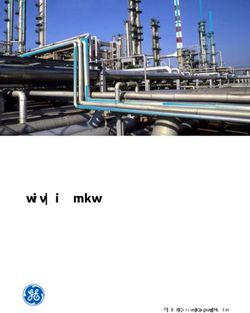Short-Term Rental Registration Guide - For Property Managers - Town of Truckee
←
→
Page content transcription
If your browser does not render page correctly, please read the page content below
Short-Term Rental Registration Guide
For Property Managers
2021 Calendar Yea
The Short Term Rental Ordinance that commenced January 1, 2021 has brought many changes to the Town’s
Short Term Rental Program. The program now requires a more detailed registration application process and an
annual registration fee. This document intends to help you through the online registration process.
Each property management company (PM) will need to register as a PM thru our online portal, regardless if you
were previously registered with the Town before January 1, 2021. Please note that you will no longer have the
same parent Registration Certificate Number (RCN).
STEP ONE – Register as a Property Manager.
1. Access the registration portal and choose “Register as a property manager.”
https://secure.hostcompliance.com/truckee-ca/permit-registration/welcome
2. Fill in applicable Property Management Company information when prompted:
a. Company name.
b. Company phone number.
c. Company email address (NOTE: Access to this email address is required for anyone who is
registering properties. Meaning, each time you want to access the property manager portal an
access code will be sent to this email provided).
d. Company mailing address.
3. Hit “Finish” to complete your registration as a Property Management Company.STEP TWO – Register Properties
1. When you are ready to start registering properties, access the PM portal thru the same link & choose
“Access the property manager portal”:
Link: https://secure.hostcompliance.com/truckee-ca/permit-registration/welcome
2. Instead of having a username and password, the PM portal requires you to enter your email address and
emails you a unique code for authentication. Make sure to enter the email address used during your PM
registration and hit “request code.” A unique code will be sent to your email.
3. Click on “Access Code.” Enter the Access Code emailed and hit “Sign in.”4. In the PM portal you may choose one of the following:
a. Update my profile: This button will allow you to change the contact information you entered
during the PM Registration Process.
b. Upload new short-term rental registration(s): Choose this button to start registering properties.
Note: You can upload the information for multiple registrations at the same time. If you are not
ready to pay for all registrations, you do have the option to choose the registrations you want to
pay for. You may come back and pay for the others later, however you will not be able to upload
more registrations until all the original properties uploaded are paid for.5. Select Upload new short-term rental registrations. 6. Click “Download our template” to access an excel template. This allows you to upload information for multiple properties at the same time. Alternatively, you may manually enter information on the next screen. 7. Fill out the template with the information for each property. There are 3 examples shown at the top of the template to help you with formatting – please remember to delete the examples before uploading. Template:
Below is a list of the information required for each property, an example, and some notes.
8. Hit “Next” when you are ready to upload your property data. You can either upload your completed
excel file by hitting the green button or you can manually enter your data in the cells shown on the
screen (by the arrow in the example below).9. When prompted, determine if your excel file has column headers in Row 1. In the example below, you
would choose “Yes.”
10. On the next screen, verify that the uploaded data matches the column headers. Scroll down and hit
“Next.”11. The next screen will allow you to fix any issues with your upload. Fix any cells containing an error. Errors
are highlighted red. In the example below, I forgot to include the city, state and zip for the property
address column. Thus, I can click into the cell and fix it.
12. Once you complete the application, you can choose to pay for pending applications or upload more
applications.
13. When you pay for pending applications, you will be required to confirm a list of acknowledgements and
acknowledge that upon receipt of your registration certificate, these additional requirements must be
completed:
a. Certificate: Your annual transient occupancy registration certificate must be posted inside the
property. Your certificate will be emailed to you after your application is reviewed and
approved.
b. Interior Postings: Each rental is required to also post detailed information for renters,
including the rental’s occupancy limit, trash disposal requirements, parking, and potential
fines for violations. A detailed list and resources for your interior postings can be found at
https://www.townoftruckee.com/government/administrative-services/short-term-rental-
program/key-resources.
c. Fire Inspection: A physical Fire Safety inspection by the Truckee Fire Protection District must
be completed once every three years. The physical inspection will confirm compliance withthe same items listed on the self-certification that was submitted with your application.
Please visit www.truckeefire.org/inspections to schedule your inspection. Your registration
fee includes the fire inspection fee.
d. Advertisements: All online advertisements must be updated to include the following
information: the maximum number of occupants permitted by the certificate provided by the
Town (or lesser if desired), the maximum number of parking spaces onsite or allowed offsite by
an approved alternative parking plan, and the number of your transient occupancy registration
certificate.
e. Bear Shed: Please ensure that a bear shed is installed by October 31, 2021.
f. Transient Occupancy Tax: Transient Occupancy Tax must be remitted quarterly. Use your new
annual transient occupancy registration certificate number when filing.
14. Fire Safety Self Certification
To complete the application process, you will need to download the Fire Safety Self-Certification, complete the
form for each property, and email it to TOT@townoftruckee.com. Please name the file the property address.
Applications will not be approved until a completed Fire Safety Self-Certification is received.
OK, you should be all set!
Remember you have until March 31st to register. If you register prior to that date, you will have the benefit of
being able to set up your designated contact person, which will allow you to be the first line of defense for any
potential complaints called into our Helpline.
Should you have any further questions or concerns, please reach out.
TOT@townoftruckee.com
(530)582-5280You can also read