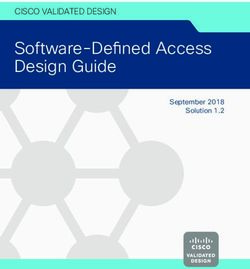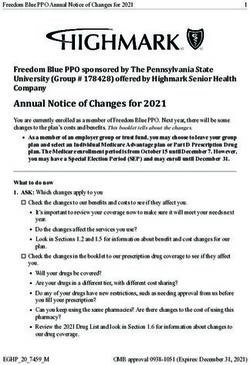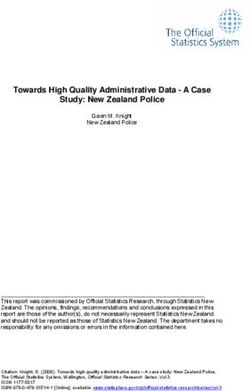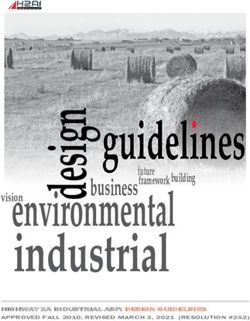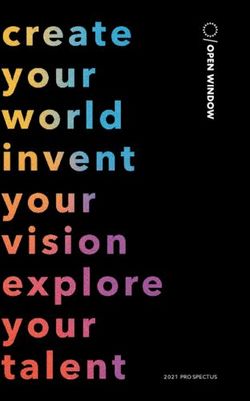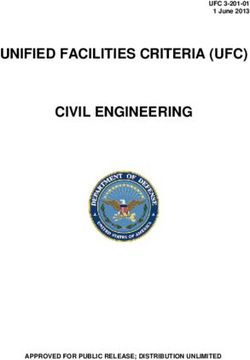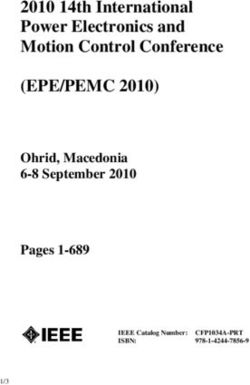Software-Defined Access Design Guide - November 2018 Solution 1.2 - Cisco
←
→
Page content transcription
If your browser does not render page correctly, please read the page content below
CISCO VALIDATED DESIGN
Software-Defined Access
Design Guide
November 2018
Solution 1.2Table of Contents
Table of Contents
Cisco Digital Network Architecture and Software-Defined Access introduction................................ 1
Network requirements for the digital organization.............................................................................................................1
Example use case: Secure segmentation and profiling for healthcare..............................................................................3
Software-Defined Access architecture............................................................................................. 4
Underlay network..............................................................................................................................................................4
Overlay network................................................................................................................................................................4
Fabric data plane and control plane..................................................................................................................................7
Wireless integration...........................................................................................................................................................8
Guest wireless services.....................................................................................................................................................9
Solution management.................................................................................................................................................... 10
Solution components...................................................................................................................... 11
Control plane node......................................................................................................................................................... 11
Edge node...................................................................................................................................................................... 12
Intermediate node.......................................................................................................................................................... 13
Border node................................................................................................................................................................... 13
Fabric in a box................................................................................................................................................................ 14
Fabric wireless LAN controller........................................................................................................................................ 14
Fabric mode access points............................................................................................................................................ 14
Identity Services Engine................................................................................................................................................. 15
Transit............................................................................................................................................................................ 15
Cisco DNA Center.......................................................................................................................................................... 16
Cisco DNA Center Appliance......................................................................................................................................... 17
SD-Access design considerations.................................................................................................. 18
Platform roles and recommendations............................................................................................................................. 18
Physical topologies......................................................................................................................................................... 22
Cisco Validated DesignTable of Contents
Underlay network design................................................................................................................................................ 23
LAN Automation............................................................................................................................................................. 24
Overlay fabric design...................................................................................................................................................... 24
Fabric control plane design............................................................................................................................................ 25
Fabric border design...................................................................................................................................................... 25
Infrastructure services.................................................................................................................................................... 25
Fabric wireless integration.............................................................................................................................................. 26
Non-fabric centralized wireless option........................................................................................................................... 27
Mixed SD-Access Wireless and centralized wireless option.......................................................................................... 28
Security policy design.................................................................................................................................................... 28
SD-Access design sizing considerations....................................................................................................................... 29
SD-Access single-platform scale considerations.......................................................................................................... 32
End-to-end design considerations................................................................................................. 35
Network virtualization technologies................................................................................................................................ 36
Migration to SD-Access................................................................................................................. 37
Appendix A—SD-Access fabric details............................................................................................ 38
Fabric data plane............................................................................................................................................................ 38
Fabric control plane........................................................................................................................................................ 39
Appendix B—Glossary..................................................................................................................... 40
Cisco Validated DesignCisco Digital Network Architecture and Software-Defined Access introduction Cisco Digital Network Architecture and Software-Defined Access introduction Cisco® Digital Network Architecture (Cisco DNA™) provides a roadmap to digitization and a path to realize immediate benefits of network automation, assurance, and security. Cisco Software-Defined Access (SD-Access) is the Cisco DNA evolution from traditional campus LAN designs to networks that directly implement the intent of an organization. SD-Access is enabled with an application package that runs as part of the Cisco DNA Center™ software for designing, provisioning, applying policy, and facilitating the creation of an intelligent campus wired and wireless network with assurance. Fabric technology, an integral part of SD-Access, enables wired and wireless campus networks with programmable overlays and easy-to-deploy network virtualization, permitting a physical network to host one or more logical networks as required to meet the design intent. In addition to network virtualization, fabric technology in the campus network enhances control of communications, providing software-defined segmentation and policy enforcement based on user identity and group membership. Software-defined segmentation is seamlessly integrated using Cisco TrustSec® technology, providing micro-segmentation through the use of scalable groups within a virtual network. Using DNA Center to automate the creation of virtual networks reduces operational expenses, coupled with the advantage of reduced risk with integrated security and improved network performance provided by the assurance and analytics capabilities. This design guide provides an overview of the requirements driving the evolution of campus network designs, followed by a discussion about the latest technologies and designs that are available for building an SD-Access network to address those requirements. It is a companion to the associated deployment guides for SD-Access, which provide configurations explaining how to deploy the most common implementations of the designs as described in this guide. The intended audience is a technical decision maker who wants to understand Cisco’s campus offerings and to learn about the technology options available and the leading practices for designing the best network for the needs of an organization. If you didn’t get this guide from Cisco Design Zone, you can check for the latest version of this guide. For the associated Software-Defined Access Deployment Guide, related design guides, and white papers, see the following page: https://www.cisco.com/go/designzone Network requirements for the digital organization With digitization, software applications are evolving from simply supporting business processes to becoming, in some cases, the primary source of business revenue and competitive differentiation. Organizations are now constantly challenged by the need to scale their network capacity in order to quickly react to application demands and growth. Because the campus LAN is the network through which users and devices within a location access applications, campus wired and wireless LAN capabilities should be enhanced to support those changing needs. Cisco Validated Design page 1
Cisco Digital Network Architecture and Software-Defined Access introduction
The following are key requirements that are driving the evolution of existing campus networks.
Flexible Ethernet foundation for growth and scale
•• Simplified deployment and automation—Network device configuration and management through a
centralized controller using open APIs allow for very fast, lower-risk deployment of network devices
and services.
•• Increased bandwidth needs—Bandwidth needs are doubling potentially multiple times over the lifetime of a
network, resulting in new networks needing to be prepared to aggregate using 10 Gbps Ethernet to 40 Gbps
to 100 Gbps capacities over time.
•• Increased capacity of wireless access points—The bandwidth demands on wireless Access Points (APs)
with the latest 802.11ac Wave 2 technology now exceed 1 Gbps, and the IEEE has now ratified the 802.3bz
standard that defines 2.5 Gbps and 5 Gbps Ethernet. Cisco Catalyst® Multigigabit technology supports that
bandwidth demand without requiring an upgrade of the existing copper Ethernet wiring plant.
•• Additional power requirements from Ethernet devices—New devices may require higher power to
operate, such as lighting, surveillance cameras, virtual desktop terminals, remote access switches, and
APs. Your access layer design should have the ability to support power over Ethernet with 60W per port,
offered with Cisco Universal Power Over Ethernet, and the access layer should also provide Power over
Ethernet (PoE) perpetual power during switch upgrade and reboot events. The Cisco Catalyst 9000 family of
access layer switches is perpetual PoE-capable and hardware-ready for 100W per port, as that technology
becomes available.
Integrated services and security
•• Consistent wired and wireless security capabilities—Security capabilities described below should be
consistent whether a user is connecting to a wired Ethernet port or connecting over the wireless LAN.
•• Network assurance and analytics—Proactively predict network-related and security-related risks by using
telemetry to improve the performance of the network, devices, and applications, even with encrypted traffic.
•• Identity services—Identifying users and devices connecting to the network provides the contextual
information required to implement security policies for access control, network segmentation by using
scalable group membership and mapping of devices into Virtual Networks (VNs).
•• Group-based policies—Creating access and application policies based on user group information provides
a much easier and scalable way to deploy and manage security policies. Traditional Access Control Lists
(ACLs) can be difficult to implement, manage, and scale because they rely on network constructs such as IP
addresses and subnets.
•• Software-defined segmentation—Scalable Group Tags (SGTs) assigned from group-based policies can be
used to segment a network in order to achieve data plane isolation within physical and virtual networks.
•• Network virtualization—The capability to share a common infrastructure while supporting multiple VNs with
isolated data and control planes enables different sets of users and applications to be isolated securely.
Cisco Validated Design page 2Cisco Digital Network Architecture and Software-Defined Access introduction Example use case: Secure segmentation and profiling for healthcare Our healthcare records are just as valuable to attackers as our credit card numbers and online passwords. In the wake of recent cyberattacks, hospitals are required to have HIPAA-compliant wired and wireless networks that can provide complete and constant visibility into their network traffic in order to protect sensitive medical devices (such as electronic medical records servers, vital monitors or nurse workstations) so that a malicious device cannot compromise the networks. A patient’s mobile device, when compromised by malware, may change network communication behavior to propagate and infect other endpoints. It is considered abnormal behavior when a patient’s mobile device communicates with any medical device. SD-Access can address the need for complete isolation between patient devices and medical facility devices by using macro-segmentation and putting devices into different overlay networks, enabling the isolation. How can we address a similar scenario, but for the case of a compromised medical professional’s mobile device requiring connectivity to information systems for some tasks, but not requiring connectivity to other medical devices? SD-Access can take this need for segmentation beyond simple network separation, by profiling devices and users as they come onto the network and applying micro-segmentation within an overlay network. Flexible policy creation allows the ability to have groups of device types and user roles to restricted communication within a group or to enable communication among groups only as needed to implement the intent of the policies of an organization. Deploying the intended outcomes for the needs of the organization is simplified using the automation capabilities built into DNA Center, and those simplifications span the wired and wireless domains. Cisco Validated Design page 3
Software-Defined Access architecture
Software-Defined Access architecture
The SD-Access architecture is supported by fabric technology implemented for the campus, which enables the
use of virtual networks (overlay networks) running on a physical network (underlay network) in order to create
alternative topologies to connect devices. Overlay networks in data center fabrics are commonly used to provide
Layer 2 and Layer 3 logical networks with virtual machine mobility (examples: Cisco ACI™, VXLAN/EVPN, and
FabricPath). Overlay networks are also used in wide-area networks to provide secure tunneling from remote
sites (examples: MPLS, DMVPN, and GRE). This section provides information about the SD-Access architecture
elements. SD-Access design recommendations are covered in the Design Considerations section.
Underlay network
The underlay network is defined by the physical switches and routers that are used to deploy the SD-Access
network. All network elements of the underlay must establish IP connectivity via the use of a routing protocol.
Instead of using arbitrary network topologies and protocols, the underlay implementation for SD-Access uses
a well-designed Layer 3 foundation inclusive of the campus edge switches (also known as a routed access
design), to ensure performance, scalability, and high availability of the network.
The DNA Center LAN Automation feature is an alternative to manual underlay deployments for new networks and
uses an IS-IS routed access design. Though there are many alternative routing protocols, the IS-IS selection
offers operational advantages such as neighbor establishment without IP protocol dependencies, peering
capability using loopback addresses, and agnostic treatment of IPv4, IPv6, and non-IP traffic. In the latest
versions of DNA Center, LAN Automation uses Cisco Network Plug and Play features to deploy both unicast and
multicast routing configuration in the underlay, aiding traffic delivery efficiency for services built on top.
In SD-Access, the underlay switches support the end-user physical connectivity. However, end-user subnets are
not part of the underlay network—they are part of a programmable Layer 2 or Layer 3 overlay network.
Tech tip
The validated SD-Access 1.2 solution supports IPv4 underlay networks. For IPv6 underlay networks,
see the release notes for your software version to verify support.
Overlay network
An overlay network is created on top of the underlay to create a virtualized network. The data plane traffic and
control plane signaling is contained within each virtualized network, maintaining isolation among the networks
in addition to independence from the underlay network. The SD-Access fabric implements virtualization
by encapsulating user traffic in overlay networks using IP packets that are sourced and terminated at the
boundaries of the fabric. The fabric boundaries include borders for ingress and egress to a fabric, fabric edge
switches for wired clients, and fabric APs for wireless clients. The details of the encapsulation and fabric device
roles are covered in later sections. Overlay networks can run across all or a subset of the underlay network
devices. Multiple overlay networks can run across the same underlay network to support multitenancy through
virtualization. Each overlay network appears as a virtual routing and forwarding (VRF) instance for connectivity
Cisco Validated Design page 4Software-Defined Access architecture
to external networks. You preserve the overlay separation when extending the networks outside of the fabric by
using VRF-lite, maintaining the network separation within devices connected to the fabric and also on the links
between VRF-enabled devices.
In earlier versions of SD-Access, IPv4 multicast forwarding within the overlay operates using headend replication
of multicast packets into the fabric for both wired and wireless endpoints. Recent versions of SD-Access use
underlay multicast capabilities, configured manually or by using LAN Automation, for more efficient delivery of
traffic to interested edge switches versus using headend replication. The multicast is encapsulated to interested
fabric edge switches, which de-encapsulate the multicast, replicating the multicast to all the interested receivers
on the switch. If the receiver is a wireless client, the multicast (just like unicast) is encapsulated by the fabric edge
towards the AP with the multicast receiver. The multicast source can exist either within the overlay or outside of
the fabric. For PIM deployments, the multicast clients in the overlay use an RP at the fabric border that is part of
the overlay endpoint address space. DNA Center configures the required multicast protocol support.
Tech tip
The SD-Access 1.2 solution supports both PIM SM and PIM SSM, and the border node must include
the IP multicast Rendezvous Point (RP) configuration. For available multicast underlay optimizations,
see the release notes.
Multicast support in the underlay network enables Layer 2 flooding capability in overlay networks. SD-Access
now supports overlay flooding of ARP frames, broadcast frames, and link-local multicast frames, which addresses
some specific connectivity needs for silent hosts, requiring receipt of traffic before communicating, and mDNS
services.
Layer 2 overlays
Layer 2 overlays emulate a LAN segment to transport Layer 2 frames, carrying a single subnet over the Layer
3 underlay. Layer 2 overlays are useful in emulating physical topologies and depending on the design can be
subject to Layer 2 flooding. SD-Access supports transport of IP frames without Layer 2 flooding of broadcast
and unknown multicast traffic. Without broadcasts from the fabric edge, ARP functions by using the fabric control
plane for MAC-to-IP address table lookups.
Cisco Validated Design page 5Software-Defined Access architecture
Figure 1. Layer 2 overlay—connectivity logically switched
Border Nodes
Edge
Nodes
Logical Layer 2 Overlay
Physical Topology
Layer 3 overlays
Layer 3 overlays abstract IP-based connectivity from physical connectivity and allow multiple IP networks as part
of each virtual network. Overlapping IP address space across different Layer 3 overlays is outside the scope of
validation, and should be approached with the awareness that the network virtualization must be preserved for
communications outside of the fabric, while addressing any IP address conflicts.
Tech tip
The SD-Access 1.2 solution supports IPv4 overlays. Overlapping IP addresses are not supported for
wireless clients on the same WLC. For IPv6 overlays, see the release notes for your software version
to verify support.
Cisco Validated Design page 6Software-Defined Access architecture
Figure 2. Layer 3 overlay—connectivity logically routed
Border Nodes
Edge
Nodes
Logical Layer 3 Overlay
Physical Topology
Fabric data plane and control plane
SD-Access configures the overlay network with a fabric data plane by using virtual extensible LAN (VXLAN)
technology. VXLAN encapsulates and transports complete Layer 2 frames across the underlay, with each overlay
network identified by a VXLAN Network Identifier (VNI). The VXLAN header also carries the SGTs required for
micro-segmentation.
The mapping and resolving of endpoints requires a control plane protocol, and SD-Access uses Locator/ID
Separation Protocol (LISP) for this task. LISP brings the advantage of routing based not only on the IP address or
MAC address as the Endpoint Identifier (EID) for a device but also on an additional IP address that it provides as a
Routing Locator (RLOC) to represent the network location of that device. The EID and RLOC combination provides
all the necessary information for traffic forwarding, even if an endpoint uses an unchanged IP address when
appearing in a different network location. Simultaneously, the decoupling of the endpoint identity from its location
allows addresses in the same IP subnetwork to be available behind multiple Layer 3 gateways, versus the one-to-
one coupling of IP subnetwork with network gateway in traditional networks.
The following diagram shows an example of two subnets that are part of the overlay network. The subnets stretch
across physically separated Layer 3 devices. The RLOC interface is the only routable address that is required to
establish connectivity between endpoints of the same or different subnet.
Cisco Validated Design page 7Software-Defined Access architecture
Figure 3. Example topology—subnet stretching
Underlay
IP Network
Fabric Edge Fabric Edge
RLOC Interface RLOC Interface
10.100.1.1/32 10.100.1.2/32
Local LAN Local LAN Local LAN Local LAN
Segment Segment Segment Segment
192.168.1.11/24 192.168.2.11/24 192.168.1.12/24 192.168.2.12/24
For details about the fabric control plane and data plane constructs, as well as a glossary of terms,
see the appendices.
Wireless integration
SD-Access supports two options for integrating wireless access into the network. One option is to use traditional
Cisco Unified Wireless Network local-mode configurations “over the top” as a non-native service. In this mode,
the SD-Access fabric is simply a transport network for the wireless traffic, which can be useful during migrations.
The other option is fully integrated SD-Access Wireless, extending the SD-Access benefits to include
wireless users.
You gain advantages by integrating wireless natively into SD-Access using two additional components—fabric
wireless controllers and fabric mode APs. Supported Cisco Wireless LAN Controllers (WLCs) are configured as
fabric wireless controllers to communicate with the fabric control plane, registering Layer 2 client MAC addresses,
SGT, and Layer 2 VNI information. The fabric mode APs are Cisco 802.11ac Wave 2 and Wave 1 APs associated
with the fabric wireless controller and configured with fabric-enabled SSIDs. The APs are responsible for
communication with wireless endpoints, and in the wired domain, the APs assist the VXLAN data plane by
encapsulating and de-encapsulating traffic at the connected edge node.
Cisco Validated Design page 8Software-Defined Access architecture
Tech tip
SD-Access provides optimized features such as Application Visibility and Control (AVC) when
deployed with Wave 2 APs. For the differences between Wave 2 and Wave 1 AP feature support,
see the release notes for your wireless software version.
Fabric wireless controllers manage and control the fabric mode APs using the same model as the traditional
centralized model of local-mode controllers, offering the same operational advantages, such as mobility control
and radio resource management. A significant difference is that client traffic carried from wireless endpoints on
fabric SSIDs avoids Control And Provisioning of Wireless Access Points (CAPWAP) encapsulation and forwarding
from the APs to the central controller. Instead, communication from wireless clients is VXLAN-encapsulated by
fabric-attached APs. This difference enables a distributed data plane with integrated SGT capabilities. Traffic
forwarding takes the optimum path through the SD-Access fabric to the destination with consistent policy,
regardless of wired or wireless endpoint connectivity.
The control plane communication for the APs uses a CAPWAP tunnel to the WLC, similar to the traditional Cisco
Unified Wireless Network control plane. However, the WLC integration with the SD-Access control plane supports
wireless clients roaming to APs across the fabric. The SD-Access fabric control plane inherently supports the
roaming feature by updating its host-tracking database with any changes for a wireless client EID associated with
a new RLOC.
Although the fabric mode APs are used for VXLAN traffic encapsulation for wireless traffic while it moves between
the wireless and the wired portions of the fabric, the APs are not edge nodes. Instead, APs connect directly to
edge node switches using VXLAN encapsulation and rely on those switches to provide fabric services, such as
the Layer 3 anycast gateway.
Integrating the wireless LAN into the fabric enables the fabric advantages for the wireless clients, including
addressing simplification, mobility with stretched subnets, and end-to-end segmentation with policy consistency
across the wired and wireless domains. Wireless integration also enables the WLC to shed data plane forwarding
duties while continuing to function as the centralized services and control plane for the wireless domain.
Guest wireless services
If you are not doing Cisco Unified Wireless Network wireless over the top and require fabric wireless guest access
services to the Internet, separate the wireless guests from other network services by creating a dedicated virtual
network supporting the guest SSID. Extend the separation of the guest traffic between the fabric border and
DMZ, using VRF Lite or similar techniques.
If your wireless deployment requires guest traffic to be delivered to the DMZ using a control plane and data
plane dedicated to that purpose, deploy a set of fabric border and control plane nodes (described in the
Solution Components section) for guest services within the DMZ segment. For this case, the traffic separation
is maintained using encapsulation from edge switches connecting the APs all the way to the DMZ border, with
the advantage that the guest control plane has independent scale and performance and avoids techniques such
as VRF Lite. Considerations for deploying this guest wireless design include configuration of in-path firewalls to
permit the fabric traffic and accommodating fabric MTU requirements end-to-end.
In SD-Access 1.2, DNA Center automates and manages the workflow for implementing the wireless guest
solution for fabric devices only, and wired guest services are not included in the solution.
Cisco Validated Design page 9Software-Defined Access architecture Solution management A full understanding of LISP and VXLAN is not required to deploy the fabric in SD-Access. Nor is there a requirement to know the details of how to configure each individual network component and feature to create the consistent end-to-end behavior offered by SD-Access. Instead, you use Cisco DNA Center—an intuitive centralized management system—to design, provision, and apply policy across the wired and wireless SD-Access network. In addition to automation for SD-Access, DNA Center offers traditional applications to improve an organization’s efficiency, such as software image management, along with new capabilities, such as device health dashboards and 360-degree views, as listed in the Solutions Components section. DNA Center is integral to SD-Access, enabling automation of device deployments into the network to provide the speed and consistency required for operational efficiency. Organizations then benefit from lower costs and reduced risk when deploying and maintaining their networks. Policy management with identity services integrates into the SD-Access network using an external repository hosted by the Cisco Identity Services Engine (ISE). ISE couples with DNA Center for dynamic mapping of users and devices to scalable groups, simplifying end-to-end security policy management and enforcement at a greater scale than traditional network policy implementations relying on IP access lists. Cisco Validated Design page 10
Solution components
Solution components
The SD-Access solution combines the DNA Center software, identity services, and wired and wireless fabric
functionality. Within the SD-Access solution, a fabric site is composed of an independent set of fabric control
plane nodes, edge nodes, intermediate (transport only) nodes, and border nodes. Wireless integration adds fabric
WLC and fabric mode AP components to the fabric site. Fabric sites can be interconnected using an SD-Access
transit network to create a larger fabric domain. This section describes the functionality for each role, how the
roles map to the physical campus topology, and the components required for solution management, wireless
integration, and policy application.
Figure 4. SD-Access solution and fabric components
Identity Store
DNA Center
ISE
External Fabric Control-
Wireless LAN Plane Node Option
Controller(s)
Collocated Fabric Control-
Fabric Border Nodes Plane Node Option
Fabric Intermediate
Nodes (Underlay)
Fabric Edge Nodes
Control plane node
The SD-Access fabric control plane node is based on the LISP Map-Server (MS) and Map-Resolver (MR)
functionality combined on the same node. The control plane database tracks all endpoints in the fabric site and
associates the endpoints to fabric nodes, decoupling the endpoint IP address or MAC address from the location
(closest router) in the network. The control plane node functionality can be collocated with a border node or can
use dedicated nodes for scale and between two and six nodes are used for resiliency. Border and edge nodes
register with and use all control plane nodes, so resilient nodes chosen should be of the same type for consistent
performance. The control plane node enables the following functions:
•• Host tracking database—The Host Tracking Database (HTDB) is a central repository of EID-to-fabric-edge
node bindings.
Cisco Validated Design page 11Solution components
•• Map server—The LISP MS is used to populate the HTDB from registration messages from fabric
edge devices.
•• Map resolver—The LISP MR is used to respond to map queries from fabric edge devices requesting RLOC
mapping information for destination EIDs.
Edge node
The SD-Access fabric edge nodes are the equivalent of an access layer switch in a traditional campus LAN
design. The edge nodes implement a Layer 3 access design with the addition of the following fabric functions:
•• Endpoint registration—After an endpoint is detected by the fabric edge, it is added to a local host tracking
database called the EID-table. The edge device also issues a LISP map-register message in order to inform
the control plane node of the endpoint detected so that it can populate the HTDB.
•• Mapping of user to virtual network—Endpoints are placed into virtual networks by assigning the endpoint
to a VLAN associated with a LISP instance. The mapping of endpoints into VLANs can be done statically or
dynamically using 802.1X. An SGT is also assigned, and an SGT can be used to provide segmentation and
policy enforcement at the fabric edge.
Tech tip
Cisco IOS® Software enhances 802.1X device capabilities with Cisco Identity Based Networking
Services (IBNS) 2.0. For example, concurrent authentication methods and interface templates have
been added. Likewise, DNA Center has been enhanced to aid with the transition from IBNS 1.0 to 2.0
configurations, which use Cisco Common Classification Policy Language (commonly called C3PL).
See the release notes and updated deployment guides for additional configuration capabilities. For
more information about IBNS, see: https://cisco.com/go/ibns.
•• Anycast Layer 3 gateway—A common gateway (IP and MAC addresses) can be used at every node that
shares a common EID subnet providing optimal forwarding and mobility across different RLOCs.
•• LISP forwarding—• Instead of a typical routing-based decision, the fabric edge nodes query the map server
to determine the RLOC associated with the destination EID and use that information as the traffic destination.
In case of a failure to resolve the destination RLOC, the traffic is sent to the default fabric border in which the
global routing table is used for forwarding. The response received from the map server is stored in the LISP
map-cache, which is merged to the Cisco Express Forwarding table and installed in hardware. If traffic is
received at the fabric edge for an endpoint not locally connected, a LISP solicit-map-request is sent to the
sending fabric edge in order to trigger a new map request; this addresses the case where the endpoint may
be present on a different fabric edge switch.
•• VXLAN encapsulation/de-encapsulation—The fabric edge nodes use the RLOC associated with the
destination IP address to encapsulate the traffic with VXLAN headers. Similarly, VXLAN traffic received at a
destination RLOC is de-encapsulated. The encapsulation and de-encapsulation of traffic enables the location
of an endpoint to change and be encapsulated with a different edge node and RLOC in the network, without
the endpoint having to change its address within the encapsulation.
Cisco Validated Design page 12Solution components
Intermediate node
The fabric intermediate nodes are part of the Layer 3 network used for interconnections among the edge
nodes to the border nodes. In case of a three-tier campus design using a core, distribution, and access,
the intermediate nodes are the equivalent of distribution switches, though the number of intermediate nodes is not
limited to a single layer of devices. Intermediate nodes route and transport IP traffic inside the fabric. No VXLAN
encapsulation/de-encapsulation or LISP control plane messages are required from an intermediate node, which
has only the additional fabric MTU requirement to accommodate the larger-size IP packets encapsulated with
VXLAN information.
Border node
The fabric border nodes serve as the gateway between the SD-Access fabric site and the networks external
to the fabric. The fabric border node is responsible for network virtualization interworking and SGT propagation
from the fabric to the rest of the network. The fabric border nodes can be configured as an internal border,
operating as the gateway for specific network addresses such as a shared services or data center network, or as
an external border, useful as a common exit point from a fabric, such as for the rest of an enterprise network
along with the Internet. Border nodes can also have a combined role as an anywhere border (both internal and
external border).
Border nodes implement the following functions:
•• Advertisement of EID subnets—SD-Access configures Border Gateway Protocol (BGP) as the preferred
routing protocol used to advertise the EID prefixes outside of the fabric and traffic destined to EID subnets
from outside the fabric goes through the border nodes. These EID prefixes appear only on the routing tables
at the border—throughout the rest of the fabric, the EID information is accessed using the fabric control plane.
•• Fabric domain exit point—The external fabric border is the gateway of last resort for the fabric edge nodes.
This is implemented using LISP Proxy Tunnel Router functionality. Also possible are internal fabric borders
connected to networks with a well-defined set of IP subnets, adding the requirement to advertise those
subnets into the fabric.
•• Mapping of LISP instance to VRF—The fabric border can extend network virtualization from inside the fabric
to outside the fabric by using external VRF instances in order to preserve the virtualization.
•• Policy mapping—The fabric border node also maps SGT information from within the fabric to be
appropriately maintained when exiting that fabric. SGT information is propagated from the fabric border node
to the network external to the fabric either by transporting the tags to Cisco TrustSec-aware devices using
SGT Exchange Protocol (SXP) or by directly mapping SGTs into the Cisco metadata field in a packet, using
inline tagging capabilities implemented for connections to the border node.
Tech tip
The roles of borders are expanding to scale to larger distributed campus deployments with local site
services interconnected with a transit control plane and managed by DNA Center. Check your release
notes for general availability of these new roles and features.
Cisco Validated Design page 13Solution components Fabric in a box For sites where a single switch or switch stack (examples: Catalyst 9400, Catalyst 9300) is supporting all the Ethernet connectivity at that site, SD-Access is available without having to deploy separate devices for each fabric role. Create a fabric in a box by assigning control plane node, edge node, and border node functionality to a single switch device. Because no additional fabric devices are required or permitted for the fabric in a box deployment, solution resiliency depends on the redundant switches in a stack or redundant supervisor modules in a chassis. Fabric wireless LAN controller The fabric WLC integrates with the control plane for wireless and the fabric control plane. Both fabric WLCs and non-fabric WLCs provide AP image and configuration management, client session management, and mobility services. Fabric WLCs provide additional services for fabric integration by registering MAC addresses of wireless clients into the host tracking database of the fabric control plane during wireless client join events and by supplying fabric edge RLOC location updates during client roam events. A key difference with non-fabric WLC behavior is that fabric WLCs are not active participants in the data plane traffic-forwarding role for the SSIDs that are fabric enabled—fabric mode APs directly forward traffic through the fabric for those SSIDs. Typically, the fabric WLC devices connect to a shared services distribution or data center outside of the fabric and fabric border, which means that their management IP address exists in the global routing table. For the wireless APs to establish a CAPWAP tunnel for WLC management, the APs must be in a VN that has access to the external device. In the SD-Access solution, DNA Center configures wireless APs to reside within the VRF named INFRA_VRF, which maps to the global routing table, avoiding the need for route leaking or fusion router (multi-VRF router selectively sharing routing information) services to establish connectivity. Fabric mode access points The fabric mode APs are Cisco 802.11AC Wave 2 and Wave 1 APs associated with the fabric WLC that have been configured with one or more fabric-enabled SSIDs. Fabric mode APs continue to support the same 802.11ac wireless media services that traditional APs support; apply AVC, quality of service (QoS), and other wireless policies, and establish the CAPWAP control plane to the fabric WLC. Fabric APs join as local-mode APs and must be directly connected to the fabric edge node switch to enable fabric registration events, including RLOC assignment via the fabric WLC. The APs are recognized by the fabric edge nodes as special wired hosts and assigned to a unique overlay network with in a common EID space across a fabric. The assignment allows management simplification by using a single subnet to cover the AP infrastructure at a fabric site. When wireless clients connect to a fabric mode AP and authenticate into the fabric-enabled wireless LAN, the WLC updates the fabric mode AP with the client Layer 2 VNI and an SGT supplied by ISE. Then the WLC registers the wireless client Layer 2 EID into the control plane, acting as a proxy for the egress fabric edge node switch. After the initial connectivity is established, the AP uses the Layer 2 VNI information to VXLAN-encapsulate wireless client communication on the Ethernet connection to the directly-connected fabric edge switch. The fabric edge switch maps the client traffic into the appropriate VLAN interface associated with the VNI for forwarding across the fabric and registers the wireless client IP addresses with the control plane database. Cisco Validated Design page 14
Solution components Identity Services Engine Cisco ISE is a secure network access platform enabling increased management awareness, control, and consistency for users and devices accessing an organization’s network. ISE is an integral part of SD-Access for policy implementation, enabling dynamic mapping of users and devices to scalable groups and simplifying end- to-end security policy enforcement. Within ISE, users and devices are shown in a simple and flexible interface. ISE integrates with DNA Center by using Cisco Platform Exchange Grid (pxGrid) and REST APIs for exchange of client information and automation of fabric-related configurations on ISE. The SD-Access solution integrates Cisco TrustSec by supporting group-based policy end-to-end, including SGT information in the VXLAN headers for data plane traffic, while supporting multiple VNs using unique VNI assignments. Groups, policy, Authentication, Authorization, and Accounting (AAA) services, and endpoint profiling are driven by ISE and orchestrated by DNA Center’s policy authoring workflows. Scalable groups are identified by the SGT, a 16-bit value that is transmitted in the VXLAN header. SGTs are centrally defined, managed, and administered by Cisco ISE. ISE and DNA Center are tightly integrated through REST APIs, with management of the policies driven by DNA Center. ISE supports standalone and distributed deployment models. Additionally, multiple distributed nodes can be deployed together supporting failover resiliency. The range of options allows support for hundreds of thousands of endpoint devices, with a subset of the devices used for SD-Access to the limits described later in the guide. Minimally, a basic two-node ISE deployment is recommended for SD-Access deployments, with each node running all services for redundancy. SD-Access fabric edge node switches send authentication requests to the Policy Services Node (PSN) persona running on ISE. In the case of a standalone deployment, with or without node redundancy, that PSN persona is referenced by a single IP address. An ISE distributed model uses multiple active PSN personas, each with a unique address. All of the PSN addresses are learned by DNA Center, and the DNA Center user maps fabric edge node switches to the PSN that supports each edge node. Transit A transit network can be either SD-Access transit to interconnect sites with the native SD-Access encapsulation and functionality or can be an IP-based transit. IP transits offer IP connectivity without native SD-Access encapsulation and functionality, potentially requiring additional VRF and SGT mapping for stitching together the macro and micro segmentation needs between sites. Use SD-Access transits to create larger fabric domains sharing a common policy and provisioning by interconnecting a fabric site with one or more additional sites. Each fabric site has an independent set of control plane nodes, edge nodes, border nodes, wireless LAN controllers, and ISE nodes. By virtue of each site having all components required to make it independently survivable, the SD-Access transit is useful for building a distributed campus — multiple independent fabrics representing different buildings at a location or as part of a metropolitan network. The key consideration for the distributed campus design using SD-Access transit is that the network between fabric sites and to Cisco DNA Center should be created with campus-like connectivity. The connections should be high-bandwidth (Ethernet full port speed with no sub-rate services), low latency (less than 10ms as guideline), and should accommodate the MTU setting used for SD-Access in the campus network (typically 9100 bytes). An SD-Access transit is associated with a network from the set of managed networks that has appropriate connectivity to the fabric sites. To create the SD-Access transit, the network site includes a control plane node dedicated to the transit functionality and should include a second control plane node for redundancy. Cisco Validated Design page 15
Solution components
Cisco DNA Center
At the heart of automation of the SD-Access solution is Cisco DNA Center. SD-Access is enabled with an
application package that runs as part of the DNA Center software for designing, provisioning, applying policy,
and facilitating the creation of an intelligent campus wired and wireless network with assurance.
Figure 5. DNA Center Dashboard
DNA Center centrally manages four major workflow areas.
•• Design—Configures device global settings, network site profiles for physical device inventory, DNS, DHCP, IP
addressing, software image management, plug-and-play, and user access.
•• Policy—Defines business intent for provisioning into the network, including creation of virtual networks,
assignment of endpoints to virtual networks, and policy contract definition for groups.
•• Provision—Provisions devices for management and creates fabric domains, control plane nodes, border
nodes, edge nodes, fabric wireless, Cisco Unified Wireless Network wireless, and external connectivity.
•• Assurance—Enables health scores dashboard, client/device 360° views, node, client, and path traces.
DNA Center supports integration using APIs. For example, Infoblox and Bluecat IP address management and
policy enforcement integration with ISE are available through DNA Center. A comprehensive set of northbound
REST APIs enables automation, integration, and innovation.
•• All controller functionality is exposed through northbound REST APIs.
•• Organizations and ecosystem partners can easily build new applications.
•• All northbound REST API requests are governed by the controller RBAC mechanism.
DNA Center is key to enabling automation of device deployments into the network providing the speed and
consistency required for operational efficiency. Organizations using DNA Center are able to benefit from lower
cost and reduced risk when deploying and maintaining their networks.
Cisco Validated Design page 16Solution components Cisco DNA Center Appliance The Cisco DNA Center software with the SD-Access application package is designed to run on the Cisco DNA Center Appliance. The appliance is available as a single form factor sized to support not only the SD-Access application but also network assurance and many new capabilities to come. For high-availability purposes, the DNA Center software has the capability to use multiple appliances in a cluster. For additional information, visit Cisco.com and search for “Cisco Digital Network Architecture Center Appliance.” Cisco Validated Design page 17
SD-Access design considerations
SD-Access design considerations
Designing for an SD-Access fabric is extremely flexible to fit many environments, which means it is not a one-
design-fits-all proposition. The scale of a fabric can be as small as an access-distribution block or as big as
a three-tier campus deployment. In a single network, multiple fabrics can be deployed as long as the fabric
elements are assigned to a single fabric only.
Platform roles and recommendations
Choose your SD-Access network platform based on capacity and capabilities required by the network,
considering the recommended functional roles. Roles tested during the development of this Cisco Validated
Design (CVD) guide are noted in the tables. Sizing and scale values for the roles are listed in subsequent tables in
the section.
Tech tip
To achieve the functionality shown, you must meet minimum software release requirements. Some
of the platforms may include functionality not specifically tested as part of CVD verification. For more
information, see the software release notes for your platform and refer to CVD deployment guides for
as-tested code versions.
Tech tip
The SD-Access solution has specific software version requirements for WLAN control-plane support
when using the Cisco Catalyst 6500 and 6800 Series. For the latest information, see the software
release notes for your platform.
Cisco Validated Design page 18SD-Access design considerations
Table 1. SD-Access 1.2 switching platforms and deployment capabilities
Platform Supported Supported Edge Border node Control plane node
supervisor fabric-facing node
interfaces
Cisco Catalyst - Onboard ports No Yes—CVD Yes—CVD verified
9500 Series and network verified
module ports
Cisco Catalyst Supervisor Supervisor and Yes—CVD Yes No
9400 Series Engine-1 line card ports verified
Cisco Catalyst Supervisor Supervisor and Yes Yes Yes
9400 Series Engine-1 line card ports
XL
Cisco Catalyst — Onboard ports Yes—CVD Yes Yes
9300 Series and network verified
module ports
Cisco Catalyst — Onboard ports Yes—CVD Yes—3850 Yes—3850 XS 10-
3850 Series and 10G/40G verified XS 10-Gbps Gbps fiber versions
network fiber versions CVD verified (small-
module ports CVD verified scale deployments)
(small-scale
deployments)
Cisco Catalyst — Onboard ports Yes—CVD No No
3650 Series and uplink verified
ports
Cisco Catalyst Supervisor Supervisor Yes—CVD No No
4500-E Series 8-E uplink ports verified
Cisco Catalyst Supervisor Supervisor Yes No No
4500-E Series 9-E uplink ports
Cisco Validated Design page 19SD-Access design considerations
Platform Supported Supported Edge Border node Control plane node
supervisor fabric-facing node
interfaces
Cisco Catalyst Supervisor Supervisor No Yes—CVD Yes—CVD verified
6807-XL Switch 6T and uplink ports verified
and 6500-E Supervisor (Supervisor 6T
Series 2T only)
C6800 Series
WS-X6900
Series
Cisco Catalyst — Onboard ports No Yes—CVD Yes—CVD verified
6880-X and and port card verified
6840-X Series ports
Cisco Nexus® Supervisor M3 Series No Yes—CVD No (requires adding
7700 Series 2E verified (For and configuring a
large-scale dedicated external
40G/100G control plane node)
deployments)
Cisco Validated Design page 20SD-Access design considerations
Table 2. SD-Access 1.2 routing and wireless platforms and deployment capabilities
Platform Supported Edge node Border node Control plane node
fabric-facing
interfaces
Cloud Services - - - Yes—CVD verified
Router 1000V
Series
Cisco 4400 and Onboard LAN No Yes—CVD verified Yes—CVD verified
4300 Series ports and routed
Integrated LAN Network
Services Routers Interface Module
and enhanced
service Module
Ports
Cisco ASR Onboard LAN No Yes Yes—CVD verified
1000-X and ports, Ethernet (large-scale
1000-HX Series line cards, and deployments)
Aggregation Ethernet shared
Services Routers port adapters
Cisco 8540, Via associated No No Proxy to control
5520, and 3504 802.11ac Wave plane for wireless
Series Wireless 2 and Wave 1 clients—CVD verified
LAN Controllers fabric mode AP
network ports
Cisco Validated Design page 21SD-Access design considerations
Physical topologies
SD-Access topologies should follow the same design principles and best practices associated with a hierarchical
design by splitting the network into modular groups, as described in the Campus LAN and Wireless LAN Design
Guide. You create design elements that can be replicated throughout the network by using modular designs.
The following example shows the physical topology of a three-tier campus design in which all nodes are dual
homed with equal-cost links that will provide for load-balancing, redundancy, and fast convergence. Though the
topology depicts the border at a campus core, the border can be configured separate from the core at another
aggregation point. A cross link at each aggregation layer is used for optimal routing in case of an uplink failure.
Figure 6. Three-tier SD-Access fabric topology
Fabric Border Nodes
Fabric Intermediate
Nodes
Fabric Edge Nodes
For smaller deployments, an SD-Access fabric can be implemented using a two-tier design. The same design
principles should be applied but without the need for an aggregation layer implemented by intermediate nodes.
Cisco Validated Design page 22SD-Access design considerations
Figure 7. Two-tier SD-Access fabric topology
Fabric Border Nodes
Fabric Edge Nodes
In general, SD-Access topologies should be deployed as spoke networks with the fabric border node at the
exit point hub for the spokes, although other physical topologies can be used. Topologies in which the fabric
is a transit network should be planned carefully in order to ensure optimal forwarding. If the border node is
implemented at a node that is not the aggregation point for exiting traffic, sub-optimal routing results when traffic
exits the fabric at the border and then doubles back to the actual aggregation point.
Underlay network design
Having a well-designed underlay network will ensure the stability, performance, and efficient utilization of the SD-
Access network. Automation for deploying the underlay is available using DNA Center.
Underlay networks for the fabric have the following design requirements:
•• Layer 3 to the access design—The use of a Layer 3 routed network for the fabric provides the highest level
of availability without the need to use loop avoidance protocols or interface bundling techniques.
•• Increase default MTU—The VXLAN header adds 50 and optionally 54 bytes of encapsulation overhead.
Some Ethernet switches support a Maximum Transmission Unit (MTU) of 9216 while others may have an
MTU of 9196 or smaller. Given that server MTUs typically go up to 9,000 bytes, enabling a network wide
MTU of 9100 ensures that Ethernet jumbo frames can be transported without any fragmentation inside and
outside of the fabric.
Cisco Validated Design page 23You can also read