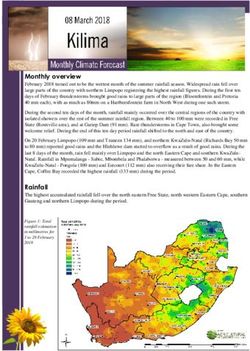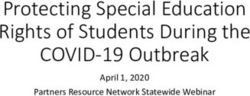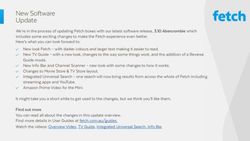Drones and O&M Presented for SWOMA Breakout Session 1 1:00 - 2:30 Presented by, Jennifer Perry Stephen F. Austin State University November 2, 2018 ...
←
→
Page content transcription
If your browser does not render page correctly, please read the page content below
Drones and O&M
Presented for SWOMA
Breakout Session 1
1:00 – 2:30
Presented by,
Jennifer Perry
Stephen F. Austin State University
November 2, 2018
Figure 1, SWOMA 2018 Logo, SWOMA Conference 2018 in fancy script with logos for Region 13 Education
Service Center, SWOMA, and Texas School for the Blind and Visually Impaired along the bottom.
Drones and O&M, Jennifer Perry, SWOMA 2018 1Slide 1
Drones and O&M
Presented for SWOMA
Breakout Session 1
1:00 – 2:30
Jennifer Perry
Stephen F. Austin State University
November 2, 2018
Slide 2, Selecting Drone Features
• Portable
• Foldable
• Extra Batteries
• Remote Control
• Live Stream Capabilities
• Obstacle Avoidance
• Price
• Durability
• Gesture Control
• Internal/External Storage
• Return to Home
• Follow Me Feature
Slide 3, What is Follow Me Feature?
1.) Use your drone hands free
2.) Follows you or another moving subject
3.) Drone can circle around the subject
4.) Active Track vs GPS
https://www.dronezon.com/drone-reviews/best-follow-me-gps-mode-drone-technology-
reviewed/
Slide 4, GPS vs Active Track
GPS
• Transmitter built into a phone or wearable device
• Ground Station Controller (GSC)
• Unrivaled accuracy
• No Obstacle Avoidance L
Figure 2, Sad Face Emoji
• DJI GO App enabled
Drones and O&M, Jennifer Perry, SWOMA 2018 2Active Track
• Uses GPS technology and Vision Recognition technology together
• Multiple moving objects can be tracked at once
• Uses camera to identify target (GSC not needed)
• DJI GO 4 App enabled
https://www.tomstechtime.com/active-track-mode
Slide 5, (Images)
Figure 3, Screen shot of mode selection on app; the item for ActiveTrack is selected.
Figure 4, Screen shot of app with individual person in a scene selected as the tracking target.
Drones and O&M, Jennifer Perry, SWOMA 2018 3Figure 5, Screen shot of flight control screen with “Dronie” mode selected and a live video of the user
highlighted in the main screen.
https://www.google.com/search?rlz=1C1GGRV_enUS752US752&biw=1536&bih=760&t
bm=isch&sa=1&ei=6jaOW5LPOcSsswWfu6r4Ag&q=dji+active+track&oq=dji+active+tra
ck&gs_l=img.1.0.35i39j0i7i30j0i24l8.6220.6968..8859...0.0..0.51.198.4......1....1..gws-
wiz-img.......0i8i7i
Slide 6, Best Drones That Follow You Using Recognition Technology
Figure 6, Pyramid with four levels. The base of the pyramid is the Phantom 4 Pro, then Spark, followed by
Mavic Pro, and finally Mavic Air at the top of the pyramid.
https://store.dji.com/guides/camera-drone-that-follows-you/
Drones and O&M, Jennifer Perry, SWOMA 2018 4Slide 7, Active Track Options available on Spark, Mavic, and Phantom
Figure 7, An infographic with three cells or sections. The first is labeled Trace and shows the drone traveling
over and just a bit ahead of a stick figure. The second is labeled Spotlight and shows the drone circle over
head of the stick figure. The third is labeled Profile and show the drone to above and to the side of the stick
figure, moving parallel to the stick figure’s movements.
Trace: The aircraft tracks the subject at a constant distance.
Spotlight: The aircraft will not trace a subject automatically, but it keeps the camera
pointing at the subject during flight.
Profile: The aircraft tracks the subject at constant angle and distance from the side.
*Active Track can also lock in on stationary objects
https://store.dji.com/guides/film-like-a-pro-with-activetrack/
Slide 8, DJI Less Expensive Drones
Tello
• $99
• Pictures
• Video
• 100m range
• 13 mins
• flight time
• https://youtu.be/3S1Sq64dJuc
Spark
Drones and O&M, Jennifer Perry, SWOMA 2018 5• $399
• Gesture
• Control
• Tap Fly
• 2 km range
• 16 mins fly
• https://youtu.be/74Cm1p3fr0g
Mavic Air
• $799
• Foldable
• Avoids Rear
• Obstacles
• 4K video
• 4 km range
• 21 mins fly
• https://youtu.be/uF-WXHwzURs
Mavic Pro
• $999
• Beginner Mode
• Tripod Mode
• 7 km range
• 27 mins fly
• https://youtu.be/p1d_ptE6yrc
https://store.dji.com/
Slide 9, DJI More Expensive Drones
Mavic Platinum Pro
• $1099
• Noise Reduction
• 30 mins fly
• Camera case
Mavic 2 Pro
• $1449
• Better Camera
• Hyperlapse
• Adjustable Aperture
Drones and O&M, Jennifer Perry, SWOMA 2018 6Mavic 2 Zoom
• $1249
• 2x Optical Zoom
• Omni-directional obstacle sensing
Phantom 4
• $1499
• Doesn’t Fold
• Professional model
• Camera filters
Slide 4, Other desirable features explained
Obstacle Avoidance
• If you are walking with the client, and the drone is in Follow mode, you want it to
go around obstacles.
• Many only detect from the front and underside
• Mavic Air also has rear obstacle avoidance, for when it flies backward
• Spark loses obstacle avoidance in profile mode of Active Track
Gesture Control
• Control the drone with just your hands.
• Can be used for video or pics
https://youtu.be/e0fCS3nWx4w
Slide 11, Eyes on the Client
Recorded Video
• Tello: No internal Memory and no SD card slot
• Spark: No internal Memory – use UHS-1 Micro SD cards up to 64 gb
• Air: 8gb internal memory –use class 10 micro SD cards up to 128 gb
• Pro: No internal memory - use UHS-1 Micro SD cards up to 64 gb
Live Steaming
• Tello: video to your smartphone and share to social media (uses phone memory)
• Range and strength can be extended to 400m with a portable powerbank and an
aftermarket USB range extender
• A game like controller can be purchased for easier controllability
Drones and O&M, Jennifer Perry, SWOMA 2018 7Slide 12, Live Streaming, Continued
Spark
• Live streaming only works when using a phone as a controller, not an RC
• iPhones work better
• Uses phone data L
• Easy to stream to YouTube or Facebook… from upper right corner of screen,
select Live Broadcast Platform
• May be necessary to set up YouTube for Live Streaming in advance
Mavic Air and Pro
https://youtu.be/aBFCHYI5RY0
Slide 13, Confidentiality concerns
• Livestream to Facebook means that all your friends can see it
• Livestream to YouTube requires a private channel that you allow other parents to
access.
• If you are saving the videos to external memory cards, then video can be shared
confidentially.
• Videos stored to internal memory or SD cards can be downloaded to computers.
• Use permission slips/signatures, etc.
Slide 14, Restrictions/Cautions
• Drones cannot fly over government buildings, national parks, or within 5 miles of
an airport. May get permissions form airports.
• Cannot fly over highways/traffic, sports arenas, or at night
• Drones cannot fly at all within 15 miles of Reagan National Airport or in DC. This
is called the Flight Restricted Zone (FRZ).
• Flying drones in many major cities may also now be illegal (traffic, privacy,
government buildings) but some areas of cities may still be ok. Get
permissions/find out if you are unsure to avoid fines.
• Do not attempt to record emergency responses (fire, police, etc)
• Keep drone under 400 feet
• Keep drone visible to you
• Register with FAA ($5.00) https://faadronezone.faa.gov
• Fly sober
Slide 15, Return to Home function
• May automatically return on low battery or signal loss
• May land automatically on low battery or signal loss
• May hover on signal loss – set preferences on DJI Go 4 App
• When returning, it will ascend to specified height first, then fly straight back, so
set the height taller than surrounding features.
Drones and O&M, Jennifer Perry, SWOMA 2018 8• When flying back, if signal is regained, you can cancel the action.
• You can call the drone back anytime by pressing a button on the controller
• You can have drone go to start point OR to where you now are
• Note: drones will just automatically land or hover if it’s 3-20m away
• Note: Spark @>100m away on RTH will disable obstacle detection
https://store.dji.com/guides/how-to-use-the-djis-return-to-home/
Slide 16, Thank You!
Drones and O&M, Jennifer Perry, SWOMA 2018 9SWOMA Sponsors
Region 13 Education Service Center (ESC), Austin
Figure 8, Region 13, Education Service Center logo
Texas School for the Blind & Visually Impaired Outreach Programs,
Austin, TX
Figure 9, TSBVI logo.
Figure 10, IDEAs that Work logo
Figure 11, OSEP disclaimer; “This project is supported by the US Department of Education, Office of Special
Education Programs (OSEP). Opinions expressed herein are those of the authors and do not necessarily
represent the position of the U.S. Department of Education.”
Drones and O&M, Jennifer Perry, SWOMA 2018 10You can also read