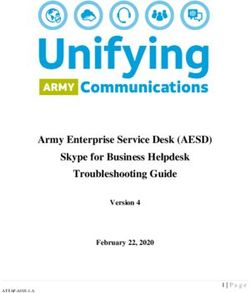System updates and rollback - Apertis
←
→
Page content transcription
If your browser does not render page correctly, please read the page content below
System updates and rollback
1 Contents
2 Definitions 2
3 Base OS . . . . . . . . . . . . . . . . . . . . . . . . . . . . . . . . . . . 2
4 Applications . . . . . . . . . . . . . . . . . . . . . . . . . . . . . . . . . 2
5 Use cases 2
6 Embedded device on the field . . . . . . . . . . . . . . . . . . . . . . . 2
7 Typical system update . . . . . . . . . . . . . . . . . . . . . . . . . . . 2
8 Critical security update . . . . . . . . . . . . . . . . . . . . . . . . . . 2
9 Applications and base OS with different release cadence . . . . . . . . 3
10 Shared base OS . . . . . . . . . . . . . . . . . . . . . . . . . . . . . . . 3
11 Reselling a device . . . . . . . . . . . . . . . . . . . . . . . . . . . . . . 3
12 Non use cases 3
13 User modified device . . . . . . . . . . . . . . . . . . . . . . . . . . . . 3
14 Unrecoverable hardware failure . . . . . . . . . . . . . . . . . . . . . . 3
15 Unrecoverable file system corruption . . . . . . . . . . . . . . . . . . . 3
16 Development . . . . . . . . . . . . . . . . . . . . . . . . . . . . . . . . 3
17 Requirements 4
18 Minimal resource consumption . . . . . . . . . . . . . . . . . . . . . . 4
19 Work on different hardware platforms . . . . . . . . . . . . . . . . . . 4
20 Every updated system should be identical to the reference . . . . . . . 4
21 Atomic update . . . . . . . . . . . . . . . . . . . . . . . . . . . . . . . 4
22 Rolling back to the last known good state . . . . . . . . . . . . . . . . 4
23 Reset to clean state . . . . . . . . . . . . . . . . . . . . . . . . . . . . 5
24 Update control interface . . . . . . . . . . . . . . . . . . . . . . . . . . 5
25 Handling settings and data . . . . . . . . . . . . . . . . . . . . . . . . 5
26 Existing system update mechanisms 5
27 Debian tools . . . . . . . . . . . . . . . . . . . . . . . . . . . . . . . . 5
28 ChromeOS . . . . . . . . . . . . . . . . . . . . . . . . . . . . . . . . . 6
29 Approach 7
30 Advantages of using OSTree . . . . . . . . . . . . . . . . . . . . . . . . 7
31 The OSTree model . . . . . . . . . . . . . . . . . . . . . . . . . . . . . 8
32 Resilient upgrade workflow . . . . . . . . . . . . . . . . . . . . . . . . 10
33 Online web-based OTA updates . . . . . . . . . . . . . . . . . . . . . . 11
34 Offline updates . . . . . . . . . . . . . . . . . . . . . . . . . . . . . . . 14
35 Switching to the new branch . . . . . . . . . . . . . . . . . . . . 14
36 Online web-based OTA updates using OSTree Static Deltas . . . . . . 15
37 OSTree security . . . . . . . . . . . . . . . . . . . . . . . . . . . . . . . 16
38 Verified boot . . . . . . . . . . . . . . . . . . . . . . . . . . . . . 16
39 Verified updates . . . . . . . . . . . . . . . . . . . . . . . . . . . 17
40 Offline update files with signed metadata . . . . . . . . . . . . . 18
241 Securing OSTree updates download . . . . . . . . . . . . . . . . . 19
42 Controlling access to the updates repository . . . . . . . . . . . . 19
43 Security concerns for offline updates over external media . . . . . 19
44 Settings . . . . . . . . . . . . . . . . . . . . . . . . . . . . . . . . . . . 20
45 Error handling . . . . . . . . . . . . . . . . . . . . . . . . . . . . . . . 21
46 Implementation 23
47 The general flow . . . . . . . . . . . . . . . . . . . . . . . . . . . . . . 23
48 The boot count . . . . . . . . . . . . . . . . . . . . . . . . . . . . . . . 23
49 The bootloader integration . . . . . . . . . . . . . . . . . . . . . . . . 24
50 The updater daemon . . . . . . . . . . . . . . . . . . . . . . . . . . . . 25
51 Detecting new available updates . . . . . . . . . . . . . . . . . . 25
52 Initiating the update process . . . . . . . . . . . . . . . . . . . . 25
53 Reporting the status to interested clients . . . . . . . . . . . . . . 25
54 Resetting the boot count . . . . . . . . . . . . . . . . . . . . . . . 26
55 Marking deployments . . . . . . . . . . . . . . . . . . . . . . . . 26
56 Command line HMI . . . . . . . . . . . . . . . . . . . . . . . . . . . . 26
57 Update validation . . . . . . . . . . . . . . . . . . . . . . . . . . . . . 27
58 Testing . . . . . . . . . . . . . . . . . . . . . . . . . . . . . . . . . . . 27
59 Images can be updated . . . . . . . . . . . . . . . . . . . . . . . . 27
60 The update process is robust in case of errors . . . . . . . . . . . . . . 27
61 Images roll back in case of error . . . . . . . . . . . . . . . . . . . . . . 27
62 Images are a suitable rollback target . . . . . . . . . . . . . . . . . . . 28
63 User and user data management 28
64 Application management 28
65 Application storage . . . . . . . . . . . . . . . . . . . . . . . . . . . . . 29
66 Further developments 29
67 Related Documents 30
68 This document focuses on the system update mechanism, but also partly ad-
69 dresses applications and how they interact with it.
70 Definitions
71 Base OS
72 The core components of the operating system that are used by almost all Apertis
73 users. Hardware control, resource management, service life cycle monitoring,
74 networking
75 Applications
76 Components that work on top of the base OS and are specific to certain usages.
377 Use cases
78 A variety of use cases for system updates and rollback are given below.
79 Embedded device on the field
80 An Apertis device is shipped to a location that cannot be easily accessed by a
81 technician. The device should not require any intervention in the case of errors
82 during the update process and should automatically go back to a know-good
83 state if needed.
84 The update process should be robust against power losses and low voltage situ-
85 ations, loss of connectivity, storage exhaustion, etc.
86 Typical system update
87 The user can update his system to run the latest published version of the soft-
88 ware. This can be triggered either via periodic polling, upon user request, or
89 any other suitable mean.
90 Critical security update
91 In the case of a critical security issue, the OEM could push an “update avail-
92 able” message to some component in the device that would in turn trigger the
93 update. This requires an infrastructure to reference all devices on the OEM
94 side. The benefit compared to periodic polling is that the delay between the
95 update publication and the update trigger is shortened.
96 Applications and base OS with different release cadence
97 Base OS releases involve many moving parts while application releases are sim-
98 pler, so application authors want a faster release cadence decoupled from the
99 base OS one.
100 Shared base OS
101 Multiple teams using the same hardware platform want to use the same base
102 OS and differentiate their product purely with applications on top of it.
103 Reselling a device
104 Under specific circumstances, the user might want to reset his device to a clean
105 state with no device-specific or personal data. This can happen before reselling
106 the device or the user encountered an unexpected failure.
4107 Non use cases
108 User modified device
109 The user has modified his device. For example, they mounted the file system
110 read write, and tweaked some configuration files to customize some features. As
111 a result, the system update mechanism may no longer be functional.
112 It might still be possible to restore the operating system to a factory state but
113 the system update mechanism cannot guarantee it.
114 Unrecoverable hardware failure
115 An hardware failure has damaged the flash storage or another core hardware
116 component and the system is no longer able to boot. Compensating for hardware
117 failures is not part of the system update mechanism.
118 Unrecoverable file system corruption
119 The file system became corrupted due to a software bug or other failure and is
120 not able to automatically correct the error. How to recover from that situation
121 is not part of the system update and rollback mechanism.
122 Development
123 Developers need to modify and customize their environment in a way that often
124 conflicts with the requirements for devices on the field.
125 Requirements
126 Minimal resource consumption
127 Some devices only have a very limited amount of available storage, the system
128 update mechanism must keep the impact storage requirement as low as possible
129 and have a negligible impact at runtime.
130 Work on different hardware platforms
131 Different devices may use different CPU architectures, bootloaders, storage tech-
132 nologies, partitioning schemas and file system formats.
133 The system update mechanism must be able to work across them with mini-
134 mal changes, ranging from single-partition systems running UBIFS on NAND
135 devices to more common storage devices using traditional file systems over mul-
136 tiple partitions.
5137 Every updated system should be identical to the reference
138 The file system contents of the base OS on the updated devices must match
139 exactly the file system used during testing to ensure that its behavior can be
140 relied upon.
141 This also means that applications must be kept separate from the base OS to
142 be able to update them while keeping the base OS immutable.
143 Atomic update
144 To guarantee robustness in case of errors, every update to the system must be
145 atomic.
146 This means that if an update is not successful, it must not be partially installed.
147 The failure must leave the device in the same state as if the update did not start
148 and no intermediate state must exist.
149 Rolling back to the last known good state
150 If the system cannot boot correctly after an update has been installed success-
151 fully it must automatically roll back to a known working version.
152 Applications must be kept separated to be able to roll back the base OS while
153 preserving them or to roll them back while keeping the base OS unchanged.
154 The policy deciding what to roll back and when is product-specific and must
155 be customizable. For instance, some products may chose to only roll back the
156 base OS and keep applications untouched, some other products may choose to
157 roll applications back as well.
158 Rollbacks can be misused to perform downgrade attacks1 where the attacker
159 purposefully initiates a rollback to an older version to leverage vulnerabilities
160 fixed in the currently deployed version.
161 For this reason care need to be taken about the conditions on which a rollback
162 is to be initiated. For instance, if the system is not explicitly in the process of
163 performing an upgrade, rollback should never be initiated even in case of boot
164 failure as those are likely due to external reasons and rolling back to a previous
165 version would not produce any benefit. Relatedly, once a specific version has
166 been booted successfully, the system should never roll back to earlier versions.
167 This also simplifies how applications have to deal with base OS updates: since
168 the version of the successfully booted deployment can only monotonically in-
169 crease, user applications that get launched after the successful system boot has
170 been confirmed will never have to deal with downgrades.
1 https://en.wikipedia.org/wiki/Downgrade_attack
6171 Reset to clean state
172 The user must be able to restore his device to a clean state, destroying all user
173 data and all device-specific system configuration.
174 Update control interface
175 An interface must be provided by the updates and rollback mechanism to allow
176 HMI to query the current update status, and trigger updates and rollback.
177 Handling settings and data
178 System upgrades should keep both settings and data safe and intact as this
179 process should be as transparent as possible to the end user. As described in
180 preferences and persistence2 settings have a default value, which can change on
181 upgrade, this results in the required solution being more complex than it might
182 initially seem.
183 Existing system update mechanisms
184 Debian tools
185 The Debian package management binds all the software in the system. This can
186 be very convenient and powerful for administration and development, but this
187 level of management is not required for final users of Apertis. For example:
188 • Package administration command line tools are not required for final users.
189 • No support for update roll back. If there is some package breakage, or
190 broken upgrade, the only way to solve the issue is manually tracking the
191 broken package and downgrading to a previous version, solving dependen-
192 cies along the way. This can be an error prone manual process and might
193 not be accomplished cleanly.
194 In relation to system settings as defined in preferences and persistence3 , Debian
195 tools use a very simple approach. On package upgrades the dpkg will perform a
196 check taking into account
197 • current version default configuration file
198 • new version default configuration file
199 • current configuration file
200 Different scenarios arise depending on whether user has applied changes to the
201 configuration file. If current default configuration file is the same as current,
202 then the user hadn’t change it, which implies that it can be safely upgraded (if
203 it is required).
2 https://www.apertis.org/concepts/preferences-and-persistence/
3 https://www.apertis.org/concepts/preferences-and-persistence/
7204 However, if the current default configuration file is different from current the
205 user had applied some changes, so it can’t be upgraded silently. In this case
206 dpkg asks the user to choose the version to use. This approach is not suitable
207 for automated upgrades where there is no user interaction.
208 To overcome some of these limitations modern systems tend to use overlays to
209 have a read-only partition with default values and an upper layer with custom
210 values.
211 ChromeOS
212 ChromeOS uses an A/B parallel partition approach. Instead of upgrading the
213 system directly, it installs a fresh image into B partition for kernel and rootfs,
214 then flag those to be booted next time.
215 The partition metadata contains boot fields for the boot attempts (successful
216 boots) and these are updated for every boot. If a predetermined number of
217 unsuccessful boots is reached, the bootloader falls back to the other partition,
218 and it will continue booting from there until the next upgrade is available. When
219 the next upgrade becomes available it will replace the failing installation and
220 will attempt booting from there again.
221 There are some drawbacks to this approach when compared to OSTree:
222 • The OS installations are not deduplicated, the system stores the entire
223 contents of the A and B installations separately, where as OSTree based
224 systems only store the base system plus a delta between this and any
225 update using Unix hard links. This means an update to the system only
226 requires disk space proportional to the changed files.
227 • The A/B approach can be less efficient since it will need to add extra
228 layers to work with different partitions, for example, using a specific layer
229 to verify integrity of the block devices, where OSTree directly handles
230 operating system views and a content addressable data store (file system
231 user space) avoiding the need of having different layers.
232 • Several partitions are usually required to implement this model, reducing
233 the flexibility with which the storage space in the device can be utilized.
234 Approach
235 Package-based solutions fail to meet the robustness requirements, while dual
236 partitioning schemes have storage requirements that are not viable for smaller
237 devices.
238 OSTree4 provides atomic updates on top of any POSIX-compatible file system
239 including UBIFS on NAND devices, is not tied to a specific partitioning scheme
240 efficiently handles the available storage.
4 http://ostree.readthedocs.io
8241 No specific requirements are imposed on the partitioning schema. Use of
242 the GUID Partition Table (GPT5 ) system for partition management is
243 recommended for being flexible while having fail-safe measures, like keeping
244 checksums of the partition layout and providing some redundancy in case
245 errors are detected.
246 Separating the system volume from the general storage volume, where applica-
247 tions and user data are stored, is also recommended.
Boot System General storage
Boot config Deployments
- Kernel, dtb, initrd
Applications
- userspace
248 GPT Partitions
249 More complex schemas can be used for instance by combining OSTree with read-
250 only fallback partitions to handle file system corruption on the main system
251 partition, but this document focuses on a OSTree-only setup that provides a
252 good balance between complexity and robustness.
253 Advantages of using OSTree
254 • OSTree operates at the Unix file system layer and thus on top of any
255 file system or block storage layout, including NAND flash setups, and in
256 containers.
257 • OSTree does not impose strict requirements on the partitioning scheme
258 and can scale down to a single partition while fully preserving its resiliency
259 guarantees, saving space on the device and avoiding extra layers of com-
260 plexity (for example, to verify partition blocks). Depending on the setup,
261 multiple partitions can still be used effectively to separate contents with
262 different life cycles, for instance by storing user data on a different parti-
263 tion than the system files managed by OSTree.
264 • OSTree commits are centrally created offline (server side), and then they
265 are deployed by the client. This gives much more control over what the
266 devices actually run.
267 • It can store multiple file systems trees in a single repository.
268 • It is designed to implement fully atomic and resilient upgrades. If the
269 system crashes or power is lost at any point during the update process,
270 you will have either the old system, or the new one.
271 • It clearly separate the OS from the device configuration and user data,
272 so resetting the system to a clean state simply involves deleting some
273 directories and their contents.
5 http://en.wikipedia.org/wiki/GUID_Partition_Table
9274 • OSTree is implemented as a shared library, making it very easy to build
275 higher level projects or tools on top of it.
276 • The files in /usr contents are mounted read-only from subfolders of /os-
277 tree/deploy, minimizing the chance of accidental deletions or changes.
278 • OSTree has no impact on startup performance, nor does increase resource
279 usage during runtime: since OSTree is just a different way to build the
280 rootfs once it is built it will behave like a normal rootfs, making it very
281 suitable for setups with limited storage.
282 • OSTree already offers a mechanism suitable for offline updates using static
283 deltas, which can be used for updates via a mass-storage device.
284 • Security is at the core of OSTree, offering content replication incrementally
285 over HTTPS via cryptographic signatures (using the ED25519 algorithm
286 on Apertis) and SHA256 hash checksums.
287 • The mechanism to apply partial updates or full updates is exactly the
288 same, the only difference is how the updates are generated on the server
289 side.
290 • OSTree can be used for both the base OS and applications, and its built-in
291 hard link-based deduplication mechanism allow to share identical contents
292 between the two, to keep them independent while having minimal impact
293 on the needed storage. The Flatpak application framework is already
294 based on OSTree.
295 The OSTree model
296 The conceptual model behind OSTree repositories is very similar to the one used
297 by git, to the point that the introduction in the OSTree manual6 refers to it as
298 “git for operating system binaries”.
299 Albeit they take different tradeoffs to address different use-cases they both have:
300 • file contents stored as blobs addressable by their hash, deduplicating them
301 • file trees linking filenames to the blobs
302 • commits adding metadata such as dates and comments on top of file trees
303 • commits linked in a history tree
304 • branches pointing to the most recent commit in a history tree, so that
305 clients can find them
306 Where git focuses on small text files, OSTree focuses on large trees of binary
307 files.
308 On top of that OSTree adds other layers which go beyond storing and distribut-
309 ing file contents to fully handle operating system upgrades:
310 • repositories - store one or more versions of the file system contents as
311 described above
312 • deployments - specific file system versions checked-out from the repository
6 https://ostree.readthedocs.io/en/stable/manual/introduction/
10313 • stateroots - the combination of immutable deployments and writable di-
314 rectories
315 Each device hosts a local OSTree repository with one or more deployments
316 checked out.
317 Checked out deployments look like traditional root file systems. The bootloader
318 points to the kernel and initramfs carried by the deployment which, after setting
319 up the writable directories from the stateroot, are responsible for booting the
320 system. The bootloader is not part of the updates and remains unchanged for
321 the whole lifetime of the device as any changes has a high chance to make the
322 system unbootable.
323 • Each deployment is grouped in exactly one stateroot, and in normal cir-
324 cumstances Apertis devices only have a single apertis stateroot.
325 • A stateroot is physically represented in the /ostree/deploy/$stateroot di-
326 rectory, /ostree/deploy/apertis in this case.
327 • Each stateroot has exactly one copy of the traditional Unix /var directory,
328 stored physically in /ostree/deploy/$stateroot/var. The /var directory is
329 persisted during updates, when moving from one deployment to another
330 and it is up to each operating system to manage this directory.
331 • On each device there is an OSTree repository stored in /ostree/repo, and
332 a set of deployments stored in /ostree/deploy/$stateroot/$checksum.
333 • A deployment begins with a specific commit (represented by a SHA256
334 hash) in the OSTree repository in /ostree/repo. This commit refers to a file
335 system tree that represents the underlying basis of a deployment.
336 • Each deployment is primarily composed of a set of hard links into the
337 repository. This means each version is deduplicated; an upgrade process
338 only costs disk space proportional to the new files, plus some constant
339 overhead.
340 • The read-only base OS contents are checked out in the /usr directory of
341 the deployment.
342 • Each deployment has its own writable copy of the configuration store /etc.
343 • Deployments don’t have a traditional UNIX /etc but ship it instead as
344 /usr/etc. When OSTree checks out a deployment it performs a 3-way
345 merge using the old default configuration, the active system’s /etc, and
346 the new default configuration.
347 • Besides the exceptions of /var and /etc directories, the rest of the contents
348 of the tree are checked out as hard links into the repository.
349 • Both /etc and /var are persistent writable directories that get preserved
350 across upgrades. Additionally since /home is used to store user specific
351 data it is also writable and preseved across updates.
352 Resilient upgrade workflow
353 The following steps are performed to upgrade a system using OSTree:
354 • The system boots using the existing deployment
11355 • A new version is made available as a new OSTree commit in the local
356 repository, either downloading it from the network or by unpacking a
357 static delta shipped on a mass storage device.
358 • The data is validated for integrity and appropriateness.
359 • The new version is deployed.
360 • The system reboots into the new deployment.
361 • If the system fails to boot properly (which should be determined by the
362 system boot logic), the system can roll back to the previous deployment.
363 During the upgrade process, OSTree will take care of many important details,
364 like for example, managing the bootloader configuration and correctly merging
365 the /etc directory.
366 Each commit can be delivered to the target system over the air or by attaching a
367 mass storage device. Network upgrades and mass storage upgrades only differ
368 in the mechanism used by ostree to detect and obtain the update. In both cases
369 the commit is first stored in a temporary directory, validated and only then it
370 becomes part of the local OSTree repository before the real upgrade process
371 starts by rebooting in the new deployment.
372 Metadata such as EdDSA or GPG signatures can be attached to each commit to
373 validate it, ensuring it is appropriate for the current system and it has not been
374 corrupted or tampered. The update process must be interrupted at any point
375 during the update process should any check yield an invalid result; the atomic
376 upgrades mechanism in OSTree7 ensures that it is safe to stop the process at
377 any point and no change is applied to the system up to the last step in the
378 process.
379 The atomic upgrades mechanism in OSTree ensures that any power failure dur-
380 ing the update process leaves the current system state unchanged and the up-
381 date process can be resumed re-using all the data that has already been already
382 validated and included in the local repository.
383 Online web-based OTA updates
384 OSTree supports bandwidth-efficient retrieval of updates over the network.
385 The basic workflow involves the actors below:
386 • the image building pipelines pushes commits to an OSTree repository on
387 each build;
388 • a standard web server provides access over HTTPS to the OSTree reposi-
389 tory handling it as a plain hierarchy of static files, with no special knowl-
390 edge of OSTree;
391 • the client devices poll the web server and retrieve updates when they get
392 published.
7 https://ostree.readthedocs.io/en/stable/manual/atomic-upgrades
12393 The following diagram shows how the data flows across services when using the
394 web based OSTree upgrade mechanism.
Device
HTTPS
Pull OSTree libostree agent
updates
Web Service (CDN Friendly) Device
Client Authentication libostree agent
Device
libostree agent
Static File Storage
OSTree Repository
SSH Push
OSTree
Updates
CI/CD Pipeline
Image Builder
Build Generate
Image OSTree
files
395
396 Thanks to its repository format, OSTree client devices can efficiently query the
397 repository status and retrieve only the changed contents without any OSTree-
398 specific support in the web server, with the repository files being served as plain
399 static files.
400 This means that any web hosting provider can be used without any loss of
401 efficiency.
402 By only requiring static files, the web service can easily take advantage of CDN
403 services to offer a cost efficient solution to get the data out to the devices in a
13404 way that is globally scalable.
405 The authentication to the web service can be done via HTTP Basic authentica-
406 tion, SSL/TLS client certificates, or any cookie-based mechanism that is most
407 suitable for the chosen web service, as OSTree does not impose any constraint
408 over plain HTTPS. OSTree separately checks the chain of trust linking the down-
409 loaded updates to the keys trusted by the system update manager. See also the
410 Controlling access to the updates repository and Verified updates sections in
411 this regard.
412 Monitoring and management of devices can be built using the same HTTPS
413 access as used by OSTree or using completely separated mechanisms, enabling
414 the integration of OSTree updates into existing setups.
415 For instance, integration with roll out management suites like Eclipse hawkBit8
416 can happen by disabling the polling in the OSTree updater and letting the man-
417 agement suite tell OSTree which commit to download and from where through
418 a dedicated agent running on the devices.
reports metadata
(device id, current version, etc.)
initiates update
field (specifies OSTree URL/commit id) rollout
device management
requests
specified
update OSTree
update gets
repository
pulled and
deployed
reports update status
(in progres, applied, failed, etc.)
419
420 This has the advantage that the roll out management suite would be in complete
421 control of which updates should be applied to which devices, implementing
422 any kind of policies like progressive staged roll outs with monitoring from the
423 backend with minimal integration.
424 Only the retrieval and application of the actual update data on the device
8 https://www.eclipse.org/hawkbit/
14425 would be offloaded to the OSTree-based update system, preserving its network
426 and storage efficiency and the atomicity guarantees.
427 Offline updates
428 Some devices may not have any connectivity, or bandwidth requirements may
429 make full system updates prohibitive. In these cases updates can be made avail-
430 able offline by providing OSTree “static delta” files on external media devices
431 like USB mass storage devices.
432 The deltas are simple static files that contains all the differences between two
433 specific OSTree commits. The user would download the delta file from a web
434 site and put it in the root of an external drive. After the drive is mounted, the
435 update management system would look for files with a specific name pattern in
436 the root of the drive. If an appropriate file is found, it is checked to be a valid
437 OSTree static bundle with the right metadata and, if that verification passes, the
438 user would get a notification saying that updates are available from the drive.
439 If the update file is corrupted, is targeted to other platforms or devices, or is
440 otherwise invalid, the upgrade process must stop, leaving the system unchanged
441 and a notification may be reported to the user about the identified issues.
442 Static deltas can be partial if the devices are known beforehand to have a specific
443 OSTree commit already available locally, or they can be full by providing the
444 delta from the NULL empty commit, thus ensuring that the update can be applied
445 without any assumption on the version running on the devices at the expense
446 of a potential increase of the requirements on the mass storage device used to
447 ship them. Both partial and full deltas leading to the same OSTree commit will
448 produce identical results on the devices.
449 Switching to the new branch
450 The branches naming schema used in Apertis contains the major version, for
451 instance: apertis/v2022/armhf-uboot/fixedfunction. So for Apertis the “major
452 upgrade” is technically considered as switching to another branch with a more re-
453 cent Apertis version, for example apertis/v2023/armhf-uboot/fixedfunction. By
454 default such kinds of offline upgrade with switching to another branch is re-
455 stricted by the update manager.
456 Offline upgrades between branches (including “major updates”) consists of 2
457 steps which should be a part of offline upgrade:
458 1. Prepare the proper commit at build time
459 This step is pretty simple – while preparing the relevant commit we just
460 need to add the branch name(s) from which we are supposed to be able
461 to upgrade to the current version. For example, while preparing commit
462 for v2021 version just add following into ostree-commit action:
463 ref-binding:
15464 - apertis/v2021/{{$architecture}}-{{$board}}/{{$type}}
465 - apertis/v2020/{{$architecture}}-{{$board}}/{{$type}}
466 this produce the commit compatible with version v2020 allowing to install
467 the new OS version v2021 onto the board.
468 2. Set correct refs in repository
469 After successful boot of the updated version all refs in libostree repository
470 are still pointing to the previous branch due the nature of offline upgrade.
471 This needs to be fixed for proper detection of further upgrades, including
472 updates over the air. It is the responsibility of the update manager to
473 update the refs once the update has been determined to be successful.
474 This functionality requires no changes to be made to previously released OSTree
475 versions. The configuration that determines upgrade paths is held in the newer
476 OSTree commit.
477 Apertis currently only supports upgrades to newer versions, downgrades to older
478 versions of Apertis are not supported.
479 Online web-based OTA updates using OSTree Static Deltas
480 The OSTree based OTA update mechanism described above, whilst taking full
481 advantage of OSTree’s repositories, may not suit all users of Apertis. Where
482 existing deployment services such as hawkBit are already deployed, a need to
483 expose and maintain and extra service, the OSTree repository, may not be
484 welcome.
485 The ability of OSTree to perform updates using static deltas provides us with
486 the option to serve these via the deployment infrastructure instead of serving
487 updates from the OSTree repository.
reports metadata
(device id, current version, etc.)
field rollout
initiates update
device management
(specifies update URL)
requests specified update
update gets pulled and deployed
OSTree
static
reports update status deltas
(in progres, applied, failed, etc.)
488
16489 Such an approach would likely need to utilize full OSTree deltas in order to
490 ensure updates were viable on target devices regardless of how frequently they
491 had previously been updated. As a result this approach does not take advantage
492 of the bandwidth efficiency that would be presented by Online web-based OTA
493 updates as previously discussed, however it does enable updates to be performed
494 via existing installed deployment infrastructure.
495 This is the approach currently used by the Apertis example implementation.
496 OSTree security
497 OSTree is a distribution method. It can secure the downloading of the update
498 by verifying that it is properly signed using public key cryptography (EdDSA
499 or GPG). It is largely orthogonal to verified boot, that is ensuring that only
500 signed data is executed by the system from the bootloader, to the kernel and
501 user space. The only interaction is that since OSTree is a file-based distribution
502 mechanism, block-based verification mechanism like dm-verity cannot be used.
503 OSTree can be used in conjunction with signed bootloader, signed kernel, and
504 IMA (Integrity Measurement Architecture) to provide protection from offline
505 attacks.
506 Verified boot
507 Verified boot is the process which ensures a device is only runs signed code.
508 This is a layered process where each layer verifies signature of its upper layer.
509 The bottom layer is the hardware, which contains a data area reserved to certifi-
510 cates. The first step is thus to provide a signed bootloader. The processor can
511 verify the signature of the bootloader before starting it. The bootloader then
512 reads the boot configuration file. It can then run a signed kernel and initramfs.
513 Once the kernel has started, the initramfs mounts the root file system.
514 At the time of writing, the boot configuration file is not signed. It is read and
515 verified by signed code, and can only point to signed components.
516 Protecting bootloader, kernel and initramfs already guarantees that policies
517 baked in those components cannot be subverted through offline attacks. By
518 verifying the content of the rootfs the protection can be extended to user space
519 components, albeit such protection can only be partial since device-local data
520 can’t be signed on the server-side like the rest of the rootfs.
521 To protect the rootfs different mechanisms are available: the block-based ones
522 like dm-verity are fundamentally incompatible with file-based distribution meth-
523 ods like OSTree, since they rely on the kernel to verify the signature on each
524 read at the block level, guaranteeing that the whole block device has not been
525 changed compared to the version signed at deployment time. Due to working
526 on raw block devices, dm-verity is also incompatible with UBIFS and thus it is
527 unsuitable for NAND devices.
17528 Other mechanisms like IMA (Integrity Measurement Architecture) work instead
529 at the file level, and thus can be used in conjunction with UBIFS and OSTree
530 on NAND devices.
531 It is also possible to check that the deployed OSTree rootfs matches the server-
532 provided signature without using any other mechanism, but unlike IMA and
533 dm-verity such check would be too expensive to be done during file access.
534 Verified updates
535 Once a verified system is running, an OSTree update can be triggered. Apertis is
536 using ed255199 variant of EdDSA signature. Ed25519 ensures that the commit
537 was not modified, damaged, or corrupted.
538 On the server, OSTree commits must be signed using ed25519 secret key. This
539 occurs via the ostree sign --sign-type=ed25519 command line. The
540 secret key could be provided via additional CLI parameter or file by using option
541 --keys-file=.
542 OSTree expect what secret key consists of 64 bytes (32b seed + 32b public)
543 encoded with base64 format. The ed25519 secret and public parts could be
544 generated by numerous utilities including openssl, for instance:
545 openssl genpkey -algorithm ed25519 -outform PEM -out ed25519.pem
546 Since OSTree is not capable to use PEM format directly, it is needed to extract
547 the secret and public keys10 from PEM file, for example:
548 PUBLIC="$(openssl pkey -outform DER -pubout -in ${PEMFILE} | tail -
549 c 32 | base64)"
550 SEED="$(openssl pkey -outform DER -in ${PEMFILE} | tail -c 32 | base64)"
551 As mentioned above, the secret key is concatenation of SEED and PUBLIC
552 parts:
553 SECRET="$(echo ${SEED}${PUBLIC} | base64 -d | base64 -w 0)"
554 On the client, ed25519 is also used to ensure that the commit comes from a
555 trusted provider since updates could be acquired through different methods like
556 OTA over a network connection, offline updates on plug-in mass storage devices,
557 or even mesh-based distribution mechanism. To enable the signature check,
558 repository on the client must be configured by adding option sign-verify=true
559 into the core or per-remote section, for instance:
560 ostree config set 'remote "origin".sign-verify' "true"
561 OSTree searches for files with valid public signatures in directories
562 /usr/share/ostree/trusted.ed25519.d and /etc/ostree/trusted.ed25519.d.
563 Any public key in a file in these directories will be trusted by the client. Each
9 https://ed25519.cr.yp.to/
10 http://openssl.6102.n7.nabble.com/ed25519-key-generation-td73907.html
18564 file may contain multiple keys, one base64-encoded public key per string. No
565 private keys should be present in these directories.
566 In addition it is possible to provide the trusted public key per-remote by
567 adding into remote’s configuration path to the file with trusted public keys (via
568 verification-file option) or even single key itself (via verification-key).
569 In the OSTree configuration, the default is to require commits to be signed.
570 However, if no public key is available, no any commit can be trusted.
571 Offline update files with signed metadata
572 Starting with version v2020.7 libostree supports delta bundles with signed meta-
573 data11 , which allows to ensure that the whole delta bundle comes from a trusted
574 source. Previous versions only allowed to assert the provenance of the commits
575 in the bundle, leaving the metadata unverified.
576 Support for delta bundles with signed metadata is available in the Apertis Up-
577 date Manager since version 0.2020.20, which can also handle delta bundles with
578 unsigned metadata. Previous versions of the Apertis Update Manager also
579 supported an experimental format for signed metadata, which has now been
580 dropped in favor of the format that has been landed upstream in libostree
581 2020.7.
582 To improve the security on target devices the repository configuration must have
583 additional option core.sign-verify-deltas set to true:
584 ostree config set core.sign-verify-deltas "true"
585 This is forcing AUM and libostree to accept only update bundles with signed
586 metadata.
587 Compatibility with upgrades
588 Until v2021pre there were no support of upgrade bundles with signed metadata
589 in Apertis.
590 For upgrading from version v2020 to v2021 we have produced additional upgrade
591 bundle. This additional bundle has unsigned metadata, allowing offline upgrades
592 from the previous release. So for v2021, and only for v2021 we have 3 update
593 bundle types:
594 • *.delta – depending on CI it may have signed or unsigned metadata. This
595 version is uploaded into hawkBit server and used for tests.
596 • *.delta.enc – encrypted bundle containing delta file above.
597 • *.compat-v2020.delta – bundle with unsigned metadata compatible with
598 previous Apertis release. This file should be used for upgrading the Apertis
599 version v2020.
11 https://github.com/ostreedev/ostree/pull/1985
19600 Securing OSTree updates download
601 OSTree supports “pinned TLS”. Pinning consist of storing the public key of the
602 trusted host on the client side, thus eliminating the need for a trust authority.
603 TLS can be configured in the remote configuration on the client using the follow-
604 ing entries:
605 tls-ca-path
606 Path to file containing trusted anchors instead of the system CA database.
607 Once a key is pinned, OSTree is ensured that any download is coming from a
608 host which key is present in the image.
609 The pinned key can be provided in the disk image, ensuring every flashed device
610 is able to authenticate updates.
611 Controlling access to the updates repository
612 TLS also permit the OSTree client to authenticate itself to the server before
613 being allowed to download a commit. This can also be configured in the remote
614 configuration on the client using the following entries:
615 tls-client-cert-path
616 Path to file for client-side certificate, to present when making requests to
617 this repository.
618 tls-client-key-path
619 Path to file containing client-side certificate key, to present when making
620 requests to this repository.
621 Access to remote repositories can also be controlled via HTTP cookies. The
622 ostree remote add-cookie and ostree remote delete-cookie commands will up-
623 date a per-remote lookaside cookie jar, named $remotename.cookies.txt. In this
624 model, the client first obtains an authentication cookie before communicating
625 this cookie to the server along with its update request.
626 The choice between authentication via TLS client-side certificates or HTTP
627 cookies can be done depending on the chosen server-side infrastructure.
628 Provisioning authentication keys on a per-device basis at the end of the deliv-
629 ery chain is recommended so each device can be identified and access granted
630 or denied at the device granularity. Alternatively it is possible to deploy au-
631 thentication keys at coarser granularities, for instance one for each device class,
632 depending on the specific use-case.
633 Security concerns for offline updates over external media
634 OSTree static deltas includes the detached metadata with signature for the
635 contained commit to check if the commit is provided by a valid provider and its
636 integrity.
20637 The signed commit is unpacked to a temporary directory and verified by OSTree
638 before being integrated in the OSTree repository on the device, from which it
639 can be deployed at the next reboot.
640 This is the same mechanism used for commit verification when doing OTA
641 upgrades from remote servers and provides the same features and guarantees.
642 Usage of inlined signed metadata ensures that the provided update file is aimed
643 to the target platform or device.
644 Updates from external media present a security problem not present for directly
645 downloaded updates. Simply verifying the signature of a file before decompress-
646 ing is an incomplete solution since a user with sufficient skill and resources
647 could create a malicious USB mass storage device that presents different data
648 during the first and second read of a single file – passing the signature test, then
649 presenting a different image for decompression.
650 The content of the update file is extracted into the temporary directory and the
651 signature is checked for the extracted commit tree.
652 Settings
653 As described in preferences and persistence12 there are different types of settings
654 which should be preserved across updates. The setting should either be kept
655 intact or updated to reflect new logic of the application.
656 When using OSTree, most of the file system is read-only. Since system settings
657 need write support, the /etc and /var partitions are configured to be read-write.
658 This also applies to the /home partition, with it being configured as read-write
659 so user data and �settings can be preserved.
660 During an OSTree upgrade, a new commit is applied on the OSTree repo, this
661 provides the new content that will be used for the read-only portions of the
662 rootfs, but does not modify the read-write parts. To handle the upgrade of
663 system settings stored in /etc, a copy of its default values are kept in /usr/etc
664 which is updated with the new commit. Thanks to this information OSTree can
665 detect the files that have been changed and apply a 3-way merge, to update the
666 /etc.
667 This process allows to update settings to new defaults for files that were not
668 modified and keep intact those that were.
669 Applications are encouraged to handle settings adaptation to new version follow-
670 ing the guidelines described in user and user data management and preference
671 and persistence13 .
12 https://www.apertis.org/concepts/preferences-and-persistence/
13 https://www.apertis.org/concepts/preferences-and-persistence/
21672 Error handling
673 If for any reason the update process fails to complete, the update will be black-
674 listed to avoid re-attempting it. Another update won’t be automatically at-
675 tempted until a newer update is made available.
676 The only exception from this rule is failure due incorrect signature check. The
677 commit could be re-signed with the key not known for the client at this moment,
678 and as soon as client acquire the new public key blacklist mechanism shouldn’t
679 prevent the update.
680 It is possible that an update is successfully installed yet fail to boot, resulting in
681 a rollback. In the event of a rollback the update manager must detect that the
682 new update has not been correctly booted, and blacklist the update so it is not
683 attempted again. To detect a failed boot a watchdog mechanism can be used.
684 The failed updates can then be blacklisted by appending their OSTree commit
685 ids to a list.
686 This policy prevents a device from getting caught in a loop of rollbacks and
687 failed updates at the expense of running an old version of the system until a
688 newer update is pushed.
689 The most convenient storage location for the blacklist is the user storage area,
690 since it can be written at runtime. As a side effect of storing the blacklist there,
691 it will automatically be cleared if the system is reset to a clean state.
22Update begins
Create new OStree branch
Download content
Create new deployment
Generate new boot config
Reboot
Update
Successfully
Installed
692
23693 Implementation
694 This section provides some more details about the implementation of offline
695 system updates and rollback in Apertis, which is split in three main components:
696 • the updater daemon
697 • the bootloader integration
698 • the command-line HMI
699 The general flow
700 The Apertis update process deals with selecting the OSTree deployment to boot,
701 rolling back to known-good deployments in case of failure and preparing the new
702 deployment on updates:
Start
Firmware
begins
Did the current
deployment fail to boot? yes
(i.e. bootcount >=
bootlimit)
no
Boot the current Boot the rollback
deployment deployment
no Successful If upgrade_available
boot? is set, undeploy and
blacklist the update
yes
Reset bootcount
Blacklist update
and Check for updates Request reboot /
and drop it
upgrade_available wait for reboot
found update
no
Import update in
Successfully imported yes Deploy update, set
the local OSTree
the update? update_available
repository
703
704 While the underlying approach differs due to the use of OSTree in Apertis over
705 the dual-partition approach chosen by ChromeOS and the different bootloaders,
706 the update/rollback process is largely the same as the one in ChromeOS14 .
707 The boot count
708 To keep track of failed updates the system maintains a persistent counter that
709 it is increased every time a boot is attempted.
14 https://www.chromium.org/chromium-os/chromiumos-design-docs/filesystem-
autoupdate#TOC-Diagram
24710 Once a boot is considered successful depending on project-specific policies (for
711 instance, when a specific set of services has been started with no errors) the
712 boot count is reset to zero.
713 This boot counter needs to be handled in two places:
714 • in the bootloader, which boots the current OSTree deployment if the
715 counter is zero and initiates a rollback otherwise
716 • in the updater, which needs to reset it to zero once the boot is considered
717 successful
718 Using the main persistent storage to store the boot count is viable for most
719 platform but would produce too much wear on platforms using NAND devices.
720 In those cases the boot count should be stored on another platform-specific
721 location which is persistent over warm reboots, there’s no need for it to persist
722 over power losses.
723 However, in the reference implementation the focus is on the most general solu-
724 tion first, while being flexible enough to accommodate other solutions whenever
725 needed.
726 The bootloader integration
727 Since bootloaders are largely platform-specific the integration needs to be done
728 per-platform.
729 For the SabreLite ARM 32bit platform, integration with the U-Boot15 boot-
730 loader is needed.
731 OSTree already provides dedicated hooks to update the u-boot environment to
732 point it to the latest deployment.
733 Two separate boot commands are used to start the system: the default one boots
734 the latest deployment, while the alternate one boots the previous deployment.
735 Before rebooting to a new deployment the boot configuration file is switched
736 and the one for the new deployment is made the default, while the older one is
737 put into the location pointed by the alternate boot command.
738 When a failure is detected by checking the boot count while booting the latest
739 deployment, the system reboots using the alternate boot command into the
740 previous deployment where the rollback is completed.
741 Once the boot procedure completes successfully the boot count gets reset and
742 stopped, so failures in subsequent boots won’t cause rollbacks which may worsen
743 the failure.
744 If the system detects that a rollback has been requested, it also need to make
745 the rollback persistent and prevent the faulty updates to be tried again. To do
15 http://www.denx.de/wiki/U-Boot/WebHome
25746 so, it adds any deployment more recent than the current one to a local blacklist
747 and then drops them.
748 The updater daemon
749 The updater daemon is responsible for most of the activities involved, such as
750 detecting available updates, initiating the update process and managing the
751 boot count.
752 It handles both online OTA updates and offline updates made available on
753 locally mounted devices.
754 Detecting new available updates
755 For offline updates, the GVolumeMonitor16 API provided by GLib/GIO is used
756 to detect when a mass storage device is plugged into the device, and the GFile17
757 GLib/GIO API is used to scan for the offline update stored as a plain file in the
758 root of the plugged file system named static-update.bundle.
759 For online OTA updates, the OstreeSysrootUpgrader18 is used to poll the remote
760 repository for new commits in the configured branch.
761 When combined with roll out management systems like Eclipse hawkBit19 , the
762 roll out management agent on the device will initiate the upgrade process with-
763 out the need for polling.
764 Initiating the update process
765 Once the update is detected, it is verified and compared against a local blacklist
766 to skip updates that have already failed in the past (see [Update validation]).
767 In the offline case the static delta file is checked for consistency before being
768 unpacked in the local OSTree repository.
769 During online updates, files are verified as they get downloaded.
770 In both cases the new update results in a commit in the local OSTree repository
771 and from that point the process is identical: a new deployment is created from
772 the new commit and the bootloader configuration is updated to point to the
773 new deployment on the next boot.
774 Reporting the status to interested clients
775 The updater daemon exports a simple D-Bus interface which allows to check
776 the state of the update process and to mark the current boot as successful.
16 https://developer.gnome.org/gio/stable/GVolumeMonitor.html
17 https://developer.gnome.org/gio/stable/GFile.html
18 https://github.com/ostreedev/ostree/blob/master/src/libostree/ostree-sysroot-
upgrader.c
19 https://www.eclipse.org/hawkbit/
26777 Resetting the boot count
778 During the boot process the boot count is reset to zero using an interface that
779 abstracts over the platform-specific approach.
780 While product-specific policies dictate when the boot should be considered
781 successful, the reference images consider a boot to be successful if the multi-
782 user.target target is reached.
783 Marking deployments
784 Rolled back deployments are added to a blacklist to avoid trying them again
785 over and over.
786 Deployments that have booted successfully get marked as known good so that
787 they are never rolled back, even if at a later point a failure in the boot process is
788 detected. This is to avoid transient issues causing an unwanted rollback which
789 may make the situation worse.
790 To do so, the boot counting is stopped once the current boot is considered
791 successful, effectively marking the current boot as known-good without the need
792 to maintain a whitelist and synchronize it with the bootloader.
793 As a part of marking the deployment as successful the updater daemon checks
794 the target branches from the OSTree commit metadata. If the booted deploy-
795 ment contains references to several branches, the updater daemon determines
796 which branch has the highest version and resets all refs and the origin to that
797 branch. Using the branches naming scheme used in Apertis, this could be con-
798 sidered as “major upgrade” of the system. From this point on, the system is
799 fully switched to the new branch and accepts only upgrades created in the new
800 branch.
801 Command line HMI
802 A command line tool is provided to query the status using the org.apertis.ApertisUpdateManager
803 D-Bus API20 :
804 $ updatectl
805 ** Message: Network connected: No
806 ** Message: Upgrade status: Deploying
807 The current API exposes information about whether the updater is idle, an
808 update is being checked, retrieved or deployed, or whether a reboot is pending
809 to switch to the updated system.
810 It can also be used to mark the boot as successful:
811 $ updatectl --mark-update-successful
20 https://gitlab.apertis.org/pkg/apertis-update-manager/-/blob/apertis/v2021/data/
apertis-update-manager-dbus.xml
27812 Update validation
813 Before installing updates the updater check their validity and appropriateness
814 for the current system, using the metadata carried by the update itself as pro-
815 duced by the build pipeline. It ensures that the update is appropriate for the
816 system by verifying that the collection id in the update matches the one config-
817 ured for the system. This prevents installing an update meant for a different
818 kind of device, or mixing variants. The updater also checks that the update ver-
819 sion is newer than the one on the system, to prevent downgrade attacks where
820 a older update with known vulnerabilities is used to gain privileged access to a
821 target.
822 Testing
823 Testing ensures that the following system properties for each image are main-
824 tained:
825 • the image can be updated if a newer update bundle is plugged in
826 • the update process is robust in case of errors
827 • the image initiates a rollback to a previous deployment if an error is de-
828 tected on boot
829 • the image can complete a rollback initiated from a later deployment
830 To do so, a few components are needed:
831 • system update bundles have to be built as part of the daily build pipeline
832 • a know-good test update bundle with a very large version number must
833 be create to test that the system can update to it
834 At least initially, testing is done manually. Automation from LAVA will be
835 researched later.
836 Images can be updated
837 Plugging a device with the known-good test update on it bundle the expectation
838 is that the system detects it, initiates the update and on reboot the deployment
839 from the known-good test bundle is used.
840 The update process is robust in case of errors
841 To test that errors during the update process don’t affect the system, the device
842 is unplugged while the update is in progress. Re-plugging it after that checks
843 that updates are gracefully restarted after transient errors.
844 Images roll back in case of error
845 Injecting an error in the boot process checks that the image initiates the roll
846 back to a previous deployment. Since a newly-flashed image doesn’t have any
28847 previous deployment available, one needs to be manually set up beforehand by
848 downloading an older OSTree commit.
849 Images are a suitable rollback target
850 A known-bad deployment similar to the known-good one can be used to ensure
851 that the current image works as intended when it is the destination of a rollback
852 initiated by another deployment.
853 After updating to the known-bad deployment the system should rollback to the
854 version under test, which should then complete the rollback by cleaning the
855 boot count, blacklisting the failed update and undeploy it.
856 User and user data management
857 As described in the Multiuser21 design document, Apertis is meant to accom-
858 modate multiple users on the same device, using existing concepts and features
859 of the several open source components that are being adopted.
860 All user data should be kept in the general storage volume on setups where it is
861 available, as it enables simpler separation of concerns, and a simpler implemen-
862 tation of user data removal.
863 Rolling back user and application data cannot be generally applied and no
864 existing general purpose system supports it. Applications must be prepared to
865 handle configuration and data files coming from later versions and handle that
866 gracefully, either ignoring unknown parameter or falling back to the default
867 configuration if the provided one is not usable.
868 Specific products can choose to hook to the update system and manage their
869 own data rollback policies.
870 Application management
871 Application management on Apertis has requirements that the main update
872 management system does not:
873 • It is unreasonable to expect a system restart after an application update.
874 • Each application must be tracked independently for rollbacks. System
875 updates only track one “stream” of rollbacks, where the application update
876 framework must track many.
877 Flatpak matches the requirements and is also based on OSTree. The ability
878 to deduplicate contents between the system repository and the applications
879 decouples applications from the base OS yet keeping the impact on storage
880 consumption minimal.
21 https://www.apertis.org/concepts/multiuser/
29You can also read