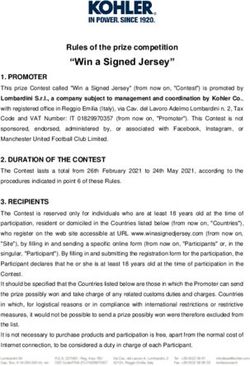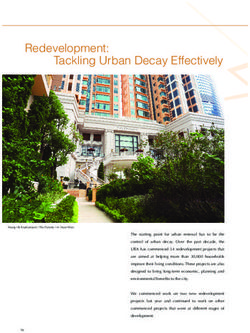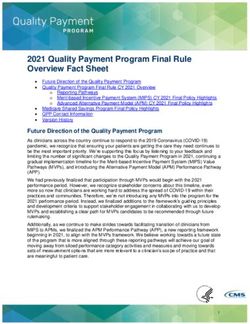Tech Updates February 2019 Edition - Technology Communications & Readiness - BMC Communities
←
→
Page content transcription
If your browser does not render page correctly, please read the page content below
Forward-Looking Statements Safe harbor statement under the Private Securities Litigation Reform Act of 1995: This presentation may contain forward-looking statements that involve risks, uncertainties, and assumptions. If any such uncertainties materialize or if any of the assumptions proved incorrect, the results of salesforce.com, inc. could differ materially from the results expressed or implied by the forward-looking statements we make. All statements other than statements of historical fact could be deemed forward-looking, including any projections of product or service availability, subscriber growth, earnings, revenues, or other financial items and any statements regarding strategies or plans of management for future operations, statements of belief, any statements concerning new, planned, or upgraded services or technology developments and customer contracts or use of our services. The risks and uncertainties referred to above include – but are not limited to – risks associated with developing and delivering new functionality for our service, new products and services, our new business model, our past operating losses, possible fluctuations in our operating results and rate of growth, interruptions or delays in our Web hosting, breach of our security measures, the outcome of any litigation, risks associated with completed and any possible mergers and acquisitions, the immature market in which we operate, our relatively limited operating history, our ability to expand, retain, and motivate our employees and manage our growth, new releases of our service and successful customer deployment, our limited history reselling non-salesforce.com products, and utilization and selling to larger enterprise customers. Further information on potential factors that could affect the financial results of salesforce.com, inc. is included in our annual report on Form 10-K for the most recent fiscal year and in our quarterly report on Form 10-Q for the most recent fiscal quarter. These documents and others containing important disclosures are available on the SEC Filings section of the Investor Information section of our Web site. Any unreleased services or features referenced in this or other presentations, press releases or public statements are not currently available and may not be delivered on time or at all. Customers who purchase our services should make the purchase decisions based upon features that are currently available. Salesforce.com, inc. assumes no obligation and does not intend to update these forward-looking statements.
February 2019 Topics
At-a-glance
Product Innovation System Maintenances
● Site Switches
● Spring ‘19 is here! ● *NEW* Continuous Site Switching
● Salesforce for iOS and Android v18.0 ● Plan around your Preferred Maintenance Windows
● Field History Data Retention Now Enforced ● Trust Notifications
Security Enhancements Feature Retirements
● TLS 1.0 for Marketing Cloud ● Classic Dashboards Retiring July 1, 2019
● Legacy Report and Dashboards Tab will be retired
Infrastructure Improvements Summer ‘19
● Instance Refreshes: NA8, NA55, NA34, NA29, ● Process Visualizer will be retired with Summer ‘19
NA38, NA48 ● Swing Flow UI will be retired Summer ’19
● Best Practices for Infrastructure Maintenances ● Support for Internet Explorer versions 9 and 10 will
● Upcoming Instance Refreshes be retired on April 5, 2019
● Instance Refresh Events & Resources ● The original Territory Management module will be
● MC Infrastructure Upgrade continues in 2019 retired Summer ‘20
● Customizable Forecasting will be retired in Summer
’20
● Social Studio: Google retiring Google+Spring ‘19 is here
Key resources to get up to speed on all the new features
Release Readiness Live recordings now available Summer ‘19 is just around the corner!
You’ll find recordings of all our live sessions as well as bonus Keep up with everything release-related on
sessions for Email Apps, Health Cloud, Financial Services Cloud, the Trailblazer Community
Success Cloud, CPQ & Billing and Commerce Cloud on our sfdc.co/JoinReleaseGroup. Key dates for
Summer ‘19 will be available towards the end
playlist.
of March.
Tell us what you think and help us plan for Summer ‘19
Fill out our quick survey by February 14th and be in with a chance
to win one of 25 Spring ‘19 hoodies.
Maintain your certs
Winter ‘19 maintenance exams for the Salesforce Certified
Administrator, Platform App Builder and Platform Developer I
credentials are due by April 19, 2019. Spring ‘19 exams will be
available on April 22, 2019.Salesforce for iOS and Android v.18.0 Availability
At-a-glance
What’s new in Salesforce v18.0 for iOS?
● Switch devices much? Your active page will transfer seamlessly with
Handoff
● Use Siri Shortcuts to navigate directly to a page in the Salesforce app
● Got list views? See them all from your mobile device starting today
● Manage team access directly from your Accounts and Opportunities
● Now you have more control of Chatter (edit, mute, and control who can
Salesforce for iOS and
view)
Android v18.0 will be
What’s new in Salesforce v18.0 for Android? available in the App Store
● Manage user access directly from your Accounts and Opportunities and Google Play Store
● Now you have more control of Chatter from the Salesforce app. during the week of February
● Make edits and update your posts
● Change who can view or access your Chatter posts 11, 2019.
● Mute Chatter posts and stop email updates that are not relevant to youField History Data Retention Now Enforced
At-a-glance
What’s changing?
● Starting with the Spring ‘19 release, Salesforce will Review the Winter ‘19
enforce the 18-month retention policy and begin the release notes for more on
process of removing field history data beyond 24 months. this change. Read more on
If you have data beyond 24 months that you would like to downloading your data using
retain, please take action well before the Spring ‘19 the Data Loader here.
release.
What action do I need to take?
● There are two options if you’d like to retain your older
field history data:
○ Option 1: Purchase Field Audit Trail (FAT).
○ Option 2: Download the data via Data Loader and
add it to a custom big object.TLS 1.0 Disablement for Marketing Cloud At-a-glance What’s happening? ● The final phase of the Marketing Cloud TLS 1.0 Check out the Marketing disablement is here! This month, Salesforce will begin Cloud TLS Checklist to disabling TLS 1.0 for the inbound API (REST and ensure you’ve taken the SOAP), SMTP (inbound and outbound email), and necessary steps to disable other Outbound connections (http callouts, outbound TLS 1.0. email). Where can I get more information? ● Read the Marketing Cloud Disabling TLS article for more information.
Instance Refreshes Upcoming To prepare for your organization’s continued growth and to keep system performance at expected levels, we occasionally perform an instance refresh that upgrades the infrastructure supporting your instance in our data centers. Which instances are being refreshed and when? ● NA8 & NA55: March 17, 2019, 02:00 – 06:00 UTC ● NA34: March 17, 2019, 07:00 – 11:00 UTC ● NA29, NA38 & NA48: April 7, 2019, 02:00 – 06:00 UTC Following this type of maintenance, you will be on new infrastructure and your instance name will change. Read on to learn more about the new instance names, and about how to prepare for your instance refresh.
Instance Names
Current Instance & Destination Instance
● March 17, 2019 REMINDER: your new instance will have the
○ NA8 → NA104 or NA105 same release schedule and standard system
○ NA34 → NA129 or NA130 maintenance windows as your current instance.
○ NA55 → NA102 or NA103 And if you’re subscribed to Trust Notifications for
your current instance, you will automatically be
● April 7, 2019 subscribed to both new instances. After the
○ NA29 → NA97 or NA101 instance refresh, you may then unsubscribe from
○ NA38 → NA98 or NA100 the instance not applicable to you.
○ NA48 → NA131 or NA132
Check your email communication to confirm your
new instance name. After learning what your new
instance name is, please continue to follow best
practices and avoid hard-coded references.Best Practices for Salesforce Core Infrastructure Maintenances
*Last updated on December 4,
2018* Details on slide: Salesforce IP
Addresses & Ranges
Replace Plan around
Whitelist
Enable My Hard-coded System
Salesforce
Domain References Maintenance
IPs Windows
My Domain Updating What are the Preferred
Documentation Hard-coded Salesforce IP Salesforce
References Addresses & Domains Maintenance
to Whitelist? ScheduleInstance Refresh Events & Resources
Additional Resources
For more information, we encourage you to review the following resources:
● Watch the recording of the webinar, How to Prepare for Your Instance
Refresh
● Take the Instance Refresh Readiness Assessment
● Read over the Instance Refresh Maintenance article and attached checklists
● Collaborate with others on the Trailblazer Community with the topic
#MyRefresh on the Official: Salesforce Infrastructure group.Marketing Cloud Infrastructure Upgrade At-a-glance Phase 3 of the multi-phase Marketing Cloud Infrastructure Initiative continues. This upgrade is vital to improving performance and access to the advanced capabilities of the Salesforce Marketing Cloud. As a reminder, here’s what you can expect as we move toward completion: ● Upgraded infrastructure supporting Marketing Cloud solutions ● New software and hardware ● Improved reliability ● Increased capacity for growth using Marketing Cloud We intend to notify all customers of their maintenance window at least 14 days in advance.
Got questions? Join the Conversation! Official: Salesforce Infrastructure Join the conversation with fellow Salesforce admins, IT sponsors and architects! Major topics include: Instance or data center wide changes, IP range changes, Certificate changes, TLS Disablement Links to resources like: Infrastructure Dreamforce Sessions, Infrastructure Overview & Best Practices
System Maintenances REMINDER: Planning your major Salesforce-dependent initiatives around system maintenance windows is a Salesforce best practice.
Site Switches
At-a-glance
Each Salesforce instance is built and maintained in two geographically separate locations.
An instance is actively served from one location (the active site) with transactions replicating in near
real-time to the other completely redundant location (the ready site). During a site switch, we switch the
active and ready sites. To see when your next site switch is, look at your instance’s maintenance
schedule on Trust.
Important Actions
A. Subscribe to Trust Notifications to know when site switches happen. Production
DB
Production
DB
Cluster Cluster
B. Follow Salesforce infrastructure best practices by not restricting access to
Salesforce IP ranges, removing hard-coded references, and by setting your
DNS timeout value to five minutes (default setting). Application
Encrypted Application
Servers
C. Salesforce orgs with Live Agent should avoid hard-coded references as this can Data Guard
Async
Replication Data Guard
Servers
Replication Replication
impact Live Agent availability post-site switch. However, if hard-coded
references to API endpoint URLs to Live Agent are necessary, make sure these Active!
are update after any site switch.
D. If you need to view your email logs after a site switch, request for your email Standby Standby
logs prior to the maintenance window. DB
Cluster Ready!
DB
Cluster
For more info review the article, Site Switching Overview Active Instance Ready InstanceContinuous Site Switching
At-a-glance
2019 Schedule through to July 2019
Continuous Site Switching entails switching each
Salesforce instance to its ready site approximately once Subscribe to Trust notifications for the most
every six months for maintenance, compliance, and up-to-date information about your site
continual improvement of disaster recovery capabilities. switch.
For more information, review the Continuous Site Date & Instances:
Switching article. March 2, 2019 | NA21, NA32, NA37, NA54, NA67
March 3, 2019 | NA46, NA72, NA76, NA88
NOTE: We recommend subscribing to Trust notifications April 20, 2019 | EU7, EU8, EU12, NA53
for the most up-to-date information regarding Site April 21, 2019 | NA47, NA51, NA63, NA69
June 15, 2019 | EU14, EU15, EU16, EU17, EU18,
Switches. See the Trust Notifications slide for more NA65, NA66, NA70
information. June 16, 2019 | NA90, NA94, NA95, NA99
July 6, 2019 | AP8, AP9, Active!
AP14, AP15, EU13, NA61,
NA64, NA79
July 7, 2019 | NA49, NA57, NA59, NA87
Ready!
This schedule is subject to change. Subscribe to Trust
notifications for the most up-to-date information.Salesforce IP Addresses & Ranges
Recent Updates
If your company restricts web access to specific IP ranges, please take note of the following updates to the
article, What are the Salesforce IP Addresses & Domains to whitelist?
Added the following new Email IPs
Email Security Filters: 13.110.6.192/28 13.110.6.192 - 13.110.6.206, 13.110.14.192/28: 13.110.14.192 - 13.110.14.206
Trialforce IPs: 13.110.6.207, 13.110.14.207
Chatter & Communities mail: 13.110.6.195, 13.110.6.196, 13.110.14.195, 13.110.14.196
System mail: 13.110.6.192, 13.110.14.192
Email Relay: 13.110.6.193, 13.110.14.193
Removed from Email Security Filters
- 204.14.232.64/28 204.14.232.64 - 204.14.232.78
- 204.14.234.64/28 204.14.234.64 - 204.14.234.78
A group of IP ranges and addresses were also updated for consistency, and to not include Trialforce IPs. To see the full detailed list of updates, see
the Revision History Table in the article.
The article was last updated on December 4, 2018Salesforce System Maintenance Schedule
Plan your maintenance around the Salesforce Maintenance windows
System Maintenance Description Typical Activities Comments
Sustaining the Infrastructure supporting Security, Availability and Performance Confirmed maintenances posted on Trust.com Maintenance Calendar
Salesforce Services changes Scheduled for the first and third weekends (Saturday or Sunday) of every
month.
UTC During UTC During
Instance Pacific Time
Standard Time Daylight Savings Time
NA34, NA40, NA42, NA46, NA47, NA49, NA50, NA51, NA52,
NA56, NA57, NA58, NA59, NA63, NA69, NA72, NA74, NA75,
Sunday, 12:00 a.m. – 4:00 a.m. Sunday, 08:00 – 12:00 Sunday, 07:00 – 11:00
NA76, NA77, NA78, NA80, NA86, NA87, NA88, NA90, NA92,
NA93, NA94, NA95, NA96, NA99**, NA129, NA130
Other NAx Saturday, 7:00 p.m. – 11:00 p.m. Sunday, 03:00 – 07:00 Sunday, 02:00 – 06:00
Key Resources
Tip: Bookmark these!
EU14, EU15, EU17, EU18, EU19, UM3, UM4, CS80, CS81,
21:00 Saturday – 01:00 ★ Preferred Salesforce
CS82, CS83, CS84, CS85, CS86, CS87, CS88, CS89, CS100, Saturday, 2:00 p.m. – 6:00 p.m. 22:00 Saturday – 02:00 Sunday Maintenance article
Sunday
CS101, CS102, CS105, CS106, CS107, CS108, CS109, CS110 ★ How is my Org
Impacted during
Other EUx Saturday, 7:00 p.m.– 11:00 p.m. Sunday, 03:00 – 07:00 Sunday, 02:00 – 06:00 Maintenance? article
★ Salesforce Trust Site
AP4, AP5, AP6, AP7, AP8, AP9, AP14, AP15, CS5, CS6, CS31, Saturday, 7:00 a.m. – 11:00 a.m. PST - Opt-in for
Notifications!
CS57, CS58, CS72, CS73, CS74, CS75, CS76, CS115, CS116, Saturday, 15:00 – 19:00 Saturday, 15:00 – 19:00
CS137 Saturday, 8:00 a.m. – 12:00 p.m. PDT
Saturday, 8:00 a.m. – 12:00 p.m. PST
AP0, AP3 Saturday, 16:00 – 20:00 Saturday, 16:00 – 20:00
Saturday, 9:00 a.m. – 1:00 p.m. PDT
Other CSx Saturday, 7:00 p.m. – 11:00 p.m. Sunday, 03:00 – 07:00 Sunday, 02:00 – 06:00Trust Notifications Trust Notifications - Self-subscribe What are Trust Notifications? Trust Notifications are near real-time email notifications regarding incidents and maintenances posted to our Trust site, https://status.salesforce.com, that are available to all customers and allow you to control your own subscription settings. Examples of maintenances that we’ll send Trust Notifications for include: ● Site Switches ● Instance Refreshes ● Release Maintenances ● Emergency Maintenances ● Incidents Review the Trust Notification User Guide to learn more about Trust Notifications.
Feature Retirements
Swing Flow UI will be retired in Summer ’19
At-a-glance
What’s changing?
● After the Summer ’19 release, you will no longer be able to For more information review the
run and/or edit/create Swing Flows. You should recreate your Lightning Flow Trailhead
Swing Flows in Lightning Builder. Once you recreate your Module.
Swing Flows, deactivate and delete existing Swing Flows.
You can find the Swing flows listed in the Flows list in Setup.
● If no action is taken after the Summer ’19 release, the Swing
based flows will no longer run and you will receive an error in
the application logs.
What action do I need to take?
● To help guide you through this transition, we suggest you
complete the Lightning Flow Trailhead Module familiarize
with Lightning Flow Builder. Once you are familiar recreate
your Swing Flows with the Lightning Builder.Process Visualizer will be retired Summer ‘19
At-a-glance
What’s changing?
● With the Summer ‘19 release, Process Visualizer will be For more information on
retired. You will simply not be able to view a visual Process Visualizer, click
representation of approval processes using the Process
here.
Visualizer.
● Your data and approval processes will not be impacted, nor
will the approval process information in the Approval
Processes pages in Setup. You may continue to
create/edit/view your approvals processes with the Approval
Processes pages in Setup, including using the Jump Start
Wizard and Standard Setup Wizard.
● No action is necessary as there is no impact to the approval
processes themselves.Einstein Analytics Classic Dashboards Retiring July 1, 2019 At-a-glance What’s changing? After July 1, 2019, classic ● Starting Winter ’19, you will see an end-of-life banner dashboards will no longer be on the classic designer edit screen, reminding you to accessible via the UI or convert your classic dashboards. During this time, you public REST APIs. For more will not be able to create dashboards in the classic information see article. designer, but you will still be able to edit them and use the public REST APIs to retrieve, modify, and create classic dashboards. What action do I need to take? ● Your users will have to convert classic dashboards to dashboard designer and start using the newer dashboard designer to create dashboards.
Legacy Reports and Dashboards Tab to Retire Summer ‘19 At-a-glance What’s changing? ● With the Summer ’19 release, customers using the To familiarize yourself with Legacy Reports and Dashboards tabs will the capabilities of the automatically be upgraded to the Salesforce Classic Salesforce Classic Reports Reports and Dashboards tab. Customers using and Dashboards Home Lightning Experience will not see any changes. All page, click here. customers will continue to be able to access their data after this date. ● Users should note that the Classic Reports and Dashboards Home page provides an easier way to find their folders, reports, and dashboards.
Support for Internet Explorer V9 and 10 Will Retire on April 5, 2019
At-a-glance
What’s changing?
For more information read
● Support for Internet Explorer (IE) 9 and 10 will be the Supported Browsers
retired on April 5, 2019. After April 5, 2019, you can help topic or the Release
continue to access Salesforce Classic using IE9 and Notes.
IE10. However, Salesforce will not provide support for
any issues you may encounter using these browsers.
What action do I need to take?
● To avoid functionality issues, we encourage you and
your users move to a supported browser like Chrome,
Firefox, Safari, Edge, and IE11. You can identify
impacted users via Login History in Setup.The original Territory Management module will be retired in Summer ’20
At-a-glance
What’s changing?
● The original Territory Management module will be retired in the For more information on setting
Summer ’20 release. We recommend that you migrate your up Enterprise Territory
users to Enterprise Territory Management Management, view Enterprise
Territory Management
What action do I need to take? Implementation Guide and the
● To preserve all Share records for Accounts, Opportunities, Territory Management trail
Contacts, and Cases generated through territory rule execution,
we advise you to export your territory and assignment data out of
the original Territory Management module using the Data Export
service before the Summer ’20 release.
● This replacement will cover all the major functional requirements
of original Territory Management, and includes additional
capabilities. You can refer to the following comparison
(Trailblazer Community login required) of the original Territory
Management and Enterprise Territory Management modules for
additional information.Customizable Forecasting will be retired in Summer ’20
At-a-glance
What’s changing?
● Customizable Forecasting will be retired in the Summer ’20 For more information review
release. We recommend that you migrate your users to Configure Collaborative
Collaborative Forecasts before the retirement date. Forecasts Help topic as well as
the Collaborative Forecasts
What action do I need to take? Implementation Guide.
● We strongly recommend that you and your users migrate to
Collaborative Forecasts, and if necessary, export forecasting For a comparison between
data out of Customizable Forecasting before the retirement Customizable Forecasting and
date. Collaborative Forecasts review
● This replacement covers all the major functional this Help topic
requirements of Customizable Forecasting, and provides
additional capabilities. The forecasting grid will be similar to
that of Customizable Forecasts, and users will also be able to
adjust forecasts and see the opportunities that make up the
forecasts.Social Studio: Google retiring Google+
At-a-glance
What’s changing?
● Google has announced they will be expediting their You can read more about
retirement of the Google+ platform to March 7, 2019. As a Google’s retirement of the
Google+ platform here.
result, on March 1, 2019, we will be removing the ability to
publish new content to Google+ from within Social Studio and
our mobile app. In addition, we will no longer be providing
new content from Google+ pages.
How will this impact Social Studio?
● Between now and March 1, 2019, you will still have access to
Google+ features within Social Studio. After this date, you will
no longer have the ability to publish or view new Google+
content via Social Studio. Historical content, however, will
still be available to users.Sandbox Migrations Actions Required ● If your corporate network settings or email security filters restrict access to IP ranges or data centers, please ensure that you are including the current Salesforce IP ranges. If you continue to restrict access to certain IP ranges or data centers, users may be unable to access the sandbox following the migration. ● Review the How to Prepare for a Sandbox Migration article for steps you may need to take to avoid unintended service disruptions.
*NEW* Sandbox Migrations At-a-glance Similar to an instance refresh, during a sandbox migration we are moving a sandbox instance to new infrastructure equipped with the latest and greatest technology. What sandbox instances are migrating and when? ● CS80, CS81, CS86, and CS87 on January 19, 2018, 23:00 – 00:30 UTC or 4:00 p.m. – 5:30 p.m. US Pacific Time ● Check out the next slide to learn what customer actions required to prepare.
*NEW* Site Switches
Upcoming Site Switches
Customers on the following instances will receive an email Review the article, Site
notification regarding their site switch: Switching Overview for
important actions and
FAQs.
● NA21 on: March 2, 2019, 9:00 p.m – 11:00 p.m. US
Pacific or March 3, 2019, 05:00 – 07:00 UTC
Active!You can also read