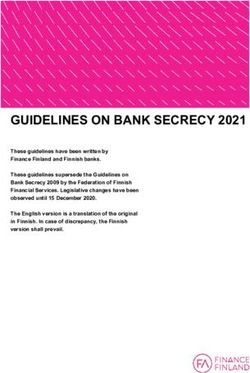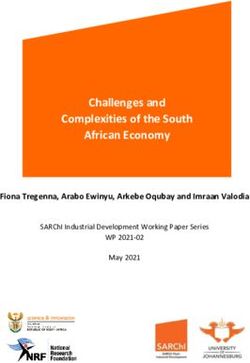The OPAL Tutorial The Opal Group - J urgen Exner
←
→
Page content transcription
If your browser does not render page correctly, please read the page content below
The OPAL Tutorial
The Opal Group
Jürgen Exner
Technische Universität Berlin
Sekretariat FR 5-13
Franklinstr. 28–29
D–10587 Berlin
jue@cs.tu-berlin.de
May 1994
Report No. 94-9Abstract This tutorial describes the functional programming language Opal which was developed by the Opal Group at the Technische Universität Berlin. It explains how to use Opal from an intuitive approach. No prior knowledge of functional programming will be assumed. Although this tutorial explains Opal in depth, it does not define the language. In cases of ambiguity, you should consult the reference manual “The Programming Language Opal”.
Contents
1 Introduction 4
1.1 Aim of this Tutorial . . . . . . . . . . . . . . . . . . . . . . . . . . 5
1.2 Structure of this Tutorial . . . . . . . . . . . . . . . . . . . . . . . 5
1.3 Notational Conventions and Terminology . . . . . . . . . . . . . . 7
1.4 Release Notes . . . . . . . . . . . . . . . . . . . . . . . . . . . . . 8
2 A First Example 9
2.1 “Hello World” . . . . . . . . . . . . . . . . . . . . . . . . . . . . . 9
2.2 Rabbit Numbers . . . . . . . . . . . . . . . . . . . . . . . . . . . 11
3 Names in Opal 14
3.1 Constructing Identifiers . . . . . . . . . . . . . . . . . . . . . . . . 14
3.1.1 Question Mark and Underscore . . . . . . . . . . . . . . . 15
3.1.2 Keywords . . . . . . . . . . . . . . . . . . . . . . . . . . . 15
3.2 “What’s the name of the game?” . . . . . . . . . . . . . . . . . . 16
4 Programming in the Small 18
4.1 Declaration and Definition of Functions . . . . . . . . . . . . . . . 18
4.1.1 Declaration of Functions . . . . . . . . . . . . . . . . . . . 19
4.1.2 Definition of Functions . . . . . . . . . . . . . . . . . . . . 21
4.2 Scoping and Overloading . . . . . . . . . . . . . . . . . . . . . . . 23
4.3 Expressions . . . . . . . . . . . . . . . . . . . . . . . . . . . . . . 24
4.3.1 Atomic Expressions . . . . . . . . . . . . . . . . . . . . . . 25
4.3.2 Tuples . . . . . . . . . . . . . . . . . . . . . . . . . . . . . 25
4.3.3 Function Applications . . . . . . . . . . . . . . . . . . . . 26
4.3.4 Case Distinctions . . . . . . . . . . . . . . . . . . . . . . . 29
4.3.5 Lambda Abstraction . . . . . . . . . . . . . . . . . . . . . 32
4.3.6 Sections . . . . . . . . . . . . . . . . . . . . . . . . . . . . 33
4.3.7 Local Declarations . . . . . . . . . . . . . . . . . . . . . . 33
5 Input/Output in Opal 35
5.1 Output . . . . . . . . . . . . . . . . . . . . . . . . . . . . . . . . . 35
5.2 Input . . . . . . . . . . . . . . . . . . . . . . . . . . . . . . . . . . 36
15.3 Error-Handling . . . . . . . . . . . . . . . . . . . . . . . . . . . . 37
6 Types in Opal 39
6.1 The Concept of Free Types . . . . . . . . . . . . . . . . . . . . . . 39
6.1.1 A First Example: Enumerated Types . . . . . . . . . . . . 40
6.1.2 A Second Example: Product Types . . . . . . . . . . . . . 41
6.1.3 The General Concept: Sums of Products . . . . . . . . . . 43
6.1.4 Recursive Types . . . . . . . . . . . . . . . . . . . . . . . . 46
6.2 Definition of Types . . . . . . . . . . . . . . . . . . . . . . . . . . 47
6.2.1 Implementation Differing from Declaration . . . . . . . . . 48
6.3 Pattern-Matching . . . . . . . . . . . . . . . . . . . . . . . . . . . 49
6.3.1 Using Wildcards in Pattern-Based Definitions . . . . . . . 51
6.4 Parameterized Types . . . . . . . . . . . . . . . . . . . . . . . . . 51
6.5 No Type Synonyms . . . . . . . . . . . . . . . . . . . . . . . . . . 52
7 Programming in the Large 54
7.1 Structures in Opal, Import and Export . . . . . . . . . . . . . . 54
7.1.1 The Export of a Structure: The Signature Part . . . . . . 55
7.1.2 The Import of a Structure . . . . . . . . . . . . . . . . . . 56
7.1.3 Systems of Structures . . . . . . . . . . . . . . . . . . . . . 58
7.1.4 Importing Foreign Languages . . . . . . . . . . . . . . . . 58
7.2 Opal Programs . . . . . . . . . . . . . . . . . . . . . . . . . . . . 58
7.3 Parameterized Structures . . . . . . . . . . . . . . . . . . . . . . . 59
7.3.1 How to write Parameterized Structures . . . . . . . . . . . 60
7.3.2 How to use Parameterized Structures . . . . . . . . . . . . 60
A The Standard Library 62
A.1 Internal . . . . . . . . . . . . . . . . . . . . . . . . . . . . . . . . 62
A.2 Basic Types . . . . . . . . . . . . . . . . . . . . . . . . . . . . . . 63
A.3 Functions . . . . . . . . . . . . . . . . . . . . . . . . . . . . . . . 63
A.4 Aggregate Types . . . . . . . . . . . . . . . . . . . . . . . . . . . 63
A.5 System . . . . . . . . . . . . . . . . . . . . . . . . . . . . . . . . . 64
B More Examples of Opal-Programs 65
B.1 Rabbits . . . . . . . . . . . . . . . . . . . . . . . . . . . . . . . . 65
B.2 An Interpreter for Expressions . . . . . . . . . . . . . . . . . . . . 66
B.2.1 ExprIO.sign . . . . . . . . . . . . . . . . . . . . . . . . . . 67
B.2.2 ExprIO.impl . . . . . . . . . . . . . . . . . . . . . . . . . . 67
B.2.3 Parser.sign . . . . . . . . . . . . . . . . . . . . . . . . . . . 68
B.2.4 Expr.sign . . . . . . . . . . . . . . . . . . . . . . . . . . . 68
B.2.5 Expr.impl . . . . . . . . . . . . . . . . . . . . . . . . . . . 69
B.3 An Arbitrary Directed Graph . . . . . . . . . . . . . . . . . . . . 72
2C Common Errors and What To Do 73
3Chapter 1
Introduction
A language that does not affect the way
you think about programming is not
worth knowing.
Author unknown
In the past programming has been dominated by the traditional style of im-
perative programming. Programming languages like Fortran, Cobol, Algol, Pas-
cal, C and even Assembler are familiar examples of the imperative programming
paradigm.
These languages have been oriented towards the internal architecture of the
well-known von-Neumann Computer. This implies the main disadvantage of im-
perative languages: programming must be oriented towards the architecture of
the computer instead of towards the structure of the problem to be solved.
As early as 1978 J. Backus asked in his Turing Award Lecture “Can Pro-
gramming be Liberated from the von Neumann Style?” Since then increasing
effort has been invested in the development of alternatives to imperative pro-
gramming languages. Some of the results are known nowadays by the catch-
words ‘logic programming‘ (e.g. Prolog), ‘object oriented programming‘ (e.g.
Smalltalk, C++) and ‘functional (or applicative) programming‘ (e.g. pure LISP,
ML, HOPE, Haskell).
The programming language Opal lies somewhere between other modern func-
tional programming languages like ML, HOPE and Miranda. Opal is a pure
functional language without any imperative relics. In addition to higher-order
functions, lambda abstraction and pattern-matching, Opal offers a comfortable
modularization (“programming in the large”) and a powerful, orthogonal type
system which includes generic functions (realized by parameterized structures)
and free types. Opal also supports overloading of names (together with a concise
and flexible method for annotation), object declarations, non-deterministic case-
distinctions and, in addition, a new way of handling infix- and postfix-operators.
In the past functional programming languages have been accused of ineffi-
ciency with respect to time and space. The Opal research project has defeated
4this legend. By using innovative techniques during compilation the runtime of
the generated object code is of the same magnitude as for hand-written C-code.
This has been proved in several benchmark tests and sometimes, in very special
cases, the generated code is even more efficient than a comparable hand-written
C-program.
In any case, the generated code is much faster than that of traditional func-
tional languages. There are orders of magnitudes between the execution times of
Opal and e.g. ML or HOPE (see [SchGr92] for details).
This combination of features seems to be unique and we would therefore like to
recommend the use of Opal in research, application programming and education.
1.1 Aim of this Tutorial
In this tutorial we will not assume the reader to be familiar with functional
programming or any other programming paradigm. In fact, being familiar with
imperative languages , for example, may be disadvantage, because you will have
to alter your way of thinking about programming, whereas a novice user is spared
this handicap.
Nevertheless, it might be helpful to have some basic knowledge about the
theory of programming languages or at least about programming in general.
With a view to accommodating users from all fields the goal of this tutorial
will be twofold:
• On the one hand, we will present a short, but complete introduction to the
techniques and methods of functional programming.
• On the other hand, we will give a complete introduction to programming
with Opal.
After reading this tutorial a novice user without prior knowledge of functional
programming should be able to develop programs in functional style using all the
usual features of functional programming, and to implement these programs in
Opal.
But remember, you cannot learn a programming language only by reading
about it, you have to write your own programs and learn by use. We therefore
advise the reader to try the examples in this tutorial, to modify and enlarge them,
and then to write original programs.
1.2 Structure of this Tutorial
Each chapter of this tutorial treats one aspect of Opal in depth. In general we
will use bottom-up methodology, i.e. we will start with the smallest parts of a
5program (the names) and finish by combining complete libraries to programming
systems.
The advantage of this scheme—the information on each topic will be concen-
trated in one place and can be easily found by reference to the table of contents—
unfortunately also implies a great disadvantage, particular for an introductory
tutorial. A novice reader will be overwhelmed by a flood of information he cer-
tainly does not need in the initial stages.
We try to avoid this by using a second dimension in the structure. Each
paragraph will be marked with a sign that indicates the target group of this
paragraph:
N A section marked with an N like this one addresses a novice user with
no prior knowledge of Opal or functional programming. It contains fun-
damental information describing the most basic features of Opal, which are
essential for trivial programs.
After reading these sections a novice user without prior knowledge should be
able to write, compile and execute simple (indeed very simple) Opal programs.
These novice sections are really low-level. They do not explain any of those
features which determine the power of functional programming, or advanced fea-
tures of Opal.
Nevertheless they contain vital information about Opal and should therefore
not be skipped by experienced users of functional languages.
A The more advanced features will be explained in sections for advanced users,
marked with an A like this. A novice user should skip these sections on the
first run, whereas a user already familiar with functional programming may read
them first time round.
The advanced sections contain all the information needed to harness the full
power of functional programming and Opal. The concepts and features will
be explained in detail, and restrictions and circumventions will be noted. In
addition, topics only touched on in the novice sections will be discussed in depth.
In these sections we presume the reader to be familiar with the basic concepts
and notations of Opal. Often there will be cross-references to other sections
and topics, since, due to the relations between the different language concepts,
individual parts of a programming language cannot always be explained in isola-
tion Therefore the reader should be aware that he will sometimes have to read a
different section first before being able to understand the current one.
This concept might be considered disadvantageous, but it is the only way to
get a concise and also complete reference for a programming language.
E The third kind of sections are those for experienced users, marked with an
E like this. These sections can be skipped by the normal user altogether, as
they are only for the experts. They contain additional background information
about special topics and hints for very special features which won’t be used by
the average application programmer.
6Sometimes a paragraph will be preceded by an exclamation mark like this.
! These paragraphs contain important information and warnings.
1.3 Notational Conventions and Terminology
N In order to make this paper easier to read, we will use some conventions for
notations and terminology. All these conventions will be detailed a second
time as soon as a notion or notation is used in the following chapters. So this
section serves mainly as a kind of glossary and may be skipped on a first reading.
Notations
N We will use different fonts to distinguish different objects.
The normal font, as used in this chapter, will be used for flow text, expla-
nations, remarks and so on.
Program text will be written in a tty-like font like this. We will also use
this font in flow text for program fragments (e.g. names of functions), if they
belong to a concrete program.
Note that the leading numbers of programs in examples are not part of the
program. They are only used to reference lines in the explanations.
In interactive examples the output of the computer will likewise be denoted
in tty-like style while the user’s input will also be underlined.
When arguing about concepts we won’t use the tty-like style, but prefer a
more mathematical notation in a font like this.
Notions
N The notions declaration, definition, signature, implementation and spec-
ification are sometimes applied imprecisely in literature. Let us explain
their meanings as used in this tutorial by an example:
We want to write a function which doubles its argument. This is already an
(informal) specification. A specification describes what should be done, e.g. dou-
bling the argument. Specifications are essential for arguing about programs, es-
pecially for program verification.
The signature declares the formal frame:
FUN double : nat -> nat
The function double will take one natural number as argument and deliver a
natural number as the result. The signature does not describe what a function
does or how this will be done.
The implementation defines how the function works:
7DEF double(n) == n + n
Sometimes we will use declaration and definition as synonyms for signature
and implementation.
We won’t deal with this topic in detail here, but will return to it repeatedly
in following chapters.
1.4 Release Notes
E This tutorial describes Opal, Version 2.1, released in Spring 1994. There
are some features in this new release, which are not supported by former
versions of Opal. These upgrades include:
• sections
• enhanced infix notation
• underscore as wildcard in pattern-matching
• underscore as combinator for alpha-numerical and graphical identifiers
• sequential guards
• compiler now assumes right associate operators if brackets are missing
Consult the appropriate sections if you want to know more about the new features.
The examples in this tutorial are based on “Bibliotheca Opalica” of Spring
1994, as distributed together with the compiler. This library has been consider-
ably restructured and enhanced. See [Di94] for upgrading old programs to the
new library.
8Chapter 2
A First Example
N Before starting with the precise description of Opal, let us first present a
short overview using two introductory examples.
The first is the famous “HelloWorld” program. The second (a little bit more
complex and incorporating simple interactive I/O) calculates the rabbit numbers
invented by the Italian mathematician Fibbonacci.
These examples are intended only as short survey and so we won’t discuss all
the details; this will be left to the following chapters.
A Agramming
third example—not included in this tutorial—can be found in “The Pro-
Language Opal ” [Pe91, p. 27]. It displays the contents of a
named file on the terminal.
A fourth example (“expression”) will be included in the appendix. It simulates
a small pocket calculator and illustrates user-defined types, higher-order functions
and more complex interactive I/O.
N Note: All these examples are included in the Opal distribution and can
be found in the subdirectory examples.
2.1 “Hello World”
N In the world of programming, writing the words “Hello World” on the
terminal seems to be absolutely imperative. An Opal program which
does this would probably look like Figures 2.1 and 2.2.
In this example the program consists of one structure named HelloWorld,
which is stored physically in two files (HelloWorld.sign and HelloWorld.impl).
The files have to be named using the name of the structure plus the extension
.sign or .impl. So the possible names for structures are restricted due to the
naming conventions of the file system used.
The signature part declares the export interface of a structure. In the case
of a program this must be a constant (e.g., a function without arguments) of
91 SIGNATURE HelloWorld
2 IMPORT Void ONLY void
3 Com[void] ONLY com
4 FUN hello : com[void] -- top level command
Figure 2.1: HelloWorld.sign
1 IMPLEMENTATION HelloWorld
2 IMPORT DENOTATION ONLY denotation
3 Char ONLY char newline
4 Denotation ONLY ++ %
5 Stream ONLY output stdOut
6 write : output ** denotation -> com[void]
7
8 -- FUN hello:com[void] (already declared in Signature-Part)
9 DEF hello ==
10 write(stdOut, "Hello World" ++ (%(newline)) )
Figure 2.2: HelloWorld.impl
sort com[void]1 whereby the sorts com and void must be imported from their
corresponding structures Com and Void.
In the implementation part we need some additional sorts (denotation, output
and char) and operations (stdOut, write, %,++ and newline) which are also im-
ported from their corresponding structures.
Line 8 is a comment line, indicated by a leading “--”.
The definition of the constant hello, which was declared in the signature part,
defines this function to write a text to stdOut (which is a predefined constant
describing the terminal).
The text consists of the words “Hello World” and a trailing newline character,
which is converted into a denotation with the operation % and appended to the
text by the function ++. The function ++ is used as an infix operator in this
example, but this is not essential.
N
To compile the program you should ensure that the Opal Compilation System
(OCS) is properly installed at your site and that the OCS directory bin is
included in your search path. The GNU gmake must be available too. If you don’t
1
The type system will be explained in Chapter 6, instantiations ([. . . ]) in Chapter 7 and
the I/O-system in Chapter 5
10know how to set up your path or if OCS is not installed, call a local guru.
Within the proper environment—assuming the program HelloWorld resides in the
current working directory—you just have to type
> ocs -top HelloWorld hello
to compile and link the program HelloWorld with top-level-command hello and you
will receive an executable binary named hello. You can start this program just by
typing
> ./hello
For more information about using OCS try
> ocs help
or
> ocs info
and consult the OCS-guide “A User’s Guide to the Opal Compilation System” [Ma93]
and the man-pages.
N
A pseudo-interpreter (oi) for Opal programs is also available. Although this
interpreter is not intended for complete programs, it is very helpful in the de-
velopment of separate structures as it simplifies testing considerably. For details, see
“The Opal Interpreter” [Le94].
2.2 Rabbit Numbers
N Let us have a second example. Imagine a population of rabbits which
propagate according to the following rules:
• In the first generation2 there is only one young couple of rabbits.
• In each following generation the former young couples become grown-ups.
• In each generation each already grown-up couple produces one couple of
young rabbits.
• Rabbits never die.
To calculate the total number of couples you may combine the two functions
and you will receive the so-called Fibbonacci-Numbers. We will just call them
rabbits:
1 if gen = 0
rabbits(gen) = 1 if gen = 1
rabbits(gen − 1) + rabbits(gen − 2) if gen > 1
111 SIGNATURE Rabbits
2
3 IMPORT Void ONLY void
4 Com[void] ONLY com
5
6 FUN main : com[void] -- top level command
Figure 2.3: Rabbits.sign
In the example (Figure 2.4) this formula can be found in the definition of
the function rabbits (lines 35–39), which is a direct 1-to-1-translation of the
mathematical notation.
A This direct translation is typical for functional programming. In contrast to
traditional imperative languages, you don’t need to think about variables
and their actual values (which must be supervised very carefully), about call-by-
value or call-by-reference parameters or about pointers to results and dereferenc-
ing them. This also applies to real problems, not only to such trivial examples
as the rabbit numbers.
N This example also illustrates local declarations as another feature of Opal.
In lines 24–30 three local declarations are established as notational abbre-
viations:
• generation stands for the number the user has typed,
• bunnies is the computed number of couples,
• and result is the final answer (as a text) of the program.
By using these abbreviations the logical structure of the program will be
emphasized and the main action can be notated in a very short form:
write(stdOut, result)
Local declarations will be detailed in Chapter 4, Section 4.3.7
2
As we are good computer scientists we will start numbering at 0.
121 IMPLEMENTATION Rabbits
2
3 IMPORT Denotation ONLY ++
4 Nat ONLY nat ! 0 1 2 - + > =
5 NatConv ONLY ‘
6 String ONLY string
7 StringConv ONLY ‘
8 Com ONLY ans:SORT
9 ComCompose COMPLETELY
10 Stream ONLY input stdIn readLine
11 output stdOut writeLine
12 write:output**denotation->com[void]
13
14 -- FUN main : com[void] -- already declared in signature part
15 DEF main ==
16 write(stdOut,
17 "For which generation do you want
to know the number of rabbits? ") &
18 (readLine(stdIn) & (\\ in.
19 processInput(in‘)
20 ))
21
22 FUN processInput: denotation -> com[void]
23 DEF processInput(ans) ==
24 LET generation == !(ans)
25 bunnys == rabbits(generation)
26 result == "In the "
27 ++ (generation‘)
28 ++ ". generation there are "
29 ++ (bunnys‘)
30 ++ " couples of rabbits."
31 IN writeLine(stdOut, result)
32 -- ----------------------------------------------------------
33
34 FUN rabbits : nat -> nat
35 DEF rabbits(generation) ==
36 IF generation = 0 THEN 1
37 IF generation = 1 THEN 1
38 IF generation > 1 THEN rabbits(generation - 1)
39 + rabbits(generation - 2) FI
Figure 2.4: Rabbits.impl
13Chapter 3
Names in Opal
N Names are the basis for all programming because you need names to iden-
tify the objects of your algorithm. In Opal the rules for constructing
names are more complex than in most traditional languages for two reasons:
First, Opal also allows the construction of identifiers with graphical symbols
like “+”, “-”, “%” or “#”, which can be used the same way as the established
identifiers made up of letters and digits. This will be explained in the following
section.
Second, Opal supports overloading and parameterization and thus requires
a method for annotations (see Section 3.2: “What’s the name of the game?”).
3.1 Constructing Identifiers
N In this section we will explain which characters can be used to build an
identifier and which rules have to be fulfilled.
For constructing an identifier all printable characters are divided into three
classes:
• upper-case letters, lower-case letters and digits (e.g., “A”, “h”, “1”)
• graphical symbols: these are all printable character with the exception of
letters, digits and separators1 . Examples are “+”, “$”, “@”, “{”, “!”
• separators: these are “(”, “)”, “,”, “‘”, “"”, “[”, “]” together with space,
tabulator and newline. The last three are often called “white space”.
You may construct identifiers from either of the first two classes. This means
“HelloWorld”, “a1very2long3and4silly5identifier6with7a8lot9of0digits”,
“A”, “z”, “2345”, “+”, “#”, “---->”, “%!” are legal identifiers in Opal.
1
Although question mark “?” and underscore “ ” belong to this group too, they have special
meanings (see below).
14But note that you cannot mix letters and digits with graphical characters
in one identifier, e.g., “my1Value37arguments” is a list of three identifiers
“my1Value”, “” and “37arguments”.
The case of a letter is significant, so “helloworld”, “HelloWorld” and
“HELLOWORLD” are three different identifiers.
Separators cannot be used in identifiers at all. They are reserved for special
purposes and delimit any identifier they are connected to.
Summarizing, one can say an identifier is the longest possible sequence of
characters, either of letters and digits or graphical characters.
3.1.1 Question Mark and Underscore
N Although question marks are graphical symbols, they can also be used
as trailing characters of an identifier based on letters or digits. This ex-
ception was introduced because the discriminators of data types are constructed
by appending a question mark to the constructor (for details, see Chapter 6:
“Types”).
A An underscore-character “ ” has a special meaning too. First it is a mem-
ber of both character classes, letters as well as graphical symbols. Hence
it can be used to switch between the character classes within one identifier.
E.g., “my1Value 37arguments” is—in contrast to above—only one identifier.
Furthermore, a single underscore is a reserved keyword with two applications
(as wildcard and as keyword for sections, see 6.3.1 and 4.3.6 for details). Therefore
you should be careful when using underscores.
3.1.2 Keywords
N Some identifiers are reserved as keywords, e.g., “IF”, “IMPLEMENTATION”,
“FUN”, “:”,“ ”, “->” (see “The Programming Language Opal” for a com-
plete list of all keywords).
These keywords cannot be used as identifiers any more, but it is no problem
to use them as part of an identifier: “myFUN”, “THENPART”,“IFthereishope”,“::”
and “-->” are legal identifiers.
Moreover, because upper and lower case are significant, “if” and “fun” are
legal identifiers and not keywords.
This is a common reason for curious errors. A programmer will write
! FUN help : ...
to start the declaration of the function help. The line
FUNhelp : ...
15obviously means something completely different (in this case it will be an error),
but a programmer will recognize this error at once.
The same error—a missing space—written with graphical symbols is much
less obvious! You must take care to write
FUN # : nat -> nat
instead of
FUN #: nat -> nat
So, if you receive a curious error message, first check that you have included all
necessary separators between identifiers and keywords.
3.2 “What’s the name of the game?”
N In the previous section we discussed the construction of single identifiers.
For several reasons—the two most important are overloading2 and param-
eterized structures (see Section 7.3)—an identifier alone does not suffice to really
identify an object under all circumstances. It is for this reason that an identifier
can be annotated with additional information.
By carefully analyzing the environment of an identifier, the compiler will
nearly always detect by itself which operation to be used. In very complex cases
this detection may fail and you will receive an error message saying something
like “ambiguous identification”. In these cases you can annotate the identifier to
help the compiler.
A Inat least
addition, you must annotate the instance of a parameterized structure
once, either at the import or at the application point (see Chapter
7.3 for details).
Annotations are always appended to an identifier, a white space3 may be
added between identifier and annotations, but this is not necessary.
The following annotations in particular are possible. You may omit each of
them, but if you supply two or more, they must be supplied in the order presented
below:
• Origin: The origin of an object is the name of the structure in which this
object was declared.
The annotation of the origin is introduced by a “’”, followed by the name
of the origin structure.
2
Using the same identifier for different functions is called overloading. In traditional pro-
gramming languages this feature is common for built-in data types (e.g., the symbol + for
addition of natural and real numbers), but it’s very rarely supported for user-defined functions.
3
Blanks, tabulators and newlines
16E.g., -’Nat identifies the function - from the structure Nat, whereas -’Int
identifies the function - from the structure Int.
• Instantiation: The instantiation of an object of a parameterized structure
(see 7.3 for details) will be annotated by appending the parameters to the
identifier in square brackets. E.g., if you want to use the function in from
the library structure Set with a set of natural numbers you may annotate
in[nat,int identi-
fies the usual dyadic minus4 .
4
Remember the space between - and :.
17Chapter 4
Programming in the Small
N In functional languages the algorithms are expressed in terms of functions—
as the name “functional programming” already implies. In this chapter
we will explain how to declare and define functions (Section 4.1) and how to use
functions to express algorithms (Section 4.3). We will also describe the rules for
scoping and visibility of names (Section 4.2).
This chapter is called “Programming in the Small” because functions are used
to structure a program in a fine grain. There are also features for structuring
a program in a coarse grain, which means summarizing several functions (and
data types) in structures of their own. This will be explained in Chapter 7:
“Programming in the Large”.
The examples in this chapter are generally taken from the two example pro-
grams, HelloWorld and Rabbits (see Chapter 2: “A first Example”), for the
novice, and from Expressions (see Appendix B.2) for the more advanced fea-
tures. Before reading the advanced paragraphs you should first read about data
types (see Chapter 6: “Types”), because the program “Expression” uses a lot of
data type definitions and the algorithms are based on these.
4.1 Declaration and Definition of Functions
N Functions are the basis of functional programming and they are the only
way to express algorithms in purely functional languages like Opal. Al-
though traditional imperative languages generally also offer functions, their usage
is restricted by several constraints.
In Opal functions are much more general and there is in fact no difference
between functions and ordinary values as is the case in imperative languages.
Both can be used in exactly the same way (this is sometimes apostrophized as
“functions as first-class-citizens”). From now on we will just say “object” if we
don’t want to distinguish between functions and ordinary elements of data types.
18To write a function you perform two steps: you have to declare and you have
to define the function. Both steps will be explained in the following.
4.1.1 Declaration of Functions
N The declaration tells about the kind of arguments and results of a function.
It does not fix what the function will do (this is the task of the specification)
or how this will be done (this is the object of the definition; see below).
A function declaration is introduced by the keyword FUN, followed by the name
of the function, a colon and the functionality of the function. The declaration
FUN rabbits : nat -> nat
declares the function named rabbits, which will take one natural number as
argument and deliver a natural number as result.
The argument (and also the result, see below) could be tuples:
FUN add : nat ** nat -> nat
This means the function add will take two natural numbers as arguments and
deliver one natural number as result.
Remember, a declaration does not say anything about what the function will
do. The function add might deliver as result the minimum of the two arguments;
this would be rather contra-intuitive and should therefore be avoided.
The arguments may be missing altogether as in
FUN main : com
This means the function main takes no argument, and in this case we say main is
a constant of the sort com (which means command; see Chapter 5: “Input/Output
in OPAL” for details about commands).
The sorts of arguments and results need not to be the same. The function
FUN ! : string ** nat -> char
as declared in the library structure StringIndex takes as arguments a string and
a natural number and delivers a character.
Remember that graphical symbols are allowed as identifiers and that the space
between “!” and “:” is very important (see Section 3.1 if you’d forgotten about
that).
As you could see above, the functionality is always expressed in terms of sorts.
These sorts must be known in the structure, i.e. they must be either imported or
declared in the structure.
A Arguments and results of a function could be much more general than
explained above.
Thus the result of a function could also be a tuple. This might be useful, e.g.,
in a function
19FUN divmod : nat ** nat -> nat ** nat
which returns the quotient and the remainder of a division simultaneously (on how
to select the elements of a tupled result, see Section 4.3.7: “Object Declarations”).
E Theoretically, the number of arguments is unlimited; in the current imple-
mentation it is restricted to 16. This is not a serious restriction, because 16
is quite a large amount. IF you really do need more parameters, you can combine
several arguments into a new data type to reduce the number of arguments.
Higher-Order Functions
A You can have functions as arguments and results too. These functions are
called higher-order functions. Usually higher-order functions are supported
only very rudimentarily in traditional languages, if at all.
A function to compute the integral may be declared like this:
FUN integral : (real -> real) ** real ** real -> real
which means that the first argument is the function to be integrated and the
second and third argument are real numbers defining the lower and upper bound
of the integral.
Another example can be found in the program Expression:
FUN doDyop : dyadicOp -> nat ** nat -> nat
The function doDyop takes an element of the sort dyadicOp and delivers a function
which itself takes two numbers as arguments and delivers one number as result.
The symbol -> is right-associative. This means the declaration above is equiv-
alent to
FUN doDyop : dyadicOp -> (nat ** nat -> nat)
and the parentheses may be omitted.
This process of functions as arguments or results could be continued. There
is no limit to the “nesting depth”.
Currying
A As known from theoretical computer science and mathematics, it is always
possible to transform a function which takes more than one argument into a
function which takes only one argument and delivers a function as result, without
altering the semantics of the function. This process is called currying.
FUN + : nat ** nat -> nat
FUN + : nat -> nat -> nat
20The second variant is the curried version of the first.
In some functional languages this transformation is done automatically and
the two declarations are recognized as identical.
In Opal the two declarations are distinguished and need their own definitions.
Each variant has its own advantages: with the first the function + could be used as
infix-operator, whereas with the second one you can define a function, e.g. +(3),
a brand new function which will add three to its only remaining parameter. This
can be useful, for example in conjunction with other higher-order functions, such
as apply-to-all on sequences.
On the other hand, if you have used the uncurried version, you can use sections
and lambda expressions (see 4.3.6 and 4.3.5) to do a “currying on the fly”, i.e. to
define a temporary, auxiliary function with partially supplied parameters. It is
therefore simply a matter of taste, whether you prefer the curried or the uncurried
version.
4.1.2 Definition of Functions
N The definition of a function defines how the function works, i.e. it repre-
sents the real algorithm.
The definition of a function consists of a header on the left side of the “==”
and a body on the right side. The function rabbits will be defined by
DEF rabbits (n) == >
The number of parameters (“n”) must match the number of parameters given
in the declaration of the function (in this example one argument). In the body the
name n will be visible (see next section). And due to the declaration of rabbits
it will stand for an object of type nat. The parameters are used to reference the
arguments of a concrete call of rabbits in the body.
The body of a function definition is an expression. We will explain expressions
in Section 4.3.
The headers of the other examples from the previous section (“Declaration of
Functions”) will be something like
DEF main == >
DEF !(str, n) == >
They define main to have no parameters and ! to have two parameters, named
str and n, which can be used in the body of the definition.
The functionality1 of the parameters can be derived from the declaration of the
corresponding function. Function “!” is declared as FUN ! :string**nat->char.
1
Functionalities are required for checking the correctness of expressions; see Section 4.3
below.
21Therefore the first parameter, str, has functionality string and the second, n,
has functionality nat.
A There is a bunch of other ways to notate the header of a function defini-
tion. First of all you can use infix-notation which is quite similar to infix
expression 4.3.3. You could also write
DEF str ! n == >
instead of the definition above.
Furthermore, you can use pattern-matching to define functions. Pattern
matching depends on free types and will be explained in Section 6.3: “Pattern-
Matching”.
Higher-order functions with functions as arguments are defined the same way
as first-order functions. The function integral (see above) could be defined as
DEF integral (f, low, high) == >
where f denotes the function to be integrated.
The functionality of the parameters is naturally extended: f has functionality
real->real, low and high have real respectively.
Higher-order functions with functions as results will be defined with ad-
ditional parameters for the parameters of the result function. The function
FUN doDyop : dyadicOp -> nat ** nat -> nat could be defined as
DEF doDyop (op)(l, r) == >
In this case op is a dyadic operand and l and r are the natural numbers as
arguments for the resulting function.
More concretely, this means you define this function as
DEF doDyop (op)(l, r) == IF op addOp? THEN +(l,r)
...
The functionality of the parameters again are naturally extended: op has func-
tionality dyadicOp and l and r have nat.
But you can even shorten this header. If you want to define a function
myadd : nat ** nat -> nat with the same semantics as the standard definition
of addition (i.e. renaming the function +) you can do this by writing:
DEF myadd (a,b) == +(a,b)
It is not true however, that for each parameter in the declaration there must be
a corresponding parameter in the definition. As long as the type remains correct
you can omit the parameters.
DEF myadd == +
22On the right side there is only one identifier with the functionality nat**nat->nat,
and the left side has the same. So this definition is correct.
Omission of parameters can only be done on whole tuples. This means you
cannot leave out b alone. You must write either all or none of the parameters of
a tuple. And—of course—you can only omit trailing tuples.
This scheme is especially useful with higher-order functions. You can shorten
the definition of the function doDyop to
DEF doDyop (op) == IF op addOp? THEN +
...
where the function yields—depending on the operation op—just one of the well-
known functions +, -, *, /.
E Omitting parameters entails one small catch. In Opal all constants are eval-
uated only once during the initialization phase of the program. Constants
are function definitions without parameters. Therefore the second definition of
myadd (see above) is a constant definition (it does not depend on arguments),
whereas the first is a function definition (it has two arguments).
In general this won’t make any difference and you can use the two as you
please. But you should note, that the definition of constants must be acyclic,
i.e. you can’t use a constant in its own definition, neither direct nor transitive.
Moreover there are rare cases where the time of evaluation of functions and
arguments might be significant. Sometimes it is even useful to add an empty
argument tuple to delay the evaluation of a function call until later:
FUN f : nat ** nat -> () -> res
In this case the function call LET g == f(1,2) IN ... won’t be evaluated, but
yields a closure (i.e. a new function) which could be submitted as an argument
or stored in a data structure.
Only if this closure is applied with the empty tuple (e.g. g()), then the call
f(1,2) is evaluated. Using this method you can simulate lazy execution within
the strict language Opal.
4.2 Scoping and Overloading
N Scoping and overloading generally involve very complex rules. Scoping
means: I have declared an object somewhere in the program text and
want to know if this object is known (accessible) somewhere else. If the object is
accessible, we say it is visible at this location.
Overloading means using the same identifier for different objects.
Concerning scoping and overloading in Opal you have to distinguish two
different kinds of objects
23• global objects
• and local objects.
Global objects are all imported objects as well as all functions and sorts declared
in the structure, either in the signature or in the implementation part.
Global objects may have the same identifier as long as they can still be distin-
guished by annotations (see Section 3.2 for details). This means that if two global
objects differ in at least one of their identifiers, their origins, their instantiations
or their kinds (sort or functionality) you can use both objects side by side.
If they are the same in identifier and all possible annotations, the compiler
will perceive them as identical. This means it is possible, for example, to import
the same object several times.
Local objects are parameters, lambda- and let-bound variables (see Section 4.3).
They cannot be annotated with origin or instantiation.
The names of local objects must be disjoint within their visibility region,
! i.e. they cannot be overloaded at all.
N The rules for scoping (i.e. visibility) are fairly simple in Opal. A signature
part cannot have local objects. In the signature part the only visible
objects are those which are imported or declared in the signature part.
Throughout the implementation part, all global objects from the signature
part and the implementation part are visible.
Parameters of function definitions are visible throughout the function defini-
tion; lambda- and let-bound variables are visible only within their expressions.
If a local and a global object have the same identifier, the global object will be
! invisible as long as the local object is visible, even if the identifier is annotated .
In this case the annotation on local objects is ignored! This does not apply to
sort-names, because these can be identified by their position in the program text.
4.3 Expressions
N In this section we will explain how to construct the body of a function
definition. First we introduce the fundamental expressions essential even
for trivial programs; these are atomic expressions, tupling of expressions, func-
tion applications and case distinctions. Then we will discuss the more elaborate
features which improve the power of functional programming and the readability
of Opal programs: lambda abstractions, sections and local declarations.
A basic issue regarding correctness of expressions is the functionality of an
expression. The main context condition for expressions demands that function-
alities must fit together. Therefore we will also discuss the functionality of each
expression and the conditions it must satisfy.
244.3.1 Atomic Expressions
N The most simple expressions are atomic expressions. There are two kinds
of atomic expressions: identifiers and denotations.
Identifiers denote objects (i.e. functions, local objects and elements of data
types) which have to be visible2 when the identifier is used.
Examples are rabbits, 0, =, + and generation (all are taken from the example
program rabbits). In the case of a global identifier the functionality is declared
in the identifiers declaration; the functionality of a local identifier can be de-
rived either from the declaration of the corresponding function (for parameters;
see Section 4.1.2) or from the context (for local declarations and lambda-bound
variables; see Sections 4.3.7 and 4.3.5 for details).
Denotations are special notations for denoting arbitrary objects. They are en-
closed in quotation marks and are often used to represent text, e.g. “Hello World”,
but you can write conversion routines to represent just about every data object
using denotations. The corresponding conversion functions for natural numbers,
integers and reals are predefined in the standard library.
These conversion functions are usually named “!”. For example "1234"!’Nat
represents the natural number 1234 (remember, ’Nat is an annotation defining
the origin of “!” being the structure Nat). More about denotations can be found
in Section A.1.
Denotations always have functionality “denotation”.
4.3.2 Tuples
N Expressions (any expression, not only atomic ones) can be grouped to-
gether as tuples by enclosing them in parentheses:
("Hello World", 1, +(5,3))
is a tuple with three elements, a denotation, a number and a function application.
Tuples are used mainly to unite the arguments of a function application, e.g. in
+(3, 5).
Tuples are always flat in Opal. That is, you can write a nested tuple like
(a, b, (c, d), e) which seems to consist of four elements, the third being a
tuple itself. But in Opal this is identical with the tuple (a, b, c, d, e).
A tuple may contain only one element while the empty tuple is allowed only
as an argument of function calls.
A Flat tuples allow some compact notations on using functions which return
tuples as results. Suppose you have a function f:nat**nat**nat->nat which
2
see explanation of visibility above.
25takes three arguments. Remember the function divmod:nat**nat->nat**nat which
returns a tuple of two numbers.
You can write f(3, divmod(22,5)) which is the same as f(3, (4, 2)) (the
function call divmod(22,5) being evaluated and—because tuples are flat—this is
a correct call of f(3, 4, 2)).
4.3.3 Function Applications
N A function application consists of two expressions, the second being a
tuple, e.g. +(3,4) or rabbits(generation-1). The tuple consists of the
arguments of the functions call.
The functionality of the first expression must be a function functionality con-
sisting of parameters and a result. The functionality of the tuple must match the
functionality parameters. The functionality of the whole function application is
the result.
In the example above the first expression is “+”, which has a functionality
of nat**nat->nat. The second expression is the tuple “(3,4)” with functional-
ity nat**nat, which matches the parameters of “+”. The functionality of the
application is nat, the result part of the functions functionality.
A There are several variations on the notation of function applications. Each
function application could also be written as a postfix-operation, i.e. just
exchange the two expressions: (3,4)+.
In this case the parentheses around a tuple containing only one element may be
omitted. Postfix-operations are often used to shorten the notation for conversions
like "Hello World"! which is the same as !("Hello World").
Postfix-operations are also known from mathematics;for example the factorial
is usually written as 3!.
Function applications may also be written as infix-operations: (3)+(4). Again
you can omit the parentheses if the tuples only contain one element. This results
in the usual notation for mathematical expressions: 3+4.
In general graphical symbols like +, *, !, :: or +% are used as function names
if the function is intended to be used as an infix- or postfix-operation, but this is
not necessary.
The definition and the application of a function are independent. You can
define a function using pattern-based definitions and infix-notation and you can
still apply the function in traditional prefix style.
Infix-notation could also be used with more than two arguments:
f(a,b,c); f(a, (b,c)); a f (b,c); (a) f (b,c); (a,b) f c; (a,b,c)f
are all the same function application.
26You could also nest infix-notation, but there is one little problem with this
very flexible notation. Because the analysis of arbitrary infix notations is very
expensive, you should use at most 5–6 infix operations without bracketing. If
your expression is larger, you should enclose subexpressions in parentheses. This
will also enhance readability.
This problem seems ridiculous, especially as even traditional imperative lan-
guages can deal with any number of infix-operations. But remember a “+” in
Opal could be any function, including a user-defined function or a function com-
puted at run-time (in contrast to traditional languages), and this much more
general problem has not been resolved satisfactorily to date.
A There is one more problem with arbitrary infix-notation. As the compiler
cannot have any knowledge about precedence rules between the different
functions (in contrast to C, for example), it can use only the various functionalities
to detect which applications were intended by the programmer.
A typical example is the construction of a list (using FUN :: :data**seq->seq):
1 :: 2 :: 3 :: 4 ::
Due to the functionalities, the compiler will recognize this as:
1 :: (2 :: (3 :: (4 :: )))
If the compiler cannot resolve this problem with a unique solution, you will
receive an error message like ambiguous infix application and you should insert
some parentheses to help the compiler.
If you are using the same function several times in nested infix-notation, the
! compiler will assume right-associativity.
The concatenation of several denotations
"ab" ++ "cd" ++ "ef" ++ "gh"
will be recognized as
"ab" ++ ("cd" ++ ("ef" ++ "gh"))
WARNING: This is contra-intuitive with respect to normal mathematics! The
expression 20-10-5 yields 15 instead of 5 as expected because the compiler as-
sumes right-associative functions and “-” is not right associative! In this case
you must supply parenthesis: (20-10)-5.
A The application of higher-order functions is just the same as for first-order
functions. Remember the functions
FUN integral:(real->real) ** real ** real -> real
and
27FUN doDyop: dyadicOp -> nat ** nat -> nat
integral will be applied as
integral(sin, 0, 1)
for example to compute the integral over the sinus function between 0 and 1.
Remember, you also can write this application as infix or postfix, e.g.
sin integral (1, 2)
The function doDyop expects one argument of functionality dyadicOp. A cor-
rect application will be
doDyop(addOp)
You could also write it as postfix3 :
addOp doDyop
The result of this application is a function with functionality nat**nat->nat.
Thus you can apply this function to two numbers:
doDyop(addOp)(3,4)
Function application associates to the left, i.e. the expression above is the same
as
(doDyop(addOp))(3,4)
This application could also be written as
(addOp doDyop)(3,4)
for example.
But note that a function used as an infix-operator must be an identifier.
Therefore you cannot write
3 (addOp doDyop) 4 -- this is illegal
because (addOp doDyop) is no identifier.
This example also illustrates another feature. The first expression (i.e., the
function of the function application) need not be a name. It can be any expression
including another function application (as above), a case distinction, a lambda
abstraction or an object declaration. The only context condition is that it must
have a functions functionality.
3
This time you cannot use infix-notation, because there is only one argument.
284.3.4 Case Distinctions
N Case distinctions are used to control the evaluation of the program. De-
pending on the value of conditions, the program will continue to evaluate
different parts.
A case distinction in Opal is written as
IF cond_1 THEN part_1
IF cond_2 THEN part_2
...
IF cond_n THEN part_n
FI
cond 1 . . . cond n and part 1 . . . part n are arbitrary expressions including func-
tion applications, other case distinctions or local declarations.
cond 1 . . . cond n are called guards and all of them must have functionality
bool. part 1 . . . part n must have identical functionalities and this common func-
tionality is also the functionality of the case distinction.
Let us have a concrete example. The function rabbits is defined as:
DEF rabbits(generation) ==
IF generation = 0 THEN 1
IF generation = 1 THEN 1
IF generation > 1 THEN rabbits(generation - 1)
+ rabbits(generation - 2)
FI
The guards are infix function applications, each of functionality bool. Each
of the THEN-parts has functionality nat which is the functionality of the case
distinction and also of the result of the function.
The semantics of a case distinction is: evaluate one of the guards. If the guard
yields false, forget about this case and try another one. As soon as a guard yields
true, stop searching and evaluate the corresponding THEN-part.
If none of the guards yields true, the value of the case distinction is undefined
and the program will terminate with an error message.
The order the guards are evaluated in is selected by the compiler! It does not
! depend on the order in which the guards are denoted in the program!
N value
The example above may be evaluated as follows (supposing n has the
0): first the program might check the last guard. 0>1 yields false,
therefore the next guard will be checked; let us now assume it to be the first
guard. 0=0 yields true. The corresponding THEN-part will therefore be evalu-
ated, yielding 1 and the value of the case distinction is computed as 1.
If the guards are not disjoint there is no specification as to which THEN-part
will be evaluated. Sometimes this is desirable, as in
29DEF maximum(n, m) ==
IF nIF cond_1 THEN part_1
...
IF cond_n THEN part_n
OTHERWISE
IF cond_n+1 THEN part_n+1
...
IF cond_n+m THEN part_n+m
FI
is exactly the same as
IF cond_1 THEN part_1
...
IF cond_n THEN part_n
IF ~(cond_1 or ... or cond_n)
THEN
IF cond_n+1 THEN part_n+1
...
IF cond_n+m THEN part_n+m
FI
FI
Secondly, you can add an “ELSE expr” after the last case of a case distinction.
If the evaluation of all guards yields false, the ELSE-expression will be evaluated
instead of the program terminating with an error.
The case distinction
IF cond_1 THEN part_1
...
IF cond_n THEN part_n
ELSE expr
FI
is the equivalent of
IF cond_1 THEN part_1
...
IF cond_n THEN part_n
OTHERWISE
IF true THEN expr
FI
A three
In addition to the fundamental expressions described above, Opal offers
more constructs for defining expressions. These are lambda abstrac-
tions, sections and local declarations. Lambda abstractions and local declarations
also enlarge the number of local objects by new objects which are visible inside
their expressions (see below).
314.3.5 Lambda Abstraction
A Lambda
tation is
abstractions define auxiliary functions without a name. The no-
\\x,y. expr
This lambda expression defines a function which takes two arguments. The
parameters are called x and y. These new local objects are visible only inside
expr. The functionality of x and y could either be annotated or it will be derived
automatically from their usage in expr.
Let us have a concrete example:
\\x.x=3
defines a function with functionality nat -> bool, which compares a number to
3.
You can apply this function: for example (\\x.x=3)(4) yields false. Or you
can use it in an object declaration:
LET equalThree == \\x.x=3
IN ...
This way you receive a named auxiliary function, although lambda abstractions
cannot be recursive.
Very often lambda abstractions are used to submit an auxiliary function to
higher-order functions as arguments, e.g.
LET a == pi
b == e
c == "-5.0"!
IN integral(\\x.a*x*x + b*x + c, 0, 1)
∫1
computes the integral 0 ax2 + bx + c with a = π, b = e and c = −5.
Lambda abstractions may also be nested to define higher-order functions and
they can be used to define ordinary named functions: The definitions
DEF f(a,b)(c) == expr
and
DEF f == \\a,b. \\c. expr
are equivalent and each of them defines a function with functionality,
e.g. FUN f:s1**s2->s3->s4.
As in pattern-matching (see Section 6.3), an underscore character may be used
as a wildcard in a lambda abstraction; the meaning is that there is a parameter
for a (lambda-defined) function, but I am not interested in its value.
32You can also read