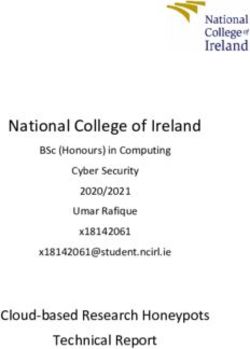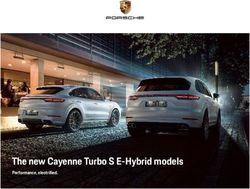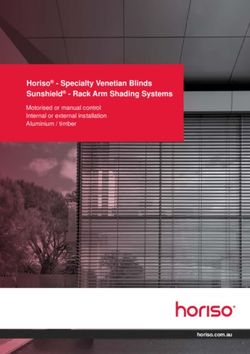The Sun Network Filesystem: Design, Implementation and Experience
←
→
Page content transcription
If your browser does not render page correctly, please read the page content below
The Sun Network Filesystem: Design, Implementation and Experience
Russel Sandberg
Sun Microsystems, Inc.
2550 Garcia Ave.
Mountain View, CA. 94043
(415) 960–7293
Introduction
The Sun Network Filesystem (NFS) provides transparent, remote access to filesystems. Unlike many
other remote filesystem implementations under UNIX, NFS is designed to be easily portable to other
operating systems and machine architectures. It uses an External Data Representation (XDR)
specification to describe protocols in a machine and system independent way. NFS is implemented on top
of a Remote Procedure Call package (RPC) to help simplify protocol definition, implementation, and
maintenance.
In order to build NFS into the UNIX kernel in a way that is transparent to applications, we decided to add
a new interface to the kernel which separates generic filesystem operations from specific filesystem
implementations. The “filesystem interface” consists of two parts: the Virtual File System (VFS)
interface defines the operations that can be done on a filesystem, while the virtual node (vnode) interface
defines the operations that can be done on a file within that filesystem. This new interface allows us to
implement and install new filesystems in much the same way as new device drivers are added to the
kernel.
In this paper we discuss the design and implementation of the filesystem interface in the UNIX kernel and
the NFS virtual filesystem. We compare NFS to other remote filesystem implementations, and describe
some interesting NFS ports that have been done, including the IBM PC implementation under MS/DOS
and the VMS server implementation. We also describe the user-level NFS server implementation which
allows simple server ports without modification to the underlying operating system. We conclude with
some ideas for future enhancements.
In this paper we use the term server to refer to a machine that provides resources to the network; a client
is a machine that accesses resources over the network; a user is a person “logged in” at a client; an
application is a program that executes on a client; and a workstation is a client machine that typically
supports one user at a time.
Design Goals
NFS was designed to simplify the sharing of filesystem resources in a network of non-homogeneous
machines. Our goal was to provide a way of making remote files available to local programs without
having to modify, or even relink, those programs. In addition, we wanted remote file access to be
comparable in speed to local file access.
The overall design goals of NFS were:
Machine and Operating System Independence
The protocols used should be independent of UNIX so that an NFS server can supply files
to many different types of clients. The protocols should also be simple enough that they
can be implemented on low-end machines like the PC.
Crash Recovery
When clients can mount remote filesystems from many different servers it is very
important that clients and servers be able to recover easily from machine crashes and
network problems.
Transparent Access
We want to provide a system which allows programs to access remote files in exactly the
same way as local files, without special pathname parsing, libraries, or recompiling.
Programs should not need or be able to tell whether a file is remote or local.
UNIX is a registered trademark of AT&T
NFS is a trademark of Sun Microsystems.
-1-UNIX Semantics Maintained on UNIX Client
In order for transparent access to work on UNIX machines, UNIX filesystem semantics
have to be maintained for remote files.
Reasonable Performance
People will not use a remote filesystem if it is no faster than the existing networking
utilities, such as rcp, even if it is easier to use. Our design goal was to make NFS as fast
as a small local disk on a SCSI interface.
Basic Design
The NFS design consists of three major pieces: the protocol, the server side and the client side.
NFS Protocol
The NFS protocol uses the Sun Remote Procedure Call (RPC) mechanism 1. For the same reasons that
procedure calls simplify programs, RPC helps simplify the definition, organization, and implementation
of remote services. The NFS protocol is defined in terms of a set of procedures, their arguments and
results, and their effects. Remote procedure calls are synchronous, that is, the client application blocks
until the server has completed the call and returned the results. This makes RPC very easy to use and
understand because it behaves like a local procedure call.
NFS uses a stateless protocol. The parameters to each procedure call contain all of the information
necessary to complete the call, and the server does not keep track of any past requests. This makes crash
recovery very easy; when a server crashes, the client resends NFS requests until a response is received,
and the server does no crash recovery at all. When a client crashes, no recovery is necessary for either the
client or the server.
If state is maintained on the server, on the other hand, recovery is much harder. Both client and server need
to reliably detect crashes. The server needs to detect client crashes so that it can discard any state it is
holding for the client, and the client must detect server crashes so that it can rebuild the server’s state.
A stateless protocol avoids complex crash recovery. If a client just resends requests until a response is
received, data will never be lost due to a server crash. In fact, the client cannot tell the difference between
a server that has crashed and recovered, and a server that is slow.
Sun’s RPC package is designed to be transport independent. New transport protocols, such as ISO and
XNS, can be “plugged in” to the RPC implementation without affecting the higher level protocol code
(see appendix 3). NFS currently uses the DARPA User Datagram Protocol (UDP) and Internet Protocol
(IP) for its transport level. Since UDP is an unreliable datagram protocol, packets can get lost, but because
the NFS protocol is stateless and NFS requests are idempotent, the client can recover by retrying the call
until the packet gets through.
The most common NFS procedure parameter is a structure called a file handle (fhandle or fh) which is
provided by the server and used by the client to reference a file. The fhandle is opaque, that is, the client
never looks at the contents of the fhandle, but uses it when operations are done on that file.
An outline of the NFS protocol procedures is given below. For the complete specification see the Sun
Network Filesystem Protocol Specification 2.
null() returns ()
Do nothing procedure to ping the server and measure round trip time.
lookup(dirfh, name) returns (fh, attr)
Returns a new fhandle and attributes for the named file in a directory.
create(dirfh, name, attr) returns (newfh, attr)
Creates a new file and returns its fhandle and attributes.
remove(dirfh, name) returns (status)
Removes a file from a directory.
getattr(fh) returns (attr)
Returns file attributes. This procedure is like a stat call.
setattr(fh, attr) returns (attr)
Sets the mode, uid, gid, size, access time, and modify time of a file. Setting the size to zero truncates
the file.
read(fh, offset, count) returns (attr, data)
Returns up to count bytes of data from a file starting offset bytes into the file. read also returns the
-2-attributes of the file.
write(fh, offset, count, data) returns (attr)
Writes count bytes of data to a file beginning offset bytes from the beginning of the file. Returns
the attributes of the file after the write takes place.
rename(dirfh, name, tofh, toname) returns (status)
Renames the file name in the directory dirfh, to toname in the directory tofh.
link(dirfh, name, tofh, toname) returns (status)
Creates the file toname in the directory tofh, which is a link to the file name in the directory dirfh.
symlink(dirfh, name, string) returns (status)
Creates a symbolic link name in the directory dirfh with value string. The server does not interpret
the string argument in any way, just saves it and makes an association to the new symbolic link file.
readlink(fh) returns (string)
Returns the string which is associated with the symbolic link file.
mkdir(dirfh, name, attr) returns (fh, newattr)
Creates a new directory name in the directory dirfh and returns the new fhandle and attributes.
rmdir(dirfh, name) returns(status)
Removes the empty directory name from the parent directory dirfh.
readdir(dirfh, cookie, count) returns(entries)
Returns up to count bytes of directory entries from the directory dirfh. Each entry contains a file
name, file id, and an opaque pointer to the next directory entry called a cookie. The cookie is used
in subsequent readdir calls to start reading at a specific entry in the directory. A readdir call with
the cookie of zero returns entries starting with the first entry in the directory.
statfs(fh) returns (fsstats)
Returns filesystem information such as block size, number of free blocks, etc.
New fhandles are returned by the lookup, create, and mkdir procedures which also take an fhandle as
an argument. The first remote fhandle, for the root of a filesystem, is obtained by the client using the RPC
based MOUNT protocol. The MOUNT protocol takes a directory pathname and returns an fhandle if the
client has access permission to the filesystem which contains that directory. The reason for making this
a separate protocol is that this makes it easier to plug in new filesystem access checking methods, and it
separates out the operating system dependent aspects of the protocol. Note that the MOUNT protocol is
the only place that UNIX pathnames are passed to the server. In other operating system implementations
the MOUNT protocol can be replaced without having to change the NFS protocol.
The NFS protocol and RPC are built on top of the Sun External Data Representation (XDR) specification
3. XDR defines the size, byte order and alignment of basic data types such as string, integer, union,
boolean and array. Complex structures can be built from the basic XDR data types. Using XDR not only
makes protocols machine and language independent, it also makes them easy to define. The arguments
and results of RPC procedures are defined using an XDR data definition language that looks a lot like C
declarations. This data definition language can be used as input to an XDR protocol compiler which
produces the structures and XDR translation procedures used to interpret RPC protocols 11.
Server Side
Because the NFS server is stateless, when servicing an NFS request it must commit any modified data to
stable storage before returning results. The implication for UNIX based servers is that requests which
modify the filesystem must flush all modified data to disk before returning from the call. For example,
on a write request, not only the data block, but also any modified indirect blocks and the block containing
the inode must be flushed if they have been modified.
Another modification to UNIX necessary for our server implimentation is the addition of a generation
number in the inode, and a filesystem id in the superblock. These extra numbers make it possible for the
server to use the inode number, inode generation number, and filesystem id together as the fhandle for a
file. The inode generation number is necessary because the server may hand out an fhandle with an inode
number of a file that is later removed and the inode reused. When the original fhandle comes back, the
server must be able to tell that this inode number now refers to a different file. The generation number
has to be incremented every time the inode is freed.
Client Side
The Sun implementation of the client side provides an interface to NFS which is transparent to
applications. To make transparent access to remote files work we had to use a method of locating remote
-3-files that does not change the structure of path names. Some UNIX based remote file access methods use
pathnames like host:path or /../host/path to name remote files. This does not allow real transparent access
since existing programs that parse pathnames have to be modified.
Rather than doing a “late binding” of file address, we decided to do the hostname lookup and file address
binding once per filesystem by allowing the client to attach a remote filesystem to a directory with the
mount command. This method has the advantage that the client only has to deal with hostnames once, at
mount time. It also allows the server to limit access to filesystems by checking client credentials. The
disadvantage is that remote files are not available to the client until a mount is done.
Transparent access to different types of filesystems mounted on a single machine is provided by a new
filesystem interface in the kernel 13. Each “filesystem type” supports two sets of operations: the Virtual
Filesystem (VFS) interface defines the procedures that operate on the filesystem as a whole; and the
Virtual Node (vnode) interface defines the procedures that operate on an individual file within that
filesystem type. Figure 1 is a schematic diagram of the filesystem interface and how NFS uses it.
CLIENT SERVER
System Calls System Calls
VNODE/VFS VNODE/VFS
PC Filesystem 4.2 Filesystem NFS Filesystem Server Routines
RPC / XDR RPC / XDR
Floppy Disk
Network
Figure 1
The Filesystem Interface
The VFS interface is implemented using a structure that contains the operations that can be done on a
filesystem. Likewise, the vnode interface is a structure that contains the operations that can be done on
a node (file or directory) within a filesystem. There is one VFS structure per mounted filesystem in the
kernel and one vnode structure for each active node. Using this abstract data type implementation allows
the kernel to treat all filesystems and nodes in the same way without knowing which underlying filesystem
implementation it is using.
Each vnode contains a pointer to its parent VFS and a pointer to a mounted-on VFS. This means that any
node in a filesystem tree can be a mount point for another filesystem. A root operation is provided in the
VFS to return the root vnode of a mounted filesystem. This is used by the pathname traversal routines in
the kernel to bridge mount points. The root operation is used instead of keeping a pointer so that the root
vnode for each mounted filesystem can be released. The VFS of a mounted filesystem also contains a
pointer back to the vnode on which it is mounted so that pathnames that include “..” can also be traversed
across mount points.
In addition to the VFS and vnode operations, each filesystem type must provide mount and mount_root
operations to mount normal and root filesystems. The operations defined for the filesystem interface are
given below. In the arguments and results, vp is a pointer to a vnode, dvp is a pointer to a directory vnode
and devvp is a pointer to a device vnode.
Filesystem Operations
mount( varies ) System call to mount filesystem
-4-mount_root( ) Mount filesystem as root
VFS Operations
unmount(vfs) Unmount filesystem
root(vfs) returns(vnode) Return the vnode of the filesystem root
statfs(vfs) returns(statfsbuf) Return filesystem statistics
sync(vfs) Flush delayed write blocks
Vnode Operations
open(vp, flags) Mark file open
close(vp, flags) Mark file closed
rdwr(vp, uio, rwflag, flags) Read or write a file
ioctl(vp, cmd, data, rwflag) Do I/O control operation
select(vp, rwflag) Do select
getattr(vp) returns(attr) Return file attributes
setattr(vp, attr) Set file attributes
access(vp, mode) Check access permission
lookup(dvp, name) returns(vp) Look up file name in a directory
create(dvp, name, attr, excl, mode) returns(vp) Create a file
remove(dvp, name) Remove a file name from a directory
link(vp, todvp, toname) Link to a file
rename(dvp, name, todvp, toname) Rename a file
mkdir(dvp, name, attr) returns(dvp) Create a directory
rmdir(dvp, name) Remove a directory
readdir(dvp) returns(entries) Read directory entries
symlink(dvp, name, attr, toname) Create a symbolic link
readlink(vp) returns(data) Read the value of a symbolic link
fsync(vp) Flush dirty blocks of a file
inactive(vp) Mark vnode inactive and do clean up
bmap(vp, blk) returns(devp, mappedblk) Map block number
strategy(bp) Read and write filesystem blocks
bread(vp, blockno) returns(buf) Read a block
brelse(vp, bp) Release a block buffer
Notice that many of the vnode procedures map one-to-one with NFS protocol procedures, while other,
UNIX dependent procedures such as open, close, and ioctl do not. The bmap, strategy, bread, and
brelse procedures are used to do reading and writing using the buffer cache.
Pathname traversal is done in the kernel by breaking the path into directory components and doing a
lookup call through the vnode for each component. At first glance it seems like a waste of time to pass
only one component with each call instead of passing the whole path and receiving back a target vnode.
The main reason for this is that any component of the path could be a mount point for another filesystem,
and the mount information is kept above the vnode implementation level. In the NFS filesystem, passing
whole pathnames would force the server to keep track of all of the mount points of its clients in order to
determine where to break the pathname and this would violate server statelessness. The inefficiency of
looking up one component at a time can be alleviated with a cache of directory vnodes.
Implementation
Implementation of NFS started in March 1984. The first step in the implementation was modification of
the 4.2 kernel to include the filesystem interface. By June we had the first “vnode kernel” running. We
did some benchmarks to test the amount of overhead added by the extra interface. It turned out that in
most cases the difference was not measurable, and in the worst case the kernel had only slowed down by
about 2%. Most of the work in adding the new interface was in finding and fixing all of the places in the
kernel that used inodes directly, and code that contained implicit knowledge of inodes or disk layout.
Only a few of the filesystem routines in the kernel had to be completely rewritten to use vnodes. Namei,
the routine that does pathname lookup, was changed to use the vnode lookup operation, and cleaned up
so that it doesn’t use global state. The direnter routine, which adds new directory entries (used by create,
rename, etc.), was fixed because it depended on the global state from namei. Direnter was also modified
-5-to do directory locking during directory rename operations because inode locking is no longer available
at this level, and vnodes are never locked.
To avoid having a fixed upper limit on the number of active vnode and VFS structures we added a memory
allocator to the kernel so that these and other structures can be allocated and freed dynamically. The
memory allocator is also used by the kernel RPC implementation.
A new system call, getdirentries, was added to read directory entries from different types of filesystems.
The 4.2 readdir library routine was modified to use getdirentries so programs would not have to be
rewritten. This change does, however, mean that programs that use readdir have to be relinked.
Beginning in March 1984, the user level RPC and XDR libraries were ported from the user-level library
to the kernel, and we were able to make kernel to user and kernel to kernel RPC calls in June. We worked
on RPC performance for about a month until the round trip time for a kernel to kernel null RPC call was
8.8 milliseconds on a Sun-2 (68010). The performance tuning included several speed ups to the UDP and
IP code in the kernel.
Once RPC and the vnode kernel were in place the implementation of NFS was simply a matter of writing
the XDR routines to do the NFS protocol, implementing an RPC server for the NFS procedures in the
kernel, and implementing a filesystem interface which translates vnode operations into NFS remote
procedure calls. The first NFS kernel was up and running in mid August. At this point we had to make
some modifications to the vnode interface to allow the NFS server to do synchronous write operations.
This was necessary since unwritten blocks in the server’s buffer cache are part of the “client’s state”.
Our first implementation of the MOUNT protocol was built into the NFS protocol. It wasn’t until later
that we broke the MOUNT protocol into a separate, user level RPC service. The MOUNT server is a user
level daemon that is started automatically by a mount request. It checks the file /etc/exports which
contains a list of exported filesystems and the clients that can import them (see appendix 1). If the client
has import permission, the mount daemon does a getfh system call to convert the pathname being
imported into an fhandle which is returned to the client.
On the client side, the mount command was modified to take additional arguments including a filesystem
type and options string. The filesystem type allows one mount command to mount any type of filesystem.
The options string is used to pass optional flags to the different filesystem types at mount time. For
example, NFS allows two flavors of mount, soft and hard. A hard mounted filesystem will retry NFS
requests forever if the server goes down, while a soft mount gives up after a while and returns an error.
The problem with soft mounts is that most UNIX programs are not very good about checking return status
from system calls so you can get some strange behavior when servers go down. A hard mounted
filesystem, on the other hand, will never fail due to a server crash; it may cause processes to hang for a
while, but data will not be lost.
To allow automatic mounting at boot time and to keep track of currently mounted filesystems, the /etc/
fstab and /etc/mtab file formats were changed to use a common ASCII format that is similar to the /etc/
fstab format in Berkeley 4.2 with the addition of a type and an options field. The type field is used to
specify filesystem type (nfs, 4.2, pc, etc.) and the options field is a comma separated list of option strings,
such as rw, hard and nosuid (see appendix 1).
In addition to the MOUNT server, we have added NFS server daemons. These are user level processes
that make an nfsd system call into the kernel, and never return. They provide a user context to the kernel
NFS server which allows the server to sleep. Similarly, the block I/O daemon, on the client side, is a user
level process that lives in the kernel and services asynchronous block I/O requests. Because RPC requests
block, a user context is necessary to wait for read-ahead and write-behind requests to complete. These
daemons provide a temporary solution to the problem of handling parallel, synchronous requests in the
kernel. In the future we hope to use a light-weight process mechanism in the kernel to handle these
requests 4.
We started using NFS at Sun in September 1984, and spent the next six months working on performance
enhancements and administrative tools to make NFS easier to install and use. One of the advantages of
NFS was immediately obvious; the df output below is from a diskless machine with access to more than
a gigabyte of disk!
Filesystem kbytes used avail capacity Mounted on
/dev/nd0 7445 5788 912 86% /
/dev/ndp0 5691 2798 2323 55% /pub
panic:/usr 27487 21398 3340 86% /usr
-6-fiat:/usr/src 345915 220122 91201 71% /usr/src
panic:/usr/panic 148371 116505 17028 87% /usr/panic
galaxy:/usr/galaxy 7429 5150 1536 77% /usr/galaxy
mercury:/usr/mercury 301719 215179 56368 79% /usr/mercury
opium:/usr/opium 327599 36392 258447 12% /usr/opium
The Hard Issues
Several hard design issues were resolved during the development of NFS. One of the toughest was
deciding how we wanted to use NFS. Lots of flexibility can lead to lots of confusion.
Filesystem Naming
Servers export whole filesystems, but clients can mount any sub-directory of a remote filesystem on top
of a local filesystem, or on top of another remote filesystem. In fact, a remote filesystem can be mounted
more than once, and can even be mounted on another copy of itself! This means that clients can have
different “names” for filesystems by mounting them in different places.
To alleviate some of the confusion we use a set of basic mounted filesystems on each machine and then
let users add other filesystems on top of that. Remember that this is policy, there is no mechanism in NFS
to enforce this. User home directories are mounted on /usr/servername. This may seem like a violation
of our goals because hostnames are now part of pathnames but in fact the directories could have been
called /usr/1, /usr/2, etc. Using server names is just a convenience. This scheme makes NFS clients look
more like timesharing terminals because a user can log in to any machine and her home directory will be
there. It also makes tilde expansion (where ~username is expanded to the user’s home directory) in the
C shell work in a network with many machines.
To avoid the problems of loop detection and dynamic filesystem access checking, servers do not cross
mount points on remote lookup requests. This means that in order to see the same filesystem layout as a
server, a client has to remote mount each of the server’s exported filesystems.
Credentials, Authentication and Security
NFS uses UNIX style permission checking on the server and client so that UNIX users see very little
difference between remote and local files. RPC allows different authentication parameters to be
“plugged-in” to the message header so we are able to make NFS use a UNIX flavor authenticator to pass
uid, gid, and groups on each call. The server uses the authentication parameters to do permission checking
as if the user making the call were doing the operation locally.
The problem with this authentication method is that the mapping from uid and gid to user must be the same
on the server and client. This implies a flat uid, gid space over a whole local network. This is not
acceptable in the long run and we are working on a network authentication method which allows users to
”login” to the network 12. This will provide a network-wide identity per user regardless of the user’s
identity on a particular machine. In the mean time, we have developed another RPC based service called
the Yellow Pages (YP) to provide a simple, replicated database lookup service 5. By letting YP handle /
etc/hosts, /etc/passwd and /etc/group we make the flat uid space much easier to administer.
Another issue related to client authentication is super-user access to remote files. It is not clear that the
super-user on a machine should have root access to files on a server machine through NFS. To solve this
problem the server can map user root (uid 0) to user nobody (uid –2) before checking access permission.
This solves the problem but, unfortunately, causes some strange behavior for users logged in as root, since
root may have fewer access rights to a remote file than a normal user.
Concurrent Access and File Locking
NFS does not support remote file locking. We purposely did not include this as part of the protocol
because we could not find a set of file locking facilities that everyone agrees is correct. Instead we have a
separate, RPC based file locking facility. Because file locking is an inherently stateful service, the lock
service depends on yet another RPC based service called the status monitor 6. The status monitor keeps
track of the state of the machines on a network so that the lock server can free the locked resources of a
crashed machine. The status monitor is important to stateful services because it provides a common view
of the state of the network.
Related to the problem of file locking is concurrent access to remote files by multiple clients. In the local
filesystem, file modifications are locked at the inode level. This prevents two processes writing to the
same file from intermixing data on a single write. Since the NFS server maintains no locks between
requests, and a write may span several RPC requests, two clients writing to the same remote file may get
-7-intermixed data on long writes.
UNIX Open File Semantics
We tried very hard to make the NFS client obey UNIX filesystem semantics without modifying the server
or the protocol. In some cases this was hard to do. For example, UNIX allows removal of open files. A
process can open a file, then remove the directory entry for the file so that it has no name anywhere in the
filesystem, and still read and write the file. This is a disgusting bit of UNIX trivia and at first we were just
not going to support it, but it turns out that all of the programs that we didn’t want to have to fix (csh,
sendmail, etc.) use this for temporary files.
What we did to make open file removal work on remote files was check in the client VFS remove
operation if the file is open, and if so rename it instead of removing it. This makes it (sort of) invisible
to the client and still allows reading and writing. The client kernel then removes the new name when the
vnode becomes inactive. We call this the 3/4 solution because if the client crashes between the rename
and remove a garbage file is left on the server. An entry to cron can be added to clean up on the server,
but, in practice, this has never been necessary.
Another problem associated with remote, open files is that access permission on the file can change while
the file is open. In the local case the access permission is only checked when the file is opened, but in the
remote case permission is checked on every NFS call. This means that if a client program opens a file,
then changes the permission bits so that it no longer has read permission, a subsequent read request will
fail. To get around this problem we save the client credentials in the file table at open time, and use them
in later file access requests.
Not all of the UNIX open file semantics have been preserved because interactions between two clients
using the same remote file cannot be controlled on a single client. For example, if one client opens a file
and another client removes that file, the first client’s read request will fail even though the file is still open.
Time Skew
Time skew between two clients or a client and a server can cause the times associated with a file to be
inconsistent. For example, ranlib saves the current time in a library entry, and ld checks the modify time
of the library against the time saved in the library. When ranlib is run on a remote file the modify time
comes from the server while the current time that gets saved in the library comes from the client. If the
server’s time is far ahead of the client’s it looks to ld like the library is out of date. There were only three
programs that we found that were affected by this, ranlib, ls and emacs, so we fixed them.
Time skew is a potential problem for any program that compares system time to file modification time.
We plan to fix this by limiting the time skew between machines with a time synchronization protocol.
Performance
The final hard issue is the one everyone is most interested in, performance.
Much of the development time of NFS has been spent in improving performance. Our goal was to make
NFS comparable in speed to a small local disk The speed we were interested in is not raw throughput, but
how long it takes to do normal work. To track our improvements we used a set of benchmarks that include
a small C compile, tbl, nroff, large compile, f77 compile, bubble sort, matrix inversion, make, and
pipeline.
To improve the performance of NFS, we implemented the usual read-ahead and write-behind buffer
caches on both the client and server sides. We also added caches on the client side for file attributes and
directory names. To increase the speed of read and write requests, we increased the maximum size of UDP
packets from 2048 bytes to 9000 bytes. We cut down the number of times data is copied by implementing
a new XDR type that does XDR translation directly into and out of mbufs in the kernel.
With these improvements, a diskless Sun-3 (68020 at 16.67 Mhz.) using a Sun-3 server with a Fujitsu
Eagle disk, runs the benchmarks faster than the same Sun-3 with a local Fujitsu 2243AS 84 Mega-byte
disk on a SCSI interface.
The two remaining problem areas are getattr and write. The reason is that stat-ing files causes one RPC
call to the server for each file. In the local case the inodes for a whole directory end up in the buffer cache
and then stat is just a memory reference. The write operation is slow because it is synchronous on the
server. Fortunately, the number of write calls in normal use is very small (about 5% of all calls to the
server, see appendix 2) so it is not noticeable unless the client writes a large remote file.
-8-Release 3.0 Performance
25
NFS
20 SCSI
EAGLE
15
10
5
0
Figure 3
In Figure 3, above, we show some benchmark results comparing NFS and local SCSI disk performance
for the current Sun software release. The scale on the left is unitless numbers. It is provided to make
comparison easier.
Since many people base performance estimates on raw transfer speed we also measured those. The
current numbers on raw transfer speed are: 250 kilobytes/second for read (cp bigfile /dev/null) and 60
kilobytes/second for write on a Sun-3 with a Sun-3 server.
Other Remote Filesystems
Why, you may ask, do we need NFS when we already have Locus14, Newcastle Connection15, RFS8,
IBIS16 and EFS10. In most cases the answer is simple: NFS is designed to handle non-homogeneous
machines and operating systems, it is fast, and you can get it today. Other than the Locus system, which
provides file replication and crash recovery, the other remote filesystems are very similar to each other.
RFS vs NFS
The AT&T Remote Filesystem (RFS), which has been demonstrated at USENIX and UniForum
conferences but not yet released, will provide much of the same functionality as NFS. It allows clients to
mount filesystems from a remote server and access those files in a transparent way. The differences
between them mostly stem from the basic design philosophies. NFS provides a general network service,
while RFS provides a distributed UNIX filesystem 9. This difference in philosophy shows up in many
different areas of the designs.
Networking
RFS does not use standard network transport protocols, like UDP/IP. Instead it uses a special purpose
transport protocol which has not been published, and implementations of it are not generally available.
This protocol cannot easily be replaced because RFS depends on properties of the transport virtual circuit
to determine when a machine has crashed. NFS uses the RPC layer to hide the underlying protocols, which
makes it easy to support different transport protocols without having to change the NFS protocols.
RFS does not use a remote procedure call mechanism, instead it extends the semantics of UNIX system
calls so that a system call which accesses a remote file goes over the network and continues execution on
the server. When the system call is finished, the results are returned to the client. This protocol is
complicated by the fact that both client and server can interrupt a remote system call. In addition, the
system calls which deal with filenames had to be modified to handle a partial lookup on the server when
a client mount point is encountered in the pathname. In this case the server looks up part of the name then
returns control to the client to look up the rest.
Non-Homogeneous Machines and Operating Systems
While NFS currently runs on 16 different vendors hardware, and under Berkeley 4.2, Sun OS, DEC Ultrix,
System V.2, VMS and MS/DOS, RFS will run only System V.3 based UNIX systems. The NFS design is
based on the assumption that most installations have many different types of machines on their network,
and that these machines run widely varying systems. The RFS protocol includes a canonical format for
data to help support different machine architectures, but no attempt is made to support operating systems
-9-other than System V.3. The NFS design does not try to predict the future. Instead, it includes enough
flexibility to support evolving software, hardware, and protocols.
Flexibility
Because RFS is built on proprietary protocols with UNIX semantics built in, it is hard to imagine using
those protocols from different operating systems. NFS, on the other hand, provides flexibility through the
RPC layer. RPC allows different transport protocols, authentication methods, and server versions to be
supported in a single implementation. This allows us, for example, to use an encrypted authentication
method for maximum security among workstations, while still allowing access by PC’s using a simpler
authentication method. It also makes protocol evolution easier since clients and servers can support
different versions of the RPC based protocols simultaneously.
RFS uses streams 7 to hide the details of underlying protocols. This should make it easy to plug in new
transport protocols. Unfortunately, RFS uses the virtual circuit connection of the transport protocol to
detect server and client crashes*. This means that even the reliable byte stream protocol TCP/IP cannot
be plugged in because TCP connections do not go away when one end crashes unless there is data flowing
at the time of the crash.
Crash Recovery
The RFS uses a stateful protocol. The server must maintain information about the current mount points of
all of its clients, the open files, directories, and devices held by its clients, as well as the state of all client
requests that are in progress. Because it would be very difficult and costly for the client to rebuild the
server’s state after a server crash, RFS does not do server crash recovery. A server or client crash is
detected when the protocol connection fails, at which point all operations in progress to that machine are
aborted. When an RFS server crashes it is roughly equivalent, from the client’s point of view, to losing a
local disk.
If server crashes are rare events doing no recovery is acceptable, however, keep in mind that network
delays, breaks, or overloading usually cannot be distinguished from a machine crash. As networks grow
the possibility of network failures increases, and as the connectivity of the network increases so does the
chance of a client or server crash. We decided early in the design process that NFS must recover gracefully
from machine and network problems. NFS does not need to do crash recovery on the server because the
server maintains no state about its clients. Similarly, the client recovers from a server crash simply by
resending a request.
Administration
There are two major differences between administration of NFS and RFS. The use of a uid mapping table
on RFS servers removes the need for uniform uid to user mapping through out the network. NFS assumes
a uniform uid space and we provide the Yellow Pages service to make distribution and central
administration of system databases (like /etc/passwd and /etc/group) easier. NFS also has a MOUNT RPC
service for each machine acting as a server. The exported filesystem information is maintained on each
machine and made available by this service. RFS uses a centralized name service running on one machine
on the network to keep track of advertised filesystems for all servers. A centralized name service was not
acceptable in NFS because it forces all clients and servers to use the same protocol for exchanging mount
information. By having a separate protocol for the MOUNT service we can support different filesystem
access checking and different operating system dependent features of the mount operation.
UNIX Semantics
NFS does not support all of the semantics of UNIX filesystems on the client. Removing an open file,
append mode writes, and file locking are not fully implemented by NFS. RFS does implement 100% of
the UNIX filesystem semantics. However, if a server crashes or a filesystem is taken out of service, client
applications can see error conditions which normally could only happen due to a disk failure. Since this
is an error condition that is so severe that it usually means that the whole system has failed, most
applications will not even try to recover.
Availability
NFS has been a product for more than a year. Source and support for NFS on Berkeley 4.2 BSD is
available through Sun and Mt. Xinu, and for System V.2 through Lachman Associates, The Instruction
Set, and Unisoft. RFS has not yet been released.
* The exclusive use of transport properties to drive session semantics is a common design flaw in many n
work applications.
- 10 -Conclusion
For a small network of machines all running System V.3, RFS is the obvious choice for remote access to
files since it will come with V.3 and it implements all of the UNIX semantics. For a large network or a
network of mixed protocols, machine types, and operating systems, NFS is the better choice. It should be
understood that NFS and RFS are not mutually exclusive. It will be possible to run both on a single
machine.
Porting Experience
In the many ports of NFS to foreign hardware and systems we have found only a few places where
additions to the protocol would be helpful. The IBM PC client side port was done almost exclusively from
the protocol specification, and a simple, user-level server was also implemented from the specification.
NFS has been ported to five different operating systems, two of which are not UNIX based, and to many
different types of machines. Each port had its own interesting problems.
The first port of NFS was to a VAX 750 running Berkeley 4.2 BSD. This was also the easiest port since
our code is based on 4.2 UNIX. Modifying the kernel to use the vnode/VFS interface was the most time
consuming part of the porting effort. Once the vnode/VFS interface was in, the NFS and RPC code pretty
much just dropped in. Some libraries had to be updated, and programs that read directories had to be
recompiled. The whole port took about two man-weeks to complete. This port was then used as the
distribution source for later ports.
The System V.2 port was done in a joint effort by Lachman Associates and The Instruction Set on a VAX
750. In order to avoid having to port the Berkeley networking code to the System V kernel an Excelan
board was used. The Excelan board handles the ethernet, IP, and UDP layers. A new RPC transport layer
had to be implemented to interface to the Excelan board. Adding the vnode/VFS interface to the System
V kernel was the hardest part of the port.
The port to the IBM PC, done by Geoff Arnold and Kim Kinnear at Sun, was complicated by the need to
add a “redirector” layer to MS/DOS to catch system calls and redirect them. An implementation of UDP/
IP also had to be added before RPC could be ported. The NFS client side implementation is written in
assembler and occupies about 40K bytes of space. Currently, remote read operations are faster than a local
hard disk access but remote write operations are slower. Over all, performance is about the same for
remote and local access.
DEC has ported NFS to Ultrix on a Microvax II. This port was harder than the 4.2 port because the Ultrix
release that was used is based on Berkeley 4.3beta. The most time consuming part of the port was, again,
installing the vnode/VFS interface. This was complicated by the fact that Berkeley has made many
changes to much of the kernel code that deals with inodes.
Another interesting port, while not a different operating system, was the Data General MV 4000 port. The
DG machine runs System V.2 with Berkeley 4.2 networking and filesystem added. This made the RPC
and vnode/VFS part of the port easy. The hard part was XDR. The MV 4000 has a word addressed
architecture, and character pointers are handled very differently than word pointers. There were many
places in the code, and especially in the XDR routines that assumed that (char *) == (int *).
As an aid to porting we have implemented a user-level version of the NFS server (UNFS). It uses the
standard RPC and XDR libraries and makes system calls to handle remote procedure call requests. The
UNFS can be ported to non-UNIX operating systems by changing the system calls and library routines
that are used. Our benchmarks show it to be about 80% of the performance of a kernel based NFS server
for a single client and server.
The VMS implementation is for the server side only. The basic port was done by Dave Kashtan at SRI.
He started with the user-level NFS server and used the EUNICE UNIX-emulation libraries to handle the
UNIX system calls. The RPC layer was ported to use a version of the Berkeley networking code that runs
under VMS. Some caching was added to the libraries to speed up the system call emulation and to perform
the mapping from UNIX permission checking to VMS permission checking.
At the UniForum conference in February 1986, all of the completed NFS ports were demonstrated. There
were 16 different vendors and five different operating systems all sharing files over an ethernet.
Also at UniForum, IBM officially announced their RISC based workstation product, the RT. Before the
announcement, NFS had already been ported to the RT under Berkeley 4.2 BSD by Mike Braca at Brown
University.
- 11 -Conclusions
We think that the NFS protocols, along with RPC and XDR, provide the most flexible method of remote
file access available today. To encourage others to use NFS, Sun has made public all of the protocols
associated with NFS. In addition, we have published the source code for the user level implementation of
the RPC and XDR libraries.
Acknowledgements
There were many people throughout Sun who were involved in the NFS development effort. Bob Lyon
led the NFS group and helped with protocol issues, Steve Kleiman implemented the filesystem interface
in the kernel from Bill Joy’s original design, Russel Sandberg ported RPC to the kernel and implemented
the NFS virtual filesystem, Tom Lyon designed the protocol and provided far sighted inputs into the
overall design, David Goldberg worked on many user level programs, Paul Weiss implemented the
Yellow Pages, and Dan Walsh is the one to thank for the performance of NFS. The NFS consulting group,
headed by Steve Isaac, has done an amazing job of getting NFS out to the world.
- 12 -References
[1] B. Lyon, “Sun Remote Procedure Call Specification,” Sun Microsystems, Inc.
Technical Report, (1984).
[2] R. Sandberg, “Sun Network Filesystem Protocol Specification,” Sun
Microsystems, Inc. Technical Report, (1985).
[3] B. Lyon, “Sun External Data Representation Specification,” Sun
Microsystems, Inc. Technical Report, (1984).
[4] J. Kepecs, “Lightweight Processes for UNIX Implementation and
Applications,” USENIX (1985).
[5] P. Weiss, “Yellow Pages Protocol Specification,” Sun Microsystems, Inc.
Technical Report, (1985).
[6] J. M. Chang, “SunNet,” USENIX (1985).
[7] D.L. Presotto and D. M. Ritchie, “Interprocess Communication in the Eighth
Edition UNIX System,” USENIX Conference Proceedings, (June 1985).
[8] P. J. Weinberger, “The Version 8 Network File System,” USENIX Conference
Proceedings, (June 1985).
[9] M. J. Hatch, et al., “AT&T’s RFS and Sun’s NFS, A Comparison of
Heterogeneous Distributed File Systems,” UNIX World, (December 1985).
[10] C. T. Cole, et al., “An Implementation of an Extended File System for UNIX,”
USENIX Conference Proceedings, (June 1985).
[11] B. Taylor, “A protocol compiler for RPC,” Sun Microsystems, Inc. Technical
Report, (December 1985).
[12] B. Taylor, “A Secure Network Authentication Method for RPC,” Sun
Microsystems, Inc. Technical Report, (November 1985).
[13] S. R. Kleiman, “An Architecture for Multiple File Systems in Sun UNIX,” Sun
Microsystems, Inc. Technical Report, (October 1985).
[14] Popek, et al., “The LOCUS Distributed Operating System,” Operating
Systems Review ACM, (October 1983).
[15] D. R. Brownbridge, et al., “The Newcastle Connection or UNIXes of the
World Unite!,” Software -- Practice and Experience, (1982).
[16] W. F. Tichy, et al., “Towards a Distributed File System,” USENIX
Conference Proceedings, (June 1985).
- 13 -Appendix 1
/etc/fstab and /etc/mtab format
The format of the filesystem database files /etc/fstab and /etc/mtab were changed to include type and
options fields. The type field specifies which filesystem type this line refers to, and the options field
specifies mount and run time options. The options field is a list of comma separated strings. This allows
new options to be added, for example when a new filesystem type is created, without having to change the
library routines that parse these files. The example below is the /etc/fstab file from a diskless machine.
(Filesystem mount point type options)
/dev/nd0 / 4.2 rw 1 1
/dev/ndp0 /pub 4.2 ro 0 0
speed:/usr.MC68010 /usr nfs ro,hard 0 0
#opium:/usr/opium /usr/opium nfs rw,hard 0 0
speed:/usr.MC68020/speed /usr/speed nfs rw,hard 0 0
panic:/usr/src /usr/src nfs rw,soft,bg 0 0
titan:/usr/doctools /usr/doctools nfs ro,soft,bg 0 0
panic:/usr/panic /usr/panic nfs rw,soft,bg 0 0
panic:/usr/games /usr/games nfs ro,soft,bg 0 0
wizard:/arch/4.3alpha /arch/4.3 nfs ro,soft,bg 0 0
sun:/usr/spool/news /usr/spool/news nfs ro,soft,bg 0 0
krypton:/usr/release /usr/release nfs ro,soft,bg 0 0
crayon:/usr/man /usr/man nfs soft,bg 0 0
crayon:/usr/local /usr/local nfs ro,soft,bg 0 0
topaz:/MC68010/db/release /usr/db nfs ro,soft,bg 0 0
eureka:/usr/ileaf /usr/ops nfs soft,bg 0 0
wells:/pe /pe nfs rsize=1024 0 0
Mount Access Permission: the /etc/exports File
The file /etc/exports is used by the server’s MOUNT protocol daemon to check client access to
filesystems. The format of the file is . If the access list is empty the filesystem
is exported to everyone. The access-list consists of machine names and netgroups. Netgroups are like mail
aliases, a single name refers to a group of machines. The netgroups database is accessed through the
Yellow Pages. Below is and example /etc/exports file from a server.
(filesystem access-list)
/usr argon krypton
/usr/release
/usr/misc
/usr/local
/usr/krypton argon krypton phoenix sundae
/usr/3.0/usr/src systems
/usr/src/pe pe–users
- 14 -Appendix 2
Below are the server NFS and RPC statistics collected from a typical server at Sun. Statistics are collected
automatically each night, using the nfsstat command, and sent to a list of system administrators. The
statistics are useful for load balancing and detecting network problems. Note that 1499689 calls/day =
62487 calls/hour = 17 calls/second, average over twenty four hours for one server!
Server rpc:
calls badcalls nullrecv badlen xdrcall
1499688 0 0 0 0
Server nfs:
calls badcalls
1499688 0
null getattr setattr root lookup readlink
0 0% 79897 5% 708 0% 0 0% 760709 50% 116712
7%
read wrcache write create remove rename
452090 30% 0 0% 50151 3% 25394 1% 5605 0% 687 0%
link symlink mkdir rmdir readdir fsstat
683 0% 83 0% 1 0% 1 0% 6960 0% 7 0%
- 15 -Appendix 3
Sun Protocols in the ISO Open Systems Interconnect Model
Mail RCP Rlogin RSH
7 Application
FTP NFS YP Telnet
6 Presentation XDR
5 Session TCP RPC RPC
4 Transport TCP UDP
3 Network IP IP (Internetwork)
Point–to IEEE
Point–to
2 Data Link Ethernet
Point 802.2
Point
Point–to IEEE
Point–to
1 Physical Ethernet
Point 802.3
Point
Sun’s Native Architecture
Future Additions
- 16 -You can also read