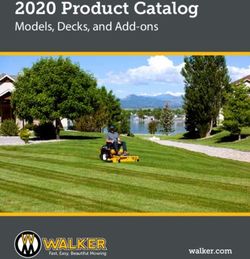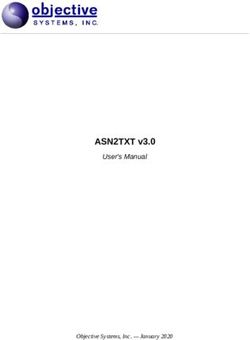TR-181 Device Data Model for TR-069 - TECHNICAL REPORT
←
→
Page content transcription
If your browser does not render page correctly, please read the page content below
TECHNICAL REPORT
TR-181
Device Data Model for TR-069
Issue: 2
Issue Date: May 2010
© The Broadband Forum. All rights reserved.Device Data Model for TR-069 TR-181 Issue 2
Notice
The Broadband Forum is a non-profit corporation organized to create guidelines for broadband
network system development and deployment. This Broadband Forum Technical Report has
been approved by members of the Forum. This Broadband Forum Technical Report is not
binding on the Broadband Forum, any of its members, or any developer or service provider. This
Broadband Forum Technical Report is subject to change, but only with approval of members of
the Forum. This Technical Report is copyrighted by the Broadband Forum, and all rights are
reserved. Portions of this Technical Report may be copyrighted by Broadband Forum members.
This Broadband Forum Technical Report is provided AS IS, WITH ALL FAULTS. ANY
PERSON HOLDING A COPYRIGHT IN THIS BROADBAND FORUM TECHNICAL
REPORT, OR ANY PORTION THEREOF, DISCLAIMS TO THE FULLEST EXTENT
PERMITTED BY LAW ANY REPRESENTATION OR WARRANTY, EXPRESS OR
IMPLIED, INCLUDING, BUT NOT LIMITED TO, ANY WARRANTY:
(A) OF ACCURACY, COMPLETENESS, MERCHANTABILITY, FITNESS FOR A
PARTICULAR PURPOSE, NON-INFRINGEMENT, OR TITLE;
(B) THAT THE CONTENTS OF THIS BROADBAND FORUM TECHNICAL REPORT ARE
SUITABLE FOR ANY PURPOSE, EVEN IF THAT PURPOSE IS KNOWN TO THE
COPYRIGHT HOLDER;
(C) THAT THE IMPLEMENTATION OF THE CONTENTS OF THE TECHNICAL REPORT
WILL NOT INFRINGE ANY THIRD PARTY PATENTS, COPYRIGHTS,
TRADEMARKS OR OTHER RIGHTS.
By using this Broadband Forum Technical Report, users acknowledge that implementation may
require licenses to patents. The Broadband Forum encourages but does not require its members
to identify such patents. For a list of declarations made by Broadband Forum member
companies, please see http://www.broadband-forum.org. No assurance is given that licenses to
patents necessary to implement this Technical Report will be available for license at all or on
reasonable and non-discriminatory terms.
ANY PERSON HOLDING A COPYRIGHT IN THIS BROADBAND FORUM TECHNICAL
REPORT, OR ANY PORTION THEREOF, DISCLAIMS TO THE FULLEST EXTENT
PERMITTED BY LAW (A) ANY LIABILITY (INCLUDING DIRECT, INDIRECT, SPECIAL,
OR CONSEQUENTIAL DAMAGES UNDER ANY LEGAL THEORY) ARISING FROM OR
RELATED TO THE USE OF OR RELIANCE UPON THIS TECHNICAL REPORT; AND (B)
ANY OBLIGATION TO UPDATE OR CORRECT THIS TECHNICAL REPORT.
Broadband Forum Technical Reports may be copied, downloaded, stored on a server or
otherwise re-distributed in their entirety only, and may not be modified without the advance
written permission of the Broadband Forum.
The text of this notice must be included in all copies of this Broadband Forum Technical Report.
May 2010 © The Broadband Forum. All rights reserved 2 of 61Device Data Model for TR-069 TR-181 Issue 2
Issue History
Issue Issue Date Issue Editor Changes
Number
Issue 2 May 2010 Paul Sigurdson, Broadband Forum Original. Defines version 2 of the
William Lupton, 2Wire TR-069 Device data model
(Device:2).
Comments or questions about this Broadband Forum Technical Report should be directed to
info@broadband-forum.org.
Editors: William Lupton 2Wire
Paul Sigurdson Broadband Forum
BroadbandHome™ Greg Bathrick PMC-Sierra
Working Group Heather Kirksey Alcatel-Lucent
Chairs
May 2010 © The Broadband Forum. All rights reserved 3 of 61Device Data Model for TR-069 TR-181 Issue 2
Table of Contents
EXECUTIVE SUMMARY .......................................................................................................... 7
1 PURPOSE AND SCOPE...................................................................................................... 8
1.1 PURPOSE .......................................................................................................................... 8
1.2 SCOPE .............................................................................................................................. 8
2 REFERENCES AND TERMINOLOGY.......................................................................... 13
2.1 CONVENTIONS ............................................................................................................... 13
2.2 REFERENCES .................................................................................................................. 13
2.3 DEFINITIONS .................................................................................................................. 15
2.4 ABBREVIATIONS ............................................................................................................ 16
3 TECHNICAL REPORT IMPACT ................................................................................... 17
3.1 ENERGY EFFICIENCY...................................................................................................... 17
3.2 IPV6............................................................................................................................... 17
3.3 SECURITY....................................................................................................................... 17
4 ARCHITECTURE.............................................................................................................. 18
4.1 INTERFACE LAYERS ....................................................................................................... 18
4.2 INTERFACE OBJECTS ....................................................................................................... 19
4.2.1 Lower Layers ........................................................................................................ 21
4.2.2 Administrative and Operational Status................................................................. 22
4.2.3 Stacking and Operational Status .......................................................................... 23
4.2.4 Vendor-specific Interface Objects......................................................................... 23
4.3 INTERFACESTACK TABLE .............................................................................................. 24
5 PARAMETER DEFINITIONS ......................................................................................... 28
ANNEX A: BRIDGING AND QUEUING ............................................................................ 29
A.1 QUEUING AND BRIDGING MODEL .................................................................................. 29
A.1.1 Packet Classification ............................................................................................ 29
A.1.1.1 Classification Order.............................................................................................. 30
A.1.1.2 Dynamic Application Specific Classification........................................................ 31
A.1.1.3 Classification Outcome......................................................................................... 32
A.1.2 Policing ................................................................................................................. 32
A.1.3 Queuing and Scheduling ....................................................................................... 32
A.1.4 Bridging ................................................................................................................ 33
A.1.4.1 Filtering ................................................................................................................ 34
A.1.4.2 Filter Order........................................................................................................... 34
A.2 DEFAULT LAYER 2/3 QOS MAPPING .............................................................................. 35
A.3 URN DEFINITIONS FOR APP AND FLOW TABLES ............................................................ 36
A.3.1 App ProtocolIdentifier .......................................................................................... 36
A.3.2 Flow Type.............................................................................................................. 36
A.3.3 Flow TypeParameters........................................................................................... 37
APPENDIX I: EXAMPLE RG QUEUING ARCHITECTURE (FROM TR-059) ........ 38
May 2010 © The Broadband Forum. All rights reserved 4 of 61Device Data Model for TR-069 TR-181 Issue 2 APPENDIX II: USE OF BRIDGING OBJECTS FOR VLAN TAGGING ..................... 40 II.1 TAGGED LAN TO TAGGED WAN TRAFFIC (VLAN BRIDGING)..................................... 41 II.2 TAGGED LAN TO TAGGED WAN TRAFFIC (SPECIAL CASE WITH VLAN ID TRANSLATION)........................................................................................................................... 42 II.3 UNTAGGED LAN TO TAGGED WAN TRAFFIC ............................................................... 45 II.4 INTERNALLY GENERATED TO TAGGED WAN TRAFFIC .................................................. 46 II.5 OTHER ISSUES ................................................................................................................ 47 II.5.1 MORE THAN ONE LAN INTERFACE IN A BRIDGE ........................................................ 48 II.5.2 802.1D (RE)-MARKING .............................................................................................. 49 II.5.3 MORE THAN ONE VLAN ID TAG ADMITTED ON THE SAME LAN INTERFACE ........... 50 APPENDIX III: THEORY OF OPERATIONS ................................................................... 53 III.1 WI-FI ............................................................................................................................. 53 III.1.1 MULTI-RADIO AND MULTI-BAND WI-FI RADIO DEVICES .......................................... 53 III.1.2 DEFINITIONS .............................................................................................................. 53 III.1.3 NUMBER OF INSTANCES OF WIFI.RADIO OBJECT ....................................................... 54 III.1.4 SUPPORTEDFREQUENCYBANDS AND OPERATINGFREQUENCYBAND ......................... 54 III.1.5 BEHAVIOR OF DUAL-BAND RADIOS WHEN OPERATINGFREQUENCYBAND CHANGED 54 III.1.6 SUPPORTEDSTANDARDS AND OPERATINGSTANDARDS .............................................. 55 APPENDIX IV: USE CASES................................................................................................. 56 IV.1 CREATE A WAN CONNECTION ...................................................................................... 56 IV.2 MODIFY A WAN CONNECTION ...................................................................................... 56 IV.3 DELETE A WAN CONNECTION ....................................................................................... 57 IV.4 DISCOVER WHETHER THE DEVICE IS A GATEWAY .......................................................... 57 IV.5 PROVIDE EXTENDED HOME NETWORKING TOPOLOGY VIEW......................................... 58 IV.6 DETERMINE CURRENT INTERFACES CONFIGURATION .................................................... 58 IV.7 CREATE A WLAN CONNECTION .................................................................................... 58 IV.8 DELETE A WLAN CONNECTION .................................................................................... 59 IV.9 CONFIGURE A DHCP CLIENT AND SERVER .................................................................... 59 IV.9.1 DHCP CLIENT CONFIGURATION (ACME DEVICES)................................................... 59 IV.9.2 DHCP SERVER CONFIGURATION (GATEWAY)............................................................ 59 IV.10 RECONFIGURE AN EXISTING INTERFACE .................................................................... 60 May 2010 © The Broadband Forum. All rights reserved 5 of 61
Device Data Model for TR-069 TR-181 Issue 2
List of Figures
Figure 1 – Device:2 Data Model Structure – Overview ................................................................. 9
Figure 2 – Device:2 Data Model Structure – Device Level.......................................................... 10
Figure 3 – Device:2 Data Model Structure – Interface Stack and Networking Technologies ..... 11
Figure 4 – Device:2 Data Model Structure – Applications and Protocols.................................... 12
Figure 5 – OSI Layers and Interface Objects ............................................................................... 19
Figure 6 – Interface LowerLayers................................................................................................. 22
Figure 7 – Ignoring a Vendor-specific Interface Object in the Stack ........................................... 24
Figure 8 – Ignoring a Vendor-specific Interface Object in the Stack (multiple sub-objects)....... 24
Figure 9 – Simple Router Example (Interfaces Visualized) ......................................................... 26
Figure 10 – Queuing Model of a Device ...................................................................................... 29
Figure 11 – Queuing and Scheduling Example for RG ................................................................ 39
Figure 12 – Examples of VLAN configuration based on Bridging and VLAN Termination
objects ................................................................................................................................... 40
Figure 13 – Bridge 1 model .......................................................................................................... 41
Figure 14 – Bridge 2 model .......................................................................................................... 43
Figure 15 – Bridge 3 model .......................................................................................................... 45
Figure 16 – VLAN Termination model ........................................................................................ 47
Figure 17 – Bridge 1 model .......................................................................................................... 48
Figure 18 – Example of VLAN configuration in a 2 box scenario............................................... 51
Figure 19 – Bridge 1,2,3 model .................................................................................................... 51
List of Tables
Table 1 – Simple Router Example (InterfaceStack table) ............................................................ 25
Table 2 – Simple Router Example (Interface LowerLayers)........................................................ 27
Table 3 – Device:2 Data Model Versions..................................................................................... 28
Table 4 – Default Layer 2/3 QoS Mapping .................................................................................. 35
Table 5 – ProtocolIdentifer URNs ................................................................................................ 36
Table 6 – Flow TypeParameters values for flow type urn:dslforum-org:pppoe........................... 37
Table 7 – Tagged LAN to tagged WAN configuration ................................................................ 41
Table 8 – Tagged LAN to tagged WAN configuration (VLAN ID translation) .......................... 43
Table 9 – Untagged LAN to tagged WAN configuration............................................................. 45
Table 10 – Internally generated to tagged WAN configuration ................................................... 47
Table 11 – Configuration to be added to Table 7 ......................................................................... 49
Table 12 – 802.1D (re-)marking ................................................................................................... 50
Table 13 – More than one VLAN ID tag admitted on the same LAN interface........................... 52
May 2010 © The Broadband Forum. All rights reserved 6 of 61Device Data Model for TR-069 TR-181 Issue 2 Executive Summary This Technical Report defines version 2 of the TR-069 [2] Device data model (Device:2). The Device:2 data model applies to all types of TR-069-enabled devices, including End Devices, Internet Gateway Devices, and other Network Infrastructure Devices. It represents a next generation evolution that supersedes both Device:1 and InternetGatewayDevice:1. The evolution to Device:2 was necessary in order resolve some fundamental limitations in the InternetGatewayDevice:1 data model, which proved to be inflexible and caused problems in representing complex device configurations. However, in defining this next generation data model, care has been taken to ensure that all InternetGatewayDevice:1 and Device:1 functionality has been covered. Legacy installations can continue to make use of the InternetGatewayDevice:1 and Device:1 data models, which are still valid. The Device:2 data model defined in this Technical Report consists of a set of data objects covering things like basic device information, time-of-day configuration, network interface and protocol stack configuration, routing and bridging management, throughput statistics, and diagnostic tests. It also defines a baseline profile that specifies a minimum level of data model support. The cornerstone of the Device:2 data model is the interface stacking mechanism. Network interfaces and protocol layers are modeled as independent data objects that can be stacked, one on top of the other, into whatever configuration a device might support. May 2010 © The Broadband Forum. All rights reserved 7 of 61
Device Data Model for TR-069 TR-181 Issue 2
1 Purpose and Scope
1.1 Purpose
This Technical Report defines version 2 of the TR-069 [2] Device data model (Device:2). The
Device:2 data model applies to all types of TR-069-enabled devices, including End Devices,
Internet Gateway Devices, and other Network Infrastructure Devices. It represents a next
generation evolution that supersedes both Device:1 and InternetGatewayDevice:1.
The evolution to Device:2 was necessary in order resolve some fundamental limitations in the
InternetGatewayDevice:1 data model, which proved to be inflexible and caused problems in
representing complex device configurations. However, in defining this next generation data
model, care has been taken to ensure that all InternetGatewayDevice:1 and Device:1
functionality has been covered. Legacy installations can continue to make use of the
InternetGatewayDevice:1 and Device:1 data models, which are still valid.
1.2 Scope
The Device:2 data model defined in this Technical Report consists of a set of data objects
covering things like basic device information, time-of-day configuration, network interface and
protocol stack configuration, routing and bridging management, throughput statistics, and
diagnostic tests. It also defines a baseline profile that specifies a minimum level of data model
support.
The cornerstone of the Device:2 data model is the interface stacking mechanism. Network
interfaces and protocol layers are modeled as independent data objects (a.k.a. interface objects)
that can be stacked, one on top of the other, into whatever configuration a device might support.
Figure 1 illustrates the top-level Device:2 data model structure. Figure 2, Figure 3, and Figure 4
illustrate the data model structure in greater detail.
Interface objects are indicated by a “dashed” background pattern.
Objects that reference interface objects are indicated by a “dotted” background pattern.
May 2010 © The Broadband Forum. All rights reserved 8 of 61Device Data Model for TR-069 TR-181 Issue 2
Device.
Device Level
DeviceInfo. LANConfigSecurity. Users.
ManagementServer. SmartCardReaders. Hosts.
GatewayInfo. PeriodicStatistics. Services.
UserInterface. SelfTestDiagnostics.
Interface Stack, Networking Technologies
InterfaceStack.{i}. HomePlug. PTM.
DSL. UPA. PPP.
Ethernet. USB. IP.
HPNA. WiFi.
MoCA. ATM.
Applications and Protocols
Routing. NAT. DNS.
Bridging. DLNA. DHCPv4.
QoS. UPnP. IEEE8021x.
Firewall. Time. CaptivePortal.
Figure 1 – Device:2 Data Model Structure – Overview
May 2010 © The Broadband Forum. All rights reserved 9 of 61Device Data Model for TR-069 TR-181 Issue 2
Device.
Device Level
DeviceInfo. ManagementServer. UserInterface.
VendorConfigFile.{i}. ManageableDevice.{i}. RemoteAccess.
SupportedDataModel.{i}. AutonomousTransfer- LocalDisplay.
CompletePolicy.
ProcessStatus. SmartCardReaders.
Process.{i}. DownloadAvailability.
SmartCardReader.{i}.
Announcement.
SmartCard.{i}.
TemperatureStatus.
Query.
TemperatureSensor.{i}.
Users.
NetworkProperties. PeriodicStatistics. User.{i}.
SampleSet.{i}.
MemoryStatus.
Parameter.{i}. Hosts.
GatewayInfo. Host.{i}.
SelfTestDiagnostics.
Services.
LANConfigSecurity.
Figure 2 – Device:2 Data Model Structure – Device Level
May 2010 © The Broadband Forum. All rights reserved 10 of 61Device Data Model for TR-069 TR-181 Issue 2
Device.
Interface Stack, Networking Technologies
InterfaceStack.{i}. HPNA. WiFi.
Interface.{i}. Radio.{i}.
DSL. Stats. Stats.
Line.{i}.
QoS.
Stats. SSID.{i}.
TestParams. AssociatedDevice.{i}. Stats.
Channel.{i}. Diagnostics. AccessPoint.{i}.
Stats. PHYThroughput. Security.
WPS.
PerformanceMonitoring.
BondingGroup.{i}.
Nodes. AssociatedDevice.{i}.
BondedChannel.{i}.
Channels.
Stats. EndPoint.{i}.
Stats.
Ethernet.
UPA. Security.
Diagnostics. Interface.{i}. Profile.{i}.
ADSLLineTest.{i}. Stats.
WPS.
AssociatedDevice.{i}.
ATM.
ActiveNotch.{i}. PPP.
Link.{i}.
Stats. BridgeFor.{i}. Interface.{i}.
Stats.
QoS.
Diagnostics. PPPoE.
Diagnostics. InterfaceMeasurement.
IPCP.
F5Loopback.
MoCA.
PTM. IP.
Interface.{i}.
Link.{i}. Interface.{i}.
Stats.
Stats. IPv4Address.{i}.
QoS.
Stats.
Ethernet. AssociatedDevice.{i}.
Interface.{i}. ActivePort.{i}.
Stats.
USB. Diagnostics.
Interface.{i}. IPPing.
Link.{i}.
Stats. Stats. TraceRoute.
Port.{i}. DownloadDiagnostics.
VLANTermination.{i}.
Stats. UploadDiagnostics.
USBHosts.
Host.{i}. UDPEchoConfig.
HomePlug.
Device.{i}.
Interface.{i}.
Stats.
AssociatedDevice.{i}.
Figure 3 – Device:2 Data Model Structure – Interface Stack and Networking Technologies
May 2010 © The Broadband Forum. All rights reserved 11 of 61Device Data Model for TR-069 TR-181 Issue 2
Device.
Applications and Protocols
Routing. Firewall. DHCPv4.
Router.{i}. Client.{i}.
NAT.
IPv4Forwarding.{i}. SentOption.{i}.
InterfaceSetting.{i}.
ReqOption.{i}.
RIP. PortMapping.{i}.
InterfaceSetting.{i}. Server.
DLNA.
Pool.{i}.
Capabilities.
Bridging.
StaticAddress.{i}.
Bridge.{i}. UPnP.
Option.{i}.
Port.{i}. Device.
Stats. Capabilities.
Relay.
VLAN.{i}. Discovery. Forwarding.{i}.
VLANPort.{i}. RootDevice.{i}.
Device.{i}. IEEE8021x.
Filter.{i}.
Supplicant.{i}.
Service.{i}.
Stats.
QoS.
Classification.{i}. DNS. EAPMD5.
Client. EAPTLS.
App.{i}.
Server.{i}.
Flow.{i}.
CaptivePortal.
Relay.
Policer.{i}.
Forwarding.{i}. Time.
Queue.{i}.
Diagnostics.
QueueStats.{i}.
NSLookupDiagnostics.
Shaper.{i}.
Figure 4 – Device:2 Data Model Structure – Applications and Protocols
May 2010 © The Broadband Forum. All rights reserved 12 of 61Device Data Model for TR-069 TR-181 Issue 2
2 References and Terminology
2.1 Conventions
In this Technical Report, several words are used to signify the requirements of the specification.
These words are always capitalized. More information can be found be in RFC 2119 [1].
MUST This word, or the terms “REQUIRED” or “SHALL”, means that the
definition is an absolute requirement of the specification.
MUST NOT This phrase, or the phrase “SHALL NOT”, means that the definition is an
absolute prohibition of the specification.
SHOULD This word, or the adjective “RECOMMENDED”, means that there might
exist valid reasons in particular circumstances to ignore this item, but the full
implications need to be understood and carefully weighed before choosing a
different course.
SHOULD NOT This phrase, or the phrase “NOT RECOMMENDED” means that there
might exist valid reasons in particular circumstances when the particular
behavior is acceptable or even useful, but the full implications need to be
understood and the case carefully weighed before implementing any
behavior described with this label.
MAY This word, or the adjective “OPTIONAL”, means that this item is one of an
allowed set of alternatives. An implementation that does not include this
option MUST be prepared to inter-operate with another implementation that
does include the option.
The key words “DEPRECATED” and “OBSOLETED” in this Technical Report are to be
interpreted as defined in TR-106 [3].
2.2 References
The following references are of relevance to this Technical Report. At the time of publication,
the editions indicated were valid. All references are subject to revision; users of this Technical
Report are therefore encouraged to investigate the possibility of applying the most recent edition
of the references listed below.
A list of currently valid Broadband Forum Technical Reports is published at www.broadband-
forum.org.
[1] RFC 2119, Key words for use in RFCs to Indicate Requirement Levels, IETF, 1997
[2] TR-069 Amendment 2, CPE WAN Management Protocol, Broadband Forum, 2007
[3] TR-106 Amendment 4, Data Model Template for TR-069-Enabled Devices, Broadband
Forum, 2010
[4] RFC 3986, Uniform Resource Identifier (URI): Generic Syntax, IETF, 2005
May 2010 © The Broadband Forum. All rights reserved 13 of 61Device Data Model for TR-069 TR-181 Issue 2
[5] XML Schema Part 0: Primer Second Edition, W3C, 2004
[6] RFC 2863, The Interfaces Group MIB, IETF, 2000
[7] X.200, Information technology - Open Systems Interconnection - Basic Reference Model:
The basic model, ITU-T, 1994
[8] 802.1D-2004, Media Access Control (MAC) Bridges, IEEE, 2004
[9] 802.1Q-2005, Virtual Bridged Local Area Networks, IEEE, 2006
[10] RFC 2597, Assured Forwarding PHB Group, IETF, 1999
[11] RFC 3246, An Expedited Forwarding PHB (Per-Hop Behavior), IETF, 2002
[12] RFC 3261, SIP: Session Initiation Protocol, IETF, 2002
[13] RFC 3435, Media Gateway Control Protocol (MGCP) - Version 1.0, IETF, 2003
[14] RFC 4566, SDP: Session Description Protocol, IETF, 2006
May 2010 © The Broadband Forum. All rights reserved 14 of 61Device Data Model for TR-069 TR-181 Issue 2
2.3 Definitions
The following terminology is used throughout this Technical Report.
ACS Auto-Configuration Server. This is a component in the broadband network
responsible for auto-configuration of the CPE for advanced services.
CPE Customer Premises Equipment; refers to any TR-069-enabled [2] device and
therefore covers Internet Gateway Devices, LAN-side End Devices, and other
Network Infrastructure Devices.
Component A named collection of Objects and/or Parameters and/or Profiles that can be
included anywhere within a Data Model.
CWMP CPE WAN Management Protocol. Defined in TR-069 [2], CWMP is a
communication protocol between an ACS and CPE that defines a mechanism for
secure auto-configuration of a CPE and other CPE management functions in a
common framework.
Data Model A hierarchical set of Objects and/or Parameters that define the managed objects
accessible via TR-069 for a particular CPE.
Device Used here as a synonym for CPE.
DM Instance Data Model Schema instance document. This is an XML document that conforms to
the DM Schema and to any additional rules specified in or referenced by the DM
Schema.
DM Schema Data Model Schema. This is the XML Schema [5] that is used for defining data
models for use with CWMP.
Interface Object A type of Object that models a network interface or protocol layer. Commonly
referred to as an interface. They can be stacked, one on top of the other, using Path
References in order to dynamically define the relationships between interfaces.
Object A named collection of Parameters and/or other Objects.
Parameter A name-value pair representing a manageable CPE parameter made accessible to an
ACS for reading and/or writing.
Path Reference Describes how a parameter can reference another parameter or object via its path
name (Section A.2.3.4/TR-106 [3]). Such a reference can be weak or strong (Section
A.2.3.6/TR-106 [3]).
May 2010 © The Broadband Forum. All rights reserved 15 of 61Device Data Model for TR-069 TR-181 Issue 2 2.4 Abbreviations This Technical Report uses the following abbreviations: ATM Asynchronous Transfer Mode. DSL Digital Subscriber Line. IP Internet Protocol. OSI Open Systems Interconnection. PPP Point-to-Point Protocol. PTM Packet Transfer Mode. RPC Remote Procedure Call. SSID Service Set Identifier. URI Uniform Resource Identifier [4]. URL Uniform Resource Locator [4]. May 2010 © The Broadband Forum. All rights reserved 16 of 61
Device Data Model for TR-069 TR-181 Issue 2 3 Technical Report Impact 3.1 Energy Efficiency TR-181 has no impact on Energy Efficiency. 3.2 IPv6 TR-181 does not specifically address IPv6 at this time, though the Device:2 data model is designed to be future proof. Future work is expected to define IPv6 extensions to the Device:2 data model. 3.3 Security TR-181 has no impact on Security. May 2010 © The Broadband Forum. All rights reserved 17 of 61
Device Data Model for TR-069 TR-181 Issue 2
4 Architecture
4.1 Interface Layers
This Technical Report models network interfaces and protocol layers as independent data
objects, generally referred to as interface objects (or interfaces). Interface objects can be stacked,
one on top of the other, using path references in order to dynamically define the relationships
between interfaces.
The interface object and interface stack are concepts inspired by RFC 2863 [6].
Within the Device:2 data model, interface objects are arbitrarily restricted to definitions that
operate at or below the IP network layer (i.e. layers 1 through 3 of the OSI model [7]). However,
vendor-specific interface objects MAY be defined which fall outside this restricted scope.
Figure 5 lists the interface objects defined in the Device:2 data model. The indicated OSI layer is
non-normative; it serves as a guide only, illustrating at what level in the stack an interface object
is expected to appear. However, a CPE need not support or use all interfaces, which means that
the figure does not reflect all possible stacking combinations and restrictions. For example, one
CPE stack might exclude DSL Bonding, while another CPE stack might include DSL Bonding
but exclude Bridging, while still another might include VLANTermination under PPP, or
VLANTermination under IP with no PPP, or even Ethernet Link under IP with no
VLANTermination and no PPP.
NOTE – Throughout this Technical Report, object names are often abbreviated in order to improve
readability. For example, Device.Ethernet.VLANTermination.{i}. is the full name of a Device:2 object, but
might casually be referred to as Ethernet.VLANTermination.{i} or VLANTermination.{i} or
VLANTermination, just so long as the abbreviation is unambiguous (with respect to similarly named
objects defined elsewhere within the data model).
May 2010 © The Broadband Forum. All rights reserved 18 of 61Device Data Model for TR-069 TR-181 Issue 2
Figure 5 – OSI Layers and Interface Objects1 2
4.2 Interface objects
An interface object is a type of network interface or protocol layer. Each type of interface is
modeled by a Device:2 data model table, with a row per interface instance (e.g. IP.Interface.{i}
for IP Interfaces).
Each interface object contains a core set of parameters and objects, which serves as the template
for defining interface objects within the data model. Interface objects can also contain other
parameters and sub-objects specific to the type of interface.
1
Note that, because new minor versions of the Device:2 data model can be defined without re-publishing this
Technical Report, the figure is not necessarily up-to-date.
2
The Bridge.{i}.Port.{i} object models both management (upwards facing) Bridge Ports and non-management
(downwards facing) Bridge Ports, where each instance is configured as one or the other. Management Bridge Ports
are stacked above non-management Bridge Ports.
May 2010 © The Broadband Forum. All rights reserved 19 of 61Device Data Model for TR-069 TR-181 Issue 2
The core set of parameters consists of:
Enable The administrative state of the interface (i.e. boolean indicating enabled
or disabled)
Status The operational state of the interface (i.e. Up, Down, Unknown,
Dormant, NotPresent, LowerLayerDown, Error)
Alias An alternate name used to identify the interface, which is assigned an
initial value by the CPE but can later be chosen by the ACS
Name The textual name used to identify the interface, which is chosen by the
CPE
LastChange The accumulated time in seconds since the interface entered its current
operational state
LowerLayers A list of path references to interface objects that are stacked
immediately below the interface
Also, a core set of statistics parameters is contained within a Stats sub-object. The definition of
these parameters MAY be customized for each interface type. The core set of parameters within
the Stats sub-object consists of:
BytesSent The total number of bytes transmitted out of the interface,
including framing characters.
BytesReceived The total number of bytes received on the interface,
including framing characters.
PacketsSent The total number of packets transmitted out of the
interface.
PacketsReceived The total number of packets received on the interface.
ErrorsSent The total number of outbound packets that could not be
transmitted because of errors.
ErrorsReceived The total number of inbound packets that contained errors
preventing them from being delivered to a higher-layer
protocol.
UnicastPacketsSent The total number of packets requested for transmission
which were not addressed to a multicast or broadcast
address at this layer, including those that were discarded
or not sent.
UnicastPacketsReceived The total number of received packets, delivered by this
layer to a higher layer, which were not addressed to a
multicast or broadcast address at this layer.
DiscardPacketsSent The total number of outbound packets which were chosen
to be discarded even though no errors had been detected
to prevent their being transmitted.
May 2010 © The Broadband Forum. All rights reserved 20 of 61Device Data Model for TR-069 TR-181 Issue 2
DiscardPacketsReceived The total number of inbound packets which were chosen
to be discarded even though no errors had been detected
to prevent their being delivered.
MulticastPacketsSent The total number of packets that higher-layer protocols
requested for transmission and which were addressed to a
multicast address at this layer, including those that were
discarded or not sent.
MulticastPacketsReceived The total number of received packets, delivered by this
layer to a higher layer, which were addressed to a
multicast address at this layer.
BroadcastPacketsSent The total number of packets that higher-level protocols
requested for transmission and which were addressed to a
broadcast address at this layer, including those that were
discarded or not sent.
BroadcastPacketsReceived The total number of received packets, delivered by this
layer to a higher layer, which were addressed to a
broadcast address at this layer.
UnknownProtoPackets- The total number of packets received via the interface,
Received which were discarded because of an unknown or
unsupported protocol.
NOTE – The CPE MUST reset an interface's Stats parameters (unless otherwise stated in individual
object or parameter descriptions) either when the interface becomes operationally down due to a previous
administrative down (i.e. the interface's Status parameter transitions to a down state after the interface is
disabled) or when the interface becomes administratively up (i.e. the interface's Enable parameter
transitions from false to true). Administrative and operational status is discussed in Section 4.2.2.
4.2.1 Lower Layers
Each interface object can be stacked on top of zero or more other interface objects, which MUST
be specified using its LowerLayers parameter. By having each interface object, in turn, reference
the interface objects in its lower layer, a logical hierarchy of all interface relationships is built up.
The LowerLayers parameter is a comma-separated list of path references to interface objects.
Each item in the list represents an interface object that is stacked immediately below the
referencing interface. If a referenced interface is deleted, the CPE MUST remove the
corresponding item from this list (i.e. items in the LowerLayers parameter are strong references).
These relationships between interface objects can either be set by management action, in order to
specify new interface configurations, or be pre-configured within the CPE.
A CPE MUST reject any attempt to set LowerLayers values that would result in an invalid or
unsupported configuration. The corresponding fault response from the CPE MUST indicate this
using an Invalid Parameter Value fault code (9007). See Section A.3.2.1/TR-069 [2] for further
details on SetParameterValues fault responses.
May 2010 © The Broadband Forum. All rights reserved 21 of 61Device Data Model for TR-069 TR-181 Issue 2
The lowest layer in a fully configured and operational stack is generally the physical interface
(e.g. DSL Line instance representing a DSL physical link). Within these physical interface
objects the LowerLayers parameter will be an empty list, unless some lower layer vendor-
specific interface objects are defined and present. Higher layer interface objects MAY operate
without a physical layer being modeled, however this is a local matter to the CPE.
Figure 6 illustrates the use of the LowerLayers parameter. A, B, C, and D represent interface
objects. Interface A’s LowerLayers parameter references interfaces B and C. Interface B’s
LowerLayers parameter references interface D. Interfaces C and D have no interface references
specified in their LowerLayers parameters. In this way, a multi-layered interface stack is
configured. If the ACS were to delete interface B, then the CPE would update interface A’s
LowerLayers parameter to no longer reference interface B (and interface D would be stranded,
no longer referenced by the now deleted interface B).
A
B C
D
Figure 6 – Interface LowerLayers
4.2.2 Administrative and Operational Status
NOTE – Many of the requirements outlined in this section were derived from Section 3.1.13/RFC 2863
[6].
An interface object’s Enable and Status parameters specify the current administrative and
operational status of the interface, respectively. Valid values for the Status parameter are: Up,
Down, Unknown, Dormant, NotPresent, LowerLayerDown, and Error.
The CPE MUST do everything possible in order to follow the operational state transitions as
described below. In some cases these requirements are defined as SHOULD; this is not an
indication that they are optional. These transitions, and the relationship between the Enable
parameter and the Status parameter, are required behavior – it is simply the timing of how long
these state transitions take that is implementation specific.
When the Enable parameter is false the Status parameter SHOULD normally be Down (or
NotPresent or Error if there is a fault condition on the interface). Note that when the Enable
parameter transitions to false, it is possible that the Status parameter’s transition to Down might
occur after a small time lag if the CPE needs to first complete certain operations (e.g. finish
transmitting a packet).
May 2010 © The Broadband Forum. All rights reserved 22 of 61Device Data Model for TR-069 TR-181 Issue 2
When the Enable parameter is changed to true, the Status SHOULD do one of the following:
Change to Up if and only if the interface is able to transmit and receive network traffic.
Change to Dormant if and only if the interface is operable, but is waiting for external
actions before it can transmit and receive network traffic.
Change to LowerLayerDown if and only if the interface is prevented from entering the
Up state because one or more of the interfaces beneath it is down.
Remain in the Error state if there is an error or other fault condition detected on the
interface.
Remain in the NotPresent state if the interface has missing (typically hardware)
components.
Change to Unknown if the state of the interface can not be determined for some reason.
The Dormant state indicates that the interface is operable, but it is waiting for external events to
occur before it can transmit/receive traffic. When such events occur, and the interface is then
able to transmit/receive traffic, the Status SHOULD change to the Up state. Note that both the
Up and Dormant states are considered healthy states.
The Down, NotPresent, LowerLayerDown, and Error states all indicate that the interface is
down. The NotPresent state indicates that the interface is down specifically because of a missing
(typically hardware) component. The LowerLayerDown state indicates that the interface is
stacked on top of one or more other interfaces, and that this interface is down specifically
because one or more of these lower-layer interfaces is down.
The Error state indicates that the interface is down because an error or other fault condition was
detected on the interface.
4.2.3 Stacking and Operational Status
NOTE – The requirements outlined in this section were derived from Section 3.1.14/RFC 2863 [6].
When an interface object is stacked on top of lower-layer interfaces (i.e. is not a bottommost
layer in the stack), then:
The interface SHOULD be Up if it is able to transmit/receive traffic due to one or more
interfaces lower down in the stack being Up, irrespective of whether other interfaces
below it are in a non-Up state (i.e. the interface is functioning in conjunction with at least
some of its lower-layered interfaces).
The interface MAY be Up or Dormant if one or more interfaces lower down in the stack
are Dormant and all other interfaces below it are in a non-Up state.
The interface is expected to be LowerLayerDown while all interfaces lower down in the
stack are either Down, NotPresent, LowerLayerDown, or Error.
4.2.4 Vendor-specific Interface Objects
Vendor-specific interface objects MAY be defined and used. If such objects are specified by
vendors, they MUST be preceded by X__ and follow the syntax for vendor
extensions used for parameter names (as defined in Section 3.3/TR-106 [3]).
May 2010 © The Broadband Forum. All rights reserved 23 of 61Device Data Model for TR-069 TR-181 Issue 2
If the ACS encounters an unknown vendor-specific interface object within a CPE’s interface
stack, rather than responding with a fault, the ACS MUST proceed as if this object’s upper-layer
interfaces were directly linked to its lower-layer interfaces. This applies whether the ACS
encounters such an object via the InterfaceStack table (Section 4.3) or via an interface object’s
LowerLayers parameter.
Figure 7 illustrates a stacked vendor-specific interface object being bypassed by the ACS, where
there is just one object below the vendor-specific object.
IP.Interface.1 IP.Interface.1
X_00256D_AB.
Interface.1
Ethernet.Link.1 Ethernet.Link.1
Figure 7 – Ignoring a Vendor-specific Interface Object in the Stack
Figure 8 illustrates a stacked vendor-specific interface object being bypassed by the ACS, where
there are multiple objects below the vendor-specific object.
Bridging.Bridge.1 Bridging.Bridge.1
.Port.1 .Port.1
[ManagementPort=true] [ManagementPort=true]
X_00256D_AB.
Bridge.1
Bridging.Bridge.1 Bridging.Bridge.1 Bridging.Bridge.1 Bridging.Bridge.1
.Port.2 .Port.3 .Port.1 .Port.2
[ManagementPort=false] [ManagementPort=false] [ManagementPort=false] [ManagementPort=false]
Figure 8 – Ignoring a Vendor-specific Interface Object in the Stack (multiple sub-objects)
4.3 InterfaceStack Table
Although the interface stack can be traversed via LowerLayers parameters (as described in
Section 4.2.1 Lower Layers), an alternate mechanism is provided to aid in visualizing the overall
stacking relationships and to quickly access objects within the stack.
The InterfaceStack table is a Device:2 data model object, namely Device.InterfaceStack.{i}. This
is a read-only table whose rows are auto-generated by the CPE based on the current relationships
that are configured between interface objects (via each interface instance’s LowerLayers
parameter). Each table row represents a “link” between a higher-layer interface object
May 2010 © The Broadband Forum. All rights reserved 24 of 61Device Data Model for TR-069 TR-181 Issue 2
(referenced by its HigherLayer parameter) and a lower-layer interface object (referenced by its
LowerLayer parameter). This means that an InterfaceStack table row’s HigherLayer and
LowerLayer parameters will always both be non-null.
NOTE – As a consequence, interface instances that have been stranded will not be represented within the
InterfaceStack table3. It is also likely that multiple, disjoint groups of stacked interface objects will
coexist within the table (for example, each IP interface will be the root of a disjoint group; unused
“fragments”, e.g. a secondary DSL channel with a configured ATM PVC that isn’t attached to anything
above, will linger if they remain interconnected; and finally, partially configured “fragments” can be
present when an interface stack is being set up).
A CPE MUST autonomously add or remove rows in the InterfaceStack table in response to the
following circumstances:
An interface’s LowerLayers parameter was updated to remove a reference to another
interface (i.e. a “link” is being removed from the stack due to a SetParameterValues
request).
An interface’s LowerLayers parameter was updated to add a reference to another
interface (i.e. a “link” is being added to the stack due to a SetParameterValues request).
An interface was deleted that had referenced, or been referenced by, one other interface
(i.e. a “link” is being removed from the stack due to a DeleteObject request).
An interface was deleted that had referenced, or been referenced by, multiple interfaces
(i.e. multiple “links” are being removed from the stack due to a DeleteObject request).
Once the CPE issues the SetParameterValuesResponse or the DeleteObjectResponse, all
autonomous InterfaceStack table changes associated with the corresponding request (as
described in the preceding paragraph) MUST be available for subsequent commands to operate
on, regardless of whether or not these changes have been applied by the CPE (see TR-069 [2]
Sections A.3.2.1 and A.3.2.7 for background on these RPC methods).
As an example, Table 1 lists an InterfaceStack table configuration imagined for a fictitious,
simple router. Each row in this table corresponds to a row in the InterfaceStack table. The
specified objects and instance numbers are manufactured for the sake of this example; real world
configurations will likely differ.
Table 1 – Simple Router Example (InterfaceStack table)
Row/Instance Higher Layer Interface Lower Layer Interface
1 IP.Interface.1 PPP.Interface.1
2 PPP.Interface.1 Ethernet.Link.1
3 Ethernet.Link.1 ATM.Link.1
4 ATM.Link.1 DSL.Channel.1
5 DSL.Channel.1 DSL.Line.1
6 IP.Interface.2 Ethernet.Link.2
3
An interface instance is considered stranded when it has no lower layer references to or from other interface
instances. Stranded interface instances will be omitted from the InterfaceStack table until such time as they are
stacked, above or below another interface instance, via a LowerLayers parameter reference.
May 2010 © The Broadband Forum. All rights reserved 25 of 61Device Data Model for TR-069 TR-181 Issue 2
Row/Instance Higher Layer Interface Lower Layer Interface
7 Ethernet.Link.2 ATM.Link.2
8 ATM.Link.2 DSL.Channel.1
9 IP.Interface.3 Ethernet.Link.3
10 Ethernet.Link.3 Bridging.Bridge.1.Port.1
11 Bridging.Bridge.1.Port.1 Bridging.Bridge.1.Port.2
12 Bridging.Bridge.1.Port.2 Ethernet.Interface.1
13 Bridging.Bridge.1.Port.1 Bridging.Bridge.1.Port.3
14 Bridging.Bridge.1.Port.3 Ethernet.Interface.2
15 Bridging.Bridge.1.Port.1 Bridging.Bridge.1.Port.4
16 Bridging.Bridge.1.Port.4 WiFi.SSID.1
17 WiFi.SSID.1 WiFi.Radio.1
By looking at the rows from the example InterfaceStack table as a whole, we can visualize the
overall stack configuration. Figure 9 shows how this information can be pictured. Interface
instances are represented by colored boxes, while InterfaceStack instances are represented by
numbered circles.
layer router xxx Interface Object
InterfaceStack
n entry
L3 IP.Interface.1 IP.Interface.2 IP.Interface.3
1
L2+ PPP.Interface.1
2 6 9
Ethernet.Link.1 Ethernet.Link.2 Ethernet.Link.3
10
Bridging.Bridge.1.Port.1
[ManagementPort=true]
L2 11 13 15
Bridging.Bridge.1 Bridging.Bridge.1 Bridging.Bridge.1
.Port.2 .Port.3 .Port.4
[ManagementPort=false] [ManagementPort=false] [ManagementPort=false]
3 7 12 14 16
ATM.Link.1 ATM.Link.2 WiFi.SSID.1
4 8 17
Ethernet.Interface.1 Ethernet.Interface.2
DSL.Channel.1 [Upstream=false] [Upstream=false]
L1 5 WiFi.Radio.1
[Upstream=false]
DSL.Line.1
[Upstream=true]
WAN LAN LAN LAN
Figure 9 – Simple Router Example (Interfaces Visualized)
May 2010 © The Broadband Forum. All rights reserved 26 of 61Device Data Model for TR-069 TR-181 Issue 2
Finally, Table 2 completes the example by listing each interface instance and its corresponding
LowerLayers parameter value.
Table 2 – Simple Router Example (Interface LowerLayers)
Interface LowerLayers value
IP.Interface.1 PPP.Interface.1
IP.Interface.2 Ethernet.Link.2
IP.Interface.3 Ethernet.Link.3
PPP.Interface.1 Ethernet.Link.1
Ethernet.Link.1 ATM.Link.1
Ethernet.Link.2 ATM.Link.2
Ethernet.Link.3 Bridging.Bridge.1.Port.1
Bridging.Bridge.1.Port.1 Bridging.Bridge.1.Port.2, Bridging.Bridge.1.Port.3, Bridging.Bridge.1.Port.4
Bridging.Bridge.1.Port.2 Ethernet.Interface.1
Bridging.Bridge.1.Port.3 Ethernet.Interface.2
Bridging.Bridge.1.Port.4 WiFi.SSID.1
ATM.Link.1 DSL.Channel.1
ATM.Link.2 DSL.Channel.1
DSL.Channel.1 DSL.Line.1
DSL.Line.1
Ethernet.Interface.1
Ethernet.Interface.2
WiFi.SSID.1 WiFi.Radio.1
WiFi.Radio.1
May 2010 © The Broadband Forum. All rights reserved 27 of 61Device Data Model for TR-069 TR-181 Issue 2
5 Parameter Definitions
The normative definition of the Device:2 data model is split between several DM Instance
documents (see TR-069 [2] Annex A). Table 3 lists the Device:2 data model versions and DM
Instances that had been defined at the time of writing. It also indicates the corresponding
Technical Reports and gives links to the associated XML and HTML files. The TR-181i2 XML
document defines the Device:2 model itself, and imports additional components from the other
XML documents listed. The TR-181i2 HTML document is a report generated from the XML
files, and lists the entire Device:2 data model in human-readable form.
Note that, because new minor versions of the Device:2 data model can be defined without re-
publishing this Technical Report, the table is not necessarily up-to-date. An up-to-date version of
this information can always be found at http://www.broadband-forum.org/cwmp.
Table 3 – Device:2 Data Model Versions
Technical
Version DM Instance XML and HTML
Report
http://broadband-forum.org/cwmp/tr-181-2-0.xml
tr-181-2-0.xml TR-181 Issue 2
http://broadband-forum.org/cwmp/tr-181-2-0.html
2.0 tr-143-1-0.xml 4
TR-143 http://broadband-forum.org/cwmp/tr-143-1-0.xml
TR-157
tr-157-1-2.xml http://broadband-forum.org/cwmp/tr-157-1-2.xml
Amendment 2
4
The minimum valid version of the tr-143-1-0.xml document is corrigendum 2. Earlier versions are not supported
by the Device:2 data model.
May 2010 © The Broadband Forum. All rights reserved 28 of 61Device Data Model for TR-069 TR-181 Issue 2
Annex A: Bridging and Queuing
A.1 Queuing and Bridging Model
Figure 10 shows the queuing and bridging model for a device. This model relates to the QoS
object as well as the Bridging and Routing objects. The elements of this model are described in
the following sections.
NOTE – the queuing model described in this Annex is meant strictly as a model to clarify the intended
behavior of the related data objects. There is no implication intended that an implementation has to be
structured to conform to this model.
Other Other
Ingress Egress
Interfaces Interfaces
Default
Queue 1 for connection 1
Class 1
EF
Ingress Class 2 Policer 1
Classification
Scheduler /Shaper
Interface/ Egress
Connection Interface/
Class 3 Policer 2
Connection
Layer2Bridging
Layer2Bridging
Routing (Layer3Forwarding)
Queue 2 for connection 1
Class 4 AF
.
.
.
Queue 3 for connection 1
Class N App protocol
handler 1 BE
Class X
Flow Type 1
Class Y Policer 1
Flow Type 2
Class Z
Default Flow
Other Other
Non-bridgeable Non-bridgeable
Ingress Egress
Interfaces Interfaces
Figure 10 – Queuing Model of a Device
A.1.1 Packet Classification
The Classification table within the QoS object specifies the assignment of each packet arriving at
an ingress interface to a specific internal class. This classification can be based on a number of
matching criteria, such as destination and source IP address, destination and source port, and
protocol.
Each entry in the Classification table includes a series of parameters, each indicated to be a
Classification Criterion. Each classification criterion can be set to a specified value, or can be set
to a value that indicates that criterion is not to be used. A packet is defined to match the
classification criteria for that table entry only if the packet matches all of the specified criteria.
That is, a logical AND operation is applied across all classification criteria within a given
Classification table entry.
May 2010 © The Broadband Forum. All rights reserved 29 of 61Device Data Model for TR-069 TR-181 Issue 2
NOTE – to apply a logical OR to sets of classification criteria, multiple entries in the Classification table
can be created that specify the same resulting queuing behavior.
For each classification criterion, the Classification table also includes a corresponding “exclude”
flag. This flag can be used to invert the sense of the associated classification criterion. That is, if
this flag is false for a given criterion, the classifier is to include only packets that meet the
specified criterion (as well as all others). If this flag is true for a given criterion, the classifier is
to include all packets except those that meet the associated criterion (in addition to meeting all
other criteria).
For a given entry in the Classification table, the classification is to apply only to the interface
specified by the Interface parameter. This parameter can specify a particular ingress interface or
all sources. Depending on the particular interface, not all classification criteria will be
applicable. For example, Ethernet layer classification criteria would not apply to packets
arriving on a non-bridged ATM VC.
Packet classification is modeled to include all ingress packets regardless of whether they
ultimately will be bridged or routed through the device.
A.1.1.1 Classification Order
The class assigned to a given packet corresponds to the first entry in the Classification table
(given the specified order of the entries in the table) whose matching criteria match the packet.
If there is no entry that matches the packet, the packet is assigned to a default class.
Classification rules are sensitive to the order in which they are applied because certain traffic
might meet the criteria of more than one Classification table entry. The Order parameter is
responsible for identifying the order in which the Classification entries are to be applied.
The following rules apply to the use and setting of the Order parameter:
Order goes in order from 1 to n, where n is equal to the number of entries in the
Classification table. 1 is the highest precedence, and n the lowest. For example, if entries
with Order of 4 and 7 both have rules that match some particular traffic, the traffic will be
classified according to the entry with the 4.
The CPE is responsible for ensuring that all Order values are unique and sequential.
o If an entry is added (number of entries becomes n+1), and the value specified for
Order is greater than n+1, then the CPE will set Order to n+1.
o If an entry is added (number of entries becomes n+1), and the value specified for
Order is less than n+1, then the CPE will create the entry with that specified value,
and increment the Order value of all existing entries with Order equal to or greater
than the specified value.
o If an entry is deleted, the CPE will decrement the Order value of all remaining entries
with Order greater than the value of the deleted entry.
o If the Order value of an entry is changed, then the value will also be changed for other
entries greater than or equal to the lower of the old and new values, and less than the
May 2010 © The Broadband Forum. All rights reserved 30 of 61You can also read