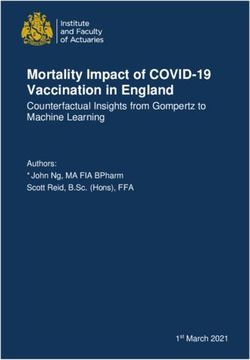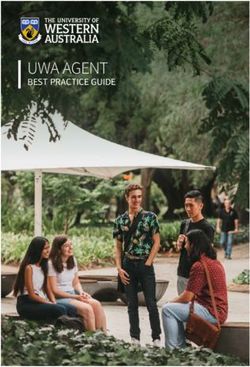Treasurer Guidebook Queen Mary Students' Union June 2021 - Queen Mary Students' Union
←
→
Page content transcription
If your browser does not render page correctly, please read the page content below
Welcome!
If you are new to being on a Student Group committee, welcome to Queen Mary Students’ Union, and
welcome back to anyone who is returning. This guidebook is for all QMUL and Barts and The London
students based across all our campuses to give you an overview of how to carry out the duties of the role of
the Treasurer, outlining how your finances work and giving you a step-by-step guide on how to be leader for
your Student Group, and how to process your finances.
If you take on additional responsibilities within your committee, check out the Committee Member Guidebook
for more guidance.
Who is this guide for?
This guide is for anyone who is the Treasurer of a society or volunteering group, or the Deputy Managing
Editor/Deputy Station Manager of a student media outlet who is responsible for managing the finances of their
group. Throughout this guide when we use the word Treasurer, we also mean Deputy Managing Editor (or
equivalent).
Note: This guide was not written for Treasurers of Sports Clubs, but you may still find this guide useful. If you
are a part of a sports club there is separate training for you - refer to your staff contact for further guidance by
emailing su-sportsadministrator@qmul.ac.uk.
Will I be tested on my knowledge?
Yes - at the end of this guidebook, you will find a QR code/link which will take you to a short quiz. To
complete the training requirements*, you must complete the quiz- so don’t forget. The quizzes are there to
help you make sure you understand the content. We’re not keeping track of scores and you can complete the
quiz as many times as you like!
*If you are a Treasurer for a Sports Club you are not required to complete this quiz.
What if I have more questions/need support?
Don’t be afraid to reach out to your staff support if you have questions or need any support – we are here t
help! You can find their contact details below:
Societies: su-societies@qmul.ac.uk
Volunteering Groups: su-volunteering@qmul.ac.uk
Student Media: su-studentmedia@qmul.ac.uk
Thank you from the Student Engagement Team!
2Committees Hub
The Committees Hub is your one-stop shop for everything you need to know about running a Student Group.
So, if in doubt, always try https://www.qmsu.org/clubs-socs/committeeshub/ first before contacting your staff
support with questions, it will usually save you time waiting for a response.
Committees Hub Sections
Event Risk Assessments, Budgets, External Speaker Approval and Booking
Activities & Events
Spaces on Campus
AGMs Elections &
Guides to Online Elections, AGM templates and Handover information
Handover
Committee Perks Students’ Union Awards, Reference Requests and Development Training Sessions
Using your money (Subs, Grants and VAT), apply for grant funding, membership
Finance
information, selling tickets & merchandise, sponsorships & donations
How to raise money for charities across the Students’ Union through RAG (Raise &
Fundraising
Give)
Keeping Safe Risk Assessments, Insurance and working with vulnerable groups
Email & messaging, managing your webpage and social media, Google
Promoting Your Group
Suite/@qmsu.org and @bartslondon.com accounts, promoting on campus
Training, Help & Staff Support, Part-Time Officers, Drop-Ins, Policies & Guidelines and Training
Support Resources
Video Library
We also have a series of recordings and videos saved on SharePoint for you to access and watch. This
includes our training from the 2020/21 academic year, plus videos on how to navigate around the Students’
Union website.
Click here to access our video library (you will need to sign in with your QMUL login)
3Contents
Click on the links below to jump to that section!
How Student Groups are run
Your Part-Time Officers 2021-22
Your Role and Responsibilities
How to be a successful committee
Inclusivity
Harassment and Consent
Your money
Finding out how much money you have
Where your money comes from
Where your money is kept
Understanding VAT
Using your money
Paying into your subs account
Gaining money
Sponsorships
Donations
Students’ Union Grant Funding
Fundraising for Charity – Raise and Give (RAG)
Using the Online Finance System
Accessing the system
Submitting an Expense Claim
Approving an Expense Claim
Requesting a new Payment Out
Submitting an Income Request
Reward and Recognition
Quiz
Further Resources
4How Student Groups are run
Bye Laws
Queen Mary Students’ Union is a democratic institution, which is governed by Bye Laws. The Bye Laws cover
all activity of the Students’ Union including Student Groups. You will find Bye Law 11 directly references Student
Groups. All other Bye Laws are on the Students’ Union website here. Bye Law 11 covers:
Affiliation to the Students’ Union
Student Group Memberships
Student Group Committees
Student Group Governance
Making a Change
The governance structure below is an example shows how students can make changes affecting Societies.
Structures for other types of Student Groups are similar and will be covered in Volunteering Group and
Student Media training.
Board of Trustees (Exec Officers and
Student Trustees are elected by Students)
Student Council (Elected by Students)
Societies Board (Elected by Society
Members)
Society Leaders (Elected by Society
Members)
Society Members
Students are involved in the decision making on every level of this pyramid, and as Presidents it is your
responsibility to receive feedback from your members, and then feed it upwards if the things students want to
change goes beyond your scope.
Below are summaries of what the other levels are responsible for:
Society Members: At the very start of it all you have your members, without these members Student
Groups would not exist. They elect Student Group Principal Officers (i.e. President and Treasurer) via
democratic elections based on who they believe will be the best people to run the group.
5 Societies Board: Also known as the Societies Sub-Committee. They are a group of students that
have been elected by society members. The sub-committee makes decisions on:
o Approving new Societies
o Allocating funding
o Award winners
o Motions/Policies that affect Societies (an example motion could be to raise the minimum
Societies can charge memberships for from £1 to £3)
Student Council: Debating and passing motions that the Students’ Union should focus on and that
affect all students. For more information visit our webpage on Student Council.
Board of Trustees: Where all passed policies and motions go for final approval before they are
implemented.
Your Part-Time Officers 2021-22
The Societies and Volunteering Officers sit on Student Council and chair the Societies or Volunteering Sub-
Committees. They exist to represent you, bringing motions to Student Council to make changes to how you are
governed, such as amending the Student Groups Bye Law. The Student Media Chair chairs the Heads of Media
meetings but does not hold a position on council.
Societies Officers
Mile End: Bhavleen Kaur
Email: Societies-officer@qmsu.org
Barts and The London: Karolina Wieczorek
Email: Societies@bartslondon.com
Volunteering Officers
Mile End: Tasmiah Shamsad
Email: volunteering-officer@qmsu.org
Barts and The London: Mahnoor Ahsan
Email: volunteering@bartslondon.com
Student Media Chair
Mile End and Barts and The London: Max Hentges
Email: studentmediachair@qmsu.org
6Your Role and Responsibilities
As Treasurer (or equivalent) of your Student Group, you are responsible for managing the finances of your
Student Group. Societies, Sports Clubs, and Volunteering Groups must have an elected President & Treasurer,
who are the lead elected student officers for the group. Student Media Outlets must have (as a minimum) a
Managing Editor (or equivalent) and a Deputy Managing Editor (or equivalent), where the Deputy Managing
Editor assumes the role of the Treasurer. All Student Groups are also required to have a Welfare
Representative, who can be elected or selected.
Student Group committee structures will differ between different groups, based on their needs. This could
include positions like social media officers, events officers, vice presidents, etc. As a committee member of
your group you are a student leader, and being a student leader can also offer you a wealth of experience
and the opportunity to develop crucial skills.
Role of the Treasurer
Officially, the role of the Treasurer includes:
Keeping current accurate financial information of the Student Groups’ activities.
Ensuring the Student Groups’ financial transactions are conducted in accordance with the Student
Group bye-law and guidance provided.
Authorising the withdrawal of expenditure from the Student Groups’ account.
Attending Students’ Union training sessions as appropriate.
Ensuring that all relevant financial documents are retrieved from the previous Treasurer and passed on
to the next Treasurer.
For the responsibilities for other Principal Officer see the Committees Hub here.
What is a leader?
As a committee member of your group, you are also a leader. Several skills are essential in being a good
student leader which include some of the below:
Listening to the views of your members and committees to set the direction of your Student Group.
Planning for the year ahead; creating a timeline for events and managing projects.
Delegate responsibility to those who are best suited to different tasks. This also helps to manage
time effectively and ensure you are using the strengths of the team resourcefully and ensure
everything is done efficiently.
Support your committee and members, encourage, and motivate them. Create an environment
where they feel valued, can raise concerns, and suggest alternate ideas.
Review your leadership and be mindful of what is working and what can be improved.
Expectations
You can always expect the Students’ Union Student Engagement Staff Team to:
Respect you and your group
Have sufficient knowledge to support you, your aims and activity needs
7 Provide opportunities for you to develop and showcase your group
Support you, whether that is in person or through email
We expect you to:
Respect staff, spaces, and one another
Meet deadlines set by the Student Engagement Team, understand they are set for your best interests
and read the information we send you
Come to us with problems and speak to us for support
Be professional, organised, and positive leaders
Communicate regularly with your committee and members about your group
Create safe and inclusive spaces for all
Your welfare
We want your experience on committee to be great, but there may be some challenging times for you and
your committee over the year. Please speak to us and we can provide advice or support to you or your
committee.
You can also speak to/or signpost someone you know to the following support services:
Welfare Resources available in the Students’ Union Committees Hub
University’s advice and counselling service who offer a wide range of support for any kind of
emotional/personal issues, legal issues, financial issues: https://www.welfare.qmul.ac.uk/
Nightline is open over night during term time, and offer confidential listing and support services for all
students, no matter how big or small the issue: https://www.nightline.ac.uk/
The University’s Report and Support pages provide lots of important on specialist support services as
well as information on how to report experiences of bullying and harassment, hate incidents or
gender-based violence: https://reportandsupport.qmul.ac.uk/
8How to be a successful committee
A well-run committee who are working together can achieve a great deal in a year and avoid internal Student
Group conflict from occurring. Here are some top tips to develop a well-run committee:
Communicate: Respect each other's workload – e.g., upcoming deadlines, part-time work, personal
commitments.
Set Expectations: Have set agreements and deadlines – write them down.
Delegate: Accept that someone else may not do it the way you would have done it, but you can’t do it
all yourself – share out the work.
Conflict within a Student Group can impact both the experience of members and committee members,
affecting the experience of being part of a Student Group as well as affecting students’ personal lives.
If dealing with conflict within your Student Group is something you feel able to do without if affecting your own
wellbeing, then you should always try to resolve it. If dealing with the conflict is not something you feel you
can resolve yourself, or with the support of your committee you can always refer to your staff support for
guidance on what to do.
However, conflict does not always have a negative outcome depending on how it is dealt with and can be a
driver for positive change and innovation, it can help build the group under the right circumstance and when
dealt with constructively!
Common committee issues, and tips for resolving them
Common Issue #1: Everyone is too busy and now I’m stuck with doing all the work
It may be that it is a very busy time of the year, meaning that the rest of the committee can’t give as much
time to the Student Group then they would normally. Review what you’ve got going on: you may need to scale
your events/activities down to make it more of a manageable workload for yourself and the committee to be
able to handle. If it is a busy time of the year, such as deadline week, then it’s also likely that your members
will be too busy and will not be able to attend your events.
If the whole committee continues to be non-responsive, you could call for a committee meeting. If you need
support with this, please contact your staff support.
Common Issue #2: It’s easier if I just do this myself/Someone is doing all the work and won’t let us help
It’s quite easy to slip into the mindset of ‘I can do this myself so it’s easier if I just do all the work’, but from
that you could unintentionally leave out the rest of your committee. If you are passionate about a certain
project or event, communicate with this to the rest of your committee but be open to suggestions. You are
representing a whole group so you should share the work out and have a shared common goal.
If you are someone who wants to help but this other person won’t let you, try and frame it so that you are
trying to help ease the workload on them. Even if you have been elected to carry out a certain role, there is no
shame in helping one another: each role has their own roles and responsibilities, but the demands of each
role vary depending on the time of the year.
9Inclusivity
The Students’ Union values are central to everything we do and so it’s important to ensure these are reflected
in how you run your group. The values that relate most to Student Groups are the commitments to be
supportive, inclusive, accessible, welcoming and fun.
Definitions and concepts
Accessibility is important because Queen Mary has a diverse student body, and as the Students’ Union for all
students, we want to make sure everybody feels welcome and valued. If our activities aren’t accessible, some
groups of students will not be able to take part in our activities. Students with disabilities and long-term health
conditions often meet barriers that non-disabled students do not. Read our Accessibility Guide which includes
some tips on how to make your events as accessible as possible here.
Inclusion is the action or state of including and/or being included within a group or structure. Inclusion is
important to Student Groups as it fosters a sense of belonging where students are more likely to feel
respected, valued and supported.
Equality is the concept of creating a fair and inclusive community in your Student Group. This is achieved
through challenging prejudice and discrimination to ensure that individuals and groups are treated fairly and
have equal access to opportunities.
Liberation is the act of seeking equal status and freedom from oppression. Liberation is vital to ensure that
students do not face any discrimination that could impact their participation, achievement and progression in
education and other areas of life.
Diversity refers to recognising, respecting, and embracing differences between people and their experiences.
It also involves moving beyond tolerance for these differences, and instead valuing and celebrating them.
Microaggressions are statements, actions, minimizations, and invalidations that serve to trivialize a person’s
gendered, racialised or other identity-based experiences by those who do not share these same experiences,
thus denying their significance. It is predominately targeted towards members of an oppressed group.
How can your group be more inclusive?
Choose accessible spaces for your events; ensure the event can be accessed by students with
disabilities both visible and invisible. For example, if you are going on a boat, have you considered
how a student may feel if they have an anxiety attack and cannot get off?
Do not make alcohol central to all events. Some students do not want to be present in an alcoholic
environment for a range of reasons including religious faith and personal preference. Therefore, it is
essential to consider a range of venues for your meetings/socials and avoid having all your activities
in pubs/bars.
Collaborate with other groups to ensure you are considering others and ensuring you are truly
inclusive. For example, if you are planning on running some events for LGBT+ History Month, reach
out to LGBT+ Representatives to ensure you are considering all barriers students who identify with
this group may face.
Communicate with your members and understand their needs and any barriers which they may face
when trying to participate in your activities. You should also work with the Welfare Representative on
this; groups could also consider introducing an Inclusion Representative or liberation roles to your
committee.
Champion Students’ Union campaigns and liberation events.
10 Challenge inappropriate or offensive remarks which could alienate members, including: ableist
language, racism, sexism (including talking over women), homophobia, and transphobia (including
using the wrong pronouns intentionally or unintentionally).
11Harassment and Consent
Please be aware this content may be triggering.
“Consent means to give permission for something to happen. It has to be free, not
coerced, and be able to be revoked at any time.”
It can be hard to imagine that sexual violence occurs on our campus and in our student community, but
unfortunately, it happens here. As student leaders, some of you may experience situations where students
approach you to disclose an incident or discuss an issue related to consent.
So, given that the nature of consent is difficult and you might not always be an authority on consent, it’s
important that as a leader you listen, signpost and be mindful of the level of confidentiality you’d like to use.
You should:
Listen carefully and actively to the person who is disclosing.
Signpost them to relevant services.
If they are very distressed, it may be appropriate for you to offer to take them to a relevant support
service.
Ask for the person’s consent to share the incident with relevant authorities including the Students’
Union. If the person does not want anyone to know about the incident, you should ask for permission
to report it in an anonymized way.
You should not:
Doubt the victim/survivor’s story.
Blame anyone (not the victim/survivor, not the perpetrator, not yourself) for what has happened
Try to confront the alleged perpetrator without seeking professional advice first.
Gossip or share the story with anyone apart from relevant professionals.
Consent Training
As well as the specific Active Bystander training in September which is compulsory for Welfare Reps and
available to all committee members, the University’s short Consent Matters Course will allow you to learn how
to recognize and ask for sexual consent, look out for others on campus, and where to find support if you need
it. All Student Group committee members are required to take this online training, which can be found online
here: https://qmplus.qmul.ac.uk/enrol/index.php?id=13572
12Your money
Finding out how much money you have
Ignore what is displayed on the website: Email your staff support!
Unfortunately, the system we use to manage your financial accounts is separate to the Queen Mary Students’
Union website, meaning that you are unable to see how much money you have in your accounts, or what
goes in and out. Instead, you need to contact your staff support to find out your balance. You can find the
details of your staff support on the top of this guidebook.
Once you know how much money you have in your account, we recommend that you keep track of your subs
account by using our Blank Balance Sheet to track everything that goes in and out.
Click here to download a blank balance sheet (under ‘Quick Links’).
Where your money comes from
Groups gets money from:
Selling memberships (unless you are a volunteering group)
Selling tickets on certain events to help cover more of the costs
Bidding for funding provided by the Students’ Union or external sources
Making sponsorship agreements with external organisations
Receiving donations from alumni, communities, or organisations
The next section, Gaining Money, will cover in-depth how it all works.
The pie chart below is an indicator of what your money is made up of, but the percentages can differ from
group to group depending on the amount of money you require to run your events and activities.
EXAMPLE STUDENT GROUP INCOME BREAKDOWN
Other funding
5%
Student'
Union Memberships*
20% 30%
Donations
5%
Sponsorships
10%
Ticket Sales
30%
*memberships do not apply to volunteering groups.
13Where your money is kept
To help you run your activities and events, you are given a financial account, known as a ‘Cost Centre’. Within
each cost centre, every Student Group has two main sub-accounts, or ‘Account Codes’: subs and grants.
As a part of the Students’ Union, you are not permitted to set up an external bank account for your
group. This includes using your own personal bank account: your members should not be paying you directly,
and any money from a sponsorship or donation should be paid directly into your subs.
Subs Account
This is the main account you will use. Any money you gain through membership sales, ticket sales, and
sponsorships will go into this account.
The primary purpose of your subs is achieve the aims of your Student Group and benefiting your members.
Examples include:
Hiring instructors/coaches
Buying food/drink for socials
Purchasing prizes for competitions
Subsidising events
You should aim to spend all the money you gain during an academic year, meaning that you and your
members benefit from the money. You should not be building on your subs balance year on year unless you
are saving it for a specific purpose.
Acceptable circumstances to be keep money in your subs:
Leaving some for next year’s committee to deliver Welcome Week events including Welcome Fair
Having money to replace old/damaged equipment
When you have ongoing costs to pay (e.g. website hosting or subscriptions)
If you run regular large-scale events/activities such as annual dinners or trips
Grants Account
You also have a grants account. This is where money your group has been granted through Students’ Union
funding or other funding opportunities goes into. It is kept separate from your subs account as you can only
spend your grant money on the specific purpose you were awarded it for. Your relevant staff support should
have already been in contact with you about available grants to your specific group, and they will continue to
update you throughout the year.
When you can use it: If you have been given money from a grant, this must be spent for the purpose you
have stated when applying for a grant and within the set deadline given. If you do not spend the money by the
deadline, the money will be recalled and reallocated.
14Understanding VAT
Whenever you use money from your subs or grants, you also need to factor in VAT (Value Added Tax). VAT
must be accounted for in everything that goes in and out of your accounts, including memberships and
tickets. In the UK, the standard VAT rate is 20%.
Money Going In
When money goes into your account, VAT is taken out (meaning that it is subject to VAT). To calculate how
much money goes into your account, divide the amount by 1.2.
Example
You sell 100 tickets at £5 each.
Total amount: 100 x £5 = £500
Amount going into subs: £500/1.2 = £416.67
You sell 100 VAT is taken £416.67 is
100 tickets =
tickets at £5 away: deposited into
£500
each £500/1.2 your subs
Exemptions
Some money that goes into your account can be exempt from being subject to VAT. This includes:
1) Grant Money: If you have successfully received money that will go into your Grants account, VAT is
not taken out, meaning that the amount you have been granted will be the amount that will be made
available to you in your grants account. (Example: You successfully win your bid £750 to pay for an
instructor; £750 is put into your grants).
2) Donations: Individuals such as alumni (or even family!) can choose to donate to your group to help
with your running costs. When they donate money, which they can do by visiting this link (scroll down
to ‘Friends Donations’), the full amount that they want to donate will go into your subs.
Money Going Out
As a Students’ Union we can claim back VAT on anything you spend (from a UK supplier) if you provide us
with a VAT receipt. This means whenever your group spends money, only the net amount (the amount minus
VAT) is charged to your account. Often, you will be able to find the net amount before the total amount is
calculated whenever you purchase something on the bottom of the receipt, but if you need to calculate this
amount yourself, divide the final amount by 1.2.
Example
You hire out a venue for an event for £3,500 (and will be paying for it using your subs). This amount includes
VAT.
Amount leaving your group’s subs: £3,500/1.2 = £2,916.67
15Hotel is a UK
Hotel quotes Students'
VAT
You you £3,500 Union pays Group is
registered
approach a to use the the hotel charged
business,
hotel to host venue, £3,500 and £2,916.67
and invoices
a dinner including claims back (£3,500/1.2)
you for
VAT VAT
£3,500
A valid VAT receipt will need to have the following details:
On receipts On invoices
Supplier Name Same information as receipts, plus:
VAT (Registration) Number Invoice to be addressed to [Your group’s
name], Queen Mary Students’ Union, 329
Supplier Address
Mile End Road, London, E1 4NT
Date of sale
Description of goods/services supplied
VAT Amount
Exemptions Warning: Amazon Purchases
Not everything you purchase will have a VAT receipt. This Amazon does not automatically send you
can include: your VAT receipts when you purchase
something. To request one, log into your
Food
account and find your order, then click on
Travel ‘invoice’ to download your VAT receipt: you
may need to request it before you can
Instructor/Coach: If your group hires someone to deliver a download it.
service to you and they are not VAT registered, then you
will need to pay them the full amount they charge.
Keeping track of VAT
If you use our Blank Balance Sheet, it will automatically calculate VAT for you. Within the excel sheet there is
an example sheet with comments to explain why some of the example items are subject to VAT and some are
not.
16Using your money
This information can also be found under the ‘Using your money’ section of the finance page on the
Committees Hub.
Spending your money
These accounts do not work like other bank accounts, and you do not have direct access to them. Instead,
your staff support is there to help you process your finances and make sure it is charged to the right
account. Once you know that you have enough money in the account you wish to spend from, you can spend
it through the following options:
• Paying with your own money and getting paid back
Option 1:
• Your main method of accessing your money
Reimbursement
• Takes up to 2 weeks after Treasurer's approval
• Students' Union pays on your behalf via invoice
• Used to pay for more expensive purchases
Option 2: • Takes up to 3 weeks after committee approval for existing
Invoices suppliers
• Takes up to 5 weeks after committee approval for new
suppliers
• Students' Union pays on your behalf via credit card
Option 3: • Exceptional circumstances
Students' Union
Credit Card • Subject to availability
• Contact staff support for further guidance
Timeframes
The timeframes above are an indicator of how long it will take for your finances to be processed. Please
remember staff work Monday – Fridays, 09:00am to 05:00pm and do not work over the weekends, Bank
Holidays, and University Closure Periods.
Cut-Off Dates
There are two cut-off dates you need to watch out for:
1) Christmas: As the University is closed over Christmas and New Year’s, there is a cut-off point for
process finances, normally in the beginning of December. This will mean that if you submit any
requests after this deadline, they will not be processed until January. Please factor this in if you are
spending your own money or have invoices that need to be paid out.
2) July/End of the Financial Year: At the Students’ Union our Financial Year runs from the 1st August
to the 31st July each year. When using your money, you should be spending it within the same
academic year. This means if you submit any expenses or invoices, they need to be submitted before
the end of July: near to this time your staff support will give you reminders to submit any outstanding
requests.
17Option 1: Reimbursement
Note
This is where you pay with your own money and claim the
expense back from your subs or grants account using our Only the Treasurer in your
online finance system (see the section on using the online group can approve expenses. If the
finance system below). Treasurer is the one making the claim, the
President must approve these expenses.
Step 1: Claimant submits expense claim request
Step 2: Treasurer checks request, approves and chooses to charge it to subs or grants.
Step 3: Staff Support checks you have sufficient funds and does final approval
Step 4: Finance Team processes expense
Step 5: Claimant gets paid back
Acceptable Proof of Purchase Evidence
Expenses will only be processed if you can provide proof of purchase. This could be:
Printed Receipt
Handwritten Receipt, as long as it contains:
The name of the business and contact details e.g. phone number
The date of purchase
Lists the items/services you have paid for and how much it costs
How much you have paid
A signature
Online Email Confirmation or Invoice: If you have purchased something online or have received an
invoice for something you have purchased, include this in your expense claim.
Bank Statement: You can cross out any unrelated expenses, but make sure it has the name of the
person making the claim on it.
Recurring Payments
If you are paying for a subscription and require to be reimbursed on a regular basis, you will need to provide
confirmation that you have an active subscription and either upload a receipt that your latest payment has
gone through or a copy of your bank statement. However, we recommend that you should switch to an annual
payment and that it is paid out of your account instead (see option 2 below).
18Option 2: Invoices
If your group is looking to make a large purchase, the Students’ MAKE SURE YOUR INVOICE IS
Union can purchase it on your behalf if you can obtain an invoice ADDRESSED CORRECTLY!
from the business. For it to be processed, the invoice must
clearly state when it needs to be paid and be addressed correctly
to Queen Mary Students’ Union (see box to the right). Queen Mary Students’ Union
Students’ Union Hub
Once you have obtained your invoice, complete the paying out 329 Mile End Road
request form and upload the invoice on the online finance
system. London
E1 4NT
Step 1: Treasurer recieves invoice from supplier. Checks that it has all the right
information.
Step 2: Treasurer submits Paying Out request
Step 3: President approves request and chooses to charge it to subs or grants.
Step 4: Staff Support checks if paying a new or existing supplier.
Step 5: (If new supplier) Staff Support sets up new supplier on payment system
Step 6: Staff Suppport raises a Purchase Order (PO) (i.e. requests finance to make
payment)
Step 7: Finance recieves Purchase Order and pays supplier
Required information on invoices
For us to pay out an invoice, we need the following information to be displayed Please submit
on the invoice: invoices as soon as
you can!
Invoice is addressed to Queen Mary Students’ Union (see above box)
Do not leave it to the
Contains the supplier’s details: name, address, company number, VAT last minute as this will
number (if applicable) delay invoices being
paid out! We often
Contains payment information: The supplier’s bank details receive invoices that
Itemised list of what you are being charged for, with the VAT amount have not been correctly
showing (if applicable) filled out and this can
cause delays of up to
30 days.
Paying a business for the first time?
19If this is the first time your group are paying a business, we also need to set them up as a supplier on our
finance systems so we can pay them out. To do this, we need a letterhead from the business that confirms
the following information:
Business Name
Business Address
Bank Details
Company Number
VAT Number
Paying an individual for the first time?
If you are paying an individual, for example a coach or an instructor, please make sure their National
Insurance Number is listed on the invoice so we can set them up as a supplier and pay them.
Option 3: Credit Card (For exceptional circumstances only)
Finally, the Students’ Union also has a credit card that groups can request to use if you are unable to use
Options 1 or 2. To use the credit card, get in touch with your relevant staff support (details can be found at the
beginning of this guidebook). The credit cards have a limited spending cap so can only be used in
exceptional circumstances.
If local payments are required for Student Groups based in Malta, University staff based in Malta may be able
to support with this. This will be explained to relevant Student Groups in a separate Malta Societies induction
session.
Paying into your subs account
At the time of writing this guide, due to COVID-19, we are unable to take in any cash. Until we’ll able to accept
cash again, avoid taking any cash from your members as we will not be able to process it and pay it into your
account.
Once we can accept cash, if you gain any money for your group, for example if you sold cash tickets to an
event, it needs to be paid into your subs account right away – you should not be keeping any of this money in
your personal or in an external bank account.
Unlike a bank account your group does not have its own account number and sort code. Instead, everything
goes into the Students’ Union bank account and your staff support then codes it so that we can ensure the
money goes into your cost centre.
Payment Methods:
Cash (not available due to COVID-19)
You can pay in cash to the following locations - it does not matter which campus your group is based
on. You will be asked to count the money with the receptionists there and to complete a receipt
form.
Mile End: Hub Reception, Students’ Union Hub
Whitechapel: BLSA Reception, BLSA Building
20 Bank Transfer (BACS)
If you are getting a company or students to transfer money into your group's account, you can do this
via bank transfer. We particularly recommend this option if you are paying in large amounts.
Please get in touch with your relevant staff support for more details.
Cheques
Any cheques made to your group needs to be addressed to ‘Queen Mary Students’ Union’, not the
name of your group or Queen Mary University. Please hand in the cheque to either the Hub or the
BLSA Reception desk (it does not matter which campus you are based in).
21Gaining money
This guidebook focuses on the processes the Treasurers require to do once they gain money. For ideas and
inspiration on how to gain money, such as charging a range of memberships, charging tickets, or selling
merchandise, attend or watch back our training session on finance – all recordings are/will be saved in our
Video Library.
Sponsorships
A sponsorship is where businesses or organisations, known as the sponsor, Approaching Sponsors
offers support or benefits to a group, and the group will be required to offer
something in return. Often this exchange would involve the sponsor funding If you are looking secure
a group with money, in return for the group to promote that organisation in sponsors for your group,
their events and advertising. check out the training on
securing sponsors, which is
run by the University’s
Sponsorships are a great way for your group to earn money, whether it is to Career Service!
support your group as a whole or to help with an event or activity you are
running.
The Process
For further information, view the sponsorship section of our finance page on the Committees Hub.
Research sponsors & prepare your proposal
Contact the sponsor & present your proposal
Reach an agreement & complete the sponsorship agreement document
Send the document to your staff support to review
Staff Supports sends document to Exec Officers for final sign off
Once approved, staff signs on your behalf and sends back to you
Send signed document to sponsor to sign off
Fulfil sponsorship agreement
Complete Paying In request on the Online Finance System if the sponsor is
providing you with money.
22Donations If a company wants to give you money, and does not expect anything in return, this can be classed as a donation and it will also be VAT exempt – as you would still be receiving money from a company, you will still need to complete an income request form so our Finance Team can invoice them. Students’ Union Grant Funding There are several grant funding pots that are open for Student Groups to apply for. Applications typically open in August and have different application windows. Your staff support will get in touch with you once the details are confirmed. Please note that funding for Malta-based Student Groups will be different this year and relevant groups will be updated accordingly. Further information can also be found on the Funding section of our finance page on the Committees Hub. We have also previously delivered training on ‘Writing a successful funding application’. You can access this recording by visiting our video library. 23
Fundraising for Charity – Raise and Give (RAG) Further information can be found on the Raise & Give page of the Students’ Union website. Raise & Give covers all the Students' Union's charity fundraising activity, including clubs, societies, student media outlets and volunteering groups. As the Students' Union is a UK registered charity it is subject to legislation contained in the Charities Act, this means that all charity fundraising must go through the RAG account due to rules around one charity donating to another charity. This means that you must let us know about any fundraising plans you have so we can make sure that they will be compliant. At the time of writing this guide the RAG processes were still be reviewed. Student Groups will be informed when they are complete, and they will be up on the website here. If you have any questions about fundraising for charity through your Student Group please email us on su- rag@qmul.ac.uk. 24
Using the Online Finance System
What is it?
Remember!
The online finance system is to submit expenses, paying out
requests, and income requests. If you are looking to find out how much
money you have in your account, you will
need to email your staff support.
How does it work?
Within the system, there are different permission levels that allows different people to do different things; all
claims and requests need to go through each level before it is processed:
Role Access Level What can they do?
Student Group User Submit expense requests to reclaim money back into their
Members personal accounts.
Treasurer (& Level 1 – Submit requests to reclaim money back into their personal
President) ‘Committee’ accounts.
Review and approve submitted expenses requests (they cannot
approve their own requests).
Submit income requests (e.g., money coming in from
sponsorships).
Submit invoices that need to be paid out.
Staff Support Level 2 – Check and countersign submitted expense requests.
‘Account
Check and process income requests.
Holder’
Check and pay out invoices & set-up new suppliers.
Finance Team Level 3 – Processes expenses requests.
‘Finance’
Sends out invoices to companies that need to pay into the
group’s accounts.
Processes invoices for any money going out.
Accessing the System
Any of your members, including your committee, can access the system to submit an expense form. The
President and Treasurer have additional features that allow them to submit income requests and paying out
requests. Here is how to access the system - In following example, we are using the Geography Society:
1) Log on to qmsu.org using your student details.
2) A (tool) button icon should now appear on the top right-hand corner. Click on it and you should see
‘ Name Admin Tools’. If this is missing, contact your staff support.
253) You’ll then be taken to your Group’s dashboard. Click on ‘Finances’ to access the Online Finance
System.
4) Once you have logged in you will be taken to your group’s dashboard.
5) As Treasurer/President, you will see additional options, including ‘New Payment Out’ and ‘New Income
Request’. You can also see ‘Pending/Recent Requests’ underneath these buttons. Any submitted
requests will appear (we have blocked out the names in this screenshot), as well as the status of those
requests:
Status Messages
Status Message Meaning
Draft This means you have started an expense claim yourself but have yet to
submit it.
Pending Approval Someone with Level 1 Access (President/Treasurer) needs to review and
(Committee) approve.
26Pending Approval (Account Someone with Level 2 Access (your staff support) needs to review and
Holder) approve.
Approved (Pending Someone with Level 3 Access (Finance) has received it and will process
Finance Approval) payment.
Complete (Payment Finance has processed payment and you should receive your money in a
imminent or Paid) few working days.
Submitting an Expense Claim
If you or a member in your group has spent money from their personal bank account, they can submit an
expense claim using the system to get reimbursed. The following is accessible to both users and Level 1
Access Holders (known as ‘Committee’ on the system).
Timeframes
The fastest someone will get paid is a week after submitting an expense, but it can take up to two weeks: it all
depends on what day of the week the claimant submits it, and how quickly you approve it. Once approved, it
then goes up to your staff support to check that you have enough money in your account to pay for the claim,
and finally up to Finance to process.
Monday Tuesday Wednesday Thursday Friday Saturday Sunday
Afternoon:
Payment
Staff Finance Finance
sent out
finances
Top Tip Every Tuesday your staff support will check through all
expense claims that have been made and approved by the
To avoid any delays on your end, check
Treasurer. This then allows enough time for Finance to process
the system over the weekend and
and put it on the Student Payment Run, which happens every
approve expenses before your staff
Friday. Once a payment run has been made, the person
support approves the finances on the
making the claim normally gets paid the following Wednesday
Tuesday. This will then also give the
(3 working days later).
claimant time to make amendments if
required. We also have cut-off dates –
click here for more information.
27Instructions
1) Access the Online Finance System and press ‘New Expense Claim’. You will then be taken to this
form:
This is what to write under each section:
a. Request Type: Reimbursement
b. Event: [Optional] If you create events on your group’s page, it will then appear under here meaning
that members can say that they spent this money for the event they’ve select.
c. Payment Method: Bank Transfer – Please note we can only transfer money to UK bank accounts.
d. Bank Sort Code and Bank Account: Input your sort code and account number for the bank account
you want to get paid into here. Note: Only the user and Level 3 Access Holders can see this
information.
e. ‘Tick this box if this is your first claim from the Students’ Union’: If you have not claimed any
money from us before then please tick this box so our finance team knows to set you up on our
payment system.
f. Account: (Note – Only Presidents and Treasurers will see this) Choose from the drop-down list
which account you want to charge this expense to (if a member chooses the wrong account when
submitting an expense, people with Level 1 access can amend it). You can pick 4 options:
a. All from subs account
b. All from Students’ Union grant
c. All from special grant
d. Split – please specify: If you pick this one a second box appears asking ‘Specify which
accounts you’d like this split between and the ratio/amount for each’. For example, if you
bought something for £75 but only received £50 from Grant Funding, you can write in the
box: ‘£50 from Grant Funding and £25 to subs account’.
28g. Item Description: Write here what you bought (E.g. ‘refreshments’) – if you purchased multiple items
there are additional instructions you need to follow – see step 3 below.
h. Justification: Write here why you bought it so the Treasurer and your staff support can review and
approve. (E.g. ‘for 1st Welcome Event’)
i. Amount incl. VAT: Write here the amount you’ve paid – whilst your group will only be charged the
amount minus the VAT (when you submit a VAT receipt), the person making the expense claim will
still get their full amount back.
j. Upload Receipt: Upload your evidence of you purchasing the item(s). This is what it looks like when
you upload evidence:
a. To add files, either open the folder where you have the evidence saved and drag and drop it
to the ‘Drag & drop files here …’ box, or press ‘Browse’ to open your files.
b. Once you have added all your evidence (you can upload more than one file), click ‘Upload’.
c. When successfully uploaded, you will see a green ‘Done’ status bar.
29k. Once you have completed all the required information, press Create to save a draft of your expense.
This is to allow you to check that all the information is correct before submitting it.
2) You’ll then be shown your expense claim. Check that all the details are right: you should see a
(paperclip) icon which means you have successfully uploaded your evidence. To check it, click on the
(pencil) icon to check your uploaded receipts).
3) Multiple Receipts: Skip to the next step if you are only submitting one receipt. If you have purchased
multiple items from different retailers, you can get it all reimbursed under one claim (as well as
submitting separate claims for each receipt – it’s up to you). To add additional receipts, click ‘Add
item’. A new window will pop up for you to input the item’s details – when you are finished press Add
– your items will then appear under ‘Request details’.
3031
4) Once you have checked that all the information is correct, press Submit. It will then be sent up for
approval. You will then be taken back to your dashboard where you can see the status of your claim.
In the example below (the name has been blocked out in this example) you can see they’ve made 3
requests: 2 have been submitted but is still in the Draft stage.
Submitting an Expense Claim – Split costs
If you are submitting an expense that is being charged to multiple accounts – for example both your subs and
grants as you received funding from the Students’ Union, there is an extra step you need to do when you
submit your expenses in that you need to split the amounts to match the amount you are charging to each
account.
Example
You paid £78 for Food and need to get reimbursed. £50 is being paid for by the Students’ Union Grant, and
£28 of it is being covered your subs. To make this possible for Finance to charge the money to the right
accounts, you will need to list your item as two items, treating it as if you are claiming back for multiple items,
listing one for £50 and the other £28: you can reuse the same evidence. To make it even clearer, state what
account you want to charge the amount to under Item Description.
Before:
32After: 33
Approving an Expense Claim
Once an expense form has been submitted, the Treasurer IMPORTANT!
should always be the one to be checking these expenses and
On the top of your dashboard, you will
signing it off. Only the President can approve expenses when
see a banner that gives an Available
either the Treasurer is absent, or the Treasurer is the one
balance and Balance Figure. IGNORE
making the expense claim.
what it says: these numbers will not
To view and approve an expense form: match up with how much money you
actually have in your account (refer to
1) Access your dashboard and click on the pending
this section for more information)
request [name has been blocked out in the example].
2) Choose an account from the drop-list you want to charge this expense to. You can pick from 4
options:
a. All from subs account
b. All from Students’ Union grant
c. All from special grant
d. Split – please specify: If you pick this one a second box appears asking ‘Specify which
accounts you’d like this split between and the ratio/amount for each’. For example, if you
bought something for £75 but only received £50 from Grant Funding, you can write in the
box: ‘£50 from Grant Funding and £25 to subs account’.
3) Click on the pencil icon to view the full request details, the evidence is attached, and that the amount
the claimant is requesting matches the amount shown. To check if the evidence is sufficient, refer
back to the ‘Acceptable Proof’ table under the Spending your money section of this guide.
344) Approve, Refer to Requester (ask for more details), or Reject the claim.
a. If the claim is fine to approve, click ‘Approve’. It will then get sent up to Level 2 Access
Holders for approval (refer to the status messages above).
b. If you need more information, click ‘Refer to Requester…’ – you can then write a message
to the requester under note asking for what you need, and they will be emailed notifying
them.
c. If you do not authorise the claim, click ‘Reject’.
35Requesting a new Payment Out
Use this when you request your staff support to make a big purchase for your Student Group rather than
purchasing it using your own money and claiming it back. Only Presidents and Treasurers can make Payment
Out requests, but the Treasurer should make the request and the President then approves the request.
Refer to the Spending your money section of this guidebook to make sure you upload the right documents.
1) Access your dashboard and click ‘New Payment Out’ (Note: IGNORE yellow banner – these are the
wrong amounts!)
2) You’ll then be taken to the request form.
This is what you write under each section:
a. Event: [Optional] If you create events on your group’s page, it will then appear under here. If what
you are purchasing is to do with an event you can then link this paying out request to the event.
36b. Invoice/Contract: Upload both when applicable. To check that the invoice has all the right
information, go back to the section on invoices under ‘Spending your money’. Please note that the
contract must be reviewed and signed before you upload it. Make sure you press the Upload button
and see the green ‘Done’ completion message.
c. ‘I have attached a contract that needs to be signed by QMSU’: Ignore – you need to send us the
contract to sign BEFORE uploading it to here.
d. Account: Choose from the drop-down list which account you want to charge this purchase to.You
can pick 4 options:
a. All from subs account
b. All from Students’ Union grant (we will specify when to choose this option if you are given
grant)
c. All from special grant (we will specify when to choose this option if you are given grant)
d. Split – please specify: If you pick this one a second box appears asking ‘Specify which
accounts you’d like this split between and the ratio/amount for each’. For example, if you
bought something for £75 but only received £50 from Grant Funding, you can write in the
box: ‘£50 from Grant Funding and £25 to subs account’.
e. Item Description: Write here what you want to purchase (e.g. ‘class instructor’) – if you purchased
multiple items you can list them all in the same form.
f. Justification: Write here why you bought it so the Treasurer and your staff support can review and
approve. (e.g. ‘Semester A Classes’)
g. Amount incl. VAT: Write here the amount that needs to be paid including VAT – whilst your group
will only be charged the amount minus the VAT, we need to know how much to pay the service in
total and we then claim back VAT later.
3) Once you have completed all the required information, press Create to save your changes.
4) Check that all the information is correct, and then press Submit when it is ready. You will then be taken
back to your dashboard where you can see the status of your paying out request.
5) Ask the President to log on to the Online Finance System to approve the request so it will then be sent up
to your staff support to process.
37Submitting an Income Request
Use this when you have sponsorships or donations from companies/organisations coming into your Student
Group’s account.
Note: Your sponsorship contract needs to be reviewed and signed by your staff support before you upload it
here for processing.
1) Access your dashboard and click ‘New Payment Out’ (Note: IGNORE yellow banner – these are the
wrong amounts!)
2) You’ll then be taken to the request form.
This is what you write under each section:
a. Event: [Optional] If you create events on your group’s page, it will then appear under here – if the
sponsorship is to do with an event you can assign it to that event.
b. Payment Agreement/Contract: Upload both when applicable. Please note that the contract must
be reviewed and signed before you upload it. Make sure you press the Upload button and see
the green ‘Done’ completion message.
c. ‘Is VAT included in the amounts below?’ Tick if the money coming into you includes or
excludes VAT.
d. Customer Details: This is the details of the company/organisation that is paying you money.
a. Organisation Name: Name of the company/organisation that is paying you money.
38b. Contact Name: The name of the person from the company/organisation that signed the
contract
c. Contact Number: We need this so we can chase up any unpaid invoices
d. Contact Email: We need this so we can chase up any unpaid invoices
e. Company Address: This is so we can correctly invoice the company/organisation
f. Order/Reference Number: (Optional) If the company/organisation wanted you to use a
specific reference number/code, input it here.
e. Item Description: Write here what the money is for (e.g. ‘Sponsorship money from Deliveroo for
Social Media Campaign’)
f. Amount incl. VAT: Write here the amount that is going into your account including VAT – as any
money going into your account is subject to VAT, you will only get the amount minus VAT.
3) Once you have completed all the required information, press Create to save your changes.
4) Check that all the information is correct, and then press Submit when it is ready. You will then be taken
back to your dashboard where you can see the status of your paying out request.
5) Ask the President to log on to the Online Finance System to approve the request so it will then be sent
up to your staff support to process.
39You can also read