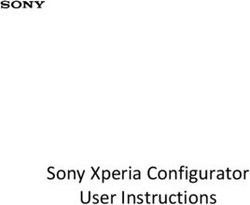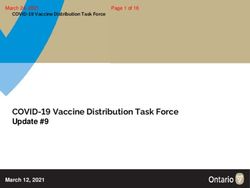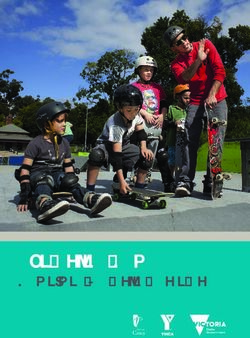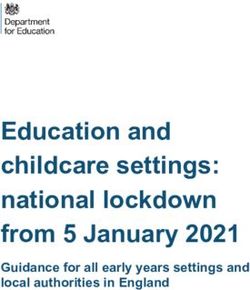Usability Assessment Nikon D50 Digital Camera - Author: Jozef Nagy Date: 10/11/2007
←
→
Page content transcription
If your browser does not render page correctly, please read the page content below
Product Description The Nikon D50 is a digital SLR (dSLR) camera. It uses the same large lenses as older 35mm film cameras use, but has a digital sensor instead of film. Because of its digital sensor, it's able to display the images it has taken on a large LCD on the back of the camera. There are more specialized controls on this camera than on a beginner's point and shoot camera. The large number of settings also requires additional feedback to the user which is not relevant on a point and shoot camera. Objectives The goal of the users of this device is to share their environment with others by producing a visual record of an event. In order to fulfill that goal, the device must be able to take as many photos as it can and at optimal settings. In order to capture spontaneous moments the device has to be easily accessible and respond rapidly to user interaction. Usage Users will take large volumes of pictures at settings that they want to control. A number of steps are required for the user to take a manual photo. This includes framing the subject, zooming in or out, focusing the lens, and determining the aperture and shutter speed. After each shot, the user may review the photo and it's related information. Upon reviewing the photo, it can be deleted. Further processing such as adjusting color balance and light levels is done after the photos are transferred to a computer. Once all the camera's photos have successfully been transferred, they are erased from the camera's memory. Usability Goals Effectiveness Because this device is used by photographers it has to perform flawlessly. Consumers have come to expect that many electronics don't function as promised. These includes kitchen appliances, cell phones, and computer software. Unlike with these consumer electronics, the user of a high-end camera cannot afford for the camera to function at anything less than 100% effectiveness. Many users are professional photographers who have a business need for the device to function reliably. Certain failures cannot be tolerated such as: some pictures not being recorded to the memory card, the camera not accepting user input due to a temporary freeze , the lens not focusing, the battery being drained due to the camera not being shut off promptly, and others. Efficiency The most important usability goal of this device is it's efficiency. Minimal interaction is required for the user to accomplish a given task. The fully automatic setting allows the user to point and shoot the camera without making adjustments. It's on board processor determines the optimal settings. When in Sport mode, the camera changes its settings continuously based on changing conditions without the need for user input. Controls are placed in an optimal manner. The left hand's thumb chooses which of the settings to alter. A dial on the right can then adjust values for the selected setting. Only the thumbs move around and in most situations, only the right hand dial is used. Because the user needs to be able to change settings quickly, there are more dedicated buttons on this camera than a point and shoot camera. This makes operation faster because a dedicated button is more
efficient than a nested menu on the LCD screen. Learnability The users of this camera know to expect a significant learning curve. The camera supports the standard operating modes of any camera familiar to a photographer. Once the user is comfortable with the specific button layout, the rest of the user's learning is with photography principles; not anything having to do with the camera. The fully automatic mode does allow for instant use of the device without any prior training. However, to use the manual mode, the aforementioned learning curve must first be overcome. This is acceptable use because the need for efficiency trumps learnability. The device has to operate as intended in the field , whereas the user can learn its functions beforehand. This trade-off is the same trade-off applied to military hardware. User Profile The users of this model camera can be broken down into 2 distinct groups. The first group is new to photography. They are moving up from their simple point and shoot cameras to the more professional D50. The second group of people are already familiar with photography. They have 35mm SLRs and want to upgrade to digital photography. Based on articles, reviews, and other writings the majority of users belong to the first group: the budding photographers moving up from their point and shoot cameras. Demographic indicators such as age, education, and financial status are relevant. Purchasing a dSLR camera and its many accessories such as additional lenses can cost thousands of dollars. The base model D50 costs around $700. Because of the high barrier to entry, users have to have a greater amount of disposable income. The higher income level required dictates that users will be adults. Some older users will have poorer eyesight. These mature users will have larger hands. Larger hands are more comfortable gripping this larger camera. Buyers will most likely be college educated. Because this is a digital camera users will already have a computer at home, if not multiple computers. This dictates that there is at least a base level of technical proficiency prevalent. Use Situations The physical environment is an important factor in the design of this device. The environments and use situations vary greatly. They can range from static photos of statues to dynamic sports photography. The environments can be indoor, outdoor, bright, dark, day, night, hot, cold, wet, or dry. This presents a challenge to the interface designer. The LCD screen may be used to review photos, but in a sunny, outdoor setting its visibility will be difficult. Pressing the buttons is difficult in a dark environment. The labels contrast well, but the buttons don't. They're the same color as the background, as seen in Figure 1. The buttons are flush with the body, so they don't stick out. Gloves make it harder to use these controls. For hot or rainy weather, the camera's shell has a rubbery, textured surface, as see in Figure 2. This makes it easier to grip with wet or sweaty hands.
Figure 1: Left
Control
Buttons
Figure 2: Monochrome LCD and ON/OFF switch
Design Principles
Feedback
Because this is a more advanced device, it's feedback and the way in which it outputs its state to the
user is different from that of a consumer point and shoot camera. A simpler consumer camera doesn't
need to display settings to the user because it's used in automatic mode. But with the manual use of this
camera, there are a few things the user has to know about. Information is displayed in 3 places: the
large color LCD, a smaller monochrome LCD, and the viewfinder. The color LCD is used to display
feedback after a photo has been taken. The monochrome LCD and the viewfinder display the camera's
state.
As seen in Figure 2, the monochrome LCD provides the user with all of the necessary information.
This is on all the time whether the camera is on or off. A second place on the device where state is
displayed is in the viewfinder, as seen in Figure 3. It displays only those few settings that are absolutely
necessary to know before taking a picture. This includes the shutter speed and aperture. The settings in
the viewfinder are displayed only when the user has his finger pressed halfway on the shutter release
button. This gives the user the most critical information at just the right time.Figure 3: Viewfinder The D50 does not display a live preview to the user. This is a standard feature in all point and shoot cameras. This feature allows the user to look at the LCD instead of the viewfinder. It also means that the camera doesn't have to be held close to the user's face. Because the D50 doesn't have this feature, the viewfinder has to be used to take pictures. One of the most important characteristics of an electronic device's state is whether it's on or off. This information is not easily visible. As seen in Figure 2, there is a revolving on/off switch, but it's hard to read. It can only be read from directly above which is an unnatural way to hold the camera. There is a small green LED on the back of the camera which glows on when the camera is busy processing information. However, it doesn't glow to indicate that the camera is on. There is virtually nothing to indicate the camera is on. The secondary LCD displays additional information when it's on, but the display can only be read from directly above. Another way to tell that it's on is to look into the viewfinder and press the shutter release button halfway down to display camera information. The lack of easy to see on/off status is not a problem for this class of camera. User error is minimized by the fact that the camera can be left on for days without using up the battery. Most modern consumer digital cameras drain their batteries at such a high rate that they could not do this. Because of the efficient use of battery power the lack of on/off indication is minimized. Since the use situation is such that a camera might be left on and hanging around a user's neck for a whole day, it does not need to remind the user that its on. The camera provides minimal audible feedback when the user interacts with it. The primary action of taking a picture by pressing the shutter release button causes the device to make a universally well known camera sound. That sound is the sound of the shutter being opened for a fraction of a second to take the picture. The other sound the camera makes is a simple beep. It uses this beep when visual feedback wouldn't work. This happens when the auto focus has finished focusing on the subject. It beeps to let the user know that it's ready to take the picture. In certain use situations, the camera will process a photo after it has been taken. This can take up to a minute. To let the user know that the processing has finished, the camera beeps. George Miller's 7 ± 2 Theory This doesn't apply to how many buttons there are, even though there are about 7 on the back. It applies to how many items need to be stored in a user's short term memory. This might be the aperture, shutter speed, and a few other settings. That's enough for a user to remember, although they are displayed in 2 places on the camera nevertheless. 2 Second Rule While this rule applies more to computers and websites, it applies here as well. It's important that the user can take photographs in very quick succession. Consumer point and shoot cameras are known for their slow recycle time in between pictures. This is in contrast to the D50 which takes pictures as fast as
the user can click the shutter release button.
Pareto Principle ( 80/20 Rule )
In most use situations, the user accomplishes most of his shooting using only a few controls. These few
controls are the mode dial, the shutter release button, and the dial on the right to adjust the chosen
mode's settings. These 3 controls are used for the majority of the time.
Reversal of Actions
When a user takes a photo, it is immediately displayed on the LCD. At that point the user can press the
Delete button to delete the photo; thereby reversing his action. However, reversing a deleted photo
cannot be done. There is no Recycle Bin concept in digital cameras today due to storage limitations.
Consistency
The controls use labels which are consistent with those found on other cameras. The camera's controls
have very limited space. Text has to be abbreviated or icons have to be used. Certain lingo such as
WB and ISO is used and these are well known terms in photography. The mode selector dial uses
well established icons and labels. The icons such as the flower denote macro mode, the running figure
represents a mode to use for dynamic sports-like events. The icon of a person denotes a portrait mode.
The letters on the dial are consistent as well with other cameras. The letter M stands for Manual, A for
Aperture Priority, S for Shutter Priority, and the full word AUTO is used for automatic mode. The
AUTO label is distinguished by its green color. This helps new users because it stands out.
Figure 4:
Mode
dial
selector
Form Factor
The camera's form factor is important because of its large size. The right hand side has a protrusion on
the front that is easier to grip. The controls for the camera are located on the far left and far right of the
back. This is where the 2 thumbs are, making the controls easier to use.
The overall size of the camera is inconsistent among the other models. As the models go up from the
lowest to the highest model in Nikon's product line, each one gets progressively larger. This might be
out of necessity. More features generally require more size and/or weight. Nevertheless, there doesn't
seem to be an ideal size that Nikon is striving for.
User Controlled Interaction
Most interaction is the direct result of a manual setting being changed by the user. The other extreme is
when the camera is in full auto mode. Nikon has tried to help new photographers transition from full
auto usage to manual usage by including an intermediary mode. This mode is called Programmable .
In this mode the camera chooses all the settings, but allows the user to change them before taking the
picture. It has the advantage of auto mode in that the settings are chosen by the camera. The otheradvantage is that just like with manual mode, the user can change what he'd like. Memorability The number of settings for a manual camera is small. This means that there isn't much that the user has to remember about the camera's controls. The biggest challenges in photography do not lie in the complexity of the camera's interface. They lie with the principles of photography themselves. This camera helps the user by keeping its operations simple. That way users can focus on their photography instead of the camera's operation.
You can also read