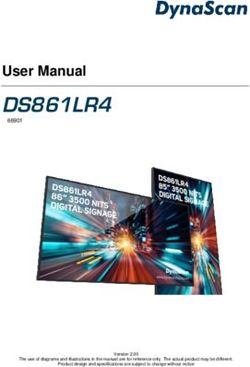User-interest Driven Video Adaptation for Collaborative Workspace Applications
←
→
Page content transcription
If your browser does not render page correctly, please read the page content below
User-interest Driven Video Adaptation
for Collaborative Workspace Applications
Jeremiah Scholl, Stefan Elf, and Peter Parnes
Department of Computer Science & Electrical Engineering, Media Technology Division,
Luleå University of Technology,
971 87 Luleå, Sweden
jeremiah.scholl, stefan.elf, peter.parnes @cdt.luth.se
http://media.sm.luth.se/
Abstract. This paper presents a bandwidth sharing scheme for group video con-
ferencing. The key features of the scheme are the monitoring of implicit user-hints
and message passing, which are used by each client in order to identify and re-
port their interest in other group members. Information about user interest is then
used by each video sender in order to adjust their frame-rate, resolution, and ul-
timately bandwidth consumption in an attempt to satisfy the current interests of
the receivers. A general framework and initial prototype are presented together
with experimental results.
1 Introduction
Collaborative workspace applications based on IP-multicast offer a scalable solution
for computer supported human-to-human communication. Even though Internet-wide
multicast access is not a reality, these applications are making their way into work
and educational environments due to the growing use of multicast in subnets, such as
corporate and campus networks. While workspaces come in many flavors, the main
function of these applications is to provide participating members with shared tools and
a sense of presence. Video streams from the participating members are a key component
of presence and multiple video streams can be resource intensive, making bandwidth
sharing schemes for group video conferencing a key design component in applications
of this type.
While many straight forward solutions can be applied, the human aspect and variety
of contexts in which workspaces are used make designing a robust bandwidth-sharing
scheme difficult. For example, the simplest solution is to allocate an equal portion of the
session bandwidth to all users, but this will be inefficient when some participants in the
group are of greater importance than others and could enhance the group’s experience
by using a larger share of available resources. An alternative approach that is suitable in
some situations would be to allocate bandwidth based on floor control, but this is also
inflexible as it can only be applied to settings where one participant should be the focus
the group at any given time.
At Luleå University of Technology collaborative workspaces are used daily in a
wide variety of situations. Example uses include allowing students to view classroom2 J. Scholl, S. Elf, P. Parnes
lectures from home, enabling members of discussion groups to interact from distance,
and providing members of projects and research divisions with increased presence of
each other throughout their work day. The last mentioned case, referred to as the ”e-
corridor”, can be viewed with particular interest in terms of bandwidth sharing due
to the large variety of use-cases that it must serve. In the e-corridor members of the
session can be active or passive and possible uses of the workspace range from giving or
listening in on a formal presentation to passive monitoring of video. It may also include
the occasional idle participant (i.e. out of the office). Thus, the number of ”important”
video streams in the session can vary widely over time.
This paper presents a bandwidth sharing scheme for group video conferencing
aimed at a general use collaborative workspace environment, such as the e-corridor.
The scheme operates by first identifying session participants that are of high impor-
tance to other group members and then allocating them a larger share of the session
bandwidth. This is achieved primarily through the implicit detection of user-hints, such
as the configuration of a user’s desktop, and utilizes message passing so that receivers
can reflect their interests back to the senders in question.
1.1 Related Work
The use of implicit user-hints in resource control has been applied to a wide range of
multimedia applications, with each scheme being limited in scope to a specific domain.
For example, Kulju et al. [1] investigated user hints in the context of video streaming,
while Ott et al. [2] focused on its use within their own 3D landscape. In addition, recent
work in collaborative workspaces has investigated how hints may be used in order to
dynamically control the use of reliable multicast [3]. The work most similar to that
presented in this paper is the SCUBA protocol [4], which also uses the detection of
user interest in order to allocate bandwidth in video conferencing. SCUBA described
the basic architectural components for schemes of this type, but little research has been
done in this area since its introduction and new ideas as well as refinement on several
points are still possible.
2 Design of a User-Interest Driven Video Adaptation Scheme
The bandwidth sharing scheme described in this section follows the same architecture
as SCUBA, but also differs from it in several ways. The first is that a novel approach
for bandwidth sharing is used that seeks to first fulfill the minimal needs of all senders
before dividing the remaining bandwidth among important group members. In addition,
information about user interest is used to help each sender select the correct parame-
ters in the tradeoff between image resolution and frame rate, which is something that
SCUBA does not take into consideration. Another key difference is that optimizations
for message passing are presented in the context of empirical observations made about
how humans interact with collaborative workspaces, whereas SCUBA presented an al-
ternative method based on statistical sampling. Finally, greater flexibility is shown in
the number and types of user-hints explored.User-interest Driven Video Adaptation 3
Fig. 1. Video windows included in the Marratech Work Environment
In order to determine the video streams that are of interest to a particular receiver
one must answer the question, ”Who is this user currently viewing, and in what con-
text?”
In regards to viewing context, the range of possible answers is defined by the video
windows provided inside the application user interface. The Marratech Work Environ-
ment [5], which we have used for prototyping, is shown in Fig. 1 and includes video
panels in several different windows. These windows are designed to compliment each
other and allow each participant to view other members in a variety of ways. Similar
to the well known research application vic [6], Marratech provides users with a ”Par-
ticipants” window, which gives a thumbnail overview of the video streams currently
received from the group, and a ”Focus” window that displays the video obtained from a
single group member at higher resolution. In addition to these windows, Marratech also
contains a small video panel in each private chat display, which allows two participants
to easily obtain response clues such as posturing and facial gestures (smiling etc.) while
chatting in private.
Table 1. Video windows in Marratech client.
Window Purpose of Panel Pixel Resolution Min. Frame Rate
Focus high level of presence 702 x 576, 352 x 288, 176 x 144 5 fps
Private Chat response clues 176 x 144, 88 x 72 1 fps
Participants overview of activity 88 x 72 .2 fps4 J. Scholl, S. Elf, P. Parnes
Table 1 lists each of these windows specific role in presence delivery along with
their individual resource requirements including resolution and minimum ”acceptable”
frame rate, which was obtained from a variety of sources. In regards to the Focus win-
dow, the minimum acceptable rate is derived from the various work summarized by
Chen [7]. This includes work by Tang et al. [8], who noted that users consider 5 fps to
be tolerable, and Watson et al. [9], who found that users do not perceive audio and video
to be synchronized at frame rates lower than 5 fps. Other studies have also shown little
difference in communication behavior or task outcome between 5 fps and 25 fps [10],
[11], [12]. Together this work suggests that 5 fps will provide users with an adequate
experience in a variety of situations requiring a high amount of attention. The values
provided for the Focus window and private chat windows were obtained through a sur-
vey conducted of expert Marratech users, and reflect the values most typically reported
as ”tolerable” for the each of the respective windows.
2.1 Identifying Important Video-Streams
The primary method for detecting user interest is to monitor user interface parameters
that will reveal the video senders currently loaded in each of the video panels described
above. In our case, this leads to a host giving one of four possible classifications to each
sender, one for each of the separate video window configurations and one classification
for members that are currently not viewed in any available panel. For some applications
it may also be desirable to create classifications that describe senders contained in mul-
tiple panels simultaneously, but with the Marratech environment this is not necessary
because the frame rate and resolution required for panels delivering a high level of pres-
ence will also be sufficient for each lower level. Thus, a video stream that is delivered
for the Focus window will also be sufficient for the Participants window and so on.
Cross-media clues can also be used to detect an important video stream [4] with
the most useful example being the monitoring of audio. The current audio sender is
usually a leading presenter or an otherwise important participant in group discussions
so the Marratech application gives users the option of selecting ”video follows audio”,
which will automatically move the current speaker into the Focus window. Monitoring
the content of the Focus window will still be sufficient to detect an important stream
in this case, but the audio clue can be useful to reduce the latency it takes for a sender
to realize its importance and to further prioritize audio senders over other ”focused”
participants as described in the next subsection.
The whiteboard and chat can also provide useful clues, but of a somewhat different
nature than audio and video. While drawing with the whiteboard pen or sending a chat
message may be a sign that a user has become interesting to other users, this will likely
only be for a short period of time while they ”check out” the user’s activity. Therefore,
when a sender has a low frame rate (under 1 fps) an event from either of these media
can be used in order to have him send an extra frame or two.
Downgrading a Sender: At times user interface monitoring and cross-media clues can
be misleading and may cause a client to identify senders as important when in fact their
video feeds are expendable. E-corridor participants can for example typically leave theirUser-interest Driven Video Adaptation 5
office for an extended period of time, which may result in a client that continues to act
on the behalf of its user even though no one is in the room to view the video streams
received. One strategy that can be adopted in order to minimize the impact from this
type of misidentification is to obtain hints regarding events external to the application
before making decisions on behalf of the client. Hints of this type work to downgrade
a sender that would otherwise be identified as important, and can further refine the
process of detecting user importance. Several example hints in this category are listed
below.
Detecting Idle Receivers It is pointless for a receiver to continue requesting video
from senders when no one is actively using the computer. One primary method
for detecting an idle receiver is to monitor the user’s screen saver. This can be com-
plemented by other techniques, such as the monitoring of peripheral input devices
like the keyboard and mouse, and/or the detection of a lack of movement in front
of the user’s camera.
Window placement When windows from other applications cover up a video panel, it
is a solid indication that the user is not interested in the incoming video stream [1].
This should also be true if the video window in question is minimized.
Limited Resources Even if a user can benefit from receiving additional data it does
not guarantee that he has enough resources to do so. This can be especially true
when using a mobile client as they are often more limited by CPU and memory
resources than available bandwidth.
2.2 Video Adjustment Algorithm
The video adjustment algorithm we have designed works first to provide each sender
with the minimum acceptable frame rate and proper image resolution for its most inter-
ested receiver, with unused bandwidth beyond that point distributed evenly among the
highest priority senders in the group. The rationale for using this ”minimum require-
ments first” strategy is that it allows important senders to deliver the richest experience
possible while keeping them from punishing less important senders. The main draw-
back of this method is that it may not be appropriate for use with sessions that have
very limited bandwidth, for example those which intend to support modem users, be-
cause the aggregate requirements of even the least demanding senders may be hard to
meet. However, sessions of this type are today generally viewed as a special case and
most likely need a scheme that is optimized specifically for use with low bandwidth
sessions [7], rather then a scheme that is designed for general use like the scheme that
is described in this paper.
Obviously it is not realistic to assume that the minimum acceptable requirements
will be the same in every situation. In practice the administrator of the session should
have the option of setting these values. However, in order to make the creation of ses-
sions more user friendly it is important to have a workable set of default values that
can be used when the administrator does not exercise this option. With this in mind
we have done an analysis of expected bandwidth usage when sending at several of the
appropriate frame rates and image resolutions discussed in Table 1.6 J. Scholl, S. Elf, P. Parnes
Table 2. Estimated bandwidth usage for each sender
Window Frame Rate Resolution Bandwidth Usage
Focus 5 fps 352 x 288 55 kb/s - 160 kb/s
Private Chat 1 fps 88 x 72 8 kb/s - 20 kb/s
Participants .2 fps 88 x 72 less than 1 kb/s - 4 kb/s
Table 2 includes this information and can be used as a reference when trying to
determine how well a minimum requirements approach will scale in the real world. The
bandwidth measurements included were taken from a Marratech e-meeting client while
sending video data at various frame rates and resolutions included in Table 1. The fourth
column in Table 2 shows bandwidth measurements taken during ”typical” use, with the
low value representative of users that are fairly still in front of their computer, and the
high value taken during moments of high activity, such as the user moving about or
interacting with another person in the office. It should be mentioned that although the
private chat and Focus windows have variable resolutions our measurements were taken
with the default settings applied.
The numbers in Table 2 should only be treated as estimates, as variations in band-
width consumption can be expected due to real-world factors, such as the camera type
in use and the amount of motion between frames. They do however show that for a typ-
ical session (less than 50 users) it is not difficult to meet the minimum requirements for
the Participants window due to the low bandwidth required by each sender. In practice
this is also true for private-chat users because the concurrent number of chats is usually
equal to a small fraction of the number of session participants. However, the require-
ments of each ”more important” sender, defined as those currently sending audio or
being viewed in the Focus window, may be difficult to meet if the attention of the group
is too ”spread out” or if the session has low to medium available bandwidth (256 Kb/s
- 500 Kb/s).
Each sender operates within the scheme by classifying itself on a scale from 0 to 4
based on how it is viewed by other group members and whether or not it is currently
sending audio. These classifications are: 4 - audio sender; 3 - Focus-window sender;
2 private-chat sender; 1 Participants-window sender; and 0 - no interested receivers. A
host uses information about its class in order to determine its frame rate and resolution
as given in Table 1, and measures the incoming bandwidth consumption of other mem-
bers in order to determine the amount of bandwidth available to it. This information is
then used by the sender in order to adapt its video using the priority scheme described
below.
Step 1: Bandwidth is divided evenly between all the senders until each sender can send
at the minimum frame rate and resolution for the Participants window.
Step 2: If there is still session bandwidth available after step 1, it is allocated between
the senders of class 2 or higher until they are sending at the minimal frame rate and
resolution for the private chat window.
Step 3: If there is still available bandwidth after step 2, it is divided between senders ofUser-interest Driven Video Adaptation 7
class 3 or or higher until they can send at the necessary frame rate and resolution for
the Focus window. This is done first for class 4 senders, and then for class 3 senders.
Step 4: All remaining bandwidth is divided evenly between each class 3 and 4 sender.
2.3 Receiver Feedback
In order for a sender to be aware of how it is viewed by other group members a mecha-
nism needs to be in place that allows each receiving host to communicate their interests
via messages. The simplest way to do this is to have each receiver automatically send a
message each time an event occurs that causes it to reclassify a sender. This approach
may of course end up in unnecessary messages being passed but it is not clear if this will
consume enough bandwidth to significantly reduce the performance of the application.
Several techniques can be applied in order to reduce the number of unnecessary
messages with the most obvious example occurring when someone starts to send au-
dio, which will cause them to be moved into the Focus window by several participants
simultaneously. In this situation a more efficient approach then having each receiver
send a message is to instead have each receiver inform the group when they change
the ”video follows audio” option, which will enable the accurate use of the audio clue
mentioned in sect. 2.1.
Table 3. User interactions logged during empirical study and influence on sender class
Event Bandwidth Up- or Down-
class grading
Un-muting audio 4 Up
Muting audio 4 Down
Viewing or maximizing main video 3 Up
Minimizing or closing main video 3 Down
Opening private media 2 Up
Closing private media 2 Down
Un-muting participant video 1 Up
Muting participant video 1 Down
An unnecessary message may also be created when a receiver views a sender in a
new context while already receiving enough video. For example, if a sender has a frame
rate of 5 fps due to the actions of other receivers, it is pointless to send it a message
when opening up a private chat window, as this requires a refresh rate of only 1 fps.
Messages of this type can be reduced by having each receiver monitor the frame rate
and resolution of incoming streams and pass messages only when they are deemed to
be inadequate. The drawback of this technique is that it will make it difficult for senders
to know exactly whom every receiver is watching, and will thus require an additional
mechanism so that each sender can find out when they should reduce their bandwidth
after receivers have lost interest in them. A simple way to handle this is to include8 J. Scholl, S. Elf, P. Parnes
information about how each sender is viewed in RTCP receiver reports, which will
solve the problem but will also introduce latency in the bandwidth reduction process.
SCUBA takes a different approach towards feedback and uses statistical sampling rather
than obtaining messages from the entire group. The advantage of this method is that
it improves overall scalability because the number of messages grows logarithmically
rather than linearly as the session size increases.
Because messages should only be created based on specific user interactions it is
not clear if any of the above message reduction strategies are necessary, or if these in-
teractions will typically be infrequent enough to make the number of messages passed
in the session negligible. In order to gain further understanding of the potential amount
of bandwidth that messages may consume, we conducted an empirical study of a re-
search group consisting of nine daily Marratech users. This was done by creating a
prototype version of Marratech, which generates messages based on specific user inter-
actions as summarized in Table 3, and distributing it among these users. The messages
were logged over a three day period under normal working conditions, which included
a formal research discussion on the last day, as well as periods of more ”common” use.
Fig. 2. Graphs showing the total number of interactions within a 9 user research group over a
three day period. (Note the scale difference in (d).)
Figure 2 shows four graphs of activity during the logging period, in which a total
of 1046 interactions were detected, corresponding to 119244 bytes worth of data. The
average message length was 114 bytes, which included a sender id, timestamp and an
indication of the interaction in question. It should be noted that these messages wereUser-interest Driven Video Adaptation 9
not optimized in any way, so in practice it should be possible to reduce this size. Graphs
a, b and c show activity during ”common use” periods and are highlighted by a fairly
low amount of activity, with some short bursts occurring that correspond to increased
interaction between the users.
As expected the most intensive period of message creation by far occurred during
the research discussion on the last day, which is shown in graph d. This included the
hour of highest activity during the three days, in which 380 messages were sent. The
peak minute of usage during the research discussion resulted in a total of 27 interactions,
which corresponds to an average bandwidth consumption of less than .05 KB/s and a
total bandwidth consumption of 3068 bytes. This shows that even if all the messages
during the most active minute of the discussion were created simultaneously that the
amount of bandwidth consumed would be negligible.
Thus, a conclusion can be drawn from this study that during normal use the total
number of messages expected should consume a tiny portion of the session bandwidth,
even if no optimizations are in place.
3 Summary and Conclusions
We have introduced a framework for bandwidth sharing in video conferencing that uses
the implicit detection of user interest as a metric for resource allocation. Schemes of
this type contain three architectural components, which are the detection of user inter-
est, message passing, and bandwidth adjustment algorithms. In the area of user-interest
detection we have described several methods for identifying users’ interests and have
introduced new ways to reduce the number of false positives in this process. In addition,
we have expanded the area of bandwidth adjustment in order to help senders correctly
identify their optimal frame rate and image resolution in each situation and have done so
by adopting a ”minimum requirements first” strategy. This strategy attempts to provide
each sender with the minimum frame rate and image resolution for its most interested
receiver before assigning the remaining session bandwidth to the senders deemed to be
most important.
We have also discussed several different mechanisms designed to reduce the number
messages created, and have conducted an empirical study in order to determine how
necessary they are during real use. This study was conducted by deploying a prototype
we created among a research group at our university that allowed us to monitor the
messages they generated. We concluded from this study that, given the interactions
from Table 3, messages will occur infrequently enough during normal use that such
message reduction mechanisms are of little use in practice, even though they may be
academically interesting.
3.1 Future Work
Our first priority in the future is to make a complete, user friendly prototype that can
be distributed among the Marratech test users. This will require us to look into several
issues including user-interface options so that users can ”opt out” of the dynamic band-
width process. In the real world this will be necessary because there are some situations10 J. Scholl, S. Elf, P. Parnes
when it is most beneficial to allow certain users in the session to set their bandwidth
consumption manually. We also plan to study the performance of our scheme in this
type of mixed environment.
In addition, robust user studies are needed in order to find further ways of refining
the scheme. In particular, it is not clear at this time if it is best to divide all the extra
bandwidth between only the important senders in the group as stated in sec. 2.2, or if
there is a more optimal strategy. In some situations for example it may be better for a
portion of the extra bandwidth to be used in order to increase the frame rate of clients
in the Participants window.
4 Acknowledgments
This work is supported the Centre for Distance-spanning Technology, the Swedish Re-
search Institute for Information Technology, the VITAL project and the Mäkitalo Re-
search Centre. Stefan Elf is also with Ericsson AB, SE-931 87 Skellefteå, Sweden.
Views expressed in this paper are his own and not necessarily shared by his employer.
References
1. Kulju, W., Lutfiyya, H.: Design and implementation of an application layer protocol for
reducing udp traffic based on user hints and policies. In: 5th IFIP/IEEE International Con-
ference on Management of Multimedia Networks and Services, MMNS 2002. (2002)
2. Ott, M., Michelitsch, G., Reininger, D., Welling, G.: An architecture for adaptive qos and its
application to multimedia systems design. Special Issue of Computer Communications on
Guiding Quality of Service into Distributed Systems (1997)
3. Scholl, J., Elf, S., Parnes, P.: Efficient workspaces through semantic reliability. In: 10th
International Conference on Telecommunications, ICT 2003. (2003)
4. Amir, E., McCanne, S., Katz, R.H.: Receiver-driven bandwidth adaptation for light-weight
sessions. In: ACM Multimedia. (1997) 415–426
5. Marratech: - The e-meeting company. URL1 (2003) Visited March 30th, 2003.
6. McCanne, S., Jacobson, V.: vic : A flexible framework for packet video. In: ACM Multime-
dia. (1995) 511–522
7. Chen, M.: Achieving effective floor control with a low-bandwidth gesture-sensitive video-
conferencing system. In: ACM Multimedia. (2002)
8. Tang, J.C., Isaacs, E.A.: Why do users like video? studies of multimedia-supported collabo-
ration. Computer-Supported Cooperative Work: An International Journal (1993) 163–196
9. Watson, A., Sasse, M.A.: Evaluating audio and video quality in low-cost multimedia confer-
encing systems. Interacting with Computers 8 (1996) 255–275
10. Jackson, M., Anderson, A.H., McEwan, R., Mullin, J.: Impact of video frame rate on commu-
nicative behaviour in two and four party groups. In: ACM Computer Supported Cooperative
Work. (2000) 11 – 20
11. Masoodian, M., Apperly, M.: Video support for shared work-space interaction: An empirical
study. Interacting with Computers 7 (1995) 237–253
12. Ghinea, G., Thomas, J.: Qos impact on user perception and understanding of multimedia
video clips. In: ACM Multimedia. (1998)
1
http://www.marratech.com You can also read