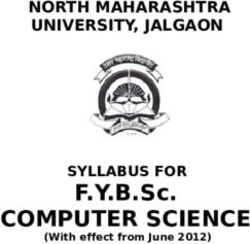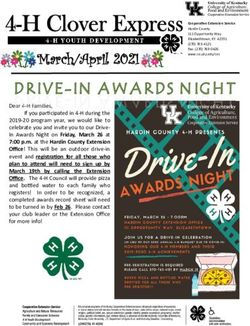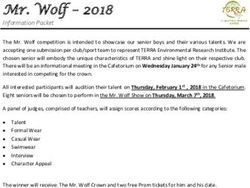Using the PHP SOAP Extension to Access the Adabas SOA Gateway
←
→
Page content transcription
If your browser does not render page correctly, please read the page content below
Technical Article
Using the PHP SOAP Extension to Access the Adabas SOA
Gateway
By Stephen Wild
Technical Marketing Manager, Software AG Germany
January 2006
•
With PHP and the Adabas SOA Gateway you can SOAP (Simple Object Access Protocol), which
specifies messages flowing between a client and
dynamically generate Web pages from data stored in server. The messages are formatted in XML.
Adabas. This article shows you how to install and SOAP is independent of the platform,
configure the PHP SOAP extension on Windows®. programming language, network, and transport
Also, you'll gain an understanding of the PHP layer. This article discusses using SOAP over
scripting language by learning how to connect to, HTTP.
insert data into, and select data from an Adabas
database using the SOA Gateway. • WSDL (Web Services Description Language),
which is an XML-based language for describing a
Please note that all code samples contained within Web service, including its location, formats,
this article are available for download on the operations, parameters, and data types.
Developer Community forum for the Adabas SOA
Gateway. • UDDI (Universal Description, Discovery and
Integration), which provides a way to store and
retrieve information about Web services in the
What is PHP?
network, using APIs and a UDDI Registry
Hypertext Preprocessor, PHP, is a popular server- implementation.
side scripting language for creating dynamic Web
content. The PHP interpreter is available as source This article includes examples of SOAP messages
code or as pre-compiled binaries for major platforms, and WSDL documents, but not UDDI.
including most Linux™ distributions, Windows®, Mac
OS X, and iSeries™.
SOAP and PHP
The latest release is PHP 5 and it is seeing increasing New in PHP 5 is a built-in SOAP extension. It is
adoption. PHP 5 introduces improvements to the supplied as part of PHP, so you don't have to
object model; also, the underlying memory download, install, and manage a separate package. It
management has been redesigned with multi- is the first SOAP implementation for PHP to be written
threading and performance in mind. in C, rather than in PHP, and the authors claim that it
is significantly faster as a consequence.
What are Web Service Technologies?
Installing the PHP SOAP Extension
The concept of Web services is to enable self-
contained, modular applications, where the client and You should have PHP 5 up and running in your Web
the service are loosely coupled. For this article, server, see the install.txt document in the PHP
though, you'll need to know a little about the major distribution library (C:\php) for details. I did my
technologies: experimentation with PHP 5.1.1 and Apache 2.0.55
on Windows XP Professional, which were the latest
releases at the time, and installed PHP as an Apache
1 of 5Using PHP to Access Adabas SOA Gateway
module. The soap extension is shipped as part of
PHP 5, so you don't need to download anything extra, Once you have installed the plug-in you can configure
but you may have to make some changes to enable it via “Window -> Preferences” and then selecting
it. Which changes you need to make depend on “PHPeclipse Web Development”. Another useful item
whether you downloaded the source code and is to select “Window -> Show view” and select “PHP
compiled PHP yourself, or downloaded binaries. Browser”. This opens a browser view in Eclipse and
saves you the bother of opening a separate browser
• If you downloaded the PHP source code and window.
compiled it for your platform, you will probably
need to rebuild, because ext/soap is not enabled The Adabas SOA Gateway
by default. Repeat your previous build process, You can install and configure your own version of the
adding the --enable-soap option to the configure Adabas SOA Gateway, but I did my experimentation
command. using the version which is publicly available on the
Software AG web-site at http://193.26.193.104:8082.
• If you downloaded pre-compiled platform This server provides views of the standard
binaries, they may have ext/soap compiled in but “Employees” and “Vehicles” files. The Employees
not loaded, so you'll need to update your PHP service I used is described by the
configuration to load ext/soap. Edit your php.ini, adabas/Employees?WSDL.
and look for the Dynamic Extensions section.
Here you'll need to add a line that causes the
Create a PHP Project in Eclipse
extension to be loaded automatically.
I did my development in Eclipse and my first step was
On Windows, this will be: to create a new source folder and PHP project to
extension=php_soap.dll contain all the source files. Do this by selecting the
PHP Perspective and then “New -> Project” in the
On UNIX: Navigator pane and select “PHP project”. Give the
extension=php_soap.so project a name and unselect the “Use default” box.
Browse to the default location of your Apache html
And if you haven't previously loaded any optional documents, in my case this was C:\Program
extensions, you may also have to set the Files\Apache Group\Apache2\htdocs and create a
extension_dir directive to point to the new folder “MyPHP”.
directory containing the extension libraries,
including php_soap, for example: You are now ready to create your first PHP script.
Select “New -> PHP file” in the Navigator pane and
extension_dir="C:/php/ext/" give it an appropriate name.
(use forward slashes even on Windows)
Application Overview
Don't try to put directory information in the The diagram below gives an overview of the structure
extension directive; use extension_dir if of the client application we will construct; although
necessary. this is a classic three-tier application, in our model two
of the tiers live on the local machine.
Installing the PHP Eclipse Plug-in
I did my development using the PHP Eclipse plug-in, In practice the Apache Web-Server would more likely
this is not absolutely necessary but using Eclipse live on either a separate middle tier machine or even
does make development life very simple. You can on the same machine as the Adabas SOA Gateway
install the Eclipse plug-in by simply adding the PHP server.
Eclipse plug-in update site
(http://download.pipestone.com/eclipse/updates/) to For performance reasons the SOA Gateway and the
the Eclipse configuration manager and following the Adabas database server itself should reside on the
instructions. same machine.
2 of 5Using PHP to Access Adabas SOA Gateway
Local machine Remote Machine
Browser
Adabas SOA
Gateway
Apache and
PHP Adabas
Database
Create the PHP SOAP Client Now we have instantiated our client we want to see
The soap class we'll use to represent the Adabas what methods it provides and what parameters are
Service is the SoapClient. We know that our required. We can do this by studying the WSDL
application server is serving up the WSDL at directly, but this can prove to be a bit tedious.
http://193.26.193.104:8082/adabas/Employees?WSD Fortunately we can get PHP and the instantiated
L, so we can create our first SoapClient by looking up SoapClient class to do most of the work for us:
the WSDL file:
$functions = $soapclient->__getFunctions();
$soapclient = new SoapClient( print_r($functions);
"http://193.26.193.104:8082/adabas/Employees?WSDL");
If you run this as a console application (via “Run”) the
output is much better formatted than running it in the
PHP browser. You should see the following:
Array
(
[0] => adabasEmployeesElementType list(adabasEmployeeKeyType $adabasEmployeeListKey)
[1] => adabasEmployeesElementType get(adabasEmployeePrimaryKeyType $adabasEmployeeGetKey)
[2] => operationResult delete(adabasEmployeePrimaryKeyType $adabasEmployeeDeleteKey)
[3] => operationResult add(adabasEmployeesType $adabasEmployees)
[4] => operationResult update(adabasEmployeesType $adabasEmployeesUpdate)
)
3 of 5Using PHP to Access Adabas SOA Gateway
This tells us that the service described by the WSDL
provides five operations; list, get, delete, add and
update; it also tells us the required parameters and
the responses given.
We can also get a description of the input and output
parameters by calling the __getTypes class:
$types = $soapclient->__getTypes();
print_r($types);
The output displayed is :
Array
(
[0] => struct adabasEmployeesElementType {
adabasEmployeesType adabasEmployees;
}
[1] => struct adabasEmployeesType {
adabasEmployeeType adabasEmployee;
}
[3] => struct adabasEmployeeType {
string personnel_id;
string first_name;
string middle_name;
string name;
string mar_stat;
string sex;
string address_line;
string city;
string zip;
string country;
string area_code;
string phone;
string dept;
string job_title;
income income;
string leave_due;
string leave_taken;
leave_booked leave_booked;
string lang;
}
[6] => struct adabasEmployeePrimaryKeyType {
string personnel_id;
}
[7] => struct adabasEmployeeKeyType {
string personnel_id;
string name;
string city;
string dept;
string job_title;
string lang;
}
)
4 of 5Using PHP to Access Adabas SOA Gateway
Using this information we can construct our first Note here though that the input array is a selection
simple call to the “get” operation. list:
First, we need to construct an array of the required $AdabasEmployeeGetKey = array ('personnel_id'=> null,
input parameters: 'name' => null,
'city' => "DARMSTADT",
'dept' => null,
$AdabasEmployeeGetKey = array ('personnel_id'=> 'job_title' => null,
50005500); 'lang' => null,
);
And then invoke the operation as a method of the
soapclient class:
The call is similar:
$Adabasresponse = $soapclient-
>get($AdabasEmployeeGetKey); $Adabasresponse = $soapclient->list($AdabasEmployeeGetKey);
Now it is just a matter of taking the returned object But the returned object is an array of employee
and outputting the required results in a table: elements:
$EmployeesArray = $Adabasresponse->adabasEmployees-
$Employee = $Adabasresponse->adabasEmployees-
>adabasEmployee;
>adabasEmployee;
echo "";
echo "Personnel Set up the table and loop through the array of
IDNameCityJob elements printing out the information required:
Title";
echo "", echo "";
"$Employee->personnel_id", echo "Personnel
"$Employee->first_name $Employee->name", IDNameCityJob Title";
"$Employee->city",
"$Employee->job_title", foreach ($EmployeesArray as $adabasEmployee)
""; {
echo ""; echo "",
"$adabasEmployee->personnel_id",
"$adabasEmployee->first_name $adabasEmployee-
Run this in the built in PHP Browser or an external >name",
browser: http://localhost/MyPHP/PHPASG_get.php "$adabasEmployee->city",
"$adabasEmployee->job_title",
In a similar fashion we can construct an invocation of "";
the “list” operation: }
echo "";
$soapclient = new SoapClient(
"http://193.26.193.104:8082/adabas/Employees?WSDL");
Software AG
Corporate Headquarters
Uhlandstraße 12.
D-64297 Darmstadt/Germany
T: +49-61 51-92-0
5 of 5 Copyright © Software AG and/or its suppliers, Uhlandstraße 12, D-64297 Darmstadt, Germany.
All rights reserved.
www.softwareag.com
Software AG and/or all Software AG products are either trademarks or registered trademarks
of Software AG. Other products and company names mentioned herein may be the trademarks
of their respective owners.You can also read