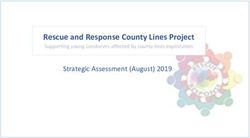VERY LARGE TELESCOPE EUROPEAN SOUTHERN OBSERVATORY
←
→
Page content transcription
If your browser does not render page correctly, please read the page content below
EUROPEAN SOUTHERN OBSERVATORY
Organisation Européenne pour des Recherches Astronomiques dans l’Hémisphère Austral
Europäische Organisation für astronomische Forschung in der südlichen Hemisphäre
VERY LARGE TELESCOPE
ESPRESSO DAS User Manual
VLT-MAN-ESP-13520-274
Issue 1.3.0
Date Feb 22, 2021
Prepared: .Valentina
. . . . . . . . . . . . . .D‘Odorico
. . . . . . . . . . . . . . . .Feb
. . . . .22,
. . . . . 2021
................................
Name Date Signature
Approved: .P.
. . . .Ballester
....................................................................
Name Date Signature
Released: .M.
. . . .Peron
....................................................................
Name Date SignatureDoc: VLT-MAN-ESP-13520-274
Issue: Issue 1.3.0
ESO ESPRESSO DAS User Manual
Date: Date Feb 22, 2021
Page: 3 of 62
Change record
Issue/Rev. Date Section/Parag. affected Reason/Initiation/Documents/Remarks
0.1 2018/10/19 All Beta release
0.7 2019/07/15 4.1, 5, 7.2, 8.1-8.6 Public release
1.2.0 2020/05/06 all Update public release
1.3.0 2021/02/22 3 Update public releaseThis page was intentionally left blank
Doc: VLT-MAN-ESP-13520-274
Issue: Issue 1.3.0
ESO ESPRESSO DAS User Manual
Date: Date Feb 22, 2021
Page: 5 of 62
Contents
1 Introduction 9
1.1 Purpose . . . . . . . . . . . . . . . . . . . . . . . . . . . . . . . . . . . . . . . . . . . . . . . 9
1.2 Scope . . . . . . . . . . . . . . . . . . . . . . . . . . . . . . . . . . . . . . . . . . . . . . . . 9
1.3 Acknowledgements . . . . . . . . . . . . . . . . . . . . . . . . . . . . . . . . . . . . . . . . . 9
1.4 Reference documents . . . . . . . . . . . . . . . . . . . . . . . . . . . . . . . . . . . . . . . . 9
2 Overview 11
3 Recent improvements 12
4 ESPRESSO Instrument Description 13
4.1 Instrument overview . . . . . . . . . . . . . . . . . . . . . . . . . . . . . . . . . . . . . . . . 13
5 Quick start 15
5.1 ESPRESSO DAS recipes . . . . . . . . . . . . . . . . . . . . . . . . . . . . . . . . . . . . . . 15
5.2 An introduction to Reflex and EsoRex . . . . . . . . . . . . . . . . . . . . . . . . . . . . . . . 16
5.2.1 Using Reflex . . . . . . . . . . . . . . . . . . . . . . . . . . . . . . . . . . . . . . . . 16
5.2.2 Example of data analysis using the Reflex-based ESPRESSO DAS workflow . . . . . . 17
5.2.3 Using EsoRex . . . . . . . . . . . . . . . . . . . . . . . . . . . . . . . . . . . . . . . . 20
6 Known problems 23
7 Instrument Data Description 24
8 Data Analysis 26
8.1 Overview of stellar spectrum analysis . . . . . . . . . . . . . . . . . . . . . . . . . . . . . . . 26
8.1.1 STAR I . . . . . . . . . . . . . . . . . . . . . . . . . . . . . . . . . . . . . . . . . . . 26
8.1.2 STAR II . . . . . . . . . . . . . . . . . . . . . . . . . . . . . . . . . . . . . . . . . . 27
8.1.3 STAR III . . . . . . . . . . . . . . . . . . . . . . . . . . . . . . . . . . . . . . . . . . 27
8.2 Overview of quasar spectrum analysis . . . . . . . . . . . . . . . . . . . . . . . . . . . . . . . 28
8.2.1 QSO I . . . . . . . . . . . . . . . . . . . . . . . . . . . . . . . . . . . . . . . . . . . . 28
8.2.2 QSO II . . . . . . . . . . . . . . . . . . . . . . . . . . . . . . . . . . . . . . . . . . . 29Doc: VLT-MAN-ESP-13520-274
Issue: Issue 1.3.0
ESO ESPRESSO DAS User Manual
Date: Date Feb 22, 2021
Page: 6 of 62
8.3 Overview of the quick view COADD workflow . . . . . . . . . . . . . . . . . . . . . . . . . . 30
9 Pipeline Recipes Interfaces 32
9.1 espda_coadd_spec . . . . . . . . . . . . . . . . . . . . . . . . . . . . . . . . . . . . . . . . . . 32
9.1.1 Input . . . . . . . . . . . . . . . . . . . . . . . . . . . . . . . . . . . . . . . . . . . . 32
9.1.2 Output . . . . . . . . . . . . . . . . . . . . . . . . . . . . . . . . . . . . . . . . . . . 32
9.1.3 Quality control . . . . . . . . . . . . . . . . . . . . . . . . . . . . . . . . . . . . . . . 33
9.1.4 Parameters . . . . . . . . . . . . . . . . . . . . . . . . . . . . . . . . . . . . . . . . . 33
9.2 espda_mask_spec . . . . . . . . . . . . . . . . . . . . . . . . . . . . . . . . . . . . . . . . . . 33
9.2.1 Input . . . . . . . . . . . . . . . . . . . . . . . . . . . . . . . . . . . . . . . . . . . . 33
9.2.2 Output . . . . . . . . . . . . . . . . . . . . . . . . . . . . . . . . . . . . . . . . . . . 34
9.2.3 Quality control . . . . . . . . . . . . . . . . . . . . . . . . . . . . . . . . . . . . . . . 34
9.2.4 Parameters . . . . . . . . . . . . . . . . . . . . . . . . . . . . . . . . . . . . . . . . . 34
9.3 espda_create_linelist . . . . . . . . . . . . . . . . . . . . . . . . . . . . . . . . . . . . . . . . 34
9.3.1 Input . . . . . . . . . . . . . . . . . . . . . . . . . . . . . . . . . . . . . . . . . . . . 34
9.3.2 Output . . . . . . . . . . . . . . . . . . . . . . . . . . . . . . . . . . . . . . . . . . . 34
9.3.3 Quality control . . . . . . . . . . . . . . . . . . . . . . . . . . . . . . . . . . . . . . . 34
9.3.4 Parameters . . . . . . . . . . . . . . . . . . . . . . . . . . . . . . . . . . . . . . . . . 34
9.4 espda_fit_qsocont . . . . . . . . . . . . . . . . . . . . . . . . . . . . . . . . . . . . . . . . . . 35
9.4.1 Input . . . . . . . . . . . . . . . . . . . . . . . . . . . . . . . . . . . . . . . . . . . . 35
9.4.2 Output . . . . . . . . . . . . . . . . . . . . . . . . . . . . . . . . . . . . . . . . . . . 35
9.4.3 Quality control . . . . . . . . . . . . . . . . . . . . . . . . . . . . . . . . . . . . . . . 35
9.4.4 Parameters . . . . . . . . . . . . . . . . . . . . . . . . . . . . . . . . . . . . . . . . . 36
9.5 espda_iden_syst . . . . . . . . . . . . . . . . . . . . . . . . . . . . . . . . . . . . . . . . . . . 36
9.5.1 Input . . . . . . . . . . . . . . . . . . . . . . . . . . . . . . . . . . . . . . . . . . . . 36
9.5.2 Output . . . . . . . . . . . . . . . . . . . . . . . . . . . . . . . . . . . . . . . . . . . 36
9.5.3 Quality control . . . . . . . . . . . . . . . . . . . . . . . . . . . . . . . . . . . . . . . 36
9.5.4 Parameters . . . . . . . . . . . . . . . . . . . . . . . . . . . . . . . . . . . . . . . . . 37
9.6 espda_fit_line . . . . . . . . . . . . . . . . . . . . . . . . . . . . . . . . . . . . . . . . . . . . 37
9.6.1 Input . . . . . . . . . . . . . . . . . . . . . . . . . . . . . . . . . . . . . . . . . . . . 37
9.6.2 Output . . . . . . . . . . . . . . . . . . . . . . . . . . . . . . . . . . . . . . . . . . . 37Doc: VLT-MAN-ESP-13520-274
Issue: Issue 1.3.0
ESO ESPRESSO DAS User Manual
Date: Date Feb 22, 2021
Page: 7 of 62
9.6.3 Quality control . . . . . . . . . . . . . . . . . . . . . . . . . . . . . . . . . . . . . . . 38
9.6.4 Parameters . . . . . . . . . . . . . . . . . . . . . . . . . . . . . . . . . . . . . . . . . 38
9.7 espda_compu_eqwidth . . . . . . . . . . . . . . . . . . . . . . . . . . . . . . . . . . . . . . . 38
9.7.1 Input . . . . . . . . . . . . . . . . . . . . . . . . . . . . . . . . . . . . . . . . . . . . 38
9.7.2 Output . . . . . . . . . . . . . . . . . . . . . . . . . . . . . . . . . . . . . . . . . . . 38
9.7.3 Quality control . . . . . . . . . . . . . . . . . . . . . . . . . . . . . . . . . . . . . . . 38
9.7.4 Parameters . . . . . . . . . . . . . . . . . . . . . . . . . . . . . . . . . . . . . . . . . 39
9.8 espda_compu_starpar . . . . . . . . . . . . . . . . . . . . . . . . . . . . . . . . . . . . . . . . 39
9.8.1 Input . . . . . . . . . . . . . . . . . . . . . . . . . . . . . . . . . . . . . . . . . . . . 39
9.8.2 Output . . . . . . . . . . . . . . . . . . . . . . . . . . . . . . . . . . . . . . . . . . . 39
9.8.3 Quality control . . . . . . . . . . . . . . . . . . . . . . . . . . . . . . . . . . . . . . . 39
9.8.4 Parameters . . . . . . . . . . . . . . . . . . . . . . . . . . . . . . . . . . . . . . . . . 39
9.9 espda_fit_starcont . . . . . . . . . . . . . . . . . . . . . . . . . . . . . . . . . . . . . . . . . . 40
9.9.1 Input . . . . . . . . . . . . . . . . . . . . . . . . . . . . . . . . . . . . . . . . . . . . 40
9.9.2 Output . . . . . . . . . . . . . . . . . . . . . . . . . . . . . . . . . . . . . . . . . . . 40
9.9.3 Quality control . . . . . . . . . . . . . . . . . . . . . . . . . . . . . . . . . . . . . . . 40
9.9.4 Parameters . . . . . . . . . . . . . . . . . . . . . . . . . . . . . . . . . . . . . . . . . 40
9.10 espda_synth_spec . . . . . . . . . . . . . . . . . . . . . . . . . . . . . . . . . . . . . . . . . . 40
9.10.1 Input . . . . . . . . . . . . . . . . . . . . . . . . . . . . . . . . . . . . . . . . . . . . 40
9.10.2 Output . . . . . . . . . . . . . . . . . . . . . . . . . . . . . . . . . . . . . . . . . . . 41
9.10.3 Quality control . . . . . . . . . . . . . . . . . . . . . . . . . . . . . . . . . . . . . . . 41
9.10.4 Parameters . . . . . . . . . . . . . . . . . . . . . . . . . . . . . . . . . . . . . . . . . 41
9.11 espda_rv_synth . . . . . . . . . . . . . . . . . . . . . . . . . . . . . . . . . . . . . . . . . . . 42
9.11.1 Input . . . . . . . . . . . . . . . . . . . . . . . . . . . . . . . . . . . . . . . . . . . . 42
9.11.2 Output . . . . . . . . . . . . . . . . . . . . . . . . . . . . . . . . . . . . . . . . . . . 42
9.11.3 Quality control . . . . . . . . . . . . . . . . . . . . . . . . . . . . . . . . . . . . . . . 42
9.11.4 Parameters . . . . . . . . . . . . . . . . . . . . . . . . . . . . . . . . . . . . . . . . . 42
9.12 espda_compu_radvel . . . . . . . . . . . . . . . . . . . . . . . . . . . . . . . . . . . . . . . . 43
9.12.1 Input . . . . . . . . . . . . . . . . . . . . . . . . . . . . . . . . . . . . . . . . . . . . 43
9.12.2 Output . . . . . . . . . . . . . . . . . . . . . . . . . . . . . . . . . . . . . . . . . . . 43Doc: VLT-MAN-ESP-13520-274
Issue: Issue 1.3.0
ESO ESPRESSO DAS User Manual
Date: Date Feb 22, 2021
Page: 8 of 62
9.12.3 Quality control . . . . . . . . . . . . . . . . . . . . . . . . . . . . . . . . . . . . . . . 43
9.12.4 Parameters . . . . . . . . . . . . . . . . . . . . . . . . . . . . . . . . . . . . . . . . . 43
9.13 espda_compu_rhk . . . . . . . . . . . . . . . . . . . . . . . . . . . . . . . . . . . . . . . . . . 44
9.13.1 Input . . . . . . . . . . . . . . . . . . . . . . . . . . . . . . . . . . . . . . . . . . . . 44
9.13.2 Output . . . . . . . . . . . . . . . . . . . . . . . . . . . . . . . . . . . . . . . . . . . 44
9.13.3 Quality control . . . . . . . . . . . . . . . . . . . . . . . . . . . . . . . . . . . . . . . 44
9.13.4 Parameters . . . . . . . . . . . . . . . . . . . . . . . . . . . . . . . . . . . . . . . . . 44
10 Algorithms and recipe details 45
10.0.1 Coaddition of spectra (coadd_spec) . . . . . . . . . . . . . . . . . . . . . . . . . . . . 45
10.0.2 Masking of spectra (mask_spec) . . . . . . . . . . . . . . . . . . . . . . . . . . . . . . 45
10.0.3 Detection of absorption lines (create_linelist) . . . . . . . . . . . . . . . . . . . . . . . 46
10.0.4 Continuum level estimate in quasar spectra (fit_qsocont) . . . . . . . . . . . . . . . . . 46
10.0.5 Identification of line systems (iden_syst) . . . . . . . . . . . . . . . . . . . . . . . . . 48
10.0.6 Voigt profile fitting of absorption systems (fit_line) . . . . . . . . . . . . . . . . . . . . 48
10.0.7 Computation of the line equivalent width in stellar spectra (compu_eqwidth) . . . . . . 51
10.0.8 Computation of the effective temperature and metallicity from stellar spectra (compu_starpar) 52
10.0.9 Determination of the stellar continuum (fit_starcont) . . . . . . . . . . . . . . . . . . . 53
10.0.10 Identification of the synthetic spectrum closer to the observed one (synth_spec) . . . . . 54
10.0.11 Computation of the radial velocity from the comparison with a synthetic spectrum
(rv_synth) . . . . . . . . . . . . . . . . . . . . . . . . . . . . . . . . . . . . . . . . . . 55
10.0.12 Computation of the radial velocity with the CCF method (compu_radvel) . . . . . . . . 55
10.0.13 Computation of the activity indexes (compu_rhk) . . . . . . . . . . . . . . . . . . . . . 56
11 Installation 59
11.1 Supported platforms . . . . . . . . . . . . . . . . . . . . . . . . . . . . . . . . . . . . . . . . . 59
11.2 Building the ESPRESSO DAS . . . . . . . . . . . . . . . . . . . . . . . . . . . . . . . . . . . 59
11.2.1 Requirements . . . . . . . . . . . . . . . . . . . . . . . . . . . . . . . . . . . . . . . . 59
11.2.2 Compiling and installing the ESPRESSO DAS . . . . . . . . . . . . . . . . . . . . . . 60
12 Abbreviations and acronyms 62Doc: VLT-MAN-ESP-13520-274
Issue: Issue 1.3.0
ESO ESPRESSO DAS User Manual
Date: Date Feb 22, 2021
Page: 9 of 62
1 Introduction
1.1 Purpose
The ESPRESSO Data Analysis Software (DAS) is a subsystem of the VLT Data Flow System (DFS). Its target
user is ESO Data Products Department (DPD). It should also serve as a quick look tool for Paranal Science
Operations (PSO). Additionally, the ESPRESSO DAS recipes are made public to the user community, to allow
the analysis and the computation of scientific quantities from the instrument reduced data. The purpose of this
document is to describe a set of typical ESPRESSO data analysis session with the ESPRESSO DAS.
This manual is a complete description of the data analysis recipes implemented by the ESPRESSO DAS, re-
flecting the status of the ESPRESSO DAS as of Feb 22, 2021 version 1.3.0.
1.2 Scope
This document describes the ESPRESSO DAS used at ESO-Garching and ESO-Paranal for the purpose of data
analysis and data quality control.
Updated versions of the present document may be found on [11]. For general information about the current
instrument pipelines status we remind the user of [4]. Quality control information are at [3].
Additional information on the Common Pipeline Library (CPL) and ESOREX can be found respectively at [8],
[10]. The Gasgano front end is described in [12]. A description of the instrument is in [5]. The ESPRESSO
instrument user manual is in [6].
1.3 Acknowledgements
V. D’Odorico would like to ackowledge the contribution of all the DAS team to this document: Guido Cupani,
Jonay Gonzalez-Hernandez, Christophe Lovis and Sergio Sousa.
1.4 Reference documentsDoc: VLT-MAN-ESP-13520-274
Issue: Issue 1.3.0
ESO ESPRESSO DAS User Manual
Date: Date Feb 22, 2021
Page: 10 of 62
[1] ESO. VLT Data Flow System Specifications for Pipeline and Quality Control. VLT-SPE-ESO-19600-1233.
[2] ESO/DMO, http://archive.eso.org/cms/tools-documentation/eso-data-interface-control.html. ESO DICB – Data Interface Control
Document. GEN-SPE-ESO-19400-0794 (5.0).
[3] ESO/DMO/DFO, http://www.eso.org/observing/dfo/quality/ . ESO-Data Flow Operation home page.
[4] ESO/DMO/DFO, http://www.eso.org/observing/dfo/quality/pipeline-status.html. ESPRESSO DAS Current Status.
[5] ESO/INS, http://www.eso.org/sci/facilities/paranal/instruments/espresso.html. ESPRESSO instrument home page.
[6] ESO/INS, http://www.eso.org/sci/facilities/paranal/instruments/espresso/doc.html. ESPRESSO User Manual.
[7] ESO/SDD/DFS, http://www.eso.org/observing/cpl/download.html. Common Pipeline Library User Manual. VLT-MAN-ESO-
19500-2720.
[8] ESO/SDD/DFS, http://www.eso.org/cpl/ . CPL home page.
[9] ESO/SDD/DFS. DFS Pipeline & Quality Control – User Manual. VLT-MAN-ESO-19500-1619.
[10] ESO/SDD/DFS, http://www.eso.org/cpl/esorex.html. ESOREX home page.
[11] ESO/SDD/DFS, http://www.eso.org/pipelines. ESPRESSO DAS User Manual. VLT-MAN-ESO-13520-274.
[12] ESO/SDD/DFS, http://www.eso.org/gasgano/ . Gasgano User’s Manual. VLT-PRO-ESO-19000-1932.
[13] ESO/SDD/SPD, . Reflex ESPRESSO DAS Tutorial, 2019. VLT-MAN-ESP-13520-275.
[14] Aaronson et al. The identification of absorption redshift systems in quasar spectra. ApJ, 198:13, 1975.
[15] Alliende-Prieto et al. Spectral line-depth ratios as temperature indicators for cool stars. A&A, 568:7, 2014.
[16] Baranne et al. Elodie: A spectrograph for accurate radial velocity measurements. A&AS, 119:373, 1996.
[17] Boisse et al. The sophie search for northern extrasolar planets. iii. a jupiter-mass companion around hd 109246. A&A, 523:88,
2010.
[18] Duncan et al. Ca ii h and k measurements made at mount wilson observatory, 1966-1983. ApJS, 76:383, 1991.
[19] González Hernández J. et al. Espresso on vlt: An instrument for exoplanet research. In Handbook of Exoplanets. Springer
International Publishing AG, 2018.
[20] Mészáros et al. New atlas9 and marcs model atmosphere grids for the apache point observatory galactic evolution experiment
(apogee). AJ, 144:120, 2012.
[21] Noyes et al. Rotation, convection, and magnetic activity in lower main-sequence stars. ApJ, 279:763, 1984.
[22] Sousa S. G. et al. A new code for automatic determination of equivalent widths: Automatic routine for line equivalent widths in
stellar spectra (ares). A&A, 469:783, 2007.
[23] Sousa S. G. et al. An effective temperature calibration for solar type stars using equivalent width ratios. a fast and easy spectro-
scopic temperature estimation. A&A, 512:13, 2010.
[24] Sousa S. G. et al. Tmcalc - a fast code to derive teff and [fe/h] for fgk stars. A&A, 544:122, 2012.
[25] Teixeira G. D. C. et al. New teff and [fe/h] spectroscopic calibration for fgk dwarfs and gk giants. A&A, 595:15, 2016.
[26] Kepler Project, http://code.kepler-project.org/code/kepler-docs/trunk/outreach/documentation/shipping/getting-started-guide.pdf .
Kepler Getting Started Guide.
[27] V. V. et al. Kovtyuck. High precision effective temperatures for 181 f-k dwarfs from line-depth ratios. A&A, 411:559, 2003.
[28] Castelli F. & Kurucz R. L. New grids of atlas9 model atmospheres. IAUS, 210:20, 2003.
[29] Zaghloul. On the calculation of the voigt line profile: a single proper integral with a damped sine integrand. MNRAS, 375:1043,
2007.Doc: VLT-MAN-ESP-13520-274
Issue: Issue 1.3.0
ESO ESPRESSO DAS User Manual
Date: Date Feb 22, 2021
Page: 11 of 62
2 Overview
In collaboration with instrument consortia, the Pipeline Systems Department (PSD) of the Software Develope-
ment Division is implementing data reduction pipelines for the most commonly used VLT/VLTI instrument
modes. In the case of the ESPRESSO instrument, ESO has decided to offer to the community also a suite of
dedicated recipes to carry out the scientific analysis of the reduced spectra.
The data analysis software consists of a set of data processing modules that can be called from the command
line or from the automatic data management tools available on Paranal.
ESO offers a front-end applications for launching pipeline recipes, EsoRex [10], included in the DAS distribu-
tion (see Appendix 11, page 59). This application can also be downloaded separately from www.eso.org/cpl/esorex
The ESPRESSO instrument and the different types of ESPRESSO reduced frames are described in Sections 4
and 7.
A brief introduction to the usage of the available reduction recipes using EsoRex is presented in Section 5. In
section 6 we advice the user about known data analysis problems providing also possible solutions.
An overview of the data analysis, what are the input data, and the recipes involved in the analysis cascades is
provided in section 8.
More details on what are inputs, products, quality control measured quantities, and controlling parameters of
each recipe is given in section 9.
More detailed descriptions of the data analysis algorithms used by the individual pipeline recipes can be found
in Section 10.
In Appendix 11 the installation of the ESPRESSO DAS recipes is described and in Appendix 12 a list of used
abbreviations and acronyms is given.Doc: VLT-MAN-ESP-13520-274
Issue: Issue 1.3.0
ESO ESPRESSO DAS User Manual
Date: Date Feb 22, 2021
Page: 12 of 62
3 Recent improvements
This pipeline release implements –with respect to release 1.2.0– the following improvements:
• Added support for input ESPRESSO pipeline produducts in Phase 3 standard format.
This pipeline release implements –with respect to release 1.0.3– the following improvements:
• The QSO workflow has been split in two. The QSO I workflow carries out the coaddition of the spectra,
the line detection, the continuum fitting. the identification of the lines and the creation of the absorption
systems. The QSO II workflow starts from the identified absorption systems and gives the possibility to
choose which ones to fit with Voigt profiles. In a future release, it will be possible also to repeat the fit of
the continuum using the improved fit of the lines.
• In the interactive windows of the QSO I workflow steps: Coadd spectrum, Detect lines and fit continuum,
sliding cursors have been added to simplify the inspection of the spectra.
• In the interactive window of the QSO I workflow: Mask spectrum it is now possible to apply different
masks to different input frames.
• The names and definitions of the parameters of the recipe espda_iden_syst have been modified to
clarify their use.
• It is now possible for the user to add interactively new knots to improve the spline fitting of the continuum
in the QSO I workflow. This new feature allows to obtain very good results also in those region that
in general were not well fitted by the automatic algorithm (e.g. the region severely affected by telluric
absorptions or in general by strong absorption lines).
• The STAR III workflow is now operative. It computes the radial velocity in stellar spectra with the same
algorithm adopted by the science recipe at the end of the data reduction cascade. Then it computes also
the stellar indexes based on the Ca II lines: R’HK and S.
• Updated 3rd library dependency to CPL-7.1.3Doc: VLT-MAN-ESP-13520-274
Issue: Issue 1.3.0
ESO ESPRESSO DAS User Manual
Date: Date Feb 22, 2021
Page: 13 of 62
4 ESPRESSO Instrument Description
ESPRESSO has been developed by a consortium led by the Observatoire de Genève, including Trieste and
Brera INAF Observatories (Italy), the Instituto de Astrofisica de Canarias (Spain), the Universidade de Porto
and Lisboa (Portugal) and in collaboration with ESO. The instrument has been made available to the community
and started operations in Paranal on October 1st , 2018.
In this chapter a brief description of the ESPRESSO instrument is given. A more complete documentation can
be found in the ESPRESSO Instrument description web page
www.eso.org/sci/facilities/paranal/instruments/espresso/inst)
and User Manual, downloadable from
www.eso.org/sci/facilities/paranal/instruments/espresso.
4.1 Instrument overview
ESPRESSO is the ESO/VLT high-resolution spectrograph for measuring precise radial velocities on a long
timespan with the main scientific aim to detect and characterise Earth twins in the inhabitable zone of solar-like
stars [19].
ESPRESSO is a highly-stabilized fibre-fed échelle spectrograph that can be fed with light from either one or the
four Unit Telescopes of the VLT. The instrument is installed at the incoherent combined Coudé focus (ICCF) of
the VLT. The light from the astronomical source is redirected from the telescopes to the detectors through three
components of the ICCF facility: the Coudé trains, the front ends, and the spectrograph. The Coudé Trains
(CT) bring the light from each telescope to the Combined Coudé Lab (CCL) through 13 optical elements,
including mirrors, lenses, and prisms. The four Front Ends (one for each UT) receive the light from the CTs
and feed the entrance fibres. The Fibre Link transports the light from the Front Ends to the vacuum vessel. The
latter is thermally stabilized at the mK level. The light is then going through the different optical elements of the
spectrograph and splitted up into a red and a blue spectrum recorded on the corresponding red and blue cameras.
The spectrograph is fed by two fibres, one for the target itself and the other for simultaneous calibration (either
sky or simultaneous reference: Laser Frequency Comb, Fabry-Perot or Thorium-Argon lamp). The light from
the two fibres is recorded onto a blue (378 − 520 nm) and a red (520 − 779 nm) detector. The instrument can
operate in three different modes: High Resolution 1UT (HR), Ultra High-Resolution 1UT (UHR), and Medium
Resolution 4UTs (MR). The main characteristics of these modes are summarised below.
HR (1UT) UHR (1UT) MR (4UTs)
Wavelength range 380-780 nm 380-780 nm 380-780 nm
Resolving power (median) 140,000 190,000 70,000
Aperture on the sky 1”.0 0”.5 4 × 1”.0
Global efficiency @ 550nm 9% 4% 9%
RV precision (requirement) < 10 cm/s < 5 m/s < 5 m/s
Limiting V-band magnitude1 ∼ 17 ∼ 16 ∼ 20
Binning (spatial × spectral) 1x1, 2x1 1x1 4x2, 8x4
Spectral sampling (average) 4.5 px 2.5 px 5.5 px (binned ×2)
Spatial sampling per slice 9.0 (4.5) px 5.0 px 5.5 px (binned ×4)
Number of slices 2 2 2Doc: VLT-MAN-ESP-13520-274
Issue: Issue 1.3.0
ESO ESPRESSO DAS User Manual
Date: Date Feb 22, 2021
Page: 14 of 62
Figure 4.1.0: An inside view of ESPRESSO vacuum vessel: at the entrance of the spectrograph, an anamor-
phic pupil slicing unit (APSU, not shown) shapes the beam in order to compress the beam in cross-dispersion
direction but not in main-dispersion direction, where high resolving power needs to be achieved. In the latter
direction, the pupil is sliced and superimposed on the echelle grating to minimize its size. Then, a dichroic
beam splitter separates the beam in a blue and a red channel optimized for image quality and optical efficiency.
The cross-disperser separates the dispersed spectrum in all its spectral orders and before arriving on the camer,
an anamorphism is re-introduced to make the pupil square and to compress the order width in cross-dispersion
direction, such that the inter-order space is maximized.Doc: VLT-MAN-ESP-13520-274
Issue: Issue 1.3.0
ESO ESPRESSO DAS User Manual
Date: Date Feb 22, 2021
Page: 15 of 62
5 Quick start
This section describes the most immediate usage of the ESPRESSO DAS recipes.
5.1 ESPRESSO DAS recipes
The current ESPRESSO DAS is based on a set of 13 stand-alone recipes involved in six data analysis cascades
(or branches), one for the quick verification of the SNR of the coadded spectrum (COADD, to be used in
particular at the telescope), two for the analysis of quasar spectra (QSO I and QSO II) and three for the analysis
of stellar spectra (STAR I, STAR II and STAR III).
espda_coadd_spec to combine multiple spectra of the same object, the individual pixels are kept independent
for a more reliable computation of the noise .
espda_mask_spec to mask regions of the spectrum that do not have to be used in the subsequent analysis.
Interactive.
espda_create_linelist to detect the absorption lines present in a quasar spectrum. Interactive.
espda_fit_qsocont to fit the quasar intrinsic continuum after the removal of the detected lines.
espda_iden_syst to carry out a preliminary identification of the absorption lines and the creation of absorption
systems by coincident redshift. Interactive.
espda_fit_line to fit the lines with Voigt profiles taking into consideration the identification and the division in
systems carry out before. Interactive.
espda_compu_eqwidth to compute the equivalent width of a set of predefined lines in a stellar spectrum.
espda_compu_starpar to estimate the effective temperature, Teff , and the metallicity, [Fe/H], of a stellar
spectrum comparing the previously determined equivalent widths with static calibration tables.
espda_fit_starcont to compute the stellar continuum level order by order by fitting a polynomial function.
espda_synth_spec to derive the closest synthetic spectrum to the observed one based on a set of input stellar
parameters (effective temperature, surface gravity and metallicity) and broadening parameters (instru-
mental broadening, rotation velocity and macroturbolence).
espda_rv_synth to compute the radial velocity of the star by cross-correlating the observed 1D stellar spec-
trum normalized to the continuum with the synthetic spectrum selected by the previous recipe already
interpolated and convolved.
espda_compu_radvel to compute the cross-correlation function (CCF) of the stellar 2D spectrum (in the
wavelength-order space) using a given stellar type line mask, and then fits a Gaussian function to the CCF
to obtain CCF parameters including radial velocity.
espda_compu_rhk to compute the Ca II H&K activity index as log(R’HK).Doc: VLT-MAN-ESP-13520-274
Issue: Issue 1.3.0
ESO ESPRESSO DAS User Manual
Date: Date Feb 22, 2021
Page: 16 of 62
5.2 An introduction to Reflex and EsoRex
Before being able to call the DAS recipes to process a set of data, the data must be correctly classified. This
operation is simpler for the DAS than for the Data Reduction because there are no calibrations to associate with
the frames.
Typically, a set of frames can be associated if they share a number of properties, such as instrument and detector
configuration. Since all the required information is stored in the FITS headers, data association is based on a
set of header keywords (called "association keywords") and the process is specific to each data analysis branch.
The process of data classification and association is known as data organisation.
An instrument pipeline consists of a set of data processing modules that can be called from different host
applications, namely:
• Reflex is a graphical tool that helps the user to execute data reduction/analysis workflows which contain
several recipes. This dramatically decreases the time the user needs to run a whole reduction/analysis
chain. Reflex takes care of grouping the different data sets, associating the calibration frames and man-
aging the interdependencies between recipes. Reflex is the recommended software tool for reduc-
ing/analysing your data.
• EsoRex is a command line tool used to run the DAS recipes. EsoRex commands can be easily scripted.
5.2.1 Using Reflex
Reflex is the recommended tool to reduce/analyse complete data sets that include all the calibration frames. It
is an advanced tool, and yet easy to use, that is geared towards maximum scientific return. It is based on the
workflow engine Kepler [26].
This manual does not cover the installation of Reflex . Please refer to [13] for the installation procedure which
also contains a detailed description of the Reflex application. What follows is a very brief summary of it.
Once installed, Reflex can be executed with the command:
user@host# reflex &
Reflex main concepts are workflows and actors. Workflows are canvasses which show the interdependence of
the pipeline recipes, allowing the user to easily obtain an overview of the reduction/analysis steps. Workflows
have the advantage of requiring a small learning curve in order to get the pipeline running.
Actors are the entities which actually perform some kind of operation. In Reflex, to each main actor corre-
sponds a pipeline recipe, which performs the data reduction/analysis steps, but there are other actors such as
the DataOrganizer, or the FitsRouter that are useful to manage the data files. Each actor can be configured by
right-clicking on it and selecting Configure Actor as shown in Figure 5.2.1. In the case of the recipe actors, the
recipe parameters are part of the actor and make up the second group of parameters.
In addition to those elements, the workflow contains variables that contain the most important settings, such as
the directories where data is located and will be saved.Doc: VLT-MAN-ESP-13520-274
Issue: Issue 1.3.0
ESO ESPRESSO DAS User Manual
Date: Date Feb 22, 2021
Page: 17 of 62
Figure 5.2.1: Parameters of a recipe actor. The first group of parameters affect the execution of the pipeline
recipe and are common to all recipe actors. The second group of parameters are specific to the pipeline recipe
to be called and they are identical to those that can be configured in EsoRex (see 5.2.3).
To start using Reflex with this pipeline, please refer to [13].
5.2.2 Example of data analysis using the Reflex-based ESPRESSO DAS workflow
For the user who is keen on starting data analysis without being distracted by detailed documentation, we
describe the steps to be performed to analize the science reduced data provided in the ESPRESSO DAS demo
data set supplied with the Reflex 2.11 release. By following these steps, the user should have enough
information to attempt an analysis of his/her own data without any further reading. We will present only the
steps necessary to run the STAR I workflow, for the information on all the other DAS workflows please refer
to the DAS tutorial document [13].
Start the Reflex application:
reflex &
The empty Reflex canvas as shown in Figure 5.2.2 will appear.
Now open the ESPRESSO DAS workflow by clicking on File -> Open File, selecting first espda-1.3.0
and then one of the files .xml in the file browser.
If you choose e.g. the starI.xml, you will be presented with the workflow canvas shown in Figure 5.2.3.
Note that the workflow will appear as a canvas in a new window.Doc: VLT-MAN-ESP-13520-274
Issue: Issue 1.3.0
ESO ESPRESSO DAS User Manual
Date: Date Feb 22, 2021
Page: 18 of 62
Figure 5.2.2: Fresh Reflex canvas.
Figure 5.2.3: ESPRESSO DAS STAR I workflow general layout.Doc: VLT-MAN-ESP-13520-274
Issue: Issue 1.3.0
ESO ESPRESSO DAS User Manual
Date: Date Feb 22, 2021
Page: 19 of 62
To aid in the visual tracking of the reduction cascade, it is advisable to use component (or actor) highlighting.
Click on Tools -> Animate at Runtime, enter the number of milliseconds representing the animation
interval (100 ms is recommended), and click OK .
1. Under “Setup Directories” in the workflow canvas there are seven parameters that specify important direc-
tories (green dots). Setting the value of ROOT_DATA_DIR is the only necessary modification if you want
to process data other than the demo data2 , since the value of this parameter specifies the working direc-
tory within which the other directories are organised. Double-click on the parameter ROOT_DATA_DIR
and a pop-up window will appear allowing you to modify the directory string, which you may either edit
directly, or use the Browse button to select the directory from a file browser. When you have finished,
click OK to save your changes.
2. Click the button to start the workflow
3. The workflow will highlight the Data Organiser actor which has recursively scanned the raw data
directory (specified by the parameter RAWDATA_DIR under “Setup Directories” in the workflow can-
vas) and constructs the DataSets. Note that the calibration and reference data must be present either
in RAWDATA_DIR or in CALIB_DATA_DIR, otherwise DataSets may be incomplete and cannot be
processed. However, if the same reference file was downloaded twice in different places this creates a
problem as Reflex cannot decide which one to use.
4. The Data Set Chooser actor will be highlighted next and will display a “Select Datasets” window
that lists the DataSets along with the values of a selection of useful header keywords3 . The first column
consists of a set of tick boxes which allow the user to select the DataSets to be processed, and by default
all complete DataSets are selected.
5. Click the Continue button and watch the progress of the workflow by following the red highlighting
of the actors. A window will show which DataSet is currently being processed.
6. When the workflow has finished executing the recipe espda_coadd_spec in the Coadd Spectrum actor
for the first DataSet, an interactive window will appear which shows a plot of the coadded, rebinned,
equalized spectrum (in blue). The bottom panel shows the SNR computed pixel-by-pixel for the rebinned
spectrum. Using the buttons at the top of this window, one may pan and zoom in on the spectrum in order
to inspect absorption/emissions lines and other interesting spectral features. In the right part of the panel,
the recipe input parameters are shown with their default values. You can change those parameters and
re-run the recipe or click the Continue Wkf button and go on to the next DA step.
7. The output of the previous recipe will be a one dimensional spectrum corrected by the radial velocity. This
spectrum goes to the recipe espda_compu_eqwidth which identifies the lines in their rest frame in order to
measure the equivalent widths. The recipe will enter a loop on a line by line procedure reading the input
line list and measuring the equivalent widths of the corresponding lines in the observed spectrum. The
output of the recipe will be the list of lines with the computed equivalent widths and respective errors for
2
If you used the install script install_reflex, then the value of the parameter ROOT_DATA_DIR will already be set correctly
to the directory where the demo data was downloaded.
3
The keywords listed can be changed by right-clicking on the DataOrganiser Actor, selecting Configure Actor, and then
changing the list of keywords in the second line of the pop-up window. Make sure that the Lazy Mode is not active and then click on
Commit to save the change.Doc: VLT-MAN-ESP-13520-274
Issue: Issue 1.3.0
ESO ESPRESSO DAS User Manual
Date: Date Feb 22, 2021
Page: 20 of 62
each line. The Compute EW actor opens an interactive window showing in the top panel the fitted lines:
all detected and fitted lines can be inspected using the sliding cursor that moves through the list of lines.
The bottom panel shows a scatter plot with the measured equivalent widths as a function of wavelength.
8. The product with the measurements of the equivalent widths for the lines is the input to the next actor,
Compute Starpar. The implemented recipe is espda_compu_starpar, which will make use of static
calibrations to estimate the effective temperature and metallicity [Fe/H] of the observed star.
9. When the analysis of the current DataSet finishes, a pop-up window will appear showing the directory
were the final products have been saved.
10. The workflow will continue with the remaining DataSets following the same steps described above.
11. After the workflow has finished, all the products from all the DataSets can be found in a directory under
END_PRODUCTS_DIR with the named with the workflow start timestamp. Further subdirectories will
be found with the name of each DataSet.
5.2.3 Using EsoRex
EsoRex is a command line utility for running pipeline recipes. It may be embedded by users into data re-
duction/analysis scripts for the automation of processing tasks. On the other side, EsoRex doesn’t offer all the
facilities available with Reflex, and the user must classify and associate the data using the information contained
in the FITS header keywords (see Section 7). The user should also take care of defining the input set-of-frames
and the appropriate configuration parameters for each recipe run:
The set-of-frames: Each pipeline recipe is run on a set of input FITS data files. When using EsoRex the
filenames must be listed together with their DO category 4 in an ASCII file, the set-of-frames (SOF), that
is required when launching a recipe.
Here is an example of SOF, valid for the espda_compu_eqwidth recipe:
/file_path/ FSPEC_PRE
/file_path/ RSPEC_PRE
/file_path/ LINE_STARPAR
It contains for each input frame the full path file name and its DO category. The DAS recipe will access
the listed files when required by the analysis algorithm.
Note that the ESPRESSO DAS recipes do not verify in any way the correctness of the classification
tags specified by the user in the SOF. In the above example, the recipe espda_compu_eqwidth will
treat the frame /file_path/.fits as a FSPEC_PRE, the frame /file_path/.fits as a
LINE_STARPAR, etc., even when they do not contain this type of data. The recipe will also assume that
all frames are associated correctly, i.e., that they all come from the same instrument configuration.
The reason of this lack of control is that the ESPRESSO DAS recipes are just the components of the
four DAS workflows, where the task of data classification and association is carried out by separate
applications.
4
The indicated DO category is a label assigned to any data type after it has been classified, which is then used to identify the frames
listed in the set-of-framesDoc: VLT-MAN-ESP-13520-274
Issue: Issue 1.3.0
ESO ESPRESSO DAS User Manual
Date: Date Feb 22, 2021
Page: 21 of 62
A recipe handling an incorrect SOF may stop or display unclear error messages at best. In the worst cases,
the recipe would apparently run without any problem, producing results that may look reasonable, but are
actually flawed.
EsoRex syntax: The basic syntax to use ESOREX is the following:
esorex [esorex_options] recipe_name [recipe_options] set_of_frames
To get more information on how to customise ESOREX (see also [10]) run the command:
esorex - -help
To generate a configuration file esorex.rc in the directory $HOME/.esorex run the command:
esorex - -create-config
A list of all available recipes, each with a one-line description, can be obtained using the command:
esorex - -recipes
All recipe parameters (aliases) and their default values can be displayed by the command
esorex - -params recipe_name
To get a brief description of each parameter meaning execute the command:
esorex - -help recipe_name
To get more details about the given recipe give the command at the shell prompt:
esorex - -man-page recipe_name
Recipe configuration: Each DAS recipe may be assigned an EsoRex configuration file, containing the default
values of the parameters related to that recipe. The configuration files are normally generated in the
directory $HOME/.esorex, and have the same name as the recipe to which they are related, with the
filename extension .rc. For instance, the recipe espda_compu_eqwidth has its EsoRex generated
configuration file named espda_compu_eqwidth.rc, and is generated with the command:
esorex - -create-config espda_compu_eqwidth
The definition of one parameter of a recipe may look like this:
# --ew_min
# ew min: (2., 0., 400.)
espda.ew_min=4.0
In this example, the parameter espda.ew_min is set to the value 4.0. In the configuration file
generated by EsoRex, one or more comment lines are added containing information about the possible
values of the parameter, and an alias that could be used as a command line option.
The command
esorex - -create-config recipe_name
generates a default configuration file recipe_name.rc in the directory $HOME/.esorex5 .
A recipe configuration file different from the default one can be specified on the command line:
5
If a number of recipe parameters are specified on the command line, the given values will be used in the created configuration file.Doc: VLT-MAN-ESP-13520-274
Issue: Issue 1.3.0
ESO ESPRESSO DAS User Manual
Date: Date Feb 22, 2021
Page: 22 of 62
esorex - -recipe-config=my_alternative_recipe_config
Recipe parameters are provided in section 9 and their role is described in Section 10.
More than one configuration file may be maintained for the same recipe but, in order to be used, a con-
figuration file not located under $HOME/.esorex, or having a name different from the recipe name,
should be explicitly specified when launching a recipe.
Recipe execution: A recipe can be run by specifying its name to EsoRex, together with the name of a set-of-
frames. For instance, the following command line would be used to run the recipe espda_compu_eqwidth
for processing the files specified in the set-of-frames espda_compu_eqwidth.sof:
esorex espda_compu_eqwidth espda_compu_eqwidth.sof
The recipe parameters can be modifyed either by editing directly the used configuration file, or by specify-
ing new parameter values on the command line using the command line options defined for this purpose.
Such command line options should be inserted after the recipe name and before the SOF name, and
they will supersede the system defaults and/or the configuration file settings. For instance, to set the
espda_compu_eqwidth recipe ew_min parameter to 4.0, the following should be typed:
esorex espda_compu_eqwidth - -ew_min=4.0 espda_compu_eqwidth.sof
For more information on EsoRex, see www.eso.org/cpl/esorex.html.Doc: VLT-MAN-ESP-13520-274
Issue: Issue 1.3.0
ESO ESPRESSO DAS User Manual
Date: Date Feb 22, 2021
Page: 23 of 62
6 Known problems
We suggest the user to execute the DAS recipes using default parameters and all the reference calibrations
indicated in this manual. The following is a list of currently-known issues with ESPRESSO DAS recipes, and
workarounds, if available:
• WARNING: The recipe espda_coadd_spectrum can take from a few to several minutes to create the
rebinned spectrum, depending on the number of input frames and on the size of the adopted rebinning
step.
• The recipe espda_coadd_spectrum produces line profiles with small steps, visible in particular when the
signal-to-noise ratio (SNR) is large. The issue is due to the kappa-sigma clipping: input pixels are not
weighted properly. If the clipping is skipped, the problem disappears, but in this case the order merging
is not effective when the SNR is low. The issue will be fixed fixed in the next DAS release. A temporary
workaround is provided: for high-SNR spectra, the user must choose a high value of kappa (> 5) in
espda_coadd_spec to minimize the effect of kappa-sigma clipping, while for low-SNR spectra the user
must keep the default value (kappa = 3) to obtain a proper order merging.
• In the STAR III workflow the recipe espda_compu_radvel does not compute the correct radial velocity
with the default parameters if the minimum of the CCF does not fall in the range rv-center ± rv-window.
If, in the plot created by the recipe, you don’t see the minimum, increase the value of rv-window to e.g.
100 km s−1 and run the recipe again. Then modify the value of rv-center to the approximate center of
the observed CCF and decrease again the size of rv-window. Run again the recipe to have a more precise
determination of the radial velocity.
• In the QSO I workflow the data organizer will present for a single object one dataset with the sky-
subtracted spectrum and one for the non-sky-subtracted spectrum. If the dataset has been reduced with
the “smoothed” sky subtraction method then it is preferable to use the sky-subtracted spectrum otherwise,
use the non-sky-subtracted one.
• In the QSO I and II workflows the continuum fitting procedure (espda_fit_qsocont) can take a long time.
To avoid this long processing time it is possible to select smaller regions of the spectrum at the coaddition
step (espda_coadd_spec).
• In the QSO II workflow the line fitting procedure (espda_fit_line) sometimes fail to fit complex systems
with many components. The issue will be fixed in a later release.
• In the QSO II workflow the continuum fitting recipe (espda_fit_qsocont) and the system identifica-
tion recipe (espda_iden_system) are currently unable to handle input from the line fitting recipe (es-
pda_fit_line), and are therefore disabled.Doc: VLT-MAN-ESP-13520-274
Issue: Issue 1.3.0
ESO ESPRESSO DAS User Manual
Date: Date Feb 22, 2021
Page: 24 of 62
7 Instrument Data Description
In the following sections the reduced ESPRESSO data frames are listed, together with the relevant FITS key-
words (omitting the prefix HIERARCH ESO) used for their classification and correct association. The indicated
DO category is a label assigned to any data type after it has been classified, which is then used to identify the
frames listed in the Set of Frames (see Section 5.2.3, page 20). Only the reduced ESPRESSO frames which are
the input data of the analysis workflows are described, for a complete description of all reduced frames refer to
the DRS User Manual.
• One-dimensional spectrum:
One-dimensional spectrum for fiber A or B, where A is the fiber dedicated to the target observation, while
in fiber B there can be either the sky or a calibration source (Th-Ar lamp, Fabry-Perot or Laser Frequency
Comb).
DO category: S1D
Classification keywords: Association keywords:
PRO CATG = S1D_fiber INS MODE, DET BINX, DET BINY
PRO TYPE = REDUCED
PRO TECH = ECHELLE
• Sky subtracted one-dimensional spectrum:
This product is generated by the DRP when fiber B observes the sky.
DO category: S1D
Classification keywords: Association keywords:
PRO CATG = S1D_SKYSUB_A INS MODE, DET BINX, DET BINY
PRO TYPE = REDUCED
PRO TECH = ECHELLE
• Sky-subtracted, flux-calibrated, one-dimensional spectrum:
This product is generated by the DRP when fiber B observes the sky.
DO category: S1D
Classification keywords: Association keywords:
PRO CATG = S1D_SKYSUB_FLUXCAL_A INS MODE, DET BINX, DET BINY
PRO TYPE = REDUCED DET BINX
PRO TECH = ECHELLE
• Flux-calibrated, one-dimensional spectrum: This product is generated by the DRP when in fiber B
there is a calibration source.
DO category: S1DDoc: VLT-MAN-ESP-13520-274
Issue: Issue 1.3.0
ESO ESPRESSO DAS User Manual
Date: Date Feb 22, 2021
Page: 25 of 62
Classification keywords: Association keywords:
PRO CATG = S1D_FLUXCAL_A INS MODE, DET BINX, DET BINY
PRO TYPE = REDUCED
PRO TECH = ECHELLE
• Two-dimensional spectrum: Spectrum in the wavelength-order space. This product is generated by the
DRP for fiber A or B, where A is the fiber dedicated to the target observation, while in fiber B there can
be either the sky or a calibration source (Th-Ar lamp, Fabry-Perot or Laser Frequency Comb).
DO category: S2D
Classification keywords: Association keywords:
PRO CATG = S2D_fiber INS MODE, DET BINX, DET BINY
PRO TYPE = REDUCED
PRO TECH = ECHELLE
• Sky-subtracted, two-dimensional spectrum: Spectrum in the wavelength-order space. This product is
generated by the DRP when fiber B observes the sky.
DO category: S2D
Classification keywords: Association keywords:
PRO CATG = S2D_SKYSUB_fiber INS MODE, DET BINX, DET BINY
PRO TYPE = REDUCED
PRO TECH = ECHELLEDoc: VLT-MAN-ESP-13520-274
Issue: Issue 1.3.0
ESO ESPRESSO DAS User Manual
Date: Date Feb 22, 2021
Page: 26 of 62
8 Data Analysis
In this section, we overview the main steps the data analysis for quasar and stellar spectra has to go through and
we list the required data and the recipes which allow to perform them. The reported name of the frames are the
standard names assigned to the DAS to that kind of frames.
Note that the WAVE_MATRIX frames in air and vacuum corrected to the barycentric reference frame and the
DLL_MATRIX frames containing the sizes of the pixels are extensions of the reduced scientific frame, as a
consequence it is not necessary to provide them as separate input frames to the DAS workflows. On the other
hand the BLAZE frame has to be recovered from the directory reflex_book_keeping because it is and output
product of the recipe espdr_mflat.
8.1 Overview of stellar spectrum analysis
The ESPRESSO data analysis of stellar spectra offers three possible paths, one for the determination of the
stellar parameters (effective temperature and metallicity), one for the rough estimate of the radial velocity from
a comparison of observed and synthetic spectra and one for the precise determination of the radial velocity and
of activity indexes.
In the following we report the steps of each analysis path.
8.1.1 STAR I
• Combine multiple spectra of the same star and correct for radial velocity, running the recipe espda_coadd_spectrum.
• Determine the equivalent width of predefined absorption lines carrying out a local determination of the
continuum with the recipe espda_compu_eqwidth.
• Compare the measured equivalent widths with static calibrations to determine the effective temperature
and the metallicity ([Fe/H]) of the star with the recipe espda_compu_starpar.
Required input data
• Reference files:
– The LINE table as input of espda_compu_eqwidth with the wavelengths of the lines for which the
equivalent widths have to be computed. The user can adopt a personal LINE table, however, this
may affect the precision of the estimation of the stellar parameters.
– The LINE_RATIO_CALIB table as input of espda_compu_starpar with the equivalent width ratios
to be compared with the observed ones for the determination of the effective temperature.
– The LINE_FEH_CALIB table as input of espda_compu_starpar containing the Fe lines and respec-
tive calibrations including the limits of the parameter space where they can be applied.
• Reduced frames:Doc: VLT-MAN-ESP-13520-274
Issue: Issue 1.3.0
ESO ESPRESSO DAS User Manual
Date: Date Feb 22, 2021
Page: 27 of 62
– Science spectra of one fiber in the [extracted pixel, spectral order] space corrected for the blaze
function (S2D_fiber). They represent the output of the spectrum extraction algorithms that collapse
the raw spectrum along the cross-dispersion direction (without resampling) or
– One-dimensional spectra (S1D_fiber) or flux calibrated spectra (S1D_FLUXCAL_fiber).
• Calibration data products.
– The matrix which contains the size of the pixels in air (AIR_DLL_MATRIX_fiber) for the used
instrument mode.
8.1.2 STAR II
• Combine multiple spectra of the same star without correcting for radial velocity, running the recipe es-
pda_coadd_spectrum.
• Estimate the continuum level order by order fitting the spectrum with a polynomium with the recipe
espda_fit_starcont.
• Use the recipe espda_synth_spec to generate an interpolated synthetic spectrum corresponding to the set
of stellar (Teff , [Fe/H] and log g) and broadening (instrumental, rotation velocity and macroturbulence)
parameters in input .
• Cross-correlate the previously created synthetic spectrum with the observed one and fit the croos-correlation
function to estimate the radial velocity using the recipe espda_rv_synth.
Required input data
• Reference files:
– The SYNTH_SPEC library of synthetic spectra as input of espda_synth_spec
• Reduced frames:
– Science spectra of one fiber in the [extracted pixel, spectral order] space corrected for the blaze
function (S2D_fiber). They represent the output of the spectrum extraction algorithms that collapse
the raw spectrum along the cross-dispersion direction (without resampling).
• Calibration data products.
– The matrix which contains the size of the pixels in air (AIR_DLL_MATRIX_fiber) for the used
instrument mode.
8.1.3 STAR III
• Estimate the star radial velocity by cross-correlating the spectrum in the wavelength-order space with a
predefined stellar-type mask and correct the spectrum to the rest frame with the recipe espda_compu_radvel.Doc: VLT-MAN-ESP-13520-274
Issue: Issue 1.3.0
ESO ESPRESSO DAS User Manual
Date: Date Feb 22, 2021
Page: 28 of 62
• Measure the integrated fluxes in predetermined passbands to estimate the stellar activity index: Mt Wilson
CaII H&K R’HK index using the recipe espda_compu_rhk.
Required input data
• Reference files:
– The cross-correlation masks for the given spectral type (MASK).
• Reduced frames:
– For radial velocity computation: science spectra of one fiber in the [extracted pixel, spectral order]
space, not deblazed (S2D_BLAZE_fiber). They represent the output of the spectrum extraction
algorithms that collapse the raw spectrum along the cross-dispersion direction (without resampling).
In separated FITS extensions they contain also the wavelength calibration matrix and the size of the
pixels for the used instrument mode.
– For R’HK index computation: one-dimensional spectra (S1D_fiber, sky subtracted or sky subtracted
and flux calibrated).
• Calibration data products.
– The blaze function (BLAZE_fiber) which contains the information on the echelle grating blaze of
one fiber in the [extracted pixel, spectral order] space.
8.2 Overview of quasar spectrum analysis
The ESPRESSO data analysis for quasar spectra is split into two parts. The first one reaches to the identification
of absorption systems, while the second starts from the identified systems and fit them. In a forthcoming release,
the second path will also include an improvement of the continuum fitting after the systems have been fitted and
a second round of system identification.
The main ESPRESSO data analysis steps in the case of quasar spectra are described in the following.
8.2.1 QSO I
• Combine multiple frames to increase the SNR with the recipe espda_coadd_spec. At this step, all the
pixels of all considered frames are kept distinct and the following steps are performed on this big table.
• Mask the regions of the spectrum which for any reason do not have to be considered in the analysis, using
the recipe espda_mask_spec. This is an interactive step, the user has to input the wavelength intervals that
should be masked.
• The recipe espda_create_linelist detect absorption lines and gather them in a table. The user can add more
absorprtion lines, but only when using the Reflex workflow.
• Fit the continuum level of the spectrum with a cubic spline. The identified lines are fitted and subtracted
from the continuum fit. This step is performed by the recipe espda_fit_qsocont.Doc: VLT-MAN-ESP-13520-274
Issue: Issue 1.3.0
ESO ESPRESSO DAS User Manual
Date: Date Feb 22, 2021
Page: 29 of 62
• Identify the detected lines and combine them into systems (different ionic transitions at the same redshift)
with the recipe espda_iden_syst. This is an interactive step (but only in the reflex workflow): the user can
accept or reject the systems generated by the recipe.
Required input data
• Reference files:
– The VOIGT_FUNC table containing the tabulated data as input of the recipe espda_fit_qsocont.
– The QSO_ION table containing the rest frame wavelength, the oscillator strength, the natural damp-
ing constant and the mass of the atom for the ionic transitions generally observed in quasar spectra
as input of the recipe espda_fit_qsocont and espda_iden_syst.
– The QSO_ION_RED table containing a selected list of ionic transitions from table QSO_ION, as
input of the recipe espda_iden_syst.
• Reduced frames:
– Science spectra of one fiber in the [extracted pixel, spectral order] space corrected for the blaze func-
tion and sky subtracted (S2D_SKYSUB_fiber). They represent the output of the spectrum extraction
algorithms that collapse the raw spectrum along the cross-dispersion direction (without resampling)
or
– One-dimensional spectra of one fiber sky subtracted (S1D_SKYSUB_fiber) or sky subtracted and
flux calibrated (S1D_SKYSUB_FLUXCAL_fiber)
• Calibration data products.
– None. Both the wave matrix table (WAVE_MATRIX_fiber) which contains the wavelength cali-
bration and the matrix which contains the size of the pixels (DLL_MATRIX_fiber) for the used
instrument mode are fits extensions of the science spectrum.
8.2.2 QSO II
• Fit with Voigt profiles the identified lines using the recipe espda_fit_line. This is an interactive step (but
only in the reflex workflow): the user can modify the proposed fit by adding more components or changing
the relations between different parameters.
• Fit the continuum level of the spectrum with a cubic spline. This step takes into consideration the fit
of the systems carried out in the previous step and should provide an improved estimate of the con-
tinuum level. This step is performed by the recipe espda_fit_qsocont. Note: At present the recipe
espda_fit_qsocont is not able to process output from espda_fit_line. It will be enabled
in a later release.
• Refine the identification of the lines detected in workflow QSO I but not identified. This step takes into
consideration the systems fitted in the previous step and try to associate more lines to the already known
systems or to find new systems using the non-identified lines and an enlarged list of ionic transitions. Note:
At present the recipe espda_iden_syst is not able to process output from espda_fit_line. It
will be enabled in a later release.Doc: VLT-MAN-ESP-13520-274
Issue: Issue 1.3.0
ESO ESPRESSO DAS User Manual
Date: Date Feb 22, 2021
Page: 30 of 62
Required input data
• Reference files:
– The VOIGT_FUNC table containing the tabulated data as input of the recipe espda_fit_line
– The QSO_ION table containing the rest frame wavelength, the oscillator strength, the natural damp-
ing constant and the mass of the atom for the ionic transitions generally observed in quasar spectra
as input of the recipe espda_fit_qsocont and espda_iden_syst.
– Optionally, the QSO_ION_RED table containing a selected list of ionic transitions from table QSO_ION,
as input of the recipe espda_iden_syst.
• Reduced frames:
– A one-dimensional spectrum normalized to continuum, in table format (RSPEC_CONT).
– A table with the lines of the system that has to be fitted (SLINE_IDEN).
– A table with the other lines identified in the spectrum, not belonging to the system that has to be
fitted (FLINE_IDEN)
– Optionally, a table with the instrument profile sampled at the wavelength of the spectrum (RPROF).
The table is produced by espda_coadd_spec. If it is not available, it will be re-created by es-
pda_fit_line every time it is run (this increases the computation time significantly).
• Calibration data products.
– None
8.3 Overview of the quick view COADD workflow
The ESPRESSO DAS offers a simple tool to visualize and verify the SNR of any ESPRESSO spectrum (or set
of spectra of the same target): the COADD WKF. This WKF is made of only two steps.
• Combine multiple frames to increase the SNR with the recipe espda_coadd_spec. At this step, all the
pixels of all considered frames are kept distinct and the following steps are performed on this big table.
• Mask the regions of the spectrum which for any reason do not have to be considered in the analysis, using
the recipe espda_mask_spec. This is an interactive step, the user has to input the wavelength intervals that
should be masked.
Required input data
• Reference files:
– None
• Reduced frames:You can also read