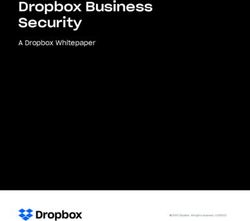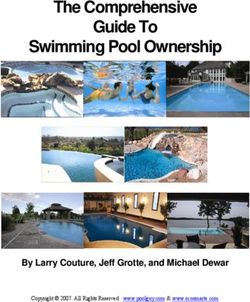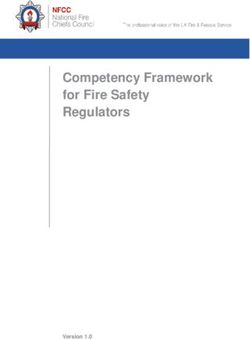Transitioning from Unified CM to Webex Calling - CALLING January 27, 2021 - Cisco
←
→
Page content transcription
If your browser does not render page correctly, please read the page content below
CALLING Transitioning from Unified CM to Webex Calling Deployment Guide January 27, 2021 © 2021 Cisco – CTG TME
Contents
Contents
CONTENTS ......................................................................................................................... 2
WHAT’S NEW IN THIS GUIDE ............................................................................................... 4
INTRODUCTION................................................................................................................... 6
TARGET AUDIENCE .................................................................................................................. 6
OVERVIEW ............................................................................................................................. 6
CORE COMPONENTS ........................................................................................................ 11
ROLES OF THE COMPONENTS INVOLVED .................................................................................... 11
TRANSITION ...................................................................................................................... 13
PRE-TRANSITIONS STEPS AND CONSIDERATIONS ........................................................................ 14
1. PERFORM INITIAL READINESS ASSESSMENT OF EXISTING DEPLOYMENT. ........................................ 14
2. PERFORM NETWORK READINESS ASSESSMENT ......................................................................... 19
3. UNDERSTAND WEBEX CALLING REGION SELECTION .................................................................. 19
4. ANALYZE DEPLOYMENT DIAL PLAN ......................................................................................... 21
5. INVENTORY EXISTING LOCATIONS/SITES .................................................................................. 23
6. UNDERSTANDING PSTN ACCESS OPTIONS .............................................................................. 25
7. INVENTORY EXISTING ENDPOINTS/CLIENTS. .............................................................................. 29
8. INVENTORY AND PLAN FOR EXISTING USERS TRANSITION TO WEBEX CALLING ............................... 30
TRANSITION STEPS AND CONSIDERATIONS ................................................................................ 31
1. ORDER WEBEX CALLING ...................................................................................................... 32
2. IMPLEMENT REQUIRED NETWORK AND FIREWALL CHANGES. ........................................................ 32
3. PREPARE WEBEX CONTROL HUB FOR DIRECTORY INTEGRATION AND USER PROVISIONING. .............. 33
4. DIRECTORY INTEGRATION ..................................................................................................... 36
5. SETUP AND VERIFY LOCAL GATEWAY ..................................................................................... 39
6. CONFIGURE CALL ROUTING ................................................................................................... 40
7. USER PROVISIONING FOR WEBEX CALLING .............................................................................. 46
8. PHONE MIGRATION AND PROVISIONING FOR WEBEX CALLING ..................................................... 47
9. ENABLE EMERGENCY CALLING ............................................................................................... 54
10. IMPLEMENT CALL RECORDING ................................................................................................ 56
POST-TRANSITION STEPS AND CONSIDERATIONS ....................................................................... 58
1. TRANSITION TO CLOUD CONNECTED PSTN ............................................................................ 58
2. UPDATE ON-PREMISES INFRASTRUCTURE ................................................................................ 59
3. LEVERAGE WEBEX CALLING TROUBLESHOOTING TOOLS ............................................................ 60
© 2021 Cisco – CTG TME Collaboration Transitions – Calling: Transitioning from Unified CM to Webex Calling PAGE 2Contents
4. UTILIZE WEBEX CALLING ANALYTICS ...................................................................................... 60
REFERENCES .................................................................................................................... 65
LICENSING ............................................................................................................................... 65
NETWORK REQUIREMENTS .......................................................................................................... 65
PHONES .................................................................................................................................. 65
USERS .................................................................................................................................... 66
CALLING CONFIGURATION .......................................................................................................... 66
LOCAL GATEWAY...................................................................................................................... 66
DESIGN OVERVIEW .................................................................................................................... 67
DCLOUD LAB ........................................................................................................................... 67
COLLABORATION TRANSITIONS ................................................................................................... 67
GLOSSARY ....................................................................................................................... 68
LOCATIONS AND GROUPING ....................................................................................................... 69
USERS .................................................................................................................................... 75
PHONES .................................................................................................................................. 77
FEATURES / FUNCTIONALITY ....................................................................................................... 78
OPERATIONS ............................................................................................................................ 86
© 2021 Cisco – CTG TME Collaboration Transitions – Calling: Transitioning from Unified CM to Webex Calling PAGE 3What’s New in This Guide
What’s New in This Guide
Table 1 provide a historical list of updated and new topics added to this guide.
Table 1. Unified CM to Webex Calling Transition Deployment Guide Publication History
Date Updated or New Topics Update Details and Location
Initial document
Apr. 24, 2020 Initial release
publication
Minor edits to text and illustrations to
Topics throughout
May 25, 2020 correct spelling, grammar, etc. based on
document
feedback made throughout document.
Clarifications regarding single-site with
Preliminary Transition predominately on-net calling, and 150
Considerations concurrent calls per LGW limitation
(Introduction > Overview).
Bandwidth calculation clarifications – IP
Webex Calling bandwidth only (Perform initial readiness
Bandwidth Calculations assessment of existing deployment >
Network Connectivity).
LGW PSTN and cloud/on-premises interop
concurrent calling capacity clarification
PSTN Connectivity with
(Perform initial readiness assessment of
Local Gateway
Nov. 18, 2020 existing deployment > PSTN Connectivity
with Local Gateway).
Addition of Canadian regional datacenter
Webex Calling Regional
Webex Calling platform (Webex Calling
Datacenters
region selection).
Updated CSV setting information for user
User Migration CSV
migration (User provisioning for Webex
Settings
Calling).
Clarifications related to emergency calling
Emergency Calling
for Webex Calling with RedSky Horizon
Enablement
Mobility service (Enable emergency calling).
© 2021 Cisco – CTG TME Collaboration Transitions – Calling: Transitioning from Unified CM to Webex Calling PAGE 4What’s New in This Guide
Added “Glossary” with tables of Unified CM
concepts and constructs along with a
Glossary
definition and information on potential
alignment with Webex Calling (Glossary).
Topics throughout Product name change: “Webex Teams” to
Jan. 27, 2021
document “Webex”.
© 2021 Cisco – CTG TME Collaboration Transitions – Calling: Transitioning from Unified CM to Webex Calling PAGE 5Introduction
Introduction
Target Audience
This transition deployment guide is intended to be used by teams or individuals with
experience configuring and administering Cisco Unified Communications Manager and
Cisco endpoints including IP desk phones, video devices, and Jabber soft clients.
There are links to product and support documentation throughout this document to
assist.
Overview
With the growth of cloud-delivered collaboration services, more and more customers
are looking to move their existing collaboration workloads to the cloud given the
promises of reduced total cost of ownership, simplified management, continuous
feature delivery, increased scale, and superior reliability inherent in cloud-based
services. As customers look to make the transition from on-premises to cloud
collaboration services, it’s important for them to understand what the transition entails
and the steps required to make the transition.
The purpose of this document is to provide deployment guidance for customers
specifically looking to transition from on-premises Cisco Unified Communications
Manager calling to Cisco Webex Calling in the cloud. This deployment guide assumes
that the reader has a basic understanding of the calling transition between Unified
Communications Manager (Unified CM) and Webex Calling including what changes
when making this transition and what the differences are when moving the calling
workload from on-premises to the cloud. Before proceeding ensure you have
reviewed and are familiar with the information available in the transition map Calling:
Transition from Unified CM to Webex Calling available at
https://www.cisco.com/c/dam/en/us/td/docs/solutions/PA/mcp/TDM_CALLING_Unifi
ed_CM_to_Webex_Calling.pdf. This transition map document provides information
about the changes and differences of this transition.
As shown in Figure 1, a typical deployment includes different collaboration
infrastructure components on the network, a call control platform, and an edge
platform, hardware and software endpoints, and in some cases even conferencing and
scheduling platforms. In the Cisco architecture this would include Cisco Unified CM for
call control, Cisco Expressway for remote access and business-to-business (B2B)
edge services, Cisco Meeting Server / Cisco Meeting Management for on-premises
conferencing, Cisco Unity Connection for voice messaging, and user-facing hardware
(Cisco IP Phones, Cisco Webex DX and Room) and software (Cisco Jabber) IP-based
endpoints. These components may vary slightly in some environments, but this is the
© 2021 Cisco – CTG TME Collaboration Transitions – Calling: Transitioning from Unified CM to Webex Calling PAGE 6Introduction
starting point for the transition described in the rest of this document.
Figure 1. On-Premises Collaboration Architecture: Call Control and Remote Access
Note: The architecture shown in Figure 1 is based on the Preferred Architecture (PA)
for Cisco Collaboration Enterprise On-Premises Deployments. For more information on
the Enterprise On-Premises PA, refer to https://www.cisco.com/go/pa.
Table 2 lists the key elements of the on-premises architecture prior to transitioning to
Cisco Webex Calling in the cloud:
© 2021 Cisco – CTG TME Collaboration Transitions – Calling: Transitioning from Unified CM to Webex Calling PAGE 7Introduction
Table 2. Before: On-Premises Calling Infrastructure Components
Product Description
On-premises call control providing device
Cisco Unified CM
registration and call routing services
Edge infrastructure providing Mobile and Remote
Access (MRA) (business-to-business (B2B))
functionality enabling remote endpoints to
Cisco Expressway-C/E
connect securely from outside the organization.
Expressway is deployed in pairs to provide firewall
traversal for external endpoints.
Cisco Meeting Server (CMS),
On-premises voice, video, and web conferencing
Cisco Meeting Management
infrastructure providing multipoint meetings,
(CMM), and Cisco
meeting management, and scheduling
Telepresence Management
capabilities. [Optional]
Suite (TMS)
On-premises voice messaging platform providing
Cisco Unity Connection voicemail and unified messaging capabilities.
[Optional]
Cisco Webex DX, Cisco
Webex Room / Room Kit, IP-based devices registered to Unified CM and
Cisco IP Phones, and Cisco providing voice and video calling capabilities
Jabber
As illustrated in Figure 2, customers who have an on-premises call control with Unified
CM and desk and video IP endpoints have a choice of transitioning the architecture
toward a Cisco Webex Calling cloud architecture.
© 2021 Cisco – CTG TME Collaboration Transitions – Calling: Transitioning from Unified CM to Webex Calling PAGE 8Introduction
The decision needs to be made based on customer’s functionality requirements.
Customers that have the following requirements should consider carefully before
making this decision and may ultimately decide to keep call control on-premises:
Phone models other than Cisco 7800 and 8800 IP phone series.
Complex or numerous integrations with other on-premises systems / solutions.
Complex dial plan and/or highly granular classes of service.
Calling within deployment is predominately on-net within a single site.
Restrictive, limited, or unreliable Internet access.
Stringent data privacy and ownership policies.
Compliance requirement for on-premises or in-country media recording and
storage.
Requirement for more than 150 concurrent PSTN and cloud / on-premises
interop calls per Local Gateway (LGW).
Figure 2. On-Premises Calling Transition Decision Tree
Customers who wish to start leveraging Cisco cloud calling services should consider
Cisco Webex Calling. This cloud calling service allows the customer to leverage the
Cisco Webex global architecture for scale and connectivity. Participants on the
corporate network and remote participants outside the corporate network can
communicate using IP-based hardware endpoints or desktop or mobile soft client
applications.
© 2021 Cisco – CTG TME Collaboration Transitions – Calling: Transitioning from Unified CM to Webex Calling PAGE 9Introduction
This document focuses on customers with Cisco Unified CM call control deployments
that want to understand the general steps, considerations, and requirements for
enabling Cisco Webex Calling deployment as depicted in the next section.
© 2021 Cisco – CTG TME Collaboration Transitions – Calling: Transitioning from Unified CM to Webex Calling PAGE 10Core Components
Core Components
Roles of the Components Involved
The target architecture for this migration includes several new components. This
includes the Cisco Webex Calling service for cloud-based calling, Cisco Webex client
application, Cisco Directory Connector for identity integration, and Local Gateway IOS-
XE router for PSTN access as well as on-premises to cloud calling integration. Cloud
Connected PSTN (CCP) facilitated by a provider partner is another option for PSTN
access.
As shown in Figure 3, the new components (Webex Calling, Directory Connector, and
Local Gateway) are added to the existing on-premises deployment.
Figure 3. After: Cisco Webex Calling Architecture
Table 3 lists the new elements of the architecture after transitioning to Webex Calling.
Table 3. After: Cloud Calling Infrastructure Components
Product Description
Cloud-based call service delivered from the Cisco
Cisco Webex Calling Webex platform and providing endpoint registration
and call routing
© 2021 Cisco – CTG TME Collaboration Transitions – Calling: Transitioning from Unified CM to Webex Calling PAGE 11Core Components
Windows application running on a Windows domain
Cisco Directory machine providing identity synchronization between the
Connector enterprise Active Directory and the identity store of the
Webex organization.
Cisco IOS-XE Integrated Services Router (ISR 1100
and 4000 series) or Cloud Services Router (CSR1000v)
Cisco IOS-XE Local deployed on-premises and delivering PSTN access for
Gateway cloud-registered endpoints as well as calling
integration between Unified CM registered and cloud
registered endpoints.
Cloud Connected PSTN is a cloud-based option for
Cloud Connected PSTN PSTN access by Webex Calling endpoints. PSTN
(CCP) access is facilitated by a cloud PSTN provider and
requires no on-premises equipment.
Client application running on desktop OS (Windows,
Mac) or mobile OS (Android, iOS) and registered
Cisco Webex App
directly to Webex Calling platform for calling
functionality.
© 2021 Cisco – CTG TME Collaboration Transitions – Calling: Transitioning from Unified CM to Webex Calling PAGE 12Transition
Transition
This section covers the pre-transition preparation steps, the transition implementation
steps, and the post-transition steps to be considered for this workflow transition.
This document describes a phased transition in two parts. As shown in Figure 4, the
initial transition phase (Phase 1) results in a hybrid deployment with dual call control
where some devices are transitioned to cloud calling and other devices maintain on-
premises call control for registration and call routing. The final transition phase (Phase
2) results in a pure cloud calling environment where all devices have been fully
transitioned to cloud call control. How long an organization takes to transition to cloud
calling fully will vary based on the deployment in question. In some cases, organization
may make the initial transition and remain in the hybrid dual call control phase (Phase
1) for an extended period of time (months or even years) while in other cases an
organization may fully transition to cloud calling (Phase 2) in a very short period of time
(days or weeks). This document is intended to cover both partial (Phase 1) and full
transitions (Phase 2).
Figure 4. Phased Calling Transition: Hybrid and Cloud
Note: It is possible that some organizations may maintain a hybrid dual call control
deployment indefinitely with no plans to ever fully transition to cloud calling.
© 2021 Cisco – CTG TME Collaboration Transitions – Calling: Transitioning from Unified CM to Webex Calling PAGE 13Transition
Pre-Transitions Steps and Considerations
Below is a summary of pre-transition items/steps to consider when performing the
transition from Unified CM on-premises calling to Webex Calling.
1. Perform initial readiness assessment of existing deployment.
Prior to transition, to determine the feasibility and potential modifications required, it
is important to consider each of the following aspects of your existing deployment.
Likewise, you must understand key elements of the Cisco Webex Calling offer in
comparison with the existing on-premises deployment.
Licensing
Understanding the current licensing structure of an existing deployment is a key
consideration when preparing to migrate to Webex Calling. Perform a license
assessment of the following areas of your existing Cisco on-premises solution.
Platform
The ability to fully articulate what is currently licensed on your core platform
will be critical when working with your account team or partner to determine
the best path to Flex licensing. Webex Calling is licensed using Flex licensing.
For more information on Flex licensing refer to the Cisco Collaboration Flex
Plan information available at https://www.cisco.com/c/en/us/products/unified-
communications/collaboration-flex-plan/index.html.
Devices
Determine what license category your existing and planned new devices will
belong to with Webex Calling. Webex Calling licensing station types include
knowledge worker, basic user, and non-user assigned devices for common
areas. For more information on Webex Calling device licensing refer to the
data sheet available at
https://www.cisco.com/c/en/us/products/collateral/unified-
communications/webex-calling/datasheet-c78-742056.html.
Local Gateway
Because Cisco Unified Border Element (CUBE) is required for PSTN access for
this transition, CUBE licensing must also be considered. CUBE licensing
considerations are covered later in this document.
© 2021 Cisco – CTG TME Collaboration Transitions – Calling: Transitioning from Unified CM to Webex Calling PAGE 14Transition
Deployment Sites
The number and types of sites (large central, regional, branch, and so on) within
your existing deployment should be considered when planning this transition. A full
understanding of the existing deployment sites will aid in strategically planning for a
successful transition particularly when it comes to determining what sites to
migrate and in what order. Understanding in detail dial plan requirements
(numbering, dialing habits, classes of restriction, and so on), site network
connectivity and bandwidth (Internet, WAN, LAN), and PSTN access (local or
centralized, IP or TDM) for each site will be critical when making migration
decisions. For more information on common deployment models and key
considerations, please refer to the collaboration deployment models information
available in the Collaboration SRND at
https://www.cisco.com/c/en/us/td/docs/voice_ip_comm/cucm/srnd/collab12/colla
b12/models.html.
Another important deployment consideration when transitioning to Webex Calling is
location availability. Webex Calling has different capabilities, subscriptions and
devices that are available depending on where your deployment is located. For
more information on Webex Calling geographic availability, refer to the Where is
Cisco Webex Available article available at https://help.webex.com/en-
us/n6fwepj/Where-is-Cisco-Webex-Available#id_98285.
Finally, it is important to understand the impact the transition to Webex Calling will
have on other collaboration services. Based on the objective of this document, the
general assumption is that if existing collaboration services outside of the calling
workload are to be maintained, then transition to the phase 1 hybrid deployment
mentioned above is expected. Examples of collaboration services that may require
hybrid deployment include contact center, meetings, paging, call reporting, and so
on. For more information about the transition of additional collaboration workloads
and services refer to the Collaboration Transitions documentation available at
https://cisco.com/go/ct.
Network Connectivity
Consider existing provider data connections (MPLS, SD-WAN, and so on) and
generally plan for direct Internet access at each location within your deployment.
Because you will be consuming cloud-based services, reliable Internet connectivity
with sufficient bandwidth is a base requirement. You should reconsider making this
transition if your organization locations’ Internet connection(s) are not generally
reliable with low latency and adequate up and downstream throughput.
© 2021 Cisco – CTG TME Collaboration Transitions – Calling: Transitioning from Unified CM to Webex Calling PAGE 15Transition
Table 4 shows the call types available with a Webex Calling deployment along with
the codec and maximum bandwidth required for each call type. As shown in Table
4 the required audio call bandwidth for each call type can be calculated using the
following general formula:
Number of expected concurrent calls * Bandwidth per call based on codec =
Required network throughput.
Table 4. Webex Calling Call Type Bandwidth Calculations
Codec -
Call Types Bandwidth Calculations
Bandwidth
Webex App / MPP1 Phone - OPUS - Number of concurrent calls * 70 kbps
> Webex App 70 kbps = Required network throughput
Webex App / MPP1 Phone - OPUS – Number of concurrent calls * 70 kbps
> MPP1 Phone 70 kbps = Required network throughput
Webex App / MPP1 Phone - G.711 – Number of concurrent calls * 80 kbps
> PSTN via LGW 80 kbps = Required network throughput
Webex App / MPP1 Phone - G.711 – Number of concurrent calls * 80 kbps
> PSTN via CCP 80 kbps = Required network throughput
Webex App / MPP1 Phone G.722 – Number of concurrent calls * 80 kbps
-> Enterprise via LGW 80 kbps = Required network throughput
Webex App / MPP1 Phone - OPUS – Number of concurrent calls * 70 kbps
> Webex Calling Voicemail 70 kbps = Required network throughput
1
Multiplatform Phone (MPP)
By summing the concurrent required network throughput per call type, the total
potential bandwidth requirement for a specific site can be determined.
All call legs are always anchored on the Webex Calling access SBCs. To determine
the required internet bandwidth for any given Webex Calling location not only the
inter-location calls need to be considered, but also intra-location calls and calls to
and from a Local Gateway at that location. For example, an intra-site call between
two MPPs would need up to 2 x 70 kbps full duplex on the location’s internet
access.
By summing the concurrent required network throughput per call type, the total
potential bandwidth requirement for a specific site can be determined.
© 2021 Cisco – CTG TME Collaboration Transitions – Calling: Transitioning from Unified CM to Webex Calling PAGE 16Transition
Table 5 shows an example of a complete bandwidth calculation exercise assuming
that all devices are located in the same site.
Table 5. Webex Calling Bandwidth Calculation Examples
Number of
Call Types Concurrent Total Bandwidth
Calls
Webex App / MPP1 Phone -
15 2 * 15 * 70 kbps = 2,100 kbps
> Webex App
Webex App / MPP1 Phone -
15 2 * 15 * 70 kbps = 2,100 kbps
> MPP1 Phone
Webex App / MPP1 Phone -
50 2 * 50 * 80 kbps = 8,000 kbps
> PSTN via LGW
Webex App / MPP1 Phone -
0 0 * 80 Kbps
> PSTN via CCP
Webex App / MPP1 Phone
15 2 * 15 * 80 kbps = 2,400 kbps
-> Enterprise via LGW
Webex App / MPP1 Phone -
5 5 * 70 kbps = 350 kbps
> Webex Calling Voicemail
TOTAL CALLS / BANDWIDTH 100 calls 14,950 kbps / 14.95 mbps
1
Multiplatform Phone (MPP)
Note: All bandwidth values in Table 4 and Table 5 refer to IP bandwidth. Link
bandwidth is higher depending on WAN encapsulations.
Note: The bandwidth in Table 4 and Table 5 is for audio calls. For video call
bandwidth, Webex App and the MPP 8845/65 phones support H.264 video with
maximum resolution of 720p at a maximum bandwidth of 1,500 kbps per call.
However, the amount of bandwidth consumed at any point during the will fluctuate
based on variable bit rate inherent in video communications.
Webex Calling requires reliable Internet connectivity and offers global reach from
all the customer locations thus, eliminating the need for endpoint survivability. If an
© 2021 Cisco – CTG TME Collaboration Transitions – Calling: Transitioning from Unified CM to Webex Calling PAGE 17Transition
SRST like option for endpoints is critical to the existing deployment, then Webex
Calling should not be considered as a migration option.
Call Recording
Call Recording integration is between Webex Calling and Dubber (partner offering)
data centers and all recorded media is securely kept in the cloud. If compliance
and regulation require media be kept on-premises or in your country of
deployment, understand this option is not available as part of the call recording
architecture.
Voicemail
Voicemail is an integral part of the Webex Calling offer and integration with a
premise-based voicemail solution such as Cisco Unity Connection or Cisco Unity
Connection Express is not available. Further, there is no ability to migrate existing
Unity Connection voicemail messages or greetings to the native voicemail service
available with Webex Calling. Likewise, there is no migration of Unity Connection
call handlers and auto-attendant functionality to Webex Calling, however, the basic
auto-attendant functionality available with Webex Calling may be configured as a
possible replacement.
PSTN Connectivity with Local Gateway
Local Gateway is an essential component of the transition strategy and the Local
gateway platform must be either a Cisco Integrated Services Router (ISR) 4000
series, Cisco 1100 Integrated Services Router series, or Cloud Services Router
(CSR1000v) series.
Currently, Webex Calling allows no more than 150 concurrent sessions from a
single Local Gateway, which by default becomes the session count limit for Local
Gateway based PSTN calls and Inter-site calls between Unified CM and Webex
Calling endpoints. If a Local Gateway deployment requires more than 150
concurrent calls, please contact Cisco Technical Assistance Center (TAC) to
request increasing this limit.
Any calls exceeding this limit are rejected with a “403 Forbidden”. The “show call
active voice” command can be run on the Local Gateway at any instance to
determine the total number of active calls.
Contact your Cisco account team to explore other deployment options if you need
a higher number of concurrent sessions.
© 2021 Cisco – CTG TME Collaboration Transitions – Calling: Transitioning from Unified CM to Webex Calling PAGE 18Transition
Poor network conditions between Local Gateway and Webex Calling access SBC
can limit the performance of the signaling connection leading to an even lower
concurrent calls limit. One-way latency between the Local Gateway and the Webex
Calling data center should not exceed 100 ms and the jitter should be less than
10 ms.
2. Perform network readiness assessment
Customers need to conduct a network assessment prior to migrating to Webex
Calling. It is recommended to confirm network bandwidth availability for expected
call volume, ensure quality of service (QoS) requirements are met, and understand
the various ports that must be opened in the edge firewall(s).
For more details on network requirements for Webex Calling, refer to the Cisco
Webex Calling Customer Network Minimum Requirements services guide available
at:
https://callinghelp.cisco.com/wp-content/uploads/2019/05/WC-Customer-
Network-Minimum-Requirements-Guide-v2.2_062019.pdf.
Customers can also use cscan.webex.com for network assessment which gives
information on customer’s network quality, how many calls can be established,
latency, and so on. For more information on the cscan tool, refer to the Use CScan
to Test Webex Calling Network Quality article available at
https://help.webex.com/en-us/y27bej/Use-CScan-to-Test-Webex-Calling-
Network-Quality.
3. Understand Webex Calling region selection
Cisco Webex Calling operates five regional platforms as shown in Figure 5: North
America, Canada, EMEAR, APJC (Japan) and APJC (Australia). Each Webex Calling
instance provides redundant datacenters within that region.
© 2021 Cisco – CTG TME Collaboration Transitions – Calling: Transitioning from Unified CM to Webex Calling PAGE 19Transition
Figure 5. Webex Calling Regional Datacenters
Each Webex Calling customer is provisioned on one of the four Webex Calling
instances. All provisioning information of that customer is stored in that Webex
Calling instance and the SIP signaling of all endpoints and Local Gateways
provisioned for that customer is tied to the Webex Calling instance the customer is
provisioned on. Because the initial Webex Calling region selection cannot be
changed later it is important to consider all relevant factors as part of the decision
process leading to the Webex Calling region selection. To avoid excessive
signaling round-trip delay it is important to decide early in the transition process
which Webex Calling instance should be used. Cisco recommends selecting the
Webex Calling instance which provides the lowest signaling round-trip times for
the largest number of users within the deployment.
Another factor to consider in the Webex Calling region selection is the country
availability of PSTN services provided by Cloud Connected PSTN (CCP) providers
available within that region. While during the transition period PSTN access for
Webex Calling devices must be facilitated via a Local Gateway to enable
interworking with Unified CM registered devices, after successful completion of the
transition, PSTN access for Webex Calling may be switched to CCP. At that point
the country availability of the CCP providers available within the Webex Calling
region becomes an important factor.
Refer to the Cloud Connected PSTN providers list available at
https://community.cisco.com/t5/collaboration-voice-and-video/cloud-connected-
© 2021 Cisco – CTG TME Collaboration Transitions – Calling: Transitioning from Unified CM to Webex Calling PAGE 20Transition
pstn-provider-partners-for-cisco-webex-calling/ta-p/3916211. In addition, for
Webex Calling country availability refer to the Where is Cisco Webex Available
article https://help.webex.com/en-us/n6fwepj/Where-is-Cisco-Webex-
Available#id_98285.
4. Analyze deployment dial plan
Each user in Webex Calling is provisioned with an extension. The extension length
is a fixed global setting: all extensions in a Webex Calling deployment have the
same length. Extension dialing can be used between Webex Calling users both
within a location and between locations. Abbreviated inter-site extension dialing
(the latter case) only works if the dialed extension is unique.
The dial plan described in the Preferred Architecture for Cisco Collaboration 12.x
Enterprise On-Premises Deployments, CVD does not support abbreviated inter-site
extension dialing. Instead, the Preferred Architecture for Cisco Collaboration 12.x
Enterprise On-Premises Deployments, CVD recommends establishing an enterprise
specific numbering plan by prefixing the extensions with a unique steering digit
followed by a fixed length site code and to use this number format for abbreviated
inter-site dialing.
Table 6 shows an example of three locations where the extension ranges of two
locations, NYC and RTP, are identical. Establishing an enterprise numbering
scheme with inter-site steering digit “8”, followed by a three-digit site code, and
the four-digit extension creates a non-overlapping abbreviated inter-site dialing
habit.
Table 6. Enterprise Numbering Example
Extension Enterprise
Site Site Code
Range Range
NYC 2XXX 202 8 202 2XXX
SFO 3XXX 203 8 203 3XXX
RTP 2XXX 204 8 204 2XXX
To allow for a smooth transition the set of dialing habits for users before and after
transitioning to Webex Calling ideally should be the same. To prepare for the
transition for each location the DID ranges and extension ranges (or abbreviated
© 2021 Cisco – CTG TME Collaboration Transitions – Calling: Transitioning from Unified CM to Webex Calling PAGE 21Transition
intra-site dialing habits) need to be documented. Based on this information then
the inter-site steering digit needs to be selected.
Table 7 shows an example of three locations and fixed length extension ranges.
Because overlapping dialing habits need to be avoided, it is important to make sure
that for any extension range the first digit of the range does not match the steering
digit for abbreviated inter-site dialing. If for example “8” is selected as the steering
digit for inter-site dialing, then no extension range in any site can start with “8”.
Typically, the extensions at a given location match the last few digits of the DIDs
assigned to that location. To avoid conflicts the first digit of the extension can be
changed. If, for example, DIDs in the +1 408 555 8XXX range are used in a given
location, then instead of using 8XXX as extension range 7XXX can be used for the
extensions in that site.
Table 7. Fixed Length Webex Calling Extension Ranges
Extensions (Pre- Webex Calling Enterprise
Site Site Code
Transition) Extensions Range
NYC 2XXX 2XXX 202 8 202 2XXX
SFO 8XXX 7XXX 203 8 203 7XXX
RTP 1XX 11XX 204 8 204 11XX
Any seven-digit dial string dialed on a Webex Calling device using the US Webex
Calling dial plan always gets transformed to a full 10-digit national number. This
behavior makes it impossible to use seven-digit enterprise numbering schemes
with Webex Calling. If the existing enterprise numbering schema and the
corresponding abbreviated inter-site dialing habit has seven digits, then during the
transition to Webex Calling the numbering schema must be changed to a longer or
shorter form. The easiest way to achieve this is to add an additional padding digit
to the numbering schema. The new longer inter-site dialing schema only needs to
be adopted by users already migrated to Webex Calling. Users still on Unified CM
can continue to dial seven digits. The enterprise dial plan on Unified CM in this
case needs to make sure that abbreviated seven-digit dialing from Unified CM to
Webex Calling gets transformed to either +E.164 or to the abbreviated dialing
format deployed on Webex Calling. This needs to be done before sending the call
to the Local Gateway.
© 2021 Cisco – CTG TME Collaboration Transitions – Calling: Transitioning from Unified CM to Webex Calling PAGE 22Transition
Table 8 shows an example how this renumbering. In this example abbreviated
inter-site dialing on Unified CM uses steering digit “8” followed by a two-digit site
code and a four-digit extension. To avoid seven-digit abbreviated inter-site dialing
for locations on Webex Calling, the site codes can easily be changed to three digits
by prefixing an arbitrary padding digit (“8” in the example) to the two-digit site
codes used in Unified CM so that inter-site dialing from Webex Calling phones
uses steering digit “8” followed by the padding digit “8”, the old two-digit site
code, and the four-digit extension. Users on Webex Calling don’t need to
remember new site codes; they only need to remember to use “88” as prefix for
inter-site dialing instead of “8” on Unified CM.
Table 8. Transitioning Seven-Digit Dialing
UCM Webex Calling
Enterprise Enterprise
Site Extensions Site Code Site Code
Range Range
NYC 2XXX 22 8 22 2XXX 822 8 822 2XXX
SFO 8XXX 23 8 23 7XXX 823 8 823 7XXX
RTP 1XXX 24 8 24 11XX 824 8 824 11XX
In a scenario with different enterprise number formats on Unified CM and Webex
Calling if enterprise numbers are presented as calling party information for calls
from Unified CM to Webex Calling (for example for calls from devices without a
DID), it is important to also implement a mapping between the different number
formats for calling party information to ensure callback works. This mapping can be
achieved by using calling party transformation pattern on the trunk between Unified
CM and the Local Gateway.
5. Inventory existing locations/sites
To prepare for the provisioning of locations on Webex Calling the required
information for all migration target locations needs to be collected. Table 9
summarizes the information needed for each location.
© 2021 Cisco – CTG TME Collaboration Transitions – Calling: Transitioning from Unified CM to Webex Calling PAGE 23Transition
Table 9. Information to Capture for Each Location
Information Comment
Each location in Webex Calling can have
extensions starting with different digits. One digit
must be spared for the inter-site dialing steering
digit (for example “8”) and one for the PSTN
Extension Range(s)
steering digit (for example “9”). No extension range
can start with either of these two digits.
All extension ranges of all locations must be of
equal length.
DID Range(s)
PSTN Steering Digit
All site codes of all locations need to be unique and to
Site Code
have the same length.
When creating a location two DIDs need to be
provisioned. One as main number (for example to be
Main Number
assigned to an auto attendant service) and one for the
voicemail portal.
Voicemail Number See above
Number of Licenses
Sum of concurrent calls between Webex Calling
devices and between Webex Calling devices and the
Concurrent Calls in
Local Gateway (PSTN and calls to Unified CM devices).
the Busy Hour
Needed to determine the required internet access
bandwidth
Country
Time Zone
Language
Contact
(Name, Phone, Email)
Address
(Street Address, City,
State, Zip Code)
© 2021 Cisco – CTG TME Collaboration Transitions – Calling: Transitioning from Unified CM to Webex Calling PAGE 24Transition
Device dispatchable location used for emergency
Emergency Services calling generally includes the following: building
Physical Dispatchable address, building address + floor number, building
Location for Endpoints address + suite number, or building address + floor
number + office/cubical number.
Physical network location for emergency calling
Per Device Unique generally includes the following: switch / switchport for
Physical Network wired devices, wireless access point (AP) basic service
Location for set identifiers (BSSIDs) for wirelessly connected
Emergency Services devices, and/or on-premises IP subnet(s) for endpoint
devices.
6. Understanding PSTN access options
When it comes to PSTN access for Webex calling, it is important to understand the
following considerations:
PSTN is required for off-net calling and between enterprises.
Cisco never supplies the PSTN.
Only one PSTN option per location is possible:
o Cloud connected PSTN (CCP).
o Cisco Local Gateway for on-premises PSTN and Unified CM integration.
Emergency call routing and lawful intercept are the responsibility of the PSTN
provider.
A Local Gateway is required to create a connection between Webex Calling and
Unified CM as long as Unified CM and Webex Calling coexist. This connection is
not only required to route all calls between Unified CM registered devices and
Webex Calling registered devices; it also provides PSTN access for all Webex
Calling devices. PSTN access for each location in Webex Calling can either be
facilitated by a Cloud Connected PSTN (CCP) provider or via a Local Gateway. It is
not possible to setup Webex Calling so that inter-enterprise calls originating from
within a given Webex Calling location use a Local Gateway while PSTN calls use a
CCP provider. This limitation implies that during the transition PSTN access for
both, Unified CM registered devices and Webex Calling devices, needs to be
through PSTN trunks controlled by Unified CM. Only at the end of the transition,
when no Unified CM registered devices remain, PSTN access for all users can be
moved to a Cloud Connected PSTN provider. These steps are shown in Figure 6.
© 2021 Cisco – CTG TME Collaboration Transitions – Calling: Transitioning from Unified CM to Webex Calling PAGE 25Transition
Figure 6. PSTN Transition
Before proceeding, it is important to understand the Local Gateway and Cloud
Connected PSTN (CCP) architectures as shown in Figure 7.
Figure 7. Local Gateway and Cloud Connected PSTN (CCP) Architecture
At the on-premises side, the Local Gateway relies on a SIP connection or trunk to
Unified CM and in the case of IP-based PSTN connections a SIP trunk is also used
to communicate with the IP PSTN provider network. To connect to Webex Calling
in the cloud, the Local Gateway communicates via secure SIP TLS to the Cisco
© 2021 Cisco – CTG TME Collaboration Transitions – Calling: Transitioning from Unified CM to Webex Calling PAGE 26Transition
Webex Calling service. This connection is anchored at a Webex Calling cloud-
hosted Access session border controller (SBC) which serves as the gateway to
cloud calling services. In all cases, the Local Gateway relies on RTP or sRTP
(encrypted RTP) for all media connections.
In the case of CCP, cloud-hosted Peering SBCs serve as the SIP interconnect to
CCP provider partner networks. The Peering SBCs are responsible for all
integration aspects with the partner network.
The choice to eventually deploy a CCP option or a Local Gateway is up to the
customer. With the CCP option, a customer does not need to invest in local
gateway hardware and maintenance. Additionally, with a CCP option, there is no
media hair-pinning to the Webex Calling cloud.
On the other hand, a Local Gateway allows the customer to re-use an existing UC
enabled Cisco ISR or CSR1000v router (assuming the existing ISRs or CSR1000v
router are supported for Local Gateway and that the scalability of the existing
platforms is sufficient to carry the additional load of the Local Gateway role). This is
also preferable if they have a pending service contract with their current PSTN
provider. It also allows for PSTN interconnect in locations not supported by the
Cloud connected PSTN provider.
A single Local Gateway can be deployed and utilized by multiple Webex Calling
locations. However, only a single local gateway can be assigned to a location within
Control Hub. Further, if during the transition multiple split sites (some users within
the same location still on Unified CM and some already on Webex Calling) with the
same extension range exist and extension dialing from Webex Calling to Unified
CM is a requirement, then on Unified CM for extension dialed calls from Webex
Calling to Unified CM a location specific dialing context needs to be established to
enable Unified CM to differentiate between extension dialed calls from different
locations. This can be achieved by configuring dedicated Local Gateways for each
location requiring split site extension dialing so that the dialing context on Unified
CM can be established via calling search spaces inbound on the now location
specific trunks from the different Local Gateways. These Local Gateways do not
require dedicated CUBEs. All Local Gateways can be configured as “logical”
instances on the same CUBE (or CUBE High Availability pair) by overlaying the
Local Gateway specific dial-peer sets within the CUBE configuration.
For all IP-based environments, customers have the option to deploy CUBE high
availability as Local Gateway for call preservation. CUBE high availability Layer 2
© 2021 Cisco – CTG TME Collaboration Transitions – Calling: Transitioning from Unified CM to Webex Calling PAGE 27Transition
box-to-box redundancy uses the Redundancy Group (RG) Infrastructure protocol
to form an active/standby pair of routers. The active/standby pair share the same
virtual IP address (VIP) across the respective interfaces and continually exchange
status messages. CUBE session information is check-pointed across the
active/standby pair of routers enabling the standby router to immediately take over
all CUBE call processing responsibilities if the active router should go out of
service, resulting in stateful preservation of signaling and media.
Note: Check pointing is limited to connected calls with media packets. Calls in
transit are not check pointed, for example, Trying or Ringing state.
Refer to Figure 8 below which depicts a typical CUBE high availability as Local
Gateway setup.
Figure 8. CUBE High Availability with Local Gateway
The CCP option entails a static SIP trunk from the Webex Calling data centers to
CCP provider data centers. Redundancy is achieved by full mesh connectivity
between two Webex Calling data centers and two CCP provider data centers and
failover is automatic and transparent to end users. Figure 9 shows this high
availability architecture.
© 2021 Cisco – CTG TME Collaboration Transitions – Calling: Transitioning from Unified CM to Webex Calling PAGE 28Transition
Figure 9. Cloud Connected PSTN High Availability
When a customer Location is added within Webex Control Hub, the customer
administrator may select a CCP provider from the list of integration options. The
country of the customer location determines which CCP providers appear in the
drop-down list. Only CCP providers that support that country are displayed.
7. Inventory existing endpoints/clients.
Before beginning the transition it’s important to inventory your existing hardware
and software endpoints. Having a complete list of phone types, models, and
quantities will ensure you can adequately plan for transitioning endpoints and
mitigating the impact to your deployment for those devices that cannot be migrated
to cloud calling. The inventory should be used to determine the endpoints to
transition, the endpoints to replace prior to the transition, and the endpoints that
may remain managed and registered to on-premises call control.
Desk Phones
For audio and video VoIP desk phones including Cisco IP Phone 7800 and 8800
series, Cisco Unified IP Phone 7900 series, and other personal desk endpoints,
only the 7800 and 8800 series endpoints are supported with Webex Calling. Prior
to transition these phones must be migrated to Multiplatform Phone (MPP) in order
to be transitioned to Webex Calling.
© 2021 Cisco – CTG TME Collaboration Transitions – Calling: Transitioning from Unified CM to Webex Calling PAGE 29Transition
All other desk phones will need to be replaced with 7800 and 8800 series
endpoints or must remain registered to Unified CM if you plan to maintain them.
Video Endpoints
Personal and room video endpoints including the Cisco Webex series, Cisco
Webex Room series, Cisco Webex DX series, and other hardware video endpoints
are not supported with Webex Calling. These devices must remain registered to
on-premises Unified CM or transitioned to the Webex platform (registered as
Webex Devices) if cloud registration is desired.
Note: When video devices are moved from Unified CM registration to Webex, the
URI for these endpoints will change as they are now cloud registered.
The underlying assumption for video endpoints in this deployment is that they are
running CE firmware and are shared endpoints used for point-to-point video calling
and multi-point on-premises or cloud-based conferencing.
Note: Phone models 8845 and 8865 are personal video endpoints and are
supported with Webex Calling.
Soft Clients
Cisco Jabber clients on desktop and mobile platforms are not supported with
Webex Calling. Depending on the deployment mode(s) implemented for Jabber
(IM-only, phone-only, and/or full UC modes), you may decide to maintain Jabber
registration to Unified CM and other on-premises services (Unified CM IM&P, Unity
Connection, Cisco Meeting Server). On the other hand, users may be transitioned
to the Webex app, the preferred cloud-based software client. Moving users to the
Webex app may be done prior to transitioning to Webex Calling to give users time
to familiarize themselves with the new application. Alternatively, users may be
migrated from Jabber on-premises services in phases after the transition to Webex
Calling begins.
To ease the initial transition to Webex app, consider moving users to the Webex
app with Unified CM calling, so they can begin using cloud messaging and meeting
services while at the same time enjoying the existing on-premises Unified CM
calling experience.
8. Inventory and plan for existing users transition to Webex Calling
Determine which users within the existing set of on-premises calling users will be
transitioned to Webex Calling. If all users will be transitioned, but the number of
© 2021 Cisco – CTG TME Collaboration Transitions – Calling: Transitioning from Unified CM to Webex Calling PAGE 30Transition
users is large, it is a good idea to move users in groups in order to ensure that IT
staff and support personnel are able to handle the transition and any issues that
may arise. You should also allow some time to provide initial information and
training sessions to prepare users for this transition. User transition grouping can
be done based on a variety of criteria including the location or site users are
assigned to, users’ departments, or even user types (knowledge workers,
executives, mobile workers, and so on).
As an example, if users in the deployment are divided across three main sites, New
York (NYC), San Francisco (SFC), and Research Triangle Park (RTP), a user
transition plan may look like the plan outlined in Table 10 below.
Table 10. User Transition Plan by Site
Pre-transition
User Site / Post-Transition
Information and Transition Period
Location Support
Training Sessions
NYC
Week of April 1 April 15 – April 27 Week of April 29
(1,525 users)
SFO
Week of May 6 May 20 – May 31 Week of June 3
(1,600 users)
RTP
Week of June 3 June 17 – June 28 Week of July 1
(1,275 users)
Transition Steps and Considerations
Below is a summary of transition steps required for the transition from Unified CM on-
premises calling to Webex Calling in the cloud. You should only perform these steps
during a planned maintenance window for your organization. Before proceeding you
should back up all collaboration and infrastructure systems in the event that you must
back out or abandon the transition.
Follow these transition steps to move from on-premises calling (Unified CM) to cloud
calling (Webex Calling):
© 2021 Cisco – CTG TME Collaboration Transitions – Calling: Transitioning from Unified CM to Webex Calling PAGE 31Transition
1. Order Webex Calling
To begin the transition, a Webex Calling organization with proper licensing is
required. For information on ordering Webex Calling and licensing, start with the
Webex Calling datasheet available at
https://www.cisco.com/c/en/us/products/collateral/unified-
communications/webex-calling/datasheet-c78-742056.html.
CUBE Trunk Licenses (CUBE-T-STD or CUBE-T-RED) are included as part of the
Cisco Webex Calling subscription at a ratio of one license for every two knowledge
workers. However, unified communications and security platform licenses for the
hardware-based platforms or AX technology package and throughput licenses for
CSR1000v platform are not included and must be procured separately before
beginning with the transition.
For more details, check the "Local Gateway for Webex Calling Ordering Guide" at
https://www.cisco.com/c/en/us/products/collateral/unified-
communications/unified-border-element/guide-c07-742037.html.
2. Implement required network and firewall changes.
The first step in transitioning to Webex Calling is ensuring that there is connectivity
over the Internet between the on-premises network and the Webex cloud. Most
organizations do not connect directly to the Internet, but instead connect through
one or more firewalls. For this reason, it is important to understand the traffic flows
required between the on-premises network and Webex for Webex Calling.
Network and security administrators must understand these flows in terms of
direction, protocols, IP addresses, and port numbers so that corporate firewalls and
other network components can be configured to accommodate this traffic.
For information on the required flows including IP address, ports, and protocols
refer to the Port Reference for Webex Calling available at
https://help.webex.com/en-us/b2exve/Port-Reference-Information-for-Cisco-
Webex-Calling.
Use this information to properly configure the firewall, proxies, and other network
infrastructure in the existing deployment to enable Webex Calling network flows.
© 2021 Cisco – CTG TME Collaboration Transitions – Calling: Transitioning from Unified CM to Webex Calling PAGE 32Transition
3. Prepare Webex Control Hub for directory integration and user
provisioning.
Before enabling directory integration between the corporate directory and the
Webex cloud identity store, the following set of summarized steps should be taken:
i. Add and verify organization domain(s).
ii. Convert existing users.
iii. Claim organization domain(s).
iv. Set up SSO.
v. Suppress automated user email invitation.
vi. Determine license assignment method.
Each step is explained in detail below.
i. Add and verify organization domain(s).
To add a domain to your Webex organization use the Add Domain option under
Settings > Domain in Webex Control Hub (https://admin.webex.com/). Start by
entering the administrator domain and click Add. Then find the verification token
by selecting Retrieve verification token (available by clicking the ellipsis (…) next
to the domain name). This verification token must then be added as a DNS TXT
record to your DNS host. Once this is done click Verify next to the domain. If
successfully verified, you will see “Verified” next to your domain. Repeat this
process for each domain owned by your organization.
Note: You must add and verify the administrator domain first. Failure to do so
will result in administrator lockout.
ii. Convert existing users.
Existing users from other organizations, including in the free consumer
organization are not automatically converted to your organization. You will need
to convert these users manually. You should convert consumer users to your
organization(s) before claiming the domain. That way, these users will not
receive notification after domain claim.
© 2021 Cisco – CTG TME Collaboration Transitions – Calling: Transitioning from Unified CM to Webex Calling PAGE 33You can also read