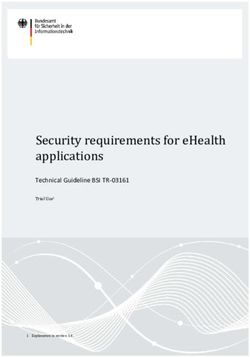Without Coding Satu Käppi BACHELOR'S THESIS - Theseus
←
→
Page content transcription
If your browser does not render page correctly, please read the page content below
How to Make an Online Store Without Coding Satu Käppi BACHELOR’S THESIS 05/2021 Degree Programme of Media and Arts Interactive Media
ABSTRACT Tampereen ammattikorkeakoulu Tampere University of Applied Sciences Degree Programme of Media and Arts Interactive Media KÄPPI, SATU: How to Make an Online Store Without Coding Bachelor's thesis 42 pages 05/2021 This thesis was written based on creating an online store for a packaging company PatPack Oy Ab. Originally PatPack Oy Ab did not have an online store and the company was not selling their products online. The task was to create a fully functioning online store, that the client themselves could update in the future. The research question was to find out if a functioning online store could be created without coding using a pre-existing online store builder tool. This was then executed using the Wix.com non-coding online builder tool. The results of the thesis show that it was indeed possible to create a functioning online store without using code as a method of creation. This presented certain challenges, as there were several issues involved in the process. These issues will be confronted by other individuals attempting to create an online store with Wix and are outlined within the thesis. Using the Wix tool allowed the creation of the online store without coding, which will make updating the site possible by the client themselves in the future. Key words: online store, Wix.com, guide, non-coding
3
CONTENTS
1 INTRODUCTION .................................................................................. 5
2 WHAT IS AN ONLINE STORE? ........................................................... 6
2.1 History of online stores and shopping …..…………………………...7
2.2 Key Elements and concepts…….…..…………………….…………..8
2.2.1 Platform ................................................................................ 8
2.2.2 Domain name ....................................................................... 8
2.2.3 Catalogue ............................................................................. 9
2.2.4 Internal links ......................................................................... 9
3 WEBSITE BUILDER VERSUS CODING…..........................................10
3.1 The pros and cons of website builder tools .................................. 10
3.2 The pros and cons of coding ........................................................ 10
4 TOOLS FOR ONLINE STORE CREATION ........................................ 11
4.1 Why WIX.com?…..………………………………………………..…..12
4.1.1 Wix.com as a tool of creation.............................................. 13
4.1.2 Flaws in the WIX.com system ............................................ 14
4.2 How does WIX.com compare to other non coding builder tools?..14
4.2.1 WIX.com compared to Squarespace .................................. 14
4.2.2 WIX.com compared to Shopify ........................................... 14
4.2.3 WIX.com compared to BigCommerce ................................ 15
5 IMPORTANT DESING ELEMENTS TO CONSIDER...........................16
5.1 Themes and Platform bases ........................................................ 16
5.2 Themes and Platform bases ........................................................ 16
5.3 Colour scheme ............................................................................. 16
5.4 Fonts ............................................................................................ 16
6 THE PROJECT WITH PATPACK OY AB ......................................... 18
6.1 General needs of the client .......................................................... 19
7 THE WEBSTORE CREATING PROCESS ....................................... 19
7.1 The Platform base ........................................................................ 19
7.2 The general image of the site ....................................................... 20
7.2.1 How to change colours on WIX .......................................... 21
7.2.1 How to find free pictures for your site? ............................... 21
7.3 Product creation ........................................................................... 22
7.3.1 How to add products to your online store? ......................... 23
7.4 Catalogue Page ........................................................................... 23
7.4.1 How to create a button linked to an anchor on the site? ..... 24
7.4.2 Product pictures.................................................................. 254
7.5 The Company Page ..................................................................... 26
7.6 The Contact Page ........................................................................ 26
7.6.1 How to set up a thank you note .......................................... 26
7.6.2 How to change fields and make a field required……………27
8 FINALIZING THE SITE ....................................................................... 28
8.1 Domains and connecting them ..................................................... 28
8.2 Payments methods and pricing .................................................... 28
8.2.1 The hardship of item pricing ............................................... 28
8.2.2 How to create pallet prices ................................................. 29
8.2.3 VAT .................................................................................... 30
8.2.4 Offline- or credit card payments ......................................... 30
8.3 Order confirmations...................................................................... 31
8.4 Freight terms ................................................................................ 32
8.4.1 How to choose your freight rate? ........................................ 32
8.4.2 Flat rate .............................................................................. 32
8.4.3 Rate by weight ................................................................... 33
8.4.4 Rate by price ...................................................................... 33
8.4.5 Rate by products ................................................................ 33
8.4.6 Free shipping and store pickup only ................................... 33
8.4.7 Customers own freight ....................................................... 33
8.5 Terms and conditions ................................................................... 34
9 MOBILE VERSION ............................................................................. 35
9.1 How to modify the mobile version? .............................................. 35
10 TIPS AND TRICKS FOR WIX ............................................................ 37
10.1 Main site vesus mobile version .................................................. 37
10.2 Ready-made bases.................................................................... 37
10.3 Connecting the domain .............................................................. 37
10.4 Premium plans and sales .......................................................... 37
10.5 The importance of saving in manage products-mode ................ 37
11 TESTING ............................................................................................ 39
11.1 Preview mode ............................................................................ 39
11.2 Publishing the site ..................................................................... 39
11.3 Mobile testing ............................................................................ 39
12 CONCLUSIONS AND DISCUSSION .................................................. 40
REFERENCES ........................................................................................ 415 1 INTRODUCTION Within this thesis there will be offered a closer look into what it takes to create an online store with the tool WIX.com. The aim of the thesis is to help others with creating online stores without coding and on a budget. In the thesis there are several steps and tips that every individual creating an online store for the first time must learn about and consider during their process. If you are new at using WIX.com, this guide is made for you. In the early parts of the thesis there are history on online stores and shopping to provide you with an idea of the fast growing and evolving nature of the field of ecommerce. The how to- guide will tackle issues such as the creation process, functions of the site, creating a mobile version of your site and testing. Important issues that might be overlooked and tips to help your process run smoothly are also shared throughout the thesis. Within this thesis there can also be found a lot of comparison to help to decide the best method for each individual case and project of building a website. The knowledge that is shared within the how-to part of the thesis has been gained by trial and error, which is shared for others to have easier journeys.
6 2 WHAT IS AN ONLINE STORE? An online store is a platform created by a vendor or a seller. This platform can be used trough the power of internet. In the modern age we live in, internet can be accessed with multiple devices, not just computers. A consumer can do online shopping with such devices as a mobile phone, a tablet, or a laptop (Online shopping 2021). With the existence of online stores, a consumer does not need to leave the comfort of their own home to purchase items. Most companies that offer goods via online stores are even offering to deliver the items straight to your doorstep after purchase. The phenomenon of ecommerce has been hard on brick-and- mortar stores as more and more people choose to shop online. Some key elements in modern age online stores are their categorized search engines. This means you can narrow down what you are looking for from the site by selecting a certain category (Online shopping 2021). Products that you select for purchase normally end up in your “basket” or “shopping cart” on the top right corner of the page you are shopping on. After collecting the items, you have chosen to purchase you can check-out from the site by paying for your items and selecting a delivery method. Most commonly the company holding the site offers multiple payment methods, such as credit or debit card, invoice, or some other form of payment, for example PayPal (Online shopping 2021). After a payment method has been selected and the transaction has been successfully completed, the items will be shipped with the selected delivery method to the chosen address. Once the goods arrive, online shopping has been successfully completed.
7 2.1 History of online stores and shopping When researching the beginning of online stores, the most occurring number was the year 1979, when online shopping was invented, or Electronic shopping as is said in the online historic. Michael Aldrich invented online shopping 11 years before the World Wide Web was created by Tim Bernes Lee in 1990 (Donszem 2020). Multiple check points have happened in between the year 1979 and the year 1990. Within the eleven-year gap these takes steps have been fairly small in my opinion. Between 1979 and 1990 there were credit checks and ordering groceries. What happened after the year 1990 and the invention of the World Wide Web exploded the e-commerce business (Thomas 2015). Ecommerce and online shopping were certainly not a walk in the park for consumers in the beginning. Most people did not know what to do or how to do it in 1994, and they were scared about the same risks that society faces online today. Scamming for money, personal information and attacks on people’s personal devices are as real of a threat today as they were 30 years ago. (Tuttle 2014). The situation was much to be compared to teaching an old lady how to use Facebook. The people had not grown up with such technology, and it was difficult for them to comprehend and to use these newfound systems. When looking at the timeline it becomes clear that the year 1995 was the baseline of some of the biggest sites known to mankind. These sites and companies still exist and thrive today, almost 30 years later. Such major companies that have made an everlasting impact on the e-commerce are for example, Amazon, PayPal, Alibaba, and Google (Ecommerce 101: What It Is + History of Online Shopping. 2021). It has been a quick growth spurt for online stores and online shopping within only 30 years. In this time more and more companies are joining the e-commerce
8 trend and deciding not to open brick and mortar stores, but instead going fully online. In the present day COVID-19 has accelerated the growing trend of e-commerce and online shopping to an all-time high, as people are not leaving their homes to visit brick and mortar stores. 2.2 Key Elements and concepts 2.2.1 Platform The definition of the type of platform in question is the following “the type of computer system or smartphone you are using, in relation to the type of software (= computer programs) you can use on it” (Cambridge English Dictionary 2021). In our case the platform is WIX.com a tool that allows the user to create websites and stores, without any professional coding knowledge or knowhow. 2.2.2 Domain name In the case of Domain name, the concept definition reads: “an internet address that belongs to a particular company or organization” (Cambridge English Dictionary 2021). In the study case, the domain is www.patpack.fi, and the company PatPack Oy Ab own rights to this specifically named domain address. No-one else on the internet can have the same domain name. Variations of the same name are allowed, as they are completely separate domains and sites. By variations it is meant as such: www.patpack.com, www.patpack97.fi, www.mypatpack.net and etc. 2.2.3 Mobile Version The mobile version of the site means simply the version of the site that is presented to the viewer when visiting the site via a mobile device. If a consumer opens up the www.patpack.fi on their mobile device, they perceive a version of
9 the site specially designed to fit a smartphone screen ratio. If this version had not been created, the site would present itself in the same form it does on a computer or a laptop screen, which would make using the site very difficult and frustrating for the consumer as the ratio would be off. 2.2.3 Catalogue The definition of the word catalogue is quite close, but as the meaning of the word has been stated more in the traditional way, the meaning is not quite correct to this case. In the Cambridge English Dictionary, the word is described as: “a book with a list of all the goods that you can buy from a shop”. In this case it is obviously not a book, but a separate site within the www.patpack.fi, where you can see the types of goods that are offered for purchase from the company. 2.2.4 Internal Links Internal Links are vital for a working online store, or a site of any kind. Internal links are invisible pathways that link up different areas of the site to itself or external sites. An internal link can be found on a site for example from every button the consumer can press upon. If the consumer presses a button and something happens on the site, the button has an internal link on it. Internal links help with navigation and create structure for the site.
10 3 WEBSITE BUILDER VERSUS CODING When choosing the method for creating an online store, a person must reflect on their own skillset and the budget that they have at hand. In the case of a large budget, hiring a web content creator to create the website from scratch can be ideal, especially since most business owners do not know how to code themselves. In the case that a business has a low budget or DIY spirit, the business owner, employee, or other low-cost asset can create the site with a website builder tool. 3.1 The pros and cons of website builder tools Using a ready-made tool is time efficient compared to coding, which can take a lot of time when done properly (Chakraborty 2021). Pros on using a website builder tool consist of budget-friendliness, ease of use, time efficiency and the fact that there is technical support to reach out to (Anna 2019). The positive marks list is quite significant, as these are most of the deciding factors to consider in the early days of the website project. Time and money are heavy competitors to beat. The cons of using a website builder tool have weak SEO, timely download of the site to the consumers device, free software’s display of adds, no export opportunities, no opportunity for full customization and the fact that you do not own your work. (Anna 2019). As there were positives there must also be negatives. What happens if people online can not find your site because the platform chosen does not provide good enough search engine optimisation? The heavily waying fact that must be considered is that the builder tool owns the built site. There are no ways to export it and if the website builder tool platform were to go down, so would the companies site. 3.2 The pros and cons of coding There are a lot of benefits to gain from either learning or hiring someone to do your code (Chakraborty 2021).
11 The pros list for coding has many great attributes. Such attributes withhold custom site, ownership of your work, security, and low costs (Williams 2019). However, the costs might be as high as a website builder, as when coding there must be published on a domain, that can cost money every month in the same manner as a website builder tool. Full control on the outlook of the site can be a pro or a con in my personal opinion, as ready-made platforms have a modern and professional styles already in place. As if a web content creator coding the site has bad taste, the site can much more easily end up looking outdated or chaotic. On the con side the person creating the site must have vast knowledge of coding or hire someone who does, which can turn out expensive. The process also takes a lot of time and can be difficult to update in the future (Williams 2019). Commissioning a custom website or an online store from a web creator or a company that specialises in such matters normally costs thousands of euros when done right, and as Henry Williams mentions it takes a lot of time. This though is a great option if you have the time and the money to invest into your site.
12 4 TOOLS FOR ONLINE STORE CREATION There are multiple tools for creating an online store, and a lot more appearing every day. Originally the sites had to be built from code, which takes a lot of skill and discipline to learn. And even if you know how to do basic coding, that does not provide enough knowledge to build an online store. This is why it is so amazing that some companies have created these tools for people who have lesser or non-existent coding skills. This makes creating an online store from scratch possible even for those individuals. Someone has already done the coding part, and the user just has to put the pieces together in a manner of their choice. There are so many options nowadays, that it is hard to pick which platform to go with, which tool to use? When googling “online store builder”, only on the first page there are 10 different tools to choose from. There are also multiple articles that list different tools and their benefits to help choosing the right one for an individuals exact needs. 4.1 Why WIX.com? The tool chosen for this this thesis project, WIX.com, can be found from the number 3 spot on a comparison ranking with a score of 4.2/5. Its great points come from value for money, as the tool is on the cheaper side of web site builders. WIX.com also gathers points for its usability and design. It has also been praised on its amount of different pre-set up themes that the client can choose from (Dematas 2020). The idea to present the idea of a WIX.com based online store to the client came based on the previous history of projects that I had done. As it was known that the client did not have a giant budget in their hands and could not deal with massive monthly costs, WIX.com also presented a budget friendly option. The up-and-coming Squarespace was also tabled with the client, but they ultimately decided on WIX.com due to the personal familiarity factor and history with the tool. This gave the projects more speed in regards of the timetable that was already rushed.
13 4.1.1 WIX.com as the tool of creation With Wix you can build high-quality websites and stores. The sites are great for promoting businesses, showcasing personal work, or even creating online stores. With Wix a full website experience can be created completely without coding skills (Wix.com 2021). WIX.com allows a lot of freedom in regards of creating the site. Almost everything can be modified and designed to fit the desired end result perfectly. The colour tools, design elements and multiple themes gives the user a great jump start into designing the site. Starting from zero or a blank canvas is of course also possible, but this will take a lot more time than using a ready-made base underneath. 4.1.2 Flaws is the WIX.com tool A thing to note is the fact that some features cannot be translated to all languages. This may create big issues if the population that you are designing for are mostly not fluent in English or other popular languages programmed into the system. Luckily, most Finns are skilled in the English language. Otherwise, when running into issues the benefit of using a website builder tool is the fact that there is technical support available. WIX.com articles and instructions offer a solution to most problems that there might occur during the building process. 4.2 How does WIX.com compare to other non-coding builder tools? When comparing non-coding builder tools to each other, the most important factor to think about is what can be done with the tool. As with coding, there is free range to create anything, as long as someone in the team has the skills for it.
14 With these builder tools the functions that the tool has is all there is; there is no way to expand the tool any further or create any functions the tool does not already possess. When comparing WIX.com it other non-coding builder tools, it can be found that according to multiple sources the tool is said to be easy to use. “Ease of use” is the exact phrase used in these comparing articles. From these articles can be gathered that WIX.com is the best choice for small companies doing ecommerce, such as the client PatPack Oy Ab (Pontine 2021; Carmichael 2021; CodeinWP Editorial 2020). If Wix.com’s best pros were to be compressed into one paragraph, Wix.com is a non-coding tool best suited for small companies starting out their ecommerce side of their business. Wix.com is very easy to use and has a lot to offer in ready-made themes and templates for those not interested in building everything from scratch. Wix.com is also one of the cheapest options, depending on which package you are going for. 4.2.1 WIX.com compared to Squarespace Squarespace is one if Wix’s biggest competitors’ price wise, as it is one of the rare tools that can offer a price even lower than Wix. These tools have a lot in common, as they are both stellar on their template designs and are on the cheaper side. Squarespace has been reviewed to be the best tool design wise but dubbed as harder to navigate compared to WIX.com (Carmichael 2021). 4.2.2 WIX.com compared to Shopify If Wix.com is easy to use, then Shopify is super easy, as it beats Wix in ease-of- use ratings on multiple comparison articles. It is also said to be good for ecommerce stores, which is where it might attract people with similar goals as mine were in this project. Shopify’s biggest downfall is the fact that it costs almost more than half as much as Wix.com does (Pontine 2021; Carmichael 2021; CodeinWP Editorial 2020).
15 4.2.3 WIX.com compared to BigCommerce BigCommerce is a rather new name to myself, and I can not recall ever seeing them advertising anywhere. The comparisons seem to highlight the fact that the site is highly scalable to multiple devices and has a great SEO control, which might make or break your business marketing wise. On the con side people have found it harder to navigate or to set up, so getting started might not be a walk in the park. And also, much like Shopify, the price to pay is almost double for BigCommerce’s basic plan compared to WIX.com (Pontine 2021; Carmichael 2021).
16 5 IMPORTANT DESIGN ELEMENTS TO CONSIDER When building a website, whether it is with code or a website builder tool, the way the site looks design wise has a big role. The theme or general style of the site combined with colours, fonts and other images will impact the site user’s impression of the company’s brand. With the design elements it is possible to create different moods and mindsets that is then conveyed to the viewer. The wrong kind of design can give out a chaotic and disarrayed outlook which can be off-putting for possible clients. 5.1 Basic elements The basic design elements the designer or creator must choose on are the same regardless of the way of implementation. The site that is the final product must be interesting and engaging for the viewer. If the site does not capture the viewers’ attention it is highly likely that they will move on to another site that engages them more. The most important factor when choosing the design elements is to know your audience. Elements unlike from each other appeal to different types of consumer groups (McManus, 2014, Chapter 4). 5.2 Themes and Platform bases When using a website builder there is presented a choice between starting from a blank canvas or building the site on top of a ready-made platform or a theme. Choosing to use an existing base can make the process faster and give an outline to follow. The platform bases give construction to the site, which lightens the workload and makes it easier to map out what the desired design elements are. Using the ready-made themes do not exclude the opportunity to design or custom, everything can be deleted or changed in case a design element within the platform or theme does not fit to the desired outcome. With the templates it is always possible to change at least the basic elements such as colours, images, and fonts. The creator can choose to hide or to show
17 elements on their theme, which means getting rid of elements should be an option with every website builder (Black, 2013, 72). 5.3 Colour Scheme A simple sounding matter such as the colour scheme is vital to the success of the site that is being built. As the colour scheme is selected there are important matters to consider. Are there already specific colours that are associated with your company and your brand? Is there a certain colour scheme in your products or in the packaging of those products? When answering these two questions a colour palette may already start to arise. In case off black and white items and a logo altogether, there is more free range in choosing the colour scheme for the site. Colours and the way the work together is described to be as music, and different tones of sound. The colours much as musical notes and tones can either work together or against each other (Pipes, 2011, 118). 5.4 Fonts As the colour scheme a matter of font might sound small in the big picture, but in case of a bad combination of dramatically different fonts the result can end up confusing. The font supports the other choices made by the designer and helps to convey the theme and mood of the site. With the fonts that have been chosen for the site there is also the question of size. The font should not be too large or too small, this is a matter of testing. Testing the site with elderly and teens can give great results for the sites readability in the eyes of different age groups. The typography should guide the viewer along the site and give the site structure. This will lead to better navigation and easier access to the consumer’s needs (Teague, 2010, Guiding the readers eye).
18 6 THE PROJECT WITH PATPACK OY AB The aim of the project was to create an online store for a client that at the moment only had a regular website. The construction of the online store started from scratch as there was no previous material to rely on. PatPack Oy Ab is a packaging supplies company, that was founded in 2015. The key personnel of the company have a total of decades worth of experience in the packaging industry, but none in web design. The company is set out to help their customers in the best possible way and with cooperation when deciding on the procurement of packaging materials. The company's mission is to provide their customers with sustainable packaging, which is reflected in the theme and colour scheme on the newly released online store created during this project. 6.1 General needs of the client When talking with the client it became clear that they were not very opinionated in regards of style, colours, or structure of the site. Basically, the what they were asking for was a functioning online store with their products to be handed to them. This would later work as a benefit and as an obstacle, as most decisions were not guided by anything agreed upon with the client. The client was clear on their wishes to get an easy to access online store, that would work both on browser and on mobile. The aim became to create an environmentally friendly theme for the site, that the client could update on their own in the future.
19 7 THE WEBSTORE CREATION PROCESS The creation process is not easy to start. There are lots of bases to be covered, and even when there is a thought that everything is done, there is more work to be discovered. Planning beforehand is necessary, but it is not possible to prepare for everything. There will be surprises in along the way, and a lot of tough nuts to crack, but with hard work the end result is achievable. From here on out there is a laid out how-to guide to make the journey easier. 7.1 The Platform base When starting to design the online store with the client PatPack Oy Ab, the first thing was to look at different existing WIX.com online stores. This will provide the client or the creator with more a comprehensive understanding of the abilities of the WIX.com tool. Examples of Online stores, Looked at 01 August 2020 with the Client. https://alayatea.co/, https://www.coalandcanary.com/ & https://www.kaekoo.com/ Looking through the ready-made templates in the WIX.com tool is a great baseline to start from. Getting notes on what the client absolutely does not want and what looks nice, is a good indicator of the direction to go towards to The client asked for something simple and easy, not a site with many tricks and gimmicks to confuse the possible buyer. As the target group is not tech savvy teenagers, it was necessary to make the site as accessible as possible for older and more traditional buyers too, while keeping the site looking fresh and modern. Going through these various options for the platform base, the client quickly became interested in an online Pet Store base. Obviously, it was not to be used for selling Dog Food on the site, but something about the structure of this model was very attractive.
20 PICTURE 1. Original Website Template, (www.wix.com) Before settling in on this model, there were several quick mock-ups created, to show what other platform bases could look like. But the Pet Store model came out the winner after this test. 7.2 The general Image of the site As the platform was chosen, there was a discussion about the general image of the site. What should the theme and the mood of the site convey to a its viewer? In the company’s old site, which was just a plain company website, they had no message being carried out through their site. The old site was designed just based on the need of a website, not from any specific selling point. This is something that was important to change with the new online store, as it was decided that the message about the company should focus on the future of their industry, as cardboard is wildly taking over plastic. As the ECO-idea was taken further into play on the site, it was an easy Segway to change the whole colour palette of the company. The ECO-trend can be seen in the image chosen to the front page of the site. As the client’s strength is Eco logistical materials, this made perfect sense. PICTURE 2. Ecological face of site (www.patpack.fi/etusivu)
21 7.2.1 How to change colours on Wix.com? Once clicking on item that it is desired to change colour on, such as text, background, shape etc., an option bar will appear. Clicking on the brush icon will open up the options of “designing” the selected item. PICTURE 3. How to change colours on Wix.com (www.patpack.fi) 7.2.2 How to find free pictures for your site? As PatPack Oy Ab is not a billion-dollar business, (yet at least), there was no money on the budget to purchase pictures. Having photoshoots for all products is costly and time-consuming. From previous knowledge there were a few sites that I knew that offered free images for usage. The sites that were used to find images for the site were Unsplash.com and Pixabay.com. Both sites of course have some things that are not allowed with their licenced pictures, but these matters are more focused on selling other people’s images or showing people on the images in a bad light. Both sites offer full freedom to edit their pictures and to use them commercially such as in this case on a website to fill in gaps and create mood. This offers financial ease to small businesses and saves time substantially.
22 7.3 Products creation When settling on a certain direction and colour scheme, it was time to build the site. The project began from going through the company’s products and deciding which items should be available at the online store side of the site, and which products should only be displayed on their product catalogue, also on the site. After the products had been chosen by the client, it was time to start adding them onto the site. Creating the products to the online store is a big part of setting up the online store. The must haves: product pictures, product names, product descriptions and prices. Considering adding some information about the shipping of the product and the size of it might be relevant. Remember to save these changes as going along, since this is the only area on WIX.com where the changes are not being automatically saved. This is a mistake that I personally made several times, which led to a lot more work than would have been necessary. An important thing to notice when creating the products, is that after creation the products cannot be rearranged. The items will be stuck on the slot that they were created in, so it is highly suggested to plan the order before adding the products to the online store. When deciding the order, remember to add the items in their groups, in case the online store planned has several product categories. If an item is added later on, it will appear on the top of the list, and the first thing that will pop up in the online store page. As well as some other highly time-consuming mistakes that I made during this process, this was one of the biggest ones. Creating the items for an industry that the creator is not specialised in might be difficult, as there are aspects of the product information that only a professional can think about. Technical language is also an obstacle and having a specialist on the products working alongside the creator is beneficial.
23 7.3.1 How to add products to your online store? The products can be accessed from the online store page by selecting the product area. From here on enter the product management (product management-button). Adding a new product is simple. Press + New product. PICTURE 4. Adding a new product (www.wix.com, product management) 7.4 Catalogue Page After the items had been laid out for the store side of the site, it was time to create the catalogue page. In the catalogue page the client wanted to display all the areas where they have products, but not all items were to be put on separate display. The following categories made their way on to the page: promotional materials, corrugated cardboard materials, packaging supplies, e- commerce packaging, Oxifilm – perforated films and Magic - suction pad products. From this selection the consumer gets redirect to the category on the page by clicking the item (link to an anchor on the site). These top of the page items have internal links in them. The following categories have either links to the contact form for an offer request or a link to the online store page if the item is being sold directly on the site. Unfortunately, it was not possible to link the individual products to their online store parallels directly. This is the reason why the online store button
24 next to all the items only leads to the online store page, not the separate item in question. Luckily, the transition was being able to make so that the online store opens in a new tab, therefore making it easier for the possible buyer to track down their item from the online store. Without this other opening tab feature, it would be presumed that customers would get very agitated with the usability. This agitation then leading to them not making a purchase or sending an offer request for PatPack Oy Ab, which would then cost them business and eventually money. PICTURE 5. Product-range selection (www.patpack.fi/tuotevalikoima) 7.4.1 How to create a button linked to an anchor on the site? Creating such a button as in the image above, is to find the interactive buttons from the menu on the left side of your Wix.com tool. When the button of choice has been selected, then an anchor needs to be created. The anchors can be found from the same menu. Once the anchor has been created select a location for a button to lead to. Remember to name the anchors, this way it will be much easier to link them into buttons. PICTURE 6. Linking an anchor to a button (www.wix.com, anchors)
25 PICTURE 6. Button anchored to online store (www.patpack.fi/tuotevalikoima) 7.4.2 Product pictures When creating the images for the products the clearer idea the customer gets from just looking at the picture, the better. This is the reasoning behind the closeup of product + product picture combo that can be seen below in the picture 7. In some cases there was also added a video or other reference pictures to demonstrate the use off the product. PICTURE 7. Product pictures (www.patpack.fi/verkkokauppa)
26 7.5 Company Page The company page was the only thing that was almost directly copied off of the old patpack.fi site, as the client wanted to make very little changes to this part of the site compared to the original. 7.6 Contact Page The final touch to the site was adding a contact page, where all the essential workers titles and contact information would be displayed. The idea on this page was to keep it as simple as possible, so that there would be no confusing information or possibility for confusion on the buyers’ part. The contact page is very much in line with the rest of the site in regards of theme. Setting up the contact form correctly is a vital part for your business. Making sure that the form will redirect the messages to the desired email-address and remember to set up a “Thank you” note, that appears after the site user has submitted their form. If there is no note or a message after submission, the user might end up unsure if their message has left, or if something went wrong. This may lead to dozens of repeat emails, which cause more work, and agitated customers as they might get the impression that your site is not working properly. 7.6.1 How to set up a thank you note? This can be found from Form settings by clicking the form in edit-mode. Open the menu, in the submit message tab. The placing of the personalized note and the length time the message is being displayed can be sent up from here. In case there is no need for a “thank you” message, this is the place to edit it out. Another thing to note is to make sure, that the essential information that you need from the person contacting you, is being marked as an obligatory field to fill out. Otherwise, the contacts that end up to the recipients inbox, might be several important inquiries but no way to contact the possible client.
27 PICTURE 8. Setting up a thank you note (www.patpack.fi/yhteystiedot) 7.6.2 How to change fields and make a field required? Activating the contact form in the edit-mode of the WIX.com tool, the fields can be edited and personalized. As said above making a field required can make a large difference the received inquiries. A field can be made obligatory just by clicking the required box on the said lines edit-mode. When required field tab is on, the form cannot be submitted without information being added on said line. PICTURE 9. Changing fields and making them required (www.patpack.fi)
28 8 FINALIZING THE SITE The site is almost ready to be published and it is important to make sure everything is done right and there are no issues that will appear after launching the site. 8.1 Domains and connecting them When purchasing a premium plan from WIX.com, the person using the site gets a voucher for a “free” domain, from their selection. There are lots of viable options to choose from. In our case though the customer had a domain already (www.patpack.fi). This free domain is great for testing purposes in case there is a pre-existing domain name to be used when the site is published. Once the site is completely ready there are no kinks that could appear after connecting the site to the domain, WIX.com guides the user thought the connection process. A lot of times when there is a previously owned domain, the user must contact the current sites upkeep and ask them to make the changes and steps that are guided in the WIX.com connection guide. This was also the case for PatPack Oy Ab, as their previous site was run by a person outside of their company. 8.2 Payment methods and pricing The payment methods and pricing can sound straight forward, but In the case that the company is not selling items piece by piece, there might be some head scratching. 8.2.1 The hardship of item pricing Pricing items can be simple, if there is a simple product that is only sold one piece at a time. But as what PatPack Oy Ab is selling is mostly delivered in pallets, this case was not as simple as was thought. The client wanted to display prices per piece in their online store, instead of the big amounts that the full pallet would
29 come to. The reasoning behind this was, that the pallet pricing being so high, the customer might freak out and not even click on the item in the online store. When fist looking into the pricing this did not seem possible, but as it turned out there was a way. Creating a line of products that were for the full pallet price, which would then only be shown after the client clicked on the link. 8.2.2 How to create pallet prices Inside the Manage Products function of the online store, go into your item. Once clicking the item open, the toggle “Manage pricing and inventory for variants” must be turned on. When the toggle has been turned on, a manage variants table will open below. Editing the Manage variants table will give the opportunity to add variants of the products with different prices. This will be done by adding a positive or a negative charge on the variant line. What is extremely important to remember, is that once a charge is added, it will be added on top (+/-) of the existing price of said item. In this case the client wanted the pallet price for the Multisnap PF50 (800pcs) to be 1,98€ per piece so the charge added was 1582,02€. As this was added on to op the existing price for 1 pc, it then created the correct price of 1 584,00 € to be visible in the online store for the full pallet. PICTURE 10. Creating pallet prices (www.wix.com, product creation)
30 8.2.3 VAT Adding VAT to the products does not come automatically but needs to be added from the store settings. This cannot be done in the edit-mode as mostly everything else is, but from the WIX.com dashboard. From the left side Mysite- banner, the settings can be found. Store Tax can be found from the chosen VIP- domain package settings. From here on add the chosen country and select when the tax will be added to the items. In this case adding tax at the final checkout is easier and less intimidating to the customer. It is much easier to get them to commit to the 24% tax if they have already spent time choosing their products on the site. Of course, this could not be done in case this site was marketed towards regular everyday consumers, but as this site is targeted for businesses which regularly deal with 0% VAT prices, this is an okay practice. PICTURE 11. VAT % (www.wix.com, taxes) 8.2.4 Offline- or credit card payment Offline payment is a bit of a tricky word from the client’s perspective in my personal opinion. In this case it needs to describe that the company will be sending out an invoice within the next 1-3 business days. As the offline payment word cannot be changed, it was decided to add wording that would be visible when choosing this method of payment.
31 Credit card is self-explanatory, in this payment method credit card info is given and the customer pays for their goods immediately. This is not an option that is predicted to be used a lot by, but it is good to provide options. PICTURE 12. Payment method (www.patpack.fi, cash registry) 8.3 Order confirmations Having order confirmations being sent out is extremely important from the client’s perspective, as it assures them of their purchase. The order confirmation is sent out to the email that the client has provided when checking out form the store. PICTURE 13. Confirmation email (www.hotmail.com)
32 8.4 Freight terms As previously guided in the VAT-segment, the shipping settings can be found from the dashboard settings. Store shipping tab can be found from the chosen VIP-domain settings. Adding a region means adding a chosen country. I could not figure out how to make actual regions inside Finland to be visible here, so it was decided to go with a flat freight rate to all the orders. The shipping options can be named, so it will be easier for the customer to understand, where this cost is coming or compiled from. The shipping terms in this case were named Delivery- and handling costs, and they were set at 40,00€ + VAT. It is possible to decide to offer free shipping when customer buys products with over a certain amount of money. 8.4.1 How to choose your freight rate? There is a wide selection of possible freight/shipping rates to choose from. As stated above in this PatPack Oy Ab case we went with the flat rate. It was pondered to use other shipping rate options, but the flat rate was the most fair and simple to do for all the customers, as the client did not have any weight information available for all the products. In advanced settings it can decided to add a handling fee to every order. In this case it was decided to include this in the naming of the delivery costs, thus avoiding the customer getting irritated with several different added costs and fees. 8.4.2 Flat rate Flat rate means applying the same shipping rate for every order. If you set the flat rate to 40,00€ as an example, it will be added on to every order + VAT (24%).
33 8.4.3 Rate by weight Calculating the shopping rate based on the weight of the customer’s order might be wise if the items being shipped are heavy with high shipping costs. This will require to add the weight of every product to the product information. Several l different weight ranges can be added that will determine the shipping fee. 8.4.4 Rate by price As with the rate by weight it is possible to determine several different price ranges that have designated shipping costs. This rate category might be for the company that is shipping light weight items, or items of similar weight amongst each other. 8.4.5 Rate by product Applying shopping rates for groups of products might come handy, if the company is stocking very different types on items from each other. Creating several product groups and assigning them their own shipping rates might come in question. 8.4.6 Free shipping and Store pickup only These are the two freight rate codes that are free for the customer. Applying completely free shipping is not advisable though unless the items that are stocked are ones that you have already calculated freight costs into. Store pickup only- works perfectly in case there is a store or a stock location that is staffed every day. This will give the customer freedom to choose if they want to pay for the shipping fee or if they want to pick the product up themselves. 8.4.7 Customers own freight Customers own freight option can be created as a flat rate option. Placing the rate at 0€ will allow the customer the possibility to use their own freight contract.
34 In case of deciding to implement this, remember to add a note box asking for the number of their freight contract. 8.5 Terms and conditions The terms and conditions are something that were delivered straight from the company. The issue was to make sure this tab would be easily found on the site. Also, it is very important that the terms and conditions are visible when checking out from the store and making an actual purchase. These can be easily added from the store settings. It was decided to create a separate file, that opens into another window if the customer wants to read the terms and conditions before checking out. For legal reasons, this box must be checked, as it protects the company from liability issues.
35 9 MOBILE VERSION The mobile version of the site is the final thing to get right when creating a site with the WIX.com tool. It is an extremely important piece, so why do it last? The mobile version is directly linked with the original computer version of the site, so everything placed on the desktop side, will also appear on the mobile page. Therefore, every single change being made, also happens on the mobile site. If you polish the mobile version before the desktop site is finished, every time making a change, the mobile version will also need to be rearranged and corrected, so it is best for productivity to do it last. 9.1 How to modify the mobile version? Firstly, it is important to say, that nothing can be added in the mobile version. All the items that are wanted there, must also appear on the desktop site. But not all items that are on the desktop site must be visible in the mobile version. When selecting an item in the mobile site, it can be hidden. This way it is easy to remove extra clutter from the desktop site in case not wanting it on the mobile side. Making a hidden item visible again can be done from the sidebar manu on the mobile site modification tool. PICTURE 14. Hidden objects, mobile version (ww.wix.com, mobile version) An important modification that should be done, is changing the size of the typography. This is also something that is very important for the layout, since the
36 letter sizing is directly drawn from the original site. Luckily, this can be changed in a certain range, so the mobile version will not come out looking completely wacked. PICTURE 15. Size of lettering (www.wix.com, mobile version)
37 10 TIPS AND TRICKS When working with Wix it became clear indeed, contrary than the saying, there are shortcuts in life. Or at least manoeuvres to pull off to make the path to success easier. Below there is gathered some of these shortcuts, or tips and tricks as they have been named, and I truly hope that these will make someone else’s journey much easier and less rocky than mine was at some points. 10.1 Main site versus mobile version Do everything ready in the main site before moving on to the mobile version. Worst case scenario there is a possibility that there will be a need to do all the work in the mobile side twice, since all the changes made on the desktop side of things will affect the mobile side and not in the best way. 10.2 Ready-made bases Build on top of a ready-made base in case this is the first time building with the WIX.com tool. Building on a ready-made site will give the site structure and make designing a lot easier. Not to sound like an add but Wix has a great selection of ready-made bases, even on the completely free side of things. 10.3 Connecting the domain Do not connect the domain too early since there might not be a reason to pay for the domain before the publishing of the site. I suggest sticking with the random site name they have given and making the online testing with that site before connecting your actual domain. 10.4 Premium plans and sales Look out for the premium plan sales. When buying the plan, it is possible to get 50% off for the first 2 years of the WIX.com subscription the timing of the purchase is thought out. They have regular sales on their premium plans. A WIX.com premium plan means that there will be gained access to more of
38 their tools features and it is possible to connect a custom domain for the site. In our project we needed an online store tool, which could not be accessed from the free side of WIX.com. When paying for the premium plan make sure that the site does not have any WIX.com mandated adds being displayed. 10.5 Saving in manage products-mode This part is an important repeat from before. Once accessing the Manage Products space inside WIX.com, remember to save all of the changes from the actual save button on the top right corner as this is the only area where changes are not being automatically saved. This mistake might cause a lot of time and energy.
39 11 TESTING Testing is a vital part of the process to see what works, and most often, what does not. When creating something online that can be interacted with the margin of error is always there. Therefore, it is very important to test out all the changes that you make before releasing them to the public. 11.1 Preview mode Preview mode allows the user to use the site like it was published online. In this mode it is possible to test out how the links, buttons, items, and such work in real life. Using the preview mode for the most part of the build is beneficial to the end result as it is easier to spot possible mistakes. Preview mode however does not let the tester make purchases, the only way to test the site in full force, is to publish it to a WIX.com given free domain. These domains are fairly random, so the chances are that no one will ponder on to the unfinished site. 11.2 Publishing the site When publishing the site for testing purposes, testing the site our with the WIX.com provided domain is suggested. This was testing all the features on the site in real life is possible. If something does not work here, it means it also will not work on the actual domain once the site is published. 11.3 Mobile testing Testing the mobile site can also be done with the WIX.com domain the same way as the desktop version of the site. Just email or text the WIX.com given domain address to a number or an email address of choice and get testing. Mobile sites tent to have more kinks and things are not always as they are on the building tool. Therefore, it is extra important to test the mobile site on all kinds of different mobile phones and operating systems such as IOS and Android devices. Remember to test different online browsers, explorer, safari, and chrome.
40 12 CONCLUSIONS AND DISCUSSION Within this thesis there has been provided a close look into what it takes to create an online store with the tool WIX.com. The aim of the thesis is to help others with creating online stores without coding and on a budget. Within this thesis the reader got a closer look into creating an online store with WIX.com and gave insight to the specific tool and others similar to it. In the how-to guide the creation process, functions of the site and a lot more were opened up in a simple way, for the average person to be able to follow. New users to the specific tool WIX.com will gain much information from this guide to ease their journey. Important tips of the creation process were shared. . From all standing points it is to be concluded, that the project was a success. The goal was to create a working online store, that even the client themselves could update in the future. The online store was created with the tool WIX.com as planned, and completely without coding, as the name of the thesis suggests. The online store is fully operational and can be found online at www.patpack.fi.
41 REFERENCES Anna (2019) Website builders vs coding – Which is better for you? dotinum.com, 1 July. Available at: https://dotinum.com/blog/website-builders-vs-web- developers/#:~:text=Website%20builder%20is%20basically%20a%20tool%20th at%20allows,language%20in%20order%20to%20build%20a%20nice- looking%20website (Accessed: 16 May 2021) Bigcommerce.com (2021) Ecommerce 101: What It Is + History of Online Shopping. Availabe at: https://www.bigcommerce.com/articles/ecommerce/ (Accessed 10 April 2021) Black, K. 2013. Squarespace 6 for dummies. New Jersey: John Wiley & Sons Inc. Cambridge English Dictionary (no date) word Platform. Available at: https://dictionary.cambridge.org/dictionary/english/platform (Accessed: 10 April 2021) Cambridge English Dictionary (no date) concept Domain name. Available at: https://dictionary.cambridge.org/dictionary/english/domain-name (Accessed: 10 April 2021) Carmichael, C. (2021) 5 Best Ecommerce Online Store Builders – Comparison Chart, websitebuilderexpert.com, 6 April. Available at: https://www.websitebuilderexpert.com/ecommerce-website- builders/comparisons/ (Accessed: 14 April 2021) Chakraborty, S. (2021) Should You Use a Website Builder Or Code Your Own Site? tunexp.com, 13 April. Available at: https://tunexp.com/should-you-use-a-website-builder-or-code-your- own-site/ (Accessed: 16 May 2021) CodeinWP Editorial. (2020) 9 of the Best Website Builder Solutions for 2021 (Compared & Tested), 3 December. Available at: https://www.codeinwp.com/blog/best-website-builders/ (Accessed: 14 April 2021) Dematas, D. (2020) Best online store builder, ecommerceceo.com. Available at: https://www.ecommerceceo.com/best-online-store-builder/ (Accessed: 27 October 2020) Donszem (2020) Brief history of Online Shopping, 02 March. Available at: https://www.odmworld.com/blog/brief-history-of-online-shopping/ (Accessed: 07 April 2021)
You can also read