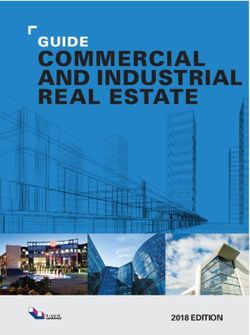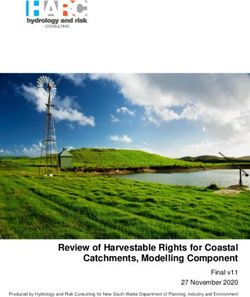FRAMOS Industrial Depth Camera D400e Series - USER MANUAL Version 1.5.0 from 2021-07-15
←
→
Page content transcription
If your browser does not render page correctly, please read the page content below
FRAMOS Industrial Depth Camera D400e Series USER MANUAL Version 1.5.0 from 2021-07-15 www.framos.com
Table of Contents Description and Features .............................................................................................. 8 1.1 Description .............................................................................................................................................. 8 1.2 Features .................................................................................................................................................. 8 1.3 System Requirements ............................................................................................................................ 8 Introduction.................................................................................................................... 9 2.1 Purpose of this Document ...................................................................................................................... 9 2.2 Terminology ............................................................................................................................................ 9 2.3 Stereo Vision Depth Technology Overview .......................................................................................... 10 Component Overview ...................................................................................................11 3.1 Stereo Depth Module ............................................................................................................................ 11 3.2 Left and Right Imagers ......................................................................................................................... 12 3.3 Infrared Projector .................................................................................................................................. 13 3.4 Color Sensor ......................................................................................................................................... 14 3.5 Inertial Measurement Unit .................................................................................................................... 15 3.6 Image Signal Processor ....................................................................................................................... 15 3.7 FRAMOS D4 Visual Processing Board ................................................................................................ 15 FRAMOS Depth Camera D400e Series .......................................................................17 4.1 Depth Camera Properties ..................................................................................................................... 17 4.2 Mechanical Dimensions ........................................................................................................................ 18 4.3 Physical Interfaces................................................................................................................................ 20 4.3.1 Ethernet M12 connector, X-Coded, Female .................................................................................... 20 4.3.2 Power M8 connector, A-Coded, Male .............................................................................................. 21 4.4 Thermal Control .................................................................................................................................... 22 4.5 Storage and Operating Conditions ....................................................................................................... 22 4.6 Power Consumption ............................................................................................................................. 22 4.7 Depth Camera Depth Origin Reference ............................................................................................... 23 FRAMOS Industrial Depth Camera D400e Series - User Manual Version 1.5.0 from 2021-07-15 2 of 63
4.8 Labels on the Camera .......................................................................................................................... 24 FRAMOS Depth Camera D400e Module Variant .........................................................25 5.1 D400e Module Components ................................................................................................................. 25 5.2 D400e Module Variant Connectors Pinout ........................................................................................... 26 5.2.1 Ethernet Connector J3 ..................................................................................................................... 27 5.2.2 Power and IO Connector J6 ............................................................................................................. 28 5.3 Thermal Design Consideration ............................................................................................................. 29 5.4 Mechanical Drawings ........................................................................................................................... 29 5.4.1 FRAMOS D4 Visual Processing Board ............................................................................................ 29 5.4.2 Depth Module Interposer .................................................................................................................. 29 5.4.3 Depth Module Cable Bracket ........................................................................................................... 30 5.4.4 RGB Module Including Cover ........................................................................................................... 30 5.4.5 RGB Interconnect ............................................................................................................................. 30 Optimum Thermal Conditions .......................................................................................31 6.1 Fundamentals of the Camera’s Heat Dissipation ................................................................................. 31 6.2 Operating Conditions for Different Temperatures ................................................................................ 32 6.3 Maximum Operating Ambient Temperatures ....................................................................................... 35 6.4 Summary of Operating Conditions and Temperatures ......................................................................... 35 Mounting and Deployment............................................................................................37 7.1 Camera Mounting ................................................................................................................................. 37 7.2 Application of External Cabling............................................................................................................. 38 7.3 Cleaning Procedures ............................................................................................................................ 38 Functional Specification................................................................................................39 8.1 Stream Configurations Possible ........................................................................................................... 39 8.2 Depth Field of View (FOV) .................................................................................................................... 40 8.3 Minimum-Z Depth ................................................................................................................................. 40 8.4 Depth Quality Specifications................................................................................................................. 41 8.5 Depth Camera Functions ...................................................................................................................... 42 8.6 Color Camera Functions ....................................................................................................................... 42 8.7 Inertial Measurement Unit Streams ...................................................................................................... 43 FRAMOS Industrial Depth Camera D400e Series - User Manual Version 1.5.0 from 2021-07-15 3 of 63
8.8 D400e Camera Specific Features ........................................................................................................ 43 8.8.1 Packet Size ...................................................................................................................................... 43 8.8.2 Inter Packet Delay ............................................................................................................................ 44 8.8.3 Heartbeat Time ................................................................................................................................. 44 8.8.4 Inter Cam Sync Mode....................................................................................................................... 44 8.8.5 Output Trigger Enabled .................................................................................................................... 45 8.8.6 User Output Level ............................................................................................................................ 45 8.8.7 Line Debouncer Time ....................................................................................................................... 45 8.8.8 RGB/Stereo Synchronization ........................................................................................................... 46 8.8.9 Syncer Mode .................................................................................................................................... 47 Firmware Updates ........................................................................................................49 9.1 Firmware Update Interactive Mode ...................................................................................................... 49 9.1.1 Parallel Firmware Update ................................................................................................................. 50 9.2 Firmware Update Non-Interactive Mode .............................................................................................. 51 9.3 IP Address Conflict ............................................................................................................................... 51 9.3.1 Interactive Mode ............................................................................................................................... 51 9.3.2 Non-interactive Mode ....................................................................................................................... 52 Software .......................................................................................................................53 10.1 FRAMOS Camera Suite SDK ............................................................................................................... 53 10.1.1 Set IP Configuration ..................................................................................................................... 53 10.1.2 Manage Camera Calibration Tables ............................................................................................ 56 10.2 Intel® RealSense™ Software Development Kit 2.0 ............................................................................. 57 Troubleshooting ............................................................................................................58 Regulatory Compliance ................................................................................................59 Accessories ..................................................................................................................61 References ...................................................................................................................62 Revision History............................................................................................................63 FRAMOS Industrial Depth Camera D400e Series - User Manual Version 1.5.0 from 2021-07-15 4 of 63
List of Figures Figure 1 – M12 Connector PIN Layout ....................................................................................20 Figure 2 – Example of connecting M12 to RJ45, T568B termination .........................................21 Figure 3 – M8 Connector PIN Layout ......................................................................................21 Figure 4 – Depth Camera D415e Depth Origin Reference ........................................................23 Figure 5 – Depth Camera D435e Depth Origin Reference ........................................................23 Figure 6 – Depth Camera D455e Depth Origin Reference ........................................................24 Figure 7 – FRAMOS D400e Module Components Overview ....................................................25 Figure 8 – Connecting Interposer Cables to FRAMOS D4 Visual Processing Board ...................26 Figure 9 – FRAMOS D4 Visual Processing Board Ethernet Connector ......................................27 Figure 10 – FRAMOS D4 Visual Processing Board Power and IO Connector ............................28 Figure 11 – FRAMOS D4 Visual Processing Board Dimensions ................................................29 Figure 12 – Depth Module Interposer Dimensions....................................................................29 Figure 13 – D435e Depth Module Cable Bracket Dimensions ..................................................30 Figure 14 – D415e Depth Module Cable Bracket Dimensions ..................................................30 Figure 15 – D455e Depth Module Cable Bracket Dimensions ..................................................30 Figure 16 – RGB Module Including Cover Dimensions .............................................................30 Figure 17 – RGB Interconnect Dimensions ..............................................................................30 Figure 18 – Hottest Part of the Camera Housing ......................................................................31 Figure 19 – D400e Series Camera Body Back Side ................................................................37 Figure 20 – D400e M8 Pin 3 Behavior ....................................................................................45 Figure 21 – D400e Line Debouncer Time ................................................................................46 Figure 22 – D400e Series Camera Synchronized Streams .......................................................46 Figure 23 – D400e Series Camera Streams out of Synchronization ..........................................47 Figure 24 – Syncer Default Mode ...........................................................................................48 Figure 25 – Syncer Wait-For-Frameset Mode ..........................................................................48 Figure 26 - Tool UpdateFirmware Part 1 ..................................................................................49 Figure 27 – Tool UpdateFirmware Part 2 .................................................................................49 Figure 28 - Tool UpdateFirmware Parallel Part 1 ......................................................................50 Figure 29 – Tool UpdateFirmware Parallel Part 2 ......................................................................50 Figure 30 – Selecting one device in noninteractive mode .........................................................51 Figure 31 – IP address conflict ...............................................................................................52 Figure 32 - IP address conflict when selecting all devices ........................................................52 Figure 33 – IP address conflict, procedure terminated..............................................................52 Figure 34 – Tool ConfigureIp Part 1.........................................................................................54 Figure 35 – Tool ConfigureIp Part 2.........................................................................................54 Figure 36 – IP address conflict warning message ....................................................................55 Figure 37 – ConfigureIp tool arguments...................................................................................55 Figure 38 – Verification of status of DHCP protocol ..................................................................55 Figure 39 – Verification of status of permanent IP address ........................................................56 Figure 40 – Tool CalibrationTables Part1 .................................................................................56 Figure 41 – Tool CalibrationTables Part2 .................................................................................57 List of Tables Table 1 - Terminology ............................................................................................................. 9 FRAMOS Industrial Depth Camera D400e Series - User Manual Version 1.5.0 from 2021-07-15 5 of 63
Table 2 – D430 Depth Module Properties ...............................................................................11 Table 3 – D410 Depth Module Properties ...............................................................................11 Table 4 – D450 Depth Module Properties ...............................................................................11 Table 5 – D430 Imager Properties ..........................................................................................12 Table 6 – D410 Imager Properties ..........................................................................................12 Table 7 – D450 Imager Properties ..........................................................................................12 Table 8 – D430 infrared projector properties............................................................................13 Table 9 – D410 infrared projector properties............................................................................13 Table 10 – D415e/D435e Color Sensor Properties..................................................................14 Table 11 – D455e Color Sensor Properties .............................................................................14 Table 12 – IMU Specifications ................................................................................................15 Table 13 – ISP Properties .......................................................................................................15 Table 14 – FRAMOS D4 Visual Processing Board Key Components ........................................16 Table 15 – FRAMOS D4 Visual Processing Board Dimensions .................................................16 Table 16 – FRAMOS Depth Camera D400e Series Properties..................................................17 Table 17 – D400e Series Camera Dimensions ........................................................................19 Table 18 – M12 Connector PIN Layout and Description ...........................................................20 Table 19 – M8 Connector PIN Layout and Description .............................................................21 Table 20 – Storage and Operating Conditions .........................................................................22 Table 21 – D400e Series Camera Power Consumption ...........................................................22 Table 22 – Camera Label Information ......................................................................................24 Table 23 – J3 Pin Assignment ................................................................................................27 Table 24 – J6 Pin Assignment ................................................................................................28 Table 25 – D400e Maximum Power Consumption ...................................................................31 Table 26 – D400e Operating Temperature ..............................................................................32 Table 27 – Operating Conditions for Different Temperatures .....................................................32 Table 28 – Heat Dissipation Elements .....................................................................................34 Table 29 – Maximum Operating Ambient Temperatures ...........................................................35 Table 30 – Example of Possible Streams on Gigabit Ethernet Network......................................39 Table 31 – Depth FOV ...........................................................................................................40 Table 32 – Minimum-Z Depth .................................................................................................40 Table 33 – Depth Quality Specifications for FRAMOS D400e Series Camera ............................41 Table 34 – Depth Camera Functions ......................................................................................42 Table 35 – Color Camera Functions........................................................................................43 Table 36 - Inertial Measurement Unit Streams .........................................................................43 Table 37 – Revision History ....................................................................................................63 List of Abbreviations Abbreviation Explanation AR Anti-Reflective DC Direct Current DHCP Dynamic Host Communication Protocol DOF Degrees of Freedom FOV Field of View FOP Field of Projection GND Ground FRAMOS Industrial Depth Camera D400e Series - User Manual Version 1.5.0 from 2021-07-15 6 of 63
I/O Input/Output IN Input IP Internet Protocol IR Infrared ISP Image Signal Processor LLA Link-Local Address NIC Network Interface Card OUT Output PHY Physical Layer POE Power Over Ethernet RMA Return Material Authorization SDK Software Development Kit TBD To Be Determined FRAMOS Industrial Depth Camera D400e Series - User Manual Version 1.5.0 from 2021-07-15 7 of 63
Description and Features 1.1 Description The FRAMOS Industrial Depth Camera D400e Series (D400e Series) are built with Intel® RealSense™ technology. The depth cameras have industrial M12 ethernet and M8 power connectors. Its water and dust resistant housing is optimized for industrial environments. The D400e Series are ideal for OEMs and integrators who need 3D as well as 2D vision in their products and applications. The D400e Series are compatible with the Cross-platform SDK for Intel® RealSense™ devices, enabling multiple programming languages, wrappers, sample code and tools. D435e and D455e camera models, featuring global shutter, wide field of view sensors, are especially suitable for applications with fast motion. 1.2 Features Gigabit Ethernet data transmission Data transfer up to 100m in length Single cable solution for both power & data via PoE Increased data transmission reliability with packet resend functionality Intel® RealSense™ SDK 2.0 compatible Onboard depth calculation with Intel® RealSense™ Vision Processor D4 Projector with unstructured light in IR spectrum for enhanced depth quality IP66 dust and water-proof housing for industrial environments, IP67 on project basis Secure cable connections with threaded M12 and M8 plugs Synchronization with external events Simultaneous depth and RGB streaming at profile 1280 x 720 @ 30fps 1.3 System Requirements Host PC Operating System: Microsoft® Windows® 10 Linux Ubuntu 16.04 (or newer) Host PC Architecture: x86_64 ARM64 (NVIDIA® Jetson™ platform) Hardware: Gigabit Network Interface Card (NIC) FRAMOS Industrial Depth Camera D400e Series - User Manual Version 1.5.0 from 2021-07-15 8 of 63
Introduction 2.1 Purpose of this Document This document captures the specifications and the design–in details for the FRAMOS Industrial Depth Camera D400e Series. This document provides information necessary to understand and implement the camera system. 2.2 Terminology Term Description 6DOF Six degrees of freedom (6DoF) refers to the freedom of movement of a rigid body in three-dimensional space. Forward/back, up/down, left/right, pitch, yaw, roll. Stereo Depth The distance between the center of the left and right imagers in Baseline a stereo camera. Depth Depth video streams are like color video streams except each pixel has a value representing the distance away from the camera instead of color information. FOV Field of View (FOV) describes the angular extent of a given scene that is imaged by a camera. A camera's FOV can be measured horizontally, vertically, or diagonally. IR Projector This refers to the source of infrared (IR) light used for illuminating a scene, object, or person to collect depth data. Imagers Depth camera system uses a pair of cameras referred as imagers to calculate depth. They are identical cameras configured with identical settings. Image Signal Image processing functions to enhance color image quality. Processor (ISP) Left imager From the perspective of the stereo camera looking out at the world, the left imager is on the left side of the camera module. Thus, when the user is facing the D400e camera, the left imager is on the right side of the camera module. Lens This refers to the optical component of an imager in the D4 camera. Its purpose is to focus the incoming light rays onto the CMOS chip in the imager. Table 1 - Terminology FRAMOS Industrial Depth Camera D400e Series - User Manual Version 1.5.0 from 2021-07-15 9 of 63
2.3 Stereo Vision Depth Technology Overview The FRAMOS Industrial Depth Camera D400e Series use stereo vision to calculate depth. The stereo vision implementation consists of a left imager, right imager, and an optional infrared projector. The infrared projector projects non-visible static IR pattern to improve depth accuracy in scenes with low texture. The left and right imagers capture the scene and send image data to the vision processor. The vision processor calculates depth values for each pixel in the image by correlating points on the left image to the right image. The depth pixel values are processed to generate a depth frame. Subsequent depth frames create a depth video stream. FRAMOS Industrial Depth Camera D400e Series - User Manual Version 1.5.0 from 2021-07-15 10 of 63
Component Overview The information provided in this chapter on Intel RealSense components are taken from the Intel® RealSense™ D400 Series Product Family datasheet. For mechanical drawings and further details please refer to Intel® RealSense™ D400 Series Product Family [Ref-1]. 3.1 Stereo Depth Module The stereo depth module used in the D435e camera is the Intel® RealSense™ D430, D415e implements Intel® RealSense™ D410 depth module, while D455e implements Intel® RealSense™ D450 depth module. Properties of the Intel® RealSense™ depth modules are as follows: D430 Baseline 50mm Left/Right Imagers Type Wide Depth FOV HD H:87°±3° / V:58°±1° / D:95°±3° Depth FOV VGA H:75°±3° / V:62°±1° / D:89°±3° IR Projector Wide Module Dimensions (mm) X=70.7mm / Y=14mm / Z=10.53mm Table 2 – D430 Depth Module Properties D410 Baseline 55mm Left/Right Imagers Type Standard Depth FOV HD H:65°±2° / V:40°±1° / D:72°±2° Depth FOV VGA H:50°±2° / V:40°±1° / D:61°±2° IR Projector Standard Module Dimensions (mm) X:74.7mm / Y:10mm / Z:4.7mm Table 3 – D410 Depth Module Properties D450 Baseline 95mm Left/Right Imagers Type Wide Depth FOV HD H:87°±3° / V:58°±1° / D:95°±3° Depth FOV VGA H:75°±3° / V:62°±1° / D:89°±3° IR Projector Wide Module Dimensions (mm) X:119.5mm / Y:17.4mm / Z:10.53mm Table 4 – D450 Depth Module Properties Notes: H – Horizontal, V – Vertical, D – Diagonal, X – Length, Y – Breadth, Z – Thickness Depth FOV specified at 2 meters Due to mechanical tolerances of +/-5%, Max and Min FOV values can vary from lens to lens and module to module by ~ +/- 3° FRAMOS Industrial Depth Camera D400e Series - User Manual Version 1.5.0 from 2021-07-15 11 of 63
3.2 Left and Right Imagers D430 Image Sensor OmniVision OV9282 Active Pixels 1280 X 800 Sensor Aspect Ratio 8:5 Format 10-bit RAW F Number f/2.0 Focal Length 1.93mm Filter Type None Focus Fixed Shutter Type Global Shutter Imager Field of View H:91.2° / V:65.5° / D:100.6° Distortion
3.3 Infrared Projector The infrared projector improves the ability of the stereo camera system to determine depth by projecting a static infrared pattern on the scene to increase texture on low texture scenes. The infrared projector meets class 1 laser safety under normal operation. The power delivery and laser safety circuits are on the stereo depth module. The infrared projector is referred as Standard or Wide based on field of projection. D430 / D450 Projector Infrared Pattern Type Static Vertical-cavity surface-emitting laser Illuminating Component (VCSEL) + Optics Laser Controller PWM Optical Power 360mW average, 4.25W peak Laser Wavelength 850nm ± 10 nm nominal @ 20°C Class 1, IEC 60825-1:2007 Edition 2, IEC Laser Compliance 60825-1:2014 Edition 3 Field of Projection H:90°±3° / V:63°±3° / D:99°±3° Table 8 – D430 infrared projector properties D410 Projector Infrared Pattern Type Static Vertical-cavity surface-emitting laser Illuminating Component (VCSEL) + Optics Laser Controller PWM Optical Power 360mW average, 440mW peak Laser Wavelength 850nm ± 10 nm nominal @ 20°C Class 1, IEC 60825-1:2007 Edition 2, IEC Laser Compliance 60825-1:2014 Edition 3 Field of Projection H:64°±3° / V:41°±3° / D:72°±3° Table 9 – D410 infrared projector properties FRAMOS Industrial Depth Camera D400e Series - User Manual Version 1.5.0 from 2021-07-15 13 of 63
3.4 Color Sensor The color sensor on the stereo depth module in addition to color image provides texture information. Usages for the texture information include overlay on a depth image to create a color point cloud and overlay on a 3D model for reconstruction. D415e / D435e Image Sensor OmniVision OV2740 Color Image Signal Processor Discrete Active Pixels 1920 X 1080 Sensor Aspect Ratio 16:9 Format 10-bit RAW RGB F Number f/2.0 Focal Length 1.88mm Filter Type IR Cut Filter Focus Fixed Shutter Type Rolling Shutter Imager Field of View H: 69.4° / V:42.5° / D:77.0° Distortion
3.5 Inertial Measurement Unit Inertial Measurement Unit (IMU) contains sensors which allow measurement of both directional movement and rotation. Framos D400e depth cameras generate and transmit the gyro and accelerometer samples independently, as the inertial sensors exhibit different FPS rates (200/400Hz for gyro, 63/250Hz for accelerometer). D435e / D415e / D455e Degrees of Freedom 6 Acceleration Range ±4g Accelerometer Sample Rate1 62.5, 250 (Hz) Gyroscope Range ±1000 deg/s Gyroscope Sample Rate2 200, 400 (Hz) Table 12 – IMU Specifications NOTES: 1. The sample rate may differ from the absolute specified sample rate by ±5%. It is advised to rely on the sample timestamp. 2. The sample rate may differ from the absolute specified sample rate by ±0.3%. 3.6 Image Signal Processor The color sensor data is sent to an Image Signal processor (ISP) for a color image quality enhancement. The enhanced image is sent to the onboard SoC for further processing. D435e / D415e / D455e ISP RTS5845 Interface to Color Sensor MIPI CSI-2, 1x Lane Interface to SoC MIPI CSI-2, 2x Lanes Table 13 – ISP Properties 3.7 FRAMOS D4 Visual Processing Board FRAMOS D4 Visual Processing Board with integrated Intel® RealSense™ Vision Processor D4 for depth calculation, provides a Gigabit Ethernet interface, Power over Ethernet (PoE) and additional GPIOs for external triggering or user output. For a module variant, ethernet, power supply and GPIOs can be connected directly to the board without soldering via wire to board connectors (see Chapter 5.2). FRAMOS D4 Visual Processing Board Key Components Processing unit that implements the control and System on Chip (SoC) image data processing, external triggering and data link layer of the Ethernet FRAMOS Industrial Depth Camera D400e Series - User Manual Version 1.5.0 from 2021-07-15 15 of 63
Intel® RealSense™ Vision Processor D4 for depth D4 Vision Processor calculation Image processing functions to enhance color image Color Image Signal Processor (ISP) quality Inertial Measurement Units allow measurement of Inertial Measurement Unit (IMU) directional movement and rotation Implements the physical layer of the Ethernet Gigabit Ethernet Transceiver (Ethernet PHY) Table 14 – FRAMOS D4 Visual Processing Board Key Components FRAMOS D4 Visual Processing Board Dimensions Module Dimensions (mm) X=93mm / Y=40mm / Z=15mm Table 15 – FRAMOS D4 Visual Processing Board Dimensions FRAMOS Industrial Depth Camera D400e Series - User Manual Version 1.5.0 from 2021-07-15 16 of 63
FRAMOS Depth Camera D400e Series 4.1 Depth Camera Properties FRAMOS Depth FRAMOS Depth FRAMOS Depth Camera D415e Camera D435e Camera D455e Intel® RealSense™ Intel® RealSense™ Intel® RealSense™ Depth Module Depth Module D410 Depth Module D430 Depth Module D450 Left/Right Standard Wide Wide Imagers Type 1280 x 720 px 1280 x 720 px 1280 x 720 px Depth Resolution (rolling shutter) (global shutter) (global shutter) H:65°±2° / V:40°±1° / H:87°±3° / V:58°±1° / H:87°±3° / V:58°±1° / Depth FOV HD D:72°±2° D:95°±3° D:95°±3° H:50°±2° / V:40°±1° / H:75°±3° / V:62°±1° / H:75°±3° / V:62°±1° / Depth FOV VGA D:61°±2° D:89°±3° D:89°±3° IR Projector Standard Wide Wide IR Projector H:64°±3° / V:41°±3° / H:90°±3° / V:63°±3° / H:90°±3° / V:63°±3° / FOP D:72°±3° D:99°±3° D:99°±3° Color Sensor OV2740 OV2740 OV9782 1920 x 1080 px 1920 x 1080 px 1280 x 720 px Color Resolution (rolling shutter) (rolling shutter) (global shutter) Color Camera H: 69.4° / V:42.5° / H: 69.4° / V:42.5° / H:90.0° / V:65.0° / FOV D:77.0° D:77.0° D:98.0° Bosch BMI055 6-axis Bosch BMI055 6-axis Bosch BMI055 6-axis IMU inertial sensor inertial sensor inertial sensor Operating range 0,2m – 10m 0,2m – 10m 0,3m – 20m Power 6W (AUX) / 7W (PoE) 6W (AUX) / 7W (PoE) 6W (AUX) / 7W (PoE) consumption Dimensions 100mm x 47mm x 100mm x 47mm x 132mm x 47mm x (L x H x W) 38mm 38mm 41mm Mounting holes 4 x M3 ↧ 3,2mm 4 x M3 ↧ 3,2mm 4 x M4 ↧ 5,0mm (backside) Camera Weight 250 grams 250 grams 395 grams Protection Glass AR coating, scratch resistant (6H) Housing material Aluminum, anodized Table 16 – FRAMOS Depth Camera D400e Series Properties FRAMOS Industrial Depth Camera D400e Series - User Manual Version 1.5.0 from 2021-07-15 17 of 63
4.2 Mechanical Dimensions Front View D435e Front View D415e Front View D455e FRAMOS Industrial Depth Camera D400e Series - User Manual Version 1.5.0 from 2021-07-15 18 of 63
Side View D435e/D415e Side View D455e Back View D435e/D415e Back View D455e Table 17 – D400e Series Camera Dimensions FRAMOS Industrial Depth Camera D400e Series - User Manual Version 1.5.0 from 2021-07-15 19 of 63
4.3 Physical Interfaces FRAMOS D400e series cameras are equipped with two physical interfaces: M12 Ethernet connector for data interface M8 Power connector for power and I/O interfaces 4.3.1 Ethernet M12 connector, X-Coded, Female The Ethernet interface provides configuration access to the camera and is also used for image data transmission. Figure 1 – M12 Connector PIN Layout The M12 connector is a circular connector, pins assigned like shown in Table 18. Ethernet 1000BaseT, 802.3 compliant, ANSI/TIA-568 T568B termination M12 Pin Signal ID/T568B color Description 1 1 (BI_DA+, White/orange stripe) Bi-directional pair A+ 2 2 (BI_DA-, Orange solid) Bi-directional pair A- 3 3 (BI_DB+, White/green stripe) Bi-directional pair B+ 4 6 (BI_DB-, Green solid) Bi-directional pair B- 5 7 (BI_DD+, White/brown stripe) Bi-directional pair D+ 6 8 (BI_DD-, Brown solid) Bi-directional pair D- 7 5 (BI_DC-, White/blue stripe) Bi-directional pair C- 8 4 (BI_DC+, Blue solid) Bi-directional pair C+ Table 18 – M12 Connector PIN Layout and Description Example of connecting the M12 to RJ45 with the T568B termination is shown in the Figure 2. FRAMOS Industrial Depth Camera D400e Series - User Manual Version 1.5.0 from 2021-07-15 20 of 63
Figure 2 – Example of connecting M12 to RJ45, T568B termination 4.3.2 Power M8 connector, A-Coded, Male Beside the Ethernet interface for communication and data transmission, FRAMOS D400e series cameras are equipped with M8 connector providing I/O-interface and power input. Figure 3 – M8 Connector PIN Layout Via this interface cameras provide access to opto-isolated input and opto-isolated output. M8 Pin Description 1 DC Power supply, 12-24V DC (+/- 10%) 2 Opto isolated IN 3 Opto isolated OUT 4 GND for opto isolated I/O 5 Not connected 6 Not connected 7 Not connected 8 Power GND Table 19 – M8 Connector PIN Layout and Description FRAMOS Industrial Depth Camera D400e Series - User Manual Version 1.5.0 from 2021-07-15 21 of 63
4.4 Thermal Control The camera has thermal sensors implemented that prevent the camera from taking damage by overheating. The temperature is mainly regulated by the measured housing temperature. Once it exceeds 60°C, the intensity of the projector is reduced and eventually it will be switched OFF. Most of the heat is conducted to the rear plate of the camera. Therefore, heat conductive material for mounting the camera is recommended. 4.5 Storage and Operating Conditions Condition Description Min Max Unit Temperature (Sustained, -20 70 °C Storage (not Controlled) operating) Relative % non 5 95 Humidity condensing Case Temperature Temperature 0 60 °C (operating) Table 20 – Storage and Operating Conditions 4.6 Power Consumption Condition Typical Max Power via M8 5.5W 7W Power via M12 (PoE) 6.9W 8W Table 21 – D400e Series Camera Power Consumption Information: FRAMOS D400e Series Camera is IEEE 802.3af compliant PD (Powered Device) so it requires IEEE 802.3af compliant PSE (Power Sourcing Equipment). FRAMOS Industrial Depth Camera D400e Series - User Manual Version 1.5.0 from 2021-07-15 22 of 63
4.7 Depth Camera Depth Origin Reference Figure 4 – Depth Camera D415e Depth Origin Reference Figure 5 – Depth Camera D435e Depth Origin Reference FRAMOS Industrial Depth Camera D400e Series - User Manual Version 1.5.0 from 2021-07-15 23 of 63
Figure 6 – Depth Camera D455e Depth Origin Reference 4.8 Labels on the Camera The information about camera Product Code and Serial Number is available on camera label: FRAMOS Depth FRAMOS Depth FRAMOS Depth Camera D415e Camera D435e Camera D455e PC = Product 10009031 10007930 300433 Code SN = Serial This is the unique identifier of a single camera. For support and RMA cases, Number this number is necessary. Table 22 – Camera Label Information FRAMOS Industrial Depth Camera D400e Series - User Manual Version 1.5.0 from 2021-07-15 24 of 63
FRAMOS Depth Camera D400e Module Variant FRAMOS Depth Camera D400e module variant is a module version of the D400e series camera, providing the same functionality and connectivity without housing. The module variant aims for the easy design-in and integration into compact form factor products. The module variants have the same technical specifications as housed camera variants. 5.1 D400e Module Components FRAMOS D400e Module consist of: 1. Intel RealSense Depth Module: D415e: Intel D410 Depth Module D435e: Intel D430 Depth Module D455e: Intel D450 Depth Module 2. Depth Module Cable Bracket 3. Depth Module Interposer 4. RGB Module Interposer (D415e/D435e only) 5. RGB Module (D415e/D435e only) 6. RGB Module Cover (D415e/D435e only) 7. FRAMOS D4 Visual Processing Board Figure 7 – FRAMOS D400e Module Components Overview FRAMOS Industrial Depth Camera D400e Series - User Manual Version 1.5.0 from 2021-07-15 25 of 63
Figure 8 – Connecting Interposer Cables to FRAMOS D4 Visual Processing Board Caution: Care should be taken when connecting RGB and Depth Interposer cables to FRAMOS D4 Visual Processing Board, as the wrong connection, position or orientation, can cause permanent damage to the device. The correct cables position and orientation are shown in the Figure 8. 5.2 D400e Module Variant Connectors Pinout Molex Pico Blade Standard Connector 53398-0871 is an interface connector for the ethernet, power supply and GPIOs: J3 Ethernet Connector J6 Power and IO Connector FRAMOS Industrial Depth Camera D400e Series - User Manual Version 1.5.0 from 2021-07-15 26 of 63
5.2.1 Ethernet Connector J3 Figure 9 – FRAMOS D4 Visual Processing Board Ethernet Connector J3 Pin Description P1 BI_DA+ P2 BI_DA- P3 BI_DD+ P4 BI_DD- P5 BI_DC+ P6 BI_DC- P7 BI_DB+ P8 BI_DB- Table 23 – J3 Pin Assignment FRAMOS Industrial Depth Camera D400e Series - User Manual Version 1.5.0 from 2021-07-15 27 of 63
5.2.2 Power and IO Connector J6 Figure 10 – FRAMOS D4 Visual Processing Board Power and IO Connector J6 Pin Description DC Power supply, 12-24V DC (+/- P1 10%) P2 Power GND P3 Not connected P4 Not connected P5 Not connected P6 GND for opto-isolated I/O P7 Opto-isolated OUT P8 Opto-isolated IN Table 24 – J6 Pin Assignment FRAMOS Industrial Depth Camera D400e Series - User Manual Version 1.5.0 from 2021-07-15 28 of 63
5.3 Thermal Design Consideration When integrating D400e Module variant in a custom design, thermal mechanical design must be considered. Recommendation: A heat sink should be designed to have optimal contact with all elements of the PCBs backside. The back cover of the housed version can be used as reference design. When designed according to the recommendation, the D400e Module Variant can achieve the thermal conditions described in the "Optimum Thermal Conditions" chapter. 5.4 Mechanical Drawings 5.4.1 FRAMOS D4 Visual Processing Board Top and side views and dimensions [mm] for the FRAMOS D4 Visual Processing Board are shown in the image below. Figure 11 – FRAMOS D4 Visual Processing Board Dimensions 5.4.2 Depth Module Interposer Figure 12 – Depth Module Interposer Dimensions FRAMOS Industrial Depth Camera D400e Series - User Manual Version 1.5.0 from 2021-07-15 29 of 63
5.4.3 Depth Module Cable Bracket Figure 13 – D435e Depth Module Cable Bracket Dimensions Figure 14 – D415e Depth Module Cable Bracket Dimensions Figure 15 – D455e Depth Module Cable Bracket Dimensions 5.4.4 RGB Module Including Cover Figure 16 – RGB Module Including Cover Dimensions 5.4.5 RGB Interconnect Figure 17 – RGB Interconnect Dimensions FRAMOS Industrial Depth Camera D400e Series - User Manual Version 1.5.0 from 2021-07-15 30 of 63
Optimum Thermal Conditions 6.1 Fundamentals of the Camera’s Heat Dissipation The power consumption of the D400e cameras is the main determining factor for heat creation inside the camera, which depends on the operation mode of the camera. In the case that all available functionality of the camera (i.e. frame rates or projector intensity) is used at maximum capacity, the power consumption and thus the heat generation increases accordingly. Aside from the resource utilization of the camera, the power supply option also has a large effect on power consumption. PoE (power over Ethernet) has a higher power consumption due to the uneven efficiency of circuitry compared to the circuitry used when powering the camera via the M8 connector. Power Supply Option Max. Power via M8 7W Power via M12 (PoE) 8W Table 25 – D400e Maximum Power Consumption Most of the power consumed by the camera is converted to heat and consequently, the camera will generate heat that is released to the ambient via the camera’s housing. Due to the internal structure of the camera, most heat dissipation will happen via the back side. Therefore, this part of the camera body is intended for thermal coupling with an external dissipative element such as a camera holder or stand. In tabletop applications, a simple heatsink element can be used. It is recommended to use metal parts for camera mounts to assure a good thermal conductivity on the back side of the camera body. Four threaded holes (M3 for D415e/D435e, M4 for D455e) are available on the camera back side to attach the camera to a mounting facility. It is recommended to use thermal paste on the contact surface between the camera and the heatsink for maximum thermal conductivity. Figure 18 – Hottest Part of the Camera Housing FRAMOS Industrial Depth Camera D400e Series - User Manual Version 1.5.0 from 2021-07-15 31 of 63
The maximum allowed operating temperature of the camera is defined as the temperature measured on the camera housing on the back side of the case, as shown in the figure above. Operating Temperature Min. Max. Temperature of the case (measured on the back side of 0 °C 60 °C the camera) Table 26 – D400e Operating Temperature Exceeding the maximum operating temperature defined in the table above can lead to permanent damage of the camera. The thermal dynamic of the camera is relatively slow due to the mass of the housing and its internal construction. Therefore, more than 1.5h of steady operation under an unchanged ambient condition, is necessary for the camera to reach the thermal steady state. The camera operator should be aware of the camera settings that affect power consumption (framerate, laser usage, …), the power supply options and environmental conditions, to assure that the camera remains in a safe temperature range at all time. Examples of using appropriate heatsinks are discussed in the following chapter. 6.2 Operating Conditions for Different Temperatures Depending on the ambient conditions, the camera can either operate without any additional heat dissipation element or with an adequate heatsink attached. The allowed maximum ambient temperatures are given for different operating modes of the camera, to indicate at which configuration the camera can run in several application use cases. Use case: Description: Typical1 Power supply: M8, 12V Exposure time: 5 ms Framerate: 30 fps Laser projector power: 150 mW Typical2 Power supply: M12, PoE Exposure time: 5ms Framerate: 30 fps Laser projector power: 150mW Max1 Power supply: M8, 12V Exposure time: 30 ms Framerate: 30 fps Laser projector power: 360 mW Max2 Power supply: M12, PoE Exposure time: 30 ms Framerate: 30 fps Laser projector power: 360 mW Table 27 – Operating Conditions for Different Temperatures FRAMOS Industrial Depth Camera D400e Series - User Manual Version 1.5.0 from 2021-07-15 32 of 63
The table below lists several heat dissipation elements that can be used to keep the camera in a safe operation mode. Heatsink: Description: H0 No heatsink attached H1 - passive SK 424 75 ME Heatsink length: 75 mm Thermal resistance: approx. 3.8 K/W H2 - passive SK 408 50 ME Heatsink length: 50 mm Thermal resistance: approx. 2.3 K/W H3 - passive SK 530 100 AL Heatsink length: 100 mm Thermal resistance: approx. 0.38 K/W FRAMOS Industrial Depth Camera D400e Series - User Manual Version 1.5.0 from 2021-07-15 33 of 63
H4 - active SK 424 75 ME Heatsink length: 75 mm Cooling fan: Xilence XPF40 Table 28 – Heat Dissipation Elements FRAMOS Industrial Depth Camera D400e Series - User Manual Version 1.5.0 from 2021-07-15 34 of 63
6.3 Maximum Operating Ambient Temperatures The table below is showing maximal allowed ambient temperatures that keep the camera working within its safe operating temperature range. These results can be used when defining a cooling solution for a specific camera use case. The given information is based on testing the camera in its thermal steady state using a thermal test chamber. In the chamber, there was no airflow at all. A temperature measurement error of ±1°C is possible. Operating mode Typical1 Typical2 Max1 Max2 Cooling option H0 – no heatsink 32 °C 28 °C 26 °C 25 °C H1 – passive 37 °C 33 °C 33 °C 31 °C H2 – passive 45 °C 44 °C 44 °C 42 °C H3 – passive 53 °C 52 °C 52 °C 51 °C H4 – active 54 °C 53 °C 53 °C 52 °C Table 29 – Maximum Operating Ambient Temperatures 6.4 Summary of Operating Conditions and Temperatures Depending on the operation mode of the camera and the applied heat dissipation elements, ambient temperatures between 25°C and 54°C are possible. Table 29 shows that camera can operate in normal indoor environments (up to 31°C – 37°C) with very small heatsink such as H1. For moderately increased ambient temperatures, larger heat sinks must be used. H2 is showing the tradeoff between heatsink size and maximal allowed ambient temperatures at 42°C – 45°C. For very high ambient temperatures either large heatsink elements (H3) or active cooling (H4) must be used. Without any heatsink attached, the camera can sustain ambient temperature 25°C – 32°C, depending on its utilization rate. Considering the fact, that in most cases the camera will be fixed on a mount, the inherent heat dissipation will likely be better than shown in H0. Consequently, the allowed ambient temperature will be higher than indicated in the H0 column. By choosing the appropriate camera holder, sufficient thermal conductivity for most typical applications can be achieved. The specific customer application will differ from the examples shown above and every solution will require a thermal analysis to ensure safe and reliable operation of the camera. Given information should be used as a guideline at customers system design time. Recommendation: Use metal camera mount to assure optimal heat conductivity (avoid plastic mounts). FRAMOS Industrial Depth Camera D400e Series - User Manual Version 1.5.0 from 2021-07-15 35 of 63
Recommendation: In case there is a problem with overheating it is recommended to supply power to the camera via M8 connector rather than using PoE. Recommendation: Minimize the resource utilization (i.e. fps, exposure, projector intensity) of the camera, which will positively affect heat generation and longevity of the product. FRAMOS Industrial Depth Camera D400e Series - User Manual Version 1.5.0 from 2021-07-15 36 of 63
Mounting and Deployment 7.1 Camera Mounting D400e cameras are designed to support mounting on the back side of the housing. The internal structure of the device is designed to dissipate most of the generated heat through this part of camera housing. Therefore, it is recommended to use a holder or stand which will ensure good mechanical stability of the camera but also act as a thermal drain. For this purpose, metal parts with high thermal conductivity and which are physically connected to a large part of the camera back side, are recommended. Please avoid materials like plastic, rubber or similar materials with high thermal resistance. On the back side of the D415e/D435e camera body, four M3 thread holes are available for mounting. Since the housing is made of aluminum and M3 thread holes depth is 3.2mm, care is required when tightening the screws to avoid thread damage. Applied tightening torque should not exceed 100 cNm for these screws. Figure 19 – D400e Series Camera Body Back Side The D455e camera features four robust M4 thread holes for mounting, with stainless steel thread inserts and maximum insertion depth of 5mm. Applied tightening torque for mounting screws should not exceed 100 cNm, to avoid thread damage. The camera is constructed for operation in industrial environments and can be used with moving objects. For this purpose, it is tested and compliant according to: EN 60068-2-6, EN 60068-2-64 and EN 60068-2-27 norms. However, stronger shock and vibration can lead to damage of sensitive optical and electronic components inside the camera. Dropping the camera or colliding it with any surface can lead to severe damage. FRAMOS Industrial Depth Camera D400e Series - User Manual Version 1.5.0 from 2021-07-15 37 of 63
7.2 Application of External Cabling The camera interface has a M8 and a M12 industrial grade connector. The M8 connector is used for power supply and external synchronization while the M12 connector serves for data transmission and power over Ethernet (in case the M8 connector is not used for power supply). Both are receptacles for relatively large external cable connectors. When connecting the camera with external cable connectors (either M8 or M12), the corresponding camera connector nut should be held with an appropriate wrench. In the case the nut is not held by a wrench, the respective connector could be turned together with the cable if excessive force is applied. This should be prevented as it could cause damage to the internal camera wiring. The FRAMOS D400e series camera is supplied with the M8 connector covered with a protective plastic cap. The function of the protective cap is to protect the M8 connector against impurities and moisture in the case the connector is not used, thus keeping it clean and ready for future. Recommendation: When attaching M8 and M12 cables to camera, connectors should be fixed with a tool (wrench/key) so that the connectors do not rotate under force. Recommendation: Use the protective cap on the M8 connector in the case the M8 connector is not used to protect it from environmental influences (exposure of connector pins to humidity, dust, and other particles). Note that protective cap does not influence the IP rating of the camera. 7.3 Cleaning Procedures Depending on the operating environment, the camera needs to be cleaned from time to time. For cleaning the camera housing, it is recommended to use a soft camera cleaning brush or a soft cleaning cloth. Using an eyeglass cleaning cloth is recommended for cleaning the camera glass window. Although the hardness of used glass is grade 6H, special attention is required when cleaning the window to prevent long term decreasing of optical properties. Using inadequate cleaning materials can cause micro scratches of the camera window. Ethyl alcohol can be used for light wiping of the entire camera housing. Using strong solvents is not recommended and can lead to aesthetic or functional damage of the camera. FRAMOS Industrial Depth Camera D400e Series - User Manual Version 1.5.0 from 2021-07-15 38 of 63
You can also read