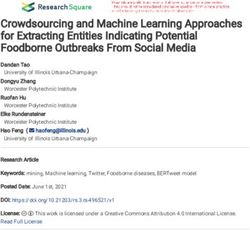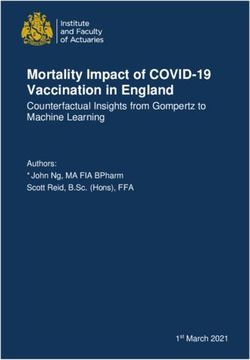Does it make sense using Ajax for a Dynamic XML Table-Editor?
←
→
Page content transcription
If your browser does not render page correctly, please read the page content below
information
engineering
group
Does it make sense using Ajax for a Dynamic
XML Table-Editor?
Sebastian Skritek
Wolfgang Aigner
Silvia Miksch
Vienna University of Technology
Institute of Software Technology & Interactive Systems (ISIS)
Asgaard-TR-2005-12 December 2005Authors: Sebastian Skritek
Wolfgang Aigner
Silvia Miksch
sebastian.skritekgmx.at, {aigner, silvia}@ifs.tuwien.ac.at
http://ieg.ifs.tuwien.ac.at
Contact: Vienna University of Technology
Institute of Software Technology & Interactive Systems (ISIS)
Favoritenstraße 9-11/188
A-1040 Vienna
Austria, Europe
Telephone: +43 1 58801 18833
Telefax: +43 1 58801 18899
Web http://ieg.ifs.tuwien.ac.atDoes it make sense using Ajax for a Dynamic XML
Table-Editor?
Sebastian Skritek, 0226286
Sebastian.Skritek@gmx.at
November 2005
3.0SE Seminar(mit Bakkalaureatsarbeit)
a. o. Univ. Prof. Dr. Silvia Miksch
Dipl.Ing. Wolfgang Aigner
Abstract
Ajax is an approach to create user interfaces for web applications that behave like
desktop applications. We discuss, whether Ajax is applicable on the Dynamic Query
Table Editor, a web application that shall be developed within a practical course.
We summarize pros and contras of Ajax and what should be considered when using
it. Based on extensive comparison of possible features for the user interface with and
without Ajax we conclude that Ajax is a good choice to enrich the application.
1Contents
1 Introduction 3
2 Ajax 3
2.1 Why only now? - Reasons for recent use of Ajax . . . . . . . . . . . . . . . 4
3 Underlying Technolgies 5
3.1 JavaScript/ECMA Script . . . . . . . . . . . . . . . . . . . . . . . . . . . . 5
3.2 DOM . . . . . . . . . . . . . . . . . . . . . . . . . . . . . . . . . . . . . . . 6
3.3 XMLHttpRequest . . . . . . . . . . . . . . . . . . . . . . . . . . . . . . . . 6
3.4 XML & XHTML . . . . . . . . . . . . . . . . . . . . . . . . . . . . . . . . 7
4 Aspects of working with Ajax 7
4.1 Advantages of using Ajax . . . . . . . . . . . . . . . . . . . . . . . . . . . 7
4.2 Disadvantages of using Ajax . . . . . . . . . . . . . . . . . . . . . . . . . . 8
4.3 Problems to be avoided and aspects to be considered when using Ajax . . . 8
5 Ajax features for the Dynamic Query XML Table-Editor 10
5.1 The Dynamic Query XML Table-Editor . . . . . . . . . . . . . . . . . . . . 10
5.2 Evaluation of the application attributes with respect to Ajax . . . . . . . . 11
5.3 Comparison of UI and application handling . . . . . . . . . . . . . . . . . . 12
5.3.1 Differences on data management . . . . . . . . . . . . . . . . . . . . 12
5.3.2 Differences on View, Search and Export . . . . . . . . . . . . . . . 14
6 Reasons for choosing Ajax 17
7 Conclusion 17
8 References 18
21 Introduction
Ajax (shorthand for Asynchronous JavaScript and XML) is a proposal for how to combine
existing technologies to build web applications that react to inputs like desktop applica-
tions [Garret,2005a]. Ajax combines the use of the XMLHttpRequest for asynchronous
communication with the server, and DHTML to make changes on the site actual shown in
the browser. With these technologies, it is not longer necessary to reload complete pages,
just because some data should be sent to or received from the server. This allows a user
to work without the interruption of a page reload and avoids blank page while the data
reloading process. Ajax is therefore regarded as one of the so called ”Web 2.0” technolo-
gies [O’Reilly,2005; LaMonica,2005; Bryant,2005], and became very popular within the last
year. One of the basic ideas of ”Web 2.0” is to regard the web as a platform for application
developement. Ajax supports this idea by enabling the developement of (operating-) system
independet applications, that execute within the browser. Two famous and widley referred
web applications using Ajax are GMail [Google,2005a] and Google Maps [Google,2005b],
but there are several more, and their number is still growing. A more detailed description
of Ajax is presented in section 2.
Neither the technologies combined in Ajax, nor the idea of using them together are some-
thing new. In section 3 we gave a short overview about the discussion whether the creation
of the name, ”Ajax”, makes sense, what is critiziecd by a lot of developers, and why Ajax
became so popular only recently.
The main purpose of this paper is to discuss whether Ajax can be used for implementation
of the Dynamic Query Table Editor (DQT). DQT is intended as a web application for
managing information collected on certain techniques for information vizualization. An
introduction to the specifications of DQT is given in section 5. It shall be implemented
during a practical course.
In section 4 we summarize the advantages and disadvantages of Ajax. Additionally we
suggest what should be considered or avoided when using Ajax, and evaluate these sugges-
tions for DQT in section 5. In general, the use of Ajax should be critically considered and
planned, and plans should exist for what happens to people whose browsers do not support
Ajax. It should also be considered whether the use of Ajax does improve the application
for the user or not. For this, in section 5, we compare two solutions for the user inter-
face of DQT, one implemented using the Ajax technologies, and the other implemented
traditionally, that is without the Ajax-technologies.
2 Ajax
The term ”Ajax” was introduced by J.J. Garrett [Garret,2005a], and is the acronym for
”Asynchronous JavaScript and XML”. Ajax is not a new technology, but a distinct set
of current technologies and about how to use them together for creating web applications.
Therefore, Ajax describes a design approach, and could be called a design pattern, too.
The used technologies and their suggested functions are:
• XHTML and CSS for a standardized layout
• the DOM for a dynamic interface and responses to user input
• XML (and XSLT) as data transport (and manipulation) format
3• XMLHttpRequest for asynchronous communication
• JavaScript for combining all together
The idea of Ajax is to overcome the behavior of classical web applications. In these, most
of the user actions (like submitting data inserted into a form or requesting more data)
cause a request sent to the server. The server processes the data and returns a new HTML
page to the client, whose browser replaces the old page with the new one. Because of this
behaviour, the user application is blocked while it waits for the response, and the workflow
is interrupted.
Using Ajax, it is possible to build web applications that behave more like desktop applica-
tions. That is, they are able to react immediatly to user inputs and provide a continuous
user interface during the whole session without reloading. Therefore DHTML allows to
react on user input immediatley and without reloading the whole page, so the user may
not have to stop working. If it’s necessary to communicate with a server, this can be done
asynchronously (with respect to the interactions of the user) using the XMLHttpRequest.
So the user again can continue working (as long as the server response is not essential
for continuing work). Again in combination with DHTML, the page does not need to be
completly rebuild when the response arrives.
The differences between the models of traditional and Ajax-Based web applications are
shown in figure 1.
Figure 1: Differences in the (communication) models of classic and Ajax web applications.
Note the additional layer (the Ajax engine) at the client. [Garret,2005a].
Although in the first publication [Garret,2005a] assumed primarily XML data to be sent
via the XMLHttpRequest, in fact data of arbitrary format can be transferred.
2.1 Why only now? - Reasons for recent use of Ajax
Neither the technologies used by Ajax, nor the idea of putting them together is com-
pletely new. Even the latest of the used technologies, XML and XSLT, are about 6 years
old, and the most essential parts, DHTML the XMLHttpRequest are even available for
4some more years. They also have been used together [Massy,2005]. So, except for the
name, Ajax isn’t something completely new, a fact that many people like to point out
[Massy,2005; Obasanjo,2005a; Papageorge,2005b]. Giving it a name is also sometimes
critizied [Hixie,2005], and there are also demands for using a more meaningful name (like
”XMLHttpRequest”). But there are also good reasons for naming it explicity, as well as
there are reasons why it became so popular only recently:
Having a catchy name for it helps to communicate the idea of Ajax because of two main
reasons: First, it makes it easier for the community (i.e. developers, programmers, etc.) to
simply talk about. Instead of complicated explanations of what we actually want to talk
about,
”[..]we can say ”Ajax” and move on to more interesting things.” [Willison,2005]
The other reason is, that a catchy name helps making Ajax known, not only within in
the community, but especially for people without a technical background. Ajax sim-
ply sells much more better than for example ”remote scripting” or ”XMLHttpRequest”
[Haughey,2005].
Another reason that helps making Ajax known is when there are applications available
in the web, that are quite popular and using Ajax, because then it’s possibly to simply
say ”this is Ajax”. Such applications are available now, like GMail [Google,2005a], Google
Maps [Google,2005b], or Flickr [Flickr,2005], that use Ajax at least to some extend. One
more reason why Ajax becomes so popular right now, is, that support for the technologies
incorporated is now available in nearly all browsers, most of the time even according to the
existing standards or W3C recommandations. There are also code libraries available now,
as well as design guidlines and patterns, that makes it easier to create Ajax application.
Also, there’s now an ongoing trend towards using browsers (and the web in general) as a
platform for applications [Rees,2002; O’Reilly,2005; Lopp,2005; LaMonica,2005]. The ad-
vantage of browsers is, that they are available on nearly all systems. This provides the pos-
sibility to develop applications independent of the underlying system. This idead isn’t new
either, as it was one of the intensions of Netscape for releasing JavaScript [Champeon,2001].
But this idea to use the web as a platform achieves only now, sometimes refered to as ”‘Web
2.0”’ [O’Reilly,2005]. As Ajax enables building web application that nearly behave like
desktop applications, and because of the possibilities it gives to developers, Ajax became
quite popular within this background [LaMonica,2005].
3 Underlying Technolgies
In this section, we shortly review some of the underlying of Ajax, and what’s their suggested
use.
3.1 JavaScript/ECMA Script
JavaScript (JS) was developed by Netscape together with Sun Microsystems, and was in-
troduced in 1995 with version 2.0 of the Netscape browser [Champeon,2001; Ginda,2004;
Wilkens,2002]. JS is an interpreted, object-oriented programming language based on
prototyping. It was intented to enable easy control for Java Applets, and played an
important role in Netscape’s idea to introduce the browser as a platform independent
from the underlying operating system, to enable consistent web browsing and developing
5[Champeon,2001]. However only manipulation of the content of the HTML pages be-
came the main use for JS. Because of incompatibilities between JavaScript and JScript
(Microsofts counterpart to JS, released with IE 3.0 in 1996, [Microsoft,2005a]), there was
an attemp for standardaziation. A standard was released by the ”European Computer
Manufacturers Association” (ECMA)[ECMA,1999], referred to as ECMAScript. Differ-
ent languages supported by different applications (i.e. JavaScript in browsers that use the
Gecko engine [Baron,2004], JScript in the IE, ActionsScript in Macromedia Flash and more)
claim to be compatible with this ECMA specification. When referring to web browsers,
JavaScript is often used as acronym for ECMAScript. The latest version is ECMA-262
Edition 3 from 1999, which is implemented in JavaScript 1.5 [Ginda,2000].
In Ajax, ECMAScript is one of the core technologies: It does not only provide a pro-
gramming language for processing of received data and user inputs, but also DOM and
XMLHttpRequest are accessible only through ECMAScript.
3.2 DOM
The Document Object Model (DOM), is an interface to access and manipulate documents,
like XML or HTML documents [Hegaret et al.,2005; Hors et al.,2004]. In DOM, the tags
of a document are represented as nodes arranged in a tree. For navigation within or
manipulation of the tree, the DOM defines specific operations. The DOM was introduced
with the versions 4.0 of Netscape’s an Microsoft’s web browsers [Champeon,2001]. Because
of many incompabilities between these two proprietary DOMs, the W3C standardized the
DOM, so that it now offers a uniform API for working with XML.
Although HTML pages, in general, are no well formed XML documents, most of the
browsers offer the possibility to make dynamic changes on the current page, by offering
access to a DOM representation of the page. In general, this can be accessed, hence
manipulated, using the browsers implementation of ECMAScript, what’s refered to as
DHTML [Schaefer,2005]. In Ajax, the DOM is used in combination with DHTML and to
process incoming XML messages.
3.3 XMLHttpRequest
The XMLHttpRequest offers within a browser the possibility to communicate asynchronously
(with respect to user interaction) with a server [Microsoft,2005b]. It provides an API, that
can be used (by the browsers implementation of ECMAScript) to make a HTTP-request
without reloading the page. The API enables both, specifying some properties of the re-
quest as well as access to the data received by the server response. When the response
arrives, a function, specified before sending the request, is called by the request object.
Despite its name, data sent using the XMLHttpRequest needs not to be XML formatted.
The actual format can be arbitrary.
The XMLHttpRequest was invented by Microsoft with IE 5.0 as an ActiveX Object
[Apple,2005], but in the meantime, most of the browsers provide the same funtionalitiy
accessible through the same API [Zammetti,2005].
Within Ajax, the XMLHttpRequest provides the ability for sending or retrieving data
asynchronously.
63.4 XML & XHTML
Extensible Markup Language (XML) is a W3C recommendation for a markup language
[Quin et al.,2005; Thompson et al.,2005]. The current version 1.1 was released in 2004
[Yergeau et al.,2004s], but users are encouraged to use to use version 1.0 [Yergeau et al.,2004a]
if the new features of XML 1.1 are not needed. It is a subset of SGML [Mason et al.,2001],
and can be used to describe and structure all kinds of data. It’s often used as a format
for exchanging data between different systems, because it’s readable for both people and
machines, and can be processed efficiently. That are also reasons why it’s the suggested
format for Ajax applications. Another reason is, that there are quite a lot of tools for
processing XML data. For example, in the browser the DOM can be used to handle re-
ceived data. XHTML is a specification to make HTML documents valid XML documents
[W3C,2005].
4 Aspects of working with Ajax
Before we evaluate Ajax for implementing the DQT, we give an overview of advantages
and disadvantages of using Ajax in general, and present some guidelines that shall help to
build useful applications with Ajax. None of these lists claim to be complete, as this, if
possible at all, would exceed the scope of this work.
4.1 Advantages of using Ajax
As mentioned in section 2, Ajax enables web applications to behave more like desktop
applications. Such web applications are also referred to as ”rich internet applications”.
Besides Ajax other technologies for creating such web applications are for example Flash
and Java.
Therefore, Ajax supports the creation of much more responsive, interactive and stable
(that is no reload) user interfaces. This is not only restricted to the possibility for creating
animations, but also for allowing to use drag and drop, or to replace or change parts of the
page dynamically, what can be used for giving immediately very adequate response to the
user. [Mahemoff,2005; Garret,2005a]
With ECMA Script, there’s a programming language available on the client machine, that
allows processing of user input directly at the client.
By the possiblities of changing the DOM and making requests to the server in the back-
ground, reloading the whole page is no longer necessary, what besides the improvement of
usability leads to a decrease of network traffic while the application is running. [Fried,2005;
Mahemoff,2005].
Ajax enables keeping the actual visited page up-to date, by polling the server and updating
the information on the page (”Real time update”) [Mahemoff,2005].
The big advantage of Ajax over technologies like Flash or Java is, that it does not require
any browser plugins, as all of the major browsers provide native support for the applied
technologies. Additionally, Ajax allows to develop browser independet applications, that
behave identically on the majority of internet-browsers [Bergmann and Bormann,2005].
74.2 Disadvantages of using Ajax
Using Ajax, however, has some disadvantages that should be considered as well [Grossman,2005].
Ajax do not work with all browsers, for some reasons: First, certain features needed for
Ajax (like JavaScript or the XMLHttpRequest) might be disabled (for security or other
reasons). Another reason can be, that the browser used is too old, or simply does not
support this technology.
Additionally, although Ajax is based on standards, theses standards are not implemented
completly and without errors in all browsers [Bosworth,2005a].
Loading the application might take longer as the ECMAScript code needs to be trans-
ported to the client additionally to the content of the website.
The browser’s ”back button” and ”bookmark functions” do not behave as expected, as
calls to ECMAScript do not produce an entry in the browser-history [Stenhouse,2005;
Neuberg,2005].
Search engines can’t index the parts of a site that are loaded dynamically.
Because the application logic is distributed on server and client, developing the application
becomes more complicated, hence more error-prone and expensive.
4.3 Problems to be avoided and aspects to be considered when
using Ajax
Quite a lot of suggestions have been made what should be avoided or considered when cre-
ating Ajax applications. We can only present an assortment of them, focusing on aspects
that are important with respect to our application, or important general rules.
• The use of Ajax should be thoroughly planned. Ajax should not be used for the sake
of itself, but the user should gain from the use of Ajax. It might be useful to be
clear about whether the product is more like a website, or a web application. Once
decided to use Ajax, it should not be overused within the application or website
[Garret,2005a; Rees,2002].
• There should be alternatives for users whose browser does not support Ajax or
parts of it. Ideally, a version of the site or application should be available that
works without ECMAScript, hence without Ajax. For most of the applications, only
telling the user that JavaScript is needed to visit the site, is not satisfactory for the
user [Baekdal,2005; Garret,2005a] (although a popular practice, and even used by
[Google,2005b]).
• The user should not need to wait for Ajax. One of Ajax advantages is that it over-
comes the page-reload. The use of Ajax should not bring in the aspect of waiting for
a server response again, if it’s not inevitable. For example, checking data inserted to
a form against the server or loading additional information according to the input,
performed in background, while the user finishes filling out the form, can be a benefit
for the user. But blocking the ”submit-button” until all requested data have arrived
probably leads to user frustration [Bosworth,2005a].
• The use of Ajax should not interrup the workflow of the user. That is, the user
should not lose the focus on what he’s actual doing, because some parts of the
8page changed (unexpected, i.e. as a result of an asynchronous request). In general,
changes of the page should not happen unexpectedly, or in a way that the user
needs to re-orientate or search for where s/he was before the update took place
[Baekdal,2005; Bosworth,2005a].
• The user should keep some kind of control about what happening with the data
s/he inserts. For example, if a user inserts data into a form, this data should not
be saved automatically, but only if the user requests that [Bosworth,2005a]. This
is because of two reasons: First, the user is used to editing a form locally does not
automatically changes the data stored in the database, which s/he might wants to
remain unchanged. Secondly, the user knows when s/he has finished inserting, hence
when the data is ready for sending. Doing this automatically would lead to a lot of
data sent to the server for saving, just to be overritten after the next change the user
makes to the form.
• The user interface should satisfy existing UI conventions, either to ones for applica-
tions or for websites, depending on what can be done on the page. The idea is that
it’s easy for people to use the site, without learning to handle the interface takes
too long, and without any difficulties. The user should always have a clue of what
happens in response to her/his inputs [Mahemoff,2005; Baekdal,2005].
• Because the browser does not give any response to the user when s/he triggers an
Ajax event, the site or application itself must give immediate visual response to user
inputs [Bosworth,2005a].
• When it makes sense, techniques should be used to keep the functionality of the
browser’s ”back button” and ”bookmark functionality”. That is, when taking one
step back, or accessing a site directly, leads to a valid state [Neuberg,2005; Bosworth,2005a].
• Although Ajax is based on standars, that should behave identically on all kinds of
clients, Ajax applications need to be tested on the different clients, espessially on
a variety of browsers, to ensure identical behavior on all all of them. Therefore,
although conceptually Ajax is a single platform development, using Ajax should be
treated as multi-platform development [Baekdal,2005].
• The use of libraries or frameworks is strongly recommended [Bergmann and Bormann,2005].
• Data sent using the XMLHttpRequest are, without further actions taken, sent as
plaintext. So privacy should be an important issuse of the development of Ajax
applications [Baekdal,2005].
• Data traffic should be minimized [Mahemoff,2005; Bosworth,2005a]. Data should
only be loaded if needed (except for precaching to provie faster response to user
inputs). When using some kind of polling for keeping information up to date, it should
be considered what this implies on the used bandwidth and server loads, especially
when the site or application is visited by many people simultaneously [Almaer,2005].
It should be further considered whether Ajax is the apropriate method for loading
entire pages.
Concrete technical design patterns can be found in [Mahemoff,2005].
95 Ajax features for the Dynamic Query XML Table-
Editor
5.1 The Dynamic Query XML Table-Editor
The Dynamic Query XML Table-Editor (DQT) shall become a web/database application,
that helps managing and accessing collected data. The specific reason for developing the
DQT were data about the features of techniques, that were stored in tables like table 1,
formatted and saved as LaTeX files. Each entry in these tables is classified by a set of
attribute 1
attribute 2
attribute 3
attribute 4
attribute 5
attribute 6
attribute 7
attribute 8
value
value
value
value
value
value
value
value
value
value
value
value
value
value
value
value
value
entry(Method 1) • • • • • • • •
entry(Method 2) • • • • • • •
entry(Method 3) • • • • • • • •
entry(Method 4) • • • • • • • •
• ...completely fulfilled, ◦ ...partly or implicitly fulfilled
Table 1: Example of the existing LaTeX-tables
attributes, taht are combined to groups.
Main disadvantage of this storage format was, that it is quite unhandy. To make changes
to the data, or select and merge special attributes or methods from different tables is very
prone to errors. Sharing those data with others is complicated, and there is no support for
searching specific methods (that fullfill certain criteria) either.
DQT shall become an application created during a 10h practical course, that stores the data
in a database, and provides an interface for easy inserting, editing and deleting (”insert-
ing/editing functionality”). Besides, it should be possible to look for methods/techniques
that meet given requirements (like an attribute having a special value), also supported
by an intuitive interface (”search functionality”). Furthermore, there should be a way
to export the results to LaTeX again, although the export mechanism should be flexible
enough to make adding export-functionality to other formats easy. Therefore the result of
the queries is XML coded, and is tranformed to the output format using XSLT. Another
demand on DQT is, that it’s accessible through the web, and hence provides a simple user
management system for restricting access to some of its functionality (like changing the
data). The design of DQT should make the adding/removing of attributes easy, as well as
to adopt the system for similar problems.
105.2 Evaluation of the application attributes with respect to Ajax
In order to decide finally, whether to implement DQT using the Ajax approach or by the
classical one, we tried to work out the differences between the resulting applications. We
also considered the problems and guidelines mentioned in Section 4. The results of this
evaluation are presented first:
• Because time for developing and implementing, as well as time for testing increases
when using Ajax, the required time for te course will increase too. Implementation
time increases because of parting the buisness logic between client (ECMAScript)
and server (PHP). Because of this it’s necessary to send the server-output to the
client and process it there, what is one step more than only passing the formatted
server-output to the browser. Testing expense for the application when implemented
with Ajax will also increase, because of the need to check the client code on different
browsers, what is quite more work than just verifying the server-output is displayed
correctly in all browsers. Because of this, the possibility that hidden errors remain in
the application increase. To reduce testing efforts, there was an agreement to focus
developement on only a handful of browsers (IE, Firefox, Safari, maybe one more).
• After a short inquest we arrived at the conclusion that we won’t use any library, be-
cause it would take quite an effort to learn the correct use of them (as documentation
is mostly poor), without giving any advantage.
• Developing a version for users whose browser does not support Ajax-technologies is
not necessary, as the content stored and presented by the application is directed only
to professionals of informatics, of which we assume that they have both, up-to-date
browsers as well as knowledge of how to enable the browser version of ECMAScript.
• For the inserting/editing-functionality, asynchronous communication would not give
a significant speedup, because of the small amount of data that could really be
transmitted asynchronly. After finishing insertion of information to the form and
requesting to save them, the user had to wait until all the data has been sent at
once, with or without Ajax. For the search-functionality of the application, the
XMLHttpRequest could be used to display the current result of the query given so
far.
• Optimizing the search-functionality (e.g. by using some kind of caching) would exceed
the scope of the course. The functionality must be implemented naive (that is, each
request is passed to the database).
• Using the browser’s back button within the parts of the application (editing and
searching) would no longer make sense. Within the editing part, going back (to the
state before saving) would lead to an illegal state, that is not corresponding with
the database, and within the search tool, there’s nothing one could go back to. For
enabling the back button between the parts of the application, they are located under
different URLs, and changing between them will lead to a page reload. As every link
in the menu of the page loads a completly new page, and links or actions within a page
triggers ECMAScript (hence Ajax) events, handling the application stays consistent
for the user.
11• The privacy issues for the data transport are not considered, that is the data is sent
plain text, as otherwise the scope of the course would be exceeded dramatically.
• As Ajax is mainly on improving the handling of web-application, and not on improv-
ing some technical characteristics, the main difference in the application developed
with or without Ajax lies in the user interface and its properties. Therefore, in the
next subsection, we present a comparison of two suggestions for a user interface for
the application. One is for a traditional user interface, the other is for an interface
created using Ajax.
5.3 Comparison of UI and application handling
As stated before, the main purpose of Ajax is to create easy to use and powerful interfaces
for web-applications. Therefore, we present the results on a comparison between our sug-
gestions for the interface with and without the use of Ajax in more detail. The suggestions
of the layout without Ajax were created for the practical course as first high-level design-
suggestions before the use of Ajax was considered. So they were created really independent
of the idea of Ajax. In fact, we tried to create a design that uses client side scripting only
if really necessary. The design of using Ajax was developed during the work for this pre-
sentation, based on the results presented above. The main focus of these suggestions lies
on how could Ajax be used within the project to create a more usable application, and
what would be the differences to the traditional design. We split the application into two
parts, according to the two main features: One containing the functionality for managing
the data, and one for the search, read and export functions.
5.3.1 Differences on data management
Without Ajax:
Using a traditional design, managing the data would consist of two main pages: One where
all entries stored in the database are displayed and can be deleted or chosen for editing, as
shown in figure 2a. Another where the attributes of a chosen (or new) technique/method
can be set and saved, similiar to the one shown in figure 2b. In figure 2a, when selecting
an entry for editing or inserting a new one, the user comes to the page in figure 2b. After
finishing inserting the data, when the user wishes them to save, the information is sent to
the server where it’s checked. If the input is illegal, the server returns an editing site back
to the user, on which the inserted data is filled in, and the erroneous fields are marked.
When all input is according to given rules, the data is written into the database, and the
user receives a site telling her/him that everything worked fine.
There are some problems using such an interface: The user can only add entry after entry,
and has to wait until inserting of one entry is completley finished before s/he can continue
adding the next entry. Especially the period s/he waits for the data going to the server,
gets processed, and returns as a response to the client is simply lost time for the user.
Another problem is, that the page is not clearly laid out, and that it’s very difficult (or even
impossible) to get an overview over all the data, especially when there’s a large number
of attributes. Recognizing an error made while inserting the data is not very likely. And,
while editing one entry, this entry is isolated from the others, while beeing able to have a
glimps onto the other entries might be a benefit.
12Figure 2: Proposed example for the selection (a) and inserting page (b) without Ajax
Using Ajax:
With Ajax, for managing the data there could be an interface similar to the draft shown in
figure 3. The suggested layout for managing the stored data is very similar to the layout
of table 1. The values can be changed depending on the possible values of the attributes.
Values of attributes that can only have one out of a small number of possibilities (like
Figure 3: Proposed example for the inserting/editing-page using Ajax
13”fully fullfilled”, ”partly fullfilled”,”not fullfilled”) can be changed by just clicking on the
table-cell. By this, the next value of the set is applied (like attribute1). For attributes with
values that can be choosen freely (like string or integer types), an adequate form element
ist provided within the table (attribute n). For inserting a new technique, a completly new
row can be added to the table, by choosing ”add”.
The layout allows to change the data and to take a look at them at the same time. Because
of this, the user sees the result of its input immediatly in table format and within the
context of the other entries. This allows the user to keep overview. It also provides a
consistent view onto the data, that is independent on whether they are viewed or changed.
By using asynchronous communication with the server, data can be saved without the need
to interrupt the work. So the user can easily save a data set that s/he has finished, or
decide to save the current status, and go on working immidiatly afterwards, without losing
the focus of her/his work. To reduce network traffic and to give the user control over the
data actually saved to the database, saving is only done when the user explicitly requests
it.
5.3.2 Differences on View, Search and Export
Without Ajax:
To view the stored entries, the user starts at the list of available entries shown in figure
2a. Using the checkboxes, s/he selects for which of them s/he wants the application to
show detailed information. S/He can also choose whether s/he wants to have all attributes
displayed, or whether s/he wants to select certain attributes that should be displayed.
Depending on this choice, the server sends a page for selecting the attributes to display
(figure 4a), or directly the page containing the selected entries (figure 4b). To select the
attributes that shall be displayed, the user has a list of the attributes, structured according
to the groups of properties (figure 4a). An attribute is selected by its checkbox, whereupon
ECMAScript could be used to update the selection of all sub-attributes according to the
Figure 4: Proposed examples for the page for attribute selection (a) and the table used for
presenting the stored techniques (b).
14chosen value of the high level attribute.
The presentation of the entries is similar to the representation in table 1, as shown in figure
4b.
For the implementation of the search-functionality, DHTML was chosen anyway to create
the inteface for defining the search query. Figure 5 shows a draft for the search form.
Figure 5: Proposed example for the search form (the main part of the search functionality)
without Ajax
A query could be defined choosing an attribute in the left column. Depending on this
selection, a form element for specifying the desired value of the attribute is displayed, de-
pending on the possible values of the attribute (that is a textfield for an attribute having a
string value or a list of possible values). To add a new row (representing a new constraint),
the user chooses ”add”, that inserts a new row to the page, whereby the user can decide
whether this constraint should be linked by AND or OR to the existing constraints. The
user can also select the attributes s/he wishes to get displayed on the result, using the
same form like the one shown in figure 4a. After the user specified all requirements on
the technique wanted, s/he sends the form data to the server. There a database query is
created out of this data, and the result of this query are shown on the same page like the
one in figure 4b. Once more the problem is, if there are too many (or none) techniques
in the result set, the user has to go back and redefine her/his query. Although the form
necessary could be inserted to the bottom of the page (so that the results of the old query
can be seen while making the changes), to receive the result of the actual query completly
interrups the action of defining the query. Especially for using the search functionality for
browsing the database (e.g. for getting an overview over entries available, or when the
requirements for a technique are not very concret), when the query is probably often rede-
fined, this kind of search functionality is very inefficient and probably quite frustrating.
For the export of results into another format, below the table presenting the actual selec-
tion, there’s a form where the export-stylesheet can be specified. Afterwards, a page with
the result of the export is shown.
Using Ajax:
When using Ajax, we suggest to use only one page for searching and displaying the results
as well as for managing the export of the selected data. This page could look like as shown
15in figure 6. For specifying the search constraints, we suggest the use of a table similar to
Figure 6: Proposed example for the interface of the search and export functionality using
Ajax
the one used for managing the data (figure 3). Within this table, the desired properties
can be set. Then all techniques that fullfill the requirements are returned by the server.
Therefore, all constraints within a row are put together using AND, whereas the different
rows are combined using OR.
This again allows to keep the representation of data for the user consistent, which makes it
more intuitive to handle. This should make it easier to put the needs into a query. On the
other hand, it should be easier to follow the meaning of the query inserted. Additionally,
this should also provide an easier way to refine the actual query according to the results.
The selection of displayed attributes is done the same way as in the design without Ajax,
but without the need to load and send an extra page, as the form is now included into the
page.
The result of the most recent query is shown in a table on the same page, which has the
same layout as the table in the non-Ajax version (figure 6 and figure 3). But with Ajax,
one can select certain entries in the table that shall be hidden. Also, both, changes on the
search-query as well as changes on the selected attributes cause an asynchronous update
of this table. So this table always contains an up to date result of the search, that cannot
only be used to select specific techniques and attributes for the export, but also to browse
through the database.
16Similar again to the traditional solution, at the bottom of the result-table there can be a
stylesheet selected that shall be used for export the actual table. What’s different again
is that the result of the export is not shown in a new page, but is attached to the actual
page.
6 Reasons for choosing Ajax
From the technical point of view, we do not expect any improvements by using the Ajax
implementation approach. Especially, we do not expect to create fewer or faster code. On
the other hand, we do not expect a deterioration of performance as well. As Ajax mainly
is a method for creating user interfaces, our decision is based on what we think gives the
user a better tool for working with the data stored by the application. And, as laid out in
section 5, we believe that the user can have a real benefit of an interface built using Ajax.
We think, that the benefit can be outlined as:
• having a more clearly layout, consistent interface that provides a single view of the
data, which the user can learn and use more quickly (the user gets faster what s/he
wants from the application).
• the possibilities of DHTML and XMLHttpRequest enable the user to continue work,
and save data to or request data from the server at the same time, so that the user
does not lose the plot of what he’s actually doing
• the interface is easier to handle
Because of these advantages, and from the fact that we do not see any disadvantage or
problem, we suggest that it is appropriate to use the Ajax approach for implementation.
As an alternative to Ajax, we could have picked out single specific technologies from the
concept of Ajax, like using DHTML only or the XMLHttpRequest only. But as we laid out
in chapter 5, both DHTML and XMLHttpRequest include benefits for the user, that would
be lost if not both were used together. The use of (X)HTML and CSS is state-of-the-art
for creating any kind of website or web-application, and therefore we did not discuss their
use. One reason for using XHTML instead of HTML is that it is possible to simply hook
in complete parts of the page received from the server to the DOM tree. The fact, that the
ECMAScript provides a practical set of functions for processing XML, and that one of the
core-functionality of the application is the transformation of XML data makes XML the
logical joice for the transport format. And because of this, we decided to use the complete
Ajax package.
7 Conclusion
In this paper, we discussed the capability of the Ajax design approach for the implemen-
tation of a web application in a practical course, that helps to manage information about
techniques for information vizualization. We presented Ajax, a suggestion for how to use
ECMAScript, DHTML, XMLHttpRequest and X(HT)ML together to create user inter-
faces for web application that behave almost like desktop applications. Before our decision
for or against the use of Ajax, we summarized advantages and disadvantages of Ajax. The
most important of them are listes in table 2. We also summarized suggestions on how
17advantages disadvantages
- Possibility to create - problems with browser functions
”rich internet applications” (”back button”, bookmarking)
(=improved usability) - development time increases
- no plugins required - not all clients support Ajax
- based on standards (although most)
Table 2: The most important advantages and disadvantages of Ajax
to use Ajax and what should be avoided. We then compared these suggestions with the
needs of the specific application, and how we implement them, or why we ignore them.
For arriving at a decision about the use of Ajax, we compare the feasible user interfaces
with Ajax against the traditional approach. We concluded, that the interface created with
Ajax enables the user to work more efficiently with the application. We therefore came to
the conclusion to use Ajax for the implementation of the specific application.
8 References
References
[Garret,2005a] Jesse J. Garrett, Ajax: A New Approach to Web Applications. Adap-
tivepath. Created at: February 18, 2005. Retrieved at: November 27, 2005.
http://www.adaptivepath.com/publications/essays/archives/000385.php
[Garret,2005b] Jesse J. Garrett, Why Ajax Matters Now. Created at: Sem-
pember 16, 2005. Retrieved at: November 26, 2005. http://www.ok-
cancel.com/archives/article/2005/09/why-ajax-matters-now.html
[Willison,2005] Simon Willisons, Why the term Ajax is useful. Cre-
ated at April 19, 2005. Retrieved at: November 27, 2005.
http://simon.incutio.com/archive/2005/04/19/useful
[Rees,2002] Michael J. Rees. Evolving the browser towards a standard User Interface Ar-
chitecture. In ACM International Conference Proceeding Series; Vol. 20 - Third
Australasian conference on User interfaces, pages 1-7, Melbourne, Victoria, Aus-
tralia, 2002. ACM.
[Walton et al.,2000] Joan D. Walton, Robert E. Filman, Dadiv J. Korsmeyer. The evolu-
tion of the DARWIN system. In textitProceedings of the 2000 ACM symposium
on Applied computing - Volume 2, pages 971 - 977, Como, Italy, 2000. ACM.
[Fraternali,1999] Piero Fratenali. Tools and Approaches for Developing Data-Intensive Web
Applications: A Survey. ACM Computing Sirveys, 31(3): 227-263, September
1999.
[Hegaret et al.,2005] Philippe Le Hegaret et al., DOM. W3C. Created at January 19, 2005.
Retrieved at: November 27, 2005. http://www.w3.org/DOM/
18[Hors et al.,2004] Arnaud Le Hors, Philippe Le Hegaret, Lauren Wood, Gavin Nicol,
Jonathan Robie, Mike Champion, Steve Byrne: Document Object Model (DOM)
Level 3 Core Specification. W3C. Created at April 7, 2004. Retrieved November
23, 2005. http://www.w3.org/TR/2004/REC-DOM-Level-3-Core-20040407/
[Champeon,2001] Steve Champeon, JavaScript: How Did We Get Here?
O’Reilly. Created at: June 4, 2001. Retrieved at: November 24, 2005.
http://www.oreillynet.com/pub/a/javascript/2001/04/06/js history.html
[Hixie,2005] Ian Hixie, Hixie’s Natural Log: Call an apple an apple. Cre-
ated at: March 3, 2005. Retrieved at: November 27, 2005.
http://ln.hixie.ch/?start=1111339822&count=1
[Schaefer,2005] Mathias Schaefer, Dynamisches HTML. SELFHTML. Created at: Novem-
ber 24, 2005. Retrieved at: November 28, 2005.
[O’Reilly,2005] Tim O’Reilly, What Is Web 2.0. O’Reilly. Created
at: September 30, 2005. Retrieved at: November 26, 2005.
http://www.oreillynet.com/pub/a/oreilly/tim/news/2005/09/30/what-is-web-
20.html
[LaMonica,2005] Martin LaMonica, AJAX gives software a fresh look. cnet.
Created at: October 4, 2005. Retrieved at: October 27, 2005.
http://news.com.com/Ajax+gives+software+a+fresh+look/2100-1007 3-
5886709.html
[Girensohn and Lee,1998] Andreas Grigensohn, Alison Lee. Developing Collaborative Ap-
plications On the World Wide Web. In CHI 98 conference summary on Human
factors in computing systems, pages 141-142, Los Angeles, California, United
States, April 1998. ACM
[Bryant,2005] Stephen Bryant, AJAX Powers Web 2.0 Growth. Cre-
ated at: October 5, 2005. Retrieved at: October 24, 2005.
http://www.publish.com/article2/0,1895,1867584,00.asp
[Google,2005a] Google, GMail. Google. Retrieved at: November 27, 2005.
http://mail.google.com
[Google,2005b] Google, Google Map. Google. Retrieved at: November 27, 2005.
http://maps.google.com
[Flickr,2005] Yahoo, flickr. Yahoo. Retrieved at: November 27, 2005.
http://www.flickr.com/
[Obasanjo,2005a] Dare Obasanjo, SOA, AJAX and REST: The Soft-
ware Industry Devolves into the Fashion Industry. Created
at: March 22, 2005. Retrieved at: November 25, 2005.
http://www.25hoursaday.com/weblog/PermaLink.aspx?guid=018ea507-4a62-
4493-b01b-321e3672d725
19[Papageorge,2005b] Mike Papageorge, On Ajax and Marketing Technologies.
Created at: February 28, 2005. Retrieved at: November 26, 2005.
http://www.fiftyfoureleven.com/weblog/news-rants-and-ephemera/on-ajax-
and-marketing-technologies
[Haughey,2005] Matthew Haughey, Note to geeks: look beyond the end of
your nose. Created: April 18, 2005. Retrieved: November 25, 2005.
http://a.wholelottanothing.org/2005/04/note to geeks l.html
[Ginda,2004] Robert Ginda, JavaScript. Mozilla. Created at: September 9, 2004. Retrieved
at: November 24, 2005. http://www.mozilla.org/js/
[Wilkens,2002] Linda Wilkens. Objects with prototype-based mechanisms. Journal of
Computing Sciences in Colleges, 17(3): 131-140, February 2002.
[ECMA,1999] Standard ECMA-262, third edition. ECMA. Created at: De-
cember 1999. Retrieved at: November 13, 2005. http://www.ecma-
international.org/publications/standards/Ecma-262.htm
[Baron,2004] David Baron, Mozilla Layout Engine. Mozilla. Created at: September 15,
2004. Retrieved at: November 25, 2005. http://www.mozilla.org/newlayout/
[Ginda,2000] Robert Ginda, What is in JavaScript 1.5? Mozilla. Created at: December
31, 2004. Retrieved at: November 26, 2005. http://www.mozilla.org/js/js15.html
[Microsoft,2005a] Microsoft, JScript. Microsoft. Retrieved at: November 26,
2005. http://msdn.microsoft.com/library/default.asp?url=/library/en-
us/script56/html/js56jsoriJScript.asp
[Ward and Smith,1998] Robert Ward, Marthin Smith. JavaScript as a First Programming
Language for Multimedia Students. In Proceedings of the 6th annual conference on
the teaching of computing and the 3rd annual conference on Integrating technol-
ogy into computer science education: Changing the delivery of computer science
education, pages 249-253, Dublin, Ireland, August 1998. ACM Press.
[Microsoft,2005b] Microsoft, XMLHttpRequest. Microsoft. Retrieved at: Novem-
ber 26, 2005. http://msdn.microsoft.com/library/default.asp?url=/library/en-
us/xmlsdk/html/7924f6be-c035-411f-acd2-79de7a711b38.asp
[Zammetti,2005] Frank W. Zammetti, Ajax using XMLHttpRe-
quest and Struts. Retrieved at: November, 27, 2005.
http://www.omnytex.com/articles/xhrstruts/xhrstruts.pdf
[Apple,2005] Apple, Dynamic HTML and XML: The XMLHttpRequest Object. Ap-
ple. Created at: June 24, 2005. Retrieved at: November 27, 2005.
http://developer.apple.com/internet/webcontent/xmlhttpreq.html
[Quin et al.,2005] Liam Quin et al., XML. W3C. Created at November 23, 2005. Retrieved
at: November 27, 2005. http://www.w3.org/XML/
20[Thompson et al.,2005] Henry Thompson, Philippe le Hegaret, XML Core Working Group
Public Page. W3C. Created at: November 23, 2005. Retrieved at: November 27,
2005. http://www.w3.org/XML/Core/
[Yergeau et al.,2004a] Tim Bray, Jean Paoli, C. M. Sperberg-McQueen, Eve Maler,
Francois Yergeau, Extensible Markup Language (XML) 1.0 (Third Edition).
W3C. Creted at February 4, 2004. Retrieved at: November 27, 2005.
http://www.w3.org/TR/2004/REC-xml-20040204/
[Yergeau et al.,2004s] Tim Bray, Jean Paoli, C. M. Sperberg-McQueen, Eve Maler,
Francois Yergeau, John Cowan, Extensible Markup Language (XML) 1.1.
W3C. Created at April 15, 2004. Retrieved at: November 27, 2005.
http://www.w3.org/TR/2004/REC-xml11-20040204/
[Sundaresan and Moussa,2001] Neel Sundaresan, Reshad Moussa. Algorithms and Pro-
gramming Models for Efficient Representation of XML for Internet Applications.
In Proceedings of the 10th international conference on World Wide Web,pages
366-375, Hong Kong, Hong Kong, May 2001. ACM Press.
[W3C,2005] W3C, HyperText Markup Language (HTML). W3C. Created at: October13,
2005. Retrieved at: November 25, 2005. http://www.w3.org/MarkUp/
[Mahemoff,2005] Michael Mahemoff, Ajax Patterns. Created at: November 27, 2005. Re-
treived at: November 27, 2005. http://www.ajaxpatterns.org
[Bergmann and Bormann,2005] Olaf Bergmann, Carsten Bormann. AJAX Frische
Ansaetze fuer das Web-Design. Teia Lehrbuch Verlag, Berlin, 2005.
[Fried,2005] Jason Fried, XMLHttpRequest, Ajax, and the customer experience.
Created at: February 24, 2005. Retrieved at: November 26. 2005.
http://www.37signals.com/svn/archives/001070.php
[Baekdal,2005] Thomas Baekdal, XMLHttpRequest Usability Guidelines. Cre-
ated at February 20, 2005. Retrieved at November 26, 2005.
http://www.baekdal.com/articles/Usability/XMLHttpRequest-guidelines/
[Bosworth,2005a] Alex Bosworth, Ajax Mistakes. Created at May 18, 2005. Retrieved at
November 26, 2005. http://alexbosworth.backpackit.com/pub/67688
[Bosworth,2005b] Adam Bosworth, Ajax Reconsidered. Created
at: June 1, 2005. Retrieved at: November 27, 2005.
http://www.adambosworth.net/archives/000044.html
[Stenhouse,2005] Mike Stenhouse, Fixing the Back Button and Enabling Bookmark-
ing for AJAX Apps. Created at: June 13, 2005. Retrieved at: November
27, 2005. http://www.contentwithstyle.co.uk/Articles/38/fixing-the-back-button-
and-enabling-bookmarking-for-ajax-apps
[Lopp,2005] Michael Lopp, The Web Application Leap. Created
at: May 24, 2005. Retrieved at: November 26, 2005.
http://www.randsinrepose.com/archives/2005/05/24/the web application leap.html
21[Massy,2005] Dave Massy, Ajax==DHTML+XMLHttp. Created at
March 20, 2005. Retrieved at: November 27, 2005.
http://blogs.msdn.com/dmassy/archive/2005/03/20/399412.aspx
[Neuberg,2005] Brad Neuberg, AJAX: How to Handle Bookmarks and Back But-
tons. O’Reilly. Created at: October 26, 2005. Retrieved at: Novem-
ber 26, 2005. http://www.onjava.com/pub/a/onjava/2005/10/26/ajax-handling-
bookmarks-and-back-button.html
[Austin,2005] Austin, Best Practices: Implementing javascript for rich internet ap-
plications. Created at: July 27, 2005. Retrieved at: November 27, 2005.
http://thinkingandmaking.com/entries/63
[Campbell,2005] Ryan Campell, The Hows and Whys of Degradable Ajax. Cre-
ated at: September 6, 2005. Retrieved at: November 27, 2005.
http://particletree.com/features/the-hows-and-whys-of-degradable-ajax/
[Grossman,2005] Dan Grossman, What’s Wrong With Ajax. Created
at: September 21, 2005. Retrieved at: November 27, 2005.
http://www.aventureforth.com/2005/09/21/whats-wrong-with-ajax/
[Almaer,2005] Dion Almaer, Java Web Server: Jetty 6.0 Continuations for Ajax Archi-
tectures. Created at: September 17, 2005. Retrieved at: November 27, 2005.
http://ajaxian.com/archives/2005/09/java web server.html
[Mason et al.,2001] James D. Mason et al., ISO 8879:1986 – SGML. ISO.
Created at: August 13, 2001. Retreved at: November 27, 2005.
http://www.iso.org/iso/en/CatalogueDetailPage.CatalogueDetail
?CSNUMBER=16387&ICS1=35&ICS2=240&ICS3=30
22You can also read