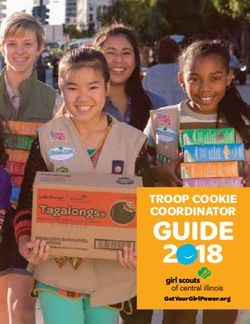2021 troop cookie manager guide - Your Guide to All Things Cookies - Girl Scouts ...
←
→
Page content transcription
If your browser does not render page correctly, please read the page content below
2021 troop cookie manager guide Your Guide to All Things Cookies Key dates January 15 | Cookie Program Begins January 15 – February 28 | My Family Booth Sales January 29 – February 28 | My Troop & Council Organized Booth Sales February 28 | Cookie Program Ends March 17 | 100% Final payment due May 31 | Last Day Cookies May Be Sold Service Unit: Troop #: SU Cookie Program Coordinator Contact: Name: Phone: Email: eBudde website: www.ebudde.littlebrownie.com eBudde login: eBudde password:
your Invaluable role
Troop Cookie Managers are an invaluable part of the Girl Scout
Cookie Program. Volunteers like you are the champions, role
models and cookie coaches who help girls discover their amazing
potential and take steps towards achieving their goals.
What’s New?..................................................... 4
Rewards……………………………………………………….. 5
Proceeds & Important Dates……….. ……….. 6
Role & Responsibilities………………………………. 7
Resources…………………………………………………….. 8
Meet the Cookies……………………………………….. 9
Ways to Sell………………………………………………….. 10
New Troop Cookie Meeting………………………. 11
Getting Started as a TCM.....………………………. 12
Getting Started in eBudde…………………………. 13
eBudde Dashboard……………………………………. 17
Booth Sales………………………………………………….. 18
Initial Order………………………………………………….. 26
Initial Rewards…………………………………………… 28
Initial Order Pickup…………………………………….. 29
Need More Cookies…………………………………… 31
Allocating Cookies & Girl Payments…….. 33
Digital Cookie…………………………………………….. 34
Community Cookies…………………………………. 37
Money Management& Troop Payments.. 38
Outstanding Girl Balances……………………….. 40
Closing out the Cookie Program……………… 41
FAQ…………………………………………………………………. 44
Watch for Thin Mints
for Assessment Hints!
2What’s New
eBudde mobile App
The must-have app for volunteers in the Girl Scout Cookie Program
now has a new name. eBudde Mobile makes your life simpler by
meeting you wherever you are in the season.
• From a troop or service unit dashboard, get all the
information you need.
• Simple icons take you to important messages, booth
locations, checklists and more.
pending orders required
• All troops will be required to enter a pending order in order to pick
up cookies after the Troop Initial Cookie Order. This includes signing
up for a location, date and time slot at all cookie pick up locations.
• No warehouse card needed – Must be either a TCM or a Cookie Pick
Up user in eBudde in order to pick up cookies.
community cookie
• Our 2021 Council Gift of Caring program has a new name,
Community Cookie!
• Donations will be distributed to three groups through this program
including military (veterans, active duty, etc.), first responders, (police,
fire, paramedics, etc.) and essential workers (doctors, nurses,
teachers, etc.)
boOth Agreement required
• To be able to sign up for any council booths or be approved for My
Sales, TCMs will need to complete a Booth Agreement showing
understanding of new booth policies and procedures.
expanded timeline/payments
• Digital Cookie will open for girls to set up their sites and launch to customers on 12/11 and
will remain open through 3/7. The Mobile In Hand feature will be open from 1/15 through 1/31.
• There are 4 ACH Payment Drafts in the 2021 Cookie Program to give troops more time to
finalize their program and collect payments from parents.
4Proceeds & Important Dates
Troop proceeds
Troops can earn proceeds at the following levels:
Base Proceeds: $0.67 / package
Troop 250+ PGA Bonus: $0.05 / package
Fall Product Proceeds: $0.02 / package
Opt-Out No Rewards/Experiences Proceeds: $0.10 / package
What is opting-out and how can our troop do so?
Cadette through Ambassador troops can choose to opt out of girl rewards, Girl Scout Bucks
and experiences to earn an additional $0.10 cents per package in troop proceeds. Girls must
decide, with a girl majority, to participate in opting out of rewards. Parents and guardians
must be notified of the troop decision. Patches will still be awarded to troops participating in
the opt out program as well as Community Cookie rewards.
important Dates
Before You Get Started
Troop Cookie Managers (TCM’s) must have: National cookie
1. Current eligible background check on file weekend
2. 2020 – 2021 Girl Scout Membership Feb 19 – Feb 21
3. Completed 2021 TCM Training – Service Unit or GSNETX
4. Completed 2021 Online TCM Agreement
5. Registered bank account on file with GSNETX
Check Girl Memberships – Let parents/caregivers know if they need to renew their girls.
Have parents submit a 2021 Cookie Program Parent Permission Form.
If your girls or troop plans to host booth sales, complete the Booth Training & Agreement.
January – Cookie Program Begins
Online order taking through Digital Cookie continues.
Thurs., Jan. 7 – Round 4 Booth Sign Ups Begin (12:00 p.m.)
Fri., Jan. 15 – 1st Day of Cookie Season, Initial Order pick up begins & in person selling begins.
Wed., Jan. 20 – Additional Pick Up Begins! (All troops must enter pending orders)
Fri., Jan. 29 - Council Organized Booth Sales begin.
February – During the Program
Wed., Feb. 3 – 1st ACH Draft payment 15%
Wed., Feb. 17 – 2nd ACH Draft payment 45%
Sun., Feb 28 - Official End Date of 2021 Cookie Season (Cookie pick up locations close)
March – End of the Program
Wed., March 3 – 3rd ACH Draft payment 75%
Thurs., March 11 – Final Allocation of Cookies, Payments and Final Rewards Due (11:59 p.m.)
Wed., March 17th – Final ACH Draft payment 100% due
Sun., March 14 – If applicable file Outstanding Funds Report(s) (11:59 p.m.)
6Troop Cookie Manager Role & Responsibilities
responsibilitieS
Thank you for serving as a Troop Cookie Manager (TCM) for the 2020-2021 membership
year. Below are some details about this position.
Term: One year with the focus of service October – March
Position Summary: Troop Cookie Managers work directly with girls, families and
Troop volunteers to provide Cookie Program information, training and support. This
role helps girls understand, learn and master the 5 skills: goal setting, decision-making, money
management people skills, and business ethics.
Support and Training: As a Troop Cookie Manager, you will report to and receive
support from your Troop Leader, Service Unit Cookie Program Coordinator (SUCPC),
and the GSNETX Product Sales Team. You will attend cookie training (mandatory) and
have access to additional learning opportunities.
Core Responsibilities:
• Complete cookie training (mandatory) and take advantage of additional resources
and learning opportunities.
• Keep the girls in your troop and their families informed on details of the cookie
program (including safety tips, procedures, cookie inventory management,
important dates, etc.).
• Follow all policies and be mindful of deadlines.
• Arrange for timely pick up and distribution of cookies to/from families and the
warehouse/cupboard.
• Keep accurate records and receipts for each cookie distribution or collection in
eBudde. (Will be required to file an OFR).
• Stay up to date on assigning cookies to girls in eBudde.
• Organize booth sale opportunities for girls/troop for those that wish to participate, adhering
to all booth guidelines.
• Arrange for pickup of earned cookie rewards and distribute promptly to girls upon receipt.
• Ensure all behavior, including verbal and written communications is in accordance
with the Girl Scout Promise and Law.
Financial Responsibilities:
• Collect, write receipts and enter transactions in eBudde for all money received from Girls
and or Booth Sales as well as any cookies that change hands between families and the troop.
• Ensure money accurately corresponds to the number of cookies issued.
• Ensure all cash and checks are deposited into the troop bank account regularly.
• Report any unpaid cookie bills by submitting an Outstanding Funds Report on or before
March 14, 2021.
7Resources Resources
Little Brownie Bakers Girl Scouts of the USA
littlebrownie.com girlscoutcookies.org
Great for: Great for:
• Fun activity ideas • Facts & history
• Cookie prep resources • National cookie pins & badges
• Cookie tips & tricks • Guides for a successful program
Girl Scouts of Northeast Texas eBudde App
www.gsnetx.org/cookies Available in the Google Play or Apple App Store
Great for: Great for:
• Family & troop guides • Entering pending transactions
• How to’s and tip sheets • Recording booth sales
• Handy printables • Allocating cookies & payments to girls
• Fun activity ideas • And so much more!
Individual Support MyGS
SU Cookie Program Coordinator (SUCPC) mygs.girlscouts.org
Find out who your SU Cookie Program For Troop Leaders to:
Coordinator is by checking out our directory • Check membership information for girls
at gsnetx.org/cookies in the For Volunteers in the troop.
section. You should always reach out to your • Renew memberships
SU CPC first for support. • View troop volunteer CBC expiration
dates & membership status
Girl Scouts of Northeast Texas • Report troop financials.
If you cannot reach your SU CPC or you have
a greater issue, contact the Product Sales
Girl Scouts of Northeast Texas
Team at productsales@gsnetx.org. Make
Product Sales Team
sure to include your troop number, Girl
Scouts’ names and any other applicable
Director of Product Sales
information so we can help resolve your
Ashleigh Lee
issue in a timely manner.
Volunteer Collaborative Support Product Sales Specialists
Amber Boyd
Facebook Groups Kathy Ware
GSNETX Product Sales Questions
GSNETX Cookie Exchange Product Sales Assistant
GSNETX East Texas Cookie Exchange Lisa Kuhn
8Ways to Sell
Ways to Participate
Digital Cookie (12/11 – 3/7)
On this online selling platform, girls can personalize their
Digital Cookie site and send emails to invite friends and
family to buy cookies with the option of getting in person
delivery, direct shipment to their home or donate cookies to
Community Cookie.
Order Card (Starting 1/15)
Girls can start by asking friends and family members to place
orders for cookies. They write their orders on the paper order
card, which can be used to track when money is collected and
cookies are delivered. This is also a great tool to keep track of
customers for future sales.
Door to Door (Starting 1/15)
Door to door sales are the foundation of the Cookie
Program’s success and we know girls have many neighbors
eagerly waiting for a Girl Scout to come knocking on their
door. Make sure to keep a safe distance? Use the door
hanger order cards and encourage customers to order over
the phone.
In Person & Virtual Booths (Starting 1/15)
Girls can build on the momentum of their initial orders by
getting extra creative with a booth event. They can set up
shop as a family (My Sale) or as a troop in front of retail
stores or other community spaces. Girls will enjoy working
towards their goals together. Girls can also open Virtual Girl
Scout Cookie Booths on social media.
Workplace (Starting 1/15)
The Girl Scout Cookie Program is a girl-led program but we
also know that parent/guardian workplaces are great for
helping girls reach their goals. Plus, some customers may
only have access to Girl Scout Cookies through their
co-workers. Girls can write personal messages and be a
part of the delivery.
10Troop Cookie Meeting
New Troop Getting Started?
To start your troop’s cookie program right, we strongly suggest every TCM host an information
meeting! Use this Time to set expectations, provide due dates and hand
out materials. This is also a great time to get your troop excited by setting goals,
learning about the five skills and the cookie line up.
What the TCM needs from parents?
Completed parent permission form
Current Girl Registration for the 2020-2021 membership year
Updated parent contact info for your own records
What the TCM provides to each family/Girl Scout?
(These items come from your SU CPC)
Family Guide
Paper Order Card
Money Envelope
Important information to review
Important Dates
• January 15, 2021 – Official Start of Cookie Season
Cookie Pick up and distribution to troops
• Jan. 15 – Feb. 28, 2021 – My Family Sales
• Jan. 29 – Feb. 28, 2021 – Council Organized Booth Sales
• March 11, 2021 – Deadline to complete allocations in eBudde, all
money turned in to GSNETX.
• March 14, 2021 – Outstanding Funds reports due for any money not
turned in.
Participant Expectations
• Money
Set early and consistent deadlines for parents – money should be in your
Council approved bank account and available for withdrawal 24-48 hours
before the ACH sweeps. Keep in mind checks take longer.
Consider collecting money prior to releasing further cookies to parents.
• Cookie Ordering and Distribution
Set expectations for getting additional cookies – when/if a girl needs more
cookies they need to let you know how many days in advance.
• Participating in the Cookie Program
In-person/paper order card and virtual/Digital cookie
Booth opportunities
Volunteer opportunities – helping TCM throughout cookie program
Social media guidelines
• Girls and families can post online in public groups, but may not post in
buy/sell/trade groups or on sites like Craigslist, etc.
11Getting Started – Steps to Being a TCM
T Time to make it Official
Steps to Becoming a Troop Cookie Manager
Complete Registration/Renewal www.mygs.girlscouts.org
o When submitting volunteer registration, you will be sent an email to complete your
background check from The Advocates / Verified Volunteers.
Complete Background Check – Check status on My GS
Complete your TCM Agreement
Attend Training through your Service Unit or GSNETX
Complete your TCM Assessment –
https://gsnetx.formstack.com/forms/2021_tcm_knowledge_check
Be sure you have your troop bank account registered –
https://secure.gsnetx.org/bankaccount/
No outstanding debt
Will be added to eBudde on Mondays, Wednesdays and Fridays if all steps to
serve as a TCM are completed by 11:59 p.m. the day prior.
•
•
•
````` Password reset process
• Logging in to eBudde for the
first time, all users will be
required to change their
password.
Password Requirements
• Must be 8 Characters
• Must have at least 1
capital letter
• Must have at least 1
symbol
12Getting Started – eBudde
Getting Started in eBudde
Log in at eBudde.littlebrownie.com
After all steps have been completed and
GSNETX grants access
Returning TCM’S – Even if you were in the system last
year, and your email remains the same you may be asked
to create a new password for the new season the 1st time
you log in.
1st Time TCM’s – You will receive a welcome email with
a login link. Click the link then at the password screen, enter
and confirm password. At profile screen enter same
personal password. Enter Little Brownie Baker Cookie Portal
system.
You will be required to re-enter
your current password. You can
change your email, password and
profile information. Click Update
Profile to update your profile.
Click Cancel if you do not want to
change your data.
13Getting Started - eBudde Set Up Your Troop
Click the “Settings” tab and “Edit Settings” button
• Update your level of your troop if it is not accurate
• Update OPT OUT ONLY if your troop is Cadette or above and wants to receive
additional proceeds in lieu of girl rewards. (Contact SU CPC for support after 12/1)
• Eligible troops should check the box
• Click “UPDATE” to save
• When opting to keep rewards your screen will show as below
User Access Levels: The Troop Cookie Manager Role has the most rights in the system
over their troop, which also means TCMs are automatically able to serve as a Cookie Pick-up
User and a Troop Booth Recorder User.
DO NOT place yourself in these roles if you already have access.
A Troop Pick-up user is an additional person that the troop has granted permission
to allow that individual to pick up cookies from GSNETX. These users only have
access to the TRANSACTIONS and CONTACTS tab in eBudde.
Troop Booth Recorders will ONLY have access to the BOOTH SITES tab of eBudde
to update and edit.
These users can only be added by GSNETX by submitting a request
through GSNETX in the For Volunteers section at gsnetx.org/cookies.
14Getting Started – eBudde
Confirm Girl Members
Steps to getting girls loaded into eBudde
• 2020-2021 Current Membership
• Completed 2021 Cookie Program Parent Permission Form
Be sure parents and caregivers are using the girl’s name as it appears in My
GS. Using nicknames will cause a mis-match in our data, resulting in a delay in
that girl being loaded in eBudde and Digital Cookie.
• Girls will not be loaded if they have outstanding debt with GSNETX.
• Girls will be loaded in eBudde and Digital Cookie on Mondays, Wednesdays and
Fridays if their requirements were met by 11:59pm the day prior.
• TCM’s can check to see if a girl has been loaded in eBudde on the “Girls” Tab.
• If all steps have been completed and a girl hasn’t been loaded, submit a request for
help through the eBudde Support Request link in the For Volunteers section at
gsnetx.org/cookies.
15Getting Started – eBudde Tab Description/Use
Dashboard This is each Troop’s default screen. Here you will see important messages from
GSNETX and/or your service unit, as well as quick links tools and resources you’ll
need throughout the season.
You will also find:
• A calendar with important dates
• A brief checklist of tasks to get you through the program
• Your Troop’s upcoming Cookie Booths
• Your Service Unit Cookie Program Coordinator’s contact information
Contacts Allows you to edit your contact information. This includes name address and phone
number. This DOES NOT include changing the email address.
Settings This is where you can opt of rewards, see your banking information and view troop
contacts.
Girls This tab allows you to see the names of the girls in your troop, their grade, GSUSA ID,
goal and more.
Initial Order The initial Order tab is used to enter the troop’s initial order by girl and if needed to
order additional cookies not yet allocated to a girl under the “Booth” line. Once
orders are submitted here – they cannot be changed. Girl totals entered on this
screen will roll over to the Girl Orders tab when initial ordering is over and will be
locked for edits as the cookies are already accounted for. Initial Orders are due in
December 2020 for pick up the first weekend of the Cookie Program in January 2021.
Delivery This tab is where troops will request the pick up location, date and time of their initial
order. This time is not guaranteed and may change. In January, the week of cookie
pick ups, check back on this tab for the Pick Up Confirmation and print a copy to
bring with you to Initial Order pick up.
Girl Orders This tab will track the total of a girl’s sales efforts; initial orders, cookie booth credit,
Digital Cookie sales and any other additional cookie orders received. This screen will
also allow troops to track girl payments to the troop to provide a clear picture of a
girl’s individual balance due. Note: Orders received through Digital Cookie will
automatically be recorded on this tab for you. Additionally, Digital Cookie orders for
“Girl Delivery” will only reflect the payment received through Digital Cookie as the
cookie inventory would be fulfilled by cookies the girl has on hand that would have
already been allocated by the troop to the girl.
Booth Sites Allows you to select council booth sale sites and/or request a My Family/My Troop
sale.
Rewards Troop reward ordering for both initial and final rewards.
Reports The reports tab allows troops to run helpful reports.
1. The CUPBOARD report – shows a listing of all open cupboards and
warehouses as well as their location & hours of operation.
2. The DELIVERY STATION report – shows a listing of locations available for your
Troop to choose from for Initial Order Pick-Up
Transactions List all cookie transactions, initial order, cupboard pickups, Digital Cookie Orders as
well as Troop transfers.
Sales Report The sales report reflects all transactions for the troop in the system. It includes the
initial order, any additional orders, deposits, troop proceeds, total money to be
collected for cookie orders and the balance due to GSNETX. Will include ACH Draft
information before the date of each draft.
16eBudde – Troop Dashboard
Troop Dashboard
The dashboard tab is the screen you will see every time you log into eBudde.
• Messages from Girl Scouts of Northeast Texas and/or your Service Unit.
• Starting dates and deadlines.
• Troop checklist for tracking your activity in eBudde.
The dashboard will display a checklist
of items that you will need to do. Some
items will get checked once you
complete them like submitting your
initial order. Others are just for your
reference.
17All things Booth Sales
What is a Cookie Booth?
Customers love to buy cookies when they can eat them right away or donate them.
That’s why we love cookie booths! Cookie booths are an important part of the Girl
Scout Cookie Program. Girl Scouts/troops participate by setting up tables outside
local business locations and or setting up a virtual booth. Cookie booths are a great
way for troops to earn proceeds, learn the 5 Skills and reach their goals. Cookie
booths are always girl-led but supported by TCM’s and parent volunteers.
Adult only booths are NOT ALLOWED.
There are different types of Booth Sales – Council Organized Booth Sales and My
Sales (My Family and My Troop)
Council – Organized Booth Sales
There are many business’ that work directly with GSNETX that may or may not allow
Girl Scout Cookie Booths. Troops and/or families are not allowed to contact any of
these businesses on their own to schedule booths. These booths will be available for
sign up through the booth scheduling system in eBudde. Troops are limited to three
Booth slots during the first round of selections with chain limitations to give all troops
a fair chance at these locations. In subsequent rounds of booth selections there not
be limits.
Girls. Families and troops cannot approach council booth partners to set
up booth sales. The list of council partners will be available in November
2020 & included on the My Sale Form
All Troop Cookie Mangers will be required to complete a booth agreement
before being able to sign up for My Sales or select Council booths.
Girl Scouts of Northeast Texas follows all CDC,
State of TX and GSUSA guidelines for
COVID19. For any updates to GSNETX policies
and procedures, please refer to our website
gsnetx.org
18All things Booth Sales – Virtual
Virtual Booth Sales
Boost your troops sales by holding a virtual Booth
Virtual booths. hosted on social media, give girls a way to stay safe, achieve their goals and help
others in the community. In fact, girls stuck at home may find this activity gives them a greater feeling
of control and connection in these unpredictable times. Here’s how it works:
STEP 1: Invite girls to brainstorm how they can help others with Girl Scout Cookies®
Girls will undoubtedly want to do their part, and there’s never been a better time for a donation program that
enables customers to donate cookies.
STEP 2: Create a social media event or schedule a live stream
Invite girls (with proper supervision) to go live on Facebook or Instagram to reach large numbers of potential
customers. You can also set up a Facebook Event (see directions below).
Remember: Girls should follow GSUSA safety guidelines when marketing online. Available at
GirlScoutCookies.org/DigitalMarketingTips.
STEP 3: Make it personal and make it fun
Graphics Check out all the Virtual Girl Scout Cookie Booth graphics available at LittleBrownie.com/volunteers
and the Troop Leader Resources section of GirlScouts.org.
Digital Cookie® If girls have Digital Cookie links to share, place them front and center. If any girl doesn’t have a
Digital Cookie page now is a great time to encourage her to sign up. If your council allows a “girl delivery” option
to customers, be sure it’s an adult who is handling the delivery in order to keep girls safe.
STEP 4: Consider the logistics and include the details
How will cookies be delivered? In this unusual Girl Scout Cookie Season girls and/or adults might leave cookies
on doorsteps to avoid any face-to-face interaction.
How will you handle payment? Consider using your preferred apps or websites to handle digital transactions.
A few of the most popular are Venmo, CashApp, PayPal, Apple Pay and Zelle.
STEP 5: Invite friends and family
Send event invitations to potential customers through social media, email and text. Don’t forget to mention the
fact Girl Scouts are helping their community in challenging times.
STEP 6: Promote on social media and in your community
As you know, go-getter Girl Scouts can and will bring out the good in any situation! Now more than ever, girls
are spending time in virtual settings and engaging in social media, so an online experience comes naturally to
them. Using all GSUSA safety guidelines, encourage them to go big with social sharing to drive customers to
their Virtual Cookie Booth. They especially love creating videos for YouTube, Instagram and TikTok.
#VirtualCookieBooth Be sure to use #VirtualCookieBooth in all your posts AND encourage your buyers to
share a photo with their Girl Scout Cookie packages using the same hashtag. You can even leave a note with
their delivery.
STEP 7: Celebrate and share your success!
Let everyone in your social channels see how the girls are helping their community with their
#VirtualCookieBooth. Together, we can build momentum nationwide! Be sure to plan for
celebrating and rewarding all those amazing girls. See the whole virtual booth guide at
https://www.littlebrowniebakers.com/media/filebrowser/virtual_cookie_booth_guide_2020.pdf
19All things Booth Sales – In Person My Family Sales
• WHAT: Booth sales arranged by a family at non-council partner locations. May only be done at
locations that the girl herself is able to patronize.
• HOW: Girl Scouts (in the same household) & their parent/ guardian only.
• WHEN: Start Approaching Businesses in November 2020, with booth sales starting
January 15.
• WHERE: Local retailers NOT listed as a GSNETX council Partner (see My Sales form for details)
• HOW:
1. Girls and their families complete My Sale Request Form for a retailer who is NOT a
council partner. The retailer must sign and date the form. This is to ensure Girl
Scouts are covered by Girl Scout insurance at her cookie booth and to avoid
potential conflicts. Written approval is mandatory.
2. NEW PROCESS: The form is then submitted to the TCM to input in the My Sale Booth
Portal and afterwards immediately entered into eBudde. TCM’s must submit My Sales
in both the portal and in eBudde 24 hours prior to the start of the boot. If submitted
within 24 hour window they will not be approved.
3. TCM will receive approval from GSNETX and/or SUCPC once their booth request has
been reviewed.
4. Once approval is received, follow GSNETX Safety Guidelines and Booth Etiquette.
Submitting your cookie booth in
eBudde
1 Click on the BOOTH SITES tab
2 Select “MY SALES” from the drop down
3 Click “Add a Location”
• Enter your sale information AND
check Your spelling! Enter the full
business address, including zip
code. Refrain from using all caps.
4 Enter sale date and time and click add.
5 Sale will show on booth sites tab as pending
until approved. If sale is not approved it will
show a reason for the denial.
20All things Booth Sales
GSNETX Council Organized Booth
• WHO: Girl Scouts, parents/caregivers and safety-wise adult Girl Scout volunteers
• WHEN: January 29 – March 7, 2021
• WHERE: Council Partners like Kroger, Tom Thumb and more (see My Sales form
for details.)
• HOW:
1. GSNETX organizes and secures booth approvals.
2. TCM’s sign up for booths in limited releases through eBudde.
3. Follow GSNETX Guidelines and Booth Etiquette.
Selecting a Booth Location & time for your Troop
Council Secured Booth Locations
1. Click on BOOTH SITES tab.
2. Click to select Council Booth Sales
From the drop down.
3. Click on the plus sign next to the
City where you would like to hold
a booth.
4. Choose the location.
5. Choose the date and time. This
will bring up a new screen with
available times.
6. Click on your preferred time and
Submit.
7. You will receive a message that
Your time is reserved.
Releasing booth sites you cannot attend
1. Troops will be able to release both
Council sponsored booths and approved
Troop booths from the dashboard in
eBudde. (This should be done as soon as
possible, but no less than 24 hours prior to
the booth unless extenuating circumstances
permit, to allow other troops access to the
booth location.)
21All things Booth Sales eBudde Online Booth Scheduler
• Your troop will have many opportunities to sell cookies at booths, which are council
secured, non-residential areas/sites.
• The eBudde Booth Scheduler will list the locations and shifts available and
will be updated throughout the Cookie Program. Council Secured Booth locations are
arranged ONLY by GSNETX.
How it works: To ensure equal opportunities for all troops, sign-ups are in multiple
cumulative rounds, which means if you miss Round 1, you will be able to select up
To 10 shifts in round 2 and catch up with other troops.
Round Date Time Open Number of Chain Total
Opens choices Limitations Available
1 11/19/2020 12:00pm 3 1 per chain 3
2 12/10/2020 12:00pm 7 No limits 10
3 12/17/2020 12:00pm 15 No limits 25
4 1/7/2020 12:00pm 35 No limits 60
Booth Waitlist
Is the booth you had your eyes on unavailable?
You can be put on a waitlist for a booth location for a specific date. Click on the Notify Me if
Slots Open button. eBudde will then send you an email if any one or more of the slots
become available. KEEP IN MIND – IT IS A FIRST COME, FIRST SERVE FOR SIGNING UP FOR
THE SLOT! There may be several of you that get the email. You will need to go into eBudde
or the Troop App to claim that slot. There is a possibility that someone else got there first to
claim it.
Once you have asked to be notified, eBudde will continue to send emails when slots
become available. If you want to the notification off, go back to the booth site and you will
see a button that says Stop Notifying Me. Click that button and eBudde will stop the
notifications for that location/date.
22All Things Booth Sales
Booth Inventory Recommendations
Determining how much inventory is needed for a booth.
• You will want to have enough cookies on hand to stock the first weekend of booth sales
either through the Troop’s Initial Order or through Additional Cookie Pick Up.
• Below is a suggested quantity for 4-6 two-hour booth sales during the first two weekends
and 3 two-hour booths in subsequent weekends. (Average booths see sales depending
on location with ranges from 40-100 packages sold in two hours).
• Amounts may differ based on the date, time, location and weather. This a guideline
for the number of cookies to take to a booth, not necessarily what you will sell.
• Refer to last year’s booth sales, if data is available, to help you determine how much
to bring to a booth site, or ask your Service Unit Cookie Program Coordinator (SUCPC)
for guidance.
Variety First Two Weekends Subsequent Weekends
Lemon-Ups 2 cases 1 case
Trefoils 2 cases 1 case
Do-Si-Dos 2 cases 1 case
Tagalongs 3 cases 2 case
Samoas 4 cases 3 cases
Thin Mints 5 cases 4 cases
Smore’s 1 case 1/2 case
Toffee-Tastics 1 case 1 /2 case
What should I Expect from the Girls at a Booth?
All girls are different. However, the following information is a guideline of what you
should expect from girls at different levels and the appropriate amount of time girls
should be at a booth. Please consider your girl’s abilities, fatigue factors and goals to
keep booth sales fun, not a chore.
Brownies Juniors Cadettes,
Daisies are generally able are generally able
are generally able to to make change
Seniors &
to make change
greet customers, with adult and speak with Ambassadors
have product assistance, greet customers. are generally able to
knowledge and customers, have Juniors should be complete the sale
explain donation product able to share their without adult
programs. Attention knowledge, share goals in detail. assistance. Girls at
spans are short, goals and explain Attention span is this age are able to
and girls need close donation program. moderate. The clearly express their
supervision. Attention spans recommended goals and can be
The recommended are short. The time for a Junior active in setting up
time for a Daisy to recommended to booth is two their booths. The
booth is an hour. time for a Brownie to three hours. recommended time
to booth is one to for these girls to
two hours. booth is up to four
23 hours.How to Run a Successful Booth
How to Run a Successful Booth
Supplies to Bring to your Cookie Booth:
Table & Tablecloth
At least one cash box/bag with appropriate amount of change
(Remember, do not ask stores for change)
Poster with Troop Number and Troop goal(s) Booth sale patches are
Community Cares donation box available for purchase
Anything extra to bling your booths at GSNETX shops.
While at your Cookie Booth:
Check in with store management when you arrive. They’ll let you know
where can set up. Be careful not to block doorways & entrances.
Only plan to stay for the time you’re scheduled. There may be other troops
scheduled before or after you. Please be patient and allow for transition
between troops.
If there’s a conflict or if there was an error made in scheduling troops, it
was likely unintentional. Check eBudde and the address to make sure you’re at
the right location, if both troops were approved for the same booth, contact
your SU CPC to determine which troop was approved first and will be permitted
to stay.
Girls should not yell at or disrupt customers. Always be kind.
Leave the area cleaner than you found it. Do not leave anything behind (empty
boxes, bags, paper, pens, etc).
Girls may not sell products other than Girl Scout Cookies.
If any booth etiquette violations are reported families and/or troops can face a
$25 fine and possible cancellation of all booths
Accepting Credit Cards
Many customers don’t carry cash and rely on their debit/credit
cards. Troops report an increase in sales when they accept
cards at booth sales. It’s a great way to increase your sales.
Please note: GSNETX will not reimburse credit card fees. Accepting
credit cards and paying all fees associated is a troop decision.
Credit card fees may not be passed on to customers.
24Recording Booth Sales
How to Record a Booth Sale
1. Click the booth site that you want to record sales against.
2. You will be required to enter the total packages sold at the booth site by variety for the
troop. eBudde™ will calculate the monies collected.
3. eBudde™ allows you to distribute the cookies among the girls attending the booth site. eBudde™
will assume all girls have attended by checking the box next to their name. If there is a girl that
did not attend, uncheck the box next to her name.
You may key in the packages sold for each girl or let eBudde™ automatically evenly
distribute those boxes. If you want it done by eBudde™, be sure the appropriate girls
are checked and click the Distribute button.
4. Once you have completed all the data entry, click the Submit Sale button. eBudde™ will create a
transaction record on the girl order tab for each girl that you have checked.
If you need to make changes, you will not be able to make those changes on the girl order tab, you
will need to go to the booth site tab for any changes.
1
4
2
3
25Initial Order
What is an Initial Order?
The IO (Initial Order) is an order placed prior to the start of cookie season.
T This is what the troop and girls want to begin the season with to fulfill
orders. Troops will be able to pick up additional cookies throughout the
season.
Initial Order Deadline December 1, 2020
Determine an Initial Order (IO)
In order for girls to have the necessary inventory on hand, it is imperative
that troops order enough cookies in their initial order including your booth
cookies. When determining your IO, keep these things in mind.
• Consider that troops will have the option to pick up additional cookies at our
cupboards/warehouses starting January 20, 2021.
• Troops cannot require girls to order in full cases. The variety mix cannot be
reached by requiring full cases and may make sales harder on the Girl Scout.
• Troops should consider including a starting booth sale quantity in their IO. This
can serve as a buffer for girls that run through their order quickly and be ready
for booth sales. Keep in mind inventory ordered for the troop is the financial
responsibility of the TCM.
• Enter your booth inventory and any additional inventory you would like to have
on hand in the “Booth” row.
• Toffee Tastic and Girl Scout Smores may not be re-ordered by GSNETX later in
the Cookie Program as we begin to adjust our inventory on hand.
• Unsold cookies CANNOT be returned.
o
o PLACE your Initial Order
o Initial Order Tab
1. Click on each girl’s name.
2. At the bottom of the screen,
squares will appear where you
enter her order.
3. Tab through the columns
entering package order by variety.
4. Click the OK button on the far
bottom right.
5. Repeat the process for each girl.
6. Click Save at top of the screen.
7. Troop order is now saved.
26Initial Order
SUBMIT your Initial Order
1. Review the totals at the bottom of the screen.
2. Check to make sure you don’t have an extra zero or haven’t accidentally ordered
1000 packages of Trefoils.
3. Remind your parents of the financial liability if a girls IO feels to big, you will be able
to go back to the warehouse for more cookies. Remember troops cannot require
girls to order a certain amount.
4. Remember, once you submit your order the cookies belong to your troop!
5. Click Submit Order – This button is used to submit a troop order to the service
unit. The system will confirm that the troop order was submitted on the screen
and send you an email.
• You can save and edit as many times as you need to, but you can only
submit once.
• Troop initial orders must be submitted by 11:59 p.m. on December 1, 2020.
• Initial orders are in full cases so there will be numbers in the line that reads
“Extras.” These cookies are extras and can be used at your booths or for
any donations.
• There is an easy way for a troop to see last year’s data for reference right
on the Initial Order Tab. Click on the down arrow and you will see LY
(last year) numbers.
27Initial Order Rewards
What are Initial Rewards?
Initial Rewards can be earned by Girls and Troops for reaching a certain
level or number of boxes in their Initial Order.
Troop PGA of 250 – Ice Cream Individual girl PGA – Long
Bowls sleeve hooded t-shirt
Selecting and Submitting Rewards
• Click on the REWARDS tab
• Click the FILL OUT button on
the Initial Rewards Order line
• A listing of your girls will
appear. Girls who need an
item selected will be shown
as: Size Catalog Needed.
Click on the respective girls names
Make any necessary item selections or sizes if needed.
SUBMIT the girl’s reward order
Her record will now be shown in
green as: Size/Catalog Selection
Done; indicating completion
Repeat for each girl where
necessary
When all girls have their
appropriate selections made,
SUBMIT the order for the troop by
the troop deadline of December
1, 2020.
28Initial Order Delivery
What is IO Delivery?
Initial Order delivery is when you will be picking up your troops Initial
Order. This will only include what you submitted in your initial order, if you
know your troop already needs more you will need to wait for the
warehouses and cupboards to open on Wednesday January 20th.
Selecting delivery in eBudde
Choose your Delivery Site (Where you will pick up cookies)
All troops will choose their delivery site in eBudde. If you skip this step, your
pick up location date and time will be selected by GSNETX.
Delivery Tab
o Click drop down arrow and select applicable delivery station
o Answer the questions and select your time by clicking in the box to the
right of the time.
o Click the Submit My info button.
The system will confirm that your delivery information was updated. You can print the
delivery confirmation starting in January for your records. It details where to be for
delivery, and the exact number of cases for each variety that you will receive. This can
be especially helpful if someone else will be picking up as it gives them complete
instructions.
29Initial Order Delivery Cookie Pick-up Guidelines
Tips for a smooth pick up experience
• Know exactly how many cookie cases your ordered of each variety
• Arrive at your scheduled pick up location 15 minutes early
• Make sure you have enough vehicles to load your entire order
• Pull all your vehicles into the parking area at the same time
• Check in with Girl Scout Staff or the warehouse/truck attendant
• Proceed to loading areas
• COUNT, COUNT, COUNT!!!! You are financially responsible for making sure that
you receive the number of cookies that were ordered. GSNETX cannot make
adjustments for troops who are short cases.
Can I return Cookies?
• COOKIES CANNOT BE RETURNED ONCE THEY ARE PICKED UP! TROOPS ARE
RESPONSIBLE FOR COUNTING AND VERIFYING THE TOTAL NUMBER OF
CASES.
• Troops accept financial responsibility by confirming their order. Once
confirmed counts are final and the cookies are the property of the troop.
When in doubt recount!
• Wait until you’re sure about your case count to confirm the order.
30We Have Cookies – Now What?
Cookies On Hand
You picked up your troop’s cookies – what do you do now?
Distribute cookies to girls as soon as possible!
Girls can start delivery of their Digital Orders, begin door-to-door
and My Family Sales starting January 15th.
Provide a receipt to parents. Every time a parent receives cookies and/or makes a
payment – obtain their signature and issue them a receipt! Your M-3 receipt booklet
is perfect for both of these tasks.
Providing a transaction receipt each time cookies and/or money exchanges hands
either between parent/caregiver and troop or transfers between troops it the best way
to keep a record of who is financially responsible.
Protect yourself
Protect your troop
Protect your Girl Scouts.
Give a Receipt!
Make sure each family counts all cookies and an adult signs the receipt for them
at pick up.
Develop a schedule with your troop for money drop offs and cookie pick ups.
o Let them know when you will be going to get more cookies.
Set the expectation so you are not constantly making additional cookie runs.
o Work with the troop – Did a girl get sick and has too many cookies? Can others
help with her cookies before the troop makes another cookie run?
Touch Base Tuesdays
It can be hard to track how many cookies a girl still has on hand. Before
a troop takes more from a cupboard or warehouse. the parents should
.
communicate weekly to see if cookies are being sold as expected. No one
wants too many cookies on hand at any given time. Work as a team to
manage inventory.
31Need More Cookies
How to get more Cookies through
a` a warehouse or cupboard
What to do when the troop needs more cookies.
Depending on your area you will have a warehouse, truck or service center to
pick-up additional cookies. When picking up at trucks and warehouses orders must
be in full cases. Service centers will be offering pick up of cases or individual boxes.
NEW IN 2021 All troops must enter a Pending Order in eBudde!
Placing a Pending Order
1. Go to the Transactions Tab
2. Click on Add a Transaction in upper left corner
3. Select the location, date & Time for pick up
Unavailable dates & times will be grayed out
Requests need to be made at least 48 hours in advance for trucks and service
center cupboards. Pending orders for warehouses can be made same day if
time slots are available.
4. Enter cookie quantities needed
5. Click Save/Print
6. Be ready to approve the order in the eBudde app at the warehouse, truck or
service center cupboard. For more information on this process, refer to the
How To video at gsnetx.org/cookies in the For Volunteers section.
32Allocations – Keeping track of sales
Logging Additional Sales after Initial Orders
Cookie Box Credit for Girls
Allocating Additional Boxes
When girls sell additional boxes beyond what was submitted in their initial order, the extra
cookies will need to be added to the girl order.
1. Click on the Girl Orders tab
2. Click on the girl’s name
3. Click the “ADD TRANS” button
4. Green boxes will appear at the
bottom. Use the comment
column to log a description of
the entry such as the date the
cookies were picked up, location
of the booth, etc.
5. Enter the total count of additional
boxes sold/distributed to girls/parents.
6. A negative entry can be done to move cookies off of a girl and back into the troop
inventory in the same way. Cookies donated through Digital Cookie will appear in the
Community Cookie column in eBudde and are not allowed to be moved. Entries added
moving these cookies will be reversed by GSNETX.
All CC (Community Cookie): Cookie totals entered here are “virtual cookies” and will not
physically be received/picked up by the troop. Girls have collected $5 per box to receive
reward credit AND the troop will receive proceeds.
After allocating all necessary cookie boxes:
• Click the OK button at the bottom right
• Click the SAVE button at the top left
Recording girl payments in eBudde
1. Click on the Girl Orders tab
2. Click the ADD PAYMENT button
3. Green boxes will appear across the bottom of the
screen.
4. Enter the total amount paid in the “PAID” column
5. Click the OK button at the bottom right
6. Click the SAVE button at the top left
7. Repeat for each girl as needed using the drop down
name block at the top right.
Remember, each girl using Digital Cookie will have a corresponding payment
associated with each customer’s transaction that is visible on the GIRL ORDER’s
tab of eBudde. These payments have been posted for you.
33Allocations – Keeping track of sales
Troop Allocations
Troop to Troop Transfers
Many times, troops need help offloading cookies and you can connect with them
before heading to a warehouse/cupboard.
How to record the transfer
The troop receiving the cookies should write the receipt and enter the
transaction in eBudde.
Transfers must be entered within 12-24 hours of transaction as it will affect
troops’ balances due to council and any ACH sweep amount for BOTH troops.
DO NOT wait until the end of the program to enter troop-to-troop transfers
Click on the Transactions Tab
Click add a transaction
Change 2nd Party to Troop
Enter Troop number
Under Product Movement Click Add Product
Enter Cookie amounts under cases and/or packages
Click Save/Print
34Digital Cookie
What is Digital Cookie
Digital Cookie is an online storefront that girls can customize and use to
email family and friends for support during the cookie program.
Girls can begin taking orders through digital cookie on December 11, 2020.
Why use Digital Cookie?
Digital Cookie helps girls’ superpower their cookie goals as they go beyond the booth
with mobile and only channels. The platform is a fun, education tool that helps girls
run and manager their Girl Scout Cookie Business online. That means more ways for her to
learn and more opportunities to power new, unique, and amazing experiences that help her
learn essential life skills, gain confidence and discover the leader within.
All while having tons of fun!!
What are Customer Order Options?
• Direct Ship (SHIP): Cookies will be shipped by a third party carrier to customer’s
front door. This option includes a shipping fee that will covered by the customer, not the
girl.
• Girl Delivered (DLVR): Customers order online and have the cookies delivered to
them by the girl. There are no shipping costs or processing fees associated with the
girl delivery option.
o These online orders MUST be approved by parents within 5 days of the order
being placed or the order will default to the customers second choice of either
refund or donation.
• Donation (DON): Customers will be able to donate a quantity of packages to
GSNETX’s Community Cookie Program in Digital Cookie. Donations made will be
distributed on behalf of the customer by GSNETX to an organization benefiting from
Community Cookie.
When and How can girls use Digital Cookie?
Girl Scouts can share their link between 12/11/2020 and 3/7/2021, and use the mobile in
hand feature of the app for taking payments at booths and door to door from 1/15 -
1/30/2021.
Getting Started
To receive access girls must have:
An active 2020-2021 membership
Completed parent permission form
Then an email will be sent to all eligible girls (via the parent/guardian email address provided on
the parent permission form) from Girl Scout Cookies in early December to create their storefront.
35Digital Cookie Digital Cookie For TCMs
Digital Cookie
Troop Volunteers FAQ’s:
Have Digital Cookie access to see Are all age level Girl Scouts able to use
total sales for girls in their troop. Digital Cookie?
Troop cookie volunteers will automatically
receive an email with Digital Cookie Yes. Digital Cookie is available for Girl Scout
registration information shortly after they have Daisies through Ambassadors.
been loaded Into eBudde.
Can a Troop Volunteer register girls in
See Sales data from Digital Cookie their troop for a Digital Cookie
automatically in eBudde for each
Account? No, only a Girl Scout’s
girl including cookie sales.
parent/guardian can register for their Digital
When purchases are made by a
customer including shipped and Cookie account.
donated payment a package allocation Can the Troop Volunteer edit customer
will appear in eBudde. Packages sold orders? No, once a customer’s order has
will be seen on the Girl Order tab and
been placed it is either immediately accepted
the Deposits Tab reducing the amount
and processed to be shipped/donated or
the troop owes to council.
waiting for approval from a parent for girl
When purchases are made by a
customer selecting girl delivery, only delivery which must be done within 5 days
the payment is posted automatically from the date of the order. If the first option
and reflected on the Girl Order Tab and for girl delivery is not available, their
the Deposits tab reducing the amount secondary ordering choice would be honored
the troops owes to council. These (donation, pay for shipping or cancellation).
cookies should be taken from the girls
inventory or can be requested from the If a parent fails to approve an order for
TCM to deliver to the customer. delivery, what happens to the
customer’s order? If a customer’s request
to have their cookie order delivered is denied
OR if the parent fails to take any actions to
approve delivery within five days, it will
automatically default to the customer’s
secondary choice for fulfillment (donate the
order or cancel the order) at which time the
payment is processed accordingly.
When a girl activates her account, does
With Digital Cookie – Girls Can she receive a unique URL for her online
store? Yes, on the home page of each girl’s
• Send customers a digital order card to make a purchase.
• Create a customer contact/order list that can be saved Digital Cookie account, she will see her unique
and reused each cookie season. URL shopping link which she can share using
• Track sales by week, variety, and type of purchase social media, personal email, etc. to connect
(donated, shipped, schedule delivery)
to additional customers. Each purchase made
using her link will automatically generate sales
shown in Digital Cookie and eBudde.
36Community Cookie – Donation Program
Community Cookie
Formerly Care to Share
Girl Scouts have a tradition of giving back to their communities.
One way girls can give back is through GSNETX’s donation program newly named
Community Cookie.
Community Cookie supports Military, First Responders and Essential Personnel.
In 2020 GSNETX donated more than 72,000 packages of cookies to military and local first
responders through our Care to Share program.
How does Community Cookie Work?
Customers make donations to girls at any time during the cookie season and at
booth sales.
Girls collect $5 per package and turn it in to the Troop Cookie Manager as a
Community Cookie package donation.
Community Cookie donations are recorded in eBudde on the Girl Orders tab in one
of the appropriate the CC columns. CC for military servicemen and women, CCFR for
first responders and CCEP for essential personnel.
The troop will see additional packages allocated to them on the sales report tab
when cookies are included in this column, and their balance due to GSNETX will
increase so that GSNETX can turn the dollars donated into packages using our
warehouse inventory.
Girl Scout Troops do not take physical possession of these cookies. These cookies
are delivered to support organizations directly from the GSNETX and Service Units.
37Managing the Money
Money Management
ACH Procedures
ACH works by a troop granting GSNETX authorization to issue debits or
credits to a bank account. This is completed through the bank account
registration process.
All troops are REQUIRED to have a registered bank account form on file
with GSNETX. TCMs will not be loaded in eBudde until this step is complete.
GSNETX processes sweeps as outlined below. Troops are responsible to deposit
sufficient funds to cover these debits. You will be able to see your amount due for
each draft on your Sales Report.
2021 Cookie Program Sweep Schedule
Sweep: Sweep Date: Sweep Value:
(of council proceeds)
1 2/3/2021 15%
2 2/17/2021 45%
3 3/3/2021 75%
4 3/17/2021 100%
Communications will be sent out prior to each sweep, if you will not have the
funds available on the date of the scheduled sweep it is your responsibility to
follow the instructions in the email to submit a request to GSNETX.
Important Tasks to complete for a Successful ACH by Each Troop
Complete and submit bank account registration
If your bank account/routing numbers change resubmit your form
Bank account registration link
Collect and deposit all money into your troop’s account in a timely manner.
Remember: Checks may take a few days to clear before funds are available!
Cookie money turned in by girls is NEVER to be deposited into personal
accounts.
Complete the ACH Form if amount cannot be covered in the upcoming ACH
draft.
38You can also read