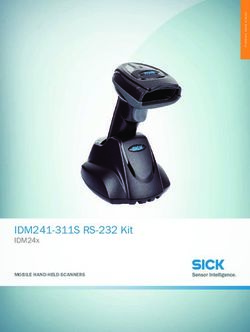Application Of iCON Software In Solving Vapor-Liquid Equilibrium
←
→
Page content transcription
If your browser does not render page correctly, please read the page content below
Recent Researches in Educational Technologies
Application Of iCON® Software In Solving Vapor-Liquid Equilibrium
Problems
SITI ROZAIMAH SHEIKH ABDULLAH1,2, MASTURAH MARKOM2 AND MOHD IQBAL
RAZAK2
1
Deputy Head Centre for Engineering Education Research,
2
Department of Chemical and Process Engineering,
Faculty of Engineering and Built Environment,
Universiti Kebangsaan Malaysia,
43600 UKM Bangi, Selangor,
MALAYSIA
E-mail: rozaimah@eng.ukm.my
Abstract:- Solving vapor-liquid equilibrium (VLE) in thermodynamic problems through manual calculation
takes a long time to be completed because it requires iterative solution and involves too many formulas. In
petrochemical industry and chemical industry, fast and accurate calculations are very important to ensure
operation is running smoothly. iCON® simulation software, developed by PETRONAS Sdn Bhd., can be used
to solve VLE problems. As such, its level of accuracy in solving vapor-liquid equilibrium problem needs to be
explored. The main objective of this research is to provide guidelines on how to solve VLE problems using
iCON® software, drawing phase diagram of Pxy and Txy and compare experimental data with results generated
from iCON® and another design simulator of HYSYS® software. The results from both softwares showed that
the obtained phase diagrams are very close to the experimental data.
Key-Words:- VLE, iCON,design simulator,HYSYS
1 Introduction software can be used to enhance the learning and
®
iCON is a software developed by the Malaysian oil teaching process of thermodynamics.
company, PETRONAS (Petroleum Nasional Equilibrium is a condition in which there is no
Berhad) together with Virtual Material Group from change in the macroscopic properties of a system
Canada. iCON® software is based on the calculation occurs over time. In engineering applications, the
of thermodynamic and physical mechanisms. In equilibrium assumption warranted when the results
industry, this software is often used to predict the lead to a satisfactory accuracy. In an isolated system
behavior of the application process for the upstream which consists of two phases, vapor and liquid in
and downstream for oil and gas processes. The study contact will reach a final state and leads to no
was carried out in order to give guidance on how to change in the system at any temperature, pressure
use these software applications, particularly in the and the composition will remain constant. The
vapor-liquid equilibrium. Selection of the correct system is said to be in vapor-liquid equilibrium. An
thermodynamic models for different processes is important diagram showing the relation of vapor-
very important to ensure the accuracy of the liquid equilibrium is a phase diagram. In terms of
calculations. VLE problems include the thermodynamics, phase diagram is a curve showing
determination of dew points, bubble points and flash the variations of pressure and temperature at which
conditions (Smith et al. 2005; Kyle 1999; Sandler different phase change occurring in equilibrium
2006; Smith 2004) (Smith et al. 2005; Koretsky 2004; Sandler 2006).
On the other hand, HYSYS®, a software
developed by Hyprotech, to simulate chemical
plants and oil refineries. It includes tools to estimate 2 Research Methodology
physical properties of substances, vapor liquid Phase diagram can be produced by iCON® software
equilibrium, material balance and energy balance with a few steps. To draw a phase diagram, a
and simulation of various types of operation units in mixture of components should be ensured within the
chemical engineering (Wilcox 2009). All these appropriate thermodynamic model to ensure a
correct diagram is produced. The steps shown in
ISBN: 978-1-61804-021-3 209Recent Researches in Educational Technologies
Figure 1 will use ethanol and hexane as a binary thermodynamic model. Figure 1 shows the step to
mixture and UNIQUAC and Redlich- Kwong produce a phase diagram using iCON® software.
START
Select the New Project Button to activate the property package and
select UNIQUAC for liquid and Redlich-Kwong model for the
Vapor model (Refer to Figure 2).
Click on the component tab and select ethanol and n-hexane. Click
Apply (Refer to Figure 3).
Open the display by clicking the VisioPFD icon.
Select the utility tab and drag xy diagram selection into VisioPFD.
Open xy diagram and select curve type (Pxy, or Txy) and cite a
component as the key component.
Fill in the information in the summary tab (mole fraction and
constant value for temperature or pressure) (Refer to Figure 4).
Click on the plot tab and the diagram is successfully produced.
Fig. 1: Steps to produce a phase diagram using iCON®
Fig. 2: Selection of a thermodynamic model in iCON®
ISBN: 978-1-61804-021-3 210Recent Researches in Educational Technologies
Fig. 3: Selection of compound or component in iCON®
Fig. 4: Information that need to be filled in iCON®
3 Results And Disscusion by both software were compared with the phase
®
Pxy diagram produced by iCON at a constant diagram derived from experimental data.
temperature of 25oC was found to form a mixture of Comparison is done according to curve bubble, P-x
azeotrope at a pressure of 25.6 kPa with the mole and dew curve, P-y. In this comparison, components
fraction of liquid vapor mole fraction of 0.25 and selected were Methyl Ethyl Ketone (MEK) and
0.28 (Figure 5). Figure 6 show the phase diagram Toluene as binary solution at 50oC. The
drawn by using HYSYS®. By comparison, it can be experimental data was taken from Smith et al.
seen that both software has produced the similar (2005). In both software simulations, Non-Random
shape of phase diagram. Two Liquid (NRTL) and Peng-Robinson (P-R) are
To ensure that phase diagrams generated by the used as thermodynamics models according to
software are correct, the phase diagrams generated Suppes (2009).
ISBN: 978-1-61804-021-3 211Recent Researches in Educational Technologies
Fig. 5: Pxy diagrams for the mixture of ethanol and hexane by iCON®
Fig. 6: Pxy diagrams for the binary mixture of ethanol and n-hexane by HYSYS®
Figures 7-9 show the -xy diagram for mixture compared to the one generated by HYSYS®
experimental data, HYSYS® and iCON® simulation software. However, the result from HYSYS® is still
respectively. Figure 10 show the comparative of in the acceptable range. Figure 11 that demonstrate
both software and experimental data P-x curve. the comparison for P-y diagram also shows that
iCON® software produced a bubble point curve that iCON® simulation is closer to the actual data
is very close to the experimental data for this compared to HYSYS®.
Bubble curve Dew curve
Fig. 7: Pxy diagrams for the binary mixture of MEK and Toluene based on the experimental data
ISBN: 978-1-61804-021-3 212Recent Researches in Educational Technologies
Fig. 8: Pxy diagrams for the binary mixture of MEK and Toluene from HYSYS®
Fig. 9: Pxy diagrams for the binary mixture of MEK and Toluene from iCON®
Experimental
Fig. 10: Comparative P-x diagrams of binary mixtures of MEK and toluene between experimental data,
HYSYS® and the iCON®
ISBN: 978-1-61804-021-3 213Recent Researches in Educational Technologies
Experiment
Fig. 11: Comparative P-y diagrams of binary mixtures of MEK and toluene between experimental data,
HYSYS® and the iCON®
4 Conclusions [4] Smith, E. B. 2004. Basic Chemical
The result form this study show that the phase Thermodynamics. Ed. ke 5. Singapore:
diagrams generated from both software iCON® and Imperial College Press.
HYSYS® are very close to the experimental data. [5] Kyle, B. G. 1999. Chemical and Process
However, iCON® is able to produce a curve that is Thermodynamics. Ed. ke 3. New Jersey:
more accurate and closer to the experimental data. Prentice Hall.
Hence, the iCON® simulator can be used as a tool in [6] Elliott, J. R. & Lira, C. T. 1999. Introductory
the learning and teaching process of Chemical Engineering Thermodynamics. New
thermodynamics. Jersey: Prentice Hall
[7] Suppes, G.J. 2009. Selecting Thermodynamic
References: Models for Process Simulation of Organic VLE
[1] Smith, J.M., Van Ness, H.C. & Abbott, M.M. and LLE Systems. Columbia: The University of
2005. Introduction to Chemical Engineering Missouri-Columbia.
Thermodynamics. Ed. ke 7. New York: [8] Wilcox, W.R. 2009. Generating binary and
McGraw Hill. ternary phase diagrams using HYSYS or
[2] Sandler, S. I. 2006. Chemical, Biochemical and UniSim,
Engineering Thermodynamics. Ed. ke 4. New http://people.clarkson.edu/~wwilcox/Design/ph
Jersey: John Wiley & Sons. asdiag.htm [12 Mei 2010]
[3] Koretsky, M. D. 2004. Engineering and
Chemical Thermodynamics. New Jersey: John
Wiley & Sons.
ISBN: 978-1-61804-021-3 214You can also read