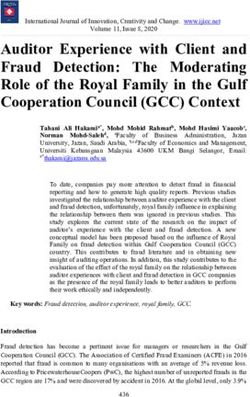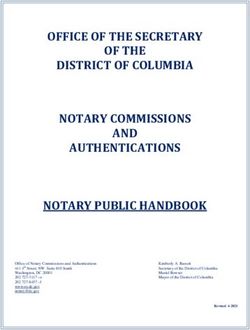CIS Microsoft SQL Server 2012 Database Engine Benchmark - v1.0.0 01-06-2014
←
→
Page content transcription
If your browser does not render page correctly, please read the page content below
CIS Microsoft SQL Server 2012 Database
Engine Benchmark
v1.0.0 - 01-06-2014
http://benchmarks.cisecurity.orgThe CIS Security Benchmarks division provides consensus-oriented information security products, services, tools, metrics, suggestions, and
recommendations (the “SB Products”) as a public service to Internet users worldwide. Downloading or using SB Products in any way signifies
and confirms your acceptance of and your binding agreement to these CIS Security Benchmarks Terms of Use.
CIS SECURITY BENCHMARKS TERMS OF USE
BOTH CIS SECURITY BENCHMARKS DIVISION MEMBERS AND NON-MEMBERS MAY:
Download, install, and use each of the SB Products on a single computer, and/or
Print one or more copies of any SB Product that is in a .txt, .pdf, .doc, .mcw, or .rtf format, but only if each such copy is printed in
its entirety and is kept intact, including without limitation the text of these CIS Security Benchmarks Terms of Use.
UNDER THE FOLLOWING TERMS AND CONDITIONS:
SB Products Provided As Is. CIS is providing the SB Products “as is” and “as available” without: (1) any representations,
warranties, or covenants of any kind whatsoever (including the absence of any warranty regarding: (a) the effect or lack of effect
of any SB Product on the operation or the security of any network, system, software, hardware, or any component of any of them,
and (b) the accuracy, utility, reliability, timeliness, or completeness of any SB Product); or (2) the responsibility to make or notify
you of any corrections, updates, upgrades, or fixes.
Intellectual Property and Rights Reserved. You are not acquiring any title or ownership rights in or to any SB Product, and full
title and all ownership rights to the SB Products remain the exclusive property of CIS. All rights to the SB Products not expressly
granted in these Terms of Use are hereby reserved.
Restrictions. You acknowledge and agree that you may not: (1) decompile, dis-assemble, alter, reverse engineer, or otherwise
attempt to derive the source code for any software SB Product that is not already in the form of source code; (2) distribute,
redistribute, sell, rent, lease, sublicense or otherwise transfer or exploit any rights to any SB Product in any way or for any
purpose; (3) post any SB Product on any website, bulletin board, ftp server, newsgroup, or other similar mechanism or device;
(4) remove from or alter these CIS Security Benchmarks Terms of Use on any SB Product; (5) remove or alter any proprietary
notices on any SB Product; (6) use any SB Product or any component of an SB Product with any derivative works based directly
on an SB Product or any component of an SB Product; (7) use any SB Product or any component of an SB Product with other
products or applications that are directly and specifically dependent on such SB Product or any component for any part of their
functionality; (8) represent or claim a particular level of compliance or consistency with any SB Product; or (9) facilitate or
otherwise aid other individuals or entities in violating these CIS Security Benchmarks Terms of Use.
Your Responsibility to Evaluate Risks. You acknowledge and agree that: (1) no network, system, device, hardware, software,
or component can be made fully secure; (2) you have the sole responsibility to evaluate the risks and benefits of the SB Products
to your particular circumstances and requirements; and (3) CIS is not assuming any of the liabilities associated with your use of
any or all of the SB Products.
CIS Liability. You acknowledge and agree that neither CIS nor any of its employees, officers, directors, agents or other service
providers has or will have any liability to you whatsoever (whether based in contract, tort, strict liability or otherwise) for any
direct, indirect, incidental, consequential, or special damages that arise out of or are connected in any way with your use of any
SB Product.
Indemnification. You agree to indemnify, defend, and hold CIS and all of CIS's employees, officers, directors, agents and other
service providers harmless from and against any liabilities, costs and expenses incurred by any of them in connection with your
violation of these CIS Security Benchmarks Terms of Use.
Jurisdiction. You acknowledge and agree that: (1) these CIS Security Benchmarks Terms of Use will be governed by and
construed in accordance with the laws of the State of Maryland; (2) any action at law or in equity arising out of or relating to
these CIS Security Benchmarks Terms of Use shall be filed only in the courts located in the State of Maryland; and (3) you hereby
consent and submit to the personal jurisdiction of such courts for the purposes of litigating any such action.
U.S. Export Control and Sanctions laws. Regarding your use of the SB Products with any non-U.S. entity or country, you
acknowledge that it is your responsibility to understand and abide by all U.S. sanctions and export control laws as set from time
to time by the U.S. Bureau of Industry and Security (BIS) and the U.S. Office of Foreign Assets Control (OFAC).
SPECIAL RULES FOR CIS MEMBER ORGANIZATIONS: CIS reserves the right to create special rules for: (1) CIS Members; and (2) Non-
Member organizations and individuals with which CIS has a written contractual relationship. CIS hereby grants to each CIS Member
Organization in good standing the right to distribute the SB Products within such Member’s own organization, whether by manual or
electronic means. Each such Member Organization acknowledges and agrees that the foregoing grants in this paragraph are subject to the
terms of such Member’s membership arrangement with CIS and may, therefore, be modified or terminated by CIS at any time.
1|PageTable of Contents
Overview ...........................................................................................................................................................................5
Recommendations ..................................................................................................................................................... 10
1 Installation, Updates and Patches ............................................................................................................. 10
1.1 Install the Latest SQL Server Service Packs and Hotfixes (Scored) .................................. 10
1.2 Install on dedicated single-function member servers (Not Scored) ................................ 11
2 Surface Area Reduction .................................................................................................................................. 12
2.1 Set the 'Ad Hoc Distributed Queries' Server Configuration Option to 0 (Scored) ..... 12
2.2 Set the 'CLR Enabled' Server Configuration Option to 0 (Scored) .................................... 13
2.3 Set the 'Cross DB Ownership Chaining' Server Configuration Option to 0 (Scored) 14
2.4 Set the 'Database Mail XPs' Server Configuration Option to 0 (Scored) ........................ 15
2.5 Set the 'Ole Automation Procedures' Server Configuration Option to 0 (Scored) .... 16
2.6 Set the 'Remote Access' Server Configuration Option to 0 (Scored)................................ 17
2.7 Set the 'Remote Admin Connections' Server Configuration Option to 0 (Scored) .... 18
2.8 Set the 'Scan For Startup Procs' Server Configuration Option to 0 (Scored) ............... 19
2.9 Set the 'Trustworthy' Database Property to Off (Scored) ..................................................... 21
2.10 Disable Unnecessary SQL Server Protocols (Not Scored) .................................................. 22
2.11 Configure SQL Server to use non-standard ports (Not Scored)....................................... 23
2.12 Set the 'Hide Instance' option to 'Yes' for Production SQL Server instances
(Scored) ................................................................................................................................................................. 24
2.13 Disable the 'sa' Login Account (Scored) ...................................................................................... 25
2.14 Rename the 'sa' Login Account (Scored) .................................................................................... 26
3 Extended Stored Procedures ....................................................................................................................... 27
3.1 Revoke Execute on 'xp_availablemedia' to PUBLIC (Scored) .............................................. 27
3.2 Set the 'xp_cmdshell' option to disabled (Scored) .................................................................... 29
3.3 Revoke Execute on 'xp_dirtree' to PUBLIC (Scored) ................................................................ 30
3.4 Revoke Execute on 'xp_enumgroups' to PUBLIC (Scored) .................................................... 31
3.5 Revoke Execute on 'xp_fixeddrives' to PUBLIC (Scored) ....................................................... 32
3.6 Revoke Execute on 'xp_servicecontrol' to PUBLIC (Scored) ................................................ 34
3.7 Revoke Execute on 'xp_subdirs' to PUBLIC (Scored) ............................................................... 35
2|Page3.8 Revoke Execute on 'xp_regaddmultistring' to PUBLIC (Scored) ........................................ 36
3.9 Revoke Execute on 'xp_regdeletekey' to PUBLIC (Scored) ................................................... 37
3.10 Revoke Execute on 'xp_regdeletevalue' to PUBLIC (Scored) ............................................ 39
3.11 Revoke Execute on 'xp_regenumvalues' to PUBLIC (Scored) ........................................... 40
3.12 Revoke Execute on 'xp_regremovemultistring' to PUBLIC (Scored) ............................. 41
3.13 Revoke Execute on 'xp_regwrite' to PUBLIC (Scored) ......................................................... 43
3.14 Revoke Execute on 'xp_regread' to PUBLIC (Scored) ........................................................... 44
4 Authentication and Authorization ............................................................................................................ 45
4.1 Set The 'Server Authentication' Property To Windows Authentication mode
(Scored) ................................................................................................................................................................. 45
4.2 Revoke CONNECT permissions on the 'guest user' within all SQL Server databases
excluding the master, msdb and tempdb (Scored) .......................................................................... 46
4.3 Drop Orphaned Users From SQL Server Databases (Scored).............................................. 47
5 Password Policies .............................................................................................................................................. 48
5.1 Set the 'MUST_CHANGE' Option to ON for All SQL Authenticated Logins (Not
Scored) ................................................................................................................................................................... 48
5.2 Set the 'CHECK_EXPIRATION' Option to ON for All SQL Authenticated Logins Within
the Sysadmin Role (Scored) ........................................................................................................................ 49
5.3 Set the 'CHECK_POLICY' Option to ON for All SQL Authenticated Logins (Scored) .. 50
6 Auditing and Logging....................................................................................................................................... 51
6.1 Set the 'Maximum number of error log files' setting to greater than or equal to 12
(Not Scored) ........................................................................................................................................................ 51
6.2 Set the 'Default Trace Enabled' Server Configuration Option to 1 (Scored) ................ 52
6.3 Set 'Login Auditing' to Both failed and successful logins (Not Scored) .......................... 53
7 Application Development .............................................................................................................................. 54
7.1 Sanitize Database and Application User Input (Not Scored) ............................................... 54
7.2 Set the 'CLR Assembly Permission Set' to SAFE_ACCESS for All CLR Assemblies
(Scored) ................................................................................................................................................................. 56
Appendix: Change History ..................................................................................................................................... 58
3|Page4|Page
Overview
This document, Security Configuration Benchmark for Microsoft SQL Server 2012, provides
prescriptive guidance for establishing a secure configuration posture for Microsoft SQL
Server 2012 versions. This guide was tested against Microsoft SQL Server 2012. To obtain
the latest version of this guide, please visit http://benchmarks.cisecurity.org. If you have
questions, comments, or have identified ways to improve this guide, please write us at
feedback@cisecurity.org.
Intended Audience
This benchmark is intended for system and application administrators, security specialists,
auditors, help desk, and platform deployment personnel who plan to develop, deploy,
assess, or secure solutions that incorporate Microsoft SQL Server 2012 on a Microsoft
Windows platform.
Consensus Guidance
This benchmark was created using a consensus review process comprised subject matter
experts. Consensus participants provide perspective from a diverse set of backgrounds
including consulting, software development, audit and compliance, security research,
operations, government, and legal.
Each CIS benchmark undergoes two phases of consensus review. The first phase occurs
during initial benchmark development. During this phase, subject matter experts convene
to discuss, create, and test working drafts of the benchmark. This discussion occurs until
consensus has been reached on benchmark recommendations. The second phase begins
after the benchmark has been published. During this phase, all feedback provided by the
Internet community is reviewed by the consensus team for incorporation in the
benchmark. If you are interested in participating in the consensus process, please visit
https://community.cisecurity.org.
5|PageTypographical Conventions
The following typographical conventions are used throughout this guide:
Convention Meaning
Stylized Monospace font Used for blocks of code, command, and script examples.
Text should be interpreted exactly as presented.
Monospace font Used for inline code, commands, or examples. Text should
be interpreted exactly as presented.
Italic texts set in angle brackets denote a variable
requiring substitution for a real value.
Italic font Used to denote the title of a book, article, or other
publication.
Note Additional information or caveats
Scoring Information
A scoring status indicates whether compliance with the given recommendation impacts the
assessed target's benchmark score. The following scoring statuses are used in this
benchmark:
Scored
Failure to comply with "Scored" recommendations will decrease the final benchmark score.
Compliance with "Scored" recommendations will increase the final benchmark score.
Not Scored
Failure to comply with "Not Scored" recommendations will not decrease the final
benchmark score. Compliance with "Not Scored" recommendations will not increase the
final benchmark score.
6|PageProfile Definitions
The following configuration profiles are defined by this Benchmark:
Level 1 - Database Engine
Items in this profile intend to:
o be practical and prudent;
o provide a clear security benefit; and
o not inhibit the utility of the technology beyond acceptable means.
7|PageAcknowledgements
This benchmark exemplifies the great things a community of users, vendors, and subject matter
experts can accomplish through consensus collaboration. The CIS community thanks the entire
consensus team with special recognition to the following individuals who contributed greatly to
the creation of this guide:
Editors
Nancy Hidy Wilson
Brian Kelley MCSE, CISA, Security+, Microsoft MVP - SQL Server
Kevvie Fowler GCFA Gold, CISSP, MCTS, Ringzero, Inc.
8|Page9|Page
Recommendations
1 Installation, Updates and Patches
[This space intentionally left blank]
1.1 Install the Latest SQL Server Service Packs and Hotfixes (Scored)
Profile Applicability:
Level 1 - Database Engine
Description:
SQL Server patches contain program updates that fix security and product functionality
issues found in the software. These patches can be installed with a hotfix which is a single
patch, a cumulative update which is a small group of patches or a service pack which is a
large collection of patches.
The SQL Server version and patch levels should be the most recent compatible with the
organizations' operational needs
Rationale:
Using the most recent SQL Server software, along with all applicable patches can help limit
the possibilities for vulnerabilities in the software, the installation version and/or patches
applied during setup should be established according to the needs of the organization.
Audit:
To determine your SQL Server service pack level, run the following code snippet.
SELECT SERVERPROPERTY('ProductLevel') as SP_installed,
SERVERPROPERTY('ProductVersion') as Version;
First column returns the installed Service Pack level, the second is the exact build number.
Remediation:
Identify the current version and patch level of your SQL Server instances and ensure they
contain the latest security fixes. Make sure to test these fixes in your test environments
before updating production instances.
10 | P a g eThe most recent SQL Server patches can be found here:
Hotfixes and Cumulative updates: http://blogs.msdn.com/b/sqlreleaseservices/
Service Packs: http://support.microsoft.com/kb/968382
Default Value:
Service packs and patches are not installed by default.
References:
1. http://support.microsoft.com/sp
2. http://support.microsoft.com/kb/968382
1.2 Install on dedicated single-function member servers (Not Scored)
Profile Applicability:
Level 1 - Database Engine
Description:
It is recommended that SQL Server software be installed on a dedicated server. This
architectural consideration affords security flexibility in that the database server can be
placed on a separate subnet allowing access only from particular hosts and over particular
protocols. Degrees of availability are easier to achieve as well - over time, an enterprise
can move from a single database server to a failover to a cluster using load balancing or to
some combination thereof.
Rationale:
It is easier to manage (i.e. reduce) the attack surface of the server hosting SQL Server
software if the only surfaces to consider are the underlying operating system, SQL Server
itself, and any security/operational tooling that may additionally be installed. As noted in
the description, availability can be more easily addressed if the database is on a dedicated
server.
Audit:
Ensure that no other roles are enabled for the underlying operating system and that no
excess tooling is installed, per enterprise policy.
11 | P a g eRemediation:
Uninstall excess tooling and/or remove unnecessary roles from the underlying operating
system.
Impact:
It is difficult to see any reasonably adverse impact to making this architectural change,
once the costs of making the change have been paid. Custom applications may need to be
modified to accommodate database connections over the wire rather than on the host (i.e.
using TCP/IP instead of Named Pipes). Additional hardware and operating system licenses
may be required to make these architectural changes.
2 Surface Area Reduction
SQL Server offers various configuration options, some of them can be controlled by the
sp_configure stored procedures. This section contains the listing of the corresponding
recommendations.
2.1 Set the 'Ad Hoc Distributed Queries' Server Configuration Option to 0
(Scored)
Profile Applicability:
Level 1 - Database Engine
Description:
Ad Hoc Distributed Queries Allow users to query data and execute statements on external
data sources. This functionality should be disabled.
Rationale:
This feature can be used to remotely access and exploit vulnerabilities on remote SQL
Server instances and to run unsafe Visual Basic for Application functions.
Audit:
Run the following T-SQL command:
SELECT name, CAST(value as int) as value_configured, CAST(value_in_use as int) as
value_in_use
FROM sys.configurations
WHERE name = 'ad hoc distributed queries';
12 | P a g eBoth value columns must show 0.
Remediation:
Run the following T-SQL command:
EXECUTE sp_configure 'show advanced options', 1;
RECONFIGURE;
EXECUTE sp_configure 'Ad Hoc Distributed Queries', 0;
RECONFIGURE;
GO
EXECUTE sp_configure 'show advanced options', 0;
RECONFIGURE;
Default Value:
0 (disabled)
References:
1. http://msdn.microsoft.com/en-us/library/ms187569(v=sql.105).aspx
2. http://msdn.microsoft.com/en-us/library/ms187569(v=sql.100).aspx
2.2 Set the 'CLR Enabled' Server Configuration Option to 0 (Scored)
Profile Applicability:
Level 1 - Database Engine
Description:
The CLR enabled option specifies whether user assemblies can be run by SQL Server.
Rationale:
Enabling use of CLR assemblies widens the attack surface of SQL Server and puts it at risk
from both inadvertent and malicious assemblies.
Audit:
Run the following T-SQL command:
SELECT name,
CAST(value as int) as value_configured,
CAST(value_in_use as int) as value_in_use
13 | P a g eFROM sys.configurations
WHERE name = 'clr enabled';
Both value columns must show 0.
Remediation:
Run the following T-SQL command:
EXECUTE sp_configure 'clr enabled', 0;
RECONFIGURE;
Default Value:
By default, this option is disabled.
2.3 Set the 'Cross DB Ownership Chaining' Server Configuration Option
to 0 (Scored)
Profile Applicability:
Level 1 - Database Engine
Description:
This option allows controlling cross-database ownership chaining across all databases.
Rationale:
This option allows a member of the db_owner role in a database to gain access to objects
owned by a login in any other database, causing an unnecessary information disclosure.
Audit:
Run the following T-SQL command:
SELECT name,
CAST(value as int) as value_configured,
CAST(value_in_use as int) as value_in_use
FROM sys.configurations
WHERE name = 'Cross db ownership chaining';
Both value columns must show 0.
14 | P a g eRemediation:
Run the following T-SQL command:
EXECUTE sp_configure 'Cross db ownership chaining', 0;
RECONFIGURE;
GO
Default Value:
0 (disabled)
References:
1. http://msdn.microsoft.com/en-us/library/ms188694(v=sql.105).aspx
2. http://msdn.microsoft.com/en-us/library/ms188694(v=sql.100).aspx
2.4 Set the 'Database Mail XPs' Server Configuration Option to 0
(Scored)
Profile Applicability:
Level 1 - Database Engine
Description:
Enables the generation and transmission of email messages from SQL Server.
Rationale:
Disabling Database Mail reduces the SQL Server surface, eliminates a DOS attack vector and
channel to exfiltrate data from the database server to a remote host.
Audit:
Run the following T-SQL command:
SELECT name,
CAST(value as int) as value_configured,
CAST(value_in_use as int) as value_in_use
FROM sys.configurations
WHERE name = 'Database Mail XPs';
Both value columns must show 0.
15 | P a g eRemediation:
Run the following T-SQL command:
EXECUTE sp_configure 'show advanced options', 1;
RECONFIGURE;
EXECUTE sp_configure 'Database Mail XPs', 0;
RECONFIGURE;
GO
EXECUTE sp_configure 'show advanced options', 0;
RECONFIGURE;
Default Value:
By default, this option is disabled.
2.5 Set the 'Ole Automation Procedures' Server Configuration Option to
0 (Scored)
Profile Applicability:
Level 1 - Database Engine
Description:
Extended stored procedures that allow SQL Server users to execute functions external to
SQL Server.
Rationale:
Enabling this option will increase the attack surface of SQL Server and allow users to
execute functions in the security context of SQL Server.
Audit:
SELECT name,
CAST(value as int) as value_configured,
CAST(value_in_use as int) as value_in_use
FROM sys.configurations
WHERE name = 'Ole Automation Procedures';
Remediation:
Run the following T-SQL command:
16 | P a g eEXECUTE sp_configure 'show advanced options', 1;
RECONFIGURE;
EXECUTE sp_configure 'Ole Automation Procedures', 0;
RECONFIGURE;
GO
EXECUTE sp_configure 'show advanced options', 0;
RECONFIGURE;
Default Value:
0 (disabled)
References:
1. http://msdn.microsoft.com/en-us/library/ms191188(v=sql.105).aspx
2. http://msdn.microsoft.com/en-us/library/ms191188(v=sql.100).aspx
2.6 Set the 'Remote Access' Server Configuration Option to 0 (Scored)
Profile Applicability:
Level 1 - Database Engine
Description:
Enables the execution of local stored procedures on remote servers or remote stored
procedures on local server.
Rationale:
Functionality can be abused to launch a Denial-of-Service (DoS) attack on remote servers
by off-loading query processing to a target.
Audit:
Run the following T-SQL command:
SELECT name,
CAST(value as int) as value_configured,
CAST(value_in_use as int) as value_in_use
FROM sys.configurations
WHERE name = 'Remote access';
Both value columns must show 0.
17 | P a g eRemediation:
Run the following T-SQL command:
EXECUTE sp_configure 'show advanced options', 1;
RECONFIGURE;
EXECUTE sp_configure 'Remote access', 0;
RECONFIGURE;
GO
EXECUTE sp_configure 'show advanced options', 0;
RECONFIGURE;
Default Value:
1 (enabled)
References:
1. http://msdn.microsoft.com/en-us/library/ms187660(v=sql.105).aspx
2. http://msdn.microsoft.com/en-us/library/ms187660(v=sql.100).aspx
2.7 Set the 'Remote Admin Connections' Server Configuration Option to
0 (Scored)
Profile Applicability:
Level 1 - Database Engine
Description:
This option defines whether the Dedicated Admin Connection (DAC) is listening on
localhost only or on the SQL Server IP address.
Rationale:
The Dedicated Admin Connection is a powerful database feature that allows connected
users to circumvent the SQL Server abstraction layer and have direct access to several
system tables which can be used to conduct malicious activities. This feature should be
restricted to local administration only to reduce exposure.
Audit:
Run the following T-SQL command:
18 | P a g eSELECT name,
CAST(value as int) as value_configured,
CAST(value_in_use as int) as value_in_use
FROM sys.configurations
WHERE name = 'Remote admin connections';
Both value columns must show 1 on clustered installations.
Remediation:
Run the following T-SQL command on clustered installations:
EXECUTE sp_configure 'show advanced options', 1;
RECONFIGURE;
EXECUTE sp_configure 'Remote admin connections', 1;
RECONFIGURE;
GO
EXECUTE sp_configure 'show advanced options', 0;
RECONFIGURE;
Default Value:
0 (disabled)
References:
1. http://msdn.microsoft.com/en-us/library/ms190468(v=sql.105).aspx
2. http://msdn.microsoft.com/en-us/library/ms190468(v=sql.100).aspx
2.8 Set the 'Scan For Startup Procs' Server Configuration Option to 0
(Scored)
Profile Applicability:
Level 1 - Database Engine
Description:
This option causes SQL Server to scan for and automatically run all stored procedures that
are set to execute upon service startup.
19 | P a g eRationale:
Enforcing this control reduces the threat of an entity leveraging these facilities for
malicious purposes.
Audit:
Run the following T-SQL command:
SELECT name,
CAST(value as int) as value_configured,
CAST(value_in_use as int) as value_in_use
FROM sys.configurations
WHERE name = 'Scan for startup procs';
Both value columns must show 0.
Remediation:
Run the following T-SQL command:
EXECUTE sp_configure 'show advanced options', 1;
RECONFIGURE;
EXECUTE sp_configure 'Scan for startup procs', 0;
RECONFIGURE;
GO
EXECUTE sp_configure 'show advanced options', 0;
RECONFIGURE;
Impact:
Setting Scan for Startup Procedures to 0 will prevent certain audit traces and other
commonly used monitoring SPs from re-starting on start up.
Default Value:
0 (disabled)
References:
1. http://msdn.microsoft.com/en-us/library/ms179460(v=sql.105).aspx
2. http://msdn.microsoft.com/en-us/library/ms179460(v=sql.100).aspx
20 | P a g e2.9 Set the 'Trustworthy' Database Property to Off (Scored)
Profile Applicability:
Level 1 - Database Engine
Description:
The TRUSTWORTHY option allows database objects to access objects in other database
under certain circumstances.
Rationale:
Provides protection from malicious CLR assemblies or extended procedures.
Audit:
Run the following T-SQL query to list the database with a Trustworthy database property
value of ON:
SELECT name
FROM sys.databases
WHERE is_trustworthy_on = 1
AND name != 'msdb'
AND state = 0;
Remediation:
Execute the following statement against the database:
ALTER DATABASE
SET TRUSTWORTHY OFF;
Default Value:
OFF
References:
1. http://msdn.microsoft.com/en-us/library/ms187861(v=sql.100).aspx
2. http://msdn.microsoft.com/en-us/library/ms187861(v=sql.105).aspx
21 | P a g e2.10 Disable Unnecessary SQL Server Protocols (Not Scored)
Profile Applicability:
Level 1 - Database Engine
Description:
SQL Server supports Shared Memory, Named Pipes, TCP/IP and VIA protocols. However,
SQL Server should be configured to use the bare minimum required based on the
organization's needs.
Rationale:
Using fewer protocols minimizes the attack surface of SQL Server and in some cases can
protect it from remote attacks.
Audit:
Open SQL Server Configuration Manager; go to the SQL Server Network
Configuration. Ensure that only required protocols are enabled.
Remediation:
Open SQL Server Configuration Manager; go to the SQL Server Network
Configuration. Ensure that only required protocols are enabled. Disable protocols not
necessary.
Impact:
The Database Engine must be stopped and restarted for the change to take effect.
Default Value:
By default, TCP/IP and Shared Memory protocols are enabled on all commerical SQL Server
2008 instances.
References:
1. http://msdn.microsoft.com/en-us/library/ms191294(v=sql.105).aspx
2. http://msdn.microsoft.com/en-us/library/ms191294(v=sql.100).aspx
22 | P a g e2.11 Configure SQL Server to use non-standard ports (Not Scored)
Profile Applicability:
Level 1 - Database Engine
Description:
If enabled, the default SQL Server instance will be assigned a default port of TCP:1433 for
TCP/IP communication. Administrators can also configure named instances to use
TCP:1433 for communication. TCP:1433 is a widely known SQL Server port and this port
assignment should be changed.
Rationale:
Using a non-default port helps protect the database from attacks directed to the default
port.
Audit:
Open a powershell window and run the following command:
PS C:\>netstat -ano|select-string 1433.+listening
This should return no lines. If any lines returned, check the process id in the last column if
it's a SQL Server instance.
Remediation:
1. In SQL Server Configuration Manager, in the console pane, expand SQL Server
Network Configuration, expand Protocols for , and then double-click the TCP/IP or
VIA protocol
2. In the TCP/IP Properties dialog box, on the IP Addresses tab, several IP addresses
appear in the format IP1, IP2, up to IPAll. One of these is for the IP address of the
loopback adapter, 127.0.0.1. Additional IP addresses appear for each IP Address on
the computer
3. Change the TCP Port field from 1433 to another non-standard port or leave the TCP
Port field empty and set the TCP Dynamic Ports value to 0 to enable dynamic port
assignment and then click OK.
4. In the console pane, click SQL Server Services.
5. In the details pane, right-click SQL Server () and then click Restart, to stop and
restart SQL Server.
23 | P a g eImpact:
Changing the default port will force DAC (Default Administrator Connection) to listen on a
random port. Also, it might make benign applications, such as application firewalls, require
special configuration.
Default Value:
By default, default SQL Server instances listen on to TCP/IP traffic on TCP port 1433 and
named instances use dynamic ports.
References:
1. http://support.microsoft.com/kb/308091
2. http://msdn.microsoft.com/en-us/library/ms177440(v=sql.105).aspx
3. http://msdn.microsoft.com/en-us/library/ms177440(v=sql.100).aspx
2.12 Set the 'Hide Instance' option to 'Yes' for Production SQL Server
instances (Scored)
Profile Applicability:
Level 1 - Database Engine
Description:
SQL Server instances within production environments should be designated as hidden to
prevent advertisement by the SQL Server Browser service.
Rationale:
Designating production SQL Server instances as hidden leads to a more secure installation
because they cannot be enumerated.
Audit:
1. In SQL Server Configuration Manager, expand SQL Server Network Configuration,
right-click Protocols for , and then select Properties.
2. On the Flags tab, in the Hide Instance box, select Yes, and then click OK to close the
dialog box. The change takes effect immediately for new connections.
Remediation:
1. In SQL Server Configuration Manager, expand SQL Server Network Configuration,
right-click Protocols for , and then select Properties.
24 | P a g e2. On the Flags tab, in the Hide Instance box, select Yes, and then click OK to close the
dialog box. The change takes effect immediately for new connections.
Default Value:
By default, SQL Server instances are not hidden.
References:
1. http://msdn.microsoft.com/en-us/library/ms179327(v=sql.105).aspx
2. http://msdn.microsoft.com/en-us/library/ms179327(v=sql.100).aspx
2.13 Disable the 'sa' Login Account (Scored)
Profile Applicability:
Level 1 - Database Engine
Description:
The sa account is a widely known and often widely used SQL Server account with
sysadmin privileges.
Rationale:
Enforcing this control reduces the probability of an attacker executing brute force attacks
against a well-known principal.
Audit:
Use the following syntax to determine if the sa account is disabled.
SELECT name, is_disabled
FROM sys.server_principals
WHERE sid = 0x01;
An is_disabled value of 1 indicates the account is currently disabled.
Remediation:
Execute the following query:
ALTER LOGIN sa DISABLE;
25 | P a g eImpact:
It is not a good security practice to code applications or scripts to use the sa account.
However, if this has been done disabling the sa account will prevent scripts and
applications for authenticating to the database server and executing required tasks or
functions.
Default Value:
By default the 'sa' login account is enabled.
References:
1. http://msdn.microsoft.com/en-us/library/ms188786(v=sql.100).aspx
2. http://msdn.microsoft.com/en-us/library/ms188786(v=sql.105).aspx
3. http://msdn.microsoft.com/en-us/library/ms189828(v=sql.100).aspx
4. http://msdn.microsoft.com/en-us/library/ms189828(v=sql.105).aspx
2.14 Rename the 'sa' Login Account (Scored)
Profile Applicability:
Level 1 - Database Engine
Description:
The sa account is a widely known and often widely used SQL Server account with
sysadmin privileges.
Rationale:
It is more difficult to launch password-guessing and brute-force attacks against the sa
account if the username is not known.
Audit:
Use the following syntax to determine if the sa account is renamed.
SELECT name
FROM sys.server_principals
WHERE sid = 0x01;
A name of sa indicates the account has not been renamed.
26 | P a g eRemediation:
Replace the different_user value within the below syntax and execute rename the sa login.
ALTER LOGIN sa WITH NAME = different_user;
Impact:
It is not a good security practice to code applications or scripts to use the sa account.
However, if this has been done renaming the sa account will prevent scripts and
applications for authenticating to the database server and executing required tasks or
functions.
Default Value:
By default the 'sa'account name is 'sa'
References:
1. http://msdn.microsoft.com/en-us/library/ms144284.aspx
3 Extended Stored Procedures
Extended stored procedures are to be removed in a future version of SQL Server. Consider
using CLR Integration instead. The following extended stored procedures should not be
used by any application or maintenance script. Do not attempt to remove or assign DENY
rule to any of these stored procedures. Doing so may result in an unsupported installation
of SQL Server 2008.
3.1 Revoke Execute on 'xp_availablemedia' to PUBLIC (Scored)
Profile Applicability:
Level 1 - Database Engine
Description:
Lists all available storage devices that may be written to.
27 | P a g eRationale:
Ensuring this procedure is disabled will prevent an attacker from viewing local available
drives for directory and file enumeration. This procedure is currently leveraged by several
automated SQL Injection tools.
Audit:
The following steps can be used to audit using SQL Server Management Studio:
1. In Object Explorer, navigate to the SQL Server instance and expand the path:
Databases\System Databases\master\Programmability\Extended Stored
Procedures\System Extended Stored Procedures
2. Locate xp_availablemedia, right click and select Properties
3. Select the Permissions tab
4. If the 'public' entry does not exist within the Users or Roles listing the server is in
compliance with the recommendation and you can halt further steps. If the 'public'
entry does exist proceed to step 5
5. Select the 'public' entry within the Users or Roles listing
6. If the Grant checkbox for the Execute permission is checked the Public role
maintains Execute permission on the procedure and the listed remediation
procedure should be followed.
The following steps can be used to audit using Transact-SQL:
select OBJECT_NAME(major_id) as 'extended_procedure', permission_name, 'PUBLIC' as
'to_principal' from sys.database_permissions where major_id =
OBJECT_ID('xp_availablemedia') AND [type] = 'EX' AND grantee_principal_id = 0
Any record returned indicates the public role maintains execute permission on the
procedure and the listed remediation procedure should be followed.
Remediation:
Revoke use by all general users on the SQL Server machine:
REVOKE EXECUTE ON xp_availablemedia TO PUBLIC;
Note: Server logins within the sysadmin role will retain use of this procedure.
Default Value:
By default, execute permissions for this extended stored procedure is not given to the
public database role.
28 | P a g eReferences:
1. No references available as this is an undocumented extended stored procedure.
3.2 Set the 'xp_cmdshell' option to disabled (Scored)
Profile Applicability:
Level 1 - Database Engine
Description:
The xp_cmdshell procedure allows an authenticated SQL Server user to execute operating-
system command shell commands and return results as rows within the SQL client.
Rationale:
xp_cmdshell is commonly used by attackers to read or write data to/from the underlying
Operating System of a database server.
Audit:
Run the following code snippet to determine if the xp_cmdshell system stored procedure is
enabled:
EXECUTE sp_configure 'show advanced options',1;
RECONFIGURE WITH OVERRIDE;
EXECUTE sp_configure 'xp_cmdshell';
A run value of 0 indicates that the xp_cmdshell option is disabled. If the option is enabled,
run the following code snippet to disable this option:
EXECUTE sp_configure 'show advanced options',1;
RECONFIGURE WITH OVERRIDE;
EXECUTE sp_configure 'xp_cmdshell',0;
RECONFIGURE WITH OVERRIDE;
29 | P a g eRemediation:
Run the following T-SQL command:
EXECUTE sp_configure 'show advanced options', 1;
RECONFIGURE;
EXECUTE sp_configure 'Xp_cmdshell', 0;
RECONFIGURE; GO EXECUTE sp_configure 'show advanced options', 0;
RECONFIGURE;
Default Value:
0 (disabled)
References:
1. http://msdn.microsoft.com/en-us/library/ms175046(v=sql.105).aspx
2. http://msdn.microsoft.com/en-us/library/ms175046(v=sql.100).aspx
3. http://msdn.microsoft.com/en-us/library/ms190693(v=sql.105).aspx
4. http://msdn.microsoft.com/en-us/library/ms190693(v=sql.100).aspx
3.3 Revoke Execute on 'xp_dirtree' to PUBLIC (Scored)
Profile Applicability:
Level 1 - Database Engine
Description:
Returns a result set of the directory tree for a given directory path.
Rationale:
Ensuring this procedure is disabled will prevent an attacker from performing directory
enumeration and listing files and folders to read or write data to / from. This procedure is
currently leveraged by several automated SQL Injection tools.
Audit:
The following steps can be used to audit using SQL Server Management Studio:
1. In Object Explorer, navigate to the SQL Server instance and expand the path:
Databases\System Databases\master\Programmability\Extended Stored
Procedures\System Extended Stored Procedures
2. Locate xp_dirtree, right click and select Properties
30 | P a g e3. Select the Permissions tab
4. If the 'public' entry does not exist within the Users or Roles listing the server is in
compliance with the recommendation and you can halt further steps. If the 'public'
entry does exist proceed to step 5
5. Select the 'public' entry within the Users or Roles listing
6. If the Grant checkbox for the Execute permission is checked the Public role
maintains Execute permission on the procedure and the listed remediation
procedure should be followed.
The following steps can be used to audit using Transact-SQL:
select OBJECT_NAME(major_id) as 'extended_procedure', permission_name, 'PUBLIC' as
'to_principal' from sys.database_permissions where major_id = OBJECT_ID('xp_dirtree')
AND [type] = 'EX' AND grantee_principal_id = 0
Any record returned indicates the public role maintains execute permission on the
procedure and the listed remediation procedure should be followed.
Remediation:
Revoke use by all general users on the SQL Server machine:
REVOKE EXECUTE ON xp_dirtree TO PUBLIC;
Note: Server logins within the sysadmin role will retain use of this procedure.
Default Value:
Execute permissions on this stored procedure are denied to the public role by default.
3.4 Revoke Execute on 'xp_enumgroups' to PUBLIC (Scored)
Profile Applicability:
Level 1 - Database Engine
Description:
This procedure provides a list of local Microsoft Windows groups or a list of global groups
that are defined in a specified Windows machine.
Rationale:
Ensuring this procedure is disabled will limit an attacker’s ability to identify the Windows
groups present on the SQL Server machine. This procedure is currently leveraged by
several automated SQL Injection tools.
31 | P a g eAudit:
The following steps can be used to audit using SQL Server Management Studio:
1. In Object Explorer, navigate to the SQL Server instance and expand the path:
Databases\System Databases\master\Programmability\Extended Stored
Procedures\System Extended Stored Procedures
2. Locate xp_enumgroups, right click and select Properties
3. Select the Permissions tab
4. If the 'public' entry does not exist within the Users or Roles listing the server is in
compliance with the recommendation and you can halt further steps. If the 'public'
entry does exist proceed to step 5
5. Select the 'public' entry within the Users or Roles listing
6. If the Grant checkbox for the Execute permission is checked the Public role
maintains Execute permission on the procedure and the listed remediation
procedure should be followed.
The following steps can be used to audit using Transact-SQL:
select OBJECT_NAME(major_id) as 'extended_procedure', permission_name, 'PUBLIC' as
'to_principal' from sys.database_permissions where major_id =
OBJECT_ID('xp_enumgroups') AND [type] = 'EX' AND grantee_principal_id = 0
Any record returned indicates the public role maintains execute permission on the
procedure and the listed remediation procedure should be followed.
Remediation:
Revoke use by all general users on the SQL Server machine:
REVOKE EXECUTE ON xp_enumgroups to PUBLIC;
Note: Server logins within the sysadmin role will retain use of this procedure.
Default Value:
By default, execute permissions for this extended stored procedure is not given to the
public database role.
3.5 Revoke Execute on 'xp_fixeddrives' to PUBLIC (Scored)
Profile Applicability:
Level 1 - Database Engine
32 | P a g eDescription:
Returns a list of all hard drives on the machine and the space free in megabytes for each
drive.
Rationale:
Ensuring this procedure is disabled will prevent an attacker from viewing local available
drives for directory and file enumeration.
Audit:
The following steps can be used to audit using SQL Server Management Studio:
1. In Object Explorer, navigate to the SQL Server instance and expand the path:
Databases\System Databases\master\Programmability\Extended Stored
Procedures\System Extended Stored Procedures
2. Locate xp_fixeddrives, right click and select Properties
3. Select the Permissions tab
4. If the 'public' entry does not exist within the Users or Roles listing the server is in
compliance with the recommendation and you can halt further steps. If the 'public'
entry does exist proceed to step 5
5. Select the 'public' entry within the Users or Roles listing
6. If the Grant checkbox for the Execute permission is checked the Public role
maintains Execute permission on the procedure and the listed remediation
procedure should be followed.
The following steps can be used to audit using Transact-SQL:
select OBJECT_NAME(major_id) as 'extended_procedure', permission_name, 'PUBLIC' as
'to_principal' from sys.database_permissions where major_id =
OBJECT_ID('xp_fixeddrives') AND [type] = 'EX' AND grantee_principal_id = 0
Any record returned indicates the public role maintains execute permission on the
procedure and the listed remediation procedure should be followed.
Remediation:
Revoke use by all general users on the SQL Server machine:
REVOKE EXECUTE ON xp_fixeddrives TO PUBLIC;
Note: Server logins within the sysadmin role will retain use of this procedure.
33 | P a g eDefault Value:
By default, the public server group is given execute permissions to this stored procedure.
3.6 Revoke Execute on 'xp_servicecontrol' to PUBLIC (Scored)
Profile Applicability:
Level 1 - Database Engine
Description:
Can be used to start and stop windows services running on the SQL Server machine.
Rationale:
Can be used by a remote attacker to shutdown Windows services associated with Anti-
virus products or firewalls to loosen the security posture of a database server.
Audit:
The following steps can be used to audit using SQL Server Management Studio:
1. In Object Explorer, navigate to the SQL Server instance and expand the path:
Databases\System Databases\master\Programmability\Extended Stored
Procedures\System Extended Stored Procedures
2. Locate xp_servicecontrol, right click and select Properties
3. Select the Permissions tab
4. If the 'public' entry does not exist within the Users or Roles listing the server is in
compliance with the recommendation and you can halt further steps. If the 'public'
entry does exist proceed to step 5
5. Select the 'public' entry within the Users or Roles listing
6. If the Grant checkbox for the Execute permission is checked the Public role
maintains Execute permission on the procedure and the listed remediation
procedure should be followed.
The following steps can be used to audit using Transact-SQL:
select OBJECT_NAME(major_id) as 'extended_procedure', permission_name, 'PUBLIC' as
'to_principal' from sys.database_permissions where major_id =
OBJECT_ID('xp_servicecontrol') AND [type] = 'EX' AND grantee_principal_id = 0
Any record returned indicates the public role maintains execute permission on the
procedure and the listed remediation procedure should be followed.
34 | P a g eRemediation:
Revoke use by all general us
REVOKE EXECUTE ON xp_servicecontrol TO PUBLIC;
Note: Server logins within the sysadmin role will retain use of this procedure
Default Value:
By default, the public role is given execute permissions to this extended stored procedure.
References:
1. No references available as this is an undocumented extended stored procedure.
3.7 Revoke Execute on 'xp_subdirs' to PUBLIC (Scored)
Profile Applicability:
Level 1 - Database Engine
Description:
Lists all subdirectories listed for a given folder path.
Rationale:
Ensuring this procedure is disabled will prevent an attacker from performing directory
enumeration and listing all subdirectories on the file system for a given directory path. This
is information that an attacker would be able to make use of to determine where key OS
files are located.
Audit:
The following steps can be used to audit using SQL Server Management Studio:
1. In Object Explorer, navigate to the SQL Server instance and expand the path:
Databases\System Databases\master\Programmability\Extended Stored
Procedures\System Extended Stored Procedures
2. Locate xp_subdirs, right click and select Properties
3. Select the Permissions tab
4. If the 'public' entry does not exist within the Users or Roles listing the server is in
compliance with the recommendation and you can halt further steps. If the 'public'
entry does exist proceed to step 5
5. Select the 'public' entry within the Users or Roles listing
35 | P a g e6. If the Grant checkbox for the Execute permission is checked the Public role
maintains Execute permission on the procedure and the listed remediation
procedure should be followed.
The following steps can be used to audit using Transact-SQL:
select OBJECT_NAME(major_id) as 'extended_procedure', permission_name, 'PUBLIC' as
'to_principal' from sys.database_permissions where major_id = OBJECT_ID('xp_subdirs')
AND [type] = 'EX' AND grantee_principal_id = 0
Any record returned indicates the public role maintains execute permission on the
procedure and the listed remediation procedure should be followed.
Remediation:
Revoke use by all general users on the SQL Server machine:
REVOKE EXECUTE ON xp_subdirs TO PUBLIC;
Note: Server logins within the sysadmin role will retain use of this procedure.
Default Value:
By default, the public role is not given execute permissions to this extended stored
procedure.
References:
1. No references available as this is an undocumented extended stored procedure.
3.8 Revoke Execute on 'xp_regaddmultistring' to PUBLIC (Scored)
Profile Applicability:
Level 1 - Database Engine
Description:
Adds multiple strings to the server's registry.
Rationale:
Ensuring this procedure is disabled will prevent a SQL Server user from writing to the
Windows registry via SQL Server.
36 | P a g eAudit:
The following steps can be used to audit using SQL Server Management Studio:
1. In Object Explorer, navigate to the SQL Server instance and expand the path:
Databases\System Databases\master\Programmability\Extended Stored
Procedures\System Extended Stored Procedures
2. Locate xp_regaddmdmultistring, right click and select Properties
3. Select the Permissions tab
4. If the 'public' entry does not exist within the Users or Roles listing the server is in
compliance with the recommendation and you can halt further steps. If the 'public'
entry does exist proceed to step 5
5. Select the 'public' entry within the Users or Roles listing
6. If the Grant checkbox for the Execute permission is checked the Public role
maintains Execute permission on the procedure and the listed remediation
procedure should be followed.
The following steps can be used to audit using Transact-SQL:
select OBJECT_NAME(major_id) as 'extended_procedure', permission_name, 'PUBLIC' as
'to_principal' from sys.database_permissions where major_id =
OBJECT_ID('xp_regaddmultistring') AND [type] = 'EX' AND grantee_principal_id = 0
Any record returned indicates the public role maintains execute permission on the
procedure and the listed remediation procedure should be followed.
Remediation:
Revoke use by all general users on the SQL Server machine:
REVOKE EXECUTE ON xp_regaddmultistring TO PUBLIC;
Note: Server logins within the sysadmin role will retain use of this procedure.
Default Value:
Execute permissions are not revoked on this system stored procedure by default.
References:
1. This stored procedure is undocumented and thus no official reference exists.
3.9 Revoke Execute on 'xp_regdeletekey' to PUBLIC (Scored)
37 | P a g eProfile Applicability:
Level 1 - Database Engine
Description:
Deletes registry keys from the server's registry.
Rationale:
Ensuring this procedure is disabled will prevent a SQL Server user from deleting values
from the Windows registry via SQL Server.
Audit:
The following steps can be used to audit using SQL Server Management Studio:
1. In Object Explorer, navigate to the SQL Server instance and expand the path:
Databases\System Databases\master\Programmability\Extended Stored
Procedures\System Extended Stored Procedures
2. Locate xp_regdeletekey, right click and select Properties
3. Select the Permissions tab
4. If the 'public' entry does not exist within the Users or Roles listing the server is in
compliance with the recommendation and you can halt further steps. If the 'public'
entry does exist proceed to step 5
5. Select the 'public' entry within the Users or Roles listing
6. If the Grant checkbox for the Execute permission is checked the Public role
maintains Execute permission on the procedure and the listed remediation
procedure should be followed.
The following steps can be used to audit using Transact-SQL:
select OBJECT_NAME(major_id) as 'extended_procedure', permission_name, 'PUBLIC' as
'to_principal' from sys.database_permissions where major_id =
OBJECT_ID('xp_regdeletekey') AND [type] = 'EX' AND grantee_principal_id = 0
Any record returned indicates the public role maintains execute permission on the
procedure and the listed remediation procedure should be followed.
Remediation:
Revoke use by all general users on the SQL Server machine:
REVOKE EXECUTE ON xp_regdeletekey TO PUBLIC;
Note: Server logins within the sysadmin role will retain use of this procedure.
38 | P a g eYou can also read