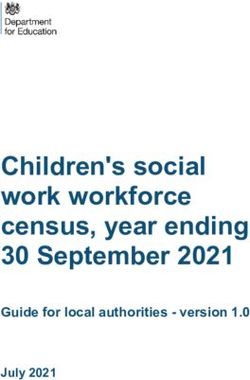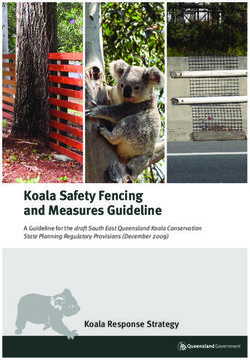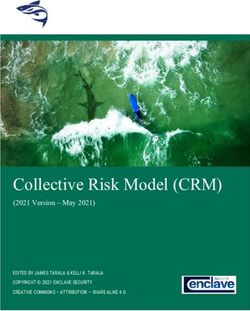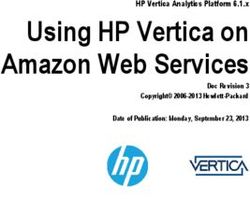Dask-jobqueue Documentation - Release 0.7.1 'Dask-jobqueue Development Team'
←
→
Page content transcription
If your browser does not render page correctly, please read the page content below
GETTING STARTED
1 Example 3
2 Adaptivity 5
3 More details 7
Index 43
iii
Dask-jobqueue Documentation, Release 0.7.1 Easily deploy Dask on job queuing systems like PBS, Slurm, MOAB, SGE, LSF, and HTCondor. The Dask-jobqueue project makes it easy to deploy Dask on common job queuing systems typically found in high performance supercomputers, academic research institutions, and other clusters. It provides a convenient interface that is accessible from interactive systems like Jupyter notebooks, or batch jobs. GETTING STARTED 1
Dask-jobqueue Documentation, Release 0.7.1 2 GETTING STARTED
CHAPTER
ONE
EXAMPLE
from dask_jobqueue import PBSCluster
cluster = PBSCluster()
cluster.scale(jobs=10) # Deploy ten single-node jobs
from dask.distributed import Client
client = Client(cluster) # Connect this local process to remote workers
# wait for jobs to arrive, depending on the queue, this may take some time
import dask.array as da
x = ... # Dask commands now use these distributed resources
3Dask-jobqueue Documentation, Release 0.7.1 4 Chapter 1. Example
CHAPTER
TWO
ADAPTIVITY
Dask jobqueue can also adapt the cluster size dynamically based on current load. This helps to scale up the cluster
when necessary but scale it down and save resources when not actively computing.
cluster.adapt(minimum_jobs=10, maximum_jobs=100) # auto-scale between 10 and 100 jobs
cluster.adapt(maximum_memory="10 TB") # or use core/memory limits
5Dask-jobqueue Documentation, Release 0.7.1 6 Chapter 2. Adaptivity
CHAPTER
THREE
MORE DETAILS
A good entry point to know more about how to use dask-jobqueue is Talks & Tutorials.
3.1 Installing
You can install dask-jobqueue with pip, conda, or by installing from source.
3.1.1 Pip
Pip can be used to install both dask-jobqueue and its dependencies (e.g. dask, distributed, numpy, pandas, etc., that
are necessary for different workloads).:
pip install dask-jobqueue --upgrade # Install everything from last released version
3.1.2 Conda
To install the latest version of dask-jobqueue from the conda-forge repository using conda:
conda install dask-jobqueue -c conda-forge
3.1.3 Install from Source
To install dask-jobqueue from source, clone the repository from github:
git clone https://github.com/dask/dask-jobqueue.git
cd dask-jobqueue
python setup.py install
or use pip locally if you want to install all dependencies as well:
pip install -e .
You can also install directly from git master branch:
pip install git+https://github.com/dask/dask-jobqueue
7Dask-jobqueue Documentation, Release 0.7.1 3.1.4 Test Test dask-jobqueue with pytest: git clone https://github.com/dask/dask-jobqueue.git cd dask-jobqueue pytest dask_jobqueue 3.2 Interactive Use Dask-jobqueue is most often used for interactive processing using tools like IPython or Jupyter notebooks. This page provides instructions on how to launch an interactive Jupyter notebook server and Dask dashboard on your HPC system. We recommend first doing these steps from a login node (nothing will be computationally intensive) but at some point you may want to shift to a compute or interactive node. Note: We also recommend the `JupyterHub `_ project, which allows HPC administrators to offer and control the process described in this document automatically. If you find this process valuable but tedious, then you may want to ask your system administrators to support it with JupyterHub. 3.2.1 Install JupyterLab We recommend using JupyterLab, and the Dask JupyterLab Extension. This will make it easy to get Dask’s dashboard through your Jupyter session. These can be installed with the following steps: # Install JupyterLab and NodeJS (which we'll need to integrate Dask into JLab) conda install jupyterlab nodejs -c conda-forge -y # Install server-side pieces of the Dask-JupyterLab extension pip install dask_labextension # Integrate Dask-Labextension with Jupyter (requires NodeJS) jupyter labextension install dask-labextension You can also use pip rather than conda, but you will have to find some other way to install NodeJS. 8 Chapter 3. More details
Dask-jobqueue Documentation, Release 0.7.1
3.2.2 Add A Password
For security, we recommend adding a password to your Jupyter notebook configuration.
jupyter notebook password
This is good both for security, and also means that you won’t have to copy around Jupyter tokens.
3.2.3 Start Jupyter
When you use Jupyter on your laptop you often just write jupyter notebook or jupyter lab. However,
things are a bit different when starting a notebook server on a separate machine. As a first step, the following will
work:
jupyter lab --no-browser --ip="*" --port 8888
Later, once we get SSH tunneling set up, you may want to come back and specify a specific IP address or hostname
for added security.
3.2.4 SSH Tunneling
If your personal machine is on the same network as your cluster, then you can ignore this step.
If you are on a different network (like your home network), and have to SSH in, then it can be difficult to have
your local web browser connect to the Jupyter server running on the HPC machine. If your institution doesn’t have
something like JupyterHub set up, then the easiest way to accomplish this is to use SSH tunneling.
Often a command like the following works:
ssh -L 8888:login-node-hostname:8888 username@hpc.agency.gov
Where login-node-hostname and username@hpc.agency.gov are placeholders that you need to fill in:
• login-node-hostname is the name of the node from which you are running your Jupyter server, desig-
nated hostname below.
username@hostname$ jupyter lab --no-browser --ip="*" --port 8888
You might also run echo $HOSTNAME on that machine as well to see the host name.
• hpc.agency.gov is the address that you usually use to ssh into the cluster.
So in a real example this might look like the following:
alice@login2.summit $ jupyter lab --no-browser --ip="login2" --port 8888
alice@laptop $ ssh -L 8888:login2:8888 alice@summit.olcf.ornl.gov
Additionally, if port 8888 is busy then you may want to choose a different port, like 9999. Someone else may be
using this port, particularly if they are setting up their own Jupyter server on this machine.
You can now visit http://localhost:8888 on your local browser to access the Jupyter server.
3.2. Interactive Use 9Dask-jobqueue Documentation, Release 0.7.1
3.2.5 Viewing the Dask Dashboard
When you start a Dask Jobqueue cluster you also start a Dask dashboard. This dashboard is valuable to help you
understand the state of your computation and cluster.
Typically, the dashboard is served on a separate port from Jupyter, and so can be used whether you choose to use
Jupyter or not. If you want to open up a connection to see the dashboard you can do so with SSH Tunneling as de-
scribed above. The dashboard’s default port is at 8787, and is configurable by using the scheduler_options pa-
rameter in the Dask Jobqueue cluster object. For example scheduler_options={'dashboard_address':
':12435'} would use 12435 for the web dasboard port.
However, Jupyter is also able to proxy the dashboard connection through the Jupyter server, allowing you to access the
dashboard at http://localhost:8888/proxy/8787/status. This requires no additional SSH tunneling.
Additionally, if you place this address into the Dask Labextension search bar (click the Dask logo icon on the left side
of your Jupyter session) then you can access the plots directly within Jupyter Lab, rather than open up another tab.
3.2.6 Configuration
Finally, you may want to update the dashboard link that is displayed in the notebook, shown from Cluster and Client
objects. In order to do this, edit dask config file, either ~/.config/dask/jobqueue.yaml or ~/.config/
dask/distributed.yaml, and add the following:
distributed.dashboard.link: "/proxy/{port}/status" # for user launched notebook
distributed.dashboard.link: "/user/{JUPYTERHUB_USER}/proxy/{port}/status" # for
˓→jupyterhub launched notebook
3.3 Talks & Tutorials
• A 4 hour dask and dask-jobqueue tutorial was presented in July 2019 by @willirath: Jupyter notebooks,
videos: part 1 and part 2.
• A 30 minute presentation by andersy005 at Scipy 2019 that features how dask-jobqueue is used on the
NCAR HPC cluster: slides and video.
3.4 How this works
3.4.1 Scheduler and jobs
Dask-jobqueue creates a Dask Scheduler in the Python process where the cluster object is instantiated:
cluster = PBSCluster( #Dask-jobqueue Documentation, Release 0.7.1 These parameters specify the characteristics of a single job or a single compute node, rather than the characteristics of your computation as a whole. It hasn’t actually launched any jobs yet. For the full computation, you will then ask for a number of jobs using the scale command: cluster.scale(jobs=2) # launch 2 jobs, each of which starts 6 worker processes cluster.scale(cores=48) # Or specify cores or memory directly cluster.scale(memory="200 GB") # Or specify cores or memory directly You can either specify the number of jobs, or the total number of cores or memory that you want. The cluster generates a traditional job script and submits that an appropriate number of times to the job queue. You can see the job script that it will generate as follows: >>> print(cluster.job_script()) #!/usr/bin/env zsh #PBS -N dask-worker #PBS -q regular #PBS -A P48500028 #PBS -l select=1:ncpus=24:mem=100G #PBS -l walltime=02:00:00 /home/username/path/to/bin/dask-worker tcp://127.0.1.1:43745 --nthreads 4 --nprocs 6 --memory-limit 18.66GB --name dask-worker-3 --death-timeout 60 Each of these jobs are sent to the job queue independently and, once that job starts, a dask-worker process will start up and connect back to the scheduler running within this process. If the job queue is busy then it’s possible that the workers will take a while to get through or that not all of them arrive. In practice we find that because dask-jobqueue submits many small jobs rather than a single large one workers are often able to start relatively quickly. This will depend on the state of your cluster’s job queue though. When the cluster object goes away, either because you delete it or because you close your Python program, it will send a signal to the workers to shut down. If for some reason this signal does not get through then workers will kill themselves after 60 seconds of waiting for a non-existent scheduler. 3.4.2 Workers vs Jobs In dask-distributed, a Worker is a Python object and node in a dask Cluster that serves two purposes, 1) serve data, and 2) perform computations. Jobs are resources submitted to, and managed by, the job queueing system (e.g. PBS, SGE, etc.). In dask-jobqueue, a single Job may include one or more Workers. 3.5 Configuration Dask-jobqueue should be configured for your cluster so that it knows how many resources to request of each job and how to break up those resources. You can specify configuration either with keyword arguments when creating a Cluster object, or with a configuration file. 3.5. Configuration 11
Dask-jobqueue Documentation, Release 0.7.1
3.5.1 Keyword Arguments
You can pass keywords to the Cluster objects to define how Dask-jobqueue should define a single job:
cluster = PBSCluster(
# Dask-worker specific keywords
cores=24, # Number of cores per job
memory='100GB', # Amount of memory per job
shebang='#!/usr/bin/env zsh', # Interpreter for your batch script (default is
˓→bash)
processes=6, # Number of Python processes to cut up each job
local_directory='$TMPDIR', # Location to put temporary data if necessary
# Job scheduler specific keywords
resource_spec='select=1:ncpus=24:mem=100GB',
queue='regular',
project='my-project',
walltime='02:00:00',
)
Note that the cores and memory keywords above correspond not to your full desired deployment, but rather to the
size of a single job which should be no larger than the size of a single machine in your cluster.
Separately you will specify how many jobs to deploy using the scale method. You can either specify the number of
workers, or the total number of cores or memory that you want.
cluster.scale(jobs=2) # launch 2 workers, each of which starts 6 worker processes
cluster.scale(cores=48) # Or specify cores or memory directly
cluster.scale(memory="200 GB") # Or specify cores or memory directly
These all accomplish the same thing. You can chose whichever makes the most sense to you.
3.5.2 Configuration Files
Specifying all parameters to the Cluster constructor every time can be error prone, especially when sharing this work-
flow with new users. Instead, we recommend using a configuration file like the following:
# jobqueue.yaml file
jobqueue:
pbs:
cores: 24
memory: 100GB
processes: 6
shebang: "#!/usr/bin/env zsh"
interface: ib0
local-directory: $TMPDIR
resource-spec: "select=1:ncpus=24:mem=100GB"
queue: regular
project: my-project
walltime: 00:30:00
See Configuration Examples for real-world examples.
If you place this in your ~/.config/dask/ directory then Dask-jobqueue will use these values by default. You
can then construct a cluster object without keyword arguments and these parameters will be used by default.
12 Chapter 3. More detailsDask-jobqueue Documentation, Release 0.7.1
cluster = PBSCluster()
You can still override configuration values with keyword arguments
cluster = PBSCluster(processes=12)
If you have imported dask_jobqueue then a blank jobqueue.yaml will be added automatically to ~/.
config/dask/jobqueue.yaml. You should use the section of that configuration file that corresponds to your
job scheduler. Above we used PBS, but other job schedulers operate the same way. You should be able to share these
with colleagues. If you can convince your IT staff you can also place such a file in /etc/dask/ and it will affect all
people on the cluster automatically.
For more information about configuring Dask, see the Dask configuration documentation
3.6 Configure Dask-Jobqueue
To properly use Dask and Dask-Jobqueue on an HPC system you need to provide a bit of information about that system
and how you plan to use it.
You provide this information either as keyword arguments to the constructor:
cluster = PBSCluster(cores=36, memory='100GB', queue='regular', ...)
Or as part of a configuration file:
jobqueue:
pbs:
cores: 36
memory: 100GB
queue: regular
...
cluster = PBSCluster()
For more information on handling configuration files see Dask configuration documentation.
This page explains what these parameters mean and how to find out information about them.
3.6.1 Cores and Memory
These numbers correspond to the size of a single job, which is typically the size of a single node on your cluster. It
does not mean the total amount of cores or memory that you want for your full deployment. Recall that dask-jobqueue
will launch several jobs in normal operation.
Cores should be provided as an integer, while memory is typically provided as a string, like “100 GB”.
cores: 36
memory: 100GB
3.6. Configure Dask-Jobqueue 13Dask-jobqueue Documentation, Release 0.7.1 Gigabyte vs Gibibyte It is important to note that Dask makes the difference between power of 2 and power of 10 when specifying memory. This means that: - 1GB = 109 bytes - 1GiB = 23 0 bytes memory configuration is interpreted by Dask memory parser, and for most JobQueueCluster implementation trans- lated as a resource requirement for job submission. But most job schedulers (this is the case with PBS and Slurm at least) uses KB or GB, but mean KiB or GiB. Dask jobqueue takes that into account, so you may not find the amount of memory you were expecting when querying your job queuing system. To give an example, with PBSCluster, if you specify ‘20GB’ for the memory kwarg, you will end up with a request for 19GB on PBS side. This is because 20GB ~= 18.6GiB, which is rounded up. This can be avoided by always using ‘GiB’ in dask-jobqueue configuration. 3.6.2 Processes By default Dask will run one Python process per job. However, you can optionally choose to cut up that job into multiple processes using the processes configuration value. This can be advantageous if your computations are bound by the GIL, but disadvantageous if you plan to communicate a lot between processes. Typically we find that for pure Numpy workloads a low number of processes (like one) is best, while for pure Python workloads a high number of processes (like one process per two cores) is best. If you are unsure then you might want to experiment a bit, or just choose a moderate number, like one process per four cores. cores: 36 memory: 100GB processes: 9 3.6.3 Queue Many HPC systems have a variety of different queues to which you can submit jobs. These typically have names like “regular”, “debug”, and “priority”. These are set up by your cluster administrators to help direct certain jobs based on their size and urgency. queue: regular If you are unfamiliar with using queues on your system you should leave this blank, or ask your IT administrator. 3.6.4 Project You may have an allocation on your HPC system that is referenced by a project. This is typically a short bit of text that references your group or a particular project. This is typically given to you by your IT administrator when they give you an allocation of hours on the HPC system. project: XYZW-1234 If this sounds foreign to you or if you don’t use project codes then you should leave this blank, or ask your IT administrator. 14 Chapter 3. More details
Dask-jobqueue Documentation, Release 0.7.1
3.6.5 Local Storage
When Dask workers run out of memory they typically start writing data to disk. This is often a wise choice on personal
computers or analysis clusters, but can be unwise on HPC systems if they lack local storage. When Dask workers try
to write excess data to disk on systems that lack local storage this can cause the Dask process to die in unexpected
ways.
If your nodes have fast locally attached storage mounted somewhere then you should direct dask-jobqueue to use that
location.
local-directory: /scratch
Sometimes your job scheduler will give this location to you as an environment variable. If so you should include that
environment variable, prepended with the $ sign and it will be expanded appropriately after the jobs start.
local-directory: $LOCAL_STORAGE
3.6.6 No Local Storage
If your nodes do not have locally attached storage then we recommend that you turn off Dask’s policy to write excess
data to disk. This must be done in a configuration file and must be separate from the jobqueue configuration section
(though it is fine to include it in the same file).
jobqueue:
pbs:
cores: 36
memory: 100GB
...
distributed:
worker:
memory:
target: False # Avoid spilling to disk
spill: False # Avoid spilling to disk
pause: .80 # Pause worker threads at 80% use
terminate: 0.95 # Restart workers at 95% use
3.6.7 Network Interface
HPC systems often have advanced networking hardware like Infiniband. Dask workers can take use of this network
using TCP-over-Infiniband, this can yield improved bandwidth during data transfers. To get this increased speed you
often have to specify the network interface of your accelerated hardware. If you have sufficient permissions then you
can find a list of all network interfaces using the ifconfig UNIX command
$ ifconfig
lo Link encap:Local Loopback # Localhost
inet addr:127.0.0.1 Mask:255.0.0.0
inet6 addr: ::1/128 Scope:Host
eth0 Link encap:Ethernet HWaddr XX:XX:XX:XX:XX:XX # Ethernet
inet addr:192.168.0.101
...
ib0 Link encap:Infiniband # Fast InfiniBand
inet addr:172.42.0.101
3.6. Configure Dask-Jobqueue 15Dask-jobqueue Documentation, Release 0.7.1
Note: on some clusters ifconfig may need root access. You can use this python code to list all the network
interfaces instead:
import psutil
psutil.net_if_addrs()
Alternatively, your IT administrators will have this information.
3.6.8 Managing Configuration files
By default when dask-jobqueue is first imported it places a file at ~/.config/dask/jobqueue.yaml with a
commented out version of many different job schedulers. You may want to do a few things to clean this up:
1. Remove all of the commented out portions that don’t apply to you. For example if you use only PBS, then
consider removing the entries under SGE, SLURM, etc..
2. Feel free to rename the file or to include other configuration options in the file for other parts of Dask. The
jobqueue.yaml filename is not special, nor is it special that each component of Dask has its own configura-
tion file. It is ok to combine or split up configuration files as suits your group.
3. Ask your IT administrator to place a generic file in /etc/dask for global use. Dask will look first in /etc/
dask and then in ~/.config/dask for any .yaml files preferring those in the user’s home directory to
those in the /etc/dask. By providing a global file IT should be able to provide sane settings for everyone on
the same system
3.7 Example Deployments
Deploying dask-jobqueue on different clusters requires a bit of customization. Below, we provide a few examples
from real deployments in the wild:
Additional examples from other cluster welcome here.
3.7.1 PBS Deployments
from dask_jobqueue import PBSCluster
cluster = PBSCluster(queue='regular',
project='DaskOnPBS',
local_directory='$TMPDIR',
cores=24,
processes=6,
memory='16GB',
resource_spec='select=1:ncpus=24:mem=100GB')
cluster = PBSCluster(cores=24,
processes=6,
shebang='#!/usr/bin/env zsh',
memory="6GB",
project='P48500028',
queue='premium',
resource_spec='select=1:ncpus=36:mem=109G',
walltime='02:00:00',
interface='ib0')
16 Chapter 3. More detailsDask-jobqueue Documentation, Release 0.7.1
Moab Deployments
On systems which use the Moab Workload Manager, a subclass of PBSCluster can be used, called MoabCluster:
import os
from dask_jobqueue import MoabCluster
cluster = MoabCluster(cores=6,
processes=6,
project='gfdl_m',
memory='16G',
resource_spec='pmem=96G',
job_extra=['-d /home/First.Last', '-M none'],
local_directory=os.getenv('TMPDIR', '/tmp'))
3.7.2 SGE Deployments
On systems which use SGE as the scheduler, SGECluster can be used. Note that Grid Engine has a slightly involved
history , so there are a variety of Grid Engine derivatives. SGECluster can be used for any derivative of Grid Engine,
for example: SGE (Son of Grid Engine), Oracle Grid Engine, Univa Grid Engine.
Because the variety of Grid Engine derivatives and configuration deployments, it is not possible to use the memory
keyword argument to automatically specify the amount of RAM requested. Instead, you specify the resources desired
according to how your system is configured, using the resource_spec keyword argument, in addition to the
memory keyword argument (which is used by Dask internally for memory management, see this for more details).
In the example below, our system administrator has used the m_mem_free keyword argument to let us request for
RAM. Other known keywords may include mem_req and mem_free. We had to check with our cluster documen-
tation and/or system administrator for this. At the same time, we must also correctly specify the memory keyword
argument, to enable Dask’s memory management to do its work correctly.
from dask_jobqueue import SGECluster
cluster = SGECluster(queue='default.q',
walltime="1500000",
processes=10, # we request 10 processes per worker
memory='20GB', # for memory requests, this must be specified
resource_spec='m_mem_free=20G', # for memory requests, this
˓→also needs to be specified
)
3.7.3 LSF Deployments
from dask_jobqueue import LSFCluster
cluster = LSFCluster(queue='general',
project='cpp',
walltime='00:30',
cores=15,
memory='25GB')
3.7. Example Deployments 17Dask-jobqueue Documentation, Release 0.7.1
3.7.4 SLURM Deployments
from dask_jobqueue import SLURMCluster
cluster = SLURMCluster(cores=8,
processes=4,
memory="16GB",
project="woodshole",
walltime="01:00:00",
queue="normal")
3.7.5 SLURM Deployment: Low-priority node usage
from dask_jobqueue import SLURMCluster
cluster = SLURMCluster(cores=24,
processes=6,
memory="16GB",
project="co_laika",
queue='savio2_bigmem',
env_extra=['export LANG="en_US.utf8"',
'export LANGUAGE="en_US.utf8"',
'export LC_ALL="en_US.utf8"'],
job_extra=['--qos="savio_lowprio"'])
3.7.6 SLURM Deployment: Providing additional arguments to the dask-workers
Keyword arguments can be passed through to dask-workers. An example of such an argument is for the specification
of abstract resources, described here. This could be used to specify special hardware availability that the scheduler is
not aware of, for example GPUs. Below, the arbitrary resources “ssdGB” and “GPU” are specified. Notice that the
extra keyword is used to pass through arguments to the dask-workers.
from dask_jobqueue import SLURMCluster
from distributed import Client
from dask import delayed
cluster = SLURMCluster(memory='8g',
processes=1,
cores=2,
extra=['--resources ssdGB=200,GPU=2'])
cluster.start_workers(2)
client = Client(cluster)
The client can then be used as normal. Additionally, required resources can be specified for certain steps in the
processing. For example:
def step_1_w_single_GPU(data):
return "Step 1 done for: %s" % data
def step_2_w_local_IO(data):
return "Step 2 done for: %s" % data
(continues on next page)
18 Chapter 3. More detailsDask-jobqueue Documentation, Release 0.7.1
(continued from previous page)
stage_1 = [delayed(step_1_w_single_GPU)(i) for i in range(10)]
stage_2 = [delayed(step_2_w_local_IO)(s2) for s2 in stage_1]
result_stage_2 = client.compute(stage_2,
resources={tuple(stage_1): {'GPU': 1},
tuple(stage_2): {'ssdGB': 100}})
3.8 Configuration Examples
We include configuration files for known supercomputers. Hopefully these help both other users that use those ma-
chines and new users who want to see examples for similar clusters.
Additional examples from other cluster welcome here.
3.8.1 Cheyenne
NCAR’s Cheyenne Supercomputer uses both PBS (for Cheyenne itself) and Slurm (for the attached DAV clusters
Geyser/Caldera).
distributed:
scheduler:
bandwidth: 1000000000 # GB MB/s estimated worker-worker bandwidth
worker:
memory:
target: 0.90 # Avoid spilling to disk
spill: False # Avoid spilling to disk
pause: 0.80 # fraction at which we pause worker threads
terminate: 0.95 # fraction at which we terminate the worker
comm:
compression: null
jobqueue:
pbs:
name: dask-worker
cores: 36 # Total number of cores per job
memory: '109 GB' # Total amount of memory per job
processes: 9 # Number of Python processes per job
interface: ib0 # Network interface to use like eth0 or ib0
queue: regular
walltime: '00:30:00'
resource-spec: select=1:ncpus=36:mem=109GB
slurm:
name: dask-worker
# Dask worker options
cores: 1 # Total number of cores per job
memory: '25 GB' # Total amount of memory per job
processes: 1 # Number of Python processes per job
(continues on next page)
3.8. Configuration Examples 19Dask-jobqueue Documentation, Release 0.7.1
(continued from previous page)
interface: ib0
project: PXYZ123
walltime: '00:30:00'
job-extra: {-C geyser}
3.8.2 NERSC Cori
NERSC Cori Supercomputer
It should be noted that the the following config file assumes you are running the scheduler on a worker node. Currently
the login node appears unable to talk to the worker nodes bidirectionally. As such you need to request an interactive
node with the following:
$ salloc -N 1 -C haswell --qos=interactive -t 04:00:00
Then you will run dask jobqueue directly on that interactive node. Note the distributed section that is set up to avoid
having dask write to disk. This was due to some weird behavior with the local filesystem.
Alternatively you may use the NERSC jupyterhub which will launch a notebook server on a reserved large memory
node of Cori. In this case no special interactive session is needed and dask jobqueue will perform as expected. You
can also access the Dask dashboard directly. See an example notebook
distributed:
worker:
memory:
target: False # Avoid spilling to disk
spill: False # Avoid spilling to disk
pause: 0.80 # fraction at which we pause worker threads
terminate: 0.95 # fraction at which we terminate the worker
jobqueue:
slurm:
cores: 64
memory: 115GB
processes: 4
queue: debug
walltime: '00:10:00'
job-extra: ['-C haswell', '-L project, SCRATCH, cscratch1']
3.8.3 ARM Stratus
Department of Energy Atmospheric Radiation Measurement (DOE-ARM) Stratus Supercomputer.
jobqueue:
pbs:
name: dask-worker
cores: 36
memory: 270GB
processes: 6
interface: ib0
local-directory: $localscratch
queue: high_mem # Can also select batch or gpu_ssd
(continues on next page)
20 Chapter 3. More detailsDask-jobqueue Documentation, Release 0.7.1
(continued from previous page)
project: arm
walltime: 00:30:00 #Adjust this to job size
job-extra: ['-W group_list=cades-arm']
3.8.4 SDSC Comet
San Diego Supercomputer Center’s Comet cluster, available to US scientists via XSEDE. Also, note that port 8787 is
open both on login and computing nodes, so you can directly access Dask’s dashboard.
jobqueue:
slurm:
name: dask-worker
# Dask worker options
cores: 24 # Total number of cores per job
memory: 120GB # Total amount of memory per job (total 128GB per
˓→node)
processes: 1 # Number of Python processes per job
interface: ib0 # Network interface to use like eth0 or ib0
death-timeout: 60 # Number of seconds to wait if a worker can not find
˓→a scheduler
local-directory: /scratch/$USER/$SLURM_JOB_ID # local SSD
# SLURM resource manager options
queue: compute
# project: xxxxxxx # choose project other than default
walltime: '00:30:00'
job-mem: 120GB # Max memory that can be requested to SLURM
3.8.5 Ifremer DATARMOR
See this (French) or this (English through Google Translate) for more details about the Ifremer DATARMOR cluster.
See this for more details about this dask-jobqueue config.
jobqueue:
pbs:
name: dask-worker
# Dask worker options
# number of processes and core have to be equal to avoid using multiple
# threads in a single dask worker. Using threads can generate netcdf file
# access errors.
cores: 28
processes: 28
# this is using all the memory of a single node and corresponds to about
# 4GB / dask worker. If you need more memory than this you have to decrease
# cores and processes above
memory: 120GB
interface: ib0
# This should be a local disk attach to your worker node and not a network
# mounted disk. See
(continues on next page)
3.8. Configuration Examples 21Dask-jobqueue Documentation, Release 0.7.1
(continued from previous page)
# https://jobqueue.dask.org/en/latest/configuration-setup.html#local-storage
# for more details.
local-directory: $TMPDIR
# PBS resource manager options
queue: mpi_1
project: myPROJ
walltime: '48:00:00'
resource-spec: select=1:ncpus=28:mem=120GB
# disable email
job-extra: ['-m n']
3.9 API
HTCondorCluster([n_workers, job_cls, loop, . . . ]) Launch Dask on an HTCondor cluster with a shared file
system
LSFCluster([n_workers, job_cls, loop, . . . ]) Launch Dask on a LSF cluster
MoabCluster([n_workers, job_cls, loop, . . . ]) Launch Dask on a PBS cluster
OARCluster([n_workers, job_cls, loop, . . . ]) Launch Dask on an OAR cluster
PBSCluster([n_workers, job_cls, loop, . . . ]) Launch Dask on a PBS cluster
SGECluster([n_workers, job_cls, loop, . . . ]) Launch Dask on an SGE cluster
SLURMCluster([n_workers, job_cls, loop, . . . ]) Launch Dask on a SLURM cluster
3.9.1 dask_jobqueue.HTCondorCluster
class dask_jobqueue.HTCondorCluster(n_workers=0, job_cls: dask_jobqueue.core.Job
= None, loop=None, security=None, si-
lence_logs='error', name=None, asynchronous=False,
dashboard_address=None, host=None, sched-
uler_options=None, interface=None, protocol='tcp://',
config_name=None, **kwargs)
Launch Dask on an HTCondor cluster with a shared file system
Parameters
disk [str] Total amount of disk per job
job_extra [dict] Extra submit file attributes for the job
cores [int] Total number of cores per job
memory: str Total amount of memory per job
processes [int] Cut the job up into this many processes. Good for GIL workloads or for nodes
with many cores. By default, process ~= sqrt(cores) so that the number of pro-
cesses and the number of threads per process is roughly the same.
interface [str] Network interface like ‘eth0’ or ‘ib0’. This will be used both
for the Dask scheduler and the Dask workers interface. If you need
a different interface for the Dask scheduler you can pass it through the
scheduler_options argument: interface=your_worker_interface,
scheduler_options={'interface': your_scheduler_interface}.
22 Chapter 3. More detailsDask-jobqueue Documentation, Release 0.7.1
nanny [bool] Whether or not to start a nanny process
local_directory [str] Dask worker local directory for file spilling.
death_timeout [float] Seconds to wait for a scheduler before closing workers
extra [list] Additional arguments to pass to dask-worker
env_extra [list] Other commands to add to script before launching worker.
header_skip [list] Lines to skip in the header. Header lines matching this text will be removed
log_directory [str] Directory to use for job scheduler logs.
shebang [str] Path to desired interpreter for your batch submission script.
python [str] Python executable used to launch Dask workers. Defaults to the Python that is
submitting these jobs
config_name [str] Section to use from jobqueue.yaml configuration file.
name [str] Name of Dask worker. This is typically set by the Cluster
n_workers [int] Number of workers to start by default. Defaults to 0. See the scale method
silence_logs [str] Log level like “debug”, “info”, or “error” to emit here if the scheduler is
started locally
asynchronous [bool] Whether or not to run this cluster object with the async/await syntax
security [Security] A dask.distributed security object if you’re using TLS/SSL
scheduler_options [dict] Used to pass additional arguments to Dask Scheduler. For exam-
ple use scheduler_options={'dasboard_address': ':12435'} to spec-
ify which port the web dashboard should use or scheduler_options={'host':
'your-host'} to specify the host the Dask scheduler should run on. See
distributed.Scheduler for more details.
Examples
>>> from dask_jobqueue.htcondor import HTCondorCluster
>>> cluster = HTCondorCluster(cores=24, memory="4GB", disk="4GB")
>>> cluster.scale(jobs=10) # ask for 10 jobs
>>> from dask.distributed import Client
>>> client = Client(cluster)
This also works with adaptive clusters. This automatically launches and kill workers based on load.
>>> cluster.adapt(maximum_jobs=20)
__init__(self, n_workers=0, job_cls:dask_jobqueue.core.Job=None, loop=None, security=None,
silence_logs='error', name=None, asynchronous=False, dashboard_address=None,
host=None, scheduler_options=None, interface=None, protocol='tcp://', con-
fig_name=None, \*\*kwargs)
Initialize self. See help(type(self)) for accurate signature.
3.9. API 23Dask-jobqueue Documentation, Release 0.7.1
Methods
__init__(self[, n_workers, loop, security, . . . ]) Initialize self.
adapt(self, \*args, minimum_jobs, . . . ) Scale Dask cluster automatically based on scheduler
activity.
close(self[, timeout])
get_logs(self[, scheduler, workers]) Return logs for the scheduler and workers
job_script(self)
logs(self, \*args, \*\*kwargs)
new_worker_spec(self) Return name and spec for the next worker
scale(self[, n, jobs, memory, cores]) Scale cluster to specified configurations.
scale_down(self, workers)
scale_up(self[, n, memory, cores]) Scale cluster to n workers
sync(self, func, \*args[, asynchronous, . . . ])
Attributes
asynchronous
config_name
dashboard_link
job_header
job_name
observed
plan
requested
scheduler_address
3.9.2 dask_jobqueue.LSFCluster
class dask_jobqueue.LSFCluster(n_workers=0, job_cls: dask_jobqueue.core.Job = None,
loop=None, security=None, silence_logs='error', name=None,
asynchronous=False, dashboard_address=None, host=None,
scheduler_options=None, interface=None, protocol='tcp://',
config_name=None, **kwargs)
Launch Dask on a LSF cluster
Parameters
queue [str] Destination queue for each worker job. Passed to #BSUB -q option.
project [str] Accounting string associated with each worker job. Passed to #BSUB -P option.
cores [int] Total number of cores per job
memory: str Total amount of memory per job
processes [int] Cut the job up into this many processes. Good for GIL workloads or for nodes
with many cores. By default, process ~= sqrt(cores) so that the number of pro-
cesses and the number of threads per process is roughly the same.
interface [str] Network interface like ‘eth0’ or ‘ib0’. This will be used both
for the Dask scheduler and the Dask workers interface. If you need
a different interface for the Dask scheduler you can pass it through the
24 Chapter 3. More detailsDask-jobqueue Documentation, Release 0.7.1
scheduler_options argument: interface=your_worker_interface,
scheduler_options={'interface': your_scheduler_interface}.
nanny [bool] Whether or not to start a nanny process
local_directory [str] Dask worker local directory for file spilling.
death_timeout [float] Seconds to wait for a scheduler before closing workers
extra [list] Additional arguments to pass to dask-worker
env_extra [list] Other commands to add to script before launching worker.
header_skip [list] Lines to skip in the header. Header lines matching this text will be removed
log_directory [str] Directory to use for job scheduler logs.
shebang [str] Path to desired interpreter for your batch submission script.
python [str] Python executable used to launch Dask workers. Defaults to the Python that is
submitting these jobs
config_name [str] Section to use from jobqueue.yaml configuration file.
name [str] Name of Dask worker. This is typically set by the Cluster
ncpus [int] Number of cpus. Passed to #BSUB -n option.
mem [int] Request memory in bytes. Passed to #BSUB -M option.
walltime [str] Walltime for each worker job in HH:MM. Passed to #BSUB -W option.
n_workers [int] Number of workers to start by default. Defaults to 0. See the scale method
silence_logs [str] Log level like “debug”, “info”, or “error” to emit here if the scheduler is
started locally
asynchronous [bool] Whether or not to run this cluster object with the async/await syntax
security [Security] A dask.distributed security object if you’re using TLS/SSL
scheduler_options [dict] Used to pass additional arguments to Dask Scheduler. For exam-
ple use scheduler_options={'dasboard_address': ':12435'} to spec-
ify which port the web dashboard should use or scheduler_options={'host':
'your-host'} to specify the host the Dask scheduler should run on. See
distributed.Scheduler for more details.
job_extra [list] List of other LSF options, for example -u. Each option will be prepended with
the #LSF prefix.
lsf_units [str] Unit system for large units in resource usage set by the
LSF_UNIT_FOR_LIMITS in the lsf.conf file of a cluster.
use_stdin [bool] LSF’s bsub command allows us to launch a job by passing it as an argument
(bsub /tmp/jobscript.sh) or feeding it to stdin (bsub < /tmp/jobscript.
sh). Depending on your cluster’s configuration and/or shared filesystem setup, one of those
methods may not work, forcing you to use the other one. This option controls which method
dask-jobqueue will use to submit jobs via bsub.
In particular, if your cluster fails to launch and the LSF log contains an error message similar
to the following:
/home/someuser/.lsbatch/1571869562.66512066: line 8: /tmp/tmpva_
˓→yau8m.sh: No such file or directory
3.9. API 25Dask-jobqueue Documentation, Release 0.7.1
. . . then try passing use_stdin=True here or setting use-stdin: true in your
jobqueue.lsf config section.
Examples
>>> from dask_jobqueue import LSFCluster
>>> cluster = LSFCluster(queue='general', project='DaskonLSF',
... cores=15, memory='25GB', use_stdin=True)
>>> cluster.scale(jobs=10) # ask for 10 jobs
>>> from dask.distributed import Client
>>> client = Client(cluster)
This also works with adaptive clusters. This automatically launches and kill workers based on load.
>>> cluster.adapt(maximum_jobs=20)
__init__(self, n_workers=0, job_cls:dask_jobqueue.core.Job=None, loop=None, security=None,
silence_logs='error', name=None, asynchronous=False, dashboard_address=None,
host=None, scheduler_options=None, interface=None, protocol='tcp://', con-
fig_name=None, \*\*kwargs)
Initialize self. See help(type(self)) for accurate signature.
Methods
__init__(self[, n_workers, loop, security, . . . ]) Initialize self.
adapt(self, \*args, minimum_jobs, . . . ) Scale Dask cluster automatically based on scheduler
activity.
close(self[, timeout])
get_logs(self[, scheduler, workers]) Return logs for the scheduler and workers
job_script(self)
logs(self, \*args, \*\*kwargs)
new_worker_spec(self) Return name and spec for the next worker
scale(self[, n, jobs, memory, cores]) Scale cluster to specified configurations.
scale_down(self, workers)
scale_up(self[, n, memory, cores]) Scale cluster to n workers
sync(self, func, \*args[, asynchronous, . . . ])
Attributes
asynchronous
config_name
dashboard_link
job_header
job_name
observed
plan
requested
scheduler_address
26 Chapter 3. More detailsDask-jobqueue Documentation, Release 0.7.1
3.9.3 dask_jobqueue.MoabCluster
class dask_jobqueue.MoabCluster(n_workers=0, job_cls: dask_jobqueue.core.Job = None,
loop=None, security=None, silence_logs='error', name=None,
asynchronous=False, dashboard_address=None, host=None,
scheduler_options=None, interface=None, protocol='tcp://',
config_name=None, **kwargs)
Launch Dask on a PBS cluster
Parameters
queue [str] Destination queue for each worker job. Passed to #PBS -q option.
project [str] Accounting string associated with each worker job. Passed to #PBS -A option.
cores [int] Total number of cores per job
memory: str Total amount of memory per job
processes [int] Cut the job up into this many processes. Good for GIL workloads or for nodes
with many cores. By default, process ~= sqrt(cores) so that the number of pro-
cesses and the number of threads per process is roughly the same.
interface [str] Network interface like ‘eth0’ or ‘ib0’. This will be used both
for the Dask scheduler and the Dask workers interface. If you need
a different interface for the Dask scheduler you can pass it through the
scheduler_options argument: interface=your_worker_interface,
scheduler_options={'interface': your_scheduler_interface}.
nanny [bool] Whether or not to start a nanny process
local_directory [str] Dask worker local directory for file spilling.
death_timeout [float] Seconds to wait for a scheduler before closing workers
extra [list] Additional arguments to pass to dask-worker
env_extra [list] Other commands to add to script before launching worker.
header_skip [list] Lines to skip in the header. Header lines matching this text will be removed
log_directory [str] Directory to use for job scheduler logs.
shebang [str] Path to desired interpreter for your batch submission script.
python [str] Python executable used to launch Dask workers. Defaults to the Python that is
submitting these jobs
config_name [str] Section to use from jobqueue.yaml configuration file.
name [str] Name of Dask worker. This is typically set by the Cluster
n_workers [int] Number of workers to start by default. Defaults to 0. See the scale method
silence_logs [str] Log level like “debug”, “info”, or “error” to emit here if the scheduler is
started locally
asynchronous [bool] Whether or not to run this cluster object with the async/await syntax
security [Security] A dask.distributed security object if you’re using TLS/SSL
scheduler_options [dict] Used to pass additional arguments to Dask Scheduler. For exam-
ple use scheduler_options={'dasboard_address': ':12435'} to spec-
ify which port the web dashboard should use or scheduler_options={'host':
'your-host'} to specify the host the Dask scheduler should run on. See
distributed.Scheduler for more details.
3.9. API 27Dask-jobqueue Documentation, Release 0.7.1
resource_spec [str] Request resources and specify job placement. Passed to #PBS -l option.
walltime [str] Walltime for each worker job.
job_extra [list] List of other PBS options. Each option will be prepended with the #PBS prefix.
Examples
>>> from dask_jobqueue import MoabCluster
>>> cluster = MoabCluster(queue='regular', project="myproj", cores=24,
... memory="500 GB")
>>> cluster.scale(jobs=10) # ask for 10 jobs
>>> from dask.distributed import Client
>>> client = Client(cluster)
This also works with adaptive clusters. This automatically launches and kill workers based on load.
>>> cluster.adapt(maximum_jobs=20)
__init__(self, n_workers=0, job_cls:dask_jobqueue.core.Job=None, loop=None, security=None,
silence_logs='error', name=None, asynchronous=False, dashboard_address=None,
host=None, scheduler_options=None, interface=None, protocol='tcp://', con-
fig_name=None, \*\*kwargs)
Initialize self. See help(type(self)) for accurate signature.
Methods
__init__(self[, n_workers, loop, security, . . . ]) Initialize self.
adapt(self, \*args, minimum_jobs, . . . ) Scale Dask cluster automatically based on scheduler
activity.
close(self[, timeout])
get_logs(self[, scheduler, workers]) Return logs for the scheduler and workers
job_script(self)
logs(self, \*args, \*\*kwargs)
new_worker_spec(self) Return name and spec for the next worker
scale(self[, n, jobs, memory, cores]) Scale cluster to specified configurations.
scale_down(self, workers)
scale_up(self[, n, memory, cores]) Scale cluster to n workers
sync(self, func, \*args[, asynchronous, . . . ])
Attributes
asynchronous
config_name
dashboard_link
job_header
job_name
observed
plan
continues on next page
28 Chapter 3. More detailsDask-jobqueue Documentation, Release 0.7.1
Table 7 – continued from previous page
requested
scheduler_address
3.9.4 dask_jobqueue.OARCluster
class dask_jobqueue.OARCluster(n_workers=0, job_cls: dask_jobqueue.core.Job = None,
loop=None, security=None, silence_logs='error', name=None,
asynchronous=False, dashboard_address=None, host=None,
scheduler_options=None, interface=None, protocol='tcp://',
config_name=None, **kwargs)
Launch Dask on an OAR cluster
Parameters
queue [str] Destination queue for each worker job. Passed to #OAR -q option.
project [str] Accounting string associated with each worker job. Passed to #OAR -p option.
cores [int] Total number of cores per job
memory: str Total amount of memory per job
processes [int] Cut the job up into this many processes. Good for GIL workloads or for nodes
with many cores. By default, process ~= sqrt(cores) so that the number of pro-
cesses and the number of threads per process is roughly the same.
interface [str] Network interface like ‘eth0’ or ‘ib0’. This will be used both
for the Dask scheduler and the Dask workers interface. If you need
a different interface for the Dask scheduler you can pass it through the
scheduler_options argument: interface=your_worker_interface,
scheduler_options={'interface': your_scheduler_interface}.
nanny [bool] Whether or not to start a nanny process
local_directory [str] Dask worker local directory for file spilling.
death_timeout [float] Seconds to wait for a scheduler before closing workers
extra [list] Additional arguments to pass to dask-worker
env_extra [list] Other commands to add to script before launching worker.
header_skip [list] Lines to skip in the header. Header lines matching this text will be removed
log_directory [str] Directory to use for job scheduler logs.
shebang [str] Path to desired interpreter for your batch submission script.
python [str] Python executable used to launch Dask workers. Defaults to the Python that is
submitting these jobs
config_name [str] Section to use from jobqueue.yaml configuration file.
name [str] Name of Dask worker. This is typically set by the Cluster
n_workers [int] Number of workers to start by default. Defaults to 0. See the scale method
silence_logs [str] Log level like “debug”, “info”, or “error” to emit here if the scheduler is
started locally
asynchronous [bool] Whether or not to run this cluster object with the async/await syntax
security [Security] A dask.distributed security object if you’re using TLS/SSL
3.9. API 29Dask-jobqueue Documentation, Release 0.7.1
scheduler_options [dict] Used to pass additional arguments to Dask Scheduler. For exam-
ple use scheduler_options={'dasboard_address': ':12435'} to spec-
ify which port the web dashboard should use or scheduler_options={'host':
'your-host'} to specify the host the Dask scheduler should run on. See
distributed.Scheduler for more details.
resource_spec [str] Request resources and specify job placement. Passed to #OAR -l option.
walltime [str] Walltime for each worker job.
job_extra [list] List of other OAR options, for example -t besteffort. Each option will be
prepended with the #OAR prefix.
Examples
>>> from dask_jobqueue import OARCluster
>>> cluster = OARCluster(queue='regular')
>>> cluster.scale(jobs=10) # ask for 10 jobs
>>> from dask.distributed import Client
>>> client = Client(cluster)
This also works with adaptive clusters. This automatically launches and kill workers based on load.
>>> cluster.adapt(maximum_jobs=20)
__init__(self, n_workers=0, job_cls:dask_jobqueue.core.Job=None, loop=None, security=None,
silence_logs='error', name=None, asynchronous=False, dashboard_address=None,
host=None, scheduler_options=None, interface=None, protocol='tcp://', con-
fig_name=None, \*\*kwargs)
Initialize self. See help(type(self)) for accurate signature.
Methods
__init__(self[, n_workers, loop, security, . . . ]) Initialize self.
adapt(self, \*args, minimum_jobs, . . . ) Scale Dask cluster automatically based on scheduler
activity.
close(self[, timeout])
get_logs(self[, scheduler, workers]) Return logs for the scheduler and workers
job_script(self)
logs(self, \*args, \*\*kwargs)
new_worker_spec(self) Return name and spec for the next worker
scale(self[, n, jobs, memory, cores]) Scale cluster to specified configurations.
scale_down(self, workers)
scale_up(self[, n, memory, cores]) Scale cluster to n workers
sync(self, func, \*args[, asynchronous, . . . ])
30 Chapter 3. More detailsDask-jobqueue Documentation, Release 0.7.1
Attributes
asynchronous
config_name
dashboard_link
job_header
job_name
observed
plan
requested
scheduler_address
3.9.5 dask_jobqueue.PBSCluster
class dask_jobqueue.PBSCluster(n_workers=0, job_cls: dask_jobqueue.core.Job = None,
loop=None, security=None, silence_logs='error', name=None,
asynchronous=False, dashboard_address=None, host=None,
scheduler_options=None, interface=None, protocol='tcp://',
config_name=None, **kwargs)
Launch Dask on a PBS cluster
Parameters
queue [str] Destination queue for each worker job. Passed to #PBS -q option.
project [str] Accounting string associated with each worker job. Passed to #PBS -A option.
cores [int] Total number of cores per job
memory: str Total amount of memory per job
processes [int] Cut the job up into this many processes. Good for GIL workloads or for nodes
with many cores. By default, process ~= sqrt(cores) so that the number of pro-
cesses and the number of threads per process is roughly the same.
interface [str] Network interface like ‘eth0’ or ‘ib0’. This will be used both
for the Dask scheduler and the Dask workers interface. If you need
a different interface for the Dask scheduler you can pass it through the
scheduler_options argument: interface=your_worker_interface,
scheduler_options={'interface': your_scheduler_interface}.
nanny [bool] Whether or not to start a nanny process
local_directory [str] Dask worker local directory for file spilling.
death_timeout [float] Seconds to wait for a scheduler before closing workers
extra [list] Additional arguments to pass to dask-worker
env_extra [list] Other commands to add to script before launching worker.
header_skip [list] Lines to skip in the header. Header lines matching this text will be removed
log_directory [str] Directory to use for job scheduler logs.
shebang [str] Path to desired interpreter for your batch submission script.
python [str] Python executable used to launch Dask workers. Defaults to the Python that is
submitting these jobs
3.9. API 31Dask-jobqueue Documentation, Release 0.7.1
config_name [str] Section to use from jobqueue.yaml configuration file.
name [str] Name of Dask worker. This is typically set by the Cluster
n_workers [int] Number of workers to start by default. Defaults to 0. See the scale method
silence_logs [str] Log level like “debug”, “info”, or “error” to emit here if the scheduler is
started locally
asynchronous [bool] Whether or not to run this cluster object with the async/await syntax
security [Security] A dask.distributed security object if you’re using TLS/SSL
scheduler_options [dict] Used to pass additional arguments to Dask Scheduler. For exam-
ple use scheduler_options={'dasboard_address': ':12435'} to spec-
ify which port the web dashboard should use or scheduler_options={'host':
'your-host'} to specify the host the Dask scheduler should run on. See
distributed.Scheduler for more details.
resource_spec [str] Request resources and specify job placement. Passed to #PBS -l option.
walltime [str] Walltime for each worker job.
job_extra [list] List of other PBS options. Each option will be prepended with the #PBS prefix.
Examples
>>> from dask_jobqueue import PBSCluster
>>> cluster = PBSCluster(queue='regular', project="myproj", cores=24,
... memory="500 GB")
>>> cluster.scale(jobs=10) # ask for 10 jobs
>>> from dask.distributed import Client
>>> client = Client(cluster)
This also works with adaptive clusters. This automatically launches and kill workers based on load.
>>> cluster.adapt(maximum_jobs=20)
__init__(self, n_workers=0, job_cls:dask_jobqueue.core.Job=None, loop=None, security=None,
silence_logs='error', name=None, asynchronous=False, dashboard_address=None,
host=None, scheduler_options=None, interface=None, protocol='tcp://', con-
fig_name=None, \*\*kwargs)
Initialize self. See help(type(self)) for accurate signature.
Methods
__init__(self[, n_workers, loop, security, . . . ]) Initialize self.
adapt(self, \*args, minimum_jobs, . . . ) Scale Dask cluster automatically based on scheduler
activity.
close(self[, timeout])
get_logs(self[, scheduler, workers]) Return logs for the scheduler and workers
job_script(self)
logs(self, \*args, \*\*kwargs)
new_worker_spec(self) Return name and spec for the next worker
continues on next page
32 Chapter 3. More detailsYou can also read