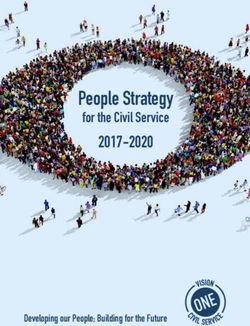Dell Hybrid Client Version 1.x Release Notes
←
→
Page content transcription
If your browser does not render page correctly, please read the page content below
Dell Hybrid Client Version 1.x Release Notes July 2021 Rev. A02
Notes, cautions, and warnings
NOTE: A NOTE indicates important information that helps you make better use of your product.
CAUTION: A CAUTION indicates either potential damage to hardware or loss of data and tells you how to avoid
the problem.
WARNING: A WARNING indicates a potential for property damage, personal injury, or death.
© 2021 Dell Inc. or its subsidiaries. All rights reserved. Dell, EMC, and other trademarks are trademarks of Dell Inc. or its subsidiaries. Other
trademarks may be trademarks of their respective owners.Contents
Chapter 1: Overview...................................................................................................................... 6
Chapter 2: Version matrix..............................................................................................................7
Chapter 3: Dell Hybrid Client 1.5................................................................................................... 8
Release summary................................................................................................................................................................. 8
Compatibility......................................................................................................................................................................... 8
Supported platforms..................................................................................................................................................... 8
Supported browsers......................................................................................................................................................9
Supported VDI clients and local applications.......................................................................................................... 9
Supported cloud platforms..........................................................................................................................................9
Build information............................................................................................................................................................ 9
Conversion images........................................................................................................................................................ 9
Optional add-ons.......................................................................................................................................................... 10
New and enhanced features........................................................................................................................................... 10
Supports new hardware platforms.......................................................................................................................... 10
Supports security profiles........................................................................................................................................... 11
Supports Power Profiles............................................................................................................................................. 11
Supports Virtual Private Network (VPN)................................................................................................................11
Supports User Data Encryption using ZFS file system........................................................................................ 11
Supports secure boot...................................................................................................................................................11
Supports multifactor and Single Sign-on authentication.................................................................................... 11
Supports personal cloud drive...................................................................................................................................12
Dell file explorer enhancements................................................................................................................................12
User data roaming........................................................................................................................................................12
Auto Update applications........................................................................................................................................... 12
GRUB password randomization................................................................................................................................ 13
Wyse Management Suite config UI enhancement............................................................................................... 13
Device Settings enhancement.................................................................................................................................. 13
Known issues.......................................................................................................................................................................13
Important notes.................................................................................................................................................................. 14
Limitations......................................................................................................................................................................14
Tested peripherals....................................................................................................................................................... 15
Tested broker connections........................................................................................................................................27
Chapter 4: Dell Hybrid Client 1.1.01..............................................................................................29
Release summary...............................................................................................................................................................29
Compatibility.......................................................................................................................................................................29
Supported platforms...................................................................................................................................................29
Supported browsers................................................................................................................................................... 30
Supported VDI clients.................................................................................................................................................30
Supported cloud platforms........................................................................................................................................30
Conversion images...................................................................................................................................................... 30
Optional add-ons.......................................................................................................................................................... 31
Contents 3Optional add-ons for Wyse 5070 devices with 16 GB storage.........................................................................32
Optional language add-ons for devices with 16 GB storage............................................................................. 32
New and enhanced features...........................................................................................................................................33
Supports Local User Account Properties.............................................................................................................. 33
Troubleshooting........................................................................................................................................................... 33
Registry location.......................................................................................................................................................... 33
Power Control Settings option.................................................................................................................................34
Auto Time Zone option...............................................................................................................................................34
Installed Apps Listing in Wyse Management Suite.............................................................................................. 34
Limitations...........................................................................................................................................................................34
Known issues......................................................................................................................................................................35
Important notes................................................................................................................................................................. 35
Tested broker connections....................................................................................................................................... 35
Chapter 5: Dell Hybrid Client 1.1.................................................................................................. 36
Release summary...............................................................................................................................................................36
Compatibility.......................................................................................................................................................................36
Supported platforms...................................................................................................................................................36
Supported browsers....................................................................................................................................................37
Supported VDI clients.................................................................................................................................................37
Supported cloud platforms........................................................................................................................................37
Conversion images...................................................................................................................................................... 37
Optional add-on for all DHC-enabled device........................................................................................................ 38
Optional add-ons for Wyse 5070 devices with 16 GB storage.........................................................................39
Optional language add-ons for devices with 16 GB storage............................................................................. 40
New and enhanced features...........................................................................................................................................40
Support for unsigned and custom signed applications....................................................................................... 41
Support for SSH and Virtual Network Computing (VNC)..................................................................................41
Custom connection support...................................................................................................................................... 41
Enable or disable access to desktop shortcuts.....................................................................................................41
Guest user auto login..................................................................................................................................................42
Image conversion.........................................................................................................................................................42
Supported languages.................................................................................................................................................. 42
Limitations...........................................................................................................................................................................42
Known issues......................................................................................................................................................................43
Important notes................................................................................................................................................................. 43
Tested broker connections....................................................................................................................................... 43
Chapter 6: Dell Hybrid Client 1.0................................................................................................. 45
Release summary...............................................................................................................................................................45
Compatibility.......................................................................................................................................................................45
Build information..........................................................................................................................................................45
Supported platforms...................................................................................................................................................45
Supported browsers................................................................................................................................................... 46
Supported VDI clients.................................................................................................................................................46
Supported cloud platforms........................................................................................................................................46
Salient features of Dell Hybrid Client........................................................................................................................... 46
Active Directory authentication............................................................................................................................... 46
Single Sign-On (SSO) to applications.....................................................................................................................47
4 ContentsFile Explorer.................................................................................................................................................................. 47
File affiliation.................................................................................................................................................................48
Google Cloud Provider and Azure........................................................................................................................... 48
VDI clients support......................................................................................................................................................49
Local applications support.........................................................................................................................................49
Network drives.............................................................................................................................................................49
Device settings.............................................................................................................................................................49
User personalization................................................................................................................................................... 50
User security................................................................................................................................................................ 50
Secure browsing...........................................................................................................................................................51
Browser settings.......................................................................................................................................................... 51
USB lockdown...............................................................................................................................................................51
General features................................................................................................................................................................ 52
Important notes ................................................................................................................................................................ 52
Server details................................................................................................................................................................52
Tested broker connections....................................................................................................................................... 52
Supported peripherals................................................................................................................................................ 52
Supported display matrix........................................................................................................................................... 58
Supported printer matrix........................................................................................................................................... 59
Limitations.....................................................................................................................................................................60
Chapter 7: Resources and support............................................................................................... 61
Chapter 8: Contacting Dell.......................................................................................................... 62
Contents 51
Overview
Dell Hybrid Client is a desktop solution that follows the Software-as-a-Service (SaaS) model of software delivery. It provides
a hybrid operating environment that enables you to access virtual, cloud, or local applications and resources seamlessly. It
encompasses the cloud and storage aggregation for maintaining security and simplicity.
NOTE: For details about the previous versions, if applicable, or to determine which version of the software you need to
select for your device, see Version matrix.
6 Overview2
Version matrix
The following version matrix lists the platforms that are supported in each Dell Hybrid Client release:
Table 1. Version matrix
Release Release date Supported platforms Release Notes
version
1.5 April 2021 Latitude 3320 device Dell Hybrid Client Version 1.5
March 2021 ● Wyse 5070 device Dell Hybrid Client Version 1.5
● Wyse 5070 Extended device
● OptiPlex 7070 Ultra device
● OptiPlex 7090 Ultra device
● OptiPlex 3090 Ultra device
1.1.01 July 2021 ● Wyse 5070 device Dell Hybrid Client 1.1.01
● Wyse 5070 Extended device
● OptiPlex 7070 Ultra device
1.1 December ● Wyse 5070 device Dell Hybrid Client Version 1.1
2020 ● Wyse 5070 Extended device
● OptiPlex 7070 Ultra device
1.0 September ● Wyse 5070 device Dell Hybrid Client Version 1.0
2020 ● Wyse 5070 Extended device
● OptiPlex 7070 Ultra device
Version matrix 73
Dell Hybrid Client 1.5
Release summary
Maintenance releases are created to support the existing hardware platforms, correct defects, make enhancements, or add new
features. These releases are tested and supported on shipping hardware platforms.
Version
Dell Hybrid Client version 1.5.750
Ubuntu version 20.04 LTS 64-bit
Wyse Management Suite Pro version 3.2.780
Release date
March 2021
Compatibility
Supported platforms
Table 2. Supported platforms and configurations
Configuration
Platform
Processor Memory/RAM Storage
Wyse 5070 Intel Celeron Dual Core
Intel Pentium Quad Core 32 GB or higher capacity SSD/eMMC
Wyse 5070 Extended Intel Pentium Quad Core
OptiPlex 7070 Ultra 8th Generation Intel Core 128 GB and higher capacity
i3/i5/i7 SSD/HDD
8 GB and higher capacity
OptiPlex 3090 Ultra 11 th Generation Intel Core 32 GB and higher capacity SSD/
i3/i5 eMMC
OptiPlex 7090 Ultra 11 th Generation Intel Core
i3/i5/i7
128 GB or higher capacity SSD/HDD
Latitude 3320 11 th Generation Intel Core
i5/i7
NOTE: For information about supported platforms for Dell Hybrid Client conversions, see the Dell Hybrid Client 1.x
Conversion and Upgrade Guide at www.dell.com/support. For information about how to install the Dell Hybrid Client, see
the Dell Hybrid Client 1.x Administrator's Guide at www.dell.com/support.
8 Dell Hybrid Client 1.5Supported browsers
Table 3. Supported browsers
Browsers Version
Google Chrome 88.0.4324
Mozilla Firefox 85.0.1
Supported VDI clients and local applications
Table 4. Supported VDI clients and local applications
VDI Client Description Version
Dell RDP 8.1.08-06
Citrix Workspace App 2101
VMware Horizon Client 2012
Zoom Client 5.5.27011
VLC Media Player 3.0.9.2
Supported cloud platforms
● Office 365 applications with Azure Active Directory sync with On-Premise Active Directory User.
● Google Workspace (formerly Gsuite) applications with On-Premise users sync with Google Cloud Platform using Active
Directory Federation Services (ADFS) enablement.
Build information
● Dell Hybrid Client bundle
○ File name—DellHybridClient_1.5_750.tar.gz
○ Version—1.5
○ Build—750
○ Size—876,950,770 bytes
● Dell Hybrid Client for Wyse 5070 and OptiPlex 7070 devices
○ File name—DHCServicePack_1.5.1.tar.gz
○ Build—1.5-01
○ Size—78,245,069 bytes
Conversion images
● ISO conversion image for Dell Hybrid Client image upgrade add-on:
○ File name—DHCImageUpgradeAddon.tar.gz
○ Size—76,193,792 bytes
● ISO conversion image for OS upgrade package for Dell Client Agent Enabler:
○ File name—os-upgrade_1.1-16_amd64.deb
○ Size—9,968 bytes
● ISO conversion image for OptiPlex 3090 Ultra and OptiPlex 7090 Ultra devices:
○ File name—DellHybridClient_1.5_750_3090_7090.iso
○ Size—8,064,782,336 bytes
● ISO conversion image for Wyse 7070 devices:
○ File name—DellHybridClient_1.5_750_7070.iso
○ Size—8,001,179,648 bytes
Dell Hybrid Client 1.5 9● ISO conversion image for Wyse 5070 devices: ○ File name—DellHybridClient_1.5_750_5070.iso ○ Size—8,033,769,472 bytes ● ISO conversion image for Latitude 3320 devices ○ File name—DellHybridClient_1.5_750_L3320.iso ○ Size—8,055,957,504 bytes ● Merlin conversion image for Wyse 5070 devices: ○ File name—DHC1.5.750_Wyse_5070_Conversion_Merlin_Image_32GB.exe ○ Size—205,738,547 bytes ● Windows 10 IoT Enterprise Merlin common package: ○ File name—MerlinPackage_Common.exe ○ Size—51,068,416 bytes Optional add-ons ● Optional add-on for Dell Hybrid Client multimedia extension ○ File name—DHC_multimedia_extension_VDI_addon_1.5-01.tar.gz ○ Version—1.5-01 ○ Size—65,875,674 bytes ● Optional add-on for Zoom VMware ○ File name—zoom-vmware_1.5-01.tar.gz ○ Version—1.5-01 ○ Size—34,884,202 bytes ● Optional add-on for Zoom Citrix ○ File name—zoom-citrix_1.5-01.tar.gz ○ Version—1.5-01 ○ Size—34,947,544 bytes ● Optional add-on for language package ○ File name—full_language_1.5-01.tar.gz ○ Version—1.5-01 ○ Size—309,545,937 bytes ● Optional add-on for VNC ○ File name—vnc-server_1.5-01.tar.gz ○ Version—1.5-01 ○ Size—3,068,729 bytes ● Optional add-on for SSH ○ File name—ssh-server_1.5-01.tar.gz ○ Version—1.5-01 ○ Size—1,370,357 bytes ● Optional add-on for custom connection ○ File name—custom-connections_1.5-01.tar.gz ○ Version—1.5-01 ○ Size—6,837 bytes New and enhanced features Supports new hardware platforms Dell Hybrid Client supports new hardware platforms such as OptiPlex 3090 Ultra, OptiPlex 7090 Ultra, and Latitude 3320. 10 Dell Hybrid Client 1.5
Supports security profiles
Dell Hybrid Client enables you to set different levels of Security Profiles to provide an enhanced device security for deploying
third-party applications.
As part of security profiles, Dell Hybrid Client supports application sandboxing using Firejail and AppArmor. The following are the
types of security profiles supported on Dell Hybrid Client:
● High—This profile enables you to install Dell-signed, custom-signed, and unsigned Debian files with metadata. Based on the
metadata, the firejail is applied.
● Medium—This profile enables you to install the following types of third-party application packages or files:
○ Unsigned Debian files with or without metadata
○ Custom-signed Debian files
○ Dell-signed applications
● Low—This profile enables you to install all types of file extensions, such as, Debian, Bundle, Python script, Shell script,
Javascript, Image file extensions, and VLC extensions.
For more information about security profiles, see the Dell Hybrid Client 1.x Security Guide at www.dell.com/support.
You can use Wyse Management Suite to configure the security profile settings. For more information about how to configure
the security profiles, see the Dell Hybrid Client Version 1.x Administrator's Guide at www.dell.com/support.
Supports Power Profiles
Power Profiles provide efficient power management capabilities for devices that are powered by Dell Hybrid Client. This feature
is newly added for user personalization. The available Power Profile options are as below:
● Energy Savings—This mode saves power on your device by reducing system performance.
● Balanced—By default, the Balanced power mode is selected. This mode balances energy consumption and system
performance by adapting the processor speed of the device to your activity.
● Maximum Performance—This mode maximizes system performance by running processor at higher speeds.
NOTE: Power Profile is also supported for Device Settings Data Personalization along with previously supported options
from Dell Hybrid Client 1.1.
Supports Virtual Private Network (VPN)
Dell Hybrid Client enables you to connect to your corporate network from home or external networks using a virtual private
network. Dell Hybrid Client uses the OpenConnect client that is based on the SSL protocol for connecting to a VPN connection.
The VPN option is disabled by default and it supports GlobalProtect and Cisco Anyconnect.
Supports User Data Encryption using ZFS file system
Dell Hybrid Client is designed to protect a domain user's data such as user files, user database, and user application details.
Dell Hybrid Client uses the ZFS file system to encrypt the user home directory. Each user home directory is encrypted with an
autogenerated passphrase. When a user logs in to the device, the user home directory of the user is automatically mounted by
ZFS. When the user logs out of the device, the user home directory is unmounted by ZFS.
For more information about User Data Encryption using ZFS file system, see the Dell Hybrid Client 1.x Administrator's Guide at
www.dell.com/support.
Supports secure boot
Supports Secure Boot to guard the boot process of the device that is powered by Dell Hybrid Client. This option is enabled by
default.
Supports multifactor and Single Sign-on authentication
Dell Hybrid Client supports multifactor authentication for the following:
Dell Hybrid Client 1.5 11● Supports multifactor authentication for local and Active Directory login using a smart card.
● Supports multifactor authentication for browser-based Azure and Google Workspace login to cloud applications using a
smart card.
● Supports multifactor authentication from initial login to the Citrix VDI session (SSO) using a smart card.
● Supports multifactor authentication for Citrix and VMware VDI sessions using a smart card.
● Supports Single Sign-on (SSO) into Google Cloud using Active Directory Federation Services (ADFS).
NOTE: Smart cards that are supported for authentication are Gemalto, YubiKey PIV, and Common Access Card (CAC).
Supports personal cloud drive
Dell Hybrid Client supports personal OneDrive account for Azure and Google Workspace. Personal cloud accounts can be
accessed from Dell File Explorer. You can add up to a maximum of five personal accounts.
For more information about how to configure the personal cloud account, see the Dell Hybrid Client 1.x Administrator's Guide at
www.dell.com/support.
Dell file explorer enhancements
Dell Hybrid Client supports the following enhancements:
● Enhanced user interface.
● Automatic and immediate synchronization of file data when a file is edited on the local, network share, cloud, or VDI.
● Open with function that enables you to choose an application to open a file in Dell File Explorer.
● Formatting a USB storage device that is connected to Dell Hybrid Client. The supported formats are VFAT, NTFS, ext2,
ext3, ext4, and exFAT.
● Compress and decompress of .zip files.
User data roaming
Dell Hybrid Client supports user data roaming across devices that are powered by Dell Hybrid Client. When a user logs in to
another device with same username, all opened applications and browser data are restored from the previous device. The user
data roaming feature supports the following options:
● Chrome Browser Data—Bookmarks, current tabs, history, last tabs, preferences, shortcuts, and top sites are supported
for data roaming.
● Mozilla Firefox Browser Data—Bookmarks, downloaded files, previously visited websites, website favicon images, Mozilla
Firefox permissions, search bar history, information that is entered into forms on websites, and file store preferences are
supported for data roaming.
● Desktop Customization—Favorite bar customization and App folders customization are supported for data roaming.
● Custom Wallpaper—The wallpaper can be customized based on your needs.
● Browser Apps State—If Mozilla Firefox or Google Chrome is open when you log out of the device, it reopens automatically
when you log in to another device.
● Cloud Data—Supports the state of cloud files that are opened from the Dell File Explorer, cloud apps opened from the
launcher, and cloud files marked offline from the Dell File Explorer.
● VDI session—Supports Citrix, VMware, Remote Desktop Protocol connections, and sessions for Follow-me. The VDI
session allows File Open using published and remote application, where the application is launched in a new session. All
Citrix, VMware, and Remote Desktop Protocol client connections are created and launched when the session is active while
logging off from previous session.
NOTE: User data roaming is enabled by default with the cloud repository, and the administrator can disable it from Wyse
Management Suite, if required. Log off and restart may take a few seconds based on the user data size and network
bandwidth for uploading to the cloud or the Wyse Management Suite repository.
Auto Update applications
Dell Hybrid Client supports the Auto Update feature to automatically update certain applications when a new version of the
application is launched. The Auto Update feature is disabled by default, and it does not require you to create an Advanced
12 Dell Hybrid Client 1.5app policy. The autoupdate feature is available for Google Chrome, Mozilla Firefox, Dell Hybrid Client service pack, and image
upgrade packages that are released by Dell.
GRUB password randomization
The administrator can generate a random GRUB password when the device is powered on for the first time. When the device
registration to Wyse Management Suite fails, you can use the Device UUID and the serial number to generate the GRUB
password. This option is available in the Portal Administration tab on the Wyse Management Suite console.
NOTE: Wyse Management Suite administrator must change the GRUB password on registration. The device remains in
noncompliance state until the GRUB password is changed.
Wyse Management Suite config UI enhancement
Menu options under the Dell Hybrid Client Policy Settings on Wyse Management Suite version 3.2 are rearranged for better
grouping and visibility.
Device Settings enhancement
Enhanced User Interface for Device Settings and Dell File Explorer.
Known issues
Table 5. Known issues
Issue number Issue description Workaround
HC-6224 While playing YouTube videos, the Mozilla Firefox browser displays Google Chrome can be used as an
distorted images in Latitude 3320 devices. alternative.
HC-6226 Restart notification window is displayed when the display resolution is There is no workaround in this
pushed from Wyse Management Suite. release.
HC-6222 Zoom video call stops responding when the in-build camera is There is no workaround in this
launched and closed. This issue occurs when the system is connected release.
to Dell C2422HE and C2722DE monitors.
HC-6210 Once the system language is changed in Wyse Management Suite, There is no workaround in this
the operating system displays messages to change folder names not release.
observed for guest user.
HC-5336 Keyboard and mouse take the default input settings when unplugged Input settings can be changed
and plugged back to the client. after the device is plugged back.
HC-6191 Internal audio speakers and USB headset does not get selected Devices can be selected manually.
automatically inside the Zoom application.
HC-5866 USB keeps mapping instead of redirecting when the USB is connected Remove USB and reconnect. It
before launching the Citrix desktop. gets connected as a redirected
device.
HC-6152 VMware Horizon Blast sessions fail to launch. Disable H264 decoding for
VMBlast protocol from Wyse
Management Suite. The default
setting for H264 for VMBlast
protocol is Disable. Alternatively,
you can disable this from the
VMware preference window also.
HC-5056 Smart card login does not work for domain user with .cer certificate. Use .pfx certificate for smart card
local login .
Dell Hybrid Client 1.5 13Table 5. Known issues (continued)
Issue number Issue description Workaround
HC-6133 Multimedia and function keys do not work. There is no workaround in this
release.
HC-6127 A message stating Choose password for new key ring is displayed Enter the guest user password.
when auto sign-in is enabled.
HC-5581 VMware apps fail to launch when using the smart card with FTA There is no workaround in this
configured. release.
HC-5748 After reimaging with no configurations from Wyse Management Suite, Press Ctrl+Alt+Delete after
you must press Ctrl+Alt+Delete on Latitude 3320 devices to log in for reboot.
the first time.
HC-5790 The Wyse Management Suite DNS SRV discovery fails when the DNS There is no workaround in this
is manually added in Device Settings. This issue occurs when the release.
network is configured with DNS routing.
HC-5298 The display in portrait mode changes back to the default landscape You must log out and log in to
mode. This issue occurs after unplugging and plugging back the apply the configurations.
connection cable.
HC-2388 Lower resolution settings do not function when a 4K monitor is The Display Data Channel
connected to OptiPlex 3090 and 7090. resolution can be used to set the
highest supported resolution.
HC-6254 Connections do not get deleted from taskbar and desktop screen, There is no workaround in this
after removed from Wyse Management Suite. release.
HC-6235 Azure SSO fails intermittently after the first imaging. The Timezone Settings must be
pushed from Wyse Management
Suite so that there is a time sync
and SSO works.
HC-6253 Citrix FTA does not open when the file name is in multibyte characters You can open the document using
such as, Japanese, Korean, and Chinese. This issue occurs when the File > Open option and then go to
system language is set to English. the file location and open the file.
HC-6290 Gemalto smart card certificate list comes up in light text for Citrix There is no workaround in this
Workspace app after domain login to client using smart card. release.
HC-5231 Printer redirection does not work for Citrix and VMware. There is no workaround in this
release.
HC-6291 .pdf files display a window asking to save the file whenever the .pdf If File Affiliation priority is set
file is opened using cloud app. to Local it will work seamlessly
and .pdf files will launch using
LibreOffice even after saving the
file locally. If first priority is set to
Cloud, you must go to File menu
context > Open With option and
select LibreOffice as the app to
open the application.
Important notes
Limitations
● Bluetooth, audio, and printer settings cannot be directly edited in Device Settings. These pages contain Advanced Settings
button which opens the Ubuntu Settings page, where you can modify these settings.
● Monitor display values are static and for some monitors it may not show all the supported resolutions. Hence, some of the
resolutions cannot be applied from the Display Settings page.
14 Dell Hybrid Client 1.5● In Network configuration, IP details can be added or modified only when the device does not receive IP configuration from
the DHCP server.
● You cannot manually enter credentials while accessing the network drives. Credentials must be configured in the Wyse
Management Suite Server while creating drives.
● When the network is not connected, log off and restart may take nearly a minute as the server attempts to upload the user
data roaming content.
● Reset button in Wyse Management Suite does not work for password fields and guest user account properties. The
workaround is to disable the options instead of reset.
● The administrator must configure Time Zone & Time Server from Wyse Management Suite.
● VPN Auto Connect is not supported. Configuring Auto Connect for VPN does not work.
● Data Roaming browser auto launch fails when the Citrix app is opened on last login.
● Host name resets to default on reimaging or conversion.
● Multiple display setups of up to six monitors is supported on the Dell Wyse 5070 Extended devices for the following
combinations only:
○ Two 4k monitors
○ Four 2k monitors
○ Six 2k monitors
Tested peripherals
Supported peripherals
Table 6. Supported peripherals
Product Category Product OptiPlex OptiPlex 7090 Latitude Wyse 5070 OptiPlex 7070
Description 3090 Ultra Ultra 3320 Ultra device
Audio or video Dell 2.0 ✓ N/A N/A N/A ✓
Speaker
System- AE215
Dell 2.1 ✓ N/A N/A N/A ✓
Speaker
System- AE415
Dell UC ✓ ✓ ✓ ✓ ✓
Headset-
UC150
Dell UC ✓ ✓ ✓ ✓ ✓
Headset-
UC350
Microsoft N/A N/A N/A ✓ N/A
Corporation
LifeChat
LX-6000
Headset
Dell N/A N/A ✓ ✓ N/A
Professional
Sound Bar-
AE515
Dell USB N/A N/A ✓ ✓ N/A
Sound Bar-
AC511
Jabra Pro 935 N/A N/A N/A ✓ N/A
MS Wireless
headset
(Mono)- Office
Centric
Dell Hybrid Client 1.5 15Table 6. Supported peripherals (continued)
Product Category Product OptiPlex OptiPlex 7090 Latitude Wyse 5070 OptiPlex 7070
Description 3090 Ultra Ultra 3320 Ultra device
Jabra Evolve ✓ ✓ N/A N/A ✓
65 MS Stereo
Headset
Jabra Engage ✓ ✓ N/A N/A ✓
65 MS Stereo
Headset
Logitech C525 ✓ ✓ N/A N/A ✓
HD Webcam
Logitech BRIO ✓ ✓ N/A N/A ✓
4k Ultra HD
Webcam
Logitech ✓ ✓ N/A N/A ✓
C930e HD
Webcam
Plantronics ✓ ✓ N/A N/A ✓
Savi
W440M-400
Series
convertible
wireless
headset- DECT
6.0
Plantronics ✓ ✓ N/A N/A ✓
Voyager Focus
UC B825-M
headset for
Microsoft Lync
Dell Mobile ✓ ✓ ✓ N/A N/A
Adapter
Speakerphone-
MH3021P
Input devices Dell Laser ✓ ✓ ✓ N/A ✓
Wired Mouse -
MS3220 -
Morty
Dell Mobile Pro ✓ ✓ ✓ N/A ✓
Wireless Mice-
MS5120W-
Splinter
Dell Mobile ✓ ✓ ✓ N/A ✓
Wireless
Mouse-
MS3320W-
Dawson
Dell Multi- ✓ ✓ ✓ N/A ✓
Device
Wireless
Keyboard and
Mouse Combo-
KM7120W
Dell Premier ✓ ✓ N/A N/A ✓
Wireless
16 Dell Hybrid Client 1.5Table 6. Supported peripherals (continued)
Product Category Product OptiPlex OptiPlex 7090 Latitude Wyse 5070 OptiPlex 7070
Description 3090 Ultra Ultra 3320 Ultra device
Keyboard and
Mouse- KM717
Dell Wireless N/A N/A ✓ N/A ✓
Keyboard and
Mouse- KM117
- Auburn
Dell Wireless ✓ ✓ ✓ N/A ✓
Mouse-
WM126_BLAC
K- Rosewood
Logitech N/A N/A ✓ N/A N/A
MK850
Performance -
Wireless
Keyboard and
Mouse Combo
- MK850
Logitech N/A N/A ✓ N/A N/A
Wireless
Combo MK320
Logitech N/A N/A ✓ N/A N/A
Wireless Wave
Combo MK550
Dell Laser N/A N/A N/A N/A ✓
Scroll USB 6-
Buttons Silver
and Black
Mouse
Dell Multimedia ✓ ✓ ✓ ✓ ✓
Keyboard-
KB216
Dell Optical ✓ ✓ ✓ ✓ ✓
Mouse- MS116
Dell Premier N/A N/A N/A ✓ ✓
Wireless
Mouse -
WM527
Dell Wireless ✓ ✓ ✓ ✓ ✓
Keyboard and
Mouse-
KM636
Dell Wired ✓ ✓ N/A N/A ✓
Mouse with
Fingerprint
Reader-
MS819
Dell USB Wired N/A N/A N/A ✓ N/A
Laser mouse–
Naruto
Dell Wireless N/A N/A ✓ N/A ✓
Mouse-
WM326
Dell Hybrid Client 1.5 17Table 6. Supported peripherals (continued)
Product Category Product OptiPlex OptiPlex 7090 Latitude Wyse 5070 OptiPlex 7070
Description 3090 Ultra Ultra 3320 Ultra device
Cables, dongles and Dell Adapter - N/A N/A ✓ N/A N/A
adapters HDMI to DVI -
DAUARBN004
Dell Adapter - ✓ ✓ ✓ ✓ ✓
USB-C to
DisplayPort -
DBQANBC067
Dell Adapter - N/A N/A ✓ N/A ✓
USB-C to Dual
USB-A with
Power Pass-
Through -
DBQ2BJBC070
- Combo
Adapter
Dell Adapter - N/A N/A ✓ N/A N/A
USB-C to
HDMI/Display
Port with
Power Pass-
Through
DBQAUANBC0
70 - Combo
Adapter
Dell Adapter - N/A N/A ✓ N/A N/A
USB-C to
HDMI/VGA/
Ethernet/USB
3.0 - DA200 -
Slayer 2
Dell Adapter- N/A N/A ✓ N/A N/A
USB-C to
USB-A 3.0
(DA300)-
DBQBJBC054
Dell Adapter- N/A N/A N/A ✓ ✓
USB-C to
HDMI-
DBQAUBC064
Dell Adapter - N/A N/A N/A ✓ ✓
USB-C to VGA
-
DBQBNBC064
Dell Display ✓ ✓ N/A N/A ✓
Port to Display
Port (.6M)-
CJ2Y1
Dell Adapter - N/A N/A N/A N/A ✓
USB-C to VGA
USB-A to ✓ ✓ N/A N/A ✓
USB-B 3.0
Cable (0.6
meter)
18 Dell Hybrid Client 1.5Table 6. Supported peripherals (continued)
Product Category Product OptiPlex OptiPlex 7090 Latitude Wyse 5070 OptiPlex 7070
Description 3090 Ultra Ultra 3320 Ultra device
USB-C to ✓ ✓ N/A N/A ✓
USB-C cable
(0.6 meter) to
enable USB-C
Displays
Dell Adapter - N/A N/A N/A ✓ N/A
DisplayPort to
HDMI 2.0
(4K)-
DANAUBC087
Dell Adapter - N/A N/A N/A ✓ N/A
DisplayPort to
VGA-
DANBNBC084
DP to DVI D- N/A N/A N/A ✓ N/A
SL Adapter
USB to Serial N/A N/A N/A ✓ N/A
adapter -
Trendnet
USB to Serial N/A N/A N/A ✓ N/A
adapter -
Cables-2-Go
C2G 15ft Cat6 ✓ ✓ N/A N/A ✓
Snagless
Unshielded
(UTP)
Network Patch
Ethernet Cable
- Dell part
A5309444
(US);
A6927862
(EMEA) - Dell
part A5309444
(US);
A6927862
(EMEA)
C2G USB C to ✓ N/A N/A N/A N/A
Display Port
Adapter
Converter -
USB-C to
Display Port
Black external
video adapter-
Black
Monitors Dell ✓ ✓ N/A N/A N/A
Collaboration
24 USB-C Hub
Monitor-
C2422HE
Dell ✓ ✓ N/A N/A N/A
Collaboration
27 USB-C Hub
Dell Hybrid Client 1.5 19Table 6. Supported peripherals (continued)
Product Category Product OptiPlex OptiPlex 7090 Latitude Wyse 5070 OptiPlex 7070
Description 3090 Ultra Ultra 3320 Ultra device
Monitor-
C2722DE
Dell ✓ ✓ N/A N/A N/A
Collaboration
34 USB-C Hub
Monitor-
C3422WE
Dell 19 N/A N/A N/A ✓ ✓
Monitor-
E1916H
Dell 19 ✓ N/A N/A N/A N/A
Monitor-
E1916HV
Dell 19 ✓ N/A ✓ N/A N/A
Monitor-
E1920H
Dell 20 N/A N/A N/A ✓ ✓
Monitor-
E2016H
Dell 20 ✓ N/A N/A N/A N/A
Monitor-
E2016HV
Dell 20 ✓ ✓ ✓ N/A N/A
Monitor-
E2020H
Dell 22 N/A N/A N/A N/A ✓
Monitor-
E2216H
Dell 22 ✓ N/A N/A N/A N/A
Monitor-
E2216HV
Dell E Series ✓ ✓ ✓ ✓ N/A
Monitor-
E2220H
Dell 22 N/A N/A N/A ✓ N/A
Monitor-
E2218HN
Dell 23 N/A N/A N/A ✓ ✓
Monitor-
E2318H
Dell 24 N/A N/A N/A ✓ ✓
Monitor-
E2417H
Dell E Series ✓ ✓ ✓ ✓ N/A
Monitor-
E2420H
Dell E Series N/A N/A ✓ ✓ N/A
Monitor-
E2420HS
20 Dell Hybrid Client 1.5Table 6. Supported peripherals (continued)
Product Category Product OptiPlex OptiPlex 7090 Latitude Wyse 5070 OptiPlex 7070
Description 3090 Ultra Ultra 3320 Ultra device
Dell E Series ✓ ✓ ✓ ✓ N/A
Monitor-
E2720H
Dell E Series N/A N/A ✓ ✓ N/A
Monitor-
E2720HS
Dell 24 N/A N/A N/A ✓ N/A
Monitor-
MR2416
Dell 19 ✓ N/A ✓ N/A ✓
Monitor-
P1917S
Dell 20 N/A N/A N/A ✓ N/A
Monitor-
P2016
Dell 20 ✓ ✓ ✓ N/A ✓
Monitor-
P2018H
Dell 22 ✓ N/A ✓ N/A ✓
Monitor-
P2217
Dell 22 N/A N/A N/A ✓ N/A
Monitor-
P2217H
Dell 22 ✓ ✓ ✓ ✓ ✓
Monitor-
P2219H
Dell 22 N/A N/A ✓ ✓ N/A
Monitor-
P2219HC
Dell 23 N/A N/A N/A ✓ N/A
Monitor-
P2317H
Dell 23 ✓ ✓ ✓ ✓
Monitor-
P2319H
Dell 24 N/A N/A N/A ✓ ✓
Monitor-
P2415Q
Dell 24 N/A N/A N/A ✓ N/A
Monitor-
P2417H
Dell 24 N/A N/A N/A N/A ✓
Monitor-
P2418D
Dell 24 ✓ ✓ ✓ ✓ ✓
Monitor-
P2418HZm
Dell 24 ✓ ✓ ✓ ✓ ✓
Monitor-
Dell Hybrid Client 1.5 21Table 6. Supported peripherals (continued)
Product Category Product OptiPlex OptiPlex 7090 Latitude Wyse 5070 OptiPlex 7070
Description 3090 Ultra Ultra 3320 Ultra device
P2418HT
(Touch)
Dell 24 ✓ ✓ ✓ ✓ ✓
Monitor-
P2419H
Dell 24 ✓ ✓ ✓ ✓ ✓
Monitor-
P2419HC
Dell 24 ✓ ✓ ✓ N/A N/A
Monitor-
P2421
Dell 24 ✓ ✓ ✓ N/A N/A
Monitor-
P2421D
Dell 24 USB-C ✓ ✓ ✓ ✓ N/A
Monitor-
P2421DC
Dell 27 ✓ ✓ ✓ ✓ ✓
Monitor-
P2719H
Dell 27 ✓ ✓ ✓ ✓ ✓
Monitor-
P2719HC
Dell 27 ✓ ✓ ✓ ✓ N/A
Monitor-
P2720D
Dell 27 Monitor ✓ ✓ ✓ ✓ N/A
- P2720DC
Dell UltraSharp N/A N/A N/A ✓ N/A
34 Monitor-
P3418HW
Dell 43 Multi- N/A N/A N/A ✓ ✓
Client Monitor-
P4317Q
Dell UltraSharp ✓ ✓ ✓ ✓ ✓
24 Monitor-
U2415
Dell UltraSharp ✓ ✓ ✓ ✓ ✓
24 Ultrathin
Monitor-
U2419H
Dell UltraSharp ✓ ✓ ✓ ✓ ✓
24 Ultrathin
USB-C
Monitor-
U2419HC
Dell UltraSharp ✓ ✓ ✓ ✓ N/A
Monitor-
U2421HE
22 Dell Hybrid Client 1.5Table 6. Supported peripherals (continued)
Product Category Product OptiPlex OptiPlex 7090 Latitude Wyse 5070 OptiPlex 7070
Description 3090 Ultra Ultra 3320 Ultra device
Dell UltraSharp N/A N/A ✓ ✓ ✓
25 Monitor-
U2518D
Dell Ultrasharp N/A ✓ ✓ ✓ N/A
Monitor-
U2520D
Dell UltraSharp N/A N/A ✓ ✓ ✓
27 Monitor-
U2718Q
Dell UltraSharp ✓ ✓ ✓ ✓ ✓
27 Ultrathin
Monitor-
U2719D
Dell UltraSharp ✓ ✓ ✓ ✓ ✓
27 Ultrathin
USB-C
Monitor-
U2719DC
Dell Ultrasharp N/A ✓ ✓ ✓ N/A
Monitor-
U2720Q
Dell UltraSharp ✓ ✓ ✓ ✓ N/A
Monitor-
U2721DE
Dell UltraSharp ✓ ✓ N/A N/A ✓
32 4K USB-C
Monitor-
U3219Q
Dell UltraSharp N/A N/A ✓ N/A ✓
34 Curved
USB-C
Monitor-
U3419W
Dell UltraSharp ✓ ✓ N/A N/A N/A
34 Curved
USB-C HUB
Monitor-
U3421WE
Dell UltraSharp N/A N/A ✓ N/A ✓
38 Curved
Monitor-
U3818DW
Dell Ultrasharp N/A ✓ N/A ✓ N/A
Monitor-
U4320Q
Dell UltraSharp N/A ✓ ✓ N/A N/A
49 Curved
Monitor-
U4919DW
Dell UltraSharp N/A N/A N/A N/A ✓
30 Monitor-
UP3017
Dell Hybrid Client 1.5 23Table 6. Supported peripherals (continued)
Product Category Product OptiPlex OptiPlex 7090 Latitude Wyse 5070 OptiPlex 7070
Description 3090 Ultra Ultra 3320 Ultra device
Docking Stations Dell Dock- N/A N/A ✓ N/A N/A
WD15
Dell Dock- ✓ ✓ ✓ N/A N/A
WD19
Dell ✓ ✓ ✓ N/A N/A
Performance
Dock-
WD19DC
Dell ✓ ✓ ✓ N/A N/A
Thunderbolt
Dock- WD19TB
Dell Universal N/A N/A ✓ N/A N/A
Dock- D6000
Networking Dell Adapter- ✓ ✓ N/A N/A ✓
USB-C to
Ethernet (PXE
Boot)-
DBQBCBC064
Dell N/A N/A N/A ✓ N/A
FCLF-8521-3-
(DL)
External Data Dell USB Slim ✓ ✓ N/A ✓
Storage DVD/RW
Drive- DW316
Dell External N/A N/A N/A ✓ N/A
SSD, Typ C,
USB3.1 Gen2,
250GB
Western Digital ✓ ✓ ✓ N/A ✓
My Passport
Ultra 1TB,
Black
Smart Cards and CARD_IDPrime ✓ ✓ N/A N/A ✓
Reader MD 830 B
FIPS 140-2 L2
White PVC
CARD_IDPrime ✓ ✓ N/A N/A ✓
MD 3840 B w/
o OTP
Card_IDPrime ✓ ✓ N/A N/A ✓
MD840B_whit
e_PVC
CARD_IDPrime ✓ ✓ N/A N/A ✓
MD3811,
Mifare EV1
4K&DESFire
EV1, 4K
_MPH150_Ne
w
Standard Card ✓ ✓ N/A N/A ✓
_IDPrime NET
24 Dell Hybrid Client 1.5Table 6. Supported peripherals (continued)
Product Category Product OptiPlex OptiPlex 7090 Latitude Wyse 5070 OptiPlex 7070
Description 3090 Ultra Ultra 3320 Ultra device
510_ white
PVC
Yubikey Neo ✓ ✓ N/A N/A ✓
5.0
Yubikey ✓ ✓ N/A N/A ✓
OTP+FIDO+C
CID
Sun ✓ ✓ N/A N/A ✓
microsystem
SRC 3311
IDBridge CT30 ✓ ✓ N/A N/A ✓
(GemPC Twin/
TR USB)
Cherry ✓ ✓ N/A ✓ ✓
SmartTerminal
SMART Card
Reader -
ST-1044UCher
ry
SmartTerminal
SMART Card
Reader -
ST-1044Uv
Cherry ✓ ✓ N/A ✓ ✓
SmartTerminal
ST-1144
SMART Card
Reader - USB
2.0
Printers Dell C2660dn ✓ ✓ ✓ ✓ ✓
Color Laser
printer
Dell E515dn ✓ ✓ ✓ ✓ ✓
multifunctional
printer
✓ -Supported
Printer matrix
Table 7. Supported printer matrix
Printer Local printing Printer VDI Sessions
type push
Mozilla Google File from RDP VMware VMware VMware Citrix
Firefox Chrome Explorer WMS RDP PCoIP Blast
USB Supported Supported Supported Not Not Not Not Not Not
applicable supported supported supported supported supported
LPD Supported Supported Supported Supported Supported Not Not Not Not
supported supported supported supported
SMB Supported Supported Supported Supported Supported Not Not Not Not
supported supported supported supported
Dell Hybrid Client 1.5 25Table 7. Supported printer matrix (continued)
Printer Local printing Printer VDI Sessions
type push
Mozilla Google File from RDP VMware VMware VMware Citrix
Firefox Chrome Explorer WMS RDP PCoIP Blast
URI Supported Supported Supported Supported Supported Not Not Not Not
supported supported supported supported
Display matrix
Table 8. Support for display matrix
Hardware VDI sessions
RDP VMware RDP VMware VMware Blast Citrix
Monitors PCoIP
Two 4K displays
● P2415Q connected to
Display Port 1 Supported Supported Supported Supported Supported
● P2415Q connected to
Display Port 2
Three 4K displays
● P2415Q connected to
Display Port 1
● P2415Q connected to Supported Supported Supported Supported Supported
Display Port 2
● P2415Q connected to
Display Port 4 using
the DP to mDP cable
Six 2K displays
● E2016 connected to
Display Port 1
● E2016 connected to
Wyse Display Port 2
5070 ● UP3017 connected to
Extended Display Port 3
● E1916H connected to
Not supported Supported Not supported Not supported Supported
AMD Display Port 4
using the DP to mDP
cable
● E2216H connected to
AMD Display Port 5
using the DP to mDP
cable
● UP3017 connected to
Display Port 6
Two 4K displays
● P2415Q connected to
Display Port 1
● P2415Q connected to
Not supported Supported Supported Supported Supported
Display Port 2
Two 2K displays
● UP3017 connected to
Display Port 3
26 Dell Hybrid Client 1.5Table 8. Support for display matrix (continued)
Hardware VDI sessions
RDP VMware RDP VMware VMware Blast Citrix
Monitors PCoIP
● UP3017 connected to
Display Port 6
Two 4K displays
● P2415Q connected to
Display Port 1
● P2415Q connected to
Display Port 2
Three 2K displays
● UP3017 connected to Supported Supported Not supported Supported Supported
Display Port 3
● UP3017 connected to
Display Port 6
● E2016 connected to
AMD Display Port 5
using the DP to mDP
cable
One 4K display
● P2415Q connected to
Display Port 1
Five 2K display
● P2417H connected to
Display Port 2
● P2417H connected to
Display Port 3
● P2417H connected to Not supported Supported Not supported Not supported Supported
Display Port 6
● P2417H connected to
AMD Display Port 4
using the DP to mDP
cable
● P2417H connected to
AMD Display Port 5
using the DP to mDP
cable
Tested broker connections
Table 9. VMware Horizon
VDI version Desktop RDS server
Windows 10 Enterprise Windows Server 2016 Applications
VMware Horizon 8 √ √ √
Dell Hybrid Client 1.5 27Table 10. Citrix Virtual Apps and Desktops
VDI version Desktop Server Apps
Windows 10 Windows Server Windows Server Windows Server 2016
Enterprise 2016 2012 R2
Citrix Virtual Desktops √ √ √ √
7 2012
Table 11. Dell Remote Desktop Protocol
VDI version Desktop Server
Windows 10 Enterprise Windows Server 2016 Windows Server 2019
Dell Remote Desktop √ √ √
Protocol
28 Dell Hybrid Client 1.54
Dell Hybrid Client 1.1.01
Release summary
Maintenance releases are created to support the existing hardware platforms, correct defects, make enhancements, or add new
features. These releases are tested and supported on shipping hardware platforms.
Version
Dell Hybrid Client version 1.1.01.52
Ubuntu version 18.04 LTS 64-bit
Wyse Management Suite version 3.3, build–276
Configuration User Interface 1.5.181
NOTE: Configuration User Interface must be updated to v1.5.181 for on-premises Wyse Management Suite v3.3 to support
Dell Hybrid Client 1.1.01 features. You can download the Configuration User Interface package from the Wyse Management
Suite drivers page at www.dell.com/support. For public cloud tenants or customers, the Configuration User Interface
package is upgraded by Dell Technologies. For more information about how to upload and apply the Configuration User
Interface package, see the Dell Wyse Management Suite v3.3 Administrator's Guide at www.dell.com/support.
Release date
July 2021
Compatibility
Supported platforms
Table 12. Supported platforms for Dell Hybrid Client
Platform name Configuration
Processor type Memory Storage
Wyse 5070 Intel Celeron Dual Core 8 GB 32 GB and higher capacity SSD/
eMMC
Intel Pentium Quad Core
Intel Pentium Quad Core
OptiPlex 7070 8th Generation Intel Core i3/i5/i7 8 GB and higher capacity RAM 128 GB and higher capacity
Ultra SSD/HDD
Dell Hybrid Client 1.1.01 29Table 13. Supported platforms for conversion
Platform name Configuration
Processor type Memory Storage
Wyse 5070 Intel Celeron Dual Core 4 GB and higher capacity RAM 16 GB and higher capacity SSD/
eMMC
Intel Pentium Quad Core
Intel Pentium Quad Core
OptiPlex 7070 8th Generation Intel Core i3/i5/i7 8 GB and higher capacity RAM 128 GB and higher capacity
Ultra SSD/HDD
NOTE: Dell Technologies recommends to use 8 GB RAM for better performance.
Supported browsers
Table 14. Supported browsers
Browsers Version
Google Chrome 91.0.4472.114
Mozilla Firefox 89.0.1
Supported VDI clients
Table 15. Supported VDI clients
VDI Client Description Version
Dell Hybrid Client RDP 8.1.08-03
Citrix Workspace App 2106
VMware Horizon Client 2103
Zoom Client 5.7.1
NOTE: Citrix Workspace App and VMware Horizon Client are released as optional add-ons for Wyse 5070 devices with 16
GB storage. By default, 16 GB devices do not have these add-ons installed. Citrix RTME is not part of Dell Hybrid Client 1.1
build, however you can download it from the Citrix portal.
Supported cloud platforms
● Office 365 applications with Azure Active Directory sync with On-Premise Active Directory User.
● GSuite applications with On-Premise users sync with Google Cloud Platform using Active Directory Federation Services
(ADFS) enablement.
Conversion images
● Conversion image for Dell Wyse 5070 16GB storage:
○ File name—DHC1.1.01.52_Wyse_5070_Conversion_Merlin_Image_16GB.exe
○ Version—DHC1.1.01
○ Build—DHC1.1.01.52
○ Size—3,609,007,956 bytes
● Conversion image for Dell Wyse 5070 32 GB and above storage:
○ File name—DHC1.1.01.52_Wyse_5070_Conversion_Merlin_Image_32GB.exe
30 Dell Hybrid Client 1.1.01You can also read