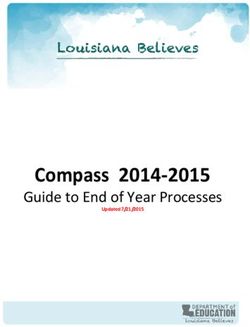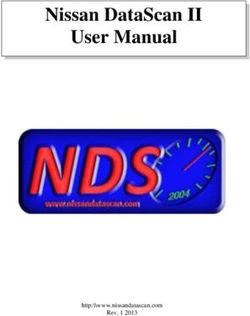Deploy Enterprise Data Preparation on the AWS Cloud Marketplace (10.5)
←
→
Page content transcription
If your browser does not render page correctly, please read the page content below
Deploy Enterprise Data Preparation on the AWS Cloud Marketplace (10.5) © Copyright Informatica LLC 2021. Informatica and the Informatica logo are trademarks or registered trademarks of Informatica LLC in the United States and many jurisdictions throughout the world. A current list of Informatica trademarks is available on the web at https://www.informatica.com/trademarks.html.
Abstract
You can deploy Enterprise Data Preparation on the Amazon Web Services (AWS) Marketplace. This deployment
reference includes step-by-step instructions for deploying Enterprise Data Preparation on the Amazon Web Services
(AWS) Marketplace. It also includes information on prerequisites, and how to troubleshoot common issues.
Supported Versions
• Enterprise Data Preparation 10.5
Table of Contents
Overview. . . . . . . . . . . . . . . . . . . . . . . . . . . . . . . . . . . . . . . . . . . . . . . . . . . . . . . . . . . . . . . . . . 3
Intended audience. . . . . . . . . . . . . . . . . . . . . . . . . . . . . . . . . . . . . . . . . . . . . . . . . . . . . . . . . . 3
Specialized knowledge. . . . . . . . . . . . . . . . . . . . . . . . . . . . . . . . . . . . . . . . . . . . . . . . . . . . . . . 3
Costs and licenses. . . . . . . . . . . . . . . . . . . . . . . . . . . . . . . . . . . . . . . . . . . . . . . . . . . . . . . . . . 3
Architecture. . . . . . . . . . . . . . . . . . . . . . . . . . . . . . . . . . . . . . . . . . . . . . . . . . . . . . . . . . . . . . . . 4
AWS Resources in the Deployment . . . . . . . . . . . . . . . . . . . . . . . . . . . . . . . . . . . . . . . . . . . . . . . 5
Informatica Domain. . . . . . . . . . . . . . . . . . . . . . . . . . . . . . . . . . . . . . . . . . . . . . . . . . . . . . . . . 7
Informatica Clients. . . . . . . . . . . . . . . . . . . . . . . . . . . . . . . . . . . . . . . . . . . . . . . . . . . . . . . . . 9
Before You Begin . . . . . . . . . . . . . . . . . . . . . . . . . . . . . . . . . . . . . . . . . . . . . . . . . . . . . . . . . . . . 9
Network Prerequisites. . . . . . . . . . . . . . . . . . . . . . . . . . . . . . . . . . . . . . . . . . . . . . . . . . . . . . . 9
Account and security prerequisites. . . . . . . . . . . . . . . . . . . . . . . . . . . . . . . . . . . . . . . . . . . . . . 10
Storage Prerequisite. . . . . . . . . . . . . . . . . . . . . . . . . . . . . . . . . . . . . . . . . . . . . . . . . . . . . . . . 11
Deploy Enterprise Data Preparation on the AWS Marketplace. . . . . . . . . . . . . . . . . . . . . . . . . . . . . . . . 11
Deployment steps. . . . . . . . . . . . . . . . . . . . . . . . . . . . . . . . . . . . . . . . . . . . . . . . . . . . . . . . . . . 12
Step 1. Prepare an AWS account. . . . . . . . . . . . . . . . . . . . . . . . . . . . . . . . . . . . . . . . . . . . . . . . 12
Step 2. Get a license for Enterprise Data Preparation. . . . . . . . . . . . . . . . . . . . . . . . . . . . . . . . . . . 13
Step 3. Launch the deployment. . . . . . . . . . . . . . . . . . . . . . . . . . . . . . . . . . . . . . . . . . . . . . . . . 13
Step 4. Recycle the Informatica Services. . . . . . . . . . . . . . . . . . . . . . . . . . . . . . . . . . . . . . . . . . . 18
Monitoring Instance Provision and Informatica Domain Creation. . . . . . . . . . . . . . . . . . . . . . . . . . . . . 19
Deployed AWS Resources. . . . . . . . . . . . . . . . . . . . . . . . . . . . . . . . . . . . . . . . . . . . . . . . . . . . 19
Output Tab Properties. . . . . . . . . . . . . . . . . . . . . . . . . . . . . . . . . . . . . . . . . . . . . . . . . . . . . . . 21
Deployed Informatica Resources. . . . . . . . . . . . . . . . . . . . . . . . . . . . . . . . . . . . . . . . . . . . . . . . 22
Solution Deployment Log Files. . . . . . . . . . . . . . . . . . . . . . . . . . . . . . . . . . . . . . . . . . . . . . . . . 22
Troubleshooting. . . . . . . . . . . . . . . . . . . . . . . . . . . . . . . . . . . . . . . . . . . . . . . . . . . . . . . . . . . . 23
Stack Failure. . . . . . . . . . . . . . . . . . . . . . . . . . . . . . . . . . . . . . . . . . . . . . . . . . . . . . . . . . . . . 23
Stack Launch Failure When the Pre-validation Check Parameter is Enabled. . . . . . . . . . . . . . . . . . . . . 24
Stack Launch Failure When Rollback On Failure Is Enabled. . . . . . . . . . . . . . . . . . . . . . . . . . . . . . . 24
Frequently asked questions on deployment error messages. . . . . . . . . . . . . . . . . . . . . . . . . . . . . . . . 24
2Additional resources. . . . . . . . . . . . . . . . . . . . . . . . . . . . . . . . . . . . . . . . . . . . . . . . . . . . . . . . . 26 Overview Automated reference deployments use AWS CloudFormation templates to launch, configure, and run the AWS compute, network, storage, and other services required to deploy a specific workload on AWS. Enterprise Data Preparation is a collaborative self-service data discovery and preparation solution for data analysts and data scientists. It enables analysts to rapidly discover and turn raw data into insights and allows IT to ensure quality, visibility, and governance. With Enterprise Data Preparation, analysts to spend more time on analysis and less time on finding and preparing data. Intended audience This document is for users who are responsible for deploying Enterprise Data Preparation on the AWS Marketplace. As a user with administrator privileges to deploy applications on AWS, it is assumed that you are familiar with AWS resources such as Cloud formation, VPC, EC2, S3, RDS, Internet gateway, NAT Gateway, Route table, Security group, and Elastic IP. Familiarity with the concepts of IP CIDR and public and private IP addresses is recommended. You must also be familiar with Enterprise Data Preparation. For Enterprise Data Preparation documentation, see the Informatica Documentation Portal. Specialized knowledge Before you deploy Enterprise Data Preparation, we recommend that you become familiar with the following AWS services: • Amazon VPC • Amazon EC2 • Amazon RDS • Amazon S3 • Elastic IP Addresses If you are new to AWS, see Getting Started with AWS. Costs and licenses You are responsible for the cost of the AWS services used while running this deployment. There is no additional cost for using this deployment. The AWS CloudFormation template for this deployment includes configuration parameters that you can customize. Some of these settings, such as instance type, will affect the cost of deployment. See the pricing pages for each AWS service you plan to use, for cost estimates. This deployment requires a license for Enterprise Data Preparation. To sign up for a license, contact Informatica. 3
The following table lists the instance types that you can choose based on sizing requirements:
Virtual Machine Instance Type Cluster Size
Database m5.xlarge Small, Medium, Large
Informatica Domain m4.2xlarge / m5.2xlarge Small, Medium, Large
Bastion Server m4.xlarge / m5.xlarge Small, Medium, Large
Informatica Embedded Hadoop Cluster m4.4xlarge / m5.4xlarge Small
m4.2xlarge / m5.2xlarge Medium, Large
Informatica Compute Cluster on EMR m4.xlarge / m5.xlarge / m4.2xlarge / m5.2xlarge Small, Medium, Large
The deployment chooses M4 or M5 type of instances based on instance-type availability in a specific AWS region.
Architecture
When you deploy the Enterprise Data Preparation solution on a new Virtual Private Cloud (VPC) with default
parameters, the deployment builds the following Enterprise Data Preparation environment on the AWS Marketplace:
• An Informatica domain server on an EC2 instance, with additional instances to contain nodes in the Data
Integration Service grid.
• An Informatica cluster that Enterprise Data Catalog uses to run metadata processing and profiling jobs.
• Informatica clients on a remote Windows bastion server that runs on a public subnet.
• Amazon S3 storage resources and connections for source and target data in existing Amazon S3 buckets.
• Amazon RDS relational databases for the Informatica repositories.
• AWS security and account management services.
• An Amazon EMR cluster with autoscaling enabled.
The following image shows the architecture of Enterprise Data Preparation on AWS Marketplace:
4The architecture diagram includes the following components:
• A virtual public cloud (VPC) configured across two Availability Zones to contain the Enterprise Data
Preparation deployment.
• Availability Zones. The deployment provisions two Availability Zones.
• Subnets to contain specific elements of the deployment. The deployment creates two private subnets, plus
one public subnet if you want to use a Windows bastion server for Informatica clients. The deployment creates
each of the subnets in a different Availability Zone.
• The Informatica domain where application services run, including the Catalog Service, the Enterprise Data
Preparation Service, the Interactive Data Preparation Service, the Model Repository Service and the Data
Integration Service.
• An internal Hadoop cluster deployed on Amazon EC2 instances that Enterprise Data Catalog uses to run
metadata processing and profiling jobs.
• A compute cluster of Amazon EC2 instances with autoscaling enabled that Enterprise Data Preparation uses
to publish prepared data to the data lake.
• An Oracle database on Amazon RDS for the following Informatica repositories:
- Data Preparation repository
- Domain repository
- Model repository
• Informatica clients in a separate EC2 bastion server in a public subnet.
• AWS Lambda functions.
• IAM roles.
• Amazon S3 storage, to act as a temporary location to store Enterprise Data Preparation processing data.
• Amazon CloudWatch.
AWS Resources in the Deployment
The deployment process creates or includes the following components:
• Components created when you specify the solution to create a new VPC.
• Components created, as well as some that already exist, when you specify the solution to use an existing VPC.
• A bastion server, if you choose to create one.
• An internal Hadoop cluster deployed on Amazon EC2 instances that Enterprise Data Catalog uses to run
metadata processing and profiling jobs.
• A compute EMR cluster with autoscaling enabled that Enterprise Data Preparation uses to publish prepared
data to the data lake.
Components in a Deployment on a New VPC
The deployment creates the following components when you deploy the software in a new virtual private cloud:
Component Number of Components Created
VPC 1
Internet gateway 1
5Component Number of Components Created
IAM role and instance 1
profile
Subnets 4
Route tables 2
Security groups The following security groups:
- One security group for RDS.
- One security group for the Informatica domain instance.
- If you selected the option to create the bastion server, one security group to support remote
login to the bastion server.
- Two security groups for the embedded Hadoop cluster.
- Three security groups for the Informatica compute cluster on EMR.
Database subnet group 1
Amazon RDS instance 1 Amazon RDS for Oracle instance with 200 GB of storage capacity that runs on a db.m5.xlarge
DB instance type.
Amazon EC2 instances Informatica domain with an EC2 instance and 300 GB of storage space. The instance created is
of type m5.2xlarge or m4.2xlarge, depending on availability of the instance size in the selected
region.
Based on your choice, 1 (one) Informatica high availability domain node on an EC2 instance with
300 GB of storage space. The instance created is of type m5.2xlarge or m4.2xlarge, depending
on availability of the instance size in the selected region.
Based on your choice, a bastion server with an EC2 instance that has 200 GB of storage space
is created. The instance created is of type m5.large or m4.large, depending on availability of the
instance size in the selected region.
Based on the Deployment Type you select, the deployment launches the following:
- 1, 3, or 6 EC2 instances with 300 GB of storage space each for the Informatica cluster.
- 2 EC2 instances for the Informatica compute cluster on EMR.
Elastic IP addresses 1 elastic IP address attached to the NAT gateway.
Components in a Deployment on an Existing VPC
The deployment creates the following components when you deploy the software in an existing virtual private cloud:
Component Number of Components Created
Security groups The following security groups:
- One security group for RDS.
- One security group for the Informatica domain instance.
- If you selected the option to create the bastion server, one security group to support remote
login to the bastion server.
- Based on your choice, two security groups for Informatica EMR workflow connections.
Database subnet 1
group
Amazon RDS instance 1 Amazon RDS for Oracle instance with 200 GB of storage capacity that runs on a db.m5.xlarge DB
instance type.
6Component Number of Components Created
Amazon EC2 Informatica domain with an EC2 instance and 300 GB of storage space. The instance created is of
instances type m5.2xlarge or m4.2xlarge, depending on availability of the instance size in the selected
region.
Based on your choice, 1 (one) Informatica high availability domain node on an EC2 instance with
300 GB of storage space. The instance created is of type m5.2xlarge or m4.2xlarge, depending on
availability of the instance size in the selected region.
Based on your choice, a bastion server with an EC2 instance that has 200 GB of storage space is
created. The instance created is of type m5.large or m4.large, depending on availability of the
instance size in the selected region.
Based on the Deployment Type you select, the deployment launches the following:
- 1, 3, or 6 EC2 instances with 300 GB of storage space each for the Informatica cluster.
- 2 EC2 instances for the Informatica compute cluster on EMR.
AWS Lambda 5 functions to confirm the validity of the VPC, the subnets, and the Informatica license.
functions
IAM role and instance 1
profile
Bastion Server
You can optionally deploy a bastion server as an element in the solution. The bastion server acts as a firewall between
the internet and the cloud platform network where the solution deploys. It can also act as a remote Windows server
which you can log into to run Informatica clients.
Informatica Domain
The Informatica domain is a server component that hosts application services, such as the Model Repository Service
and the Data Integration Service. These services, together with domain clients, enable you to create and run mappings
and other objects to extract, transform, and write data.
Application Services
Enterprise Data Preparation Service
The Enterprise Data Preparation Service is an application service in the Informatica domain that runs the
Enterprise Data Preparation application.
Interactive Data Preparation Service
The Interactive Data Preparation Service is an application service in the Informatica domain that manages
data preparation within the Enterprise Data Preparation application.
Catalog Service
The Catalog Service is an application service in the Informatica domain that runs the Enterprise Data Catalog
application, and manages connections between service components and external applications.
Model Repository Service
The Model Repository Service is an application service in the Informatica domain that manages the Model
repository. The Model repository stores metadata created by Informatica products in a relational database to
enable collaboration among the products. Informatica Developer, the Data Integration Service, and the
Administrator tool store metadata in the Model repository.
7Data Integration Service
The Data Integration Service is an application service in the Informatica domain that performs data
integration tasks for the Developer tool and for external clients.
Metadata Access Service
The Metadata Access Service is an application service that allows the Developer tool to access Hadoop
connection information to import and preview metadata. The Metadata Access Service contains information
about the Service Principal Name (SPN) and keytab information if the Hadoop cluster uses Kerberos
authentication.
Content Management Service
The Content Management Service is an application service in the Informatica domain that manages reference
data and is responsible for compiling rule specifications into mapplets. The Content Management Service
provides reference data information to the Data Integration Service and to the Developer tool and Analyst
tool. The Content Management Service stores reference data in a database that you specify.
Analyst Service
The Analyst Service is an application service in the Informatica domain that runs Informatica Analyst. The
Analyst Service manages the connection between the service components and the users who log in to
Analyst tool. You can perform column and rule profiling, manage scorecards, and manage bad records and
duplicate records in the Analyst tool. The Analyst Service stores profiling, scorecarding, and bad and
duplicate record data in databases that you specify.
Informatica Cluster Service
The Informatica Cluster Service is an application service that runs and manages all the associated services
that are required to run Enterprise Data Catalog in the Informatica domain. The associated services include
Mongo DB, Nomad, Solr, PostgreSQL, and ZooKeeper.
The Informatica domain can run several other services. For more information about Informatica services, see the
Informatica Application Service Guide.
Repositories
Informatica repositories, hosted on Oracle or Microsoft SQL Server databases, store metadata about domain objects.
Informatica repositories include the following:
Domain configuration repository
The domain configuration repository stores configuration metadata about the Informatica domain. It also
stores user privileges and permissions.
Model repository
The Model repository stores metadata for projects and folders and their contents, including all repository
objects such as mappings and workflows. The repository also stores rules you apply during data preparation.
Data Preparation repository
The Data Preparation repository stores worksheet metadata created when you use the Enterprise Data
Preparation application to prepare data.
In addition to these domain repositories, the solution also requires a repository for Hive metadata. This repository is
hosted on an SQL database. It stores Hive table metadata to enable Hadoop operations.
For more information about domain repositories, see the Informatica Application Service Guide.
Clusters
Informatica uses the following EC2 node clusters.
8Informatica Cluster
The Informatica cluster deployed on Amazon EC2 instances that the Catalog Service uses to run metadata
processing and profiling jobs.
Informatica compute cluster on EMR
A compute cluster of Amazon EC2 instances with autoscaling enabled that Enterprise Data Preparation uses
to publish prepared data to the data lake.
Informatica Clients
You can use different clients with Enterprise Data Preparation:
Administrator tool
The Administrator tool enables you to create and administer services, connections, and other domain
objects.
Analyst tool
The Analyst tool enables you to analyze, cleanse, standardize, profile, and score data in your enterprise.
Developer tool
The Developer tool enables you to create and run mappings and other objects that enable you to access,
transform, and write data to targets.
Command line interface
The command line interface offers hundreds of commands to assist in administering the Informatica domain,
creating and running repository objects, administering security features, and maintaining domain
repositories.
Bastion server
You can optionally deploy a bastion server as an element in the solution. The bastion server is an AWS
Windows instance installed with the Developer tool and the command line interface clients. The bastion
server acts as a firewall for access to the VPC. It can also act as a remote Windows server which you can log
into to run Informatica clients.
Before You Begin
Before you launch the automated deployment on the AWS Marketplace, verify the prerequisites for each option
described in this section.
Network Prerequisites
Before you deploy Enterprise Data Preparation, verify that you have completed the following network prerequisites for
the Informatica application services.
Network prerequisites depend on whether you choose to deploy the solution to a new subnet or an existing subnet.
When you deploy to a new VPC, the automated deployment builds a new AWS environment consisting of the VPC,
subnets, NAT gateways, security groups, and other infrastructure components. The deployment then deploys
Enterprise Data Preparation to the new VPC.
When you deploy to an existing VPC, the automated deployment provisions Enterprise Data Preparation in your existing
AWS infrastructure.
9New VPC Prerequisites
Complete the following prerequisites when you choose to deploy into a new VPC:
• Ensure the selected Availability Zone has sufficient capacity to create a new subnet, route table, internet
gateway, and NAT gateway.
• Ensure that the VPC creation has not exceeded the supported limit.
Existing VPC Prerequisites
Complete the following prerequisites when you choose to deploy into an existing VPC:
• Ensure that the VPC has DNS resolution enabled.
• You must also attach the subnet to a route table with a local route to the VPC CIDR.
• Verify that each subnet in the VPC is associated with a route table.
• Verify that the subnet associated with an internet gateway has the Auto-assign Public IPv4 property enabled.
• Verify that each route listed in the route table is defined as one of the following gateway types:
- Internet gateway
- NAT gateway
- Virtual private gateway
• Verify that the subnet is associated with one of the following gateways:
- Internet gateway
- NAT gateway
- Virtual private gateway
• Verify that the service subnets you choose are attached to a route table under the selected VPC.
• Verify that your VPC has a minimum of two subnets. If you choose to create a bastion server, you can deploy it
to one of the two subnets or use a separate public subnet.
Subnets require an Internet gateway, an NAT gateway, or a virtual private gateway in their route tables, to allow the
instances to download packages and software without exposing them to the Internet. Record the domain name
configured in the DHCP options as explained in the Amazon VPC documentation. You provide the domain name in the
VPC settings when you configure the deployment.
Account and security prerequisites
Complete the prerequisites in this section to verify that you obtained the required AWS account and private keys.
AWS Account and Region
If you do not already have an AWS account, create an account at aws.amazon.com.
Use the region selector in the navigation bar to choose the AWS region where you want to deploy Enterprise Data
Preparation on AWS.
Note: The region you choose determines the availability of certain sizes of EC2 instances.
If necessary, request a service limit increase for the EC2 instance type you decided to use for the Informatica domain.
You might need to do this if you already have an existing deployment that uses this instance type, and you think you
might exceed the default limit with this reference deployment.
Private Keys
Create a key pair in your preferred region.
10When you log in to an EC2 instance, you use a password file for authentication. The file is called a private key file and
has a file name extension of .pem.
If you do not have an existing .pem key to use, follow the instructions in the AWS documentation to create a key pair.
Note: Your administrator might ask you to use an existing key pair.
When you create a key pair, you save the .pem file to your desktop system. Simultaneously, AWS saves the key pair to
your account. Make a note of the key pair that you want to use for the deployment, so that you can provide the key pair
name during network configuration.
Account User Policies
Choose to grant the AWS user one of the following privileges:
• Administrator privileges
• The following minimum policies attached to the user account:
- arn:aws:iam::aws:policy/AWSCloudFormationFullAccess
- arn:aws:iam::aws:policy/AmazonEC2FullAccess
- arn:aws:iam::aws:policy/CloudWatchFullAccess
- arn:aws:iam::aws:policy/IAMFullAccess
- arn:aws:iam::aws:policy/AmazonS3FullAccess
- arn:aws:iam::aws:policy/AmazonRDSFullAccess
- arn:aws:iam::aws:policy/AmazonVPCFullAccess
- arn:aws:iam::aws:policy/AWSLambdaFullAccess
- arn:aws:iam::aws:policy/AmazonElasticMapReduceFullAccess
Storage Prerequisite
Create an Amazon S3 bucket for the Enterprise Data Preparation license.
Amazon S3 stores objects, consisting of one or more files and accompanying file metadata, in "buckets." For
information about Amazon S3, see the AWS documentation.
To use the automated solution on the cloud marketplace, you must create an S3 bucket to store the license. You can
store the license on the bucket level or in a folder within the S3 bucket.
Note the location of the license key and supply it when you configure the solution in the License Key S3 Bucket URI
parameter.
Deploy Enterprise Data Preparation on the AWS Marketplace
The automated deployment of Enterprise Data Preparation on AWS Marketplace uses the AWS CloudFormation
console to guide your choices and launch the solution deployment.
You can select one of the following deployment options:
• Deploy Enterprise Data Preparation into a new VPC (end-to-end deployment). This option builds and deploys a
new AWS environment. The environment that it builds consists of the VPC, subnets, NAT gateways, security
groups, and other infrastructure components, and then deploys Enterprise Data Preparation into this new VPC.
• Deploy Enterprise Data Preparation into an existing VPC. This option provisions Enterprise Data Preparation in
your existing AWS infrastructure.
The deployment also lets you configure additional settings such as CIDR blocks, instance types, and Enterprise Data
Preparation settings, as discussed later in this guide.
11Use the AWS CloudFormation console to specify the stack name and to enter parameter values to the template that
you use to deploy the application. A stack is a logical representation of an AWS deployment.
Specify the identifiers for the VPC, for the subnet that contains the Amazon EC2 instances where the deployment
process deploys the application components, and for the subnet where the deployment process creates the Model
repository. The deployment process provisions the application components and creates the Model repository based on
the values that you specify.
Availability Zones and Subnets
The automated solution deploys the components and services for Enterprise Data Preparation into an Amazon VPC
configured across two Availability Zones. Each Availability Zone is provisioned with two subnets.
In the first subnet, the deployment process provisions Enterprise Data Preparation application services on an Amazon
EC2 instance within the VPC:
• Data Integration Service
• Model Repository Service
• Metadata Access Service
• Informatica Cluster Service
• Catalog Service
• Enterprise Data Preparation Service
• Interactive Data Preparation Service
For more information about domain components, see the Informatica Administrator Guide and
Informatica Application Service Guide.
In the second subnet, the solution deploys an Oracle database on Amazon RDS for use as the Model repository. The
Model repository stores metadata created by Informatica services.
Deployment steps
You must perform multiple tasks to deploy the Enterprise Data Preparation 10.5 AWS Marketplace solution.
You configure multiple parameters, such as availability zones and subnets. The parameters differ depending on
whether you deploy the Enterprise Data Preparation on a new VPC or an existing VPC.
Step 1. Prepare an AWS account
Perform the following steps to prepare an AWS account:
1. If you do not have an AWS account, create an account at http://aws.amazon.com by following the on-screen
instructions.
2. Use the region selector in the navigation bar to choose the AWS Region where you want to deploy Enterprise
Data Preparation on AWS.
3. Create a key pair in your preferred region.
4. When you log in to an EC2 instance, you use a password file for authentication. The file is called a private key
file and has a file name extension of .pem.
5. If you do not have an existing .pem key to use, follow the instructions in the AWS documentation to create a
key pair.
When you create a key pair, you save the .pem file to your desktop system. Simultaneously, AWS saves the
key pair to your account. Make a note of the key pair that you want to use for the Enterprise Data Preparation
instance, so that you can provide the key pair name during network configuration.
12Note: Your administrator might ask you to use an existing key pair.
6. If necessary, request a service limit increase for the EC2 instance type that you want to use for the
Informatica domain. You might need to do this if an existing deployment uses this instance type and you
think you might exceed the default limit with this reference deployment.
Step 2. Get a license for Enterprise Data Preparation
This deployment requires a license for Enterprise Data Preparation. To sign up for a license, contact Informatica.
1. In your AWS account, create an S3 bucket.
2. Optionally, create a directory under the S3 bucket.
3. Place the Enterprise Data Preparation license key file for the software in the S3 bucket or directory.
Step 3. Launch the deployment
You are responsible for the cost of the AWS services used while running this deployment. There is no additional cost
for using this deployment. See the pricing pages for each AWS service you will be using for full details. Each
deployment takes approximately one to two hours to complete.
Perform the following steps to launch the deployment:
1. Log in to AWS Marketplace using the AWS account.
2. Type Enterprise Data Preparation in the search box and press Enter.
3. Click Enterprise Data Preparation. The Product Overview page appears.
4. Click Continue to Subscribe. The Subscribe to this software page appears.
5. Click Continue to Configuration. The Configure this software page appears.
6. Based on your requirement, select one of the following options from the Delivery Method drop-down box to
specify where you want to deploy Enterprise Data Preparation:
• Enterprise Data Preparation (New VPC). Select this option to deploy Enterprise Data Preparation on a new
VPC.
• Enterprise Data Preparation (Existing VPC). Select this option to deploy Enterprise Data Preparation on an
existing VPC.
7. Choose 10.5.0 from the Software Version list.
8. Click Continue to Launch. The Launch this software page appears.
9. Select Launch CloudFormation from the Choose Action drop-down list and click Launch. The Create stack
page appears.
10. Check the region for the deployment displayed in the upper-right corner of the navigation bar, and change it if
necessary. This is where the network infrastructure for Enterprise Data Preparation will be built. The template
is launched in the U.S. West (Oregon) Region by default.
11. On the Specify template section, keep the default setting for the template URL, and then choose Next.
The default option is Amazon S3 URL.
12. On the Specify stack details page, change the stack name if needed. Review the parameters for the template.
Provide values for the parameters that require input.
13. Under Capabilities, select the check box to acknowledge that the template will create IAM resources.
14. To deploy the stack, click Create.
13Amazon AWS begins to create the stack and displays the CloudFormation dashboard. When the status is
CREATE_COMPLETE, the deployment is complete. You can use the URL displayed on the Output tab to view
the stack properties.
15. For all other parameters, review the default settings and customize them as necessary. When you finish
reviewing and customizing the parameters, choose Next.
In the following tables, parameters are listed by category and described separately for the deployment
options:
• “Option 1. Deploy into a new VPC” on page 14
• “Option 2. Deploy into an existing VPC” on page 16
Note: If you are deploying Enterprise Data Preparation into an existing VPC, make sure that your VPC has a
minimum of two subnets. If you choose a remote desktop, you can either use one of the two subnets or use a
separate public subnet. These subnets require NAT gateways in their route tables, to allow the instances to
download packages and software without exposing them to the Internet. You also need the domain name
option configured in the DHCP options, as explained in the Amazon VPC documentation. When you launch
the deployment, the wizard prompts you for the VPC settings.
Option 1. Deploy into a new VPC
Specify the identifiers for the VPC, for the subnet containing the Amazon EC2 instances where the deployment process
deploys the application components, and for the subnets used by the Informatica services. The deployment process
provisions the application components and creates the required repository databases based on the values you specify.
1. Enter the name of the stack to create. The stack name can include letters (A-Z and a-z), numbers (0-9), and
dashes (-).
2. Enter the parameters required to deploy the application.
The following table lists the parameters in the Network Configuration section:
Parameter Default Description
Availability Zones Requires input The list of Availability Zones to use for the subnets in the VPC. Make sure that
you select two zones.
VPC CIDR 10.0.0.0/16 Classless Inter-Domain Routing IP address range associated with the Amazon
VPC.
The CIDR range must have permissions to access the public subnet where the
application runs.
Format the string as /. For example, to
specify a range from 10.20.30.40 to 10.20.30.47, enter 10.20.30.40/29.
Public Subnet Requires input CIDR block for the public subnet. Ensure that you include the subnet in the VPC
CIDR CIDR.
Private Subnet 1 10.0.0.0/19 CIDR block for the private subnet 1. Ensure that you include the subnet in the
CIDR VPC CIDR.
14Parameter Default Description
Private Subnet 2 10.0.32.0/19 CIDR block for the private subnet 2. Ensure that you include the subnet in the
CIDR VPC CIDR.
CIDR IP Range Requires input The CIDR IP range that is permitted to access Enterprise Data Preparation.
To reduce the potential of inbound attacks from unknown IP addresses, you can
use a constrained CIDR range to reduce. For example, to specify the range of
10.20.30.40 to 10.20.30.47, enter 10.20.30.40/29.
The following table lists the parameters in the Bastion Server for Informatica section:
Parameter Default Description
Deploy Bastion Server Requires input Select Yes to deploy a bastion server to access other resources in the VPC.
The following table lists the parameters in the Amazon EC2 Configuration section:
Parameter label Default Description
(name)
Key Pair Name Requires input Name of an existing Amazon EC2 key pair to enable SSH and Remote
Desktop Protocol (RDP) access to Enterprise Data Preparation.
Keypair S3 URI Requires input S3 Bucket URI for the keypair selected. Use the following format:
s3://bucket-name/Keypair.pem or
s3://bucket-name/sub-folder/Keypair.pem
The following table lists the parameters in the Informatica Enterprise Data Preparation section:
Parameter label Default Description
(name)
License Key S3 Requires The S3 bucket URI for the Enterprise Data Preparation license key in the following
Bucket URI input format: s3:////
High Availability Requires Enable or disable high availability for the deployment.
Deployment input For information about high availability for the Informatica domain, see the
Informatica documentation.
Deployment Type Requires Choose from the following options for the Informatica cluster:
input - Small: one m*.4xlarge node
- Medium: three m*.2xlarge nodes
- Large: six m*.2xlarge nodes
Choose from the following options for the Informatica compute cluster on EMR:
- Small: one m*.4xlarge node
- Medium: one to three m*.2xlarge nodes
- Large: one to six m*.2xlarge nodes
Note: The instance types you can select might depend on your AWS region.
15Parameter label Default Description
(name)
S3 Bucket Name N/A Specify the name of an existing S3 bucket.
Note: This bucket is not the same as the bucket that contains the Enterprise Data
Preparation license key.
To use an existing bucket that contains source and target data, specify the name
of a bucket in your account. If you do not specify a value, the deployment process
creates an S3 bucket.
Cluster ID for N/A Specify the identifier for an existing Amazon EMR cluster to use for the
Amazon EMR Informatica compute cluster.
If you do not specify a value, the deployment process creates a cluster with
autoscaling enabled.
The number of EC2 nodes in the cluster depends on the Deployment Type value
you set.
For more information about cluster workflows in Intelligent Data Streaming, see
Cluster Workflows.
Use S3 files No Use configuration files stored on an Informatica-owned S3 bucket. Selecting Yes
downloads configuration files and then configures. May contain latest fixes if any,
else the deployment uses local configuration files stored in the EC2 instance.
3. Click Next.
4. On the Options page, expand the Advanced tab.
5. Set the Rollback on Failure property to No.
6. Click Next.
7. Click Create.
8. When the status for the stack reads CREATE_COMPLETE, click the stack name.
9. Click the Outputs tab to find the URLs for the Informatica Administrator, Catalog, and Enterprise Data
Preparation.
Option 2. Deploy into an existing VPC
1. Enter a name for the stack. The stack name can include letters (A-Z and a-z), numbers (0-9), and dashes (-).
2. Enter the parameters required to deploy the application.
The following table lists the parameters in the Network Configuration section:
Parameter Default Description
VPC Requires ID of your existing VPC where you want to deploy Enterprise Data Preparation.
input
Subnet 1 Requires Select the subnet ID where you want to deploy Enterprise Data Preparation. Make
input sure that the subnet is included in the VPC and associated with an Internet Gateway
or a NAT Gateway. Ensure that service subnet ID1 and service subnet are not the
same.
Subnet 2 Requires If you want to deploy Enterprise Data Preparation with high availability enabled,
input provide the subnet ID that you want to use for high availability. Make sure that
subnet 1 and subnet 2 are in different availability zones.
16Parameter Default Description
CIDR IP Range Requires The CIDR IP range that is permitted to access Enterprise Data Preparation. To
input reduce the potential of inbound attacks from unknown IP addresses, you can use a
constrained CIDR range. For example, to specify the range of 10.20.30.40 to
10.20.30.47, enter 10.20.30.40/29.
Pre-validation Requires Select to validate the VPC and subnets before deploying Enterprise Data
Check input for a Preparation.
If you choose to have the automated solution perform a validation check before
launching the deployment, the check validates your parameter inputs. If the
deployment as specified fails the check, the deployment process stops. The
deployment logs record the problem.
The following table lists the parameters in the Bastion Server for Informatica section:
Parameter Default Description
Deploy Bastion Requires input Select Yes to deploy a bastion server to access other resources in the VPC.
Server
Bastion Subnet Requires input Select the subnet for the bastion server if you selected Yes for the previous
option. Ensure that the subnet is included in the VPC that you use and
attached to an Internet Gateway.
The following table lists the parameters in the Amazon EC2 Configuration section:
Parameter label Default Description
(name)
Key Pair Name Requires input Name of an existing Amazon EC2 key pair to enable SSH and Remote
Desktop Protocol (RDP) access to Enterprise Data Preparation.
Keypair S3 URI Requires input S3 Bucket URI for the keypair selected. Use the following format:
s3://bucket-name/Keypair.pem or
s3://bucket-name/sub-folder/Keypair.pem
The following table lists the parameters in the Informatica Enterprise Data Preparation Configuration section:
Parameter label Default Description
(name)
License Key S3 Requires The S3 bucket URI for the Enterprise Data Preparation license key in the following
Bucket URI input format: s3:////
High Availability Requires Enable or disable high availability for the deployment.
Deployment input For information about high availability for the Informatica domain, see the
Informatica documentation.
17Parameter label Default Description
(name)
Deployment Type Requires You can select one of the following sizes:
input - Select the Amazon EC2 instance type where you deploy the Informatica cluster.
Choose from the following options for the Informatica cluster:
- Small: one m*.4xlarge node
- Medium: three m*.2xlarge nodes
- Large: six m*.2xlarge nodes
Choose from the following options for the Informatica compute cluster on EMR:
- Small: one m*.4xlarge node
- Medium: one to three m*.2xlarge nodes
- Large: one to six m*.2xlarge nodes
Note: The instance types you can select might depend on your AWS region.
S3 Bucket Name N/A Specify the name of an existing S3 bucket.
Note: This bucket is not the same as the bucket that contains the Enterprise Data
Preparation license key.
If you do not specify a value, the deployment process creates an S3 bucket.
Cluster ID for N/A Specify the identifier for an existing Amazon EMR cluster to use for the
Amazon EMR Informatica compute cluster.
If you do not specify a value, the deployment process creates a cluster with
autoscaling enabled.
The number of EC2 nodes in the cluster depends on the Deployment Type value
you set.
For more information about cluster workflows in Intelligent Data Streaming, see
Cluster Workflows.
Use S3 files No Use configuration files stored on an Informatica-owned S3 bucket. Selecting Yes
downloads configuration files and then configures. May contain latest fixes if any,
else the deployment uses local configuration files stored in EC2 instance.
3. Click Next.
4. On the Configure stack options page, you can specify tags (key-value pairs) for resources in your stack and
set advanced options. When you are done, choose Next.
5. On the Review page, review and confirm the template settings. Under Capabilities, select the check box to
acknowledge that the template will create IAM resources.
6. Choose Create to deploy the stack.
7. Monitor the status of the stack. When the status is CREATE_COMPLETE, the deployment is complete.
8. Click the Outputs tab to find the URLs for the Informatica Administrator, Catalog, and Enterprise Data
Preparation applications.
See the Enterprise Data Preparation User Guide for information about logging in to Enterprise Data Preparation.
Step 4. Recycle the Informatica Services
After the deployment completes, use the Administrator tool to recycle the Informatica application services.
1. Log in to the Administrator tool.
2. Click the Services and Nodes tab.
3. In the Domain Navigator, select the Model Repository Service.
4. From the Actions menu, select Search Index > Re-index.
185. From the Search Index > Re-index menu, select Recycle Service.
6. Select the Data Integration Service, and then select Actions > Recycle Service.
7. Select the Content Management Service, and then select Actions > Recycle Service.
8. Select the Interactive Data Preparation Service, and then select Actions > Recycle Service.
9. Select the Enterprise Data Preparation Service, and then select Actions > Recycle Service.
10. Log in to the Enterprise Data Preparation application.
11. Log out of the Enterprise Data Preparation application, and then log in again.
Monitoring Instance Provision and Informatica Domain Creation
You can use cloud platform dashboards, logs, or other artifacts to see whether cluster creation succeeded and how to
locate and identify the Informatica domain and Enterprise Data Preparation on the cloud platform.
Deployed AWS Resources
You can monitor the progress of the solution deployment in the Create Stack section of the AWS portal. Each row of
the display shows stack components and creation status. The stack is complete when the status reads
CREATE_COMPLETE.
When you deploy the solution to an existing VPC, the console displays the following stack components:
Component Description
StackName/EDPStack The main stack.
Created by default.
StackName-LicenseCheckLambdaStack Checks whether the license key file is valid.
Created by default.
StackName-KeypairCheckLambdaStack Checks whether the keypair file is valid.
Created by default.
Note: Applicable only for Linux deployments.
StackName- Checks whether the bastion server subnet is valid.
BastionSubnetCheckLambdaStack Created by default.
Lambda function will be created only when:
- Pre-validation check parameter set to Yes
- Deploy Bastion Server set to Yes
StackName- Checks whether the subnets are in different Availability Zones.
SubnetsAZCheckLambdaStack Created by default.
StackName- Checks whether an auto-assign public IPv4 address is enabled for a subnet.
PubliclpDnsCheckLambdaStack Created by default.
StackName-Subnet2ChecklambdaStack Checks whether the second subnet is valid.
Created by default. Creates the Lambda function if the Pre-validation Check
parameter is set to Yes.
19Component Description
StackName-Subnet1CheckLambdaStack Checks whether the first subnet is valid.
Created by default. Creates the Lambda function if the Pre-validation Check
parameter is set to Yes.
StackName-IAMStack Creates IAM roles and profiles used by EC2 instances.
Created by default.
StackName-SecurityGroupStack Creates security groups and network interfaces used by EC2 instances.
Created by default.
StackName-RDSStack Creates RDS resources.
Created by default.
StackName-BastionServerStack Creates bastion server on an EC2 instance.
Created when you choose to create the bastion server.
StackName-S3BucketStack Creates an Amazon S3 bucket.
Created when you leave the S3 Bucket Name value for Enterprise Data
Preparation and Amazon EMR empty.
StackName-EMRStack Creates an Amazon EMR cluster.
Created when you leave the Cluster ID for Amazon EMR value empty.
StackName-ICSStack Creates an Informatica cluster.
Created by default.
StackName-ICSStack-ICSGatewayStack Creates an Informatica cluster.
Created when you set Deployment Type to Small. Medium, or Large.
StackName-ICSStack- Creates an Informatica cluster.
MultiNodeICSNode2Stack Created when you set Deployment Type to Medium or Large.
StackName-ICSStack- Creates an Informatica cluster.
MultiNodeICSNode3Stack Created when you set Deployment Type to Medium or Large.
.
StackName-ICSStack- Creates an Informatica cluster.
MultiNodeICSNode4Stack Created when you set Deployment Type to Large.
StackName-ICSStack- Creates an Informatica cluster.
MultiNodeICSNode5Stack Created when you set Deployment Type to Large.
StackName-ICSStack- Creates an Informatica cluster.
MultiNodeICSNode6Stack Created when you set Deployment Type to Large.
20Component Description
StackName-EDPServerStack Creates an Informatica gateway node on which Enterprise Data Preparation
runs on an EC2 instance.
Created by default.
StackName-EDPHANodeStack Creates a high availability node on which Enterprise Data Preparation runs on
an EC2 instance.
Created when you set High Availability Deployment to Enabled.
When you deploy to a new VPC, the console displays the following stack components:
Component Condition for Creation
StackName-VPCStack Creates network-related resources including the VPC,
subnets, internet gateway, and the NAT gateway.
Created by default.
EDPStack The main stack.
Created by default.
Output Tab Properties
Click the Output tab to view the list of resources that the deployment process created in the VPC. The following table
lists the outputs:
Output Description
AdminConsoleUser User name of the Administrator tool user.
AdminConsoleUserPwd Password for the Administrator tool user.
BastionPrivateDNS DNS of the private bastion server. For example:
ip--.compute.internal
BastionPublicIPDNS DNS of the public bastion server. For example:
ip--.compute.amazonaws.com
DBUserPwd Password for the database users of the domain databases created in the
deployment.
DBUsers User IDs for the database users of the domain databases created in the
deployment.
HANodeIP IPv4 address of the high availability or failover node for the domain.
InformaticaAdminConsolePrivateURL URL:port of the Administrator tool hosted on a private server.
InformaticaAdminConsolePublicURL Public URL:port of the Administrator tool.
21Output Description
InformaticaAdminConsoleServerLog Path to the domain installation log.
InformaticaEDPPrivateURL URL:port of the Enterprise Data Preparation application user interface hosted on a
private server.
InformaticaEDPPublicURL Public URL:port of the of the Enterprise Data Preparation application user interface.
InstanceSetupLogs Path to the domain EC2 host setup log.
Use the URL, user ID, and password to access the Administrator tool to perform administrator tasks.
For a description of domain and Enterprise Data Preparation administrator tasks, see the
Informatica Administrator Guide and the Informatica Enterprise Data Preparation Administrator Guide.
Deployed Informatica Resources
The list of deployed resources includes the InformaticaAdminConsolePublicURL. Click the linked value of this property.
The following image shows an example of this property, with the IP address portion redacted:
The Administrator tool opens in a browser window.
Use the Informatica Administrator user name and password listed in the Outputs list to log in to the Administrator tool.
You can use the Administrator tool to view and administer the Informatica application services and resources that the
automated deployment created.
Solution Deployment Log Files
You can review the following log files to see the solution deployment as it happened.
Review the following log files in the /var/log directory:
• cfn-init.log
• cfn-init-cmd.log
• cfn-wire.log
• cloud-init.log
• messages
Review the following log file in the /opt directory:
• Infa_OneClick_Solution.log
Informatica Domain Logs
You can access the following logs on the Informatica domain VM:
22Command execution log
This log records the following events:
• Creation of Informatica connections, cluster configurations, and services.
• Population of the data warehouse and SQL databases.
• Data Integration Service recycling to register all changes.
At the top of the log file is a summary section that lists automated tasks and their status. Beneath the
summary section are detailed sections about each task. If any of the tasks failed to complete successfully,
you can look at the detailed section for the task to troubleshoot the task.
File name: Infa_OneClick_Solution.log
Location: /opt
Node preparation log file: /opt/Infa_node_configure.log
CloudWatch logs for Informatica
CloudWatch is an AWS service that enables you to monitor all of the events in your AWS deployments.
CloudWatch provides a central location from which to monitor EC2 instances and other resources. for more
information, see the AWS documentation.
To monitor Enterprise Data Preparation events in CloudWatch, go to the CloudWatch page and search for
"Informatica."
If no log files are returned by the search, log into the VM where the Informatica domain is installed and check
for logs with the filename "cfn*.log"
Access the Informatica deployment logs through the AWS console:
1. In the Amazon Web Services Console, select CloudWatch from the Services menu.
2. In the navigation pane, choose Logs > Log groups.
3. Enter InformaticaEDPLogGroup in the search pane.
CloudWatch logs for Lambda functions
If the automated deployment fails during execution, CloudWatch logs display information about process
errors.
Access the CloudWatch logs through the AWS console:
1. In the Amazon Web Services Console, select CloudWatch from the Services menu.
2. In the navigation pane, choose Logs > Log groups.
3. Enter /aws/lambda/ in the search pane.
4. Select the log group associated with the name of the stack that failed.
Troubleshooting
Review the AWS log files to troubleshoot issues with your Enterprise Data Preparation deployment.
Stack Failure
Review the following log files if an EC2 instance where Informatica services run is running but the stack fails, or if the
Administrator tool fails to launch:
• Node preparation log file: /opt/Infa_node_configure.log
• Installation log file: /home/Infa_OnceClick_Solution.log
23• Command Initialization log file: /var/log/cfn-init-cmd.log
• Service Initialization log file: /var/log/cfn-init.log
• Cloud log file: /var/log/cloud-init.log
Stack Launch Failure When the Pre-validation Check Parameter is Enabled
Review the AWS CloudWatch log files if a stack failure occurs when the Pre-validation Check option is enabled.
1. In the AWS Management Console, select CloudWatch from the Services menu.
2. Select Logs, then and then select Log Groups.
3. Enter the following string in the search bar:
/aws/lambda/
4. Click the log group associated with the stack.
Stack Launch Failure When Rollback On Failure Is Enabled
Review the AWS CloudWatch log files if a stack failure occurs when the Rollback on Failure option is enabled.
1. In the AWS Management Console, select CloudWatch from the Services menu.
2. Select Logs, then and then select Log Groups.
3. Enter the following string in the search bar: InformaticaEDPLogGroup
4. Click a log file in the log group associated with the stack.
You might want to review the following log files:
• installation.log
• cfn-init
• InformaticaClusterService
• EDCService
• EDPService
Frequently asked questions on deployment error messages
I encountered a CREATE_FAILED error when I launched the deployment.
If AWS CloudFormation fails to create the stack, we recommend that you relaunch the template with Rollback
on failure set to No. (This setting is under Advanced in the AWS CloudFormation console, Options page.)
With this setting, the stack's state will be retained, and the instance will be left running, so you can
troubleshoot the issue. (You will want to look at the log files in /var/log/cfn-init-cmd.log)
Note: When you set Rollback on failure to No, you will continue to incur AWS charges for this stack. Please
make sure to delete the stack when you have finished troubleshooting.
For additional information, see Troubleshooting AWS CloudFormation on the AWS website or contact us on
the AWS Discussion Forum.
I encountered errors while installing the Informatica domain and services. Where can I find more information?
View the /opt/Infa_OneClick_Solution.log log file to see more information about the errors that you
encountered.
24I encountered a size limitation error when I deployed the AWS CloudFormation templates.
We recommend that you launch the deployment templates from the location we provided or from another S3
bucket. If you deploy the templates from a local copy on your computer or from a non-S3 location, you might
encounter template size limitations when you create the stack. For more information about AWS
CloudFormation limits, see the AWS documentation.
What should I do before I relaunch the template with Rollback on failure?
Ensure that you disable rollback when you launch the stack in case of a stack failure. If Enterprise Data
Preparation server stack is created, check the following logs to identify the issues:
• Node preparation log file: /opt/Infa_node_configure.log
• /opt/Infa_OneClick_Solution.log
• /var/log/cfn-init.log
• /opt/Informatica//logs/InfaNode/services/InfaHadoopService/
Informatica_Cluster_Service/ICS.log
• /opt/Informatica//logs/InfaNode/services/CatalogService/Catalog_Service/
LDM.log
If the Enterprise Data Preparation server stack is not created, you can check the CloudWatch logs to identify
the issues. For more information, see the Verifying AWS CloudWatch Logs for Failures section.
I am facing Model Repository Service connectivity issues with the following error messages:
MRS_50015 "The Repository Service operation failed. ['[PRSVCSHARED_01707] Connection
issues with the configured database. Request failed with the error message
[[PERSISTENCEAPI_0307] [DBPERSISTER_1005] Failed to process requested operation. This
was caused by [informatica][Oracle JDBC Driver]No more data available to read.].']"
MRS_50015 "The Repository Service operation failed. ['[PRSVCSHARED_01707] Connection
issues with the configured database. Request failed with the error message
[[PERSISTENCEAPI_0307] [PERSISTENCECOMMON_0001] Internal error. The request processing
failed. This was caused by [informatica][Oracle JDBC Driver]Exception generated during
deferred local transaction handling. See next exception via
SQLException.getNextException for details.].']"
Applicable for Oracle. Perform the following steps to resolve the Model repository database connectivity
issue:
1. Launch the AWS RDS page.
2. Select the RDS instance.
3. Click the Configuration tab.
4. Scroll down the tab page and click the link under the Parameter group section.
5. Search for the following parameters in the list of parameters that appear:
• sqlnetora.sqlnet.send_timeout
• sqlnetora.sqlnet.recv_timeout
• sqlnetora.sqlnet.inbound_connect_timeout
• sqlnetora.sqlnet.outbound_connect_timeout
• sqlnetora.tcp.connect_timeout
Note: If the listed parameters are not present in the list, make sure that add the parameters to the list.
6. Change the value of each of the parameters listed in the previous step to 0 as shown in the following
sample image:
The following image shows the sqlnetora.sqlnet.send_timeout parameters
25You can also read