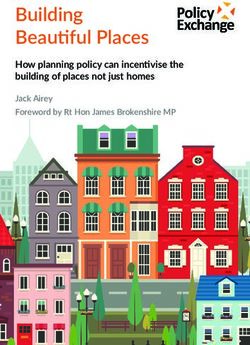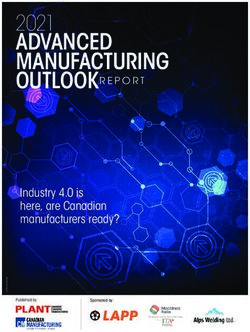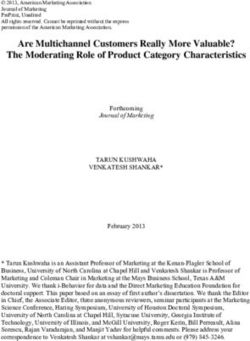Design Patterns and Trade-Offs in Responsive Visualization for Communication
←
→
Page content transcription
If your browser does not render page correctly, please read the page content below
Eurographics Conference on Visualization (EuroVis) 2021 Volume 40 (2021), Number 3
R. Borgo, G. E. Marai, and T. von Landesberger
(Guest Editors)
Design Patterns and Trade-Offs in Responsive Visualization
for Communication
Hyeok Kim1 Dominik Moritz2 Jessica Hullman1
1 Northwestern University 2 Carnegie Mellon University
Abstract
Increased access to mobile devices motivates the need to design communicative visualizations that are responsive to varying
screen sizes. However, relatively little design guidance or tooling is currently available to authors. We contribute a detailed
characterization of responsive visualization strategies in communication-oriented visualizations, identifying 76 total strategies
by analyzing 378 pairs of large screen (LS) and small screen (SS) visualizations from online articles and reports. Our
analysis distinguishes between the Targets of responsive visualization, referring to what elements of a design are changed
and Actions representing how targets are changed. We identify key trade-offs related to authors’ need to maintain graphical
density, referring to the amount of information per pixel, while also maintaining the “message” or intended takeaways for
users of a visualization. We discuss implications of our findings for future visualization tool design to support responsive
transformation of visualization designs, including requirements for automated recommenders for communication-oriented
responsive visualizations.
CCS Concepts
• Human-centered computing → Empirical studies in visualization; Visualization design and evaluation methods;
1. Introduction tion techniques–including a detailed characterization of what ele-
ments authors tend to add, remove, or change, how they do so, and
Increased access to visualizations on mobile devices in contexts what trade-offs motivate their choices–is a first step toward formal-
like online media [FM18, Lu17] demands knowledge and tools for izing responsive visualization design knowledge to further support
transitioning communicative visualization designs across display authors through automated design recommendations.
sizes. The process of designing for multiple display sizes, specif-
ically focusing on transitioning larger screen (LS; e.g., desktop) Toward this goal, we first contribute a comprehensive summary
views to mobile views, is often referred to as responsive visualiza- of design strategies that authors currently use when creating SS
tion [Hin15, And18, HLZ20]. In practice, a few simple responsive versions of LS designs. By comparing the LS and SS views of 378
strategies are well known, such as proportional rescaling [Bre19] public facing visualizations, we identify 76 design patterns for re-
or responsive layout specification [Ros14]. However, many design sponsive visualizations. Our analysis captures responsive visual-
challenges or trade-offs that arise in transitioning visualization de- ization strategies (from LS to SS) in terms of Targets, represent-
signs for small screens (SS) remain difficult for authors to address. ing what is changed (data, encoding, interaction, narrative, refer-
For example, simple rescaling may cause overplotting of marks and ences/layout) and Actions, representing how the targets are changed
make it difficult to select marks on small touch screens. Remov- (e.g., increase bin size, aggregate, reduce width, externalize anno-
ing interactions reduces the content of a visualization in ways that tations). Readers can explore our design strategies with illustration
might threaten its ability to convey the same message to mobile and descriptions on our online gallery† .
readers as the original did.
The second contribution of our analysis is to characterize key
Recent work [HLZ20] takes steps toward better support for au- trade-offs in responsive visualization authoring. We propose that
thoring responsive visualization through a prototype visualization
authoring system that enables authors to propagate design edits
across different screen size versions of a visualization. However, † https://mucollective.github.io/
the design space of responsive visualization strategies itself may be responsive-vis-gallery/ While we are not able to include
large, making it tedious to manually try out changes one by one. A screenshots due to copyright, readers can find our annotations for
deeper understanding of the design space of responsive visualiza- responsive design changes.
© 2021 The Author(s)
Computer Graphics Forum © 2021 The Eurographics Association and John
Wiley & Sons Ltd. Published by John Wiley & Sons Ltd.H. Kim, D. Moritz, & J. Hullman / Design Patterns and Trade-Offs in Responsive Visualization for Communication
the overarching design challenge in responsive visualization is a are less accurate on mobile devices (e.g., due to the fat-finger prob-
density-message trade-off where authors seek to balance goals of lem [LIRC12] and a limited touchable screen area [LK18]), interac-
maintaining graphical density with those of preserving the message tions often must be altered. Third, the reduced computational power
or intended takeaways of their work. We observe that strategies ad- of SS devices creates problems rendering dynamic and complex vi-
dressing graphical density, layout, and interaction complexity of- sual representations and interactions.
ten result in “message loss”, where “message” captures a viewer’s
ability to recognize certain comparisons or relationships. We iden- Designers should take contextual characteristics, such as the con-
tify different forms of message loss, including loss of information, ditions, purpose, and length of use into account in responsively
interaction, discoverability, concurrency of elements, and graphi- transforming a visualization. People often use SS devices under
cal perception. We conclude by discussing the implications of our conditions that make it hard to focus (e.g., walking [Con17] or us-
characterization of design patterns and key trade-offs for respon- ing them with other devices [Goo16]). People are likely to use SS
sive visualization tool design. devices for simpler purposes (e.g., instant messaging or pickups)
for shorter amounts of time [Mac19]. These contextual differences
between LS and SS imply that authors often need to tune their SS
2. Related Work visualization according to a more focused subset of their intentions
(e.g., simplifying or emphasizing elements in terms of importance)
2.1. Needs for Responsive Visualization
to prevent them from overwhelming readers.
Responsive visualization involves several visualization scalability
issues including display scalability and level of detail. Display
scalability is known as a key challenge in designing for visual
analysis, referring to how well a visualization design scales for
multiple device types with varying screen sizes and interaction 2.2. Responsive Visualization Techniques
methods [CT05]. Dealing with display scalability often requires
more than simply rescaling to different screen sizes (e.g., every- Prior work has inspected various design strategies for visualiza-
day devices like desktops and smartphones for responsive visual- tions on SS devices, such as using different layout styles (lin-
ization). For example, scalability challenges arise from how well ear vs. radial) [BLIC19], comparing animation and small multi-
different viewing factors (e.g., viewing distance [IDW∗ 13], chart ples [BLIC20], connecting related points in scatterplot [RLSS11],
size [MHSG02]) support presenting different levels of details. To or rectangularizing radiar views [CZJ15]. Open-source APIs like
enhance scalability, prior work contributes algorithms for manag- Google Charts [Goo] use rules to generate SS views, including us-
ing levels of detail through progressive refinement [RH09, RZH12] ing ellipsis (“...”) for overflowing labels, and removing overlap-
or by limiting “the number of visual entities” [EF10]). Visualiza- ping labels. Our work outlines a larger design space of strategies
tion retargeting studies (e.g., Wu et al. [WLLM13], Di Giacomo for responsive visualization and considers trade-offs between in-
et al. [DDLM15]) provide algorithms for resizing charts while formation density and the preservation of intended “messages” or
keeping visually salient information. Scalability concerns arise takeaways in responsive visualization to inform more sophisticated
across various device types, such as scaling up desktop visualiza- forms of software support for authors.
tions to wall-sized displays [RJH11,JH13] and non-rectangular de-
vices (e.g., circular tabletops [VLS02], smart watches [BBB∗ 19]). Beyond the aforementioned empirical studies, recent visualiza-
In this study, we focus on two device types, LS (desktop/laptop) tion research has contributed software to support responsive visual-
and SS (smartphones) devices as they are most commonly used de- ization. Leclaire et al. [LT15] offer R3S.js, a JavaScript library that
vices for our scope of communicative visualizations. manages JS events, tooltips, media queries, and axes. Hoffswell
et al. [HLZ20] present a prototype authoring system for responsive
The term responsive visualization draws an analogy to respon-
visualization that supports view concurrency and edit propagation
sive web design [Hin15]. Hinderman [Hin15] and Körner [K1̈6]
within multiple views. Similar to our work, to inform their tool,
introduced responsive visualization techniques using D3 [BOH11].
they describe responsive visualization techniques in a corpus of
Andrews [And18] demonstrated several responsive visualization
231 LS-SS visualization pairs using five predicates (resize, repo-
techniques, including toggling fields on parallel coordinates and
sition, add, modify, and remove). Our work extends their taxon-
removing axes of a line graph. Visualization designers (e.g., Bre-
omy considerably by detailing 76 strategies describing how authors
mer [Bre19] and Ros [Ros14]) have also described design strategies
add, modify, and remove elements. Wu et al. [WTD∗ 20] provide
for visualization on both mobile and desktop, including reposition-
MobileVisFixer, a reinforcement learning-based approach to trans-
ing, rescaling, stacking, zooming, and immobilizing.
lating a non-responsively designed Web visualization to a mobile-
The need for responsive visualization stems from the physical friendly view. They focus on strategies for adjusting font size, axes,
and contextual differences between various device types [Chi06]. ticks, and margins and adopt related cost functions based on heuris-
First, the smaller screen size and portrait aspect ratio of SS devices tics like “out of the viewport,” “unreadable font-size.” Their ap-
require different visualization specifications, primarily because vi- proach is limited to addressing a narrow set of issues that arise from
sual marks and letters need a certain minimum pixel-space differ- simple transformations of an LS to an SS view (e.g., reducing ticks,
ence (e.g., size, position, hue, etc.) to be recognized. Second, while breaking text line) but which can be automated. Our goal is instead
LS devices receive inputs through keyboard and pointing devices, to understand the larger space of design strategies that can be used
SS devices usually use touch interfaces. Because touch interactions in responsive visualization designs.
© 2021 The Author(s)
Computer Graphics Forum © 2021 The Eurographics Association and John Wiley & Sons Ltd.H. Kim, D. Moritz, & J. Hullman / Design Patterns and Trade-Offs in Responsive Visualization for Communication
Chart type* 40% Format 50%
Bar/histogram 135
Static 192
Line/area 113
Cell count = N(tuples) × N(fields) 131 41 20
Map/cartogram 82 Single view Multiple Small
Data type* ≤50 ≤200 ≤1.5K ≤25K >25K views multiples
Scatter/dot plot 47
Temporal 47 64 36 30 16
50%
Bubble/treemap 30
(space filling) Geospatial 10 45 39 23 28 Interactive 175
Heatmap 14
Non-temp./geo. 39 18 16 12 1 Small multiples Parallax
Pie/polar 13
Numerical/categorical 76 24 8 20 14 8 25
without temporal and
Icon array 9
geospatial fields
Single view Multiple Interactive Dynamic query
views slideshow
Network 8 Map with pan/zoom
Etc 9
e.g., isotypes, boxplot, parallel coordinates
*Multiple Counts
Animation 11
Figure 1: Properties of our visualization sample. We reconstructed cell count by multiplying the number of tuples (records) and the number
of fields (columns) and grouped cell sizes by k-means clustering (k = 5).
3. Responsive Visualization Design Patterns a strategy was in fact the same. This process resulted in 76 de-
sign patterns or strategies. We observed that each of these strate-
Based on our qualitative analysis of large screen (LS) and small
gies could be further distinguished by the Target of the change,
screen (SS) versions of 378 visualizations intended for communica-
representing what type of visual or design element was changed
tion, we characterize design strategies for responsive visualization
(e.g., annotations, data, encodings) and the Action describing the
and categorize them in terms of Targets and Actions.
form of the change (e.g., removing, highlighting, increasing). Fi-
nally, we developed higher level groupings of Targets and Actions
3.1. Methods shared across strategies, respectively. This analysis distinguished
five categories of Targets (Data, Encoding, Interaction, Narrative,
3.1.1. Sample collection
and References/Labels) and five categories of Actions (e.g., Re-
We collected a sample of 378 pairs of LS and corresponding SS compose, Rescale, Transpose, Reposition, and Compensate). We
visualizations (756 total visualizations) from the media (e.g., news tabulated counts of different strategies observed across our sample
outlets), data-driven reports from global organizations, and blog and their co-occurrence in subsubsection 3.3.3.
posts about responsive visualization. We first collected pairs of vi-
sualizations from 104 data-driven news articles containing visual- 3.1.3. Preliminary Survey of Authors
izations from the New York Times (NYT) and the Wall Street Jour-
nal (WSJ)’s yearly galleries of data visualization articles (2016- To supplement our analysis of examples, we surveyed 19 visualiza-
2017) [New16,New17,Wal16,Wal17]. We included all articles with tion authors with experience in designing responsive visualization
abstract data visualizations that map numerical and/or categorical (average 4.8 years), who we solicited through a posting on social
data to visual variables and excluded illustration and photography- media. We asked about their typical process of designing a respon-
based articles. From this set, we obtained 280 pairs of visualiza- sive visualization (i.e., starting from an LS view, from an SS view,
tions. To this set we added visualizations from 57 additional ar- or designing both simultaneously) and how many times they con-
ticles and visualization projects from international organizations sider SS views in their design process (less than 10% of the time,
(OECD, UNESCO), visualization authors’ blog posts (e.g., Bre- less than half the time, about half the time, more than half the time,
mer [Bre19]), MobileVis gallery [Ros14], and Scientific American, more than 90% of the time). Next, we asked them to rank seven
which provided both LS and SS views (98 more pairs of visu- design guidelines for responsive visualization. The guidelines were
alizations). Figure 1 illustrates the properties of our sample. We informed by prior work on responsive visualization and our ini-
provide the full list in our interactive gallery. The size and diver- tial analysis, like ‘maintaining the main takeaways’ and ‘maintain-
sity of sources in our sample suggest that it should offer a reason- ing the information density.’ We included open-ended questions to
able, albeit not comprehensive, snapshot of the design space for elicit any “rules of thumb” they used and difficulties they faced
communication-oriented responsive visualization design. when authoring visualizations for mobile screens.
Eleven authors (58%) described creating SS visualizations after
3.1.2. Analysis
designing LS views, similar to the findings of a recent interview
To characterize design strategies, two authors and an external coder study [HLZ20] with five authors. As a result, we default to describ-
iteratively coded differences between the LS and SS visualiza- ing design strategies as transformations of an LS view in present-
tions in each pair using methods from grounded theory [CS90]. ing our analysis. Yet, the different Action strategies (subsubsec-
We started with open-coding [LL71] to build up a large set of de- tion 3.3.2) we identify are invertible, so this direction is primarily
scriptions of differences between LS and SS versions of visual- a communication mechanism rather than a property of our analy-
izations (e.g., add highlighting, remove an interaction feature). We sis. When asked to rank different possible guidelines for responsive
then made several additional coding passes, grouping observations visualization, authors ranked “maintaining takeaways,” “maintain-
made from different pairs into single, recurrent strategies and re- ing information,” and “changing the design to acknowledge greater
turning often to examine the sample visualizations to confirm that interaction difficulty on an SS” as most important. More than half
© 2021 The Author(s)
Computer Graphics Forum © 2021 The Eurographics Association and John Wiley & Sons Ltd.H. Kim, D. Moritz, & J. Hullman / Design Patterns and Trade-Offs in Responsive Visualization for Communication
(A) Upper (A) Upper
LS LS
LS
Disable Hover Remove Encoding
Serialize Label-Marks SS
Remove Annotations SS
Remove Emphases
Remove Records SS
SS
Number Annotations
Presidents
Add Encoding
Cabinet members
SS
(B) Lower (B) Lower
Transpose Axes Cabinet LS
members
Reduce Width
Fix Tooltip Position
Presidents
Externalize Annotations
LS
Figure 2: Screenshots of Bond Yield’s LS and Figure 3: Screenshots of U.S. Cabinet’s LS Figure 4: Screenshots of French Election’s
SS view pair that illustrates remove records, and SS view pair that demonstrates disable LS and SS view pair that demonstrates add
remove annotations, remove emphases, and hover interaction, remove encoding, serialize encoding, externalize annotations, and num-
reduce width. Blue highlights indicate parts label-marks, transpose axes, and fix tooltip ber annotations. Yellow highlights indicate
of the LS view that are removed in SS. position. parts that are added or repositioned in SS.
(10, 53%) of the authors described strategies they used and/or con- 2010 and 2011 have been removed (remove records), resulting in
cerns they had in adjusting information density for smaller screens further changes to axes, annotations, and emphases. The scales of
(e.g., “Step by step information reveal rather than showing every- the x-axis (years) and y-axis (forecasted GDP growth) are conse-
thing at once” (P15), “Creating a similar experience without over- quently altered. The annotation and emphasis (in red and boldface)
whelming the user” (P18)). Such statements informed our identi- for the forecast of 2010 observed GDP growth have been omitted
fication of important trade-offs in responsive design. Full survey from the SS view (remove emphases and remove annotations).
questions and responses are provided in supplementary material Additionally, the relative width of the SS view is slightly reduced
(https://osf.io/zrqfy/). (reduce width), compared to its height relative to the LS view.
Two interrelated intentions may be behind these changes. First,
3.2. Examples the authors may have wanted to avoid an overly dense display
caused by placing two long annotations close to each other. Sec-
We provide three examples of responsive visualization to introduce
ond, they may have intended to support a more glanceable reading
the reader to key design patterns.
of the visualization by reducing the number of key points.
3.2.1. Bond Yield - Data, Annotation, and Size
3.2.2. U.S. Cabinet - Encoding and Tooltips
Bond Yield‡ illustrates strategies of information removal from an
LS to an SS view, and consequent changes in emphasis. The area U.S. Cabinet§ compares race and gender ratios in recent U.S. Cab-
mark on the left of the LS view in Figure 2 expresses observed inets, and demonstrates changes to visual encodings and interac-
world GDP growth from 2010 to 2015. The SS view omits the grey tions. In Figure 3, the LS views of both the upper and lower visu-
area mark as well as two line marks representing five-year forecasts alizations share several similarities. They use the same encoding:
of GDP growth rate. In the LS view, the omitted part had served to a mapping of images of cabinet members’ faces as bars. When the
show that GDP growth rate projections were higher before the ac- viewer hovers over each image in these LS views, a tooltip appears
tual growth rate plummeted. The authors retained lines in the SS and shows that member’s name and role. However, the upper and
view that show a more recent decrease in the International Mone- lower visualizations exhibit different responsive transformations in
tary Fund’s GDP growth rate forecasts. Data records for the years terms of encodings and tooltips. First, in the upper visualization
(Figure 3A), the authors omitted the images of faces and tooltips
‡ https://www.wsj.com/graphics/
how-bond-yields-got-this-low/ § https://nyti.ms/2jSp3WT
© 2021 The Author(s)
Computer Graphics Forum © 2021 The Eurographics Association and John Wiley & Sons Ltd.H. Kim, D. Moritz, & J. Hullman / Design Patterns and Trade-Offs in Responsive Visualization for Communication
from the SS view (remove encoding-a nominal variable and dis- Dim. 1 Target Dim. 2 Action
able hover interactions, respectively). Moreover, the labels and Data Recompose Input State Output State
marks are serialized (serialize label-marks). In the lower visu- Record Remove Exist Not exist
alization (Figure 3B), the axes are transposed from y (presidents) Field Add Not exist Exist
× x (Cabinet members) to y (Cabinet members) × x (presidents) Level Replace A B
(transpose axes). Also, the images of faces and the tooltip are pre-
served. However, in the SS view the position of tooltips is fixed to Encoding Aggregate Atomic Aggregated
the bottom of the screen (fix tooltip position), while on LS, the Interaction Rescale Bigger Smaller
tooltip is shown close to the corresponding image of a face (i.e., Feature Transpose Input State Output State
where it is triggered).
Trigger Serialize Parallel Serial
A rationale behind these decisions may be the role of each vi- Feedback Parallelize Serial Parallel
sualization in the article’s narrative. The upper visualization shows
Narrative Axis-Transpose X-Y Y-X
one aspect of the data (white males), while the lower one provides
Sequencing Reposition Input State Output State
a more comprehensive view including more variables (gender and
Annotations Externalize In the area of Outside of
race). Instead of maintaining the same design in both the upper and
Emphases Internalize Outside of In the area of
lower views, which might result in high visual density, the authors
of U.S. Cabinet may have decided to simplify the upper visualiza- Text Fix Flexible At Fixed
tion while transposing the axes to fit the lower visualization to the References/Layout Fluid At Fixed Flexible
portrait aspect ratio. Labels Relocate at A at B
References Compensate Input State Output State
3.2.3. French Election - Addition and Compensation Layout Toggle - w/ Toggle
French Election¶ , a map-based static visualization of results of the Size Number -
1
1 w/ Numbers
French 2017 presidential election, illustrates strategies of adding an
encoding and compensating problems caused by another strategy. Figure 5: The dimensions of design patterns for responsive visual-
The upper visualization in the LS view of Figure 4A uses a color ization.
encoding for the borders around the images of the candidate’s faces
(a nominal variable), but does not visually encode numerical data
(the total vote shares of candidates), instead providing them as text.
However, the SS version encodes the total vote shares of candidates we provide a design guide in the form of pictograms and descrip-
using x position, resulting in a new bar graph (add encoding-a con- tions of the entire set of patterns. In the rest of this paper, we refer
tinuous variable). A possible intention behind this decision might to visualization example articles in our interactive gallery for refer-
be to ensure that the viewer perceives the values on SS. enced strategies as E#k .
The choropleth map in the lower visualization (Figure 4B) shows
the distribution of the winners across France. Because of the dis- 3.3.1. Targets–What Elements are Changed
crepancy in population density between urban and rural areas, the The Target dimension consists of five types of entities that can be
predominant color on the map suggests a ranking that conflicts transformed in creating SS designs: data, encodings, interaction,
with the election outcome (i.e., the pink candidate loses the elec- narrative, and references and layout. The data category includes
tion). The authors rely on annotations to prevent misunderstand- records (or rows or tuples), fields (or columns), and levels of hi-
ings in the LS view. However, showing these annotations on SS erarchy (or nesting). Transformations applied to data visualized
at similar positions is unlikely to fit on the screen, so the authors in an LS view typically result in visible changes in an SS visual-
moved the annotations out of the choropleth (externalize anno- ization: changing the number of records, for example, can change
tations). Presumably, to help readers locate the annotations to the the number of marks (e.g., line marks omitted in Bond Yield), as
map without background knowledge in French geography, the au- can changes to levels of hierarchy (e.g., changing from showing
thors placed numbers in the original positions as a compensation daily measurements to monthly), while changes to what data fields
method (number annotations). are shown typically result in encoding changes (e.g., detail/image
encoding removed in U.S. Cabinet). Changes to an encoding in-
3.3. Design Patterns clude switching a visual channel for showing a field (E139-size to
length). The removal of an encoding often results from either re-
Our characterization of design patterns for responsive visualization moving a data field from the LS source data (E1-a nominal variable
distinguishes two dimensions of design decisions: (1) the Target on texture, E209-a continuous variable on hue, E236-continuous
(capturing what is changed from LS to SS), and (2) the Action (cap- variables on position) or eliminating a redundant encoding from
turing how the target is changed from LS to SS). An overview of the LS view (Bond Yield-area under line, E15-hue).
these two dimensions is shown in Figure 5, and a sample of design
patterns is illustrated in Figure 6. On our explorable online gallery,
k This is reference to each example ‘article’ that often has multiple sample
¶ https://nyti.ms/2pbI1uD visualizations, and the numbers are not consecutive.
© 2021 The Author(s)
Computer Graphics Forum © 2021 The Eurographics Association and John Wiley & Sons Ltd.H. Kim, D. Moritz, & J. Hullman / Design Patterns and Trade-Offs in Responsive Visualization for Communication
Data Encoding Interaction Narrative Reference/Layout Targets
Jan 1
Jan
Jan 2
Jan 3 Feb
Jan 4
Mar
Jan 5
Jan 6 Apr
Jan 7
May
Jan 8
Jan 9 Jun
Jan 10
Jul
Jan 11
Aggregate Remove encoding Disable hover interactions Fix tooltip position Remove emphases Remove panels Simplify labels Serialize label-marks
Y
1
Y 2
1
X Interaction
1 2 3 2 Interaction
X
Remove records Transpose axes Change trigger Remove trigger Number annotations Split states into panels Toggle interaction widget Serialize layout
Button Button
GPS
1 2 1
Remove fields Change encoding Add GPS Remove feedback Toggle annotations Reduce text Adjust ticks Reduce width
Figure 6: Examples of design patterns for responsive visualization, grouped by the target of the change (columns). The left and right side for
each pattern denote LS and SS views, respectively. Orange is used to highlight those elements that change from LS to SS.
The interaction category describes targets related to a supported 3.3.2. Action–How Targets are Changed
interaction in the LS view, including a feature, trigger, or feedback
Actions transform responsive visualization Targets in an LS view
mechanism. An interaction trigger(s) refers to how a viewer pro-
for an SS view. Hoffswell et al. [HLZ20] described five high-level
vides input to interact and feedback refers to the outcome of the
action categories (resize, reposition, add, modify, remove). We ex-
interaction conveyed to the viewer. The feature subcategory refers
tend their understanding of an Action dimension by defining action
to composites of interactions that realize a given functionality. For
subcategories as functions with input and output states. We adopt
example, if a search feature receives user input via a text input box
this framing because it makes it possible to conceive of the inverses
and an option list on LS, and the text input box is removed on SS,
of the functions in a mobile-first design context. For instance, the
then this is a change in trigger (E150). In our sample, we observed
inverse of externalize is internalize, and the inverse of relocate is
authors detached button triggers for zooming (when dragging in-
itself (i.e., un-relocating a target is another relocation of it).
teraction is available) (E14) and replaced a list of buttons with an
option box (E139). However, if the search interaction functional- The Action dimension consists of five categories: recompose,
ity is disabled on SS, we refer to it as removing a feature (E153). rescale, transpose, reposition, and compensate. The recompose cat-
Authors in our sample omitted various features including sorting egory involves actions that change the existence of a target, includ-
(E114), filtering (E150), and map browsing (E226). As illustrated ing remove, add, replace, and aggregate. Remove actions refer to re-
in the U.S. Cabinet example, authors can further remove interaction moving a target in the LS for the SS design. For example, a remove
features (tooltip) after removing a data field (detail). fields pattern describes the removal of data fields, which leads to
a concurrent removal of an encoding (e.g., U.S. Cabinet-images of
faces). Authors in our sample often omitted hovering interactions
for short labels (E19, E126) or tooltips (E226, E128) with corre-
The narrative category concerns sequence of information and
sponding hover highlight removed or maintained. Complex interac-
authors’ explicit messaging (annotation, emphases, text), inspired
tion features are often removed, formulated as the pattern Disable
by prior work in narrative visualization [SH10, HD11, HDR∗ 13,
X, where X can be one of various interactions, such as hypothesis
HDA13]. Sequencing deals with the existence of and methods for
(E13), search (E153, E222, E227), and filter (E2, E138, E150). An
transitioning between multiple panels and states in a visualiza-
add action inserts a target on SS that does not exist on the LS view.
tion. Panels refer to multiple views existing concurrently (e.g., in
Small targets, such as a call-out line (E267), or legend (E222), are
a poster style layout [SH10]), and states refer to multiple views
occasionally added for SS views. Sometimes, more elaborate tar-
sequenced or manipulated within the same panel (e.g., interac-
gets, such as summary text for fast reading (E21), a location finder
tive slideshow). Changes made to sequencing can involve inter-
for simplified interaction (E2), and context views for reduced focus
actions when the sequencing method relies on related interactions
views (E126, E202) are added. Remove and add actions are invert-
(e.g., themed/numbered tabs-split states into panels). Sequencing
ible. We observed a few instances of replace actions, referring to
has to do with how viewers “move” from one element to another
strategies that substitute a target in LS with another target in SS.
(e.g., a fixed order by position or interactive tabs, or a random or-
For example, change measurements refers to a transformation of
der by panning or zooming) whereas layout is more about how el-
data values to encode (e.g., from mapping raw values to mapping
ements are placed on a page (e.g., horizontally versus vertically).
ranks; E18). An aggregate pattern reduces lower level values in a
Annotations and emphases are often associated with important data
given data set to higher level aggregates using various aggregate
points or ranges. We use text to refer to sentences or paragraphs that
functions (e.g., sum-E45, mean, count).
appear along with a visualization and summarize it (E21-adding a
summary sentence). Finally, the reference and layout category in- Rescale actions change a target from a bigger state to a smaller
cludes labels and references to help the viewer read the encodings state or vice versa. For example, a reduce width pattern reduces
and how visualizations and surrounding elements like text are laid the width of a visualization relative to the height, resulting in a nar-
out in a display. rower aspect ratio. A simplify labels pattern shortens labels through
© 2021 The Author(s)
Computer Graphics Forum © 2021 The Eurographics Association and John Wiley & Sons Ltd.H. Kim, D. Moritz, & J. Hullman / Design Patterns and Trade-Offs in Responsive Visualization for Communication
Recompose Transpose se Reposition Compensate
a predefined mapping (E46-1980 to ‘80, E8-January to J) while an te po e
e ns liz ize
ov
e
ac
e ega
ale lize lleliz Tra r na rnal cat
e
le be
r
elaborate labels pattern refers to detailing labels (E19) when the m dd epl ggr sc ria ra is - te te ix i d lo gg m
Data R e A R A Re Se Pa Ax Ex In F Flu Re To Nu
context for short labels is not concurrently visible. Record 4
Field 12 2 1
Transpose actions change the orientation of targets. Serialize Level 6
Encoding 13 2 6 9
means placing two or more parallelly arranged elements on LS in
Interaction
a vertically serial order on SS. Two or more panels, a pair of a vi- Feature 57 1 57
sualization and a passage of text, or an interaction widget and a Trigger 4 5
visualization are often serialized (serialize layout). It was one of Feedback 4 2 20
Narrative
the most frequent strategies in our sample. Within a visualization, Sequencing 15 4
labels and marks were frequently serialized (serialize label-marks, Anno./Emph. 30 2 1 2 6 13 1 2
E43, E59). As the inverse of serialize, parallelize refers to placing Text 1 1 1 1
Ref./Layout
two or more serially arranged elements on LS in a horizontally par- Labels 25 6 35 7 8 12 1
allel order on SS. This was often applied to legends (E1) and labels References 18 4 61 1
(E41) in our sample. An axis-transpose action exchanges x- and Layout 1 143 2 1 3 2 1 25 4 10
Size 168
y-axes in charts with position encoding channels (transpose axes,
U.S. Cabinet, E138) or a systematic layout of an interaction widget
Figure 7: The distribution of responsive visualization strategies ob-
(transpose interaction widget, E141).
served in our sample. Each strategy includes a Target (rows) and
The reposition category refers to altering the position of targets, Action (columns), each of which we further categorized (bold la-
including externalize-internalize, fix-fluid, and relocate. When la- bels). The gray-shaded cells denote combinations of target and ac-
bels, legends, and annotations are placed close to corresponding tion that we have not observed, and the dark gray cells indicate im-
visual marks, they are often externalized from visualization to re- possible combinations by definition. ‘Ref.’ stands for ‘references.’
duce visual density (externalize labels, E267; legends, E116; anno-
tations, E262, E268). To the contrary, when small targets are placed
outside of a visualization, they may be internalized (incorporated in gies like removing data fields and removing, transposing, or replac-
the visualization) for effective use of space (incorporate labels, E6, ing encodings. Overall, rescale and remove actions were most com-
E207; internalize legends, E116, E158). Fix and fluid actions refer monly used, with reducing size being most common, followed by
to constraints on the arrangement of targets. For example, a tooltip transpose actions specifically involving serializing layout. We sus-
for details-on-demand usually appears close to the corresponding pect that the automatability of these frequent strategies plays a role
data point when hovered on LS. When a tooltip is big and likely to in their popularity. Authors may try to avoid substantive changes
hide the chart on SS, the tooltip is often fixed at a particular position between LS and SS views, which require greater effort to make.
on screen (frequently at the bottom; fix tooltip position, E1, E129, That authors are exploring various types of more complex transfor-
E204). Similarly, a text message that interactively appears on LS mations, even if not in great frequency, suggests that alternatives to
may be consistently displayed on an SS view (unhide text, E222). canonical simple responsive transformations can be preferable.
Authors can fix sequencing by giving a strict viewing order, for ex-
ample splitting explorable states into static panels (E125, E132). The matrix format of Figure 7 is used for layout purposes and
In contrast, a fluid action refers to when elements are arranged in does not indicate that every combination of target and action is
a fixed grid for on LS, but that grid no longer exists in SS. For ex- possible. Combinations of targets and actions that we did not ob-
ample, small multiples (E6, E16) and icon arrays (E19) are often serve may suggest new responsive visualization design techniques
rearranged following the screen width on SS (fluid small multiples to explore. For instance, authors could add a sequencing method
and fluid layout, respectively). Authors at times relocate targets (e.g., from small multiples to an interactive slideshow) or could fix
by relocating annotations (E20, E119) or moving marks like non- labels if an LS view has an extensive table format (e.g., freezing
contiguous territories in a map (E159) to vacant areas in a chart. head columns). However, some combinations of target and action
are not possible by definition. For example, authors cannot exter-
Finally, the compensate category involves techniques used to nalize data records or parallelize data fields because reposition and
compensate for the loss of information. When it is difficult to ar- transpose actions are spatially defined while data targets are not.
range labels (E133) or legends (E209) due to limited screen space, To the contrary, authors cannot aggregate interaction or layout be-
authors can prevent losing the information by toggling them. For cause aggregation is a data-specific action although it can initiate
example, it is possible to toggle an axis (i.e., a data field) in a paral- downstream changes in other targets like labels.
lel coordinate plot (E201) with multiple axes. Another compensa-
tion technique is numbering, which places numbers at the original
positions of externalized targets on LS (French Election). 4. Trade-offs in Responsive Visualization
Several insights from our analysis (section 3) suggest that respon-
3.3.3. Distribution of Responsive Visualization Strategies
sive visualization design is characterized by a set of trade-offs
As summarized in Figure 7, authors applied responsive transfor- among competing goals. First, different authors use different strate-
mations most frequently to Reference/Layout targets, followed by gies to resolve seemingly similar problems, implying that a single
Interaction and Narrative targets. Transforming Data and Encoding “best” solution may not exist for many situations [RW73, Buc92].
targets was less frequent, though multiple authors employed strate- Second, the compensate actions that we observed imply trade-offs
© 2021 The Author(s)
Computer Graphics Forum © 2021 The Eurographics Association and John Wiley & Sons Ltd.H. Kim, D. Moritz, & J. Hullman / Design Patterns and Trade-Offs in Responsive Visualization for Communication
by suggesting that design strategies aimed at addressing one prob- We summarize our results below but provide detailed charac-
lem may result in other problems that need to be addressed. terizations of specific combinations of design choices manifesting
trade-offs in our interactive gallery, each in terms of the underlying
Our survey of responsive visualization authors (subsubsec-
design problem prompting various design strategies and the down-
tion 3.1.3) indicates that authors may see maintaining the message
stream consequences of applying them.
of their visualization while adjusting information density (i.e., the
amount of information per pixel) for SS devices as a central chal-
lenge in their work. We identify a set of trade-offs in responsive
4.2. Density Challenges
design related to an overarching trade-off between information den-
sity and preserving a visualization’s intended messages, which we Graphical density poses challenges for authors when maintain-
conceptualize as a viewer’s ability to recognize certain comparisons ing a large number of objects (e.g., marks, labels, annotations) in
or relationships in data. We describe three forms of information SS views results in higher information density. A high information
density problems that arise in transitioning designs from LS to SS density may make it difficult to identify or perceive differences be-
views, and five distinct types of losses describing ways in which tween data points (e.g., overplotting; c.f., [HKA09, CLKS19]).
intended messages or takeaways can be lost in attempts to address
these problems. Layout challenges occur when it is difficult to maintain the ar-
rangement of bigger objects, such as individual visualizations, leg-
4.1. Method ends, or interaction widgets on an SS display. For example, fixed
position elements, such as an overview and an interaction widget,
In analyzing strategies, we reflected on what problems seemed may consume a larger proportion of the screen space on SS. Pro-
likely to have led to the use of the strategy. For example, in Fig- portional rescaling of a visualization may overflow a single scroll
ure 8, Bond Yield, Cold Math (E13), and Megabank (E132) are line height on SS, diminish the perceptibility of differences between
or area charts with a wide landscape aspect ratio. The author of values on a vertical scale, or decrease the impact of the visualiza-
Bond Yield may have wanted to address graphical density by re- tion on the viewer’s impressions by reducing its relative size.
moving records, while the author of Cold Math may have allowed
changes to graphical perception to cope with the layout problem. Interaction complexity challenges occur when an interaction fea-
The author of Megabank may have compromised interactive se- ture is not feasible on SS because it requires immediate rendering
quencing to address interaction complexity. of numerous graphical objects (computing power) and/or more pre-
We first identified and compared LS visualizations in our sam- cise manipulation than is possible on SS (e.g., due to the fat-finger
ple that shared similar design properties (e.g., high cardinality, a problem [LIRC12]).
wide aspect ratio, multiple views, interaction features) and noted
differences in applying design strategies in these cases. Through
discussion and iterative coding passes, we taxonomized problems 4.3. Forms of Message Loss
the authors may have wanted to address. Similarly, we sought to
Loss of information stems from the fact that one of the easiest
code ways in which visualization messages are changed or lost in
ways to reduce graphical density or interaction complexity is to
SS views by applying those design strategies. Where possible, we
omit some information (e.g., remove fields, remove annotations).
drew on existing literature on visualization perception and interac-
However, removing data, encodings, panels, or annotations may
tion to motivate losses and density problems to enhance our under-
reduce the viewer’s ability to get certain intended takeaways of
standing. We also noted how authors may have attempted to com-
a visualization, and make certain comparisons. This problem can
pensate for such changes in messages. We captured our evolving
happen when we remove explicit interpretations of data provided
understanding of trade-offs during this coding process in an affin-
via text, overview views, distributional information, or information
ity graph mapping design problems, strategies, changes in message,
in the form of records or fields. For example, when authors aggre-
and compensation, and iterated on this graph several times, return-
gate data to adjust graphical density for a smaller screen, the viewer
ing often to our sample.
can no longer make inferences about the distribution of aggregated
variables unless the author takes specific steps to encode distribu-
tion through summary marks (e.g., error bars), changes encodings,
or adds details-on-demand. When a fixed overview visualization is
removed on the SS view, viewers may take a longer time to explore
the visualization [BC13, HH11].
(A) Remove (B) Reduce
records width
LS view (Bond yield) (Cold Math) Loss of interaction refers to loss of information that is available
A line (or area) graph through interacting with a visualization (e.g., sorting data in a vi-
with a landscape aspect ratio (C) Split into states (Megabank)
sualization by the viewer’s criteria of interest). For example, when
Figure 8: Motivating cases for trade-off analysis. From LS line or it is difficult to render a feature immediately on SS browsers, au-
area chars with a wide landscape aspect ratio, (A) Bond Yield re- thors may remove it, or split states that a viewer previously reached
moves records, (B) Cold Math reduces width, and (C) Megabank through interaction into static panels. However, such changes may
split states into panels for SS views. result in loss of other states that users can find by interacting with
the LS view.
© 2021 The Author(s)
Computer Graphics Forum © 2021 The Eurographics Association and John Wiley & Sons Ltd.H. Kim, D. Moritz, & J. Hullman / Design Patterns and Trade-Offs in Responsive Visualization for Communication
Reduced discoverability refers to how using toggles and tabs to change in design has hampered their goals. To evaluate message
maintain information at a more appropriate density for a smaller preservation between responsive alternatives, authors need to be
screen can reduce viewers’ abilities to find the information. sensitive to changes in visual attributes. For instance, a trend es-
timated on the same data (e.g., by regression) is invariant between
Reduced concurrency of elements results from how the reduced responsive alternatives, while the visually implied trends may look
screen space on SS devices often leads authors to choose to seri- different if those alternatives have changed aspect ratios, aggrega-
alize elements, such that serialized elements are no longer visible tion levels, or encodings.
within a single scroll height of SS display. This can hamper com-
parisons across visualizations. Transposing x- and y-axes in a two The relationship between information and message preservation
dimensional view to better fit the portrait layout of SS can also lead is also not always a direct mapping. In some cases, removing in-
to a visualization that is too long to fit within a single scroll height, formation or interactivity may strengthen a message, if that infor-
hampering the viewer’s ability to compare different values and as- mation was not critical to it. For example, if being able to detect
sess high-level trends. an anomaly is an intended goal for viewers, then removing records
that are not anomalies and do not significantly change the distribu-
Changes in graphical perception can result from responsive tion should not affect their ability. If, however, the author prioritizes
strategies like disproportionate rescaling, increasing bin size in ag- trend recognition, they could aggregate data in a way that preserves
gregated views, transposing axes, or serializing labels and marks, the slope of a best fit line or other properties like clusters, while ob-
as illustrated in Figure 9. Previous graphical perception studies taining a more appropriate degree of graphical density. To grapple
[CM85, TGH12] have focused on slope perception; however, the with density-message trade-offs, authors must therefore think care-
graphical perception of other distributional information, such as fully about what they want to convey as takeaways and reason about
dispersion or uncertainty may be affected by an aspect ratio change the relative importance of different takeaways. In doing so, authors
if they are encoded by position, length, or size channels. More gen- need to compare their ranking of different takeaways to what they
erally, changing an encoding channel (e.g., position to color value, perceive as changes in emphasis on those takeaways under different
E213), transposing axes (e.g., U.S. Cabinet), or changing the range responsive alternatives. These complexities lead us to motivate for-
of a mapping (e.g., serialize label-marks) for an SS view is likely malizing a notion of messages in visualization to take steps toward
to prompt different impressions among readers relative to graphical providing automated support for exploring design alternatives.
perception in the LS view.
5. Discussion
4.4. Complexity of the Density-Message Trade-off
Our characterization of design strategies, patterns, and trade-offs
One reason navigating the trade-off between preserving informa- in responsive transformation of communicative visualization in-
tion density and preserving message may be challenging is that forms visualization research and practice in several ways. The de-
what constitutes a message is often nebulous and rarely rigorously sign space implied by our results, which is captured by our de-
defined by an author. Instead, authors may experiment with differ- sign gallery, can help authors of responsive visualizations explore
ent alternatives, relying on gisting and intuition to know when a a larger space of design strategies. This more comprehensive cov-
erage of the design space is useful to authors, who currently must
rely on resources that describe strategies at a high level [HLZ20]
Strategy LS view SS view
or that provide technical documentation on a few, often more com-
Shallow slope Steep slope
Disproportionate mon strategies (e.g., responsive layout). Our results can also inform
(A) Rescaling the design strategies that manual authoring tools (e.g., [HLZ20]) or
(reducing width) machine learning-based approaches (e.g., [WTD∗ 20]) for respon-
sive design support. While this design space may not capture all
Bimodal distribution Skewed
unimodal responsive visualization strategies, we intentionally sought a rela-
Increasing
(B) dist.
Bin Size tively diverse sample spanning communication-oriented visualiza-
tions from the media, organizational reporting, and designerly in-
teractive visualizations available online. Future work might extend
the taxonomy we describe with more strategies as design innova-
Transposing tions occur. Additionally, while we described our strategies from a
(C)
Axes
default perspective of transitioning a LS view for smaller screens,
Exchanging x and y positions results in different shapes. the strategies we describe can be understood from the opposite, SS
Label 1 Label 1 to LS direction.
Label 2
Label 2
Serializing Label 3 Label 3
(D) Many design problems are characterized by the negotiation of
Labels and Marks Label 4 Label 4
Label 5 Label 5 trade-offs. By outlining key trade-offs in responsive visualization
Margin between marks is increased. in terms of what types of information are “lost” by certain design
= The ratio of x and y position changes.
strategies concerning information density, our work aims to deepen
Figure 9: Examples of how transforming visualizations to fit nar- understanding of the unique challenges. Our initial trade-off analy-
rower screen dimensions can change graphical perception. sis provides only a first step to this larger goal. As people consume
increasing amounts of information in multi-device environments,
© 2021 The Author(s)
Computer Graphics Forum © 2021 The Eurographics Association and John Wiley & Sons Ltd.H. Kim, D. Moritz, & J. Hullman / Design Patterns and Trade-Offs in Responsive Visualization for Communication
research effort around how to ensure that a set of visualizations with high cardinality, fixing tooltip position for smaller screens).
capture the same “takeaways” despite design differences will be- Our representation of Actions as invertible functions with input
come more important. and output states would be a useful schema in decomposing and
formalizing design patterns (e.g., increase bin size as from:
Moreover, the question of when a visualization preserves a
bin(size=15, field=A, ...) → to: bin(size=25,
message is integral to the process of designing visualizations for
...)). Machine learning based approaches could also encode de-
communication more broadly, as authors implicitly consider mes-
sign strategies as multiple classification problems (e.g., a model
sage preservation whenever they try out alternative designs. Cur-
that predicts whether each design strategy is applicable to a given
rently, these judgments remain mostly subjective. A rich space for
source visualization).
future research is to develop automated algorithms for predict-
ing when two visualizations deliver the same “message,” opera- Considering the complexity of density-message trade-offs (sub-
tionalized as how well they support various tasks. Such attempts section 4.4), future work should pursue ways to operationalize
might use linear programming from human judgments as in Graph- message preservation so that authors can better compare the rel-
Scape [KWHH17], or use deep learning models (e.g., [HTP19]) or ative importance of different messages under different alterna-
graphical statistical inference models (e.g., [Hul20]) trained with tives. While it is not always easy to define visualization mes-
human judgments. Formal approaches to capturing a visualization’s sages because of their implicitness, subjectivity, and domain speci-
message may be useful in visualization design applications beyond ficity [Nor06], prior approaches to insight-based visualization rec-
responsive visualization, like simplification of content for different ommenders [THY∗ 17, BCS13, CBYE19, DHPP17, SDES19] have
audiences. estimated visualization messages or insights based on analytic tasks
(e.g., [AES05, BM13]) such as estimating correlation and mean,
finding data ranges, strength of trend (regression coefficients) from
5.1. Toward Responsive Visualization Recommendation data. Research on how visualizations communicate messages or
Our analysis naturally motivates the development of recom- narratives may also be informative about the kinds of goals authors
mender systems for responsive visualization that leverage the pri- often have when designing charts [SH10, HD11].
mary density-message trade-off we identified. Given that strate-
gies aimed at adjusting information density can lead to informa-
6. Conclusion
tion loss in views for other screen sizes, it is important for au-
thors to carefully consider which responsive view in the space More and more users are viewing and interacting with visualiza-
of possible views achieves appropriate density while maintaining tions on small screen devices. We contribute a detailed character-
intended impressions or messages. Authors may fixate on a de- ization of 76 responsive visualization design strategies organized
sign [Dun45, BDFM14], such as an LS view that they have already by their Targets and the Actions applied. We find that while simple
thoroughly considered. They may also stick with a design presum- transformations like rescaling a visualization are most frequently
ably to avoid time-consuming design iterations for responsive al- used in a sample of 378 pairs of LS and SS communicative visual-
ternatives [HLZ20]. That the same design specification does not izations, many authors are also exploring alternative strategies that
lead to the same responsive transformation implies responsive vi- appear aimed at adjusting graphical density to be appropriate for a
sualization is a wicked problem where no single optimal solution smaller screen while also trying to maintain the message of a vi-
may always exist [Buc92, RW73]. A lack of guidelines, combined sualization. We articulate how design challenges stemming from
with the reasons above, motivate tools that can help authors ex- density-message trade-offs arise in responsive visualization design,
plore, perceive, and reason about the space of possible responsive threatening the user’s ability to do various visual inference tasks.
alternatives given an original view. We discuss the implications of our findings for existing approaches
around responsive visualization and outline potential requirements
A recommender approach requires formulating responsive visu- for an automated recommender. Our work contributes guidance for
alization design as a search problem from a source view to target practitioners seeking to develop responsive visualizations and re-
views (e.g., from LS to SS views). We assume a scenario in which searchers interested in better understanding, and designing systems
given a source view, a recommendation system populates a set of for, responsive visualization authoring.
possible target designs ranked by how well they address density-
message trade-offs.
An automated recommender approach entails several require- References
ments that future work might consider. The first step to such an [AES05] A MAR R., E AGAN J., S TASKO J.: Low-level components of
automated approach is to encode responsive design strategies to analytic activity in information visualization. In IEEE Symposium on
Information Visualization, 2005. (Oct. 2005), INFOVIS 2005, pp. 111–
allow for a wider search space for alternative responsive views.
117. doi:10.1109/INFVIS.2005.1532136. 10
Declarative grammars for visualization recommendation would be
useful to generate a search space by formalizing design knowledge [And18] A NDREWS K.: Responsive visualisation. In MobileVis ’18
Workshop at CHI 2018 (2018), ACM. 1, 2
regarding responsive visualization as well as conventional guide-
lines (e.g., well-formedness [MWN∗ 19], effectiveness [Mac86]). [BBB∗ 19] B LASCHECK T., B ESANÇON L., B EZERIANOS A., L EE B.,
I SENBERG P.: Glanceable visualization: Studies of data comparison per-
In particular, a constraint-based approach that formalizes design formance on smartwatches. IEEE Transactions on Visualization and
knowledge as constraints, such as Draco [MWN∗ 19], can en- Computer Graphics 25, 1 (2019), 630–640. doi:10.1109/TVCG.
code our design patterns as constraints (e.g., aggregating data 2018.2865142. 2
© 2021 The Author(s)
Computer Graphics Forum © 2021 The Eurographics Association and John Wiley & Sons Ltd.You can also read