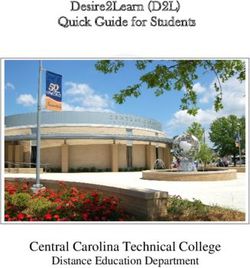END2END MONITORING INTEGRATION IN CHECK_MK CHECK_MK CONFERENCE 2017 - MUNICH, 4TH MAY 2017 - CHECKMK
←
→
Page content transcription
If your browser does not render page correctly, please read the page content below
Introduction ITeratio
Who are we?
• Founding date: • Core business
14. Mai 2001 Systems management
• Legal form: Automation
GmbH Project management
• Headquarters:
• Monitoring experience
Cologne
Since 1997
• Contact:
Tivoli Framework 2.0
info@iteratio.com
HP Openview NNM 5.0
• Founder:
CA Unicenter TNG
Hardy Düttmann
• First OMD/Check_MK Project
Rolf Assenmacher
January 2011 (Version 0.44)
Page 2Introduction ITeratio
Business Field Monitoring
Incident Capacity
Management Management
Business
Management
Service
BIG-Data-Analyse
User/Technologie/customer
Service Level Monitoring Service
Service Reporting
Problem customer
Level
Management
Management
Management
Event
End-to-End Monitoring
User
Infrastructure Monitoring
Technology
Configuration Availability
Management Management
Page 3End2End Monitoring with Check_MK
Agenda
• Overview End2End Monitoring – Terms and Definitions
• Overview End2End Monitoring – Active vs. Passive
End2End Monitoring
• End2End Monitoring – Objectives and Addressees
• Overview Free End2End Monitoring - Tools
• End2End Monitoring of Web applications
• End2End Monitoring of GUI applications
• Combination of Web and GUI Application
Page 4Passive vs. Active E2E Monitoring
End2End Monitoring with Check_MK
Active E2E Monitoring Passive E2E Monitoring
Simulation of end user behavior by Determination of measured data on the
creating test or robotic scripts basis of real user behavior
• Measurement 7 * 24 hours • Measurement only if user is active
• Simulation of End user behavior by • Real User measurement at protocol
robots level
• Small number of measurements • Use of sniffer or proxies in the
• Same measurement of different network
locations • Built-in interfaces in
• Basis for service level monitoring programming languages
• Large number of measurements
Page 6Objectives and addressees
Application Owner/ Customer Care Center
Operating / CCC
/Application owner
Intranet /
Internet
Database Websphere Webserver Firewall User
Firewall
/Java
Page 7Overview End2End Monitoring
Scenario
There should be a component error for each End2End
error!!!
Component E2E
Fault Ok Component malfunction appears to
have no effect on the end user
Fault Fault End user can not work. Cause
probably reported as a component
fault
Ok Fault End user can not work
Reason unknown
Monitoring Optimization needed !!!!
Page 8Objectives and addressees
Service Management
Measurement of Business Services
Basis for service level management
Page 9There are several open source tools for E2E monitoring
Tools
Page 10Overview End2End Monitoring
Tools for End2End Testing
Monitoring of Web Applications Monitoring of GUI Applications
• Check_http • AutoIT
• Check_webinject • Sikuli
• Seleninum
• Sahi
• AutoIT
• Sakuli (Consol Labs)
Page 11Monitoring of Web Applications
Check_http , nt_check_http.ps1
Check_http, nt_check_http(Powershell Skript), .....
• Easy http/https access to a web page (incl. redirects)
• Evaluation of HTTP status codes
• Can Monitor Connection Times and Page Sizes
• Can search for strings and regular expressions in Header an Content
• Can Check Certificates
• Works with http auth and partially also with form auth (post)
• Calling up a single web page (possibly with redirect and
login)
• No real end2nd test simulation
Page 12Monitoring of Web Applications
check_webinject (webinject project)
• Tool for the automated testing of web applications (Perl)
• Thresholds for individual steps (Warning, Critical)
• XML-like configuration file for testcases
• Works on HTTP (S) GET protocols or POST requests
• Performance measurements for total runtime and individual steps
• Is shipped with Check_MK (OMD)
• No GUI rendering (no javascript, VB script, etc)
• No automatic redirects -> new testcase for the landing page
• Runtime = real runtime in the browser -> approximation value
• Only warning threshold (globaltimeout) for total run time
• No recorder (possible use of a proxy meaningful -> proxomitron
(no https)
• Time-intensive search for HTML elements for HTTP (S) Request
(Hidden Fields, Session ID, ...)
Page 13Monitoring of Web Applications
Selenium Web Driver
Pros:
• Open Source
• Large community
• Very good documentation
even for language bindings
• Works on multiple os (java)
• Works on multiple browsers
• Multiple scripting languages
• Works headless (phantomJS or
xvfb)
• Cons:
• Usage of Xpath
• Need of wait statements
for making ajax work
Page 14Monitoring of Web Applications
Selenium Web Driver API
Locating elements: Actions :
• find_element_by_id • _click, _double_click ...
• find_element_by_name • _send_keys
• find_element_by_xpath • _move_to_element
• find_element_by_link_text • ......
• find_element_by_partial_link_text
• find_element_by_tag_name
• find_element_by_class_name Page navigation, history and popup
• find_element_by_css_selector handling:
• ....... • _switch_to_window
• _switch_to_frame
Wait statements: • _switch_to_alert
• Implicit Waits • .....
• Waiting on DOM objects
• Explicit Waits
• Waiting on conditions
Page 15Monitoring of Web Applications with Selenium
Selenium Integration in Check_MK (Nagios) 2/2
Nagios Plugins
• check_selenium, check_selenium (Perl), check_selenium.py and many more
!!!All of them have limited functionality!!!!
Selmon
• Classical active check
• https://github.com/objectified/sel
mon
• Python Library
• Easy Performance values for
individual steps
• Easy integration of conditional
test
• Integrated Picture Tests
• Needs selenium server running
Page 16Monitoring of Web Applications with Sahi
Sahi Functionalities
Functionalities: sahiproxy:
• Open Source (sahipro with extended • Recorder: records all requests in
apis and functions) sahiscript(java script)
• Sahi javascript for recording and • Playback via injection of sahiscript in
executing actions browser
• Intelligent Browser Object detections • Works headless with phantomjs or
• Implicit smart identification of elements xvfb
even across frames and Iframes (no xpath)
• Can also find element close to other searches
(ex. Textbox near the "Username" label)
• Automatically waits for web pages to
load
• Runs on each os where java runs
• The same script can be used for any
browser
• core element: sahi proxy
Page 17Monitoring of Web Applications with Sahi
Sahi APIS
Action Apis:
Accesor and Relation API: identify • _click, _double_click, _right_click ...
DOM-objects in the browser • _mousover, _mousedown,
_mouseup
• Base for Browser action api • _check, _uncheck
• Typical are _link, _textbox, _password, • _setvalue, _keydown,_keyup ...
_datebox ..... Playback via injection of sahiscript
• Identified by indizes, names, in browser
classes, etc. • Multiple _touch action apis
• Regex can be used
• Sahi does not use xpath for locating
elements AssertationApis:
• Uses relation statements like • _assertExists, _assertNotExists
_near, _in, _under,_above, • _assertVisible, _assertNotVisisble
• Use multiple statements for • _assertEqual
robust testcases • _assertContainsText
• .....
Page 18Monitoring of Web Applications with Sahi
Sahi Check_MK integration
Check_sahipro Sahi2OMD (Consol Labs)
• Bash script • VBS script (Windows Only)
• Duration Thresholds and • Send_nsca or db connect
performance measurement only for
total run time.
Sakuli (Console Labs) Check_MK Integration
• Integration takes place via forwarder modules
• gearman, Icinga2, Database
• Check_mk (since January 2017)
• Thresholds on whole testcase
• Thresholds on each step
• Automatic exception detection (test object missing)
• Uses Check_MK Spool Directory
Page 19Monitoring of Web Applications with AutoIT
AutoIT
Functionalities: Pros:
• Automate windows workflows • Expandable via User Defined
• Own Scripting Language(basic similar) Functions
• COM and Powershell Support • AutoIt3
• Can us DLL and Windows API • Internet Explorer
Functions • Excel
• Simulation of mouse and keyboard • Word
actions • SQLite
• Interaction with Windows windows • Community UDF‘s
and Standard Controls • Firefox
• Interaction with Registry, clipboard, • Opera
process control and und • Powerpoint
Windows/DOS Files incl. Execution • TeamViewer...
• Integrated IDE(SciTE) • …. Up to 100 more
Page 20Comparison of Web Application Monitoring
Web Application E2E Monitoring 1/3
Feature \ Product Selenium AutoIt Sahi check_webinject
Browser-Support Internet Internet Internet No browser
Explorer, Explorer, Explorer, support , works
Firefox, Firefox, Firefox, on protocol level
Chrome, Opera Chrome,
Safari, ... Safari,
Opera, ...
Platform Linux, Windows Linux, Independent(Perl-
Windows, Windows, Mac Skript/Modules)
Mac
Testcases Java, Python, Similar to Sahiscript XML-format
(Description Ruby, C#, BASIC (JavaScript)
Language) Perl, ...
Creation of test Selenium IDE SciTe or any Sahi Driver, Arbitrary Editor
cases or anny other other IDE Eclipse or any
IDE e.g. other Java IDE
Eclipse
Page 21Comparison of Web Application Monitoring
Web Application E2E Monitoring 2/3
Feature \ Product Selenium AutoIt Sahi check_webinject
Execution of Registered and logged on desktop user Background
Testcases
Execution with Yes Yes Yes Yes
locked desktop (no GUI (As long as no (no GUI control
control direct GUI possible)
possible) control is
necessary)
Check_MK / Yes Yes Yes Yes
Nagios Plugin
Check_MK MRPE/NRPE / Nagios Plugin, Classical Nagios
integration NSCA, Spool Directory Plugin
local check (no Windows, Session 0 Problem)
Page 22Comparison of Web Application Monitoring
Web Application E2E Monitoring 3/3
Feature \ Produkt Selenium AutoIt Sahi check_webinject
Automatically „no“ no yes Not relevant,
waits for web page User wait HTTP Status
loading (ajax statements Codes (No GUI)
elements) needed
Test case Recording yes, export in no yes No (use proxy to
different identify actions)
language
bindings
possible
Page 23Building Test Cases
!!!What you should do!!!
Use robust selectors
Use multiple Test Clients
Use multiple Locations
Use Check_MK BI Aggregations
Page 24What you should not do
!!!What you should not do!!!
Don‘t test this with your Icloud
Account!!!!!!
Testing Xing works!
Page 25Monitoring of GUI Applications with Sikuli
Sikuli Functionalities
• Java Applications
• Script Languages
• Python (Jython), Ruby, JavaScript, RobotFramework
• Robotic Control of GUI Aplications (fat clients)
• Identify Image Patterns (Screenshots) on the display (OpenCV)
• Screenshot-based tool
• Screenshots must be created manually
• Dependent on
• ScreenSize(resolution)
• Presentation form (e.g. colors, background image, etc.
• Localization(Language)
• Specific Application (Firefox, IE, ...)
• Execute Mouse an Keyboard actions
• Can search for more objects in the region
• Can extract text by OCR (Tesseract) (BETA)
Page 26Comparison
Gui Applications
Feature \ Product AutoIt Sikuli
Testcases (description Similar to BASIC JavaScript, Python, Ruby
language)
GUI-Control and - Standard Controls - Pixel-/Screenshot comparison
Comparison - Usage of DLL and Windows - OCR / Text Recognation
API functions - keyboard and mouse actions
- keyboard and mouse actions
Integrationin Check_MK MRPE/NRPE over Nagios Plugin, NSCA, local Check,Spool Dir
Creation of Testcases Scripting in IDE necessary Scriping in IDE necessary
Execution of Testcases Registered and logged on Registered and logged on
desktop User desktop User
Execution with locked Yes, if no mouse or keyboard No, since no text input is possible
screen actions are executed via control methods..
Platform Windows Linux, Windows, Mac
Page 27GUI and Web Applications
Sakuli (Consol Labs)
• Sakuli (Sahi + Sikuli)
• Combines the best out of both tools
– Sahi for Web Testing
– Sikuli for native rich client GUI content
• One Test for HTML generated PDF Documents, Flash, Citrix ...
• Special integration of various tools by Forwarder Files
– Gearman
– Database(MySQL): Storage of measured data
– Icinga 2
– Check_MK
• Core Components
– Starter, Test Definitions, Forwarder Modules
Page 28Gui und Webanwendungen
Sakuli (Consol Labs)
• Check_MK Integration
– Sakuli Check_MK Forwarder generates Files in Check_MK
Spool Directory
– Number prefixes can be configured for data freshness
– Performance Data and thresholds can be set for the whole
testcase and for each step
– Integrated detection of Testing(comparison) errors
Page 29End2End Monitoring
Summary
• All of the tools can be integrated in Check_MK
• Use them together with
• Element/Component monitoring (360° View)
• BI
• Reports
• Service Times
• Performance Graphs
• Creation of robust test cases
• Error handling
• Multiple element validation,
• Security
• If possible, run with a locked desktop
• Use virtualization
• Location based security
• Ensure smooth test case operation
• Auto Recovery
• Intercepting e.g. Memory leaks of the controlled
application (browser)
• Check state of the last testcase, before starting new one
Page 30Wir stellen ein!!!
karriere@iteratio.comYou can also read