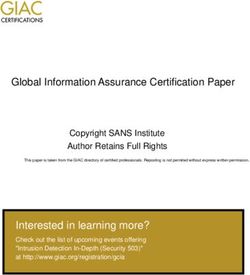How I'm Changing My Practice, Client Meetings, to Address the Coronavirus - By: Martin M. Shenkman, Jonathan G. Blattmachr and Paul Gentile of Logmein
←
→
Page content transcription
If your browser does not render page correctly, please read the page content below
How I’m Changing My Practice,
Client Meetings, to Address the
Coronavirus
By: Martin M. Shenkman,
Jonathan G. Blattmachr and Paul
Gentile of Logmein
1General Disclaimer
The information and/or the materials provided as part of this
program are intended and provided solely for informational and
educational purposes. None of the information and/or materials
provided as part of this power point or ancillary materials are
intended to be, nor should they be construed to be the basis of
any investment, legal, tax or other professional advice. Under
no circumstances should the audio, power point or other
materials be considered to be, or used as independent legal,
tax, investment or other professional advice. The discussions
are general in nature and not person specific. Laws vary by
state and are subject to constant change. Economic
developments could dramatically alter the illustrations or
recommendations offered in the program or materials.
2Introduction and
Client Communication
What Can Estate
Planners Do During
These Trying and
Uncertain Times?
3Coronavirus: Introduction for Estate Planners
Coronavirus, novel Coronavirus, or COVID-19 is a novel viral
infection that in the worst cases can cause severe pulmonary
disease and respiratory failure and death. It may include a
lower respiratory tract infection, which means that most of the
symptoms are felt in the chest and lungs.
It has been declared by the WHO to be a Pandemic.
Its impact on the population and economy remains uncertain.
The stock market has plunged, but the rollercoaster market
performance may rise or drop further. These create incredible
uncertainty.
How can estate planners operate their practices through
these trying times? How can they best help their clients?
4Client Communications- What to Do?
Practitioners should consider whether it is advisable to communicate to
their clients, via email and/or hard copy mailings, about the impact of
Coronavirus and its impact on planning and other matters.
Consider the impact of work shutdowns on the ability to complete
newsletter or paper mailings. An email blast can be orchestrated
remotely and with little staff. However, many of our older clients do not
use email. Some of our vulnerable clients may not have access to email
if they are hospitalized or in self-quarantine.
Email services like Mailchimp and Constant Contact may be a
reasonable solution.
Also, consider what is appropriate to say in the communication. It would
seem the theme of any communication should be founded on: 1) take
care of yourself and your loved ones; and 2) we are willing and able to
help, perhaps with some limitations.
5Client Communications – What Not to Say
Consider what not to say. “These are challenging, unsettling times. The
COVID-19 (coronavirus) pandemic and the fear that accompanies it are
equally contagious—affecting each of us, our families, our workplaces, and,
indirectly, our sense of financial security. Yet, despite the pervasive
uncertainty, of this you can be sure: We will get through this together.
[highlights added]”
The above is a snippet from an email by a financial firm. Is it appropriate to
tell a client that is over age 60 living with multiple chronic illnesses that the
“fear that accompanies Coronavirus is equally contagious”? Consider the
mortality rate of those over 80. Also, is it really the sense of “financial
security” that many are worried about? Sure, but that is not the issue. My
wife is 63 and living with multiple sclerosis. The medications for her disease
modulate or suppress her immune system. Certainly the impact on the
stock market is a concern, but an insignificant one relative to her safety and
perhaps survival.
6 Use sensitivity and compassion in any communication.Client Communications – Sample Email Letter
Dear client:
We understand that you are concerned about the potential health impact of the
coronavirus on yourself and your loved ones.
While health issues are of no doubt of paramount importance for you we did
want to take this opportunity to be certain that you were aware of certain legal,
tax, financial and other implications that you might also choose to react to.
Living Wills, do not resuscitate orders and other healthcare related documents
may be crucial to review for several reasons. Many of these documents missed,
and especially standard forms obtained online or elsewhere, may contain
language that could be completely contrary to what you might wish to have done
during the coronavirus. Some of these documents may prohibit intubation under
all circumstances. If you are not presently in a terminal condition and contract
coronavirus, since it is a lower respiratory tract infection with symptoms felt in
the chest and lungs, it is possible that you would need to be intubated to survive
it. Many people who sign such prohibitive forms have in mind an extended stay
in a hospital connected to an array of tubes being artificially kept alive.
7Client Communications – Sample Email Letter
Many of our staff will be working remotely from home in order to limit social
contacts as recommended by the CDC. We will still be reachable at your
convenience by email and our office phones will be monitored regularly. Many of
our staff have provided their cell phone numbers on email footers and can be
reached in that fashion.
The stock market has been adversely impacted. The impact on businesses,
especially closely held businesses, could be dramatic and negative for many,
although the actual impact will vary significantly by the type and nature of
business. These changes might suggest revisiting retirement plans, estate
plans, financial models, business succession plans, and much more. We
certainly don’t mean to capitalize on the adversity we are all experiencing, but
we do want to let you know that we are here to help should you need it.
The present uncertainty creates what could be an invaluable opportunity to
pursue estate tax minimization strategies. While again worries of health and
financial security matters should be paramount and we feel apologetic to be
bringing up this matter, we would be remiss not to do so.
8Client Communications – Sample Email Letter
Should there be a Democratic victory in 2020 the proposals of a much harsher
estate tax, and a capital gains tax on death (or carryover basis), dramatically
change the planning environment. While we prefer to wait for the coronavirus to
resolve, that delay may preclude you from being able to take valuable actions.
During this difficult time, we hope that you and your family stay safe and healthy.
Please let us know if there is anything we can do to advise or assist.
Sincerely yours,
Doe & Doe, PLLC
9Client Communications – Sample Email Short
Illustration
To our clients and friends,
We hope everyone is taking care and following all of the recommended precautions during these
unprecedented times.
We wanted to let you know that as of Tuesday March 10, our entire firm began to work remotely.
Fortunately, we are very experienced with the remote workplace and we are pleased to inform you
that we are working regular business hours. Given the situation, however, we do not believe that it
is advisable at this time for in-person meetings. Each of our attorneys and staff members are
accessible by phone, email, as well as through Zoom, Skype and FaceTime, so we welcome the
opportunity to continue to meet with you, albeit virtually. We are following the status in each of our
licensed jurisdictions regarding court filings; further, we are determining how best to proceed with
document executions.
On a separate note, we wanted to share with you that as of yesterday (March 17, 2020), the
Secretary of the Treasury indicated that they are providing income tax payment relief for individuals
and corporations in certain circumstances, by deferring up to $1 million (for individuals and $10
million for corporations) of required payments without charging interest and/or penalties for a 90-
day period. We understand that the Treasury and IRS are discussing the deferral of the filing of
tax returns, however, there is no confirmation of the deferred filing, yet.
If you need us, we are here for you. We’re all in this together and together we will get through this!
Richard, George and Lester, Franklin Karibjanian & Law PLLC
10Automatic Email Responses
Do you need one if staff is working remotely during regular business
hours?
When emailing another law firm, we received the following automated
email response:
“Due to the current national health crisis, the attorneys and staff at Law
Firm are working remotely. We continue to service all of our clients. I
am responding to all e-mails and may be reached on my mobile phone
at Phone Number. Thank you for your patience and understanding.”
What is the point of this notification if attorneys working remotely are
accessing their emails regularly?
11Encourage Client Family Communications
Remind clients about the importance of family connectedness now
more than ever.
If we had a national epidemic of loneliness, anxiety and depression
before this thing hit, how much worse is it now? Families of wealth were
already 2 to 5 times more likely to have these issues in their family
before this hit.
https://shenkmanlaw.com/webinars-details/?id=2572 Family Meetings
and Legacy Planning 12/3/2019.
Encourage clients and family members to view the above webinar.
Encourage parents to use this time of “Social Distancing” to keep the
family together and grow family bonds even stronger.
Acknowledgements to: Tom Rogerson - President and Chief Learning
Officer (CLO) GenLeg Co., Inc. - www.GenLegCo.com
12Tech Changes to
Address Coronavirus
Take advantage of
existing technologies
to continue work
13Remote Access
Social distancing, mandated business closure and mandated self-quarantine
are all pushing practitioners and staff to work from home, not the office.
You will remain tethered to the office if all of your client files are analog/paper.
Recognize that estate practices necessarily require that certain paper
documents are signed, that doesn’t mean that all your files, records and client
information must be analog. In fact none of it must be – return all original
signed documents.
Building a complete electronic file and comfortably relying on it to the exclusion
of a paper file will give you true practice portability.
There are many software options to facilitate remote computing and work.
Cloud based document management systems can be accessed and worked on
remotely.
Office computers can be accessed remotely using gotomypc, and a host of
other products. The result is you can be at home on your laptop but working “as
if” you are sitting at your office desktop computer.
14Remote Access – Technologies to Consider 1
Below are just a few different software or hardware packages that could be used to
make remote working easier to deal with and more efficient.
Web-based document/email management systems such as NetDocuments.
Web-based matter management/accounting systems like Clio, CosmoLex,
Actionstep or Centerbase.
Client portals for securely trading documents electronically without using email –
nearly all matter management systems offer this, but the functionality can be
separately acquired through services such as ShareFile.
Document assembly systems for drafting which will allow lawyers who don’t feel tech
savvy and/or who don’t type well to draft their own documents without administrative
help, e.g. Interactive Legal.
Hosted VoIP phone systems which will allow your phone system to be wherever you
are (for example with certain systems being connected to the internet you can be on
your office phone system from anywhere in the world).
Hosted servers – if the software you run requires a server, hosted servers allow full
remote access to all programs – as an example, see www.Procirrus.com.
15Remote Access – Technologies to Consider 2
Hosted applications – for example, if your office uses Outlook, then
you need Microsoft Exchange to provide full functionality. However,
you no longer need to buy a server and Exchange for that. Today,
hosted Exchange can be acquired from a variety of vendors, including
as part of most Office 365 plans for as low as $5/user/month.
If you want the ability to print, copy or scan while visiting clients at their
homes or offices, there are portable all-in-one devices such as the HP
OfficeJet 250. There are also many portable printers like the Canon
PIXMA iP110 and portable scanners like the Fujitsu ScanSnap S1300i.
Administrative documents can be executed by clients without meeting
face-to-face by using digital signature services such as
RightSignature, DocuSign, or HelloSign.
Easy to use web-meeting services can be used even with non-tech
savvy clients such as Zoom Meetings, or GoToMeeting.
16Remote Access- Is It Safe?
Security issues that should be addressed for remote access:
– Any laptops, tablets or phones that contain or have access to confidential data must be encrypted.
– If you transmit confidential information or documents via email, then you must have an email
encryption service such as ShareFile, Rmail, zixmail or Trustify.
– You must have antivirus software, even if you use a Mac.
– If you’re connecting to ad hoc WiFi and transmitting confidential data, then you should have a virtual
private network service such as NordVPN, IPVanish or PureVPN.
– In order to create and remember/access strong passwords, a password manager is highly
recommended such as Dashlane or LastPass.
Remote computers that are being accessed should not be left fully logged in and running when no one is
at the office. They should be at a “lock” screen. For a Windows computer, you get to that by holding down
on the Windows logo key on the keyboard and hitting the L key. You have to enter the login password to
get back in, but you don’t have to close any programs before you do it. It isn’t like logging out or
rebooting. You just want to make sure that if someone broke into your office, they wouldn’t be able to use
anyone’s computer. After you’re done using GoToMyPC, you should hit Windows key + L again before you
log off.
From GoToMyPC’s website: Your GoToMyPC remote access sessions are completely private and secure.
All data, including screen images, file transfers, keyboard and mouse input and chat text, is fully encrypted
from end to end using 128-bit Advanced Encryption Standard (AES) encryption. No unencrypted
information is ever stored on your system.
17Remote Access- are Employee
Laptops Safe?
It is important not to lose sight of security. This is a vulnerable time,
and hackers will try to leverage that.
Employee computers should have appropriate virus and other
protective software. Kaspersky is highly rated. Norton 360 is also
good. No Anti-Virus can protect you from everything, but most
infections occur because someone got tricked into opening an infected
email attachment or clicking on a link in an email. The programs that
typically rank the highest in antivirus comparisons are Norton,
Kaspersky, McAfee, and Bitdefender.
Remote computing is safer than permitting staff to save client sensitive
documents on unsecured laptops. Be wary of the consequences of
that.
18Remote Access – Other Issues
Employee’s home networks should be secured from malware or ransomware attacks. They
should have sufficient password protection.
Consider whether employees working remotely should be prohibited from using public
networks.
Employees should be warned not to use personal email for transferring documents or
information.
No work documents should be on the employee computer as they may be inadvertently
synced to cloud based backups for that device.
If employees take any client sensitive documents home, they should be returned. A better
approach may be to have all remote work done in a totally paperless environment working
solely on with a service like GoToMyPC.
19No or Inadequate Admin Assistance
While Remote? Outsource
Do you face no, or inadequate, administrative assistance while
working remotely and staff is on a rotational basis or even more
limited? Outsource.
You can easily email a document overseas, have typing
corrections, proofreading and more done without taxing staff
that is struggling with the current circumstances.
Using an outsourcing service in a distant time zone can permit
you to email something at the end of the day and have
completed documents in your in box the next morning.
We use Outsourcing to Israel
YFreilich@OutsourcingtoIsrael.com;
www.OutsourcingtoIsrael.com
20No Secretarial or Typing Staff?
Dictate!
With the growing trend of remote working many practitioners use to
dictating or having administrative staff prepare letters will have to do
so on their own. There's a very simple, inexpensive, robust solution.
Purchase dictation software, as one example Dragon, install it on your
laptop and simply dictate emails, letters, memoranda, and other items
that you would otherwise have delegated to administrative staff that
may not be available.
Learning all the commands of Dragon, or any other speech recognition
software, is quite complex, but there's really no need to. The software
is incredibly intuitive and powerful and basic commands like “new
paragraph” are obvious and built into the software. You can basically
be up and running in 20 minutes and supplant much of your
administrative staff that you no longer have available.
21Video/Web Conferencing
One firm’s email communication: “We know that the need for in-person meetings
and attorney touchpoints differs from client to client, based on your business and
the kinds of service we provide. If you have an in-person meeting scheduled,
one of the attorneys involved will reach out to you to discuss arrangements that
meet your needs. We would also encourage you to reach out directly if you need
to speak sooner about an upcoming meeting. Of course, your relationship
partner is available at any time to discuss our business continuity plans, or you
can simply email us, and we will get back to you.”
The circumstances are evolving and in some locations in person meetings may
not longer be permitted.
“In order to combat the spread of the COVID-19 virus, Bergen County [New
Jersey] issued an Executive Order that limits most business activity in the
county. It exempts law firms …to the degree necessary to participate in Superior
Court trials or other ancillary court proceedings or emergent matters or
transactions.”
Web meetings may just be the way to go.
22Video/Web Conferencing
We have made it a policy to have non-essential meetings via web-
conference only.
While a web conference is perhaps not as effective a means of
communication as an in-person meeting, it certainly is far better than a
phone call. Video conferencing can be used to create a more personal
interaction. Documents can be shared and reviewed. While we prefer
in-person meetings for new clients, we are simply not doing any until
the Coronavirus situation resolves.
We have used web-conferences for years to review documents with
existing clients and have found it more efficient than an in-person
meeting where the social formalities, etc. extend the time of the
meeting beyond what is required to accomplish the same review via
web conference.
23Video/Web Conferencing
We have frequently combined other technology with web conferences
for further efficiencies.
For example, most web conference services readily permit recording
the web conference.
Some of these services also have transcription services. If the web
conference service you use does not, there are inexpensive online
transcription services that are quick, inexpensive and helpful.
https://scribie.com/transcription/pricing .You merely email the recording
from the web conference to the online transcription services (you need
to set up an account first) and in short order receive back an email with
a link to the Word document.
We email the raw transcription overseas for editing and clean up. The
resulting document, while still always in need of work, is incredibly
informative and less costly to a client than an attorney drafting a
24 memorandum of a conference from scratch. Make sure it’s secure.Photo to PDF
With practitioners and clients working from home in light of Coronavirus
restrictions this could be a really useful app to have. There are many
available. The idea is that you can shoot a photo with your smart phone
camera and the app converts the photo/image into a PDF that can then be
emailed.
One such app is Digiset LLC. It is available on the App Store at no charge.
A client that is going to have a web meeting needed to get us a completed
questionnaire. She had planned on bringing it to the initial meeting, but that
will now be a web meeting. She did not have a scanner at home. But the
app sufficed to photograph and send us PDFs of her information.
If you are going to convert the PDF to a word document try to shoot directly
down on the image and not on an angle. But it is quite remarkable how well
the App and Word conversion work even for not such a great shot.
25Practice Changes to
Address Coronavirus
Take advantage of
existing technologies
to continue work
26Sanitation and Other Obvious
Steps
Only essential client meetings (a will signing or other special
circumstance) are permitted in our office.
Clients that will come in (see above discussion of shift to web
meetings) – when confirming the meeting we confirm that no one
coming is ill, is under quarantine or self-quarantine, etc.
Hand soap is available in the kitchen and all employees are
encouraged to wash after returning to the office from public areas or
meeting with anyone. Hand sanitizers are on all desks and conference
room tables.
No handshaking is permitted, and including no elbow bumping. We
focus and encourage that everyone maintain distance, observing the
recommended six feet of distancing. We treat this with appropriate
seriousness.
After a meeting we spray sanitizer around the area of the meeting.
27Take Credit Cards
Taking credit cards could be vital. If your firm does not already
take credit cards for payment consider setting that up
immediately.
If you have initial meetings by web conference how will you get
paid? Taking a credit card payment in advance assures you get
paid.
Processing while working remotely can be an issue. If
payments are made by credit card they can flow directly into
your firm checking account helping cash flow during what will
be a more difficult time.
Clients may not have the facilities to mail and stamp a payment
at home, they might be working from home to. A credit card is
28 quick and easy for them as well.Documents, Letters and Administrative
Matters
With staff working remotely is it feasible to print letters on
letterhead and mail them? Is it really necessary?
We are sending letters as PDFs via email and typing on the
top of letters: “Letterhead not used as we are working
remotely due to Coronavirus.” I doubt any client or
colleague will object, and this avoids the complexity of staff
working remotely to print and send letters, or to print sign,
scan and email letters on letterhead.
Letters may also be signed: “/s/Lawyer Name [not signed
because of working remotely due to coronavirus]”. No
one should raise an issue and it acknowledges the reality we
are all dealing with.
29Firm Finances
What will happen with your business? Will client matters decline substantially
during the coming months?
Does the firm have adequate liquidity or resources to get through a possible
slowdown for a time period of unknown duration?
Does the firm have lines of credit or other cash sources to tap?
If you don’t need these resources now, might you in two months? What if the
slow down persists for four months?
Might your practice have issues meeting payroll or rent?
Are there steps you can take to reduce expenses during this period of
uncertainty?
30Review Insurance Coverage
Do you have any insurance coverage that may be helpful?
Will business interruption insurance provide any benefit?
Pandemic exclusions in insurance policies may be an issue.
31Document Signing
How Can You
Remote Sign a
Document for a
Client at Risk?
32Uniform Electronic Wills Act
(UEWA)
Will Executions (e.g., Cannot Travel or Enter
the Facility Where the Testator Resides).
Uniform Electronic Will Act.
Uniform Probate Code Section 2-502.
Line of Sight v. Physical Presence.
Telephone communication v. Skype/Zoom
presence.
Through a Looking Glass.
33Florida Electronic Wills
“The bill authorizes and provides oversight for the use of
Remote Online Notarizations (RON) by Florida notaries public.
Remote Online Notarizations are possible because of audio-
video communication technologies, such as FaceTime and
Skype, where two or more people may be able to both see and
hear one another in real time using a computer or mobile
device, even from different states. This also means that a
notary public can view the face of the principle signer and any
witnesses using audio-video technology while simultaneously
reviewing the identification and other credentials of each
person.”
https://www.flsenate.gov/Committees/BillSummaries/2019/html/
1960
34Sign Through Window via Cell
Phone
Hypothetical: Client with age and health
concerns needs to sign a will. Can the lawyer
and witnesses stand outside the client’s
window, talk through the will signing
ceremony while the client is visible through
the window and can hear, and pass the
document through the front door mail slot for
signing? Will this suffice to create a valid will
but also protect all that is involved?
35Sign via e-Signature on Web
Meeting Recorded
Statutes on lost or stolen wills may provide
some guidance.
The few places electronic wills are permitted
the requirements and procedures are
stringent. Will those really help in the current
environment?
36Might NJ Case Law Provide A
Framework?
NJ case where an unsigned copy of a will was admitted to probate. Estate of Ehrlich 47
A.3d 12 (N.J. Super Ct. App. Div. 2012). The unexecuted copy of Decedent's Will, which
had purportedly been executed by the Decedent and sent to his attorney-executor for safe-
keeping, sufficiently represented the Decedent's final testamentary intent allowing the
document to be admitted to probate as a writing intended as a Will under N.J.S.A. 3B:3-3.
The trial court appointed a temporary administrator and ordered a thorough search of
Decedent's home and law office for any other Wills of Decedent to no avail. The
unexecuted copy proffered by Decedent's nephew was a detailed 14-page document
entitled "Last Will and Testament," which was prepared by the Decedent and written on
traditional legal paper, with Decedent's name and law office address in the margin of each
page. The document did not contain the signature of Decedent. It did, however, include a
notation in Decedent's handwriting on the cover page, "Original mailed to H.W. Van
Scriver, 5/20/2000," an attorney who was the named executor.
The trial court admitted the unexecuted Will to probate, finding that Decedent's handwritten
notation on the cover page of the Will provided clear and convincing evidence of
Decedent's final assent that he intended the original document to constitute his Last Will
and Testament.
A summary of the case can be accessed at
37 https://www.saul.com/publications/alerts/unsigned-copy-will-admitted-probate-new-jerseyMight NJ Case Law Provide A
Framework?
Relying on the harmless error doctrine under In re
Probate of Will and Codicil or Macool, 416 N.J. Super.
298, 311 (App. Div. 2010), the Appellate Division affirmed
the trial court's decision, holding that a writing need not
be signed by the testator in order to be admitted to
probate. Some states permit oral trusts although with
scanning, mail deliveries, etc., using an oral trust may be
unnecessary.
In order to be admitted as a writing intended as a Will
under N.J.S.A. 3B:3-3, the proponent must prove by clear
and convincing evidence that: (1) the decedent actually
reviewed the document in question; and (2) thereafter
38 gave his or her final assent to it.Modify Self-Proving Affidavit
Will modifying the affidavit and procedure suffice to make an
electronic/remote will valid? What choice might a practitioner have with
an at risk client? What choice is there if there is no access to a
hospitalized client?
Reflect Witnessing by web meeting.
Modify affidavit in will to say in presence of testator via web meeting
using Skype, etc. and that this was done because Testator has
underlying health risks for Coronavirus [specify them] and deemed it to
risky to sign in an in-person meeting.
Would a recorded web meeting where the client shows the camera
each page of the document, confirms that the client read and
understood the document and signs it all while recorded, meet the two
requirements in Macool (1) the decedent actually reviewed the
document in question; and (2) thereafter gave his or her final assent to
39 it.A Call For Action
There is an extraordinary need for people to be able to execute legal
documents remotely right now, particularly estate and incapacity
planning documents. The federal and state legislatures obviously have
more pressing matters at hand for the moment, but it seems this is
going to be an issue for at least the next few months, and the
government will need to address it in some manner, whether it is
through legislative or administrative action now, or later in the courts.
We believe it is imperative that those of us in this profession bring
awareness to this issue, and urge the government to address it.
Consider being involved in a “call to action” to contact your
representatives about the need to provide a mechanism for remote
witnessing/notarization, if your jurisdiction does not already permit it.
Calls have been made and action is starting. See the next slide as an
example.
40Legislative Changes are
Happening
Iowa attorneys can now rethink document review and signing ceremonies for
clients. See https://www.kwqc.com/content/news/Iowa-Gov-569012091.html
REMOTE NOTARIZATION AND WITNESSING
SECTION SIXTEEN. Pursuant to Iowa Code § 29C.6(6), I temporarily suspend
the personal appearance requirement in Iowa Code § 9B.6, but only to the
extent that the notarial act complies with the requirements of section 6 of 2019
Iowa Acts chapter 44 (Senate File 475) and any additional guidance provided
by the Iowa Secretary of State regarding approved communication technology.
SECTION SEVENTEEN. Pursuant to Iowa Code § 29C.6(6) and Iowa Code §
135.144(3), and in conjunction with the Iowa Department of Public Health, I
temporarily suspend the regulatory provisions of Iowa Code §§ 144B.3,
633.279, and 633B.105, to the extent that they require the physical presence of
a testator, settlor, principal, witness, or other person, if the person is present in
a manner in which the witness or other person can see and hear the acts by
electronic means, such as video conference, Skype, Facetime, Zoom, or other
means, whether or not recorded.
41 Acknowledgements to Len Sandler, Clinical Professor of Law, Director, Law and Policy In Action Clinic, University of Iowa
College of Law.Retainers and Retainer
Agreements
Web Meetings
Change the
Dynamic
42Getting Retained and Paid in the
Current Environment
Our practice has been to mail out retainer agreements with a cover
letter (proving they were mailed) in advance of an initial client meeting.
Then at the meeting a client would sign the documents engaging us
and make a payment.
With the shift to new clients having initial web meetings that
opportunity for a physical meeting to sign documents and make a
payment is lost. Consider:
– Emailing and/or mailing retainer agreements in advance and
having them signed and mailed or scanned and emailed back.
– Using e-signature for billing/retainer documents to facilitate signing
when a client has no scanner at home and will meet by web.
– Accepting credit cards to facilitate payments electronically and not
by check in person.
– Exercise caution having a web meeting without having been
43 formally retained. If not, what is your relationship?Conclusion and
Additional Information
The New Normal
44Conclusion
Coronavirus has affected the very fabric of
our society. Our lives depend on how we
handle the situation.
Financial impacts are substantial.
Many critical aspects of estate planning and
how planners operate their practices have
been impacted.
45Additional information
Jonathan Blattmachr jblattmachr@hotmail.com
Paul Gentile Paul.Gentile@logmein.com
Martin M. Shenkman
shenkman@shenkmanlaw.com
46You can also read