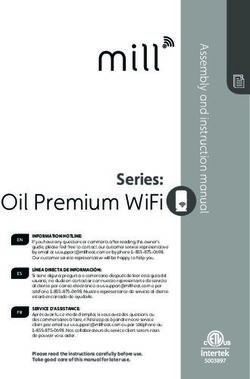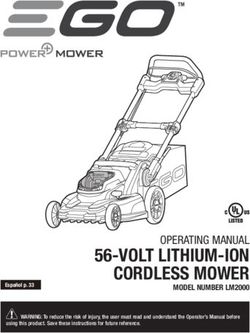INSTRUCTION MANUAL - Amazon AWS
←
→
Page content transcription
If your browser does not render page correctly, please read the page content below
1. INTRODUCTION
Thank you for purchasing the Celestron MicroDirect® 1080p HD Handheld Digital Microscope and stand. Your microscope is a
precision optical instrument, made of the highest quality materials to ensure durability and long life. It is designed to give you a lifetime
of viewing pleasure with a minimal amount of maintenance.
Before attempting to use your MicroDirect® 1080p HD The Celestron MicroDirect® 1080p HD microscope does not
microscope, please read through the instructions and reference use an eyepiece like a traditional microscope. Instead, the
the diagrams below. Familiarizing yourself with the many embedded camera sensor acts as the eyepiece, and combined
features of the MicroDirect® 1080p HD microscope will go a with the lens assembly, the object is magnified and digitized.
long way to making your experience an enjoyable one. The HDMI connection then sends that digital signal out to
your monitor or projector for incredibly clear 1080p video
The MicroDirect® 1080p HD microscope is a handheld digital
streaming. This allows you to view specimens easily and share
microscope designed to connect, via the included HDMI cable,
the large live streaming image with a room full of people.
directly to your TV monitor or projector displaying full 1080p
Viewing is also more immediate and eye and neck strain are
HD streaming video! There is no need for a computer when
removed from the equation, unlike traditional microscopes.
using the MicroDirect® 1080p HD microscope.
You can hold the microscope in your hand while observing
This microscope is a low magnification power microscope, large surfaces away from a normal lab setting, or use the
mainly suited for examining specimens like coins, stamps, included professional stand for more precise, hands-free
rocks, electronics, insects, and other 3D objects. Specimens viewing. Capture still images directly to your MicroSD card for
on slides can be viewed, but this microscope is not ideal for download later. Record video by connecting the MicroDirect®
this purpose. You can see some of our biological microscopes 1080p HD microscope directly to you PC using the USB
more suited to this type of viewing at www.celestron.com. cable and you are ready to start capturing 720p HD movies.
A. WHAT IS IN THE BOX
USB Cable (1)
MicroDirect®1080p HD Microscope (1) Stand (1) HDMI Cable (1)
Quick Setup Guide (1) Calibration Ruler (1)
2 I ENGLISHB. PARTS
PART FUNCTION PART FUNCTION
1. Mini USB Port (Power) 11. Focus Wheel
2. Mini (Type C) HDMI OUT Port 12. Magnification Gauge
3. Micro-SD Card Slot 13. Height Adjustment Lock Nut
4. LED Dimmer Switch 14. Microscope Holder Lock Nut
5. ON/OFF Button 15. Lock Wheel
6. Mode Button 16. Course Focus Wheel
7. Menu Button 17. Shaft Connection Lock Collar
8. Shutter Trigger/OK Button 18. Support Shaft
9. Down Arrow Button 19. Microscope Holder Assembly
10. 8 LED Ring Illuminator
C. SYSTEM REQUIREMENTS
1. Monitor or Projector
+ Must have open HDMI port
+ USB with power OUT (optional)
2. PC (Optional)
+ Windows XP/ 7 / 8 / 10
+ P4 1.8 or above
+ RAM: 512M
+ Video Memory: 64M
+ USB port: 2.0
NOTE: Software is downloaded from celestron.com
ENGLISH I 3D. SPECIFICATIONS
Description MicroDirect® 1080p HD Handheld Digital Microscope
Sensor 3.5 MP CMOS 1/3” High Speed
Pixel Size 2.2 µm x 2.3 µm
Still Image Capture Resolution 14MP** (5120x2880), 8MP** (3840x2160), 5MP** (3072x1728),
3MP (2304x1296), 2MP (1920x1080), WVGA (848x480)
**Interpolated
Video Capture Resolution 720p (HD) and 640 x 480 (VGA) *Must be connected to computer to record video
Video Format- Streaming HDTV (with HDMI cable): 1080p (1920x1080)@30fps
Video Format- Recording AVI/30fps
Photo Format JPEG
Magnification 24x to 220x (based on 20” screen)
Focus Range (Manual) 0mm to 35mm
Power • USB 2.0 (with compatible USB power OUT port)
• Use any 120V power adapter (5V-1A) if needed
Shutter Trigger On main body and in software
Software MicroDirect® Portable Capture Software
Software Compatibility Windows: Windows XP/7/8/10
Languages Supported (12) English, German, Spanish, Russian, Italian, French, Portuguese,
Dutch, Polish, Japanese, Korean, Chinese
Accessories HDMI Cable, Adjustable Stand and Stage, Lens Cloth, Calibration Ruler
Weight 1.3 lb/.59 KG (including stand)
Dimensions Microscope: 155.6x42x42mm (6.125”x1.5”x1.5”)
Stand: 119x171.4x157.2mm (4.68”x6.75”x6.19”)
** Interpolation refers to software adding pixels to an image to artificially make the image larger. This can be beneficial when printing in larger formats.
2. SETUP
A. ASSEMBLE THE MICROSCOPE
STAND
+ Carefully remove all components from the box.
+ The microscope holder assembly (19) should be connected
to the support shaft (18) in the box. If it is not, connect it now.
+ Attach complete assembly (17, 18, 19) to the base threads
and tighten.
B. ATTACH MICROSCOPE TO STAND
+ Insert the microscope in the Microscope Holder
and tighten the Microscope Holder Lock Nut (14) to secure
it in place.
4 I ENGLISH3. USING YOUR MICROSCOPE
A. CONNECT TO A MONITOR OR PROJECTOR
+ Plug one end of the included HDMI cable into the microscope’s Mini (Type C)
HDMI port and the other end into your monitor’s standard (Type A) HDMI port.
+ Plug the USB cable into the microscope and then into an open USB 2.0 port
on your monitor or projector (if available).
+ If there is no USB 2.0 port on the monitor or projector, use any 5V-1A USB
plug and plug the USB cable into it, and then into an available power outlet.
DO NOT plug the USB cable directly into a desktop or laptop computer as it
will misread the signal from the cable as a storage device and cause a blank
blue screen to appear on the monitor screen.
NOTE: The included USB cable works with all standard USB plugs that come
with many of today’s electronics such as smartphones and tablets.
NOTE: An additional option for power is an external power source such as a
power bank that has a standard USB OUT port. All Celestron Elements
hand warmers and power banks will work for this purpose. You can
find them at celestron.com
+ Power up the microscope by pressing the ON/OFF button (5).
B. TAKE A STILL IMAGE
A B
+ Insert your Micro-SD card in the Micro SD card slot (3) on + Loosen the Lock Wheel (15) adjust the course focus by
the MicroDirect body. rotating the Course Focus wheel (16).
NOTE: Micro SD Card NOT included. + Tighten the Lock wheel (15) to hold the assembly in place.
NOTE: SD Card slot supports up to 32G SDHC. + Turn the Fine Focus wheel (11) to focus on the specimen.
C
+ Press the Shutter Trigger button (8) and the captured image
will be saved in the Micro-SD card.
ENGLISH I 5C. REVIEW YOUR RECORDED IMAGES
+ With MicroSD card in place in the MicroSD card slot, press the
Mode button (6) to switch to playback mode.
+ Press the Down button (9) to view the previously captured image.
+ Press the Mode button (6) again to return to the streaming image.
D. DOWNLOADING IMAGES TO PC
+ With the MicroSD card in SD card slot, connect the microscope to
your PC via the included USB 2.0 Cable.
+ Your PC should recognize the device as a storage device.
+ Download the images as you would with any digital camera.
4. MENU SETTINGS
A. MAIN MENU
+ Press Menu button (7) to enter the Main menu.
NOTE: The MAIN MENU consists of 2 main windows. To gain access
to MAIN WINDOW 2 press the Menu button (7) again now.
+ Here you can adjust the Resolution, Image Quality, Sharpness, MAIN MENU 1
Exposure, Choose to have the Date stamp or choose a Time
Lapse option, set the Date and Time, set the Auto Power Off,
Choose a language, set the TV mode and frequency, reformat
your MicroSD card etc.
+ Press the Down button (9) to scroll through your choices.
+ When your setting choice is highlighted, press the Capture/OK
button (8).
MAIN MENU 2
B. RESOLUTION
+ Select a resolution setting for your still image.
+ Your choices are: 14M*, 8M*, 5M*, 3M, 2MP or WVGA
NOTE: 14MP, 8MP and 5MP settings are based on interpolation.
Interpolation refers to software adding pixels to an image to
artificially make the image larger. This can be beneficial when
printing in larger formats.
6 I ENGLISHC. TIME-LAPSE CAPTURE
+ YourMicroDirect allows you to set the device to take images
over a defined time period. This is referred to as Time-Lapse.
+ Youwill first select the number of still images or Lapse
Num you want your device to take. This can range from 2
to 999 images.
+ Use the Down button (9) to scroll through the numbers from
0 to 9. When satisfied with the first digit, press the Mode
button (6) to jump to the next digit.
+ Again, using the Down button (9), set that digit.
+ Once
the number of still images has been chosen, press the
Mode button (6) to move to the Lapse Time choice.
+ The Lapse Time determines the amount of time that will
pass between each still image capture.
+ Set
these numbers using the same method as above for the
Lapse Num.
+ The choices are in seconds and range from 1 second to 999 seconds.
+ This, along with the number of images, will determine your overall length of time for your time lapse.
+ Forexample: If you choose to take 999 total images and the interval between each is 999 seconds you will have 277 hours
documented. 999 seconds = 16.65 minutes. Multiply that by 999 (images) =16,633.35 minutes. 16,633.35 / 60 (minutes
per hour)= 277 hours or 11.55 days of documentation.
+ Once you have set your number of images and interval, press the Capture/OK button (8) to confirm.
+ Press the Menu button (7) to return to the streaming image.
+ Press the Capture button (8) to start the time lapse.
+ Onceall frames have been taken in the Time Lapse mode, the MicroDirect® 1080p HD microscope will revert back to the
normal preview mode.
NOTE: The AUTO POWER OFF time needs to be set to a number higher than the set Time Lapse time. See section on AUTO POWER
OFF FEATURE and make sure to do your calculations correctly.
ENGLISH I 7D. IMAGE QUALITY
+ Once in the Image Quality section of the Settings menu,
scroll using the Down button (9) and select either: Fine,
Normal or Economy.
+ The Image Quality will determine the compression ratio of
the image.
+ Once you are satisfied with your Images Quality selection,
press the Capture /OK button (8) to confirm.
E. SHARPNESS
+ Youcan adjust the image sharpness here. The choices
are Strong, Normal, Soft.
F. EXPOSURE (BRIGHTNESS)
+ Select the target value by pressing the Down button (9).
+ Confirm choice by pressing Capture/OK button (8).
G. DATE STAMP
+ Choose to have the date stamp display.
1. Off
2. Date only
3. Date/ Time
H. DATE/TIME (MAIN MENU 2)
+ Select the target value by pressing the Down button (9).
+ Confirm choice by pressing Capture/OK button (8).
8 I ENGLISHI. AUTO POWER OFF
+ Hereyou can set the unit to turn off automatically after no use.
The choices are:
1. OFF (Default)- This will keep your device on until you
manually turn it off.
2. 3 minutes- Will turn off after 3 minutes of continuous
non-use.
3. 10 minutes- Will turn off after 10 minutes of
continuous non-use.
4. 30 minutes- Will turn off after 30 minutes of
continuous non-use.
J. LANGUAGE
+ Here you can choose your preferred language. The choices are:
1. English 7. Portuguese
2. German 8. Dutch
3. Spanish 9. Polish
4. Russian 10. Japanese
5. Italian 11. Korean
6. French 12. Chinese
K. FREQUENCY
+ Here you will select the frequency. The choices are:
1. 50 Hz (Default) (United States)
2. 60 Hz (Most other countries)
NOTE: Research your specific country before setting the Hz setting.
ENGLISH I 9L. FORMAT
+ Here you re-format your MicroSD card.
WARNING: When re-formatting, all the files and information saved
on the MicroSD will be erased.
M. DEFAULT SETTING
+ Here you can choose to reset all the system settings back
to default.
For complete manual with detailed settings and PC connection
option use the included CD/DVD ROM to Download the
manual. If you do not have a CD/DVD ROM drive, go to
www.celestron.com then click on SUPPORT to download.
5. CARE AND MAINTENANCE
Your Celestron MicroDirect® 1080p HD microscope is a precision optical instrument and should be treated with care
at all times. Follow these suggestions and your microscope will need very little maintenance throughout its lifetime.
+ Store your microscope in a clean, dry place. + Do not try to access the internal components of your
microscope or attempt to modify it in any way. Only
+ Neveruse your microscope where operation of such authorized technicians should perform maintenance
devices is restricted. Improper use creates the risk of or repairs.
serious accident.
+ Keep your microscope away from water and other
+ Only use your microscope within the 23° to 120°F liquids. Never use it in rain or snow. Moisture creates
(-5° to 50° C) temperature range. Try to limit sudden the danger of fire and electric shock.
temperature changes as this may create moisture in
+ If the exterior of your microscope needs cleaning, wipe
the microscope housing.
it with a moist cloth.
6. WARRANTY
Your Celestron MicroDirect® 1080p HD microscope has a two year limited warranty. Please visit the Celestron website for
detailed information on all Celestron microscopes.
10 I ENGLISHNOTES
ENGLISH I 11©2020 Celestron • All rights reserved
celestron.com/pages/technical-support
2835 Columbia Street • Torrance, CA 90503 USA
FCC Note: This equipment has been tested and found to comply with the limits for a Class B digital device, pursuant to part 15 of the FCC Rules. These limits are designed to provide reasonable protection against
harmful interference in a residential installation. This equipment generates, uses, and can radiate radio frequency energy and, if not installed and used in accordance with the instructions, may cause harmful
interference to radio communications. However, there is no guarantee that interference will not occur in a particular installation. If this equipment does cause harmful interference to radio or television reception,
which can be determined by turning the equipment off and on, the user is encouraged to try to correct the interference by one or more of the following measures:
+ Reorient or relocate the receiving antenna. + Connect the equipment into an outlet on a circuit different from
+ Increase the separation between the equipment and receiver. that to which the receiver is connected.
+ Consult the dealer or an experienced radio/TV technician for help.
This product is designed and intended for use by those 14 years of age and older. Product design and specifications are subject to change without prior notification.MODE D’EMPLOI MODÈLE N°. 44316
1. INTRODUCTION
Merci d’avoir acheté le microscope à main MicroDirect® 1080p HD avec pied de Celestron. Votre microscope est un instrument
optique de précision, fabriqué avec des matériaux de la plus grande qualité afin de garantir sa durabilité et qu’il vous accompagnera
pendant de longues années. Il est conçu pour vous offrir une vie entière de plaisirs avec un niveau d’entretien minimal.
Avant d’utiliser votre microscope MicroDirect® 1080p HD Le microscope MicroDirect® 1080p HD de Celestron n’est pas
pour la première fois, lisez ces instructions et les schémas équipé d’un oculaire comme les microscopes traditionnels. Au
d’illustration ci-dessous dans leur totalité. Vous familiariser lieu de cela, le capteur vidéo intégré fait office d’oculaire, et en
avec les fonctionnalités variées du microscope MicroDirect® combinaison avec l’ensemble optique, il agrandit et numérise
1080p HD sera d’une grande aide pour garantir une l’objet. La connexion HDMI qu’il utilise diffuse le signal
expérience d’utilisation agréable. numérique sur votre moniteur ou via un projecteur en détails
incroyablement clairs en résolution 1080p. Cela vous permet
Le microscope MicroDirect® 1080p HD est un microscope
d’observer les spécimens aisément et de partager l’image en
numérique à main conçu pour se connecter directement via
direct avec tout un groupe de personnes. L’observation est
le câble HDMI inclus avec votre TV ou un projecteur pour
également plus immédiate et la fatigue oculaire et du cou est
afficher l’image capturée en 1080p HD directement ! Vous
supprimée, au contraire des microscopes traditionnels. Vous
n’avez pas besoin d’un ordinateur pour utiliser le microscope
pouvez ainsi tenir le microscope à la main tout en observant
MicroDirect® 1080p HD.
de grandes surfaces hors d’un environnement de laboratoire,
Ceci est un microscope à faible agrandissement, adapté à ou utiliser le support professionnel livré pour permettre une
l’observation de spécimens tels que des pièces, des timbres, observation mains-libres et plus précise. Vous pouvez capturer
des minéraux, des composants électroniques, des insectes des clichés directement sur la carte mémoire Micro SD pour
et autres objets en 3D. Les spécimens contenus sur des les télécharger plus tard. Enregistrez la vidéo directement
lames peuvent être observés, mais ce microscope n’est en connectant le microscope MicroDirect® 1080p HD
pas adapté pour ce faire. Vous trouverez nos microscopes directement à votre PC à l’aide du câble USB en résolution
biologiques plus adaptés à ce type d’observation à l’adresse 720p HD.
www.celestron.com.
A. CONTENU DE LA BOÎTE
Câble USB (1)
Microscope MicroDirect®1080p HD (1) Pied (1) Câble HDMI (1)
Guide de démarrage rapide (1) Règle de calibration (1)
14 I FRANÇAISB. COMPOSANTS
COMPOSANTS FONCTION COMPOSANTS FONCTION
1. Port mini USB (Alimentation) 11. Molette de mise au point
2. Port Mini HDMI OUT (Type C) 12. Niveau d’agrandissement
3. Fente de carte micro SD 13. Boulon de verrouillage de la hauteur
4. Variateur de luminosité DEL 14. Boulon de verrouillage du support du microscope
5. Interrupteur d’alimentation 15. Molette de verrouillage
6. Bouton Mode 16. Molette de focalisation
7. Bouton Menu 17. Collier de verrouillage de connexion de colonne
8. Bouton Déclencheur/OK 18. Colonne de support
9. Bouton Flèche bas 19. Assemblée Holder Microscope
10. Illuminateur en anneau à 8 DEL
C. CONFIGURATION SYSTÈME REQUISE
1. Moniteur ou Projecteur
+ Doit disposer d’un port HDMI libre
+ Port USB avec alimentation DEHORS (facultatif)
2. PC (facultatif)
+ Windows XP/ 7 / 8 / 10
+ P4 1,8 ou plus récent
+ RAM : 512 Mo
+ Mémoire vidéo : 64 Mo
+ Port USB : 2.0
REMARQUE : Le logiciel téléchargé sur celestron.com.
FRANÇAIS I 15D. CARACTÉRISTIQUES
Description Microscope à main numérique MicroDirect® 1080p HD
Capteur 3,5 Mp CMOS 1/3” haute vitesse
Taille de pixel 2,2 µm x 2,3 µm
Résolution de capture d'une image fixe 14 Mp** (5120x2880), 8 Mp** (3840x2160), 5 Mp** (3072x1728),
3 Mp (2304x1296), 2 Mp (1920x1080), WVGA (848x480)
**Interpolé
Résolution vidéo 720p (HD) et 640 x 480 (VGA) *Doit être connecté à un ordinateur pour enregistrer la vidéo
Format vidéo- Diffusion HDTV (avec câble HDMI): 1080p 1920x1080 30 ips
Format vidéo- Enregistrement AVI/30 ips
Format photo JPEG
Agrandissement 24x à 220x (avec un écran 20")
Distance de focale (Manuel) 0 mm à 35 mm
Alimentation • USB 2.0 (avec port USB capable d'alimenter)
• Compatible avec n'importe quel adaptateur secteur 120V (5V-1A) si nécessaire
Déclencheur Sur le microscope ou via le logiciel
Logiciel Logiciel de capture MicroDirect® Portable
Compabilité logicielle Windows : Windows XP/7/8/10
Langues prises en charge (12) Anglais, Allemand, Français, Espagnol, Russe, Italien, Portugais, Néerlandais, Polonais, Japonais,
Coréen et Chinois
Accessoires Câble USB, Pied réglable et platine, Tissu à lentille, Règle de calibration
Poids 1,3 lbs. / 0,59 KG (avec le pied)
Dimensions Microscope : 155,6x42x42 mm (6.125”x1.5”x1.5”)
Pied: 119x171,4x157,2 mm (4.68”x6.75”x6.19”)
** Interpolation réfère à un logiciel ajoute des pixels à une image artificiellement agrandir l’image. Cela peut être bénéfique lors de l’impression de grands formats.
2. CONFIGURATION
A. ASSEMBLAGE DU PIED DU
MICROSCOPE
+ Retirez avec précaution tous les composants de la boîte.
+ L’ensemble de support de microscope (19 ) doit être connecté
à l’arbre de support (18 ) dans la zone. Dans le cas contraire,
connectez-le maintenant.
+ Attacher ensemble complet (17, 18 , 19) aux fils de base
et serrer.
B. ATTACHER LE MICROSCOPE SUR
LE PIED
+ Insérez le microscope dans le support du microscope puis
serrez le boulon de verrouillage (14) pour le fixer solidement.
16 I FRANÇAIS3. UTILISATION DE VOTRE
MICROSCOPE
A. CONNECTER À UN MONITEUR OU
PROJECTEUR
+ Branchez une extrémité du câble HDMI inclus au port Mini HDMI (Type
C) du microscope, et l’autre extrémité au port HDMI standard (Type A) de
votre écran.
+ Branchez le câble USB au microscope et son autre extrémité au port USB
2.0 de votre moniteur ou projecteur (si disponible).
+ Si le moniteur ou le projecteur n’est pas équipé d’un port USB 2.0, utilisez
n’importe quelle prise USB 5V-1A et branchez-y une extrémité du câble
USB, et l’autre extrémité du câble à une prise murale. NE BRANCHEZ PAS
le câble USB dans le port d’un ordinateur de bureau ou portable, car ce
dernier le détectera comme un périphérique de stockage USB, ce qui peut
causer l’affichage d’un écran bleu uniquement.
REMARQUE : Le câble USB inclus est compatible avec les chargeurs secteurs
standards inclus avec la majorité des appareils électroniques
du marché, comme les téléphones ou les tablettes.
REMARQUE : Vous pouvez également utiliser le câble USB avec une banque
d'alimentation équipée de ports USB standards. Tous
leschauffe-mais Elements de Celestron pourront être
ainsi utilisés. Vous pouvez les trouver sur celestron.com
+ Allumez le microscope en appuyant sur le bouton d'alimentation (5).
B. CAPTURER UN CLICHÉ
A B
+ Insérez votre carte Micro-SD dans la fente pour Micro SD (3) + Desserrez la molette de verrouillage (15) et réglez la focale
dans le boîtier du MicroDirect. avec la molette de focalisation (16).
NOTE : Carte Micro SD non incluse. + Serrez le molette de verrouillage (15) pour tenir l’ensemble
NOTE : L’appareil prend en charge les cartes SD 32G SDHC
en place.
au maximum. + Faites tourner le molette de mise au point précise (11) pour
effectuer la mise au point sur le spécimen.
C
+ Appuyez sur le déclencheur (8), l’image est enregistrée
sur la carte Micro SD.
FRANÇAIS I 17C. VOIR LES IMAGES ENREGISTRÉES
+ Insérez la carte MicroSD dans la fente pour carte mémoire,
appuyez sur le bouton mode (6) pour basculer en mode lecture.
+ Appuyez sur le bouton bas (9) pour voir le cliché capturé
précédemment.
+ Appuyez sur le bouton mode (6) à nouveau pour revenir à
l’image diffusée en direct.
D. TÉLÉCHARGER DES IMAGES SUR
VOTRE PC
+ Insérez une carte Micro SD dans la fente, puis connectez le
microscope à un PC avec le câble USB 2.0 inclus.
+ Votre PC reconnaîtra le microscope comme périphérique de
stockage.
+ Téléchargez les images comme vous le feriez depuis un
appareil photo numérique.
4. MENU DES PARAMÈTRES
A. MENU PRINCIPAL
+ Appuyez sur le bouton menu (7) pour afficher le Menu
principal.
REMARQUE : Le menu principal est composé de 2 fenêtres
principales. Pour accéder à la FENÊTRE
PRINCIPALE 2, appuyez sur le bouton menu (7) MENU PRINCIPAL 1
à nouveau.
+ Depuis ce menu, vous pouvez régler la résolution, la qualité
d’image, la netteté, l’exposition, choisir l’affichage ou non de
l’horodatage ou choisir une option de capture en accéléré.
Vous pouvez également définir la date et l’heure, l’intervalle
de mise en veille auto, la langue, définir le mode TV et la
fréquence, formater la carte SD, etc.
+ Appuyez sur le bouton bas (9) pour naviguer dans les options.
MENU PRINCIPAL 2
+ Une fois le choix désiré en surbrillance, appuyez sur le
bouton capture/OK (8).
B. RÉSOLUTION
+ Choisir une résolution.
+ Les choix disponibles sont: 14 Mp*, 8 Mp*, 5 Mp*, 3 Mp, 2 Mp
ou WVGA
REMARQUE : Paramètres 14MP , 8MP et 5MP sont basés sur
l’interpolation. Interpolation réfère à un logiciel
ajoute des pixels à une image artificiellement
agrandir l’image. Cela peut être bénéfique lors de
l’impression de grands formats.
18 I FRANÇAISC. CAPTURE EN ACCÉLÉRÉ
+ Votre
MicroDirect vous permet de prendre des clichés sur
une période définie. Cela permet la capture dite en accéléré.
+ Vous devez d'abord sélectionner le nombre de clichés ou
« Nombre pour accéléré » désiré. Ce nombre peut se
situer entre 2 et 999.
+ Appuyez sur bas (9) pour faire défiler les chiffres de 0 à 9.
Une fois le premier chiffre saisit, appuyez sur mode (6) pour
passer au chiffre suivant.
+ Cela fait, appuyez sur bas (9) de nouveau, puis réglez le chiffre.
+ Unefois le nombre de clichés choisit, appuyez sur mode (6)
pour passer à la valeur temporelle.
+ Lavaleur de « Temps accéléré » détermine l'intervalle entre
chaque capture.
+ Définissez cette valeur comme vous l'avez fait ci-dessus.
+ La valeur est exprimée en secondes, entre 1 seconde et 999 secondes.
+ Cette valeur, en combinaison avec le nombre d'images déterminera la durée totale de votre accéléré.
+ Par exemple: Si vous choisissez de prendre 999 clichés, avec un intervalle de 999 secondes, vous disposerez d'un
enregistrement de 277 heures. 999 secondes = 16,65 minutes. Multiplié par 999 (images) =16,633,35 minutes.
16,633,35 / 60 (minutes par heure)= 277 heures soit 11,55 jours d'informations.
+ Une fois le nombre de clichés et l'intervalle définis, appuyez sur le bouton capture/OK (8) pour confirmer.
+ Appuyez sur le bouton menu (7) pour revenir à la diffusion en direct.
+ Appuyez sur le bouton capture (8) pour lancer la capture en accéléré.
+ Une fois tous les clichés capturés par le mode accéléré, le microscope MicroDirect® 1080p HD reviendra en mode
d'affichage normal.
REMARQUE : Il est nécessaire de définir un intervalle de MISE EN VEILLE AUTO plus long que la durée totale de la capture en
accéléré. Voyez la section MISE EN VEILLE AUTO pour en savoir plus et assurez-vous de calculer la durée correctement.
FRANÇAIS I 19D. QUALITÉ DE L’IMAGE
+ Dans la section Qualité d'image du menu, appuyez sur le
bouton bas (9) pour faire défiler les choix et sélectionnez
soit : Fin, Normal ou Économie.
+ La qualité d'image joue sur le ratio de compression de l'image.
+ Unefois la qualité d'image désirée définie, appuyez sur le
bouton capture/OK (8) pour confirmer.
E. NETTETÉ
+ Vouspouvez régler la netteté depuis ce menu. Les choix
disponibles sont Forte, Normale, Douce.
F. EXPOSITION (LUMINOSITÉ)
+ Sélectionnez la valeur désirée en appuyant sur le bouton
bas (9).
+ Confirmez le choix en appuyant sur le bouton capture/
OK (8).
G. HORODATAGE
+ Pour activer ou non l'horodatage.
1. Désactivé
2. Date seule
3. Date/Heure
H. DATE/HEURE (MENU PRINCIPAL 2)
+ Sélectionnez la valeur désirée en appuyant sur le bouton
bas (9).
+ Confirmez le choix en appuyant sur le bouton capture/
OK (8).
20 I FRANÇAISI. MISE EN VEILLE AUTO
+ Vous pouvez ici définir un intervalle d'inactivité après lequel le
microscope s'éteindra automatiquement. Les choix disponibles sont:
1. Désactivé (Défaut)- Le microscope reste allumé
jusqu'à ce que vous l'éteigniez manuellement.
2. 3 minutes- Le microscope s'éteindra après 3 minutes
d'inactivité.
3. 10 minutes- Le microscope s'éteindra après 10
minutes d'inactivité.
4. 30 minutes- Le microscope s'éteindra après 30
minutes d'inactivité.
J. LANGUE
+ Pour choisir la langue d'affichage désirée. Les choix sont :
1. Anglais 7. Portugais
2. Allemand 8. Néerlandais
3. Espagnol 9. Polonais
4. Russe 10. Japonais
5. Italien 11. Coréen
6. Français 12. Chinois
K. FRÉQUENCE
+ Choisissez ici la fréquence adaptée. Les choix sont :
1. 50 Hz (Défaut) (États-Unis)
2. 60 Hz (La majorité des autres pays)
REMARQUE : Vérifiez quel réglage est adapté à votre pays avant de
régler le paramètres Hz.
FRANÇAIS I 21L. FORMATAGE
+ Vous pouvez ici reformater votre carte MicroSD.
AVERTISSEMENT: Le reformatage efface tous les fichiers
contenus sur la carte MicroSD.
M. PARAMÈTRES PAR DÉFAUT
+ Vous pouvez ici réinitialiser tous les paramètres par défaut.
Pour consulter le mode d’emploi complet et connaître les
paramètres en détails ainsi que le procédé de connexion à un
PC détaillé, utilisez le CD/DVD ROM inclus. Si vous ne disposez
pas d’un lecteur CD/DVD ROM, aller à www.celestron.com
puis cliquez sur SUPPORT à télécharger.
5. NETTOYAGE ET ENTRETIEN
Votre microscope MicroDirect® 1080p HD Celestron est un instrument optique de précision et doit être manipulé avec soin.
Suivez ces soins et suggestions d'entretien et votre microscope n'aura besoin que de très peu d'entretien tout au long de sa vie.
+ Entreposez votre microscope dans un endroit frais et sec. + Ne pas essayer d'atteindre les composants internes de
votre microscope ou essayer de les modifier de quelque
+ Ne jamais utiliser votre microscope dans les lieux ou de manière que ce soit. Seuls les techniciens qualifiés sont
tels dispositifs sont interdits. Une utilisation incorrecte peut habilités à effectuer la maintenance ou réparations.
entraîner des accidents sérieux.
+ Conservez le microscope à distance de l'eau ou autres
+ N'utilisez votre microscope que dans des environnements liquides. Ne jamais utiliser sous la pluie ou la neige. L'humidité
de température compris entre -5° et 50° C (23° et 120°F). entraîne des risques d'incendie ou de choc électrique.
Essayez d'éviter les changements de température brusques,
car cela pourrait entraîner la formation d'humidité dans le + Si la surface extérieure du microscope doit être nettoyée,
boîtier du microscope. essuyez-la à l'aide d'un tissu humide.
6. GARANTIE
Votre microscope MicroDirect® 1080p HD Celestron est couvert par une garantie limitée d'un an. Rendez-vous sur le site web
de Celestron pour obtenir des informations détaillées sur tous les microscopes Celestron.
22 I FRANÇAISNOTES
FRANÇAIS I 23©2020 Celestron • Tous droits réservés
celestron.com/pages/technical-support
2835 Columbia Street • Torrance, CA 90503 USA
Remarque relative à la FCC : Cet équipement a été testé et jugé conforme aux limites établies pour un dispositif numérique de classe B, conformément à la partie 15 de la réglementation de la FCC. Ces
limites ont étés mises en place pour offrir une protection raisonnable contre les interférences dans un complexe résidentiel. Cet équipement génère et peut émettre des fréquences radio et, s'il n'est pas
installé et utilisé conformément aux instructions du manuel, peut causer des interférences nuisibles aux communications radio. Mais il n'existe aucune garantie que des interférences ne seront pas produites
dans une installation particulière. Si cet équipement crée des interférences pour la réception radio ou télévisuelle, ce qui peut être constaté en l'allumant et en l'éteignant, alors il vous est conseillé d'y
remédier d'une des manières suivantes :
+ Réorientez ou déplacez l'antenne de réception. + Consultez le distributeur ou un technicien radio ou TV d'expérience
+ Augmentez la distance séparant l'équipement et le récepteur. pour obtenir de l'assistance.
+ Connectez l'équipement à une prise ou à un circuit différent de
celui du récepteur.
Ce produit a été conçu pour être utilisé par les personnes de 14 ans et plus. La conception et les caractéristiques du produit sont indiquées sous réserve de modifications sans préavis.BEDIENUNGSANLEITUNG MODELL-NR. 44316
1. EINLEITUNG
Vielen Dank für den Kauf des digitalen Handmikroskops Celestron MicroDirect® 1080p HD mit Ständer. Bei Ihrem Mikroskop
handelt es sich um ein präzises optisches Instrument, das aus Materialien höchster Qualität gefertigt wurde, um Haltbarkeit und
Langlebigkeit zu gewährleisten. Es wurde konzipiert, um Ihnen bei minimalem Wartungsaufwand ein Leben lang Freude am
Betrachten zu bereiten.
Bevor Sie Ihr MicroDirect® 1080p HD-Mikroskop Das Celestron MicroDirect® 1080p HD verwendet kein
verwenden, diese Anleitung bitte lesen und die Okular wie herkömmliche Mikroskope. Stattdessen fungiert
untenstehenden Abbildung studieren. Machen Sie sich mit die integrierte Kamera als Okular und vergrößert und
den vielen Funktionen des MicroDirect® 1080p HD vertraut digitalisiert zusammen mit der Objektiv-Baugruppe das
und Sie werden erfreuliche Erfahrungen damit machen. Objekt. Über die HDMI-Verbindung wird dieses digitale
Signal für exzellentes Video-Streaming mit 1080p an Ihren
Das digitale MicroDirect® 1080p HD-Handmikroskop
Bildschirm oder Projektor gesendet. Ihre Objektträger können
kann über das enthaltene HDMI-Kabel zum Projizieren
Sie leicht betrachtet werden und das gestreamte Live-Bild
hochauflösender 1080p-HD-Streaming-Videos direkt an
ist allen Personen im Raum zugänglich. Im Gegensatz zu
Ihren TV-Bildschirm angeschlossen werden. Wenn Sie das
herkömmlichen Mikroskopen ist das Betrachten unmittelbarer
MicroDirect® 1080p HD-Mikroskop verwenden, benötigen
und es entfallen die Belastung für Augen und Nacken. Sie
Sie keinen Computer.
können das Mikroskop während einer Betrachtung außerhalb
Bei diesem Mikroskop handelt es sich um ein Mikroskop eines Labors in der Hand halten oder den inbegriffenen
mit niedriger Vergrößerungsleistung und ist hauptsächlich Profiständer für eine präzise Freihand-Betrachtung nutzen.
für das Untersuchen von Proben wie Münzen, Briefmarken, Bilder können direkt auf Ihre MicroSD-Karte aufgenommen
Elektronikteilen, Insekten und anderen 3D-Objekte geeignet. und später heruntergeladen werden. Wenn Sie Ihr
Proben auf Objektträgern können betrachtet werden, doch ist MicroDirect® 1080p HD-Mikroskop über ein USB-Kabel
das Mikroskop für diesen Zweck nicht ideal. Einige Biologie- direkt an Ihren PC anschließen, können Sie Filme mit 720p
Mikroskope, die sich für diese Betrachtungsart besser eignen, HD aufzeichnen.
finden Sie auf www.celestron.com.
A. LIEFERUMFANG
USB-Kabel (1)
MicroDirect®1080p HD-Mikroscop Ständer (1) HDMI-Kabel (1)
Kurzanleitung zur Installation (1) Kalibrierungslineal (1)
26 I DEUTSCHB. TEILE
TEILE FUNKTION TEILE FUNKTION
1. Mini USB-Anschluss (Stromversorgung) 11. Fokussierrad
2. Mini (Typ C) HDMI Ausgangsanschluss 12. Vergrößerungsbereich
3. MicroSD-Kartensteckplatz 13. Höheneinstellungs-Verriegelungsmutter
4. LED-Dimmschalter 14. Mikroskophalterungs-Verriegelungsmutter
5. AN-/AUS-Knopf 15. Verriegelungsrad
6. Modustate 16. Grobes Fokussierrad
7. Menü-Taste 17. Schaftanschluss-Verriegelungskranz
8. Auslöser/OK-Taste 18. Halterungsschaft
9. Pfeiltaste Nach Unten 19. Mikroskop -Halter Versammlung
10. Beleuchtung mit 8-LED-Ring
C. SYSTEMVORAUSSETZUNGEN
1. Bildschirm oder Projektor
+ Ein freier HDMI-Port ist erforderlich
+ USB mit Stromversorgung OUT (optional)
2. PC (optional)
+ Windows XP/ 7 / 8 / 10
+ P4 1.8 oder höher
+ RAM: 512 M
+ Videospeicher: 64 M
+ USB-Port: 2.0
HINWEIS: Die Software wird von celestron.com herunterladen.
DEUTSCH I 27D. TECHNISCHE DATEN
Beschreibung Das digitale MicroDirect® 1080p HD-Handmikroskop
Sensor 3,5 MP CMOS 1/3-Zoll Hochgeschwindigkeitssensor
Pixelgröße 2,2 µm x 2,3 µm
Bildauflösung 14MP** (5120x2880), 8MP** (3840x2160), 5MP** (3072x1728),
3MP (2304x1296), 2MP (1920x1080), WVGA (848x480)
**Interpolatiert
Videoauflösung 720p (HD) und 640 x 480 (VGA) *Videos können nur aufgezeichnet werden, wenn das Gerät an den
Computer angeschlossen ist
Video-Format-Streaming HDTV (mit HDMI-Kabel): 1080p (1920x1080) @ 30fps
Video-Format-Aufzeichnung AVI/30fps
Fotoformat JPEG
Vergrößerung 24- bis 220-fach (basierend auf einem 20-Zoll-Bildschirm)
Fokusbereich (Manuell) 0 mm bis 35 mm
Stromversorgung • USB 2.0 (mit kompatiblem USB-Ausgangsport)
• Nutzen Sie bei Bedarf ein beliebiges Netzteil mit 120 V power adapter (5V-1A)
Auslöser Auf dem Hauptkorpus und in der Software
Software MicroDirect® Aufnahmesoftware
Software-Kompatibilität Windows: Windows XP/7/8/10
Unterstützte Sprachen (12) Englisch, Deutsch, Spanisch, Französisch, Russisch, Italienisch, Portugiesisch, Niederländisch, Polnisch,
Japanisch, Koreanisch Chinesisch
Zubehör HDMI-Kabel, einstellbarer Ständer und Tisch, Linsentuch, Kalibrierungslineal
Gewicht 1,3 lbs. / .59 kg (einschließlich Ständer)
Maße Mikroskop: 155,6 x 42 x 42 mm (6,125” x 1,5”x1,5”)
Ständer: 119 x 171,4 x 157,2 mm (4,68”x6,75”x6,19”)
** Interpolation bezieht sich auf Software Hinzufügen von Pixeln, um ein Bild zu künstlich, um das Bild größer. Dies kann vorteilhaft sein, wenn das Drucken
in größeren Formaten.
2. EINSTELLEN
A. MONTAGE DES
MIKROSKOPSTÄNDERS
+ Entnehmen Sie vorsichtig alle Bauteile aus dem Karton.
+ Schieben Sie den Schaftanschluss - Verriegelungskranz (17)
auf den Halterungsschaft (18).
+ Bringen Sie komplette Baugruppe (17, 18, 19) zu den
Basisfäden und festziehen.
B. DAS MIKROSKOP AM STÄNDER
ANBRINGEN
+ Führen Sie das Mikroskop in die Mikroskophalterung ein und
ziehen Sie die Verriegelungsmutter (14) an, um es zu fixieren.
28 I DEUTSCH3. VERWENDUNG IHRES MIKROSKOPS
A. AN EINEN BILDSCHIRM ODER PROJEKTOR
ANSCHLIESSEN
+ Stecken Sie ein Ende des mitgelieferten HDMI-Kabels in den Mini-HDMI-
Anschluss (Typ C) des Mikroskops und das andere Ende in den Standard-
HDMI-Anschluss (Typ A) Ihres Monitors.
+ Verbinden Sie das USB-Kabel mit Ihrem Mikroskop und (falls verfügbar)
mit einem freien USB 2.0-Port Ihres Bildschirms oder Projektors.
+ Wenn kein USB 2.0-Anschluss am Monitor oder Projektor vorhanden ist,
verwenden Sie für das USB-Kabel einen 5V-1A USB-Stecker und stecken
es dann in eine verfügbare Steckdose. Schließen Sie das USB-Kabel NICHT
direkt an einen Desktop- oder Laptopcomputer an, da das Signal vom Kabel
als Speichermedium fehlt und einen leeren blauen Bildschirm auf dem
Monitor erscheinen lässt.
HINWEIS: Das enthaltene USB-Kabel ist mit allen standardmäßigen USB-Steckern
im Lieferumfang heutiger Elektronikartikel wie Smartphones und
Tablets kompatibel.
HINWEIS: Alternativ kann eine externe Stromquelle wie eine Powerbank mit
standardmäßigem USB-Ausgangsport verwendet werden. Diesem
Zweck dienen alle Celestron-Artikel wie Handwärmer und
Powerbanks. Sie finden sie auf celestron.com
+ Schalten Sie das Mikroskop ein, indem Sie auf die AN/AUS-Taste drücken (5).
B. EIN BILD AUFNEHMEN
A B
+ Setzen Sie Ihre MicroSD-Karte in den MicroSD-Kartensteck- + Lösen Sie das Verriegelungsrad (15) und stellen sie den
platz (3) des Gerätekorpus des MicroDirect ein. groben Fokus ein, indem Sie am Grobfokusrad drehen (16).
HINWEIS: Micro -SD-Karte nicht im Lieferumfang enthalten. + Befestigen Sie das Verriegelungsrad (15), um die
HINWEIS: Der SD-Kartensteckplatz unterstützt bis zu 32G SDHC.
Baugruppe zu fixieren.
+ Drehen Sie das Feinfokusrad (11), um den Objektträger
scharf zu stellen.
C
+ Drücken Sie auf den Auslöser (8). Das aufgenommene
Bild wird auf der MicroSD-Karte gespeichert.
DEUTSCH I 29C. AUFZEICHNUNGEN ANSEHEN
+ Mit dem MicroSD-Karte in den MicroSD-Kartensteckplatz
eingelegt, auf die Modustaste (6) drücken, um den
Wiedergabemodus aufzurufen.
+ Auf die Pfeiltaste nach unten (9) drücken, um das zuvor
aufgenommene Bild anzuzeigen.
+ Drücken Sie erneut auf die Modustaste (6), um zum
gestreamten Bild zurückzukehren.
D. BILDER AUF DEN PC HERUNTERLADEN
+ Ist eine MicroSD-Karte in den MicroSD-Kartensteckplatz
eingelegt, das Mikroskop über das enthaltene USB-Kabel an
den PC anschließen.
+ Ihr PC erkennt das Gerät als Speichermedium.
+ Laden Sie die Bilder wie von einer Digitalkamera herunter.
4. MENÜEINSTELLUNGEN
A. HAUPTMENÜ
+ Drücken Sie auf die Menütaste (7), um das Hauptmenü
anzuzeigen.
HINWEIS: Das HAUPTMENÜ besteht aus zwei Fenstern. Um das
zweite HAUPTFENSTER aufzurufen, erneut auf die
Menütaste (7) drücken. HAUPTMENÜ 1
+ Hier können Auflösung, Bildqualität, Schärfe und Belichtung
eingestellt werden. Sie können einen Datumsstempel oder die
Option Zeitraffer auswählen, Datum und Uhrzeit eingeben, die
automatische Abschaltung einstellen, eine Sprache auswählen,
für den Fernseher Modus und Frequenz einstellen und die
MicroSD-Karte formatieren etc.
+ Drücken Sie auf die Abwärtstaste (9), um durch Ihre Auswahl
zu scrollen.
+ Wenn Ihre benötigte Auswahl farblich hervorgehoben ist, auf HAUPTMENÜ 2
den Auslöser/OK-Taste (8) drücken.
B. AUFLÖSUNG
+ Wählen Sie eine Auflösungseinstellung aus.
+ Zur Auswahl stehen: 14M*, 8M*, 5M*, 3M, 2MP oder WVGA
HINWEIS: 14MP, 8MP und 5MP -Einstellungen werden auf
Interpolation berechnet. Interpolation bezieht sich auf
Software Hinzufügen von Pixeln, um ein Bild zu
künstlich, um das Bild größer. Dies kann vorteilhaft
sein, wenn das Drucken in größeren Formaten.
30 I DEUTSCHC. ZEITRAFFER-AUFNAHME
+ IhrMicroDirect kann Bilder über einen festgelegten Zeitraum
hinweg aufnehmen. Dies nennen wir Zeitraffer.
+ Zuerst legen Sie fest, wie viele Bilder aufgenommen werden
sollen, die Lapse Num . Wählen Sie eine Zahl zwischen 2
und 999.
+ Mit der Pfeiltaste nach unten (9) können Sie durch die Ziffern
von 0 bis 9 scrollen. Ist die erste Ziffernstelle eingestellt,
wechseln Sie mit der Modustaste (6) zur nächsten Stelle.
+ Verwenden Sie erneut die Pfeiltaste nach unten (9), um
diese Stelle anzupassen.
+ Nachdem Einstellen der Bilderanzahl gehen Sie über die
Modustaste (6) zur Zeitraffer-Auswahl.
+ DieLapse Time legt fest, wie viel Zeit zwischen jeder
Aufnahme verstreichen soll.
+ Stellen Sie diese Ziffern genauso ein, wie die obige Lapse Num.
+ Die Auswahl wird in Sekunden eingegeben und der wählbare Bereich beträgt 1 Sekunde bis 999 Sekunden.
+ Dies zusammen mit der Anzahl der Bilder ergibt die Gesamtlänge Ihrer Zeitraffer-Aufnahme.
+ Zum Beispiel: Wenn Sie eine Bilderanzahl von 999 auswählen und ein dazwischenliegendes Zeitintervall von 999 eingeben,
erhalten Sie 277 Stunden dokumentiertes Material. 999 Sekunden = 16,65 Minuten. Multiplizieren Sie dies mit 999
(Bildern) = 16.633,35 Minuten. 16.633,35/60 (Minuten pro Stunde) = 277 Stunden oder 11,55 Tage Dokumentation.
+ Nachdem Bildanzahl und Intervall eingestellt sind, auf den Auslöser/OK-Taste (8) drücken, um die Auswahl zu bestätigen.
+ Drücken Sie auf die Menütaste (7), um zum gestreamten Bild zurückzukehren.
+ Drücken Sie auf den Auslöser (8), um die Zeitraffer-Aufnahme zu starten.
+ Sobald im Zeitraffer-Modus alle Bilder aufgenommen wurden, kehrt das MicroDirect® 1080p HD-Mikroskop zum normalen
Vorschaumodus zurück.
HINWEIS: Die Zeit für die AUTOMATISCHE ABSCHALTUNG muss die eingestellte Zeitraffer-Zeit um eine Nummer übersteigen.
Siehe Abschnitt AUTOMATISCHE ABSCHALTUNG und achten Sie auf eine korrekte Berechnung.
DEUTSCH I 31D. BILDQUALITÄT
+ ImAbschnitt Bildqualität des Einstellungsmenüs mit
der Pfeiltaste nach unten (9) scrollen und eine Auswahl
treffen: Fein, normal oder energiesparend.
+ Durch die Bildqualität wird das Kompressionsverhältnis
des Bildes bestimmt.
+ Nachdem die Bildqualität eingestellt ist, auf den Auslöser/
OK-Taste (8) drücken, um die Auswahl zu bestätigen.
E. SCHÄRFE
+ Hierwird die Bildschärfe eingestellt. Zur Auswahl stehen
“stark, normal und weich”.
F. BELICHTUNG (HELLIGKEIT)
+ WählenSie den Zielwert aus, indem Sie auf die Pfeiltaste
nach unten (9) drücken.
+ Bestätigen Sie Ihre Auswahl über die Auslöser/OK-Taste (8).
G. DATUMSSTEMPEL
+ Auswählen, wenn der Datumsstempel angezeigt werden soll.
1. Aus
2. Nur Datum
3. Datum/Uhrzeit
H. DATUM/UHRZEIT (HAUPTMENÜ 2)
+ WählenSie den Zielwert aus, indem Sie auf die Pfeiltaste
nach unten (9) drücken.
+ Bestätigen Sie Ihre Auswahl über die Auslöser/OK-Taste (8).
32 I DEUTSCHI. AUTOMATISCHE ABSCHALTUNG
+ Hier
können Sie einstellen, wann das Gerät ohne Bedienschritt
abgeschaltet werden soll. Es steht Folgendes zur Auswahl:
1. AUS (Voreinstellung)- Das Gerät bleibt eingeschaltet,
bis Sie es manuell ausschalten.
2. 3 Minuten - Das Gerät schaltet nach drei Minuten
kontinuierlicher Nichtverwendung aus.
3. 10 Minuten - Das Gerät schaltet nach zehn Minuten
kontinuierlicher Nichtverwendung aus.
4. 30 Minuten - Das Gerät schaltet nach 30 Minuten
kontinuierlicher Nichtverwendung aus.
J. SPRACHE
+ Hier
können Sie Ihre bevorzugte Sprache einstellen. Es steht
Folgendes zur Auswahl:
1. Englisch 7. Portugiesisch
2. Deutsch 8. Holländisch
3. Spanisch 9. Polnisch
4. Russisch 10. Japanisch
5. Italienisch 11. Koreanisch
6. Französisch 12. Chinesisch
K. FREQUENZ
+ Hier
wählen Sie die Frequenz aus. Es steht Folgendes zur
Auswahl:
1. 50 Hz (voreingestellt) (Vereinigte Staaten)
2. 60 Hz (die meisten anderen Länder)
HINWEIS: Vor dem Einstellen der Hertz bitte Ihr Land nachschlagen.
DEUTSCH I 33L. FORMATIEREN
+ Hier können Sie Ihre MicroSD-Karte formatieren.
WARNUNG: Beim Formatieren der MicroSD-Karte werden
alle auf der MicroSD-Karte gespeicherten Daten
gelöscht.
M. VOREINSTELLUNG
+ Hier können Sie die Werkseinstellungen
wiederherstellen.
Das vollständige Bedienerhandbuch mit detaillierten Angaben
zu Einstellungen und Optionen für den Anschluss an den PC
können Sie von der enthaltenen CD/DVD ROM herunterladen.
Wenn Sie kein CD/DVD ROM-Laufwerk haben, gehen zu
www.celestron.com dann auf SUPPORT klicken zum
Download bereit.
5. PFLEGE UND INSTANDHALTUNG
Bei Ihrem Celestron MicroDirect® 1080p HD-Mikroskop handelt es sich um ein präzises optisches Instrument, das
immer mit äußerster Vorsicht behandelt werden sollte. Befolgen Sie diese Vorschläge, und ihr Mikroskop wird während
seiner Lebensdauer nur sehr wenig Wartung benötigen.
+ Lagern Sie Ihr Mikroskop an einem trockenen und + Versuchen Sie nicht, an die internen Komponenten
sauberen Ort. Ihres Mikroskops zu gelangen oder es in irgendeiner
Weise zu modifizieren. Nur autorisierte Techniker soll-
+ Verwenden Sie Ihr Mikroskop keinesfalls an Orten, ten Wartungs- oder Reparaturarbeiten vornehmen.
an denen die Bedienung solcher Geräte beschränkt
ist. Unsachgemäße Nutzung führt zur Gefahr von + Halten Sie Ihr Mikroskop von Wasser und anderen
schweren Unfällen. Flüssigkeiten fern. Verwenden Sie es keinesfalls im
Regen oder Schnee. Feuchtigkeit führt zur Brand-
+ Nutzen Sie Ihr Mikroskop lediglich in einem Tempera- oder Stromschlaggefahr.
turbereich von 23 ° bis 120 °F (-5 ° bis 50 °C). Vermeiden
Sie plötzliche Temperaturveränderungen, da diese + Wenn die Außenflächen Ihres Mikroskops gereinigt
Feuchtigkeit im Mikroskopgehäuse hervorrufen können. werden müssen, können Sie diese mit einem feuchten
Tuch abwischen.
6. GARANTIE
Ihr Celestron MicroDirect® 1080p HD-Mikroskop hat eine auf zwei Jahre beschränkte Gewährleistung. Besuchen Sie bitte
für weitere Informationen bezüglich Celestron-Mikroskopen die Celestron-Website.
34 I DEUTSCHAUFZEICHNUNGEN
DEUTSCH I 35©2020 Celestron • Alle Rechte vorbehalten
celestron.com/pages/technical-support
2835 Columbia Street • Torrance, CA 90503 USA
FCC-Erklärung: Dieses Gerät wurde getestet und entspricht den Grenzwerten für digitale Geräte der Klasse B in Übereinstimmung mit Artikel 15 der FCC-Bestimmungen. Diese Grenzwerte
bieten einen angemessenen Schutz vor Störungen in Wohnanlagen. Dieses Gerät erzeugt, verwendet und strahlt Hochfrequenzenergie aus und kann den Funkverkehr stören, wenn es nicht
gemäß den Anweisungen installiert und verwendet wird. Es kann jedoch nicht garantiert werden, dass in einer bestimmten Einrichtung keine Störungen auftreten. Falls dieses Gerät Störungen
des Radio-oder Fernsehempfangs verursacht, was durch ein vorübergehendes Ausschalten des Geräts festgestellt werden kann, wird der Benutzer dazu angehalten, die Störung durch eine oder
mehrere der nachstehenden Maßnahmen zu beheben:
+ Neuausrichtung oder Positionsveränderung der Empfangsantenne. + Den Händler oder einen erfahrenen Radio- und Fernsehtechniker
+ Den Abstand zwischen dem Gerät und dem Empfänger vergrößern. um Hilfe bitten.
+ Anschluss des Geräts an eine Steckdose, die nicht am selben
Stromkreis angeschlossen ist, wie die des Empfängers.
Dieses Produkt wurde für die Verwendung durch Personen von 14 Jahren und darüber entworfen und vorgesehen. Produktdesign und technische Daten können ohne Vorankündigung geändert werden.MANUALE DI ISTRUZIONI MODELLO N. 44316
1. INTRODUZIONE
Grazie per aver acquistato il microscopio digitale portatile HD con piedistallo Celestron MicroDirect® 1080p. Questo microscopio
è uno strumento ottico di precisione prodotto con i migliori materiali, che gli assicurano una lunga durata. È ideato per fornire un
intrattenimento duraturo con interventi minimi di manutenzione.
Prima di iniziare a utilizzare il microscopio HD MicroDirect® Il microscopio HD MicroDirect® 1080p non impiega
1080p, leggere le istruzioni e utilizzare le figure illustrate a un oculare come i microscopi tradizionali. Il sensore
continuazione come riferimento. Acquisire familiarità con le integrato della videocamera funge da oculare e, abbinato
molte funzioni del microscopio HD MicroDirect® 1080p in al gruppo lente, consente di ingrandire e digitalizzare il
modo da ottenere il massimo dall'utilizzo dello strumento. campione. Tramite la connessione HDMI viene quindi
inviato un segnale al monitor o al proiettore per un
il microscopio HD MicroDirect® 1080p è un microscopio video live incredibilmente nitido a 1080p. Ciò consente
digitale portatile ideato per essere collegato, mediante il di visualizzare in maniera semplice i campioni e di
cavo HDMI in dotazione, direttamente al monitor del TV condividere un'immagine streaming dal vivo in presenza
o a un proiettore per mostrare un video in streaming full di un pubblico di persone. La visualizzazione è inoltre
HD a 1080p. Non occorre un computer quando si utilizza il immediata e viene eliminata la fatica a occhi e collo,
microscopio HD MicroDirect® 1080p. tipica dei microscopi tradizionali. È possibile tenere
il microscopio in mano mentre si osservano ampie
Il microscopio è uno strumento per piccoli ingrandimenti, superfici in ambienti diversi dal normale laboratorio,
ideale soprattutto per esaminare piccoli oggetti come monete, oppure utilizzare il piedistallo professionale incluso nella
francobolli, rocce, componenti elettronici, insetti e altri confezione per analisi a mani libere più precise. Scattare
oggetti 3D. È possibile osservare anche campioni su vetrini, foto e salvarle direttamente nella scheda MicroSD per
tuttavia questo microscopio non è ideale per tale scopo. Per scaricarle in un secondo momento. Registrare video
microscopi biologici più adatti ad analisi di tal genere, visitare connettendo il microscopio HD MicroDirect® 1080p
www.celestron.com. direttamente al PC utilizzando il cavo USB e iniziare a
registrare video in HD a 720p.
A. CONTENUTO DELLA CONFEZIONE
Cavo USB (1)
Microscopio HD MicroDirect®1080p (1) Piedistallo (1) Cavo HDMI (1)
Guida All’avvio Rapido (1) Righello di Calibrazione (1) CD/DVD Con Software e Manuale (1)
38 I ITALIANOB. COMPONENTI
COMPONENTE FUNZIONE COMPONENTE FUNZIONE
1. Porta Mini USB (Alimentazione) 11. Rotella di Messa a Fuoco
2. Mini porta USCITA HDMI (tipo C) 12. Misuratore Ingrandimento
3. Vano Per Scheda MicroSD 13. Rotella di Blocco della Regolazione Dell’altezza
4. Interruttore Dimmer LED 14. Rotella di Blocco Della Staffa di Supporto
del Microscopio
5. Tasto ON/OFF 15. Rotella di Blocco
6. Tasto Modalità 16. Manopola di Messa a Fuoco Macrometrica
7. Tasto Menu 17. Anello di Blocco del Braccio di Supporto
8. Pulsante Otturatore/Tasto OK 18. Braccio di Supporto
9. Pulsante Freccia Giù 19. Montaggio del Supporto del Microscopio
10. Anello a 8 LED
C. REQUISITI MINIMI DI SISTEMA
1. Monitor o proiettore
+ Deve avere una porta HDMI libera
+ USB con alimentazione ESTERNO (opzionale)
2. PC (opzionale)
+ Windows XP/ 7 / 8 / 10
+ P4 1.8 o successivo
+ RAM: 512 MB
+ Memoria video: 64M
+ Porta USB: 2.0
NOTA: Il software viene scaricato da celestron.com
ITALIANO I 39You can also read