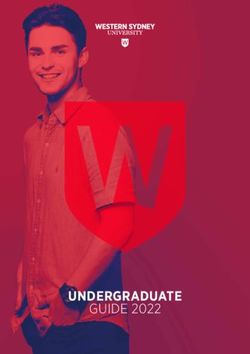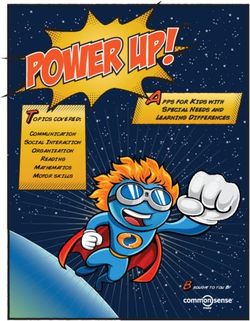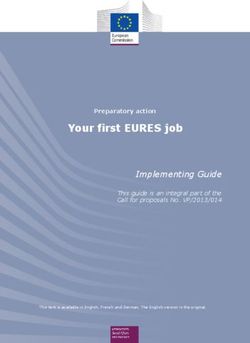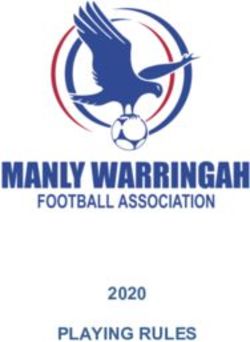QUICK START GUIDE PTP 550 Series
←
→
Page content transcription
If your browser does not render page correctly, please read the page content below
PTP 550 QUICK START GUIDE
Accuracy
While reasonable efforts have been made to assure the accuracy of this document, Cambium Networks
assumes no liability resulting from any inaccuracies or omissions in this document, or from use of the
information obtained herein. Cambium Networks reserves the right to make changes to any products
described herein to improve reliability, function, or design, and reserves the right to revise this document
and to make changes from time to time in content hereof with no obligation to notify any person of
revisions or changes. Cambium Networks does not assume any liability arising out of the application or
use of any product, software, or circuit described herein; neither does it convey license under its patent
rights or the rights of others. It is possible that this publication may contain references to, or information
about Cambium Networks products (machines and programs), programming, or services that are not
announced in your country. Such references or information must not be construed to mean that
Cambium Networks intends to announce such Cambium Networks products, programming, or services
in your country.
Copyrights
This document, Cambium Networks products, and 3rd Party software products described in this
document may include or describe copyrighted Cambium Networks and other 3rd Party supplied
computer programs stored in semiconductor memories or other media. Laws in the United States and
other countries preserve for Cambium Networks, its licensors, and other 3rd Party supplied software
certain exclusive rights for copyrighted material, including the exclusive right to copy, reproduce in any
form, distribute and make derivative works of the copyrighted material. Accordingly, any copyrighted
material of Cambium Networks, its licensors, or the 3rd Party software supplied material contained in
the Cambium Networks products described in this document may not be copied, reproduced, reverse
engineered, distributed, merged or modified in any manner without the express written permission of
Cambium Networks. Furthermore, the purchase of Cambium Networks products shall not be deemed to
grant either directly or by implication, estoppel, or otherwise, any license under the copyrights, patents
or patent applications of Cambium Networks or other 3rd Party supplied software, except for the
normal non-exclusive, royalty free license to use that arises by operation of law in the sale of a product.
Restrictions
Software and documentation are copyrighted materials. Making unauthorized copies is prohibited by
law. No part of the software or documentation may be reproduced, transmitted, transcribed, stored in a
retrieval system, or translated into any language or computer language, in any form or by any means,
without prior written permission of Cambium Networks.
License Agreements
The software described in this document is the property of Cambium Networks and its licensors. It is
furnished by express license agreement only and may be used only in accordance with the terms of
such an agreement.
High Risk Materials
Cambium and its supplier(s) specifically disclaim any express or implied warranty of fitness for any high
risk activities or uses of its products including, but not limited to, the operation of nuclear facilities,
aircraft navigation or aircraft communication systems, air traffic control, life support, or weapons
systems (“High Risk Use”). Any High Risk is unauthorized, is made at your own risk and you shall be
responsible for any and all losses, damage or claims arising out of any High Risk Use.
Equipment manufacturer
Cambium Networks Ltd, Unit B2 Linhay Business Park, Eastern Road, Ashburton, Devon, TQ13 7UP,
United Kingdom
PAGE 1PTP 550 QUICK START GUIDE
Contents
English (UK, IE, NO) ........................................................................................................................................5
Intended use .................................................................................................................................................................................. 5
Installation & Operation ............................................................................................................................................................ 5
Product Safety information ..................................................................................................................................................... 5
Kit Contents ...................................................................................................................................................................................6
ODU interfaces ..............................................................................................................................................................................6
Power Supply Unit (PSU) description ................................................................................................................................. 7
Typical bridge deployment .....................................................................................................................................................9
Configuration .................................................................................................................................................................................9
Operation in the EU .................................................................................................................................................................. 10
Online Resources ........................................................................................................................................................................ 11
Czech (CZ) ....................................................................................................................................................... 12
Určení .............................................................................................................................................................................................. 12
Instalace a provoz ..................................................................................................................................................................... 12
Bezpečnostní informace o produktu ................................................................................................................................. 12
Obsah sady ................................................................................................................................................................................... 13
Rozhraní venkovní jednotky .................................................................................................................................................. 13
Typická instalace síťového mostu ...................................................................................................................................... 16
Konfigurace .................................................................................................................................................................................. 16
Provoz v EU .................................................................................................................................................................................. 17
Směrnice o odpadních elektrických a elektronických zařízeních (OEEZ) ......................................................... 18
Internetové zdroje ..................................................................................................................................................................... 18
French (FR) ..................................................................................................................................................... 19
Usage prévu ................................................................................................................................................................................. 19
Installation et fonctionnement ............................................................................................................................................. 19
Informations de sécurité du produit .................................................................................................................................. 19
Contenu du kit ............................................................................................................................................................................ 20
Interfaces de l'ODU ................................................................................................................................................................... 21
Description de l'unité d'alimentation................................................................................................................................ 22
Déploiement typique pour un pont .................................................................................................................................. 23
Configuration .............................................................................................................................................................................. 23
Opération au sein de l'UE ...................................................................................................................................................... 24
Ressources en ligne ................................................................................................................................................................. 25
German (DE) .................................................................................................................................................. 26
Verwendungszweck................................................................................................................................................................. 26
Installation & Betrieb ............................................................................................................................................................... 26
Informationen zur Produktsicherheit ............................................................................................................................... 26
Lieferumfang ............................................................................................................................................................................... 27
ODU-Schnittstellen................................................................................................................................................................... 28
Power Supply Unit (PSU) description .............................................................................................................................. 29
Typische Anlageninstallation ............................................................................................................................................... 30
Configuration .............................................................................................................................................................................. 30
Betrieb in der EU ........................................................................................................................................................................ 31
Online-Quellen ........................................................................................................................................................................... 32
PAGE 2PTP 550 QUICK START GUIDE
Hungarian (HU) ............................................................................................................................................. 33
Rendeltetésszerű használat .................................................................................................................................................. 33
Telepítés és üzemeltetés ....................................................................................................................................................... 33
Termékbiztonsági információk ........................................................................................................................................... 33
A készlet összetevői ................................................................................................................................................................ 34
A kültéri egység interfészei .................................................................................................................................................. 35
Jellemző híd elrendezés......................................................................................................................................................... 37
Configuration .............................................................................................................................................................................. 37
Európai Uniós működés.......................................................................................................................................................... 38
Online tájékozódási lehetőségek ........................................................................................................................................ 39
Italian (IT) .......................................................................................................................................................40
Uso previsto ................................................................................................................................................................................40
Installazione e funzionamento.............................................................................................................................................40
Informazioni sulla sicurezza del prodotto ......................................................................................................................40
Contenuto del kit ....................................................................................................................................................................... 41
Interfacce dell’ODU .................................................................................................................................................................. 42
Power Supply Unit (PSU) description .............................................................................................................................. 43
Distribuzione tipica del bridge ............................................................................................................................................ 44
Configuration .............................................................................................................................................................................. 44
Funzionamento nell’UE........................................................................................................................................................... 45
Risorse online ............................................................................................................................................................................. 46
Polish (PL) ...................................................................................................................................................... 47
Przeznaczenie:- Moduły radiowe ....................................................................................................................................... 47
Instalacja i obsługa ................................................................................................................................................................... 47
Bezpieczeństwo użytkowania .............................................................................................................................................. 47
Zawartość zestawu .................................................................................................................................................................. 48
Interfejsy modułu zewnętrznego ....................................................................................................................................... 49
Standardowa konfiguracja mostka .................................................................................................................................... 51
Konfiguracja ................................................................................................................................................................................. 51
Stosowanie na terenie UE ..................................................................................................................................................... 52
Zasoby internetowe ................................................................................................................................................................. 53
Spanish (ES) ................................................................................................................................................... 54
Uso previsto ................................................................................................................................................................................ 54
Instalación y funcionamiento ............................................................................................................................................... 54
Información sobre la seguridad de los productos ...................................................................................................... 54
Contenido del kit ....................................................................................................................................................................... 55
Interfaces de la ODU ............................................................................................................................................................... 56
Power Supply Unit (PSU) description .............................................................................................................................. 57
Implantación de puente típica............................................................................................................................................. 58
Configuration .............................................................................................................................................................................. 58
Funcionamiento en la UE....................................................................................................................................................... 59
Recursos en línea ......................................................................................................................................................................60
Turkish (TR) ..................................................................................................................................................... 61
Kullanım amacı ............................................................................................................................................................................ 61
Kurulum ve Çalıştırma .............................................................................................................................................................. 61
Ürün Güvenlik Bilgileri.............................................................................................................................................................. 61
Paket İçeriği................................................................................................................................................................................. 62
PAGE 3PTP 550 QUICK START GUIDE
Dış Mekan Ünitesi (ODU) arayüzleri.................................................................................................................................. 63
Power Supply Unit (PSU) description .............................................................................................................................. 64
Tipik köprü kurulumu .............................................................................................................................................................. 65
Configuration .............................................................................................................................................................................. 65
AB'de Çalıştırma ........................................................................................................................................................................ 66
Çevrimiçi Kaynaklar ................................................................................................................................................................. 67
PAGE 4PTP 550 QUICK START GUIDE
English (UK, IE, NO)
Thank you for choosing the PTP 550 wireless backhaul solution. Before you begin installing the device,
please verify that you have all package contents available, and an accessing device (for example, a
personal computer) for configuring the PTP 550.
Intended use
The Cambium Networks PTP 550 radio products supports data transmission over Point to Point (PTP)
microwave links. This radio equipment is intended for professional applications for fixed outdoor
installations only. These radios (referred to as ‘outdoor units’ or ODUs) are available with an integrated
antenna or as a ‘connectorized’ unit for connection to an external antenna.
Connectorized units can operate with a selection of separately-purchased single and dual-polarity
external antennas through 2 x N-type female connectors. The installer is responsible to operate the
radio equipment and the accessories as intended and according to the description provided by the
antenna manufacturer. The maximum antenna gain allowed for external antennas is 40 dBi.
Installation & Operation
Installation and operation of this product is complex, and Cambium therefore recommends professional
installation and management of the system to ensure that operation complies with the regulations of
the region where the product is installed. Please follow the instructions in this leaflet. Further guidance
on PTP installation and operation is available in the product user guide, see link below.
The installer must have sufficient skills, knowledge and experience to perform the installation task and is
responsible for:
• Familiarity with current applicable national regulations including radio regulations, electrical
installation regulations, surge protection regulations and ‘working at heights’ regulations
• Installation in accordance with Cambium Networks instructions
• Confirming that the equipment settings are compliant with national or regional regulations
Please observe the following important instructions during installation. This will set the equipment in
compliance with national regulatory regulations.
• Ensure that the PTP 550 equipment is fitted with the latest firmware version (System Release 4.1.X
or later). The software is available from the Cambium Support Centre web site, see link below.
• During equipment set-up, verify that the correct region code is set (the region code is pre-set in the
factory for EU products) and then select the correct country code for the particular country where
the product is being deployed.
• For connectorized units, enter the antenna gain into the ‘Antenna Gain’ setting under the
‘Configuration > Radio’ menu.
Product Safety information
Observe the following safety rules:
• Ensure that the Outdoor Unit (ODU) and the structure to which it is mounted is capable of
withstanding the maximum wind speeds at a proposed site.
• Always power down and unplug the equipment before servicing. The PTP 550 power supply is the
primary disconnect device.
• Strong radio frequency (RF) fields will be present close to the antenna when the transmitter is on.
Always turn off the power to the PTP 550 device before undertaking maintenance activities in front
of the antenna.
o Observe the minimum safe distance limit for PTP 550 products provided below.
PAGE 5PTP 550 QUICK START GUIDE
o Ensure that equipment is installed in a position avoiding any radiation hazard to
humans.
• Exercise extreme care when working at heights. Observe national ‘working at heights’ regulations.
Use trained ‘competent’ staff.
• Exercise extreme care when working near power lines.
• PTP 550 devices and mounting structures must be properly grounded to protect against lightning. It
is the user’s responsibility to install the equipment in accordance with national regulations. It is
recommended that installation be contracted to a professional installer.
• Always use the specified PTP 550 platform power supply units (PSU) to power the equipment.
Failure to use the specified Cambium supplied PoE could result in equipment damage and may
cause a safety hazard.
• Structures, equipment and people must be protected against electrostatic discharge:
o by siting equipment in a lightning protection zone
o by installation of appropriate lightning conductors to conduct the surge current to
ground via a separate preferential solid path.
• The ODU enclosure may be hot to the touch when in operation.
• Safety may be compromised if outdoor rated cables are not used for connections that will be
exposed to the outdoor environment. Install Cambium recommended cables.
Kit Contents
Integrated ODU Kit Contents Connectorized ODU Kit Contents
• One 23 dBi integrated ODU • One Connectorized ODU
• One PSU of the type stated in the Cambium • One ODU mounting bracket
description • One PSU of the type stated in the Cambium
• Mounting bracket description
• One line cord (excluding C050055H012A), either • One line cord (excluding C050055H006A),
US (FCC), IC (ISEDC Canada) or EU (EU and RoW) either US (FCC), Canada (IC), or EU (EU
and RoW)
ODU interfaces
SFP Main
Ethernet
PAGE 6PTP 550 QUICK START GUIDE
Table 1 ODU rear interfaces
Port name Connector Interface Description
Main Ethernet RJ45 POE input 802.3at Power over Ethernet (POE).
100/1000BASE-T Management and/or data.
Ethernet
SFP SFP Optical or Copper Management and/or data.
Gigabit Ethernet
The front of the connectorized ODU provides N type female connectors for RF cable interfaces to
antennas with horizontal (H) and vertical (V) polarization.
LED Reference
LED Color Status Indication
PWR PWR LED is “Red” -- PTP 550 is connected to a power source
SYNC SYNC LED is “Yellow” -- PTP 550 is connected to a sync source
ETH ETH LED is “Red” -- PTP 550 has a 10BASE-T link
ETH ETH LED is “Green” -- PTP 550 has a 100BASE-T link
ETH ETH LED is “Orange” -- PTP 550 has a 1000BASE-T link
SFP SFP LED is “Red” -- PTP 550 has a 10BASE-T link
SFP SFP LED is “Green” -- PTP 550 has a 100BASE-T link
SFP SFP LED is “Orange” -- PTP 550 has a 1000BASE-T link
RF 1-3 RF 1, 2, & 3 indicate the RF signal strength
Power Supply Unit (PSU) description
The PSU is an indoor unit that is connected to the ODU and network terminating equipment using Cat5e
cable with RJ45 connectors. It is also plugged into an AC power supply so that it can inject Power over
Ethernet (POE) into the ODU.
PAGE 7PTP 550 QUICK START GUIDE
Warning Always use an appropriately rated and approved AC supply cord-set in
accordance with the regulations of the country of use.
Attention The PSU ODU ports are designed to connect only to PTP 550 ODUs. Do not
connect any other equipment, as damage may occur.
Do not connect the PIDU Plus PTP 300/500/600 Series to the PTP 550 ODU.
Order PSUs and (for AC power) line cords from Cambium Networks.
Table 2 Power supply component part numbers
Cambium description Cambium part number
PTP 550 AC Power Injector N000000L034A
CABLE, UL POWER SUPPLY CORD SET, 720mm, US N000900L031A
CABLE, UL POWER SUPPLY CORD SET, 720mm, EU N000900L032A
PAGE 8PTP 550 QUICK START GUIDE
Typical bridge deployment
Mounting pole
extends at least
1 foot (.3
meters) above
ODU
Grounding
PTP 550
Conductors
ODU
attached to
both ODU
Ground Lugs
Gigabit Surge
Communications Suppressor
Building (near ODU)
CAT-5 Ethernet Cable for
Power Power over Ethernet
Supply Unit (PoE) Interface
(PSU)
AC Gigabit
Supply Surge
Suppressor
Network
Equipment
Grounding
Conductors
Earth
Ground
Configuration
Configuring the management PC
1 Select Properties for the Ethernet port. In Windows 7 this is found in Control Panel > Network
and Internet > Network Connections > Local Area Connection.
2 Select Internet Protocol (TCP/IP):
3 Click Properties.
4 Enter an IP address that is valid for the 169.254.X.X network, avoiding 169.254.0.0 and 169.254.1.1.
A good example is 169.254.1.3:
5 Enter a subnet mask of 255.255.0.0. Leave the default gateway blank.
PAGE 9PTP 550 QUICK START GUIDE
Connecting to the PC and powering up
1 Check that the ODU ETH port is connected to the Ethernet + Power port of the power supply.
2 Connect the PC Ethernet port to the LAN port of the PSU using a standard (not crossed)
Ethernet cable.
3 Apply mains or battery power to the PSU. The green Power LED should illuminate continuously.
4 Check that the ODU red Ethernet LED illuminates continuously.
5 Open a web browser and type: 169.254.1.1
When prompted, enter admin/admin to login to the GUI and complete the configuration.
Conforming to the limits
Ensure the link is configured to conform to local regulatory requirements by configuring the Country
parameter (located in the web management interface at Configuration > Radio > General). When using
connectorized ODUs with external antennas, also ensure that the antenna gain is configured correctly in
the ODU (the Antenna Gain parameter is located in the web management interface at Configuration >
Radio > Power Control).
Operation in the EU
Frequency Bands, Maximum Operating Power, Safe distance
In the EU, the 5 GHz PTP 550 products operate in the following frequency bands up to the maximum
power shown:
Operating EU Maximum Power Permitted usage 5 GHz units that
Frequency Band Standard Limit (EIRP) support this frequency
band
Available for general usage
5470 – 5725 MHz EN 301 893 1 Watt / 30 dBm All PTP 550
within all EU nations
Permitted in some EU
5725 – 5875 MHz EN 302 502 4 Watts / 36 dBm All PTP 550
nations, see notes 1 - 5
Note 1: Operation in the 5.8 GHz band is not permitted in the following European countries: AT,
BG, CZ, CY, FR, HR, IT, LU, LV, NL, PL, TR. In other countries, government licenses may be
required to allow operation, please check your national government website.
Note 2: The radio applies national frequency allocations, power and DFS settings for each country
code.
Note 3: In the UK and Ireland, light licensing applies. Obtain a license from your government web-
site.
Note 4: For Norway, use of the 5725–5795 MHz and 5815–5850 MHz frequency bands is
authorized.
Note 5: 5725 – 5875 MHz operation is enabled by downloading and applying a license key from the
Cambium web-site.
For PTP 550 products deployed in the EU, the minimum safe distance between the equipment and
humans is 10 cm.
Restrictions & requirements for authorization for use
• This equipment is for outdoor use only.
PAGE 10PTP 550 QUICK START GUIDE
• The PTP 550 products can be configured to operate in either licensed or unlicensed frequency
bands subject to frequency planning within individual countries. Operators / End users must ensure
that the equipment is installed and operated in accordance with the regulations applicable to the
country of operation and obtain any necessary licenses or permits.
Simplified EU Declaration of Conformity
Hereby, the manufacturer Cambium Networks Ltd, declares that the radio equipment types PTP 550
Integrated 5 GHz / PTP 550 Connectorized 5 GHz are in compliance with Directive 2014/53/EU. The full
text of the EU declaration of conformity is available at the following internet address:
http://www.cambiumnetworks.com/eu_dofc
Waste Electrical and Electronic Equipment (WEEE) directive
Please do not dispose of Electronic and Electric Equipment or Electronic and Electric
Accessories with your household waste. In some countries or regions, collection systems
have been set up to handle waste of electrical and electronic equipment. In European Union
countries, please contact your local equipment supplier representative or Cambium
Networks Support Centre for information about the waste collection system in your country.
Online Resources
User Guide and Getting Started Guide: https://support.cambiumnetworks.com/guides
Support: https://www.cambiumnetworks.com/support/
Contact us: https://www.cambiumnetworks.com/support/contact-support/
Technical Training: https://learning.cambiumnetworks.com
PAGE 11PTP 550 QUICK START GUIDE
Czech (CZ)
Děkujeme, že jste si vybrali zařízení PTP 550, bezdrátové řešení pro páteřní připojení. Než začnete s
instalací, zkontrolujte, zda máte k dispozici veškerý obsah balení a přístupové zařízení (například osobní
počítač) ke konfiguraci PTP 550.
Určení
Rádiová zařízení Cambium Networks PTP 550 podporují přenos dat po mikrovlnných spojích Point to
Point (PTP). Slouží k profesionálnímu užití a výhradně k venkovnímu připevnění. Tato rádiová zařízení
(označovaná jako „venkovní jednotky“) se dodávají s vestavěnou anténou nebo konektorem pro
připojení externí antény.
Konektorové jednotky mohou pracovat s výběrem samostatně zakoupené antény s jednou a dvěma
polarizačními anténami prostřednictvím 2 x konektorů typu N. Instalační technik je zodpovědný za
provoz rádiového zařízení a příslušenství podle určení a podle popisu poskytnutého výrobcem antény.
Maximální zisk antény pro externí antény je 40 dBi.
Instalace a provoz
Instalace a provoz tohoto zařízení jsou poměrně komplexní. Společnost Cambium tedy doporučuje
odbornou instalaci a správu systému, která mimo jiné zajistí soulad provozu s platnými předpisy regionu,
kde se zařízení provozuje. Dodržujte pokyny uvedené v tomto letáku. Další pokyny ohledně instalace a
provozu PTP naleznete v uživatelské příručce k zařízení, viz odkaz níže.
Pracovník zajišťující montáž musí být dostatečně kvalifikovaný a je zodpovědný za:
• Znalost příslušných platných národních předpisů včetně předpisů o rádiovém provozu, elektrických
instalacích, ochraně proti přepětí a předpisů o práci ve výškách.
• Montáž podle pokynů společnosti Cambium Networks.
• Ověření souladu nastavení zařízení s národními a regionálními předpisy.
Během montáže dodržujte uvedené pokyny. Zajistíte tím soulad zařízení s národními předpisy.
• Ověřte u zařízení PTP 550 aktuálnost firmwaru (System Release 4.1.X nebo novější). Software je k
dispozici na stránce centra podpory Cambium, viz odkaz níže.
• Při nastavování zařízení zkontrolujte, zda je kód regionu správný (u produktů z EU se kód regionu
přednastavuje při výrobě), a pak podle umístění zařízení nastavte správný kód země.
• U zařízení s konektorem zadejte v nabídce „Konfigurace > Rádio“ (Configuration > Radio) hodnotu
„Zisk antény“ (Antenna Gain) podle zisku použité antény.
Bezpečnostní informace o produktu
Dodržujte následující bezpečnostní pokyny:
• Přesvědčte se, že venkovní jednotka (i s konstrukcí, ke které je připevněná) odolá maximální síle
větru v uvažované lokalitě.
• Před servisními zásahy vždy zařízení vypněte a odpojte. Odpojení se provádí primárně
prostřednictvím napájecího zdroje PTP 550.
• Zapnutý vysílač vydává v blízkosti antény silné radiofrekvenční záření. Před prováděním údržby v
prostoru před anténou vždy zařízení PTP 550 vypněte.
o U produktů PTP 550 dodržujte níže uvedenou minimální bezpečnou vzdálenost.
o Nainstalujte zařízení tak, abyste škodlivému záření nikoho nevystavili.
PAGE 12PTP 550 QUICK START GUIDE
• Při práci ve výškách dbejte maximální opatrnosti. Dodržujte národní předpisy o práci ve výškách.
Využívejte služeb odborně způsobilých pracovníků.
• Při práci v blízkosti napájecího vedení dbejte maximální opatrnosti.
• Zařízení PTP 550 a upevňovací konstrukci je nutné náležitě uzemnit a zajistit jejich ochranu před
bleskem. Za instalaci v souladu s národními předpisy zodpovídá uživatel. Instalaci doporučujeme
svěřit odborníkům.
• K napájení zařízení vždy používejte určený napájecí zdroj platformy PTP 550. Pokud určený zdroj
PoE dodaný společností Cambium nepoužijete, může dojít k poškození zařízení a ohrožení
bezpečnosti.
• Konstrukce, zařízení a osoby musí být chráněny proti elektrostatickému výboji:
o umístěním zařízení v zóně chráněné proti bleskům a
o instalací vhodných bleskosvodů, které výboj odvedou do země preferovanou cestou.
• Kryt venkovní jednotky může být při provozu horký.
• Připojovací kabely vystavené venkovnímu prostředí musí být určené pro venkovní užití, jinak může
dojít k ohrožení bezpečnosti. Použijte kabely doporučené společností Cambium.
Obsah sady
Obsah sady venkovní jednotky s Obsah sady venkovní jednotky s
integrovanou anténou konektorem
• Jedna integrovaná venkovní jednotka 23 dBi • Jedna venkovní jednotka s konektorem
• Jeden napájecí zdroj určený společností Cambium • Jeden držák venkovní jednotky
• Držák • Jeden napájecí zdroj určený společností
• Jeden síťový kabel (kromě C050055H012A) – US Cambium
(FCC), IC (ISEDC Kanada) nebo EU (EU a zbytek • Jeden síťový kabel (kromě
světa) C050055H006A) – US (FCC), IC (ISEDC
Kanada) nebo EU (EU a zbytek světa)
Rozhraní venkovní jednotky
SFP Hlavní
Ethernet
PAGE 13PTP 550 QUICK START GUIDE
Tabulka 3 Zadní rozhraní venkovní jednotky
Název portu Konektor Rozhraní Popis
Hlavní Ethernet RJ45 Vstup POE 802.3at Power over Ethernet (POE).
100/1000BASE-T Správa a/nebo data
Ethernet
SFP SFP Optický nebo Správa a/nebo data
metalický gigabitový
Ethernet
Na přední straně venkovní jednotky s konektorem jsou zásuvky typu N pro kabelová rozhraní RF. Slouží
k připojení antén s vodorovnou (H) a svislou (V) polarizací.
Popis diod LED
Barva diody Význam
LED
Dioda PWR svítí červeně – zařízení PTP 550 je připojené k
PWR
napájení.
Dioda SYNC svítí žlutě – zařízení PTP 550 je připojené ke zdroji
SYNC
synchronizace.
Dioda ETH svítí červeně – zařízení PTP 550 je připojené k síti
ETH
10BASE-T.
Dioda ETH svítí zeleně – zařízení PTP 550 je připojené k síti
ETH
100BASE-T.
Dioda ETH svítí oranžově – zařízení PTP 550 je připojené k síti
ETH
1000BASE-T.
Dioda SFP svítí červeně – zařízení PTP 550 je připojené k síti
SFP
10BASE-T.
Dioda SFP svítí zeleně – zařízení PTP 550 je připojené k síti
SFP
100BASE-T.
Dioda SFP svítí oranžově – zařízení PTP 550 je připojené k síti
SFP
1000BASE-T.
RF 1–3 Diody RF 1, 2 a 3 signalizují sílu signálu.
PAGE 14PTP 550 QUICK START GUIDE
Popis napájecí jednotky (PSU)
Zdroj PSU je vnitřní jednotka, která je připojena k ODU a síťovým zakončovacím zařízením pomocí
kabelu Cat5e s konektory RJ45. Je také zapojen do střídavého napájecího zdroje, aby mohl vstřikovat
napájení přes Ethernet (POE) do ODU.
Varování: Vždy používejte vhodně jmenovitý a schválený síťový napájecí kabel v
souladu s předpisy země použití.
Pozor Porty ODU PSU jsou navrženy tak, aby se připojovaly pouze k ODU PTP 550.
Nepřipojujte žádné jiné zařízení, protože by mohlo dojít k poškození.
Nepřipojujte série PIDU Plus PTP 300/500/600 k PTP 550 ODU.
Objednejte napájecí zdroje a (pro střídavé napájení) kabelové kabely od společností Cambium
Networks.
Tabulka 4 Čísla součástí komponenty napájecího zdroje
Cambium description Cambium part number
PTP 550 AC Power Injector N000000L034A
CABLE, UL POWER SUPPLY CORD SET, 720mm, US N000900L031A
CABLE, UL POWER SUPPLY CORD SET, 720mm, EU N000900L032A
PAGE 15PTP 550 QUICK START GUIDE
Typická instalace síťového mostu
Montážní stožár sahá
nejméně 0,3 metru nad
venkovní jednotku
Zemnicí vodiče
upevněné k
venkovní jednotce a
k zemnicím svorkám
Zařízení PTP 550
Gigabitová přepěťová
ochrana (poblíž
Komunikační
venkovní jednotky)
budova
Napájecí Ethernetový kabel CAT-5 pro
zdroj rozhraní Power over Ethernet (POE)
Napájení Gigabitová
přepěťová ochrana
Síťové
zařízení
Zemnicí vodiče
Zemnění
Konfigurace
Konfigurace počítače používaného ke správě
1 Vyberte Vlastnosti příslušného Ethernetového portu. Ve Windows 7 je najdete v nabídce
Ovládací panely > Síť a internet > Síťová připojení > Připojení k místní síti.
2 Vyberte Protokol TCP/IP (Internet Protocol):
3 Klikněte na Vlastnosti.
4 Zadejte IP adresu platnou pro síť 169.254.X.X, nepoužívejte však adresy 169.254.0.0 a 169.254.1.1.
Dobrým příkladem je 169.254.1.3.
5 Zadejte masku podsítě 255.255.0.0. Výchozí bránu ponechte nevyplněnou.
PAGE 16PTP 550 QUICK START GUIDE
Připojení k počítači a zapnutí
1 Zkontrolujte, že je ethernetový port venkovní jednotky připojený k portu Ethernet + Power zdroje
napájení.
2 Pomocí běžného (nekříženého) ethernetového kabelu připojte ethernetový port počítače k portu
LAN napájecího zdroje.
3 Připojte napájecí zdroj do elektrické sítě nebo k akumulátoru. Rozsvítí se zelená dioda Power
(Napájení).
4 Zkontrolujte, zda na venkovní jednotce svítí červená dioda Ethernet.
5 Otevřete webový prohlížeč a zadejte: 169.254.1.1
Po zobrazení výzvy zadejte admin / admin pro přihlášení do GUI a dokončete konfiguraci.
Soulad s limity
Zajistěte, aby byl odkaz nakonfigurován tak, aby odpovídal místním regulačním požadavkům,
konfigurací parametru Země (umístěného v rozhraní pro správu webu v části Konfigurace> Rádio>
Obecné). Při použití konektorů ODU s externími anténami se také ujistěte, že je v ODU správně
nakonfigurován zisk antény (parametr Zesílení antény se nachází v rozhraní pro správu webu v části
Konfigurace> Rádio> Řízení výkonu).
Provoz v EU
Frekvenční pásma, maximální provozní výkon, bezpečná vzdálenost
V EU se zařízení 5 GHz PTP 550 provozují v těchto frekvenčních pásmech a s uvedeným maximálním
provozním výkonem:
Provozní Standard Maximální Povolené užití Zařízení 5 GHz
frekvenční EU povolený výkon podporující toto
pásmo (EIRP) frekvenční pásmo
EN 301 Určeno pro obecné užití Všechna zařízení PTP
5470 – 5725 MHz 1 W / 30 dBm
893 ve všech zemích EU 550
Toto pásmo není v
EN 302 Všechna zařízení PTP
5725 – 5875 MHz 4 W / 36 dBm České republice
502 550
povolené – poznámka 1
Poznámka 1: Při nastavení kódu země Česká republika zařízení toto frekvenční pásmo deaktivuje.
U zařízení PTP 550 instalovaných v EU odpovídá minimální bezpečná vzdálenost mezi zařízením a
osobami 10 cm.
Omezení a požadavky na povolení k použití
• Toto zařízení je určené pouze k venkovnímu použití.
• Zařízení PTP 550 můžete provozovat v licencovaných i bezlicenčních frekvenčních pásmech v
souladu s určenými frekvencemi v jednotlivých zemích. Provozovatelé a koncoví uživatelé musí
zajistit, že se zařízení bude instalovat i provozovat v souladu s předpisy platnými v dané zemi a musí
získat všechny potřebné licence a povolení.
Zjednodušené prohlášení o shodě pro EU
Výrobce, Cambium Networks Ltd., tímto prohlašuje, že rádiová zařízení typu PTP 550 5 GHz s
integrovanou anténou / PTP 550 5 GHz s konektorem splňují požadavky směrnice 2014/53/EU. Úplné
změní prohlášení o shodě pro EU je k dispozici na internetové adrese
http://www.cambiumnetworks.com/eu_dofc
PAGE 17PTP 550 QUICK START GUIDE
Směrnice o odpadních elektrických a elektronických zařízeních (OEEZ)
Nevyhazujte elektrická a elektronická zařízení ani elektrické a elektronické příslušenství do
domovního odpadu. V některých zemích a oblastech fungují systémy zajišťující sběr
odpadních elektrických a elektronických zařízení. V zemích Evropské unie kontaktujte
zástupce svého dodavatele zařízení nebo centrum podpory společnosti Cambium Networks
a požádejte o informace o systému sběru odpadu ve své zemi.
Internetové zdroje
Uživatelská příručka a příručka Začínáme: https://support.cambiumnetworks.com/guides
Podpora: https://www.cambiumnetworks.com/support/
Kontaktujte nás: https://www.cambiumnetworks.com/support/contact-support/
Technicke školeni: https://learning.cambiumnetworks.com
PAGE 18PTP 550 QUICK START GUIDE
French (FR)
Merci d'avoir choisi la solution de liaison sans fil PTP 550. Avant de commencer l'installation de
l'appareil, veuillez vérifier que vous avez à votre disposition tout le contenu de l'emballage, ainsi qu'un
appareil d'accès (par exemple, un ordinateur personnel) permettant de configurer le PTP 550.
Usage prévu
La radio PTP 550 de Cambium Networks prend en charge la transmission des données sur liaisons par
micro-onde point-à-point (PTP). Cet équipement radio est destiné aux applications professionnelles
pour installations extérieures fixes uniquement. Ces radios (appelées « unités extérieures » ou ODU)
sont disponibles avec une antenne intégrée ou comme unité « connectée » pour connexion à une
antenne externe.
Les unités connectées peuvent fonctionner avec une sélection d'antennes externes à une et à deux
polarités achetées séparément via 2 connecteurs femelles de type N. Il incombe à l'installateur de faire
fonctionner l'équipement radio et les accessoires comme prévu et selon la description fournie par le
fabricant de l'antenne. Le gain d'antenne maximal autorisé pour les antennes externes est de 40 dBi.
Installation et fonctionnement
L'installation et le fonctionnement de ce produit sont complexes, et Cambium recommande une
installation et une gestion professionnelles du système pour faire en sorte que son fonctionnement soit
conforme aux règlements de la région dans laquelle le produit est installé. Merci de suivre les
instructions contenues dans cette fiche. D'autres directives sur l’installation et le fonctionnement PTP
sont disponibles dans le guide de l'utilisateur du produit, consulter le lien ci-dessous.
L'installateur doit disposer de toutes les compétences, connaissances et expériences pour effectuer la
tâche d'installation et il sera responsable de:
• Sa familiarité avec les réglementations nationales applicables en cours, incluant les normes de radio,
les normes d’installation électrique, les normes de protection contre les surtensions et les normes de
« travaux en hauteur »
• L'installation en conformité avec les instructions de Cambium Networks
• La confirmation que les réglages de l'équipement sont conformes aux réglementations nationales ou
régionales
Veuillez observer les importantes instructions suivantes lors de l'installation. Cela permettra de régler
l'équipement conformément aux réglementations nationales.
• S'assurer que la dernière version du micrologiciel (version système 4.1.X ou toute version ultérieure)
est installée sur l’équipement PTP 550. Le logiciel est disponible sur le site Internet du Centre
d'assistance de Cambium, consulter le lien ci-dessous.
• Au cours de l'installation de l'équipement, vérifier que le code région correct est défini (le code
région est prédéfini en usine pour les produits de l'UE), puis sélectionner le code pays correct pour
le pays où le produit est en cours de déploiement.
• Pour les unités connectées, entrer le gain d'antenne dans le réglage « gain d'antenne », dans le menu
« Configuration > Radio ».
Informations de sécurité du produit
Observer les règles de sécurité suivantes:
• S'assurer que l'Unité extérieure (ODU) et la structure sur laquelle elle est montée sont capables de
résister aux vitesses de vent maximales du site proposé.
PAGE 19You can also read