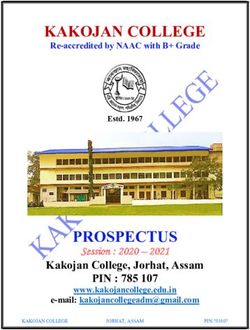ITUNES EVALUATION AND DESIGN - TAMMY GREENE JIM LAING STEVEN LAFOREST KUNAAL PANDYA RAJ VASHI
←
→
Page content transcription
If your browser does not render page correctly, please read the page content below
Table of Contents 1. Product Introduction and History................................................................................................ 1 2. Project Goals............................................................................................................................... 1 3. Methodology ............................................................................................................................... 2 3.1 Task Identification ................................................................................................................ 2 3.2 Interviews.............................................................................................................................. 2 3.3 User Profiles.......................................................................................................................... 2 3.4 Survey ................................................................................................................................... 3 3.5 Heuristic Evaluation.............................................................................................................. 4 4. Presentation of Findings ............................................................................................................. 5 4.1 Media Playback..................................................................................................................... 5 4.2 Importing and Exporting....................................................................................................... 8 4.3 Music Transfer .................................................................................................................... 10 4.4 Library Management........................................................................................................... 13 5. Future Direction and Conclusion .............................................................................................. 15 6. References................................................................................................................................. 17 7. Appendix................................................................................................................................... 18 7.1 User Profiles: ...................................................................................................................... 18 7.2 iTunes and iPod Survey Report .......................................................................................... 23 7.3 Ten Usability Heuristics ..................................................................................................... 33 7.4 Additional Visuals .............................................................................................................. 34
1. Product Introduction and History
The iTunes application originated as a stand-alone media player called SoundJam MP that was
acquired and revised by Apple in 2000 and released as iTunes in 2001. iTunes is a digital media player
application that helps users create, manage and play their digital libraries on a personal computer,
Windows or Mac. It is also an interface required to create, manage and play the contents on Apple's
popular iPod, a portable digital media player.
Apple launched its first iPod in fall of the year of 2001, which is currently the best-selling digital audio
player series in history. Since then iTunes has integrated the iTunes music, TV and movie store. Version
8 of the iTunes application was released in September of 2008. And the iPod product line now includes
the hard drive-based iPod Classic, the touchscreen iPod Touch, the video-capable iPod Nano, the
screenless iPod Shuffle and the iPhone.
iTunes allows the user to manage both audio and video media on a personal computer and on digital
audio and now video players. Users can organize their music into playlists within one or more playlists,
edit file information, import or record compact discs, copy files to a digital audio player, purchase music
through its built-in iTunes music store, download free podcasts, as well as listen to free music from
internet radio stations. iTunes also allows the transfer of photos, videos, games, contact information, e-
mail settings, web bookmarks and calendars to iPod models supporting those features. It also is used to
manage and activate the iPhone.
The iTunes application has evolved to the point that it should be considered less of a piece of software
and more as a central hub or platform for an entire media ecology. It manages and controls an
interdependent network of hardware, software and media content. The iTunes application is targeted
toward all users of any generation of iPod players and those interested in creating, managing and playing
digital libraries stored on a personal computer.
2. Project Goals
The purpose of this project was to evaluate the design of the iTunes interface and the interactions that
iTunes supports with the iPod. Specifically, the project's scope was to understand how iTunes handles
tasks associated with media management, identify challenges users may encounter while using iTunes,
and offer potential solutions using the principles of cognitive ergonomics. As the Apple iPod and iPhone
become ubiquitous mainstays of consumer electronics, Apple's iTunes software becomes increasingly
important. iTunes acts as a central hub to manage these portable devices by offering media management
services for both digital audio players and personal computer libraries.
13. Methodology
3.1 Task Identification
The team first identified the tasks associated with iTunes to capture potential user goals, behaviors,
needs and demands while working within the application and on the device. These user goals and
behaviors informed our process for conducting further analysis on the iTunes application by ensuring that
our subsequent design and evaluation methods focused on the major tasks conducted within the
application. The major categories of user tasks associated with iTunes are Music Playback,
Importing/Exporting, Music Transfer and Library Management.
3.2 Interviews
To uncover the challenges with the application, our team conducted three interviews with current users
of iTunes and the iPod. These users represented three different segments of the iPod user population to
ensure that our user profiles encompassed a complete and accurate depiction of the characteristics and
descriptions of regular users of the iTunes application.
The 14-question interviews generally focused on the following topics: Demographics, General Use and
Usability of iTunes, Impression of iTunes and Challenges with iTunes.
These initial interviews revealed many of the users frustrations and annoyances with the iTunes
platform as well as general problems. The following issues were highlighted in our interviews:
• The lack of understanding of the iTunes library as it relates to personal music folders
• Problems with syncing when an iPod is at or near capacity
• Complications when using more than one computer for media management
• Issues finding essential settings that are buried within the interface
• Little error tolerance for podcast features
• Problems when editing metadata for a number of files
These findings served as a guide for further exploration into these problems as well as helped our user
profiles.
3.3 User Profiles
A user profile highlights the key characteristics of the user population. Our user profiles represent
three key profiles of typical users of iTunes and the iPod. But these user profiles do not capture all user
types. The diversity of users of the iPod has significantly increased since its launch in 2001. To reflect
this diversity, our user profiles include significant variations in age, interests, and technical aptitude that
vary among iTunes and iPod users.
2Terry Brent Lauren
13 24 30
Middle School Student Graduate School Student Ph.D. Student
Female Male Female
St. Joseph, MI Ann Arbor, MI Whitmore Lake, MI
Tennis, Cross-country, Photography, Running Travel, Visiting archives
Video-games marathons, Attending concerts
Note: We chose not to describe our user profiles as personas due to the number of interviews
conducted. More research would be required to sufficiently identify these user profiles as personas. See
Appendix 7.1 for complete user profiles.
3.4 Survey
The 14-question survey was deployed using Zoomerang, an online survey service. The survey
questions again focused on the following: Demographics, General Use and Usability of iTunes, and
Challenges with iTunes. The survey results included 100 total responses. The respondents to the survey
were recruited by advertising the survey on Facebook using statuses and groups and by email to
colleagues, fraternity and sorority listservs, a club tennis listserv, friends and family. Also to note, the
Zoomerang service only allowed 100 responses to be recorded.
Our survey results revealed the following trends in use, usability and general problems with the iTunes
application:
• Most of the respondents (94%) use iTunes for playing music. Additionally 68% use it for
managing the music library and creating playlists and 66% for updating the iPod.
• Many of the respondents (44%) use iTunes for at least 1 to 5 hours per week for playing music.
• Most of the respondents (61%) use iTunes for less than an hour per week for managing audio
files.
3• While most of the respondents (70%) sync their iPods, 30% of the respondents manage their
iPods manually for a number of reasons including not being able to use multiple computers to
manage music files, fear of deleting files, desiring to have more control than syncing allows, and
generally not trusting the syncing operation.
• 36% of respondents would find improved music management valuable, 32% improved transfer to
iPod and 26% improved importing and burning music.
Requested features included the following (as well as others):
• The ability to share music
• Syncing profiles
• Transfer from iPod to computer
• Separate syncing and playback activators
• Improved ability to clean file names and other metadata
• Easier playlist creation
The information gathered from our survey was used in evaluating the relative importance of each
problem we uncovered and selecting the issues we chose to focus on.
Note: See Appendix 7.2 for complete survey results.
3.5 Heuristic Evaluation
A heuristic evaluation is a way to identify common problems by using a set of usability guidelines, or
heuristics, to help identify problems in a system. To evaluate iTunes, we used a set of ten heuristics that
were defined by Jakob Nielsen as a result of a factor analysis of 249 usability problems (Nielsen 1994b)
(Nielsen 1994a). Using this method, a team of 5 trained evaluators will typically uncover 75% of the
usability issues in an application.
Each team member individually performed a heuristic evaluation of the iTunes system to ensure that
the majority of usability issues were captured. This evaluation confirmed the previous issues highlighted
in our interview and survey research and introduced several new usability problems that are included in
our findings and recommendations.
Note: See Appendix 7.3 for a complete list and explanation of Nielsen’s heuristics.
44. Presentation of Findings
4.1 Media Playback
While iTunes has become somewhat of a software conglomerate, incorporating everything from a
music store to hardware syncing, it has always and will forever be recognized as a media player. Indeed,
iTunes’ landmark genesis was as a standalone media player, so to this day its overall appeal depends
largely on its ability to function as such. This framework of consistency and standards of controls can be
distilled into two fundamental areas of analysis: placement of controls and symbolization of controls.
Problem: Placement of Controls
The overall subdivided map found in Figure 7.4.1 in the Appendix represents a general map overview
of iTunes and its basic families of controls. Region A demarks the main playback controls of skip
buttons, play, pause, and volume. Regions B and C together represent the view controls (specifically,
view mode and search bar). In region D, one can find an interesting and ultimately puzzling mix of
playback (shuffle and repeat), playlist, and album artwork buttons. Apple has released 8 iterations of
iTunes and has a massive HCI and design team, so before pointing out any apparent flaws in control
placement, one must carefully weight the motivations used to justify the status quo design. Apple and
iTunes are pioneers in the domains of minimalist aesthetic and simple design for software, and this is
immediately apparent when viewing the figure above. It seems as though Apple has focused more on
control balancing and strategic edge positioning. A few simple tweaks, however, can preserve this
underlying intent while also introducing significant functional design enhancement.
There are several cognitive ergonomics principles that dictate intelligent and intuitive control
placement. Three to note are response capability, natural mapping, and the proximity-compatibility
principle. Essentially, all three can be deconstructed into one universal framework or idea: putting
controls where they belong and logically organizing them by function and scope. As will be now
demonstrated, iTunes has significant scattered playback controls that inhibit natural mapping by not
grouping functional siblings of controls in families. While the main playback controls (region A) are
located in the top left, the other two playback controls (shuffle and repeat, which are the center two
buttons in the haphazard region D) are all the way on the bottom left. The result is a discernable
disconnect both physically in the interface and in the representational model of the user. Meanwhile the
“add playlist” button (leftmost control in region D) is segregated from the main playlist pane. Sometimes
it is even wedged below the toggled album artwork viewer as demonstrated in Figure 7.4.1 in the
Appendix.
Arranging controls by their primary functions is a great start but an ultimately incomplete endeavor.
Scope of the control is just as insightful when designing a complex interface. iTunes has two distinct
5“levels” of scope: global controls and local controls. While global controls alter the state of iTunes
irrespective of the active page, local controls alter the state of the active page only. An example of this
concept working in iTunes would be that the “play” button is a global control because no matter where
you are in the interface, it will play whatever song is currently selected in the library. Meanwhile an
example of a local control would be the exit button of the imbedded video player, which just closes that
window and not all of iTunes.
The problem of iTunes is that it does not logically group and segregate global and local controls. The
result is a user with a skewed mental model of the current system state. In addition, iTunes also
improperly designates which controls should be local and global. For instance, the shuffle and repeat
buttons are designated by Apple to be “local controls” meaning that if a user were to toggle the shuffle
command in a specific playlist but then navigate to a different playlist, shuffle would no longer be
toggled. Then if the user navigates back to the original playlist, the shuffle button is toggled “on” once
again! Once more, this clearly skews the user’s perception of the current system state.
Solution: There is a simple solution that addressed both the scope discrepancy and the functional
grouping principles that iTunes violates: first, designate “shuffle” and “repeat” as global controls and
second, group the newly defined global and local controls together using function as a secondary ordering
mechanism. The result: a strip of playback controls at the top that now include the “shuffle” and “repeat”
controls and a “add playlist” button that actually sits within the playlist pane. The final result would look
like Figure 4.1 below:
Figure 4.1
There are also two significant placement errors with two separate and very important user playback
controls: the equalizer and mini-remote. The equalizer is a mini application control within most media
players that allows users to adjust certain frequency bands of their audio. The mini-remote, meanwhile, is
a completely separate representational window of the iTunes interface. Essentially it shrinks the iTunes
window into a simple bar of basic controls that allows easier playback navigation when multitasking
(such as listening to music while browsing the internet or word processing). A visual representation of
6both can be found in the Figure 7.4.2 in the Appendix. The problem with the placement of these two
controls is that it is simply counterintuitive. The user would expect to “View” an equalizer (and hence
find it in the View menu) but instead it is located in the sparsely populated Window menu. This is
especially surprising given that placing the equalizer in the Window menu implies it is currently an active
window, which is simply not the case. Meanwhile, the mini-remote view is called in a much more
confusing and circular method: the user actually has to select the “green” and “plus-signed” noted control
as pictured in Figure 7.4.3 in the Appendix, in the top left window of iTunes. Both the color green and a
plus-sign imply growth or making things bigger, definitely not reducing the window to a mini-remote.
Again, the solution is straightforward: simply place the equalizer and mini-remote options within the
View menu, as they are both viewed.
Problem: Symbolization of Controls
As mentioned previously, iTunes has a rich history of minimalist design. In the realm of cognitive
ergonomics, however, minimalist design can have dangerous ramifications like stripping away the
meaning and power of symbolic controls. For example, a powerful symbolic control would be the
Recycling Bin icon in Windows. It has a real-world metaphorical counterpart (a recycling bin) and
implies what it actually does: temporarily store (but not permanently) files for eventual deletion.
In iTunes, however, there is a myriad of violations of a simple naturalness principle when it comes to
designing symbolic representations of controls. As shown in Figure 7.4.4 in the Appendix, a variety of
similarly drawn arrows each mean vastly different things. Further complicating matters is the lack of
error tolerance: the user cannot even hover over the icons to reveal a textbox demarking the control’s true
intentions. The result is a cluttered, albeit pretty mess that can easily be fixed. =
Solution: Why not substitute the ambiguous arrow below that denotes a link to the iTunes store with a
already developed Apple icon for iTunes: a green shopping bag? An application of this concept is shown
below in Figure 4.2
Figure 4.2
All in all, Apple has done a tremendous job designing iTunes. To this day, it serves as a landmark
testament to innovate design and ease of use. There is, however, always room for improvement and some
of these simple tweaks would do wonders to enhance the iTunes playback experience.
74.2 Importing and Exporting
Importing and exporting media files is one of the primary ways in which iTunes exists in a larger
ecosystem of digital media (e.g. compact discs), online media stores, and media libraries managed across
multiple computers. The iTunes software uses several techniques that are designed to make importing and
exporting easier for users. However, these features can also introduce a mismatch between the users
mental model and the system model when it is not clear how these features behave or even that they are at
work.
Problem: Users are often unaware of the need to import files into the iTunes Library.
In order to make music management more efficient, as well as store additional information about a file
(e.g. rating, play count), iTunes introduces an additional level of abstraction in the form of the iTunes
Library, a database index file that contains references to all of the files iTunes is managing. In order to
appear in the iTunes Library, a media file must be referenced in this index file. However, often users are
not aware of this requirement. This happens when users are accustomed to working directly with the
media files on the file system, as is common in other media players.
For instance, one of the individuals interviewed for our user profile used iTunes in collaboration with
her husband, who used a different computer than her. Their goal was to share the same music library
across these two computers. They had each configured their iTunes installations to use a Music folder on
a shared network drive. However, songs that they individually imported did not appear on the other
person’s iTunes, due to them not existing in the iTunes Library file on both computers.
In fact, this design can introduce innumerable confusions for the user while attempting such tasks as
restoring from backup, transferring libraries to a new computer, or importing new files.
Solution:
• Bridge the Gulf of Execution: Periodically compare the music folder with the iTunes Library
database and ask the user if they would like to import the files not currently in their library.
• Make the abstraction hierarchy visible: automatically import files in real-time with prominent
feedback to indicate the operation has happened. In general, much of the confusion around this
issue stems from Apple’s attempts to hide this abstraction layer, such that when it is necessary to
work with it, users are unaware of its existence. Thus, any solution should include ways of
making this abstraction hierarchy more visible.
Problem: Automatic management of music files can lead to numerous duplicate files when it is not
clear the system is copying files to a new location.
8iTunes is configured by default to automatically manage one’s media files, making copies of imported
files and storing them in a designated place on the file system. While this system is designed to make it
easier for users to import and export media from iTunes without worrying about file system details, it can
introduce problems for users whose are unaware that iTunes is duplicating their files, leading to unneeded
disk usage.
For instance, a user might download an album from an online music store like emusic.com. This user
would store the original album files in a location that makes sense to them and then import the files into
iTunes. This causes iTunes to make a copy of the files into its managed music folder, rendering the
original files irrelevant but not clearly indicating that these files are not required by iTunes. In turn this
leads to unnecessary hard disk usage.
Solution:
• Externalize knowledge about system behavior by increasing feedback: There are several ways to
do this, including providing a more prominent dialog indicating that a copy operation is being
performed, or asking the user if they would like to move the original file to the trash after
importing.
• Enable flexibility of use: Instead of copying, maintain a list of watched folders where media files
are stored. This would be best implemented in conjunction with either of the import solutions
mentioned in the previous problem.
Problem: Burning an album CD requires the creation of a separate playlist for each CD burned.
Often a user wishes to burn a CD from a complete album in the iTunes library. This user has not
created a playlist for this album because it is displayed as a discrete unit in the iTunes Library browser.
However, in order to burn a CD from this album, the user must first create a playlist, which is an
unnecessary and possibly confusing step.
Solution:
• Use natural mapping of the physical environment: Provide the option to burn a CD in other,
meaningful places such as when viewing or selecting a complete, single CD (e.g. in the context
menu). The iTunes application uses the album metaphor as an organizational unit throughout the
interface. This maps naturally onto the users understanding of a physical CD, so it is appropriate
that the user would interact with this representation in creating an album CD.
Problem: Importing media from a variety of sources can lead to management difficulties related to
file metadata.
9Users frequently collect media from a variety of sources, including online media stores, mix CDs,
individual files from websites, and trading with friends. While iTunes makes a significant effort to
standardize metadata (e.g. artist and track names, album artwork) when importing directly from a
commercial album, it does not make this same effort for media imported via other means. This can lead to
a disorganized music library where media from the same artist or from the same album is not categorized
together. In fact, iTunes plugins (e.g. TuneUp) currently exist to address this potential for disorganization,
but this capability should be built-in to iTunes.
Solution:
• Support error management by detecting and correcting obvious errors: This can be done in
several ways, including provide a batch process for standardizing metadata, obtaining album art,
organizing tracks, etc. This would be comparable to existing plugins like TuneUp. Furthermore,
iTunes could establish a database of standardized metadata and perform a lookup every time a file
is imported regardless of the import method.
4.3 Music Transfer
One of the most important functions of iTunes is to serve as an interface to transfer music to an iPod.
Of our survey population, 94% owned an iPod, and iTunes is the only software used to update an iPod.
Also, 32% responded that “improved transfer to iPod” would be valuable. Currently, iTunes is designed
to transfer music from the user’s computer to the user’s iPod. Once the user connects the iPod to the
computer, the iPod will show up on the left side of iTunes (marked as 1 in the image below). At that
point, there are two ways to transfer files (music tracks, videos, podcasts, etc.). There first is to “sync”
the iPod with iTunes (marked as 2 in the image below). For this function, iTunes will analyze what is
currently on the iPod and then make the necessary transfers and deletions to create an identical copy of
the computer’s iTunes library on the iPod. The second option is to manually select files and drag and
drop them onto the iPod. The user must navigate through the iTunes library and manually select which
files to transfer, by either moving files one at a time or highlighting and moving groups of files.
101
2
Problem: Can’t transfer music from iPod to computer
While iTunes is capable of transferring music from a user’s computer to an iPod, it is not possible to
transfer music from the iPod to the computer. Seven people in our survey listed the ability to transfer
music from an iPod to a computer as the feature they would like to see added to iTunes.
There are several situations where this feature would be helpful. One was explained in the interview
with Terry, the 13-year-old middle school student with 2 older brothers in college. Terry does not own a
computer herself, but does own an iPod. The music she listens to is located in three separate places: her
two older brothers’ laptops and her parent’s computer. She has transferred music from each of these
computers to her iPod, but can’t use her parent’s computer to manage all her music. Especially given that
her brothers are away at school, it would be ideal if she could transfer all the music onto one computer
and manage it in one location.
Apple probably doesn’t allow this function because of digital piracy concerns, but this redesign is
focused on the user’s experience and will look past these issues.
Solution:
• Resolve disconnect between mental model and representation: The feature to transfer data from
the device to the computer is common with most data storage devices and is part of the user’s
mental model of such a device. For this reason, many users assume an iPod would be capable of
transferring music to and from a computer. The solution to this problem would be pretty simple
and straightforward: once the user’s iPod is connected to the computer, the user would have both
the option to transfer music from the computer to the iPod and from the iPod to the computer.
11When transferring music to the computer, there would be two options: either transfer all music to
the computer, or manually select songs to transfer.
Problem: No option to sync when not enough space on iPod
If there is more data in the iTunes library than the iPod’s capacity, the sync function will no longer be
useful. iTunes will begin to sync, but will stop once the iPod is full and alert the user of such. The
operation fails and no music is transferred to the iPod. The user must then manage the iPod manually.
To do so, the user must delete certain files on the iPod to free up space, and then navigate through the
iTunes library and select files to transfer to the iPod. When doing this, there is not an interface in which
the user can see the iTunes library, iPod library, and iPod capacity at the same time.=
Solution:
• Improve error management: iTunes does not alert the user if there is not enough space on the
iPod until after the error has occurred. Syncing an iPod can take over 30 minutes, so this lack of
error management could waste a considerable amount of time. To solve this, if a user attempts to
sync the computer’s library with an iPod, iTunes will alert the user before beginning the transfer
process if there is not enough room for all the music, reporting how much the music is over the
limit.
• Increase visibility of system state: If the user has to or chooses to manually manage the iPod,
there is poor visibility to see the system state while deleting and transferring files to the iPod.
When transferring files manually, the user should be able to use an interface that shows the
iTunes library, iPod library, and iPod capacity all in one screen (see below).
12• Provide appropriate shortcuts for expert users: Users could set-up the available
songs/podcasts/videos in different profiles (all videos, more comedy or talk radio, only music).
Then, when the user connects an iPod, the user can also select which profile to sync to the iPod.
This would be especially useful for users that have iPods that are much smaller than there total
iTunes library size.
Problem: Sync deletes songs on iPod not on computer
The sync feature is a very important to many users, with 70% of survey respondents using it. But
because the sync feature makes the iPod library match the iTunes library exactly, users often accidentally
delete songs on the iPod not on the computer. Newer versions of iTunes have added warning that
sync’ing will erase content (see below), but mistakes can still be made. Many users do not sync because
they, as one respondent said, “don’t trust it.” This also means that users who have music in more than
one location are not able to use the feature at all.
Solution:
• Add third level of error tolerance: Though Apple has already included the above warning to
improve error tolerance, the fact that users have said they “don’t trust” syncing the iPod means
iTunes should have even more error tolerance. The best solution to this problem is to add a
feature in which syncing would not delete any songs on the iPod. iTunes would automatically
transfer any songs on the computer that are not already found on the iPod, but would do so
without deleting any songs currently on the iPod.
4.4 Library Management
Over half of the population surveyed use their computers to listen to music. It is absolutely essential
then that the file management system of these media players be designed well since they come under
heavy use and scrutiny by the user. If a media player is poorly designed in any way, it could have a severe
negative impact on the product. Some important drawbacks of the iTunes interface with respect to basic
ergonomic principles are discussed below.
Problem: Ephemeral/temporary playlist option missing
Most commonly used media players offer the option of creating an impromptu playlist, which can be
viewed and managed while it is being played. This is a temporary playlist, which need not be saved
13permanently by the computer. This is extremely convenient if the user needs to listen to a few songs and
does not necessarily want to save that playlist. iTunes does not offer this function.
Solution:
• Conform to the user’s mental models: Provide a window attached which can queue songs
temporarily. Most other players in the market do offer this feature. The user’s mental model is
thus structured around using this feature. A separate window would clearly conform to the users
expectations of a media player.
• Combine standards with current interface to take advantage of the user’s mental model: In the
playlist folders, create a separate temporary playlist folder that the user can drag his/her songs
into. This playlist will erase itself every time iTunes is restarted.
Problem: Adding songs to playlist is not very convenient.
The user may add many songs to a playlist by dragging and dropping them in. Over time it becomes
difficult for the user to keep track of how many songs have been added to the playlist or if he/she has
already added a file. It is also a major hassle to check every time whether a song/video has been added to
the playlist since there is no confirmation message/cue by the system. This is especially important since
dragging and dropping is not a precise means (the user uses the mouse to manually drop it and
performance may vary).
Solution:
• Bridge the gulf of evaluation by providing increased visibility of system status: Playlist must be in
view while songs are being added to it. This not only helps user to view all the added files at
once, but also aids in further decision-making (e.g. which files to add next, what order to place
them in the playlist).
Problem: It is difficult to retrieve and transfer playlists and ratings.
It is not uncommon for a person to use more than one computer or switch from one computer to
another over time. Since the information is stored in the original computer, the information needs to be
either manually entered in the new computer or by some other means. Playlists and other information, like
user preferences or ratings, are stored in the iTunes software as a retrievable; however, the availability
and functionality of such a feature is unclear to the user.
Solution:
• Eliminate the need for the user to remember how to perform the task by recognition rather than
recall: This data can be part of the media file and the system can automatically prompt the user if
he/she wishes to keep the information while the file is being transferred to the next
14computer/device. This greatly reduces cognitive load. Also, this method would bridge the gulf of
execution if a user did know about this feature but did not know how to execute it.
Problem: It is easy to unintentionally mark a podcasts as heard.
While browsing through a playlist, users reported often committing a slip by clicking on a podcasts
they didn’t wish to hear at that time. The podcast is marked as heard, and it becomes an effort and a
hassle to then mark that podcast as unheard. The user may completely lose track of podcasts heard and
would have to go back over and check all podcasts to see if he/she has actually heard them. Even if the
user did intend to hear the podcast but then turned it off due to some reason, the binary nature of the
heard/unheard indicator does not accurate represent the situation.
Solution:
• Use the principle of error tolerance: A possible solution would be to delay marking a podcast as
heard until some minimum time has been listened to (e.g. 5 seconds). Thus a slip by the user
would not automatically mark the podcast as heard and the user has time to undo this error.
• Introduce error tolerance to the system and bridge the gulf of execution: A mark as unheard
option can be provided similar to the one offered in most email folders. The user can now
immediately revert to the previous system state incase the user has clicked on the podcast
accidentally. It would have been difficult for the user to figure out the current way to undo the
slip. This solution allows for ease of bridging the gulf of execution.
• Increase system status visibility: An indicator of how much of the podcast has been heard (e.g. a
time display showing heard/total time - 01:12/18:25) would work as a bookmark for future
reference. This solution serves to eliminate the binary nature of the task and provides greater
flexibility to the user.
5. Future Direction and Conclusion
iTunes has been through many iterations since its introduction in 2001. While it is now in version 8,
these findings reveal that there are still significant improvements that could be realized in order to better
meet established cognitive ergonomic principles. Our research employed many standard evaluation
techniques; however, it is important that a formal evaluation of these recommendations occur when they
are implemented. Such an evaluation would include many of the same tools that we used in this study,
such as a survey and a heuristic evaluation. However, there are additional tools that should be used on a
working prototype. One method that could be employed earlier on in the development cycle is a cognitive
walkthrough, where these design ideas could be further refined. After the completion of a prototype,
further refinement, as well as correctness confirmation, can take place in the form of formal usability
testing. Here users would be asked to use the interface while a researcher observes their reaction,
15including difficulties encountered. Through employing all of these methods, we can ensure that iTunes
best meets the needs and expectations of its target audience.
As we highlighted in this study, iTunes is used by a diverse group of users. This often makes it
difficult to anticipate both the desired tasks and the mental models that such a group might hold. As an
application with such a broad user base, it is important that iTunes try to be as flexible as possible while
still making the assumptions in its design explicit and following established standards. Our suggestions
offer practical ways that iTunes can work toward this goal.
166. References
For more information on heuristic evaluation criteria used, please refer to the following:
(http://www.useit.com/papers/heuristic/heuristic_evaluation.html)
Nielsen, Jakob (1994b). Heuristics for user interface design. Retrieved February 13, 2008, Web
site: http://www.useit.com/papers/heuristic/heuristic_list.html
Nielsen, Jakob. Heuristic Evaluation. In J. Neilsen and R. L. Mack, eds. Usability Inspection
Methods. John Wiley & Sons, New York, New York. 1994.
Screenshots and more information regarding global controls, local controls, and iTunes can be found at:
http://designsreloaded.blogspot.com/2007/10/itunes-interface-would-benefit-from.htm
For more information on important and exporting in iTunes with respect to cognitive ergonomics
principles, please refer to:
http://dougscripts.com/itunes/itinfo/duplicates.php
http://support.apple.com/kb/HT1347
http://boingboing.net/2008/07/16/tuneup-cleans-itunes.html
177. Appendix
7.1 User Profiles:
Terry
Age: 13
Occupation: Middle School Student
Gender: Female
Location: St. Joseph, MI
Hobbies: Tennis, Cross-country, Video-games
Terry is a middle school student who plays several sports and enjoying video games and
hanging out with her friends. She spends about 3 hours a week on the computer, though it can
vary a lot from week to week. She checks her email most days for 5-10 minutes and sometimes
talks on AIM. Other activities she does on the computer include research for school projects,
checking her grades, and signing-up for tennis tournaments.
Terry received her first iPod (classic iPod with video) for Christmas last year from her parents.
She asked for an iPod for Christmas because she knew a lot of friends that had one and they
really liked it, in addition to hearing positive things about iPods online and from consumer
reports (parents subscribe and encourage her to use). Terry uses the iPod while on car rides and
airplane trips, and sometimes while working in her room. She uses iTunes for the simple reason
that is goes along with her iPod and has never used another type of music software. Overall, she
is happy with her iPod and iTunes.
Terry typically uses iTunes for three reasons: to download songs, to create playlists, and to
play music. But she does these activities very rarely. She downloads about 1 song per month,
and usually only connects her iPod to the computer when she has bought a song. For this reason,
she usually only creates playlists when she has also bought a song she wants to add to the iPod.
Terry only plays music from the computer a couple times a month, and when she does she splits
time between working on the computer and off.
The one improvement Terry would like to see in iTunes is to improve the capabilities when
the user has music on several computers. Terry has two older brothers, each of which has his
own computer and music collection. For this reason, Terry has music on her iPod from three
different computers. This limits her as being able to add songs from a computer to the iPod
(never using the synch feature). She would prefer to be able to use the iPod to transfer music
from all 3 computers to one computer at home, and then be able to fully manage her entire
library.
18Brent
Age: 24
Occupation: Student
Gender: Male
Location: Ann Arbor, MI
Hometown: Akron, Ohio
Relationship Status: Single
Hobbies: Photography, Running marathons, Attending concerts
Brent is a 24-year old student completing his Masters degree program in Computer Science at
the University of Michigan, Ann Arbor. He also completed his Bachelors at the University of
Michigan so he has been in Ann Arbor for a while. He still enjoys the camaraderie and
friendships with those from his college years who have also stayed in Ann Arbor. But he also
enjoys the friendships with his new colleagues. He works part-time as a programmer for the
Computer Science department and a research assistant to one of his professors.
Brent spends about 60 hours of week between school, work and social activities on his
computer. He's tied to his PC during most hours when he's not asleep. Work and school require
a certain amount of time online checking email and doing work. And when he's not doing that,
an occasional message check or status update will bring him to Facebook, where he can spend a
considerable amount of time.
Brent owns two iPods and uses both. Brent's first iPod was the iPod classic that he has owned
for 3 years. But he recently got an iPod nano from a raffle at his new apartment complex. While
at school or at work, Brent uses his iPod classic, especially when he needs to focus on work
without interruption. Typically, Brent uses the nano when he works out to take advantage of the
Nike+ feature that allows him to track his progress as he works out to train for marathons and to
stay in shape.
Brent is not an Apple fan, so he's not enamored by the iTunes interface. It hasn't changed
much since he purchased his first iPod years ago and he hates being forced to use the application.
He often finds better software for doing the things that iTunes does such as managing his library
and music playback. So, he typically only uses iTunes for things that it can only do such as
syncing music and downloading podcasts.
His major complaint about iTunes is that there is so much functionality that he doesn't use or
need and that things tend to be hidden because of all of this functionality. He has often
encountered a glitch or two with iTunes with syncing. When he plugged in his iPod that was
70% full and tried to add 20g of music, iTunes failed to transfer any music. This was annoying
because it forced him to manually add the music. He feels that iTunes should handle this a little
better to capture this state that most users will encounter. He's also experienced issues when
editing music information or deleting music from iTunes. Sometime, these tasks don't work for
him.
19Generally a responsible student, most of Brent's time is spent in class or at work. Outside of
this, Brent spends his time with friends, new and old. He's an avid music fan who attends many
concerts during the year with friends. He also just started taking up photography and enjoys
capturing moments with his new camera. And lastly, he tries to run one full marathon or half
marathon per year.
20Lauren
Age: 30
Occupation: Ph.D. Student in History, Michigan State University
Gender: Female
Location: Whitmore Lake, MI
Hometown:
Relationship Status: Married to Erik for 6 years
Hobbies: Travel, Visiting archives
Lauren is a doctoral student in the History department at Michigan State University. Her day-
to-day activities include heavy use of her personal computer (a modern laptop running Windows
Vista) for research and word processing. She also uses her laptop for personal entertainment,
including reading news sites and blogs, socializing on Facebook, listening to online radio,
watching videos, and occasionally playing games. As a result, during the week she spends
approximately 10 hours a day at her computer, with 8 of those hours devoted to work and 2 to
entertainment. She spends about 5 hours a day with her computer during the weekends.
Lauren has owned an iPod (a first generation iPod Nano) for 3 years, although she has been
using iTunes for 4 years. She primarily uses her iPod to listen to free podcasts and audiobooks
(she has a subscription to Audible.com where she downloads new audiobooks frequently). In
addition to using iTunes to manage these audio files, she primarily uses iTunes to listen to
streaming radio. She does manage her music library using iTunes, although she admits to being
bored with her music (which she only rarely updates and only occasionally using ITMS) so she
doesn’t often play her music back via iTunes.
Lauren’s biggest complaint regarding iTunes it that, as a Windows Vista user, she is treated
like a second-class citizen. While the newest version works better than previous ones, her
primary complaints center on the fact that the Vista version of iTunes is riddled with bugs and
performs very slowly. As far as design issues go, Lauren has been repeatedly confused by the
way that iTunes manages her music library. She shares her music with her spouse, both of whom
share the same storage location for iTunes, using a network drive that her husband set up.
However, whenever either adds new music to iTunes, it does not show automatically show up in
the others library. Another big annoyance of hers has to do with how, when navigating her
podcasts, she’ll often click on a podcast accidentally, causing iTunes to mark it as listened to and
remove it from the list of available podcasts.
On the whole, Lauren is very pleased with her iPod and sees iTunes as the only way to keep
her iPod up-to-date. She has been pleased with advances in iTunes, fixing bugs that have
persistently plagues her, and is optimistic that iTunes will become even better in the future.
Annoyances (in brief)
• music files added to the library storage location do not automatically show up
• accidentally clicking on a podcast causes it to be marked as heard
• search function could be improved
• syncing when iPod is at or near capacity will cause sync to fail
21Likes (in brief)
• using itunes to manage her ipod
• easily subscribing to and downloading podcasts
• support for importing audiobooks from Audible.com
• left hand navigation and right hand files paradigm makes sense to her
227.2 iTunes and iPod Survey Report
How old are you?
Under 18 2 2%
18 to 25 88 88%
26 to 35 9 9%
36 to 50 0 0%
51 to 65 1 1%
Over 65 0 0%
Total 100 100%
What is your sex?
Male 47 47%
Female 53 53%
Total 100 100%
On average, how many hours do you spend on a computer per week?
Less than an hour 0 0%
1-5 hours, 6-10 hours 12 12%
11-25 hours 35 35%
53 53%
More than 25 hours per
week
Total 100 100%
23What do you typically use a computer for?
78 78%
Communication (Email
or Chat)
Work (School or Job) 92 92%
66 66%
Leisure Use of the
Internet
Play Music 53 53%
Video Games 5 5%
How long have you owned an iPod?
Less than a year 7 7%
1-3 years 43 43%
More than 4 years 44 44%
Never owned an iPod 6 6%
Total 100 100%
What do you use iTunes for?
Play music 94 94%
Play video 14 14%
Play Podcasts 24 24%
View Photos 3 3%
Update iPod 66 66%
Manage music library 68 68%
Create playlists 68 68%
Buy music 48 48%
Don't use iTunes 3 3%
24On average, how many hours per week do use use iTunes for playing back
audio files?
Less than an hour 21 21%
1-5 hours 44 44%
6-10 hours 18 18%
11-25 hours 12 12%
4 4%
More than 25 hours per
week
99 100%
On average, how many hours per week do you use iTunes for managing
your audio files? (e.g. downloading, importing, sorting, syncing, etc.)
Less than an hour 60 61%
1-5 hours 36 37%
6-10 hours 1 1%
11-25 hours 1 1%
0 0%
More than 25 hours per
week
98 100%
Do you usually “sync” your iPod, or just add selected tracks?
68 70%
Yes I sync my iPod
with iTunes
No I manage manually 29 30%
97 100%
25If you don't "sync" your iPod, why not?
Response
i have a shuffle, that i need to manually synch since it's only 1GB
iPod (iPhone) too small.
No I manage manually
can't use multiple computers
because I have songs on my ipod from a previous computer that I don't want deleted.
Not enough GB's on my iPod
Sometimes syncing erases music on my iPod
My iPod is too small to hold all of the music in my library
I don't own one.
I prefer to have control of what is on my iPod and the freedom to leave material off as well.
I don't know what that means
I own an mp3 player not manufactured by Apple.
It takes too long and I don't really understand the software.
i want to choose what songs I put on it, because it doesnt have enough memory for all of my music
Because I want to choose the songs I listen to.
too difficult for me
26Which of the following would you find valuable?
Improved Playback 6 7%
23 26%
Improved Importing
and Burning Music
32 36%
Improved Music
Management
29 32%
Improved Transfer to
iPod
90 100%
What feature would you like to see added to iTunes?
Response
Better music sharing with others.
ipod sync profiles (work, exercise, school, different moods)
I would like my ipod to be able to detect a song playing on the radio and remember the title/artist for
me to download later.
Sound quality is not as good as other media players. There isn't much control (equalizers, plug-ins,
etc.)
Genius that actually works
that the music u purchase goes with your acct. no matter what computer you are using.
Enable sharing of music between iPods.
adding music from ipod to itunes.
More free tracks
Make it easier to manage classical music: allow users to easily sort by composer or ensemble. For a
classical record, this information is more important than the album name. Configure ITunes so that it
can communicate with non-Apple mp3 players. Don't make importing a CD the default action whenever
a CD is inserted.
Let me take my songs off the iPod and put them on to a computer.
free music
Make it like youtube, where you can listen to the song once before you buy it?
cheaper
27iPod syncing profiles (eg no music, lots of movies, all music, etc.)
I'm fairly happy with all of the features.
The ability to listen to a longer song sample
Currently iTunes plays only checked songs. Also, any checked songs are auto-synced with your iPod.
It would be nice if the play checks could be separate from the sync checks.
None
Music Genome Project.... Please see Pandora.com
Better album cover database
Ability to download music from your iPod onto your iTunes.
be able to transfer songs from iPod to computer.
I'm not sure; I'm not too familiar with the iTunes set-up.
Free music.
More features to add to iPod.
Unlimited music for a fee per month.
pull back songs on ipod that may not be on library
Some way that it would tidy up my file names in order to organize my songs.
none
Rent movies of Raj bitching out fat girls
Easier playlist creation
preview entire song before buying
Better playback randomizing.
more album art work recognition
Cheaper music, something that reads the music you bought on CD or got from other non itunes
sources and offers you the album artwork to the song.
Filtering by genre, artist, etc., instead of just with string searches
To be able to move music FROM my iPod TO the computer. I have songs from other people that I'd
like on iTunes.
adding an album as a playlist, without having to create it after you've imported
28What problems or issues do you encounter with iTunes or your iPod?
Response
None I can really think of
managing songs with itunes is difficult if songs are kept in traditional windows file structure. almost
impossible to handle.
My ipod does not charge on my speakers and it did not come with a plug for the wall so it is annoying
to have to charge on my computer all the time.
Tracks randomly do not appear under certain artists on my iPod, even though they are in my library
under that artist's name in my iTunes music library
weird syncing issues, sometime errors
that i cannot use my one acct on the two computers that i own.
iTunes occasionally does not have the song I'm looking to purchase.
iTunes is very slow loading onto my computer
Occasional freezing
not enough space on my ipod and selecting which songs to transfer iis time consuming
Battery tends to die quickly if I am constantly shuffling songs on my iPod. Longer battery life, or a
battery less susceptible to that operation, would be ideal.
I keep my files on an external Hard Drive and i run into issues when i start itunes and my external HD
is not connected. I sometimes lose/misplace files and lose ringtones for my iphone. :(
ipods only last 2 years.
My iPod is now old, bulky, and outdated compared to the new modles
sometimes freezes, wont let me play friends songs if they bought music on itunes
When I have songs unchecked on iTunes playlists, it does not automatically uncheck them on my iPod
which allows the song to play on my iPod when I do not want it to. I wish I could manually prevent a
song from playing on a predetermined playlist on the iPod.
Restarts for no reason, the headphones break when its freezing outside.
changing computers is difficult
iTunes doesnt recognize when i get new music from elsewhere
None, generally.
29Sometimes my songs get cut off and I have enough space on my ipod.
Transferring my library from a desktop to a laptop
No problems yet.
The screen breaking.
iTunes only plays music in a playlist that I compose, it has no intelligence to play music from my library
that is similar to what I have chosen....(the whole iTunes Genius thing is not very intuitive to use in the
newest version of iTunes, they provide no tutorial and I don't know what to do with it.)
The iTunes album cover database does not recognize many of my albums. Also, my iPod displays
incorrect album covers for some albums, both in Cover Flow and Now Playing.
Transferring songs
None.
Battery life of the iPod
Dropping it in water.
I have too many songs for my iPod to hold
none
inability to sync with ipod
Its slow
Shitty battery life.
Crashes sometimes
TAKES UP SO MUCH RAM! It makes my computer run a lot slower, which is really annoying.
difficult to transfer music from iPod to iTunes
None.
iTunes takes a while to load.
iPod sometimes randomly freezes and needs to be reset
not getting all my album artwork
it is too slow
would like to be able to sync to more than one computer without losing songs
30The "Popularity" bar that rates music in the Itunes store often seems to have little to do with the
associated song.
I don't think I've found any.
Poor labeling means I sometimes lose tracks in my library -- some kind of autolabeling, even if it was
generic, could help me find tracks.
How could iTunes or your iPod better meet your needs?
Response
I'd really like it if my music library were available from anywhere.
help me clean up music that i have not listend to much, is rated low or duplicate
I am currently satisfied despite the aforementioned problem.
better sound quality
Better album art getting, automatic metadata adding would be cool.
Automatic album artwork updates, easier data entry method for song details.
Allow file sharing between iPods/iTunes
Longer Battery Life
Longer battery life.
create an ipod that is more durable and sustainable compared to the current models that are obscelete
after 2 years.
If someone buys me a new one.
I wish I could save the video I stream on the internet with my ipod touch. There are other, minor things.
Longer battery life is ALWAYS a plus.
They should make michigan headphones that don't get ruined even if it's below 30 degrees outside
I'm not creative enough to think of a way in which these products could better serve me.
Creating a way to better coordinate song transfers from computer to computer
The checking thing I mentioned would be nice. Nothing else jumps to mind.
Cheaper music
iPods should be able to pick up AM/FM (or maybe in the future XM/Sirius). I know that the iPhone can
do Pandora.com (LOVE LOVE LOVE IT), but that kind of feature would be sweet on the standard
iPods/iTouch. That's all.
31You can also read