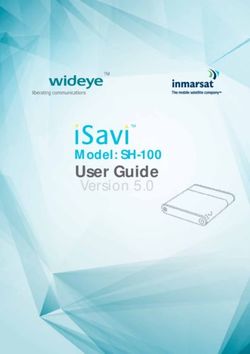How to Design Voice Based Navigation for How-To Videos
←
→
Page content transcription
If your browser does not render page correctly, please read the page content below
How to Design Voice Based Navigation for
How-To Videos
Minsuk Chang Anh Truong Oliver Wang Maneesh Agrawala Juho Kim
School of Computing Adobe Research Adobe Research Stanford University School of Computing
KAIST Stanford University owang@adobe.com maneesh@cs.stanford. KAIST
minsuk@kaist.ac.kr anhlt92@cs.stanford. edu juhokim@kaist.ac.kr
edu
ABSTRACT
When watching how-to videos related to physical tasks,
users’ hands are often occupied by the task, making voice
input a natural fit. To better understand the design space of
voice interactions for how-to video navigation, we conducted
three think-aloud studies using: 1) a traditional video inter-
face, 2) a research probe providing a voice controlled video
interface, and 3) a wizard-of-oz interface. From the studies,
we distill seven navigation objectives and their underlying Figure 1: People use how-to videos to accomplish a variety
intents: pace control pause, content alignment pause, video of physical tasks. The person in the left photo is using the
control pause, reference jump, replay jump, skip jump, and video on his laptop to learn how to stitch while the person
peek jump. Our analysis found that users’ navigation ob- on the right is attempting to fold an origami turtle by follow-
jectives and intents affect the choice of referent type and ing the video on his phone. Since both of these are hands-on
referencing approach in command utterances. Based on our tasks, it would be difficult for these people to navigate the
videos using traditional click or touch based input modali-
findings, we recommend to 1) support conversational strate-
ties.
gies like sequence expansions and command queues, 2) allow
users to identify and refine their navigation objectives ex-
plicitly, and 3) support the seven interaction intents. Systems Proceedings (CHI 2019), May 4–9, 2019, Glasgow, Scotland
UK. ACM, New York, NY, USA, 11 pages. https://doi.org/10.1145/
CCS CONCEPTS 3290605.3300931
• Human-centered computing → Empirical studies in
1 INTRODUCTION
interaction design;
People are increasingly turning to online how-to videos as
KEYWORDS guides for learning new skills or accomplishing unfamiliar
How-to Videos, Video Tutorials, Voice User Interface, Con- tasks. YouTube searches for how-to videos are growing 70%
versational Interaction, Video Navigation year to year and as of 2015, 67% of the millennials believe
they can find anything they want to learn on YouTube [20].
ACM Reference Format:
Instead of watching these how-to videos passively, viewers
Minsuk Chang, Anh Truong, Oliver Wang, Maneesh Agrawala,
actively control the video to pause, replay, and skip forward
and Juho Kim. 2019. How to Design Voice Based Navigation for
How-To Videos. In CHI Conference on Human Factors in Computing or backwards while following along with the video instruc-
tions. We identified that these active control moments arise
Permission to make digital or hard copies of all or part of this work for when 1) the viewer is presented with non-tutorial content
personal or classroom use is granted without fee provided that copies
(e.g., chit-chat and general introductions), 2) the viewer fails
are not made or distributed for profit or commercial advantage and that
copies bear this notice and the full citation on the first page. Copyrights to match the pace, content, or context of the video (e.g.,
for components of this work owned by others than the author(s) must needing more time to complete a step, not understanding
be honored. Abstracting with credit is permitted. To copy otherwise, or the instruction, or needing to compare the outcome in the
republish, to post on servers or to redistribute to lists, requires prior specific video with the viewer’s own result), and 3) the viewer is
permission and/or a fee. Request permissions from permissions@acm.org.
only interested in a specific part of the tutorial (e.g. a partic-
CHI 2019, May 4–9, 2019, Glasgow, Scotland UK
ular method or step). Using traditional mouse and keyboard
© 2019 Copyright held by the owner/author(s). Publication rights licensed
to ACM. interfaces, viewers commonly navigate tutorial videos by
ACM ISBN 978-1-4503-5970-2/19/05. . . $15.00 either sequentially scrubbing through the video timeline to
https://doi.org/10.1145/3290605.3300931 examine the preview thumbnails or click-guessing on thetimeline until the resulting video frame matches the desired of design recommendations for how to build a navigation
point of interest. system for how-to videos with voice and visual feedback.
However, many how-to videos teach physical tasks (e.g., In summary, our contributions include:
playing an instrument, applying makeup, etc.) that involve
interaction with real world objects. When following along • A range of user objectives and contexts for navigating
with such videos, viewers need their hands both to execute how-to videos. They are pace control, content align-
the task and to control the video. Since they can’t do both at ment, video control, reference, replay, skip, and peek.
once, viewers must alternate between the two operations. In • An analysis of how these objectives and contexts, when
having to alternate between these two operations, viewers applied to voice interactions for how-to video naviga-
incur a costly context switch: they must stop concentrating tion, affect linguistic characteristics of user command
on the task itself to instead concentrate on controlling the utterances.
video. Controlling the video alone can be both difficult and • A set of design recommendations for voice interaction
tedious using traditional timeline-based interfaces. This work with how-to videos.
specifically focuses on exploring navigation solutions for
how-to videos for physical tasks.
2 RELATED WORK
Voice-based user interfaces (e.g., Apple Siri, Amazon Alexa,
and Google Assistant) are becoming increasingly ubiquitous Our work extends previous research in the domains of brows-
in commercial devices and provide a potential alternative for ing and navigation for conventional video interfaces, inter-
controlling how-to videos of physical tasks. Current voice- action techniques for how-to videos, and the design of voice
based video navigation systems (e.g., those in the web ac- user interfaces.
cessibility initiative [29], or virtual assistants with displays
like Amazon Echo Show) support basic operations for video Video Browsing and Navigation
navigation such as pause, play, rewind, or fast forward (e.g.,
by 20 seconds). While these systems provide some help in Previous works have investigated interaction techniques for
the context of how-to videos, they are not specifically de- navigating videos beyond simple timeline interfaces. For ex-
signed for this domain. Rather, they directly translate of ample, Dragicevic et al. [7] found that direct manipulation
low-level remote control operations (pause, play, etc.) into of video content (via dragging interactions) is more suitable
voice commands. An important question is whether this than direct manipulation of a timeline interface for visual
low-level remote-control-like interface is suitable for voice- content search tasks. Swift [18] and Swifter [19] improved
driven video navigation interfaces for how-to videos, and scrubbing interfaces by presenting pre-cached thumbnails
if not, how should a useful voice interface for navigating on the timeline. Hajri et al. [1] use personal browsing his-
how-to videos be designed? tory visualizations to enable users to more effectively spot
In this work, we explore the mental models users have previously watched videos.
when navigating how-to videos, and report how the naviga- Similar to how our studies investigate voice UI patterns, Li
tion objectives affect the command utterances. In particular, et al. [17] investigated digital video browsing strategies us-
we answer the following research questions: ing traditional mouse-based graphical user interfaces. They
found the most frequently used features were time compres-
RQ1 What are the different types of navigation objec- sion, pause removal, and navigation using shot boundaries.
tives and user intentions when “actively controlling” Crockford et al. [5] found that VCR-like control sets, consist-
how-to videos? ing of low-level pause/play operations, both enhanced and
RQ2 Do these objectives and intents affect users’ linguis- limited users’ browsing capabilities, and that users employ
tic choices for voice commands? If so, what linguistic different playback speeds for different content.
characteristics are related to the objectives and intents? A study on video browsing strategies reported that in-
RQ3 What are the challenges and opportunities for de- video object identification and video understanding tasks
signing voice navigation interactions for how-to videos? require different cognitive processes [6]. Object identification
requires localized attention, whereas video understanding
To this end, we report findings from three user studies. requires global attention.
We conducted a think-aloud study of 20 participants us- We extend this line of video navigation research and specif-
ing a YouTube interface to accomplish a how-to task, a 16- ically investigate problems for users of how-to videos for
participant think-aloud study using a custom-built voice physical tasks. Our goal is to understand users’ browsing
based video navigation research probe, and a Wizard-of-Oz and navigation objectives from the perspective of voice in-
study with 6 participants. From these studies, we distill a list teraction and linguistic characteristics.Interaction Techniques for How-To Videos Researchers have also successfully implemented voice user
Interactions with tutorials has been a popular research sub- interfaces for specific user facing tasks. PixelTone [15] en-
ject in the HCI community. Web tutorials serve a variety abled users to edit photos using both speech and direct ma-
of needs from expanding skill sets to experiencing experts’ nipulation. ImageSpirit [3] enabled users to verbally refine
practices [13]. image search results using the automatically extracted labels.
MixT [4] automatically generates step-by-step mixed me- Apparition [16] enabled users to sketch their interface, de-
dia tutorials from user demonstrations and Duploblock [8] scribe verbally where crowd workers and sketch recognition
infers and tracks the assembly process of a snap-together algorithms translate the input into user interface elements,
block model in real-time. Panopticon [9] displays multiple add animations, and provide Wizard-of-Oz functionality.
sub-sequences in parallel to present a rapid overview of the Using voice to navigate how-to videos introduces chal-
entire sequence. lenges that have not yet been explored. We expect our inves-
For software tutorials, Nguyen et al. [22] found that users tigation to lead the design of more usable voice interactions
complete tasks more effectively by interacting with the soft- for how-to videos.
ware through direct manipulation of the tutorial video than
3 EXPERIMENT OVERVIEW
with conventional video players. Pause-and-play [23] de-
tected important events in the video and linked them with We designed three experiments to address the following
corresponding events in the target application for software research questions: RQ1. What are the different types of
tutorials. FollowUs [14] captured video demonstrations of navigation objectives and user intentions when “actively
users as they perform a tutorial so that subsequent users can controlling” how-to videos? RQ2. What are the linguistic
use the original tutorial, or choose from a library of captured characteristics of user command utterances with respect
community demonstrations of each tutorial step. Similarly, to their navigation objectives and intents? RQ3. What are
Wang et al. [31] showed that at-scale analysis of community- challenges and opportunities for designing voice navigation
generated videos and command logs can provide workflow interactions for how-to videos?
recommendations and tutorials for complex software. First, we conducted an experiment to understand how
Specific to educational videos, LectureScape [11] utilized users currently interact with how-to videos for physical tasks.
large scale user interaction traces to augment a conven- Specifically, to understand different types of navigation ob-
tional interface, while ToolScape [10] utilized storyboard jectives and user intentions (RQ1), we examined when users
summaries and an interactive timeline to enable learners broke away from their tasks and actively control the video us-
to quickly scan, filter, and review multiple videos without ing a conventional mouse-based video navigation interface.
having to play them. To minimize workflow interruptions and capture habitual be-
We extend this line of research by investigating how voice haviors, we designed this study as a think-aloud experiment
interaction could be designed to expand users’ capabilities and instructed our participants to vocalize the motivation
and assist in accomplishing physical tasks. behind their actions. For the analysis, we extracted the se-
quence of commands from the user study recordings. At
each user interaction point, we examined the subsequent
user action and commands to enumerate and determine the
different types of pauses and jumps. We identified three types
Designing Voice User Interfaces
of pauses (pace control, content alignment, and video con-
Most recent work on voice interfaces is done in an “assis- trol) and four types of jumps (reference, replay, skip, and
tant” context. For example, Porcheron et al. [24] studied how peek).
voice-based virtual assistants are made accountable to and The second experiment studied how user behavior changes
embedded into conversational settings such as dinner tables. when using simple voice commands rather than a mouse
Myers et al. [21] also reported that while natural language interface. In particular, we examined when this type of sim-
processing errors occur the most, other types of errors frus- ple voice command based interface fails. We focused on
trate users more, and users often take a guessing approach linguistic characteristics of users’ voice commands in re-
when voice interfaces fail. Moreover, nearly one quarter of all lation to users’ intents(RQ2), our analysis identified possi-
user-assistant exchanges were initiated from implicit conver- ble design recommendations to alleviate such failures and
sational cues rather than from plain questions [28]. Users fre- support voice-based video navigation. We phrased this ex-
quently use a diverse set of imprecise temporal expressions periment as a think-aloud study with a simple voice-based
in both communication and planning, and have a variety of video navigation interface that we built (Figure 2). Similar to
expectations about time inputs for virtual assistants [25]. study 1, we extracted the command sequences from the user
study recordings. For each of the seven interaction types, wecounted the frequency of user utterances to make a dictio- Task (# of participants) Music (10) Makeup (10)
nary of common command intents. Total minutes of tutorial 46:47 78:34
Finally, we conducted a wizard-of-oz study where we al- Total # of pauses 33 65
low users to express complex voice commands. The goal of Total # of jumps 27 16
this study was to better understand the challenges and oppor- Per minute pauses 0.42 1.38
tunities of designing voice user interactions for navigating Per minute jumps 0.47 0.21
how-to videos when users are not limited to basic commands Table 1: Frequency of user pauses and jumps in a tra-
(RQ3). From this study, we gathered more “conversational” ditional interface
control actions, identified user intentions behind each con-
trol action, and captured what users would ”ideally” like to
do in a voice navigation system with no technical constraints.
For the analysis, we used open coding with thematic analysis. a makeup look. Participants spent on average 3 times the
Two authors independently extracted themes from the study length of the video following it.
recordings and independently brainstormed hypotheses and General Impressions. For the task of learning a song, we
frames of explanation. Through rounds of discussions, they observed that participants tended to either try to get a rough
agreed that the “challenges and opportunities” framework is understanding of the entire song or to focus on learning a
most explanatory. specific part. Two participants pointed out that this is due
to an inherent characteristic of the task where it would take
4 STUDY 1 - UNDERSTANDING HOW PEOPLE days or even weeks of practice for them to fully learn an
CURRENTLY NAVIGATE HOW-TO VIDEOS entire song.
In the first study, we asked participants to perform a phys- We also found that content of the video as well as task
ical task by watching a how-to video with a conventional characteristics affected the distribution of interactions. For
mouse interface and the standard YouTube video player. Our example, as seen in Table 1, the music session users jumped
primary observation points were when and how users pause backward or forward over twice as often per minute as those
and jump during the session. in the makeup task. We observed this is because for makeup
In this experiment, we focused on two specific how-to how-to videos, the distinction of where each step begins
tasks: learning to play a song on an instrument and learning and ends is much more apparent as each step builds on top
to apply makeup. We recruited 20 participants on usertest- of the previous step. This allows natural pauses in between
ing.com, an online user study platform. We recorded par- steps, giving space for users to catch up. In fact, per minute of
ticipant screens and think-aloud audio for all sessions. The viewing, users paused three times as often in the makeup task
music experiment consisted of 10 participants (8 male, 2 fe- as the music task. Music how-to videos usually do not contain
male, average age: 40, min: 21, max: 71) who regularly watch explicit steps, making the beginning and end points of a
tutorial videos to learn how to play songs on their musical navigation unit ambiguous and more user dependent. Also
instruments. The makeup experiment consisted of 10 par- each makeup how-to video was specific to certain aspects
ticipants (all female, average age: 33, min: 21, max: 56) who of makeup in general, e.g., eye makeup or contour makeup,
regularly watch makeup tutorial videos. whereas music tutorials usually try to tackle the entire song
We instructed participants to select a video of their choice in one video.
from YouTube that consisted of an unfamiliar song or an un-
Types of Pause Interactions. In this experiment, we observed
familiar makeup style, respectively. They then had to follow
98 total pauses across both tasks (Table 1). From these tasks,
along with the video tutorial and describe their thought pro-
we observed three different types of pause interaction.
cess out loud. We specifically asked participants to explain
Pace Control Pause. The most common type of pause
what they were trying to achieve whenever they controlled
was a pause to gain more time (78 of 98 pauses: 29 of 33
the video (i.e., pause, play, rewind, etc.).
in music, 49 of 65 in makeup). This happens when the user
understands the video content but fails to match the pace of
Findings the video. With this pause, the user is trying to finish one step
Participants picked tutorial videos with average lengths of before moving onto the next. Unlike other types of pauses,
4 minutes 40 seconds (0:29 min, 12:08 max) for music tu- in a pace control pause, the user is usually detached from the
torials, and 7 minutes 51 seconds (3:39 min, 11:04 max) for video, while concentrating on the physical task. Once users
makeup tutorials. The average session length was 15 minutes are caught up to the video using pace control pauses, they
32 seconds (10:15 min, 25:55 max) for learning a song, and often end the pause by pressing play and without performing
20 minutes 21 seconds (10:42 min, 40:58 max) for learning any other type of video navigation.Content Alignment Pause. The second type of pause is YouTuber. We observed 10 (out of 43) replay jumps (2 in a pause to compare what’s in the video with what’s in the music, 8 in makeup). When the goal is to skip introductory hands of the user. This pause precedes the user checking to content, the target is almost always “the beginning of the make sure that their state is similar to that of the video. For actual tutorial”. Since the user cannot tell where exactly “the example, after the pause, users say “I’m just trying to see if actual tutorial” begins, skip jumps happen in multiples. This this is what he—the video instructor—has done.” or “I need to forward jump often is followed by another skip jump or a see if this is it.” while making the comparison between what’s play interaction. in the video and what’s in the hands of the user. Users often Peek Jump. The second type of forward jump is a peek observe the paused video frame several times during these jump, where the user wants to skip ahead to see what the user pauses. Content alignment pauses made up 9 out of 98 total should expect after performing one or a number of steps. We pauses observed: 2 of 33 in music, 7 of 65 in makeup. Out of observed 4 (out of 43) replay jumps (1 in music, 3 in makeup). the 9 pauses of this type, 7 pauses were at the end of a step, This happens when users want to check the intermediate or right after the next step has begun, where the information in the final result in order to prepare and also check if the user the still frame has not made a full transition yet. During the is on the right track. The goal is not to skip the current step, content alignment pauses, the user attention is split between but rather to help by anticipating future steps. A peek jump the video and the physical task. is often followed by a jump back to the original position in Video Control Pause. The final type of pause we ob- the video. served is a pause for further video control. Reference jumps In this case, the user pauses the video and searches for the Other Interactions. Users sometimes paused the video to get next navigation target point on the timeline by either guess- the surprise introduction of an additional tool or material clicking, or scrubbing and examining the thumbnails. In this like a guitar capo or an unconventional makeup tool. We use case, the user’s attention is entirely in the video. Video observed this 3 times (1 of 33 in music, 2 of 65 in makeup). control pauses occurred in 8 of 98 total pauses observed: 1 Users also sometimes let the video play while concentrating of 33 in music, 7 of 65 in makeup. Video control pauses are on the physical task without paying much attention, but still always followed by a jump interaction described in detail in listening to it. We observed this 26 times (10 in music, 16 in the next section. makeup). Types of Jumping Interactions. In this experiment, we ob- served 43 total jump interactions from both tasks (Table 1). 5 STUDY 2 - UNDERSTANDING HOW PEOPLE These jumps are broadly split into forward and backward NAVIGATE HOW-TO VIDEOS USING A BASIC jumps, and we break down the different user motivations VOICE UI that we observed. Users carried out jumps by pressing right Results of our first study show that people often stop and or left arrow keys on the keyboard, or by clicking on the jump within the videos, which requires frequent context point of interest on the timeline, or by scrubbing the timeline. switches. To understand what differences might be observed Reference Jump. The first type of jump we observed is a in users’ thoughts and preferences of voice interactions in reference jump. We observed 5 (out of 43) reference jumps (3 navigating how-to videos, we built a voice-enabled video in music, 2 in makeup). In this case, the user jumps backwards player as a research probe. This research probe served as a in the video to remind themselves of something they saw “tools for design and understanding” [30] not a prototype in the past. Users typically only need to see a still image of interface to suggest new interaction techniques. We used the video for this jump.Usually a forward jump back to the our research probe as an apparatus to observe and elicit original position is followed by a reference jump to continue similarities and differences in user behavior in relation to where they left off. the different types of pauses and jumps observed with a Replay Jump. A replay jump is a different form of back- traditional mouse-based interface. ward jump, where the user wants to re-watch a segment of With our research probe, the user can play, pause, jump the video again. We observed 24 (out of 43) replay jumps (21 backward and forward by specifying the jump interval in in music, 3 in makeup). This jump happens when the user seconds or minutes, speed up, slow down, mute, unmute, needs to get a better understanding, clarify a possible mis- increase volume, and decrease volume. We used a grammar take, or to assure that the current understanding is correct. consisting of popular variations of the above commands (Ta- This jump if often followed by a play or a pause interaction. ble 2). We piloted the research probe and enumerated the list Skip Jump. A skip jump is a type of forward jump where of command variants, and iterated until no new variant was the user wants to skip content that is less interesting, like observed. The interface also indicates when it is listening 2 the introduction of the channel or the personal life of the and transcribes commands in real time to provide visual
Features Tags
Referent Type Time, action, object
Specify an interval, specify a point,
Referencing
contextual description,
Styles
content description, no referent
Reference Backward (rewind),
Direction forward (fast forward)
Mismatch in pace, mismatch in content,
Causes
mismatch on context
Table 3: Features used for analyzing referencing utter-
ances. Since we are interested in how users make refer-
ences to what and why, user utterances are annotated
with one tag from each of the features.
of 31) participants. None of the participants had participated
in our previous experiment.
To minimize priming participants to use specific utter-
ance choices, they were not instructed on what voice com-
mands were available when communicating with the inter-
face. When the system did not support a specific command,
Figure 2: Our research probe allows users to select a YouTube participants were instructed to think aloud and carry on.
video of their choice and control it with voice. The interface Similar to the first study, we annotated each interaction
also indicates when it is listening and transcribes commands and their occurrence counts, focusing on the three types of
in real time to provide visual feedback to the user. For exam- pauses and four types of jumps we have identified. Repeated
ple, “I heard: rewind 20 seconds”. utterances due to speech recognition failure were counted
as only once. To further break down the composition of
Main Command Popular Variants each command utterances, we annotated how users made
play resume, go, start, begin references to navigation targets when they performed jump
pause stop, wait, hold on interactions using the features presented in Table 3.
mute volume off
unmute volume on Findings
louder volume up The average length of the tutorial videos participants picked
quieter volume down was 9 minutes 2 seconds (4:56 min, 15:29 max) for music
fast forward skip ahead, skip tutorials, 13 minutes 47 seconds (10:09 min, 17:45 max) for
rewind go back, back the makeup tutorials, and 14 minutes 44 seconds (6:21 min,
faster speed up 23:10 max) for the knitting tutorials. The average session
slower slow down length was 25 minutes 39 seconds (17:29 min, 41:23 max)
Table 2: List of commands supported by our system for learning a song, 34 minutes 54 seconds (26:24 min, 43:44
max) for learning a makeup look, and 26 minutes 5 seconds
(16:22 min, 33:05 max) for learning a new knitting pattern.
feedback to the user. Transcription uses HTML5 Web Speech Types of Pause Interactions. We observed that the command
API. Figure 2 shows the research probe interface. “stop” is used mostly for video control pauses (18 out of
We conducted a study that mirrored the previous one, 25 “stop”s) where the command was followed by a jump. In
except that participants were asked to use our voice-based contrast, “stop video” was used mostly for content align-
research probe instead of YouTube, and a third task, knitting, ment pauses, where the command was followed by a play
was added to cover a more diverse set of tasks. We recruited command (13 out of 15 “stop video”s).
16 participants in total. The music task consisted of 7 (4 male We also observed that users use the word “stop” to indicate
and 3 female, average age of 35) participants, the makeup a higher sense of urgency, or a need to navigate to a very
task consisted of 4 (all female, average age of 26) participants, specific point in the video. Here are some of the example use
and the knitting task consisted of 5 (all female, average age cases we’ve observed:(1) “Go back by a little”, “Go back by a bit”, “Stop” Task Music Makeup Knitting
(2) “Stop”, “I want to stop at this specific note (piano)” (# of participants) (7) (3) (6)
(3) “Stop”, “I’m missing something here” Total minutes of tutorial 63:25 41:21 88:28
(4) “Stop”, “I don’t know what’s going on” Total # of pauses 46 32 28
Total # of jumps 43 22 21
Participant 3 in the makeup experiment is an illustrative
Per minute pauses 0.73 0.78 0.31
example. This participant used “stop video” and “play video”
Per minute jumps 0.68 0.54 0.24
ten times each throughout the session to follow along the
instruction. But when she needed to quickly go back and Table 4: Frequency of user pauses and jumps in voice-
check how mascara was done in a hurry before moving on enabled interface
to the next step, she used “stop!” followed by “I need to go
back to mascara now, I’m doing something different”.
We found that both “pause” and “pause video” were fre-
hands.” From the makeup experiment, P3 reported “I really
quently used for content alignment pauses and pace con-
like that I can get my products ready without touching the
trol pauses, ”pause” was used 24 times out of 43, while
video”. From the knitting experiment, P1 commented “I love
”pause video” was used 10 times out of 12 for these jumps.
being able to use voice to control the video while I’m knitting
Types of Jump Interactions. Two frequently used commands so I don’t have to stop from knitting.”.
for backward jumps were “go back” and “rewind”. In this We also noticed users would “stop” or “pause” the video be-
experiment, we observed 23 replay jumps and 28 refer- fore jumps a lot more often while using voice user interfaces.
ence jumps. We noticed for replay jumps, users use less Jumps with specific references like “go back 20 seconds” is
concrete commands than for reference jumps, such as, “start dependent on both the current position and the target, and
from beginning”, “let me see that again”. “go back about 30 without the pause the current position would keep chang-
seconds”, “go back just a bit”, “go back by little”, “go back ing, resulting inconveniences to adjust the interval or make
to the beginning”. multiple subsequent jumps. With the mouse interactions, in
However, for reference jumps, users tend to be more spe- contrast, users are only specifying the target position and
cific, and repeat multiple times to find the exact target, using not the origin.
commands like “go back 30 seconds” and “go to 2 minute
6 STUDY 3 - UNDERSTANDING EXPECTATIONS
mark”. Users also repeat concrete backward commands to
OF VOICE UI FOR HOW-TO VIDEOS
find a specific desired position. Also, some users said “go
back to where I paused” to go back to the original position From the previous study, we learned that users’ navigation
in the video before the backward jump, which indicates the intents affect their linguistic choices for command utterances.
user is expecting the system to remember this position when We also observed that commonly supported voice commands
performing jumps. are limited to simple words, that it can be difficult for users
We observed forward jumps that refer both to contextual to express their intents with a restrictive command space,
details, as well as concrete units of time. Examples are “skip and that it is difficult for systems to understand the intents.
about 30 seconds”, “skip to the lesson”. “skip to the makeup For example, different backward jump intents for “stop” and
(as opposed to cleansing)”, and “fast forward a bit”, and “skip “pause” can only be understood in context of other commands
to next step.” We could not observe any different linguistic before and after the stop, specifically analyzing preceding
pattern between skip jumps and peek jumps. and succeeding commands and user goals, which is imprac-
One reason for this might be because users do not know tical in application settings where users need systems to
the target position of the peek or the skip because they are understand the user intents in real time.
both in the future (later in the video). In contrast, backward To inform how to disambiguate voice commands and cor-
jump targets are usually those users have already seen once, responding user intents for navigating how-to videos, we
which enables users to refer to their memory for more spe- conducted a Wizard-of-Oz experiment to learn how users
cific descriptions. would naturally converse for video navigation in the absence
of these constraints. Participants were instructed to find a
General Impressions. Participants found the concept of using knitting video appropriate to their expertise level, and follow
voice to navigate how-to videos useful for their tasks. From the video while performing the task.
the music experiment, P3 noted “it’s an interesting experience We invited 6 participants (3 male, 3 female), 5 of whom
having to stop and play video without taking my hands off were complete novices in knitting, and 1 of whom was a
my guitar, it’s wonderful.” and P4 also noted “’this is a very hobbyist with self-reported expertise level of intermediate.
powerful tool, especially if you’re doing something with your A researcher was sitting next to the participant as the wizardChallenges Opportunities Challenge 2 - Voice Inherent Problems. When participants
Problems from interacting with video Visual feedback strategies
used a specific time interval for jumps, it often required mul-
Problems from interacting with voice Conversational strategies
Problems from interacting with wizard Wizard strategies tiple adjustments to navigate to the target even when the
Table 5: Resulting code book for analysis of Wizard of participant had a good sense of where the target was. In
Oz Study(Study 3) this case, command parsing delays become an important
user interface limitation. P4 explained “saying go back by
how much creates a delay between the point where I started
saying the command (the point where I started saying the
command) and when I finish the sentence and for you (wiz-
video controller, watching the tutorial video with the partici- ard) to understand it. So I would have to say, for example, go
pant. The participant could only control the video by talking back 30 seconds, and then go back 5 more.”
to the wizard video controller. Users were encouraged to
converse without any technical barriers in mind. We also 7 DESIGN RECOMMENDATION
conducted semi-structured interviews at the end of each the
study to further understand noticeable behaviors exhibited Based on our findings and understanding from the three
during the sessions. The average duration of the video tuto- studies, we propose the following recommendations for de-
rial used was 13 minutes 18 seconds (7:08 min, 14:48 max). signing voice based navigation for how-to videos.
The average duration of the sessions was 32 minutes 38 sec-
onds (19:48 min, 40:32 max). Each participant was rewarded Support Conversational Strategies
with a 15 USD giftcard. Support sequence expansions and command queues as both
We follow the recommendations for thematic analysis [2], are strategies users often use. For example, supporting users
and iteratively analyzed the interview data and the conversa- to perform a single command multiple times in a row by
tion logs three times in total with an interval of at least one recognizing “again” following “go back 5 seconds”, and sup-
day between sessions to enhance validity. Authors on our porting users to place multiple commands in one utterance
research team watched and open coded all screen recordings like “go to 2 minutes and 4 second mark and pause” would
and think-aloud sessions. Then, the identified codes were be useful.
reconstructed to the codes most relevant to our research
questions through discussions. The codes were constructed Support Iterative Refinements of Commands
around two themes: challenges, and opportunities of voice Users often need multiple tries to find the intended navi-
user interface in navigating how-to videos (Table 5). gation target. It is because a) what users remember can be
Voice based interactions between users and systems can different from the part they are looking for or vice versa, b)
be seen as a type of conversation. To understand user strate- sometimes users don’t remember, and c) sometimes users re-
gies from their command utterances, we analyzed dialogue member but don’t know the exact vocabulary like the names
data between the user and the wizard using the turn-taking of knitting techniques and tools. Good examples are support
framework in conversational analysis [26]. for descriptive commands and keyword search in transcripts.
Findings Support Interactions with User Context
Challenge 1 - Characteristics of How-to Videos. Because of Designing voice commands for how-to videos is not about
the sequential nature of the video (there is the concept of supporting a single command, but understanding the higher
an unknown future), users often make a guess to navigate level user intent behind the utterance is crucial. We identi-
forward in the video, or they have to watch less relevant fied all seven interaction intents (pace control pause, content
or less interesting segments. One illustrative example was alignment pause, video control pause, reference jump, re-
when P2 asked the wizard “could we change the speed to like play jump, skip jump, and peek jump) that can be supported.
1.25? I want to slow it back down when she actually starts”. One possible solution in distinguishing them is to set up the
Also, in the interview, P1 noted “If I don’t know what’s coming command vocabulary such that each intent has its unique
up, I’m very uncomfortable skipping. If there’s an outline, I keyword. For each of the intents, specific design recommen-
would, but otherwise I don’t know how much to skip or how dations are as follows:
much to speed it up by.” and P4 commented “If I knew where
I was going, I feel like I would progress better” . From this Pace Control Pause & Content Alignment Pause. This is the
we can conclude that it was difficult for users to anticipate pause for users to gain more time to finish the step. Keep a
what is coming up, and dealing with this uncertainty is an record of the point of pause for future references. Allow the
important design issue. user to easily compare the progress or the state of the userand those of the video by supporting various examination Uncertainty from Unseen Content. When trying to navigate
features like zoom or taking screenshots. a video tutorial using voice, users make more concrete refer-
ences to the past, whereas users have challenges describing
Video Control Pause. This is the pause where the user has
later part of the video. For traditional video interfaces, scrub-
an intention to navigate to other places in the video. Keep a
bing and clicking around are often used a solution to quickly
pointer to the origin and provide “comeback” to this point,
peeking into the future. However, for voice interfaces, such
as it will often happen after jumps.
a solution does not exist yet. Handling this uncertainty is an
Reference Jump. Provide “memory”. Augment users’ memory important design issue which would improve the usability
to enable more accurate references by using features like of voice interactions for videos.
markers and object annotations. Also, as reference jumps Recognition of Speech Input and Command Learnability. While
often happen in multiples, make the subsequent search pro- the concept of using voice to navigate how-to videos is gener-
cesses easier, by suggesting updates or narrowing down of ally welcomed, participants also reported well-known prob-
the interval of jumps. lems of voice user interfaces. Speech recognition does not
Replay Jump. Support replay by allowing users to set a loop always work as expected, especially if users have accents or
interval and the number of iterations. are in a noisy environment. In Study 2, nine participants also
reported difficulty in figuring out the available commands.
Skip jump. Provide a visual summary of the remaining sec- All participants showed frustration when the system did not
tions of the video for users to skip around. Approaches using respond to their command. Usability of VUI suffers due to
instruction milestones, key frames, or frames containing relatively poor recognition, poor learnability and discover-
user-specified keywords are all suitable. ability of available commands, and lack of feedback.
Peek Jump. Provide a “comeback” feature to the origin posi-
User Expectations and Opportunities
tion of the jump.
Multimodal Reference Strategies. Users often wanted to make
8 DISCUSSION references to the objects and speaker in the video. In Study 3,
Our study and interview results highlight the challenges, when users were making multiple corrections to navigate to
opportunities, and user expectations of using voice inter- a specific target point in the video, users have the advantage
faces for video tutorials. We first discuss the user challenges of utilizing the paused video frame as additional references,
of adapting to a VUI from a GUI when learning physical often employing object references. P1 explained “I look at
tasks with video tutorials. We then discuss how our research the frame and the state of the objects that appear to see if
methodology of designing a series of experiments in progres- it’s before or after (the point I want to jump to)”. Also, users
sion can be extended to designing VUI for other applications often made transcript references, referring to things that
and domains. the tutor has said. For example, P3 commanded the system
“can you repeat that again? How she did multiples of four,
Transitioning from GUI to VUI the part where she said multiples of four”. We believe voice
assistants with a visual display could utilize this finding, as
Mouse vs Voice. We found voice interfaces require an initial
the referent needs to be visual or textual.
pause while issuing subsequent commands. For example,
when using voice input in Study 2, users issued a pause Conversational Strategies. Users often employ conversational
command before every rewind command. In contrast, when strategies such as latent conversational intents and sequence
using the traditional mouse interface, users never paused expansions. Participants employed a lot of latent conversa-
the video before skipping to another point. We think this tional intents frequently used in human-human conversa-
is due to the time it takes for the user to speak the voice tions [26]. For example, participants said “Can I see it again,
command and for the system to process it. Also, the target is 10 seconds before?”, “Can I see the last three knit?”, and “Can
directly specified with mouse (or touch) but with voice the you move it back to when she shows how it looks like from
target is often specified relative to the current position of the back?”. While a semantic answer to all of those questions
the video. For example, if the user does not pause the video would be a yes or a no, we contextually understand that
before jumping, the original reference keeps moving, and these are requests, not participants asking for permission.
the interval they had thought of will not get them to the Also, “I want to go back to the first time she does this with
point they intended. As a result, the larger consequence is the second needle” by P6 is not a remark, but a command.
that voice-based interactions require more steps to achieve Participants often used sequence expansion, also heav-
the same objective (i.e., pause + jump) than mouse-based ily used in human-to-human conversations. For example, P4
interactions do (i.e., click). said (“rewind 30 seconds until 3 minutes”, “again”) and (“slowit down to .5 and play from 4 minutes”, “okay, from 3:55”). understand opportunities and challenges, and then carrying
Users expected the wizard to have a memory of previous out a Wizard-of-Oz study to elicit ideal interaction scenarios.
commands, and believed the wizard has the shared context.
Another strategy participants often used was including 9 LIMITATIONS AND CONCLUSION
command queues in a single utterance. For example, P2 One limitation of this work is that our design implications
said “could we change the speed to like 1.25? I want to slow it are observational with respect to 41 participants across three
back down when she actually starts the tutorial” in the begin- tasks. It is possible that other behaviors will emerge in tasks
ning of the video in the introductions segment. This requires that have substantially different characteristics. Future work
multiple levels of understanding. The system would need to that analyzes voice commands at scale might be able to detect
understand the first command to change the playback speed, additional patterns.
detect when the tutorial starts, and remember to change Similar to how large-scale clickstream analysis can aid in-
the playback speed to normal. This is a powerful strategy structors to better understand learners’ hurdles in watching
that gives users more room to concentrate on the tasks by online educational videos and reason about unsatisfactory
queuing multiple commands. P3 explicitly mentioned in the learning outcomes [27], and to improve our understanding
interview that “I want to sequence commands, set rules like if of interaction peaks and dropouts [12], we believe an at-scale
there is a second needle, slow it down.” These techniques are analysis of voice interaction traces has potential to further
applicable to generic voice interaction design, and existing our understanding on how to design better voice user inter-
services such as Siri and Google Assistant already support face. An an initial step, a live deployment of a voice-based
parsing “can I” questions as commands. However, all other interface for navigating how-to videos would be a worth-
conversational strategies described above is not supported. while effort.
We also acknowledge there are other possible perspectives
Wizard Strategies. Users want “smarter” voice interactions that we did not touch upon in the analysis. For example,
that resemble a conversation with another human; the con- how navigation behavior and intents differ for novices and
versational agent that has complete knowledge of the view- experts, and for first time videos and revisiting videos.
ing experience and can track progress. In Study 3, there are There are also practical issues related to implementing
strategies participants used by relying on the “wizard” being voice user interfaces that we do not address in this work.
another human. P6 requested “scrub the entire video” during While speech recognition is rapidly improving, it is still far
the experiment and P4 noted in the interview “recognizing from perfect, and as observed in our experiments, speech
the repetition of commands like how you (wizard) did would recognition failures and delays cause user frustrations.
be useful. If the system learned what I mean when I just say An additional technical challenge is related to audio source
go back, and not having the description afterwards would separation. In practical settings, audio coming from the video
be best”. and possibly from the task itself may interfere with the user’s
voice commands, which would result in even poorer com-
Progression of Experiment Designs mand recognition. While wireless headphones and earbuds
In order to understand a user-centric design of voice inter- are becoming more popular, there may be some situations
faces for video tutorials, we carefully designed the three where the user cannot use a dedicated headset.
studies posing users in three scenarios in progression. Start- Additionally, many ambiguities in users’ voice command
ing from how users use the current interface without voice utterances that we discovered can be resolved by designing a
interaction, to a basic adoption of voice interaction, to a system that understands and adapts to the intent of user and
Wizard-of-Oz interface with “ideal” voice interactions. We the content of the video. We believe determining these two
were able to create a taxonomy of current interactions, clas- variables in the wild is an interesting research challenge.
sify user intents in video navigation, and understand user In conclusion, we present the first set of experiments that
challenges and opportunities for eliciting design recommen- explicitly target voice based user interactions for navigating
dations. how-to videos of physical tasks. We examined how different
We believe this progression of experiment design is gen- user navigation objectives and intentions affect their word
eralizable to understanding how to design voice interactions choices in voice command utterances, and reported a lexicon
for new applications or other domains like driving and ex- of types of interactions and the motivating factors behind
ercising. For example, when understanding how to design these commands. Despite the limitations listed above, we be-
voice interactions while driving, the same progression of lieve that our experiments will be informative for researchers
studies could be just as effective. Understanding the current and practitioners who design voice-based video navigation
practices and needs of voice interactions while driving, and systems, which have the potential to play a large role in how
then using a design probe using a voice interface probe to learning systems of the future operate.10 ACKNOWLEDGEMENT multimodal interface for image editing. In Proceedings of the SIGCHI
Conference on Human Factors in Computing Systems. ACM, 2185–2194.
We thank our study participants for their time and feed- [16] Walter S Lasecki, Juho Kim, Nick Rafter, Onkur Sen, Jeffrey P Bigham,
back. We also thank Adobe Research for their support in this and Michael S Bernstein. 2015. Apparition: Crowdsourced user in-
research. terfaces that come to life as you sketch them. In Proceedings of the
33rd Annual ACM Conference on Human Factors in Computing Systems.
REFERENCES ACM, 1925–1934.
[17] Francis C Li, Anoop Gupta, Elizabeth Sanocki, Li-wei He, and Yong Rui.
[1] Abir Al-Hajri, Gregor Miller, Matthew Fong, and Sidney S Fels. 2014.
2000. Browsing digital video. In Proceedings of the SIGCHI conference
Visualization of personal history for video navigation. In Proceedings of
on Human Factors in Computing Systems. ACM, 169–176.
the SIGCHI Conference on Human Factors in Computing Systems. ACM,
[18] Justin Matejka, Tovi Grossman, and George Fitzmaurice. 2012. Swift:
1187–1196.
reducing the effects of latency in online video scrubbing. In Proceedings
[2] Virginia Braun and Victoria Clarke. 2006. Using thematic analysis in
of the SIGCHI Conference on Human Factors in Computing Systems.
psychology. Qualitative research in psychology 3, 2 (2006), 77–101.
ACM, 637–646.
[3] Ming-Ming Cheng, Shuai Zheng, Wen-Yan Lin, Vibhav Vineet, Paul
[19] Justin Matejka, Tovi Grossman, and George Fitzmaurice. 2013. Swifter:
Sturgess, Nigel Crook, Niloy J Mitra, and Philip Torr. 2014. ImageSpirit:
improved online video scrubbing. In Proceedings of the SIGCHI Confer-
Verbal guided image parsing. ACM Transactions on Graphics (TOG) 34,
ence on Human Factors in Computing Systems. ACM, 1159–1168.
1 (2014), 3.
[20] David Mogensen. 2015. I want-to-do moments: From home to beauty.
[4] Pei-Yu Chi, Sally Ahn, Amanda Ren, Mira Dontcheva, Wilmot Li, and
Think with Google (2015).
Björn Hartmann. 2012. MixT: automatic generation of step-by-step
[21] Chelsea Myers, Anushay Furqan, Jessica Nebolsky, Karina Caro, and
mixed media tutorials. In Proceedings of the 25th annual ACM sympo-
Jichen Zhu. 2018. Patterns for How Users Overcome Obstacles in Voice
sium on User interface software and technology. ACM, 93–102.
User Interfaces. In Proceedings of the 2018 CHI Conference on Human
[5] Chris Crockford and Harry Agius. 2006. An empirical investigation
Factors in Computing Systems. ACM, 6.
into user navigation of digital video using the VCR-like control set.
[22] Cuong Nguyen and Feng Liu. 2015. Making software tutorial video re-
International Journal of Human-Computer Studies 64, 4 (2006), 340–355.
sponsive. In Proceedings of the 33rd Annual ACM Conference on Human
[6] Wei Ding and Gary Marchionini. 1998. A study on video browsing
Factors in Computing Systems. ACM, 1565–1568.
strategies. Technical Report.
[23] Suporn Pongnumkul, Mira Dontcheva, Wilmot Li, Jue Wang, Lubomir
[7] Pierre Dragicevic, Gonzalo Ramos, Jacobo Bibliowitcz, Derek
Bourdev, Shai Avidan, and Michael F Cohen. 2011. Pause-and-play:
Nowrouzezahrai, Ravin Balakrishnan, and Karan Singh. 2008. Video
automatically linking screencast video tutorials with applications. In
browsing by direct manipulation. In Proceedings of the SIGCHI Confer-
Proceedings of the 24th annual ACM symposium on User interface soft-
ence on Human Factors in Computing Systems. ACM, 237–246.
ware and technology. ACM, 135–144.
[8] Ankit Gupta, Dieter Fox, Brian Curless, and Michael Cohen. 2012.
[24] Martin Porcheron, Joel E Fischer, Stuart Reeves, and Sarah Sharples.
DuploTrack: a real-time system for authoring and guiding duplo block
2018. Voice Interfaces in Everyday Life. In Proceedings of the 2018 CHI
assembly. In Proceedings of the 25th annual ACM symposium on User
Conference on Human Factors in Computing Systems. ACM, 640.
interface software and technology. ACM, 389–402.
[25] Xin Rong, Adam Fourney, Robin N Brewer, Meredith Ringel Morris,
[9] Dan Jackson, James Nicholson, Gerrit Stoeckigt, Rebecca Wrobel,
and Paul N Bennett. 2017. Managing uncertainty in time expressions
Anja Thieme, and Patrick Olivier. 2013. Panopticon: A parallel video
for virtual assistants. In Proceedings of the 2017 CHI Conference on
overview system. In Proceedings of the 26th annual ACM symposium
Human Factors in Computing Systems. ACM, 568–579.
on User interface software and technology. ACM, 123–130.
[26] Harvey Sacks, Emanuel A Schegloff, and Gail Jefferson. 1978. A sim-
[10] Juho Kim. 2013. Toolscape: enhancing the learning experience of how-
plest systematics for the organization of turn taking for conversation.
to videos. In CHI’13 Extended Abstracts on Human Factors in Computing
In Studies in the organization of conversational interaction. Elsevier,
Systems. ACM, 2707–2712.
7–55.
[11] Juho Kim, Philip J Guo, Carrie J Cai, Shang-Wen Daniel Li, Krzysztof Z
[27] Tanmay Sinha, Patrick Jermann, Nan Li, and Pierre Dillenbourg. 2014.
Gajos, and Robert C Miller. 2014. Data-driven interaction techniques
Your click decides your fate: Inferring Information Processing and
for improving navigation of educational videos. In Proceedings of the
Attrition Behavior from MOOC Video Clickstream Interactions. In
27th annual ACM symposium on User interface software and technology.
Proceedings of the EMNLP 2014 Workshop on Analysis of Large Scale
ACM, 563–572.
Social Interaction in MOOCs. 3–14.
[12] Juho Kim, Philip J Guo, Daniel T Seaton, Piotr Mitros, Krzysztof Z
[28] Alexandra Vtyurina and Adam Fourney. 2018. Exploring the Role
Gajos, and Robert C Miller. 2014. Understanding in-video dropouts
of Conversational Cues in Guided Task Support with Virtual Assis-
and interaction peaks in online lecture videos. In Proceedings of the
tants. In Proceedings of the 2018 CHI Conference on Human Factors in
first ACM conference on Learning@ scale conference. ACM, 31–40.
Computing Systems. ACM, 208.
[13] Ben Lafreniere, Andrea Bunt, Matthew Lount, and Michael Terry. 2013.
[29] w3c. 2018. Web Accessibility Initiative. https://www.w3.org/
Understanding the Roles and Uses of Web Tutorials. In Seventh Inter-
WAI/.
national AAAI Conference on Weblogs and Social Media.
[30] Jayne Wallace, John McCarthy, Peter C Wright, and Patrick Olivier.
[14] Benjamin Lafreniere, Tovi Grossman, and George Fitzmaurice. 2013.
2013. Making design probes work. In Proceedings of the SIGCHI Con-
Community enhanced tutorials: improving tutorials with multiple
ference on Human Factors in Computing Systems. ACM, 3441–3450.
demonstrations. In Proceedings of the SIGCHI Conference on Human
[31] Xu Wang, Benjamin Lafreniere, and Tovi Grossman. 2018. Leveraging
Factors in Computing Systems. ACM, 1779–1788.
community-generated videos and command logs to classify and recom-
[15] Gierad P Laput, Mira Dontcheva, Gregg Wilensky, Walter Chang,
mend software workflows. In Proceedings of the 2018 CHI Conference
Aseem Agarwala, Jason Linder, and Eytan Adar. 2013. Pixeltone: A
on Human Factors in Computing Systems. ACM, 285.You can also read