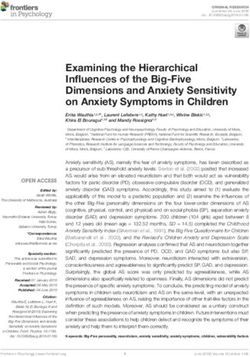Enhancing Mobile Voice Assistants with WorldGaze
←
→
Page content transcription
If your browser does not render page correctly, please read the page content below
Enhancing Mobile Voice Assistants with WorldGaze
Sven Mayer1 Gierad Laput2,1 Chris Harrison1
1 2
Human-Computer Interaction Institute Apple Inc.
Carnegie Mellon University, Pittsburgh, PA, USA One Apple Park Way, Cupertino, CA, USA
{sven.mayer, chris.harrison}@cs.cmu.edu gierad@apple.com
Figure 1. WorldGaze simultaneously opens the front and rear camera on smartphones. The front camera is used to track the user’s
3D head vector, which is then raycast into the world as seen by the rear camera. This allows users to intuitively define an object or
region of interest using their head gaze, which voice assistants can utilize for more precise and natural interactions (right bottom).
ABSTRACT INTRODUCTION
Contemporary voice assistants require that objects of interest Today’s voice assistants lack fine-grained contextual
be specified in spoken commands. Of course, users are often awareness, requiring users to be unambiguous in their voice
looking directly at the object or place of interest – fine- commands. In a smart home setting, one cannot simply say
grained, contextual information that is currently unused. We “turn that up” without providing extra context, even when
present WorldGaze, a software-only method for smartphones the object of use would be obvious to humans in the room
that provides the real-world gaze location of a user that voice (e.g., when watching TV, cooking on a stove, listening to
agents can utilize for rapid, natural, and precise interactions. music on a sound system). This problem is particularly acute
We achieve this by simultaneously opening the front and rear in mobile voice interactions, where users are on the go and
cameras of a smartphone. The front-facing camera is used to the physical context is constantly changing. Even with GPS,
track the head in 3D, including estimating its direction mobile voice agents cannot resolve questions like “when
vector. As the geometry of the front and back cameras are does this close?” or “what is the rating of this restaurant?”
fixed and known, we can raycast the head vector into the 3D (see Figure 1).
world scene as captured by the rear-facing camera. This
Users are often directly looking at the objects they are
allows the user to intuitively define an object or region of
inquiring about. This real-world gaze location is an obvious
interest using their head gaze. We started our investigations
source of fine-grained, contextual information that could
with a qualitative exploration of competing methods, before
both resolve ambiguities in spoken commands and enable
developing a functional, real-time implementation. We
more rapid and human-like interactions [51]. Indeed,
conclude with an evaluation that shows WorldGaze can be
multimodal gaze+voice input has long been recognized as a
quick and accurate, opening new multimodal gaze+voice
potent combination, starting with seminal work in 1980 by
interactions for mobile voice agents.
Bolt [10]. However, prior gaze-augmented voice agents
Author Keywords generally require environments to be pre-registered or
WorldGaze; interaction techniques; mobile interaction. otherwise constrained, and most often employ head-worn or
CSS Concepts fixed sensing infrastructure to capture gaze. This precludes
• Human-centered computing~Interaction techniques true mobility, especially for popular form factors such as
smartphones.
Permission to make digital or hard copies of all or part of this work for personal or
classroom use is granted without fee provided that copies are not made or
In this work, we aimed to develop a practical
distributed for profit or commercial advantage and that copies bear this notice and implementation of ad-hoc, real-world gaze location sensing
the full citation on the first page. Copyrights for components of this work owned by for use with mobile voice agents. Critically, our
others than the author(s) must be honored. Abstracting with credit is permitted. To
copy otherwise, or republish, to post on servers or to redistribute to lists, requires implementation is software only, requiring no new hardware
prior specific permission and/or a fee. Request permissions from or modification of the environment. It works in both static
Permissions@acm.org.
CHI '20, April 25–30, 2020, Honolulu, HI, USA indoor scenes as well as outdoor streetscapes while walking.
© 2020 Copyright is held by the owner/author(s). Publication rights licensed to This is achieved by simultaneously opening the front and
ACM. ISBN 978-1-4503-6708-0/20/04…$15.00 rear cameras of a smartphone, offering a combined field of
https://doi.org/10.1145/3313831.3376479view of just over 200 degrees on the latest generation of Gaze Pointing smartphones. The front-facing camera is used to track the Bolt’s pioneering work (“put that there” [10]) used mid-air head in 3D, including its direction vector (i.e., 6DOF). As the pointing to select objects at a distance. This paved the way geometry of the front and back cameras is fixed and known, for follow-up research which explored the usability of along with all of the lens intrinsics, we can raycast the head multimodal input, including deictic hand gestures [47], mid- vector into the 3D world scene as captured by the rear-facing air pointing [31, 32], and eye tracking, such as MAGIC camera. pointing [50]. Zhai et al. [50] took advantage of clutching mechanisms (e.g., mouse + gaze or hand gesture + gaze) for This allows the user to intuitively define an object or region target selection, helping to mitigate the “Midas touch” effect of interest using their head gaze. Voice assistants can then inherent in gaze-driven interactions [24]. use this extra contextual information to make inquiries that are more precise and natural. In addition to streetscape Following Bolt and Zhai’s seminal work, more sophisticated questions, such as “is this restaurant good?”, WorldGaze can approaches for gaze pointing have emerged. For instance, also facilitate rapid interactions in density instrumented Drewes et al. [15] proposed using a stationary eye tracker to smart environments, including automatically resolving support mobile phone interactions. Mardanbegi and otherwise ambiguous actions, such as “go”, “play” and Hansen [30] extend this idea, using gaze-based selection for “stop.” We also believe WorldGaze could help to socialize wall displays. More recently, Orbits [16] explored a gaze mobile AR experiences, currently typified by people walking tracking technique based on smooth pursuit coupling, while down the street looking down at their devices. We believe Schweigert et al. [44] investigated gaze direction for our approach can help people better engage with the world targeting and mid-air pointing as a selection trigger. This and the people around them, while still offering powerful prior work illustrates the value and feasibility of gaze as an digital interactions through voice. input channel, all of which inspired the direction of our work. We started our investigations with a qualitative study that Geospatial Mobile Interactions helped to ground our design and assess user acceptability. Knowledge about a user’s physical context is especially With encouraging results, we then moved to development of valuable for computers that are mobile. Armed with such a functional, real-time prototype, constraining ourselves to information, these devices provide users with more timely hardware found on commodity smartphones. We conclude and contextually relevant information. Technologies like the paper with a performance evaluation that shows GPS and WiFi localization offer coarse location information WorldGaze can be quick and accurate, highlighting the that could identify e.g., which Starbucks the user is standing potential of multimodal mobile interactions. in front of (i.e., city block scale), but they are not precise enough to resolve e.g., which exact business the user is RELATED WORK inquiring about without specifying a name. Tracking a user’s gaze for interactive purposes has been the subject of research for many decades. We first position this Bluetooth beacons and ultrasonic localization systems are paper with respect to the large multimodal interaction more targeted, offering room-scale accuracy (or better), literature. We then briefly review the gaze tracking literature, which is sufficient to resolve questions with a single focusing on mobile systems, followed by discussion on applicable local target, such as “what is this printer’s existing mobile approaches for inferring geospatial and name?”. However, these techniques fail when there are physical context. Finally, we conclude with systems that multiple applicable targets (“turn on”), even when a category combine both gaze and voice, which is most relevant to is provided (“what model car is this?” when standing in a WorldGaze. parking lot). As noted by Schmidt et al. [42] “there is more to context than location”. We agree and believe gaze to be Multimodal Interaction among the strongest and natural complementary channels. A wide variety of multimodal interaction techniques have been considered that combine two or more input modalities Object Context + Voice Interactions to enable more accurate or expressive interactions. For Glenn et al [20] presented one of the earliest systems example, combining pen and finger input on touchscreens combining gaze and voice. Follow-up work has focused on has been an area of particular interest, e.g., Cami et al. [12], specific tasks, for example, Koons et al. [27] built a system and Hinckley et al. [24]. Researchers have also looked at combing speech, gaze, and hand gestures for map combining touch and gaze for enhanced selection or enabling manipulation, while Acartürk et al. [1] proposed using gaze new functionality, e.g., Pfeuffer et al. [36]. Speech combined and voice to enable interaction with computers for the with gestures [11, 37] or handwriting [2] has been used to elderly. Other researchers have explored using voice within overcome individual drawbacks. Clark et al. [14] offer a context-specific situations. For example, Roider et al. [40] comprehensive survey on multimodal techniques and Neßelrath et al. [34] used gaze and eye tracking on incorporating speech input. WorldGaze contributes to this dashboards to enable expressive car-based interactions. literature, and like most other multimodal techniques, it Regardless of the context, researchers have shown that multi- offers unique interactions that move beyond what speech or modal systems consistently outperform single-modality gaze can offer alone. approaches, e.g., Miniotas et al. [33] and Zhang et al. [51].
EXPLORATORY STUDY SUS TLX Future Use To understand the implications of using gaze+voice augmented assistants in everyday scenarios, we devised a Wizard-of-Oz experiment. This allowed us to gather user feedback on the use of WorldGaze against competitor techniques, without implementation limitations. Setup As an exemplary task, we asked participants to retrieve six pieces of information (e.g., opening hours, ratings, phone numbers) about five restaurants within view on a busy Figure 2. Left: System Usability Scale for our three conditions (lower is better). Center: raw NASA TLX rating (lower is commercial street. Participants completed this task three better). Right: Rating of future use desirability (high is better). times, using one of three randomly ordered (Latin Square) METHODS: Touch, Voice, and WorldGaze. In the Touch post-hoc tests we performed Wilcoxon rank sum test with condition, we asked participants to use Google Maps to Bonferroni correction and found that Touch had a query information (app already open on the smartphone). In significantly higher task load than Voice (p = .039); all other the Voice condition, we used a Wizard-of-Oz voice assistant combinations (p > .05). For Future Use we also ran a (triggered by “Hey Siri”) that always returned the correct Shapiro-Wilk normality test (p < .001). Thus, we performed answer. Finally, in the WorldGaze condition, the voice a third Friedman, which revealed no significant effect of assistant similarly returned the correct answer. Gaze was not METHOD on Future Use (χ2(2) = 1.929, p = .381, 2 = .08); tracked, but the experimenter asked participants to look at see Figure 2 right. the restaurant in question while inquiring. For all methods, question order was randomized, with the added constraint As Shapiro-Wilk normality showed the normal distribution that the same restaurant was never the target twice in a row. was not violated (p > .052), we performed a one-way Procedure ANOVA, which revealed that there was no significant effect After welcoming participants, we explained the study, of METHOD on Task Completion Time (TCT) (F(2,22) answered all open questions, and then asked them to give = 0.013, p = .987, 2 < .01), with Touch (M = 7.9 sec, informed consent. We then went through the three conditions SD = 4.1), Voice (M = 7.9 sec, SD = 4.3), and WorldGaze on the street in Latin Square order. After each condition, we (M = 8.2 sec, SD = 4.9). However, as WorldGaze requires asked participants to fill out a System Usability Scale less words to be articulated, utterance duration is shorter. (SUS) [11] (10-items on a 5-point Likert scale) and a raw Qualitative Feedback NASA TLX questionnaire [22] (6-items on a 21-point Likert One researcher transcribed the interviews (M = 15min) [9], scale) and a single question on future use desirability (7- and then two researchers on the team affinity point Likert scale). Lastly, we conducted an exit interview diagrammed [21] printed quotes to identify high-level capturing general feedback. themes, which we now summarize: Participants Easy and Natural: Most participants found WorldGaze to be We recruited 12 participants (9 male and 3 female) from our a natural interaction (P1,2,4,6-9,11). Eleven participants (P1- institution with a mean age of 25.5 years (SD = 3.3). For this 7,8-12) articulated that WorldGaze is easy to use, “implicit study, we only recruited participants with at least input with [WorldGaze] would be striking” (P9) and “a very introductory coursework in HCI. The study took roughly 30 discreet way to get information” (P8). For example, P3 minutes, and participants were compensated $10 for their said WorldGaze is “providing a more intuitive and real-time time. detailed inquiry” and P4 stated that “gaze is more socially Quantitative Feedback acceptable”. After calculating the SUS score [11] between 0 and 100, we Useful and Fast: Five participants (P5,7,9,12) expressed that ran a Shapiro-Wilk normality test. As p < .003, we “[WorldGaze] would be useful to have” P5. Eight performed a Friedman test revealing a significant effect of participants (P1-3,5-7,10,11) saw utility in the possibility of METHOD on SUS rating (χ2(2) = 6.000, p = .0498, 2 = .75); disambiguating between objects and places, for instance, P7 see Figure 2 left. As post-hoc tests, we performed Wilcoxon said “I feel like inputting the gaze will help solve some of the rank sum test with Bonferroni correction. However, the post- accuracy problems that make voice assistants unreliable.” hoc tests did not reveal any significant difference (p > .05). Participants also identified that WorldGaze is useful for After calculating the raw NASA TLX score [22], we ran a situations where the name of the object/place is unknown Shapiro-Wilk normality test. With p < .002, we performed (P3,5,7,11). Additionally, six participants (P1-3,5,7,8) an additional Friedman test for raw TLX revealing a commented on the speed of WorldGaze, noting that touch significant effect of METHOD on raw TLX rating felt slower: “[WorldGaze] is faster - or it feels faster anyway (χ2(2) = 7.787, p = .020, 2 = .45); see Figure 2 center. For - less frustrating” (P2).
Novelty and Usability: As one would expect with a new Platform Selection input modality, several participants stated that they would At the time of writing, only iOS 13.0 and later permitted front have to get used to WorldGaze before feeling comfortable and back cameras to be opened simultaneously, and it is for (P2,3,8, 10,11). We also received feedback that WorldGaze this reason that we selected iPhones as the platform for our required the user to hold the phone fairly high (P1,2,8-12). proof-of-concept implementation. That said, this is not an Five participants (P3,4,6,8,9) expressed concerns about innate hardware limitation; Android devices could have accessibility (“[people with] low vision” P8) and social similar capabilities in the near future. acceptance (“people may think I’m recording them” P4). We Device & Field of View also received feedback on feasibility, with participants We used an iPhone XR for development and testing. This has stating that WorldGaze may not work for places that are far a rear 12MP camera with a 67.3° field of view (FOV) and a away (P2-4,7,9,11), objects which are too close (P1,6,7), and 7MP front-facing camera with a 56.6° FOV. We note this that the latest generation of phones would be needed FOV is considerably narrower than the most recent (P1,2,4). generation of flagship phones, including the Galaxy S10 Use Scenarios: Participants envisioned many uses for series at 123°, iPhone 11 at 120°, Huawei P30 Pro at 120°, WorldGaze, including asking questions about products in Asus ROG at 120°, and OnePlus 7 Pro at 117°. For front- stores or menu items in restaurants (P6,7,9,10,12). facing (i.e., “selfie”) cameras, higher-end models often Interacting with smart home objects, such as controlling the feature a FOV of around 90° (e.g., Pixel 3 at 97°, and LG TV or lighting, was mentioned by four participants V40 at 90°), which we found to be more than sufficient to (P5,6,7,10). Also mentioned were use cases in museums fully capture the head, even at closer ranges, such as when (P4,8), navigation support (P2,9), and for desktop computer reading the screen. This increased FOV trend looks set to interaction (P3,5), e.g., MAGIC pointing [50]. continue, and over time, one can expect these high-end camera features to trickle down to mid-tier phones, Enhanced Feedback: Seven participants expressed a desire especially if there were additional driver applications such as for better feedback in WorldGaze (P1,2,4,5,7,9,10), for WorldGaze. example, an indicator that WorldGaze had selected the correct target (e.g. displaying a map or image of the We also note that with techniques such as visual odometry restaurant). Six participants proposed improvements and SLAM [8, 17] – like that employed in Apple’s ARKit – (P1,3,7,9,11), including an overlay on the camera view (e.g., an object could still be addressed with gaze even if it is not outline on the place of interest). In cases where the system currently seen in the rear camera view. Instead, the gaze selected the wrong location, participants proposed various vector could be projected into a 3D scene model stored in resolution strategies, including giving multiple options based memory to much the same effect. on the likelihood, using mid-air gestures, and a mode where Head Gaze Ray Casting the current gaze target was announced out loud. Finally, P8 Having selected iOS as our development platform, we could mentioned a desire to use WorldGaze in concert with silent also leverage capabilities provided by the ARKit 3 SDK. speech [46] and also conventional touch interaction. This includes a robust face API offering six-degree-of- New Interactions: Six participants (P1,4,6,7,11,12) freedom tracking using the front-facing camera. We use the suggested the system could be integrated into smart glasses forward-facing head vector (GazeVector) to extend a ray out (“the most frictionless option” P11) or added to camera- from the bridge of the nose, which we then project into the equipped smart devices (e.g., Facebook Portal, Google Nest scene captured by the rear-facing camera. This vector is used Hub). Another feature envisioned was to use WorldGaze to in subsequent processes, such as performing hit testing with rapidly compare multiple objects or places (P2,5,9). Finally, elements in the world (e.g., restaurants or smart home participants suggested that WorldGaze could be a proactive devices). On an iPhone XR, this process runs at 30 FPS system (P2,4,8), wherein a virtual assistant knows a user’s with ~50 ms of latency. focus and “could make recommendations” (P3) on the go. Object Recognition & Segmentation IMPLEMENTATION A raycast into a scene denotes an area of interest, but it does Our exploratory study gave us confidence that our technique not immediately provide a well-defined item of interest. would be quick, natural, and appreciated by users. The next Some items are large (e.g., restaurant facade), while others challenge was figuring out how to create such an interaction are small (e.g., bus stop sign). It may be that a user is looking technique without having to instrument the user or at a menu on a restaurant window vs. the restaurant as a environment in any manner, and ideally, use only sensors whole, also suggesting a hierarchy of foci. Thus, a parallel already present in contemporary smartphones. We decided process is needed to resolve a user’s true gaze intent, which on a camera-only approach, taking advantage of recent then serves as an input parameter to e.g., voice assistants. trends in mobile hardware. Most straightforward is to use vision-based object recognition systems, such as Yolo [39], Google Vision [19], RetinaNet [29], and DenseCap [26], which provide bounding boxes. Even tighter semantic segmentation can be achieved
with pipelines such as SegNet [5] and Mask R-CNN [23], something as small as a thermostat in a dense scene of which provide object contours. Although default models potential target objects. As before, voice is more useful for generally provide only generic class names (e.g., “Car”, but interacting with objects father away, not ones directly in not “2019 Honda Civic”), they can also be trained to front of you, where touch input might be more effective, and recognize specific object if given sufficient data. For thus even centimeter indoor location in not a panacea for example, many mobile AR SDKs (e.g., Vuforia [48]) allow ambiguous voice queries. developers to preregister specific objects and places for later Of course, WorldGaze is not the only option for specifying a recognition, and this is the approach we foresee in a distant, yet well-defined target without explicit speech. For commercial implementation of WorldGaze. There could also example, instead of looking at a target, one could orient their be a cloud-mediated library where e.g., brick and mortar phone towards it, which is how most mobile AR applications businesses and consumer goods manufacturers register their work today. While certainly more practical, it has the storefronts and wares. downside of having to “live through your phone” and makes As a proof of concept, we use Apple’s Vision Framework [3] rapid, ad hoc inquiries harder – one would have to launch the for object recognition and tracking. This API allows pass-through AR app to specify the target with any degree of developers to register both 3D objects (e.g., cars, appliances accuracy. Another option is pointing with the hands [10], and furniture via the ARReferenceObject API), as well as though this generally requires precise motion planar images (e.g., business logos and street signage via the tracking [31, 32] and currently generation phones do not ARReferenceImage API). We chose this over other similar capture the hands unless they are fully extended outwards or packages chiefly for its excellent performance on the iPhone held in front of the head, which is hardly natural. XR (hardware accelerated using Apple’s A12 Bionic chip), Battery Life Implications allowing our whole stack to run at camera frame rate. Although WorldGaze could be launched as a standalone For each frame, we rank order all identified targets by application, we believe it is more likely for WorldGaze to be confidence, using the minimum 3D distance of the gaze ray integrated as a background service that wakes upon a voice to the centroid of the object, weighted by the size of the assistant trigger (e.g., “Hey Siri”). Although opening both object. The latter helps improve robustness in the case of cameras and performing computer vision processing is nested objects. A fully probabilistic approach could also be energy consumptive, the duty cycle would be so low as to not powerful, leveraging frameworks that handle inputs with significantly impact battery life of today’s smartphones. It uncertainty [43]. may even be that only a single frame is needed from both cameras, after which they can turn back off (WorldGaze Voice Assistant Integration startup time is 7 sec). Using bench equipment, we estimated The final piece of our full stack implementation is integration power consumption at ~0.1 mWh per inquiry. with a voice agent. For this, we start by using the continuous listening feature on iOS combined with speech-to-text [4]. EVALUATION More specifically, we listen for “Hey Siri” as a keyword to We conducted a second study to evaluate the tracking and start transcription of a voice query. We then search this text targeting performance of our proof-of-concept WorldGaze string for ambiguous nouns (e.g., “this” and “that place”), implementation. replacing instances with the name of the object with the Setup highest gaze probability (see previous section). We note that In this study, participants were asked to stand in front of a more advanced NLP methods could handle more complex wall at three different distances (DISTANCE: 1m, 2m, and 4m) phrasings, but our search and replace approach was sufficient while holding a phone and pointing with head gaze at 15 as a prototype. In a commercia implementation, the updated different targets (TARGET). The targets where arranged in a phrase would be pushed back into the conventional voice 5×3 grid with a center-to-center spacing of 80cm; Figure 4. assistant stack. However, to better control the user Each target was registered as a separate object in the phone’s experience for testing and demonstration, we constrain the WorldGaze database. The order of the three DISTANCE possible answers using a query-reply lookup table. conditions was balanced using a Latin Square design, while Comparative Approaches the order of the targets was fully randomized (repeated three Voice-only query approaches require users to be very times each). explicit in defining objects or places of interest. At the time Procedure of writing, we found that even when standing directly in front After welcoming participants, we explained the study of a Starbucks, asking Apple’s Siri “when does Starbucks procedure and answered any questions. We then familiarized close?” required an additional voice step of confirming the participants with the WorldGaze technique. Importantly, we Starbucks nearest to the user; see Video Figure. In general, gave no feedback (visual or otherwise) of the gaze ray to geolocation technologies like GPS and WiFi positioning are participants so as to not influence their targeting behavior. too coarse for selecting individual storefronts, and of course, Gaze targets were announced one at time by the you often wish to inquire about something across the street experimenter. Participants verbally announced (e.g., “ok”) or ahead of you. Indoors, you might wish to specify when they were looking at the requested target, and the
Distance Horizontal Vertical A Shapiro-Wilk normality test showed that the Error is not normally distributed (p < .038), thus, we performed a three- way ART RM-ANOVA [49]. The analyses revealed a statistically significant influence of DISTANCE on Error (F(2,483.0) = 19.6, p < .001); see Figure 3 left. When breaking error out by HORIZONTAL and VERTICAL accuracy, we find statistically significant impact on Error (F(4,483.0) = 50.8, p
Figure 6. In retail settings, WorldGaze-augmented shopping Figure 7. WorldGaze could be especially useful in settings with apps could allow users to rapidly retrieve item information. We many IoT appliances, where extra context could be used to also implemented an example interaction of a user specifying resolve otherwise ambiguous verbs, like go, play or start. two targets in one voice inquiry. than most screen-based gaze interactions, which exacerbates customer could ask, “does this come in any other colors?” in error; e.g., ±15° angular error equates to meter-scale regard to a sofa they are evaluating. Likewise, they could inaccuracies when looking at objects four meters away. also say “add this to my wishlist”. It would also be trivial to Instead, we decided to build our proof-of-concept extend WorldGaze to handle multiple sequential targets, implementation on head gaze alone, which is more stable and allowing for comments such as “what is the price difference accurate (chiefly because there are plenty of facial landmarks between this… and this.” onto which to fit a 3D head model). Of course, aiming with Smart Homes and Offices one’s head is less natural than gazing with the eyes, and so Finally, WorldGaze could also facilitate rapid interactions in we are hopeful that eye tracking sensors and algorithms density instrumented smart environments, automatically capable of running on mobile devices will continue to resolving otherwise ambiguous verbs, such as play, go, and improve. stop; see Figure 7. For example, a user could say “on” to CONCLUSION lights or a TV, or “down” to a TV or thermostat. WorldGaze We have presented our work on WorldGaze, an interaction offers the necessary context to resolve these ambiguities and technique leveraging front and rear smartphone cameras that trigger the right command; see Video Figure. allows users to denote an object or region of interest with LIMITATIONS & FUTURE WORK their head direction. With computer-vision-based object As noted previously, our current WorldGaze implementation recognition, we can identify what e.g., business or IoT device is constrained by the rear camera’s field of view – wider- a user is looking at, which we can pass as extra physical angle lenses mean more of the world is gaze addressable. context to voice agents like Siri and Alexa, making them Fortunately, the current trend in smartphones is to include considerably more natural and contextually aware. We show wide angle lenses, with some models exceeding 120°. While through qualitative and quantitative studies that such a this falls short of human vision, with roughly a 135° feature would be welcomed by users and is accurate to horizontal FOV per eye [18], it is sufficient to capture the around one meter in the world. Finally, as remarked by our majority of a scene in front of a user. Overall, we foresee this participants, WorldGaze could prove valuable in form FOV gap diminishing overtime, especially if capabilities factors beyond smartphones, such as smart glasses, which we such as WorldGaze are an additional driving factor. hope to explore in the future. That said, we note that a limited FOV might be partially REFERENCES overcome through future integration of techniques like visual [1] Cengiz Acartürk, João Freitas, Mehmetcal Fal, and odometry and SLAM [8, 17], which can iteratively build a Miguel Sales Dias. 2015. Elderly Speech-Gaze 3D world scene in memory. As the smartphone’s 3D position Interaction. In International Conference on Universal in the scene is known, along with the live head vector, user Access in Human-Computer Interaction. Springer, could gaze at previously captured objects with no difference Cham, 3-12. DOI: https://doi.org/10.1007/978-3-319- in the interaction. 20678-3_1 We also note that we started our implementation efforts [2] Lisa Anthony, Jie Yang, and Kenneth R. Koedinger. utilizing both eye gaze and head orientation, which would 2005. Evaluation of multimodal input for entering provide a fine-grained gaze vector perfect for WorldGaze. mathematical equations on the computer. In CHI '05 We tested numerous state-of-the-art algorithms [6, 28, 35, Extended Abstracts on Human Factors in Computing 52], but found accuracy to be severely lacking for our Systems (CHI EA ’05). ACM, New York, NY, USA, particular use case. WorldGaze operates at longer ranges 1184-1187. DOI: http://dx.doi.org/10.1145/1056808.1056872
[3] Apple Vision Framework. 2019. URL: [14] Leigh Clark, Phillip Doyle, Diego Garaialde, Emer https://developer.apple.com/documentation/vision Gilmartin, Stephan Schlögl, Jens Edlund, Matthew [4] Apple Speech Framework. 2019. URL: Aylett, João Cabral, Cosmin Munteanu, and Benjamin https://developer.apple.com/documentation/speech Cowan. 2018. The State of Speech in HCI: Trends, Themes and Challenges. In Proceedings of the [5] Vijay Badrinarayanan, Kendall Alex, and Cipolla Interacting with Computers. DOI: Roberto. 2017. Segnet: A deep convolutional encoder- https://doi.org/10.1093/iwc/iwz016 decoder architecture for image segmentation. IEEE transactions on pattern analysis and machine [15] Heiko Drewes, Alexander De Luca, and Albrecht intelligence 39.12: 2481-2495. DOI: Schmidt. 2007. Eye-gaze interaction for mobile http://dx.doi.org/10.1109/TPAMI.2016.2644615 phones. In Proceedings of the 4th international conference on mobile technology, applications, and [6] Tadas Baltrušaitis, Peter Robinson, and Louis-Philippe systems and the 1st international symposium on Morency. 2016. OpenFace: An open source facial Computer human interaction in mobile technology behavior analysis toolkit. In IEEE Winter Conference (Mobility ’07). ACM, New York, NY, USA, 364-371. on Applications of Computer Vision (WACV ’16). DOI: http://dx.doi.org/10.1145/1378063.1378122 IEEE, 1-10. DOI: http://dx.doi.org/10.1109/WACV.2016.7477553 [16] Augusto Esteves, Eduardo Velloso, Andreas Bulling, and Hans Gellersen. 2015. Orbits: Gaze Interaction for [7] Tanya R. Beelders, and Pieter J. Blignaut. 2011. The Smart Watches using Smooth Pursuit Eye Movements. Usability of Speech and Eye Gaze as a Multimodal In Proceedings of the 28th Annual ACM Symposium Interface for a Word Processor. Speech Technologies, on User Interface Software & Technology (UIST ’15). 386-404. DOI: http://dx.doi.org/10.5772/16604 ACM, New York, NY, USA, 457-466. DOI: [8] Tim Bailey, and Hugh Durrant-Whyte. 2006. https://doi.org/10.1145/2807442.2807499 Simultaneous localization and mapping (SLAM): Part [17] Jorge Fuentes-Pacheco, José Ruiz-Ascencio, and Juan II. IEEE robotics & automation magazine 13, no. 3, Manuel Rendón-Mancha. 2015. Visual simultaneous 108-117. IEEE. DOI: localization and mapping: a survey. Artificial http://dx.doi.org/10.1109/MRA.2006.1678144 Intelligence Review 43, no. 1, 55-81. DOI: [9] Ann Blandford, Dominic Furniss, and Stephann https://doi.org/10.1007/s10462-012-9365-8 Makri. 2016. Qualitative HCI research: Going behind [18] Alastair G. Gale. 1997. Human response to visual the scenes. Synthesis lectures on human-centered stimuli. In The perception of visual information. informatics, 9(1), 1-115. DOI: https://doi.org/ Springer, New York, NY, 127-147. DOI: 10.2200/S00706ED1V01Y201602HCI034 https://doi.org/10.1007/978-1-4612-1836-4_5 [10] Richard A. Bolt. 1980. Put-that-there: Voice and [19] Google Cloud Vision AI. 2019. gesture at the graphics interface. In Proceedings of the https://cloud.google.com/vision/automl/object- 7th annual conference on Computer graphics and detection/docs/ interactive techniques (SIGGRAPH ’80). ACM, New York, NY, USA, 262-270. DOI: [20] Floyd A. Glenn III, Helene P. Iavecchia, Lorna V. http://dx.doi.org/10.1145/800250.807503 Ross, James M. Stokes, William J. Weiland, Daniel Weiss, and Allen L. Zaklad. 1986. Eyevoice- [11] John Brooke. 1996. SUS-A quick and dirty usability controlled interface. In Proceedings of the Human scale. Usability evaluation in industry, 189(194), 4-7. Factors Society, 322-326. DOI: [12] Drini Cami, Fabrice Matulic, Richard G. Calland, https://doi.org/10.1177/154193128603000402 Brian Vogel, and Daniel Vogel. 2018. Unimanual [21] Gunnar Harboe, and Elaine M. Huang. 2015. Real- Pen+Touch Input Using Variations of Precision Grip World Affinity Diagramming Practices: Bridging the Postures. In Proceedings of the 31st Annual ACM Paper-Digital Gap. In Proceedings of the 33rd Annual Symposium on User Interface Software and ACM Conference on Human Factors in Computing Technology (UIST '18). ACM, New York, NY, USA, Systems (CHI ’15). ACM, New York, NY, USA, 95– 825-837. DOI: 104. DOI: http://dx.doi.org/10.1145/2702123.2702561 https://doi.org/10.1145/3242587.3242652 [22] Sandra G. Hart. 2006. NASA-task load index (NASA- [13] Ishan Chatterjee, Robert Xiao, and Chris Harrison. TLX); 20 years later. In Proceedings of the human 2015. Gaze+Gesture: Expressive, Precise and factors and ergonomics society annual meeting, Vol. Targeted Free-Space Interactions. In Proceedings of 50, No. 9, 904-908, Los Angeles, CA, Sage the 2015 ACM on International Conference on publications. DOI: Multimodal Interaction (ICMI ’15). ACM, New York, https://doi.org/10.1037/e577632012-009 NY, USA. DOI: https://doi.org/10.1145/2818346.2820752 [23] Kaiming He, Gkioxari Georgia, Dollár Piotr, and Girshick Ross. 2017. Mask R-CNN. In Proceedings of
the IEEE international conference on computer vision. and Virtual Environments. In Proceedings of the 2018 IEEE, 2961-2969. DOI: CHI Conference on Human Factors in Computing http://dx.doi.org/10.1109/TPAMI.2018.2844175 Systems (CHI ’18). ACM, New York, NY, USA, [24] Ken Hinckley, Koji Yatani, Michel Pahud, Nicole Paper 653, 13 pages. DOI: Coddington, Jenny Rodenhouse, Andy Wilson, Hrvoje https://doi.org/10.1145/3173574.3174227 Benko, and Bill Buxton. 2010. Pen + touch = new [33] Darius Miniotas, Oleg Špakov, Ivan Tugoy, and I. tools. In Proceedings of the 23nd annual ACM Scott MacKenzie. 2006. Speech-augmented eye gaze symposium on User interface software and technology interaction with small closely spaced targets. In (UIST ’10). ACM, New York, NY, USA, 27-36. DOI: Proceedings of the 2006 symposium on Eye tracking https://doi.org/10.1145/1866029.1866036 research & applications (ETRA ’06). ACM, New [25] Ron Jacob. 1995. Eye tracking in advanced interface York, NY, USA, 67-72. DOI: design. In Virtual Environments and Advanced http://dx.doi.org/10.1145/1117309.1117345 Interface Design. New York: Oxford University Press, [34] Robert Neßelrath, Mohammad Mehdi Moniri, and 258-288. Michael Feld. 2016. Combining speech, gaze, and [26] Justin Johnson, Andrej Karpathy, and Li Fei-Fei. micro-gestures for the multimodal control of in-car 2016. Densecap: Fully convolutional localization functions. In Proceedings of the 12th International networks for dense captioning. In Proceedings of the Conference on Intelligent Environments (IE ’16). IEEE Conference on Computer Vision and Pattern IEEE. DOI: http://dx.doi.org/10.1109/IE.2016.42 Recognition (CVPR ‘16). IEEE 4565-4574. DOI: [35] Alexandra Papoutsaki, Patsorn Sangkloy, James https://doi.org/10.1109/CVPR.2016.494 Laskey, Nediyana Daskalova, Jeff Huang, and James [27] David B. Koons, Carlton J. Sparrell, and Kristinn R. Hays. 2016. Webgazer: Scalable webcam eye tracking Thorisson. 1993. Integrating simultaneous input from using user interactions. In Proceedings of the Twenty- speech, gaze, and hand gestures. MIT Press: Menlo Fifth International Joint Conference on Artificial Park, CA, 257-276. Intelligence-IJCAI 2016. [28] Kyle Krafka, Aditya Khosla, Petr Kellnhofer, Harini [36] Ken Pfeuffer, Jason Alexander, Ming Ki Chong, and Kannan, Suchendra Bhandarkar, Wojciech Matusik, Hans Gellersen. 2014. Gaze-touch: combining gaze and Antonio Torralba. 2016. Eye tracking for with multi-touch for interaction on the same surface. everyone. In Proceedings of the IEEE conference on In Proceedings of the 27th annual ACM symposium computer vision and pattern recognition 2016 (CVPR on User interface software and technology (UIST '14). ’16). IEEE, 2176-2184. DOI: ACM, New York, NY, USA, 509-518. DOI: https://doi.org/10.1109/CVPR.2016.239 https://doi.org/10.1145/2642918.2647397 [29] Tsung-Yi Lin, Piotr Dollár, Ross Girshick, Kaiming [37] Bastian Pfleging, Stefan Schneegass, and Albrecht He, Bharath Hariharan, and Serge Belongie. 2017. Schmidt. 2012. Multimodal interaction in the car: Feature pyramid networks for object detection. In combining speech and gestures on the steering wheel. Proceedings of the IEEE conference on computer In Proceedings of the 4th International Conference on vision and pattern recognition (CVPR ’17). IEEE, Automotive User Interfaces and Interactive Vehicular 2117-2125. DOI: Applications (AutomotiveUI ’12). ACM, New York, https://doi.org/10.1109/CVPR.2017.106 NY, USA, 155-162. DOI: http://dx.doi.org/10.1145/2390256.2390282 [30] Diako Mardanbegi, and Dan Witzner Hansen. 2011. Mobile gaze-based screen interaction in 3D [38] Katrin Plaumann, Matthias Weing, Christian Winkler, environments. In Proceedings of the 1st Conference Michael Müller, and Enrico Rukzio. 2018. Towards on Novel Gaze-Controlled Applications (NGCA ’11). accurate cursorless pointing: the effects of ocular ACM, New York, NY, USA, Article 2, 4 pages. DOI: dominance and handedness. Personal Ubiquitous http://dx.doi.org/10.1145/1983302.1983304 Comput. 22, 4 (August 2018), 633-646. DOI: https://doi.org/10.1007/s00779-017-1100-7 [31] Sven Mayer, Katrin Wolf, Stefan Schneegass, and Niels Henze. 2015. Modeling Distant Pointing for [39] Joseph Redmon, Santosh Divvala, Ross Girshick, and Compensating Systematic Displacements. In Ali Farhadi. 2016. You only look once: Unified, real- Proceedings of the 33rd Annual ACM Conference on time object detection. In Proceedings of the IEEE Human Factors in Computing Systems (CHI ’15). conference on computer vision and pattern ACM, New York, NY, USA, 4165-4168. DOI: recognition (CVPR ’16). IEEE, 779-788. DOI: https://doi.org/10.1145/2702123.2702332 https://doi.org/10.1109/CVPR.2016.91 [32] Sven Mayer, Valentin Schwind, Robin Schweigert, [40] Florian Roider, Lars Reisig, and Tom Gross. 2018. and Niels Henze. 2018. The Effect of Offset Just Look: The Benefits of Gaze-Activated Voice Correction and Cursor on Mid-Air Pointing in Real Input in the Car. In Adjunct Proceedings of the 10th
International Conference on Automotive User [48] Vuforia. URL: https://developer.vuforia.com Interfaces and Interactive Vehicular Applications [49] Jacob O. Wobbrock, Leah Findlater, Darren Gergle, (AutomotiveUI ’18). ACM, New York, NY, USA, and James J. Higgins. 2011. The aligned rank 210-214. DOI: transform for nonparametric factorial analyses using https://doi.org/10.1145/3239092.3265968 only anova procedures. In Proceedings of the SIGCHI [41] David Rozado, Alexander McNeill, and Daniel Mazur. Conference on Human Factors in Computing Systems 2016. Voxvisio – Combining Gaze And Speech For (CHI '11). ACM, New York, NY, USA, 143-146. Accessible Hci. In Proceedings of RESNA/NCART DOI: https://doi.org/10.1145/1978942.1978963 2016. [50] Shumin Zhai, Carlos Morimoto, and Steven Ihde. [42] Albrecht Schmidt, Michael Beigl, and Hans Gellersen. 1999. Manual and gaze input cascaded (MAGIC) 1999. There is more to context than location. pointing. In Proceedings of the SIGCHI conference on Computers & Graphics 23.6, 893-901. DOI: Human Factors in Computing Systems (CHI ’99). https://doi.org/10.1016/S0097-8493(99)00120-X ACM, 246-253. DOI: [43] Julia Schwarz, Scott Hudson, Jennifer Mankoff, and http://dx.doi.org/10.1145/302979.303053 Andrew D. Wilson. 2010. A framework for robust and [51] Qiaohui Zhang, Atsumi Imamiya, Kentaro Go, and flexible handling of inputs with uncertainty. In Xiaoyang Mao. 2004. Resolving ambiguities of a gaze Proceedings of the 23nd annual ACM symposium on and speech interface. In Proceedings of the 2004 User interface software and technology (UIST ’10). symposium on Eye tracking research & applications ACM, New York, NY, USA, 47-56. DOI: (ETRA ’04). ACM, New York, NY, USA, 85-92. https://doi.org/10.1145/1866029.1866039 DOI: https://doi.org/10.1145/968363.968383 [44] Robin Schweigert, Valentin Schwind, and Sven [52] Xucong Zhang, Yusuke Sugano, M. Fritz, and Mayer. 2019. EyePointing: A Gaze-Based Selection Andreas Bulling. 2015. Appearance-based gaze Technique. In Proceedings of Mensch und Computer estimation in the wild. In Proceedings of the IEEE 2019 (MuC ’19). ACM, New York, NY, USA, 719- conference on computer vision and pattern recognition 723. DOI: https://doi.org/10.1145/3340764.3344897 2015 (CVPR ’15). IEEE, 4511-4520. DOI: [45] Valentin Schwind, Sven Mayer, Alexandre Comeau- https://doi.org/10.1109/CVPR.2015.7299081 Vermeersch, Robin Schweigert, and Niels Henze. 2018. Up to the Finger Tip: The Effect of Avatars on Mid-Air Pointing Accuracy in Virtual Reality. In Proceedings of the 2018 Annual Symposium on Computer-Human Interaction in Play (CHI PLAY ’18). ACM, New York, NY, USA, 477-488. DOI: https://doi.org/10.1145/3242671.3242675 [46] Ke Sun, Chun Yu, Weinan Shi, Lan Liu, and Yuanchun Shi. 2018. Lip-Interact: Improving Mobile Device Interaction with Silent Speech Commands. In Proceedings of the 31st Annual ACM Symposium on User Interface Software and Technology (UIST ’18). ACM, New York, NY, USA, 581-593. DOI: https://doi.org/10.1145/3242587.3242599 [47] Daniel Vogel, and Ravin Balakrishnan. 2005. Distant freehand pointing and clicking on very large, high resolution displays. In Proceedings of the 18th annual ACM symposium on User interface software and technology (UIST ’05). ACM, New York, NY, USA, 33-42. DOI: http://dx.doi.org/10.1145/1095034.1095041
You can also read