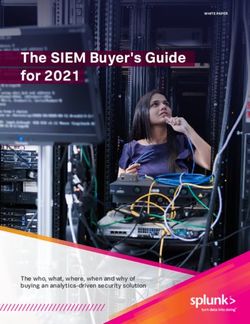VSRX Deployment Guide for AWS - Juniper Networks
←
→
Page content transcription
If your browser does not render page correctly, please read the page content below
Juniper Networks, Inc. 1133 Innovation Way Sunnyvale, California 94089 USA 408-745-2000 www.juniper.net Juniper Networks, the Juniper Networks logo, Juniper, and Junos are registered trademarks of Juniper Networks, Inc. in the United States and other countries. All other trademarks, service marks, registered marks, or registered service marks are the property of their respective owners. Juniper Networks assumes no responsibility for any inaccuracies in this document. Juniper Networks reserves the right to change, modify, transfer, or otherwise revise this publication without notice. vSRX Deployment Guide for AWS Copyright © 2019 Juniper Networks, Inc. All rights reserved. The information in this document is current as of the date on the title page. YEAR 2000 NOTICE Juniper Networks hardware and software products are Year 2000 compliant. Junos OS has no known time-related limitations through the year 2038. However, the NTP application is known to have some difficulty in the year 2036. END USER LICENSE AGREEMENT The Juniper Networks product that is the subject of this technical documentation consists of (or is intended for use with) Juniper Networks software. Use of such software is subject to the terms and conditions of the End User License Agreement (“EULA”) posted at https://support.juniper.net/support/eula/. By downloading, installing or using such software, you agree to the terms and conditions of that EULA. ii Copyright © 2019, Juniper Networks, Inc.
Table of Contents
About the Documentation . . . . . . . . . . . . . . . . . . . . . . . . . . . . . . . . . . . . . . . . . . . . ix
Documentation and Release Notes . . . . . . . . . . . . . . . . . . . . . . . . . . . . . . . . . . ix
Documentation Conventions . . . . . . . . . . . . . . . . . . . . . . . . . . . . . . . . . . . . . . . ix
Documentation Feedback . . . . . . . . . . . . . . . . . . . . . . . . . . . . . . . . . . . . . . . . . xi
Requesting Technical Support . . . . . . . . . . . . . . . . . . . . . . . . . . . . . . . . . . . . . xii
Self-Help Online Tools and Resources . . . . . . . . . . . . . . . . . . . . . . . . . . . xii
Creating a Service Request with JTAC . . . . . . . . . . . . . . . . . . . . . . . . . . . . xiii
Chapter 1 Overview . . . . . . . . . . . . . . . . . . . . . . . . . . . . . . . . . . . . . . . . . . . . . . . . . . . . . . . . . 15
Understanding vSRX with AWS . . . . . . . . . . . . . . . . . . . . . . . . . . . . . . . . . . . . . . . . 15
vSRX Overview . . . . . . . . . . . . . . . . . . . . . . . . . . . . . . . . . . . . . . . . . . . . . . . . . . 15
vSRX Benefits and Use Cases . . . . . . . . . . . . . . . . . . . . . . . . . . . . . . . . . . . . . . 17
vSRX with AWS . . . . . . . . . . . . . . . . . . . . . . . . . . . . . . . . . . . . . . . . . . . . . . . . . 17
AWS Glossary . . . . . . . . . . . . . . . . . . . . . . . . . . . . . . . . . . . . . . . . . . . . . . . . . . 19
Requirements for vSRX on AWS . . . . . . . . . . . . . . . . . . . . . . . . . . . . . . . . . . . . . . . 22
System Requirements for AWS . . . . . . . . . . . . . . . . . . . . . . . . . . . . . . . . . . . . 22
Interface Mapping for vSRX on AWS . . . . . . . . . . . . . . . . . . . . . . . . . . . . . . . . 22
vSRX Default Settings on AWS . . . . . . . . . . . . . . . . . . . . . . . . . . . . . . . . . . . . . 23
Best Practices for Improving vSRX Performance . . . . . . . . . . . . . . . . . . . . . . . 24
Junos OS Features Supported on vSRX . . . . . . . . . . . . . . . . . . . . . . . . . . . . . . . . . 24
SRX Series Features Supported on vSRX . . . . . . . . . . . . . . . . . . . . . . . . . . . . 24
SRX Series Features Not Supported on vSRX . . . . . . . . . . . . . . . . . . . . . . . . . 25
Chapter 2 Installing vSRX in AWS . . . . . . . . . . . . . . . . . . . . . . . . . . . . . . . . . . . . . . . . . . . . 33
Configuring an Amazon Virtual Private Cloud for vSRX . . . . . . . . . . . . . . . . . . . . . 33
Step 1: Creating an Amazon VPC and Internet Gateway . . . . . . . . . . . . . . . . . 34
Step 2: Adding Subnets for vSRX . . . . . . . . . . . . . . . . . . . . . . . . . . . . . . . . . . . 36
Step 3: Attaching an interface to a Subnet . . . . . . . . . . . . . . . . . . . . . . . . . . . 38
Step 4: Adding Route Tables for vSRX . . . . . . . . . . . . . . . . . . . . . . . . . . . . . . . 40
Step 5: Adding Security Groups for vSRX . . . . . . . . . . . . . . . . . . . . . . . . . . . . 42
Launching a vSRX Instance on an Amazon Virtual Private Cloud . . . . . . . . . . . . . 44
Step 1: Creating an SSH Key Pair . . . . . . . . . . . . . . . . . . . . . . . . . . . . . . . . . . . 44
Step 2: Launching a vSRX Instance . . . . . . . . . . . . . . . . . . . . . . . . . . . . . . . . . 46
Step 3: Viewing the AWS System Logs . . . . . . . . . . . . . . . . . . . . . . . . . . . . . . 49
Step 4: Adding Network Interfaces for vSRX . . . . . . . . . . . . . . . . . . . . . . . . . . 49
Step 5: Allocating Elastic IP Addresses . . . . . . . . . . . . . . . . . . . . . . . . . . . . . . . 51
Step 6: Adding the vSRX Private Interfaces to the Route Tables . . . . . . . . . . . 51
Step 7: Rebooting the vSRX Instance . . . . . . . . . . . . . . . . . . . . . . . . . . . . . . . . 52
Step 8: Logging in to a vSRX Instance . . . . . . . . . . . . . . . . . . . . . . . . . . . . . . . 52
Using Cloud-Init to Automate the Initialization of vSRX Instances in AWS . . . . . . 54
Copyright © 2019, Juniper Networks, Inc. iiivSRX Deployment Guide for AWS
Upgrading Junos OS Software on a vSRX Instance . . . . . . . . . . . . . . . . . . . . . . . . 56
Upgrading the Junos OS for vSRX Software Release . . . . . . . . . . . . . . . . . . . 56
Replacing the vSRX Instance on AWS . . . . . . . . . . . . . . . . . . . . . . . . . . . . . . . 56
Removing a vSRX Instance on AWS . . . . . . . . . . . . . . . . . . . . . . . . . . . . . . . . . . . . 57
Chapter 3 Configuring and Managing vSRX . . . . . . . . . . . . . . . . . . . . . . . . . . . . . . . . . . . . 59
vSRX Configuration and Management Tools . . . . . . . . . . . . . . . . . . . . . . . . . . . . . 59
Understanding the Junos OS CLI and Junos Scripts . . . . . . . . . . . . . . . . . . . . 59
Understanding the J-Web Interface . . . . . . . . . . . . . . . . . . . . . . . . . . . . . . . . . 59
Understanding Junos Space Security Director . . . . . . . . . . . . . . . . . . . . . . . . 60
Configuring vSRX Using the CLI . . . . . . . . . . . . . . . . . . . . . . . . . . . . . . . . . . . . . . . 60
Understanding vSRX on AWS Preconfiguration and Factory Defaults . . . . . . 60
Adding a Basic vSRX Configuration . . . . . . . . . . . . . . . . . . . . . . . . . . . . . . . . . 61
Adding DNS Servers . . . . . . . . . . . . . . . . . . . . . . . . . . . . . . . . . . . . . . . . . . . . . 63
Adding vSRX Feature Licenses . . . . . . . . . . . . . . . . . . . . . . . . . . . . . . . . . . . . . 63
Configuring vSRX Using the J-Web Interface . . . . . . . . . . . . . . . . . . . . . . . . . . . . . 64
Accessing the J-Web Interface and Configuring vSRX . . . . . . . . . . . . . . . . . . 64
Applying the Configuration . . . . . . . . . . . . . . . . . . . . . . . . . . . . . . . . . . . . . . . . 66
Adding vSRX Feature Licenses . . . . . . . . . . . . . . . . . . . . . . . . . . . . . . . . . . . . 66
Managing Security Policies for Virtual Machines Using Junos Space Security
Director . . . . . . . . . . . . . . . . . . . . . . . . . . . . . . . . . . . . . . . . . . . . . . . . . . . . . . . 67
AWS Elastic Load Balancing and Elastic Network Adapter . . . . . . . . . . . . . . . . . . 67
AWS Elastic Load Balancing . . . . . . . . . . . . . . . . . . . . . . . . . . . . . . . . . . . . . . . 67
Benefits of AWS Elastic Load Balancing . . . . . . . . . . . . . . . . . . . . . . . . . 68
Overview of AWS Elastic Load Balancing . . . . . . . . . . . . . . . . . . . . . . . . 68
AWS Elastic Load Balancing Components . . . . . . . . . . . . . . . . . . . . . . . . 68
Section . . . . . . . . . . . . . . . . . . . . . . . . . . . . . . . . . . . . . . . . . . . . . . . . . . . . . ?
Overview of Application Load Balancer . . . . . . . . . . . . . . . . . . . . . . . . . . . . . 69
Deployment of AWS Application Load Balancer . . . . . . . . . . . . . . . . . . . . . . . 70
vSRX Behind AWS ELB Application Load Balancer Deployment . . . . . . 70
Sandwich Deployment of AWS ELB Application Load Balancer . . . . . . . 72
Invoking Cloud Formation Template (CFT) Stack Creation for vSRX Behind
AWS Application Load Balancer Deployment . . . . . . . . . . . . . . . . . . . . . 73
Overview of AWS Elastic Network Adapter (ENA) for vSRX Instances . . . . . . 81
Chapter 4 vSRX in AWS Use Cases . . . . . . . . . . . . . . . . . . . . . . . . . . . . . . . . . . . . . . . . . . . 83
Example: Configuring NAT for vSRX . . . . . . . . . . . . . . . . . . . . . . . . . . . . . . . . . . . . 83
Example: Configuring VPN on vSRX Between Amazon VPCs . . . . . . . . . . . . . . . . 85
Chapter 5 Monitoring and Troubleshooting . . . . . . . . . . . . . . . . . . . . . . . . . . . . . . . . . . . . 89
Monitoring . . . . . . . . . . . . . . . . . . . . . . . . . . . . . . . . . . . . . . . . . . . . . . . . . . . . . . . . 89
Monitoring vSRX Instances Using SNMP . . . . . . . . . . . . . . . . . . . . . . . . . . . . . 89
Monitoring vSRX Instances Using AWS Features . . . . . . . . . . . . . . . . . . . . . . 90
Backup and Recovery . . . . . . . . . . . . . . . . . . . . . . . . . . . . . . . . . . . . . . . . . . . . . . . 90
Finding the Software Serial Number for vSRX . . . . . . . . . . . . . . . . . . . . . . . . . . . . 91
iv Copyright © 2019, Juniper Networks, Inc.List of Figures
Chapter 1 Overview . . . . . . . . . . . . . . . . . . . . . . . . . . . . . . . . . . . . . . . . . . . . . . . . . . . . . . . . . 15
Figure 1: vSRX Architecture . . . . . . . . . . . . . . . . . . . . . . . . . . . . . . . . . . . . . . . . . . . . 16
Figure 2: vSRX 3.0 Software Architecture . . . . . . . . . . . . . . . . . . . . . . . . . . . . . . . . 17
Figure 3: vSRX in AWS Deployment . . . . . . . . . . . . . . . . . . . . . . . . . . . . . . . . . . . . . 18
Chapter 2 Installing vSRX in AWS . . . . . . . . . . . . . . . . . . . . . . . . . . . . . . . . . . . . . . . . . . . . 33
Figure 4: Example of vSRX in AWS Deployment . . . . . . . . . . . . . . . . . . . . . . . . . . . 34
Figure 5: Verify Region . . . . . . . . . . . . . . . . . . . . . . . . . . . . . . . . . . . . . . . . . . . . . . . 45
Figure 6: Disable Source/Dest. Check . . . . . . . . . . . . . . . . . . . . . . . . . . . . . . . . . . . 50
Chapter 3 Configuring and Managing vSRX . . . . . . . . . . . . . . . . . . . . . . . . . . . . . . . . . . . . 59
Figure 7: vSRX Behind AWS ELB Application Load Balancer Deployment . . . . . . . 71
Figure 8: Sandwich Deployment of AWS ELB Application Load Balancer . . . . . . . 72
Copyright © 2019, Juniper Networks, Inc. vList of Tables
About the Documentation . . . . . . . . . . . . . . . . . . . . . . . . . . . . . . . . . . . . . . . . . . ix
Table 1: Notice Icons . . . . . . . . . . . . . . . . . . . . . . . . . . . . . . . . . . . . . . . . . . . . . . . . . . x
Table 2: Text and Syntax Conventions . . . . . . . . . . . . . . . . . . . . . . . . . . . . . . . . . . . . x
Chapter 1 Overview . . . . . . . . . . . . . . . . . . . . . . . . . . . . . . . . . . . . . . . . . . . . . . . . . . . . . . . . . 15
Table 3: Amazon VPC Related Terminology . . . . . . . . . . . . . . . . . . . . . . . . . . . . . . 20
Table 4: Amazon EC2 Related Terminology . . . . . . . . . . . . . . . . . . . . . . . . . . . . . . 20
Table 5: System Requirements for vSRX . . . . . . . . . . . . . . . . . . . . . . . . . . . . . . . . . 22
Table 6: vSRX and AWS Interface Names . . . . . . . . . . . . . . . . . . . . . . . . . . . . . . . . 22
Table 7: Factory-Default Settings for Security Policies . . . . . . . . . . . . . . . . . . . . . . 23
Table 8: vSRX Feature Considerations . . . . . . . . . . . . . . . . . . . . . . . . . . . . . . . . . . 24
Table 9: SRX Series Features Not Supported on vSRX . . . . . . . . . . . . . . . . . . . . . . 25
Chapter 2 Installing vSRX in AWS . . . . . . . . . . . . . . . . . . . . . . . . . . . . . . . . . . . . . . . . . . . . 33
Table 10: Supported AWS Instance Types for vSRX . . . . . . . . . . . . . . . . . . . . . . . . 46
Table 11: AWS Instance Details . . . . . . . . . . . . . . . . . . . . . . . . . . . . . . . . . . . . . . . . 48
Table 12: Network Interface Settings . . . . . . . . . . . . . . . . . . . . . . . . . . . . . . . . . . . . 50
Table 13: Elastic IP Settings . . . . . . . . . . . . . . . . . . . . . . . . . . . . . . . . . . . . . . . . . . . 51
Table 14: Private Route Settings . . . . . . . . . . . . . . . . . . . . . . . . . . . . . . . . . . . . . . . 52
Chapter 3 Configuring and Managing vSRX . . . . . . . . . . . . . . . . . . . . . . . . . . . . . . . . . . . . 59
Table 15: Device Name and User Account Information . . . . . . . . . . . . . . . . . . . . . 65
Table 16: System Time Options . . . . . . . . . . . . . . . . . . . . . . . . . . . . . . . . . . . . . . . . 65
Copyright © 2019, Juniper Networks, Inc. viiAbout the Documentation
• Documentation and Release Notes on page ix
• Documentation Conventions on page ix
• Documentation Feedback on page xi
• Requesting Technical Support on page xii
Documentation and Release Notes
®
To obtain the most current version of all Juniper Networks technical documentation,
see the product documentation page on the Juniper Networks website at
https://www.juniper.net/documentation/.
If the information in the latest release notes differs from the information in the
documentation, follow the product Release Notes.
Juniper Networks Books publishes books by Juniper Networks engineers and subject
matter experts. These books go beyond the technical documentation to explore the
nuances of network architecture, deployment, and administration. The current list can
be viewed at https://www.juniper.net/books.
Documentation Conventions
Table 1 on page x defines notice icons used in this guide.
Copyright © 2019, Juniper Networks, Inc. ixvSRX Deployment Guide for AWS
Table 1: Notice Icons
Icon Meaning Description
Informational note Indicates important features or instructions.
Caution Indicates a situation that might result in loss of data or hardware damage.
Warning Alerts you to the risk of personal injury or death.
Laser warning Alerts you to the risk of personal injury from a laser.
Tip Indicates helpful information.
Best practice Alerts you to a recommended use or implementation.
Table 2 on page x defines the text and syntax conventions used in this guide.
Table 2: Text and Syntax Conventions
Convention Description Examples
Bold text like this Represents text that you type. To enter configuration mode, type the
configure command:
user@host> configure
Fixed-width text like this Represents output that appears on the user@host> show chassis alarms
terminal screen.
No alarms currently active
Italic text like this • Introduces or emphasizes important • A policy term is a named structure
new terms. that defines match conditions and
• Identifies guide names. actions.
• Junos OS CLI User Guide
• Identifies RFC and Internet draft titles.
• RFC 1997, BGP Communities Attribute
Italic text like this Represents variables (options for which Configure the machine’s domain name:
you substitute a value) in commands or
configuration statements. [edit]
root@# set system domain-name
domain-name
x Copyright © 2019, Juniper Networks, Inc.About the Documentation
Table 2: Text and Syntax Conventions (continued)
Convention Description Examples
Text like this Represents names of configuration • To configure a stub area, include the
statements, commands, files, and stub statement at the [edit protocols
directories; configuration hierarchy levels; ospf area area-id] hierarchy level.
or labels on routing platform • The console port is labeled CONSOLE.
components.
< > (angle brackets) Encloses optional keywords or variables. stub ;
| (pipe symbol) Indicates a choice between the mutually broadcast | multicast
exclusive keywords or variables on either
side of the symbol. The set of choices is (string1 | string2 | string3)
often enclosed in parentheses for clarity.
# (pound sign) Indicates a comment specified on the rsvp { # Required for dynamic MPLS only
same line as the configuration statement
to which it applies.
[ ] (square brackets) Encloses a variable for which you can community name members [
substitute one or more values. community-ids ]
Indention and braces ( { } ) Identifies a level in the configuration [edit]
hierarchy. routing-options {
static {
route default {
; (semicolon) Identifies a leaf statement at a
nexthop address;
configuration hierarchy level.
retain;
}
}
}
GUI Conventions
Bold text like this Represents graphical user interface (GUI) • In the Logical Interfaces box, select
items you click or select. All Interfaces.
• To cancel the configuration, click
Cancel.
> (bold right angle bracket) Separates levels in a hierarchy of menu In the configuration editor hierarchy,
selections. select Protocols>Ospf.
Documentation Feedback
We encourage you to provide feedback so that we can improve our documentation. You
can use either of the following methods:
• Online feedback system—Click TechLibrary Feedback, on the lower right of any page
on the Juniper Networks TechLibrary site, and do one of the following:
Copyright © 2019, Juniper Networks, Inc. xivSRX Deployment Guide for AWS
• Click the thumbs-up icon if the information on the page was helpful to you.
• Click the thumbs-down icon if the information on the page was not helpful to you
or if you have suggestions for improvement, and use the pop-up form to provide
feedback.
• E-mail—Send your comments to techpubs-comments@juniper.net. Include the document
or topic name, URL or page number, and software version (if applicable).
Requesting Technical Support
Technical product support is available through the Juniper Networks Technical Assistance
Center (JTAC). If you are a customer with an active Juniper Care or Partner Support
Services support contract, or are covered under warranty, and need post-sales technical
support, you can access our tools and resources online or open a case with JTAC.
• JTAC policies—For a complete understanding of our JTAC procedures and policies,
review the JTAC User Guide located at
https://www.juniper.net/us/en/local/pdf/resource-guides/7100059-en.pdf.
• Product warranties—For product warranty information, visit
https://www.juniper.net/support/warranty/.
• JTAC hours of operation—The JTAC centers have resources available 24 hours a day,
7 days a week, 365 days a year.
Self-Help Online Tools and Resources
For quick and easy problem resolution, Juniper Networks has designed an online
self-service portal called the Customer Support Center (CSC) that provides you with the
following features:
• Find CSC offerings: https://www.juniper.net/customers/support/
• Search for known bugs: https://prsearch.juniper.net/
• Find product documentation: https://www.juniper.net/documentation/
• Find solutions and answer questions using our Knowledge Base: https://kb.juniper.net/
• Download the latest versions of software and review release notes:
https://www.juniper.net/customers/csc/software/
• Search technical bulletins for relevant hardware and software notifications:
https://kb.juniper.net/InfoCenter/
xii Copyright © 2019, Juniper Networks, Inc.About the Documentation
• Join and participate in the Juniper Networks Community Forum:
https://www.juniper.net/company/communities/
• Create a service request online: https://myjuniper.juniper.net
To verify service entitlement by product serial number, use our Serial Number Entitlement
(SNE) Tool: https://entitlementsearch.juniper.net/entitlementsearch/
Creating a Service Request with JTAC
You can create a service request with JTAC on the Web or by telephone.
• Visit https://myjuniper.juniper.net.
• Call 1-888-314-JTAC (1-888-314-5822 toll-free in the USA, Canada, and Mexico).
For international or direct-dial options in countries without toll-free numbers, see
https://support.juniper.net/support/requesting-support/.
Copyright © 2019, Juniper Networks, Inc. xiiivSRX Deployment Guide for AWS xiv Copyright © 2019, Juniper Networks, Inc.
CHAPTER 1
Overview
• Understanding vSRX with AWS on page 15
• Requirements for vSRX on AWS on page 22
• Junos OS Features Supported on vSRX on page 24
Understanding vSRX with AWS
This section presents an overview of vSRX on Amazon Web Services (AWS).
• vSRX Overview on page 15
• vSRX Benefits and Use Cases on page 17
• vSRX with AWS on page 17
• AWS Glossary on page 19
vSRX Overview
vSRX is a virtual security appliance that provides security and networking services at the
perimeter or edge in virtualized private or public cloud environments. vSRX runs as a
virtual machine (VM) on a standard x86 server. vSRX is built on the Junos operating
system (Junos OS) and delivers networking and security features similar to those available
on the software releases for the SRX Series Services Gateways.
The vSRX provides you with a complete Next Generation Firewall (NGFW) solution,
including core firewall, VPN, NAT, advanced Layer 4 through Layer 7 security services
such as Application Security, intrusion detection and prevention (IPS), and UTM features
including Enhanced Web Filtering and Anti-Virus. Combined with Sky ATP, the vSRX
offers a cloud-based advanced anti-malware service with dynamic analysis to protect
against sophisticated malware, and provides built-in machine learning to improve verdict
efficacy and decrease time to remediation.
Junos OS Release 18.4R1 supports two software architectures. Figure 1 on page 16 shows
the high-level vSRX software architecture.
Copyright © 2019, Juniper Networks, Inc. 15vSRX Deployment Guide for AWS
Figure 1: vSRX Architecture
vSRX VM
Junos Control Plane
JCP / vRE
MGD RPD
Management Routing Protocol Advanced Services
Daemon Daemon
Flow Processing
Packet Forwarding
Junos Kernel
QEMU/KVM
DPDK
Data Plane Development Kit
Juniper Linux (Guest OS)
HYPERVISORS/CLOUD ENVIRONMENTS
KVM AWS Microsoft
Microsoft Kernel-based Amazon Azure
VMware
Hyper-V Virtual Web Cloud Contrail Cloud
Machines Services Deployment Deployment
Memory Storage
g004195
Physical x86
Starting in Junos OS Release 18.4R1, in addition to the existing vSRX software architecture
and enhanced vSRX software architecture vSRX3.0 is also available to support FreeBSD
11.x as the guest OS and the Routing Engine and Packet Forwarding Engine running on
FreeBSD 11.x as a single virtual machine for improved performance and scalability. The
Data Plane Development Kit (DPDK) pmd process is supported to process the data
packets in the data plane.
NOTE: Image upgrade from previous releases to Junos OS Release 18.4R1 is
not supported.
Figure 2 on page 17 shows the high-level vSRX 3.0 software architecture with new
features.
16 Copyright © 2019, Juniper Networks, Inc.Chapter 1: Overview
Figure 2: vSRX 3.0 Software Architecture
vSRX VM
Junos Control Plane
(RE)
Advanced Services
MGD RPD Flow Processing
(Management (Routing Protocol
Daemon) Daemon) Packet Forwarding
DPDK
(Data Plane Development Kit)
Junos OS
(64-bit SMP, FreeBSD 11.x)
HYPERVISORS / CLOUD ENVIRONMENTS
KVM AWS Microsoft
VMware (Kernel-based (Amazon Azure
Virtual Web Cloud Contrail Cloud
Machines) Services) Deployment Deployment
Memory Storage
g300161
Physical x86
vSRX Benefits and Use Cases
vSRX on standard x86 servers enables you to quickly introduce new services, deliver
customized services to customers, and scale security services based on dynamic needs.
vSRX is ideal for public, private, and hybrid cloud environments.
Some of the key benefits of vSRX in a virtualized private or public cloud multitenant
environment include:
• Stateful firewall protection at the tenant edge
• Faster deployment of virtual firewalls into new sites
• Full routing, VPN, core security, and networking capabilities
• Application security features (including IPS and App-Secure)
• Content security features (including antivirus, Web filtering, antispam, and content
filtering)
• Centralized management with Junos Space Security Director and local management
with J-Web Interface
• Juniper Networks Sky Advanced Threat Prevention (Sky ATP) integration
vSRX with AWS
AWS provides on-demand services in the cloud. Services range from Infrastructure as a
Service (IaaS) and Platform as a Service (SaaS), to Application and Database as a
Copyright © 2019, Juniper Networks, Inc. 17vSRX Deployment Guide for AWS
Service. AWS is a highly flexible, scalable, and reliable cloud platform. In AWS, you can
host servers and services on the cloud as a pay-as-you-go (PAYG) or
bring-your-own-license (BYOL) service.
NOTE: vSRX PAYG images do not require any Juniper Networks licenses.
vSRX can be deployed in a virtual private cloud (VPC) in the Amazon Web Services
(AWS) cloud. You can launch vSRX as an Amazon Elastic Compute Cloud (EC2) instance
in an Amazon VPC dedicated to a specific user account. The vSRX Amazon Machine
Image (AMI) uses hardware virtual machine (HVM) virtualization.
Figure 3 on page 18 shows an example of deploying a vSRX instance to provide security
for applications running in a private subnet of an Amazon VPC.
In the Amazon VPC, public subnets have access to the Internet gateway, but private
subnets do not. vSRX requires two public subnets and one or more private subnets for
each individual instance group. The public subnets consist of one for the management
interface (fxp0) and one for a revenue (data) interface. The private subnets, connected
to the other vSRX interfaces, ensure that all traffic between applications on the private
subnets and the Internet must pass through the vSRX instance.
Figure 3: vSRX in AWS Deployment
Internet
Amazon
Web Services
(AWS)
Elastic IP Elastic IP
Internet
Management: Gateway Revenue:
Allow - 443/22 Allow All Traffic
Management Subnet Public Access Subnet
Security Group Security Group
fxp0 ge-0/0/0
vSRX
ge-0/0/1
Private One Private Subnet
Subnet for Each Private Network
g043652
Amazon Virtual Private Cloud (VPC)
AWS Marketplace also enables you to discover and subscribe to software that supports
regulated workloads through AWS Marketplace for AWS GovCloud (US).
Starting in Junos OS Release 15.1X49-D70 and Junos OS Release 17.3R1, vSRX supports
two bundles for PAYG that are available as 1-hour or 1-year subscriptions.
• vSRX Next Generation Firewall—Includes standard (STD) features of core security,
including core firewall, IPsec VPN, NAT, CoS, and routing services, as well as advanced
18 Copyright © 2019, Juniper Networks, Inc.Chapter 1: Overview
Layer 4 through 7 security services such as AppSecure features of AppID, AppFW,
AppQoS, and AppTrack, IPS and rich routing capabilities.
• vSRX Premium-Next Generation Firewall with Anti-Virus Protection—Includes the
features in the vSRX Next- Generation Firewall package, including the UTM antivirus
feature.
You deploy vSRX in an Amazon Virtual Private Cloud (Amazon VPC) as an application
instance in the Amazon Elastic Compute Cloud (Amazon EC2). Each Amazon EC2 instance
is deployed, accessed, and configured over the Internet using the AWS Management
Console, and the number of instances can be scaled up or down as needed.
NOTE: In the current release, each vSRX instance uses two vCPUs and 4 GB
of memory, even if the instance type selected on AWS provides more
resources.
vSRX uses hardware assisted virtual machines (HVM) for high performance (enhanced
networking), and supports the following deployments on AWS cloud environments:
• As a firewall between other Amazon EC2 instances on your Amazon VPC and the
Internet
• As a VPN endpoint between your corporate network and your Amazon VPC
• As a firewall between Amazon EC2 instances on different subnets
There are default limits for AWS services for an AWS account. For more information on
AWS service limits, see
https://docs.aws.amazon.com/general/latest/gr/aws_service_limits.html and
https://docs.aws.amazon.com/AWSEC2/latest/UserGuide/using-eni.html .
Release History Table Release Description
15.1X49-D70 Starting in Junos OS Release 15.1X49-D70 and Junos OS Release 17.3R1,
vSRX supports two bundles for PAYG that are available as 1-hour or
1-year subscriptions.
Related • AWS Tutorials
Documentation
• Getting Started with AWS
AWS Glossary
This section defines some common terms used in an AWS configuration.
Table 3 on page 20 defines common terms used for Amazon Virtual Private Cloud
(Amazon VPC) and Table 4 on page 20 defines common terms for Amazon Elastic
Compute Cloud (Amazon EC2) services.
Copyright © 2019, Juniper Networks, Inc. 19vSRX Deployment Guide for AWS
Table 3: Amazon VPC Related Terminology
Term Description
Internet Amazon VPC components that allow communications between your instances in the Amazon VPC and the
gateways Internet.
IP addressing AWS includes three types of IP address:
• Public IP address–Addresses obtained from a public subnet that is publicly routable from the Internet.
Public IP addresses are mapped to primary private IP addresses through AWS NAT.
• Private IP address–IP addresses in the Amazon VPC Classless Interdomain Routing (CIDR) range, as
specified in RFC 1918, that are not publicly routable.
• Elastic IP address–A static IP address designed for dynamic cloud computing. When an Elastic IP address
is associated with a public IP network interface, the public IP address associated with it is released until
the Elastic IP address is disassociated from the network interface.
Each network interface can be associated with multiple private IP addresses. Public subnets can have
multiple private IP addresses, public addresses, and Elastic IP addresses associated with the private IP
address of the network interface. Instances in private and public subnets can have multiple private IP
addresses. One Elastic IP address can be associated with each private IP address for instances in public
subnets.
You can assign static private IP addresses in the subnet. The first five IP addresses and the last IP address
in the subnet are reserved for Amazon VPC networking and routing. The first IP address is the gateway for
the subnet.
Network ACL AWS stateless virtual firewall operating at the subnet level.
Route tables A set of routing rules used to determine where the network traffic is directed. Each subnet needs to be
associated with a route table. Subnets not explicitly associated with a route table are associated with the
main route table.
Custom route tables can be created other than the default table.
Subnet A virtual addressing space in the Amazon VPC CIDR block. The IP addresses for the Amazon EC2 instances
are allocated from the subnet pool of IP addresses.
You can create two types of subnets in the Amazon VPC:
• Public subnets–Subnets that have traffic connections to the Internet gateway.
• Private subnets–Subnets that do not have connections to the Internet gateway
NOTE: With vSRX Network Address Translation (NAT) , you can launch all customer instances in private
subnets and connect vSRX interfaces to the Internet. This protects customer instances from being directly
exposed to Internet traffic.
VPC Virtual private cloud.
Table 4: Amazon EC2 Related Terminology
Term Description
Amazon Elastic Block Persistent block storage that can be attached to an Amazon EC2 instance. Block storage volumes
Store (EBS) can be formatted and mounted on an instance. Amazon EBS optimized instances provide dedicated
throughput between Amazon EC2 and Amazon EBS.
20 Copyright © 2019, Juniper Networks, Inc.Chapter 1: Overview
Table 4: Amazon EC2 Related Terminology (continued)
Term Description
Amazon Elastic Compute Amazon Web service that enables launch and management of elastic virtual servers or computers
Cloud (EC2) that run on the Amazon infrastructure.
Amazon Machine Image Amazon image format that contains the information, such as the template for root volume, launch
(AMI) permissions, and block device mapping, that is required to launch an Amazon EC2 instance.
Elastic IP A static IP designed for dynamic cloud computing. The public IP is mapped to the privet subnet IP
using NAT.
Enhanced networking Provides high packet per second performance, low latency, higher I/O performance, and lower
CPU utilization compared to traditional implementations. vSRX leverages this networking with
hardware virtualized machine (HVM) Amazon Machine Images (AMIs).
Instance A virtual machine or server on Amazon EC2 that uses XEN or, XEN-HVM hypervisor types. Amazon
EC2 provides a selection of instances optimized for different use cases.
Key pairs Public key cryptography used by AWS to encrypt and decrypt login information. Create these key
pairs using AWS-EC2 or import your own key pairs.
NOTE: AWS does not accept DSA. Limit the public key access permissions to 400.
For more information on key rotation, see
https://docs.aws.amazon.com/kms/latest/developerguide/rotate-keys.html.
Network interfaces Virtual network interfaces that you can attach to an instance in the Amazon VPC. An Elastic Network
Interface (ENI) can have a primary private IP address, multiple secondary IP addresses, one Elastic
IP address per private IP address, one public IP address, one or more security groups, one MAC
address, and a source/destination check flag.
For vSRX instances, disable the source/destination check for all interfaces.
NOTE: ENIs use the IP addresses within the subnet range. So, the ENI IP addresses are not
exhausted.
Network MTU All Amazon instance types support an MTU of 1500. Some instance types support jumbo frames
(9001 MTU).
NOTE: Use C3, C4, C5, CC2, M3, M4, or T2 AWS instance types for vSRX instances with jumbo
frames.
Placement Groups Instances launched in a common cluster placement group. Instances within the cluster have
networks with high bandwidth and low latency.
Security groups An AWS-provided virtual firewall that controls the traffic for one or more instances. Security groups
can be associated with an instance only at launch time.
NOTE: Because vSRX manages your firewall settings, we recommend that you ensure there is no
contradiction between rule sets on AWS security groups and rule sets in your vSRX configuration.
Copyright © 2019, Juniper Networks, Inc. 21vSRX Deployment Guide for AWS
Requirements for vSRX on AWS
This section presents an overview of requirements for deploying a vSRX instance on
Amazon Web Services (AWS).
• System Requirements for AWS on page 22
• Interface Mapping for vSRX on AWS on page 22
• vSRX Default Settings on AWS on page 23
• Best Practices for Improving vSRX Performance on page 24
System Requirements for AWS
Table 5 on page 22 lists the system requirements for a vSRX instance deployed on AWS.
Table 5: System Requirements for vSRX
Component Specification and Details
Hypervisor support XEN-HVM
Memory 4 GB
Disk space 16 GB
vCPUs 2
vNICs Up to 8
vNIC type SR-IOV
Starting in Junos OS Release 18.4R1, Elastic Network Adapter (ENA) is
supported by vSRX C5 instances with two vCPUs and 4-GB memory.
Elastic Load Starting in Junos OS Release 18.4R1, vSRX supports Amazon Web
Balancing (ELB) Services (AWS) Elastic Load Balancing (ELB) using application load
balancers for AWS deployments. Application load balancers
automatically distribute incoming application traffic and scale resources
to meet traffic demands.
Interface Mapping for vSRX on AWS
Table 6 on page 22 shows the vSRX and AWS interface names. The first network interface
is used for the out-of-band management (fxp0) for vSRX.
Table 6: vSRX and AWS Interface Names
Interface
Number vSRX Interface AWS Interface
1 fxp0 eth0
22 Copyright © 2019, Juniper Networks, Inc.Chapter 1: Overview
Table 6: vSRX and AWS Interface Names (continued)
Interface
Number vSRX Interface AWS Interface
2 ge-0/0/0 eth1
3 ge-0/0/1 eth2
4 ge-0/0/2 eth3
5 ge-0/0/3 eth4
6 ge-0/0/4 eth5
7 ge-0/0/5 eth6
8 ge-0/0/6 eth7
We recommend putting revenue interfaces in routing instances as a best practice to
avoid asymmetric traffic/routing, because fxp0 is part of the default (inet.0) table by
default. With fxp0 as part of the default routing table, there might be two default routes
needed: one for the fxp0 interface for external management access, and the other for
the revenue interfaces for traffic access. Putting the revenue interfaces in a separate
routing instance avoids this situation of two default routes in a single routing instance.
NOTE: Ensure that interfaces belonging to the same security zone are in the
same routing instance. See KB Article - Interface must be in the same routing
instance as the other interfaces in the zone.
vSRX Default Settings on AWS
vSRX requires the following basic configuration settings:
• Interfaces must be assigned IP addresses.
• Interfaces must be bound to zones.
• Policies must be configured between zones to permit or deny traffic.
• The ENA driver-related component must be ready for vSRX.
Table 7 on page 23 lists the factory-default settings for security policies on the vSRX.
Table 7: Factory-Default Settings for Security Policies
Source Zone Destination Zone Policy Action
trust untrust permit
trust trust permit
Copyright © 2019, Juniper Networks, Inc. 23vSRX Deployment Guide for AWS
CAUTION: Do not use the load factory-default command on a vSRX AWS
instance. The factory-default configuration removes the AWS
preconfiguration. If you must revert to factory default, ensure that you
manually reconfigure AWS preconfiguration statements before you commit
the configuration; otherwise, you will lose access to the vSRX instance. See
“Configuring vSRX Using the CLI” on page 60 for AWS preconfiguration details.
Best Practices for Improving vSRX Performance
Review the following deployment practices to improve vSRX performance:
• Disable the source/destination check for all vSRX interfaces.
• Limit public key access permissions to 400 for key pairs.
• Ensure that there are no contradictions between AWS security groups and your vSRX
configuration.
• Use C3, C4, C5, CC2, M3, M4, or T2 AWS instance types for vSRX instances with jumbo
frames.
• Use vSRX NAT to protect your Amazon EC2 instances from direct Internet traffic.
Junos OS Features Supported on vSRX
This section presents an overview of the Junos OS features on vSRX.
• SRX Series Features Supported on vSRX on page 24
• SRX Series Features Not Supported on vSRX on page 25
SRX Series Features Supported on vSRX
vSRX inherits most of the branch SRX Series features with the following considerations
shown in Table 8 on page 24.
To determine the Junos OS features supported on vSRX, use the Juniper Networks Feature
Explorer, a Web-based application that helps you to explore and compare Junos OS
feature information to find the right software release and hardware platform for your
network. Find Feature Explorer at: Feature Explorer: vSRX .
Table 8: vSRX Feature Considerations
Feature Description
Chassis cluster Generally, on SRX Series devices, the cluster ID and node ID are
written into EEPROM. For the vSRX VM, the IDs are saved in
boot/loader.conf and read during initialization.
24 Copyright © 2019, Juniper Networks, Inc.Chapter 1: Overview
Table 8: vSRX Feature Considerations (continued)
Feature Description
IDP The IDP feature is subscription based and must be purchased.
After purchase, you can activate the IDP feature with the license
key.
For SRX Series IDP configuration details, see:
Understanding Intrusion Detection and Prevention for SRX
Series
In J-Web, use the following steps to add or edit an IPS rule:
1. Click Security>IDP>Policy>Add.
2. On the Add IPS Rule page, select All instead of Any for the
Direction field to list all the FTP attacks.
ISSU ISSU is not supported on vSRX.
Transparent mode The known behaviors for transparent mode support on vSRX are:
• The default MAC learning table size is restricted to 16,383
entries.
For information about configuring transparent mode for vSRX,
see Layer 2 Bridging and Transparent Mode Overview.
UTM The UTM feature is subscription based and must be purchased.
After purchase, you can activate the UTM feature with the license
key.
For SRX Series UTM configuration details, see Unified Threat
Management Overview.
For SRX Series UTM antispam configuration details, see
Antispam Filtering Overview.
Some Junos OS software features require a license to activate the feature. To understand
more about vSRX Licenses, see, vSRX Licensing. Please refer to the Licensing Guide for
general information about License Management. Please refer to the product Data Sheets
for further details, or contact your Juniper Account Team or Juniper Partner.
SRX Series Features Not Supported on vSRX
vSRX inherits many features from the SRX Series device product line. Table 9 on page 25
lists SRX Series features that are not applicable in a virtualized environment, that are
not currently supported, or that have qualified support on vSRX.
Table 9: SRX Series Features Not Supported on vSRX
SRX Series Feature vSRX Notes
Application Layer Gateways
Avaya H.323 Not supported
Copyright © 2019, Juniper Networks, Inc. 25vSRX Deployment Guide for AWS
Table 9: SRX Series Features Not Supported on vSRX (continued)
SRX Series Feature vSRX Notes
Authentication with IC Series devices
Layer 2 enforcement in UAC Not supported
deployments
NOTE: UAC-IDP and UAC-UTM
also are not supported.
Chassis cluster support
NOTE: Support for chassis clustering to provide network node redundancy is only available on a
vSRX deployment in Contrail, VMware, KVM, and Windows Hyper-V Server 2016.
Chassis cluster for VirtIO Only supported with KVM
driver
NOTE: The link status of VirtIO
interfaces is always reported as
UP, so a vSRX chassis cluster
cannot receive link up and link
down messages from VirtIO
interfaces.
Dual control links Not supported
In-band and low-impact Not supported
cluster upgrades
LAG and LACP (Layer 2 and Not supported
Layer 3)
Layer 2 Ethernet switching Not supported
Low-latency firewall Not supported
PPPoE over redundant Not supported
Ethernet interface
NOTE: Starting in Junos OS
Release 15.1X49-D100 and
Junos OS Release 17.4R1,
vSRX supports
Point-to-Point Protocol over
a redundant Ethernet
interface (PPPoE).
SR-IOV interfaces Not supported (See the Known
Behavior section of the vSRX
Release Notes for more
information about SR-IOV
limitations.)
Class of service
High-priority queue on SPC Not supported
26 Copyright © 2019, Juniper Networks, Inc.Chapter 1: Overview
Table 9: SRX Series Features Not Supported on vSRX (continued)
SRX Series Feature vSRX Notes
Tunnels Only GRE and IP-IP tunnels
supported
NOTE: A vSRX VM deployed on
Microsoft Azure Cloud does not
support GRE and multicast.
Data plane security log messages (stream mode)
TLS protocol Not supported
Diagnostic tools
Flow monitoring cflowd Not supported
version 9
NOTE: Starting in Junos OS
Release 15.1X49-D80, vSRX
supports J-Flow version 9
flow monitoring on a chassis
cluster.
Ping Ethernet (CFM) Not supported
Traceroute Ethernet (CFM) Not supported
DNS proxy
Dynamic DNS Not supported
Ethernet link aggregation
LACP in standalone or Not supported
chassis cluster mode
Layer 3 LAG on routed ports Not supported
Static LAG in standalone or Not supported
chassis cluster mode
Ethernet link fault management
Physical interface (encapsulations)
ethernet-ccc Not supported
ethernet-tcc
extended-vlan-ccc Not supported
extended-vlan-tcc
Interface family
ccc, tcc Not supported
Copyright © 2019, Juniper Networks, Inc. 27vSRX Deployment Guide for AWS
Table 9: SRX Series Features Not Supported on vSRX (continued)
SRX Series Feature vSRX Notes
ethernet-switching Not supported
Flow-based and packet-based processing
End-to-end packet Not supported
debugging
Network processor bundling Not supported
Services offloading Not supported
Interfaces
Aggregated Ethernet Not supported
interface
IEEE 802.1X dynamic VLAN Not supported
assignment
IEEE 802.1X MAC bypass Not supported
IEEE 802.1X port-based Not supported
authentication control with
multisupplicant support
Interleaving using MLFR Not supported
PoE Not supported
PPP interface Not supported
PPPoE-based Not supported
radio-to-router protocol
PPPoE interface Not supported
NOTE: Starting in Junos OS
Release 15.1X49-D100 and
Junos OS Release 17.4R1, the
vSRX supports
Point-to-Point Protocol over
Ethernet (PPPoE) interface.
Promiscuous mode on Only supported if enabled on the
interfaces hypervisor
IPSec and VPNs
Acadia - Clientless VPN Not supported
DVPN Not supported
28 Copyright © 2019, Juniper Networks, Inc.Chapter 1: Overview
Table 9: SRX Series Features Not Supported on vSRX (continued)
SRX Series Feature vSRX Notes
Hardware IPsec (bulk Not supported
crypto) Cavium/RMI
IPsec tunnel termination in Supported on virtual router only
routing instances
Multicast for AutoVPN Not supported
IPv6 support
DS-Lite concentrator (also Not supported
called Address Family
Transition Router [AFTR])
DS-Lite initiator (aka B4) Not supported
J-Web
Enhanced routing Not supported
configuration
New Setup wizard (for new Not supported
configurations)
PPPoE wizard Not supported
Remote VPN wizard Not supported
Rescue link on dashboard Not supported
UTM configuration for Not supported
Kaspersky antivirus and the
default Web filtering profile
Log file formats for system (control plane) logs
Binary format (binary) Not supported
WELF Not supported
Miscellaneous
GPRS Not supported
NOTE: Starting in Junos OS
Release 15.1X49-D70 and
Junos OS Release 17.3R1,
vSRX supports GPRS.
Hardware acceleration Not supported
Logical systems Not supported
Copyright © 2019, Juniper Networks, Inc. 29vSRX Deployment Guide for AWS
Table 9: SRX Series Features Not Supported on vSRX (continued)
SRX Series Feature vSRX Notes
Outbound SSH Not supported
Remote instance access Not supported
USB modem Not supported
Wireless LAN Not supported
MPLS
Crcuit cross-connect (CCC) Not supported
and translational
cross-connect (TCC)
Layer 2 VPNs for Ethernet Only if promiscuous mode is
connections enabled on the hypervisor
Network Address Translation
Maximize persistent NAT Not supported
bindings
Packet capture
Packet capture Only supported on physical
interfaces and tunnel interfaces,
such as gr, ip, and st0. Packet
capture is not supported on
redundant Ethernet interfaces
(reth).
Routing
BGP extensions for IPv6 Not supported
BGP Flowspec Not supported
BGP route reflector Not supported
Bidirectional Forwarding Not supported
Detection (BFD) for BGP
CRTP Not supported
Switching
Layer 3 Q-in-Q VLAN tagging Not supported
Transparent mode
UTM Not supported
Unified threat management
30 Copyright © 2019, Juniper Networks, Inc.Chapter 1: Overview
Table 9: SRX Series Features Not Supported on vSRX (continued)
SRX Series Feature vSRX Notes
Express AV Not supported
Kaspersky AV Not supported
Upgrading and rebooting
Autorecovery Not supported
Boot instance configuration Not supported
Boot instance recovery Not supported
Dual-root partitioning Not supported
OS rollback Not supported
User interfaces
NSM Not supported
SRC application Not supported
Junos Space Virtual Director Only supported with VMware
Copyright © 2019, Juniper Networks, Inc. 31vSRX Deployment Guide for AWS 32 Copyright © 2019, Juniper Networks, Inc.
CHAPTER 2
Installing vSRX in AWS
• Configuring an Amazon Virtual Private Cloud for vSRX on page 33
• Launching a vSRX Instance on an Amazon Virtual Private Cloud on page 44
• Using Cloud-Init to Automate the Initialization of vSRX Instances in AWS on page 54
• Upgrading Junos OS Software on a vSRX Instance on page 56
• Removing a vSRX Instance on AWS on page 57
Configuring an Amazon Virtual Private Cloud for vSRX
Before you begin, you need an Amazon Web Services (AWS) account and an Identity
and Access Management (IAM) role, with all required permissions to access, create,
modify, and delete Amazon Elastic Compute Cloud (Amazon EC2), Amazon Simple
Storage Service (S3), and Amazon Virtual Private Cloud (Amazon VPC) objects. You
should also create access keys and corresponding secret access keys, X.509 certificates,
and account identifiers. For better understanding of AWS terminologies and their use in
vSRX AWS deployments, see “Understanding vSRX with AWS” on page 15.
Figure 3 on page 18 shows an example of how you can deploy vSRX to provide security
for applications running in a private subnet of an Amazon VPC.
Copyright © 2019, Juniper Networks, Inc. 33vSRX Deployment Guide for AWS
Figure 4: Example of vSRX in AWS Deployment
Internet
Amazon
Web Services
(AWS)
Elastic IP Elastic IP
Internet
Management: Gateway Revenue:
Allow - 443/22 Allow All Traffic
Management Subnet Public Access Subnet
Security Group Security Group
fxp0 ge-0/0/0
vSRX
ge-0/0/1
Private One Private Subnet
Subnet for Each Private Network
g043652
Amazon Virtual Private Cloud (VPC)
The following procedures outline how to create and prepare an Amazon VPC for vSRX.
The procedures describe how to set up an Amazon VPC with its associated Internet
gateway, subnets, route table, and security groups.
• Step 1: Creating an Amazon VPC and Internet Gateway on page 34
• Step 2: Adding Subnets for vSRX on page 36
• Step 3: Attaching an interface to a Subnet on page 38
• Step 4: Adding Route Tables for vSRX on page 40
• Step 5: Adding Security Groups for vSRX on page 42
Step 1: Creating an Amazon VPC and Internet Gateway
Use the following procedure to create an Amazon VPC and an Internet gateway. If you
have already have a VPC and an Internet gateway, go to “Step 2: Adding Subnets for
vSRX” on page 36.
34 Copyright © 2019, Juniper Networks, Inc.Chapter 2: Installing vSRX in AWS
1. Log in to the AWS Management Console and select Services > Networking > VPC.
2. In the VPC Dashboard, select Your VPCs in the left pane, and click Create VPC.
3. Specify a VPC name and a range of private IP addresses in Classless Interdomain
Routing (CIDR) format. Leave Default as the Tenancy.
4. Click Yes, Create.
Copyright © 2019, Juniper Networks, Inc. 35vSRX Deployment Guide for AWS
5. Select Internet Gateways in the left pane, and click Create Internet Gateway.
6. Specify a gateway name and click Yes, Create.
7. Select the gateway you just created and click Attach to VPC.
8. Select the new Amazon VPC, and click Yes, Attach.
Step 2: Adding Subnets for vSRX
In the Amazon VPC, public subnets have access to the Internet gateway, but private
subnets do not. vSRX requires two public subnets and one or more private subnets for
each individual instance group. The public subnets consist of one for the management
interface (fxp0) and one for a revenue (data) interface. The private subnets, connected
to the other vSRX interfaces, ensure that all traffic between applications on the private
subnets and the Internet must pass through the vSRX instance.
36 Copyright © 2019, Juniper Networks, Inc.Chapter 2: Installing vSRX in AWS
To create each vSRX subnet:
1. In the VPC Dashboard, select Subnets in the left pane, and click Create Subnet.
2. Specify a subnet name, select the Amazon VPC and availability zone, and specify the
range of subnet IP addresses in CIDR format.
TIP: As a naming convention best practice for subnets, we recommend
including private or public in the name to make it easier to know which
subnet is public or private.
NOTE: All subnets for a vSRX instance must be in the same availability
zone. Do not use No Preference for the availability zone.
3. Click Yes, Create.
Repeat these steps for each subnet you want to create and attach to the vSRX instance.
Copyright © 2019, Juniper Networks, Inc. 37vSRX Deployment Guide for AWS
Step 3: Attaching an interface to a Subnet
To attach an interface to a subnet:
1. Create a network interface from the Amazon EC2 home page.
Click the Network Interface option on the EC2 home page and the Create Network
Interface page opens.
2. Click the Create Network Interface option, fill in the required information in the fields,
and then click Create.
3. Find and select your newly created interface.
38 Copyright © 2019, Juniper Networks, Inc.Chapter 2: Installing vSRX in AWS
If this interface is the revenue interface, then select Change Source/Dest.Check from
the Action menu, choose Disabled, and click Save. If this interface is your fxp0 interface
then skip this disabling step.
Copyright © 2019, Juniper Networks, Inc. 39vSRX Deployment Guide for AWS
4. Click Attach from the menu on top of the screen, choose the Instance ID of your vSRX
instance, and click Attach.
5. vSRX does not support interface hot plug-in. So, when you are done adding the
interfaces, reboot the vSRX instances on which the interfaces were added, to apply
the changes to take effect.
Step 4: Adding Route Tables for vSRX
A main route table is created for each Amazon VPC by default. We recommend that you
create a custom route table for the public subnets and a separate route table for each
private subnet. All subnets that are not associated with a custom route table are
associated with the main route table.
To create the route tables:
1. In the VPC Dashboard, select Route Tables in the left pane, and click Create Route
Table.
2. Specify a route table name, select the VPC, and click Yes, Create.
40 Copyright © 2019, Juniper Networks, Inc.Chapter 2: Installing vSRX in AWS
TIP: As a naming convention best practice for route tables, we recommend
including private or public in the name to make it easier to know which
route table is public or private.
3. Repeat steps 1 and 2 to create all the route tables.
4. Select the route table you created for the public subnets and do the following:
a. Select the Routes tab below the list of route tables.
b. Click Edit and click Add another route.
c. Enter 0.0.0.0/0 as the destination, select your VPC internet gateway as the target,
and click Save.
Copyright © 2019, Juniper Networks, Inc. 41vSRX Deployment Guide for AWS
d. Select the Subnet Associations tab, and click Edit.
e. Select the check boxes for the public subnets, and click Save.
5. Select each route table you created for a private subnet and do the following:
a. Select the Subnet Associations tab, and click Edit.
b. Select the check box for one private subnet, and click Save.
Step 5: Adding Security Groups for vSRX
A default security group is created for each Amazon VPC. We recommend that you create
a separate security group for the vSRX management interface (fxp0) and another security
group for all other vSRX interfaces. The security groups are assigned when a vSRX instance
is launched in the Amazon EC2 Dashboard, where you can also add and manage security
groups.
To create the security groups:
1. In the VPC Dashboard, select Security Groups in the left pane, and click Create Security
Group.
2. For the vSRX management interface, specify a security group name in the Name Tag
field, edit the Group Name field (optional), enter a description of the group, and select
the VPC.
42 Copyright © 2019, Juniper Networks, Inc.Chapter 2: Installing vSRX in AWS
3. Click Yes, Create.
4. Repeat Steps 1 through 3 to create a security group for the vSRX revenue interfaces.
5. Select the security group you created for the management interface and do the
following:
a. Select the Inbound Rules tab below the list of security groups.
b. Click Edit and click Add another rule to create the following inbound rules:
Type Protocol Port Source
Custom TCP rule Default 20-21 Enter CIDR address
format for each rule
(0.0.0.0/0 allows any
SSH (22) Default Default
source).
HTTP (80) Default Default
HTTPS (443) Default Default
c. Click Save.
d. Select the Outbound Rules tab to view the default rule that allows all outbound
traffic. Use the default rule unless you need to restrict the outbound traffic.
6. Select the security group you created for all other vSRX interfaces and do the following:
Copyright © 2019, Juniper Networks, Inc. 43vSRX Deployment Guide for AWS
NOTE: The inbound and outbound rules should allow all traffic to avoid
conflicts with the security settings on vSRX.
a. Select the Inbound Rules tab below the list of security groups.
b. Click Edit and create the following inbound rule:
Type Protocol Port Source
All Traffic All All • For webservers, enter 0.0.0.0/0
• For VPNs, enter a range of IPv4 addresses in the form of a Classless
Inter-Domain Routing (CIDR) block (for example, 10.0.0.0/16).
c. Click Save.
d. Keep the default rule in the Outbound Rules tab. The default rule allows all outbound
traffic.
Related • Day One: Amazon Web Services with vSRX Cookbook
Documentation
• IAM Roles for Amazon EC2
Launching a vSRX Instance on an Amazon Virtual Private Cloud
The following procedures describe how to launch and configure a vSRX instance in the
Amazon Virtual Private Cloud (Amazon VPC):
• Step 1: Creating an SSH Key Pair on page 44
• Step 2: Launching a vSRX Instance on page 46
• Step 3: Viewing the AWS System Logs on page 49
• Step 4: Adding Network Interfaces for vSRX on page 49
• Step 5: Allocating Elastic IP Addresses on page 51
• Step 6: Adding the vSRX Private Interfaces to the Route Tables on page 51
• Step 7: Rebooting the vSRX Instance on page 52
• Step 8: Logging in to a vSRX Instance on page 52
Step 1: Creating an SSH Key Pair
An SSH key pair is required to remotely access a vSRX instance on AWS. You can create
a new key pair in the Amazon EC2 Dashboard or import a key pair created by another
tool.
44 Copyright © 2019, Juniper Networks, Inc.Chapter 2: Installing vSRX in AWS
To create an SSH key pair:
1. Log in to the AWS Management Console and select Services > Compute > EC2.
2. In the Amazon EC2 Dashboard, select Key Pairs in the left pane. Verify that the region
name shown in the toolbar is the same as the region where you created the Amazon
Virtual Private Cloud (Amazon VPC).
Figure 5: Verify Region
3. Click Create Key Pair, specify a key pair name, and click Create.
4. The private key file (.pem) is automatically downloaded to your computer. Move the
downloaded private key file to a secure location.
5. To use an SSH client on a Mac or Linux computer to connect to the vSRX instance,
use the following command to set the permissions of the private key file so that only
you can read it:
Copyright © 2019, Juniper Networks, Inc. 45You can also read