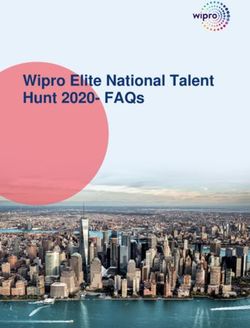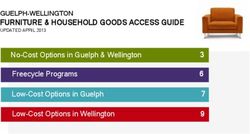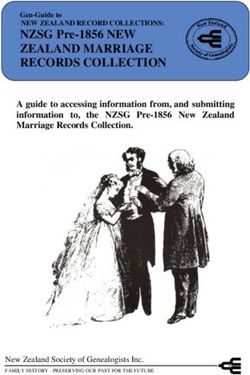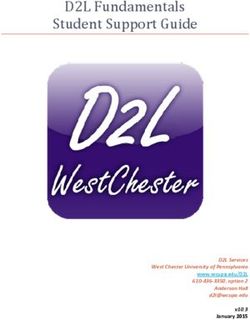JOIN THE GROUP ON - Connect 365
←
→
Page content transcription
If your browser does not render page correctly, please read the page content below
The 'Red Hot' List of Perfect
Prospects Chellenge
JOIN THE GROUP
ON
5-DAY
CHALLENGE
Day 4:
Unlock the Hidden List of Qualified
Prospects Hiding Right Under Your
Nose
Review the Menu of List-Build Options below and choose the path you'll take to begin
your list-building efforts.
Today's assignment is to let us know the option you'll begin with below!
Post Your Homework
Here!
2020 | JULY CONNECT365.IONote: For organization purposes we recommend store your newly segmented or created Perfect
Prospect List as an Excel or Google Spreadsheet to include (at a minimum) your Contact's
Names and Contact Information (email or phone - depending on your outreach method).
OPTION 1: CURRENT LISTS
FROM YOUR PRIMARY EMAIL
Perfect For: Everyone!
Pairs Well With: Merlot and candlelight. ;-) In reality EVERYONE has prospects hiding in
their email contacts. The secret is in locating them and then delivering the right
message(s) in the right way. We'll talk more about that on Day 5. But as a starting
point...
Gmail Contacts:
To add your contacts to another email account, first download them as a CSV or vCard
file.
To export contacts.
1. Go to Google Contacts.
2. Select one of the following:A single contact: Check the box next to the contact name.
Multiple contacts: Check the boxes next to all the contacts you want to export.All
contacts: Check the box next to any contact and in the top left, click Selection
Actions All.
3. In the top left, click More actions Export.
4. To back up your contacts, select Google CSV.
5. To save your file, click Export.
Note: If you use Google Contacts for work or school, you can’t select all contacts in the
Directory.
Outlook Contacts:
1. At the bottom of the page, select to go to the People page.
2. On the toolbar, select Manage > Export contacts.
3. Choose to export all contacts or only contacts from a specific folder, and then
select Export.
4. At the bottom of the page, select Save to save "contacts.csv" in your default
Downloads folder. Or, select the arrow next to Save and select Save as.
Yahoo Contacts:
1.In Yahoo Mail, click the Contacts icon .
2.Click the More options icon .
3.Click Export (CSV).
4.Save this CSV File in a Place on Your Computer that is Easy to Access.
2020 | JULY CONNECT365.IOOPTION 2: CURRENT LISTS
FROM YOUR CRM OR SUBSCRIBER
LIST
Perfect For: Those that have built up a subscriber list of emails already and are using a
CRM to manage their subscriptions.
Pairs Well With: Those that create lots of content. Or run a newsletter. Or drive
consistent traffic to their site or opt-in offers.
Segments to Find: For the type of outreach messaging we'll be looking at as part of Day
5 of the challenge, our clients have the most success targeting contacts within their
CRM whose relationships have stalled or not yet moved to the next stage.
For example:
- Good prospects who have become unengaged in your typical newsletter or messaging
(no opens, replies in the last 90+ days).
- Good prospects who had shown initial interest, but not moved to the next stage. (they
signed up for your webinar, but didn't take the next step - booking a call or purchasing).
- Good prospects who have been on your list for awhile, but you haven't sent much
material to.
How to Do This: To segment it can vary greatly based on the software you are using and
the structure you've created in your individual crm.
Start by defining the types of people you'd want to add to your perfect prospects list
from the segment of your main list.
Ie. I want Real Estate agents that downloaded my E-book, but never booked a sales call.
Then work with your CRM provider or within the structure you've built up to search for
the contacts that fit this criteria.
You might simply add a tag to this first group of 20-50 prospects in your CRM system. Or
you might export the list of these Perfect Prospects to follow-up with a different way.
(more on that in tomorrow's workshop, but for now just make sure to designate this
audience so you can easily pull them back up).
2020 | JULY CONNECT365.IOOPTION 3: CURRENT LISTS
YOUR LINKEDIN CONNECTIONS
Perfect For: People connected to ideal prospects with whom they haven't yet spoken, or
have spoken to but not yet closed, or have recently connected.
Pairs Well With: Those who have been active on LinkedIn previously. Just make sure to
first create a search to find your perfect prospects and segment them from all contacts.
If you'd like to start with contacts you are already connected with on LinkedIn, you'd first
want to start by filtering your 1st-degree connections by those that match your prospect
profile.
To do so first click the search bar from within your LinkedIn account and choose the
option for 'People' search.
Next choose 'All Filters' and set the search parameters to only include 1st-degree
connections.
2020 | JULY CONNECT365.IOYOUR LINKEDIN CONNECTIONS
Note: the example above are the options within a Free LinkedIn account.
Premium users of LinkedIn Sales Navigator have access to additional search filters
including company size, softwares being used and more filtering options.
Next, enter the criteria for your audience. Location. Industry. Title. And Keywords are the
most commonly used for this exercise.
Now that you have filtered your search to the prospects you'd like to reach out to, it's
time to find their email address and add to your list.
2020 | JULY CONNECT365.IOYOUR LINKEDIN CONNECTIONS
Click on their Contact Info and Gather the Information.
If you'd like to store their email contact information on a spreadsheet, we recommend exporting your
Connection list from LinkedIn.
You can do that through this link: https://www.linkedin.com/psettings/member-data
And choose the Option for Connections.
2020 | JULY CONNECT365.IOOPTION 4: NEW PROSPECT LISTS
NEW CONNECTIONS VIA LINKEDIN
Perfect for: Those who need new connections and prospects to build their first list of 20
perfect prospects.
Pairs Well With: Those that read the directions above to learn how to find email address
information from your 1st-degree connections profiles.
Read the instructions above to learn about LinkedIn's search. Make sure if you are
targeting new connections that you choose 2nd + rather than 1st degree when building
your search. After searching for the types of people you want to connect with via
LinkedIn's People Search, click the three dots to the right of a person who looks like the
right fit.
Choose 'Connect.'
Add a note. (we recommend the template from this example)
2020 | JULY CONNECT365.IONEW CONNECTIONS VIA LINKEDIN
Wait until the next day. Then navigate to your Network and Connections.
View your recent connections who have accepted your request at the top of the page and click their
profile picture to navigate to their profile.
Click on their Contact Info and Gather the Information.
If you'd like to store their email contact information on a spreadsheet, we recommend exporting your
Connection list from LinkedIn.
You can do that through this link: https://www.linkedin.com/psettings/member-data
And choose the Option for Connections.
2020 | JULY CONNECT365.IOOPTION 5: NEW PROSPECT LISTS
B2B CONTACT DATABASES
Perfect For: Those targeting prospects outside of the European Union or Canada. Within
those geographic locations we recommend starting by connecting on LinkedIn before
gathering email addresses. Or restricting your cold email gathering to those with
publicly available contact information.
Pairs Well With: LinkedIn. Many of these tools can additionally be used to gather email
addresses from your current connections in a more automated fashion through their bulk
upload of LinkedIn export data.
Notes:
1. Start slow - aim for that 20-50 number still of your perfect prospects so that you can
stay on the good side of email marketing.
2. Push for verified or validated emails. This will help you reduce bounce rates or bad
email addresses. Most all of these tools worth their salt have an option for verified
or validated emails - use it.
Many of the providers below offer similar filters as LinkedIn based on title, industry,
function, location, company size and more. Some like AeroLeads have options for
softwares used (ie if you are targeting clients that use Salesforce for example). While
others have options available for 'Intent' like ZoomInfo (based on their internal online
research, hiring and M&A activity, funding announcements, and more).
SOME RECOMMENDED PROVIDERS:
Some of the most popular options among our customers are GetProspect, ZoomInfo and
Seamless.ai. Though all the above have been utilized by our customer-base.
2020 | JULY CONNECT365.IOYou can also read