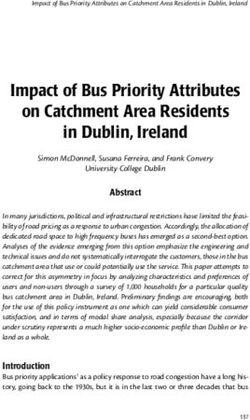KeyMap: Improving Keyboard Shortcut Vocabulary Using Norman's Mapping - Greg d'Eon
←
→
Page content transcription
If your browser does not render page correctly, please read the page content below
KeyMap: Improving Keyboard Shortcut Vocabulary
Using Norman’s Mapping
Blaine Lewis* Greg d’Eon* Andy Cockburn Daniel Vogel
University of Toronto University of British Columbia University of Canterbury University of Waterloo
Toronto, Canada Vancouver, Canada Christchurch, New Zealand Waterloo, Canada
blaine@dgp.toronto.edu gregdeon@cs.ubc.ca andy@cosc.canterbury.ac.nz dvogel@uwaterloo.ca
ABSTRACT
We introduce a new shortcut interface called KeyMap that
is designed to leverage Norman’s principle of natural map-
ping. Rather than displaying shortcut command labels in linear
menus, KeyMap displays a virtual keyboard with command
labels displayed directly on its keys. A crowdsourced experi-
ment compares KeyMap to Malacria et al.’s ExposeHK using
an extension of their protocol to also test recall. Results show
KeyMap users remembered 1 more shortcut than ExposeHK
immediately after training, and this advantage increased to
4.5 more shortcuts when tested again after 24 hours. KeyMap
users also incidentally learned more shortcuts that they had
never practised. We demonstrate how KeyMap can be added
to existing web-based applications using a Chrome extension.
Figure 1. KeyMap is an interaction technique for improving keyboard
Author Keywords shortcut vocabulary. It displays command labels on a virtual keyboard
interaction techniques; learning; keyboard shortcuts upon pressing and holding a modifer key. The fgure shows KeyMap
being used with Overleaf. For a closer view of KeyMap see Figure 2.
CCS Concepts
•Human-centered computing → Human computer inter- frst time requires switching away from the GUI. This diff-
action (HCI); Empirical studies in HCI; Interaction tech- culty contributes to a production bias [5], where users sacrifce
niques; long-term productivity in favour of short-term productivity.
INTRODUCTION Several interaction techniques and design guidelines have been
Keyboard shortcuts (or “hotkeys”) are an important part of proposed to improve the adoption of keyboard shortcuts. Skil-
desktop applications: they allow expert users to input com- lometers [14] motivate users to learn shortcuts by visualizing
mands quickly, with little motor action or visual distrac- their potential benefts. Grossman et al. [10] explored de-
tion [12, 15]. However, despite these advantages, users fail to sign guidelines, such as adding auditory cues and disabling
adopt keyboard shortcuts over slower graphical user interface menu items to help users identify and memorize shortcuts. Ex-
(GUI) techniques. Most users have a small shortcut vocabu- poseHK [13] displays all available commands at once when a
lary [12] for common commands such as “copy” and “paste”, user presses a modifer key, such as ctrl , helping them rehearse
and it is diffcult to remember and use new shortcuts. An im- the action of inputting a keyboard shortcut. However, few
portant reason for this diffculty is that shortcuts are typically previous techniques have focused on making shortcuts more
hidden in GUI-activated tooltips, dropdown menus, or help memorable through their visualization and layout.
screens, so they are hard to fnd, and using a shortcut for the We introduce KeyMap, an interactive guidance technique that
* The makes keyboard shortcuts more memorable (Figure 1). When
frst and second authors contributed equally to this paper.
a modifer key is held down, KeyMap displays an on-screen
keyboard with command names labelled on the keys. The
Permission to make digital or hard copies of all or part of this work for personal or
classroom use is granted without fee provided that copies are not made or distributed
interface is inspired by Norman’s principle of natural mapping,
for proft or commercial advantage and that copies bear this notice and the full citation matching the display of the shortcuts to the physical layout of
on the frst page. Copyrights for components of this work owned by others than the the keyboard. This layout makes shortcuts more memorable
author(s) must be honored. Abstracting with credit is permitted. To copy otherwise, or
republish, to post on servers or to redistribute to lists, requires prior specifc permission due to spatial memory, giving users memory cues with greater
and/or a fee. Request permissions from permissions@acm.org. cue-target strength, while also helping users discover and
CHI ’20, April 25–30, 2020, Honolulu, HI, USA. practice keyboard shortcuts.
© 2020 Copyright is held by the owner/author(s). Publication rights licensed to ACM.
ACM ISBN 978-1-4503-6708-0/20/04 ...$15.00.
DOI: https://doi.org/10.1145/3313831.3376483
A crowdsourced study (n = 98) compares KeyMap’s perfor-
mance to the current state-of-the-art, Malacria et al.’s Ex-poseHK [13]. Using Malacria et al.’s 13-command protocol To motivate users to learn keyboard shortcuts, Skillome-
extended to measure recall, KeyMap participants remembered ters [14] display a user’s overall command selection perfor-
1 more command immediately after training, and 4.5 more mance, and also show how much they could improve if they
24-hours later. Further, KeyMap promotes incidental learning: used shortcuts. Grossman et al. [10] evaluated more forced
14 KeyMap participants remembered at least one command motivational approaches, including adding a 2-second delay
that they had never previously entered. We provide an open after each command selected with a menu and disabling menu
source Chrome extension1 to show KeyMap is easily added to selections all together.
existing applications.
Other interfaces help users discover new keyboard shortcuts.
We make two contributions: (1) a demonstration that using For example, to make shortcuts more prominent in the GUI,
Norman’s natural mapping also makes interfaces more memo- IconHK [8] integrates visual hints about keyboard shortcuts
rable; (2) a new technique that improves shortcut memoriza- into command icons. Other methods communicate associated
tion compared to the state-of-the-art. shortcuts after menu commands. Blur [19] shows shortcut
sequences for recent menu commands in a “calm notifcation”
RELATED WORK window, and Grossman et al. [10] communicate the associated
We review why people fail to use keyboard shortcuts and shortcut with a visual cue card or using speech synthesis audio.
previous techniques designed to encourage shortcut adoption.
The HotKeyCoach [11] also uses a cue card to aid discovery,
but it adds the ability to rehearse the shortcut in a special
Keyboard Shortcuts in Practice
mode. Malacria et al. [13] note that shortcuts are often hidden
Keyboard shortcuts are among the fastest interaction methods in menus or tooltips that appear when using the GUI, not the
available to users [17, 12, 10, 19, 14]. This speed is due keyboard. Instead, they propose ExposeHK, a techique that
to low psycho-motor demands and workfow disruption. To displays all associated shortcuts across all GUI menus when
illustrate these factors, consider a user typing a document a modifer key is pressed. This helps users discover shortcuts
with both hands. To select a command from a menu, they
while also rehearsing the initial action of entering a short-
must home one hand to the mouse, “wiggle” the mouse to
cut. Experiments showed this improved shortcut usage over
display and identify the cursor, move the cursor to the menu,
IconHK [8] tooltips or Grossman et al.’s [10] audio feedback.
select the command, move the cursor back to the document,
We consider ExposeHK the state-of-the-art, and it forms the
and home the hand back to the keyboard. This process can benchmark for our comparison.
disrupt their workfow, and many of these steps require hand-
eye coordination. Both of these issues are greatly improved Some of the previous techniques have indirectly addressed
when using keyboard shortcuts. the fourth step of memorizing shortcut mappings. For exam-
ple, Grossman et al. found that disabling menu items strongly
Despite this potential, keyboard shortcuts are used relatively in-
motivated users to commit shortcuts to memory, and using
frequently [12] and typical users only know a small vocabulary
audio for discovery also helped users to remember shortcuts.
of common commands, such as “copy” and “paste” [2]. One While previous works such as Grossman et al. and Malacria
important reason for this low adoption rate is the paradox of et al. draw conclusions about memorization from their exper-
the active user [5], where users fail to seek higher performance iments, these are based on rates of shortcut usage compared
due to cognitive biases. With shortcuts, there is a “production to GUI commands. No previous shortcut adoption techniques
bias”, where users sacrifce long-term productivity to preserve have explicitly tested for memorization performance using
their short-term productivity. This is because learning and formal short-term and long-term recall tests [3]. Measuring
practising new shortcuts creates an initial productivity “dip” shortcut memorization is crucial to understanding technique
since using shortcuts is so different than GUI interaction [19,
performance, and improving memorization rates is necessary
9]. In general, rather than optimising absolute performance,
to expand a user’s vocabulary of shortcuts.
users often satisfce [21] by choosing a technique like clicking
on a menu or toolbar because it is “fast enough” [22]. In summary, previous techniques focused on shortcut motiva-
tion, discovery, and rehearsal. Our aim is to make keyboard
Improving Shortcut Adoption shortcuts more memorable as well.
Adopting regular use of a keyboard shortcut involves four steps.
First, a user becomes motivated to learn a new shortcut for a KEYMAP
command. Second, they discover the relationship between a KeyMap (Figure 2) is an interface that aims to improve key-
command and its shortcut: for instance, that “copy” is ctrl + c . board shortcut adoption in three ways. Like ExposeHK [13],
Third, they rehearse the shortcut action and begin practising it. KeyMap makes it easier to discover and rehearse shortcuts,
Fourth, they memorize the shortcut mapping and fully adopt but it is also designed to make shortcuts more memorable. We
using the shortcut for the command. With continued usage, frst describe the KeyMap interface, then provide theoretical
the shortcut action ultimately becomes “muscle memory” and grounding for hypothesized benefts.
they attain automaticity [20]. Prior work has addressed one or
more of these four steps. KeyMap Interface and Interaction
1 Chrome extension: https://chrome.google.com/webstore/
KeyMap is partially inspired by the visual design of Hotkey
detail/fpminkfnndfokkmoobbngdpnijbcajkl, with source code at Palette [1], a general purpose interaction technique for docu-
https://github.com/blainelewis1/keymap ment and window retrieval. It uses an on-screen keyboard withFigure 2. Example KeyMap interface shown while the Command modifer is held down, each shortcut key associated with Command is rendered with the
name of the corresponding application command.
previews of resources displayed inside their associated keys. sion section, we describe how our Chrome extension populates
A resource is opened using Fn and the key, or by clicking on shortcut sets.
the rendered key. However, the technique does not support
shortcuts for commands and no evaluation was presented. KeyMap Benefts
The core principle behind KeyMap is that a visual interface
KeyMap also uses a visualization of a physical keyboard, ren- should match as closely as possible to the physical actions
dered near the bottom of the screen. It appears after a short used to operate it. This tight correspondence between display
delay when the user presses and holds a modifer key (e.g. shift , and input is an instance of Norman’s natural mapping [16], but
command , ctrl ). Keys are labelled with associated commands.
we leverage this principle in a unique way. Normally, natural
These commands are typically from the focused application, mapping is used to make interfaces intuitive; instead, we use
but global commands can be included. To maximize available it to encourage users to learn and remember shortcuts. Below
screen space, only the bottom left modifer keys are shown we explain how leveraging Norman’s mapping leads to this
until activated. and other potential benefts.
Users can activate KeyMap and select commands in several Memorization
ways. They can click a modifer key to display the full key- KeyMap helps users memorize shortcuts by leveraging spatial
board, then click the key for the command. More likely, they memory. Keyboard layouts have many recognizable “land-
can hold down a modifer key on the physical keyboard, use marks” [24], such as the distinctive shape of certain keys, nubs
the keyboard visualization to scan for a command, then press on the f and j keys, and a consistent and familiar layout.
the corresponding physical key. They can also mix these Together, these make a keyboard image well suited for spa-
strategies by typing a modifer, then clicking on a key. Finally, tial memory when commands are associated with keys. A
expert users can simply type shortcuts without waiting for the keyboard layout also helps users learn spatial relationships
visualization to appear. between commands. For instance, if the user knows that ctrl +
KeyMap uses visual embellishments to help users identify and c activates “copy” and notices that “copy” is beside “paste”,
remember shortcuts. One example is using colour-coding to they can infer that the shortcut for “paste” is next to c on
represent semantic groupings, helping users quickly browse their keyboard.
and scan commands. For instance, commands from an “edit” In particular, KeyMap’s visualization helps users’ cued re-
menu could be coloured purple. Showing recognizable com- call process. When entering a keyboard shortcut, users think
mand icons on the keys could help users quickly identify of a command (a cue), and they must recall the keyboard
common commands. The on-screen keyboard also includes shortcut based on this cue. KeyMap improves this process by
important visual details, such as the nubs on the f and j increasing the strength of the cue-target association [4]. For
keys. example, consider the “replace” command, with the shortcut
In the experiments that follow, we evaluate a rudimentary ctrl + h . This command can be diffcult to remember since the
version of KeyMap with fxed command sets. However, command’s name has nothing in common with its keyboard
a deployed version of the system could dynamically popu- shortcut, giving no cue-target association. KeyMap strength-
late shortcut-to-command mappings using tools such as Mi- ens this cue-target association by matching the display of the
crosoft’s UI Automation API, which was used in Blur [19], to command with its shortcut execution. KeyMap’s layout also
discover and display shortcuts automatically. In the Discus- creates new potential information for cues. For instance, the
similar commands “fnd” and “replace” use the nearby keys
f and h , improving the cue-target association.Discovery
Like ExposeHK, KeyMap supports browsing for shortcuts by
displaying shortcuts when the user presses a modifer key or
combination. Importantly, this browsing process can be done
solely with the keyboard, and it does not require using the
mouse. Additionally, the same features that support spatial
memory also help users rapidly scan for commands, speeding
up the visual search process [18].
Once the user has some knowledge of commands, KeyMap
facilitates discovery of further shortcuts by using spatial and
colourised groupings. Related commands appear in nearby
locations and have similar colours. These visual details let
Figure 3. The selection task interface. The interface includes the short-
KeyMap represent semantic relationships without a traditional cut technique (in this case, KeyMap), an image stimulus with a coloured
menu structure, helping users learn commands that are similar border, and an experiment progress bar. The progress bar was at the top
to the ones they already know. for KeyMap and the bottom for ExposeHK. Stimuli were placed such
that the technique did not occlude them.
KeyMap also helps users learn new commands through inci-
dental learning. This beneft is unique to KeyMap. In a regular
menu, commands that are next to each other are typically se- faster execution due to SR compatibility and memory guided
mantically related, but their shortcuts might be completely visual search, but it is unclear whether this effect will be strong
different. In contrast, commands that appear near each other enough to observe.
in the KeyMap visualization must have shortcuts with similar
motor actions. Thus, the same spatial relationships that help EXPERIMENT
with spatial memory can also help users discover and learn We conducted a crowdsourced experiment to compare
shortcuts for new commands, even without practicing them. KeyMap to ExposeHK for improving memory and shortcut
use. Our protocol follows that of Malacria et al. [13], but we
Rehearsal
extend it with two tests to examine shortcut memory: a recall
When a user is rehearsing a shortcut, they hold down a modi- test at the end of the training session, and a retention test 24
fer key, wait for the visualization to appear, fnd the correct hours later. The experiment tests three main hypotheses:
command, and type the shortcut key. Skilled users simply
repeat these actions without waiting for visual guidance. As in • H1: KeyMap users remember more shortcuts than Ex-
ExposeHK, users can browse commands without using a point- poseHK users.
ing device, making the novice action useful practice for the
expert action and easing the novice-to-expert transition [19]. • H2: KeyMap users incidentally learn more shortcuts than
ExposeHK users.
However, the KeyMap display provides further reinforcement
for these actions. When the user selects a command with the • H3: KeyMap users have faster practiced selection times
pointer, ExposeHK has no element of rehearsal, but KeyMap than ExposeHK users. However, we also expected KeyMap
still helps users learn the positions of commands due to its use to initially be slower because users need to identify the
of Norman’s mapping. Although clicking a command is not mapping between command groups and colours, which is
a rehearsal of a keyboard shortcut motor action, it still helps more clearly labelled in ExposeHK.
users learn the location of the shortcut on their keyboard.
Command Selection Techniques
Faster Execution We tested fundamental, feature-comparable versions of
Finally, by using Norman’s mapping, KeyMap also has higher KeyMap and ExposeHK. To reduce potential confounds stem-
stimulus-response (SR) compatibility [7] compared to Ex- ming from KeyMap’s use of coloured command groupings,
poseHK. This effect states that human response times are command categories were coloured in both ExposeHK and
faster when the response action is compatible with its stimulus. KeyMap (Figures 3 and 4). Both techniques support three
For instance, a classic experiment tested participant reaction methods of command selection: pointer-based, guided, and
times when pressing buttons on their left or right in response shortcut, explained below.
to lights on their left or right, and found slower reaction times
when the light-button relationship was crossed. These effects KeyMap
generalize to a wide range of activities [23]. A set of buttons representing modifer keys is displayed near
the bottom left of the screen. In a pointer-based selection, the
In KeyMap, the response of typing a shortcut is compatible user begins by clicking on a modifer button, which displays
with the stimulus, which is laid out like a keyboard. Thus, the KeyMap visualization across the bottom of the screen
when users are rehearsing shortcuts, they should enter short- (Figure 3). Categories of similar commands appear as coloured
cuts more quickly using KeyMap than with a standard menu or groups of keys, but these categories are not labelled. When
ExposeHK. Additionally, if KeyMap users do beneft from the the user clicks a key on the onscreen keyboard, the associated
improved memory, they can leverage memory guided visual command is selected, and the visualization disappears.
search [25]. Thus, KeyMap should beneft from a slightlyIn a guided selection, the user presses and holds the shift mod- Procedure
ifer key on the physical keyboard. The KeyMap visualization The session began with a consent form and a pre-study ques-
appears after a 500 ms delay. Once the desired command is tionnaire about demographics, computer information, and key-
found, the user presses the associated physical shortcut key to board shortcut use. Participants were then randomly assigned
select the command. Finally, in a shortcut selection, the user to use KeyMap or ExposeHK. Next, they selected one of fve
simply executes the associated keyboard shortcut (e.g. shift + keyboard layouts that best matched the physical layout of their
A ). In this case, there is no need to wait for the 500 ms delay keyboard. Then, they followed an interactive tutorial that ex-
and the visualization never appears. plained how to use all three selection methods of the assigned
technique and introduced them to the selection task. The tu-
ExposeHK torial used commands from the “vegetables” category, which
A linear menu bar is displayed across the top of the display did not appear during the main experiment.
(Figure 4). Each menu is labelled with its category name, and
all items within each category are identically coloured. In a After the tutorial, participants completed 6 blocks of selection
pointer-based selection, the user clicks the label of a menu to tasks. Each block contained 25 trials comprising selections
expand it, then completes a command selection by clicking on of 13 different commands (some repeated). Participants were
the intended menu item. In a guided selection, the user presses encouraged to take a short rest between blocks. After the fnal
and holds the shift key for 500 ms to expand the menus, then block, they completed two sets of recall tasks. The frst set
searches for a command and presses the corresponding key. tested all 13 commands that appeared during the selection
Lastly, shortcut selections are identical to KeyMap: the user tasks. The second tested fve additional commands that did
presses shift and the corresponding letter. not appear in the selection tasks, with one command randomly
chosen from each category. Finally, participants answered
Unlike the original ExposeHK, we added a 500 ms delay a post-study questionnaire asking how many shortcuts they
before displaying either technique visualization. This delay thought they remembered and subjective questions about their
allows us to distinguish between guided and shortcut invo- overall experience.
cations. We also chose to use the shift modifer key for all On the fnal screen, we reminded participants that there would
shortcuts, maintaining consistency across operating systems be a short followup session. We contacted them 24 hours later
(Windows ctrl vs. OS X command ) and avoiding conficts with with a link to the followup experiment. If they accepted, they
existing web browser shortcuts. completed two sets of recall tasks using the same commands
as the main session. Then, they answered a followup ques-
Tasks tionnaire asking again how many shortcuts they thought they
During the experiment, participants complete two types of remembered.
tasks: selection and recall. The selection task is closely based
on Malacria et al.’s experiment. First, the participant positions We were worried that participants might take screenshots of the
their cursor in a 70 × 70 px in the centre of the screen and visualizations to aid their memory. We combatted this concern
presses the space key. This step emulates a real command in two ways. First, participants were not aware that their recall
selection, where the mouse begins on a document. Next, an would be tested until the end of the experiment, so they had
image stimulus appears, representing a command to be entered, little reason to record the menu until too late to do so. Second,
with a coloured border indicating the command’s category. at the end of the followup session, we asked participants if they
The image is positioned to avoid occluding the technique recorded the menu. We worded this question so it was clear
visualizations. The participant selects the target command that there were no negative implications for their participation
with their interface using one of the three selection methods. or monetary reward if they had recorded the screen.
If they select an incorrect command, the screen fashes red,
and “Incorrect” appears on the screen with a 3 second timer Design
before continuing to the next trial. We followed Malacria et al.’s protocol for examining com-
mand selection. We used a truncated Zipfan distribution of 13
The recall task was added to test participants’ memory of commands, with each command selected the following num-
shortcuts. In a recall task, an image stimulus appears without ber of times per block: [8, 4, 2, 2, 1, 1, 1, 1, 1, 1, 1, 1, 1].
a coloured border. Participants simply enter a keyboard short- This distribution has a heavy skew towards the most common
cut to continue to the next trial. The KeyMap or ExposeHK commands, refecting real command frequencies [6]. These
visualizations do not appear, and the participant is not told commands were assigned to shortcut keys in the same way
whether the shortcut was correct. as Malacria et al. The most frequent command (8 times per
We adapted command names and image stimuli from Gross- block) used a key from the left side of the keyboard (123 qwe
man et al. [10]. We updated some command names and icons asd zxc), the second most frequent (4 times) used a key from
for clarity (e.g. the watermelon icon was unclear). We also the right side (7890 uiop jkl; m,./), and the third most frequent
removed the “vegetables” category from the main experiment (2 times) used a key from the center (456 rty fgh vbn). The
to avoid semantic confict with “fruits,” leaving 60 commands remaining 10 commands were distributed such that 2 were
in 5 categories. To avoid any effects if some commands are assigned to each category.
more memorable than others, we used a random subset of 35 The experiment uses a 2 × 6 × 4 mixed-factorial design.
commands for each participant, regardless of condition. TECHNIQUE is a between-subjects factor with 2 levels:Figure 4. The expanded version of ExposeHK.
KeyMap or ExposeHK. BLOCK is a numeric within-subjects ExposeHK KeyMap
factor ranging from 1 to 6. FREQUENCY is a within-
subject factor with levels 8, 4, 2, and 1 based on the 12
Zipfan command distribution. Each participant completed 10
Correct
8
25 trials × 6 blocks = 150 selections.
6
We recorded three dependent measures. Selection time was 4
measured during the selection task. A selection began as soon 2
as the previous trial was complete, and continued until the 0
participant began the next trial. This time therefore includes All 1 2 4 8
the mouse centering task and command selection. Recall is Frequency
the total number of correct selections made during the recall
tasks in the main experiment session. Retention is the same as Figure 5. Recall scores in the main session, grouped by frequency. Over-
Recall, but for the followup session 24 hours later. all, KeyMap participants recalled a median of 10 commands, and Ex-
poseHK participants recalled 9.
Participants and Apparatus
ExposeHK KeyMap
Participants were recruited from the United States using Ama-
zon Mechanical Turk. They were informed that the task 12
would take approximately 20 minutes and they would receive 10
US$2.50, which is approximately United States’ minimum
Correct
8
wage. We required participants to have 1000 approved HITs 6
(tasks on Mechanical Turk) and a 95% approval rate. We 4
granted qualifcations to workers to ensure that they could 2
only complete the experiment once. Participants were also 0
paid a US$1.00 bonus for completing the followup session. All 1 2 4 8
The pay rate for the followup session was higher than the main Frequency
session to encourage participants to return.
Figure 6. Retention scores in the followup session, grouped by frequency.
The experiment was built as a web application using JavaScript Overall, KeyMap participants recalled a median of 10 commands, and
and React. Participants used either a laptop or desktop to ExposeHK participants recalled 5.5.
complete the experiment, and were limited to using either
Chrome or Firefox to maximize compatibility.
for the followup session (57%) and 37 participants returned
Results for the KeyMap technique (76%). A test of proportions shows
We recruited 118 participants. We used two criteria to flter that this is nearly signifcant (χ 2 = 2.924, p = .087, φ = .21), which
out low-quality data: if a participant answered affrmatively might indicate that KeyMap provided a more positive experi-
to recording the menu visualization (3 participants), and if ence than ExposeHK.
they answered 0 correct during the followup session (17 par- H1: Shortcut Memory
ticipants). The following analysis uses the data from the 98 Participants remembered more shortcuts with KeyMap than
participants remaining after fltering. with ExposeHK. In the recall test (Figure 5), participants
Participants were aged 20 to 61 (M=34.8, SD = 8.59); 61 were remembered more shortcuts using KeyMap (MEDIAN = 10)
male, 36 were female, and 1 identifed with another gender; than ExposeHK (MEDIAN = 9). A Mann-Whitney test showed
87 were right handed, and 11 were left handed. Participants that this difference is signifcant: (U = 354, p < 0.05, η 2 = 0.37).
reported that they used shortcuts moderately often on a range 24 hours later, in the retention test (Figure 6), participants
from 1 (“I never use shortcuts”) to 5 (“I am an expert shortcut again remembered more shortcuts using KeyMap (MEDIAN =
user”) (M=3.07, SD = 1.08). Desktop users made up the majority 10) than using ExposeHK (MEDIAN = 5.5): (U = 903.5, p < 0.05,
of participants (56 used desktop and 42 laptops). 77 partici- η 2 = 0.4). In other words, KeyMap helped users memorize one
pants used a mouse, and 21 used a trackpad. more shortcut (7% of the command set) than ExposeHK, and
KeyMap users tended to retain this memory advantage after
The main session was balanced with 49 participants in each 24 hours. We therefore accept H1: KeyMap helped users to
technique condition. 28 participants from ExposeHK returned memorize more shortcuts than ExposeHK.H2: Incidental Learning 6000
KeyMap users recalled more unpracticed commands than Ex- ExposeHK
Selection Time (ms)
poseHK users. During the recall test, we showed 5 commands KeyMap
5000
that did not appear in the selection tasks. In the KeyMap con-
dition, participants entered a total of 19 of these commands
4000
correctly, which is a 7.8% correct selection rate from the 245
cued items (49 participants × 5 commands). In particular,
11 participants entered one command correctly, 1 participant 3000
entered two, and 2 participants entered three. In ExposeHK, 6
participants entered one correct command (2.4% correct). A 2000
test of proportions shows that there is a signifcant difference 1 2 3 4 5 6
between the total numbers of correct commands (χ 2 = 6.07, Block
p < .05, φ = .25). However, when comparing the number of
participants making at least one correct selection, the effect is Figure 7. Mean selection time per block by technique. Error bars are
95% confdence intervals.
marginal (χ 2 = 3.08, p = .079, φ = .18).
To contextualise these results, suppose that a participant re-
membered that the shift key was the required modifer. Then, command groupings), but slightly faster once these are known
there are approximately 50 keys to choose from, resulting in (due to improved memorisation).
a correct selection rate of 2%. However, with KeyMap, users Shortcut Use and Error Rate
might remember the location of the category on the keyboard, The proportion of commands selected using the keyboard was
leading to a more informed guess. If users perfectly remem- almost identical for both techniques. KeyMap participants
bered the 7 keys associated with each category, a random guess selected 96.2% with the keyboard and ExposeHK 96.3%, and
within this group would result in 14% accuracy, almost twice a Mann-Whitney test confrmed that this difference was not
as many as observed. signifcant (U = 1109, p = .34, η 2 = 0.004). Mean error rates were
These results suggest that KeyMap users retained more mem- also very similar between the two techniques, at 5.42% with
ory associated with unpracticed items than ExposeHK users, KeyMap and 5.37% with ExposeHK (U = 1200.5, p = 1, η 2 = 0).
supporting H2. However, correct selections were suffciently Subjective Ratings
rare to suggest that this memory was primarily related to the Participants were asked whether they found the shortcut sys-
general area of the keyboard, rather than the actual key bind- tem useful or not. Only three KeyMap users did not fnd
ing. it useful (6%), compared to 10 with ExposeHK (20%). A
H3: Selection Time chi-squared test found that this difference was nearly signif-
Participants completed a total of 14,700 selection tasks. To cant (χ 2 = 3.1928, p = .074, φ = 0.18), suggesting that participants
analyze this data, we removed 183 outlier trials that were might have a subjective preference for KeyMap.
more than 3 standard deviations from the mean of their re- After each session, participants were asked to estimate the
spective technique (80 with ExposeHK; 103 with KeyMap). number of shortcuts that they remembered as well as the num-
The selection times were log transformed due to a signif- ber that they did not remember. These responses were similar
cant deviation from normality. The following analyses use for both interfaces, with identical medians of 6 remembered
the Greenhouse-Geisser correction where sphericity tests fail, and 10 not remembered after the main session, and 5 remem-
resulting in fractional values for degrees of freedom. bered and 10 not remembered after the follow-up session.
We found that KeyMap users improved their selection times
with practice more than ExposeHK users (Figure 7). As ex- DISCUSSION
pected, there was a signifcant main effect of BLOCK, with Our experiment tested three hypotheses about the memoriza-
mean selection times decreasing from 5.4 s in Block 1 to tion and execution of shortcuts with KeyMap in comparison to
2.6 s in Block 6 (F3.35,321.7 = 486.3, p < .001, ηG2 = .43). There ExposeHK, a state-of-the-art method for improving shortcut
was no signifcant main effect of TECHNIQUE on selection use. The results show that KeyMap increased shortcut vocabu-
time (F1,96 = .968, p = .33, ηG2 = 0.008), with similar overall means lary immediately after a training session and maintained this
of 3480 ms with ExposeHK and 3281 ms with KeyMap. beneft 24 hours later. KeyMap also assisted with incidental
There was a signifcant BLOCK × TECHNIQUE interaction learning of shortcuts that users had not previously invoked. Fi-
(F3.35,321.7 = 5.78, p < .0001, ηG2 = .009). This interaction can be nally, selection times provide some support for our hypothesis
attributed to the cross-over effect shown in Figure 7: KeyMap that KeyMap would initially be slower than ExposeHK (due
selections were marginally slower than ExposeHK in Block 1, to the need to identify the locations of command groupings),
but became and remained slightly faster than ExposeHK by but ultimately leads to better performance due to KeyMap’s
Block 3. However, Holm-Bonferroni-corrected Tukey post- better support for shortcut memorization.
hoc tests revealed no signifcant TECHNIQUE differences in
any BLOCK. Although these differences are not signifcant, Why Did KeyMap Improve Shortcut Memory?
this trend matches our suspicion that KeyMap would be slower KeyMap’s improvement in the number of shortcuts memorized
than ExposeHK during initial selections (while users learn is most likely due to participants’ improved ability to leveragetheir spatial memory. Participants’ comments support this working implementation of KeyMap helps users become more
inference. In the post-questionnaire, in response to the ques- productive.
tion “What features of the shortcut system were most helpful
in memorizing shortcuts?”, 14 KeyMap users referenced the To make KeyMap useful in practice, it is important to group re-
ability to use “location”. One participant noted “Being able lated commands together. In our experiment, we used coloured
to quickly see the shortcut when pressing shift in the loca- keys for this purpose, but this grouping may not be practical: it
tion it really was on my keyboard was helpful”, and another is diffcult to distinguish a large number of colors, and this is-
stated “having items group together in specifc areas on the sue is worse for colour blind users. In real-world applications,
keyboard. . . made it easier to remember where things would designers might use several alternative grouping methods. One
be.” example is physically locating commands together, as with
“cut”, “copy” and “paste”. KeyMap could even make these
These comments lend support to the use of natural mapping physical groupings explicit by adding separators around the
to improve memory. In KeyMap, these benefts apply to both groups. Other methods that still leverage the principles of
expert and novice users. On one hand, skilled users are familiar KeyMap might be changing the line style surrounding a short-
with a keyboard layout, so showing shortcuts in this layout cut to create a group, or creating similar iconography within
gives them helpful cues for spatial memory. On the other, each key.
novice users fnd it useful to see each command at its position
on the keyboard, making it easier for them to fnd and rehearse Larger Command Vocabularies
shortcuts. Like Malacria et al., our experiment tested a small set of 13
shortcuts, and we used shift as the only modifer. However, real
We believe that other interfaces could achieve better memo-
applications typically have more shortcuts, using several mod-
rization by adopting Norman’s mapping. Norman’s goal is to
ifer keys to achieve this larger vocabulary. Would KeyMap’s
externalize knowledge into the world by representing it in a
benefts persist with these larger command sets?
natural, intutitive way. In order for this mapping to be natural,
the representation must be strongly related to the knowledge As a frst step in this direction, we tried scaling our exper-
it represents, and this mapping will always create strong cue- iment up to a larger set of 35 commands, each appearing
target associations. It stands to reason that applying Norman’s once per block. We tested three conditions: KeyMap, Ex-
mapping should improve memorability when applied to other poseHK, and a baseline condition using standard linear menus.
interfaces. In a between-subjects experiment with 118 participants, we
found that participants using KeyMap remembered a median
The incidental learning results suggest that KeyMap improved
of 6 commands, more than ExposeHK (2 commands) or the
users’ ability to remember the approximate location of a key-
baseline (3 commands). However, we were suspicious of par-
board shortcut within a region of the keyboard. Importantly,
ticipants cheating. In ExposeHK and the baseline, we noticed
this fnding shows that KeyMap provides a mechanism to
participants making many shortcut selections for commands
help users construct memories for shortcut command invoca-
they had never seen before. This command set was much more
tion methods, including those that they have not previously
diffcult to learn than the smaller Zipfan distribution from the
selected. While users are unlikely to issue shortcut com-
main experiment, and we suspect that the increased diffculty
mands until they are confdent that their selections are correct,
drove participants to cheat. Future work investigating larger
KeyMap’s guidance allows them to quickly fnd the correct
command sets should carefully control the diffculty of the
key by conducting a visual search in the correct area of its
experiment.
visualization. Additionally, while completing this search, they
can prepare to make the correct selection by moving a fnger We believe that KeyMap’s benefts would also be maintained
to the corresponding region on the keyboard. with multiple modifer keys. There are several ways to support
these. The simplest solution is to only display the shortcuts
Deploying KeyMap that can be triggered with the currently held modifer key, but
To show how KeyMap can be practically deployed, we im- this would require users to cycle through modifers to search
plemented it as a Chrome extension2 . We chose a Chrome for shortcuts. This search process could be eased if each
extension because it is cross-platform, it integrates with a va- key in the visualization indicated when another modifer was
riety of web applications, and it is easy for users to try. As available for that key. In general, we suspect that KeyMap’s
an initial demonstration, KeyMap supports native Chrome memory advantages would be maintained if multiple modifer
shortcuts, as well as commands for Slack and Overleaf. keys were used, resulting in long-term performance advan-
tages due to an improved vocabulary of shortcuts. However,
While our implementation comes with an initial set of com- we also suspect that initial performance would be worse than
mands, the extension has a simple API for adding new short- ExposeHK until users learned the command groupings. Fur-
cuts from JSON confguration fles. This choice makes it
ther work is needed to validate this suspicion.
simple to add shortcuts to support new websites. A more
sophisticated system could allow users to easily install “plu-
Limitations and Future Work
gins” with packs of commands. We hope that including a
Overall, our results indicate potential for KeyMap and, more
2 Download the extension: https://chrome.google.com/webstore/ broadly, its use of natural mapping to improve memory. How-
detail/fpminkfnndfokkmoobbngdpnijbcajkl ever, beyond of scaling to larger command sets, future work isrequired to understand if KeyMap would still increase shortcut Discovery Grant 2018-05187, the Canada Foundation for Inno-
adoption and improve memory in practical use. vation Infrastructure Fund 33151 “Facility for Fully Interactive
Physio-digital Spaces,” and Ontario Early Researcher Award
Our experiment was conducted using a standalone interface ER16-12-184.
and participants from Mechanical Turk. This was benefcial,
as it helped to achieve the large sample sizes that are required REFERENCES
when using a between-subjects treatment. While we believe [1] Jonathan Aceituno and Nicolas Roussel. 2014. The
this was an appropriate choice for a frst empirical investi- Hotkey Palette: Flexible Contextual Retrieval of Chosen
gation, more work is required to understand how KeyMap Documents and Windows. In Proceedings of the 26th
can help other groups of users in a wider variety of settings. Conference on L’Interaction Homme-Machine (IHM
Methodological triangulation including lab and feld studies ’14). ACM, New York, NY, USA, 55–59. DOI:
will help broaden the ecological validity of the interface.
http://dx.doi.org/10.1145/2670444.2670452
Our evaluation also treated KeyMap as a replacement of tra- [2] Jason Alexander and Andy Cockburn. 2008. An
ditional linear menus. However, it could be used as an aug- Empirical Characterisation of Electronic Document
mentation to existing interface layouts (menus or toolbars), so Navigation. In Proceedings of Graphics Interface 2008
users could choose whether to invoke KeyMap or not. We sus- (GI ’08). Canadian Information Processing Society,
pect that users’ uptake of shortcut mechanisms in this setting Toronto, Ont., Canada, Canada, 123–130.
would be much lower than indicated in our experiment. Again, http://dl.acm.org/citation.cfm?id=1375714.1375736
further study is required to examine this variation.
[3] Fraser Anderson and Walter F. Bischof. 2013. Learning
We used colour to group related commands in our experiment. and Performance with Gesture Guides. In Proceedings
This choice was necessary because ExposeHK uses menus to of the SIGCHI Conference on Human Factors in
display the categories, but KeyMap does not. Adding colour Computing Systems (CHI ’13). ACM, New York, NY,
allowed us to make a meaningful comparison by looking at the USA, 1109–1118. DOI:
relative differences in selection times. However, colouring the http://dx.doi.org/10.1145/2470654.2466143
interfaces might have decreased visual search time for both
menus, making it diffcult to understand exactly how quickly [4] Alan D. Baddeley, Michael W. Eysenck, and Mike
users could select commands using KeyMap. For future work Anderson. 2009. Memory. Psychology Press.
to measure this absolute selection time, it is important to study [5] John M. Carroll and Mary Beth Rosson. 1987.
KeyMap’s effect in a real task setting. Interfacing Thought: Cognitive Aspects of
KeyMap also opens avenues for future interfaces. For example, Human-computer Interaction. MIT Press, Cambridge,
KeyMap could be naturally extended for feedback by fashing MA, USA, Chapter Paradox of the Active User, 80–111.
the keys used in a shortcut after invoking the command, even http://dl.acm.org/citation.cfm?id=28446.28451
if the command was invoked using a linear method. The ideas [6] Leah Findlater and Joanna McGrenere. 2004. A
behind KeyMap might also work beyond 2D interfaces. Some Comparison of Static, Adaptive, and Adaptable Menus.
menus in virtual reality interfaces are arranged in the shape In Proceedings of the SIGCHI Conference on Human
of the controller; it would be interesting to see whether the Factors in Computing Systems (CHI ’04). ACM, New
benefts of Norman’s natural mapping persist when the display York, NY, USA, 89–96. DOI:
is only a 2D projection of the input device. http://dx.doi.org/10.1145/985692.985704
CONCLUSION [7] Paul M. Fitts and Charles M. Seeger. 1953. S-R
Keyboard shortcuts allow fast command execution, but they compatibility: spatial characteristics of stimulus and
are seldom used because most users have a small shortcut response codes. Journal of Experimental Psychology 46,
vocabulary. We designed and evaluated a system called 3 (1953), 199–210.
KeyMap to improve support for shortcut memorization and [8] Emmanouil Giannisakis, Gilles Bailly, Sylvain Malacria,
use. KeyMap achieves these benefts in a unique way: it lever- and Fanny Chevalier. 2017. IconHK: Using Toolbar
ages Norman’s principle of natural mapping, which makes Button Icons to Communicate Keyboard Shortcuts. In
shortcuts more memorable by giving users more cues for spa- Proceedings of the 2017 CHI Conference on Human
tial memory. We evaluated KeyMap in comparison to Ex- Factors in Computing Systems (CHI ’17). ACM, New
poseHK, a state-of-the-art interaction technique, and found York, NY, USA, 4715–4726. DOI:
that KeyMap users memorized more commands and showed http://dx.doi.org/10.1145/3025453.3025595
more incidental learning without sacrifcing selection time.
Designers can incorporate natural mapping into their inter- [9] Wayne D. Gray and John K. Lindstedt. 2017. Plateaus,
faces to help their users become better users. Dips, and Leaps: Where to Look for Inventions and
Discoveries During Skilled Performance. Cognitive
ACKNOWLEDGEMENTS Science 41, 7 (2017), 1838–1870.
We would like to thank to Johann Wentzel for helping with [10] Tovi Grossman, Pierre Dragicevic, and Ravin
the video fgure. This work was made possible by NSERC Balakrishnan. 2007. Strategies for Accelerating On-line
Learning of Hotkeys. In Proceedings of the SIGCHIConference on Human Factors in Computing Systems Ontario, Canada, 17–24.
(CHI ’07). ACM, New York, NY, USA, 1591–1600. http://dl.acm.org/citation.cfm?id=1006058.1006061
DOI:http://dx.doi.org/10.1145/1240624.1240865
[18] Joey Scarr, Andy Cockburn, and Carl Gutwin. 2013.
[11] Brian Krisler and Richard Alterman. 2008. Training Supporting and Exploiting Spatial Memory in User
Towards Mastery: Overcoming the Active User Paradox. Interfaces. Foundations and Trends in Human-Computer
In Proceedings of the 5th Nordic Conference on Interaction 6, 1 (2013), 1–84. DOI:
Human-computer Interaction: Building Bridges http://dx.doi.org/10.1561/1100000046
(NordiCHI ’08). ACM, New York, NY, USA, 239–248.
[19] Joey Scarr, Andy Cockburn, Carl Gutwin, and Philip
DOI:http://dx.doi.org/10.1145/1463160.1463186
Quinn. 2011. Dips and Ceilings: Understanding and
[12] David M. Lane, H. Albert Napier, S. Camille Peres, and Supporting Transitions to Expertise in User Interfaces.
Aniko Sandor. 2005. Hidden Costs of Graphical User In Proceedings of the SIGCHI Conference on Human
Interfaces: Failure to Make the Transition from Menus Factors in Computing Systems (CHI ’11). ACM, New
and Icon Toolbars to Keyboard Shortcuts. International York, NY, USA, 2741–2750. DOI:
Journal of Human Computer Interaction 18, 2 (2005), http://dx.doi.org/10.1145/1978942.1979348
133–144. DOI: [20] Richard M. Shiffrin and Walter Schneider. 1977.
http://dx.doi.org/10.1207/s15327590ijhc1802_1 Controlled and automatic human information
[13] Sylvain Malacria, Gilles Bailly, Joel Harrison, Andy processing: II. Perceptual learning, automatic attending
Cockburn, and Carl Gutwin. 2013a. Promoting Hotkey and a general theory. Psychological Review 84, 2 (1977),
Use Through Rehearsal with ExposeHK. In Proceedings 127–190.
of the SIGCHI Conference on Human Factors in [21] H A Simon. 1956. Rational choice and the structure of
Computing Systems (CHI ’13). ACM, New York, NY, the environment. (1956). DOI:
USA, 573–582. DOI: http://dx.doi.org/10.1037/h0042769
http://dx.doi.org/10.1145/2470654.2470735
[22] S. Tak, P. Westendorp, and I. van Rooij. 2013.
[14] Sylvain Malacria, Joey Scarr, Andy Cockburn, Carl Satisfcing and the Use of Keyboard Shortcuts: Being
Gutwin, and Tovi Grossman. 2013b. Skillometers: Good Enough Is Enough? Interacting with Computers
Refective Widgets That Motivate and Help Users to 25, 5 (Sept 2013), 404–416. DOI:
Improve Performance. In Proceedings of the 26th http://dx.doi.org/10.1093/iwc/iwt016
Annual ACM Symposium on User Interface Software
and Technology (UIST ’13). ACM, New York, NY, USA, [23] Mike Tucker and Rob Ellis. 1998. On the Relations
321–330. DOI: Between Seen Objects and Components of Potential
http://dx.doi.org/10.1145/2501988.2501996 Actions. Journal of Experimental Psychology: Human
Perception and Performance 24, 3 (1998), 830–846.
[15] Hugh McLoone, Ken Hinckley, and Ed Cutrell. 2003.
Bimanual Interaction on the Microsoft Offce Keyboard. [24] Md. Sami Uddin, Carl Gutwin, and Andy Cockburn.
(September 2003), 49–56. 2017. The Effects of Artifcial Landmarks on Learning
https://www.microsoft.com/en-us/research/publication/ and Performance in Spatial-Memory Interfaces. In
bimanual-interaction-on-the-microsoft-office-keyboard/ Proceedings of the 2017 CHI Conference on Human
Factors in Computing Systems (CHI ’17). ACM, New
[16] Donald A. Norman. 2002. The Design of Everyday York, NY, USA, 3843–3855. DOI:
Things. Basic Books, Inc., New York, NY, USA. http://dx.doi.org/10.1145/3025453.3025497
[17] Daniel L. Odell, Richard C. Davis, Andrew Smith, and [25] Jordana S. Wynn, Michael B. Bone, Michelle C. Dragan,
Paul K. Wright. 2004. Toolglasses, Marking Menus, and Kari L. Hoffman, Bradley R. Buchsbaum, and
Hotkeys: A Comparison of One and Two-handed Jennifer D. Ryan. 2016. Selective scanpath repetition
Command Selection Techniques. In Proceedings of during memory-guided visual search. Visual cognition
Graphics Interface 2004 (GI ’04). Canadian 24, 1 (02 Jan 2016), 15–37. DOI:
Human-Computer Communications Society, School of http://dx.doi.org/10.1080/13506285.2016.1175531
Computer Science, University of Waterloo, Waterloo, 27570471[pmid].You can also read