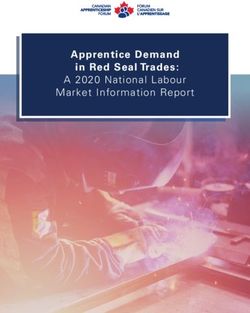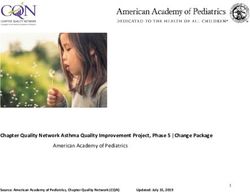Luxus Retractable, Below Ceiling Screen System - Stewart Filmscreen
←
→
Page content transcription
If your browser does not render page correctly, please read the page content below
Printed in U.S.A. ©2021 Stewart Filmscreen Corporation
Stewart Filmscreen reserves the right to make changes to the product specified in this document.
Sizes and specifications subject to change without notice at the manufacturer’s discretion. From time to time, this
document is updated. Current versions of documentation are posted on the Stewart Filmscreen website at:
www.StewartFilmscreen.com
Revision 1.2.02
Stewart Filmscreen – Luxus 2
Date: 09/28/2021Luxus
OWNER’S MANUAL
Contents
To the Owner ...............................................................................................................................................................................................................4
About Luxus ..................................................................................................................................................................................................................5
Preparing the Installation .......................................................................................................................................................................................6
Wall Mount ....................................................................................................................................................................................................................9
Ceiling Mount.............................................................................................................................................................................................................. 11
Electrical ....................................................................................................................................................................................................................... 13
IMC with IR Receiver and Remote (Standard) .......................................................................................................................................... 14
12 Volt Projector Trigger (Standard)............................................................................................................................................................... 16
RTS Motor Operation (If Equipped) .............................................................................................................................................................. 17
IR Wall Switch and Remote (If Equipped) ................................................................................................................................................... 18
Decora Paddle Wall Switch (If Equipped).................................................................................................................................................. 19
IBT-100 for Serial (RS-232C) Connectivity (If Equipped) ................................................................................................................... 20
Operating the Screen ............................................................................................................................................................................................ 21
Intelligent Motor Control (IMC) Wiring....................................................................................................................................................... 22
IMC RJ45 Pinouts Found on Back of Case ................................................................................................................................................ 24
IMC Specifications . ....................................................................................................................................................... 25
Limit Switch Adjustment .................................................................................................................................................................................... 26
Bonnet Removal....................................................................................................................................................................................................... 28
Caring for and Cleaning the Screen .............................................................................................................................................................. 29
Troubleshooting ...................................................................................................................................................................................................... 30
One (1) Year Limited Warranty ........................................................................................................................................................................ 32
Stewart Filmscreen – Luxus 3TO THE OWNER
Congratulations on purchasing the finest optical viewing screen in the world.
Your handcrafted Luxus projection screen has been carefully inspected to ensure your optimal
viewing experience will last for many years. Please take a moment to review this manual. It will guide
you through the installation and the operation of your screen and will also provide you with detailed
instructions on how to care for your screen’s viewing surface.
From all of us at Stewart Filmscreen, we would like to thank you for choosing Luxus. Should you have
any questions, please don’t hesitate to contact our customer service department at 1 (310) 784-5300,
or toll free at 1 (800) 762-4999. We’re here to help.
Mary Stewart Jose Garcia
CEO and Owner Small Electric Screen Craftsman
Stewart Filmscreen – Luxus 4ABOUT LUXUS
The next generation of Stewart Filmscreen’s Luxus offers a premium below ceiling viewing experience.
The newly redesigned case allows the screen to deploy close to the wall or safely in front of your wall
décor. With the combination of your choice of control and mounting options and with Stewart’s world-
renowned premium screen materials, this screen is one of our most popular selling screens.
⚠ NOTE
This owner’s manual may describe options and features not equipped to the specific screen
you have purchased.
IMPORTANT SAFETY INFORMATION
Carefully read the instructions.
This screen must be installed by a qualified electrician.
For supply connections, use wires rated for at least 75 C.
Use copper or aluminum conductors.
For indoor use only.
Do not connect low voltage to line voltage power.
Earth ground terminal connection must be made as shown in wiring diagrams.
Proper short circuit and overload protection must be provided at the circuit breaker distribution
panel. You may use up to a 20 amp maximum circuit breaker with adequate short circuit breaking
capacity for your installation.
USING THIS MANUAL FOR INSTALLATION
If you are using this manual to install the Luxus screen, you should be aware that it describes procedures
for two types of mounting options. You must refer to the section for the type of mounting system you are
utilizing.
For the instructions related to your specific mount type, refer to the appropriate page:
Wall Mount (Page 9)
Ceiling Mount (Page 11)
For the instructions related to your specific controls, refer to the appropriate page:
IR remote and receiver (Page 14)
12 volt projector trigger (Page 16)
RTS with remote (Page 17)
IR wall switch and receiver (Page 18)
Decora paddle wall switch (Page 19)
IBT-100 for RS-232C interface (Page 20)
Stewart Filmscreen – Luxus 5PREPARING THE INSTALLATION
Before proceeding with the installation of this screen, take time to thoroughly read and understand these
installation instructions. Failure to comply with the instructions contained in this manual may result
in voiding your warranty.
SPECIFICATIONS
Specifications regarding the individual screen dimensions, weight, etc., are provided by the
factory when the unit is ordered.
Before beginning the installation
Check the size and weight of the screen to be installed so that you can plan for the number of
people required for installation.
You will need at least two people to mount the smaller screens. More are needed for larger,
heavier screens.
What’s inside the box?
Inside your Luxus unit box, you will find everything needed to get started enjoying your Stewart
screen:
Luxus unit preassembled and prewired
Two ceiling or wall mounts to be used in whichever configuration is preferred
Packing material
IR remote and IR receiver (standard control)
Two RJ45 male connectors and two 3.5 mm male connectors
Luxus Quick Start Guide
You will need
A level
A drill
A drop cloth
Tools for tightening fasteners
Ladders for the personnel supporting the screen during the mounting process
Fasteners appropriate for the surface on which the screen is being mounted
We suggest a self-leveling laser due to the dual mounting of the wall or ceiling mounts. Both mounts
will need to be accurately leveled to each other.
Stewart Filmscreen – Luxus 6PREPARING THE INSTALLATION (CONTINUED)
Note: Bolts and other fasteners for the screen are standard gauges and sizes used in the U.S., regardless
of the installation country. For this reason, sizes are expressed in inches rather than metric
measurements.
⚠ CAUTION
Do not stand on the screen case or store it on its end. This will cause screen damage. If you
are not going to install the screen immediately, make sure it remains horizontal during
storage. Note: Failure to comply with the instructions and guidance contained in this
manual may result in voiding your warranty.
Unpacking
Be sure to unpack carefully in a clean area. Use special care
when handling the screen so that it does not become
soiled or damaged. If you plan to repack your screen and
hardware for transportation to another location, you may
want to photograph or make a note of how it was packed.
Retain the packing material for future use, if desired.
Batten retainer
The Luxus screen may have special retainers for the
batten and roller tube. These items may be left in place
until after the screen has been mounted (see Figure 1). Figure 1. Luxus bottom view
with batten retainer installed
IMPORTANT: Remove all batten retainers prior
to activating the unit. Failure to do so will cause
damage to the screen material. There will be one
batten retainer on each end of the unit. Larger
units come with an additional batten retainer on
the middle of the unit. A single screw holds each
batten retainer in place (see Figure 2).
One
screw on
bottom of
Figure 2. Luxus rear view with
batten
batten retainer removed
retainer
Stewart Filmscreen – Luxus 7PREPARING THE INSTALLATION (CONTINUED)
When installing your Luxus to the wall or ceiling using the sliding mount bracket, there are a couple things to
consider to make the installation a smooth and easy operation.
Mounts
Inside each Luxus box there are two 18 inch mounts to be used
in whichever configuration that is required. Each mount has a
total of six holes precut to ensure that at least two studs are
utilized for mounting (see Figure 3). The spacing between the
two edge holes is 16 inches.
Figure 3. Top of Luxus mount
Fasteners
The type of fasteners used for mounting
is critical. If incorrect fasteners are used,
the channels of the Luxus may not latch
onto the mount clips. Additionally, if
weak fasteners are used, the Luxus unit
may fall. Be sure to use a total of four Figure 4. No. 10, 3 ½ inch
No. 10, 3 ½ inch deck screws on each screw
mount (see Figure 4).
Stewart Filmscreen – Luxus 8WALL MOUNT
Professional mounting techniques should be used. Stewart Filmscreen cannot be liable for substandard
or faulty installations. Failure to comply with the instructions and guidance contained in this manual
⚠ CAUTION
Be careful not to touch or scratch the viewing surface.
Ensure wall surface is level and free of undulations. Use shimming if necessary.
may result in voiding your warranty.
1. Identify the location of wall studs where you can
secure the wall mounts.
2. Use a level to accurately position the wall mounts
on the wall (see Figure 5), and make certain that
both wall mounts are within 24 inches from either
edge of the case. This will prevent the case from
tilting to either side. Figure 5. Wall mounts leveled and
3. Drill holes through the wall mounts into the studs. attached to one or more wall studs
4. Use 3 ½” screws to secure the wall mounts to the
wall studs.
Note: These are heavy units. Wall mounts must be mounted
to as many studs as possible (see Figure 5).
Check to make sure the wall mount is level.
5. Carefully lift and hook the channels on the back of the
housing onto the wall mounts (see Figure 6).
6. Ensure the housing channels are securely placed onto the
hanging bar (see Figure 7).
Figure 6. Luxus case
7. For the minimum clearance dimensions, (see figure 8). extrusion with wall mount
Figure 7. Back part of case
hanging off wall mount
Stewart Filmscreen – Luxus 9WALL MOUNT (CONTINUED)
Figure 8. Wall mount detail
with minimum clearance
Stewart Filmscreen – Luxus 10CEILING MOUNT
Professional mounting techniques should be used. Stewart Filmscreen cannot be liable for substandard
or faulty installations. Failure to comply with the instructions and guidance contained in this manual
⚠ CAUTION
During installation, do not place the unit on an unstable cart, stand, table or ladder. The
unit may fall, causing injury to you or others as well as cause possible damage to the unit.
Do not mount to drywall only. There must be wood joists behind the drywall to secure
the screen.
may result in voiding the warranty.
1. Use a magnetic stud finder, or similar appropriate
means, to identify the location of solid ceiling joists. If
the joists or rafters are parallel to the screen case,
blocking is required between structural elements.
2. Use a level or other straight edge to properly align both
ceiling mounts as straight as possible.
3. Screws must be mounted into solid wood. If no joists
are available then the ceiling must be blocked.
4. Screw the ceiling brackets into the joists (see Figure 9).
Ensure the screws are mounted to solid wood and that
both ceiling brackets are properly aligned to each other. Figure 9. Ceiling bracket
screwed onto ceiling joists
5. Lift the case up to the ceiling and into the mounting
brackets. Gently slide case backwards about 1/2" to
engage and lock into brackets (see Figure 10).
6. Since both mounts do not need to be equidistant to the
sides of the case, you can float the case left and right to
find the perfect position even after the screen is
mounted.
7. For the minimum clearance dimensions for both ceiling
mount and soffit mount, (see Figure 11) and (see Figure 12)
respectively. Figure 10. Luxus case extrusion with
ceiling mount extrusion
Stewart Filmscreen – Luxus 11CEILING MOUNT (CONTINUED)
Figure 11. Ceiling mount detail
with minimum clearance
Figure 12. Soffit mount detail
with minimum clearance
Stewart Filmscreen – Luxus 12ELECTRICAL
The Luxus screen system can be controlled through several remote control devices (IR and RF), keypads,
dry contact outputs, internet protocol (IP), and low-voltage trigger outputs.
⚠ CAUTION
Luxus is to be installed and used within the scope of the appropriate electrical codes and
regulations. Failure to do so may cause malfunctioning or damage to the screen.
Note: This manual refers to AC (electrical alternating current) to represent electrical power. Your
location may use 120 V, 220 V, or other electrical power. Screen systems are manufactured using the
electrical power type specified for the location. Use appropriate power sources for your location.
MOTOR WIRING
The Luxus’ screen system’s motor is prewired at the factory. No additional motor wiring is required.
The following pages will outline standard and optional control types for Luxus.
⚠ CAUTION
Luxus has two female RJ45 inputs on rear of case. Neither port is to be used with POE
(power over Ethernet). Improper use of ports will cause irreversible damage to IMC
control board and may void your warranty.
Connections
The following Stewart Filmscreen accessories that plug into the smart port have RJ25 male
connections. These accessories are able to plug into the RJ45 female smart port with no issues.
IR receiver
IR wall switch
IBT-100
Stewart Filmscreen – Luxus 13IMC WITH IR RECEIVER AND REMOTE (STANDARD)
A 3-button IR (infrared) remote control (see Figure 13) is supplied for the IMC (see Figure 14). The IMC
control board comes ready to be operated via IR and projector trigger right out of the box. You may visit
StewartFilmscreen.com for a full list of IR Hex codes if you want to program the IR to another remote.
Figure 14. IMC control system
Figure 13. IR remote
GETTING STARTED
Making the Connections Trigger Port
Dry Contact
1. Connect the IR eye with RJ25 end to the back of
Luxus on the smart port with RJ45 as shown (see
Figure 15).
2. Place the IR eye anywhere in the room, making sure
that there are no obstructions between the eye
and the screen.
Note: Luxus comes with two RJ45 female inputs. The
maximum length of the RJ45/RJ25 cable plugged into
the unit shall not exceed 50’. Dry closure modules
from any home automation system can be interfaced,
utilizing up/down/common type terminations only on
the dry contact port. Smart Port
Figure 15. Rear, audience left of case with 10 ft
power wire, two RJ45 inputs and a 3.5 mm
trigger port
Stewart Filmscreen – Luxus 14IMC WITH IR RECEIVER AND REMOTE (CONTINUED) OPERATION After the screen has been properly mounted, check that the batten retainers have all been removed. Using the IR remote, press the “down” button and the Luxus screen will automatically extend fully to its preset limit and will power itself off. Press the “up” button once and the Luxus screen will automatically retract back into the case and power itself off. If a custom position is desired, simply press the “stop” button at any time during the screen’s deployment or retraction. Note: See the section, “Adjusting Screen Deployment” (see Page 26), for information regarding the default limits to which the screen can be adjusted up or down from the factory preset. Stewart Filmscreen – Luxus 15
12 VOLT PROJECTOR TRIGGER (STANDARD)
Two male, mono, 3.5mm auxiliary plugs are supplied so they can be used with the standard 12 volt
projector trigger feature of the IMC. Since Stewart Filmscreen cannot be certain how long of a cable will
be needed for every single application, the trigger cable will have to be assembled by the installer.
GETTING STARTED
Making the Connections
PROJECTOR TRIGGER
1. Connect the straight, male, 3.5 mm (see Figure 16)
projector trigger cable to the projector. Two male
pieces, straight, and 90 degrees will be supplied for the
installer to make a cable.
2. Connect the 90 degree, male, 3.5 mm (see Figure 17)
trigger cable to the Luxus unit’s female 3.5 mm aux port
(see Figure 15). Figure 16. Straight 3.5mm mono plug
3. Make sure to properly set up your projector to send a
trigger signal. The screen should automatically roll down
and roll up when the projector is powered on and
powered off.
HOW IT WORKS
When a trigger-signal equipped projector is turned on or
off, voltage is either supplied or withdrawn via a class II
two-conductor wire (3.5mm aux cable) connected to the
screen. The projector delivers between 5 and 12 volts Figure 17. 90 degree 3.5mm mono plug
when it is powered. The screen control (IMC) interprets
this voltage as a prompt to deploy the screen. If there is a
sudden change in voltage, the motor is paused for ½ of a second before reversing direction. This is to
prevent strain on the motor mechanism and to prevent damage to any material controlled by the motor.
When the projector and screen are energized, the control system relay is also energized. In the retracted
position, relays are automatically de-energized after 120 seconds of operation to reduce power
consumption.
Stewart Filmscreen – Luxus 16RTS MOTOR OPERATION (IF EQUIPPED) RTS MOTOR The Somfy RTS motor is an advanced option that integrates well with most home automation systems through myLink. With a network connection, Amazon Alexa, Google Home, IFTTT – or by using the myLink app with your smart device — will allow control over your Stewart electric screen’s RTS motor. Optionally, you can also purchase the RF remote to control your RTS motor. Stewart Filmscreen – Luxus 17
IR WALL SWITCH AND REMOTE (IF EQUIPPED)
A 3-button IR (infrared) remote control (see Figure 13) is supplied in conjunction with the 3 button IR
(infrared) wall switch (see Figure 18) for the IMC (see Figure 14). The IMC control board comes ready to be
operated via IR and projector trigger right out of the box. You may visit StewartFilmscreen.com for a full
list of IR Hex codes if you want to program the IR to another remote. Instead of receiving an IR receiver
eye, you will get a wall switch with the eye built in.
GETTING STARTED
Making the Connections
1. Connect the RJ25 cable to the back of the IR wall switch (see
Figure 19).
2. Connect the IR wall switch cable with RJ25 end to the back of
Luxus on the smart port with RJ45 as shown (see Figure 15).
3. Install the IR wall switch anywhere in the room, making sure
that there are no obstructions between the eye and the
screen.
4. Keep note that you may want to hide the cable inside your
wall to ensure a clean install. Figure 18. Front of IR wall switch
Note: Luxus comes with two RJ45 female inputs. The maximum
length of the RJ45/RJ25 cable plugged into the unit shall not
exceed 50’. Dry closure modules from any home automation
system can be interfaced, utilizing up/down/common type
terminations only on the dry contact port.
OPERATION
After the screen has been properly mounted, check that the
batten retainers have all been removed. Using the IR remote,
press the “down” button and the Luxus screen will automatically
extend fully to its preset limit and will power itself off. Press the Figure 19. Rear of IR wall switch with
“up” button once and the Luxus screen will automatically retract RJ25 input
back into the case and power itself off. If a custom position is
desired, simply press the “stop” button at any time during the screen’s deployment or retraction.
Note: See the section, “Adjusting Screen Deployment” (see Page 26), for information regarding the default
limits to which the screen can be adjusted up or down from the factory preset.
Stewart Filmscreen – Luxus 18DECORA PADDLE WALL SWITCH (IF EQUIPPED)
A three position momentary wall switch (see Figure 20) can be equipped with the standard IMC control.
The IMC control board comes ready to be operated via the Decora paddle wall switch right out of the
box.
GETTING STARTED
Making the Connections
1. Connect the RJ45/RJ25 cable to the back of the Luxus case
on the dry contact RJ45 port (see Figure 15).
2. Cut the other end of the wire and expose the four
conductors.
3. Connect your wires to the Decora wall switch (see Figure
21).
4. For RJ45 pinouts (see Figure 23).
Down Common
Up
Figure 20. Front of Decora Wall Switch
Ground
Figure 21. Rear of Decora Wall Switch
⚠ CAUTION
Decora wall switch is to be wired through the dry contact port only. The dry contact port
is low voltage. Do not wire the wall switch through a high voltage line.
Stewart Filmscreen – Luxus 19IBT-100 for Serial (RS-232C) CONNECTIVITY (IF EQUIPPED)_______
An IBT-100 can be equipped to plug in through the smart port on the back of the Luxus case. This unique
piece of hardware combined with its integrated firmware and optional ancillary software can be used to
interface CS-Bus controllers with external RS-232C networks to enable seamless bi-directional control and
feedback.
GETTING STARTED
Making the Connections
1. Connect the RJ25 cable to the back of the Luxus
case on the smart port with RJ45 (see Figure 15).
2. Connect the other side of the RJ25 cable to the
RJ25 female port on the IBT-100 (see Figure 22).
3. Connect your third party RS-232C connection to
the female RS-232C port on the IBT-100.
RJ25 port
Figure 22. IBT-100, showing RJ25 port
Stewart Filmscreen – Luxus 20OPERATING THE SCREEN
The method you use to raise and lower the screen depends on the type of control system and motor
you have installed.
⚠ CAUTION
Be careful not to touch or scratch the screen’s viewing surface.
Note: When you lower or retract the screen, it will stop at its preset limit. If an obstacle, such as a
person or any furniture, is in the path of the screen as it is lowered, use the switch control to stop
the screen’s motion. The screen will not automatically stop if it hits an obstacle.
The motor is designed to be used for short operations such as lowering the screen in preparation for
viewing. The motor is not designed for continuous duty. If the motor operates continually for more than a
few minutes, it may automatically shut off to prevent damage from overheating. If the motor occasionally
needs to be run more than normal, i.e., during initial setup and positioning, allow time for the motor to
cool down.
In general, when the screen is not in use, you should store it in the fully retracted position to protect the
screen’s surface. It is best practice however, to deploy the screen for extended periods. Periodic
deployment on a regular basis will maximize the flatness and uniformity of the screen’s surface.
The screen benefits from frequent and extended periods of deployment.
⚠ CAUTION
If the unit emits any smoke, heat, abnormal noise or unusual odor, the unit is most likely
damaged in some way — such as damage from a water leak or power surge. Do not
operate the motor if any of these situations occur. Call a qualified service person for
assistance.
Stewart Filmscreen – Luxus 21INTELLIGENT MOTOR CONTROL (IMC) WIRING
The IMC is a low voltage screen control that allows for switching conductors to be run in Class II (small
wire, exposed, no conduit) and will interface with outboard video switching systems.
The IMC has the capability of being operated through a wall switch, infrared remote, radio frequency
remote, internet protocol (IP) control system, and a screen trigger through a projector. The IMC is the
most robust controller offered for Luxus. For a detailed look at what the IMC has on board, please see
below (see Figure 23).
AC load IMC
Motor Power Connectors
side 100
The IMC comes prewired from the factory BLACK Pin 1 AC Line +
to the motor and to the power cable. For
WHITE Pin 2 AC Neutral
your reference, in the case of servicing, we
broke down the pin layout for the high NC Pin 3 Motor RED Line
voltage side of the connections (see Figure NC Pin 4 Motor BLACK Line
24). Always have a qualified electrician NC Pin 5 Motor Neutral
handle high voltage connections.
Connect Ground to
“Grounding” lug on IMC
GREEN NC housing. Also connect ground
wire from motor housing to
same lug
AC and Motor Fuse Pins 1-2 AC In
Pin 1
Discovery Button Pins 3-5 Motor
Connection Pin 1
CS-Bus Downlink
RJ25 AC Motor
Line Common
CS-Bus Uplink
Neutral Down
RJ25 Up
LED Pin 1 LV Contacts
Figure 23. IMC control board schematic Figure 24. High voltage pin schematic
Stewart Filmscreen – Luxus 22INTELLIGENT MOTOR CONTROL (IMC) WIRING (CONTINUED)
The IMC can be wired to any dry contact wall switch (see Figure 25). If you would like one from Stewart
Filmscreen, you may order as an option directly from us.
IMC and Motor
Prewired at Factory
120 VAC Plug
IMC Motor
+12 VDC Trigger Remote INFRARED
Input (Green) Sensor
3 Conductor Hookup 20-24
Common, -12 VDC Trigger
GA (Not Supplied) Length
Input (white)
TBD
Up (Red)
Class II, 24 Volt Control
Down (Black) Circuit
Wall Switch
Wiring Diagram
120 VAC, 60 HZ, 1.0A
Figure 25. IMC Wiring Diagram
Stewart Filmscreen – Luxus 23IMC RJ45 PINOUTS FOUND ON BACK OF CASE
All Stewart Filmscreen “smart port accessories” that are RJ25 will plug into the RJ45 smart port (see Figure 15)
on the back of the Luxus case. In the box you will find two spare RJ45 connectors. These are provided for the
ease of making or extending wires for use with dry contact port. If you need to interface your Luxus to a third
party control or to a Decora wall switch, you must connect to the dry contact port (see Figure 15). Any dry
contact connections must match the RJ45 pinout diagram (see Figure 26).
8 Pin RJ45 for Low Voltage Dry Contact Connector
Smart port Dry contact port
Pin Signal Luxus
1 Not used
8
2 Not used
3 DOWN
4 UP
NOTE: Pin outs are non-inverting, pin
5 COMMON 1 through 8 will always go in order
Third party control/ from left to right when viewed from
6 TRIGGER Decora wall switch below.
7 Not used
8 Not used
Figure 26. RJ45 pinout diagram
⚠ CAUTION
Do not plug in any POE (power over Ethernet) devices into either the smart port or dry
contact port. Irreversible damage to the IMC board will occur and your warranty may be
void.
Stewart Filmscreen – Luxus 24IMC SPECIFICATIONS
Network (IP) Connection Through separate (single) e-Node
RS-232c Connection Through separate (single) IBT-100
Compliance ETL Listing to UL 325 , FCCA, CE, RoHS
Dimensions .78" x 2.75" x 1.1"
Stewart Filmscreen – Luxus 25LIMIT SWITCH ADJUSTMENT
⚠ CAUTION
Please read and understand the following information. Improperly adjusted motor limit
switches can result in irreparable damage to the projection screen or motor and will
void your warranty.
These instructions refer to screens equipped with the IMC control unit only. For screens with the RTS
motor, please refer to the respective RTS motor section (Page 17).
Stewart Filmscreen uses tubular Somfy motors in many of our projection screens. Users may require
adjusting the limit switches at some point in time.
Tool required: 4 mm hex key or 5/32” hex driver. You can also use an electrician’s 1/8th inch flat blade
screwdriver.
Note: Never use an electric drill or powered screwdriver to adjust Somfy motor limit switches as
this will damage the internal timing assembly in the motor. The switches are designed for manual
(by hand) incremental adjustment only.
ADJUSTING THE SCREEN’S DEPLOYED (DOWN) STOPPING POSITION
This is the number one adjustment that users may need to make. A projection screen may require that
the deployed stopping position “white” switch be readjusted from the factory setting.
This adjustment will be made using the “white” limit switch (see Figure 27). It is important to remember
that you cannot reduce the screen’s deployment setting when the screen is currently stopped at its full
“down” setting. You must use the control switch to raise the screen up a foot or so before attempting a
motor limit switch adjustment. If the screen is operated by a screen trigger, you must reduce this “white”
limit switch when the screen is stopped in its fully retracted, “up” position. Turn the “down” motor limit
switch clockwise to reduce top masking settings.
Turning the motor limit switch counterclockwise will increase or extend the screen’s deployed stopping
position. Switches are sensitive. Go slowly and do quarter turns at all times with the 5/32” hex driver to
prevent damage to the motor and to the screen. Do not extend the screen so far that the aluminum
roller tube becomes exposed. There must be at least one full wrap of the screen left on the roller
tube when the screen is resting at its final deployed setting. If you turn this limit switch too much
(clockwise) and the screen is now stopping short of where you want it, simply turn it in the opposite
direction (counterclockwise) and the screen will automatically drop in increments as you rotate the
switch.
Stewart Filmscreen – Luxus 26LIMIT SWITCH ADJUSTMENT (CONTINUED)
ADJUST THE SCREEN’S RETRACTED (UP) STOPPING POSITION
CAUTION: Making adjustments to the yellow switch can
inadvertently damage the screen or the motor if the fully
retracted stopping position is set too high into the
housing. This will cause the screen’s batten bar to impact
the screen roll and may cause optical damage to the
screen. Improper adjustment can also cause the batten
to jam into the housing which obstructs it from deploying
when the “down” command is sent. Left in this position,
the motor will fail due to overrun. Only qualified,
experienced technicians should attempt to make
adjustments to the “up” yellow limit switch (see Figure White
Yellow
27).
Figure 27. Lower Back View, audience left
NOTE: Failure to follow these directions may result in side of Luxus. Motor with yellow and white
voiding your warranty. adjuster limits.
In the fully “up” retracted stopping position, the screen’s batten bar must hang freely underneath the
screen roller tube. The batten bar cannot contact or press against the projection screen roll. Make
sure to check and correctly adjust the yellow or “up” limit switch to avoid screen damage from a
compacted batten bar. Switches are sensitive. Go slowly and do quarter turns at all times with the
5/32” hex driver to prevent damage to the motor and to the screen.
Counterclockwise adjustments of this switch will raise the batten bar and clockwise adjustments will
lower the batten’s top setting. Lowering the batten’s top stopping position is valuable when trying to
align the screen’s batten with the bottom of the Luxus case.
⚠ CAUTION
Please remember that improperly adjusted motor limit switches will cause damage to your
projection screen or motor. Make sure that both of the motor limit switches have been
properly adjusted, allowing the projection screen to stop correctly at both the retracted and
deployed positions.
Stewart Filmscreen – Luxus 27BONNET REMOVAL
Luxus now offers a two-piece construction that allows the bonnet (front fascia) to come off for servicing.
This allows easy access to the control system and roller tube assembly without having to take the entire
unit down. To remove the bonnet:
1. Remove the four hex head 10-32 screws from each
end cap, left and right (see Figure 28).
Figure 28. Audience left, front of
unit, showing screws removed
2. Remove both end caps as you undo
the last screw from each side (see
Figure 29).
Figure 29. Audience left, front of
unit showing endcap removed
3. Slide the bonnet off. Carefully place in a
safe location (see Figure 30).
Figure 30. Audience left, front of
unit, showing bonnet removed
Installation is the reverse of the uninstalling instructions.
Stewart Filmscreen – Luxus 28CARING FOR AND CLEANING THE SCREEN
With reasonable care, you may expect many years of dependable use of your Stewart projection screen.
GENERAL MAINTENANCE
The surface of your screen is delicate, so we encourage you to keep your screen clean. Special attention
⚠ CAUTION
Oils and grease from hands can easily transfer to screen material.
Be careful not to touch or scratch the viewing surface.
to these instructions should be followed when cleaning.
‣ Avoid getting any foreign objects on the screen as cleaning may prove very difficult. It may not be
possible to remove scratches, paint, ink, etc.
‣ A draftsman-style brush may be used to lightly
whisk away any loose dirt or dust particles. This
type of brush is usually available at office supply
stores. Stewart Filmscreen has an optional screen
cleaning kit that contains the proper type of
brush. Contact your dealer if you would like to
obtain this cleaning kit (see Figure 31). Figure 31. Stewart Filmscreen Cleaning Kit
‣ For tougher spots, you can make a cleaning
solution using a water-based detergent and warm water. To make the solution, mix one part Simple
Green, 409, or other water-based industrial cleaner with three parts warm water. Moisten a clean
cotton cloth or cotton swab with this solution, moisten the stained area, and gently lift off the stain.
Never use an aggressive scrubbing action as you could damage the screen surface by removing the
optical coating. Remoisten the area with clean water and dab dry with a clean sponge or cotton cloth.
Any residual watermarks will evaporate on their own within minutes.
‣ Contact the factory if you have questions about removing difficult spots.
‣ If brushed aluminum endcaps were selected instead of painted endcaps, you may notice slight
tarnishing of aluminum surface over time. If this happens, take a high quality microfiber towel and hand
buff the tarnish away.
⚠ CAUTION
Do not use cleaners containing alcohol as they can damage the optical surface of the screen
fabric.
Stewart Filmscreen – Luxus 29TROUBLESHOOTING
Refer to the following guidelines if you encounter any difficulty in the operation of your Stewart screen.
Problems related to electrical or motor function may require a qualified service person or electrician.
Should you have a problem that is not addressed below, please call Stewart Filmscreen at 1 (310-784-
5300) or toll free 1 (800-762-4999) for assistance.
Problem Cause Action Steps
Check to see if the circuit
breaker has switched off. Reset
if needed. Check the outboard
The screen won't operate No AC power available
switching apparatus. Check
voltage availability. Contact an
electrician
The screen won't roll up or Have an electrician or qualified
Bad connection at the switch.
down (even though power is service person check control
Polarity of IMC line may be bad
available) board connections
Have an electrician or qualified
Can be caused by voltage drop,
The screen roller chatters service person check all
bad connections, or a defective
when power is activated hookups including outboard
switch
wiring
The screen batten is retracting
too far into the case. Failure to
correct can damage the motor Have a qualified service person
The unit hums in “up” mode
and the screen. Do not use the adjust the yellow UP limit switch
unit until this problem is
resolved
Screen motor requires full
The screen drops when “up” voltage. Have an electrician or
Could be a drop in voltage
direction is activated qualified service person check
available voltage
Readjust the “white” down limit
The screen continues past “White” limit switch is out of switch. See the section on
bottom stop position adjustment Adjusting Screen Deployment
of this manual (Page 24)
“Yellow” limit switch is out of
adjustment. Failure to correct Have a qualified service person
The batten retracts too far
can damage motor and screen. adjust the “yellow up” limit
into case
Do not use the unit until the switch
problem is resolved
Stewart Filmscreen – Luxus 30Allow the motor to cool down.
Complete cooling can take an
hour or more. Heat gain is
The motor is designed for short
cumulative and takes time to
The motor shuts off. The operations (lowering and
dissipate. If motor use is
motor has been in use for retracting), not continuous duty.
initiated before it has cooled
more than 2 minutes Longer operation causes the
completely. The motor will
motor to overheat and shut off
shut down again when it
reaches maximum
temperature
Lightly brush off or use a mild
Dirt, fingerprints, marks, etc.,
Improper handling of screen water-based detergent solution
on the screen surface
with a clean rag or cotton swab
Check back of screen; gently
Indentions appear on screen Debris or particles adhering to
brush debris away with a soft
surface screen due to static cling
brush
Take a clean high quality
Aluminum finish may be
Brushed aluminum end caps microfiber towel and hand buff
tarnishing normally due to age
on case appear dull in color aluminum endcaps to remove
and exposure
any tarnishing
Stewart Filmscreen – Luxus 31ONE (1) YEAR LIMITED WARRANTY STEWART FILMSCREEN CORPORATION (Stewart) warrants all products to the original purchaser only. Stewart products are guaranteed to be free from defects in materials and workmanship for a period of one (1) year from the date of purchase by the original purchaser or eighteen (18) months from date of manufacture, as defined in the serial number. Additionally, all products must be properly operated and maintained according to Stewart instructions and cannot be damaged due to improper handling or treatment after shipment from the factory. This warranty does not apply to equipment showing evidence of misuse, abuse, or accidental damage, including neglect caused by improper installation (i.e. proximity to hot lights, exposure to extreme heat or cold, exposure to excessive humidity, etc.). Stewart on-site warranty repair services are not available for this product. Stewart’s sole obligation under this warranty shall be to repair or to replace (at Stewart’s sole discretion) the defective part of the merchandise. This warranty expressly does not cover any costs of removal, installation, framing, or other costs incidental to replacing the screen or returning it to Stewart. Returns for service should be made to your Stewart dealer. If it is necessary for the dealer to return the screen or part to Stewart, transportation (freight) expenses to and from Stewart are payable by the purchaser. Stewart is not responsible for damage in shipment. To protect against damage or loss in transit, insure the product and prepay all transportation expenses. This warranty is in lieu of all other warranties, expressed or implied, including warranties as to fitness for use or merchantability. Any implied warranties of fitness for use or merchantability, which may be mandated by statute or rule of law, are limited to the one (1) year warranty period. This warranty gives you specific legal rights, and you may also have other rights which vary from state to state. In no event will Stewart be liable for sums in excess of the purchase price of the product. No liability is assumed by Stewart for expenses or damages resulting from interruption in operation of equipment, or for incidental, direct, or consequential damages of any nature. In the event that there is a defect in materials or workmanship of a Stewart Filmscreen product, you may contact our customer service department at 1161 W Sepulveda Blvd, Torrance, CA 90502- 2797, or call us at 1 (310) 784-5300, or toll free at 1 (800) 762-4999. IMPORTANT: This warranty shall not be valid and Stewart shall not be bound by this warranty if the product is not operated and maintained in accordance with Stewart’s written instructions. Stewart Filmscreen Corporation shall not be liable for any and all consequential damage(s) occasioned by the breach of any written or implied warranty pertaining to the sale of a Stewart Filmscreen product in excess of the purchase price of the product sold. Stewart Filmscreen – Luxus 32
www.StewartFilmscreen.com
1161 W. Sepulveda Blvd., Torrance CA 90502 USA l 800.762.4999 l Tel: 310.784.5300 l Fax: 310.326.6870 l Email: request@stewartfilmscreen.com
©2021 Stewart Filmscreen. Specifications are subject to change without notice.
Stewart Filmscreen – Luxus 33You can also read