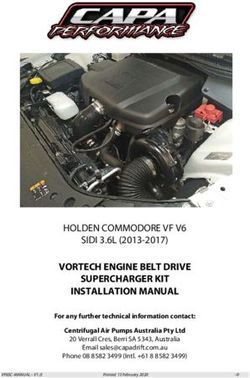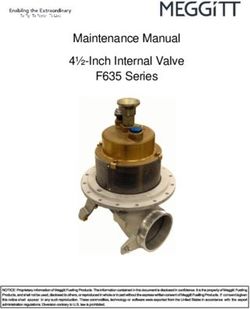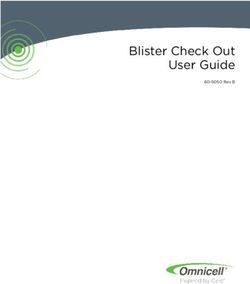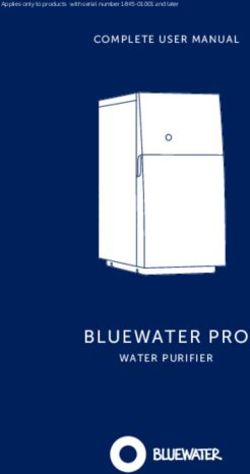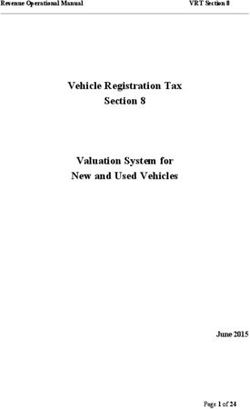METTLER TOLEDO DIVA Operation Manual Honeywell Stratos Series Scanners
←
→
Page content transcription
If your browser does not render page correctly, please read the page content below
INTRODUCTION
This publication is solely as a guide for individuals who purchased the METTLER TOLEDO Diva scale.
Information regarding METTLER TOLEDO Technical Training may be obtained by writing to:
METTLER TOLEDO
Scales & Systems
1900 Polaris Parkway
Columbus, Ohio 43240-2020
(614) 438-4511
©
Mettler-Toledo, LLC 2012
No part of this manual may be reproduced or transmitted in any form or by any means, electronic or
mechanical, including photocopying and recording, for any purpose without the express written
permission of Mettler-Toledo, LLC.
U.S. Government Restricted Rights: This documentation is furnished with Restricted Rights.
METTLER TOLEDO RESERVES THE RIGHT TO MAKE REFINEMENTS OR CHANGES
WITHOUT NOTICE.Precautions
WARNING
READ this manual BEFORE
operating or servicing this ONLY PERMIT QUALIFIED PERSONNEL TO SERVICE
THIS EQUIPMENT. EXERCISE CARE WHEN MAKING
equipment. CHECKS, TESTS AND ADJUSTMENTS THAT MUST BE
MADE WITH POWER ON. FAILING TO OBSERVE
THESE PRECAUTIONS CAN RESULT IN BODILY
HARM.
FOLLOW these instructions
WARNING
carefully. FOR CONTINUED PROTECTION AGAINST SHOCK
HAZARD CONNECT TO PROPERLY GROUNDED
OUTLET ONLY. DO NOT REMOVE THE GROUND
PRONG.
SAVE this manual for WARNING
future reference.
DISCONNECT ALL POWER TO THIS UNIT BEFORE
REMOVING THE FUSE OR SERVICING. FAILURE TO DO
SO MAY RESULT IN BODILY INJURY OR PROPERTY
DAMAGE.
DO NOT allow untrained
personnel to operate, CAUTION
clean, inspect, maintain,
BEFORE CONNECTING/DISCONNECTING ANY INTERNAL ELECTRONIC COMPONENTS
service, or tamper with OR INTERCONNECTING WIRING BETWEEN ELECTRONIC EQUIPMENT ALWAYS
this equipment. REMOVE POWER AND WAIT AT LEAST THIRTY (30) SECONDS BEFORE ANY
CONNECTIONS OR DIS-CONNECTIONS ARE MADE. FAILURE TO OBSERVE THESE
PRECAUTIONS COULD RESULT IN DAMAGE TO OR DESTRUCTION OF THE
EQUIPMENT OR BODILY HARM.
ALWAYS DISCONNECT this
equipment from the power
source before cleaning or CAUTION
performing maintenance.
OBSERVE PRECAUTIONS FOR HANDLING ELECTROSTATIC SENSITIVE
DEVICES.
CALL METTLER TOLEDO for
parts, information, and
service.Contents INTRODUCTION ............................................................................................................................................................... 1 DIMENSIONS ..................................................................................................................................................................... 5 INSTALLATION................................................................................................................................................................. 6 ENVIRONMENT ................................................................................................................................................................... 6 CONTENTS OF PACKAGING ................................................................................................................................................. 6 SETUP ................................................................................................................................................................................. 6 DISPLAY AND KEYBOARD ............................................................................................................................................ 8 DISPLAY ............................................................................................................................................................................. 8 KEYBOARD ......................................................................................................................................................................... 9 CURSORS .......................................................................................................................................................................... 10 OPERATIONS ................................................................................................................................................................... 11 WEIGHING AND COMMUNICATION ................................................................................................................................... 11 BACKLIGHT FUNCTION ..................................................................................................................................................... 11 RE-ZERO FUNCTION .......................................................................................................................................................... 11 TARE FUNCTION ............................................................................................................................................................... 11 SETUP ................................................................................................................................................................................ 12 SETUP SOFT SWITCHES ..................................................................................................................................................... 13 SOFT SWITCHES – DEFAULT SETTINGS ............................................................................................................................. 15 APPENDIX ........................................................................................................................................................................ 16 ERRORS ............................................................................................................................................................................ 16 CLEANING AND MAINTENANCE ........................................................................................................................................ 16 SPECIFICATIONS ............................................................................................................................................................... 16 ACCESSORIES ................................................................................................................................................................. 17
METTLER TOLEDO
Introduction
Please read this instruction manual carefully. This manual is intended for use with all Diva Weigh Only and Price
Computing scales.
The Diva scale is combined with a scanner for full featured Checkout applications. The Diva scale is a high precision
weighing instrument. It is designed for applications where product is sold directly to customers and has to be
approved by local Weights and Measures officials.
All of our equipment is assembled, tested and packed with great care. If you find something that does not meet your
expectations, please contact us immediately.
This scale will provide years of accurate weighing if properly used and maintained. Please handle it as you would any
piece of sensitive electronic equipment.
GEO-Value
The GEO-Value of verified scales explains for which location of use the scale has been verified. This GEO-Value is
shown on the weight display shortly after power is applied to the scale.
Country Geo-Width Geo-Value (default)
Austria 46°22‘ – 49°01‘ 18
Belgium 49°30‘ – 51°30‘ 20
Bulgaria 41°41‘ – 44°13‘ 16
Croatia 42°24‘ – 46°32‘ 18
Czechia 48°34‘ – 51°03‘ 20
Denmark 54°34‘ – 57°45‘ 23
France 41°20‘ – 51°00‘ 19
Finland 59°48‘ – 70°05‘ 25
Germany 47°00‘ – 55°00‘ 20
Greece 34°48‘ – 41°45‘ 15
Hungary 45°45‘ – 48°35‘ 19
Ireland 51°05 – 55°05‘ 22
Iceland 63°17‘ – 67°09‘ 26
Italy 35°47‘ - 47°05‘ 17
Latvia 55°30 – 58°04‘ 23
Luxembourg 49°27‘ – 50°11‘ 20
Liechtenstein 47°03‘ – 47°14‘ 18
Lithuania 53°54‘ – 56°24‘ 22
Netherland 50°46‘ – 53°32‘ 20
Norway 57°57‘ - 71°11‘ 24
Poland 49°00‘ – 54°30‘ 21
Portugal 36°58‘ – 42°10‘ 15
Romania 43°37‘ – 48°15‘ 18
Sweden 55°20‘ – 69°04‘ 24
Switzerland 45°49‘ – 47°49‘ 18
Slovakia 47°44‘ – 49°46‘ 19
Slovenia 45°26‘ – 46°35‘ 18
Spain 36°00‘ – 43°47‘ 15
Turkey 35°51‘ – 42°06‘ 16
United Kingdom 49°00‘ – 62°00‘ 21
DIVA Operation Manual 1METTLER TOLEDO
FOR YOUR NOTES:
2 DIVA Operation ManualMETTLER TOLEDO DIVA Operation Manual 3
METTLER TOLEDO 4 DIVA Operation Manual
METTLER TOLEDO
Dimensions
High tower version for Price Computing Short tower version for Weigh Only
DIVA Operation Manual 5METTLER TOLEDO
Installation
Environment
Before you install your DIVA scale keep in mind the following factors, which might have a negative influence
on the scale's operation:
Vibration diminishes the scale’s ability to measure accurately. Excessive vibration from equipment
such as conveyors can cause inaccurate and non-repeatable readings.
Be sure the scale is leveled properly.
Air currents can also diminish the scale’s performance. Avoid placing the scale in front of or directly
under air vents.
Other than items being weighed, keep the scale free from objects rubbing or pressing against the
platter.
Contents of Packaging
Package contents for all DIVA units include:
DIVA scale base
Operation Manual
Display Cable
Tower included and attachment hardware (The optional display may be packed separately)
Communication and Display cables (from scale to scanner)
Sealing Kit
Setup
1. Open the box, carefully remove the packing material, take all items out of the carton.
2. Attach the display as described below, depending on which version of scale you ordered:
For Price Computing Version:
Tower
Pin attachment holes A: Pull the connector of the cable through the holes of
the table surface and tower mounting bracket;
Attachment Screws (2) B: Put (2) screws through the (2) arch holes on the
bracket and (2) holes on the table surface;
Connector of cable
C: Attach cover to the surface of table with (2) nuts.
Attachment pins (2) D: Connect the cable to the connector at the bottom of
the tower display
Tower Mounting Bracket E: Attach the base of the display to the mounting bracket
by insuring that the (2) pins on the bracket are
Table surface inserted in the holes of the base to attach the tower
Attachment wing nuts (2) and snap the tower into place.
for Attachment Screws
6 DIVA Operation ManualMETTLER TOLEDO
For Weigh Only Version:
The Weigh Only version comes with a tower mount.
Assemble the Weight Only tower as is illustrated here:
Display
Display Cable
Display Bracket
Display Tower
2. Set the scale base on a sturdy, level surface. Level the scale by turning the adjustable feet on the bottom of
the unit. Adjust the feet until the level bubble is in the center of the circle.
Bubble indicator:
Correct Wrong
3. Put the platter on top of the DIVA scale base.
4. Connect the tower display cable to the scanner.
5. Attach the communications cables between the scanner and the POS.
Power up sequence
Note: Before powering on the DIVA scale, always make sure there is nothing on the platter.
Apply power to the scanner. The scale will go through a series of self-tests and then will proceed to normal
operating mode. The power-up sequence is as follows:
1. All segments of the display characters are lit. This verifies operation of all segments;
2. The scale displays the country code and GEO code, software part number and revision.
3. The scale then captures zero and is ready for normal operation.
DIVA Operation Manual 7METTLER TOLEDO Display and Keyboard Display Price Computing Version: 8 DIVA Operation Manual
METTLER TOLEDO
Weight Only Version:
Keyboard
Used to return the scale to gross zero if drifting should occur.
Tare key.
DIVA Operation Manual 9METTLER TOLEDO
Cursors
NET Lights when tare is entered.
Zero Lights when gross weight is zero.
NET
ZERO
10 DIVA Operation ManualMETTLER TOLEDO
Operations
Weighing and Communication
Place the item to be weighed on the platter, the weight will be displayed.
Remote ASCII commands can control all other functions including data transfer, zero, and tare,
depending on the protocol.
Backlight function
Diva is equipped with a backlight for the display. To switch on the backlight, press and hold the
“ZERO” key for about 3 seconds until the backlight turns on. Use the same procedure to switch the
backlight off.
Re-zero function
There are two ways to re-zero the scale:
1. Power-up Zero
2. Push button Zero
Power-up Zero
The scale will automatically capture zero when it is turned on. The power-up zero capture range
is +/-10% of the scale capacity. When the scale is turned on with a weight on the platter of
more than +/-10% of the capacity, the scale will not capture zero (the weight display will show
"-----") and the scale will not be ready for use. After removing the weight the scale will capture
"zero".
Push button Zero
The ZERO key re-zeros the scale over a range of +/-2% of the scale capacity. To use this
function, the scale must be in the gross weighing mode (NET cursor must be off) and in a
non-motion condition. When the weight on the platter is more than +/-2% of the scale
capacity, the depression of the zero key will not be accepted.
Tare Function
The Tare Key allows you to subtract weight from the platter for items like containers that will be used
to hold the item being weighed.
Place the empty container or wrapping material on the platter and Press the Tare Key.
Place the item to be weighed in the container or on the wrapping material and onto the platter.
Note: A Tare command can be sent from a POS through the Diva’s serial connection. Whatever
method is used to start a transaction must continue to be used until the transaction is over. If the
push button is used first, a remote tare command will not work. Conversely, if a remote tare is
used then the push button will not work until the transaction is complete and the scale has returned
to zero.
DIVA Operation Manual 11METTLER TOLEDO
Setup
This mode allows an operator to change certain soft switches directly from the keyboard.
Press and hold the key until “grP 1” and “CONF” is displayed. This will take about 8 seconds. The
scale is configurable for your specific needs with a special interactive set up procedure. In order to access
the various prompts, you must utilize the following keys during the scale setup mode.
This key is used to confirm the choice and then go to the next step.
This key is used to step through the set up groups. Once a group is accepted, this key is
used to select the soft switch settings
12 DIVA Operation ManualMETTLER TOLEDO
Setup Soft Switches
Group.Step Function Possible Selections
Group 1
ON - Scale will “beep” when a key is pressed.
1.3 Beeper
OFF - No sound is made when a key is pressed.
ON – Display zero cursor.
1.4 Zero Cursor
OFF – Disable zero cursor.
ON - .
1.5 Decimal point
OFF - ,
Group 2
0 - Minimal
1 – Low (Used for Normal use)
2.4 Digital Filter Selection
2 - Medium
3 – High (Used when there is lots of vibration)
0 – None
2.7 Display (1 or 4 Line) 1 – 1 Line
2 – 4 Line
2.8 Display Update Rate 0-100 – Adjust display rate
DIVA Operation Manual 13METTLER TOLEDO
Group.Step Function Possible Selections
Group 3
0 = 1200
1 = 2400
2 = 4800
3.1 Baud rate
3 = 9600
4 = 19200
5 = 38400
0 = None
3.2 Parity 1 = Even
2 = Odd
0 = 7 data bit
3.3 Data
1 = 8 data bit
0 = None
3.4 Bit stop 1 = 1 stop bit
2 = 2 stop bit
0 = Disabled 9 = Dialog 04/02 (PC)
1 = NCI-ECR (WO) 10 = Extended Dialog 06 (PC)
2 = (reserved) 11 = ICL (WO)
3 = 8217 Mettler-Toledo (WO) 12 = Shekel (WO)
3.5 Chose Protocol 4 = 8213 Mettler-Toledo (WO) 13 = RIVA 5462 (WO)
5 = EPOS 1(WO) 14 = IP3 (PC)
6 = EPOS 2(WO) 15 = (reserved)
7 = (reserved) 16 = (reserved)
8 = Dialog 06 (PC)
0 – None
1 – 1 ms
3.6 Inter-character Delay
…
9 – 9 ms
For NCI-ECR protocol,
3.7 Protocol Options 0 – 4 byte status reporting
1 – 2 byte status reporting
SAVE = save all setting and return to weighing mode
SAVE Save or abort setting
ABORT = abort all setting and return to weighing mode
Group 4
00 - No Weight Change Required
4.1 Weight Change
yy - 01 to 99 weight change divisions required
0 – No Return to Zero Required
4.2 Return to Zero
1 - Return to Zero Active
EXIT
SAVE – save all settings and return to weighing mode
SAVE Save or abort setting
ABORT – abort all settings and return to weighing mode
* PC - price computing version, WO - weigh only version.
14 DIVA Operation ManualMETTLER TOLEDO
DIVA Operation Manual
PC WO WO WO WO WO WO WO WO WO WO WO WO WO WO WO
Function Germany/ France USA Austria Spain/Portug Berlguim/Pol Italy Kazachstan/ Ukraine Russia Hungary Slovakia Czechia General China Canada
Group 1 (Europe) al and/England Swiss Export
1.3 Beeper On On Off On On On On On On On On On On On On Off
1.4 Zero Cursor Off Off On Off Off Off Off Off Off Off On Off Off On On On
1.5 Decimal Point Off (,) Off (,) On (.) Off (,) Off (,) Off (,) Off (,) Off (,) Off (,) Off (,) On (.) Off (,) Off (,) On (.) On (.) On (.)
Group 2
2.4 Digital Filter 1 (Low) 2 (Low) 2 (Low) 2 (Low) 2 (Low) 2 (Low) 2 (Low) 2 (Low) 2 (Low) 2 (Low) 2 (Low) 2 (Low) 2 (Low) 2 (Low) 2 (Low) 2 (Low)
2.7 Display Type 2 (4Line) 1 (1Line) 1 (1Line) 1 (1Line) 1 (1Line) 1 (1Line) 1 (1Line) 1 (1Line) 1 (1Line) 1 (1Line) 1 (1Line) 1 (1Line) 1 (1Line) 1 (1Line) 1 (1Line) 1 (1Line)
Soft Switches – Default Settings
2.8 Display Update Rate 2 2 2 2 2 2 2 2 2 2 2 2 2 2 2 2
Group 3
3.1 Baud Rate 3 (9.6kb) 3 (9.6kb) 5 (38.4kb) 3 (9.6kb) 3 (9.6kb) 3 (9.6kb) 3 (9.6kb) 3 (9.6kb) 3 (9.6kb) 3 (9.6kb) 3 (9.6kb) 3 (9.6kb) 3 (9.6kb) 3 (9.6kb) 3 (9.6kb) 5 (38.4kb)
3.2 Parity 2(odd) 1(even) 0(none) 1(even) 1(even) 1(even) 1(even) 1(even) 1(even) 1(even) 1(even) 1(even) 1(even) 1(even) 1(even) 0 (none)
3.3 Data Bits 0 (7bits) 0 (7bits) 1 (8bits) 0 (7bits) 0 (7bits) 0 (7bits) 0 (7bits) 0 (7bits) 0 (7bits) 0 (7bits) 0 (7bits) 0 (7bits) 0 (7bits) 0 (7bits) 0 (7bits) 1 (8 bits)
3.4 Stop Bit 1 1 1 1 1 1 1 1 1 1 1 1 1 1 1 1
3.5 Protocol 8(Dialog06) 1 (NCI) 1 (NCI) 1 (NCI) 1 (NCI) 1 (NCI) 1 (NCI) 1 (NCI) 1 (NCI) 1 (NCI) 1 (NCI) 1 (NCI) 1 (NCI) 1 (NCI) 1 (NCI) 1 (NCI)
3.6 Protocol Options 0 0 0 0 0 0 0 0 0 0 0 0 0 0 0 0
3.7 Intercharacter Delay 0 0 0 0 0 0 0 0 0 0 0 0 0 0 0 0
Group 4
4.1 Weight Change 0 0 0 0 0 0 0 0 0 0 0 0 0 0 0 0
4.2 Return to Zero 0 0 0 0 0 0 0 0 0 0 0 0 0 0 0 0
PC - Price Computing WO - Weigh Only
15METTLER TOLEDO
Appendix
Errors
The Diva will display an error message if a scale problem or incorrect keyboard entry is sensed. The error
codes are:
E 11 RAM error
Cycle power to the scale. For continued problems call
E 16 ROM error
METTLER TOLEDO for replacement
E 18 EEPROM error
E 20 Calibration error Cycle power to the scale and restart calibration.
E 28 Transmission Error Reset Scale
nnnnnn
Over capacity Remove weight from Platter, if that does not work try
In weight display
cycling the power to the scale. For continued problems
nnnnnn call METTLER TOLEDO for replacement.
Over 9999.99
in total price display
Place the platter on the scale. Either press the Zero Key
uuuuuu
Under zero or cycle power to the scale. For continued problems
In weight display
call METTLER TOLEDO for replacement.
Cleaning and Maintenance
Remove power by removing the line cord or transformer from the wall outlet.
Use a clean, damp cloth to wipe the exterior surfaces.
DO NOT use solvents and chemicals to clean the unit.
DO NOT attempt to remove the cover or perform service or maintenance on the internal parts of the
scale.
Excess liquids spilled onto the scale should be removed and the scale cleaned immediately.
Specifications
Capacity : 15 and 6kg Multi-Interval
Divisions : 5 and 2 grams Multi-Interval
Weight display : 5 digits
Unit price display : 6 digits (price computing version only)
Total price display : 6 digits (price computing version only)
Tare display : 4 digits (price computing version only)
Operating temperature : -10°C to +40°C
Storage temperature : -25°C to +50°C
Plug in Power supply : Power supplied via scanner power supply
Specifications are subject to change without notice.
16 DIVA Operation ManualMETTLER TOLEDO
Accessories
CIMF Description Illustration
71208240 VIVA Wall Mount Display Accessory
Call your local
MT Sales Weight Only Dual Display Kit
Representative
DIVA Operation Manual 17METTLER TOLEDO 1900 Polaris Parkway Columbus, Ohio 43240-2020 P/N: 72191203 METTLER TOLEDO® is a Trademark of Mettler-Toledo, LLC ©2012 Mettler-Toledo, LLC
You can also read