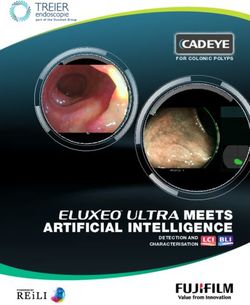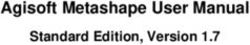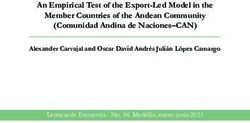MicroSurvey CAD 2021 Features and Benefits - Geo-matching
←
→
Page content transcription
If your browser does not render page correctly, please read the page content below
Contents
Contents
MicroSurvey CAD 2021 .............................................................................................................. 3
New: IntelliCAD 10.0 ..................................................................................................................... 4
New: Shapefile Export ................................................................................................................... 5
New: Export Attribute Table ........................................................................................................... 6
Enhanced: Auto Add Points to Objects .......................................................................................... 7
New: Simple Point Cloud Import .................................................................................................... 8
Fixed: COGO ................................................................................................................................. 9
Fixed: SCALEVAL ......................................................................................................................... 9
Fixed: Lot Closure ......................................................................................................................... 9
Fixed: Copy/Align Between Projects .............................................................................................. 9
Fixed: FieldGenius Export ............................................................................................................. 9
2 November 2020 2MicroSurvey CAD 2021
MicroSurvey CAD 2021
Release Date: November 10, 2020
MicroSurvey CAD provides users with unencumbered survey drafting and calculation workflows, including COGO, point tools
for gridline-based projects, traverse input and adjustment, misclosure reporting, common data collector support, 3D surface
representation and computation, corridor design, point cloud management, and more. MicroSurvey CAD is perpetually licensed
and is powered by IntelliCAD® which is compatible with AutoCAD® drawing files. With five available feature levels – Basic,
Standard, Premium, Ultimate and Studio – MicroSurvey CAD gives users the choice between several tiers of features to ensure
they are getting precisely the tools and price point they need.
2 November 2020 3MicroSurvey CAD 2021
New: IntelliCAD 10.0
Feature Benefit
AutoCAD 2018 .dwg files Open, edit, and save AutoCAD 2018 format .dwg files for maximum compatibility with
AutoCAD 2018-2021 products.
Graphics New graphics device improves quality and compatibility with more graphics cards. New
visual styles, materials, and lighting methods. Addition of background images is now
possible, and transparencies have been improved.
User Interface Enhanced selection cycling, new dynamic input, redesigned status bar, and more clean
screen options. CUI migration from previous versions and customizations.
Multiline Text Combine multiple paragraphs into a single paragraph, clear formatting from characters and
paragraphs, paste text without formatting.
BIM New roofs and beams objects, with mitered joints included. BIM explode allows exploding
into meshes and polylines with BIM attributes intact. New options for section and elevation
lines.
Print and Publish .pc3 file customization, including margins and .pmp files. Layer state selection for each
sheet when publishing.
2 November 2020 4MicroSurvey CAD 2021
New: Shapefile Export
Feature Benefit
Shapefile Export When exporting, selected objects are automatically split into appropriate shapefiles in the
designated export folder. Curves and circles have a set resolution to transform them to
polylines and polygons. Shapefiles may be written as 2D or 3D. Hatches may be exported
as polygons. .prj files may be created from the current project’s coordinate system.
GIS Object and Attribute GIS objects are exported, with some survey and CAD attributes added to the file,
Export depending on object type.
Leica Captivate (DBX) Leica Captivate projects may be exported to shapefile, with all attributes collected from the
Object and Attribute Export field intact, and some survey and CAD attributes added, depending on object type.
FieldGenius Object and MicroSurvey FieldGenius projects may be exported to shapefile, with all attributes collected
Attribute Export from the field intact, and some survey and CAD attributes added, depending on object
type.
CAD Object and Attribute CAD objects may be exported to shapefile, with basic CAD and survey attributes added,
Export depending on object type.
2 November 2020 5MicroSurvey CAD 2021
New: Export Attribute Table
Feature Benefit
Attribute Table Quickly export a selection of points to .csv with all available GIS, DBX, or FieldGenius
attributes. Open the file to easily sort and review all attributes.
2 November 2020 6MicroSurvey CAD 2021 Enhanced: Auto Add Points to Objects Feature Benefit Civil 3D COGO Point Quickly add MicroSurvey smart points at the location of Civil 3D COGO points in a project. Support Use COGO Point ID and Use the Civil 3D COGO point ID and description to populate these fields on the new Description MicroSurvey smart point created at this location. 2 November 2020 7
MicroSurvey CAD 2021
New: Simple Point Cloud Import
Feature Benefit
Simple Point Cloud Import Import .las, .e57, and .pts files directly into MicroSurvey CAD. This feature requires a
license for Leica Cyclone Publisher or Leica Jetstream Publisher.
Point Cloud Engine Updated to Leica EpcA 2020.1.0.836, supporting Leica Cyclone 2020.1, Leica Jetstream
2020.1, and Leica Cyclone REGISTER 360 family 2020.1. Older versions are still
supported.
2 November 2020 8MicroSurvey CAD 2021
Fixed: COGO
Feature Benefit
COGO Computing a curve containing a point number with 10 or more digits would cause a crash.
Fixed: SCALEVAL
Feature Benefit
SCALEVAL Providing a custom scale with a decimal value would ignore the decimal places and draw
incorrect labels.
Fixed: Lot Closure
Feature Benefit
Lot Closure Manual entry in a South Azimuth project in Lot Closure would not work correctly and would
treat values as North Azimuth.
Fixed: Copy/Align Between Projects
Feature Benefit
MSCOPY The block inserted into the second drawing was not automatically being exploded on
insertion, and would be overwritten if the command was run a second time.
MSALIGN The block inserted into the second drawing was not automatically being exploded on
insertion, and would be overwritten if the command was run a second time.
Fixed: FieldGenius Export
Feature Benefit
FieldGenius Export If an on-curve label was included in the selection for export, the .dxf file would not be
created.
2 November 2020 9You can also read