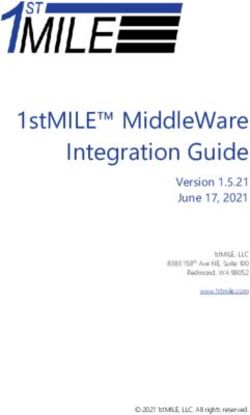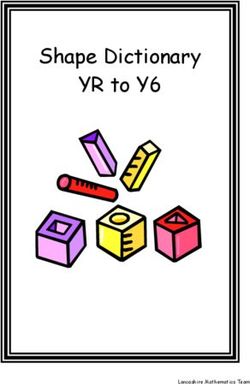Java 3D Seminar Lines, Shapes, and Geometric Objects
←
→
Page content transcription
If your browser does not render page correctly, please read the page content below
Seminar
Java 3D
Prof. Dr. Werner Heinzel
University of Applied Sciences Fulda
Lines, Shapes, and
Geometric Objects
Axel Bartsch
October 2002Table of Contents Table of Contents.............................................................................. 2 1 Virtual World Cooderinate System ................................................. 3 2 Visual Object Definition Basics ...................................................... 4 2.1 Visual Object definition by Shape3D instances ........................... 4 Overall Class Hierarchy Figure ............................................................ 5 2.2 Defining own Visual Object Classes .......................................... 7 3 Color Cube Class ......................................................................... 9 3.1 ColorCube Constructors .......................................................... 9 3.2 Example Code ....................................................................... 9 4 Geometric Utility Classes ............................................................ 10 4.1 Box, Cone, and Cylinder Methods........................................... 10 4.2 Box .................................................................................... 11 4.3 Cone .................................................................................. 11 4.4 Cylinder.............................................................................. 12 4.5 Sphere ............................................................................... 12 4.6 More About Geometric Primitives ........................................... 13 5 Mathematical Classes................................................................. 14 5.1 Overview ............................................................................ 14 5.2 Point Classes ....................................................................... 16 5.3 Color Classes....................................................................... 17 5.4 Vector Classes ..................................................................... 17 5.5 TexCoord Classes................................................................. 18 6 Geometry Classes...................................................................... 19 6.1 GeometryArray Class............................................................ 19 6.2 Subclasses of GeometryArray ................................................ 23 6.3 Subclasses of GeometryStripArray ......................................... 24 6.4 Subclasses of IndexedGeometryArray..................................... 25 7 Appearance and Attributes ......................................................... 28 7.1 Appearance NodeComponent................................................. 29 7.2 Sharing NodeComponent Objects........................................... 29 7.3 Attribute Classes.................................................................. 30 7.4 Appearance Attribute Defaults ............................................... 35 8 Examples ................................................................................. 35 Reference Material .......................................................................... 36
1 Virtual World Cooderinate System
In order to know how and where to place virtual objects, the programmer
needs to understand the "Virtual World". Each Locale object in the virtual
universe establishes a virtual world Cartesian coordinate system.
The coordinate system of the Java 3D virtual universe is right-handed.
The x-axis is positive to the right, y-axis is positive up, and z-axis is
positive toward the viewer, with all units in meters. Figure 1.1 shows
the orientation with respect to the viewer in a SimpleUniverse.
Figure 1.1 – Orientation of Axis in the Virtual World Coordinate System
Java 3D – Lines, Shapes, Geometric Objects – page 32 Visual Object Definition Basics
2.1 Visual Object definition by Shape3D instances
Shape3D is one of the subclasses of Leaf class; therefore, Shape3D
objects can only be leaves in the scene graph. The Shape3D object does
not contain information about the shape or color of a visual object. This
information is stored in the NodeComponent objects referred to by the
Shape3D object. A Shape3D object can refer to one Geometry node
component and one Appearance node component.
A visual object can be defined using just a Shape3D object and a
Geometry node component. Optionally, the Shape3D object refers to an
Appearance node component as well. The constructors for Shape3D
show that a Shape3D object can be created without node component
references, with just a Geometry node component reference, or with
references to both types of node components.
The next Section offers an overall class hierarchy figure, which, though
incomplete, will help to understand the Java 3D structure. It will be
necessary to jump back here while reading.
Java 3D – Lines, Shapes, Geometric Objects – page 4Overall Class Hierarchy Figure
Figure 2.1 - Overall Class Hierarchy (incomplete)
Java 3D – Lines, Shapes, Geometric Objects – page 52.1.1 Shape3D Constructors
Shape3D()
Constructs and initializes a Shape3D object without geometry and
appearance node components.
Shape3D(Geometry geometry)
Constructs and initializes a Shape3D object with the specified geometry
and a null appearance component.
Shape3D(Geometry geometry, Appearance appearance)
Constructs and initializes a Shape3D object with the specified geometry
and appearance components.
As long as the Shape3D object is not live and not compiled, the node
component references can be changed with the methods shown in the
next reference block. These methods can be used on live or compiled
Shape3D objects if the capabilities to do so are set first. Another reference
block below lists the Shape3D capabilities
2.1.2 Shape3D Methods (partial list)
A Shape3D object references Geometry and/or Appearance
NodeComponent objects. Along with the setmethods shown here, there
are complementary get-methods.
void setGeometry(Geometry geometry)
void setAppearance(Appearance appearance)
Java 3D – Lines, Shapes, Geometric Objects – page 62.2 Defining own Visual Object Classes
The same visual object will quite often appear many times in a single
virtual universe. It makes sense to define a class to create the visual
object instead of constructing each visual object from scratch. There are
several ways to design a class to define a visual object.
The Code Fragment shows the skeleton code of VisualObject class as an
example of one possible organization for a generic visual object class. The
methods are empty in the code. The code of VisualObject does not appear
in the examples distribution because is it not particularly useful as is.
1. public class VisualObject extends Shape3D{
2.
3. private Geometry voGeometry;
4. private Appearance voAppearance;
5.
6. // create Shape3D with geometry and appearance
7. // the geometry is created in method createGeometry
8. // the appearance is created in method createAppearance
9. public VisualObject() {
10.
11. voGeometry = createGeometry();
12. voAppearance = createAppearance();
13. this.setGeometry(voGeometry);
14. this.setAppearance(voAppearance);
15. }
16.
Getting Started with the Java 3D API Chapter 2. Creating Geometry
17. private Geometry createGeometry() {
18. // code to create default geometry of visual object
19. }
20.
21. private Appearance createAppearance () {
22. // code to create default appearance of visual object
23. }
24.
25. } // end of class VisualObject
The organization of the VisualObject is similar to the ColorCube utility
class (chapter 3) in that it extends a Shape3D object. The VisualObject
class is a suggested starting point for defining custom content classes for
use in scene graph construction. Each individual Java 3D programmer will
almost certainly customize the VisualObject class for their own purposes.
Using Shape3D as a base for creating a visual object class makes it easy
to use in a Java 3D program. The visual object class can be used as easily
as the ColorCube class in the examples from Chapter 3.
1. The constructor can be called and the newly created object inserted as
the child of some Group in one line of code. In the following example line
Java 3D – Lines, Shapes, Geometric Objects – page 7of code, objRoot is an instance of Group. This code creates a VisualObject
and adds it as a child of objRoot in the scene graph:
objRoot.addChild(new VisualObject());
The VisualObject constructor creates the VisualObject by creating a
Shape3D object which references the NodeComponents created by the
methods createGeometry() and createAppearance(). The method
createGeometry() creates a Geometry NodeComponent to be used in the
visual object. The method createAppearance() is responsible for
creating the NodeComponent that defines the Appearance of the visual
object.
Another possible organization for a visual object is to define a container
class not derived from Java 3D API classes. In this design, the visual
object class would contain a Group Node or a Shape3D as the root of the
subgraph it defines. The class must define method(s) to return a reference
to this root. This technique is a little more work, but may be easier to
understand.
Java 3D – Lines, Shapes, Geometric Objects – page 83 Color Cube Class
Before getting deeper into the geometry classes in chapter 4, it is
important to understand very simple classes like ColorCube.
ColorCube is a utility class found in the com.sun.j3d.utils.geometry
package that defines the geometry and colors of a cube centered at the
origin with different colors on each face. The default ColorCube object is in
a cube that is 2 meters high, wide and deep. If a non-rotated cube is
placed at the origin, the red face will be visual from the nominal viewing
location. Other colors are blue, magenta, yellow, green, and cyan.
3.1 ColorCube Constructors
Package: com.sun.j3d.utils.geometry
ColorCube extends the Shape3D class; therefore, it is a Leaf node.
ColorCube is easy to use when putting together a virtual universe.
ColorCube()
Constructs a color cube of default size. By default, a corner is located 1
meter along each of the axis from the origin, resulting in a cube that is
centered at the origin and is 2 meters high, wide and deep.
ColorCube(double scale)
Constructs a color cube scaled by the value specified. The default size is 2
meters on an edge. The resulting ColorCube has corners at (scale, scale,
scale) and (-scale, -scale, -scale).
3.2 Example Code
Example createSceneGraph method to create the child object ColorCube
1. public BranchGroup createSceneGraph() {
2. // Create the root of the branch graph
3. BranchGroup objRoot = new BranchGroup();
4.
5. // Create a simple shape leaf node, add it to the scene graph.
6. // ColorCube is a Convenience Utility class
7. objRoot.addChild(new ColorCube(0.4));
8.
9. return objRoot;
10. } // end of createSceneGraph method
Java 3D – Lines, Shapes, Geometric Objects – page 94 Geometric Utility Classes
A primitive object provides more flexibility by specifying shape without
specifying color. In a geometric primitive utility class, the programmer
cannot change the geometry, but can change the appearance. The
primitive classes give the programmer the flexibility to have multiple
instances of the same geometric primitive where each can have a different
appearance by having a reference to different Appearance
NodeComponents.
The Box, Cone, Cylinder and Sphere utility classes are defined in the
com.sun.j3d.utils.geometry package. The superclass of these
primitives is Primitive.
4.1 Box, Cone, and Cylinder Methods
While the constructors differ by class, Box, Cone, and Cylinder classes
share the same methods. The following reference block lists the methods
for these classes. These methods are defined in each of the Primitive
classes: Box, Cone, and Cylinder. These primitives are composed of
multiple Shape3D objects in a group.
Shape3D getShape(int id)
Gets one of the faces (Shape3D) from the primitive that contains the
geometry and appearance. Box, Cone, and Cylinder objects are composed
of more than one Shape3D object, each with its own Geometry node
component. The value used for partid specifies which of the Geometry
node components to get.
void setAppearance(Appearance appearance)
Sets appearance of the primitive (for all of the Shape3D objects).
Java 3D – Lines, Shapes, Geometric Objects – page 104.2 Box
The Box geometric primitive creates 3D box visual objects. The defaults
for length, width, and height are 2 meters, with the center at the origin,
resulting in a cube with corners at ( -1, -1, -1) and ( 1, 1, 1). The length,
width, and height can be specified at object creation time. Of course,
TransformGroup along the scene graph path to a Box can be used to
change the location and/or orientation of instances of Box and other visual
objects.
4.2.1 Box Constructors (partial list)
Package: com.sun.j3d.utils.geometry
Box extends Primitive, another class in the com.sun.j3d.utils.geometry
package.
Box()
Constructs a default box of 2.0 meters in height, width, and depth,
centered at the origin.
Box(float xdim, float ydim, float zdim, Appearance appearance)
Constructs a box of a given dimension and appearance, centered at the
origin.
4.3 Cone
The Cone class defines capped, cone shaped objects centered at the origin
with the central axis aligned along the y-axis. The default for radius is 1.0
and 2.0 for height. The center of the cone is defined to be the center of its
bounding box rather than its centroid.
4.3.1 Cone Constructors (partial list)
Package: com.sun.j3d.utils.geometry
Cone extends Primitive, another class in the com.sun.j3d.utils.geometry
package.
Cone()
Constructs a default Cone of radius of 1.0 and height of 2.0.
Cone(float radius, float height)
Constructs a default Cone of a given radius and height.
Java 3D – Lines, Shapes, Geometric Objects – page 114.4 Cylinder
Cylinder class creates a capped, cylindrical object centered at the origin
with its central axis aligned along the y-axis. The default for radius is 1.0
and 2.0 for height.
4.4.1 Cylinder Constructors (partial list)
Package: com.sun.j3d.utils.geometry
Cylinder extends Primitive, another class in the
com.sun.j3d.utils.geometry package.
Cylinder()
Constructs a default cylinder of radius of 1.0 and height of 2.0.
Cylinder(float radius, float height)
Constructs a cylinder of a given radius and height.
Cylinder(float radius, float height, Appearance appearance)
Constructs a cylinder of a given radius, height, and appearance.
4.5 Sphere
The Sphere class creates spherical visual objects centered at the origin.
The default radius is 1.0.
4.5.1 Sphere Constructors (partial list)
Package: com.sun.j3d.utils.geometry
Sphere extends Primitive, another class in the
com.sun.j3d.utils.geometry package.
Sphere()
Constructs a default Sphere of radius of 1.0.
Sphere(float radius)
Constructs a default Sphere of a given radius.
Sphere(float radius, Appearance appearance)
Constructs a Sphere of a given radius and a given appearance.
Java 3D – Lines, Shapes, Geometric Objects – page 124.5.2 Sphere Methods
Package: com.sun.j3d.utils.geometry
As an extention of Primitive, a Sphere is a Group object that has a single
Shape3D child object.
Shape3D getShape()
Gets the Shape3D that contains the geometry and appearance.
Shape3D getShape(int id)
This method is included for compatibility with the other Primitive classes:
Box, Cone, and Cylinder.
However, since a Sphere has only one Shape3D object, it can be called
only with id = 1.
void setAppearance(Appearance appearance)
Sets appearance of the sphere.
4.6 More About Geometric Primitives
The geometry of a primitive utility class does not define color. Geometry
that does not define color derives its color from its Appearance node
component. Without a reference to an Appearance node
component, the visual object will be white, the default appearance color.
The Primitive class defines default values common to Box, Cone, Cylinder,
and Sphere. For example, Primitive defines the default value for the
number of polygons used to represent surfaces. Since the default values
defined by Primitive are fine for most applications, Java 3D programs can
be written without even using the Primitive class.
Java 3D – Lines, Shapes, Geometric Objects – page 135 Mathematical Classes
5.1 Overview
To create visual objects, the Geometry class and its subclasses are
required. Many Geometry subclasses describe vertex-based primitives,
such as points, lines, and filled polygons. The subclasses of Geometry will
be discussed in the next Section, but before that discussion, several
mathematical classes (Point*, Color*, Vector*, TexCoord*) used to specify
vertex-related data need to be discussed. Note the asterisk used above is
a wildcard to represent variations of class names. For example, Tuple*
refers to all Tuple classes: Tuple2f, Tuple2d, Tuple3b, Tuple3f, Tuple3d,
Tuple4b, Tuple4f, and Tuple4d. In each case the number indicates the
number of elements in the tuple, and the letter indicates the data type
of the elements. ‘f’ indicates single-precision floating point, ‘d’ indicates
double-precision floating point, and ‘b’ is for bytes. So Tuple3f is a class
that manipulates three single-precision floating point values. All these
mathematical classes are in the javax.vecmath.* package. This package
defines several Tuple* classes as generic abstract superclasses. Other
more useful classes are derived from the various Tuple classes. The
hierarchy for some of the package is shown in the overall class hierarchy
Figure 2.1. Each vertex of a visual object may specify up to four
javax.vecmath objects, representing coordinates, colors, surface
normals, and texture coordinates. The following classes are commonly
used:
• Point* (for coordinates)
• Color* (for colors)
• Vector* (for surface normals)
• TexCoord* (for texture coordinates)
Note that coordinates (Point* objects) are necessary to position each
vertex. The other data is optional, depending upon how the primitive is
rendered. For instance, a color (a Color* object) may be defined at each
vertex and the colors of the primitive are interpolated between the colors
at the vertices. If lighting is enabled, surface normals (and therefore
Vector* objects) are needed. If texture mapping is enabled, then texture
coordinates may be needed. Since all the useful classes inherit from the
abstract Tuple* classes, it’s important to be familiar with the Tuple
constructors and methods, which are listed below.
Package: javax.vecmath
Tuple* classes are not typically used directly in Java 3D programs but
provide the base for Point*, Color*, Vector*, and TexCoord* classes. In
particular, Tuple2f provides the base for Point2f, Color2f, andTexCoord2f.
Java 3D – Lines, Shapes, Geometric Objects – page 145.1.1 Tuple2f Constructors
The constructors listed here are available to these subclasses. Tuple3f and
Tuple4f have similar sets of constructors.
Tuple2f()
Constructs and initializes a Tuple object with the coordinates (0,0).
Tuple2f(float x, float y)
Constructs and initializes a Tuple object from the specified x, y
coordinates.
Tuple2f(float[] t)
Constructs and initializes a Tuple object from the specified array.
Tuple2f(Tuple2f t)
Constructs and initializes a Tuple object from the data in another Tuple
object.
Tuple2f(Tuple2d t)
Constructs and initializes a Tuple object from the data in another Tuple
object.
5.1.2 Tuple2f Methods (partial list)
The methods listed here are available to these subclasses. Tuple3f and
Tuple4f have similar sets of methods.
void set(float x, float y)
void set(float[] t)
Sets the value of this tuple from the specified values.
boolean equals(Tuple2f t1)
Returns true if the data in the Tuple t1 are equal to the corresponding
data in this tuple.
final void add(Tuple2f t1)
Sets the value of this tuple to the vector sum of itself and Tuple t1.
void add(Tuple2f t1, Tuple2f t2)
Sets the value of this tuple to the vector sum of tuples t1 and t2.
void sub(Tuple2f t1, Tuple2f t2)
Sets the value of this tuple to the vector difference of tuple t1 and t2 (this
= t1 - t2).
void sub(Tuple2f t1)
Sets the value of this tuple to the vector difference of itself and tuple t1
(this = this - t1).
void negate()
Negates the value of this vector in place.
void negate(Tuple2f t1)
Java 3D – Lines, Shapes, Geometric Objects – page 15Sets the value of this tuple to the negation of tuple t1.
void absolute()
Sets each component of this tuple to its absolute value.
void absolute(Tuple2f t)
Sets each component of the tuple parameter to its absolute value, and
places the modified values into this tuple.
There are subtle, but predictable, differences among Tuple* constructors
and methods, due to number and data type. For example, Tuple3d differs
from Tuple2f, because it has a constructor method:
Tuple3d(double x, double y, double z);
which expects three, not two, double-precision, not single-precision,
floating point parameters. Each of the Tuple* classes has public members.
For Tuple2*, they are x and y. For Tuple3* the members are x, y, and z.
For Tuple4* the members are x, y, z, and w.
5.2 Point Classes
Point* objects usually represent coordinates of a vertex, although they
can also represent the position of a raster image, point light source,
spatial location of a sound, or other positional data. The constructors for
Point* classes are similar to the Tuple* constructors, except they return
Point* objects. (Some constructors are passed parameters which are
Point* objects, instead of Tuple* objects.)
5.2.1 Point3f Methods (partial list)
Package: javax.vecmath
The Point* classes are derived from Tuple* classes. Each instance of the
Point* classes represents a single point in two-, three-, or four-space. In
addition to the Tuple* methods, Point* classes have additional methods,
some of which are listed here.
float distance(Point3f p1)
Returns the Euclidean distance between this point and point p1.
float distanceSquared(Point3f p1)
Returns the square of the Euclidean distance between this point and point
p1.
float distanceL1(Point3f p1)
Returns the L1 (Manhattan) distance between this point and point p1. The
L1 distance is equal to: abs(x1 - x2) + abs(y1 - y2) + abs(z1 - z2)
Java 3D – Lines, Shapes, Geometric Objects – page 16Once again, there are subtle, predictable differences among Point*
constructors and methods, due to number and data type. For example, for
Point3d, the distance method returns a double-precision floating point
value.
5.3 Color Classes
Color* objects represent a color, which can be for a vertex, material
property, fog, or other visual object. Colors are specified either as Color3*
or Color4*, and only for byte or single-precision floating point data types.
Color3* objects specify a color as a combination of red, green, and blue
(RGB) values. Color4* objects specify a transparency value, in addition to
RGB. (By default, Color3* objects are opaque.) For byte-sized data types,
color values range between 0 and 255, inclusive. For single-precision
floating point data, color values range between 0.0 and 1.0, inclusive.
Once again, the constructors for Color* classes are similar to the Tuple*
constructors, except they return Color* objects. (Some constructors are
passed parameters which are Color* objects.) The Color* classes do not
have additional methods, so they rely upon the methods they inherit from
their Tuple* superclasses.
It is sometimes convenient to create constants for colors that are used
repetitiously in the creation of visual object. For example,
Color3f red = new Color3f(1.0f, 0.0f, 0.0f);
instantiates the Color3f object red that may be used multiple times. It
may be helpful to create a class that contains a number of color constants.
An example of such a class appears in the following Code Fragment.
1. import javax.vecmath.*;
2.
3. class ColorConstants {
4. public static final Color3f red = new Color3f(1.0f,0.0f,0.0f);
5. public static final Color3f green = new Color3f(0.0f,1.0f,0.0f);
6. public static final Color3f blue = new Color3f(0.0f,0.0f,1.0f);
7. public static final Color3f yellow = new Color3f(1.0f,1.0f,0.0f);
8. public static final Color3f cyan = new Color3f(0.0f,1.0f,1.0f);
9. public static final Color3f magenta = new Color3f(1.0f,0.0f,1.0f);
10. public static final Color3f white = new Color3f(1.0f,1.0f,1.0f);
11. public static final Color3f black = new Color3f(0.0f,0.0f,0.0f);
12. }
5.4 Vector Classes
Vector* objects often represent surface normals at vertices although they
can also represent the direction of a light source or sound source. Again,
the constructors for Vector* classes are similar to the Tuple* constructors.
However, Vector* objects add many methods that are not found in the
Tuple* classes.
Java 3D – Lines, Shapes, Geometric Objects – page 175.4.1 Vector3f Methods (partial list)
Package: javax.vecmath
The Vector* classes are derived from Tuple* classes. Each instances of
the Vector* classes represents a single vector in two-, three-, or four-
space. In addition to the Tuple* methods, Vector* classes have additional
methods, some of which are listed here.
float length()
Returns the length of this vector.
float lengthSquared()
Returns the squared length of this vector.
void cross(Vector3f v1, Vector3f v2)
Sets this vector to be the vector cross product of vectors v1 and v2.
float dot(Vector3f v1)
Computer and return the dot product of this vector and vector v1.
void normalize()
Normalizes this vector.
void normalize(Vector3f v1)
Sets the value of this vector to the normalization of vector v1.
float angle(Vector3f v1)
Returns the angle in radians between this vector and the vector
parameter; the return value is constrained to the range [0,PI].
As in the classes before, there are subtle, predictable differences among
Vector* constructors and methods, due to number or data type.
5.5 TexCoord Classes
There are only two TexCoord* classes which can be used to represent a
set of texture coordinates at a vertex: TexCoord2f and TexCoord3f.
TexCoord2f maintains texture coordinates as an (s, t) coordinate pair;
TexCoord3f as an (s, t, r) triple.
The constructors for TexCoord* classes are again similar to the Tuple*
constructors. Like the Color* classes, the TexCoord* classes also do not
have additional methods, so they rely upon the methods they inherit from
their Tuple* superclasses.
Java 3D – Lines, Shapes, Geometric Objects – page 186 Geometry Classes
In 3D computer graphics, everything from the simplest triangle to the
most complicated jumbo jet model is modeled and rendered with vertex-
based data. With Java 3D, each Shape3D object should call its method
setGeometry() to reference one and only one Geometry object. To be more
precise, Geometry is an abstract superclass, so the referenced object is an
instance of a subclass of Geometry.
Subclasses of Geometry fall into three broad categories:
• Non-indexed vertex-based geometry (each time a visual object is
rendered, its vertices may be used only once)
• Indexed vertex-based geometry (each time a visual object is
rendered, its vertices may be reused)
• Other visual objects (the classes Raster, Text3D, and
CompressedGeometry)
6.1 GeometryArray Class
As you may deduce from the class names, the Geometry subclasses may
be used to specify points, lines, and filled polygons (triangles and
quadrilaterals). These vertex-based primitives are subclasses of the
GeometryArray abstract class, which indicates that each has arrays that
maintain data per vertex.
For example, if a GeometryArray object is used to specify one triangle, a
three-element array is defined: one element for each vertex. Each
element of this array maintains the coordinate location for its vertex
(which can be defined with a Point* object or similar data). In addition to
the coordinate location, three more arrays may be optionally defined to
store color, surface normal, and texture coordinate data. These arrays,
containing the coordinates, colors, surface normals, and texture
coordinates, are the “data arrays.”
There are three steps in the life of a GeometryArray object:
1. Construction of an empty object.
2. Filling the object with data.
3. Associating (referencing) the object from (one or more) Shape3D
objects.
Java 3D – Lines, Shapes, Geometric Objects – page 19Step 1: Construction of an Empty GeometryArray Object
When a GeometryArray object is initially constructed, two things must be
defined:
• the number of vertices (array elements) to be needed.
• the type of data (coordinate location, color, surface normal, and/or
texture coordinate) to be stored at each vertex. This is called the
vertex format.
There is only one GeometryArray constructor method:
6.1.1.1 GeometryArray Constructor
GeometryArray(int vertexCount, int vertexFormat)
Constructs an empty GeometryArray object with the specified number of
vertices, and vertex format. One or more individual flags are bitwise
"OR"ed together to describe the per-vertex data. The flag constants used
for specifying the format are:
COORDINATES: Specifies this vertex array contains
coordinates. This bit must be set.
NORMALS: Specifies this vertex array contains surface
normals.
COLOR_3: Specifies this vertex array contains colors
without transparency.
COLOR_4: Specifies this vertex array contains colors with
transparency.
TEXTURE_COORDINATE_2: Specifies this vertex array contains 2D texture
coordinates.
TEXTURE_COORDINATE_3: Specifies this vertex array contains 3D texture
coordinates.
For each vertex format flags set, there is a corresponding array created
internal to the GeometryArray object. Each of these arrays is vertexCount
in size.
GeometryArray is an abstract class. Therefore, you actually call the
constructor for one of GeometryArray’s subclasses, for instance,
LineArray. (A LineArray object describes a set of vertices, and each two
vertices define the endpoints of a line. The constructor and other methods
of LineArray are very similar to its superclass GeometryArray. LineArray is
explained in more detail in the next Section.
The following line shows an example how to instantiate an empty
LineArray:
LineArray myLine= new LineArray (2, LineArray.COORDINATES);
Java 3D – Lines, Shapes, Geometric Objects – page 20Step 2: Fill the GeometryArray Object with Data
After constructing the GeometryArray object, assign values to the arrays,
corresponding to the assigned vertex format. This may be done per
vertex, or by using an array to assign data to many vertices with one
method call.
6.1.1.2 GeometryArray Methods (partial list)
Again, GeometryArray is the superclass for PointArray, LineArray,
TriangleArray, QuadArray,GeometryStripArray, and
IndexedGeometryArray.
void setCoordinate(int index, float[] coordinate)
void setCoordinate(int index, double[] coordinate)
void setCoordinate(int index, Point* coordinate)
Sets the coordinate associated with the vertex at the specified index for
this object.
void setCoordinates(int index, float[] coordinates)
void setCoordinates(int index, double[] coordinates)
void setCoordinates(int index, Point*[] coordinates)
Sets the coordinates associated with the vertices starting at the specified
index for this object.
void setColor(int index, float[] color)
void setColor(int index, byte[] color)
void setColor(int index, Color* color)
Sets the color associated with the vertex at the specified index for this
object.
void setColors(int index, float[] colors)
void setColors(int index, byte[] colors)
void setColors(int index, Color*[] colors)
Sets the colors associated with the vertices starting at the specified index
for this object.
void setNormal(int index, float[] normal)
void setNormal(int index, Vector* normal)
Sets the normal associated with the vertex at the specified index for this
object.
void setNormals(int index, float[] normals)
void setNormals(int index, Vector*[] normals)
Sets the normals associated with the vertices starting at the specified
index for this object.
void setTextureCoordinate(int index, float[] texCoord)
void setTextureCoordinate(int index, Point* coordinate)
Sets the texture coordinate associated with the vertex at the specified
index for this object.
Java 3D – Lines, Shapes, Geometric Objects – page 21void setTextureCoordinates(int index, float[] texCoords)
void setTextureCoordinates(int index, Point*[] texCoords)
Sets the texture coordinates associated with the vertices starting at the
specified index for this object.
The Example sets the coordinates for our “MyLine-Object”
myLine.setCoordinate(0, new Point3f(-1.0f, 0.0f, 0.0f));
myLine.setCoordinate(1, new Point3f( 1.0f, 0.0f, 0.0f));
As mentioned before, the default color for vertices of a GeometryArray object is
white, unless either COLOR_3 or COLOR_4 is specified in the vertex format.
When either COLOR_3 or COLOR_4 is specified, the default vertex color is black.
When lines or filled polygons are rendered with different colors at the vertices,
the color is smoothly shaded (interpolated) between vertices using Gouraud
shading.
Step 3: Make Shape3D Objects Reference the GeometryArray Objects
Finally, the last Example lines show how the GeometryArray objects are
referenced by newly created Shape3D objects. In turn, the Shape3D
objects are added to a BranchGroup, which is added elsewhere to the
overall scene graph. (Unlike GeometryArray objects, which are
NodeComponents, Shape3D is a subclass of Node, so Shape3D objects
may be added as children to a scene graph.)
1. myBranchGroup = new BranchGroup();
2.
3. myBranchGroup.addChild(new Shape3D(myLine));
Java 3D – Lines, Shapes, Geometric Objects – page 226.2 Subclasses of GeometryArray
As was discussed in the previous section, the GeometryArray class is an
abstract superclass for more useful subclasses, such as LineArray. Look
again at the Figure 2.1 - Overall Class Hierarchy on page 5 to learn about
the class hierarchy for GeometryArray and some of its subclasses. The
main distinction among these subclasses is how the Java 3D renderer
decides to render their vertices.
Figure 6.1 shows examples of the four GeometryArray subclasses:
PointArray, LineArray, TriangleArray, and QuadArray (the ones which are
not also subclasses of GeometryStripArray). In this figure, the three
leftmost sets of vertices show the same six vertex points rendering six
points, three lines, or two triangles. The fourth image shows four vertices
defining a quadrilateral. Note that none of the vertices are shared: each
line or filled polygon is rendered independently of any other.
PointArray LineArray TriangleArray QuadArray
Figure 6.1 - GeometryArray Subclasses
By default, the interiors of triangles and quadrilaterals are filled. In later
sections, you will learn that attributes can influence how filled primitives
can be rendered in different ways.
These four subclasses inherit their constructors and methods from
GeometryArray. Their constructors are listed below. For their methods, go
back to the listing entitled GeometryArray Methods.
6.2.1 GeometryArray Subclass Constructors
Constructs an empty object with the specified number of vertices and the
vertex format. The format is one or more individual flags bitwise "OR"ed
together to describe the per-vertex data. The format flags are the same
as defined in the GeometryArray superclass.Li
PointArray(int vertexCount, int vertexFormat)
LineArray(int vertexCount, int vertexFormat)
TriangleArray(int vertexCount, int vertexFormat)
QuadArray(int vertexCount, int vertexFormat)
To see the use of these constructors and methods, go back to Section
GeometryArray Class on page 19 which use a LineArray object in the
same way.
If you are rendering quadrilaterals, be careful that the vertices do not
create concave, self-intersecting, or non-planar geometry. If they do, they
may not be rendered properly.
Java 3D – Lines, Shapes, Geometric Objects – page 236.3 Subclasses of GeometryStripArray
The previously described four subclasses of GeometryArray do not allow
for any reuse of vertices. Some geometric configurations invite the reuse
of vertices, so specialized classes may result in better rendering
performance.
The GeometryStripArray is an abstract class from which strip primitives (for
creating compound lines and surfaces) are derived. GeometryStripArray is
the superclass of LineStripArray, TriangleStripArray, and TriangleFanArray.
Figure 6.2 shows an instance of each type of strip and how vertices are
reused. The LineStripArray renders connected lines. The TriangleStripArray
results in triangles that share an edge, reusing the most recently rendered
vertex. The TriangleFanArray reuses the very first vertex in its strip for each
triangle.
LineStripArray TriangleStripArray TriangleFanArray
Figure 6.2 - GeometryStripArray Subclasses
The GeometryStripArray has a different constructor than GeometryArray.
The GeometryStripArray constructor has a third parameter, which is an
array of vertex counts per strip, enabling a single object to maintain
multiple strips. (GeometryStripArray also introduces a couple of querying
methods, getNumStrips() and getStripVertexCounts(), which are
infrequently used.)
6.3.1 GeometryStripArray Subclass Constructors
Constructs an empty object with the specified number of vertices, the
vertex format, and an array of vertex counts per strip. The format is one
or more individual flags bitwise "OR"ed together to describe the pervertex
data. The format flags are the same as defined in the GeometryArray
superclass. Multiple strips are supported. The sum of the vertex counts for
all strips (from the stripVertexCounts array) must equal the total count of
all vertices (vtxCount).
LineStripArray(int vtxCount, int vertexFormat, int stripVertexCounts[])
TriangleStripArray(int vtxCount, int vertexFormat, int stripVertexCounts[]))
TriangleFanArray(int vtxCount, int vertexFormat, int stripVertexCounts[]))
Note that Java 3D does not support filled primitives with more than four
sides. The programmer is responsible for using tessellators to break down
more complex polygons into Java 3D objects, such as triangle strips or
fans. The Triangulator utility class converts complex polygons into
triangles.
Java 3D – Lines, Shapes, Geometric Objects – page 246.4 Subclasses of IndexedGeometryArray
The previously described subclasses of GeometryArray declare vertices
wastefully. Only the GeometryStripArray subclasses have even limited
reuse of vertices. Many geometric objects invite reuse of vertices. For
example, to define a cube, each of its eight vertices is used by three
different squares. In a worse case, a cube requires specifying 24 vertices,
even though only eight unique vertices are needed (16 of the 24 are
redundant).
IndexedGeometryArray objects provide an extra level of indirection, so
redundant vertices may be avoided. Arrays of vertex-based information
must still be provided, but the vertices may be stored in any order, and
any vertex may be reused during rendering. We call these arrays,
containing the coordinates, colors, surface normals, and texture
coordinates, the “data arrays.”
However, IndexedGeometryArray objects also need additional arrays
(“index arrays”) that contain indices into the “data arrays.” There are up
to four “index arrays”: coordinate indices, color indices, surface normal
indices, and texture coordinate indices, which corresponds to the “data
arrays.” The number of index arrays is always the same as the number of
data arrays. The number of elements in each index array is the same and
typically larger than the number of elements in each data array.
The “index arrays” may have multiple references to the same vertex in
the “data arrays.” The values in these “index arrays” determine the order
in which the vertex data is accessed during rendering. Figure 6.3 shows
the relationships between index and data coordinate arrays for a cube as
an example.
It is worth mentioning that there is a price to pay for the reuse of vertices
provided by indexed geometry – you pay for it in performance. The
indexing of geometry at render time adds more work to the rendering
process. If performance is an issue, use strips whenever possible and
avoid indexed geometry. Indexed geometry is useful when speed is not
critical and there is some memory to be gained through indexing, or when
indexing provides programming convenience.
Java 3D – Lines, Shapes, Geometric Objects – page 25Figure 6.3 - Index and Data Arrays for a Cube
6.4.1 IndexedGeometryArray and Subclasses Constructors
Constructs an empty object with the specified number of vertices, vertex
format, and number of indices in this array.
IndexedGeometryArray(int vertexCount, int vertexFormat, int indexCount)
IndexedPointArray(int vertexCount, int vertexFormat, int indexCount)
IndexedLineArray(int vertexCount, int vertexFormat, int indexCount)
IndexedTriangleArray(int vertexCount, int vertexFormat, int indexCount)
IndexedQuadArray(int vertexCount, int vertexFormat, int indexCount)
6.4.2 IndexedGeometryStripArray and Subclasses Constructors
Constructs an empty object with the specified number of vertices, vertex
format, number of indices in this array, and an array of vertex counts per
strip.
IndexedGeometryStripArray(int vc, int vf, int ic, int stripVertexCounts[]))
IndexedLineStripArray(int vc, int vf, int ic, int stripVertexCounts[]))
IndexedTriangleStripArray(int vc, int vf, int ic, int stripVertexCounts[]))
IndexedTriangleFanArray(int vc, int vf, int ic, int stripVertexCounts[]))
IndexedGeometryArray, IndexedGeometryStripArray, and their subclasses
inherit the methods from GeometryArray and GeometryStripArray to load
the “data arrays.” The classes of indexed data have added methods to
load indices into the “index arrays.”
Java 3D – Lines, Shapes, Geometric Objects – page 266.4.3 IndexedGeometryArray Methods (partial list)
void setCoordinateIndex(int index, int coordinateIndex)
Sets the coordinate index associated with the vertex at the specified index
for this object.
void setCoordinateIndices(int index, int[] coordinateIndices)
Sets the coordinate indices associated with the vertices starting at the
specified index for this object.
void setColorIndex(int index, int colorIndex)
Sets the color index associated with the vertex at the specified index for
this object.
void setColorIndices(int index, int[] colorIndices)
Sets the color indices associated with the vertices starting at the specified
index for this object.
void setNormalIndex (int index, int normalIndex)
Sets the normal index associated with the vertex at the specified index for
this object.
void setNormalIndices (int index, int[] normalIndices)
Sets the normal indices associated with the vertices starting at the
specified index for this object.
void setTextureCoordinateIndex (int index, int texCoordIndex)
Sets the texture coordinate index associated with the vertex at the
specified index for this object.
void setTextureCoordinateIndices (int index, int[] texCoordIndices)
Sets the texture coordinate indices associated with the vertices starting at
the specified index for this object.
Java 3D – Lines, Shapes, Geometric Objects – page 277 Appearance and Attributes
Shape3D objects may reference both a Geometry and an Appearance
object. As was previously discussed, the Geometry object specifies the
per-vertex information of a visual object. The per-vertex information in a
Geometry object can specify the color of visual objects. Data in a
Geometry object are often insufficient to fully describe how an object
looks. In most cases, an Appearance object is also needed.
An Appearance object does not contain the information for how the
Shape3D object should look, but an Appearance object knows where to
find appearance data. An Appearance object (already a subclass of
NodeComponent) may reference several objects of other subclasses of the
NodeComponent abstract class. Therefore, information which describes
the appearance of a geometric primitive is said to be stored within an
“appearance bundle”.
An Appearance object can refer to several different NodeComponent
subclasses called appearance attribute objects, including:
• PointAttributes
• LineAttributes
• PolygonAttributes
• ColoringAttributes
• TransparencyAttributes
• RenderingAttributes
• Material
• TextureAttributes
• Texture
• TexCoordGeneration
The first six of the listed NodeComponent subclasses are explained in this
section. The remaining four subclasses in the list will be discussed later in
the Java3D seminar.
An Appearance object with the attributes objects it refers to is called an
appearance bundle. To reference any of these node components, an
Appearance object has a method with an obvious name. For example, for
an Appearance object to refer to a ColoringAttributes object, use the
method Appearance.setColoringAttributes().
For better understanding look at the simple code example:
1. ColoringAttributes ca = new ColoringAttributes();
2. ca.setColor (1.0, 1.0, 0.0);
3. Appearance app = new Appearance();
4. app.setColoringAttributes(ca);
5. Shape3D s3d = new Shape3D();
6. s3d.setAppearance (app);
7. s3d.setGeometry (someGeomObject);
Java 3D – Lines, Shapes, Geometric Objects – page 287.1 Appearance NodeComponent
The next two sections list the default constructor and other methods of
the Appearance class.
7.1.1 Appearance Constructor
The default Appearance constructor creates an Appearance object with all
component object references initialized to null. The default values, for
components with null references, are generally predictable: points and
lines are drawn with sizes and widths of 1 pixel and without antialiasing,
the intrinsic color is white, transparency is disabled, and the depth buffer
is enabled and is both read and write accessible.
Appearance()
An Appearance component usually references one or more attribute
components, by calling the following methods. These attribute classes are
described in Section 7.3
7.1.2 Appearance Methods (excluding lighting and texturing)
Each method sets its corresponding NodeComponent object to be part of
the current Appearance bundle.
void setPointAttributes(PointAttributes pointAttributes)
void setLineAttributes(LineAttributes lineAttributes)
void setPolygonAttributes(PolygonAttributes polygonAttributes)
void setColoringAttributes(ColoringAttributes coloringAttributes)
void setTransparencyAttributes(TransparencyAttributes transparencyAttributes)
void setRenderingAttributes(RenderingAttributes renderingAttributes)
7.2 Sharing NodeComponent Objects
It is legal and often desirable for several different objects to reference,
and therefore share, the same NodeComponent objects. Sharing the same
NodeComponent can enhance performance. For instance, if several
Appearance components share the same LineAttributes component, which
enables antialiasing, the Java 3D rendering engine may decide to group
the antialiased wire frame shapes together. That would minimize turning
antialiasing on and off, which should be faster.
Note that it is illegal for a Node to have more than one parent. However,
since NodeComponents are referenced, they aren’t Node objects, so they
really don’t have any parents. Therefore, NodeComponent objects may be
shared (referenced) by any number of other objects.
Java 3D – Lines, Shapes, Geometric Objects – page 297.3 Attribute Classes
In this section, six of the NodeComponent subclasses that can be
referenced by Appearance are described.
7.3.1 PointAttributes
PointAttributes objects manage how point primitives are rendered. By
default, if a vertex is rendered as a point, it fills a single pixel. You can use
setPointSize() to make a point larger. However, by default, a larger point
still looks square, unless you also use setPointAntialiasingEnable().
Antialiasing points changes the colors of the pixels to make the point look
"rounder" (or at least, less visibly square).
7.3.1.1 PointAttributes Constructors
PointAttributes()
Creates a component object that describes 1 pixel size points without
antialiasing.
PointAttributes(float pointSize, boolean state)
Creates a component object that describes the pixel size for points and
whether to enable antialiasing.
7.3.1.2 PointAttributes Methods
void setPointSize(float pointSize)
Describes pixel size for points.
void setPointAntialiasingEnable(boolean state)
Enables or disables point antialiasing. Visually interesting only if point is
larger than 1 pixel.
7.3.2 LineAttributes
LineAttributes objects change how line primitives are rendered in three
ways. By default, a line is drawn solidly filled, one pixel wide, and without
antialiasing (the smoothing effect). You can change these attributes by
calling the methods setLinePattern(), setLineWidth(), and
setLineAntialiasingEnable().
7.3.2.1 LineAttributes Constructors
LineAttributes()
Creates a component object that describes 1 pixel wide, solidly filled lines
without antialiasing.
LineAttributes(float pointSize, int linePattern, boolean state)
Creates a component object that describes the pixel size for lines, the
pattern to use for drawing, and whether to enable antialiasing.
7.3.2.2 LineAttributes Methods
void setLineWidth(float lineWidth)
Java 3D – Lines, Shapes, Geometric Objects – page 30Describes pixel width for lines.
void setLinePattern(int linePattern)
where linePattern is one of the following constants:
PATTERN_SOLID (the default),
PATTERN_DASH,
PATTERN_DOT, or
PATTERN_DASH_DOT.
Describes how the pixels of a line should be filled.
void setLineAntialiasingEnable(boolean state)
Enables or disables line antialiasing.
7.3.3 PolygonAttributes
PolygonAttributes governs how polygon primitives are rendered in three
ways: how the polygon is rasterized, if it is culled, and whether a special
depth offset is applied. By default, a polygon is filled, but
setPolygonMode() can change the polygon rasterization mode so that the
polygon is drawn as wire frame (lines) or only as the points at the
vertices. (In the latter two cases, the LineAttributes or PointAttributes also
affect how the primitive is visualized.) The method setCullFace() may
be used to reduce the number of polygons which are rendered. If
setCullFace() is set to either to CULL_FRONT or CULL_BACK, on
average, half the polygons are no longer rendered.
By default, vertices rendered as both wire frame and filled polygons are
not always rasterized with the same depth values, which can cause
stitching when the wire frame should be fully visible. With
setPolygonOffset(), the depth values of the filled polygons could be
nudged toward the image plate, so that the wire frame would outline the
filled object properly. setBackFaceNormalFlip() is useful to render a lit,
filled polygon, where a both sides of the polygon are to be shaded.
7.3.3.1 PolygonAttributes Constructors
PolygonAttributes()
Creates a component object with default filled polygons, no face culling,
and no polygon offset.
PolygonAttributes(int polygonMode, int cullFace, float polygonOffset)
Creates a component object to render polygons as either points, lines, or
filled polygons, with the specified face culling, and the specified polygon
offset.
PolygonAttributes(int polygonMode, int cullFace,
float polygonOffset, Boolean backFaceNormalFlip)
Creates a component object similar to the previous constructor, but also
reverses how front and back facing polygons are determined.
Java 3D – Lines, Shapes, Geometric Objects – page 317.3.3.2 PolygonAttributes Methods
void setCullFace(int cullFace)
where cullFace is one of the following:
CULL_FRONT,
CULL_BACK, or
CULL_NONE.
Cull (do not render) front facing polygons or back facing polygons, or
don’t cull any polygons at all.
void setPolygonMode(int polygonMode)
where polygonMode is one of the following:
POLYGON_POINT,
POLYGON_LINE, or
POLYGON_FILL.
Render polygons as either points, lines, or filled polygons (the default).
void setPolygonOffset(float polygonOffset)
where polygonOffset is the screen-space offset added to adjust the depth
value of the polygon primitives.
void setBackFaceNormalFlip(boolean backFaceNormalFlip)
where backFaceNormalFlip determines whether vertex normals of back
facing polygons should be flipped (negated) prior to lighting. When this
flag is set to true and back face culling is disabled, a polygon is rendered
as if the polygon had two sides with opposing normals.
7.3.4 ColoringAttributes
ColoringAttributes controls how any primitive is colored. setColor() sets an
intrinsic color, which in some situations specifies the color of the primitive.
Also, setShadeModel() determines whether there is color interpolation
across primitives (usually polygons and lines).
7.3.4.1 ColoringAttributes Constructors
ColoringAttributes()
Creates a component object using white for the intrinsic color and
SHADE_GOURAUD as the default shading model.
ColoringAttributes(Color3f color, int shadeModel)
ColoringAttributes(float red, float green, float blue, int
shadeModel)
where shadeModel is one of
SHADE_GOURAUD,
SHADE_FLAT,
FASTEST, or
NICEST.
Both constructors create a component object using parameters to specify the intrinsic color and
shading model. (In most cases, FASTEST is also SHADE_FLAT, and NICEST is also
SHADE_GOURAUD.)
Java 3D – Lines, Shapes, Geometric Objects – page 327.3.4.2 ColoringAttributes Methods
void setColor(Color3f color)
void setColor(float red, float green, float blue)
Both methods specify the intrinsic color.
void setShadeModel(int shadeModel)
where shadeModel is one of the following constants:
SHADE_GOURAUD,
SHADE_FLAT,
FASTEST,or
NICEST.
Specifies the shading model for rendering primitives. Since colors can also
be defined at each vertex of a Geometry object, there may be a conflict
with the intrinsic color defined by ColoringAttributes. In case of such a
conflict, the colors defined in the Geometry object overrides the
ColoringAttributes intrinsic color. Also, if lighting is enabled, the
ColoringAttributes intrinsic color is ignored altogether.
7.3.5 TransparencyAttributes
TransparencyAttributes manages the transparency of any primitive.
setTransparency() defines the opacity value (often known as alpha
blending) for the primitive. setTransparencyMode() enables transparency
and selects what kind of rasterization is used to produce transparency.
7.3.5.1 TransparencyAttributes Constructors
TransparencyAttributes()
Creates a component object with the transparency mode of FASTEST.
TransparencyAttributes(int tMode, float tVal)
where tMode is one of
BLENDED,
SCREEN_DOOR,
FASTEST,
NICEST, or
NONE,
and tVal specifies the object’s opacity (where 0.0 denotes fully opaque
and 1.0, fully transparent). Creates a component object with the specified
method for rendering transparency and the opacity value of the object’s
appearance.
Java 3D – Lines, Shapes, Geometric Objects – page 337.3.5.2 TransparencyAttributes Methods
void setTransparency(float tVal)
where tVal specifies an object’s opacity (where 0.0 denotes fully opaque
and 1.0, fully transparent).
void setTransparencyMode(int tMode)
where tMode (one of BLENDED, SCREEN_DOOR, FASTEST, NICEST, or
NONE) specifies if and how transparency is performed.
7.3.6 RenderingAttributes
RenderingAttributes controls two different per-pixel rendering operations:
the depth buffer test and the alpha test. setDepthBufferEnable() and
setDepthBufferWriteEnable() determine whether and how the depth
buffer is used for hidden surface removal. setAlphaTestValue() and
setAlphaTestFunction() determine whether and how the alpha test
function is used.
7.3.6.1 RenderingAttributes Constructors
RenderingAttributes()
Creates a component object which defines per-pixel rendering states with
enabled depth buffer testing and disabled alpha testing.
RenderingAttributes(boolean depthBufferEnable, boolean
depthBufferWriteEnable, float alphaTestValue, int alphaTestFunction)
where
depthBufferEnable turns on and off the depth buffer comparisons (depth
testing),
depthBufferWriteEnable turns on and off writing to the depth buffer,
alphaTestValue is used for testing against incoming source alpha values,
and alphaTestFunction is one of
ALWAYS,
NEVER,
EQUAL,
NOT_EQUAL,
LESS,
LESS_OR_EQUAL,
GREATER, or
GREATER_OR_EQUAL,
which denotes what type of alpha test is active. Creates a component
object which defines per-pixel rendering states for depth buffer
comparisons and alpha testing.
Java 3D – Lines, Shapes, Geometric Objects – page 34You can also read