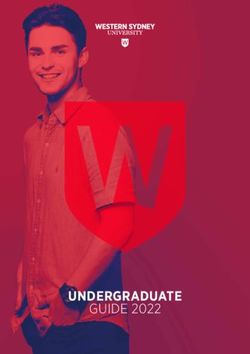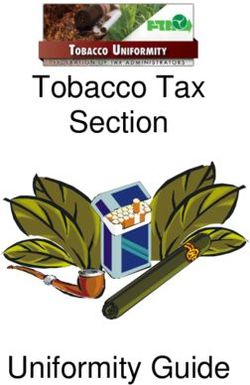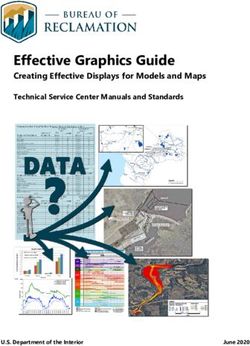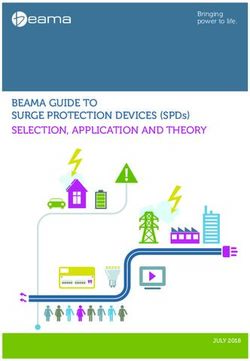Operations Harvest Guide 2021/22
←
→
Page content transcription
If your browser does not render page correctly, please read the page content below
CONTACT US Freecall | 1800 199 083 Email | growerservicecentre@cbh.com.au From mid-October to mid-January, the Grower Service Centre will be open Monday to Friday, 7am to 6pm, and Saturday, 8am to 12pm. Any updates and changes regarding hours will be published on the CBH website. The information published in this guide is correct at 1 September 2021. For the latest information please visit cbh.com.au or call the Grower Service Centre. Screenshots and information displayed throughout this guide are for illustrative purposes only and do not represent a real grower or any other person. 2 Operations Harvest Guide 2021/22
WHAT’S NEW THIS HARVEST
Do more In addition to updating your personal and business
information, you can now correct loads (Section 2.7) and
online nominations (Section 3.2.1), and make outturn requests
via Loadnet (Section 3.4).
New safety COVID-19 safety rules and standardisation of our tailgate
policy. See Section 2.2.
precautions
on site
Upload your Upload your valid Main Roads WA permits when you
update your vehicle details. See Section 1.7.
truck permits
in LoadNet
Updates to We have updated and made further improvements to
the CDF app this year. See Section 1.4.
the CDF app
Changes to We have reviewed the High Moisture Management
Procedure and Charges. See Section 6.1 and 7.4.
High Moisture
Management
Operations Harvest Guide 2021/22 1Contents
PREPARE FOR HARVEST 4 2.4 GRADE YOUR LOAD.................................. 20
YOUR PRE-HARVEST CHECKLIST.................... 4 2.4.1 RETENDERING....................................... 21
1.1 REGISTER FOR A LOADNET ACCOUNT..... 5 2.4.2 VOLUNTARY DOWNGRADES................. 21
1.2 FIND YOUR PERSONAL ACCESS 2.4.3 REMOTE SAMPLING.............................. 21
NUMBER (PAN) AND PASSWORD..................... 5
2.5 WEIGH YOUR LOAD.................................. 22
1.3 UPDATE YOUR CBH
2.5.1 WEIGH YOUR LOAD USING
ACCOUNT DETAILS........................................... 5
AN UNATTENDED WEIGHBRIDGE................... 22
1.4 DOWNLOAD AND SET UP
2.5.2 WEIGHBRIDGE TICKETS ....................... 23
YOUR CDF APP FOR HARVEST........................ 5
2.6 CORRECT YOUR LOAD............................. 23
1.5 UPDATE YOUR PADDOCK
PLANNER INFORMATION................................ 10 2.7 DELIVER GRAIN POST-HARVEST
(AFTER 1 MARCH)........................................... 24
1.6 CHECK YOUR LOCAL
SITE SEGREGATION PLANS............................ 10
1.7 CHECK YOUR HARVEST
POST-DELIVERY 27
PROGRESS WITH MY DASHBOARD............... 10 3.1 QUALITY OPTIMISE YOUR WHEAT............ 27
1.8 REGISTER OR UPDATE YOUR 3.2 CONTRACT AND NOMINATE
GRAIN DELIVERY VEHICLES........................... 10 YOUR GRAIN .................................................. 28
3.2.1 CORRECT A NOMINATION .................... 30
DELIVERY 13
3.3 TRANSFER GRAIN TO
2.1 OUR DELIVERY AND ANOTHER GROWER....................................... 30
WAREHOUSING TERMS.................................. 13
3.4 OUTTURN YOUR GRAIN............................ 31
2.2 SAFETY ON SITE....................................... 13
3.5 DONATE YOUR GRAIN TO CHARITY......... 32
2.2.1 TRAFFIC FLOW....................................... 15
2.2.2 TAILGATE POLICY................................... 15 FEEDBACK AND DISPUTES 33
2.2.3 SIDE DISCHARGE TRAILERS.................. 16 4.1 YOUR FEEDBACK...................................... 33
2.2.4 DISCHARGE GRID PROTOCOLS............ 16 4.1.1 LOCAL BIN
REPRESENTATIVES (REPS)............................. 33
2.3 COMPLETE THE CARTER’S
DELIVERY FORM (CDF).................................... 17 4.1.2 POST-HARVEST REVIEW MEETINGS..... 33
2.3.1 SUBMIT A CDF....................................... 18 4.2 DISPUTE RESOLUTION PROCESS............ 33
2.3.2 MULTI-LOAD DELIVERIES....................... 19 4.2.1 SAMPLING DISPUTES AT DELIVERY...... 33
2.3.3 MULTI-VARIETY DELIVERIES.................. 20 4.2.2 POST-HARVEST AND CHEMICAL
RESIDUE DETECTION DISPUTES.................... 35
2.3.4 CHEMICAL USE DECLARATION............. 20
4.2.3 OTHER DISPUTES.................................. 35
2 Operations Harvest Guide 2021/22GRAIN QUALITY 36
5.1 CONTAMINATED LOADS........................... 36
5.2 CHEMICAL RESIDUE MANAGEMENT........ 37
5.3 GM CANOLA MANAGEMENT.................... 38
FEES AND CHARGES 39
6.1 CBH SERVICES AND CHARGES............... 39
6.2 FREIGHT RATES........................................ 42
6.3 INVOICING................................................. 43
6.4 REBATES................................................... 44
RECEIVAL SERVICES
AND STANDARDS 46
7.1 RECEIVAL STANDARDS............................. 46
7.2 RECEIVAL STANDARD CHANGES
FOR 2021/22 HARVEST................................... 46
7.3 SPROUTED GRAIN AND
FALLING NUMBERS........................................ 46
7.4 HIGH MOISTURE CHANGES..................... 47
CONTACT DETAILS 70
8.1 GROWER SERVICE CENTRE..................... 70
8.2 CBH GROUP.............................................. 70
8.3 LOCAL OFFICES & PERSONNEL............... 70
Operations Harvest Guide 2021/22 3SECTION 1
Prepare for Harvest
YOUR PRE-HARVEST CHECKLIST
What is my Personal Access Number (PAN) and Password?
You will need your PAN to log in to LoadNet and the CDF App. See Section 1.2.
Are my CBH account details up to date?
Check your deliverer accounts, associated contacts and bank details to make sure they
are up to date. See Section 1.3.
Have I downloaded the CDF app?
You can download the latest version from the Google Play or Apple App store – simply
search for CBH CDF. See Section 1.4 on how to get a PIN, log in and set up for harvest.
Have I set up my Connections in the CDF App?
Make sure you’ve given your deliverer number and PIN to your contract transporters or
staff that will be using the CDF App to deliver on your behalf.
Is my Paddock Planner information up to date for my harvest deliveries via CDF app?
All of your paddock information syncs to the CDF app to make your harvest deliveries
easier and share the right information with your staff and contractors. See Section 1.5.
Have I checked my local site segregations to plan my harvest deliveries?
You can view planned segregations for your local sites in Paddock Planner in the lead
up to harvest. See Section 1.6. Final segregations are available in the CDF app.
See Section 1.4.
Are my trucks registered with CBH?
Register or check your vehicle details in LoadNet and upload your Main Roads WA
permits to make sure you are ready to go for harvest. See Section 1.7.
4 Operations Harvest Guide 2021/22Harvest
Prepare for
1.1 REGISTER FOR A LOADNET ACCOUNT
Delivery
Any entity (individuals, partners, companies or sharefarmers) must be registered with CBH prior
to delivering grain to CBH sites. Registration is completed online by visiting the Apps & Online
tools section at https://www.cbh.com.au/apps-and-online-tools/loadnet and selecting
Register with CBH.
Once registered, you will be provided with a CBH Personal Access Number (PAN) which you
will use to log in to LoadNet and the CDF app.
Post-Delivery
1.2 FIND YOUR PERSONAL ACCESS NUMBER (PAN) AND PASSWORD
Go to the CBH website and select the LoadNet button.
To find your PAN, select the Forgot PAN? link and
enter your email address to receive your PAN by email.
Please allow 10 minutes and check any spam folders.
If you do not receive an email, please call the Grower
Service Centre.
and Disputes
Feedback
To find your password, select the Forgot Password? link
and Reset Password. You will receive an email with a
link to reset your password. Please allow 10 minutes and
check any spam folders. If you do not receive an email,
please call the Grower Service Centre.
1.3 UPDATE YOUR CBH ACCOUNT DETAILS
Grain Quality
Log in to your CBH account in LoadNet and go to
Business Details > Account Details.
Select Change Account Details to update your
account details including address, contacts, bank
details, ABN, GST registration and legal entity.
Some changes will need to be approved before
they are updated.
Fees and Charges
1.4 DOWNLOAD AND SET UP YOUR CDF APP FOR HARVEST
We have made improvements and added new features to the CDF app including:
• Integration of Fast Track deliveries if service available
• Improved notifications view on single screen via home screen for easy access
• New functionality to advise CBH when finished delivering each commodity to
help with monitoring harvest progress
and Standards
Receival Services
• Integration and improvements to Unattended Weighbridges
• Updated main menu options
• New help screen and information
• User stays logged in after any update
• Notification if submitting a CDF after site closure time
Contact Details
Operations Harvest Guide 2021/22 5Download
To download the app go to the Apple App Store for iOS devices or Google Play for Android
devices and search for CBH CDF.
The app works on smartphone and tablet devices. iPhones must be a minimum model 5S with
operating system (iOS) 12.3. Android devices require a minimum operating system of 5.0. You
will need an Apple ID or Google Play account to download the app.
Log in
GROWERS ALL OTHER USERS
In the app, select role as grower and log All other users who do not have a CBH
in with your CBH Personal Access Number Personal Access Number (PAN) can
(PAN) and password. Refer to Section register and log in with their mobile number.
1.2 if you are unsure what your PAN or An authorisation code will be sent via SMS
password is. to log in with.
Growers must log in with their Personal Touch ID is not available for any person
Access Number (PAN) to access the driver logging in with a mobile number, as a
and farmhand PINs for their accounts. password is not required.
If you have it enabled on your device, you
can use Touch ID to log in.
6 Operations Harvest Guide 2021/22Harvest
Prepare for
Set up
Delivery
Connections and PINs
For each CBH account, growers will have a four-digit number
(PIN) that they can share with anyone who will need access to
deliver grain on their behalf and receive notifications on loads.
To view in the CDF app go Menu > Connections & PINs.
There are two types of PINs, for the below roles:
Post-Delivery
• Drivers can submit a CDF and view loads they have delivered
for this season only. PINs can be re-set to remove driver
access at any time.
• Farmhands can submit a CDF and view loads they have
delivered for 24 hours only. PINs can be re-set to remove
farmhand access at any time.
For security reasons, PINs will be refreshed each season and
and Disputes
Feedback
you will need to advise your contractors and staff of the new
PIN when setting up the app.
Notification preferences
In the CDF app go to Menu > Notification Centre to set your
preferences for the following:
Grain Quality
• Receiving weighbridge tickets by email or print on delivery.
• Receiving mass overload notices and journey breaches
by email or print on delivery.
• Notifications for site arrival and/or departure times.
• Notifications for load grades.
• Notifications for quality tests.
Fees and Charges
• Notifications for site updates such as site time and site
service changes and important updates during harvest.
You will need to ensure that you have added sites to your
Favourites in order to receive the relevant push notifications
(see next section).
To receive notifications from the app you will need to make sure
you have also enabled them in your phone settings.
and Standards
Receival Services
• iPhone – go to Settings > Notifications and scroll to find
CBH CDF. Select it then select Allow Notifications and
choose your desired settings.
• Android – go to Settings > Apps and scroll to find CBH
CDF. Select it then select Notifications and choose your
desired settings.
Contact Details
Operations Harvest Guide 2021/22 7Favourites
In the app go to Favourites from the bottom of the screen to set
up your favourite sites, trucks and deliverers to make filling out a
CDF quicker. Your favourites will roll over from the previous season
if the information is still valid.
• Sites – Sites that you deliver to will automatically be added.
You can add any sites to receive notifications on service and
time changes for that site.
• Deliverers – you can add any deliverer if you have their
account number and PIN. If you are logged in as a grower,
your delivery accounts and active properties will automatically
be added. If you used Paddock Planner to submit your
estimates to CBH, your paddock, commodity and variety
information will also be available.
• Trucks – enter the truck registration and fill in the additional
configuration details to add trucks. You can also update
configurations when submitting a CDF. You must have registered
your truck with CBH before you can add it in the app.
Check your Paddock Planner information
If you used Paddock Planner to provide your estimates to CBH,
your paddocks, commodities and varieties will automatically sync
to your CDF app.
• In the app go to Favourites > Deliverers then select
Properties & Paddocks or Commodities & Varieties
to check the information.
• To update property, paddocks, commodities and varieties
see Section 1.5 to do it in Paddock Planner.
Then, when you submit a CDF at harvest, the commodity
and variety will pre-fill once you’ve selected the paddock.
Turn on CBH Wi-Fi
Some CBH sites have Wi-Fi available to improve connectivity
on site. You can automatically connect to CBH Wi-Fi when you
are in range by adding it in the app.
In the app go to Menu > Save CBH Wi-Fi and follow the
prompts on screen to join the network.
8 Operations Harvest Guide 2021/22Harvest
Prepare for
Delivery
View Site Information and Cycle Times
In the app go to the Site from the Favourites menu to view the
following site information:
• Site address, map and contact details including UHF channel.
• Traffic flow map.
• RAV network “last mile” rating for the site.
• Site cycle time average for the day and last hour1.
Post-Delivery
• Number of trucks in queue average per day and last hour1.
• Services (segregations) available – open/closed/suspended.
• Site operating days and hours.
• Recent site notifications (expire after 24 hours).
1
Cycle times and trucks in queue determined by deliveries via the CDF app
and Disputes
Feedback
Search for a site service
You can search for a segregation quickly and easily to see what
is available near you.
In the CDF app go to Menu > Search site services. Enter a
commodity, grade and filter by zone or distance to view site
services available.
Select a site to view the site information, operating days
Grain Quality
and hours.
Location services
To ensure the best use of the CDF app, switch on your location services in your phone Fees and Charges
settings.
• iPhone – go to Settings > Privacy > Location Services the select from the options
to turn on for CBH CDF.
• Android – go to Settings > Apps and select ON > Tap Mode then select one of the
modes as desired.
and Standards
Receival Services
When location services are allowed, CBH uses information from the CDF App and Bluetooth
technology (at some sites) to help with measuring site turnaround times and understanding
potential bottlenecks (i.e. at sample stands, weighbridges, grids) to inform decision making
during harvest and for the longer term planning of the network.
Contact Details
Operations Harvest Guide 2021/22 91.5 UPDATE YOUR PADDOCK PLANNER INFORMATION If you used Paddock Planner to provide your crop estimates to CBH, your property, paddock, commodity and variety information will automatically sync to the CDF App to make your harvest deliveries easier. Update your Paddock Planner information prior to harvest to make sure the right information is available in the app for your deliveries. Simply log in to LoadNet and go to Business Details > Paddock Planner to make changes to your paddocks, commodities, and varieties. 1.6 CHECK YOUR LOCAL SITE SEGREGATION PLANS Following the estimates period, CBH publishes initial site segregation plans which you can view in Paddock Planner. If you used Paddock Planner to provide your crop estimates to CBH, you will be able to match your estimates to the segregations available at your local sites and make alternative plans for segregations that may not be available ahead of harvest. Log in to LoadNet and go to Business Details > Paddock Planner then select Segregation Plan. You can also select a site on the map to view the planned segregations. During harvest, use the CDF app to view finalised segregations for your sites and keep up to date with changes as they happen. 1.7 CHECK YOUR HARVEST PROGRESS WITH MY DASHBOARD My Dashboard is a reporting tool in LoadNet where you can easily see all your delivered load information in one view. It provides data visualisation with key stats, graphs, summary tables and a map view for your deliveries if you’ve used Paddock Planner. You can make data-driven decisions by analysing your properties, paddocks, commodities, grades and quality. To get the most out of My Dashboard use Paddock Planner and the CDF App as the information is linked on delivery to give you the best results. 1.8 REGISTER OR UPDATE YOUR GRAIN DELIVERY VEHICLES All vehicles delivering grain to CBH receival sites must be registered. Registration of vehicles ensures that vehicle owners are participants in the Harvest Mass Management Scheme (HMMS). Log in to LoadNet and go to Business Details > Vehicles to register a new vehicle or update an existing one and upload any Mass Management Scheme permits. 10 Operations Harvest Guide 2021/22
Harvest
Prepare for
Condition of the Vehicle
Delivery
All grain vehicles should be clean, licensed and in a roadworthy condition. Please ensure that
the vehicle’s bin is adequately cleaned prior to loading with grain for delivery. High pressure
cleaning is recommended if the bin has contained any non-grain materials or contaminated
grain.
Heavy Vehicle Management, Compliance and Enforcement
Western Australian law is based on the Federal Chain of Responsibility model which significantly
Post-Delivery
increases the legal liability of all parties in the grain supply chain. This includes CBH in respect
to breaches of the law regarding mass (i.e. overloading), load restraint and vehicle dimension.
Please be aware of your responsibilities and accountabilities under the Chain of Responsibility
legislation and the mass management schemes.
Further information on the Chain of Responsibility legislation, HMMS and AMMS is available
below or on the Main Roads website.
and Disputes
Feedback
Mass Management Schemes
Harvest Mass • To participate in HMMS your vehicle must be registered with CBH
Management (see Section 1.8) and you must carry a copy of the valid Main
Scheme (HMMS) Roads HMMS order (Harvest Mass Management Scheme Order
2019) and use the CBH CDF (paper form or mobile app).
• The purpose of the HMMS is to control unintentional overloads
occurring when loading out of a paddock. This is not a
Grain Quality
concessional loading scheme; a Transport Operator must
ensure every effort is made to conform to the statutory mass
requirements applicable to the vehicle.
• The Scheme provides a tolerance above the standard vehicle
limits during the harvest period only to allow for a margin of error.
• It provides an Extra Mass Tolerance (EMT) of up to 10 per cent
of the vehicle’s overall Vehicle Regulation Limit (VRL) capped at
10 tonnes. Fees and Charges
• There is a limit of five strikes across ALL approved receivers for
non-compliance before the vehicle loses its tolerance entitlement.
• Main Roads may suspend vehicles for the next harvest if they are
consistently at the upper end of the tolerance.
Accredited Mass • Managed under permit by Main Roads for transporters who can
Management demonstrate appropriate loading control methods relevant to the
and Standards
Receival Services
Schemes (AMMS) vehicle and axle mass.
• Provides additional mass on the defined AMMS Network.
• There is no tolerance over the maximum calculated permitted
mass at the time of delivery based on the ‘last mile’ site access
and the AMMS level relevant to this access.
Contact Details
Operations Harvest Guide 2021/22 11Restricted Access • The RAV Network determines the heavy vehicle combination that
Vehicle (RAV) is permitted to travel on Western Australian roads set by Main
Network Roads and local governments.
• Includes ‘last mile’ access to CBH sites.
• It is subject to change without notice. It is your or the transporter’s
responsibility to check that their full route (journey) complies with
RAV ratings.
• A RAV Network Breach letter will be issued at the weighbridge
when a combination breaches dimensions (length/axle groups).
AMMS Network • Similar to the RAV Network there are three levels of approved
concessional mass limits available, dependent on the AMMS
network level selected.
• List of approved Concessional Networks are available
on the Main Roads HVA Mapping Page.
https://mrwebapps.mainroads.wa.gov.au/hvsnetworkmap
Breaches and • Overloaded vehicles will have a breach recorded and be provided
Forfeits with a Mass Overload Breach letter at the weighbridge.
• Drivers will have two remedy options available:
1. Correct the load off CBH premises and re-present for delivery,
2. Forfeit the amount of grain in excess of the scheme mass
allowance.
• To forfeit overloaded grain, you or your representative must
sign the forfeiture section of the CDF paper form or accept the
forfeiture in the CDF app at the point of delivery.
• Through Chain of Responsibility, it is the driver of the truck,
regardless of who owns the grain, who has the option to forfeit
overloaded grain or take the vehicle off-site.
• Forfeited grain will be held in the HMMS until the end of harvest.
It will then be sold and the proceeds donated to charity.
Calculating VRLs A VRL calculator is available on LoadNet under
Business Details > Vehicles
Further Main Roads WA
information https://www.mainroads.wa.gov.au/heavy-vehicles/
Heavy Vehicle Help Desk – 138 486
Check HVS network access and plan your journey at
https://mrwebapps.mainroads.wa.gov.au/hvsnetworkmap
12 Operations Harvest Guide 2021/22Harvest
Prepare for
SECTION 2
Delivery
Delivery
2.1 OUR DELIVERY AND WAREHOUSING TERMS
Post-Delivery
All deliveries to CBH are made under the CBH Delivery and Warehousing Terms. By tendering
grain to CBH for storage, you agree to be bound by those terms. A copy of the CBH Delivery
and Warehousing Terms is available on our website.
2.2 SAFETY ON SITE
CBH’s safety vision is that everyone returns home safely at the end of each workday. We
are committed to providing a safe, healthy and productive work environment for everyone.
and Disputes
Feedback
We believe that all injuries are preventable and ask for your co-operation and support of the
safety standards. When on site, protect yourself and those around you by following these
safety requirements:
Personal Protective Sturdy, enclosed boots or shoes are a site requirement at all times.
Equipment To ensure the personal safety of people on site, the wearing of a
fluorescent high visibility vest or shirt is a requirement for every person
Grain Quality
who enters a CBH site.
Please note that for the safety of our employees, hard hats are worn
by employees and contractors wherever there is a risk of falling
objects or head strikes. Growers and their contractors are strongly
encouraged but not required to wear a hard hat in these areas on site.
Speed Limit Please observe the speed limit at each site. A 20 km/h limit applies
unless otherwise sign posted. Vehicle speed needs to be dropped
Fees and Charges
considerably around weighbridges, sample platforms, grid areas and
other zones where there may be people or equipment in the proximity.
Vehicle Safety All road rules are to be complied with while on CBH sites. This
includes those relating to mobile phones, safe operating and braking
of vehicles, and correct licensing and permitting of drivers and
vehicles.
When using CBH-approved applications (apps) on electronic
and Standards
Receival Services
devices while in a vehicle at a CBH site, the vehicle/equipment
must be stationary (all wheels stationary and park brake applied)
prior to using the device.
Mobile Phones Handheld operation of mobile phones is not permitted when driving
a vehicle.
Alcohol and Drugs Alcohol and drugs compromise a safe working environment. It is
important that while on a CBH site, you are not under the influence
Contact Details
of alcohol or drugs.
Operations Harvest Guide 2021/22 13Pedestrians When driving through the site please watch out for pedestrians
especially before moving your vehicle and driving around buildings
and storages.
There may be designated pedestrian demarcation on site, please take
extra caution around these areas.
Smoking Grain dust is explosive and smoking in operational areas near grids
and grain storages is extremely hazardous and prohibited. If you must
smoke, please ask the Site Manager for a designated smoking area
provided on site and adhere to their instructions.
Hazards CBH is committed to preventing hazardous situations and encourages
everyone to be responsible for safety. All hazards and near misses/
incidents should be promptly reported to the Site Manager.
Passengers Due to workplace hazards and CBH’s obligations under safety
legislation, passengers, particularly children and animals, are required
to remain in the vehicle while at CBH receival sites, unless instructed
by CBH personnel.
Night Operations When delivering at night, be observant for people hidden in shadows.
When out of your vehicle, always remain close to your vehicle
Rail Movements Please follow all instructions from CBH personnel in relation to rail
wagon movements. Look out for rail traffic and abide by warning and
directive signs. Care must be taken when crossing rail lines within
receival sites or depots.
Unsafe Vehicles CBH personnel will not sample trucks that pose a risk to their health or
safety. Under no circumstances shall trailers be raised without having
the CBH Grid Operator visible.
All vehicles entering CBH sites need to be in roadworthy condition (fit for
the task); this means regular inspections, services and repairs have been
carried out as required to ensure that the vehicle is in safe condition.
This may include:
• Tyre’s
• Truck/Trailers (full structure including A frames, Tarps)
• Hydraulic hoses
• Windscreens
• Indicators/Lights
• Fuel tanks
Fumigation Please follow instructions from fumigators and also observe all fumigation
signage at site. At no time can you enter a storage under fumigation or an
exclusion zone that is in place (marked as a high-risk area cordoned off
with yellow cones, signs or tape for fumigation activities)
14 Operations Harvest Guide 2021/22Harvest
Prepare for
Delivery
If you breach the site safety rules, time penalties may be applied that will prohibit you or
your vehicle from entering a CBH site for a specified period based on the severity and
regularity of the breach.
2.2.1 TRAFFIC FLOW
All CBH Sites have clear entry and exit points including signs to indicate traffic flow for the site.
Note: All sites will have different traffic flows
Post-Delivery
The speed limit on site is 20km per hour unless otherwise signed and must be always obeyed.
Site maps with traffic flow are provided within the CDF app so all drivers should read and be
familiar with them prior to entering a CBH site.
There are also posters with site map and traffic flow displayed at sample huts and
weighbridge’s.
and Disputes
Feedback
Grain Quality
2.2.2 TAILGATE POLICY
CBH employees are only permitted to open CBH compliant air operated tailgates, activated
by a push button release mechanism that is away from the ‘line of fire’.
A compliant tailgate meets the following criteria:
• Air operated push button release mechanism on the right-hand side corner of the trailer,
that is not located under the trailer body and opened without placing another hand on Fees and Charges
the trailer.
• All pressure bars are less than 250mm in length.
• Safety chains are installed and correctly secured.
and Standards
Receival Services
Contact Details
Operations Harvest Guide 2021/22 15Procedure to open a compliant tailgate:
• Driver applies brakes, exits cab, releases pressure bar/s with knocker bar (if not done
before the grid), returns knocker bar to RPO / Plant Operator and returns to cab.
• CBH personnel activates push button to release tailgate.
Where a trailer does not meet the compliance requirements items stipulated above, the driver
will be required to open the tailgate.
A tailgate will be deemed non-compliant if any of the following criteria exist:
• No air operated push button mechanism on the right-hand side corner of the trailer.
• Air operated push button mechanism is under the trailer body.
• Any of the pressure bars are longer than 250mm in length.
• No safety chains installed or not secured correctly.
Procedure to open a non-compliant tailgate:
• Driver applies brakes, exits cab, releases pressure bar/s with knocker bar (if not done
before the grid), opens tailgate and returns to cab.
If a CBH employee decides not to open your tailgate, or if there is a malfunction, they will
discuss with you the reasons why and their safety concerns. In these situations, we kindly
ask that you work with them to ensure safe work practices.
Drivers will close their own tailgates at all times.
2.2.3 SIDE DISCHARGE TRAILERS
Side tipping trailers are not approved to deliver to CBH sites
Side discharging trailers are approved to deliver to CBH sites provided they meet the
following compliance criteria:
• The discharge doors are not to be more than 1.5m wide
• The discharge doors are automated by way of self-opening and closing and do not require
a person to enter the grid to open
• The trailer is self-cleaning (no CBH employee or grower/grower driver is permitted to enter
a trailer on a CBH site)
• The trailer is not to discharge on a Drive Over Grid (DOG)
• The trailer discharge rate is able to match the grid rate to be able to support site efficiency.
To determine whether your side discharge trailer meets the CBH acceptance criteria,
please contact your site’s area manager to arrange for your trailer to be checked prior
to delivery.
2.2.4 DISCHARGE GRID PROTOCOLS
At the discharge grid, the Grid Operator will use hand signals and in limited places traffic light
signals to control vehicle movements. Drivers are asked not to initiate vehicle movement until
there has been a communication to do so from the Grid Operator. This will ensure that the Grid
Operator is positioned within a ‘safe zone’ prior to vehicle movement.
16 Operations Harvest Guide 2021/22Harvest
Prepare for
The following hand signals will be used for communication at the grid. On the first discharge at
Delivery
a site, please speak with the Grid Operator to confirm signalling requirements.
When instructed by the Grid Operator to move at the grid, the driver must sound a short horn
blast to alert CBH personnel and pause for three seconds before moving the truck.
GRID OPERATOR HAND SIGNALS
1 2 3
Post-Delivery
and Disputes
Feedback
STOP TIP TRAILER LOWER TRAILER
4 5
KEY POINTS
• No vehicle should be
Grain Quality
moved until instructed
by the Grid Operator.
• Drivers to sound a short
horn blast for 3 seconds
before moving.
MOVE FORWARD CLEAR TO LEAVE
2.3 COMPLETE THE CARTER’S DELIVERY FORM (CDF) Fees and Charges
A completed CDF (Carter’s Delivery Form) is a legal requirement to deliver loads to CBH sites. It
provides important information needed to correctly grade and store loads, so it is important that
you discuss this information with the person delivering each load prior to leaving your property.
CBH encourages the use of Paddock Planner and the CDF app to make harvest deliveries
easier, as well as many other benefits outlined in Section 1.4. Your Paddock Planner
information automatically syncs to your CDF app, and you can add notes to a load for anyone
and Standards
Receival Services
delivering on your behalf.
For all deliveries please be aware of the following:
• Your responsibilities and accountabilities under the Chain of Responsibility Legislation when
instructing the truck loader and driver – see Section 1.7 and refer to the Main Roads WA
website.
• Chemical Usage Declarations must be completed when submitting a CDF in the app or
on the paper form. See Section 2.3.4.
Contact Details
• Load forfeiture for overloaded vehicles must be accepted or signed by you or your
representative. This can be accepted in the CDF app or by signing the paper CDF form.
Operations Harvest Guide 2021/22 17Any person falsely stating information on the CDF may commit an offence under the
Competition and Consumer Act 2010 (Cth), the Fair Trading Act 2010 (WA), the Bulk Handling
Act 1967 (WA), and the Criminal Code (WA) and may be liable to prosecution and civil action.
CBH encourages the use of the CDF app for your harvest deliveries to support social
distancing, minimise wait times at the sample stand, help monitor site performance
with cycle times and trucks in queue available to view via the app. In-app notifications
also keep you up to date with important changes during harvest in real-time. It simply
makes harvest deliveries easier and more efficient for everyone. See Section 1.4.
2.3.1 SUBMIT A CDF
Using the CDF app
Please see Section 1.4 on how to download and log in to the CDF app. Log in to the app and
go to CDF from the bottom menu. A CDF can be submitted by you, or someone acting on your
behalf. There are two ways to submit a CDF in the app:
• If submitting the first load of the day or from a new paddock, select the CREATE NEW
CDF button. Fill out the truck consist and load information by selecting from the favourites
or manually entering the information.
• If the load is exactly the same as the last load (i.e. deliverer, commodity, variety, paddock
etc.) select the COPY LAST CDF button. You can still make changes to the load before
submitting it. This option is only enabled after the first load of the day and will be re-set
each day.
Once submitted, site staff will be able to view the load details and start preparing for the
estimated time of arrival. You can submit a CDF offline and it will automatically submit once
connection has been established, including at CBH Wi-Fi sites.
Paper form
Paper forms are available from your local CBH office or sites. When completing the paper CDF,
please note the following points:
Ink on the As a legal document, the CDF must be completed in ink and not pencil.
paper form
Legible Please complete the CDF neatly using block letters.
Full Words Codes are not to be used. All information must be written in full.
Changes Any changes required must be initialled by the deliverer.
Retain a Copy Growers should retain a copy of each CDF for their records, especially if
employing cartage contractors.
Declaration Every time a grower or grower’s representative signs a CDF or submits
one through the app, they agree to be bound by the CBH Delivery and
Warehousing Terms current at the time. These are available from the
CBH website or Grower Service Centre.
Variety Correct declaration of the variety for delivery is essential. Deliveries will
be randomly sampled and tested for varietal purity during harvest to
ensure purity of product is maintained.
18 Operations Harvest Guide 2021/22Harvest
Prepare for
Fill out your load details on the paper form, sign it and hand it over to site staff on arrival.
Delivery
Please Note:
CDF paper forms have no provision for the recording of load quality information.
Load quality information is available on the weighbridge ticket or via LoadNet. Should
you require load quality information while in the sample hut, please ask the sampler
to inform you verbally. Load results may be written down by the sampler on a blank
piece of paper, but they will not be signed by the sampler or carry information that
Post-Delivery
links the results to that load.
2.3.2 MULTI-LOAD DELIVERIES
When a truck has multiple grain types, deliverers, paddocks or a combination of these in separate
trailers/bins, it is a multi-load. A separate sample analysis and CDF may be required for each load
parcel.
and Disputes
Feedback
Multi-load deliveries will differ depending on the site flow. If a vehicle with multi-loads is
overloaded, the first load discharged will forfeit the overloaded amount.
Sample First Sites
Each individual load can be sampled and assigned a load number at the sampling stage. Each
load is grossed, discharged and tared separately, with the tare weight of the first discharged
load becoming the gross weight of the second load.
• Sample first and second load separately.
Grain Quality
• Weigh entire truck.
• Discharge first load.
• Weigh entire truck.
• Discharge second load.
• Weigh entire truck.
Weigh First Sites Fees and Charges
Each individual load is assigned a load number before the gross weight is captured and before
sampling. Each load is grossed, sampled, discharged and tared separately, with the tare weight
of the first discharged load becoming the gross weight of the second load.
• Weigh entire truck.
• Sample first and second load separately.
and Standards
Receival Services
• Discharge first load.
• Weigh entire truck.
• Discharge second load.
• Weigh entire truck.
Contact Details
Operations Harvest Guide 2021/22 192.3.3 MULTI-VARIETY DELIVERIES When delivering multiple varieties within a load, the grade can only be as high as the highest grade that any of the included varieties could achieve. For example, if a hard wheat variety is mixed with a noodle wheat variety, FED1 will be the highest grade the load can achieve, as both hard and noodle varieties can achieve FED1 when delivered separately. If mixing varieties that attract End Point Royalties (EPR) with other varieties, payment deductions and other EPR paperwork should be checked carefully to ensure that the correct payments have been made. 2.3.4 CHEMICAL USE DECLARATION On delivering each load of grain to CBH, you or your representative are required to complete the Chemical Usage Declaration section in the CDF. If you cannot meet the requirement for an eligible delivery, the load will be treated as having a Level One Contaminant and will be ineligible for delivery. The following declarations are current as at the time of publication: General declaration To confirm each load as eligible for delivery, growers will need to complete a declaration that the load has either not been treated with chemicals or has been treated in compliance with label usage requirements. Imidazolinone (IMI) treated barley Specific for the application of imidazolinone herbicides (IMI) on Spartacus CL and Scope CL varieties for the 2021/22 growing season. Please note there will not be a separate segregation for IMI-treated barley. Declaring IMI treatment will provide us with information to understand the impact on the supply chain in the future. Glyphosate on barley For barley only, please declare if you have used a pre-harvest application of a glyphosate product. Declared loads will be graded as BFDEC. Any person falsely stating information on the CDF may commit an offence under the Competition and Consumer Act 2010 (Cth), the Fair Trading Act 2010 (WA), the Bulk Handling Act 1967 (WA), and the Criminal Code (WA) and may be liable to prosecution and civil action. 2.4 GRADE YOUR LOAD CBH grades each load in accordance with receival standards. See Section 7. After assessment of the physical grain and the information contained on the CDF, the load will be assigned: 20 Operations Harvest Guide 2021/22
Harvest
Prepare for
• A Load Grade – the grade as assessed at delivery and that you are entitled to sell.
Delivery
• A Storage Grade – for CBH purposes, the grade which the grain is physically stored on site.
Due to Quality Optimisation, wheat deliveries will be assigned additional information:
• An Optimisation Class will be displayed on the CDF, which represents the class within
which you can quality optimise.
• A Highest Grade at Site field will be shown on the CDF to indicate the highest grade available
on site at the time of delivery and represents your optimisation ceiling or Service Cap.
Post-Delivery
Please be aware of the following factors that may influence the grading of your load:
• Available Services – the available services at each receival point will affect the highest grade
you can achieve for your grain.
• Variety – for some commodities the variety delivered may affect the load grading.
• Quality Test Results – protein, screenings, moisture, oil content and a range of other test
results will influence the final grading of a load.
and Disputes
Feedback
2.4.1 RETENDERING
It is you or your representative’s choice whether to re-tender a load where it does not meet your
expectations in terms of the grading result. When re-tendering, please take note of the following:
• Loads that have been determined to be contaminated cannot be re-tendered under any
circumstance.
• As a matter of courtesy to other deliverers in the queue, please leave the site and join the
Grain Quality
rear of the queue.
• If there is no queue, then the load may be re-speared without leaving the site.
CBH reserves the right to refuse re-tendering for any grade or quality attribute in circumstances
where it is deemed necessary to protect the overall stack value for all growers or to maintain site
efficiency.
If this occurs at a site, you will be advised with details at least 24 hours prior to commencement.
2.4.2 VOLUNTARY DOWNGRADES Fees and Charges
A voluntary downgrade is available where the load graded cannot be delivered due to the
service not being available at the site and you do not wish to deliver elsewhere at that time. The
alternative is to use the remote sampling process to take the load to another site. In choosing to
downgrade, you or your representative elects to accept a lower grade than the assessed grade.
You are unable to downgrade after delivery.
CBH cannot be held responsible should you or your representative claim to be unaware that
and Standards
Receival Services
their actions may have a negative outcome on payments. It is therefore important to discuss
this voluntary option with the person delivering your grain.
2.4.3 REMOTE SAMPLING
Remote sampling allows you to have your load sampled and graded at one site and confirm
the grade and delivery of that load to another site.
When a load is remote sampled, it is ‘live’ at the destination or receiving site in real time. This
Contact Details
means you can take advantage of Active Stack Management (ASM) and Extended Standard
Tolerance (EST) available at the receiving site at the time of being sampled.
Operations Harvest Guide 2021/22 21Advise the CBH sampler that you want a remote sample before or after the load has been
sampled. Any load that is remote sampled must be delivered in the same day and cannot be
held overnight. A sealed REMGSS sample must be received by the weighbridge officer at the
Destination Site, for the load to be valid.
All Community Sample Stands will operate using remote sampling. Where remote sampling is not
available due to systems failure, the certified load process will be used as a manual back up.
Remote Sampling and Falling Numbers
Remote Sampled loads are subject to Falling Number assessment where active. Refer to the
following table:
Sending Site Falling Numbers Destination Site Falling Numbers FN Test conducted at
Active Active Sending Site
Active Inactive Sending Site
Inactive Active Destination Site
The result of the Falling Number assessment at the Destination Site may change the initial
Remote Sample assessment.
If the falling number from the GSS sample is within specification, the truck can proceed to the
weighbridge as normal. If the falling number is not within the required specification, the load is
regraded as per the falling number result.
The Remote Sample is void if the grower elects to be resampled or reassessed for Falling
Number at the destination site.
2.5 WEIGH YOUR LOAD
Please remember the following points when approaching and stopping on the weighbridge:
• Drive slowly.
• Check the vehicle is positioned correctly on the weighbridge.
• Check that the calculated weight is correct.
If the vehicle is overloaded under the Harvest Mass Management Scheme or the Accredited
Mass Management Scheme, then you have two options
1. Correct your load off CBH premises and re-present for delivery; or
2. Forfeit the amount of grain in excess of the scheme mass allowance.
2.5.1 WEIGH YOUR LOAD USING AN UNATTENDED WEIGHBRIDGE
At unattended gross and tare weighbridge sites, there are controls in place to assist with
weighing your vehicle (cameras, traffic lights and position sensors). This season, unmanned
weighbridge tickets will be email only.
Please remember the following points when approaching and stopping on the weighbridge:
• Stop ahead of the weighbridge and wait for the traffic light to be green.
• Check the weighbridge display is reading 0.00t
• Drive slowly onto the weighbridge.
• Check the vehicle is positioned correctly on the weighbridge
22 Operations Harvest Guide 2021/22Harvest
Prepare for
• Follow the prompts on your mobile phone app when your vehicle is stationary.
Delivery
• Check that the calculated weight is correct.
If the vehicle is overloaded under the Harvest Mass Management Scheme or the Accredited
Mass Management Scheme, then you have two options:
1. Correct your load off CBH premises and re-present for delivery; or
2. Forfeit the amount of grain in excess of the scheme mass allowance.
There is a program in place to audit vehicles to ensure that declared consist information is correct.
Post-Delivery
2.5.2 WEIGHBRIDGE TICKETS
A weighbridge ticket is provided with each load delivered. It is your delivery receipt and CBH’s
acknowledgement of grain received. It specifies quality, quantity, type, variety and grade of the
load delivered. Payments to growers are based on this information.
You and your drivers can receive the weighbridge ticket electronically (email). All load history is
retained in the CDF app and LoadNet, and a copy of the weighbridge ticket can be emailed at
and Disputes
Feedback
any time.
It is important to double check all information on the weighbridge ticket to ensure it is correct
prior to leaving the CBH site.
From 2022/23 harvest, all weighbridge tickets will be Email only including manned/
attended weighbridges.
Grain Quality
2.6 CORRECT YOUR LOAD
Changing details of a delivered load can be a costly and time-consuming exercise. Errors can
be prevented by ensuring delivery information is checked prior to leaving the receival point.
It is your responsibility to ensure that delivery details on the CDF and weighbridge ticket
are correct.
Where errors have been found, you need to complete a Load Correction Request via LoadNet
as soon as possible and before load nomination. Go to Loads > Load Correction then select
Declaration of Legal Ownership or Change Load Details. Fees and Charges
and Standards
Receival Services
Contact Details
Operations Harvest Guide 2021/22 232.7 DELIVER GRAIN POST-HARVEST (AFTER 1 MARCH)
A late grain receival service is available for grain received after 1 March each season. The
procedures detailed in these guidelines enable fast and efficient access to the CBH system outside
of the normal harvest period.
If you are still harvesting and delivering to sites which remain open for grower receivals, these
guidelines will not apply. These guidelines apply for all grain deliveries until the new crop receival
season.
HMMS mass limits are not applicable to late deliveries. AMMS can be used by relevant permit
holders.
Pre-Delivery
If you are intending to make a late delivery to CBH you will need to call the local area contact,
Port or Metro Grain Centre to advise of your intended delivery details including commodity and
approximate tonnes for delivery.
There are three options to deliver grain:
1. No chemical application declared
Where grain has not been treated with chemicals, loads will be sampled and graded using
normal grain receival standards and procedures. A CDF will need to be provided with the load.
Closer scrutiny of contaminants and live insects will occur which may require additional
spears per load. If the load is found to be contaminated or under-grade, the load will be
rejected and there will be no re-tendering of the load permitted.
2. Declaration of phosphine treatment
Where the grain has been treated with phosphine, a pre-delivery sample is not required.
The load will be tested for the presence of phosphine prior to being sampled. Where
phosphine is detected, the load will be considered as contaminated and will not be
deliverable to CBH. Re-tendering of the load will not be permitted.
If no phosphine is detected, the load will be sampled and graded using normal grain
receival standards and procedures.
3. Declaration of chemical application
Where chemicals have been applied to the grain, you will need to provide a pre-delivery
sample to CBH for testing prior to delivery.
i. Collect a 1kg representative sample from each on-farm storage that grain will be
delivered from. If the grain is from more than one storage, clearly mark the storage ID
on each sample.
ii. Complete a Pre-Delivery Sample Analysis form available from LoadNet, sign and
attach it to the sample. Pay particular attention to providing the intended delivery
details, approximate tonnes for delivery and the treatment details section of the form.
iii. Deliver the sample to the local CBH area contact or direct to: Australian Grain Centre
Pre-delivery Sample
700 Abernethy Road
FORRESTFIELD WA 6058
24 Operations Harvest Guide 2021/22Harvest
Prepare for
Sample Equipment
Delivery
CBH can loan equipment to collect your sample. You can request and collect equipment from
your local CBH district office.
Sample Results
All samples are tested at the Australian Grain Centre (AGC) in Perth. You will be contacted with
the sample results within ten (10) business days of receipt of the sample at AGC.
Post-Delivery
Delivery
Please contact the local CBH district office or MGC to confirm site operating hours. All loads
must have a completed CDF provided on delivery.
A sample will be taken from each load delivered to test for chemical residues.
If the sample results are positive for chemical residues (level 1 contaminant) further deliveries will
be halted and the contaminated loads process will apply. Further deliveries will not be allowed
without the provision of a pre-delivery sample. You may also be liable for contaminated load
and Disputes
Feedback
delivery charges and/or financial penalties.
At any time CBH may request a pre-delivery sample.
Remote sampling and certified loads may be available if approved by the Area Manager.
IMPORTANT
Under Harvest Mass Management Scheme rules, deliveries from 1 March each year DO NOT
Grain Quality
receive any tolerance above their safe legal limits. AMMS can be used by relevant permit holders.
There will be no active stack management or extended standard tolerances available to late
deliveries.
There will be no moisture management services available to late deliveries. There will be no
Quality Optimisation available for late deliveries.
Charges
Charges apply to all grain delivered from the 1 March. Please refer to the fees listed in Section Fees and Charges
6 of this guide.
and Standards
Receival Services
Contact Details
Operations Harvest Guide 2021/22 25New features in
MarketPlace for
2021/22
Trade your oats
and lupins
Create new
Forward Offers
Supporting Deferred
Payment
Set price alerts targets
DailyGrain
My trusted
trading partner.
Be the price setter, not the price taker and trade with
confidence using the new MarketPlace mobile app from
DailyGrain. With MarketPlace you can offer your wheat,
barley and canola direct to market at the price you want.
FREE basic membership for CBH growers - sign up
to DailyGrain and download from the App Store today.
To learn more visit dailygrain.com.au
26 Operations Harvest Guide 2021/22Harvest
Prepare for
SECTION 3
Post-Delivery
Delivery
3.1 QUALITY OPTIMISE YOUR WHEAT
Post-Delivery
Quality Optimisation (QO) is an online system that provides you with more flexibility and control
over your wheat quality through virtual blending.
Eligible Loads
To be eligible for optimisation, wheat loads must:
• Have been grown in the current season.
and Disputes
Feedback
• Meet and satisfy the receival standards in the applicable shipping port zone.
• Have a falling number equal to or greater than 300 seconds.
• Not have been optimised previously, whether in full or partially.
• Not have been sold or transferred or outturned, whether in full or partially.
Optimisation Rules1
To help CBH manage the risk of QO across the network, the following rules apply:
Grain Quality
• All loads in a Lot must be from the same zone.
• All loads in a Lot must be from one grower (deliverer) entity or share farm.
• Loads must be optimised prior to the zone based deadlines.
• An optimisation cannot be reversed once any part of a load in an optimised Lot is sold
or transferred.
• All optimised loads will be physically transported through the CBH system.
• An optimised load cannot be used as part of a Grower Outturn Request. Fees and Charges
• An optimised load cannot be sold using CBH Site Select.
1
Please refer to the CBH Delivery & Warehousing Terms and the Quality Optimisation Rules,
available on the CBH website, for the full set of terms associated with QO.
and Standards
Receival Services
Contact Details
Operations Harvest Guide 2021/22 27Optimisation Limits
To protect the outturn quality and integrity of your wheat internationally, the following limits
will be applied:
• The highest grade on site at the time of delivery is the highest grade a load can achieve,
if optimised. This is referred to as the ‘Service Cap’ in the Optimiser.
• Mixed variety loads will default to the variety with the lowest class.
• A load must be optimised within a class, except Hard varieties which can be optimised
to APW.
• Grades can only be optimised where the load meets minimum protein: H2 min 10.5%,
APW1 min 9.5%, APW2 min 9.5% and ANW1 min 8.5% and max 12.5%.
• An optimised Lot must meet the Optimised Lot Standards (max 3.5% screenings,
min 76 hectolitre weight and max three frosted kernels).
• Optimised Lots can be created with whole loads or part loads.
• For grades H2, APW1 and APW2, Optimised Lot Standards for protein are min11.7% (H2),
min 10.7% (APW1) and min10.2% (APW2).
• H1, APWN and AUH2 are not achievable via optimisation, which means you can only
optimise out of these grades and not into them.
• The maximum number of splits allowable per grower is one third of loads delivered.
Loadnet Optimiser
LoadNet Optimiser allows growers to virtually blend their wheat manually or automatically.
With the manual option, you can drag and drop individual loads into a ‘Lot’ within the
LoadNet Optimiser, which will calculate the effect of blending these loads together, until
you achieve an outcome on value or quality with which you are satisfied. The automatic
option will create scenarios for the loads that you select based on either grain quality or
dollar value. It calculates how many Lots and the combination of loads in each Lot.
Once you have optimised your wheat, it will be available as a Lot for you to sell to an
acquirer. Once you have sold or transferred the Lot, whether in full or partially, you cannot
reverse the optimisation. Contact the Grower Service Centre for assistance.
3.2 CONTRACT AND NOMINATE YOUR GRAIN
You are able to nominate (sell) grain to a number of marketers and payment methods for
various commodities. Prior to nominating, you will need the following information:
• The marketer to whom grain will be sold.
• The payment method1 that is provided by the marketer, and chosen by the grower,
or the grain contract number.
• The destination2 site.
• The loads that are to be sold.
1
If a grain contract is in place with an acquirer, the payment method should be ‘contract’.
2
The destination site will be the Port unless you are utilising the Site Select services.
28 Operations Harvest Guide 2021/22You can also read