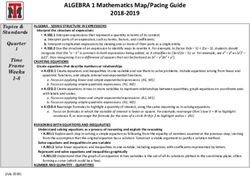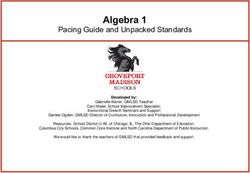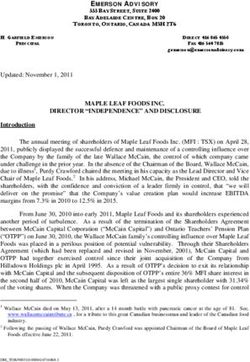FlowQB Package for Instrument Sensitivity Assessment: An Automatic Q and B Calculation
←
→
Page content transcription
If your browser does not render page correctly, please read the page content below
flowQB Package for Instrument Sensitivity
Assessment:
An Automatic Q and B Calculation
Faysal El Khettabi
Terry Fox Laboratory
British Columbia Cancer Agency
Vancouver, BC, Canada
f khettabi@bccrc.ca
f aysal.el.khettabi@gmail.com
March 2, 2013
1 Licensing
Under the Artistic License, you are free to use and redistribute this software.
2 Background
Flow cytometer sensitivity has been well defined in the community and relates
to two functions: (1) How well a dim staining population is resolved from an
unstained population; (2) How well various dim staining populations can be
distinguished from each other. The most common terms for characterizing flow
cytometer sensitivity are known as Q (detector efficiency) and B (background
light level), which are calculated using beads acquired on a cytometer. Any
routine method to measure Q and B must be rapid and sufficiently accurate to
provide useful results, see the works in [1, 2, 3].
Manually gating multi-peak bead data to generate the MFIs and SDs from
the beads is an extremely time-consuming process. We showed the feasibility
of an automated approach based on the clustering algorithm Kmeans to detect
the bead sub-populations and to generate the MFIs and SDs in an easy and
fully automatic rapid fashion. Furthermore, we extended the standard linear
formulation, used to derive coefficients for Q and B calculation, with a quadratic
term that is taking into account intrinsic variance from both the instrument and
the bead product, see the work in [4].
Consequently we have developed a fully automated R Bioconductor pack-
age that we call flowQB. This document is intended to provide full access to
1the R implementation of the theoretical descriptions of Q and B calculation in
our manuscript [4] and to explain the generic functions that enable R as an
informatics research platform for flow cytometer sensitivity:
• To calculate automatically the detector efficiency (Q), optical background
(B), and electronic noise.
• To determine the optimal voltages for each fluorescence parameter when a
series of voltages are applied to the photomultiplier tube (PMT) to setup
the optimal separation and sensitivity, see the work in [4].
• Methods We propose a collection of R generic functions for automatic
Q and B calculation. We have implemented these functions in the Bio-
conductor package flowQB. We illustrate their use with a number of case
studies.
• Results We hope that these proposed R generic functions will become
the base for the development of many tools for the Q and B calculation.
• keywords Flow Cytometry, High Throughput, Doublet, Instrument Sen-
sitivity, Kmeans, Mean Fluorescence Intensity (MFI), Molecules of Equiv-
alent Soluble Fluorochrome (MESF), linear and quadratic regressions, Q
(detector efficiency) , B (background light level).
3 R QB Generic Functions
We define generic functions for our automatic Q and B calculations. A generic
function is a standard R function with a special body to do an analytical calcu-
lation. We have four global generic functions to conduct an automatic Q and B
calculation with the following utilities:
• Function ReadDD reads a given FCS file and remove doublet events for a
given channel (ChanGiven), see section 4.
• Function KmeansMeanSD takes a given 2D array and generates a number
of clusters and output their Means and SDs, see section 5.
• Function MFI2MESF converts the MFI means to MESF means. For in-
stance, the MFI output of KmeansMeanSD are converted to MESF values.
The SDs are also corrected for Illumination-Correction, see section 6.
• Functions lrMESF and qrMESF use the Means and the variances SD2 in
terms of the MESF values to conduct a linear and quadratic regression,
see section 7.
• Function DiscriminantExamination uses the values in the output of the
function qrMESF to estimate the discriminant of the resulting quadratic
equation and can be used as an additional interpretation tool to aid in
understanding cytometer sensitivity, see section 8.
24 Doublet Discrimination Function
The function ReadDD reads a given FCS file and remove doublet events for a
given channel (ChanGiven). When spherical beads are run through the cytome-
ter, sometimes two pass too close together which results in a doublet reading.
To exclude doublets from further analysis, a step of doublet discrimination is
applied before moving onto the auto-gating step. A standard approach for dou-
blet discrimination is taken here, see our manuscript [4] for more information
on doublet discrimination effects on Q and B calculations.
Two channels Chan1DD and Chan2DD are used to detect the doublet events.
For instance, the ratio of forward scatter height to forward scatter area is used
FSC.H
FSC.A . The further this ratio is from 1, the more likely it is that the event
considered is a doublet.
Let P ∈ [50, 100] be the percentage of the singlet events to keep; i.e, only
P
events with forward scattering between 100 ≤ FF S.H P
S.A ≤ 2 − 100 are extracted by
the function ReadDD. The output is a 2D array (ChanGiven, ChanCompanion)
having the positive fluorescent intensities of channel of interest ChanGiven and
the companion channel ChanCompanion which will be used to facilitate the 2D
Kmeans clustering, for instance side scattering.
As the function ReadDD reads only a FCS file, we need to extract the FCS
file from extdata folder:
> rm(list=ls(all=TRUE))
> library(flowQB)
> File= system.file("extdata","NIH.fcs",package="flowQB")
The function ReadDD reads first the FCS file N IH.f cs, using the read.FCS
function in flowCore package. Second, the Forward Scattering Area index 1
and Forward Scattering Height index 2 are used to obtain singlet events with a
Doublet Discrimination value equals to P=96. Finally, the processing returns a
2D singlet events for the channel of interest index 5 (B515), with the companion
channel Side Scattering, index 3 (SS).
> P MFI2Dpartitions a set of data points (or events) into K clusters. Intuitively, each data
point is assigned to the cluster whose mean value is closest to that of the data
point in question. More formally, it aims to find the partition which minimizes
the within-cluster sum of errors.
Function KmeansMeanSD returns the MFI Means and SDs of the 8 clusters.
> MFIMeansSDs=KmeansMeanSD(MFI2D,8,300,300,1)
Note that M F IM eansSDs is now a 2D array having MFI Means and SDs.
The first dimension is associated to the MFI Means:
> MFIMeansSDs[,1]
[1] 9.125472e+00 4.241918e+01 9.177818e+02 4.071844e+03 2.074090e+04 [6]
5.064784e+04 1.106388e+05 2.097744e+05
The second dimension is associated to the MFI SDs:
> MFIMeansSDs[,2]
[1] 4.757743 19.834325 107.087508 233.277625 599.271541 1160.629743 [7] 2074.637101
3903.530374
6 Mean Fluorescence Intensity (MFI) to Molecules
of Equivalent Soluble Fluorochrome (MESF)
The function MFI2MESF converts the MFI means to MESF means. For in-
stance, the MFI output of KmeansMeanSD are converted to MESF values. The
SDs are also corrected for Illumination-Correction.
The MFI associated with each micro-sphere population (cluster) is a func-
tion of the assigned MESF value for that micro-sphere population. Since the
cytometer is a linear device, the recorded intensity of the fluorescence pulses (and
hence the MFIs) should be correlated linearly with the MESF values, which in
turn are proportional to the number of fluorophores on the micro-sphere, and
hence to the fluorescence signal, see our maniscript [4]. This gives the relation
M ESF = p × M F I, where p is a constant.
The Q & B values will be defined in terms of the MESF values.
For MESF calculation, the constant conversion between MFI and MESF is
set to p = 357217.00
7102 . MFIs are converted to MESFs without correcting the SDs
as we set IllCorrCV = 0.
> p MFI2MSEF=MFI2MESF(MFIMeansSDs,p,0)
Note that MESF: MESF Mean and MESFV: MESF Variance (SD2 or σ 2 )
and M F I2M SEF is now a 2D array having MESF Means and SDs. The first
dimension is associated to the MESF Means:
4> MFI2MSEF[,1]
[1] 4.589938e+02 2.133604e+03 4.616267e+04 2.048060e+05 1.043228e+06 [6]
2.547489e+06 5.564920e+06 1.055125e+07
The second dimension is associated to the MESF Variances:
> MFI2MSEF[,2]
[1] 4.651414e+04 9.499463e+05 2.894907e+07 1.376055e+08 9.084653e+08 [6]
3.407793e+09 1.088878e+10 3.854907e+10
7 Linear and Quadratic Regressions
2 1
Let (c0 , c1 , c2 ) = (σE , K , σS2 ) where σE
2
summarizes electronic sources of noise,
K is the photon transfer constant for the PMTs and σS2 incorporates intrinsic
variance from both the cytometer instrument and the bead product, and any
source of noise in general that depends linearly on the light signal.
We need to estimate the coefficients (c0 , c1 , c2 ) in the following quadratic
model:
SD2mesf = c2 × MESF2 + c1 × MESF + c0 . (1)
The coefficients of this quadratic model form two quantities of interest: Q
= c11 (detection efficiency) and B = cc01 (optical background or background
noise), see the work in [4].
The R function for regression analysis lm is used to fit linear regression in
the function lrMESF and the quadratic regression in the function qrMESF.
The functions lrMESF and qrMESF use the Means and SDs2 in terms of the
MESF values to generate estimate (ce0 , ce1 , ce2 ).
ce
The Q & B are estimated as Q = c1e and B = ce0 1 .
1 1
The MESF Means and SDs values in M F I2M SEF are used to compute the
Q value using the two regression approaches:
• Linear Regression: Only bead categories Dim1 (Peak1), Dim2 (Peak2) and
Dim3 (Peak3), their MESF Means and SDs values will be extracted from
M F I2M SEF , are used to estimate Q & B values. SDs in MFI2MSEF
should be correct for illumination.
• Quadratic regression: the bead categories Dim1 (Peak1), Dim2 (Peak2),
Dim3 (Peak3) and Dim4 (Peak4), their MESF Means and SDs values will
be extracted from M F I2M SEF , are used to estimate Q & B values. Note
the Quadratic regression is processed without correcting the SDs.
For quadratic Q and B calculation, the peaks of the cluster 3 to cluster 6
are extracted from M F I2M SEF and used in the quadratic regression:
1 If ce1 = 0, the functions will generate a stop(”No linear term to calculate Q and B”)
5> QQB OV OV[1]
Q 0.001857138
> OV[2]
B 15194.25
> OV[3]
Rsquared 1
1 B
Note that c1 = Q, c0 = Q and c2 = sigmaS2.
For linear Q and B calculation, the peaks of the cluster 3 to cluster 5 are
extracted from M F I2M SEF and used to compute the linear regression coef-
ficients. As we need the illumination correction MFIs are converted to MESFs
and SDs are corrected using the beads in cluster 8.
> IllCorrCV MFI2MSEF LQB OV OV[1]
Q 0.002003786
> OV[2]
B 24735.08
> OV[3]
Rsquared 1
>
1 B
Note that c1 = Q, c0 = Q.
8 Discriminant Examination
We examine the discriminant of the quadratic equation:
SD2mesf = ce2 × MESF2 + ce1 × MESF + ce0 . (2)
Let ∆ = (ce1 )2 − 4ce0 ce2 , there are two possible scenarios: ∆ ≥ 0 and ∆ < 0.
The calculation of ∆ is implemented in the flowQB package, so that its
estimate can be used as an additional interpretation tool to aid in understanding
cytometer sensitivity:
6• If ∆ ≥ 0, the larger the variation product of (σE ) and (σS ), the lower the
upper bound on the detection efficiency Q.
• If ∆ < 0, the lower the variation product of (σE ) and (σS ), the greater
the upper bound on the detection efficiency Q.
For more details about the physical interpretation of ∆ values, see the work
in [4].
Discriminant of the Quadratic Equation:
> Coefs Coefs[1]
c0 8181544
> Coefs[2]
c1 538.4631
> Coefs[3]
c2 0.0003124441
> Coefs[4]
Delta 279717.4
> Delta if(Delta >= 0)
+ {
+ cat(paste("The sign of the discriminant is positive with the value", round(Delta,2), ". ")
+ cat("The larger the variation product of (sigmaE2) and (sigmaS2), ")
+ cat("the lower the upper bound on the detection efficiency Q. ")
+ }
The sign of the discriminant is positive with the value 279717.38 . The larger
the variation product of (sigmaE2) and (sigmaS2), the lower the upper bound
on the detection efficiency Q.
> if(Delta < 0)
+ {
+ cat(paste("The sign of the discriminant is negative with the value", round(Delta,2), ". ")
+ cat("The lower the variation product of (sigmaE2) and (sigmaS2), ")
+ cat("the greater the upper bound on the detection efficiency Q. ")
+ }
>
7References
[1] J. Wood, Fundamental Flow Cytometer Properties Governing Sensitivity
and Resolution, Cytometry 33, (1998), p. 260 - 6.
[2] R. Hoffman and J. Wood, Characterization of Flow Cytometer Instrument
Sensitivity, Current Protocols in Cytometry, Chapter 1: Unit 1.20 (2007).
[3] E. Chase and R. Hoffman, Resolution of Dimly Fluorescent Particles: a
Practical Measure of Fluorescence Sensitivity, Cytometry 33 (1998), p. 267-
279.
[4] F. El Khettabi et al. 2012, Flow Cytometer Sensitivity: A Quadratic Model,
to be submitted.
8You can also read