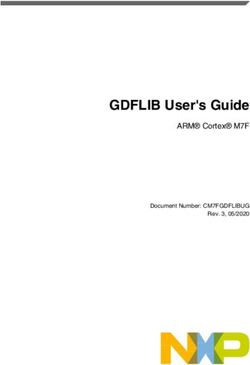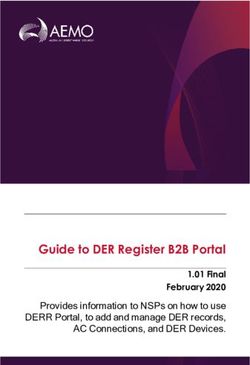C#.NET Development kit for DATAMAN 530 Programmer's Guide - Version 1.01 - Copyright 2004-2008 Dataman Programmers Ltd
←
→
Page content transcription
If your browser does not render page correctly, please read the page content below
Development kit for DATAMAN 530
Programmer’s Guide
C#.NET
Version 1.01
Copyright © 2004-2008 Dataman Programmers LtdDevelopment kit for DATAMAN 530 Programmer’s Guide
For further information please contact us via phone or preferably e-mail at the
following address:
Address:
Dataman Programmers Ltd
Station Road
Maiden Newton
Dorset
DT2 0AE
United Kingdom
Phone:
Sales/General information: +44 (0) 1300 320719
Technical support: +44 (0) 1300 322903
Fax:
All Enquiries: +44 (0) 1300 321012
Internet:
URL: http://www.dataman.com/
e-mail: support@dataman.com - technical support
sales@dataman.com - sales
info@dataman.com - other information
-2-Development kit for DATAMAN 530 Programmer’s Guide
Contents
1. Basic information.......................................................................................................5
1.1. Development kit contents ...................................................................................5
1.2. DK usage.............................................................................................................5
1.3. Application deployment......................................................................................5
2. Controlling the device................................................................................................6
2.1. Device initialization ............................................................................................6
2.2. Error handling .....................................................................................................6
2.3. Waveform generation..........................................................................................6
2.4. Utilization of the PLL pair..................................................................................7
3. Reference ...................................................................................................................8
3.1. Functions which return information about device ..............................................9
3.1.1. GetDKError..................................................................................................9
3.1.2. ResetDKError ..............................................................................................9
3.1.3. IsPowered.....................................................................................................9
3.2. Initialization funcitions .....................................................................................11
3.2.1. LoadDriver.................................................................................................11
3.2.2. InitHardware ..............................................................................................11
3.3. Functions which set the generation parameters ................................................12
3.3.1. SetWaveform .............................................................................................12
3.3.2. SetLevel .....................................................................................................12
3.3.3. SetOutputAttenuation ................................................................................12
3.3.4. SetOutputOnOff.........................................................................................12
3.3.5. SetFilter......................................................................................................13
3.3.6.SetFrequency...............................................................................................13
3.3.7. SetShift.......................................................................................................13
3.3.8. SetTriggerMode .........................................................................................13
3.3.9. SetARMOnOff...........................................................................................14
3.3.10. SetArmStopLevel.....................................................................................14
3.3.11. SetGenerationOnOff ................................................................................14
3.3.12. StartGeneratoion ......................................................................................15
3.3.13. SetTriggerOnOff ......................................................................................15
3.3.14. SetTriggerEdge ........................................................................................15
3.3.15. PrepareFrequency ....................................................................................15
3.4. Other functions..................................................................................................17
3.4.1. SetPowerOnOff..........................................................................................17
-3-Development kit for DATAMAN 530 Programmer’s Guide
Figures and tables
Table 1.1. –Development kit (DK) contents..................................................................5
-4-Development kit for DATAMAN 530 Programmer’s Guide
1. Basic information
1.1. Development kit contents
All development kit (DK) parts are located in the installation directory.
Directory Contents
Examples\C#.NET C#.NET example
Examples\VB.NET Visual Basic .NET example
Examples\VB Visual Basic 6.0 example
Examples\Delphi Delphi example
Examples\CBuilder C++ Builder example
Examples\VC Visual C++ example
Include\C#.NET C#.NET header files
Include\VB.NET Visual Basic .NET header files
Include\VB Visual Basic 6.0 header files
Include\Delphi Delphi header files
Include\CBuilder C++ Builder header files
Include\VC Visual C++ 6.0 header files
Bin m530drvdk.dll and m530drv.dll libraries
Table 1.1. –Development kit (DK) contents
1.2. DK usage
In order for the DK to work properly, it is necessary to have the DATAMAN
530 generator drivers installed. The m530drv.cs header file contains the cm530drv
class, which encapsulates all DK functions and constants. Add this file to the project
to gain access to the cm530drv class. The m530drvdk.dll and m530drv.dll must be
present in the same directory as the .exe file (bin\debug) during debugging.
1.3. Application deployment
The m530drvdk.dll and m530drv.dll libraries must be distributed together with
your application. The drivers for the DATAMAN 530 generator must be installed in
the system in order to communicate with the device. The application will work with
every device with the DK activated.
-5-Development kit for DATAMAN 530 Programmer’s Guide
2. Controlling the device
2.1. Device initialization
First of all, it is necessary to load the driver using the function LoadDriver.
cm530drv.LoadDriver();
After the driver is loaded, it is possible to initialize the device using the
function InitHardware. This function returns also the information as to whether the
calibration data is correct or not.
int calibok;
cm530drv.InitHardware(out calibok);
2.2. Error handling
In case the error occurs, all subsequent calls to functions will fail. Therefore it
is necessary to check if the operations were successful (for example check if the
initialization was successful). Use GetDKError to obtain the error code.
int res;
res = cm530drv.GetDKError();
In case of an error, it is necessary to reset the error flag (to indicate to the DK,
that the error has been handled). Use ResetDKError function to do so (otherwise no
other function will be successful).
cm530drv.ResetDKError();
2.3. Waveform generation
The DATAMAN 531 generator generates the waveforms composed of
samples with 12 bit resolution. Therefore each sample has 4096 quantization levels
(from 0 to 4095 – where 2048 corresponds to the selected shift and 4095 corresponds
to the selected shift + level). The generator distinguishes the two waveform types by
their length:
- the standard length waveform – the length is always fixed to 8192 samples.
The frequency which is set is the frequency of the whole waveform. If the frequency
is higher than the capabilities of the generator, the DK automatically undersamples the
waveform and converts its length to match the selected frequency.
- the arbitrary length waveform – the length of this type is arbitrary. The
frequency which is set is the sampling rate of the generator. Therefore it is possible to
calculate the frequency of the waveform as Frequency/Length. If the frequency is
higher than the capabilities of the generator, the DK sets the highest possible
frequency.
Use SetWaveform function to set the waveform to the device.
-6-Development kit for DATAMAN 530 Programmer’s Guide
Int16[] data = new Int16[8192];
for (int i = 0; i < 8192; i++)
data[i] = (Int16)(i/2);
cm530drv.SetWaveform(out data[0], 8192, cm530drv.ONOFF_OFF);
cm530drv.SetFrequency(10000);
2.4. Utilization of the PLL pair
The DATAMAN 531 generator contains two PLLs which determine the output
frequency. Only one is active at a time. In case the software requires a step change of
the frequency, the PLL tuning can take 500ms in worst case. However, it is possible
to preset the second PLL to the new frequency. When the second PLL is preset to the
new frequency a change of the frequency doesn’t require PLL tuning. Use
PrepareFrequency to preset the second PLL. It is not necessary to preset the second
PLL if the step frequency change doesn’t occur or the longer settle time is tolerated
for the application.
-7-Development kit for DATAMAN 530 Programmer’s Guide
3. Reference
Functions available in the DK can be divided into four groups:
Functions, which return information about device
GetDKError
ResetDKError
IsPowered
Initialization functions
LoadDriver
InitHardware
Functions, which set the generation parameters
SetWaveform
SetLevel
SetOutputAttenuation
SetOutputOnOff
SetFilter
SetFrequency
SetShift
SetTriggerMode
SetArmOnOff
SetArmStopLevel
SetGenerationOnOff
StartGeneration
SetTriggerOnOff
SetTriggerEdge
PrepareFrequency
Other functions
SetPowerOnOff
-8-Development kit for DATAMAN 530 Programmer’s Guide
3.1. Functions which return information about device
3.1.1. GetDKError
If an error occurs during a call of any DK function the error code is stored in
the DK internal variable. All subsequent calls of DK functions will fail. GetDKError
returns the error code.
Declaration:
public static extern int GetDKError();
Parameters: -
Return value:
ERROR_OK – no error occured
ERROR_DRIVER_NOT_LOADED – unable to load driver/driver wasn’t
loaded before call
ERROR_DRIVER_INCOMPATIBLE - driver is not compatible with DK
ERROR_UNABLE_TO_LOAD_EM57X – unable to load em57x driver
ERROR_INIT_FAILED – device initialization failed
ERROR_FPGA_CONFIG_FAILED – FPGA configuration failed
ERROR_COMMUNICATION_FAILED – communication with device is
broken
ERROR_OPERATION_FAILED – unable to finish last operation
ERROR_DK_NOT_ENABLED – the device doesn’t have DK enabled
ERROR_INCORRECT_PARAMETER – the function was called with incorrect
parameter value
3.1.2. ResetDKError
If an error occurs during a call of any DK function the error code is stored in
the DK internal variable. All subsequent calls of DK functions will fail.
ResetDKError function resets this variable thus allowing you to call DK functions
again.
Deklarácia:
public static extern void ResetDKError();
Parameters: -
Return value: -
3.1.3. IsPowered
Returns whether the device is powered from external power source.
public static extern int IsPowered();
-9-Development kit for DATAMAN 530 Programmer’s Guide
Parameters: -
Return value:
ONOFF_ON – the device is powered
ONOFF_OFF – the device is not powered
- 10 -Development kit for DATAMAN 530 Programmer’s Guide
3.2. Initialization funcitions
3.2.1. LoadDriver
Loads m530drv.dll driver.
public static extern int LoadDriver();
Parameters: -
Return value:
ERROR_OK – driver loaded successfully
ERROR_DRIVER_NOT_LOADED – unable to load m530drv.dll library
ERROR_DRIVER_INCOMPATIBLE – m530drv.dll isn’t compatible with DK
Remark:
The returned value is stored in the internal DK variable as well. Use
GetDKError function to access this internal variable.
3.2.2. InitHardware
Initializes device. After successful call of this function, the device can be used.
public static extern int InitHardware(out int CalibOK);
Parameters:
CalibOK – this variable will be filled with information whether the calibration
data in the device is ok
1 – calibration data is ok
0 – calibration data in the device is not ok.
Return value:
ERROR_OK – device was initialized successfully
ERROR_UNABLE_TO_LOAD_EM53X – unable to load em53x driver
ERROR_INIT_FAILED – device initialization failed (one of the reason can be,
that the device isn’t connected)
ERROR_FPGA_CONFIG_FAILED – FPGA initialization failed
ERROR_DK_NOT_ENABLED – the DK isn’t enabled in the connected device
ERROR_DRIVER_NOT_LOADED – the driver m530drv.dll wasn’t loaded
before this call (use LoadDriver function to load it)
- 11 -Development kit for DATAMAN 530 Programmer’s Guide
3.3. Functions which set the generation parameters
3.3.1. SetWaveform
Sets the shape of the waveform.
public static extern void SetWaveform(out Int16 Data, int DataLength, int
arbitrary);
Parameters:
data – pointer to the data
datalength – length of the data in samples
arbitrary – turns arbitrary length mode on/off. In case this mode is off, the
datalength must equal to 8192.
Return value: -
Remark: It is necessary to set frequency after setting the waveform (by using the
SetFrequency function).
3.3.2. SetLevel
Sets output level.
public static extern void SetLevel(double lvl);
Parametre:
lvl – indicates the voltage between quantization levels 4095 and 2048 in volts
Return value: -
3.3.3. SetOutputAttenuation
Sets output attenuation to 1:1 or 1:10.
public static extern void SetOutputAttenuation(int attn);
Parameters:
attn – indicates attenuator:
OUTPUT_ATTENUATION_1 – 1:1
OUTPUT_ATTENUATION_10 – 1:10
Return value: -
3.3.4. SetOutputOnOff
Turns output on/off.
public static extern void SetOutputOnOff(int OnOff);
- 12 -Development kit for DATAMAN 530 Programmer’s Guide
Parameters:
OnOff – indicates, whether the output is turned on or off
ONOFF_ON – turns output on
ONOFF_OFF – turns output off
Return value: -
3.3.5. SetFilter
Sets selected filter on the output.
public static extern void SetFilter(int filter);
Parameters:
filter – indicates filter to be connected to the output
FILTER_NO – no filter
FILTER_40MHZ – 40MHz filter on the output
FILTER_20MHZ – 20MHz filter on the output
Return value: -
3.3.6.SetFrequency
Sets the frequency on the output. If the arbitrary waveform length is selected
this function sets the sampling rate. Otherwise it sets the waveform frequency.
public static extern double SetFrequency(double freq);
Parameters:
freq – frequency (If the arbitrary waveform length is selected this parameter
indicates the sampling rate. Otherwise it indicates the waveform frequency.)
Return value:
Frequency that was set to the device.
3.3.7. SetShift
Sets shift of the waveform.
public static extern void SetShift(double shift);
Parameters:
shift – indicates the level of the 2048 quantization level in volts
Return value: -
3.3.8. SetTriggerMode
Sets trigger mode.
- 13 -Development kit for DATAMAN 530 Programmer’s Guide
public static extern void SetTriggerMode(int mode);
Parameters:
mode – trigger mode
TRIGGER_MODE_PERIOD – generator generates the waveform
without any waiting for trigger event
TRIGGER_MODE_SINGLE – generator generates always only one
period after the trigger event occurs
Return value: -
3.3.9. SetARMOnOff
Turns the arm on/off. If the arm is on the selected level on the “SI” input
pauses the generation.
public static extern void SetArmOnOff(int OnOff);
Parameters:
OnOff – indicates, whether the arm will be turned on or off
ONOFF_ON – on
ONOFF_OFF – off
Return value: -
3.3.10. SetArmStopLevel
Sets the level which pauses the generation when the arm is turned on.
public static extern void SetArmStopLevel(int level);
Parameters:
level – indicates level which pauses the generation when the arm is turned on
0 – logic 0
1 – logic 1
Return value: -
3.3.11. SetGenerationOnOff
This function works in the period trigger mode only. It starts/stops the
waveform generation.
public static extern void SetGenerationOnOff(int OnOff);
Parameters:
OnOff – indicates, whether the generation will be started/stopped
ONOFF_ON – starts generation
ONOFF_OFF – stops generation
- 14 -Development kit for DATAMAN 530 Programmer’s Guide
Return value: -
3.3.12. StartGeneratoion
Starts the generation of the one period in the single trigger mode. This function
has no effect in the period trigger mode.
public static extern void StartGeneration();
Parameters: -
Return value: -
3.3.13. SetTriggerOnOff
Turns the triggering from external source on/off. This function works in the
single trigger mode only.
public static extern void SetTriggerOnOff(int OnOff);
Parameters:
OnOff – indicates, whether the triggering from external source is turned on/off
ONOFF_ON – on
ONOFF_OFF – off
Return value: -
3.3.14. SetTriggerEdge
Sets the trigger sensitivity on the selected edge.
public static extern void SetTriggerEdge(int edge);
Parameters:
edge – indicates edge
TRIGGER_EDGE_LEADING – leading edge
TRIGGER_EDGE_TRAILING – trailing edge
Return value: -
3.3.15. PrepareFrequency
Sets the second phase locked loop to the selected frequency. By presetting the
frequency you can achieve immediate tuning to this frequency after calling the
SetFrequency function.
public static extern double PrepareFrequency(double freq);
- 15 -Development kit for DATAMAN 530 Programmer’s Guide
Parameters:
freq – frequency which is preset to the device
Return value:
Frequency which was preset to the device.
- 16 -Development kit for DATAMAN 530 Programmer’s Guide
3.4. Other functions
3.4.1. SetPowerOnOff
Turns the power from external source on/off.
public static extern void SetPowerOnOff(int OnOff);
Parameters:
OnOff – turns the power from external source on/off
ONOFF_ON – turns the power on
ONOFF_OFF – turns the power off
Return value: -
- 17 -You can also read