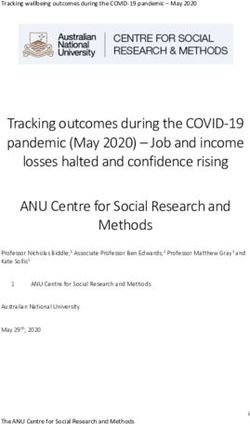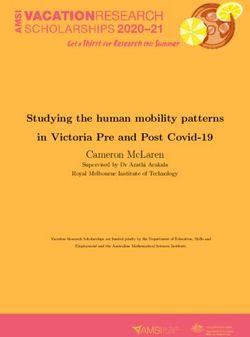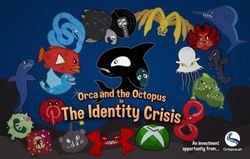PC&C NAVISION ON COMPAQ SERVERS - Performance Brief
←
→
Page content transcription
If your browser does not render page correctly, please read the page content below
. . . . . . . . . . . . . . . . . . . . . . . . . . . . . .
PC&C NAVISION
ON COMPAQ SERVERS
Performance Brief
June 1995NOTICE
The information in this publication is subject to change without notice.
COMPAQ COMPUTER CORPORATION SHALL NOT BE LIABLE FOR TECHNICAL OR
EDITORIAL ERRORS OR OMISSIONS CONTAINED HEREIN, NOR FOR INCIDENTAL OR
CONSEQUENTIAL DAMAGES RESULTING FROM THE FURNISHING, PERFORMANCE, OR
USE OF THIS MATERIAL. THIS INFORMATION IS BRANDED. “AS IS”, WITHOUT
WARRENTY, EXPRESS OR IMPLIED, INCLUDING THE IMPLIED WARRENS OF
MERCHABILLITY, FITNESS FOR PARTICULAR PURPOSE, TITLE AND AGAINST
INFRIGHTMENT.
The software described in this guide is furnished under a license agreement or non-disclosure
agreement. The software may be used or copied only in accordance with the terms of that agreement.
This publication does not constitute an endorsement of the product or products that were tested. The
configuration or configurations tested or described may or may not be the only available solution. This
test is not a determination of product quality or correctness, nor does it ensure compliance with any
federal, state, or local requirements. Compaq does not warrant products other than its own strictly as
stated in Compaq product warranties.
Product names mentioned herein may be trademarks and/or registered trademarks of their respective
companies.
1995 Compaq Computer Corporation.
All rights reserved. Printed in Denmark.
Compaq, ProLiant, and NetFlex are registered
United States Patent and Trademark Office.
ProSignia VS and Proliant art trademarks of Compaq Computer Corporation.
PC&C Navision Performance on Compaq Servers
Performance Brief
Final Edition (June 1995)
26-06-95 Compaq Server Performance Brief 2CONTENTS PC&C NAVISION ON COMPAQ SERVERS Performance Brief .............................................................. 1 CONTENTS ................................................................................................................................................... 3 INTRODUCTION.......................................................................................................................................... 4 PROLIANT AND PROSIGNIA SERVERS...................................................................................................... 5 PURPOSE OF THIS DOCUMENT .................................................................................................................. 5 USE OF THIS DOCUMENT ........................................................................................................................... 5 TESTING METHODOLOGY.......................................................................................................................... 5 BENCHMARK OVERVIEW........................................................................................................................ 6 BENCHMARK SETUP.................................................................................................................................... 6 THE NAVISION DBMS ................................................................................................................................ 7 THE NAVISION BENCHMARK .................................................................................................................. 12 NAVISION BENCHMARK........................................................................................................................... 12 NAVISION INDEX ....................................................................................................................................... 13 TUNING EXISTING INSTALLATIONS ...................................................................................................... 15 BENCHMARKS .......................................................................................................................................... 16 PROSIGNIA VS SCSI ................................................................................................................................... 16 SERVER PROCESS FOREGROUND / BACKGROUND .............................................................................. 17 CPU / MEMORY SUBSYSTEM.................................................................................................................... 18 DISK CONTROLLER ................................................................................................................................... 19 RAID 1 VS RAID 5 ....................................................................................................................................... 20 SINGLE CPU VS. SYMMETRIC MULTI-PROCESSING............................................................................. 21 DATABASE SIZE IMPACT ON PERFORMANCE ...................................................................................... 22 26-06-95 Compaq Server Performance Brief 3
INTRODUCTION
The Compaq server line offers the networking industry's leading servers delivering the
broadest customer value. Compaq's award-winning servers combine the legendary
price:performance leadership with unrivaled innovations in dependability and ease of
ownership.¨
The Prosignia VS is the entry in the Compaq line of servers that delivers true server
functionality for the price of a desktop PC, eliminating the need to use desktop PCs as
servers.
The Compaq ProSignia 300 is the next step in the server line that delivers true server
functionality for the price of a desktop PC. The innovative TriFlex/PCI architecture of
the ProSignia 300 uses high-performance processor and I/O technologies to provide
users with maximum performance and flexibility. The Compaq ProSignia 300
introduces high-availability features such as Error Correcting Code (ECC) memory to
the entry-level server family.
The Compaq ProSignia 500 is the high-performance server that is easy on your
budget, with significant headroom for future growth. Built from the ground up as a
server, the ProSignia 500 also incorporates TriFlex/PCI architecture and high
availability features into the popular ProSignia family of NetWare servers. Integrated
SACS disk and network controllers deliver unbeatable performance while providing
the best-in-class expandability.
The Compaq ProLiant 1500 is the affordable, mission-critical server. The Compaq
ProLiant 1500 has a breakthrough product design that delivers a powerful set of
performance and fault management capabilities never seen before on a server in this
class. File and print applications are enhanced through features such as Fast-Wide
SCSI-2 hard drives and a PCI expansion bus. Database performance is increased with
the use of high-performance Pentium processors and optional DualProcessor
capability. These features, along with high availability features such as ECC memory
and Insight Manager, make the ProLiant 1500 the affordable mission-critical file
server.
The next step is to the multiprocessor line with Compaq ProLiant 2000, the high-end
server that delivers unmatched system availability in its class. This server delivers
more high-availability features and performance scalability for more demanding
business-critical applications. And for the ultimate serving of your most critical
networks, get the Compaq ProLiant 4000. The Compaq ProLiant 4000 is a new
generation superserver that delivers business-critical network capabilities and
exceptional performance at an unprecedented price.
26-06-95 Compaq Server Performance Brief 4PROLIANT AND PROSIGNIA SERVERS
The ProLiant and ProSignia Servers provide user flexibility and increased system
performance.
Prosignia VS Prosignia 500 ProLiant 1500 ProLiant 2000 ProLiant 4000
Prosignia 300
True server High-performance Affordable mission- High-end file and Application server for
functionality for the server critical server with application server for large departmental /
price of a desktop PC. that is easy on your powerful performance larger business-critical enterprise networks
budget, with and fault management networks
significant headroom capabilities.
for future growth
PURPOSE OF THIS DOCUMENT
The object of this comprehensive test is to evaluate the consequence on performance,
when selecting and configuring the different hardware subsystems. It is not the intent
to use these numbers to directly compare different hardware vendors performance
using Navision, if used, it must be ensured that the tests are performed under the exact
same conditions. One of the lessons from the performance test is, that different setup
of load, cache etc. can influence the resulting performance index.
USE OF THIS DOCUMENT
The PC&C Navision Performance on Compaq Servers Performance Brief is intended
to be used by various audiences including Compaq worldwide field sales personnel,
Compaq Authorized Resellers and customers interested in Compaq server
performance results.
TESTING METHODOLOGY
The Compaq approach to running benchmark tests is to obtain the best representative
results, while ensuring the results can be reproduced. To accomplish this, we set up
the following test using the Navision Benchmark Index.
26-06-95 Compaq Server Performance Brief 5BENCHMARK OVERVIEW
The following benchmark tests were done using a setup described below and PC & C
benchmark tool, which gives an absolute number expressed in an index value.
BENCHMARK SETUP
Deskpro 4/100 Deskpro 4/66 Deskpro 4/66 Deskpro 5/60
Write Load Read Load ReadLoad Messure
10MBit Ethernet
Prosignia VS Proliant Storage Proliant 2000
FIG 1. Benchmark hardware setup
The setup used is the standard way PC & C messure performance of the application,
with 2 read and one write load, and one station to perform the actual test from. The
servers configuration was changed to accommodate the goals of the test, this led to
aprox 65 - 75 individual test-runs.
The servers was installed using Compaq SmartStart, with OS/2 and LanServer 3.01,
the LanServer program was not loaded during the test, only the network support. The
parameters (config.sys) and other software settings were not changed from defaults.
26-06-95 Compaq Server Performance Brief 6The setup include 4 workstations and two test-servers. The systems are configured as
follows :
Computer Function CPU RAM Disk NIC
Deskpro XE Read Load 486/66 4 MB 240 MB TP16
Deskpro 860 CDS Read Load 486/66 4 MB 240 MB TP16
Deskpro XE 4/100 Write Load 486/100 4 MB 240 MB TP16
Deskpro XE 5/60 Measurement Pentium 60 4 MB 240 MB TP16
Prosignia VS Test Object 486/66 32 MB 1-6 1GB Int. Netflex
Proliant 2000 Test Object 1-2 Pentium66 32 MB 1-12 1GB Netflex-2
THE NAVISION DBMS
If you are new to the NAVISION database system, this section will introduce you to
some of the most important concepts you need to understand in order to work with data
in a NAVISION database. The word ‘database’ is in such common use that we must
begin by defining what a database is.
We normally consider a database as a collection of related information, or data. By data
we mean some known facts that can be stored and that have an implicit meaning. A
typical example is a list which describe the names, addresses and telephone numbers of
your customers. These data can be recorded in an indexed address book, or in a disk file
using appropriate software. This is a simple example of a collection of related
information and hence it is a database.
In this document we will consider a database as a collection of related data which is
stored in a computer in a way that enables you to retrive the information you need very
quickly.
Physical vs. Logical Database
As a typical database user you are not concerned with where each data item is stored on
the hard disk or what size it is; your only concern is that when a reference is made to for
example a Name, the correct value is returned.
This is why the NAVISION database system provides you with a conceptual
representation of data that does not include to many details of how the data is stored. An
abstract data model is used to provide this conceptual representation. This data model
uses logical concepts, such as objects, their properties and their relations, which are
easier to understand.
26-06-95 Compaq Server Performance Brief 7This leads us to distinguish between the Logical and the Physical database. When we
speak about the logical database we are only concerned with the structure of the data and
the relationship between different bits of information. In this description we do not deal
with how these structures and relations are implemented. When we speak about the
physical database we only deal with the structure in the logical database and how the
search paths between them are implemented.
When we use the term database in the following, it should be interpreted as the logical
database.
What the user sees as a coherent set of information in the NAVISION database system
can be stored on up to 16 physical disk files, but this is transparent to the user.
The Figure illustrates how one logical database physically can be stored on three hard
disks d:, e: and f:, but nevertheless they still comprise a single (logical) database.
d:\database e:\database f:\database
up to 16 physical disk files
One logical database
FIG 2. Database parts
The logical database contains Objects. These objects can be divided into two main
categories:
Object used by a NAVISION application, that is: Batch, Function, Import, Menu, Report
and Window objects
Tables
The first category of objects can be seen as basic building blocks providing services
needed when we want to insert, modify, delete or show data stored in the other category
of objects, that is, the tables. A typical example of the use of a service provided by the
first category of objects, is when we use a window object to show a detailed view of the
fields in a record. Another typical use of the first category of objects, is when we use a
report object to print, for example a survey of a budget.
26-06-95 Compaq Server Performance Brief 8The DBMS Cache
The DBMS Cache is a buffer storage, which holds copies of portions of the database
currently used by the DBMS. As long as the required data is in cache, the data
appears as being immediately available. When the required data is not in the cache, it
must be feched from the disk first.
The Cache is transparent to the user/programmer:
Data is feched into the cache automatically and copied back to the physical disk
automatically.
No instruction are required to do these transfers.
The user does not have to know of the cache’s existence for the program to work
correctly, but the developer has to be aware of the caches existence for the
application to work well.
Figure 3 illustrates applications sending requests to the DBMS. When, for example,
Application 2 sends a request to read data from the database, the request handler
determines if the desired data can be fetched directly from the cache, or if the data
must be fetched from a disk.
At the same time another application could be modifying a record in a table in the
database. This modification will be written to the DBMS cache, not to the disk.
When this application ends the write transaction (commit the changes), the data in the
cache modified during the transaction will be written to the disk; the cache is said to
be flushed.
The DBMS Cache always holds the most recently used data. The cache automatically
replaces parts of the cache memory with relevant parts of the database.
The size of the cache has great impact on the performance. Two simple rules apply
when determining the size of the cache:
The more memory you assign to your cache, the more efficient the cache will be (Of
course there is no reason to assign more memory to the cache than the total size of
your database).
The size of the cache should not exceed the amount of physical memory available on
your system, as this may cause your operating system to swap the cache memory to
disk; this will slow down the overall speed of your NAVISION system
tremendously.
Nevertheless, there are upper limits for the DBMS Cache size. The maximum cache
size in DOS and OS/2 versions of NAVISION is 6400 KB, while the maximum size
in UNIX versions are 32000 KB.
26-06-95 Compaq Server Performance Brief 9A p p lic a tio n 1 A p p lic a tio n 2 A p p lic a tio n 3
N e tw o rk
DBMS
D B R e q u e st H a n d le r
C a ch e
D a ta b a s e
Fig 3. Multibel requests send to DBMS
The Commit Cache
The Commit Cache is a special write buffer storage for the disk(s) in your system.
The Commit Cache has been designed to:
Quickly absorb committed transaction from the DBMS. This frees the DBMS for
other tasks
Enable asynchronous disk writes
Enable parallel disk writes when using multiple disks
Guarantee that the disk file always is consistent
The Commit Cache is placed between the DBMS and the database, and absorbes
committed transactions from the DBMS. When the Commit Cache has received a
committed transaction, it takes care of writing the data to the disk(s). In this way the
DBMS is free to perform other tasks while data is being written to the disk. The data
is said to be written asynchronously to the disk, as the time for the disk write is
independent of the time when the transaction was committed by the DBMS.
26-06-95 Compaq Server Performance Brief 10DBMS
D B R e q u e s t H a n d le r
C a che
C o m m itc a ch e
S e p a ra te S e p a ra te S e p a ra te
p ro c e s s p ro ce s s p ro ce ss
d :\d a ta b a s e e :\d a ta b a se f:\d a ta b a se
Fig. 4 illustrates a database stored on three physical disks. Each disk is controlled by its own
commit cache process. All processes are connected to enable parallel writing.
As described in the section “Physical vs. Logical Database” on page xxx, the logical
database can be stored in up to 16 distinct disk files (disks). When using more than
one disk, each of these disks are controlled by a separated commit cache process,
which are linked to each other in order to enable and control (asynchronous) parallel
write operations.
The Commit Cache always guarantees that data is written to the disk in the same
sequence as the data is sent to the Commit Cache. This assures that the database file
always is consistent. The database file is consistent, even if a power failure should
occur during a write operation to the disk.
However, the data which is currently in the Commit Cache memory when a power
failure occurs, is lost, and must be re-entered via the NAVISION user interface.
Note: Do not use advanced disk caches with delayed write back
(sometimes called lazy write). This may cause your database file to be
corrupted. This however, is not the case with the Compaq SMART
Controller where the write cache is batterybacked and mirrored.
26-06-95 Compaq Server Performance Brief 11THE NAVISION BENCHMARK
The NAVISION Index is calculated based on a measurement in a special application.
Before starting the measurement the database must be created and initialized. First
the database is created with the desired size and number of parts. The NAVISION
Index-objects are then entered into the database.
Due to the way the DBMS is working the database must be prepared before the test
data is created. When a new database is created (or when switching off the
NAVISION server, or importing a full security copy) the free block list will be reset.
Meaning that all writing will start on the first database-part then second and so on.
To prevent this the free blocks must be mixed by a batch job. (in normal cases will
this be done very fast after a server crash (1-2 days depending on the amount of
data)). After that can the data be created by a batch job.
Normal size for the testdatabase varies, for some purposes 10 MB is enough. But the
normal size is 100 to 500 MB. The time needed for creating the testdata is almost
proportional with the size of the database (normally the database are filled 50 % with
data).
The following describes the individual items on the NAVISION Index menu.
NAVISION Index
NAVISION index Benchmark Preparation Records
Reading load Company data Mix blocks Test records
Writing load Benchmark Create data Test series
System test Network speed Reinit data Test setup
Stop load Mix and create Mix records
Cancel load Control load
Results Design
NAVISION BENCHMARK
Benchmark:
A short measurement based on simple tests between the client and server and some
measures of the performance of each part.
Network speed:
The measurement of the network speed.
26-06-95 Compaq Server Performance Brief 12NAVISION INDEX
Reading load:
Used on a client workstation to generate load, based on readings from the server.
This batch job is controlled by the test automatically. More than on read-client can be
started at the same time. With the macro "READ.MAC" can the workstation be
started automatically with the command:
navi2 serverno=1,macro=read
Writing load:
Used on a client workstation to generate load, based on writings on the server. This
batch job is controlled by the test automatically. More than on write-client can be
started at the same time.
With the macro "WRITE.MAC" can the workstation be started automatically with
the command:
navi2 serverno=1,macro=write
System test:
This batch job messures the speed of the NAVISION Index. The index is based on
the operations needed for creating and booking an invoice. This Test is run over a
time and the NAVISION Index is calculated. The test can also be run with a different
setting of the load speed. this is the settting Serie=Yes. When doing this the speed
and test time taken from the "Test series"- file. Before starting the test the "Test
setup" window must be entered for initializing some data.
Stop load:
After the batch job "System test" is stopped by "ESQ" can the load-clients be stopped
by this batch job.
Cancel load:
When a test serie is ended, and the load-clients are still running, they can be stopped
with this batch job. Usefull for changing between databases, when the clients have
been started with a macro.
Mix blocks:
Before starting a test the free blocks of the database must be mixed. This is done to
give a very fast way to get into an unsorted mode when using more than 1 database-
part.
All the space in the database is used during this batch job. Sometimes (1 of 10 times)
it can fail. When this happens the database size must be increased by 10 Kb, and the
batch job restarted with continue=Yes.
26-06-95 Compaq Server Performance Brief 13Create data:
The testdata can be created with this batch job.
Reinit data:
After running the test for very long time the testdata can be very fragmented. With
this batch job they can be restored to the initial situation.
Mix and create:
The batch job for mixing the free blocks and creating data is combined in one. Then
you can start it and leave it. (Error situation see "Mix blocks")
26-06-95 Compaq Server Performance Brief 14TUNING EXISTING INSTALLATIONS
To speed up the performance in an existing installation by splitting the database in
two or more parts the following procedure must be used. The special procedure is
used due to the way the NAVISION DBMS is working internally.
If a full security copy is entered in a new database, the list of all the free blocks will
be reset, and all the data will be placed on the first disks, therefor not using the new
disks that was added.
When a security copy of only one company is imported into the database the free
block list will be maintained. By doing this with all the companies and mixing the
free blocks before that, it is possible to place all data random on the disks. All the
necessary steps needed, is described in the procedure below.
First make a copy of the database. To be sure not to destroy vital data, when working
with the database and deleting the companies.
In the copy, make a security-copy of all the companies(one company in each security-
copy).
In the copy delete all companies.
In the copy make a security-copy of the whole database (after deleting all companies
the database will only contain common files and objects).
Create the new database with the desired amount of databaseparts.
Import the security-copy of the whole database. (the security containing only
common files and objects).
Import the batch job "BENCH, Mix blocks". This batchjob is a part of the
"NAVISION Index" Utility.
Use the batch job "BENCH, Mix blocks" to get all the free blocks mixed.
Import the security copy of all the companies one at a time. If all the companies
where imported directly will the free block list be reset and the work done with
mixing the blocks was not used.
Now the new database should be ready.
In case of a server crash the free blocks list must be initialised, because the
performance will be lower the first days until the free block list is rebuild as random.
After extending the database the free blocks must be mixed, because it will be the
same situation as after a server crash.
26-06-95 Compaq Server Performance Brief 15BENCHMARKS
PROSIGNIA VS SCSI
This 486/66 system is our baseline, it is equipped from 1 to 6 Fast SCSI-2 1.05 GB
disks. This setup is one used in many of the Navision installations, and it document
the increase in performance that can be obtained by splitting the database over many
disks, going from 1 to 6 disks gives an increased performance of 215%.
The curve shows how fine the performance scale is, if the database is split over
multiple disks. From 1 to 2 disks 100%, 2 to 3 disks 52%, 3 to 4 disks 30.6%, 4 to 5
disks 21% and 10.8% on the last 5 to 6 disks.
Prosignia VS SCSI
3,50
3,00
2,50
Navision Index
2,00
1,50
1,00
0,50
0,00
1 2 3 4 5 6
Num ber of DB parts / Disks
Fig. 5 Prosignia VS SCSI , baseline.
26-06-95 Compaq Server Performance Brief 16SERVER PROCESS FOREGROUND / BACKGROUND
When the serverprocess is in foreground it gets a better priority than other
programs/processes on the system, therefore it performs slightly better when using one
database part. Using more databases, Navision starts up one individual process per
database, and they get starved for time on the CPU, so we se a lower performance
when adding databases / disks.
Server process forground/background
3,50
3,00
2,50
Navision Index
2,00
1,50
1,00
0,50
0,00
1 2 3 4 5 6
Num ber of DB parts / Disks
Fig 6. u Server foreground, n Server background
26-06-95 Compaq Server Performance Brief 17CPU / MEMORY SUBSYSTEM
Prosignia VS Fast SCSI-2 vs. ProLiant 2000 Fast SCSI-2
On this test we demonstrate the difference the CPU / Memory system has on
performance, when the same disks and disk controllers are used. The only difference
is the Prosignias 486/66 / 32bit memory path contra the ProLiant Pentium66 / TriFlex
architecture. The Pentium/TriFlex architecture clearly demonstrate its capacity, over
the standard CPU / Memory bus implementation by a 62% better performance, and it
also expresses itself in its scaling of 305% vs 204% on five disks.
CPU/Memory
6,00
305%
5,00
62%
4,00
Navision Index
3,00
2,00
1,00 204%
0,00
1 2 3 4 5 6
Num ber of database parts / Disks
Fig 7. u Prosignia, n Proliant
26-06-95 Compaq Server Performance Brief 18DISK CONTROLLER
Compaq SMART RAID vs. Compaq SCSI-2
In this test we use 6 disks connected to Compaq Fast SCSI-2 controller and compare it
to 12 disks connected to Compaq SMART controller, configured as 6 RAID 1 (mirror)
drives.
The high performance of the Compaq SMART array controller is evident here in this
picture, a small overhead, although it has to write the data twice, The SMART
Controller protects against drive failures, and can also use sparedrives, that will
automaticially replace a failed drive without user intervention and will maintain a high
data integrety.
SMART RAID vs SCSI
6,00
5,00
Navision Index
4,00
3,00
2,00
1,00
0,00
1 2 3 4 5 6
Num ber of database parts / disks
Fig 8. u RAID 1, n Fast SCSI-2
26-06-95 Compaq Server Performance Brief 19RAID 1 VS RAID 5
This is an interesting measurement, the RAID 5 is using 10 disks, and we tried to split
the database up in 2,4 and 6 parts on the same drive, because we knew that Navision
disk-process should be able to issue multiple request to the single drive this way. But
that did not increase the performance , although the controller is capable of handling
multiple access, as shown when running the drives as RAID 1’s.
So the conclusion is, if we have i.e. 10 drives they should be configured as 5 pairs of
mirrored drives, not a single RAID 5 drive.
RAID 1 vs RAID 5
6,00
5,00
4,00
Navision Index
3,00
2,00
1,00
0,00
1 2 3 4 5 6
Num ber of database parts / disks
Fig 9. u RAID 1, n RAID 5
26-06-95 Compaq Server Performance Brief 20SINGLE CPU VS. SYMMETRIC MULTI-PROCESSING
The main process of Navision cannot be scaled accross multible CPU’s , so the small
overhead of multiprocessing is slowing the server down a bit. This test was done on
the Proliant 2000 system with RAID 1 disk configuration.
Single vs Dual processor
6,00
5,00
4,00
Navision Index
3,00
2,00
1,00
0,00
1 2 3 4 5 6
Num ber of database parts / Disks
Fig 10. u 1 CPU, n 2 CPU
26-06-95 Compaq Server Performance Brief 21DATABASE SIZE IMPACT ON PERFORMANCE
This test was done on Proliant 2000 RAID 1 with 5 database parts. Only changing the
size of the database from 100 MB, to 500MB and 2.5GB all with 50% data.
Database size impact on performance
6,00
Navision Performance Index
5,00
4,00
3,00
2,00
1,00
0,00
100 500 2500
Database size
Fig 11.
26-06-95 Compaq Server Performance Brief 22You can also read