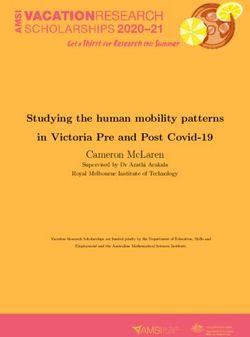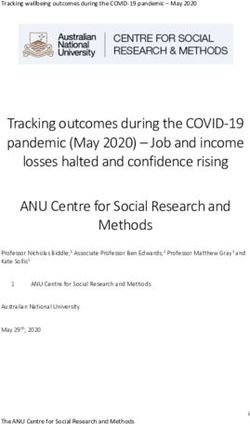COMPUTATIONAL ASTROPHYSICS I: INTRODUCTION AND BASIC CONCEPTS - HELGE TODT SOSE 2020 - UNI POTSDAM
←
→
Page content transcription
If your browser does not render page correctly, please read the page content below
Computational Astrophysics I: Introduction and basic
concepts
Helge Todt
Astrophysics
Institute of Physics and Astronomy
University of Potsdam
SoSe 2020
H. Todt (UP) Computational Astrophysics SoSe 2020 1 / 74Programming languages I
One can, e.g., distinguish:
scripting languages
bash, csh → Unix shell
Perl, Python
IRAF, IDL, Midas → especially for data reduction in astrophysics
compiler-level languages
C/C++ → very common, therefore our favorite language
Fortran → very common in astrophysics, especially in radiative transfer
H. Todt (UP) Computational Astrophysics SoSe 2020 2 / 74Programming languages II
scripting language compiler-level language
examples shell (bash, tcsh), Perl, C/C++, Fortran, Pascal,
Mathematica, MATLAB, . . . ...
source code directly executable translated to
machine code, e.g.,
0x90 → no operation (NOP)
runtime interpreter runs as a pro- error handling difficult
behavior gram → full control over → task of the program-
execution → error messages, mer, often only crash
argument testing
speed usually slow very fast by optimization
→ analysis tools → simulations, number crunching
→ moreover, also bytecode compiler (JAVA) for virtual machine,
Just-in-time (JIT) compiler (JavaScript, Perl)
H. Todt (UP) Computational Astrophysics SoSe 2020 3 / 74C/C++ I
C is a procedural (imperative) language
C++ is an object oriented extension of C with the same syntax
C++ is because of its additional structures (template, class)
C
Basic structure of a C++ program
#include
using namespace std ;
int main () {
instructions of the program ;
// comment
return 0 ;
}
every instruction must be finished with a ; (semicolon) !
H. Todt (UP) Computational Astrophysics SoSe 2020 4 / 74C/C++ II
Compiling a C++ program:
source file
.cpp, .C
⇓
compiler + linker
.o, .so, .a
⇓
executable program
a.out, program
H. Todt (UP) Computational Astrophysics SoSe 2020 5 / 74C/C++ III
Command for compiling + linking:
g++ -o program program.cpp
(GNU compiler for C++)
only compiling, do not link:
g++ -c program.cpp
creates program.o (object file, not executable)
option -o name defines a name for a file that contains the executable
program, otherwise program file is called: a.out
the name of the executable program can be arbitrarily chosen
H. Todt (UP) Computational Astrophysics SoSe 2020 6 / 74Simple program for output on screen I
Example: C++ output via streams
#include
using namespace ::std ;
int main () {
coutSimple program for output on screen II
. . . is a C++ library (input/output)
main() . . . program (function)
return 0 . . . returns the return value 0 to main (all ok)
source code can be freely formated, i.e., it can contain an arbitrary
number of spaces and empty lines (white space) → useful for visual
structuring
comments are started with // - everything after it (in the same line) is
ignored,
C has only /* comment */ for comment blocks
cout . . . output on screen/terminal (C++)Functions I
C/C++ is a procedural language
The procedures of C/C++ are functions.
Main program: function with specific name main(){}
every function has a type (for return), e.g.: int main (){}
functions can get arguments by call, e.g.:
int main (int argc, char *argv[]){}
functions must be declared before they can be called in the main
program,
e.g., void swap(int &a, int &b) ;
or included via a header file:
#include
within the curly braces { }, the so-called function body, is the
definition of the function (what shall be done how), e.g.:
int main () { return 0 ; }
H. Todt (UP) Computational Astrophysics SoSe 2020 9 / 74Functions II
Example
#include
using namespace std ;
float cube(float x) ;
int main() {
float x = 4. ;
coutVariables
A variable is a piece of memory.
in C/C++ data types are explicit and static
We distinguish regarding visibility (“scope”):
global variables → declared outside of any function, before main
local variables → declared in a function or in a block { } , only there
visible
. . . regarding data types → intrinsic data types:
int → integer, e.g., int n = 3 ;
float → floats (floating point numbers),
e.g., float x = 3.14, y = 1.2E-4 ;
char → characters, e.g., char a_character ;
bool → logical (boolean) variables, e.g., bool btest = true ;
H. Todt (UP) Computational Astrophysics SoSe 2020 11 / 74Integer data types I
Integer numbers are represented exactly in the memory with help of the
binary number system (base 2), e.g.
13 = 1 · 23 + 1 · 22 + 0 · 21 + 1 · 20 =
b 1 1 0 1 1
(binary)
In the assignment
a = 3
3 is an integer literal (literal constant). Its bit pattern
(3 = 1 · 20 + 1 · 21 =b 1 1 ) is inserted at the corresponding positions by
the compiler.
1
doesn’t correspond necessarily to the sequential order used by the computer → “Little
Endian”: store least significant bit first, so actually: 1011
H. Todt (UP) Computational Astrophysics SoSe 2020 12 / 74Integer data types II
on 64-bit systems
int compiler reserves 32 bit (= 4 byte) of memory
1 bit for sign and
231 = 2 147 483 648 values (incl. 0): → range:
int = −2 147 483 648 . . . + 2 147 483 647
unsigned int 32 bit, no bit for sign → 232 values (incl. 0)
unsigned int = 0 . . . 4 294 967 295
long on 64 bit systems: 64 bit (= 8 byte),
1 bit for sign: −9.2 × 1018 . . . 9.2 × 1018 (quintillions)
unsigned long 64 bit without sign: 0 . . . 1.8 × 1019
and also: char (1 byte), smallest addressable (!); short (2 byte) ; long long (8 bytes)
H. Todt (UP) Computational Astrophysics SoSe 2020 13 / 74Integer data types III
Two’s complement
Table: Representation: unsigned value Disadvantages of representration as
(0s), value and sign (sig), two’s
value and sign:
complement (2’S) for a nibble ( 12 byte)
∃ 0 and -0; Which bit is sign?
binary 0s sig 2’S (→ const number of digits, fill up
0000 0 0 0 with 0s);
0001 1 1 1 Advantage of 2’S:
... negative numbers always with highest
0111 7 7 7 bit=1
1000 8 -0 -8 → cf. +1 + −1 bitwise for value &
1001 9 -1 -7 sign vs. 2’S
...
1111 15 -7 -1
H. Todt (UP) Computational Astrophysics SoSe 2020 14 / 74Floating point data types I
Floating point numbers are an approximate representation of real numbers.
Floating point numbers can be declared via, e.g.,:
float radius, pi, euler, x, y ;
double radius, z ;
Valid assignments are, e.g.,:
x = 3.0 ;
y = 1.1E-3 ;
z = x / y ;
H. Todt (UP) Computational Astrophysics SoSe 2020 15 / 74Floating point data types II
representation (normalization) of floating point numbers are described
by standard IEEE 754 :
x = s · m · be (1)
with base b = 2 (IBM Power6: also b = 10), sign s, and normalized
significand (mantissa) m, bias
So for 32 Bit (Little Endian† ), 8 bit exponent, 23 bit mantissa:
bits
31 24 23 16 15 8 7 0
S E E E E E E E E MMMMMMMMMMMMMMMMMMMMMMM
exponent mantissa
sign
(† read each part: → )
H. Todt (UP) Computational Astrophysics SoSe 2020 16 / 74Floating point data types III
mantissa is normalized to the form (e.g.)
1,0100100 × 24
i.e. with a 1 before the decimal point. This 1 is not stored, so m = 1.f
Moreover, a bias (127 for 32 bit, 1023 for 64 bit) is added to the
exponent (results in non-negative integer)
Example: Conversion of a decimal number to IEEE-32-Bit
172.625 base 10
10101100.101 × 20 base 2
1.0101100101 × 27 base 2 normalized
add bias of 127 to exponent = 134 = 1 · 27 + . . . + 1 · 22 + 1 · 21 + 0 · 20
0 10000110 010110010100000000000000
H. Todt (UP) Computational Astrophysics SoSe 2020 17 / 74Floating point data types IV
single precision (32 bit) float: exponent 8 bit, significand 23 bit
−126 ≤ e ≤ 127 (basis 2)
→ ≈ 10−45 . . . 1038
digits: 7-8 (= log 223+1 = 24 log 2)
for 64 bit (double precision) – double: exponent 11 bit, significand
52 bit
−1022 ≤ e ≤ 1023 (basis 2)
→ ≈ 10−324 . . . 10308
digits: 15-16 (= log 252+1 )
H. Todt (UP) Computational Astrophysics SoSe 2020 18 / 74Floating point data types V
some real numbers cannot be presented exactly in the binary numeral
system (cf. 1/3 in decimal):
0.1 ≈ 1.10011001100110011001101 × 2−4 (2)
Warning
Do not compare two floating point numbers blindly for equality (e.g.,
0.362 * 100.0 == 36.2), but rather use an accuracy limit:
abs( x - y )Floating point data types VI
Floating point arithmetics
Subtraction of floating point numbers
consider 1.000 × 25 − 1.001 × 21 (only 3 bit mantissa)
→ bitwise subtraction, requires same exponent
1.000 0000 ×25
− 0.000 1001 ×25
0.111 0111 ×25 infinite precision
1.110 111 ×24 shifted left to normalize
1.111 ×24 rounded up, as last digits > 1/2 ULP†
† unit in the last place = spacing between subsequent floating point numbers
H. Todt (UP) Computational Astrophysics SoSe 2020 20 / 74Floating point data types VII
Properties of floating point arithmetics (limited precision):
loss of significance / catastrophic cancellation: occurs for subtraction
of almost equal numbers
Example for loss of significance
π − 3.141 = 3.14159265 . . . − 3.141 with 4-digit mantissa; maybe
expected: = 0.00059265 . . . ≈ 5.927 × 10−4 ; in fact: 1.0000 × 10−3 ,
because π is already rounded to 3.142
absorption (numbers of different order of magnitude): addition of
subtraction of a very small number does not change the larger number
Example for absorption
for 4-digit mantissa: 0.001 + 100 = 100: 1.000 × 102 + 1.000 × 10−3 =
1.000 × 102 + 0.000 01 × 102 = 1.000 × 102 + 0.000 × 102 = 1.000 × 102 ,
same for subtraction
H. Todt (UP) Computational Astrophysics SoSe 2020 21 / 74Floating point data types VIII
distributive and associative law usually not fulfilled, i.e. in general
(x + y ) + z 6= x + (y + z) (3)
(x · y ) · z 6= x · (y · z) (4)
x · (y + z) 6= (x · y ) + (x · z) (5)
(x + y ) · z 6= (x · z) + (y · z) (6)
solution of equations, e.g., (1 + x) = 1 for 4-bit mantissa solved by
any x < 10−4 (see absorption) → smallest float number with
1 + > 1 called machine precision
Multiplication and division of floating point numbers:
mantissas multiplied/divided, exponents added/subtracted
→ no cancellation or absorption problem
H. Todt (UP) Computational Astrophysics SoSe 2020 22 / 74Floating point data types IX
Guard bit, round bit, sticky bit (GRS)
in floating point arithmetics: if mantissa shifted right → loss of digits
therefore: during calculation 3 extra bits (GRS)
Guard bit: 1st bit, just extended precision
Round bit: 2nd (Guard) bit, just extended precision (same as G)
Sticky bit: 3rd bit, set to 1, if any bit beyond the Guard bits non-zero,
stays then 1(!) → sticky
example
G R S
Before 1st shift: 1.11000000000000000000100 0 0 0
After 1 shift: 0.11100000000000000000010 0 0 0
After 2 shifts: 0.01110000000000000000001 0 0 0
After 3 shifts: 0.00111000000000000000000 1 0 0
After 4 shifts: 0.00011100000000000000000 0 1 0
After 5 shifts: 0.00001110000000000000000 0 0 1
After 6 shifts: 0.00000111000000000000000 0 0 1
After 7 shifts: 0.00000011100000000000000 0 0 1
After 8 shifts: 0.00000001110000000000000 0 0 1
H. Todt (UP) Computational Astrophysics SoSe 2020 23 / 74Floating point data types X
GRS bits – possible values and stored values
extended sum stored value why
1.0100 000 1.0100 truncated because of GR bits
1.0100 001 1.0100 truncated because of GR bits
1.0100 010 1.0100 rounded down because of GR bits
1.0100 011 1.0100 rounded down because of GR bits
1.0100 100 1.0100 rounded down because of S bit
1.0100 101 1.0101 rounded up because of S bit
1.0100 110 1.0101 rounded up because of GR bits
1.0100 111 1.0101 rounded up because of GR bits
H. Todt (UP) Computational Astrophysics SoSe 2020 24 / 74Floating point data types XI
IEEE representation of 32 bit floats:
Number name sign, exp., f value
normal 0 < e < 255 (−1)s × 2e−127 × 1.f
subnormal e = 0, f 6= 0 (−1)s × 2−126 × 0.f
signed zero (±0) e = 0, f = 0 (−1)s × 0.0
+∞ s = 0, e = 255, f = 0 +INF
−∞ s = 1, e = 255, f = 0 -INF
Not a number e = 255, f 6= 0 NaN
if float > 2128 → overflow, result may be NaN or unpredictable
if float < 2−128 → underflow, result is set to 0
If not default by compiler: enable floating-point exception handling (e.g.,
-fpe-all0 for ifort)
H. Todt (UP) Computational Astrophysics SoSe 2020 25 / 74Automatic type conversion
In C/C++ many data type conversions are already predefined, which will
be invoked automatically:
int main () {
int a = 3 ;
double b ;
b = a ; // implicit conversion of a to double
b = 1. / 3 ; // implicit conversion of 3 to double
return 0.2 ; // implicit conversion of 0.2 to integer 0
}
H. Todt (UP) Computational Astrophysics SoSe 2020 26 / 74Explicit type conversions (casts) I
Moreover, a type conversion/casting can be done explicitly:
C cast
int main () {
int a = 3 ;
double b ;
b = (double) a ; // type cast
return 0 ;
}
obviously possible: integer ↔ floating point
but also : pointer (see below) ↔ data types
Caution: For such C casts there is no type checking during runtime!
H. Todt (UP) Computational Astrophysics SoSe 2020 27 / 74Explicit type conversions (casts) II
The better way: use the functions of the same name for type conversion
int i, k = 3 ;
float x = 1.5, y ;
i = int(x) + k ;
y = float(i) + x ;
H. Todt (UP) Computational Astrophysics SoSe 2020 28 / 74Logical variables bool b ; intrinsic data type, has effectively only two different values: bool btest, bdo ; btest = true ; // = 1 bdot = false ; // = 0 but also: btest = 0. ; // = false btest = -1.3E-5 ; // = true Output via cout yields 0 or 1 respectively. By using cout
Execution control - for-loops I
Executable control constructs modify the program execution by selecting a
block for repetition (loops, e.g., for) or branching to another statement
(conditional, e.g., if/ unconditional, e.g., goto).
Repeated execution of an instruction/block:
for loop
for (int k = 0 ; k < 6 ; ++k ) sum = sum + 7 ;
for (float x = 0.7 ; x < 17.2 ; x = x + 0.3) {
y = a * x + b ;
coutExecution control - for-loops II
Structure of the loop control (header) of the for loop:
There are (up to) three arguments, separated by semicolons:
1 initialization of the loop variable (loop counter), if necessary with
declaration, e.g.:
int k = 0 ; †
→ is executed before the first iteration
2 condition for termination of the loop, usually via arithmetic
comparison of the loop variable, e.g.,
k < 10 ;
is tested before each iteration
3 expression: incrementing/decrementing of the loop variable, e.g.,
++k or --k or k += 3
is executed after each iteration
† interestingly also: int k = 0, j = 1;
H. Todt (UP) Computational Astrophysics SoSe 2020 31 / 74Increment operators
sum += a
→ sum = sum + a
++x
→ x = x + 1 (increment operator)
--x
→ x = x - 1 (decrement operator)
Note that there is also a post increment/decrement operator: x++, x--, i.e.
incrementing/decrementing is done after any assignemnt, e.g., y = x++.
H. Todt (UP) Computational Astrophysics SoSe 2020 32 / 74Logical operators I - Comparisons/inequalities
→ return either(!) true or false:
a > b greater than
a >= b greater than or equal
a == b equal
a != b not equal
aLoops I
Moreover, there exist also:
while loops
while (x < 0.) x = x + 2. ;
do x = x + 2. ; // do loop is executed
while (x < 0.) ; // at least once!
Instructions for loop control
break ; // stop loop execution / exit current loop
continue ; // jump to next iteration
H. Todt (UP) Computational Astrophysics SoSe 2020 34 / 74Loops II
In C/C++: no real “for loops”
→ loop variable (counter, limits) can be changed in loop body
slow, harder to optimize for compiler/processor
Recommendation: local loop variables
→ declaration in loop header
→ scope limited to loop body
H. Todt (UP) Computational Astrophysics SoSe 2020 35 / 74Execution control – conditional statements I
Conditional execution via if:
if (z != 1.0) k = k + 1 ;
Conditional/branching
if (a == 0) cout 1) {
a = x1 ;
}
else a = x3 ;
H. Todt (UP) Computational Astrophysics SoSe 2020 36 / 74Execution control – conditional statements II
If the variable used for branching has only discrete values (e.g., int, char,
but not floats!), it is possible to formulate conditional statements via
switch/case:
Branching II
switch (Ausdruck) {
case value1 : instruction ; break ;
case value2 : instruction1 ;
instruction2 ; break ;
default : instruction ;
}
Heads up!
Every case instruction section should be finished with a break, otherwise
the next case instruction section will be executed automatically.
H. Todt (UP) Computational Astrophysics SoSe 2020 37 / 74Execution control – conditional statements III
Example: switch
int k ;
cout > k ;
switch (k) {
case 0 : coutDeclaration and visibility of variables I
Declarations of variables should be at the beginning of a block,
exception: loop variables
float x, y ; // declaration of x and y
int n = 3 ; // declaration and initialization of n
Local variables / variables in general
are only visible within the block (e.g., in int main() { }), where
they have been declared
are local regarding this block, their value can only be changed within
this block
are unknown outside of this block, i.e., they don’t exist there
H. Todt (UP) Computational Astrophysics SoSe 2020 39 / 74Declaration and visibility of variables II
Global variables
must be declared outside of any function, e.g., before main()
are visible/known to all following functions within the same program
have file wide visibility (i.e., if you split your source code into different
files, you have to put the declaration into every file)
are only removed from memory when execution of the program is
ended
A locally declared variable will hide a global variable of the same name. The global
variable can be still accessed with help of the scope operator ::, e.g., coutDeclaration and visibility of variables III
Global and local variables
int m = 0 ; // global variable
void calc() {
int k = 0; // local variable
m = 1 ; // ok, global variable
++j ; // error, as j only known in main
}
int main() {
int j = 3 ;
++j ; // ok
for (int i = 1 ; i < 10 ; ++i)
{
j = m + i ; // ok, all visible
}
m = j - i ; // error: i not visible
return j ;
}
H. Todt (UP) Computational Astrophysics SoSe 2020 41 / 74Defining constants
Values (e.g., numbers) that do not change during the program execution,
should be defined as constants:
const float e = 2.71828 ;
Constants must be initialized during declaration.
After initialization their value cannot be changed.
Use const whenever possible!
H. Todt (UP) Computational Astrophysics SoSe 2020 42 / 74Character variables
char character ;
are encoded as integer numbers:
char character = ’A’ ;
char character = 65 ;
mean the same character (ASCII code)
Assignments of character literals to character variables require single
quotation marks ’ :
char yes = ’Y’ ;
H. Todt (UP) Computational Astrophysics SoSe 2020 43 / 74Arrays in C/C++
Static array declaration for a one-dimensional array of type double:
double a[5] ; one-dimensional array with 5 elements of type double
(e.g., vectors)
Access to individual elements:
total = a[0] + a[1] + a[2] + a[3] + a[4] ;
Heads up!
In C/C++ the index for arrays starts always at 0 and runs in this example
until 4, so the last element is a[4].
A common source of errors in C/C++ !!!
Note: While the size of the array can be set during runtime, the size
cannot be changed after declaration (static declaration).
H. Todt (UP) Computational Astrophysics SoSe 2020 44 / 74Two-dimensional arrays I
an m × n matrix (rows × columns) :
n columns →
m a11 a12 . . . a1n
rows a21 ...
↓ ...
am1 amn
int a[m][n] . . . static allocation of two-dimensional array, e.g., for
matrices (m, n must be constants)
access via, e.g., a[i][j]
i is the index for the rows,
j for the columns.
H. Todt (UP) Computational Astrophysics SoSe 2020 45 / 74Two-dimensional arrays II
1 2 3
e.g., a =
4 5 6
Note that in C/C++ the second (last) index runs first, i.e. the entries of
a[2][3] are in this order in the memory :
a[0][0] a[0][1] a[0][2] a[1][0] a[1][1] a[1][2]
1 2 3 4 5 6
(row-major order → stored row by row)
H. Todt (UP) Computational Astrophysics SoSe 2020 46 / 74Initialization of arrays
An array can be initialized by curly braces:
int array[5] = {0, 1, 2, 3, 4} ;
short field[] = {0, 1} ; // array field is automatically
// dimensioned
float x[77] = {0} ; // set all values to 0
H. Todt (UP) Computational Astrophysics SoSe 2020 47 / 74Strings There are no string variables in C. Therefore strings are written to one-dimensional character arrays: char text[6] = "Hello" ; The string literal constant "Hello" consists of 5 printable characters and is terminated automatically by the compiler with the null character \0, i.e. the array must have a length of 6 characters! Note the double quotation marks! Example char text[80] ; cout text ; cout
Pointer I
Pointer variables – or pointer for short – allow a direct access (i.e. not via
the name) to a variable.
Declaration of pointers
int *pa ; // pointer to int
float *px ; // pointer to float
int **ppb ; // pointer to pointer to int
H. Todt (UP) Computational Astrophysics SoSe 2020 49 / 74Pointer II
A pointer is a variable that contains an address, i.e. it points to a specific
part of the memory.
As every variable in C/C++ a pointer variable must have a data type.
The value at address (memory) to which the pointer points, must be of the
declared data type.
address value variable
1000 0.5 x
1004 42 n
1008 3.141. . . d
1012 . . . 5926
1016 HEY! salutation
1020 1000 px
1024 1008 pd
1028 1004 pn
1032 1016 psalutation
1036 1028 pp
H. Todt (UP) Computational Astrophysics SoSe 2020 50 / 74Pointer III
Pointers must be always initialized before usage!
Initialization of pointers
int *pa ; // pointer to int
int b ; // int
pa = &b ; // assigning the address of b to a
The character & is called the address operator (“address of”)
(not to be confused with the reference int &i = b ;).
Declaration and initialization
int b ;
int *pa = &b ;
→ content of pa = address of b
H. Todt (UP) Computational Astrophysics SoSe 2020 51 / 74Pointer IV With help of the dereference operator * it is possible to get access to the value of the variable b, one says, pointer pa is dereferenced: Dereferencing a pointer int b, *pa = &b ; *pa = 5 ; Here, * . . . is the dereference operator and means “value at address of . . . ”. The part of the memory to which pa points, contains the value 5, that is now also the value of the variable b. cout
Pointer V Once again: Pointer declaration: float *pz, a = 2.1 ; Pointer initialization: pz = &a ; Result – output: cout
References
int &n = m ;
m2 = n + m ;
A reference is a new name, an alias for a variable. So, it is possible to
address the same part of the memory (variable) by different names
within the program. Every modification of the reference is a
modification of the variable itself - and vice versa.
References are declared via the & character (reference operator) and
must be initialized instantaneously:
int a ;
int &b = a ;
This initialization cannot be changed any more within the program!
H. Todt (UP) Computational Astrophysics SoSe 2020 54 / 74Passing variables to functions I
Structure of functions – definition
type name (arg1, ...) { ... }
example: int main (int argc, char *argv[]) { }
in parenthesis: arguments of the function / formal parameters
when function is called: copy arguments (values of the given variables)
to function context → call by value / pass by value
setzero (float x) { x = 0. ; }
int main () {
float y = 3. ;
setzero (y) ;
coutPassing variables to functions II
Call by value
Pros:
the value of a passed variable cannot be changed unintentionally
within the function
Cons:
the value of a passed variable can also not be changed on purpose
for every function call all value must be copied
→ extra overhead (time)
(exception: if parameter is an array, only start address is passed
→ pointer)
H. Todt (UP) Computational Astrophysics SoSe 2020 56 / 74Structure of functions: Call by reference
void swap(int &a, int &b) ;
Passing arguments as references:
The variables passed to the function swap are changed in the function and
keep these values after returning from swap.
void swap (int &a, int &b) {
int t = a ; a = b ; b = t ; }
→ and called via: swap (n, m) ;
Thereby we can pass an arbitrary number of values back from a function.
Hint: The keyword const prevents that a passed argument can be changed
within the function:
sum (int const &a, int const &b) ;
H. Todt (UP) Computational Astrophysics SoSe 2020 57 / 74Call by pointer
A function for swapping two int variables can also be written by using
pointers:
void swap(int *a, int *b) { // pointers as formal parameters
int t = *a ; *a = *b ; *b = t ;
}
Call in main():
swap (&x, &y) ; // Passing addresses (!)
// of x and y
Passing arrays to functions
In contrast to (scalar) variables, arrays are automatically passed by address
(pointer) to functions, e.g.,
myfunc ( float x[] )
H. Todt (UP) Computational Astrophysics SoSe 2020 58 / 74Pointers and references
Pointer variables
store addresses
must be dereferenced (to use the value of the spotted variable)
can be assigned as often as desired to different variables (of the same,
correct type) within the program
References
are alias names for variables,
can be used by directly using their names (without dereferencing)
the (necessary!) initialization at declaration cannot be changed later
H. Todt (UP) Computational Astrophysics SoSe 2020 59 / 74Structs and classes – defining new data types I
Besides the intrinsic (/basic) data types there are many other data types,
which can be defined by the programmer
struct
struct complex {
float re ;
float im ;
} ; a
a
Note the necessary semicolon after the } for structs
In this example the data type complex is defined, it contains the member
variables for real and imaginary part.
H. Todt (UP) Computational Astrophysics SoSe 2020 60 / 74Structs and classes – defining new data types II
Structs can be imagined as collections of variables.
struct
struct star {
char full_name[30] ;
unsigned short binarity ;
float luminosity_lsun ;
} ;
These (self defined) data types can be used in the same way as intrinsic
data types:
Declaration of struct objects
complex z, c ;
star sun ;
H. Todt (UP) Computational Astrophysics SoSe 2020 61 / 74Structs and classes – defining new data types III
Concrete structs which are declared in this way are called instances or
objects (→ object-oriented programming) of a class (struct).
Declaration and initialization
complex z = {1.1 , 2.2} ;
star sun = {"Sun", 1, 1.0 } ;
The access to member variables is done by the
member selection operator . (dot):
Access to members
real_part = z.re ;
sun.luminosity_lsun = 1.0 ;
H. Todt (UP) Computational Astrophysics SoSe 2020 62 / 74Structs and classes – defining new data types IV
It is also possible to define functions (so-called methods) within structs:
Member functions
struct complex {
...
float absolute () {
return (sqrt(re*re + im*im)) ;
}
} ;
complex c = {2., 4.} ;
coutClasses – Example: writing/reading files I
Output to a file by using library fstream:
1 #include
2 create an object of the class ofstream:
ofstream fileout ;
3 method open of the class ofstream:
fileout.open("graphic.ps") ;
4 writing data: e.g.
fileout or >> of the shell:
./program > output.txt
H. Todt (UP) Computational Astrophysics SoSe 2020 64 / 74Classes – Example: writing/reading files II
By including the library, one can also read from a file
Input from a file
char line[132] ;
ifstream filein ; // create ifstream object
filein.open("data.txt") ; // open the file
while ( filein.good() ) {
filein.getline(line,132) ; // read in line;
// use buffer size (132)
x[i] = atof(line) ; // read into float array
}
The method good() checks, whether the end of file (EOF) is reached or an
error occured.
H. Todt (UP) Computational Astrophysics SoSe 2020 65 / 74Templates I
Templates allow to create universal definitions of certain structures. The
final realization for a specific data type is done by the compiler.
Function templates
template // instead of class also typename
T sqr (const T &x) {
return x * x ; }
The keyword template and the angle brackets < > signalize the compiler
that T is a template parameter. The compiler will process this function if a
specific data type is invoked by a function call, e.g.,
double w = 3.34 ; int k = 2 ;
coutTemplates II
Moreover, templates can be used to create structs/classes. For example,
the class complex of the standard C++ library (#include ) is
realized as template class:
Class templates
template
class std::complex {
T re, im ;
public:
...
T real() const return re ;
}
Therefore, the member variables re and im can be arbitrary (numerical)
data types.
H. Todt (UP) Computational Astrophysics SoSe 2020 67 / 74Typ definitions via typedef
By using typedef datatype aliasname one can declare new names for data
types:
typedef unsigned long large ;
typedef char* pchar ;
typedef std:complex complex_d ;
These new type names can then be used for variable declarations:
large mmm ;
pchar Bpoint ;
complex_d z = complex_d (1.2, 3.4) ;
In the last example, the constructor for the class template complex gets
the same name as the variable through the typedef command.
H. Todt (UP) Computational Astrophysics SoSe 2020 68 / 74Exception handling – exceptions I
A major strength of C++ is the ability to handle runtime errors, so called
exceptions:
Throwing exceptions: try – throw – catch
try {
cin >> x ;
if ( x < 0.) throw "Negative value!" ;
y = g(x) ;
}
catch (char* info) { // catch exception from try block
coutException handling – exceptions II
try { ...}
within a try block an arbitrary exception can be thrown
throw e ;
throw an exception e
the data type of e is used to identify to the corresponding catch block
to which the program will jump
exceptions can be intrinsic or self defined data types
H. Todt (UP) Computational Astrophysics SoSe 2020 70 / 74Exception handling – exceptions III
catch ( type e ) { ...}
after a try one or more catch blocks can be defined
from the data type of e the first matching catch block will be selected
any exception can be catched by catch (...)
if after a try no matching catch block is found, the search is
continued in the next higher call level
if no matching block at all is found, the terminate function is called;
its default is to call abort
H. Todt (UP) Computational Astrophysics SoSe 2020 71 / 74Reading arguments from program call
Sometimes it is more convenient to pass the parameters the program nees
directly at the call of the program, e.g,
./rstarcalc 3.5 35.3
this can be realized with help of the library stdlib.h
Read an integer number from command line call
#include "stdlib.h"
int main (int narg, char *args[]) {
int k ;
// convert char array to integer
if (narg > 1) k = atoi(args[1]) ;
}
if the string cannot be converted to int, the returned value is 0
there exist also atol and atof for conversion to long and float
H. Todt (UP) Computational Astrophysics SoSe 2020 72 / 74Summary
Common mistakes in C/C++:
forgotten semicolon ;
wrong dimensioning/access to arrays
int m[4] ; imax = m[4] ; → imax = m[3] ;
wrong data type in instructions / function calls
float x ; ... switch (x)
void swap (int *i, int *j) ; ... swap(n,m) ;
confusing assignment operator = with the equality operator ==
if(i = j) → if(i == j)
forgotten function parenthesis for functions without parameters
clear ; → clear();
ambiguous expressions
if (i == 0 && ++j == 1)
no increment of j, if i 6= 0
H. Todt (UP) Computational Astrophysics SoSe 2020 73 / 74Some recommendations I
use always(!) the . for floating point literals: x = 1. / 3. instead of x
= 1/3
whitespace is for free → use it extensively for structuring your source
code (indentation, blank lines)
comment so that you(!) understand your source code in a year
use self-explaining variable names, e.g., Teff instead of T (think about
searching for this variable in the editor)
use integer loop variables:
for (int i = 1; i < n ; ++i) {
x = x + 0.1 ; ... }
instead of
for (float x = 0.; x < 100. ; x = x + 0.1) {... }
take special care of user input, usually: tinput
tcalc , so exception
catching for input is never wasted computing time
H. Todt (UP) Computational Astrophysics SoSe 2020 74 / 74You can also read