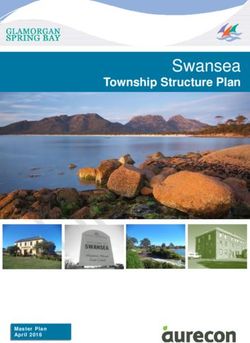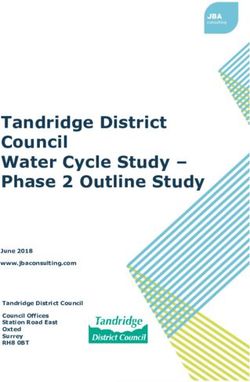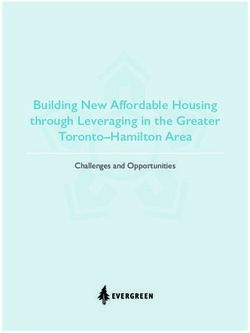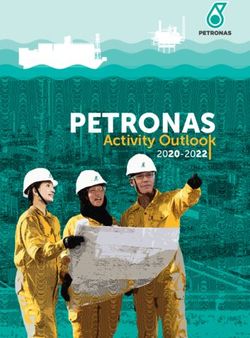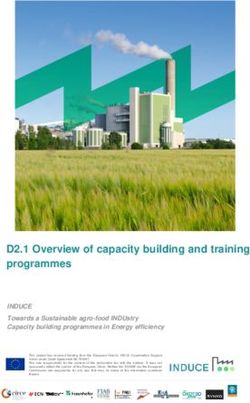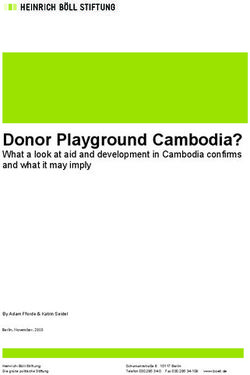Porting mobile iOS app to Android - Klimb AS - 20 ECTS Author(s) Magnus W. Enggrav Adam A. Jammary Bachelor in Game Programming Department of ...
←
→
Page content transcription
If your browser does not render page correctly, please read the page content below
Porting mobile iOS app to Android -
Klimb AS
Author(s)
Magnus W. Enggrav
Adam A. Jammary
Bachelor in Game Programming
20 ECTS
Department of Computer Science
Norwegian University of Science and Technology,
16.05.2018
Supervisor Mariusz NowostawskiSammendrag av Bacheloroppgaven
Tittel: Porting av mobil iOS app til Android - Klimb AS
Dato: 16.05.2018
Deltakere: Magnus W. Enggrav
Adam A. Jammary
Veiledere: Mariusz Nowostawski
Oppdragsgiver: Klimb AS
Kontaktperson: Sindre Helelborgås
Nøkkelord: Bachelor, Porting, iOS, Android, React, Native, Mobil
Antall sider: 89
Antall vedlegg: 6
Tilgjengelighet: Åpen
Sammendrag
Hovedmålet med prosjektet var å få den eksisterende Apple iOS-spesifikke appen til å
fungere på Google Android-plattformen for vår arbeidsgiver Klimb AS. Den eksisterende
kodebasen ble allerede skrevet ved hjelp av React Native rammeverket, som skulle gi
funksjonalitet på tvers av plattformene iOS og Android. Appen ble utviklet på, og hadde
bare blitt testet på iOS-plattformen.
Under arbeidet med prosjektet, fant arbeidsgiveren vår ut at det var bedre å endre mye
av den nåværende arkitekturen, og flytte mer av funksjonaliteten ut i tjenester. Dette var
noe vi trengte å tilpasse oss til.
Vårt hovedfokus mens vi jobbet med prosjektet var å fikse feil som dukket opp på Android-
versjonen, og få programmet til å fungere på Android uten å krasje, og å få funksjon-
aliteten til å virke som forventet, sånn som det gjør på iOS-versjonen. Og i tillegg å få
Android-versjonen til å se og føles så lik iOS-versjonen som mulig.
iSummary of Graduate Project
Title: Porting mobile iOS app to Android - Klimb AS
Date: 16.05.2018
Authors: Magnus W. Enggrav
Adam A. Jammary
Supervisor: Mariusz Nowostawski
Employer: Klimb AS
Contact Person: Sindre Helelborgås
Keywords: Bachelor, Porting, iOS, Android, React, Native, Mobile
Pages: 89
Attachments: 6
Availability: Open
Abstract
The main goal of the project was to port the existing Apple iOS-specific app to the Google
Android platform for our employer Klimb AS. The existing codebase was already written
using the React Native framework which was supposed to provide cross-platform func-
tionality between iOS and Android. The app was developed on, and had only been tested
on the iOS platform.
While working on the project, our employer decided that it would be better to change a
lot of the current architecture, and move more of the functionality out into services. This
was something that we needed to adapt to.
Our main focus while working on the project was to fix bugs that appeared on the An-
droid version, and get the application to work on Android without crashing, and make
the functionality work as expected, like it does on the iOS version. Also to make the
Android version look and feel as similar to the iOS version as possible.
iiPreface
We want to start by thanking everyone that has been a part of this project.
We would especially like to thank Elin Årseth, Sindre Helelborgås and everyone else at
Klimb AS for providing us with this Bachelor project, and for all their help and
cooperation throughout the project.
We also want to thank Mariusz Nowostawski for supervising our project and providing
us with great practical feedback on how to setup ShareLatex, and how to get us started
in general.
iiiContents
Preface . . . . . . . . . . . . . . . . . . . . . . . . . . . . . . . . . . . . . . . . . . iii
Contents . . . . . . . . . . . . . . . . . . . . . . . . . . . . . . . . . . . . . . . . . iv
List of Figures . . . . . . . . . . . . . . . . . . . . . . . . . . . . . . . . . . . . . . vii
1 Introduction . . . . . . . . . . . . . . . . . . . . . . . . . . . . . . . . . . . . . 1
1.1 Background . . . . . . . . . . . . . . . . . . . . . . . . . . . . . . . . . . . 1
1.2 Project Description . . . . . . . . . . . . . . . . . . . . . . . . . . . . . . . 1
1.3 Scope . . . . . . . . . . . . . . . . . . . . . . . . . . . . . . . . . . . . . . 2
1.4 Purpose . . . . . . . . . . . . . . . . . . . . . . . . . . . . . . . . . . . . . 2
1.5 Target Audience . . . . . . . . . . . . . . . . . . . . . . . . . . . . . . . . . 3
1.6 Roles . . . . . . . . . . . . . . . . . . . . . . . . . . . . . . . . . . . . . . . 3
1.7 Academic Background . . . . . . . . . . . . . . . . . . . . . . . . . . . . . 4
1.8 Glossary . . . . . . . . . . . . . . . . . . . . . . . . . . . . . . . . . . . . . 5
1.9 Document Structure . . . . . . . . . . . . . . . . . . . . . . . . . . . . . . 6
2 Project Management . . . . . . . . . . . . . . . . . . . . . . . . . . . . . . . . 7
2.1 Software Development Methodology - Scrum with XP . . . . . . . . . . . . 7
2.2 Status Meetings and Decision Points . . . . . . . . . . . . . . . . . . . . . 7
2.2.1 Meetings with employer Sindre Helelborgås . . . . . . . . . . . . . 7
2.2.2 Meetings with Supervisor Mariusz Nowostawski . . . . . . . . . . . 8
2.3 Time Managment . . . . . . . . . . . . . . . . . . . . . . . . . . . . . . . . 8
2.3.1 Toggl . . . . . . . . . . . . . . . . . . . . . . . . . . . . . . . . . . 8
2.4 Task Board . . . . . . . . . . . . . . . . . . . . . . . . . . . . . . . . . . . 8
2.4.1 Trello . . . . . . . . . . . . . . . . . . . . . . . . . . . . . . . . . . 8
2.4.2 Bitbucket Issues . . . . . . . . . . . . . . . . . . . . . . . . . . . . . 9
2.4.3 Bitbucket GIT Repository . . . . . . . . . . . . . . . . . . . . . . . 10
3 Alternative Technologies . . . . . . . . . . . . . . . . . . . . . . . . . . . . . . 11
3.1 Responsive Web Design (RWD) . . . . . . . . . . . . . . . . . . . . . . . . 11
3.2 Adaptive Web Design (AWD) . . . . . . . . . . . . . . . . . . . . . . . . . 12
3.2.1 Standard Layout . . . . . . . . . . . . . . . . . . . . . . . . . . . . 12
3.2.2 Responsive Layout . . . . . . . . . . . . . . . . . . . . . . . . . . . 12
3.2.3 Scaled Layout . . . . . . . . . . . . . . . . . . . . . . . . . . . . . . 12
3.2.4 Flux and Zoom Layout . . . . . . . . . . . . . . . . . . . . . . . . . 12
3.3 Progressive Web Apps . . . . . . . . . . . . . . . . . . . . . . . . . . . . . 13
3.4 Web vs. Native . . . . . . . . . . . . . . . . . . . . . . . . . . . . . . . . . 13
3.5 Native vs. Hybrid . . . . . . . . . . . . . . . . . . . . . . . . . . . . . . . . 14
3.5.1 Ionic . . . . . . . . . . . . . . . . . . . . . . . . . . . . . . . . . . . 14
iv3.5.2 Apache Cordova (Adobe PhoneGap) . . . . . . . . . . . . . . . . . 15
3.5.3 Xamarin . . . . . . . . . . . . . . . . . . . . . . . . . . . . . . . . . 15
4 Technologies . . . . . . . . . . . . . . . . . . . . . . . . . . . . . . . . . . . . . 16
4.1 React Native . . . . . . . . . . . . . . . . . . . . . . . . . . . . . . . . . . . 16
4.1.1 React (JavaScript Library) . . . . . . . . . . . . . . . . . . . . . . . 16
4.1.2 ReactJS vs. React Native . . . . . . . . . . . . . . . . . . . . . . . . 16
4.1.3 Bridging . . . . . . . . . . . . . . . . . . . . . . . . . . . . . . . . . 17
4.1.4 Building . . . . . . . . . . . . . . . . . . . . . . . . . . . . . . . . . 18
4.1.5 Reloading . . . . . . . . . . . . . . . . . . . . . . . . . . . . . . . . 18
4.2 Project Dependencies . . . . . . . . . . . . . . . . . . . . . . . . . . . . . . 19
4.3 Package Managers and Build Tools . . . . . . . . . . . . . . . . . . . . . . 20
4.3.1 Node.js 7.10.1 med NPM 4.2.0 . . . . . . . . . . . . . . . . . . . . 20
4.3.2 Yarn 1.3.2 . . . . . . . . . . . . . . . . . . . . . . . . . . . . . . . . 20
4.4 IDE (Integrated Development Environment) . . . . . . . . . . . . . . . . . 20
4.4.1 Visual Studio Code 1.19.2 . . . . . . . . . . . . . . . . . . . . . . . 20
4.5 Emulators and device testing . . . . . . . . . . . . . . . . . . . . . . . . . 20
4.5.1 Android Studio 3.0.1 for Windows . . . . . . . . . . . . . . . . . . 20
4.5.2 Android Emulators (run through Android Studio) . . . . . . . . . . 20
4.5.3 Android Devices (our own Android devices) . . . . . . . . . . . . . 20
5 System Architecture . . . . . . . . . . . . . . . . . . . . . . . . . . . . . . . . . 21
5.1 Authentication using Facebook SDK . . . . . . . . . . . . . . . . . . . . . . 21
5.2 Services . . . . . . . . . . . . . . . . . . . . . . . . . . . . . . . . . . . . . 23
5.3 Components . . . . . . . . . . . . . . . . . . . . . . . . . . . . . . . . . . . 26
5.4 Internationalization . . . . . . . . . . . . . . . . . . . . . . . . . . . . . . 27
5.4.1 Localization (i10n) . . . . . . . . . . . . . . . . . . . . . . . . . . . 27
5.4.2 Internationalization (i18n) . . . . . . . . . . . . . . . . . . . . . . 27
5.4.3 react-native-i18n . . . . . . . . . . . . . . . . . . . . . . . . . . . . 28
6 Imlementation . . . . . . . . . . . . . . . . . . . . . . . . . . . . . . . . . . . . 30
6.1 Fixing UI Problems - Android vs. iOS . . . . . . . . . . . . . . . . . . . . . 30
6.2 Navigation UI . . . . . . . . . . . . . . . . . . . . . . . . . . . . . . . . . . 31
6.2.1 Fixing the navigation UI . . . . . . . . . . . . . . . . . . . . . . . . 31
6.2.2 UI change . . . . . . . . . . . . . . . . . . . . . . . . . . . . . . . . 34
6.3 Independent Task - Tutorial Popups . . . . . . . . . . . . . . . . . . . . . . 35
6.3.1 Task description . . . . . . . . . . . . . . . . . . . . . . . . . . . . 35
6.3.2 Discussion . . . . . . . . . . . . . . . . . . . . . . . . . . . . . . . . 35
6.3.3 Solution . . . . . . . . . . . . . . . . . . . . . . . . . . . . . . . . . 37
7 QA - Testing . . . . . . . . . . . . . . . . . . . . . . . . . . . . . . . . . . . . . 40
7.1 Debug Developer Menu . . . . . . . . . . . . . . . . . . . . . . . . . . . . 40
7.1.1 Reload . . . . . . . . . . . . . . . . . . . . . . . . . . . . . . . . . . 41
7.1.2 Enable Live Reload . . . . . . . . . . . . . . . . . . . . . . . . . . . 41
v7.1.3 Hot Reload . . . . . . . . . . . . . . . . . . . . . . . . . . . . . . . 41
7.1.4 Remote JS Debugging . . . . . . . . . . . . . . . . . . . . . . . . . 41
7.1.5 Inspector . . . . . . . . . . . . . . . . . . . . . . . . . . . . . . . . 42
7.1.6 Perf Monitor (Performance Monitor) . . . . . . . . . . . . . . . . . 43
7.2 Console Log . . . . . . . . . . . . . . . . . . . . . . . . . . . . . . . . . . . 43
7.2.1 Console.log() . . . . . . . . . . . . . . . . . . . . . . . . . . . . . . 43
7.2.2 Console.warn() . . . . . . . . . . . . . . . . . . . . . . . . . . . . . 43
7.2.3 Console.error() . . . . . . . . . . . . . . . . . . . . . . . . . . . . . 43
7.3 Debugging . . . . . . . . . . . . . . . . . . . . . . . . . . . . . . . . . . . . 43
8 Summary . . . . . . . . . . . . . . . . . . . . . . . . . . . . . . . . . . . . . . . 45
8.1 Results . . . . . . . . . . . . . . . . . . . . . . . . . . . . . . . . . . . . . . 45
8.1.1 Porting to Android . . . . . . . . . . . . . . . . . . . . . . . . . . . 45
8.1.2 Internationalization . . . . . . . . . . . . . . . . . . . . . . . . . . 46
8.1.3 Platform-Specific Code . . . . . . . . . . . . . . . . . . . . . . . . . 46
8.1.4 Learning React Native . . . . . . . . . . . . . . . . . . . . . . . . . 47
8.2 Further Development . . . . . . . . . . . . . . . . . . . . . . . . . . . . . . 47
8.3 Group Evaluation . . . . . . . . . . . . . . . . . . . . . . . . . . . . . . . . 48
8.4 Conclusion . . . . . . . . . . . . . . . . . . . . . . . . . . . . . . . . . . . 50
Bibliography . . . . . . . . . . . . . . . . . . . . . . . . . . . . . . . . . . . . . . . 51
A Project Plan . . . . . . . . . . . . . . . . . . . . . . . . . . . . . . . . . . . . . 55
B Hour Log . . . . . . . . . . . . . . . . . . . . . . . . . . . . . . . . . . . . . . . 70
C Meeting Summaries . . . . . . . . . . . . . . . . . . . . . . . . . . . . . . . . . 75
C.1 Meeting with employer Sindre Helelborgås . . . . . . . . . . . . . . . . . . 75
C.2 Meeting with supervisor Mariusz Nowostawski . . . . . . . . . . . . . . . 75
C.3 Meeting with employer Sindre Helelborgås . . . . . . . . . . . . . . . . . . 76
C.4 Meeting with employer Sindre Helelborgås . . . . . . . . . . . . . . . . . . 76
C.5 Meeting with employer Sindre Helelborgås . . . . . . . . . . . . . . . . . . 77
C.6 Meeting with employer Sindre Helelborgås . . . . . . . . . . . . . . . . . . 78
C.7 Meeting with employer Sindre Helelborgås . . . . . . . . . . . . . . . . . . 79
C.8 Meeting with employer Sindre Helelborgås . . . . . . . . . . . . . . . . . . 80
D Backlog . . . . . . . . . . . . . . . . . . . . . . . . . . . . . . . . . . . . . . . . 82
E Email Communication . . . . . . . . . . . . . . . . . . . . . . . . . . . . . . . 83
E.1 Wednesday, 24. January 2018 . . . . . . . . . . . . . . . . . . . . . . . . . 83
E.2 Tuesday, 27. February 2018 . . . . . . . . . . . . . . . . . . . . . . . . . . 84
F Project Agreement . . . . . . . . . . . . . . . . . . . . . . . . . . . . . . . . . . 86
viList of Figures
1 Trello Board . . . . . . . . . . . . . . . . . . . . . . . . . . . . . . . . . . . 8
2 List of issues . . . . . . . . . . . . . . . . . . . . . . . . . . . . . . . . . . . 9
3 An example of an issue . . . . . . . . . . . . . . . . . . . . . . . . . . . . . 10
4 Responsive Web Design . . . . . . . . . . . . . . . . . . . . . . . . . . . . 11
5 JavaScript Bridge . . . . . . . . . . . . . . . . . . . . . . . . . . . . . . . . 17
6 React Native Controls . . . . . . . . . . . . . . . . . . . . . . . . . . . . . 17
7 React Native Build Process . . . . . . . . . . . . . . . . . . . . . . . . . . . 18
8 First time authentication . . . . . . . . . . . . . . . . . . . . . . . . . . . . 21
9 Authentication when token is expired . . . . . . . . . . . . . . . . . . . . . 22
10 Authentication when token is valid . . . . . . . . . . . . . . . . . . . . . . 22
11 Observer Pattern . . . . . . . . . . . . . . . . . . . . . . . . . . . . . . . . 23
12 TokenService initialization . . . . . . . . . . . . . . . . . . . . . . . . . . . 24
13 TokenService when receiving updates . . . . . . . . . . . . . . . . . . . . . 25
14 Component example for the Klimb application . . . . . . . . . . . . . . . . 26
15 Left: UI problem on Android. Right: UI problem resolved. . . . . . . . . . 30
16 Right to left: Android navigation UI before we started, compared to the iOS. 31
17 Left: Navigation UI when moving action-menu out of the navigation bar.
Right: Displaying action-menu above navigation UI. . . . . . . . . . . . . . 32
18 Left: Navigation UI unable to display items when action-menu is pressed.
Right: Displaying items correctly. . . . . . . . . . . . . . . . . . . . . . . . 33
19 Left: UI before changes. Right: After changes. . . . . . . . . . . . . . . . . 34
20 Tutorial Manager class diagram . . . . . . . . . . . . . . . . . . . . . . . . 37
21 TutorialPopup view . . . . . . . . . . . . . . . . . . . . . . . . . . . . . . . 38
22 Debug Developer Menu . . . . . . . . . . . . . . . . . . . . . . . . . . . . 40
23 Remote JS Debugging . . . . . . . . . . . . . . . . . . . . . . . . . . . . . 41
24 Debug Inspector . . . . . . . . . . . . . . . . . . . . . . . . . . . . . . . . 42
25 Time distribution . . . . . . . . . . . . . . . . . . . . . . . . . . . . . . . . 49
vii1 Introduction
1.1 Background
Klimb is a health and fitness mobile game, where the objective is to collect points by
walking up hills using the GPS coordinates of the mobile device. You get one height
point for every meter you climb up the hill. The goal of the game is to move up levels,
where each level represents a known mountain you can climb up.
The game displays a list of every top nearby, and you collect points by selecting a top and
start moving towards it, or you can collect "free-points" if you are not moving towards
any specific top. If you are close to a top you can choose to capture the top and it will be
displayed in your collection of mountain tops.
You can hike up your favourite mountain and collect points at the top. If the mountain
does not exist in the game, you can add the top and become the owner of that mountain
top. The application will automatically measure your height meters every time you walk
or run uphill. Your profile page will show your progress towards the next available level,
and how many height points you have collected.
You can share your progress and activity on the app-specific social feed and on Facebook
to inspire others. Klimb uses the Facebook SDK for authentication which makes it easier
and faster to manage user logins.
1.2 Project Description
Klimb AS used external consultants "Snowball Digital AS" to create the first version of the
application and the back-end server. After some time, Klimb AS decided to hire a new
programmer to take over the development and move the development internally. This
all happened right before we started our bachelor project so the new developer already
had a lot to do. Since Klimb AS already had received user requests about an Android
version of the application, we saw this as an opportunity to help them create a functional
Android version as our bachelor project.
The main goal of the project is to port the existing Apple iOS-specific app to the Google
Android platform. Even though the existing codebase is already written using the React
Native framework which allows for cross-platform functionality between iOS and An-
droid, the app has been developed and tested only on the iOS platform. The result is that
it does not currently work on the Android platform.
1The issues of what is and what is not working is not clearly defined this early in the
process, and it is mainly our task to find all the issues and resolve them, so that the app
can work on Android devices as well. This means that it will be difficult to plan in much
detail, as the details are not yet known. The React Native framework uses JavaScript as
the programming language for both platforms, but allows the use of the native language
of each specific platform if needed.
We will try to use as little platform-specific code as possible, and have the two platforms
share as much of the codebase as possible. This will require clear communication, and
a well-defined work process as we will describe later. The goal is to have the UI (User
Interface) look and feel almost the same on both platforms with less than 10% differences
between the two.
Initially the plan is for the employer to focus on the back-end server communication,
and for us to focus on the Android front-end, but this may change during the project as
needed.
The employer has a huge list of features that they wish to implement, they are not offi-
cially part of the Bachelor project, but they are available if the current workload turns
out to be too small.
1.3 Scope
Field of Study
• Cross-platform (Android and iOS) mobile development
• React Native Framework
• Internationalization (I18N)
• Geolocation (GPS-data, Google Maps)
• Login services (Facebook SDK)
Project Restrictions
• We will not develop anything for the iOS platform
• We will not work on the codebase in the master branch of the repository
• The app will not support older devices than Android 4.1 (API 16 - JELLY_BEAN)
1.4 Purpose
One of the members in the group (Magnus W. Enggrav) knew the owner of Klimb AS
and had been in contact with Elin Årseth. They had discussed the possibility of doing
a Bachelor project, but they did not specifically know what the objective of the project
would be. After discussing the project with the other group member (Adam A. Jammary),
he also liked the general idea of the game, where the user has to be active in real life to
gather points. After some discussions about what Klimb AS needed, they asked us if we
wanted to make the application work on Android.
2We talked to our supervisor Mariusz Nowostawski, who also thought that this would be
a great experience. With this, we could learn more about mobile development using a
cross-platform JavaScript framework like React Native, and at the same time help Klimb
AS reach a new user base on the Android OS.
We were also told that the design of the application may change while working on the
Bachelor project, so a close collaboration with Sindre Helelborgås would be necessary.
This would also give us more experience on how it is to work in a professional setting.
Klimb AS told us that if we are able to complete the task, they will have more then
enough tasks for us in their backlog. This was great since we did not yet know how much
work would be needed to get the application working on Android.
We were also interested to learn about the differences between Android and iOS, since
React Native is supposed to be a cross-platform framework between Android and iOS,
and why the Android version of the application did not work.
1.5 Target Audience
The company Klimb AS already has a user base for their existing application released on
iOS, and are now looking to expand to users with Android devices. Their target audience
is anyone who actively hikes a lot, or spends time walking up mountain tops, and wants
to get feedback on how well they are doing and share this with friends or other hiking
enthusiasts.
Originally all of the text labels in the application were only written in Norwegian, since
their target audience were only users based in Norway. But as they are planning to ex-
pand, possible users in the future may come from any country. So one of our tasks will
be to implement a framework to more easily provide translated text labels in multiple
languages, at least initially in both Norwegian and English.
1.6 Roles
Mariusz Nowostawski Supervisor
Elin Årseth Employer: Owner/CEO
Mette Kristensen Employer: Part Owner
Asetto Capital Employer: Part Owner
Sindre Helelborgås Employer: Project Manager
Magnus W. Enggrav Developer
Adam A. Jammary Developer
31.7 Academic Background
Both of the team members have taken the same courses during our Bachelor program
"Bachelor in Game Programming". These courses have provided us some practical expe-
rience with general software programming principles in Object-Oriented languages like
C++ and Java. Courses in Networking, Operating Systems, Databases and Software En-
gineering etc. have mostly provided theoretical knowledge in these fields which helps us
understand how most technology fundamentally works.
Much of our prior knowledge before starting the project has been focused on develop-
ing desktop applications, including games or more service-oriented back-end processes.
We had no prior experience in developing mobile applications, neither natively for An-
droid or iOS, nor using frameworks like React Native which uses the more web-oriented
JavaScript language.
This means that much of our time will initially be spent on learning a new way of think-
ing. Luckily we have a mobile development course running in parallel with the Bachelor
project, which may provide us some insights in to mobile development, and hopefully
we will be able to apply this insight to this project.
We are both looking forward to face new technical challenges, and gain valuable practical
experience on working with technology that is actually used in the industry.
41.8 Glossary
Klimb AS
Name of the company we are working for, where Elin Årseth is the owner.
Klimb
Name of the application we are working on.
Codebase
The existing source code used to create the Klimb application.
UI
User Interface, the interface that the user interacts with.
JavaScript
One of the core programming languages used for web development, supported by most
modern web browsers. JavaScript is dynamically typed, which means that it can change
the data type of a variable throughout the program.[1]
TypeScript
TypeScript is based on JavaScript, but it is statically typed, which means that when a
variable has been assigned a data type, it can never be changed later.[2]
Android
An Operating System developed by Google, and is mostly used for touch-based mobile
devices.[3]
iOS
An Operating System developed by Apple, is only used on Apple-specific hardware. Like
Android it is mostly used on Apple mobile devices like mobile phones and tablets.[4]
51.9 Document Structure
Chapter 1 - Introduction
Provides a basic understanding of what this project is about and who is involved.
Chapter 2 - Project Management
Explains how we worked during the project, and how we used different tools to keep
everything organized.
Chapter 3 - Alternative Technologies
Looks at some alternative technologies that could have been used instead of React Native.
Chapter 4 - Technologies
Provides a deeper explanation of the technologies used to create this application, how
they work and how they are used.
Chapter 5 - System Architecture
Explains how the different parts of the technology used in this project is organized.
Chapter 6 - Implementation
Goes in to details on how we contributed to the project by implementing features and
functionality.
Chapter 7 - QA - Testing
Explains various testing and debugging alternatives for React Native, and which of them
we found the most useful.
Chapter 8 - Summary
A summary of the project as a whole, the results we achieved, some evaluations and a
conclusion.
62 Project Management
2.1 Software Development Methodology - Scrum with XP
In our project plan (see page 55) we chose to go with Scrum [5] as a software method-
ology because it has "more transparency and project visibility" [6]. This was needed
because the task we were given told us that we had to work closely with Sindre Helel-
borgås, the programmer at Klimb AS, and would give both the employer and us a better
understanding of what everyone was working on.
We also wanted to include some parts of XP (Extreme Programming) [7], like pair-
programming. Our plan was to use pair-programming in the beginning of the project
when learning about React Native and how the Klimb codebase is structured. And then
later on split up, and do separate tasks when we are more comfortable with how the
code works. We also wanted to use pair-programming for bigger implementations like
"TutorialManager" 35 or other more complicated issues, to make sure both members
were on the same page when it comes to the logic and reasons for why a specific solution
was the best solution. Working with pair-programming worked out really well for us.
We originally planned to focus more on testing by using "Jest" [8], which is a JavaScript
[1] testing tool. However much of the codebase is using "TypeScript" [2] files, or ".ts"
files, and these are not supported by "Jest" as they cause the tests to fail. It is possible
to import external packages to solve this problem, however this could also cause depen-
dency issues. And due to our time constraints we chose to prioritize fixing existing bugs
on Android instead of possibly introducing new ones.
2.2 Status Meetings and Decision Points
2.2.1 Meetings with employer Sindre Helelborgås
Our plan was to have regular meetings with our employer once a week, on Mondays at
10 AM on Discord [9]. This was something that we followed the first couple of weeks of
the project, when we still did not have a good understanding of the code. After this we
decided to have meetings only when we had questions, needed feedback on something
we had implemented or if there had been some big changes to the application. For smaller
questions we used Discord to communicate and Sindre Helelborgås would answer when
he had time.
72.2.2 Meetings with Supervisor Mariusz Nowostawski
We had our first meeting with our supervisor right after our initial meeting with our em-
ployer. We discussed our project and the report, and he suggested writing more about the
process instead of planning too much in detail, as we will not know about the problems
that will arise until later on in the project. During our project we would usually send an
email if we had any questions, this was much faster and more agile than scheduling a
meeting for every little question we had.
2.3 Time Managment
2.3.1 Toggl
We used Toggl [10], an online time management tool, to track the amount of time we
used on the various activities during our Bachelor project. This helped us manage our
time more efficiently, and we got a better overview of our time distribution. This also
helped us improve our estimations on how much time we would spend on an issue. Our
Toggl time is shown in the "Hour Log" 70.
2.4 Task Board
2.4.1 Trello
We decided to use Trello [11] as our Scrum board so that every member of the team,
including Sindre Helelborgås, could keep track of what everyone else was working on.
To be able to track the tasks properly, we labeled all of our commits, as well as the Trello
cards, with the issue number, ex. "9 Internationalization - i18n". We categorized each
issue as either a "task" or a "bug". We labeled the issue as a "bug" for already imple-
mented features which did not work as expected and needed to be resolved. Otherwise
we labeled it as a "task" for features that needed to be implemented.
Figure 1: Trello Board
8• Product backlog
Shows the features that Klimb AS wanted to have implemented in the app.
• Sprint backlog
Shows the issues that we will work on this week.
• In Progress
Shows the issues that we are currently working on right now.
• In Review (QA / Test)
Shows the issues that are done and waiting for somebody to review it.
• On Hold
Shows issues that are currently "on hold" meaning to they will be fixed later. One
reason for this category can be that somebody is currently working on another issue
that may fix the "On Hold" issue. Another reason may be that some issues are lo-
cated in the same source file, and this is a way to avoid problematic merge conflicts.
• Done Week
Shows what we have accomplished during that week.
2.4.2 Bitbucket Issues
Whenever a member of the team came across a bug, or the project manager wanted a
new feature, they would create a new issue in Bitbucket Issues with a good description
of what the bug or task was, and a screenshot of what was shown on the screen of the
emulator or mobile phone. When a member wanted to work on a specific issue they
would assign themselves to the issue.
Figure 2: List of issues
Figure 2 shows how the Issues list looks like in Bitbucket. As you can see, it provides a
great and clean overview of what the other members are working on, and what priority
they assigned the issue.
9Figure 3: An example of an issue
Figure 3 shows an example of one specific issue. We tried as much as possible to use
screenshots after making major progress in the issue. We also tried to be as detailed as
possible when making the description, and keeping the issue updated with comments as
we progressed towards a solution.
2.4.3 Bitbucket GIT Repository
Klimb AS used Bitbucket as a GIT repository, and we were already familiar with how to
use Bitbucket from other school projects. We also decided to use a GIT managament tool
called Sourcetree [12] which provides a nice UI, and makes it easier to keep track of
changes, commits, merges and branches. Bitbucket is a great tool for GIT management,
but it could have a better project management integration with Trello, like Github has.
On Github the issues are automatically linked with Scrum cards, that users can move to
show the progression of what they are working on. Github also links commits if you mark
them with "#issueNumber" and they will show up directly in the issue you are working
on. On Bitbucket on the other hand, we had to manually add Trello cards with the issue,
and also copy the link to a commit related to an issue, and paste it in the Bitbucket issue
comment section. Not a big problem, but it was some extra work every time we created
a new issue or commit.
We only worked in a separate repository branch called "android", while our employer
would merge our branch into the master branch after testing it and verifying that it had
no negative effects on the master branch. And when new features were added in the
master branch, that worked on iOS, we would merge it into the android branch, debug
it and get it to work on the Android platform.
103 Alternative Technologies
3.1 Responsive Web Design (RWD)
Figure 4: Responsive Web Design
When mobile devices got web browser support, developers could start developing web-
based apps that could be used by any mobile device, independent of the underlying
operating system and CPU architecture. Since physical screens on mobile devices vary,
the web apps could look perfectly nice on some devices, but not perfectly scaled on
others.
So instead of making static or fixed layouts, the responsive web design principle, tries to
make dynamic layouts that adapts to the physical screen size, resolution or orientation.
This is accomplished by using containers that layout their child components proportion-
ally by using relative sizes like percentages instead of hard-coding sizes in static pixel or
point units.
More and more web sites started moving over to responsive web design starting in early
2000, and Ethan Marcotte coined the term Responsive Web Design (RWD) in 2010 "and
defined it to mean fluid grid / flexible images / media queries". [13]
113.2 Adaptive Web Design (AWD)
Adaptive web design is an additional design principle, that can be used by itself, but
also in combination with responsive design. What makes adaptive design different, is
that instead of creating one flexible page that handles all the different devices out there,
you create multiple pages that each are optimized for a different mobile device family
or specification. For example, one page for horizontal orientation and one for vertical, or
one for high-resolution and a different one for low-resolution screens, etc.
Responsive design only, or at least mostly, utilizes client-side technology, like modern
CSS and HTML, to detect the features of the current device. While adaptive design uses
server-side technology to query for the most optimal layout and design to use for the
specific device. Each page can use any web design principle available, even responsive
design as mentioned earlier. [14]
3.2.1 Standard Layout
The standard layout consists of making separate pages for different features. For example
for the most common resolutions, screen sizes or device types, like one for desktop and
one for mobile etc. This means that the list of pages may become huge as more devices
come out with a newer feature set.
3.2.2 Responsive Layout
The responsive layout tries to use fewer pages than the standard layout by combining
adaptive and responsive web design. The responsive layout for each page can flexibly
handle orientation changes, while the different adaptive pages can handle the various
device families by choosing the best page layout on the server-side.
3.2.3 Scaled Layout
The scaled layout allows the use of absolute sizes in pixel or point units, because it will
scale the sizes relatively to the size of the viewport automatically behind the scene.
3.2.4 Flux and Zoom Layout
The flux and zoom layout requires the use of absolute pixel or point sizes. It then scales
everything up relatively using scaled layout, and usually only requires two different page
layouts, one for desktop and one for mobile devices.
123.3 Progressive Web Apps
The progressive web design approach is to initially design only a simple core feature-set,
that can be used by any device with simple web browser support. Then progressively,
add layers of more complexity for more modern and feature-rich browsers. This allows
everyone to be able to enjoy the most basic but important features of the web app.
A basic markup document is used to define the core feature-set, and web technologies like
CSS and JavaScript are used to add more advanced feature layers. The download process
is also optimized, since extra features are externally linked from the core features, so the
device only downloads the layers that they can support. [15]
3.4 Web vs. Native
With a responsive web app you only need to develop one "version" of your app, and it
will be available to anyone via a modern web browser without having to go through
the process and restrictions of publishing to an app store for each native platform. This
makes the process of development, testing, building and publishing easier and cheaper
than developing a native app.
Even though reaching such a wide audience in such a simple way is a huge benefit, web
apps also have their own drawbacks. The most obvious one is that they depend on an
internet connection. Of course parts of the app can be cached offline, but the app will
not be fully functional without an internet connection.
Another drawback is performance. Native apps can utilize OS-specific (Operating Sys-
tem) optimizations, while web apps fully depend on the performance of the web browser
and on the speed and stability of the internet connection. Both options are improving and
becoming more widely available at a very fast rate.
The UI (User Interface) varies on different Operating Systems, but the UI on web browsers
is (almost) the same across platforms. This means that the user can be disappointed when
the app does not behave and/or look as they expect in comparison with other native apps
on that specific platform.
In addition to the UI being different, many OS-specific features will not be available
via a web browser, or at least they will be much more restricted. Some examples are
push notifications, access to contacts, the calendar or hardware such as GPS, camera etc.
Although many of these features are becoming more available in modern web browsers.
Lastly, security is a major issue, although security is a concern no matter what type of
app you develop and how it is distributed, being available directly on the web means
that the web server needs to be secured. With a native app store, all security concerns
are handled by the company behind the app store, but when distributing directly on
the web, you need to manually keep the web server secured yourself. This means an
additional cost or resource that needs to be taken into account when making a decision
between web and native apps. [16]
133.5 Native vs. Hybrid
Developing a native app means that you have to develop a separate codebase for each
native platform, since each platform uses their own programming language, framework,
API, library dependencies etc. But as we previously described, a web app only needs a
single codebase that works with most modern web browsers.
This is where hybrid apps come to the rescue, they allow you to write the codebase in
one common language, like JavaScript or C#, and build the app for several platforms,
while hiding the OS-specific code from the developers.
One of the biggest problem they all face, is how to provide a consistent look-and-feel, and
also how to access all available platform- or device-specific features, because different
platforms and devices vary a lot. They all use different approaches to try and solve this,
and we will now have a look at the most popular hybrid app frameworks. [17]
3.5.1 Ionic
Ionic uses standard web technologies like HTML, CSS and JavaScript, and builds a cross-
platform mobile app for both iOS and Android. What makes it hybrid is that it builds the
app for the native platform, which means the user opens an app installed on the device,
but it is still mostly a web app in regards to functionality and performance.
The programming framework is based on Angular, which is "a JavaScript-based open-
source front-end web application framework mainly maintained by Google and by a com-
munity of individuals and corporations to address many of the challenges encountered
in developing single-page applications". [18]
But it can also provide native features such as geolocation, push notifications, camera etc.
via Cordova, which is "a mobile application development framework originally created
by Nitobi". [19]
What makes Ionic, and most of these hybrid frameworks so powerful and popular, is
the ecosystem around them, consisting of so many developers contributing additional
features, as needed by the community and as new features become available on the
native platforms.
Ionic provides a visual editor called "Ionic Creator" to easily design the UI, and "Ionic
View" to share the app with other users in the community via invitations. [20]
143.5.2 Apache Cordova (Adobe PhoneGap)
• "Apache Cordova (formerly PhoneGap) is a mobile application development frame-
work originally created by Nitobi. Adobe Systems purchased Nitobi in 2011, re-
branded it as PhoneGap, and later released an open source version of the software
called Apache Cordova." [19]
• "The software was previously called just ’PhoneGap’, then ’Apache Callback’." [19]
• "PhoneGap is Adobe’s commercial version of Cordova along with its associated
ecosystem." [19]
As you can see above, it’s easy to get confused by the difference between Apache Cordova
and Adobe PhoneGap, but John M. Wargo provides a nice summary:
"Apache Cordova is the current name for the open source project formerly known as
PhoneGap. Adobe PhoneGap is Adobe’s distribution (flavor) of Apache Cordova, with
some extra capabilities added by Adobe.". [21]
PhoneGap also uses web technologies like HTML, CSS and JavaScript, but instead of
locking JavaScript to one framework such as Ionic and Angular, PhoneGap allows you to
use any JavaScript-based framework. [20]
3.5.3 Xamarin
Microsoft’s Xamarin differs from the other frameworks by using C# as the programming
language instead of JavaScript, which in turn is compiled in to native code for the spe-
cific platform. This cross-compilation is provided by the Mono platform. [22] While the
previous frameworks could best be described as web apps running on a native platform,
Xamarin could better be described as actually creating native apps running on a native
platform with all the benefits of performance and native look and feel.
Although Xamarin can take advantage of many native features, they cannot use all of
them. It will take some time from when the native platform releases a new feature in
their API, until Xamarin implements that feature in to their API, which in turn developers
can use in their Xamarin C# codebase. Users can also override shared API, and write OS-
specific code for features that are just too different and too specific for that OS, which
gives developers a lot of flexibility. [20]
154 Technologies
4.1 React Native
Klimb AS had already chosen React Native as their hybrid framework, but they had only
developed for the iOS platform and tested on iPhone devices. And as we explained in
the introduction our job was to make the app functional on Android as well. In theory
this should have been pretty straightforward, but this turned out to be more cumber-
some than we expected. We will go more in detail on the challenges later on when we
discuss the implementation details. For now we will talk about the chosen React Native
framework, and explain how it works in general.
4.1.1 React (JavaScript Library)
React Native, like most of the previously mentioned hybrid frameworks, is based on
the JavaScript language, or more specifically the React JavaScript library, also called
"React.js" or "ReactJS" for short. React is used to build large web-applications where data
can change without having to reload the entire page every time something changes. It is
maintained by huge organizations such as Facebook and Instagram, but also by a large
community of developers around the world. [23]
4.1.2 ReactJS vs. React Native
A standard web application uses HTML as the markup language to define the layout and
content of the UI, CSS to style or format it, and JavaScript to dynamically manage it. The
web browser contains the engine that manages the interaction between these elements
and produces the final rendered output, as well other I/O (Input/Output) functionality
between the user and the app.
React uses something they call JSX (JavaScript XML) [24] which is basically a combina-
tion of HTML, JavaScript and CSS and accomplishes the same.
The main difference between ReactJS and React Native, is that ReactJS is a general
JavaScript library which builds a web app that can be viewed in a web browser, while
React Native builds an app that runs natively on an Android or iOS device.
164.1.3 Bridging
Figure 5: JavaScript Bridge
[25]
The React Native code is run natively on the device thanks to a feature called "Bridging",
which allows the JavaScript code to communicate with the device processor during run-
time. The React Native project contains a small default project for each platform, one for
iOS and one for Android, which contains the platform-specific code, and the code which
manages the communication between JavaScript and the CPU (processor), as these can-
not communicate directly.
Figure 6: React Native Controls
[26]
Each React Native control maps to a native control. For example, a control which han-
dles button presses will be implemented differently on different platforms. React Native
will for example provide a "react-native-button" control written in JavaScript, and this
control will do all the necessary mapping behind the scenes and communicate with the
correct OS-specific I/O-control. The OS-specific control could be a Java (on Android)
or Swift/Objective-C (on iOS) API function call. Button handling may perhaps be very
similar across platforms, but other functionality like geolocation or networking may be
implemented very differently. To summarize, React Native bridging provides a very nice
abstraction layer for developers.
174.1.4 Building
Figure 7: React Native Build Process
[26]
After setting up all the necessary dependencies and build environment, the developer
can build the project by running a simple command "react-native run-ios" or "react-native
run-android". This command will start the NodeJS web server [27] which will handle the
JavaScript code and provide debugging information, then it will build the native Android
or iOS project, and finally deploy it to the device using the Gradle build system. [28]
When running this command, it will not deploy an APK (for Android) or IPA (for iOS)
package to the device, it deploys a bundle. Which means the device needs to retain a
connection between the device and the NodeJS web server while debugging. When the
connection drops, the command needs to be run again to re-deploy the bundle and re-
establish the connection. When the app is ready for deployment, the packages can be
manually created by running the Gradle tool with various options.
4.1.5 Reloading
React Native also provides a really nice debugging feature which, in theory, will save
developers a lot of time, but in practice may cause a lot of strange caching issues that can
waste a developers time. This feature is called "Reloading", which will only change the
JavaScript code that has been changed after the last build, and since JavaScript does not
need to be compiled, the app should, in theory, just refresh and run the newly updated
code. [26]
184.2 Project Dependencies
Dependency Version Description
babel-core 6.26.0 Babel compiler core
babel-jest 22.2.2 Simple testing configuration for React Native with
Jest
babel-preset-react- 4.0.0 Babel presets for React Native applications
native
create-react-class 15.6.3 A drop-in replacement for React.createClass
jest 22.3.0 JavaScript testing framework
prop-types 15.6.0 Runtime type checking for React props and similar
objects
react 16.2.0 An npm package to get immediate access to React,
without also requiring the JSX transformer.
react-native 0.53.0 React Native lets you build mobile apps using only
JavaScript
react-native- 2.11.0 Background location-tracking and geofencing mod-
background- ule with battery-conscious motion-detection intelli-
geolocation gence
react-native- 0.12.0 The comprehensive camera module for React Native
camera
react-native-fbsdk 0.7.0 React Native FBSDK is a wrapper around the iOS
Facebook SDK and Android Facebook SDK
react-native-i18n 2.0.11 Integrates i18n (internationalization) with React Na-
tive
react-native-image- 2.1.5 A pure JavaScript image gallery component for React
gallery Native apps
react-native- 0.4.3 A ScrollView component that handles keyboard ap-
keyboard-aware- pearance and automatically scrolls to focused Tex-
scroll-view tInput
react-native-maps 0.20.1 React Native Map components
react-native-md5 1.0.0 Native JS function for hashing messages with MD5
react-native-svg 6.1.4 Built to provide a SVG interface to react native
react-native-swipe- 1.0.2 React Native component for handling swipe gestures
gestures
react-native-swiper 1.5.13 Swiper component for React Native
react-navigation 1.0.3 Extensible yet easy-to-use navigation solution based
on Javascript
react-native- 1.2.3 Seamlessly use TypeScript with react-native
typescript-
transformer
react-test-renderer 16.2.0 Experimental React renderer that can be used to ren-
der React components to pure JavaScript objects
rxjs 5.5.6 Reactive Extensions Library for JavaScript
typescript 2.7.1 Language for application-scale JavaScript, adds op-
tional types, classes, and modules to JavaScript.
util 0.10.3 node.js util module as a module
whatwg-fetch 2.0.3 Promise-based mechanism for programmatically
making web requests in the browser
[29] NPM Package Search (npmjs.com)
194.3 Package Managers and Build Tools
4.3.1 Node.js 7.10.1 med NPM 4.2.0
Node.js is a JavaScript runtime built on Chrome’s V8 JavaScript engine. Node.js uses an
event-driven, non-blocking I/O model that makes it lightweight and efficient. Node.js’
package ecosystem, npm, is the largest ecosystem of open source libraries in the world.
[30]
4.3.2 Yarn 1.3.2
Yarn is a new package manager that replaces the existing workflow for the npm client or
other package managers while remaining compatible with the npm registry. [31]
4.4 IDE (Integrated Development Environment)
4.4.1 Visual Studio Code 1.19.2
Visual Studio Code is a source code editor developed by Microsoft for Windows, Linux
and macOS. It includes support for debugging, embedded Git control, syntax highlight-
ing, intelligent code completion, snippets, and code refactoring.[32]
4.5 Emulators and device testing
4.5.1 Android Studio 3.0.1 for Windows
Android Studio is the official integrated development environment (IDE) for Google’s
Android operating system, built on JetBrains’ IntelliJ IDEA software and designed specif-
ically for Android development.[33]
4.5.2 Android Emulators (run through Android Studio)
• Nexus 5X x86 - Android 8.1 - API 27 - 1080x1920
• Nexus 6 x86_64 - Android 6.0 - API 23 - 1440x2560
4.5.3 Android Devices (our own Android devices)
• Samsung Galaxy S6 edge (SM-G925F) - Android 7.0 - API 24 - 1440 x 2560
• Samsung Galaxy S7 (SM-G930F) - Android 7.0 - API 24 - 1440x2560
205 System Architecture
5.1 Authentication using Facebook SDK
Figure 8: First time authentication
Figure 8 shows how the application does first time authentication using Facebook SDK.
First, the phone will check if any tokens [34] are stored locally on the phone and if they
are still valid, meaning the timestamp has not expired. If no tokens exist, it means that
this is the first time starting the application, and it will request a Facebook authentication
page using the Login Manager from the Facebook SDK.
The user will then log in with their Facebook account (email and password) and receive
an access token, which consists of a client ID and a client secret key. These are then stored
locally on the phone and on the AWS (Amazon Web Services) back-end server, and the
user is now authenticated and will receive user data from the AWS server.
21Figure 9: Authentication when token is expired
Figure 9 shows how the authentication is done when the application starts, and the phone
already has a token saved locally but the timestamp has expired. The phone will start by
requesting a token update from the AWS server, and the server will then request a new
token from Facebook using the previously stored client ID and secret key. Facebook will
then send the new access token to the AWS server, the server will then update its existing
local token and pass the token on to the phone, which saves it locally. This happens in the
background so the user does not have to log back in again with their email and password
after the first initial login.
Figure 10: Authentication when token is valid
In figure 10, the phone will check if it has a token stored locally, and if the timestamp is
still valid. If the token exists and is valid, the user is authenticated and will receive user
data from the AWS server.
225.2 Services
Services are background processes that the user never sees, they handle the server inter-
actions, the local data storage and general data processing, before passing them on to
the components to be displayed.
Observer Pattern
Figure 11: Observer Pattern
[35]
The observer pattern is a well-known software design pattern mostly used when devel-
oping services or other back-end logic. The pattern involves one object called the subject
which manages a list of other objects called observers. The observers start by subscribing
or registering with the subject.
In a normal client-server pattern, the observers (clients) would have to query the subject
(server) every time they wanted something. In the observer pattern however, it is the job
of the subject to notify all of its observers whenever a change in the state has happened,
and the observers need to update their local states.
It is the most used pattern in web applications based on the MVC (Model-View-Controller)
design pattern [36], and in event management systems used in various UI and Window-
based frameworks.
The event management system for example runs separately from UI rendering, and
whenever it detects a button press or some other event, it notifies registered listeners
about the event, and the listeners can in turn take an action based on the event. [35]
23src/services/TokenService.ts
This example will describe step by step how the Token service works. And how the
"MainPage" component (src/components/MainPage.js) subscribes to this service.
Figure 12: TokenService initialization
As figure 12 shows, all the services are initialized in the "Klimb.tsx" file.
1 this.token = new TokenService();
"src/Klimb.tsx" then sends the service as a prop to the "KlimbNav" component, which will
send the services further down the chain to the components that need them. "MainPage"
now subscribes to the "TokenService" in its own "componentWillMount()" function, and
passes it on to the "onNext" callback function. The callback function in this case is the
"onTokenStatus()" function in "MainPage". "MainPage" then pushes the service to a local
subscriptions array like so:
1 subscriptions = [];
2 componentWillMount() {
3 this.subscriptions.push(
4 this.props.screenProps.service.token
5 .subscribeToTokenStatus(this.onTokenStatus)
6 );
7 }
In "TokenService.ts", the Token Service subscribes to the Behavior Subject named "token-
Status", and passes on the callback function (onNext/onTokenStatus) it got from Main-
Page.
1 this.tokenStatus = new BehaviorSubject(TokenStatus.Loading);
2
3 subscribeToTokenStatus(onNext: (value: TokenStatus) => void) :
4 Subscription {
5 return this.tokenStatus.subscribe(onNext);
6 }
24Figure 13: TokenService when receiving updates
Figure 13 shows what is happening when "TokenService" receives updates.
1. Receives updates from the AWS server.
2. "TokenService" calls the "next()" function of "BehaviorSubject" with a new state
variable. ex:
1 this.tokenStatus.next(TokenStatus.Loading);
2 this.tokenStatus.next(TokenStatus.Valid);
3 this.tokenStatus.next(TokenStatus.None);
3. "BehvaiorSubject" then emits the updated state to all its subscribers, which in this
example is "TokenService".
4. "TokenService" will then update all of its subscribers, which in this example is
"MainPage". "MainPage" will then call its own registered "onNext" function, which
in this case is the "onTokenStatus()" function, which takes in the new token state
as a parameter. ex:
1 inLogin = false;
2
3 onTokenStatus(tokenStatus) {
4 if (tokenStatus === TokenStatus.None && !this.inLogin) {
5 this.inLogin = true;
6 this.props.navigation.navigate('LoginPage');
7 }
8 }
255.3 Components
A component is the view that is displayed on the screen for the user to see or interact
with.
Figure 14: Component example for the Klimb application
265.4 Internationalization
5.4.1 Localization (i10n)
"Localization refers to the adaptation of a product, application or document content to
meet the language, cultural and other requirements of a specific target market (a locale)."
[37]
As we can see from the W3C definition, localization means much more than just trans-
lating text from one language to another, it includes customizing the entire application
to the target culture.
This can include well-defined, but not trivial, things like how decimal numbers, dates,
times, currencies etc. are written or separated, like commas, dots/periods, spaces, hy-
phens, forward/back-slashes etc.
But it can also include less defined things that are specific to each culture, like symbols,
icons or even colors. In some cultures, certain colors can refer to things like death or
happiness, and using the wrong colors in the wrong context may not provide the expected
result. Certain countries even have legal prohibitions against certain images, words or
topics.
As we can see, localizing an application requires much more work than just direct trans-
lation, even direct translation may not work if the culture or hidden implications are not
taken in to account. Localization would require hiring experts in the culture or cultures
you are trying to target, including linguists, lawyers etc. [37]
5.4.2 Internationalization (i18n)
"Internationalization is the design and development of a product, application or doc-
ument content that enables easy localization for target audiences that vary in culture,
region, or language." [37]
Again, as we can see from the W3C definition above, even the word internationalization
entails more than just translating the text to multiple languages. One could say that
internationalization is the actual process of localizing the application.
In this report we will refer to internationalization as having a framework in place to
easily being able to add multiple text translations by non-programmers, without having
to access the source code.
275.4.3 react-native-i18n
We had the choice between developing an i18n framework from the grounds-up, or see
if there already existed a package that handled internationalization for the React Native
framework. To avoid re-inventing the wheel, we started by searching for existing i18n
packages, and found the package "react-native-i18n" by "AlexanderZaytsev". [38]
We started by following the installation instructions, but unfortunately the automatic
setup did not work on our existing solution. The "link" command which is supposed to
link all the dependant libraries to the native iOS and Android projects failed to do so. We
had to instead manually link the libraries, and fortunately enough, the documentation
was very detailed and gave clear steps on how to achieve this for both native platforms.
Our employer who is responsible for the existing iOS platform performed the manual
linking on iOS, and we linked the library on the Android project.
src/i18n/i18n.js
We created the main i18n entry-point (src/i18n/i18n.js) which manages which language
should be used based on the regional locale settings of the device. Norwegian contains
two variations, "Bokmål" and "Nynorsk", and in addition there is a general abbreviated
name called "no". So we added a fallback for "nb", "nn" and "no" to point to the same "no"
file. But if the company decides to create separate translations for "nb" and "nn", they can
easily just link to each file sparately.
1 import I18n from 'react-native-i18n';
2 import nb from './locales/no';
3 import nn from './locales/no';
4 import no from './locales/no';
5 import en from './locales/en';
6
7 I18n.fallbacks = true;
8
9 I18n.translations = {
10 nb,
11 nn,
12 no,
13 en
14 };
15
16 export default I18n;
28You can also read