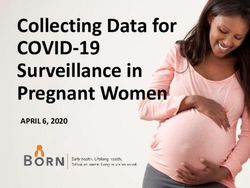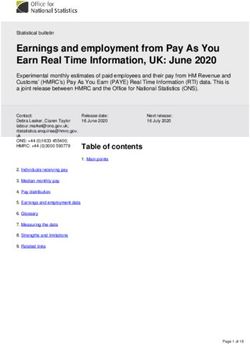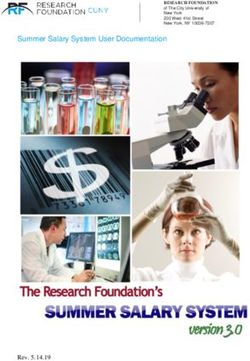TENSORFLOW-ZENDNN USER GUIDE - ADVANCED MICRO DEVICES PUBLICATION # 57301 ISSUE DATE AUGUST 2021 - AMD DEVELOPER CENTRAL
←
→
Page content transcription
If your browser does not render page correctly, please read the page content below
TensorFlow-ZenDNN User Guide
Publication # 57301 Revision # 3.1
Issue Date August 2021
Advanced Micro Devices© 2021 Advanced Micro Devices Inc. All rights reserved. The information contained herein is for informational purposes only, and is subject to change without notice. While every precaution has been taken in the preparation of this document, it may contain technical inaccuracies, omissions and typographical errors, and AMD is under no obligation to update or otherwise correct this information. Advanced Micro Devices, Inc. makes no representations or warranties with respect to the accuracy or completeness of the contents of this document, and assumes no liability of any kind, including the implied warranties of noninfringement, merchantability or fitness for particular purposes, with respect to the operation or use of AMD hardware, software or other products described herein. No license, including implied or arising by estoppel, to any intellectual property rights is granted by this document. Terms and limitations applicable to the purchase or use of AMD’s products are as set forth in a signed agreement between the parties or in AMD's Standard Terms and Conditions of Sale. Trademarks AMD, the AMD Arrow logo, and combinations thereof are trademarks of Advanced Micro Devices, Inc. Dolby is a trademark of Dolby Laboratories. ENERGY STAR is a registered trademark of the U.S. Environmental Protection Agency. HDMI is a trademark of HDMI Licensing, LLC. HyperTransport is a licensed trademark of the HyperTransport Technology Consortium. Microsoft, Windows, Windows Vista, and DirectX are registered trademarks of Microsoft Corporation. MMX is a trademark of Intel Corporation. OpenCL is a trademark of Apple Inc. used by permission by Khronos. PCIe is a registered trademark of PCI-Special Interest Group (PCI-SIG). Other product names used in this publication are for identification purposes only and may be trademarks of their respective companies. Dolby Laboratories, Inc. Manufactured under license from Dolby Laboratories. Rovi Corporation This device is protected by U.S. patents and other intellectual property rights. The use of Rovi Corporation's copy protection technology in the device must be authorized by Rovi Corporation and is intended for home and other limited pay-per-view uses only, unless otherwise authorized in writing by Rovi Corporation. Reverse engineering or disassembly is prohibited. USE OF THIS PRODUCT IN ANY MANNER THAT COMPLIES WITH THE MPEG-2 STANDARD IS EXPRESSLY PROHIBITED WITHOUT A LICENSE UNDER APPLICABLE PATENTS IN THE MPEG-2 PATENT PORTFOLIO, WHICH LICENSE IS AVAILABLE FROM MPEG LA, L.L.C., 6312 S. FIDDLERS GREEN CIRCLE, SUITE 400E, GREENWOOD VILLAGE, COLORADO 80111.
57301 Rev. 3.1 August 2021 TensorFlow-ZenDNN User Guide
Contents
Revision History . . . . . . . . . . . . . . . . . . . . . . . . . . . . . . . . . . . . . . . . . . . . . . . . . . . . . . . . . . . . . . . . .6
Chapter 1 Installing ZenDNN . . . . . . . . . . . . . . . . . . . . . . . . . . . . . . . . . . . . . . . . . . . . . . . . . . .7
1.1 Binary Release Setup . . . . . . . . . . . . . . . . . . . . . . . . . . . . . . . . . . . . . . . . . . . . . . . . . .7
1.1.1 TensorFlow v2.5 . . . . . . . . . . . . . . . . . . . . . . . . . . . . . . . . . . . . . . . . . . . . . . . .7
Chapter 2 Directory Structure . . . . . . . . . . . . . . . . . . . . . . . . . . . . . . . . . . . . . . . . . . . . . . . . . . .8
Chapter 3 High-level Overview . . . . . . . . . . . . . . . . . . . . . . . . . . . . . . . . . . . . . . . . . . . . . . . . . .9
Chapter 4 TensorFlow CNN Benchmarks . . . . . . . . . . . . . . . . . . . . . . . . . . . . . . . . . . . . . . . .10
Chapter 5 TensorFlow v2.5 . . . . . . . . . . . . . . . . . . . . . . . . . . . . . . . . . . . . . . . . . . . . . . . . . . . .12
Chapter 6 Environment Variables . . . . . . . . . . . . . . . . . . . . . . . . . . . . . . . . . . . . . . . . . . . . . .13
Chapter 7 Tuning Guidelines . . . . . . . . . . . . . . . . . . . . . . . . . . . . . . . . . . . . . . . . . . . . . . . . . . .15
7.1 System . . . . . . . . . . . . . . . . . . . . . . . . . . . . . . . . . . . . . . . . . . . . . . . . . . . . . . . . . . . . .15
7.2 Environment Variables . . . . . . . . . . . . . . . . . . . . . . . . . . . . . . . . . . . . . . . . . . . . . . . .15
Chapter 8 Blocked Format Support . . . . . . . . . . . . . . . . . . . . . . . . . . . . . . . . . . . . . . . . . . . . .17
8.1 Optimal Setting . . . . . . . . . . . . . . . . . . . . . . . . . . . . . . . . . . . . . . . . . . . . . . . . . . . . . .17
Chapter 9 INT8 Support . . . . . . . . . . . . . . . . . . . . . . . . . . . . . . . . . . . . . . . . . . . . . . . . . . . . . .18
Chapter 10 License . . . . . . . . . . . . . . . . . . . . . . . . . . . . . . . . . . . . . . . . . . . . . . . . . . . . . . . . . . . .19
Chapter 11 Technical Support . . . . . . . . . . . . . . . . . . . . . . . . . . . . . . . . . . . . . . . . . . . . . . . . . . .20
Contents 357301 Rev. 3.1 August 2021 TensorFlow-ZenDNN User Guide
List of Figures
Figure 1. ZenDNN Library. . . . . . . . . . . . . . . . . . . . . . . . . . . . . . . . . . . . . . . . . . . . . . . . . . . . . . . .9
List of Figures 457301 Rev. 3.1 August 2021 TensorFlow-ZenDNN User Guide
List of Tables
Table 1. ZenDNN Environment Variables-Generic . . . . . . . . . . . . . . . . . . . . . . . . . . . . . . . . . . .13
Table 2. ZenDNN Environment Variables-Optimization . . . . . . . . . . . . . . . . . . . . . . . . . . . . . . .14
Table 3. System Specification. . . . . . . . . . . . . . . . . . . . . . . . . . . . . . . . . . . . . . . . . . . . . . . . . . . .15
List of Tables 557301 Rev. 3.1 August 2021 TensorFlow-ZenDNN User Guide
Revision History
Date Revision Description
August 2021 3.1 Updated supported TensorFlow versions.
April 2021 3.0 Initial version.
Revision History 657301 Rev. 3.1 August 2021 TensorFlow-ZenDNN User Guide
Chapter 1 Installing ZenDNN
1.1 Binary Release Setup
This section describes the procedure to setup the ZenDNN binary release for TensorFlow v2.5.
1.1.1 TensorFlow v2.5
Complete the following steps to install the ZenDNN binary release:
1. Copy the zipped release package to the local system being used. The name of the release package
will be similar to TF_v2.5_ZenDNN_v3.1.zip.
2. Execute the following commands:
a. unzip TF_v2.5_ZenDNN_v3.1.zip
b. cd TF_v2.5_ZenDNN_release*/ZenDNN
c. Ensure that the environment variables ZENDNN_BLIS_PATH and
ZENDNN_AOCC_COMP_PATH are set.
d. source scripts/zendnn_aocc_env_setup.sh
Notes:
1. Ensure that it is sourced only from the ZenDNN folder.
2. If there is any conda environment named tf-2.5-zendnn-v3.1-rel-env already present,
delete the conda environment tf-2.5-zendnn-v3.1-rel-env (using command conda
remove --name tf-2.5-zendnn-v3.1-rel-env --all) before running scripts/
zendnn_aocc_env_setup.sh.
e. source scripts/TF_ZenDNN_setup_release.sh
This installs the TensorFlow wheel package provided in the zip file and downloads the
TensorFlow CNN Benchmarks (https://github.com/tensorflow/benchmarks.git).
f. To run the benchmarks with different CNN models at the TensorFlow level, refer to the
TensorFlow CNN Benchmarks section.
Docker release was introduced to address the GLIBC mismatch issue observed with the previous
release binaries. Since the release binaries for TensorFlow v2.5 are now compiled with
manylinux2014:
• A support for docker releases is being discontinued.
• It would provide compatibility on some older Linux distributions as well.
The release binaries are tested with the recent Linux distributions such as Ubuntu 18.04 (and later)
and RHEL 8.3.
Chapter 1 Installing ZenDNN 757301 Rev. 3.1 August 2021 TensorFlow-ZenDNN User Guide Chapter 2 Directory Structure The release folder consists of a TensorFlow whl file and ZenDNN binary package. ZenDNN consists of the following directories: • _out/lib contains the ZenDNN.so file. • scripts contains scripts to set up the environment and run test cases. Chapter 2 Directory Structure 8
57301 Rev. 3.1 August 2021 TensorFlow-ZenDNN User Guide Chapter 3 High-level Overview The following is a high-level block diagram for the ZenDNN library, which uses the AOCL BLIS library internally: Figure 1. ZenDNN Library In the current release, ZenDNN is integrated with TensorFlow and ONNXRT. The dotted component in the diagram (PyTorch) is not supported in this release, but is planned for a future release to broaden ZenDNN's framework support. Chapter 3 High-level Overview 9
57301 Rev. 3.1 August 2021 TensorFlow-ZenDNN User Guide
Chapter 4 TensorFlow CNN Benchmarks
The benchmark scripts provide performance benchmarking at the TensorFlow level, printing latency
and throughput results for AlexNet, GoogLeNet, Inception-v3, Inception-v4, ResNet50, ResNet152,
VGG16, and VGG19 models.
For latency using tf_cnn_benchmarks.py, execute the following commands:
1. cd TF_v2.5_ZenDNN_release*/ZenDNN
2. source scripts/zendnn_aocc_env_setup.sh
3. source scripts/tf_cnn_benchmarks_latency.sh
For throughput using tf_cnn_benchmarks.py, execute the following commands:
1. cd TF_v2.5_ZenDNN_release*/ZenDNN
2. source scripts/zendnn_aocc_env_setup.sh
3. source scripts/tf_cnn_benchmarks_throughput.sh
Notes:
1. For optimal settings, refer to the Tuning Guidelines section. Current setting refers to 64C,
2P, SMT=ON configuration.
2. If the following warning is displayed on the terminal, it can be ignored. During the
environment setup, there is an optional script to gather information about hardware, OS,
Kernel, and BIOS and it requires a few utilities (lscpu, lstopo-no-graphics, dmidecode, and
Chapter 4 TensorFlow CNN Benchmarks 1057301 Rev. 3.1 August 2021 TensorFlow-ZenDNN User Guide
so on) to be present. If these utilities are not present, you may encounter the following
warning(s):
scripts/gather_hw_os_kernel_bios_info.sh
bash: lstopo-no-graphics: command not found
bash: lstopo-no-graphics: command not found
bash: lstopo-no-graphics: command not found
bash: lstopo-no-graphics: command not found
bash: lstopo-no-graphics: command not found
bash: lstopo-no-graphics: command not found
bash: lstopo-no-graphics: command not found
bash: _HW_LSTOPO_NUM_L2CACHE/_HW_LSTOPO_PACKAGES: division by 0 (error token is
"_HW_LSTOPO_PACKAGES")
bash: _HW_LSTOPO_NUM_L3CACHE/_HW_LSTOPO_PACKAGES: division by 0 (error token is
"_HW_LSTOPO_PACKAGES")
sudo: dmidecode: command not found
sudo: dmidecode: command not found
sudo: dmidecode: command not found
Chapter 4 TensorFlow CNN Benchmarks 1157301 Rev. 3.1 August 2021 TensorFlow-ZenDNN User Guide
Chapter 5 TensorFlow v2.5
In this release of ZenDNN:
• ZenDNN library is supported for both TensorFlow v1.15 and TensorFlow v2.5. This is a baseline
release for TensorFlow v2.5.
• All the CNN models supported in TensorFlow v1.15 are supported in TensorFlow v2.5 for FP32
format.
• For INT8, only ResNet50 and MobileNetV1 are supported.
• TensorFlow v2.5 is expected to deliver similar or better performance as compared to TensorFlow
v1.15 in this release.
Chapter 5 TensorFlow v2.5 1257301 Rev. 3.1 August 2021 TensorFlow-ZenDNN User Guide
Chapter 6 Environment Variables
ZenDNN uses the following environment variables to setup paths and control logs:
Table 1. ZenDNN Environment Variables-Generic
Environment Variable Default Value/User Defined Value
ZENDNN_LOG_OPTS ALL: 0
ZENDNN_GIT_ROOT Dir, where ZenDNN folder is located
ZENDNN_PARENT_FOLDER Parent folder for ZenDNN
ZENDNN_AOCC_COMP_PATH AOCC compiler patha
ZENDNN_BLIS_PATH AOCL AMD-BLIS path
TF_GIT_ROOT TensorFlow folder path
BENCHMARKS_GIT_ROOT TensorFlow CNN benchmark directory
TF_ZEN_PRIMITIVE_REUSE_DISABLE False
ZENDNN_MEMPOOL_ENABLE 1
ZENDNN_PRIMITIVE_CACHE_CAPACITY The default value is set to 1024, you can modify it as
requiredb
ZENDNN_TENSOR_BUF_MAXSIZE_ENABLE 0
ZENDNN_TF_INTEROP_THREADS Default value is set to 1. For
ZENDNN_TF_INTEROP_THREADS > 1, disable
ZENDNN_MEMPOOL_ENABLE by setting it to 0
OMP_DYNAMIC FALSE
ZENDNN_INFERENCE_ONLY Default value is set to 1. ZenDNN does not currently
support training. You can set it to 0 when you want to
enable Vanilla training and inference.
a. User must set these environment variables explicitly.
b. These environment variables work only for Blocked Format.
Chapter 6 Environment Variables 1357301 Rev. 3.1 August 2021 TensorFlow-ZenDNN User Guide
The following is a list of environment variables to tune the performance:
Table 2. ZenDNN Environment Variables-Optimization
Environment Variable Default Value/User Defined Value
OMP_NUM_THREADS The default value is set to 64. You can set it as per the
number of cores in the user systemAOCC compiler patha.
OMP_WAIT_POLICY ACTIVE
OMP_PROC_BIND FALSE
GOMP_CPU_AFFINITY Set it as per the number of cores in the system being
usedAOCC compiler path.
ZENDNN_TENSOR_POOL_LIMIT 16
ZENDNN_BLOCKED_FORMAT The default value is set to 0. You can modify it to 1 to
enable the Blocked Format supportb.
ZENDNN_INT8_SUPPORT The default value is set to 0. You can modify it to 1 to
enable the INT8 data type support. This only works with
NHWC format (ZENDNN_BLOCKED_FORMAT=0).
ZENDNN_RELU_UPPERBOUND The default value is set to 0. You can modify it to 1 to
enable the Relu6 fusion. This only works with INT8
(ZENDNN_INT8_SUPPORT =1).
ZENDNN_TF_CONV_ADD_FUSION_SAFE The default value is set to 0. You can modify it to 1 to
enable Conv, Add fusion. Currently it is safe to enable
this switch for resnet50v1_5, resnet101, and
inception_resnet_v2 models only
a. User must set these environment variables explicitly.
b. These environment variables work only for Blocked Format.
When source scripts/zendnn_aocc_env_setup.sh is invoked, the script initializes all the environment
variables except the one(s), which must be set manually. The environment variables
ZENDNN_PARENT_FOLDER, TF_GIT_ROOT, and BENCHMARKS_GIT_ROOT are
initialized relative to the path defined by ZENDNN_GIT_ROOT. To ensure that the paths are
initialized correctly, it is important that the script is invoked from the ZenDNN folder.
Chapter 6 Environment Variables 1457301 Rev. 3.1 August 2021 TensorFlow-ZenDNN User Guide Chapter 7 Tuning Guidelines The hardware configuration, OS, Kernel, and BIOS settings play an important role in performance. The details for the environment variables used on a 3rd Gen AMD EPYC server to achieve the optimal performance numbers are as follows: 7.1 System A system with the following specifications has been used: Table 3. System Specification Model name 3rd Gen AMD EPYC 7763 64-Core Processor CPU MHz 3529.0520 No of Cores 64 1P/2P 2 SMT: Thread(s) per Core 2 Mem-Dims 16x64 GB 7.2 Environment Variables The following environment variables have been used: ZENDNN_LOG_OPTS=ALL:0 OMP_NUM_THREADS=64 OMP_WAIT_POLICY=ACTIVE OMP_PROC_BIND=FALSE ZENDNN_TF_INTEROP_THREADS=1 OMP_DYNAMIC=FALSE ZENDNN_MEMPOOL_ENABLE=1 ZENDNN_TENSOR_POOL_LIMIT=16 ZENDNN_TENSOR_BUF_MAXSIZE_ENABLE=0 ZENDNN_BLOCKED_FORMAT=0 ZENDNN_GIT_ROOT=/home//my_work/ZenDNN ZENDNN_PARENT_FOLDER=/home//my_work ZENDNN_AOCC_COMP_PATH=/home//my_work/aocc-compiler-3.0.0 Chapter 7 Tuning Guidelines 15
57301 Rev. 3.1 August 2021 TensorFlow-ZenDNN User Guide ZENDNN_BLIS_PATH=/home//my_work/aocl-linux-aocc-3.0-6/amd-blis TF_GIT_ROOT=/home//my_work/tensorflow BENCHMARKS_GIT_ROOT=/home//my_work/benchmarks PYTORCH_GIT_ROOT=/home//my_work/pytorch PYTORCH_BENCHMARK_GIT_ROOT=/home//my_work/pytorch-benchmarks ONNXRUNTIME_GIT_ROOT=/home//my_work/onnxruntime ZENDNN_PRIMITIVE_CACHE_CAPACITY=1024 ZENDNN_INT8_SUPPORT=0 ZENDNN_RELU_UPPERBOUND=0 ZENDNN_INFERENCE_ONLY=1 ZENDNN_TF_CONV_ADD_FUSION_SAFE=0 GOMP_CPU_AFFINITY=0-63 As mentioned in “Environment Variables” on page 13, the script scripts/zendnn_aocc_env_setup.sh, initializes all the environment variables except the one(s), which you must set manually. The environment variables OMP_NUM_THREADS, OMP_WAIT_POLICY, OMP_PROC_BIND, and GOMP_CPU_AFFINITY can be used to tune the performance. For an optimal performance, the Batch Size must be a multiple of the total number of cores (used by the threads). On a 3rd Gen AMD EPYC server (configuration: AMD EPYC 7763 64-Core, 2P, and SMT=ON) with the above environment variable values, OMP_NUM_THREADS=64, and GOMP_CPU_AFFINITY=”0-63” yield the best throughput numbers. Batch Size is a sensitive factor for the throughput performance of any model. The following formula could be used to calculate the optimal Batch Size: Batch Size = number_of_physical_cores * batch_factor batch_factor may vary from 8-32, you can observe a noticeable improvement in the performance as you increase the number from 8 to 32. Usually, the value 32 gives the optimal performance. A few of the models (for example, publicly available ResNet50 model) gain performance with Transparent Huge Pages settings (THP). THP can be enabled as a sudo user using the following command: echo always > /sys/kernel/mm/transparent_hugepage/enabled Chapter 7 Tuning Guidelines 16
57301 Rev. 3.1 August 2021 TensorFlow-ZenDNN User Guide Chapter 8 Blocked Format Support ZenDNN supports the Beta version of Blocked Format. It is also known as nChw8c format, which may provide optimized performance for some ML workloads. This can be enabled with the environment variable ZENDNN_BLOCKED_FORMAT as follows: export ZENDNN_BLOCKED_FORMAT=1 The environment variable must be set to 0 or unset altogether to fall back to the default path (NHWC) again. 8.1 Optimal Setting Optimal performance of several ZenDNN workloads is observed when interleaving is enabled in conjunction with the NPS4 mode. A sample command line to run a Python code with 64C in NPS4 mode is as follows: export GOMP_CPU_AFFINITY=0-63 && export ZENDNN_BLOCKED_FORMAT=1 && export OMP_NUM_- THREADS=64 && numactl --cpunodebind=0-3 --interleave=0-3 python workload.py Chapter 8 Blocked Format Support 17
57301 Rev. 3.1 August 2021 TensorFlow-ZenDNN User Guide
Chapter 9 INT8 Support
Quantization is an active area of research and a popular compression technique to accelerate neural
network performance. Several competitive submissions from MLPerf (https://mlcommons.org/en/
inference-datacenter-10/) leverage lower precisions to showcase hardware capability.
A few of these quantized neural networks models and TensorFlow protobuf (pb) files are publicly
available. On AMD 3rd Gen EPYC platforms, ZenDNN offers options to enable INT8 quantization
with widely used ResNet50 and MobileNetV1 models. These models can be leveraged using publicly
available Intel® AI models/benchmarks.
To evaluate the performance of ResNet50 and MobileNetV1 INT8 models:
1. Export the INT8 Flag:
export ZENDNN_INT8_SUPPORT=1
2. Disable Blocked Format:
export ZENDNN_BLOCKED_FORMAT = 0
3. Enable THP as a sudo user:
echo always > /sys/kernel/mm/transparent_hugepage/enabled
4. (Optional) A tunable specific to MobileNetV1 can be enabled. For other models, this environment
should be disabled:
export ZENDNN_RELU_UPPERBOUND=1
Chapter 9 INT8 Support 1857301 Rev. 3.1 August 2021 TensorFlow-ZenDNN User Guide Chapter 10 License ZenDNN is licensed under Apache License Version 2.0. Refer to the “LICENSE” file for the full license text and copyright notice. This distribution includes third party software governed by separate license terms. 3-clause BSD license: • Xbyak (https://github.com/herumi/xbyak) • Googletest (https://github.com/google/googletest) • Instrumentation and Tracing Technology API (https://github.com/intel/ittapi) Apache License Version 2.0: • oneDNN (https://github.com/oneapi-src/oneDNN) • Xbyak_aarch64 (https://github.com/fujitsu/xbyak_aarch64) • TensorFlow (https://github.com/tensorflow/tensorflow) Boost Software License, Version 1.0: Boost C++ Libraries (https://www.boost.org/) BSD 2-Clause license: Caffe (https://github.com/BVLC/caffe) This third-party software, even if included with the distribution of the Advanced Micro Devices software, may be governed by separate license terms, including without limitation, third-party license terms, and open-source software license terms. These separate license terms govern use of the third- party programs as set forth in the THIRD-PARTY-PROGRAMS file. Chapter 10 License 19
57301 Rev. 3.1 August 2021 TensorFlow-ZenDNN User Guide Chapter 11 Technical Support Please email zendnnsupport@amd.com for questions, issues, and feedback on ZenDNN. Chapter 11 Technical Support 20
You can also read