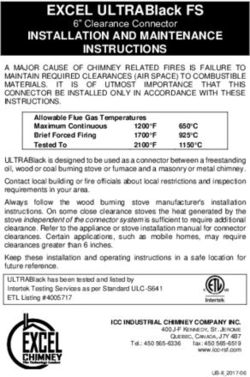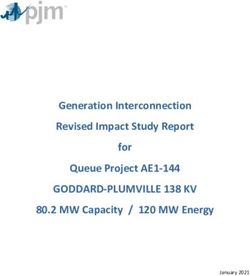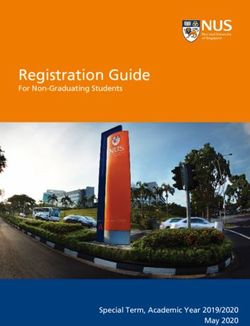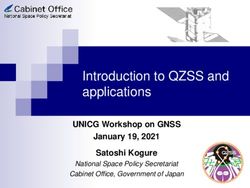Universal Remote TRAINING SYSTEM - Owner's Manual - Pet Stop Pet Fence ...
←
→
Page content transcription
If your browser does not render page correctly, please read the page content below
Owner’s Manual Universal Remote TRAINING SYSTEM
WARNING: No user-serviceable parts inside. Contact manufacturer or authorized personnel for service.
COMPLIANCE STATEMENT (PART 15.19)
This device complies with Part 15 of the FCC Rules.
Operation is subject to the following two conditions:
1. This device may not cause harmful interference, and
2. This device must accept any interference received, including interference that may cause undesired operation.
WARNING (PART 15.21)
Changes or modifications not expressly approved by Perimeter Technologies, Inc., could void the user’s authority to
operate the equipment.
FCC INTERFERENCE STATEMENT (PART 15.105(b))
This equipment has been tested and found to comply with the limits of Class B digital device, pursuant to Part 15
of the FCC rules. These limits are designed to provide reasonable protection against harmful interference in a resi-
dential installation. This equipment generates, uses and can radiate radio frequency energy and, if not installed and
used in accordance with the instructions, may cause harmful interference to radio communications. However, there
is no guarantee that interference will not occur in a particular installation. If this equipment does cause harmful
interference to radio or television reception, which can be determined by turning the equipment off and on, the user
is encouraged to try to correct the interference by one or more of the following measures:
• reorient or relocate the receiving antenna
• increase the separation between the equipment and the receiver
• connect the equipment to an outlet or a circuit different from that to which the receiver is connected
• consult the dealer or an experienced radio/TV technician for help.
IMPORTANT
SYSTEM PRECAUTIONS
Any tight collar or consistent pressure on the skin can cause a condition known as pressure
necrosis (bed sores) which if left untreated can be severe. To help reduce the likelihood of pressure
necrosis, please do the following: Remove the pet’s training collar every 12 hours. Look for any skin
irritation and discontinue product use until healed. Wash pet’s neck and collar frequently with warm
soap and water. Do not attempt to wash the collar receiver in the washing machine or dish washer.
No training or containment method is full proof and your Universal Remote Training system is not a
substitute for responsible pet ownership and close supervision of your pet.
Never use this product if you believe your pet is a danger to people, other animals or itself. Discon-
tinue use immediately should your pet demonstrate any aggressive reaction to this product and
seek professional training guidance.
Keep your dog safely contained and on a leash during the initial training.
IMPORTANT: The Universal Remote Trainer’s components are water resis-
tant, not waterproof. To avoid damage to system do not submerge.
2Introduction
Congratulations!
You’ve selected the Universal Remote Training system by Pet Stop®. The Universal
Remote is the fast and easy way to enjoy the freedom and peace of mind that your pet
fencing system provides, even when you are away from home. It’s great for solving
frustrating problem behaviors such as digging, jumping and not coming when called.
How It Works:
The Universal Trainer transmits a brief attention getting pulse, pleasant vibration or au-
dible warning tone to your dog’s fencing collar reminding him that the healthy respect
for his fence at home applies when you two are in the house or away from home too!
For fence trained dogs the tone only option can instantly bring his attention back to you
just when you need it most.
The Universal Remote Training System Includes:
Handheld
Remote
Remote
Receiver
2 – 3.6v Lithium
Ion Batteries
(Use SAFT LS14250 batteries only)
For the best results, please read this manual and all accompanying information in its
entirety. If you have any questions, please contact your local Pet Stop dealer.
3Remote Functions
IMPORTANT!
To conserve battery life, turn Hand-
held Remote OFF when not in use. Power Light Indictor
Dog 1 Dog 2
Indicator Light Indicator Light
Tone Only Vibration
Function Dog Toggle Function
1/2 Second One Second
Stimulation Stimulation
On / Off – Press & hold for 2 seconds
to turn handheld remote OFF
TONE ONLY
Press and hold the TONE button to activate the warning tone for up to 10 seconds. After
ten seconds the button needs to be released and pressed again to reactivate. Most dog
fence trained pets will respond quickly to only the warning tone without need for ad-
ditional stimulation.
VIBRATION
The VIBRATION function is most often used as a “praise button” or positive reinforcement
for positive behaviors. Providing treats or praise while pressing the vibration button will
help reward your dog for desirable behaviors.
½ SECOND STIMULATION
Press and release to provide a brief ½ second of stimulation from the fencing collar
receiver.
1 SECOND STIMULATION
Press and release to provide a longer 1 full second of stimulation from the fencing collar
receiver for difficult or dangerous situations.
DOG TOGGLE BUTTON
Press and release the Toggle button to alternatively select Dog 1 or Dog 2 collar Receivers
NOTE: The Handheld Remote will emit a long beep and flashing red light
should any command from the Handheld and the Remote Receiver fail. This
condition is most likely caused by the pet being out of range. Move closer
and attempt again. With a direct line of sight, you can expect the effective
range to be up to 150 feet.
4Before First Use
STEP ONE
Insert one 3.6v lithium ion battery in the back of
the Handheld remote with the (+) terminal facing
to the right of the battery compartment.
Insert the second 3.6v lithium ion battery in the
Remote Receiver with the (+) terminal facing
towards the battery compartment opening. Using
a small coin, replace the battery cap turning
clockwise. You have 2 minutes to complete the set
up procedure once the battery is inserted into the
remote Receiver. After 2 minutes the battery must
be removed and reinserted to set up.
STEP TWO
• Press and hold the ON/OFF button for Successful set up will be confirmed
one second; there is a small delay to with a flashing green light.
power up the Handheld remote. The
indicator lights will briefly blink. • This setup function only needs to be
performed once. The Universal Remote
• Select DOG 1 (left) or DOG 2 (right) will retain the collar’s unique code.
by pressing and releasing the DOG
TOGGLE button. • Press and hold the TONE or VIBRATE
functions to ensure proper operation of
• Press and hold the DOG TOGGLE button. the remote Receiver unit.
The DOG LIGHT will slowly flash red.
5Before First Use
STEP THREE
Attach the remote Receiver to the fencing collar nylon strap. The location can be to the
right or left, but within 3 inches of fencing collar receiver for proper stimulation activation.
STEP FOUR
The Universal Remote needs to be programmed to provide stimulation from the system’s
pet fence collar. To program the Universal Remote to any brand of pet fence use the fol-
lowing steps:
1. Walk the Handheld remote unit out 3. Flashing RED lights for two
into the yard and stand over or near seconds indicates no containment
the system’s fencing buried wire. Near field was found – try another
the end of the driveway is a likely spot. fence boundary location.
2. Press and hold the DOG 4. The Handheld remote will indicate
TOGGLE BUTTON and the TONE successful programming with steady
BUTTON simultaneously RED lights for two seconds – the
system is now fully operational.
6Adding a Second Remote Receiver The Universal Remote Training System can accomodate up to two dogs. To add a second remote Receiver after you have successfully programmed DOG 1, use the following steps: 1. Press Toggle button until Dog 2 LED is blinking red then, 2. Press and hold Toggle button until Dog 2 LED is solid green Programming a Replacement Receiver In the event that one of the remote Receivers is damaged or lost, the replacement Receiver will need to be reprogrammed to the Handheld Remote. 1. Hold the Handheld within 5 ft. of the new remote Receiver 2. Make sure Dog 1 LED is blinking red 3. Press and hold Toggle button until Dog 1 LED is solid green 7
Manual Programing
In the event that the Universal Remote cannot automatically detect your particular system
frequency settings, you can manually program the remote following the steps below:
1. Simultaneously press and hold the
BRAND FREQUENCY
DOG TOGGLE button and the VIBRATE
button for three seconds or until the 1 Pet Stop 7K
POWER light is solid red.
2 Pet Stop 10K
2. Release the DOG TOGGLE and 3 Pet Stop 14K
VIBRATE buttons.
4 Pet Stop 4K
3. Press the TONE button the number 5 Dog Guard 7K
of times that corresponds to your
6 Dog Guard 10K
particular fence manufacturer and
frequency setting. The POWER light 7 Dog Guard 15K
will blink off for a short time to
8 Invisible Fence 7K
confirm your selection.
9 Invisible Fence 10K
4. Press and release the VIBRATION
10 Invisible Fence 15K
button. The POWER light will blink
to confirm the number you have 11 Dog Watch 7K AM
selected.
12 Dog Watch 4K AM
13 PetSafe 10K
14 PetSafe 7K
8Indicator Light Chart
POWER LIGHT DOG LIGHT
INDICATOR INDICATORS
OFF Unit turned off or Unit turned off or DOG
funtioning normally. not selected.
SOLID RED System successfully
N/A
programmed.
SOLID GREEN
N/A Operation normal.
FLASHING RED Battery in handheld Contact is lost or remote
remote is low. receiver is out of range.
FLASHING GREEN Operation normal.
N/A Battery in remote
receiver is low.
9Warranty LIMITED WARRANTY. PERIMETER TECHNOLOGIES, INC., subject to the terms and conditions contained herein, hereby warrants that it will repair or replace, at its discretion, the Universal Remote Training System for a period of one (1) year, from the date of purchase at retail, that proves defective by reason of workmanship or material. Warranty does not include local service charges that may be imposed by independent dealers rendering service. Warranty does not include lost or stolen equipment. Warranty does not include damage caused by dog chews. Terms and condition are as follows: a. The warranty is limited to the original purchaser of the unit at retail. When requesting warranty service, proof of purchase may be required. A copy of the warranty registration or sales receipt may be used. b. The unit must be shipped, freight prepaid, or delivered to an authorized Dealer of PERIMETER TECHNOLOGIES, INC. to render the service provided herein. Dealers may charge a service fee to render on-site service over and above any applicable charges. c. The unit must not have been previously altered, repaired or serviced by anyone other than a ser- vice facility authorized by PERIMETER TECHNOLOGIES, INC. The unit must not have been subject to accident, misuse, abuse, or operated contrary to the instructions provided herein. EXCEPT TO THE EXTENT PROHIBITED BY APPLICABLE LAW, NO OTHER WARRANTIES, WHETHER EXPRESSED OR IMPLIED, OTHER THAN THOSE PROVIDED IN WRITING HEREIN, SHALL APPLY TO THIS UNIT, PERIMETER TECHNOLOGIES, INC. SHALL NOT BE LIABLE FOR ANY IMPLIED WARRANTY OF MERCHANTABILITY OR FITNESS FOR A PARTICULAR PURPOSE FOR ANY PERIOD IN EXCESS FOR THE PERIODS OF EXPRESS WARRANTIES PROVIDED ABOVE. IN ADDITION, UNDER NO CIRCUMSTANCES, SHALL PERIMETER TECHNOLOGIES, INC. BE LIABLE FOR PROPERTY DAMAGE, ECONOMIC LOSS, OR ANY CONSEQUENTIAL DAMAGES SUSTAINED IN CONNECTION WITH SAID UNIT. SOME STATES DO NOT ALLOW LIMITATION ON HOW LONG AN IMPLIED WARRANTY LASTS, OR DO NOT ALLOW THE EXCLUSION OR LIMITATION OF INCIDENTAL OR CONSEQUENTIAL DAMAGES, SO THE ABOVE LIMITATIONS OR EXCLUSIONS MAY NOT APPLY TO YOU. PERIMETER TECHNOLOGIES, INC. NEITHER ASSUMES NOR AUTHORIZES ANY REPRESENTATIVE OR OTHER PERSON TO ASSUME FOR IT ANY OBLIGATION OR LIABILITY OTHER THAN SUCH AS IS EXPRESSLY SET FORTH HEREIN. THIS WARRANTY GIVES YOU SPECIFIC LEGAL RIGHTS, AND YOU MAY ALSO HAVE OTHER RIGHTS WHICH VARY FROM STATE TO STATE. 10
Notes 11
Your Local Authorized Pet Stop Dealer is:
Phone Number:
Perimeter Technologies, Inc. • Morgantown, PA 19543
© 2009 Perimeter Technologies, Inc. All Rights Reserved. Printed in U.S.A.
Our products are covered by U.S. Patent Numbers: 5,460,124 – 5,682,839 – 6,296,776
Pet Stop, Comfort Contacts, Flash Alert, Safety Stop, Pet Fence Systems, The Best Fence You'll
Never See, TriScann, Zapp Alert, UltraElite Receiver,UltraMax Receiver, The Dog Fence People,
PowerWizard and RoomWizard are registered trademarks of Perimeter Technologies, Inc.
www.petstop.com
P/N 13010035 PS.UROM1209 rev AYou can also read